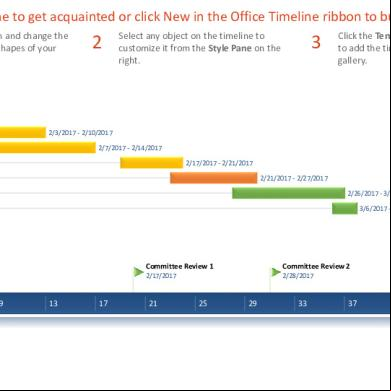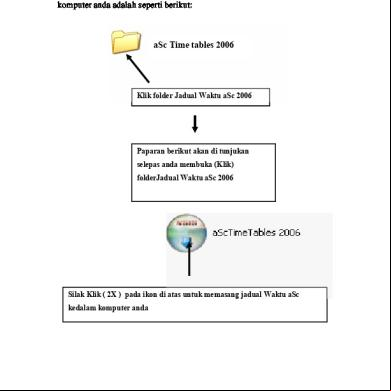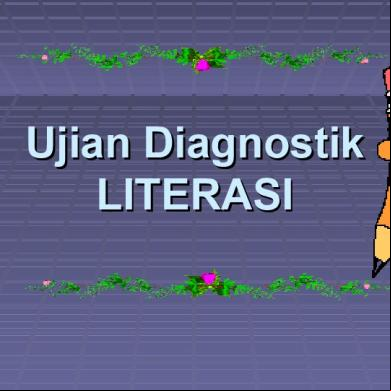Demo Timeline Free Edition 3g4t3g
This document was ed by and they confirmed that they have the permission to share it. If you are author or own the copyright of this book, please report to us by using this report form. Report 2z6p3t
Overview 5o1f4z
& View Demo Timeline Free Edition as PDF for free.
More details 6z3438
- Words: 269
- Pages: 2
Use this demo timeline to get acquainted or click New in the Office Timeline ribbon to build your own
1
Click the Edit Data button and change the dates, times, colors and shapes of your milestones and tasks.
Preparation
2
Select any object on the timeline to customize it from the Style Pane on the right.
3
Click the Template button and select Create to add the timeline to your custom template gallery.
2/3/2017 - 2/10/2017
Requirements
2/7/2017 - 2/14/2017
Estimation
2/17/2017 - 2/21/2017
Prototype
2/21/2017 - 2/27/2017
Development
2/26/2017 - 3/6/2017
Roll-out
3/6/2017 - 3/7/2017
Production 3/14/2017
2017
Day 1
Project Approval
Committee Review 1
Committee Review 2
Project Hand-Off
1/30/2017
2/17/2017
2/28/2017
3/17/2017
5
9
13
17
21
25
29
33
37
41
45
2017
9/1/2019 - 2/29/2020
1 every semester) Submit progress report to JPA (Every 6 month - Dateline End of the Semester)
9/1/2019 - 2/29/2020
Prepare and Submit Journal
9/1/2019 - 2/29/2020
Do / Update Literature Review
9/1/2019 - 2/29/2020
Research
3/1/2020 - 8/31/2020
Literature search and background reading
3/1/2020 - 8/31/2020
Prepare research proposal
3/1/2020 - 8/31/2020
Prepare and develop research design
3/1/2020 - 8/31/2020
Submit research proposal for Proposal Defence
3/1/2020 - 8/31/2020
Proposal Defence ister questionnaire
3/1/2020 - 8/31/2020 3/1/2020 - 8/31/2020
Data Collection Enter data into computer
3/1/2020 - 8/31/2020 3/1/2020 - 8/31/2020
Data Analysis
3/1/2020 - 8/31/2020
Draft findings chapter 3/1/2020 - 8/31/2020 Writing up / Systematic Review
3/1/2020 - 8/31/2020
Complete Remaining Chapters / Revise draft and format
3/1/2020 - 8/31/2020
Thesis Write-up
9/1/2020 - 2/28/2021
Meeting With Supervisor
2019
2020
Today
2021
9/1/2019 - 8/31/2022
2022
2022
1
Click the Edit Data button and change the dates, times, colors and shapes of your milestones and tasks.
Preparation
2
Select any object on the timeline to customize it from the Style Pane on the right.
3
Click the Template button and select Create to add the timeline to your custom template gallery.
2/3/2017 - 2/10/2017
Requirements
2/7/2017 - 2/14/2017
Estimation
2/17/2017 - 2/21/2017
Prototype
2/21/2017 - 2/27/2017
Development
2/26/2017 - 3/6/2017
Roll-out
3/6/2017 - 3/7/2017
Production 3/14/2017
2017
Day 1
Project Approval
Committee Review 1
Committee Review 2
Project Hand-Off
1/30/2017
2/17/2017
2/28/2017
3/17/2017
5
9
13
17
21
25
29
33
37
41
45
2017
9/1/2019 - 2/29/2020
1 every semester) Submit progress report to JPA (Every 6 month - Dateline End of the Semester)
9/1/2019 - 2/29/2020
Prepare and Submit Journal
9/1/2019 - 2/29/2020
Do / Update Literature Review
9/1/2019 - 2/29/2020
Research
3/1/2020 - 8/31/2020
Literature search and background reading
3/1/2020 - 8/31/2020
Prepare research proposal
3/1/2020 - 8/31/2020
Prepare and develop research design
3/1/2020 - 8/31/2020
Submit research proposal for Proposal Defence
3/1/2020 - 8/31/2020
Proposal Defence ister questionnaire
3/1/2020 - 8/31/2020 3/1/2020 - 8/31/2020
Data Collection Enter data into computer
3/1/2020 - 8/31/2020 3/1/2020 - 8/31/2020
Data Analysis
3/1/2020 - 8/31/2020
Draft findings chapter 3/1/2020 - 8/31/2020 Writing up / Systematic Review
3/1/2020 - 8/31/2020
Complete Remaining Chapters / Revise draft and format
3/1/2020 - 8/31/2020
Thesis Write-up
9/1/2020 - 2/28/2021
Meeting With Supervisor
2019
2020
Today
2021
9/1/2019 - 8/31/2022
2022
2022