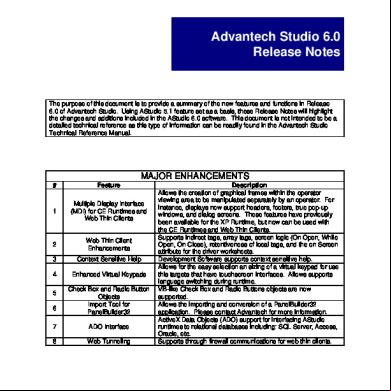Advantech Studio 60 Release Notes 724y15
This document was ed by and they confirmed that they have the permission to share it. If you are author or own the copyright of this book, please report to us by using this report form. Report 2z6p3t
Overview 5o1f4z
& View Advantech Studio 60 Release Notes as PDF for free.
More details 6z3438
- Words: 596
- Pages: 3
Advantech Studio 6.0 Release Notes
The purpose of this document is to provide a summary of the new features and functions in Release 6.0 of Advantech Studio. Using AStudio 5.1 feature set as a basis, these Release Notes will highlight the changes and additions included in the AStudio 6.0 software. This document is not intended to be a detailed technical reference as this type of information can be readily found in the Advantech Studio Technical Reference Manual.
MAJOR ENHANCEMENTS #
Feature
1
Multiple Display Interface (MDI) for CE Runtimes and Web Thin Clients
2
Web Thin Client Enhancements
3
Context Sensitive Help
4
Enhanced Virtual Keypads
5 6
Check Box and Radio Button Objects Import Tool for Builder32
7
ADO Interface
8
Web Tunneling
Description Allows the creation of graphical frames within the operator viewing area to be manipulated separately by an operator. For instance, displays now headers, footers, true pop-up windows, and dialog screens. These features have previously been available for the XP Runtime, but now can be used with the CE Runtimes and Web Thin Clients. s indirect tags, array tags, screen logic (On Open, While Open, On Close), retentiveness of local tags, and the on Screen attribute for the driver worksheets. Development Software s context sensitive help. Allows for the easy selection an sizing of a virtual keypad for use this targets that have touchscreen interfaces. Allows s language switching during runtime. VB-like Check Box and Radio Buttons objects are now ed. Allows the importing and conversion of a Builder32 application. Please Advantech for more information. ActiveX Data Objects (ADO) for interfacing AStudio runtimes to relational databases including: SQL Server, Access, Oracle, etc. s through firewall communications for web thin clients.
Advantech Studio R6.0 Release Notes Page 1
MINOR ENHANCEMENTS #
Feature
1
Run without Privileges
3
Increased Tag and Class Name Lengths RSLogix CSV file import
4
Caption Attribute for Objects
5
New Tag Replace Interface
6
Enhanced Event Logger Enhanced Report Appearance
2
7 8
ODBC Enhancements
9
ActiveSync ed
10 11
Description AStudio can now execute without being logged in with Privileges. s 255 character Tag name and Class Names (previous limitation was 32) Import Wizard s database CSV files from RSLogix Rectangle and Button objects now captions that handle word wrapping. Enhanced the interface to perform the replacement of tags within objects. Also Global Tag replacement. s the logging of the previous and new event values. Created Fit to size for {Tag/Expression} within the Repost task. s changing ODBC Data Source Name, Table, name, and during runtime. ActiveSync and be used to connect to CE Runtimes through Remote Agent and Execution Environment.
Alarms Deadband Enhancement Database Synchronization Functions
s Deadband Times in the Alarm worksheets. Added functions that the synchronization of the runtime databases
BUG FIXES NOT APPLICABLE IN FIRST RELEASE
Advantech Studio R6.0 Release Notes Page 2
GENERAL PRODUCT INFORMATION #
Feature
1
License Protection changed from HardKey to Softkey.
2
Compatibility with Previous Version
Description The Default License Protection method for Development Software and Windows NT/2000/XP Runtime Software has changed to a SoftKey. HardKeys are available upon request. All projects created with previous AStudio versions can be converted into AStudio R6.0 projects. Projects developed on previous versions of AStudio can run without being upgraded on AStudio R6.0 Runtimes. AStudio R6.0 projects cannot be run on previous versions on the AStudio runtime.
ASTUDIO INFORMATION Worldwide
http://www.advantech.com//
North America
http://www.eautomationpro.com//_Us.aspx
Licensing Email Address
[email protected]
AStudio s
http://www.e-automation.cc/AStudio_page.htm
General Product
http://www.advantech.com//
Advantech Studio R6.0 Release Notes Page 3
The purpose of this document is to provide a summary of the new features and functions in Release 6.0 of Advantech Studio. Using AStudio 5.1 feature set as a basis, these Release Notes will highlight the changes and additions included in the AStudio 6.0 software. This document is not intended to be a detailed technical reference as this type of information can be readily found in the Advantech Studio Technical Reference Manual.
MAJOR ENHANCEMENTS #
Feature
1
Multiple Display Interface (MDI) for CE Runtimes and Web Thin Clients
2
Web Thin Client Enhancements
3
Context Sensitive Help
4
Enhanced Virtual Keypads
5 6
Check Box and Radio Button Objects Import Tool for Builder32
7
ADO Interface
8
Web Tunneling
Description Allows the creation of graphical frames within the operator viewing area to be manipulated separately by an operator. For instance, displays now headers, footers, true pop-up windows, and dialog screens. These features have previously been available for the XP Runtime, but now can be used with the CE Runtimes and Web Thin Clients. s indirect tags, array tags, screen logic (On Open, While Open, On Close), retentiveness of local tags, and the on Screen attribute for the driver worksheets. Development Software s context sensitive help. Allows for the easy selection an sizing of a virtual keypad for use this targets that have touchscreen interfaces. Allows s language switching during runtime. VB-like Check Box and Radio Buttons objects are now ed. Allows the importing and conversion of a Builder32 application. Please Advantech for more information. ActiveX Data Objects (ADO) for interfacing AStudio runtimes to relational databases including: SQL Server, Access, Oracle, etc. s through firewall communications for web thin clients.
Advantech Studio R6.0 Release Notes Page 1
MINOR ENHANCEMENTS #
Feature
1
Run without Privileges
3
Increased Tag and Class Name Lengths RSLogix CSV file import
4
Caption Attribute for Objects
5
New Tag Replace Interface
6
Enhanced Event Logger Enhanced Report Appearance
2
7 8
ODBC Enhancements
9
ActiveSync ed
10 11
Description AStudio can now execute without being logged in with Privileges. s 255 character Tag name and Class Names (previous limitation was 32) Import Wizard s database CSV files from RSLogix Rectangle and Button objects now captions that handle word wrapping. Enhanced the interface to perform the replacement of tags within objects. Also Global Tag replacement. s the logging of the previous and new event values. Created Fit to size for {Tag/Expression} within the Repost task. s changing ODBC Data Source Name, Table, name, and during runtime. ActiveSync and be used to connect to CE Runtimes through Remote Agent and Execution Environment.
Alarms Deadband Enhancement Database Synchronization Functions
s Deadband Times in the Alarm worksheets. Added functions that the synchronization of the runtime databases
BUG FIXES NOT APPLICABLE IN FIRST RELEASE
Advantech Studio R6.0 Release Notes Page 2
GENERAL PRODUCT INFORMATION #
Feature
1
License Protection changed from HardKey to Softkey.
2
Compatibility with Previous Version
Description The Default License Protection method for Development Software and Windows NT/2000/XP Runtime Software has changed to a SoftKey. HardKeys are available upon request. All projects created with previous AStudio versions can be converted into AStudio R6.0 projects. Projects developed on previous versions of AStudio can run without being upgraded on AStudio R6.0 Runtimes. AStudio R6.0 projects cannot be run on previous versions on the AStudio runtime.
ASTUDIO INFORMATION Worldwide
http://www.advantech.com//
North America
http://www.eautomationpro.com//_Us.aspx
Licensing Email Address
[email protected]
AStudio s
http://www.e-automation.cc/AStudio_page.htm
General Product
http://www.advantech.com//
Advantech Studio R6.0 Release Notes Page 3