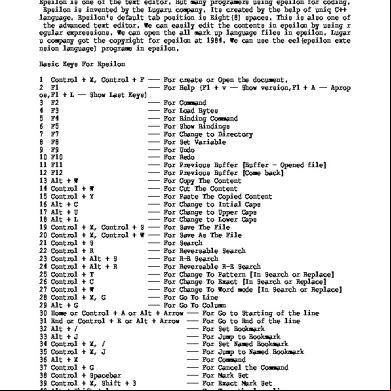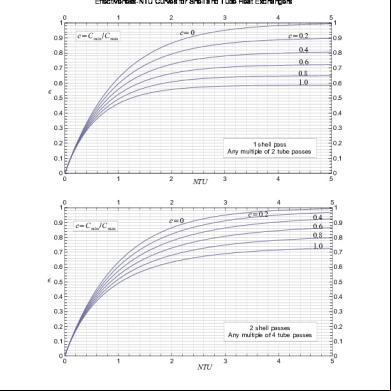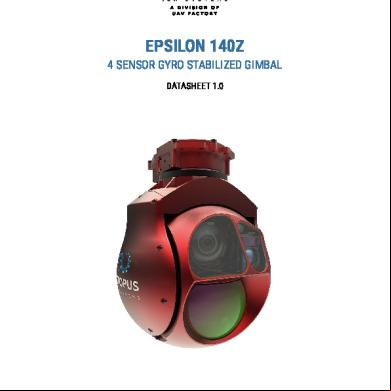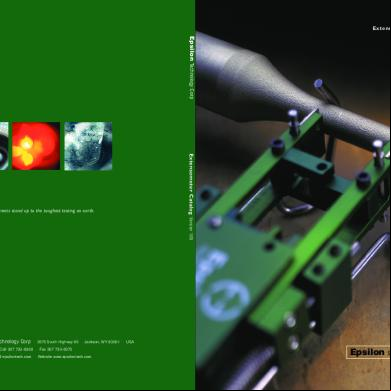Tamil Epsilon 4l1v22
This document was ed by and they confirmed that they have the permission to share it. If you are author or own the copyright of this book, please report to us by using this report form. Report 2z6p3t
Overview 5o1f4z
& View Tamil Epsilon as PDF for free.
More details 6z3438
- Words: 1,056
- Pages: 3
EPSILON _ TAMIL Introduction: Epsilon is one of the text editor. But many programers using epsilon for coding. Epsilon is invented by the Lugaru company. Its created by the help of uniq C++ language. Epsilon's default tab position is Eight(8) spaces. This is also one of the advanced text editor. We can easily edit the contents in epsilon by using r egular expressions. We can open the all mark up language files in epsilon. Lugar u company got the copyright for epsilon at 1984. We can use the eel(epsilon exte nsion language) programs in epsilon. Basic Keys For Epsilon 1 Control + X, Control + F --- For create or Open the document. 2 F1 --- For Help (F1 + v -- Show version,F1 + A -- Aprop os,F1 + L -- Show Last Keys) 3 F2 --- For Command 4 F3 --- For Load Bytes 5 F4 --- For Binding Command 6 F5 --- For Show Bindings 7 F7 --- For Change to Directory 8 F8 --- For Set Variable 9 F9 --- For Undo 10 F10 --- For Redo 11 F11 --- For Previous Buffer [Buffer - Opened file] 12 F12 --- For Previous Buffer [Come back] 13 Alt + W --- For Copy The Content 14 Control + W --- For Cut The Content 15 Control + Y --- For Paste The Copied Content 16 Alt + C --- For Change to Intial Caps 17 Alt + U --- For Change to Upper Caps 18 Alt + L --- For Change to Lower Caps 19 Control + X, Control + S --- For Save The File 20 Control + X, Control + W --- For Save As The File 21 Control + S --- For Search 22 Control + R --- For Reversable Search 23 Control + Alt + S --- For R-E Search 24 Control + Alt + R --- For Reversable R-E Search 25 Control + T --- For Change To Pattern [In Search or Replace] 26 Control + C --- For Change To Exact [In Search or Replace] 27 Control + W --- For Change To Word mode [In Search or Replace] 28 Control + X, G --- For Go To Line 29 Alt + G --- For Go To Column 30 Home or Control + A or Alt + Arrow --- For Go to Starting of the line 31 End or Control + E or Alt + Arrow --- For Go to End of the line 32 Alt + / --- For Set Bookmark 33 Alt + J --- For Jump to Bookmark 34 Control + X, / --- For Set Named Bookmark 35 Control + X, J --- For Jump to Named Bookmark 36 Alt + X --- For Command 37 Control + G --- For Cancel the Command 38 Control + Spacebar --- For Mark Set 39 Control + X, Shift + 3 --- For Exact Mark Set 40 Alt + Shift + ] --- For Wrap the long line 41 Alt + Shift + [ --- For UnWrap the long line 42 Control + Z and Alt + Z --- For Scroll 43 Control + X, L --- For Line Count 44 Control + X, Control + B --- For Show Buffer
45 Control + X, B 46 Shift + F6 47 Control + X, Control 48 Control + X, K 49 Alt + O ties, Folder, View] 50 Alt + F2 51 Control + F7 52 Control + X, X 53 Control + X, Y 54 Control + X, H 55 Control + X, Control 56 Control + X, Control 57 Control + X, Control 58 Control + X, Control
+ K
+ + + +
T O Q C
-----------
For For For For For
Previous Buffer Show and Hide the Marks Close the File Close the File From the Buffer Option [Copy, Move, Delete, Proper
-------------------
For For For For For For For For For
Go to menu bar Copy to File Save Region in Scratch Buffer Paste From the Scratch Buffer Select the whole Buffer Transpose lines Delete If that is Blank line Change File Read Only Close the Epsilon
Window: 59 Control 60 Control 61 Control 62 Control ndow 63 Control 64 Control 65 Control 66 Control 67 Control
+ + + +
X, X, X, X,
2 5 0 1
---------
For For For For
Split Split Close Colse
the the the the
Window Horizantaly Window Verticaly Particular Window All Window except One Wi
+ + + + +
Tab F2 PageDown PageUp X, S
-----------
For For For For For
Move to Next Window Compare the Documents Adjust The Size of the Window Adjust The Size of the Window Save the All Files
-------------
For For For For For For
Create the Folder Rename Refresh Delete Copy the File to Move the File to
Actions Out of the File: 68 69 70 71 72 73
+ Shift + R R D C M
Replace: 74 Alt + R 75 Alt + Shift + 8 76 Shift + F7
--- For Ordinary Query Replace --- For Pattern R-E Query Replace --- For File Query Replace
Grep: 77 Alt + F7
--- For Grep
Macro: 78 79 80 81 82 83 84 85
Control Control Control Control Control Control Control Control
+ + + + + + + +
X, X, X, F4 X, U F3 X,
Shift + ( Shift + ) Alt + N E Control + E
-----------------
For For For For For For For For
Start Record Macro Stop Record Macro Give Name to Macro Run the Last Recorded Macro Run the Last Recorded Macro Argument Write in State File Dos Command
Patterns: 1. % --- To define some keyboard characters 2. [] --- To create the pattern 3. () --- Argument 4. + --- More 5. . --- Any character (Except Enter) 6. $ --- Find Only End of the line 7. ^ --- Find Only Beginning of the line 8. [^] --- Not at all 9. [a-z] --- Alphas 10. [0-9] --- Numerics 11. <#127-#256> -- To Find the junk character Basic Commands: 1. narrow-to-region 2. widen-buffer 3. insert-macro 4. insert-binding 5. delete-matching-lines 6. keep-matching-lines 7. bind-command 8. change-font-size 9. wall-chart 10. epsilon-keyboard 11. kill-all-buffers 12. save-all-buffers 13. load-file 14. set-color 15. sort-region 16. uniq-region
45 Control + X, B 46 Shift + F6 47 Control + X, Control 48 Control + X, K 49 Alt + O ties, Folder, View] 50 Alt + F2 51 Control + F7 52 Control + X, X 53 Control + X, Y 54 Control + X, H 55 Control + X, Control 56 Control + X, Control 57 Control + X, Control 58 Control + X, Control
+ K
+ + + +
T O Q C
-----------
For For For For For
Previous Buffer Show and Hide the Marks Close the File Close the File From the Buffer Option [Copy, Move, Delete, Proper
-------------------
For For For For For For For For For
Go to menu bar Copy to File Save Region in Scratch Buffer Paste From the Scratch Buffer Select the whole Buffer Transpose lines Delete If that is Blank line Change File Read Only Close the Epsilon
Window: 59 Control 60 Control 61 Control 62 Control ndow 63 Control 64 Control 65 Control 66 Control 67 Control
+ + + +
X, X, X, X,
2 5 0 1
---------
For For For For
Split Split Close Colse
the the the the
Window Horizantaly Window Verticaly Particular Window All Window except One Wi
+ + + + +
Tab F2 PageDown PageUp X, S
-----------
For For For For For
Move to Next Window Compare the Documents Adjust The Size of the Window Adjust The Size of the Window Save the All Files
-------------
For For For For For For
Create the Folder Rename Refresh Delete Copy the File to Move the File to
Actions Out of the File: 68 69 70 71 72 73
+ Shift + R R D C M
Replace: 74 Alt + R 75 Alt + Shift + 8 76 Shift + F7
--- For Ordinary Query Replace --- For Pattern R-E Query Replace --- For File Query Replace
Grep: 77 Alt + F7
--- For Grep
Macro: 78 79 80 81 82 83 84 85
Control Control Control Control Control Control Control Control
+ + + + + + + +
X, X, X, F4 X, U F3 X,
Shift + ( Shift + ) Alt + N E Control + E
-----------------
For For For For For For For For
Start Record Macro Stop Record Macro Give Name to Macro Run the Last Recorded Macro Run the Last Recorded Macro Argument Write in State File Dos Command
Patterns: 1. % --- To define some keyboard characters 2. [] --- To create the pattern 3. () --- Argument 4. + --- More 5. . --- Any character (Except Enter) 6. $ --- Find Only End of the line 7. ^ --- Find Only Beginning of the line 8. [^] --- Not at all 9. [a-z] --- Alphas 10. [0-9] --- Numerics 11. <#127-#256> -- To Find the junk character Basic Commands: 1. narrow-to-region 2. widen-buffer 3. insert-macro 4. insert-binding 5. delete-matching-lines 6. keep-matching-lines 7. bind-command 8. change-font-size 9. wall-chart 10. epsilon-keyboard 11. kill-all-buffers 12. save-all-buffers 13. load-file 14. set-color 15. sort-region 16. uniq-region