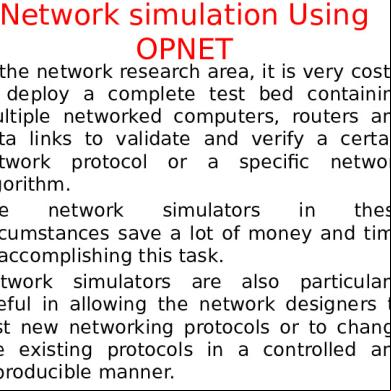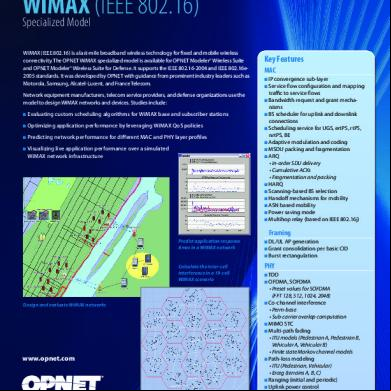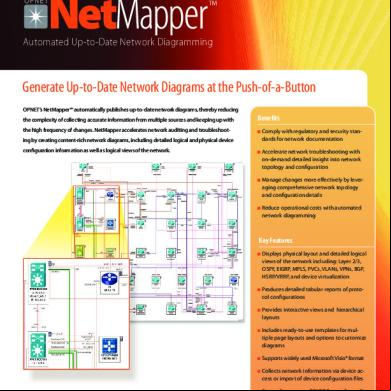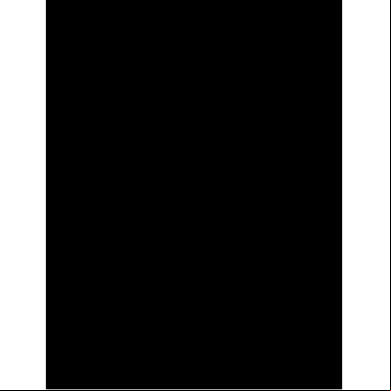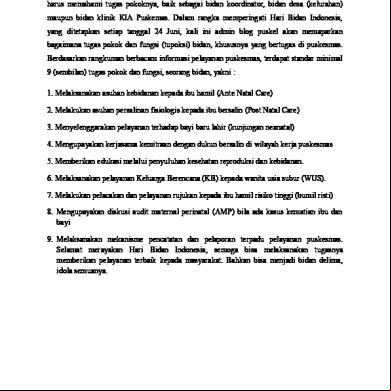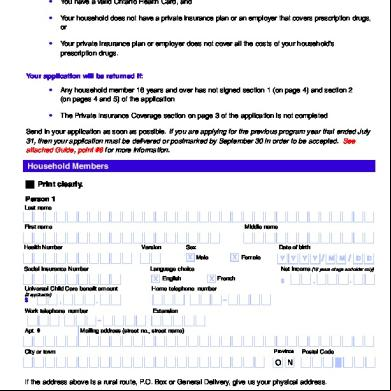Network Simulation Using Opnet 3r42o
This document was ed by and they confirmed that they have the permission to share it. If you are author or own the copyright of this book, please report to us by using this report form. Report 2z6p3t
Overview 5o1f4z
& View Network Simulation Using Opnet as PDF for free.
More details 6z3438
- Words: 1,732
- Pages: 16
Network simulation Using OPNET
• In the network research area, it is very costly to deploy a complete test bed containing multiple networked computers, routers and data links to validate and a certain network protocol or a specific network algorithm. • The network simulators in these circumstances save a lot of money and time in accomplishing this task. • Network simulators are also particularly useful in allowing the network designers to test new networking protocols or to change the existing protocols in a controlled and reproducible manner.
• Computer assisted simulation can model hypothetical and real-life objects or activities on a computer so that it can be studied to see how the system function. • Different variables can be used to predict the behavior of the system. Computer simulation can be used to assist the modeling and analysis in many natural systems. • since network technologies is keeping developing very fast and so many different organizations participate in the whole process and they have different technologies or products running on different software on the Internet. That is why the network simulations always require open platforms which should be scalable enough to include different efforts and different packages in the simulations of the whole network.
• Generally a network simulator will comprise of a wide range of networking technologies and protocols and help s to build complex networks from basic building blocks like clusters of nodes and links. With their help, one can design different network topologies using various types of nodes such as end-hosts, hubs, network bridges, routers, etc.
• •
•
•
Network simulation and simulator
Generally speaking, network simulators try to model the real world networks. The principal idea is that if a system can be modeled, then features of the model can be changed and the corresponding results can be analyzed. As the process of model modification is relatively cheap than the complete real implementation, a wide variety of scenarios can be analyzed at low cost (relative to making changes to a real network). However, network simulators are not perfect. They can not perfectly model all the details of the networks. However, if well modeled, they will be close enough so as to give the researcher a meaningful insight into the network under test, and how changes will affect its operation.
Simulation and emulation
• In the research area of computer and communications networks, simulation is a useful technique since the behavior of a network can be modeled by calculating the interaction between the different network components (they can be end-host or network entities such as routers, physical links or packets) using mathematical formulas. • They can also be modeled by actually or virtually capturing and playing back experimental observations from a real production networks. After we get the observation data from simulation experiments, the behavior of the network and protocols ed can then be observed and analyzed in a series of offline test experiments. • All kinds of environmental attributes can also be modified in a controlled manner to assess how the network can behave under different parameters
Simulation and emulation •
•
•
•
Another characteristic of network simulation that worth noticing is that the simulation program can be used together with different applications and services in order to observe end-to-end or other point-to-point performance in the networks. Network emulation, however, means that network under planning is simulated in order to assess its performance or to predict the impact of possible changes, or optimizations. The major difference lying between them is that a network emulator means that end-systems such as computers can be attached to the emulator and will act exactly as they are attached to a real network. The major point is that the network emulator's job is to emulate the network which connects end-hosts, but not the end-hosts themselves.
•
•
•
•
Type of network simulators Different types of network simulators can be categorized and explained based on some criteria such as if they are commercial or free, or if they are simple ones or complex ones. Commercial and open source simulators. Some of the network simulators are commercial which means that they would not provide the source code of its software or the d packages to the general s for free. All the s have to pay to get the license to use their software or pay to order specific packages for their own specific usage requirements. One typical example is the OPNET [OPNET]. Commercial simulator has its advantage and disadvantage. The advantage is that it generally has complete and up-todate documentations and they can be consistently maintained by some specialized staff in that company. However, the open source network simulator is disadvantageous in this aspect, and generally there are not
•
Type of network simulators the open source network simulator has the advantage that everything is very open and everyone or organization can contribute to it
OPNET •
OPNET ' s software environment is called (Modeler), which is specialized for network research and development. It can be flexibly used to study communication networks, devices, protocols, and applications. • Because of the fact of being a commercial software provider, OPNET offers relatively much powerful visual or graphical for the s. • The graphical editor interface can be used to build network topology and entities from the application layer to the physical layer. • Object-oriented programming technique is used to create the mapping from the graphical design to the implementation of the real systems. • An example of the graphical GUI of OPNET can be seen in figure 1. We can see all the topology configuration and simulation results can be presented very intuitively and visually. The parameters can also be adjusted and the • experiments can be repeated easily through easy
OPNET
OPNET •
OPNET is based on a mechanism called discrete event system which means that the system behavior can simulate by modeling the events in the system in the order of the scenarios the has set up. • Hierarchical structure is used to organize the networks. As other network simulators, OPNET also provides programming tools for s to define the packet format of the protocol. The programming tools are also required to accomplish the tasks of defining the state transition machine, defining network model and the process module. As of all, OPNET is a popular simulator used in industry for network research and development. The GUI interface and the programming tools are also useful to help the to build the system they want.
OPNET Main features •
•
1. 2. 3. 4. 5. 6. 7. 8. 9.
OPNET inherently has three main functions: modeling, simulating, and analysis. For modeling, it provides intuitive graphical environment to create all kinds of models of protocols. For analysis, the simulation results and data can be analyzed and displayed very easily. friendly graphs, charts, statistics, and even animation can be generated b y OPNET for s ' convenience. Fast discrete event simulation engine Lot of component library with source code Object-oriented modeling Hierarchical modeling environment 32-bit and 64-bit graphical interface Discrete Event, Hybrid, and Analytical simulation 32-bit and 64-bit parallel simulation kernel Integrated, GUI-based debugging and analysis Open interface for integrating external component libraries
The 7 Layers of the OSI Model •
The Open System Interconnection (OSI) model defines a networking framework to implement protocols in seven layers. Control is ed from one layer to the next, starting at the application layer in one station, and proceeding to the bottom layer, over the channel to the next station and back up the hierarchy. • The OSI model takes the task of internetworking and divides that up into what is referred to as a vertical stack that consists of the following layers. 1. Physical (Layer 1) This layer conveys the bit stream - electrical impulse, light or radio signal — through the network at the electrical and mechanical level. It provides the hardware means of sending and receiving data on a carrier, including defining cables, cards and physical aspects. Fast Ethernet, RS232, and ATM are protocols with physical layer components. Layer 1 Physical examples include Ethernet, FDDI
The 7 Layers of the OSI Model 2. Data Link (Layer 2) At this layer, data packets are encoded and decoded into bits. It furnishes transmission protocol knowledge and management and handles errors in the physical layer, flow control and frame synchronization. The data link layer is divided into two sub layers: The Media Access Control (MAC) layer and the Logical Link Control (LLC) layer. The MAC sub layer controls how a computer on the network gains access to the data and permission to transmit it. The LLC layer controls frame synchronization, flow control and error checking. Layer 2 Data Link examples include PPP, FDDI, ATM, IEEE 802.5/ 802.2, IEEE 802.3/802.2
The 7 Layers of the OSI Model 3. Network (Layer 3) This layer provides switching and routing technologies, creating logical paths, known as virtual circuits, for transmitting data from node to node. Routing and forwarding are functions of this layer, as well as addressing, internetworking, error handling, congestion control and packet sequencing. 4.Transport (Layer 4) This layer provides transparent transfer of data between end systems, or hosts, and is responsible for end-to-end error recovery and flow control. It ensures complete data transfer. 5. Session (Layer 5) This layer establishes, manages and terminates connections between applications. The session layer sets up, coordinates, and terminates conversations, exchanges, and dialogues between the applications at each end. It deals with session and connection coordination.
The 7 Layers of the OSI Model 6. Presentation (Layer 6) This layer provides independence from differences in data representation (e.g., encryption) by translating from application to network format, and vice versa. The presentation layer works to transform data into the form that the application layer can accept. This layer formats and encrypts data to be sent across a network, providing freedom from compatibility problems. It is sometimes called the syntax layer. Layer 6 Presentation examples include encryption, ASCII, GIF, PICT, JPEG, MPEG, MIDI. 7. Application (Layer 7) This layer s application and end- processes. Communication partners are identified, quality of service is identified, authentication and privacy are considered, and any constraints on data syntax are identified. Everything at this layer is application-specific. This layer provides application services for file transfers,e-mail, and other network software services. Telnet and FTP are applications
• In the network research area, it is very costly to deploy a complete test bed containing multiple networked computers, routers and data links to validate and a certain network protocol or a specific network algorithm. • The network simulators in these circumstances save a lot of money and time in accomplishing this task. • Network simulators are also particularly useful in allowing the network designers to test new networking protocols or to change the existing protocols in a controlled and reproducible manner.
• Computer assisted simulation can model hypothetical and real-life objects or activities on a computer so that it can be studied to see how the system function. • Different variables can be used to predict the behavior of the system. Computer simulation can be used to assist the modeling and analysis in many natural systems. • since network technologies is keeping developing very fast and so many different organizations participate in the whole process and they have different technologies or products running on different software on the Internet. That is why the network simulations always require open platforms which should be scalable enough to include different efforts and different packages in the simulations of the whole network.
• Generally a network simulator will comprise of a wide range of networking technologies and protocols and help s to build complex networks from basic building blocks like clusters of nodes and links. With their help, one can design different network topologies using various types of nodes such as end-hosts, hubs, network bridges, routers, etc.
• •
•
•
Network simulation and simulator
Generally speaking, network simulators try to model the real world networks. The principal idea is that if a system can be modeled, then features of the model can be changed and the corresponding results can be analyzed. As the process of model modification is relatively cheap than the complete real implementation, a wide variety of scenarios can be analyzed at low cost (relative to making changes to a real network). However, network simulators are not perfect. They can not perfectly model all the details of the networks. However, if well modeled, they will be close enough so as to give the researcher a meaningful insight into the network under test, and how changes will affect its operation.
Simulation and emulation
• In the research area of computer and communications networks, simulation is a useful technique since the behavior of a network can be modeled by calculating the interaction between the different network components (they can be end-host or network entities such as routers, physical links or packets) using mathematical formulas. • They can also be modeled by actually or virtually capturing and playing back experimental observations from a real production networks. After we get the observation data from simulation experiments, the behavior of the network and protocols ed can then be observed and analyzed in a series of offline test experiments. • All kinds of environmental attributes can also be modified in a controlled manner to assess how the network can behave under different parameters
Simulation and emulation •
•
•
•
Another characteristic of network simulation that worth noticing is that the simulation program can be used together with different applications and services in order to observe end-to-end or other point-to-point performance in the networks. Network emulation, however, means that network under planning is simulated in order to assess its performance or to predict the impact of possible changes, or optimizations. The major difference lying between them is that a network emulator means that end-systems such as computers can be attached to the emulator and will act exactly as they are attached to a real network. The major point is that the network emulator's job is to emulate the network which connects end-hosts, but not the end-hosts themselves.
•
•
•
•
Type of network simulators Different types of network simulators can be categorized and explained based on some criteria such as if they are commercial or free, or if they are simple ones or complex ones. Commercial and open source simulators. Some of the network simulators are commercial which means that they would not provide the source code of its software or the d packages to the general s for free. All the s have to pay to get the license to use their software or pay to order specific packages for their own specific usage requirements. One typical example is the OPNET [OPNET]. Commercial simulator has its advantage and disadvantage. The advantage is that it generally has complete and up-todate documentations and they can be consistently maintained by some specialized staff in that company. However, the open source network simulator is disadvantageous in this aspect, and generally there are not
•
Type of network simulators the open source network simulator has the advantage that everything is very open and everyone or organization can contribute to it
OPNET •
OPNET ' s software environment is called (Modeler), which is specialized for network research and development. It can be flexibly used to study communication networks, devices, protocols, and applications. • Because of the fact of being a commercial software provider, OPNET offers relatively much powerful visual or graphical for the s. • The graphical editor interface can be used to build network topology and entities from the application layer to the physical layer. • Object-oriented programming technique is used to create the mapping from the graphical design to the implementation of the real systems. • An example of the graphical GUI of OPNET can be seen in figure 1. We can see all the topology configuration and simulation results can be presented very intuitively and visually. The parameters can also be adjusted and the • experiments can be repeated easily through easy
OPNET
OPNET •
OPNET is based on a mechanism called discrete event system which means that the system behavior can simulate by modeling the events in the system in the order of the scenarios the has set up. • Hierarchical structure is used to organize the networks. As other network simulators, OPNET also provides programming tools for s to define the packet format of the protocol. The programming tools are also required to accomplish the tasks of defining the state transition machine, defining network model and the process module. As of all, OPNET is a popular simulator used in industry for network research and development. The GUI interface and the programming tools are also useful to help the to build the system they want.
OPNET Main features •
•
1. 2. 3. 4. 5. 6. 7. 8. 9.
OPNET inherently has three main functions: modeling, simulating, and analysis. For modeling, it provides intuitive graphical environment to create all kinds of models of protocols. For analysis, the simulation results and data can be analyzed and displayed very easily. friendly graphs, charts, statistics, and even animation can be generated b y OPNET for s ' convenience. Fast discrete event simulation engine Lot of component library with source code Object-oriented modeling Hierarchical modeling environment 32-bit and 64-bit graphical interface Discrete Event, Hybrid, and Analytical simulation 32-bit and 64-bit parallel simulation kernel Integrated, GUI-based debugging and analysis Open interface for integrating external component libraries
The 7 Layers of the OSI Model •
The Open System Interconnection (OSI) model defines a networking framework to implement protocols in seven layers. Control is ed from one layer to the next, starting at the application layer in one station, and proceeding to the bottom layer, over the channel to the next station and back up the hierarchy. • The OSI model takes the task of internetworking and divides that up into what is referred to as a vertical stack that consists of the following layers. 1. Physical (Layer 1) This layer conveys the bit stream - electrical impulse, light or radio signal — through the network at the electrical and mechanical level. It provides the hardware means of sending and receiving data on a carrier, including defining cables, cards and physical aspects. Fast Ethernet, RS232, and ATM are protocols with physical layer components. Layer 1 Physical examples include Ethernet, FDDI
The 7 Layers of the OSI Model 2. Data Link (Layer 2) At this layer, data packets are encoded and decoded into bits. It furnishes transmission protocol knowledge and management and handles errors in the physical layer, flow control and frame synchronization. The data link layer is divided into two sub layers: The Media Access Control (MAC) layer and the Logical Link Control (LLC) layer. The MAC sub layer controls how a computer on the network gains access to the data and permission to transmit it. The LLC layer controls frame synchronization, flow control and error checking. Layer 2 Data Link examples include PPP, FDDI, ATM, IEEE 802.5/ 802.2, IEEE 802.3/802.2
The 7 Layers of the OSI Model 3. Network (Layer 3) This layer provides switching and routing technologies, creating logical paths, known as virtual circuits, for transmitting data from node to node. Routing and forwarding are functions of this layer, as well as addressing, internetworking, error handling, congestion control and packet sequencing. 4.Transport (Layer 4) This layer provides transparent transfer of data between end systems, or hosts, and is responsible for end-to-end error recovery and flow control. It ensures complete data transfer. 5. Session (Layer 5) This layer establishes, manages and terminates connections between applications. The session layer sets up, coordinates, and terminates conversations, exchanges, and dialogues between the applications at each end. It deals with session and connection coordination.
The 7 Layers of the OSI Model 6. Presentation (Layer 6) This layer provides independence from differences in data representation (e.g., encryption) by translating from application to network format, and vice versa. The presentation layer works to transform data into the form that the application layer can accept. This layer formats and encrypts data to be sent across a network, providing freedom from compatibility problems. It is sometimes called the syntax layer. Layer 6 Presentation examples include encryption, ASCII, GIF, PICT, JPEG, MPEG, MIDI. 7. Application (Layer 7) This layer s application and end- processes. Communication partners are identified, quality of service is identified, authentication and privacy are considered, and any constraints on data syntax are identified. Everything at this layer is application-specific. This layer provides application services for file transfers,e-mail, and other network software services. Telnet and FTP are applications