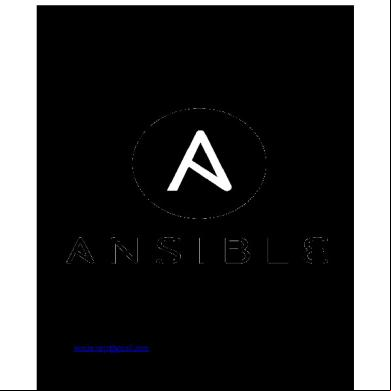Linuxacademy Ansible Allplaybooks 2j3k1j
This document was ed by and they confirmed that they have the permission to share it. If you are author or own the copyright of this book, please report to us by using this report form. Report 2z6p3t
Overview 5o1f4z
& View Linuxacademy Ansible Allplaybooks as PDF for free.
More details 6z3438
- Words: 2,518
- Pages: 27
DevOps
Ansible Playbooks
Hands-On Training: Ansible Playbooks
Contents ACL Module
1
Apache 2 Module
1
Apt Module
2
apt _repository Module/Apt_Key Example
2
AT Module
3
kernal_blacklist Module
3
Command Module
3
Copy Module
4
Cron Module
4
Debug Module
4
Delegate to Function Demo
5
dnf Module
5
Error Handling
6
Fetch Module
6
Filesystem Module
7
Variables at Command Line ing
7
get_url Module
7
Git Module
8
Group Module
8
Hostname Module
8
htwd Module
9
Hands-On Training: Ansible Playbooks
Full Include Tasks
9
Local Action Playbook
9
Local Action Demo
10
Lookup Playbook
10
Loop Playbook Examples
10
Mail Module
11
modprobe Module
11
Mount Module
12
My First YAML Playbook
12
mysql_db Module
13
mysql_ Module
13
Package Module
13
Pause Module
14
Ping Module
14
Prompt for Package Example
15
Raw Module
15
run_once Playbook Example
16
Script Module
16
SELinux Module
17
Service Module
17
set_fact Module
18
Shell Module
18
Start At Playbook Example
19
Hands-On Training: Ansible Playbooks
Stat Module
19
Tag Functionality
20
Unarchive Module
20
Until Example
21
Module
21
wait_for Module
22
When Playbook Example
22
Yum Module
23
Hands-On Training: Ansible Playbooks
ACL Module --- # ACL MODULE EXAMPLE - hosts: apacheweb : test sudo: yes connection: ssh gather_facts: no tasks: - name: Get ACL Information on the /etc/test.acl.txt remote file acl: name=/etc/test.acl.txt entity=test etype= permissions=”rw” state=present : aclinfo - debug: var=aclinfo
Apache 2 Module --- # APACHE2_MODULE EXAMPLE - hosts: aptserver : test sudo: yes connection: ssh gather_facts: no tasks: - name: Disable the alias module in Apache2 apache2_module: state=present name=alias - hosts: appserver vars: author_name: Test vars_files: - vars.yml tasks: - name: Install Lynx on App Servers yum: pkg=lynx state=installed update_cache=true
1
Hands-On Training: Ansible Playbooks
Apt Module --- # APT MODULE EXAMPLE - hosts: aptserver : test sudo: yes connection: ssh gather_facts: no tasks: - name: Install Apache Web Server apt: name=apache2 state=present update_cache=yes
apt _repository Module/Apt_Key Example --- # APT_REPOSITORY MODULE EXAMPLE/ALSO APT_KEY EXAMPLE - hosts: aptserver : test sudo: yes connection: ssh gather_facts: no tasks: - name: Install a dependency needed for apt_repository apt: pkg=python-apt state=latest - name: Add the key apt_key: url=https://dl-ssl.google.com/linux/linux_g_key.pub state=present - name: Add the Google Repo for Ubuntu apt_repository: repo=’deb http://dl.google.com/linux/deb/ stable main non-free’ state=present --- hosts: apacheweb : test sudo: yes connection: ssh gather_facts: no tasks: - name: Install Apache Web Server action: yum name=httpd state=installed - fail: msg=”Installation Failed, this is not CentOS or RedHat Host” when: “ansible_os_family != ‘RedHat’”
2
Hands-On Training: Ansible Playbooks
AT Module --- # AT MODULE EXAMPLE - hosts: apacheweb : test sudo: sudo connection: ssh gather_facts: no tasks: - name: Example of a future command with the AT module at: command=”ls /var/log > /home/test/at1.log” state=absent
kernal_blacklist Module --- # KERNEL_BLACKLIST MODULE DEMO - hosts: apacheweb : test sudo: yes connection: ssh gather_facts: no tasks: - name: Blacklist the DUMMY kernel module kernel_blacklist: name=dummy state=absent
Command Module --- # COMMAND MODULE EXAMPLE - hosts: appserver : test sudo: yes connection: ssh gather_facts: no tasks: - name: Check for python packages command: /home/test/testing/test.sh args: chdir: /home/test/testing
3
Hands-On Training: Ansible Playbooks
Copy Module --- # COPY MODULE EXAMPLE - hosts: apacheweb : test sudo: yes connection: ssh gather_facts: no tasks: - name: Copy from the files directory test file action: copy src=files/test4.txt dest=/home/test/test4.txt owner=test group=test mode=0655 backup=yes
Cron Module --- # CRON MODULE EXAMPLE - hosts: apacheweb : test connection: ssh gather_facts: no tasks: - name: Add a CRON Job to the Test cron: name=”list dirs” minute=”0” hour=”1” job=”ls -al /var/log > /home/test/cron.log”
Debug Module --- # DEBUG MODULE EXAMPLE - hosts: apacheweb : test sudo: yes connection: ssh gather_facts: no tasks: - name: Install web server yum: name=httpd state=installed - debug: msg=”Equivalent of sudo yum install httpd” - name: How Long has the system been up? shell: /usr/bin/uptime : result - debug: var=result
4
Hands-On Training: Ansible Playbooks
Delegate to Function Demo --- # DELEGATE TO FUNCTION DEMO - hosts: apacheweb sudo: yes : test connection: ssh tasks: - name: Run a remote ping on the application server raw: ping -c 4 tcox5 > /home/test/Playbooks/ping.out delegate_to: 127.0.0.1 - name: Install a package yum: pkg=lynx state=latest - hosts: appserver tasks: - name: Install Lynx on App Servers yum: pkg=lynx state=installed update_cache=true - name: Querying for Telnet Install yum: pkg=telnet state=present update_cache=true - hosts: apacheweb tasks: - name: Install Lynx on Web Servers yum: pkg=telnet state=installed update_cache=true - name: Querying for Lynx Install yum: pkg=lynx state=present update_cache=true
dnf Module --- # DNF MODULE EXAMPLE - hosts: apacheweb : test sudo: yes connection: ssh gather_facts: no tasks: - name: DNF Update dnf: name=”@Development tools” state=present --- hosts: appserver 5
Hands-On Training: Ansible Playbooks
: test sudo: yes connection: ssh gather_facts: no tasks: - name: Load dummy module modprobe: name=dummy state=absent
Error Handling --- # ERROR HANDLING EXAMPLE - hosts: apacheweb : test sudo: yes connection: ssh gather_facts: no tasks: - name: Execute a command that will fail command: /bin/false ignore_errors: yes - name: Install telnet yum: pkg=telnet state=latest
Fetch Module --- # FETCH MODULE EXAMPLE - hosts: apacheweb : test sudo: yes connection: ssh tasks: - name: Copy remote hosts file to control server fetch: src=/etc/hosts dest=/home/test/prefix-{{ ansible_hostname }} flat=yes
6
Hands-On Training: Ansible Playbooks
Filesystem Module --- # FILESYSTEM MODULE EXAMPLE - hosts: appserver : test sudo: yes connection: ssh gather_facts: no tasks: - name: Format the remote data partition filesystem: fstype=ext3 dev=/dev/xvdf1
Variables at Command Line ing --- # VARIABLES AT A COMMAND LINE ING EXAMPLE - hosts: ‘{{ hosts }}’ : ‘{{ }}’ sudo: yes connection: ssh gather_facts: no tasks: - name: Install some software yum: pkg={{ pkg }} state=latest
get_url Module --- # GET_URL MODULE EXAMPLE - hosts: aptserver : test sudo: yes connection: ssh gather_facts: no tasks: - name: Get and the INI file from the web server get_url: url=http://tcox1.mylabserver.com/mytest.ini dest=/home/test/mytest.ini mode=0440
7
Hands-On Training: Ansible Playbooks
Git Module --- # GIT MODULE EXAMPLE - hosts: apacheweb : test connection: ssh gather_facts: no tasks: - name: Checking out a git repo on the remote server raw: date
Group Module --- # GROUP MODULE EXAMPLE - hosts: apacheweb : test sudo: yes connection: ssh gather_facts: no tasks: - name: Add a new group called newgroup group: name=newgroup state=absent
Hostname Module --- # HOSTNAME MODULE EXAMPLE - hosts: aptserver : test sudo: yes connection: ssh gather_facts: no tasks: - name: Change the hostname to something else hostname: name=tcox01
8
Hands-On Training: Ansible Playbooks
htwd Module --- # HTWD MODULE EXAMPLE - hosts: aptserver : test sudo: yes connection: ssh gather_facts: no tasks: - name: Install the python dependencies apt: pkg=python-lib state=latest - name: Adding a to web site authentication htwd: path=/etc/apache2/.htwd name=test2 state=present
Full Include Tasks --- # FULL INCLUDE TASKS EXAMPLE - hosts: apacheweb : test sudo: yes connection: ssh gather_facts: no tasks: - include: plays/packages.yml - name: the telnet package is installed raw: yum list installed | grep telnet > /home/test/pkgs.log
Local Action Playbook --- # LOCAL ACTION PLAYBOOK - hosts: 127.0.0.1 connection: local tasks: - name: Install Telnet Client yum: pkg=telnet state=latest
9
Hands-On Training: Ansible Playbooks
Local Action Demo --- # LOCALACTION DEMO - hosts: apacheweb : test sudo: yes connection: ssh gather_facts: no tasks: - name: Ping application server before we run our install local_action: command ping -c 4 tcox5 - name: Install Lynx on remote server yum: pkg=lynx state=latest
Lookup Playbook --- # LOOKUP PLAYBOOK EXAMPLE - hosts: apacheweb : test sudo: yes connection: ssh gather_facts: no tasks: - debug: msg=”{{ lookup(‘env’,’HOME’) }} is the value listed”
Loop Playbook Examples --- # LOOP Playbook Example - hosts: apacheweb : test sudo: yes connection: ssh gather_facts: no tasks: - name: Add a list of s : name={{ item }} state=present with_items: - 1 - 2 - 3
10
Hands-On Training: Ansible Playbooks
--- # LOOP Playbook Example - hosts: apacheweb : test sudo: sudo connection: ssh gather_facts: no tasks: - name: Add a list of s : name=1 state=present
Mail Module --- # MAIL MODULE EXAMPLE - hosts: aptserver : test connection: ssh tasks: - name: Send an email to test indicating build completion mail: host=’localhost’ port=25 to=”test” subject=”Our Host is Finished Deploying” body=’System called {{ ansible_hostname }} has been successfully set up’
modprobe Module --- # MODPROBE MODULE EXAMPLE - hosts: appserver : test sudo: yes connection: ssh gather_facts: no tasks: - name: Add the dummy module to the remote kerneL modprobe: name=dummy state=absent
11
Hands-On Training: Ansible Playbooks
Mount Module --- # MOUNT MODULE EXAMPLE - hosts: appserver : test sudo: yes connection: ssh gather_facts: no tasks: - name: mount the remote data partition mount: name=/mnt/data src=/dev/xvdf1 fstype=ext3 opts=rw state=present
My First YAML Playbook --- # My First YAML Playbook for Ansible - hosts: apacheweb : test sudo: yes connection: ssh gather_facts: no vars: playbook_version: 0.1b vars_files: - conf/copyright.yml - conf/webdefaults.yml tasks: - name: Install Apache Web Server action: yum name=httpd state=installed - name: the Lynx Web Browser action: yum name=lynx state=present --- # My First YAML Playbook for Ansible - hosts: apacheweb : test sudo: yes connection: ssh gather_facts: no tasks: - name: Install Apache Web Server action: yum name=httpd state=installed notify: Restart HTTPD handlers: 12
Hands-On Training: Ansible Playbooks
- name: Restart HTTPD action: service name=httpd state=restarted
mysql_db Module --- # MYSQL_DB MODULE DEMO - hosts: appserver : test sudo: yes connection: ssh gather_facts: yes tasks: - name: Install the Python MySQL Libraries yum: pkg=MySQL-python state=latest - name: Create a New Test DB called MyNewDB mysql_db: name=MyNewDB state=present _=root _=123
mysql_ Module --- # MYSQL_ MODULE DEMO - hosts: appserver : test sudo: yes connection: ssh gather_facts: yes tasks: - name: Install the MySQL Python Library yum: pkg=MySQL-python state=latest - name: Create a new called BOB and give him all access mysql_: name=bob =123 priv=*.*:ALL state=present _=root _=123
Package Module --- # PACKAGE MODULE EXAMPLE - hosts: apacheweb : test sudo: yes connection: ssh tasks: - name: Install Apache Web Server action: package name=telnet state=latest 13
Hands-On Training: Ansible Playbooks
Pause Module --- # The Pause Module - hosts: apacheweb sudo: yes gather_facts: no tasks: - name: Install HTTPD action: yum name=httpd state=installed - name: Pausing pause: prompt: Press ENTER to Continue... - name: lynx installation action: yum name=lynx state=present
Ping Module --- # PING MODULE EXAMPLE - hosts: all : test connection: ssh gather_facts: no tasks: - name: Ping all the hosts ping:
14
Hands-On Training: Ansible Playbooks
Prompt for Package Example --- # PROMPT FOR PACKAGE EXAMPLE - hosts: apacheweb : test sudo: yes connection: ssh gather_facts: no vars: playbook_version: 0.01b vars_prompt: - name: pkgtoinstall prompt: Install Which Package? default: telnet private: no tasks: - name: Install the indicated package yum: pkg={{ pkgtoinstall }} state=latest
Raw Module --- # RAW MODULE EXAMPLE - hosts: apacheweb : test sudo: yes connection: ssh gather_facts: no tasks: - name: Find the system uptime for the ‘hosts’ above raw: /usr/bin/uptime > uptime.log
15
Hands-On Training: Ansible Playbooks
run_once Playbook Example --- # RUNONCE PLAYBOOK EXAMPLE - hosts: all : test sudo: yes connection: ssh gather_facts: no tasks: - name: Run the uptime command on all hosts and log it raw: /usr/bin/uptime >> /home/test/uptime.log - name: List the /var directory and log it raw: ls -al /var >> /home/test/dir.list run_once: true
Script Module --- # SCRIPT MODULE EXAMPLE - hosts: apacheweb : test connection: ssh sudo: yes gather_facts: no tasks: - script: /home/test/Playbooks/system_uptime.sh creates=/home/test/uptime.log $ANSIBLE_VAULT;1.1;AES25665656664643063623064306233383838316666346138343635 3666643037386265313462656162353130393664643332313332303633393931633964376531 300a623732633765393335666635643066353362396263646530653634636362313262616131 363462353663386338623731316437326663376261623838656666640a663062313561376231 3564323761626630313939396530363233336666316530313361313634303961373864313034 3962363332343162346261303536376362
16
Hands-On Training: Ansible Playbooks
SELinux Module --- # SELINUX MODULE EXAMPLE - hosts: apacheweb : test sudo: yes connection: ssh gather_facts: no tasks: - name: Change SELinux Configuration to Permissive selinux: policy=targeted state=permissive
Service Module --- # SERVICE MODULE EXAMPLE - hosts: apacheweb : test sudo: yes connection: ssh tasks: - name: Install Web Server action: yum name=httpd state=installed - name: Start the Web Server service: name=httpd state=started - name: Enable HTTPD After Reboot service: name=httpd enabled=yes
17
Hands-On Training: Ansible Playbooks
set_fact Module --- # SET_FACT MODULE EXAMPLE - hosts: appserver sudo: yes : test connection: ssh gather_facts: no vars: playbook_version: 0.1 tasks: - name: Local Variable Display set_fact: singlefact: SOMETHING - debug: msg={{ playbook_version }} - debug: msg={{ singlefact }}
Shell Module --- # SHELL MODULE EXAMPLE - hosts: apacheweb : test sudo: sudo connection: ssh gather_facts: no tasks: - name: Executing a remote command - uptime shell: /usr/bin/uptime >> uptime.log args: chdir: logs/ creates: uptime.log
18
Hands-On Training: Ansible Playbooks
Start At Playbook Example --- # START AT PLAYBOOK EXAMPLE - hosts: apacheweb : test sudo: yes connection: ssh gather_facts: no tasks: - name: Install Telnet yum: pkg=telnet state=latest - name: Install Lynx yum: pkg=lynx state=latest - name: Install at yum: pkg=at state=latest
Stat Module --- # STAT MODULE EXAMPLE - hosts: apacheweb : test sudo: yes connection: ssh gather_facts: no tasks: - stat: path=/home/test/abc : p - debug: msg=”The Path Exists and is a Directory” when: p.stat.isdir is defined and p.stat.isdir
19
Hands-On Training: Ansible Playbooks
Tag Functionality --- # TAG FUNCTIONALITY EXAMPLE - hosts: apacheweb : test sudo: yes connection: ssh gather_facts: no tasks: - name: Install the telnet and lynx packages yum: pkg={{ item }} state=latest with_items: - telnet - lynx tags: - packages - name: that telnet was installed raw: yum list installed | grep telnet > /home/test/pkg.log tags: - logging --- hosts: 127.0.0.1 : root connection: local gather_facts: no tasks: - name: Showing remote status raw: /usr/bin/uptime > /root/uptime.logt
Unarchive Module --- # UNARCHIVE MODULE EXAMPLE - hosts: aptserver : test sudo: yes connection: ssh gather_facts: no tasks: - name: copy and unarchive a file unarchive: src=/home/test/local/test.tar.gz dest=/home/test/local copy=no
20
Hands-On Training: Ansible Playbooks
Until Example --- # UNTIL EXAMPLE - hosts: apacheweb sudo: yes connection: ssh : test gather_facts: no tasks: - name: Installing Apache Web Server yum: pkg=httpd state=latest - name: Service Status shell: systemctl status httpd : result until: result.stdout.find(“active (running)”) != -1 retries: 5 delay: 5 - debug: var=result
Module --- # MODULE EXAMPLE - hosts: apacheweb : test sudo: yes gather_facts: no connection: ssh tasks: - name: Add the called tstapache to the apache web client : name=tst comment=”tst ” shell=/bin/bash groups=wheel append=yes control_server: tcox3.mylabserver.com web_root: /var/www/html/
21
Hands-On Training: Ansible Playbooks
wait_for Module --- # The Wait For Module - hosts: apacheweb sudo: yes gather_facts: no tasks: - name: Installing Apache Tomcat action: yum name=tomcat state=installed - name: Waiting for Port 8080 to Listen wait_for: port: 8080 state: started - name: ing Lynx Installation action: yum name=lynx state=present
When Playbook Example --- # WHEN Playbook Example - hosts: aptserver : test sudo: yes connection: ssh vars: playbook_type: conditionalexample vars_files: - conf/copyright.yml - conf/webdefaults.yml tasks: - name: Install Apache Appropriate to the Distribution Type (Debian/Ubuntu) command: apt-get -y install apache2 when: ansible_os_family == “Debian” - name: Install Apache Appropriate to the Distribution Type (RedHat/CentOS) command: yum -y install httpd when: ansible_os_family == “RedHat”
22
Hands-On Training: Ansible Playbooks
Yum Module --- # Yum Module Example - hosts: apacheweb : test sudo: yes connection: ssh gather_facts: no tasks: - name: Equivalent of YUM UPGRADE action: yum name=* state=latest
23
Ansible Playbooks
Hands-On Training: Ansible Playbooks
Contents ACL Module
1
Apache 2 Module
1
Apt Module
2
apt _repository Module/Apt_Key Example
2
AT Module
3
kernal_blacklist Module
3
Command Module
3
Copy Module
4
Cron Module
4
Debug Module
4
Delegate to Function Demo
5
dnf Module
5
Error Handling
6
Fetch Module
6
Filesystem Module
7
Variables at Command Line ing
7
get_url Module
7
Git Module
8
Group Module
8
Hostname Module
8
htwd Module
9
Hands-On Training: Ansible Playbooks
Full Include Tasks
9
Local Action Playbook
9
Local Action Demo
10
Lookup Playbook
10
Loop Playbook Examples
10
Mail Module
11
modprobe Module
11
Mount Module
12
My First YAML Playbook
12
mysql_db Module
13
mysql_ Module
13
Package Module
13
Pause Module
14
Ping Module
14
Prompt for Package Example
15
Raw Module
15
run_once Playbook Example
16
Script Module
16
SELinux Module
17
Service Module
17
set_fact Module
18
Shell Module
18
Start At Playbook Example
19
Hands-On Training: Ansible Playbooks
Stat Module
19
Tag Functionality
20
Unarchive Module
20
Until Example
21
Module
21
wait_for Module
22
When Playbook Example
22
Yum Module
23
Hands-On Training: Ansible Playbooks
ACL Module --- # ACL MODULE EXAMPLE - hosts: apacheweb : test sudo: yes connection: ssh gather_facts: no tasks: - name: Get ACL Information on the /etc/test.acl.txt remote file acl: name=/etc/test.acl.txt entity=test etype= permissions=”rw” state=present : aclinfo - debug: var=aclinfo
Apache 2 Module --- # APACHE2_MODULE EXAMPLE - hosts: aptserver : test sudo: yes connection: ssh gather_facts: no tasks: - name: Disable the alias module in Apache2 apache2_module: state=present name=alias - hosts: appserver vars: author_name: Test vars_files: - vars.yml tasks: - name: Install Lynx on App Servers yum: pkg=lynx state=installed update_cache=true
1
Hands-On Training: Ansible Playbooks
Apt Module --- # APT MODULE EXAMPLE - hosts: aptserver : test sudo: yes connection: ssh gather_facts: no tasks: - name: Install Apache Web Server apt: name=apache2 state=present update_cache=yes
apt _repository Module/Apt_Key Example --- # APT_REPOSITORY MODULE EXAMPLE/ALSO APT_KEY EXAMPLE - hosts: aptserver : test sudo: yes connection: ssh gather_facts: no tasks: - name: Install a dependency needed for apt_repository apt: pkg=python-apt state=latest - name: Add the key apt_key: url=https://dl-ssl.google.com/linux/linux_g_key.pub state=present - name: Add the Google Repo for Ubuntu apt_repository: repo=’deb http://dl.google.com/linux/deb/ stable main non-free’ state=present --- hosts: apacheweb : test sudo: yes connection: ssh gather_facts: no tasks: - name: Install Apache Web Server action: yum name=httpd state=installed - fail: msg=”Installation Failed, this is not CentOS or RedHat Host” when: “ansible_os_family != ‘RedHat’”
2
Hands-On Training: Ansible Playbooks
AT Module --- # AT MODULE EXAMPLE - hosts: apacheweb : test sudo: sudo connection: ssh gather_facts: no tasks: - name: Example of a future command with the AT module at: command=”ls /var/log > /home/test/at1.log” state=absent
kernal_blacklist Module --- # KERNEL_BLACKLIST MODULE DEMO - hosts: apacheweb : test sudo: yes connection: ssh gather_facts: no tasks: - name: Blacklist the DUMMY kernel module kernel_blacklist: name=dummy state=absent
Command Module --- # COMMAND MODULE EXAMPLE - hosts: appserver : test sudo: yes connection: ssh gather_facts: no tasks: - name: Check for python packages command: /home/test/testing/test.sh args: chdir: /home/test/testing
3
Hands-On Training: Ansible Playbooks
Copy Module --- # COPY MODULE EXAMPLE - hosts: apacheweb : test sudo: yes connection: ssh gather_facts: no tasks: - name: Copy from the files directory test file action: copy src=files/test4.txt dest=/home/test/test4.txt owner=test group=test mode=0655 backup=yes
Cron Module --- # CRON MODULE EXAMPLE - hosts: apacheweb : test connection: ssh gather_facts: no tasks: - name: Add a CRON Job to the Test cron: name=”list dirs” minute=”0” hour=”1” job=”ls -al /var/log > /home/test/cron.log”
Debug Module --- # DEBUG MODULE EXAMPLE - hosts: apacheweb : test sudo: yes connection: ssh gather_facts: no tasks: - name: Install web server yum: name=httpd state=installed - debug: msg=”Equivalent of sudo yum install httpd” - name: How Long has the system been up? shell: /usr/bin/uptime : result - debug: var=result
4
Hands-On Training: Ansible Playbooks
Delegate to Function Demo --- # DELEGATE TO FUNCTION DEMO - hosts: apacheweb sudo: yes : test connection: ssh tasks: - name: Run a remote ping on the application server raw: ping -c 4 tcox5 > /home/test/Playbooks/ping.out delegate_to: 127.0.0.1 - name: Install a package yum: pkg=lynx state=latest - hosts: appserver tasks: - name: Install Lynx on App Servers yum: pkg=lynx state=installed update_cache=true - name: Querying for Telnet Install yum: pkg=telnet state=present update_cache=true - hosts: apacheweb tasks: - name: Install Lynx on Web Servers yum: pkg=telnet state=installed update_cache=true - name: Querying for Lynx Install yum: pkg=lynx state=present update_cache=true
dnf Module --- # DNF MODULE EXAMPLE - hosts: apacheweb : test sudo: yes connection: ssh gather_facts: no tasks: - name: DNF Update dnf: name=”@Development tools” state=present --- hosts: appserver 5
Hands-On Training: Ansible Playbooks
: test sudo: yes connection: ssh gather_facts: no tasks: - name: Load dummy module modprobe: name=dummy state=absent
Error Handling --- # ERROR HANDLING EXAMPLE - hosts: apacheweb : test sudo: yes connection: ssh gather_facts: no tasks: - name: Execute a command that will fail command: /bin/false ignore_errors: yes - name: Install telnet yum: pkg=telnet state=latest
Fetch Module --- # FETCH MODULE EXAMPLE - hosts: apacheweb : test sudo: yes connection: ssh tasks: - name: Copy remote hosts file to control server fetch: src=/etc/hosts dest=/home/test/prefix-{{ ansible_hostname }} flat=yes
6
Hands-On Training: Ansible Playbooks
Filesystem Module --- # FILESYSTEM MODULE EXAMPLE - hosts: appserver : test sudo: yes connection: ssh gather_facts: no tasks: - name: Format the remote data partition filesystem: fstype=ext3 dev=/dev/xvdf1
Variables at Command Line ing --- # VARIABLES AT A COMMAND LINE ING EXAMPLE - hosts: ‘{{ hosts }}’ : ‘{{ }}’ sudo: yes connection: ssh gather_facts: no tasks: - name: Install some software yum: pkg={{ pkg }} state=latest
get_url Module --- # GET_URL MODULE EXAMPLE - hosts: aptserver : test sudo: yes connection: ssh gather_facts: no tasks: - name: Get and the INI file from the web server get_url: url=http://tcox1.mylabserver.com/mytest.ini dest=/home/test/mytest.ini mode=0440
7
Hands-On Training: Ansible Playbooks
Git Module --- # GIT MODULE EXAMPLE - hosts: apacheweb : test connection: ssh gather_facts: no tasks: - name: Checking out a git repo on the remote server raw: date
Group Module --- # GROUP MODULE EXAMPLE - hosts: apacheweb : test sudo: yes connection: ssh gather_facts: no tasks: - name: Add a new group called newgroup group: name=newgroup state=absent
Hostname Module --- # HOSTNAME MODULE EXAMPLE - hosts: aptserver : test sudo: yes connection: ssh gather_facts: no tasks: - name: Change the hostname to something else hostname: name=tcox01
8
Hands-On Training: Ansible Playbooks
htwd Module --- # HTWD MODULE EXAMPLE - hosts: aptserver : test sudo: yes connection: ssh gather_facts: no tasks: - name: Install the python dependencies apt: pkg=python-lib state=latest - name: Adding a to web site authentication htwd: path=/etc/apache2/.htwd name=test2 state=present
Full Include Tasks --- # FULL INCLUDE TASKS EXAMPLE - hosts: apacheweb : test sudo: yes connection: ssh gather_facts: no tasks: - include: plays/packages.yml - name: the telnet package is installed raw: yum list installed | grep telnet > /home/test/pkgs.log
Local Action Playbook --- # LOCAL ACTION PLAYBOOK - hosts: 127.0.0.1 connection: local tasks: - name: Install Telnet Client yum: pkg=telnet state=latest
9
Hands-On Training: Ansible Playbooks
Local Action Demo --- # LOCALACTION DEMO - hosts: apacheweb : test sudo: yes connection: ssh gather_facts: no tasks: - name: Ping application server before we run our install local_action: command ping -c 4 tcox5 - name: Install Lynx on remote server yum: pkg=lynx state=latest
Lookup Playbook --- # LOOKUP PLAYBOOK EXAMPLE - hosts: apacheweb : test sudo: yes connection: ssh gather_facts: no tasks: - debug: msg=”{{ lookup(‘env’,’HOME’) }} is the value listed”
Loop Playbook Examples --- # LOOP Playbook Example - hosts: apacheweb : test sudo: yes connection: ssh gather_facts: no tasks: - name: Add a list of s : name={{ item }} state=present with_items: - 1 - 2 - 3
10
Hands-On Training: Ansible Playbooks
--- # LOOP Playbook Example - hosts: apacheweb : test sudo: sudo connection: ssh gather_facts: no tasks: - name: Add a list of s : name=1 state=present
Mail Module --- # MAIL MODULE EXAMPLE - hosts: aptserver : test connection: ssh tasks: - name: Send an email to test indicating build completion mail: host=’localhost’ port=25 to=”test” subject=”Our Host is Finished Deploying” body=’System called {{ ansible_hostname }} has been successfully set up’
modprobe Module --- # MODPROBE MODULE EXAMPLE - hosts: appserver : test sudo: yes connection: ssh gather_facts: no tasks: - name: Add the dummy module to the remote kerneL modprobe: name=dummy state=absent
11
Hands-On Training: Ansible Playbooks
Mount Module --- # MOUNT MODULE EXAMPLE - hosts: appserver : test sudo: yes connection: ssh gather_facts: no tasks: - name: mount the remote data partition mount: name=/mnt/data src=/dev/xvdf1 fstype=ext3 opts=rw state=present
My First YAML Playbook --- # My First YAML Playbook for Ansible - hosts: apacheweb : test sudo: yes connection: ssh gather_facts: no vars: playbook_version: 0.1b vars_files: - conf/copyright.yml - conf/webdefaults.yml tasks: - name: Install Apache Web Server action: yum name=httpd state=installed - name: the Lynx Web Browser action: yum name=lynx state=present --- # My First YAML Playbook for Ansible - hosts: apacheweb : test sudo: yes connection: ssh gather_facts: no tasks: - name: Install Apache Web Server action: yum name=httpd state=installed notify: Restart HTTPD handlers: 12
Hands-On Training: Ansible Playbooks
- name: Restart HTTPD action: service name=httpd state=restarted
mysql_db Module --- # MYSQL_DB MODULE DEMO - hosts: appserver : test sudo: yes connection: ssh gather_facts: yes tasks: - name: Install the Python MySQL Libraries yum: pkg=MySQL-python state=latest - name: Create a New Test DB called MyNewDB mysql_db: name=MyNewDB state=present _=root _=123
mysql_ Module --- # MYSQL_ MODULE DEMO - hosts: appserver : test sudo: yes connection: ssh gather_facts: yes tasks: - name: Install the MySQL Python Library yum: pkg=MySQL-python state=latest - name: Create a new called BOB and give him all access mysql_: name=bob =123 priv=*.*:ALL state=present _=root _=123
Package Module --- # PACKAGE MODULE EXAMPLE - hosts: apacheweb : test sudo: yes connection: ssh tasks: - name: Install Apache Web Server action: package name=telnet state=latest 13
Hands-On Training: Ansible Playbooks
Pause Module --- # The Pause Module - hosts: apacheweb sudo: yes gather_facts: no tasks: - name: Install HTTPD action: yum name=httpd state=installed - name: Pausing pause: prompt: Press ENTER to Continue... - name: lynx installation action: yum name=lynx state=present
Ping Module --- # PING MODULE EXAMPLE - hosts: all : test connection: ssh gather_facts: no tasks: - name: Ping all the hosts ping:
14
Hands-On Training: Ansible Playbooks
Prompt for Package Example --- # PROMPT FOR PACKAGE EXAMPLE - hosts: apacheweb : test sudo: yes connection: ssh gather_facts: no vars: playbook_version: 0.01b vars_prompt: - name: pkgtoinstall prompt: Install Which Package? default: telnet private: no tasks: - name: Install the indicated package yum: pkg={{ pkgtoinstall }} state=latest
Raw Module --- # RAW MODULE EXAMPLE - hosts: apacheweb : test sudo: yes connection: ssh gather_facts: no tasks: - name: Find the system uptime for the ‘hosts’ above raw: /usr/bin/uptime > uptime.log
15
Hands-On Training: Ansible Playbooks
run_once Playbook Example --- # RUNONCE PLAYBOOK EXAMPLE - hosts: all : test sudo: yes connection: ssh gather_facts: no tasks: - name: Run the uptime command on all hosts and log it raw: /usr/bin/uptime >> /home/test/uptime.log - name: List the /var directory and log it raw: ls -al /var >> /home/test/dir.list run_once: true
Script Module --- # SCRIPT MODULE EXAMPLE - hosts: apacheweb : test connection: ssh sudo: yes gather_facts: no tasks: - script: /home/test/Playbooks/system_uptime.sh creates=/home/test/uptime.log $ANSIBLE_VAULT;1.1;AES25665656664643063623064306233383838316666346138343635 3666643037386265313462656162353130393664643332313332303633393931633964376531 300a623732633765393335666635643066353362396263646530653634636362313262616131 363462353663386338623731316437326663376261623838656666640a663062313561376231 3564323761626630313939396530363233336666316530313361313634303961373864313034 3962363332343162346261303536376362
16
Hands-On Training: Ansible Playbooks
SELinux Module --- # SELINUX MODULE EXAMPLE - hosts: apacheweb : test sudo: yes connection: ssh gather_facts: no tasks: - name: Change SELinux Configuration to Permissive selinux: policy=targeted state=permissive
Service Module --- # SERVICE MODULE EXAMPLE - hosts: apacheweb : test sudo: yes connection: ssh tasks: - name: Install Web Server action: yum name=httpd state=installed - name: Start the Web Server service: name=httpd state=started - name: Enable HTTPD After Reboot service: name=httpd enabled=yes
17
Hands-On Training: Ansible Playbooks
set_fact Module --- # SET_FACT MODULE EXAMPLE - hosts: appserver sudo: yes : test connection: ssh gather_facts: no vars: playbook_version: 0.1 tasks: - name: Local Variable Display set_fact: singlefact: SOMETHING - debug: msg={{ playbook_version }} - debug: msg={{ singlefact }}
Shell Module --- # SHELL MODULE EXAMPLE - hosts: apacheweb : test sudo: sudo connection: ssh gather_facts: no tasks: - name: Executing a remote command - uptime shell: /usr/bin/uptime >> uptime.log args: chdir: logs/ creates: uptime.log
18
Hands-On Training: Ansible Playbooks
Start At Playbook Example --- # START AT PLAYBOOK EXAMPLE - hosts: apacheweb : test sudo: yes connection: ssh gather_facts: no tasks: - name: Install Telnet yum: pkg=telnet state=latest - name: Install Lynx yum: pkg=lynx state=latest - name: Install at yum: pkg=at state=latest
Stat Module --- # STAT MODULE EXAMPLE - hosts: apacheweb : test sudo: yes connection: ssh gather_facts: no tasks: - stat: path=/home/test/abc : p - debug: msg=”The Path Exists and is a Directory” when: p.stat.isdir is defined and p.stat.isdir
19
Hands-On Training: Ansible Playbooks
Tag Functionality --- # TAG FUNCTIONALITY EXAMPLE - hosts: apacheweb : test sudo: yes connection: ssh gather_facts: no tasks: - name: Install the telnet and lynx packages yum: pkg={{ item }} state=latest with_items: - telnet - lynx tags: - packages - name: that telnet was installed raw: yum list installed | grep telnet > /home/test/pkg.log tags: - logging --- hosts: 127.0.0.1 : root connection: local gather_facts: no tasks: - name: Showing remote status raw: /usr/bin/uptime > /root/uptime.logt
Unarchive Module --- # UNARCHIVE MODULE EXAMPLE - hosts: aptserver : test sudo: yes connection: ssh gather_facts: no tasks: - name: copy and unarchive a file unarchive: src=/home/test/local/test.tar.gz dest=/home/test/local copy=no
20
Hands-On Training: Ansible Playbooks
Until Example --- # UNTIL EXAMPLE - hosts: apacheweb sudo: yes connection: ssh : test gather_facts: no tasks: - name: Installing Apache Web Server yum: pkg=httpd state=latest - name: Service Status shell: systemctl status httpd : result until: result.stdout.find(“active (running)”) != -1 retries: 5 delay: 5 - debug: var=result
Module --- # MODULE EXAMPLE - hosts: apacheweb : test sudo: yes gather_facts: no connection: ssh tasks: - name: Add the called tstapache to the apache web client : name=tst comment=”tst ” shell=/bin/bash groups=wheel append=yes control_server: tcox3.mylabserver.com web_root: /var/www/html/
21
Hands-On Training: Ansible Playbooks
wait_for Module --- # The Wait For Module - hosts: apacheweb sudo: yes gather_facts: no tasks: - name: Installing Apache Tomcat action: yum name=tomcat state=installed - name: Waiting for Port 8080 to Listen wait_for: port: 8080 state: started - name: ing Lynx Installation action: yum name=lynx state=present
When Playbook Example --- # WHEN Playbook Example - hosts: aptserver : test sudo: yes connection: ssh vars: playbook_type: conditionalexample vars_files: - conf/copyright.yml - conf/webdefaults.yml tasks: - name: Install Apache Appropriate to the Distribution Type (Debian/Ubuntu) command: apt-get -y install apache2 when: ansible_os_family == “Debian” - name: Install Apache Appropriate to the Distribution Type (RedHat/CentOS) command: yum -y install httpd when: ansible_os_family == “RedHat”
22
Hands-On Training: Ansible Playbooks
Yum Module --- # Yum Module Example - hosts: apacheweb : test sudo: yes connection: ssh gather_facts: no tasks: - name: Equivalent of YUM UPGRADE action: yum name=* state=latest
23