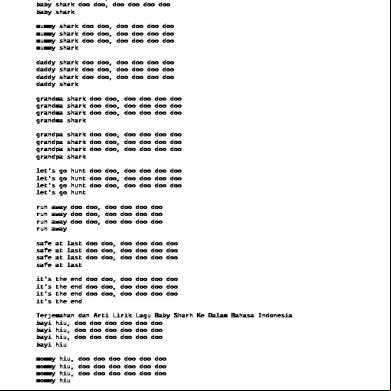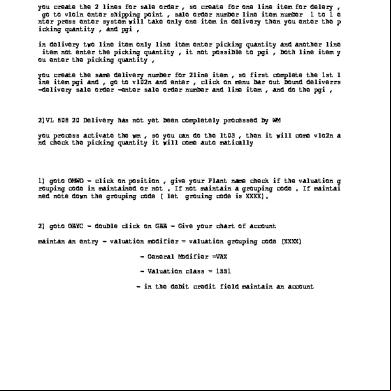$ ansible-vault encrypt
Web-based interface Enterprise solution for IT automation Dashboard for managing deployments and monitoring resources Adds automation, visual management, monitoring capabilities to Ansible Gives s control over access Uses SSH credentials Blocks access to or transfer of credentials Implements continuous delivery and configuration management Integrates management in single tool # Installation - Configuration file: tower_setup_conf.yml under setup bundle directory Installation - 'configure' options: -l <-install on local machine with internal PostgreSQL --no-secondary-prompt <-skip prompts regarding secondary Tower nodes to be added -A <-Disable aut-generation of PostgreSQL , prompt for s -o
$ sudo demo.yml /var/lib/awx/projects/demoproject $ sudo chown -R awx /var/lib/awx/projects/demoproject ############################################################################### ## CLI: (1) Run a command somewhere else using Ansible $ ansible Usage: ansible
-u REMOTE_, --=REMOTE_ connect as this (default=None) -c CONNECTION, --connection=CONNECTION connection type to use (default=smart) -T TIMEOUT, --timeout=TIMEOUT override the connection timeout in seconds (default=10) --ssh-common-args=SSH_COMMON_ARGS specify common arguments to to sftp/s/ssh (e.g. ProxyCommand) --sftp-extra-args=SFTP_EXTRA_ARGS specify extra arguments to to sftp only (e.g. -f, -l) --s-extra-args=S_EXTRA_ARGS specify extra arguments to to s only (e.g. -l) --ssh-extra-args=SSH_EXTRA_ARGS specify extra arguments to to ssh only (e.g. -R) Privilege Escalation Options: control how and which you become as on target hosts -s, --sudo
run operations with sudo (nowd) (deprecated, use become) -U SUDO_, --sudo-=SUDO_ desired sudo (default=root) (deprecated, use become) -S, --su run operations with su (deprecated, use become) -R SU_, --su-=SU_ run operations with su as this (default=root) (deprecated, use become) -b, --become run operations with become (does not imply prompting) --become-method=BECOME_METHOD privilege escalation method to use (default=sudo), valid choices: [ sudo | su | pbrun | pfexec | runas | doas | dzdo ] --become-=BECOME_ run operations as this (default=root) --ask-sudo- ask for sudo (deprecated, use become) --ask-su- ask for su (deprecated, use become) -K, --ask-become- ask for privilege escalation ############################################################################### (2) Run Ansible playbook $ ansible-playbook Usage: ansible-playbook playbook.yml Options: --ask-vault- ask for vault -C, --check don't make any changes; instead, try to predict some of the changes that may occur -D, --diff when changing (small) files and templates, show the differences in those files; works great with --check -e EXTRA_VARS, --extra-vars=EXTRA_VARS set additional variables as key=value or YAML/JSON --flush-cache clear the fact cache --force-handlers run handlers even if a task fails -f FORKS, --forks=FORKS
specify number of parallel processes to use (default=5) -h, --help show this help message and exit -i INVENTORY, --inventory-file=INVENTORY specify inventory host path (default=/etc/ansible/hosts) or comma separated host list. -l SUBSET, --limit=SUBSET further limit selected hosts to an additional pattern --list-hosts outputs a list of matching hosts; does not execute anything else --list-tags list all available tags --list-tasks list all tasks that would be executed -M MODULE_PATH, --module-path=MODULE_PATH specify path(s) to module library (default=None) --new-vault--file=NEW_VAULT__FILE new vault file for rekey --output=OUTPUT_FILE output file name for encrypt or decrypt; use - for stdout --skip-tags=SKIP_TAGS only run plays and tasks whose tags do not match these values --start-at-task=START_AT_TASK start the playbook at the task matching this name --step one-step-at-a-time: confirm each task before running --syntax-check perform a syntax check on the playbook, but do not execute it -t TAGS, --tags=TAGS only run plays and tasks tagged with these values --vault--file=VAULT__FILE vault file -v, --verbose verbose mode (-vvv for more, -vvvv to enable connection debugging) --version show program's version number and exit Connection Options: control as whom and how to connect to hosts -k, --ask- ask for connection --private-key=PRIVATE_KEY_FILE, --key-file=PRIVATE_KEY_FILE use this file to authenticate the connection -u REMOTE_, --=REMOTE_ connect as this (default=None) -c CONNECTION, --connection=CONNECTION connection type to use (default=smart) -T TIMEOUT, --timeout=TIMEOUT override the connection timeout in seconds (default=10) --ssh-common-args=SSH_COMMON_ARGS specify common arguments to to sftp/s/ssh (e.g. ProxyCommand) --sftp-extra-args=SFTP_EXTRA_ARGS specify extra arguments to to sftp only (e.g. -f, -l) --s-extra-args=S_EXTRA_ARGS specify extra arguments to to s only (e.g. -l) --ssh-extra-args=SSH_EXTRA_ARGS specify extra arguments to to ssh only (e.g. -R) Privilege Escalation Options:
control how and which you become as on target hosts -s, --sudo
run operations with sudo (nowd) (deprecated, use become) -U SUDO_, --sudo-=SUDO_ desired sudo (default=root) (deprecated, use become) -S, --su run operations with su (deprecated, use become) -R SU_, --su-=SU_ run operations with su as this (default=root) (deprecated, use become) -b, --become run operations with become (does not imply prompting) --become-method=BECOME_METHOD privilege escalation method to use (default=sudo), valid choices: [ sudo | su | pbrun | pfexec | runas | doas | dzdo ] --become-=BECOME_ run operations as this (default=root) --ask-sudo- ask for sudo (deprecated, use become) --ask-su- ask for su (deprecated, use become) -K, --ask-become- ask for privilege escalation ############################################################################### (3) Set up a remote copy of ansible on each managed node (clone Ansible configuration files from Git repository) $ ansible-pull Usage: ansible-pull -U
-o, --only-if-changed --output=OUTPUT_FILE --purge --skip-tags=SKIP_TAGS
new vault file for rekey only run the playbook if the repository has been updated output file name for encrypt or decrypt; use - for stdout purge checkout after playbook run
only run plays and tasks whose tags do not match these values -s SLEEP, --sleep=SLEEP sleep for random interval (between 0 and n number of seconds) before starting. This is a useful way to disperse git requests -t TAGS, --tags=TAGS only run plays and tasks tagged with these values -U URL, --url=URL URL of the playbook repository --vault--file=VAULT__FILE vault file -v, --verbose verbose mode (-vvv for more, -vvvv to enable connection debugging) ---commit GPG signature of checked out commit, if it fails abort running the playbook. This needs the corresponding VCS module to such an operation --version show program's version number and exit Connection Options: control as whom and how to connect to hosts -k, --ask- ask for connection --private-key=PRIVATE_KEY_FILE, --key-file=PRIVATE_KEY_FILE use this file to authenticate the connection -u REMOTE_, --=REMOTE_ connect as this (default=None) -c CONNECTION, --connection=CONNECTION connection type to use (default=smart) -T TIMEOUT, --timeout=TIMEOUT override the connection timeout in seconds (default=10) --ssh-common-args=SSH_COMMON_ARGS specify common arguments to to sftp/s/ssh (e.g. ProxyCommand) --sftp-extra-args=SFTP_EXTRA_ARGS specify extra arguments to to sftp only (e.g. -f, -l) --s-extra-args=S_EXTRA_ARGS specify extra arguments to to s only (e.g. -l) --ssh-extra-args=SSH_EXTRA_ARGS specify extra arguments to to ssh only (e.g. -R) Privilege Escalation Options: control how and which you become as on target hosts --ask-sudo- ask for sudo (deprecated, use become) --ask-su- ask for su (deprecated, use become) -K, --ask-become- ask for privilege escalation ############################################################################### (4) Accessing documentation locally
$ ansible-doc Usage: ansible-doc [options] [module...] Options: -h, --help show this help message and exit -l, --list List available modules -M MODULE_PATH, --module-path=MODULE_PATH specify path(s) to module library (default=None) -s, --snippet Show playbook snippet for specified module(s) -v, --verbose verbose mode (-vvv for more, -vvvv to enable connection debugging) --version show program's version number and exit ############################################################################### (5) Ansible Galaxy tool $ ansible-galaxy Usage: ansible-galaxy [delete|import|info|init|install|list||remove|search| setup] [--help] [options] ... Options: -h, --help -v, --verbose --version Examples: ansible-galaxy ansible-galaxy ansible-galaxy ansible-galaxy ansible-galaxy ansible-galaxy ansible-galaxy ansible-galaxy ansible-galaxy ansible-galaxy
show this help message and exit verbose mode (-vvv for more, -vvvv to enable connection debugging) show program's version number and exit search --author
############################################################################### (6) Hiding secrets $ ansible-vault Usage: ansible-vault [create|decrypt|edit|encrypt|rekey|view] [--help] [options] vaultfile.yml Options: --ask-vault- ask for vault -h, --help show this help message and exit --new-vault--file=NEW_VAULT__FILE new vault file for rekey --output=OUTPUT_FILE output file name for encrypt or decrypt; use - for stdout --vault--file=VAULT__FILE vault file -v, --verbose verbose mode (-vvv for more, -vvvv to enable connection debugging) --version show program's version number and exit ############################################################################### (7) Windows
$ pip install pywinrm
<-- on the control machine
Authentication: a/ Certificate: authentication similar to SSH b/ Kerberos: python-kerberos c/ CredSSP: for local and domain s On a/ b/ c/
the client(s): PowerShell 3.0 or higher Enable PowerShell Set up WinRM:
https://github.com/ansible/ansible/blob/devel/examples/scripts/ConfigureRemotingFor Ansible.ps1 For Kerberos, on the client(s): python-devel, krb5-devel, krb5-libs, krb5-workstation, pywinrm /etc/krb5.conf.d/ansible.conf [realms] ad1.${GUID}.example.com = { kdc = ad1.${GUID}.example.opentlc.com } 'ansible.cfg' example: ansible_connection=winrm ansible_= Windows Ansible modules examples: win_ping win_chocolatey win_service win_firewall win_firewall_rule win_ win_domain_ win_domain_controller