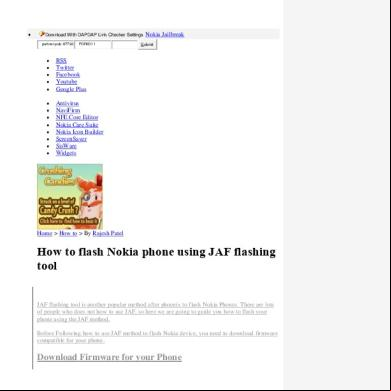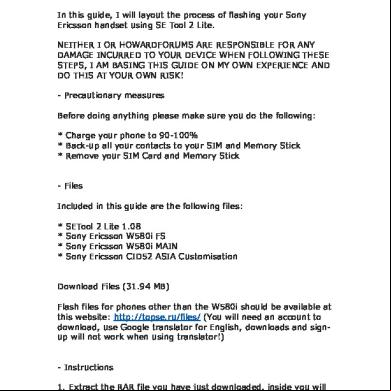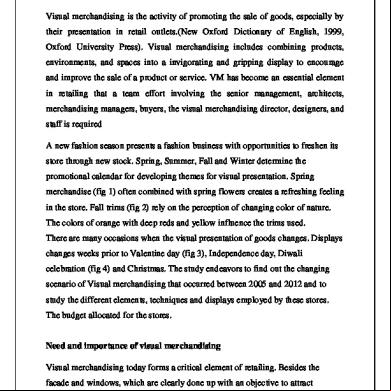Jaf Tool Flashing 4u234k
This document was ed by and they confirmed that they have the permission to share it. If you are author or own the copyright of this book, please report to us by using this report form. Report 2z6p3t
Overview 5o1f4z
& View Jaf Tool Flashing as PDF for free.
More details 6z3438
- Words: 4,429
- Pages: 29
With DAPDAP Link Checker Settings partner-pub-67793
FORID:11
RSS Twitter Facebook Youtube Google Plus
Antivirus NaviFirm NFE Core Editor Nokia Care Suite Nokia Icon Builder ScreenSaver SisWare Widgets
Nokia Jailbreak
Submit
Home > How to > By Rajesh Patel
How to flash Nokia phone using JAF flashing tool JAF flashing tool is another popular method after phoenix to flash Nokia Phones. There are lots of people who does not how to use JAF, so here we are going to guide you how to flash your phone using the JAF method. Before Following how to use JAF method to flash Nokia device, you need to firmware compatible for your phone.
Firmware for your Phone
In order to firmware for your phone you can use Nokia Firmware Editor utility. You can it from here, after ing extract the files. You will get several files, in which you have to open NokiaFirmwareEditorStd.exe. Formatted: Font: (Default) Times New Roman, 12 pt, Font color: Blue
Once NokiaFirmwareEditorStd.exe is opened click on ― Firmware‖ button. It will ask you to enter the product code of your phone (to know the product code, open your phone dialer and type *#0000#, there you will get the product code). Formatted: Font: (Default) Times New Roman, 12 pt, Font color: Blue
Formatted: Font: (Default) Times New Roman, 12 pt
Once you have enter the product code ―Nokia Firmware Editor‖ will start ing the firmware files on the computer. Once firmware is ed you can see it in the Nokia Firmware EditorLIGHT folder.
Formatted: Font: (Default) Times New Roman, 12 pt
Now, you have to move these files to
―C:Program FilesNokiaPhoenix‖ (for Windows 32 bit s) ―C:Program Files (x86)NokiaPhoenixProducts‖ (for Windows 64 bit s)
How to use JAF to Flash your Phone 1. JAF 1.98.62 Package and Extract it on your computer. After extracting you will get JAF PKEY Emulator v3.exe and JAF Setup 1.98.62.exe files. Formatted: Font: (Default) Times New Roman, 12 pt
2. Install JAF Setup 1.98.62.exe on your computer (while installing, you will get few errors, ignore or skip them). 3. Open JAF PKEY Emulator v3.exe and under the ―STEP 1―, select ―Random PKEY Raskal SN―. And click on ―GO‖ button (if you are trying to run JAF PKEY Emulator v3.exe on Windows 7 then you have to set Compatibility mode to XP SP3 and Run as ).
Formatted: Font: (Default) Times New Roman, 12 pt, Font color: Blue
Formatted: Font: (Default) Times New Roman, 12 pt, Font color: Blue
4. Once you press GO button, it will automatically open J.A.F. You will get ―Error: Box driver not installed―, click on OK button to launch JAF. Formatted: Font: (Default) Times New Roman, 12 pt, Font color: Blue
5. When J.A.F is launched, click on the BB5 Tab.
Formatted: Font: (Default) Times New Roman, 12 pt, Font color: Blue
6. Under Flash Settings, click on ―Manual Flash―, ―Dead USB‖ and then ―use INI―.
7. After selecting ―Use INI―, it will automatically open a list of Phone Model. Select your Phone from the list and click on ―OK‖ button. Formatted: Font: (Default) Times New Roman, 12 pt, Font color: Blue
8. You will see Green Light appears under Flash Settings (MCU, PMM, CNT). Which means J.A.F is ready to flash your phone. Now, Click on ―Flash‖ Button to start flashing.
Formatted: Font: (Default) Times New Roman, 12 pt, Font color: Blue
9. Now, it will give you a warning notification ―Downgrading will kill the Phone‖, igonore this warning and click on ―YES‖ button to continue flashing. Formatted: Font: (Default) Times New Roman, 12 pt, Font color: Blue
10. Now, in the status erea you will see a message ―Press Power on Now―. Which means you have to switch on your phone immediately, once you have switched on your phone and J.A.F has detected your phone you will see ―Searching for phone…found‖ message in the status of J.A.F. Flashing will be continued. Formatted: Font: (Default) Times New Roman, 12 pt, Font color: Blue
11. Normally flashing will be completed in few minutes. Once flashing is completed you will see ―Done‖ message in the Status of J.A.F. Your phone will be restarted automatically. 12. Now, remove the cable from phone. It will now show the local mode screen, as when you start your phone for the first time. Now, you have learned to flash your phone with any firmware. If you want to reset your phone then read Hard/Soft reset Nokia phone. We have created this tutorial with lots of hard work for those who want to learn how to flash their phone using J.A.F method. If you find this tutorial useful then we will love to hear your valuable comments, and dont forgot to share it with your friends. inShare30
Related Posts Formatted: Font: (Default) Times New Roman, 12 pt, Font color: Blue
How to Flash Nokia N8 Formatted: Font: (Default) Times New Roman, 12 pt, Font color: Blue
How to use Navifirm to firmware Formatted: Font: (Default) Times New Roman, 12 pt, Font color: Blue
How to Fix Nokia OVI store if its not working
Formatted: Font: (Default) Times New Roman, 12 pt, Font color: Blue
How to Jailbreak Nokia Belle FP1 Formatted: Font: (Default) Times New Roman, 12 pt, Font color: Blue
How to Jailbreak Nokia Belle Refresh Formatted: Font: (Default) Times New Roman, 12 pt, Font color: Blue
How to Jailbreak Nokia N8 Related posts {64 comments... read them below or add one} Formatted: Font: (Default) Times New Roman, 12 pt
1.
James says: June 3, 2012 at 9:03 am Cool Reply Formatted: Font: (Default) Times New Roman, 12 pt
2.
ashwin thummar says: June 25, 2012 at 11:29 am hari om mobile jetpua
Reply Formatted: Font: (Default) Times New Roman, 12 pt
3.
Rohan says: June 26, 2012 at 10:40 pm After starting JAF, when I click on ‗Use INI‘, I can‘t find my phone model i.e. RM-504 (Nokia 5530 XpressMusic). Any suggestions? P.S. I did not use Nokia Firmware Editor. I am trying to install Symbian Anna v7.5 on my phone, and got the firmware from some other site. Reply Formatted: Font: (Default) Times New Roman, 12 pt
o
Rajesh Patel says: July 8, 2012 at 1:20 am Nokia 5530 XpressMusic is old Phone. So, the above JAF software does not it. You have to find the JAF software which your Phone. Reply Formatted: Font: (Default) Times New Roman, 12 pt
chetan says: June 26, 2013 at 6:12 am latest ini for jaf n it works ..!!! Reply Formatted: Font: (Default) Times New Roman, 12 pt
4.
Ashokkumar says: July 7, 2012 at 7:48 am wOW…..pretty awesome…i gonna be use use this tool…my phone was dead…let‘s do with it…. Reply
Formatted: Font: (Default) Times New Roman, 12 pt
5.
Richard says: August 29, 2012 at 1:47 am Is Nokia firmware editor & navifirm the same, do they provide the same official firmware files? Reply Formatted: Font: (Default) Times New Roman, 12 pt
6.
Harshil says: September 30, 2012 at 2:13 pm hey how to get nokia s60v5 devide back to original firmware after flashing..? Reply Formatted: Font: (Default) Times New Roman, 12 pt
7.
Gaurav says: October 16, 2012 at 8:53 am after found the phone it shows that ―unable to read init data‖….What this!! plz solve it Reply Formatted: Font: (Default) Times New Roman, 12 pt
8.
sree says: October 28, 2012 at 7:36 pm After clicking flash.. jaf says ―can‘t backuo IMEI‖ Reply Formatted: Font: (Default) Times New Roman, 12 pt
9.
Honey the boy genius says: November 6, 2012 at 6:27 am
Mail me at : [email protected] fbook: honey sharyar[choose timeline activated] Guys in here i have learned few steps/tips/tricks i always wanted to explore more out of more. The exact words i can explain in that i always wanted to get a program and use it for what it is not made for like ―mkdosfs.com‖ is an ap for increasing/decreasing size of memory card and any data travler. But i thint we can use it for increasing the size of mobiles partition like rofs/rofs2. Reply Formatted: Font: (Default) Times New Roman, 12 pt
10.
Honey the boy genius says: November 6, 2012 at 6:29 am Mail me at : [email protected] fbook: honey sharyar[choose timeline activated] Guys in here i have learned few steps/tips/tricks i always wanted to explore more out of more. The exact words i can explain in that i always wanted to get a program and use it for what it is not made for like ―mkdosfs.com‖ is an ap for increasing/decreasing size of memory card and any data travler. But i thint we can use it for increasing the size of mobiles partition like rofs/rofs2. Please Reply Formatted: Font: (Default) Times New Roman, 12 pt
11.
Nass says: November 26, 2012 at 5:24 am after all this procedure … phone won‘t restart .. i think it‘s irreparable. Reply Formatted: Font: (Default) Times New Roman, 12 pt
12.
dilly85 says: December 1, 2012 at 3:38 pm I can not find the ―product code‖ code in Nokia 5230 RM588. When used *#0000# it doesn‘t output the product code but everything else! Firmware: ―V 51.0.002″ & Language Set: 01
Reply Formatted: Font: (Default) Times New Roman, 12 pt
13.
ikhmal says: December 9, 2012 at 11:31 pm hope it will go Reply Formatted: Font: (Default) Times New Roman, 12 pt
14.
bege says: December 16, 2012 at 1:39 am After the flashing the local mode screen was frozen. It was not even possible to switch the phone off. Taking out the battery and putting it in again solved the problem. The phone started perfectly. Thank you for the tutorial. Reply Formatted: Font: (Default) Times New Roman, 12 pt
15.
monu kumar says: December 17, 2012 at 6:56 pm i can‘t found my model nokia c2 00 in phone model and nokia firmware editor cannot found my code my code is 059H0T3 please help me. my email id is [email protected] Reply Formatted: Font: (Default) Times New Roman, 12 pt
16.
monu kumar says: December 17, 2012 at 10:52 pm
i my nokia firmware and paste it in phoenix but still i can‘t find my model in jaf what i do? Reply Formatted: Font: (Default) Times New Roman, 12 pt
17.
bravo says: December 18, 2012 at 6:51 pm When I select manual flash in jaf I can‘t access mcu files.pls help Reply Formatted: Font: (Default) Times New Roman, 12 pt
18.
sujeevan says: December 26, 2012 at 10:35 am Searching for default location of ini… Checking path: ProductsRM-240 Searching for JAF saved location of ini… Checking path: C:Program FilesNokiaPhoenixProductsRM-240 Scanning ini files… Searching for default location of ini… Checking path: ProductsRM-240 Checking path: C:Program FilesNokiaPhoenixProductsRM-240 FILES SET FOR FLASHING: MCU Flash file: C:Program FilesNokiaPhoenixProductsRM-240rm240__10.00.mcusw PPM Flash file: C:Program FilesNokiaPhoenixProductsRM-240rm240__10.00.ppm_c CNT Flash file: C:Program FilesNokiaPhoenixProductsRM240rm240__10.00_ism_019.image_c_als APE Variant file: NONE Languages in ppm: English,German,French,Italian,Dutch,Spanish,Turkish,Portuguese Backing up CRT… Detected P-KEY: 9000AAC9 P-key nokia module version 01.02 Init usb communication… Reading IMEI… Failed! Aborting! Failed to backup CRT… Detected P-KEY: 9000AAC9 P-key nokia module version 01.02 Init usb communication… PRESS POWER ON NOW!
Searching for phone…Found Sending RAW loader… Using 06.02.002 Elf2flash 07.14.000 CMT RAW loader… Patching RAW boot step1… Patching RAW boot step3… Sending RAW Loader… ……………….Loader Sent! Stage 2 starting…………………………………………………………………Loader Sent! Stage 3 starting………………Phone prepared OK! Waiting for the phone to boot… Searching for phone… Phone failed to boot in flash mode CMT… how to solve this problem Reply Formatted: Font: (Default) Times New Roman, 12 pt
o
Ashu says: May 26, 2013 at 8:10 am You Should install Nokia PC Suite First Before flashing Reply Formatted: Font: (Default) Times New Roman, 12 pt
bhas says: October 16, 2013 at 6:56 pm actually while updating with phoenix,my pc got crashed and restated unfortunately and from then onwards, it fails to refurbish the phone. even when i tried with jaf,and with above method, but it says Phone failed to boot in flash mode CMT… what can i do get my phone back. Reply Formatted: Font: (Default) Times New Roman, 12 pt
19.
hardy says:
February 16, 2013 at 11:19 am why my phone X6-00 don‘t have product code ?? Reply Formatted: Font: (Default) Times New Roman, 12 pt
20.
jay kay says: February 17, 2013 at 2:55 am I can not find the ―product code‖ …. Reply Formatted: Font: (Default) Times New Roman, 12 pt
21.
Dave says: February 20, 2013 at 1:30 pm will this erase data on Lumia 610 ? Reply Formatted: Font: (Default) Times New Roman, 12 pt
22.
bueyo says: March 15, 2013 at 7:37 pm hello, i tried the app, but my phone is not listed. i have the nokia mobile E6-00. thanks for your help. Reply Formatted: Font: (Default) Times New Roman, 12 pt
23.
FrozenPeaFund.com says: April 4, 2013 at 2:17 am
When I initially commented I clicked the ―Notify me when new comments are added‖ checkbox and now each time a comment is added I get several e-mails with the same comment. Is there any way you can remove me from that service? Thanks! Reply Formatted: Font: (Default) Times New Roman, 12 pt
24.
Vishal says: April 5, 2013 at 12:52 pm I cant see my model 5233 when i tick ―use ini‖ and even the note ―BOX DRIVER NOT INSTALLED‖ does not apper when i click on GO. Please help me bro…. Reply Formatted: Font: (Default) Times New Roman, 12 pt
25.
notKnow says: April 7, 2013 at 1:30 pm Will this clear the service problem Reply Formatted: Font: (Default) Times New Roman, 12 pt
26.
darkrevolution.org says: April 18, 2013 at 10:36 am Whats up very cool web site!! Man .. Beautiful . . Wonderful .. I will bookmark your site and take the feeds additionally? I am glad to search out so many useful info right here within the post, we need develop more strategies on this regard, thank you for sharing. . . . . . Reply Formatted: Font: (Default) Times New Roman, 12 pt
27.
ghostryda says:
April 30, 2013 at 8:40 am i cant get any settings on my lumiar 610 Reply Formatted: Font: (Default) Times New Roman, 12 pt
28.
ghostryda says: April 30, 2013 at 8:41 am how do i get started with synchronising my lumiar 610 to my pc Reply Formatted: Font: (Default) Times New Roman, 12 pt
29.
ZIZOO says: May 4, 2013 at 6:54 pm I CANT FIND MY PHONE NOKIA E7 Reply Formatted: Font: (Default) Times New Roman, 12 pt
30.
http://cameras.about.com/b/2012/12/31/new-article-explains-how-to-use-iso.htm says: May 18, 2013 at 11:16 pm Wow that was odd. I just wrote an extremely long comment but after I clicked submit my comment didn‘t show up. Grrrr… well I‘m not writing all that over again. Anyhow, just wanted to say wonderful blog! Reply Formatted: Font: (Default) Times New Roman, 12 pt
31.
Prince says: May 19, 2013 at 4:42 pm
After selecting ―Use INI―, it will automatically open a list of Phone Model. But doesn‘t include my phone model i.e., nokia C5 whats the problem … ? Reply Formatted: Font: (Default) Times New Roman, 12 pt
32.
martins says: May 30, 2013 at 8:30 pm It did not include my phone model after I selected ‗USE INI‘. Nokia x2-oo and asha 200; pls help. Thnx Reply Formatted: Font: (Default) Times New Roman, 12 pt
33.
reverse hotmail says: May 31, 2013 at 4:07 pm I‘m truly enjoying the design and layout of your website. It‘s a very easy on the eyes which makes it much more pleasant for me to come here and visit more often. Did you hire out a developer to create your theme? Fantastic work! Reply Formatted: Font: (Default) Times New Roman, 12 pt
34.
Anshit says: June 11, 2013 at 6:19 am when i press use ini jaf not showing any device Reply Formatted: Font: (Default) Times New Roman, 12 pt
35.
isaya geogre mpembelele says: June 13, 2013 at 7:54 pm i need help
Reply Formatted: Font: (Default) Times New Roman, 12 pt
36.
mohit says: June 16, 2013 at 9:47 am Powering JCOP simulator … ERROR: JCSIMU_open_socket connect socket: 10013 ERROR: JCSIMU_reset_card initialize ERROR: Cannot get ATR from JCOP simulator! Getting this error in pkey Please solve Reply Formatted: Font: (Default) Times New Roman, 12 pt
37.
susan says: June 16, 2013 at 8:35 pm hiii..guys. here i got problemm with my nokia expressmusic. i need to flash it. so to get data package ed do i need to use my phone product code only or wt??? cuz when im using my product code in phoenix its showing server couldn‘t find product code… so wt to do??? guys plzz help me out… u will be highly appreciated for ur great help. Reply Formatted: Font: (Default) Times New Roman, 12 pt
38.
Rohit says: June 17, 2013 at 5:46 am Thnx.. Bro for your help. Reply Formatted: Font: (Default) Times New Roman, 12 pt
39.
RUPENDERA says:
July 18, 2013 at 3:48 am JAF version 1.98.62 Detected PKEY: 9000AAC9 Card life counter: 99.99% P-key nokia module version 01.02 FBUS INTERFACE NOT CONNECTED!!! USB Cable Driver version: 7.1.172.0 Changing mode…Done! FILES SET FOR FLASHING: MCU Flash file: NONE PPM Flash file: NONE CNT Flash file: NONE APE Variant file: NONE Searching for JAF saved location of ini… Checking path: C:\Program Files\Nokia\Phoenix\Products\\ Searching for default location of ini… Checking path: \Products\\ Searching for JAF saved location of ini… Checking path: C:\Program Files\Nokia\Phoenix\Products\\ No ini files found… FILES SET FOR FLASHING: MCU Flash file: NONE PPM Flash file: NONE CNT Flash file: NONE APE Variant file: NONE Searching for JAF saved location of ini… Checking path: C:\Program Files\Nokia\Phoenix\Products\RM-356\ Searching for default location of ini… Checking path: \Products\RM-356\ Searching for JAF saved location of ini… Checking path: C:\Program Files\Nokia\Phoenix\Products\RM-356\ No ini files found… FILES SET FOR FLASHING: MCU Flash file: NONE PPM Flash file: NONE CNT Flash file: NONE APE Variant file: NONE Searching for JAF saved location of ini… Checking path: C:\Program Files\Nokia\Phoenix\Products\RM-356\ Searching for default location of ini… Checking path: \Products\RM-356\ Searching for JAF saved location of ini…
Checking path: C:\Program Files\Nokia\Phoenix\Products\RM-356\ No ini files found… FILES SET FOR FLASHING: MCU Flash file: NONE PPM Flash file: NONE CNT Flash file: NONE APE Variant file: NONE Searching for JAF saved location of ini… Checking path: C:\Program Files\Nokia\Phoenix\Products\\ Searching for default location of ini… Checking path: \Products\\ Searching for JAF saved location of ini… Checking path: C:\Program Files\Nokia\Phoenix\Products\\ No ini files found… FILES SET FOR FLASHING: MCU Flash file: NONE PPM Flash file: NONE CNT Flash file: NONE APE Variant file: NONE Searching for JAF saved location of ini… Checking path: C:\Program Files\Nokia\Phoenix\Products\RM-356\ Searching for default location of ini… Checking path: \Products\RM-356\ Searching for JAF saved location of ini… Checking path: C:\Program Files\Nokia\Phoenix\Products\RM-356\ Scanning ini files… Searching for default location of ini… Checking path: \Products\RM-356\ Checking path: C:\Program Files\Nokia\Phoenix\Products\RM-356\ FILES SET FOR FLASHING: MCU Flash file: C:\Program Files\Nokia\Phoenix\Products\RM-356\RM356_60.0.003_prd.core.C00 PPM Flash file: C:\Program Files\Nokia\Phoenix\Products\RM-356\RM356_60.0.003_prd.rofs2.V19 CNT Flash file: C:\Program Files\Nokia\Phoenix\Products\RM-356\RM356_60.0.003_C01_prd.rofs3.fpsx APE Variant file: C:\Program Files\Nokia\Phoenix\Products\RM-356\RM356_60.0.001_026_000_U01.uda.fpsx Languages in ppm: English,Philipines,Bangladesh,Australia,Indonesia,India,Vietnam,New Zealand Detected P-KEY: 9000AAC9 P-key nokia module version 01.02 Init usb communication… PRESS POWER ON NOW!
Searching for phone…Found Error reading phone init data… Detected P-KEY: 9000AAC9 P-key nokia module version 01.02 Init usb communication… PRESS POWER ON NOW! Searching for phone…Found Error reading phone init data… Detected P-KEY: 9000AAC9 P-key nokia module version 01.02 Init usb communication… PRESS POWER ON NOW! Searching for phone…Found Sending RAW loader… Using 009.012.005 Elf2flash 09.11.000 CMT RAW loader… Patching RAW boot step1… Patching RAW boot step2… Patching RAW boot step3… Sending RAW Loader… ………………..Loader Sent! Stage 2 starting………………PUBKEYS already sent… PUBKEYS already sent… PUBKEYS already sent… PUBKEYS already sent… PUBKEYS already sent… ………..Phone prepared OK! Waiting for the phone to boot… Searching for phone… Status byte: 8000 Selecting CMT flash… Result: 0000 Phone is in flash mode… CMT blocks: 615, APE blocks: 0 Erasing cmt… Processing C:\Program Files\Nokia\Phoenix\Products\RM-356\RM356_60.0.003_prd.core.C00… Erasing cmt zone 00040000 – 00082FFF … Erase result: 0000 Erasing cmt zone 00083400 – 003FFFFF … Erase result: 0000 Erasing cmt zone 00400000 – 007FFFFF … Erase result: 0000 Erasing cmt zone 00800000 – 00D5FFFF … Erase result: 0000 Erasing cmt zone 00D60000 – 09E5FFFF … Erase result: 0000 Partition result: 0014 Processing C:\Program Files\Nokia\Phoenix\Products\RM-356\RM356_60.0.003_prd.rofs2.V19…
Erasing cmt zone 07180000 – 0915FFFF … Erase result: 0000 Processing C:\Program Files\Nokia\Phoenix\Products\RM-356\RM356_60.0.003_C01_prd.rofs3.fpsx… Erasing cmt zone 09160000 – 09E5FFFF … Erase result: 0000 Processing C:\Program Files\Nokia\Phoenix\Products\RM-356\RM356_60.0.001_026_000_U01.uda.fpsx… Erasing cmt zone 09E60000 – 0F71FFFF … Erase result: 0000 Send CMT CFG… Writing cmt… Processing C:\Program Files\Nokia\Phoenix\Products\RM-356\RM356_60.0.003_prd.core.C00… Sending CMT HASH for ADA Sending CMT HASH for KEYS Sending CMT HASH for PRIMAPP Sending CMT HASH for RAP3NAND Sending CMT HASH for PASUBTOC cmt->PAPUB_CERTIFICATE_DATA_BB5 block detected cmt->PAPUB_CERTIFICATE_DATA_BB5 block detected, sending… cmt->PAPUB keys already sent… cmt->PAPUB keys already sent… cmt->PAPUB keys already sent… cmt->PAPUB keys already sent… Sending CMT HASH for SOS*UPDAPP Sending CMT HASH for SOS*ENO Sending CMT HASH for SOS*DSP0 Sending CMT HASH for SOS*ISASW Sending CMT HASH for SOS+CORE Sending CMT HASH for SOS+ROFS1 Processing C:\Program Files\Nokia\Phoenix\Products\RM-356\RM356_60.0.003_prd.rofs2.V19… Sending CMT HASH for SOS+ROFS2 Write result 27: 1701 Processing C:\Program Files\Nokia\Phoenix\Products\RM-356\RM356_60.0.003_C01_prd.rofs3.fpsx… Sending CMT HASH for SOS+ROFS3 Write result 27: 1701 Processing C:\Program Files\Nokia\Phoenix\Products\RM-356\RM356_60.0.001_026_000_U01.uda.fpsx… Rebooting… Finishing CMT session… Restarting CMT… Pooling phone… MCUSW: V IR72_10w29_tube1 24-05-11 RM-356
(c) Nokia APESW: V 60.0.003 VariantSW: V 60.0.003 Prodcode: 059B9L7 Done! Reply Formatted: Font: (Default) Times New Roman, 12 pt
40.
what is psoriasis says: July 19, 2013 at 12:39 pm One particular of the main variables that result in substantial damage to our skin cells is exposure to ultraviolet radiation of the sun. Reply Formatted: Font: (Default) Times New Roman, 12 pt
41.
Low Carb Side Dishes says: July 19, 2013 at 7:43 pm But, then as you have limited alternatives for a no-carb breakfast menu, you can take into these as breakfast options. Reply Formatted: Font: (Default) Times New Roman, 12 pt
42.
Aris says: July 20, 2013 at 5:59 am Great wrk! Reply Formatted: Font: (Default) Times New Roman, 12 pt
43.
VAIBHAV says: July 26, 2013 at 12:10 am
SEARCHING FOR PONE NOT FOUND Reply Formatted: Font: (Default) Times New Roman, 12 pt
44.
VAIBHAV says: July 26, 2013 at 12:11 am PLZ HELP Reply Formatted: Font: (Default) Times New Roman, 12 pt
45.
aLdRyNo says: July 28, 2013 at 3:21 am Amazing… Please another method also… Thank you ma friend… Reply Formatted: Font: (Default) Times New Roman, 12 pt
46.
salman says: July 31, 2013 at 4:11 am While flashing , JAF says that ‖ Error getting Flash id ‖ How can i solve it ? Reply Formatted: Font: (Default) Times New Roman, 12 pt
47.
RAJASEKHAR CHOWDARY says: August 7, 2013 at 7:44 am Sir Please help me when iam flashing my mobile nokia 5233 rm 625 with rack star belle with the help of jaf tool nokia 5233 is not in list Reply
Formatted: Font: (Default) Times New Roman, 12 pt
48.
kishan says: August 18, 2013 at 4:32 am hi, I want 2 flash my phone nokia c2-00 and i m not getting the model no of my phone. I was flashing using JAF Setup 1.98.6. —–plz help me——Reply Formatted: Font: (Default) Times New Roman, 12 pt
49.
Aseem Kashyap says: September 5, 2013 at 1:59 am Plzz.. I need help. M a newbe.. here. I bricked my n96 rm 247 & nw m getting error ‖ failed to startup . reseller‖. I think flashing eno file for my device will solve the problem as the internal memory might have got corrupt. I hav ed the eno file but m unable to select it in the MCU window of bb5 (jaf) as it accepts only .c0r file and not fbsx file which I have. .. Please guide me what ( & how ) it should be done. Reply Formatted: Font: (Default) Times New Roman, 12 pt
50.
chirag mehta says: September 7, 2013 at 7:25 am sir I have an error in step 8 the green light is not on after i entered my model no. What i want to do. pls help me Reply Formatted: Font: (Default) Times New Roman, 12 pt
51.
david says: October 12, 2013 at 3:26 pm
i cannot find x3-02 on the mobile phones listed..
HELP ASAP
Reply Formatted: Font: (Default) Times New Roman, 12 pt
52.
Diky says: October 15, 2013 at 12:43 pm hey man this program cannot to find my phonr nokiax6 rm-559 how i do ? Reply Formatted: Font: (Default) Times New Roman, 12 pt
53.
LOIS^GENTILITY says: November 5, 2013 at 7:52 am Excellent‖‖I love it! Reply Formatted: Font: (Default) Times New Roman, 12 pt
54.
Razvan says: November 14, 2013 at 10:16 pm do not work for asha 200 RM-761 I cannot find it to select INI model ..anyone know anything how to do with this model of nokia 200 Reply Formatted: Font: (Default) Times New Roman, 12 pt
55.
vinay says: January 19, 2014 at 12:26 pm plz help me guys…….. my nokia n8 was dead. i tried to make it alive by using pheonix, jaf ,and also nokia care suite. but those weren‘t worked out. when flashing with jaf, usb not detecting my phone. plz help me Reply
Formatted: Font: (Default) Times New Roman, 12 pt
56.
Yash says: February 19, 2014 at 2:50 pm I‘m wondering does it needs any hardware or smthing? or i could use it with the simple nokia usb ? Reply Formatted: Font: (Default) Times New Roman, 12 pt
57.
sagardas says: February 27, 2014 at 8:40 am In jaf i don‘t find nokia 5230 or 5233 wht can i do ? Reply Formatted: Font: (Default) Times New Roman, 12 pt
58.
Mala says: March 22, 2014 at 2:08 pm My phone model nokia asha 200 was nt found Reply Formatted: Font: (Default) Times New Roman, 12 pt
59.
alim khan says: June 29, 2014 at 5:04 am go to google and search for latest jaf_nok4models.ini file and it and copy to c://progam files/odeon/jaf. after that open jaf tool and you can see the newer version of phone models in the list. Reply
Leave a Comment
Name (required)
Mail (will not be published) (required)
Website
Submit Comment
467
0
Notify me of follow-up comments by email. Notify me of new posts by email. 1405273010052
Popular:
Section:
© 2012 Nokia Jailbreak. All rights reserved.
With DAPDAP Link Checker Settings partner-pub-67793
FORID:11
RSS Twitter Facebook Youtube Google Plus
Antivirus NaviFirm NFE Core Editor Nokia Care Suite Nokia Icon Builder ScreenSaver SisWare Widgets
Nokia Jailbreak
Submit
Home > How to > By Rajesh Patel
How to flash Nokia phone using JAF flashing tool JAF flashing tool is another popular method after phoenix to flash Nokia Phones. There are lots of people who does not how to use JAF, so here we are going to guide you how to flash your phone using the JAF method. Before Following how to use JAF method to flash Nokia device, you need to firmware compatible for your phone.
Firmware for your Phone
In order to firmware for your phone you can use Nokia Firmware Editor utility. You can it from here, after ing extract the files. You will get several files, in which you have to open NokiaFirmwareEditorStd.exe. Formatted: Font: (Default) Times New Roman, 12 pt, Font color: Blue
Once NokiaFirmwareEditorStd.exe is opened click on ― Firmware‖ button. It will ask you to enter the product code of your phone (to know the product code, open your phone dialer and type *#0000#, there you will get the product code). Formatted: Font: (Default) Times New Roman, 12 pt, Font color: Blue
Formatted: Font: (Default) Times New Roman, 12 pt
Once you have enter the product code ―Nokia Firmware Editor‖ will start ing the firmware files on the computer. Once firmware is ed you can see it in the Nokia Firmware EditorLIGHT folder.
Formatted: Font: (Default) Times New Roman, 12 pt
Now, you have to move these files to
―C:Program FilesNokiaPhoenix‖ (for Windows 32 bit s) ―C:Program Files (x86)NokiaPhoenixProducts‖ (for Windows 64 bit s)
How to use JAF to Flash your Phone 1. JAF 1.98.62 Package and Extract it on your computer. After extracting you will get JAF PKEY Emulator v3.exe and JAF Setup 1.98.62.exe files. Formatted: Font: (Default) Times New Roman, 12 pt
2. Install JAF Setup 1.98.62.exe on your computer (while installing, you will get few errors, ignore or skip them). 3. Open JAF PKEY Emulator v3.exe and under the ―STEP 1―, select ―Random PKEY Raskal SN―. And click on ―GO‖ button (if you are trying to run JAF PKEY Emulator v3.exe on Windows 7 then you have to set Compatibility mode to XP SP3 and Run as ).
Formatted: Font: (Default) Times New Roman, 12 pt, Font color: Blue
Formatted: Font: (Default) Times New Roman, 12 pt, Font color: Blue
4. Once you press GO button, it will automatically open J.A.F. You will get ―Error: Box driver not installed―, click on OK button to launch JAF. Formatted: Font: (Default) Times New Roman, 12 pt, Font color: Blue
5. When J.A.F is launched, click on the BB5 Tab.
Formatted: Font: (Default) Times New Roman, 12 pt, Font color: Blue
6. Under Flash Settings, click on ―Manual Flash―, ―Dead USB‖ and then ―use INI―.
7. After selecting ―Use INI―, it will automatically open a list of Phone Model. Select your Phone from the list and click on ―OK‖ button. Formatted: Font: (Default) Times New Roman, 12 pt, Font color: Blue
8. You will see Green Light appears under Flash Settings (MCU, PMM, CNT). Which means J.A.F is ready to flash your phone. Now, Click on ―Flash‖ Button to start flashing.
Formatted: Font: (Default) Times New Roman, 12 pt, Font color: Blue
9. Now, it will give you a warning notification ―Downgrading will kill the Phone‖, igonore this warning and click on ―YES‖ button to continue flashing. Formatted: Font: (Default) Times New Roman, 12 pt, Font color: Blue
10. Now, in the status erea you will see a message ―Press Power on Now―. Which means you have to switch on your phone immediately, once you have switched on your phone and J.A.F has detected your phone you will see ―Searching for phone…found‖ message in the status of J.A.F. Flashing will be continued. Formatted: Font: (Default) Times New Roman, 12 pt, Font color: Blue
11. Normally flashing will be completed in few minutes. Once flashing is completed you will see ―Done‖ message in the Status of J.A.F. Your phone will be restarted automatically. 12. Now, remove the cable from phone. It will now show the local mode screen, as when you start your phone for the first time. Now, you have learned to flash your phone with any firmware. If you want to reset your phone then read Hard/Soft reset Nokia phone. We have created this tutorial with lots of hard work for those who want to learn how to flash their phone using J.A.F method. If you find this tutorial useful then we will love to hear your valuable comments, and dont forgot to share it with your friends. inShare30
Related Posts Formatted: Font: (Default) Times New Roman, 12 pt, Font color: Blue
How to Flash Nokia N8 Formatted: Font: (Default) Times New Roman, 12 pt, Font color: Blue
How to use Navifirm to firmware Formatted: Font: (Default) Times New Roman, 12 pt, Font color: Blue
How to Fix Nokia OVI store if its not working
Formatted: Font: (Default) Times New Roman, 12 pt, Font color: Blue
How to Jailbreak Nokia Belle FP1 Formatted: Font: (Default) Times New Roman, 12 pt, Font color: Blue
How to Jailbreak Nokia Belle Refresh Formatted: Font: (Default) Times New Roman, 12 pt, Font color: Blue
How to Jailbreak Nokia N8 Related posts {64 comments... read them below or add one} Formatted: Font: (Default) Times New Roman, 12 pt
1.
James says: June 3, 2012 at 9:03 am Cool Reply Formatted: Font: (Default) Times New Roman, 12 pt
2.
ashwin thummar says: June 25, 2012 at 11:29 am hari om mobile jetpua
Reply Formatted: Font: (Default) Times New Roman, 12 pt
3.
Rohan says: June 26, 2012 at 10:40 pm After starting JAF, when I click on ‗Use INI‘, I can‘t find my phone model i.e. RM-504 (Nokia 5530 XpressMusic). Any suggestions? P.S. I did not use Nokia Firmware Editor. I am trying to install Symbian Anna v7.5 on my phone, and got the firmware from some other site. Reply Formatted: Font: (Default) Times New Roman, 12 pt
o
Rajesh Patel says: July 8, 2012 at 1:20 am Nokia 5530 XpressMusic is old Phone. So, the above JAF software does not it. You have to find the JAF software which your Phone. Reply Formatted: Font: (Default) Times New Roman, 12 pt
chetan says: June 26, 2013 at 6:12 am latest ini for jaf n it works ..!!! Reply Formatted: Font: (Default) Times New Roman, 12 pt
4.
Ashokkumar says: July 7, 2012 at 7:48 am wOW…..pretty awesome…i gonna be use use this tool…my phone was dead…let‘s do with it…. Reply
Formatted: Font: (Default) Times New Roman, 12 pt
5.
Richard says: August 29, 2012 at 1:47 am Is Nokia firmware editor & navifirm the same, do they provide the same official firmware files? Reply Formatted: Font: (Default) Times New Roman, 12 pt
6.
Harshil says: September 30, 2012 at 2:13 pm hey how to get nokia s60v5 devide back to original firmware after flashing..? Reply Formatted: Font: (Default) Times New Roman, 12 pt
7.
Gaurav says: October 16, 2012 at 8:53 am after found the phone it shows that ―unable to read init data‖….What this!! plz solve it Reply Formatted: Font: (Default) Times New Roman, 12 pt
8.
sree says: October 28, 2012 at 7:36 pm After clicking flash.. jaf says ―can‘t backuo IMEI‖ Reply Formatted: Font: (Default) Times New Roman, 12 pt
9.
Honey the boy genius says: November 6, 2012 at 6:27 am
Mail me at : [email protected] fbook: honey sharyar[choose timeline activated] Guys in here i have learned few steps/tips/tricks i always wanted to explore more out of more. The exact words i can explain in that i always wanted to get a program and use it for what it is not made for like ―mkdosfs.com‖ is an ap for increasing/decreasing size of memory card and any data travler. But i thint we can use it for increasing the size of mobiles partition like rofs/rofs2. Reply Formatted: Font: (Default) Times New Roman, 12 pt
10.
Honey the boy genius says: November 6, 2012 at 6:29 am Mail me at : [email protected] fbook: honey sharyar[choose timeline activated] Guys in here i have learned few steps/tips/tricks i always wanted to explore more out of more. The exact words i can explain in that i always wanted to get a program and use it for what it is not made for like ―mkdosfs.com‖ is an ap for increasing/decreasing size of memory card and any data travler. But i thint we can use it for increasing the size of mobiles partition like rofs/rofs2. Please Reply Formatted: Font: (Default) Times New Roman, 12 pt
11.
Nass says: November 26, 2012 at 5:24 am after all this procedure … phone won‘t restart .. i think it‘s irreparable. Reply Formatted: Font: (Default) Times New Roman, 12 pt
12.
dilly85 says: December 1, 2012 at 3:38 pm I can not find the ―product code‖ code in Nokia 5230 RM588. When used *#0000# it doesn‘t output the product code but everything else! Firmware: ―V 51.0.002″ & Language Set: 01
Reply Formatted: Font: (Default) Times New Roman, 12 pt
13.
ikhmal says: December 9, 2012 at 11:31 pm hope it will go Reply Formatted: Font: (Default) Times New Roman, 12 pt
14.
bege says: December 16, 2012 at 1:39 am After the flashing the local mode screen was frozen. It was not even possible to switch the phone off. Taking out the battery and putting it in again solved the problem. The phone started perfectly. Thank you for the tutorial. Reply Formatted: Font: (Default) Times New Roman, 12 pt
15.
monu kumar says: December 17, 2012 at 6:56 pm i can‘t found my model nokia c2 00 in phone model and nokia firmware editor cannot found my code my code is 059H0T3 please help me. my email id is [email protected] Reply Formatted: Font: (Default) Times New Roman, 12 pt
16.
monu kumar says: December 17, 2012 at 10:52 pm
i my nokia firmware and paste it in phoenix but still i can‘t find my model in jaf what i do? Reply Formatted: Font: (Default) Times New Roman, 12 pt
17.
bravo says: December 18, 2012 at 6:51 pm When I select manual flash in jaf I can‘t access mcu files.pls help Reply Formatted: Font: (Default) Times New Roman, 12 pt
18.
sujeevan says: December 26, 2012 at 10:35 am Searching for default location of ini… Checking path: ProductsRM-240 Searching for JAF saved location of ini… Checking path: C:Program FilesNokiaPhoenixProductsRM-240 Scanning ini files… Searching for default location of ini… Checking path: ProductsRM-240 Checking path: C:Program FilesNokiaPhoenixProductsRM-240 FILES SET FOR FLASHING: MCU Flash file: C:Program FilesNokiaPhoenixProductsRM-240rm240__10.00.mcusw PPM Flash file: C:Program FilesNokiaPhoenixProductsRM-240rm240__10.00.ppm_c CNT Flash file: C:Program FilesNokiaPhoenixProductsRM240rm240__10.00_ism_019.image_c_als APE Variant file: NONE Languages in ppm: English,German,French,Italian,Dutch,Spanish,Turkish,Portuguese Backing up CRT… Detected P-KEY: 9000AAC9 P-key nokia module version 01.02 Init usb communication… Reading IMEI… Failed! Aborting! Failed to backup CRT… Detected P-KEY: 9000AAC9 P-key nokia module version 01.02 Init usb communication… PRESS POWER ON NOW!
Searching for phone…Found Sending RAW loader… Using 06.02.002 Elf2flash 07.14.000 CMT RAW loader… Patching RAW boot step1… Patching RAW boot step3… Sending RAW Loader… ……………….Loader Sent! Stage 2 starting…………………………………………………………………Loader Sent! Stage 3 starting………………Phone prepared OK! Waiting for the phone to boot… Searching for phone… Phone failed to boot in flash mode CMT… how to solve this problem Reply Formatted: Font: (Default) Times New Roman, 12 pt
o
Ashu says: May 26, 2013 at 8:10 am You Should install Nokia PC Suite First Before flashing Reply Formatted: Font: (Default) Times New Roman, 12 pt
bhas says: October 16, 2013 at 6:56 pm actually while updating with phoenix,my pc got crashed and restated unfortunately and from then onwards, it fails to refurbish the phone. even when i tried with jaf,and with above method, but it says Phone failed to boot in flash mode CMT… what can i do get my phone back. Reply Formatted: Font: (Default) Times New Roman, 12 pt
19.
hardy says:
February 16, 2013 at 11:19 am why my phone X6-00 don‘t have product code ?? Reply Formatted: Font: (Default) Times New Roman, 12 pt
20.
jay kay says: February 17, 2013 at 2:55 am I can not find the ―product code‖ …. Reply Formatted: Font: (Default) Times New Roman, 12 pt
21.
Dave says: February 20, 2013 at 1:30 pm will this erase data on Lumia 610 ? Reply Formatted: Font: (Default) Times New Roman, 12 pt
22.
bueyo says: March 15, 2013 at 7:37 pm hello, i tried the app, but my phone is not listed. i have the nokia mobile E6-00. thanks for your help. Reply Formatted: Font: (Default) Times New Roman, 12 pt
23.
FrozenPeaFund.com says: April 4, 2013 at 2:17 am
When I initially commented I clicked the ―Notify me when new comments are added‖ checkbox and now each time a comment is added I get several e-mails with the same comment. Is there any way you can remove me from that service? Thanks! Reply Formatted: Font: (Default) Times New Roman, 12 pt
24.
Vishal says: April 5, 2013 at 12:52 pm I cant see my model 5233 when i tick ―use ini‖ and even the note ―BOX DRIVER NOT INSTALLED‖ does not apper when i click on GO. Please help me bro…. Reply Formatted: Font: (Default) Times New Roman, 12 pt
25.
notKnow says: April 7, 2013 at 1:30 pm Will this clear the service problem Reply Formatted: Font: (Default) Times New Roman, 12 pt
26.
darkrevolution.org says: April 18, 2013 at 10:36 am Whats up very cool web site!! Man .. Beautiful . . Wonderful .. I will bookmark your site and take the feeds additionally? I am glad to search out so many useful info right here within the post, we need develop more strategies on this regard, thank you for sharing. . . . . . Reply Formatted: Font: (Default) Times New Roman, 12 pt
27.
ghostryda says:
April 30, 2013 at 8:40 am i cant get any settings on my lumiar 610 Reply Formatted: Font: (Default) Times New Roman, 12 pt
28.
ghostryda says: April 30, 2013 at 8:41 am how do i get started with synchronising my lumiar 610 to my pc Reply Formatted: Font: (Default) Times New Roman, 12 pt
29.
ZIZOO says: May 4, 2013 at 6:54 pm I CANT FIND MY PHONE NOKIA E7 Reply Formatted: Font: (Default) Times New Roman, 12 pt
30.
http://cameras.about.com/b/2012/12/31/new-article-explains-how-to-use-iso.htm says: May 18, 2013 at 11:16 pm Wow that was odd. I just wrote an extremely long comment but after I clicked submit my comment didn‘t show up. Grrrr… well I‘m not writing all that over again. Anyhow, just wanted to say wonderful blog! Reply Formatted: Font: (Default) Times New Roman, 12 pt
31.
Prince says: May 19, 2013 at 4:42 pm
After selecting ―Use INI―, it will automatically open a list of Phone Model. But doesn‘t include my phone model i.e., nokia C5 whats the problem … ? Reply Formatted: Font: (Default) Times New Roman, 12 pt
32.
martins says: May 30, 2013 at 8:30 pm It did not include my phone model after I selected ‗USE INI‘. Nokia x2-oo and asha 200; pls help. Thnx Reply Formatted: Font: (Default) Times New Roman, 12 pt
33.
reverse hotmail says: May 31, 2013 at 4:07 pm I‘m truly enjoying the design and layout of your website. It‘s a very easy on the eyes which makes it much more pleasant for me to come here and visit more often. Did you hire out a developer to create your theme? Fantastic work! Reply Formatted: Font: (Default) Times New Roman, 12 pt
34.
Anshit says: June 11, 2013 at 6:19 am when i press use ini jaf not showing any device Reply Formatted: Font: (Default) Times New Roman, 12 pt
35.
isaya geogre mpembelele says: June 13, 2013 at 7:54 pm i need help
Reply Formatted: Font: (Default) Times New Roman, 12 pt
36.
mohit says: June 16, 2013 at 9:47 am Powering JCOP simulator … ERROR: JCSIMU_open_socket connect socket: 10013 ERROR: JCSIMU_reset_card initialize ERROR: Cannot get ATR from JCOP simulator! Getting this error in pkey Please solve Reply Formatted: Font: (Default) Times New Roman, 12 pt
37.
susan says: June 16, 2013 at 8:35 pm hiii..guys. here i got problemm with my nokia expressmusic. i need to flash it. so to get data package ed do i need to use my phone product code only or wt??? cuz when im using my product code in phoenix its showing server couldn‘t find product code… so wt to do??? guys plzz help me out… u will be highly appreciated for ur great help. Reply Formatted: Font: (Default) Times New Roman, 12 pt
38.
Rohit says: June 17, 2013 at 5:46 am Thnx.. Bro for your help. Reply Formatted: Font: (Default) Times New Roman, 12 pt
39.
RUPENDERA says:
July 18, 2013 at 3:48 am JAF version 1.98.62 Detected PKEY: 9000AAC9 Card life counter: 99.99% P-key nokia module version 01.02 FBUS INTERFACE NOT CONNECTED!!! USB Cable Driver version: 7.1.172.0 Changing mode…Done! FILES SET FOR FLASHING: MCU Flash file: NONE PPM Flash file: NONE CNT Flash file: NONE APE Variant file: NONE Searching for JAF saved location of ini… Checking path: C:\Program Files\Nokia\Phoenix\Products\\ Searching for default location of ini… Checking path: \Products\\ Searching for JAF saved location of ini… Checking path: C:\Program Files\Nokia\Phoenix\Products\\ No ini files found… FILES SET FOR FLASHING: MCU Flash file: NONE PPM Flash file: NONE CNT Flash file: NONE APE Variant file: NONE Searching for JAF saved location of ini… Checking path: C:\Program Files\Nokia\Phoenix\Products\RM-356\ Searching for default location of ini… Checking path: \Products\RM-356\ Searching for JAF saved location of ini… Checking path: C:\Program Files\Nokia\Phoenix\Products\RM-356\ No ini files found… FILES SET FOR FLASHING: MCU Flash file: NONE PPM Flash file: NONE CNT Flash file: NONE APE Variant file: NONE Searching for JAF saved location of ini… Checking path: C:\Program Files\Nokia\Phoenix\Products\RM-356\ Searching for default location of ini… Checking path: \Products\RM-356\ Searching for JAF saved location of ini…
Checking path: C:\Program Files\Nokia\Phoenix\Products\RM-356\ No ini files found… FILES SET FOR FLASHING: MCU Flash file: NONE PPM Flash file: NONE CNT Flash file: NONE APE Variant file: NONE Searching for JAF saved location of ini… Checking path: C:\Program Files\Nokia\Phoenix\Products\\ Searching for default location of ini… Checking path: \Products\\ Searching for JAF saved location of ini… Checking path: C:\Program Files\Nokia\Phoenix\Products\\ No ini files found… FILES SET FOR FLASHING: MCU Flash file: NONE PPM Flash file: NONE CNT Flash file: NONE APE Variant file: NONE Searching for JAF saved location of ini… Checking path: C:\Program Files\Nokia\Phoenix\Products\RM-356\ Searching for default location of ini… Checking path: \Products\RM-356\ Searching for JAF saved location of ini… Checking path: C:\Program Files\Nokia\Phoenix\Products\RM-356\ Scanning ini files… Searching for default location of ini… Checking path: \Products\RM-356\ Checking path: C:\Program Files\Nokia\Phoenix\Products\RM-356\ FILES SET FOR FLASHING: MCU Flash file: C:\Program Files\Nokia\Phoenix\Products\RM-356\RM356_60.0.003_prd.core.C00 PPM Flash file: C:\Program Files\Nokia\Phoenix\Products\RM-356\RM356_60.0.003_prd.rofs2.V19 CNT Flash file: C:\Program Files\Nokia\Phoenix\Products\RM-356\RM356_60.0.003_C01_prd.rofs3.fpsx APE Variant file: C:\Program Files\Nokia\Phoenix\Products\RM-356\RM356_60.0.001_026_000_U01.uda.fpsx Languages in ppm: English,Philipines,Bangladesh,Australia,Indonesia,India,Vietnam,New Zealand Detected P-KEY: 9000AAC9 P-key nokia module version 01.02 Init usb communication… PRESS POWER ON NOW!
Searching for phone…Found Error reading phone init data… Detected P-KEY: 9000AAC9 P-key nokia module version 01.02 Init usb communication… PRESS POWER ON NOW! Searching for phone…Found Error reading phone init data… Detected P-KEY: 9000AAC9 P-key nokia module version 01.02 Init usb communication… PRESS POWER ON NOW! Searching for phone…Found Sending RAW loader… Using 009.012.005 Elf2flash 09.11.000 CMT RAW loader… Patching RAW boot step1… Patching RAW boot step2… Patching RAW boot step3… Sending RAW Loader… ………………..Loader Sent! Stage 2 starting………………PUBKEYS already sent… PUBKEYS already sent… PUBKEYS already sent… PUBKEYS already sent… PUBKEYS already sent… ………..Phone prepared OK! Waiting for the phone to boot… Searching for phone… Status byte: 8000 Selecting CMT flash… Result: 0000 Phone is in flash mode… CMT blocks: 615, APE blocks: 0 Erasing cmt… Processing C:\Program Files\Nokia\Phoenix\Products\RM-356\RM356_60.0.003_prd.core.C00… Erasing cmt zone 00040000 – 00082FFF … Erase result: 0000 Erasing cmt zone 00083400 – 003FFFFF … Erase result: 0000 Erasing cmt zone 00400000 – 007FFFFF … Erase result: 0000 Erasing cmt zone 00800000 – 00D5FFFF … Erase result: 0000 Erasing cmt zone 00D60000 – 09E5FFFF … Erase result: 0000 Partition result: 0014 Processing C:\Program Files\Nokia\Phoenix\Products\RM-356\RM356_60.0.003_prd.rofs2.V19…
Erasing cmt zone 07180000 – 0915FFFF … Erase result: 0000 Processing C:\Program Files\Nokia\Phoenix\Products\RM-356\RM356_60.0.003_C01_prd.rofs3.fpsx… Erasing cmt zone 09160000 – 09E5FFFF … Erase result: 0000 Processing C:\Program Files\Nokia\Phoenix\Products\RM-356\RM356_60.0.001_026_000_U01.uda.fpsx… Erasing cmt zone 09E60000 – 0F71FFFF … Erase result: 0000 Send CMT CFG… Writing cmt… Processing C:\Program Files\Nokia\Phoenix\Products\RM-356\RM356_60.0.003_prd.core.C00… Sending CMT HASH for ADA Sending CMT HASH for KEYS Sending CMT HASH for PRIMAPP Sending CMT HASH for RAP3NAND Sending CMT HASH for PASUBTOC cmt->PAPUB_CERTIFICATE_DATA_BB5 block detected cmt->PAPUB_CERTIFICATE_DATA_BB5 block detected, sending… cmt->PAPUB keys already sent… cmt->PAPUB keys already sent… cmt->PAPUB keys already sent… cmt->PAPUB keys already sent… Sending CMT HASH for SOS*UPDAPP Sending CMT HASH for SOS*ENO Sending CMT HASH for SOS*DSP0 Sending CMT HASH for SOS*ISASW Sending CMT HASH for SOS+CORE Sending CMT HASH for SOS+ROFS1 Processing C:\Program Files\Nokia\Phoenix\Products\RM-356\RM356_60.0.003_prd.rofs2.V19… Sending CMT HASH for SOS+ROFS2 Write result 27: 1701 Processing C:\Program Files\Nokia\Phoenix\Products\RM-356\RM356_60.0.003_C01_prd.rofs3.fpsx… Sending CMT HASH for SOS+ROFS3 Write result 27: 1701 Processing C:\Program Files\Nokia\Phoenix\Products\RM-356\RM356_60.0.001_026_000_U01.uda.fpsx… Rebooting… Finishing CMT session… Restarting CMT… Pooling phone… MCUSW: V IR72_10w29_tube1 24-05-11 RM-356
(c) Nokia APESW: V 60.0.003 VariantSW: V 60.0.003 Prodcode: 059B9L7 Done! Reply Formatted: Font: (Default) Times New Roman, 12 pt
40.
what is psoriasis says: July 19, 2013 at 12:39 pm One particular of the main variables that result in substantial damage to our skin cells is exposure to ultraviolet radiation of the sun. Reply Formatted: Font: (Default) Times New Roman, 12 pt
41.
Low Carb Side Dishes says: July 19, 2013 at 7:43 pm But, then as you have limited alternatives for a no-carb breakfast menu, you can take into these as breakfast options. Reply Formatted: Font: (Default) Times New Roman, 12 pt
42.
Aris says: July 20, 2013 at 5:59 am Great wrk! Reply Formatted: Font: (Default) Times New Roman, 12 pt
43.
VAIBHAV says: July 26, 2013 at 12:10 am
SEARCHING FOR PONE NOT FOUND Reply Formatted: Font: (Default) Times New Roman, 12 pt
44.
VAIBHAV says: July 26, 2013 at 12:11 am PLZ HELP Reply Formatted: Font: (Default) Times New Roman, 12 pt
45.
aLdRyNo says: July 28, 2013 at 3:21 am Amazing… Please another method also… Thank you ma friend… Reply Formatted: Font: (Default) Times New Roman, 12 pt
46.
salman says: July 31, 2013 at 4:11 am While flashing , JAF says that ‖ Error getting Flash id ‖ How can i solve it ? Reply Formatted: Font: (Default) Times New Roman, 12 pt
47.
RAJASEKHAR CHOWDARY says: August 7, 2013 at 7:44 am Sir Please help me when iam flashing my mobile nokia 5233 rm 625 with rack star belle with the help of jaf tool nokia 5233 is not in list Reply
Formatted: Font: (Default) Times New Roman, 12 pt
48.
kishan says: August 18, 2013 at 4:32 am hi, I want 2 flash my phone nokia c2-00 and i m not getting the model no of my phone. I was flashing using JAF Setup 1.98.6. —–plz help me——Reply Formatted: Font: (Default) Times New Roman, 12 pt
49.
Aseem Kashyap says: September 5, 2013 at 1:59 am Plzz.. I need help. M a newbe.. here. I bricked my n96 rm 247 & nw m getting error ‖ failed to startup . reseller‖. I think flashing eno file for my device will solve the problem as the internal memory might have got corrupt. I hav ed the eno file but m unable to select it in the MCU window of bb5 (jaf) as it accepts only .c0r file and not fbsx file which I have. .. Please guide me what ( & how ) it should be done. Reply Formatted: Font: (Default) Times New Roman, 12 pt
50.
chirag mehta says: September 7, 2013 at 7:25 am sir I have an error in step 8 the green light is not on after i entered my model no. What i want to do. pls help me Reply Formatted: Font: (Default) Times New Roman, 12 pt
51.
david says: October 12, 2013 at 3:26 pm
i cannot find x3-02 on the mobile phones listed..
HELP ASAP
Reply Formatted: Font: (Default) Times New Roman, 12 pt
52.
Diky says: October 15, 2013 at 12:43 pm hey man this program cannot to find my phonr nokiax6 rm-559 how i do ? Reply Formatted: Font: (Default) Times New Roman, 12 pt
53.
LOIS^GENTILITY says: November 5, 2013 at 7:52 am Excellent‖‖I love it! Reply Formatted: Font: (Default) Times New Roman, 12 pt
54.
Razvan says: November 14, 2013 at 10:16 pm do not work for asha 200 RM-761 I cannot find it to select INI model ..anyone know anything how to do with this model of nokia 200 Reply Formatted: Font: (Default) Times New Roman, 12 pt
55.
vinay says: January 19, 2014 at 12:26 pm plz help me guys…….. my nokia n8 was dead. i tried to make it alive by using pheonix, jaf ,and also nokia care suite. but those weren‘t worked out. when flashing with jaf, usb not detecting my phone. plz help me Reply
Formatted: Font: (Default) Times New Roman, 12 pt
56.
Yash says: February 19, 2014 at 2:50 pm I‘m wondering does it needs any hardware or smthing? or i could use it with the simple nokia usb ? Reply Formatted: Font: (Default) Times New Roman, 12 pt
57.
sagardas says: February 27, 2014 at 8:40 am In jaf i don‘t find nokia 5230 or 5233 wht can i do ? Reply Formatted: Font: (Default) Times New Roman, 12 pt
58.
Mala says: March 22, 2014 at 2:08 pm My phone model nokia asha 200 was nt found Reply Formatted: Font: (Default) Times New Roman, 12 pt
59.
alim khan says: June 29, 2014 at 5:04 am go to google and search for latest jaf_nok4models.ini file and it and copy to c://progam files/odeon/jaf. after that open jaf tool and you can see the newer version of phone models in the list. Reply
Leave a Comment
Name (required)
Mail (will not be published) (required)
Website
Submit Comment
467
0
Notify me of follow-up comments by email. Notify me of new posts by email. 1405273010052
Popular:
Section:
© 2012 Nokia Jailbreak. All rights reserved.