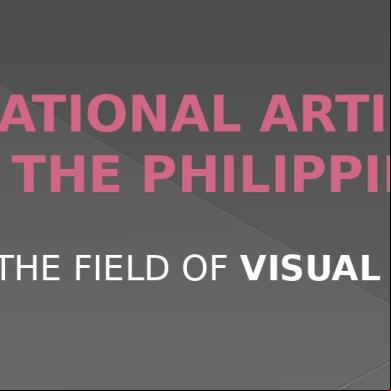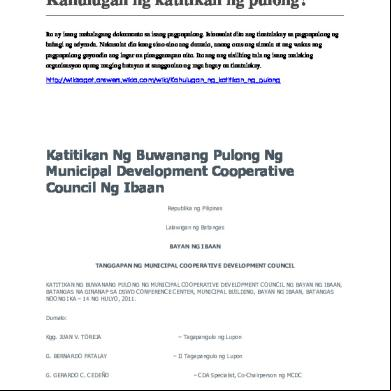How To Update Bios For Win8 3k4py
This document was ed by and they confirmed that they have the permission to share it. If you are author or own the copyright of this book, please report to us by using this report form. Report 2z6p3t
Overview 5o1f4z
& View How To Update Bios For Win8 as PDF for free.
More details 6z3438
- Words: 1,294
- Pages: 31
How to Update BIOS for Win 8 BIOS Part, PC Development Group Samsung IT Solutions Business 2012.11.14
Contents
1. Phoenix BIOS 2. AMI BIOS 3. Slate PC : XE500T1C
1. Phoenix BIOS (1) UEFI Shell – BIOS Update (2) DOS – BIOS Update (3) Windows – BIOS Update
•
Boot to UEFI Shell 2.0 2.0 Shell>fs0: 2.0 FS0:\>eSFlash.efi /n /s /file P04ABH.cap
4
•
BIOS Updating 2.0 Shell>fs0: 2.0 FS0:\>eSFlash.efi /n /s /file P04ABH.cap
Samsung-Phoenix SCT Flash for Shell V1.3.25.13-1.2, Build 120901 Copyright (C) 2011-2012 Phoenix Technologies Ltd. SecureFlash BIOS detected Read BIOS image from memory. Initialize Flash module. Read current BIOS. WARNING: System is going to shutdown and do capsule update!
5
•
After Restarting , Capsule Updating Samsung-Phoenix SCT Flash for Shell V1.3.25.13-1.2, Build 120901 Copyright (C) 2011-2012 Phoenix Technologies Ltd. Read BIOS image from memory. Initialize Flash module. Programming MICOM ……… Total blocks of the image = 737 . |---+----+----+----+----+----+----+----+----+----+ **************************************************. Image flashing done. Programming BIOS ……… Total blocks of the image = 768 . |---+----+----+----+----+----+----+----+----+----+ *********************
6
•
Change BIOS Setup Option - SecureBoot Option : Disabled PhoenixSecureCore SecureCore Tiano Setup Phoenix Tiano Setup SysInfo
Advanced
Security
Boot
Exit Item Specific Help
▶ Boot Device Priority Touch Pad Mouse
[Enabled]
Secure Boot
[Enabled]
Internal LAN PXE OPROM
[Enabled] [Disabled]
Select system boot options
Smart Battery Calibration
Aptio Setup↑↓Utility Copyright (C) 2012 Values AmericanF9 Megatrends. Inc. F1 Help Select-Item F5/F6 Change Setup Defaults 7
Esc Exit ←→ Select Menu Enter Select ►Sub-Menu F10 Save and Exit
•
Change BIOS Setup Option - OS Mode Selection : CSM OS PhoenixSecureCore SecureCore Tiano Setup Phoenix Tiano Setup SysInfo
Advanced
Security
Boot
Exit
Item Specific Help
▶ Boot Device Priority Touch Pad Mouse
[Enabled]
Secure Boot OS Mode Selection
[Disabled] [CSM OS]
Internal LAN PXE OPROM
[Enabled] [Disabled]
Select system boot options
Smart Battery Calibration
Aptio Setup↑↓Utility Copyright (C) 2012 Values AmericanF9 Megatrends. Inc. F1 Help Select-Item F5/F6 Change Setup Defaults 8
Esc Exit ←→ Select Menu Enter Select ►Sub-Menu F10 Save and Exit
•
Boot to DOS Microsoft (R) Windows 98 (C)Copyright Microsoft Corp 1981 – 1998. C:>dSFlash /n /s /file P04AB.cap
9
•
BIOS Updating Microsoft (R) Windows 98 (C)Copyright Microsoft Corp 1981 – 1998. C:>dSFlash /n /s /file P04AB.cap
Samsung-Phoenix SCT Flash for Shell V1.3.25.13-1.2, Build 120901 Copyright (C) 2011-2012 Phoenix Technologies Ltd. SecureFlash BIOS detected Read BIOS image from memory. Initialize Flash module. Read current BIOS.
WARNING: System is going to shutdown and do capsule update!
10
•
After Restarting, Capsule Updating Samsung-Phoenix SCT Flash for Shell V1.3.25.13-1.2, Build 120901 Copyright (C) 2011-2012 Phoenix Technologies Ltd. Read BIOS image from memory. Initialize Flash module. Programming MICOM ……… Total blocks of the image = 737 . |---+----+----+----+----+----+----+----+----+----+ **************************************************. Image flashing done. Programming BIOS ……… Total blocks of the image = 768 . |---+----+----+----+----+----+----+----+----+----+ *********************
11
•
Boot to Windows 7 or 8
•
13
BIOS Updating
•
After Restarting, Capsule Updating Samsung-Phoenix SCT Flash for Shell V1.3.25.13-1.2, Build 120901 Copyright (C) 2011-2012 Phoenix Technologies Ltd. Read BIOS image from memory. Initialize Flash module. Programming MICOM ……… Total blocks of the image = 737 . |---+----+----+----+----+----+----+----+----+----+ **************************************************. Image flashing done. Programming BIOS ……… Total blocks of the image = 768 . |---+----+----+----+----+----+----+----+----+----+ *********************
14
2. AMI BIOS (1) UEFI Shell – BIOS Update (2) DOS – BIOS Update (3) Windows – BIOS Update
•
Boot to UEFI Shell 2.0 2.0 Shell>fs0: 2.0 FS0:\> amiflashefi.nsh P01AAA.cap /n
16
•
BIOS Updating ********************************************************************** * SAMSUNG ELECTRONICS Rev. 0.2 * * * * After finish the update, Press any key to restart * **********************************************************************
2.0 FS0:\> AfuEfix64.efi P01AAA.cap /n /b /p /e /r +-----------------------------------------------------------------------------------------+ : AMI Firmware Update Utility v.3.02.00 : : Copyright (c) 2012 American Megatrends Inc. All Right Reserved. : +-----------------------------------------------------------------------------------------+ Reading flash . . . . . . . . . . . . . . . . . . . . . Done Secure Flash enabled, recalculate ROM size with signature…. FFS checksums . . . . . . . . . . Ok Erasing Boot Block . . . . . . . . . . . . . . . . . done Updating Boot Block . . . . . . . . . . . . . . . . done ing Boot Block . . . . . . . . . . . . . . . . done
17
•
Change BIOS Setup Option - SecureBoot Option : Disabled SAMSUNG BIOS Configuration SysInfo
Advanced
Security
Boot
Exit
▶ Boot Device Priority
Touch Pad Mouse
[Enabled]
Secure Boot
[Enabled]
Internal LAN PXE OPROM
[Enabled] [Disabled]
Smart Battery Calibration
↔ ↕ Enter F5/F6 F1 F3 F9
: : : : : : :
Select Screen Select Item Select Sub-Menu Change Opt. General Help Previous Values Optimized Defaults
Aptio Setup Utility - Copyright (C) 2012 American Megatrends. Inc. 18
•
Change BIOS Setup Option - SecureBoot Option : Disabled SAMSUNG BIOS Configuration SysInfo
Advanced
Security
Boot
Exit
▶ Boot Device Priority Touch Pad Mouse Secure Boot OS Mode Selection Internal LAN PXE OPROM Smart Battery Calibration
[Enabled] [Disabled] [CSM OS] [Enabled] [Disabled]
↔ ↕ Enter F5/F6 F1 F3 F9
: : : : : : :
Select Screen Select Item Select Sub-Menu Change Opt. General Help Previous Values Optimized Defaults
Aptio Setup Utility - Copyright (C) 2012 American Megatrends. Inc. 19
•
Boot to DOS Microsoft (R) Windows 98 (C)Copyright Microsoft Corp 1981 – 1998. C:\> amiflash P01AAA.cap /n
20
•
BIOS Updating Microsoft (R) Windows 98 (C)Copyright Microsoft Corp 1981 – 1998. C:> amiflash P01AAA.cap /n AMI Flash Wrapper v2.4
SAMSUNG ELECTRONICS
(c)
2012
Now Executing : AFUDOS.exe P01AAA.cap /n /p /b /e /r +----------------------------------------------------------------------------------+ : AMI Firmware Update Utility v.3.02.00 : : Copyright (c) 2012 American Megatrends Inc. All Right Reserved. : +----------------------------------------------------------------------------------+ Reading flash . . . . . . . . . . . . . . . . . . . . . Done Secure Flash enabled, recalculate ROM size with signature…. FFS checksums . . . . . . . . . . Ok Erasing Boot Block . . . . . . . . . . . . . . . . . done Updating Boot Block . . . . . . . . . . . . . . . . done ing Boot Block . . . . . . . . . . . . . . . . done
21
•
Boot to Windows 7 or 8
•
BIOS Updating
•
After Restarting, Capsule Updating SAMSUNG BIOS Configuration SysInfo
Advanced
Security
Boot
Exit
Flashing. . .
WARNING! System firmware is being updated. Keyboard is locked. DO NOT TURN POWER OFF ! ! ! Once firmware update is completed System will be automatically rebooted Flash update progress
37%
↔ ↕ Enter F5/F6 F1 F3 F9
: : : : : : :
Select Screen Select Item Select Sub-Menu Change Opt. General Help Previous Values Optimized Defaults
Aptio Setup Utility - Copyright (C) 2012 American Megatrends. Inc. 24
3. Slate PC – XE500T1C (1) UEFI Shell – BIOS Update (2) Windows – BIOS Update
•
Boot to UEFI Shell 2.0 2.0 Shell>fs0: 2.0 FS0:\> afuemmc.efi P04AAI.cap /fota
26
•
BIOS Updating
2.0 Shell>fs0: 2.0 FS0:\> afuemmc.efi P04AAI.cap /fota +-----------------------------------------------------------------------------------------+ : AMI eMMC Update Utility v.1.0.1_.00 : : Copyright (c) 2012 American Megatrends Inc. All Right Reserved. : +-----------------------------------------------------------------------------------------+ Get ROM File Name : P04AAI.cap Saving FOTA Binary file into FS0…
27
•
After Restarting, Capsule Updating Now this system enters the Firmware Update Process. After updating Firmware, system will restart automatically!!! Please wait...
28
•
Boot to Windows 7 or 8
•
BIOS Updating
•
After Restarting, Capsule Updating Now this system enters the Firmware Update Process. After updating Firmware, system will restart automatically!!! Please wait...
31
Contents
1. Phoenix BIOS 2. AMI BIOS 3. Slate PC : XE500T1C
1. Phoenix BIOS (1) UEFI Shell – BIOS Update (2) DOS – BIOS Update (3) Windows – BIOS Update
•
Boot to UEFI Shell 2.0 2.0 Shell>fs0: 2.0 FS0:\>eSFlash.efi /n /s /file P04ABH.cap
4
•
BIOS Updating 2.0 Shell>fs0: 2.0 FS0:\>eSFlash.efi /n /s /file P04ABH.cap
Samsung-Phoenix SCT Flash for Shell V1.3.25.13-1.2, Build 120901 Copyright (C) 2011-2012 Phoenix Technologies Ltd. SecureFlash BIOS detected Read BIOS image from memory. Initialize Flash module. Read current BIOS. WARNING: System is going to shutdown and do capsule update!
5
•
After Restarting , Capsule Updating Samsung-Phoenix SCT Flash for Shell V1.3.25.13-1.2, Build 120901 Copyright (C) 2011-2012 Phoenix Technologies Ltd. Read BIOS image from memory. Initialize Flash module. Programming MICOM ……… Total blocks of the image = 737 . |---+----+----+----+----+----+----+----+----+----+ **************************************************. Image flashing done. Programming BIOS ……… Total blocks of the image = 768 . |---+----+----+----+----+----+----+----+----+----+ *********************
6
•
Change BIOS Setup Option - SecureBoot Option : Disabled PhoenixSecureCore SecureCore Tiano Setup Phoenix Tiano Setup SysInfo
Advanced
Security
Boot
Exit Item Specific Help
▶ Boot Device Priority Touch Pad Mouse
[Enabled]
Secure Boot
[Enabled]
Internal LAN PXE OPROM
[Enabled] [Disabled]
Select system boot options
Smart Battery Calibration
Aptio Setup↑↓Utility Copyright (C) 2012 Values AmericanF9 Megatrends. Inc. F1 Help Select-Item F5/F6 Change Setup Defaults 7
Esc Exit ←→ Select Menu Enter Select ►Sub-Menu F10 Save and Exit
•
Change BIOS Setup Option - OS Mode Selection : CSM OS PhoenixSecureCore SecureCore Tiano Setup Phoenix Tiano Setup SysInfo
Advanced
Security
Boot
Exit
Item Specific Help
▶ Boot Device Priority Touch Pad Mouse
[Enabled]
Secure Boot OS Mode Selection
[Disabled] [CSM OS]
Internal LAN PXE OPROM
[Enabled] [Disabled]
Select system boot options
Smart Battery Calibration
Aptio Setup↑↓Utility Copyright (C) 2012 Values AmericanF9 Megatrends. Inc. F1 Help Select-Item F5/F6 Change Setup Defaults 8
Esc Exit ←→ Select Menu Enter Select ►Sub-Menu F10 Save and Exit
•
Boot to DOS Microsoft (R) Windows 98 (C)Copyright Microsoft Corp 1981 – 1998. C:>dSFlash /n /s /file P04AB.cap
9
•
BIOS Updating Microsoft (R) Windows 98 (C)Copyright Microsoft Corp 1981 – 1998. C:>dSFlash /n /s /file P04AB.cap
Samsung-Phoenix SCT Flash for Shell V1.3.25.13-1.2, Build 120901 Copyright (C) 2011-2012 Phoenix Technologies Ltd. SecureFlash BIOS detected Read BIOS image from memory. Initialize Flash module. Read current BIOS.
WARNING: System is going to shutdown and do capsule update!
10
•
After Restarting, Capsule Updating Samsung-Phoenix SCT Flash for Shell V1.3.25.13-1.2, Build 120901 Copyright (C) 2011-2012 Phoenix Technologies Ltd. Read BIOS image from memory. Initialize Flash module. Programming MICOM ……… Total blocks of the image = 737 . |---+----+----+----+----+----+----+----+----+----+ **************************************************. Image flashing done. Programming BIOS ……… Total blocks of the image = 768 . |---+----+----+----+----+----+----+----+----+----+ *********************
11
•
Boot to Windows 7 or 8
•
13
BIOS Updating
•
After Restarting, Capsule Updating Samsung-Phoenix SCT Flash for Shell V1.3.25.13-1.2, Build 120901 Copyright (C) 2011-2012 Phoenix Technologies Ltd. Read BIOS image from memory. Initialize Flash module. Programming MICOM ……… Total blocks of the image = 737 . |---+----+----+----+----+----+----+----+----+----+ **************************************************. Image flashing done. Programming BIOS ……… Total blocks of the image = 768 . |---+----+----+----+----+----+----+----+----+----+ *********************
14
2. AMI BIOS (1) UEFI Shell – BIOS Update (2) DOS – BIOS Update (3) Windows – BIOS Update
•
Boot to UEFI Shell 2.0 2.0 Shell>fs0: 2.0 FS0:\> amiflashefi.nsh P01AAA.cap /n
16
•
BIOS Updating ********************************************************************** * SAMSUNG ELECTRONICS Rev. 0.2 * * * * After finish the update, Press any key to restart * **********************************************************************
2.0 FS0:\> AfuEfix64.efi P01AAA.cap /n /b /p /e /r +-----------------------------------------------------------------------------------------+ : AMI Firmware Update Utility v.3.02.00 : : Copyright (c) 2012 American Megatrends Inc. All Right Reserved. : +-----------------------------------------------------------------------------------------+ Reading flash . . . . . . . . . . . . . . . . . . . . . Done Secure Flash enabled, recalculate ROM size with signature…. FFS checksums . . . . . . . . . . Ok Erasing Boot Block . . . . . . . . . . . . . . . . . done Updating Boot Block . . . . . . . . . . . . . . . . done ing Boot Block . . . . . . . . . . . . . . . . done
17
•
Change BIOS Setup Option - SecureBoot Option : Disabled SAMSUNG BIOS Configuration SysInfo
Advanced
Security
Boot
Exit
▶ Boot Device Priority
Touch Pad Mouse
[Enabled]
Secure Boot
[Enabled]
Internal LAN PXE OPROM
[Enabled] [Disabled]
Smart Battery Calibration
↔ ↕ Enter F5/F6 F1 F3 F9
: : : : : : :
Select Screen Select Item Select Sub-Menu Change Opt. General Help Previous Values Optimized Defaults
Aptio Setup Utility - Copyright (C) 2012 American Megatrends. Inc. 18
•
Change BIOS Setup Option - SecureBoot Option : Disabled SAMSUNG BIOS Configuration SysInfo
Advanced
Security
Boot
Exit
▶ Boot Device Priority Touch Pad Mouse Secure Boot OS Mode Selection Internal LAN PXE OPROM Smart Battery Calibration
[Enabled] [Disabled] [CSM OS] [Enabled] [Disabled]
↔ ↕ Enter F5/F6 F1 F3 F9
: : : : : : :
Select Screen Select Item Select Sub-Menu Change Opt. General Help Previous Values Optimized Defaults
Aptio Setup Utility - Copyright (C) 2012 American Megatrends. Inc. 19
•
Boot to DOS Microsoft (R) Windows 98 (C)Copyright Microsoft Corp 1981 – 1998. C:\> amiflash P01AAA.cap /n
20
•
BIOS Updating Microsoft (R) Windows 98 (C)Copyright Microsoft Corp 1981 – 1998. C:> amiflash P01AAA.cap /n AMI Flash Wrapper v2.4
SAMSUNG ELECTRONICS
(c)
2012
Now Executing : AFUDOS.exe P01AAA.cap /n /p /b /e /r +----------------------------------------------------------------------------------+ : AMI Firmware Update Utility v.3.02.00 : : Copyright (c) 2012 American Megatrends Inc. All Right Reserved. : +----------------------------------------------------------------------------------+ Reading flash . . . . . . . . . . . . . . . . . . . . . Done Secure Flash enabled, recalculate ROM size with signature…. FFS checksums . . . . . . . . . . Ok Erasing Boot Block . . . . . . . . . . . . . . . . . done Updating Boot Block . . . . . . . . . . . . . . . . done ing Boot Block . . . . . . . . . . . . . . . . done
21
•
Boot to Windows 7 or 8
•
BIOS Updating
•
After Restarting, Capsule Updating SAMSUNG BIOS Configuration SysInfo
Advanced
Security
Boot
Exit
Flashing. . .
WARNING! System firmware is being updated. Keyboard is locked. DO NOT TURN POWER OFF ! ! ! Once firmware update is completed System will be automatically rebooted Flash update progress
37%
↔ ↕ Enter F5/F6 F1 F3 F9
: : : : : : :
Select Screen Select Item Select Sub-Menu Change Opt. General Help Previous Values Optimized Defaults
Aptio Setup Utility - Copyright (C) 2012 American Megatrends. Inc. 24
3. Slate PC – XE500T1C (1) UEFI Shell – BIOS Update (2) Windows – BIOS Update
•
Boot to UEFI Shell 2.0 2.0 Shell>fs0: 2.0 FS0:\> afuemmc.efi P04AAI.cap /fota
26
•
BIOS Updating
2.0 Shell>fs0: 2.0 FS0:\> afuemmc.efi P04AAI.cap /fota +-----------------------------------------------------------------------------------------+ : AMI eMMC Update Utility v.1.0.1_.00 : : Copyright (c) 2012 American Megatrends Inc. All Right Reserved. : +-----------------------------------------------------------------------------------------+ Get ROM File Name : P04AAI.cap Saving FOTA Binary file into FS0…
27
•
After Restarting, Capsule Updating Now this system enters the Firmware Update Process. After updating Firmware, system will restart automatically!!! Please wait...
28
•
Boot to Windows 7 or 8
•
BIOS Updating
•
After Restarting, Capsule Updating Now this system enters the Firmware Update Process. After updating Firmware, system will restart automatically!!! Please wait...
31