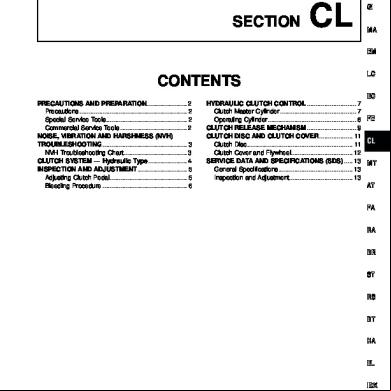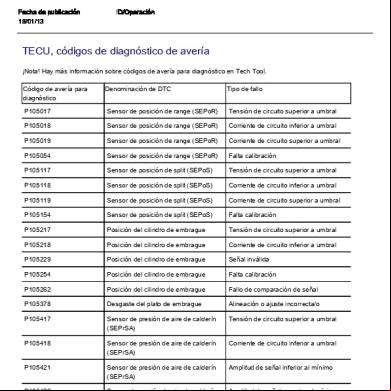Fan Clutch 3p4u5k
This document was ed by and they confirmed that they have the permission to share it. If you are author or own the copyright of this book, please report to us by using this report form. Report 2z6p3t
Overview 5o1f4z
& View Fan Clutch as PDF for free.
More details 6z3438
- Words: 3,125
- Pages: 13
20.02
Fan Clutch, Kysor K22RA
General Information
General Information
disengages the fan clutch when the coolant temperature drops below that range.
The fan drive is a temperature-controlled, airoperated clutch for the engine cooling fan. Its purpose is to maintain engine temperature by engaging or disengaging the fan. For the specific coolant temperatures that turn the engine fan on, refer to Section 20.00.
With the Kysor fan clutch, when you start a cold engine, the solenoid valve releases air pressure to the cylinder, and the fan clutch remains disengaged. The fan does not turn.
Air pressure to the fan clutch is controlled by a solenoid valve; the solenoid valve is controlled by a temperature switch that is installed in the thermostat housing. See Fig. 1. On vehicles with air conditioning, the fan clutch solenoid valve is connected to a fan cycling switch at the receiver-dryer. If the refrigerant pressure exceeds the setting of the fan cycling switch, the switch supplies power to the solenoid valve. See Fig. 2.
When the coolant temperature rises to the temperature switch setting, the switch provides power to the solenoid valve, and the valve stops the flow of compressed air to the fan clutch. A spring within the fan engages the clutch, and the fan turns. When the coolant temperature drops to the temperature switch cutoff setting, the solenoid releases compressed air to the clutch, and the clutch disengages. On vehicles with air conditioning, the fan clutch solenoid valve is connected to a fan cycling switch at the
B 2
A
3
1
f200019a
07/18/94
A. To the circuit breaker. 1. Fan Clutch
B. From the secondary air tank. 2. Solenoid Valve
3. Temperature Switch
Fig. 1, Fan Clutch Piping and Wiring (vehicle without air conditioning)
Kysor K22RA Internal spring pressure engages the Kysor fan clutch when the coolant temperature is above the specified temperature range; internal air pressure
Columbia Workshop Manual, Supplement 25, June 2012
receiver-dryer. If the refrigerant pressure exceeds the setting of the fan cycling switch, the switch supplies power to the solenoid valve, which stops air flow and allows the internal spring to engage the fan clutch.
050/1
20.02
Fan Clutch, Kysor K22RA
General Information
B 3
2
4
1 A
f200020a
07/18/94
A. To the circuit breaker.
B. From the secondary air tank.
1. Fan Clutch 2. Fan Cycling Switch at the Receiver-Drier
3. Solenoid Valve 4. Temperature Switch
Fig. 2, Fan Clutch Piping and Wiring (vehicle with air conditioning)
050/2
Columbia Workshop Manual, Supplement 25, June 2012
20.02
Fan Clutch, Kysor K22RA
Fan Clutch Removal and Installation, Kysor K22RA
Removal
3. Disconnect the air line from the fan clutch.
NOTE: See Fig. 1 for this procedure.
4. If necessary to tilt the radiator forward to gain sufficient clearance, remove the struts
2
4 3 1
06/22/95
1. 2. 3. 4.
f200312
Nut 3/8–24, grade 5; Washer Fan Fan Clutch Flanged Bolt, M12 x 35 mm, grade 10.9; Washer Fig. 1, Kysor Fan Clutch (Detroit Diesel Series 60 engine)
1. Park the vehicle, apply the parking brakes, and chock the tires. 2. Tilt the hood.
WARNING Always wear protective equipment such as goggles or a face shield when working with air lines that may contain pressure. Be careful when loosening the air line fitting; the line could contain high residual air pressure. If quickly disconnected the line may whip, or it may blow out compressed air, dirt or sludge with sufficient force to damage eyes, or cause other personal injury.
Columbia Workshop Manual, Supplement 25, June 2012
from the top of the radiator. With one person holding each side of the radiator, tilt the top of the radiator forward. 5. With the radiator tilted forward, remove the fan. For instructions, refer to Section 20.01 in this workshop manual.
WARNING If the fan clutch engages during the next step, it could cause personal injury. Keep the fan clutch disengaged throughout this procedure by maintaining between 90 and 120 psi (620 and 827 kPa) of air pressure.
100/1
20.02
Fan Clutch, Kysor K22RA
Fan Clutch Removal and Installation, Kysor K22RA 6. Align the access holes in the fan clutch with the allen screws on the fan hub. See Fig. 2.
2. Install the fan. For instructions, refer to Section 20.01. 3. If the radiator was moved forward, position the radiator flat on its mounts, and connect the struts to the top of the radiator. For instructions, refer to Section 20.01 in this workshop manual. 4. Connect the air line to the fan clutch. 5. Lower the hood.
f200319
06/27/95
Fig. 2, Line Up the Access Holes
6.1
Using shop air and a suitable nozzle attachment, apply between 90 and 120 psi (620 and 827 kPa) of air pressure to the fan clutch to disengage the clutch.
6.2
Line up the access holes
7. Remove the air pressure from the fan clutch, and allow the fan to engage. 8. Remove the allen screws holding the fan clutch to the fan hub. 9. Remove the fan clutch from the fan clutch hub. It may be necessary to gently pry the clutch from the hub.
Installation IMPORTANT: A new coupler must be used when installing the clutch onto the hub. 1. Install the fan clutch onto the fan clutch hub. 1.1
Install a new coupler onto the fan hub.
1.2
Position the fan clutch onto the fan hub, then push it toward the rear of the vehicle and rotate the clutch until the flats of the coupler engage the fan clutch.
1.3
Line up the access holes in the clutch with the holes for the allen screws in the clutch hub.
1.4
Install the allen screws, and tighten them 44 lbf·ft (60 N·m).
100/2
Columbia Workshop Manual, Supplement 25, June 2012
20.02
Fan Clutch, Kysor K22RA
Fan Clutch Minor Rebuild, Kysor K22RA
Special Tools IMPORTANT: Special tools are are recommended, but not required for this procedure. See Table 1 for the special tool set. Special Tools Description
Part Number
Order From Wright Brothers Enterprises
and Compressor (see Fig. 1)
1090-00000-02
8171 Hibma Marion, MI 49665 Telephone: 231-825-2939
Table 1, Special Tools
Rebuild
the housing will damage the housing and render it unserviceable.
NOTE: There are two methods of caging the engagement spring. One uses the special tools and a press. The other uses carriage bolts, washers, and wingnuts. Either method is effective.
2
3. Cage the engagement spring. If using the special and compressor tools, place the fan clutch in a press to cage the engagement spring. See Fig. 2.
1
If using the optional method of caging the engagement spring, do the following: f200317
06/26/95
1. 2. Compressor
3.1
With the access holes in the housing assembly aligned with those in the shaft assembly, install two 3-1/2-inch (89-mm) long carriage bolts and suitable washers on opposite sides of the clutch assembly.
3.2
On the shaft assembly side, install about a 1/2-inch (13-mm) thickness of washers onto each carriage bolt.
3.3
Install a wingnut on the end of each carriage bolt and tighten the wingnuts evenly until the engagement spring is caged.
Fig. 1, Special Tools
1. Park the vehicle, apply the parking brakes, and chock the tires. 2. Remove the fan clutch from the vehicle. For instructions, refer to Subject 100.
NOTICE When caging and compressing the engagement spring of the fan clutch, depress the clutch shaft only enough to relieve the pressure on the retaining plates (about 1/16-inch, or 1.5 mm). Applying additional force after the clutch shaft bottoms in
Columbia Workshop Manual, Supplement 25, June 2012
4. Remove the lining retaining plates and the lining. See Fig. 2 and Fig. 3.
110/1
20.02
Fan Clutch, Kysor K22RA
Fan Clutch Minor Rebuild, Kysor K22RA
major rebuild until the technician has completed rebuild training provided by Kysor. IMPORTANT: Do not wash the clutch parts in solvent.
1
8. Using Fig. 3 as a reference, lubricate the following rebuild parts with lubricant supplied with the rebuild kit (if the lubricant is unavailable, use one of the approved lubricants listed in Specifications, 400) : 2
• The piston seal (pack the seal groove also) • The dust seal (pack the seal groove also)
08/30/2000
f200318a
1. Compressor Tool 2. Tool
• The needle bearings inside the housing • The inside of the engagement spring
Fig. 2, Caging the Engagement Spring and Removing the Lining Retaining Plates
• The outside of the piston rod assembly • The inside of the piston rod assembly • The inside of the cylinder assembly
NOTICE Do not press on the cylinder during this step, or the cylinder will be damaged. Use a 5/8-inch wrench as shown in Fig. 4 on the piston rod flats. 5. If applicable, turn the clutch over in the press, and use the special compressor tool to cage the engagement spring while removing the cylinder nut and cylinder. See Fig. 4. 6. Inspect the fan clutch. See Fig. 3 6.1
Inspect the two surfaces where the lining rides.
6.2
Inspect the needle bearing race on the shaft.
6.3
Inspect the needle bearings inside the clutch housing.
6.4
Inspect the piston bearing by rotating the piston.
7. If you find cracking or scoring on any surface, or if the bearings are rough, loose, or missing, replace the fan clutch.
NOTE: If you find metal particles in the existing grease, replace the fan clutch or Kysor for the training needed to perform a major fan clutch rebuild. Kysor will not provide parts for a
110/2
• Pack the lip of the grease seal
NOTICE When caging the engagement spring, make sure the bottom edges of the housing assembly and the shaft assembly are flush and aligned all the way around. Failure to do so will cause the engagement spring pressure to affect the torque of the cylinder nut. This could result in the cylinder nut not being tight enough to effectively compress the piston seal washer, which could cause leakage and eventual fan clutch failure.
IMPORTANT: When caging the engagment spring, compress the clutch shaft only 1/16-inch (1.5 mm). 9. Assemble the fan clutch parts according to Fig. 3. Using either the special tools and a press, or carriage bolts, washers, and wingnuts, cage the engagement spring when installing the cylinder and lining. Be careful to depress the clutch shaft only 1/16-inch (1.5 mm). The piston rod seal washer is the last item to install before the cylinder goes on. See Fig. 5. 10. Tighten the cylinder nut 84 lbf·in (940 N·cm). 11. Tighten the lining screws 30 lbf·in (340 N·cm).
Columbia Workshop Manual, Supplement 25, June 2012
20.02
Fan Clutch, Kysor K22RA
Fan Clutch Minor Rebuild, Kysor K22RA
22 20
19
23
21
A
6
2 1
3
4
11
10
5
7
8
12
9
13
14
15 16 17 08/11/2005
18
f200325
A. If a lip seal is used, install it so that it faces away from the fan studs. 1. 2. 3. 4. 5. 6. 7. 8.
Cylinder Nut Cylinder Assembly Piston Rod Seal Washer Lip Seal (may be O-Ring) Dust Seal Housing Assembly Engagement Spring End Cap Engagement Spring
9. 10. 11. 12. 13. 14. 15. 16.
Engagement Spring Carrier Shaft Assembly Lining Lining Retaining Plates Lockwasher Screw Fan Nut Lockwasher
17. 18. 19. 20. 21. 22. 23.
Flatwasher Fan Stud O-Ring Piston Rod Assembly O-Ring Snap Ring Coupling
Fig. 3, Kysor K22RA Fan Clutch (exploded view)
06/26/95
f200320
Fig. 4, Removing the Cylinder Nut and Cylinder
Columbia Workshop Manual, Supplement 25, June 2012
07/07/2000
f200321
Fig. 5, Installing the Piston Rod Seal Washer
110/3
20.02
Fan Clutch, Kysor K22RA
Fan Clutch Minor Rebuild, Kysor K22RA
12. As applicable, remove the fan clutch from the press or remove the carriage bolts, washers, and wing nuts. 13. Check the front-to-rear travel of the fan clutch. For instructions, refer Group 20 in the Columbia Maintenance Manual. 14. Install the fan clutch on the engine. For instructions, refer to Subject 100. 15. Close the hood and remove the chocks from the tires.
110/4
Columbia Workshop Manual, Supplement 25, June 2012
Fan Clutch, Kysor K22RA
20.02 Fan Clutch Relining, Kysor K22RA
Relining
9. Remove the air pressure from the fan clutch, and allow the fan to engage.
IMPORTANT: Premature wearing of the fan clutch lining is due to either insufficient air pressure necessary to fully disengage the clutch (allowing the clutch to remain partially engaged, thus increasing wear), or a problem in the control circuit for the fan. Before putting the fan clutch back in service, check the fan control and air supply systems and make any necessary repairs.
10. Disconnect the shop air, and connect the air line to the fan drive.
1. Park the vehicle on a level surface, apply the parking brake, and shut down the engine. Chock the tires.
WARNING If the fan clutch engages during the next step, it could cause personal injury. Keep the fan clutch disengaged throughout this procedure by maintaining between 90 and 120 psi (620 and 827 kPa) of air pressure. 2. Bleed all the air from the primary and secondary tanks. 3. Disconnect the air line from the fan drive, and apply 90 to 110 psi (620 to 760 kPa) shop air pressure to the fan drive. 4. Remove the six lining plate screws, and remove the three lining plates. See Fig. 1. 5. Remove the old lining. If the lining sticks, use a hammer and a screwdriver to free it by tapping on the dividing cut in the lining. 6. Inspect the clutch shaft. If lining residue is present, or if the surface appears glazed over (non-metallic), temporarily release the air pressure from the clutch to allow shaft to protrude, and use a ScotchBrite to break the glaze.
NOTE: Some applications may be too tight to spread the lining and slip it over the pulley. If necessary, the lining can be cut in half with a hacksaw for installation. 7. Apply air pressure to the clutch again, and install the new lining. See Fig. 2. 8. Install the new lining plates. Tighten the screws 30 lbf·in (340 N·cm).
Columbia Workshop Manual, Supplement 25, June 2012
120/1
20.02
Fan Clutch, Kysor K22RA
Fan Clutch Relining, Kysor K22RA
22 20
19
23
21
A
6
2 1
3
4
11
10
5
7
8
12
9
13
14
15 16 17 18
08/11/2005
f200325
A. If a lip seal is used, install it so that it faces away from the fan studs. 1. 2. 3. 4. 5. 6. 7. 8.
Cylinder Nut Cylinder Assembly Piston Rod Seal Washer Lip Seal (may be O-Ring) Dust Seal Housing Assembly Engagement Spring End Cap Engagement Spring
9. 10. 11. 12. 13. 14. 15. 16.
Engagement Spring Carrier Shaft Assembly Lining Lining Retaining Plates Lockwasher Screw Fan Nut Lockwasher
17. 18. 19. 20. 21. 22. 23.
Flatwasher Fan Stud O-Ring Piston Rod Assembly O-Ring Snap Ring Coupling
Fig. 1, Kysor K22RA Fan Clutch (exploded view)
f200324
06/26/95
Fig. 2, Removing the Lining Plates
120/2
Columbia Workshop Manual, Supplement 25, June 2012
20.02
Fan Clutch, Kysor K22RA
Troubleshooting
Troubleshooting Tables Problem—The Fan Clutch Fails to Engage Problem—The Fan Clutch Fails to Engage Possible Cause
Remedy
There’s no power to the fan clutch control circuit.
Check all electrical connections, and repair or replace wiring as needed. Check the circuit breaker for the engine fan and repair or replace as needed.
The engine temperature switch is damaged or an incorrect sensor has been installed.
Make sure the switch is normally closed, not normally open. Replace the switch if it is damaged or if the switch is the wrong type.
The solenoid valve is malfunctioning.
Replace the solenoid valve.
The fan clutch is leaking.
Install a new seal kit.
The air supply to the fan clutch is restricted.
Make sure the fan clutch air lines are not leaking or pinched. Repair the lines as needed.
Problem—The Fan Clutch Does Not Disengage Problem—The Fan Clutch Does Not Disengage Possible Cause
Remedy
The engine temperature switch is damaged or an incorrect sensor has been installed.
Make sure the switch is normally closed, not normally open. Replace the switch if it is damaged or if the switch is the wrong type.
A restricted air line doesn’t allow air to vent from the clutch.
Make sure the air lines are not pinched or plugged. Repair the air lines as needed.
The solenoid is not exhausting.
Make sure the solenoid exhaust port is not plugged.
The piston friction disc is seized due to contamination or worn splines.
Reline or replace the piston friction disc, and make sure the fan clutch air supply is clean.
Problem—The Fan Clutch Cycles Frequently Problem—The Fan Clutch Cycles Frequently Possible Cause
Remedy
The fan clutch control circuit has a loose connection or is poorly grounded.
Check all wiring connections, and repair the circuit as needed. Check the circuit breaker for the engine fan and repair or replace as needed.
The temperature control settings are incorrect.
Check the fan clutch control setting of the temperature switch, according to the engine installed in the vehicle. Repair or replace the temperature switch as needed. For fan clutch control settings, refer to Section 20.00.
The fan cycling switch at the receiverdryer is set too low.
Check the switch at the receiver-dryer, and if needed, replace the switch with a switch with a higher setting. Check the AU switch and unit.
There is an air restriction in front of the fan Check for incorrect radiator shutter operation, winterfronts, or any other air clutch. restrictions. The engine temperature is too high.
Check the programmable engine control parameters, and reprogram as needed.
The temperature switch is malfunctioning.
Replace the temperature switch.
Columbia Workshop Manual, Supplement 25, June 2012
300/1
20.02
Fan Clutch, Kysor K22RA
Troubleshooting
Problem—The Fan Clutch Engages, But the Engine Still Overheats Problem—The Fan Clutch Engages, But the Engine Still Overheats Possible Cause
Remedy
There is an air restriction in front of the fan Check for incorrect radiator shutter operation, winterfronts, or any other air clutch. restrictions. There is a problem somewhere else in the Refer to the cooling system troubleshooting section, Section 20.00. cooling system.
300/2
Columbia Workshop Manual, Supplement 25, June 2012
20.02
Fan Clutch, Kysor K22RA
Specifications
If the lubricant that comes with the rebuild kit for the Kysor K22RA fan clutch is unavailable, use one of the following approved lubricants: • Aeroshell 5
• Chevron SR12 • Amoco Rykon #2EP • Texaco RB
• Shell Alvania R3 Kysor K22RA Fan Clutch Torques Description
Torque lbf·ft (N·m)
lbf·in (N·cm)
Clutch-to-Hub Fasteners
45 (61)
—
Fan-to-Clutch Fasteners
26 (35)
—
Front Piston Nut
—
84 (950)
Lining Plate Screws
—
30 (340)
Table 1, Kysor K22RA Fan Clutch Torques
Columbia Workshop Manual, Supplement 25, June 2012
400/1
Fan Clutch, Kysor K22RA
General Information
General Information
disengages the fan clutch when the coolant temperature drops below that range.
The fan drive is a temperature-controlled, airoperated clutch for the engine cooling fan. Its purpose is to maintain engine temperature by engaging or disengaging the fan. For the specific coolant temperatures that turn the engine fan on, refer to Section 20.00.
With the Kysor fan clutch, when you start a cold engine, the solenoid valve releases air pressure to the cylinder, and the fan clutch remains disengaged. The fan does not turn.
Air pressure to the fan clutch is controlled by a solenoid valve; the solenoid valve is controlled by a temperature switch that is installed in the thermostat housing. See Fig. 1. On vehicles with air conditioning, the fan clutch solenoid valve is connected to a fan cycling switch at the receiver-dryer. If the refrigerant pressure exceeds the setting of the fan cycling switch, the switch supplies power to the solenoid valve. See Fig. 2.
When the coolant temperature rises to the temperature switch setting, the switch provides power to the solenoid valve, and the valve stops the flow of compressed air to the fan clutch. A spring within the fan engages the clutch, and the fan turns. When the coolant temperature drops to the temperature switch cutoff setting, the solenoid releases compressed air to the clutch, and the clutch disengages. On vehicles with air conditioning, the fan clutch solenoid valve is connected to a fan cycling switch at the
B 2
A
3
1
f200019a
07/18/94
A. To the circuit breaker. 1. Fan Clutch
B. From the secondary air tank. 2. Solenoid Valve
3. Temperature Switch
Fig. 1, Fan Clutch Piping and Wiring (vehicle without air conditioning)
Kysor K22RA Internal spring pressure engages the Kysor fan clutch when the coolant temperature is above the specified temperature range; internal air pressure
Columbia Workshop Manual, Supplement 25, June 2012
receiver-dryer. If the refrigerant pressure exceeds the setting of the fan cycling switch, the switch supplies power to the solenoid valve, which stops air flow and allows the internal spring to engage the fan clutch.
050/1
20.02
Fan Clutch, Kysor K22RA
General Information
B 3
2
4
1 A
f200020a
07/18/94
A. To the circuit breaker.
B. From the secondary air tank.
1. Fan Clutch 2. Fan Cycling Switch at the Receiver-Drier
3. Solenoid Valve 4. Temperature Switch
Fig. 2, Fan Clutch Piping and Wiring (vehicle with air conditioning)
050/2
Columbia Workshop Manual, Supplement 25, June 2012
20.02
Fan Clutch, Kysor K22RA
Fan Clutch Removal and Installation, Kysor K22RA
Removal
3. Disconnect the air line from the fan clutch.
NOTE: See Fig. 1 for this procedure.
4. If necessary to tilt the radiator forward to gain sufficient clearance, remove the struts
2
4 3 1
06/22/95
1. 2. 3. 4.
f200312
Nut 3/8–24, grade 5; Washer Fan Fan Clutch Flanged Bolt, M12 x 35 mm, grade 10.9; Washer Fig. 1, Kysor Fan Clutch (Detroit Diesel Series 60 engine)
1. Park the vehicle, apply the parking brakes, and chock the tires. 2. Tilt the hood.
WARNING Always wear protective equipment such as goggles or a face shield when working with air lines that may contain pressure. Be careful when loosening the air line fitting; the line could contain high residual air pressure. If quickly disconnected the line may whip, or it may blow out compressed air, dirt or sludge with sufficient force to damage eyes, or cause other personal injury.
Columbia Workshop Manual, Supplement 25, June 2012
from the top of the radiator. With one person holding each side of the radiator, tilt the top of the radiator forward. 5. With the radiator tilted forward, remove the fan. For instructions, refer to Section 20.01 in this workshop manual.
WARNING If the fan clutch engages during the next step, it could cause personal injury. Keep the fan clutch disengaged throughout this procedure by maintaining between 90 and 120 psi (620 and 827 kPa) of air pressure.
100/1
20.02
Fan Clutch, Kysor K22RA
Fan Clutch Removal and Installation, Kysor K22RA 6. Align the access holes in the fan clutch with the allen screws on the fan hub. See Fig. 2.
2. Install the fan. For instructions, refer to Section 20.01. 3. If the radiator was moved forward, position the radiator flat on its mounts, and connect the struts to the top of the radiator. For instructions, refer to Section 20.01 in this workshop manual. 4. Connect the air line to the fan clutch. 5. Lower the hood.
f200319
06/27/95
Fig. 2, Line Up the Access Holes
6.1
Using shop air and a suitable nozzle attachment, apply between 90 and 120 psi (620 and 827 kPa) of air pressure to the fan clutch to disengage the clutch.
6.2
Line up the access holes
7. Remove the air pressure from the fan clutch, and allow the fan to engage. 8. Remove the allen screws holding the fan clutch to the fan hub. 9. Remove the fan clutch from the fan clutch hub. It may be necessary to gently pry the clutch from the hub.
Installation IMPORTANT: A new coupler must be used when installing the clutch onto the hub. 1. Install the fan clutch onto the fan clutch hub. 1.1
Install a new coupler onto the fan hub.
1.2
Position the fan clutch onto the fan hub, then push it toward the rear of the vehicle and rotate the clutch until the flats of the coupler engage the fan clutch.
1.3
Line up the access holes in the clutch with the holes for the allen screws in the clutch hub.
1.4
Install the allen screws, and tighten them 44 lbf·ft (60 N·m).
100/2
Columbia Workshop Manual, Supplement 25, June 2012
20.02
Fan Clutch, Kysor K22RA
Fan Clutch Minor Rebuild, Kysor K22RA
Special Tools IMPORTANT: Special tools are are recommended, but not required for this procedure. See Table 1 for the special tool set. Special Tools Description
Part Number
Order From Wright Brothers Enterprises
and Compressor (see Fig. 1)
1090-00000-02
8171 Hibma Marion, MI 49665 Telephone: 231-825-2939
Table 1, Special Tools
Rebuild
the housing will damage the housing and render it unserviceable.
NOTE: There are two methods of caging the engagement spring. One uses the special tools and a press. The other uses carriage bolts, washers, and wingnuts. Either method is effective.
2
3. Cage the engagement spring. If using the special and compressor tools, place the fan clutch in a press to cage the engagement spring. See Fig. 2.
1
If using the optional method of caging the engagement spring, do the following: f200317
06/26/95
1. 2. Compressor
3.1
With the access holes in the housing assembly aligned with those in the shaft assembly, install two 3-1/2-inch (89-mm) long carriage bolts and suitable washers on opposite sides of the clutch assembly.
3.2
On the shaft assembly side, install about a 1/2-inch (13-mm) thickness of washers onto each carriage bolt.
3.3
Install a wingnut on the end of each carriage bolt and tighten the wingnuts evenly until the engagement spring is caged.
Fig. 1, Special Tools
1. Park the vehicle, apply the parking brakes, and chock the tires. 2. Remove the fan clutch from the vehicle. For instructions, refer to Subject 100.
NOTICE When caging and compressing the engagement spring of the fan clutch, depress the clutch shaft only enough to relieve the pressure on the retaining plates (about 1/16-inch, or 1.5 mm). Applying additional force after the clutch shaft bottoms in
Columbia Workshop Manual, Supplement 25, June 2012
4. Remove the lining retaining plates and the lining. See Fig. 2 and Fig. 3.
110/1
20.02
Fan Clutch, Kysor K22RA
Fan Clutch Minor Rebuild, Kysor K22RA
major rebuild until the technician has completed rebuild training provided by Kysor. IMPORTANT: Do not wash the clutch parts in solvent.
1
8. Using Fig. 3 as a reference, lubricate the following rebuild parts with lubricant supplied with the rebuild kit (if the lubricant is unavailable, use one of the approved lubricants listed in Specifications, 400) : 2
• The piston seal (pack the seal groove also) • The dust seal (pack the seal groove also)
08/30/2000
f200318a
1. Compressor Tool 2. Tool
• The needle bearings inside the housing • The inside of the engagement spring
Fig. 2, Caging the Engagement Spring and Removing the Lining Retaining Plates
• The outside of the piston rod assembly • The inside of the piston rod assembly • The inside of the cylinder assembly
NOTICE Do not press on the cylinder during this step, or the cylinder will be damaged. Use a 5/8-inch wrench as shown in Fig. 4 on the piston rod flats. 5. If applicable, turn the clutch over in the press, and use the special compressor tool to cage the engagement spring while removing the cylinder nut and cylinder. See Fig. 4. 6. Inspect the fan clutch. See Fig. 3 6.1
Inspect the two surfaces where the lining rides.
6.2
Inspect the needle bearing race on the shaft.
6.3
Inspect the needle bearings inside the clutch housing.
6.4
Inspect the piston bearing by rotating the piston.
7. If you find cracking or scoring on any surface, or if the bearings are rough, loose, or missing, replace the fan clutch.
NOTE: If you find metal particles in the existing grease, replace the fan clutch or Kysor for the training needed to perform a major fan clutch rebuild. Kysor will not provide parts for a
110/2
• Pack the lip of the grease seal
NOTICE When caging the engagement spring, make sure the bottom edges of the housing assembly and the shaft assembly are flush and aligned all the way around. Failure to do so will cause the engagement spring pressure to affect the torque of the cylinder nut. This could result in the cylinder nut not being tight enough to effectively compress the piston seal washer, which could cause leakage and eventual fan clutch failure.
IMPORTANT: When caging the engagment spring, compress the clutch shaft only 1/16-inch (1.5 mm). 9. Assemble the fan clutch parts according to Fig. 3. Using either the special tools and a press, or carriage bolts, washers, and wingnuts, cage the engagement spring when installing the cylinder and lining. Be careful to depress the clutch shaft only 1/16-inch (1.5 mm). The piston rod seal washer is the last item to install before the cylinder goes on. See Fig. 5. 10. Tighten the cylinder nut 84 lbf·in (940 N·cm). 11. Tighten the lining screws 30 lbf·in (340 N·cm).
Columbia Workshop Manual, Supplement 25, June 2012
20.02
Fan Clutch, Kysor K22RA
Fan Clutch Minor Rebuild, Kysor K22RA
22 20
19
23
21
A
6
2 1
3
4
11
10
5
7
8
12
9
13
14
15 16 17 08/11/2005
18
f200325
A. If a lip seal is used, install it so that it faces away from the fan studs. 1. 2. 3. 4. 5. 6. 7. 8.
Cylinder Nut Cylinder Assembly Piston Rod Seal Washer Lip Seal (may be O-Ring) Dust Seal Housing Assembly Engagement Spring End Cap Engagement Spring
9. 10. 11. 12. 13. 14. 15. 16.
Engagement Spring Carrier Shaft Assembly Lining Lining Retaining Plates Lockwasher Screw Fan Nut Lockwasher
17. 18. 19. 20. 21. 22. 23.
Flatwasher Fan Stud O-Ring Piston Rod Assembly O-Ring Snap Ring Coupling
Fig. 3, Kysor K22RA Fan Clutch (exploded view)
06/26/95
f200320
Fig. 4, Removing the Cylinder Nut and Cylinder
Columbia Workshop Manual, Supplement 25, June 2012
07/07/2000
f200321
Fig. 5, Installing the Piston Rod Seal Washer
110/3
20.02
Fan Clutch, Kysor K22RA
Fan Clutch Minor Rebuild, Kysor K22RA
12. As applicable, remove the fan clutch from the press or remove the carriage bolts, washers, and wing nuts. 13. Check the front-to-rear travel of the fan clutch. For instructions, refer Group 20 in the Columbia Maintenance Manual. 14. Install the fan clutch on the engine. For instructions, refer to Subject 100. 15. Close the hood and remove the chocks from the tires.
110/4
Columbia Workshop Manual, Supplement 25, June 2012
Fan Clutch, Kysor K22RA
20.02 Fan Clutch Relining, Kysor K22RA
Relining
9. Remove the air pressure from the fan clutch, and allow the fan to engage.
IMPORTANT: Premature wearing of the fan clutch lining is due to either insufficient air pressure necessary to fully disengage the clutch (allowing the clutch to remain partially engaged, thus increasing wear), or a problem in the control circuit for the fan. Before putting the fan clutch back in service, check the fan control and air supply systems and make any necessary repairs.
10. Disconnect the shop air, and connect the air line to the fan drive.
1. Park the vehicle on a level surface, apply the parking brake, and shut down the engine. Chock the tires.
WARNING If the fan clutch engages during the next step, it could cause personal injury. Keep the fan clutch disengaged throughout this procedure by maintaining between 90 and 120 psi (620 and 827 kPa) of air pressure. 2. Bleed all the air from the primary and secondary tanks. 3. Disconnect the air line from the fan drive, and apply 90 to 110 psi (620 to 760 kPa) shop air pressure to the fan drive. 4. Remove the six lining plate screws, and remove the three lining plates. See Fig. 1. 5. Remove the old lining. If the lining sticks, use a hammer and a screwdriver to free it by tapping on the dividing cut in the lining. 6. Inspect the clutch shaft. If lining residue is present, or if the surface appears glazed over (non-metallic), temporarily release the air pressure from the clutch to allow shaft to protrude, and use a ScotchBrite to break the glaze.
NOTE: Some applications may be too tight to spread the lining and slip it over the pulley. If necessary, the lining can be cut in half with a hacksaw for installation. 7. Apply air pressure to the clutch again, and install the new lining. See Fig. 2. 8. Install the new lining plates. Tighten the screws 30 lbf·in (340 N·cm).
Columbia Workshop Manual, Supplement 25, June 2012
120/1
20.02
Fan Clutch, Kysor K22RA
Fan Clutch Relining, Kysor K22RA
22 20
19
23
21
A
6
2 1
3
4
11
10
5
7
8
12
9
13
14
15 16 17 18
08/11/2005
f200325
A. If a lip seal is used, install it so that it faces away from the fan studs. 1. 2. 3. 4. 5. 6. 7. 8.
Cylinder Nut Cylinder Assembly Piston Rod Seal Washer Lip Seal (may be O-Ring) Dust Seal Housing Assembly Engagement Spring End Cap Engagement Spring
9. 10. 11. 12. 13. 14. 15. 16.
Engagement Spring Carrier Shaft Assembly Lining Lining Retaining Plates Lockwasher Screw Fan Nut Lockwasher
17. 18. 19. 20. 21. 22. 23.
Flatwasher Fan Stud O-Ring Piston Rod Assembly O-Ring Snap Ring Coupling
Fig. 1, Kysor K22RA Fan Clutch (exploded view)
f200324
06/26/95
Fig. 2, Removing the Lining Plates
120/2
Columbia Workshop Manual, Supplement 25, June 2012
20.02
Fan Clutch, Kysor K22RA
Troubleshooting
Troubleshooting Tables Problem—The Fan Clutch Fails to Engage Problem—The Fan Clutch Fails to Engage Possible Cause
Remedy
There’s no power to the fan clutch control circuit.
Check all electrical connections, and repair or replace wiring as needed. Check the circuit breaker for the engine fan and repair or replace as needed.
The engine temperature switch is damaged or an incorrect sensor has been installed.
Make sure the switch is normally closed, not normally open. Replace the switch if it is damaged or if the switch is the wrong type.
The solenoid valve is malfunctioning.
Replace the solenoid valve.
The fan clutch is leaking.
Install a new seal kit.
The air supply to the fan clutch is restricted.
Make sure the fan clutch air lines are not leaking or pinched. Repair the lines as needed.
Problem—The Fan Clutch Does Not Disengage Problem—The Fan Clutch Does Not Disengage Possible Cause
Remedy
The engine temperature switch is damaged or an incorrect sensor has been installed.
Make sure the switch is normally closed, not normally open. Replace the switch if it is damaged or if the switch is the wrong type.
A restricted air line doesn’t allow air to vent from the clutch.
Make sure the air lines are not pinched or plugged. Repair the air lines as needed.
The solenoid is not exhausting.
Make sure the solenoid exhaust port is not plugged.
The piston friction disc is seized due to contamination or worn splines.
Reline or replace the piston friction disc, and make sure the fan clutch air supply is clean.
Problem—The Fan Clutch Cycles Frequently Problem—The Fan Clutch Cycles Frequently Possible Cause
Remedy
The fan clutch control circuit has a loose connection or is poorly grounded.
Check all wiring connections, and repair the circuit as needed. Check the circuit breaker for the engine fan and repair or replace as needed.
The temperature control settings are incorrect.
Check the fan clutch control setting of the temperature switch, according to the engine installed in the vehicle. Repair or replace the temperature switch as needed. For fan clutch control settings, refer to Section 20.00.
The fan cycling switch at the receiverdryer is set too low.
Check the switch at the receiver-dryer, and if needed, replace the switch with a switch with a higher setting. Check the AU switch and unit.
There is an air restriction in front of the fan Check for incorrect radiator shutter operation, winterfronts, or any other air clutch. restrictions. The engine temperature is too high.
Check the programmable engine control parameters, and reprogram as needed.
The temperature switch is malfunctioning.
Replace the temperature switch.
Columbia Workshop Manual, Supplement 25, June 2012
300/1
20.02
Fan Clutch, Kysor K22RA
Troubleshooting
Problem—The Fan Clutch Engages, But the Engine Still Overheats Problem—The Fan Clutch Engages, But the Engine Still Overheats Possible Cause
Remedy
There is an air restriction in front of the fan Check for incorrect radiator shutter operation, winterfronts, or any other air clutch. restrictions. There is a problem somewhere else in the Refer to the cooling system troubleshooting section, Section 20.00. cooling system.
300/2
Columbia Workshop Manual, Supplement 25, June 2012
20.02
Fan Clutch, Kysor K22RA
Specifications
If the lubricant that comes with the rebuild kit for the Kysor K22RA fan clutch is unavailable, use one of the following approved lubricants: • Aeroshell 5
• Chevron SR12 • Amoco Rykon #2EP • Texaco RB
• Shell Alvania R3 Kysor K22RA Fan Clutch Torques Description
Torque lbf·ft (N·m)
lbf·in (N·cm)
Clutch-to-Hub Fasteners
45 (61)
—
Fan-to-Clutch Fasteners
26 (35)
—
Front Piston Nut
—
84 (950)
Lining Plate Screws
—
30 (340)
Table 1, Kysor K22RA Fan Clutch Torques
Columbia Workshop Manual, Supplement 25, June 2012
400/1