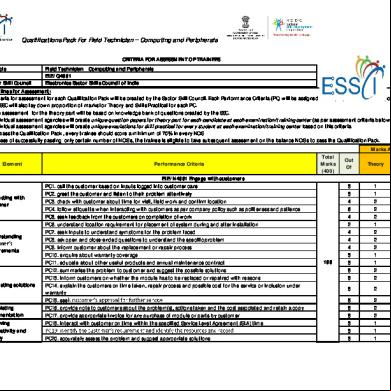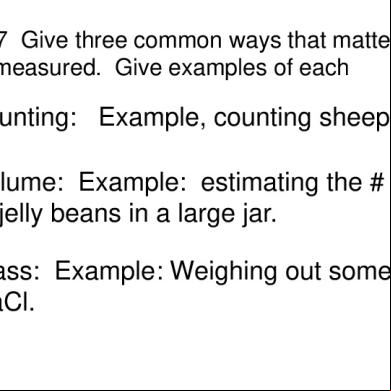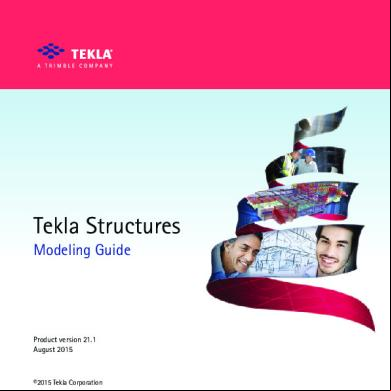Assesment Field Tech Computing Peripherals Q4601 1l45s
This document was ed by and they confirmed that they have the permission to share it. If you are author or own the copyright of this book, please report to us by using this report form. Report 2z6p3t
Overview 5o1f4z
& View Assesment Field Tech Computing Peripherals Q4601 as PDF for free.
More details 6z3438
- Words: 2,292
- Pages: 5
Qualifications Pack For Field Technician Computing and Peripherals CRITERIA FOR ASSESSMENT OF TRAINEES Job Role Field Technician Computing and Peripherals QP # ELE/Q4601 Sector Skill Council Electronics Sector Skills Council of India Guidelines for Assessment: 1. Criteria for assessment for each Qualification Pack will be created by the Sector Skill Council. Each Performance Criteria (PC) will be assigned marks proportional to its importance in NOS. SSC will also lay down proportion of marks for Theory and Skills Practical for each PC. 2. The assessment for the theory part will be based on knowledge bank of questions created by the SSC. 3. Individual assessment agencies will create unique question papers for theory part for each candidate at each examination/training center (as per assessment criteria below) 4. Individual assessment agencies will create unique evaulations for skill practical for every student at each examination/training center based on this criteria 5. To the Qualification Pack , every trainee should score a minimum of 70% in every NOS 6. In case of successfully ing only certain number of NOS's, the trainee is eligible to take subsequent assessment on the balance NOS's to the Qualification Pack. Marks Allocation Total Out Skills Element Performance Criteria Marks Theory Of Practical (400) ELE/N4601 Engage with customers PC1. call the customer based on inputs logged into customer care 3 1 2 PC2. greet the customer and listen to their problem attentively 3 1 2 Interacting with PC3. check with customer about time for visit, field work and confirm location 4 2 2 customer PC4. follow etiquette when interacting with customers as per company policy such as politeness and patience 6 2 4 PC5. seek from the customers on completion of work 4 2 2 PC6. understand location requirement for placement of system during and after installation 2 1 1 PC7. seek inputs to understand symptoms for the problem faced 4 2 2 Understanding PC8. ask open and close-ended questions to understand the specific problem 4 2 2 PC9. inform customer about the replacement or repair process 4 2 2 requirements PC10. enquire about warranty coverage 3 1 2 100 PC11. educate about other useful products and annual maintenance contract 3 1 2 PC12. summarise the problem to customer and suggest the possible solutions 5 2 3 PC13. inform customers on whether the module has to be replaced or repaired with reasons 5 2 3 Suggesting solutions PC14. explain the customers on time taken, repair process and possible cost for the service or inclusion under 5 2 3 warranty PC15. see 5 2 3 PC16. provide note to customers about the problem(s), actions taken and the cost associated and retain a copy 5 2 3 Completing documentation PC17. provide appropriate invoice for any purchase of module or parts by customer 5 2 3 PC18. interact with customer on time within the specified Service Level Agreement (SLA) time 3 1 2 Achieving productivity and 3 1 2 quality PC20. accurately assess the problem and suggest appropriate solutions 3 1 2
29
Qualifications Pack For Field Technician Computing and Peripherals PC PC23. gauge customer satisfaction with the installation and placement of device PC24. maintain no repeat or second escalation from customer PC25. achieve customer satisfaction on engagement behaviour such as listening to complaints or appropriate dressing PC26. achieve 100% customer satisfaction and positive TOTAL
Installing hardware
Configuring and setting up peripherals
Setting up Software Checking system functionality
ELE/N4602 Install, configure and setup hardware system PC1. check site conditions PC2. check and ensure any tailor-made programs required by the customer PC3. open the packaging of new product and take out the hardware carefully PC4. connect all the hardware devices such as U, Monitor, Keyboard, Mouse, as per the specifications of the system PC5. in case of laptop, connect battery, plug in and switch on the system PC6. follow standard operating procedure while handling hardware modules such as handling PCB with ESD standards PC7. follow the standard operating procedure for installation of each model of hardware devices and comply with them PC8. place the system at a location as preferred by customer PC9. install the hardware / devices as per standard operating procedure PC10. ensure that appropriate device and model specific procedure is followed as per installation manual PC11. maintain zero-material defect during material handling by following standard operating procedure PC12. carry tools and manuals as per installation manual PC13. understand the peripheral requirements of customers and ensure all hardware are available PC14. understand the placement requirement of peripheral equipment such as printers, modems, etc., as per customer preferences PC15. connect the peripheral devices with the system as per the standard procedure followed for each equipment PC16. install the peripherals, connect the appropriate peripheral such as printer, scanner to the system and run the installed program for set up PC17. follow the safety procedures while handling and installing the equipment PC18. install and configure peripherals as standard operating procedure PC19. ensure the placement of peripherals are as per customer requirement PC20. install the operating system and appropriate application software as per customer preference PC21. install additional software as per standard customer requirement PC23. switch on the system and peripherals and check for effective functioning PC24. check and ensure the functionality of system, peripherals and applications PC25. ensure product functions are tested and demo given to the customer after hardware, software, operating system and peripheral integration with reference to the installation manual
100
3 4 4 4
1 2 2 1
2 2 2 3
3
1
2
3 100
1 40
2 60
1 1 1
0 0 0
1 1 1
2
1
1
2
1
1
2
1
1
2
1
1
2 2 2 2 1 3
1 1 1 1 0 1
1 1 1 1 1 2
3
1
2
4
2
2
4
2
2
4 4 3 5 5 2 3
2 2 1 2 2 1 1
2 2 2 3 3 1 2
3
1
2
30
Qualifications Pack For Field Technician Computing and Peripherals
Completing installation
Interacting with customer
Interacting with superior Achieving productivity and quality
Understanding customer complaint
Identifying systemlevel problem on field
PC26. ensure that customer is satisfied PC27. measure and meet multipart calls norm against benchmark PC28. complete the installation within the agreed Turn Around Time (TAT) PC29. complete the call closure in single visit PC30. complete the task with the quality benchmark of the company PC31. understand the customer requirement and queries on the hardware PC32. educate customer on use of and procedures to be followed in operation of hardware PC33. inform customer about warranty and other and conditions on the hardware devices PC34. inform about cost estimates for any other new installations PC35. provide adequate information about the hardware devices, operating procedure, maintenance, etc., to the customer PC36. address the queries and issues raised by the customer on device PC37. inform customers clearly about warranty, and product and conditions PC38. provide customers on all the appropriate documents including invoice PC39. understand the work requirement from superior, periodically PC40. report to superior on the work completed PC41. escalate the customer issues and problems that cannot be handled at field level PC42. document the work completed on the company ERP software for tracking and future references PC43. achieve 100% on-time completion of field installation with reference to agreed target and time PC44. submit form on customer satisfaction level with respect to the product installation PC45. find solutions to customer complaints and queries unresolved in the field PC46. report work status and prepare documentation as per company standards ELE/N4603 Troubleshoot and replace faulty module PC1. listen carefully to concerns ed by customer at customer care PC2. interact with customer on telephone for better understanding of concern before the visit PC3. commence field trip based on type of complaint PC4. carry the troubleshooting instructions sheets PC5. understand the warranty, and conditions with relation to the product PC6. identify the type of problem and carry relevant tools and euipment based customer complaint and standard operating procedure PC7. assess whether replacement or repair of module may be required PC8. carry only 100% approved and verified field replacable parts for repairing or replacing PC10. understand the problems experienced by the customer PC11. us system which does not start up PC12. conduct root-cause analysis and identify the likely problem area PC13. disassemble and check each part of computing system such as SMPS, Memory, Hard disk to isolate the failed
100
2 2 3 3 2 2 1 1 2
1 1 1 1 1 1 0 0 1
1 1 2 2 1 1 1 1 1
1
0
1
1 1 1 1 1 2 1 3 3 2 2 100
0 0 0 0 0 1 0 2 2 1 1 40
1 1 1 1 1 1 1 1 1 1 1 60
3 3 2 3 3
1 1 1 1 1
2 2 1 2 2
3
1
2
3 2 3 2
1 1 1 1
2 1 2 1
3
1
2
3 3
1 1
2 2
31
Qualifications Pack For Field Technician Computing and Peripherals
Replacing faulty module
Completing repairs
Interacting with customer
Reporting to superior
module PC14. follow standard operating procedure while handling hardware modules such as handling PCB with ESD standards PC15. in case of peripherals, check all parts such as print head, lens, led display to isolate faulty module PC16. make decision on whether the part can be replaced or component should be repaired PC17. identify the solution design where the module to be replaced or software to be installed or updated PC18. decide on whether to replace module or send to repair centre PC19. if the module has to be replaced, disassemble the system, remove and replace and re-assemble the system PC20. if soldering needs to be done, use manual hand soldering iron unit to solder the components or parts PC21. if there is any operating system error, software related issues, reinstal the software or fixing the issues PC22. fix the common problems faced with peripherals and networking devices repair stations PC24. coordinate with remote technical helpdesk to seek any assistance on field PC25. follow appropriate safety procedures while handling tools such as soldering iron PC26. test 100% products or functions are tested after new hardware modules or software is installed PC27. understand clearly the requirement before field visit PC28. report percentage of call closure in multiple visits against benchmark PC29. ensure no sub-standard or unverified parts are used in replacing PC30. complete the function within the agreed Turn Around Time (TAT) PC31. complete the call closure in single visit PC32. complete the task with the quality benchmark of the company PC33. meet monthly or daily target given PC34. inform customer about the problem, action to be taken PC35. inform customer on adequate information about hardware device or software PC36. instruct customer on use of and procedures to be followed for operating the system or hardware PC37. confirm acceptance before replacing module or sending for repairs to company PC38. inform customer about warranty and other and conditions on the replaced or repaired hardware devices PC39. provide relevant documents to customers on completion of work PC40. achieve 100% satisfaction with customer on post sales service PC41. receive the work order from the superior or customer care about the complaint ed PC42. report on the work load and completion status PC43. find solutions to customer complaints and queries that are unresolved in the field PC44. escalate the problems that cannot be resolved at field level with reason PC45. report 100% on time completion of field repair or hardware replacement with reference to agreed target and time or reasons for not meeting target PC46. submit the form on customer satisfaction level with respect to the product repair PC47.
3
1
2
3 3 3 2 2 3 3 3
1 1 1 1 1 1 1 1
2 2 2 1 1 2 2 2
2
1
1
2 3 2 2 1 2 2 1 1 1 1 2 2 1
1 2 1 1 1 1 1 1 1 1 0 1 1 1
1 1 1 1 0 1 1 0 0 0 1 1 1 0
2
1
1
1 1 2 1 2 1
0 0 1 0 1 0
1 1 1 1 1 1
1
0
1
1 1
0 0
1 1
32
Qualifications Pack For Field Technician Computing and Peripherals PC48. create knowledge bank on the complex repairs made through documentation TOTAL
Interacting with supervisor
Coordinating with colleagues
ELE/N0009 Coordinate with colleagues PC1. understand and assess work requirements PC2. understand the targets and incentives PC3. understand new operating procedures and constraints PC4. report problems in the field PC5. resolve personnel issues PC6. receive on work standards and customer satisfaction PC7. communicate any potential hazards at a particular location PC8. meet given targets PC9. deliver work of expected quality despite constraints PC10. receive positive on behaviour and attitude shown during interaction PC11. interact with colleagues from different functions and understand the nature of their work PC12. receive spares from tool room or stores; deposit faulty modules and tools to stores PC13. on customer complaints to colleagues in a respective geographical area PC14. assist colleagues with resolving field problemsresolve conflicts and achieve smooth workflow PC15. follow the company policy during cross functional interaction
100
TOTAL
1 100
0 40
1 60
5 5 5 5 5 5 5 5 5 5 10 10 10 10 10 100
2 2 2 2 2 2 2 2 2 2 4 4 4 4 4 40
3 3 3 3 3 3 3 3 3 3 6 6 6 6 6 60
33
29
Qualifications Pack For Field Technician Computing and Peripherals PC PC23. gauge customer satisfaction with the installation and placement of device PC24. maintain no repeat or second escalation from customer PC25. achieve customer satisfaction on engagement behaviour such as listening to complaints or appropriate dressing PC26. achieve 100% customer satisfaction and positive TOTAL
Installing hardware
Configuring and setting up peripherals
Setting up Software Checking system functionality
ELE/N4602 Install, configure and setup hardware system PC1. check site conditions PC2. check and ensure any tailor-made programs required by the customer PC3. open the packaging of new product and take out the hardware carefully PC4. connect all the hardware devices such as U, Monitor, Keyboard, Mouse, as per the specifications of the system PC5. in case of laptop, connect battery, plug in and switch on the system PC6. follow standard operating procedure while handling hardware modules such as handling PCB with ESD standards PC7. follow the standard operating procedure for installation of each model of hardware devices and comply with them PC8. place the system at a location as preferred by customer PC9. install the hardware / devices as per standard operating procedure PC10. ensure that appropriate device and model specific procedure is followed as per installation manual PC11. maintain zero-material defect during material handling by following standard operating procedure PC12. carry tools and manuals as per installation manual PC13. understand the peripheral requirements of customers and ensure all hardware are available PC14. understand the placement requirement of peripheral equipment such as printers, modems, etc., as per customer preferences PC15. connect the peripheral devices with the system as per the standard procedure followed for each equipment PC16. install the peripherals, connect the appropriate peripheral such as printer, scanner to the system and run the installed program for set up PC17. follow the safety procedures while handling and installing the equipment PC18. install and configure peripherals as standard operating procedure PC19. ensure the placement of peripherals are as per customer requirement PC20. install the operating system and appropriate application software as per customer preference PC21. install additional software as per standard customer requirement PC23. switch on the system and peripherals and check for effective functioning PC24. check and ensure the functionality of system, peripherals and applications PC25. ensure product functions are tested and demo given to the customer after hardware, software, operating system and peripheral integration with reference to the installation manual
100
3 4 4 4
1 2 2 1
2 2 2 3
3
1
2
3 100
1 40
2 60
1 1 1
0 0 0
1 1 1
2
1
1
2
1
1
2
1
1
2
1
1
2 2 2 2 1 3
1 1 1 1 0 1
1 1 1 1 1 2
3
1
2
4
2
2
4
2
2
4 4 3 5 5 2 3
2 2 1 2 2 1 1
2 2 2 3 3 1 2
3
1
2
30
Qualifications Pack For Field Technician Computing and Peripherals
Completing installation
Interacting with customer
Interacting with superior Achieving productivity and quality
Understanding customer complaint
Identifying systemlevel problem on field
PC26. ensure that customer is satisfied PC27. measure and meet multipart calls norm against benchmark PC28. complete the installation within the agreed Turn Around Time (TAT) PC29. complete the call closure in single visit PC30. complete the task with the quality benchmark of the company PC31. understand the customer requirement and queries on the hardware PC32. educate customer on use of and procedures to be followed in operation of hardware PC33. inform customer about warranty and other and conditions on the hardware devices PC34. inform about cost estimates for any other new installations PC35. provide adequate information about the hardware devices, operating procedure, maintenance, etc., to the customer PC36. address the queries and issues raised by the customer on device PC37. inform customers clearly about warranty, and product and conditions PC38. provide customers on all the appropriate documents including invoice PC39. understand the work requirement from superior, periodically PC40. report to superior on the work completed PC41. escalate the customer issues and problems that cannot be handled at field level PC42. document the work completed on the company ERP software for tracking and future references PC43. achieve 100% on-time completion of field installation with reference to agreed target and time PC44. submit form on customer satisfaction level with respect to the product installation PC45. find solutions to customer complaints and queries unresolved in the field PC46. report work status and prepare documentation as per company standards ELE/N4603 Troubleshoot and replace faulty module PC1. listen carefully to concerns ed by customer at customer care PC2. interact with customer on telephone for better understanding of concern before the visit PC3. commence field trip based on type of complaint PC4. carry the troubleshooting instructions sheets PC5. understand the warranty, and conditions with relation to the product PC6. identify the type of problem and carry relevant tools and euipment based customer complaint and standard operating procedure PC7. assess whether replacement or repair of module may be required PC8. carry only 100% approved and verified field replacable parts for repairing or replacing PC10. understand the problems experienced by the customer PC11. us system which does not start up PC12. conduct root-cause analysis and identify the likely problem area PC13. disassemble and check each part of computing system such as SMPS, Memory, Hard disk to isolate the failed
100
2 2 3 3 2 2 1 1 2
1 1 1 1 1 1 0 0 1
1 1 2 2 1 1 1 1 1
1
0
1
1 1 1 1 1 2 1 3 3 2 2 100
0 0 0 0 0 1 0 2 2 1 1 40
1 1 1 1 1 1 1 1 1 1 1 60
3 3 2 3 3
1 1 1 1 1
2 2 1 2 2
3
1
2
3 2 3 2
1 1 1 1
2 1 2 1
3
1
2
3 3
1 1
2 2
31
Qualifications Pack For Field Technician Computing and Peripherals
Replacing faulty module
Completing repairs
Interacting with customer
Reporting to superior
module PC14. follow standard operating procedure while handling hardware modules such as handling PCB with ESD standards PC15. in case of peripherals, check all parts such as print head, lens, led display to isolate faulty module PC16. make decision on whether the part can be replaced or component should be repaired PC17. identify the solution design where the module to be replaced or software to be installed or updated PC18. decide on whether to replace module or send to repair centre PC19. if the module has to be replaced, disassemble the system, remove and replace and re-assemble the system PC20. if soldering needs to be done, use manual hand soldering iron unit to solder the components or parts PC21. if there is any operating system error, software related issues, reinstal the software or fixing the issues PC22. fix the common problems faced with peripherals and networking devices repair stations PC24. coordinate with remote technical helpdesk to seek any assistance on field PC25. follow appropriate safety procedures while handling tools such as soldering iron PC26. test 100% products or functions are tested after new hardware modules or software is installed PC27. understand clearly the requirement before field visit PC28. report percentage of call closure in multiple visits against benchmark PC29. ensure no sub-standard or unverified parts are used in replacing PC30. complete the function within the agreed Turn Around Time (TAT) PC31. complete the call closure in single visit PC32. complete the task with the quality benchmark of the company PC33. meet monthly or daily target given PC34. inform customer about the problem, action to be taken PC35. inform customer on adequate information about hardware device or software PC36. instruct customer on use of and procedures to be followed for operating the system or hardware PC37. confirm acceptance before replacing module or sending for repairs to company PC38. inform customer about warranty and other and conditions on the replaced or repaired hardware devices PC39. provide relevant documents to customers on completion of work PC40. achieve 100% satisfaction with customer on post sales service PC41. receive the work order from the superior or customer care about the complaint ed PC42. report on the work load and completion status PC43. find solutions to customer complaints and queries that are unresolved in the field PC44. escalate the problems that cannot be resolved at field level with reason PC45. report 100% on time completion of field repair or hardware replacement with reference to agreed target and time or reasons for not meeting target PC46. submit the form on customer satisfaction level with respect to the product repair PC47.
3
1
2
3 3 3 2 2 3 3 3
1 1 1 1 1 1 1 1
2 2 2 1 1 2 2 2
2
1
1
2 3 2 2 1 2 2 1 1 1 1 2 2 1
1 2 1 1 1 1 1 1 1 1 0 1 1 1
1 1 1 1 0 1 1 0 0 0 1 1 1 0
2
1
1
1 1 2 1 2 1
0 0 1 0 1 0
1 1 1 1 1 1
1
0
1
1 1
0 0
1 1
32
Qualifications Pack For Field Technician Computing and Peripherals PC48. create knowledge bank on the complex repairs made through documentation TOTAL
Interacting with supervisor
Coordinating with colleagues
ELE/N0009 Coordinate with colleagues PC1. understand and assess work requirements PC2. understand the targets and incentives PC3. understand new operating procedures and constraints PC4. report problems in the field PC5. resolve personnel issues PC6. receive on work standards and customer satisfaction PC7. communicate any potential hazards at a particular location PC8. meet given targets PC9. deliver work of expected quality despite constraints PC10. receive positive on behaviour and attitude shown during interaction PC11. interact with colleagues from different functions and understand the nature of their work PC12. receive spares from tool room or stores; deposit faulty modules and tools to stores PC13. on customer complaints to colleagues in a respective geographical area PC14. assist colleagues with resolving field problemsresolve conflicts and achieve smooth workflow PC15. follow the company policy during cross functional interaction
100
TOTAL
1 100
0 40
1 60
5 5 5 5 5 5 5 5 5 5 10 10 10 10 10 100
2 2 2 2 2 2 2 2 2 2 4 4 4 4 4 40
3 3 3 3 3 3 3 3 3 3 6 6 6 6 6 60
33