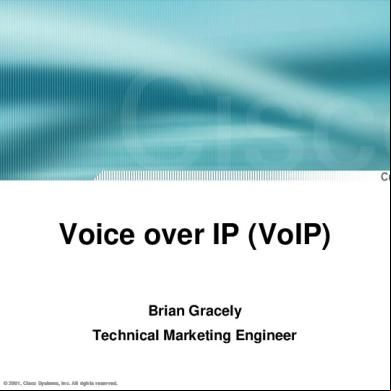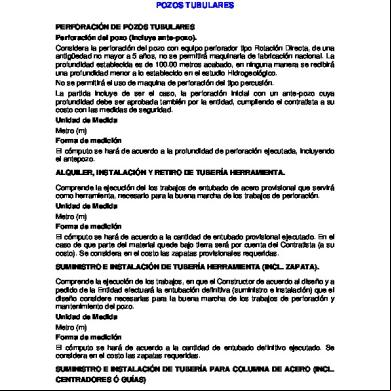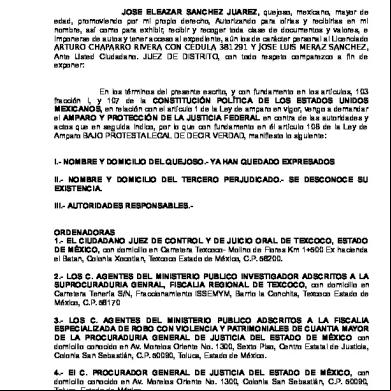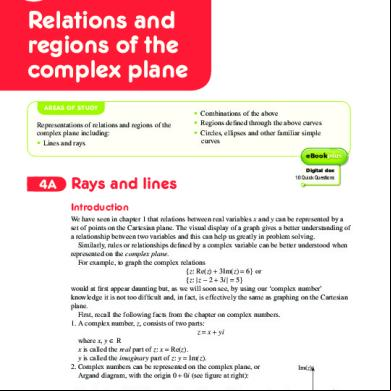Zxdsl 9806h (v2.0) Zte Broadband Universal Access System Configuration Manual (cli).pdf 68k5j
This document was ed by and they confirmed that they have the permission to share it. If you are author or own the copyright of this book, please report to us by using this report form. Report 2z6p3t
Overview 5o1f4z
& View Zxdsl 9806h (v2.0) Zte Broadband Universal Access System Configuration Manual (cli).pdf as PDF for free.
More details 6z3438
- Words: 43,605
- Pages: 225
ZXDSL 9806H ZTE Broadband Universal Access System
Configuration Manual (CLI) Version 2.0
ZTE CORPORATION ZTE Plaza, Keji Road South, Hi-Tech Industrial Park, Nanshan District, Shenzhen, P. R. China 518057 Tel: (86) 755 26771900 Fax: (86) 755 26770801 URL: http://en.zte.com.cn E-mail: [email protected]
LEGAL INFORMATION Copyright © 2006 ZTE CORPORATION. The contents of this document are protected by copyright laws and international treaties. Any reproduction or distribution of this document or any portion of this document, in any form by any means, without the prior written consent of ZTE CORPORATION is prohibited. Additionally, the contents of this document are protected by contractual confidentiality obligations. All company, brand and product names are trade or service marks, or ed trade or service marks, of ZTE CORPORATION or of their respective owners. This document is provided “as is”, and all express, implied, or statutory warranties, representations or conditions are disclaimed, including without limitation any implied warranty of merchantability, fitness for a particular purpose, title or non-infringement. ZTE CORPORATION and its licensors shall not be liable for damages resulting from the use of or reliance on the information contained herein. ZTE CORPORATION or its licensors may have current or pending intellectual property rights or applications covering the subject matter of this document. Except as expressly provided in any written license between ZTE CORPORATION and its licensee, the of this document shall not acquire any license to the subject matter herein. ZTE CORPORATION reserves the right to upgrade or make technical change to this product without further notice. s may visit ZTE technical website http://en.zte.com.cn to inquire related information. The ultimate right to interpret this product resides in ZTE CORPORATION.
Revision History Revision No.
Revision Date
Revision Reason
1.0
27/02/2009
First version
Serial Number: sjzl20090356
Contents
Preface............................................................... i General Configuration .......................................1 Mode .................................................................... 1 HyperTerminal............................................................ 1 Telnet ....................................................................... 4 NetNumen ................................................................. 5 CLI Operations ............................................................... 8 Overview................................................................... 8 Operation Features ..................................................... 9 General Operations ....................................................12 Network Management Configuration.................................15 Overview..................................................................15 Configuring In-band NMS............................................15 Configuring Out-of-band NMS......................................19 Configuring Network Management ACM .......................22
Narrowband Service Configuration .................. 25 Configuring In-band Channel ..........................................25 PSTN Service Configuration.............................................27 Overview..................................................................28 Configuring PSTN Service ...........................................28 IP Fax Service Configuration ...........................................36 Overview..................................................................36 Configuring IP Fax Service ..........................................36 Configuring Self-exchange .............................................45 Narrowband Management Configuration ...........................47 Modifying Ringing Profile ............................................47 Configuring Call Limit .................................................49
Broadband Service Configuraton ..................... 51 VLAN Configuration........................................................51 Overview..................................................................51 Basic VLAN Configuration............................................52
Configuring VLAN Instance .................................53 Adding VLAN ....................................................55 Adding VLAN Uplink Port ....................................56 Adding Single Service Port .................................57 Adding Service Ports In Batch .............................57 VLAN Stacking Configuration .......................................58 Configuring VLAN Stacking Batch Service .............58 Configuring VLAN ID Extension ...........................61 ADSL/ADSL2+ Service Access Configuration......................64 Overview..................................................................65 Configuring PPPoA Access ...........................................66 Configuring IPoE/PPPoE Access ....................................74 Configuring Line Profile ..............................................81 Configuring Alarm Profile ............................................87 Enabling Interface .....................................................92 Configuring MAC Pool .................................................93 VDSL2+ Service Access Configuration ..............................93 Overview..................................................................93 Configuring IPoE/PPPoE Access ....................................94 Line Profile Configuration .......................................... 101 Configuring Basic Profile .................................. 101 Configuring Service Profile ............................... 110 Configuring DPBO Profile .................................. 115 Configuring UPBO Profile .................................. 118 Configuring Alarm Profile .......................................... 123 Enabling Interface ................................................... 128 SHDSL Service Access Configuration .............................. 129 Overview................................................................ 129 Configuring IPoE/PPPoE Access .................................. 130 Configuring Line Profile ............................................ 136 Configuring Alarm Profile .......................................... 140 Enabling Interface ................................................... 143 Multicast Service Configuration...................................... 144 Overview................................................................ 144 Configuring IGMP Snooping....................................... 144 Configuring IGMP Proxy............................................ 152 Configuring Bandwidth ............................................. 161 QoS Configuration ....................................................... 162 Overview................................................................ 162 Configuring Queue Scheduler Algorithm...................... 163
Configuring PVC Mapping.......................................... 164 Configuring Policy and Class...................................... 165 Configuring Port QoS Priority..................................... 167 Configuring QoS Mapping ......................................... 168 Configuring Egress Shaping Parameters ...................... 170 Configuring Static Route ............................................... 171 Configuring Link Aggregation ........................................ 172 Configuring RMON ....................................................... 172 Spanning Tree Configuration ......................................... 173 Overview................................................................ 174 Enabling STP/RSTP .................................................. 174 Configuring RSTP Compatibility ................................. 176 Network Bridge Parameters Configuration ................... 177 Configuring Forward Delay ............................... 177 Configuring Hello Time..................................... 178 Configuring Max Age ....................................... 179 Configuring Priority ......................................... 181 Configuring Default Cost .................................. 182 Configuring Transmission Hold Count ................. 183 Port Parameters Configuration ................................... 184 Configuring STP Cost ....................................... 184 Configuring STP/RSTP Priority........................... 185 Configuring RSTP istration Cost ................ 186 Configuring RSTP Edge Port .............................. 187 Configuring RSTP BPDU Packet Type .................. 188 Configuring RSTP Point-to-Point Connection .................................................... 188 Configuring RSTP Protocol Migration .................. 189 Configuring SNTP ........................................................ 190
Security Management Configuration.............. 193 Network Security Configuration ..................................... 193 Port Location........................................................... 193 Enabling VBAS................................................ 193 Enabling PPPoE+............................................. 194 Enabling DH Option82 .................................. 195 Enabling SVLAN .............................................. 197 Enabling DH ........................................................ 198 Configuring Loop Check ............................................ 199 Configuring SSH ...................................................... 200 Security Configuration........................................... 202
Binding IP Address................................................... 202 Configuring MAC Address Limit .................................. 202 Configuring MAC Address White List ........................... 203 Configuring MAC Address Black List............................ 204
Figures .......................................................... 207 Tables ........................................................... 209 Index ............................................................ 213 List of Glossary.............................................. 215
Preface Purpose
This manual provides configurations (CLI) of the ZXDSL 9806H (V2.0) ZTE Broadband Universal Access System.
Intended Audience
This manual is intended for engineers and technicians who perform operation activities on the ZXDSL 9806H (V2.0) ZTE Broadband Universal Access System.
Prerequisite Skill and Knowledge
To use this document effectively, s should have a basic concept of xDSL technologies, telecommunications technology, and Access Network.
What Is in This Manual
Related Documentation
This manual contains the following chapters: Chapter
Summary
Chapter 1, General Configuration
Introduces mode, CLI operations and network management configuration.
Chapter 2, Narrowband Service Configuration
Describes in-band channel configuration, PSTN service configuration, IP FAX service configuration and narrowband management configuration.
Chapter 3, Broadband Service Configuration
Describes VLAN configuration, ADSL/ADSL2+ access service configuration, VDSL2 access service configuration, SHDSL access service configuration, multicast service configuration, QoS configuration, static route configuration, link aggregation configuration, RMON configuration, spanning tree configuration and SNTP configuration.
Chapter 4, Security Management Configuration
Describes network security configuration and security configuration.
The following documentation is related to this manual: �
ZXDSL 9806H (V2.0) ZTE Broadband Universal Access System Documentation Guide
�
ZXDSL 9806H (V2.0) ZTE Broadband Universal Access System Feature Description Manual
�
ZXDSL 9806H (V2.0) ZTE Broadband Universal Access System Product Description Manual
�
ZXDSL 9806H (V2.0) ZTE Broadband Universal Access System Hardware Description Manual
�
ZXDSL 9806H (V2.0) ZTE Broadband Universal Access System Expansion Manual
�
ZXDSL 9806H (V2.0) ZTE Broadband Universal Access System Cutover Manual
�
ZXDSL 9806H (V2.0) ZTE Broadband Universal Access System Troubleshooting Manual
Confidential and Proprietary Information of ZTE CORPORATION
i
ZXDSL 9806H Configuration Manual (CLI)
How to Get in Touch
�
ZXDSL 9806H (V2.0) ZTE Broadband Universal Access System Alarms Manual
�
ZXDSL 9806H (V2.0) ZTE Broadband Universal Access System Routine Maintenance Manual
�
ZXDSL 9806H (V2.0) ZTE Broadband Universal Access System Version Update Manual
�
ZXDSL 9806H (V2.0) ZTE Broadband Universal Access System Network Management Manual
�
ZXDSL 9806H (V2.0) ZTE Broadband Universal Access System Configuration Manual (NetNumen)
�
ZXDSL 9806H (V2.0) ZTE Broadband Universal Access System Command Manual (Volume I)
�
ZXDSL 9806H (V2.0) ZTE Broadband Universal Access System Command Manual (Volume II)
�
ZXDSL 9806H (V2.0) ZTE Broadband Universal Access System Command Manual (Volume III)
The following sections provide information on how to obtain for the documentation and the software. If you have problems, questions, comments, or suggestions regarding your product, us by e-mail at [email protected]; or you can fax your comments and suggestions to (86) 755 26772236. You can also browse our website at http://.zte.com.cn, which contains various interesting subjects like documentation, knowledge base, forum and service request.
Declaration of RoHS Compliance
To minimize the environmental impact and take more responsibility to the earth we live, this document shall serve as formal declaration that manufactured by ZTE CORPORATION is in compliance with the Directive 2002/95/EC of the European Parliament - RoHS (Restriction of Hazardous Substances) with respect to the following substances: �
Lead (Pb)
�
Mercury (Hg)
�
Cium (Cd)
�
Hexavalent Chromium (Cr (VI))
�
PolyBrominated Biphenyls (PBB’s)
�
PolyBrominated Diphenyl Ethers (PBDE’s)
This declaration is issued based on our current level of knowledge. Since conditions of use are outside our control, ZTE CORPORATION makes no warranties, express or implied, and assumes no liability in connection with the use of this information.
ii
Confidential and Proprietary Information of ZTE CORPORATION
Chapter
1
General Configuration Table of Contents Mode ........................................................................ 1 CLI Operations ................................................................... 8 Network Management Configuration.....................................15
Mode ZXDSL 9806H (V2.0) s following management modes: �
HyperTerminal
�
Telnet
�
NetNumen (Network Management System)
HyperTerminal Short Description Prerequisites
Perform this procedure to to the device through HyperTerminal. �
Install the device and connect the cable.
�
Power ON ZXDSL 9806H system.
�
Use console cable to connect the serial port on maintenance console of computer with the console port on the front of SCCB card.
Context
To to the device through HyperTerminal, perform the following steps:
Steps
1. In Windows, click Start > All Programs > Accessories > Communications > HyperTerminal. The system displays the interface as shown in Figure 1.
Confidential and Proprietary Information of ZTE CORPORATION
1
ZXDSL 9806H Configuration Manual (CLI)
FIGURE 1 NEW CONNECTION
2. Input the Name and click OK. The system displays the interface, as shown in Figure 2. FIGURE 2 CONFIGURE CONNECTION
2
Confidential and Proprietary Information of ZTE CORPORATION
Chapter 1 General Configuration
3. Select COM1 or COM2 according to the connection. Click OK. The system displays COM1 Properties interface, as shown in Figure 3. Click Restore Defaults to select the default settings. Click OK to complete the configuration. FIGURE 3 COM1 PROPERTIES
4. If the system is running normally, the following interface displays on HyperTerminal. Enter name and both as to connect to the system. ######################################################## # # # #
Welcome to ZTE Full Service Access Platform Press Return to get started
# #
# # # #
Copyright 2005-2009 , ZTE Co.,Ltd.
#
# #
####################################################### : : 9806>en
Confidential and Proprietary Information of ZTE CORPORATION
3
ZXDSL 9806H Configuration Manual (CLI)
Please input : 9806#
5. To start configuring the data, enter into the configuration mode by entering enable command after the 9806> prompt. The is . END Result
OF STEPS
The to the device through HyperTerminal is successful.
Telnet Short Description Prerequisites
Context Steps
Perform this procedure to to device using Telnet. �
In-band and out-of-band NMS IP address is configured.
�
Maintenance console computer can ping in-band/out-of-band IP address of the device.
To to the device using Telnet, perform the following steps: 1. In Windows, click Start > Run. The Run interface appears as shown in Figure 4. In the interface, input telnet x.x.x.x ( x.x.x.x is NE IP address). Click OK to start Telnet client. FIGURE 4 RUN TELNET
2. If the connection is normal, input as and to to the device to configure data. ####################################################### # # # Welcome to ZTE Full Service Access Platform # # # # Press Return to get started # # # # Copyright 2005-2009 , ZTE Co.,Ltd. # # # ####################################################### : : 9806>en
4
Confidential and Proprietary Information of ZTE CORPORATION
Chapter 1 General Configuration
Please input : 9806#
END Result
OF STEPS
Logging into the device using Telnet is successful.
NetNumen Short Description Prerequisites
Context Steps
Perform this procedure to manage the device through NetNumen NMS. �
The database and NMS are installed.
�
In-band or out-of-band IP address is configured.
�
The NMS server can ping in-band/out-of-band IP address of the device.
To manage the device through NetNumen NMS, perform the following steps: 1. Run database. 2. Configure database in NMS configuration center. 3. Add device type in NMS configuration center. 4. Initialize database. 5. Start NMS server. 6. Start NMS client. 7. Create NE. 8. Manage NE. END
Result Example
OF STEPS
9806H can be managed through NetNuemen. The following example displays how to manage 9806H through NetNumen: 1. Run NMS database.
Note: Database generally runs automatically. 2. Click Start > All Programs > NetNumen N31 > Tools > NetNumen N31 Config Center. The NetNumen Config Center interface appears. Select Database Type as MS SQL Server from the drop-down list. Configure database in Database Configuration interface, as shown in Figure 5. After configuration, click Save.
Confidential and Proprietary Information of ZTE CORPORATION
5
ZXDSL 9806H Configuration Manual (CLI)
FIGURE 5 NETNUMEN CONFIG CENTER
After configuring database, click Test Connection to test the connection status between NMS server and database. Click Optimize to optimize database. 3. In NetNumen Config Center interface, select NE Module to add device type. Select DSL Product and Access Gateway Product. Click Save, as shown in Figure 6. FIGURE 6 ADD NE
4. Click Start > All Programs > NetNumen N31 > Tools > NetNumen N31 Init Database to initialize database. 5. Click Start > All Programs > NetNumen N31 > NetNumen N31 Server to start NMS server, as shown in Figure 7.
6
Confidential and Proprietary Information of ZTE CORPORATION
Chapter 1 General Configuration
FIGURE 7 NMS SERVER
6. Click Start > All Programs > NetNumen N31 > NetNumen N31 Client to start NMS client, as shown in Figure 8. FIGURE 8 NMS CLIENT
7. In NMS client interface, right-click Topology Tree Root. Select Create NE. In the Management-Create interface, select ZXDSL 9806H in NE Type and configure NE parameters, as shown in Figure 9. After configuration, click Create to create NE. The created NE is displayed in NMS client interface.
Confidential and Proprietary Information of ZTE CORPORATION
7
ZXDSL 9806H Configuration Manual (CLI)
FIGURE 9 CREATE NE
8. After NE is successfully created, right-click NE in client topology. Select Rack to open 9806H rack. 9806H can be managed through NetNumen NMS. Postrequisite
Configure 9806H services through NetNumen NMS.
CLI Operations This topic includes the following: �
Overview
�
Operation Features
�
General Operations
Overview ZXDSL 9806H s two maintenance modes: Network management and CLI. �
Network management: The NMS NetNumen N31 system provides GUI for operation and maintenance.
�
CLI: CLI system provides command line input interface for maintenance. s can to the system through HyperTerminal or Telnet.
This manual describes basic CLI operations.
8
Confidential and Proprietary Information of ZTE CORPORATION
Chapter 1 General Configuration
Operation Features This topic introduces ZXDSL 9806H CLI operation features. Overview
Figure 10 shows methods for entering different command modes. FIGURE 10 COMMAND MODES
Note: �
Execute the exit command to exit from the current command mode.
�
Execute the quit command to exit from Telnet client from any mode.
�
Execute the disable command to go back to the operator mode from mode.
�
By default, the command line prompt uses 9806 as the system host name (Execute the system hostname command to modify it).
�
The contents in brackets shows the current command mode.
To avoid illegal access, the system provides various command modes for s at different levels. s who are at different levels execute different commands even if they enter into the same command mode, avoiding illegal access. Intelligent Match
For convenience, ZXDSL 9806H s intelligent match. When inputting a command, the can only input the key character and press Tab to get the whole command. For instance, to get the enable command, the can input en or ena and press Tab.
Confidential and Proprietary Information of ZTE CORPORATION
9
ZXDSL 9806H Configuration Manual (CLI)
Note: If there is no response when the press Tab, the reason may be: 1. Wrong key character For instance, input acv and press Tab for the activate-versi on. There is no response. 2. Key character collision For instance, input re and press Tab. There is no response. There are two commands starting with re: reboot command and reset command. The system cannot give intelligent match. It gives a prompt for selection.
Edit Function
The system edit in multiple lines. For each command, the maximum length is 255 characters. Table 1 describes edit functions. TABLE 1 EDIT FUNCTIONS
10
Key
Function
Common keys.
Insert to the cursor space and move the cursor to the right.
BackSpace
Delete the character before the cursor and the cursor moves one character space forward. The cursor stops when it goes to the line start.
¬> or
<¬
The cursor moves one character space to the left.
®> or
<®
The cursor moves one character space to the right.
The cursor goes to the line start.
or Delete
Delete the character behind the cursor and the cursor moves one character space backward.
Delete all characters before the cursor and the cursor goes to the line start.
Delete all characters behind the cursor and the cursor goes to the line end.
-> and <¯ ¯> <-
Display history command. Or, press
to show the previous command.
Confidential and Proprietary Information of ZTE CORPORATION
Chapter 1 General Configuration
Note: Common keys indicate characters, numbers and punctuation keys.
Help Function
ZXDSL 9806H CLI system provides simple help information to s. s can input ? to get Help information. �
Input ? in any mode. The system shows all system commands in this mode. For instance, input ? in operator mode to get all command lines in operator mode. 9806> enable quit show telnet
�
-
Enter the privileged mode Exit the state Exit the state Show running system information Open a TELNET connection management
Input a command name and press space key and press ?. The system shows the next command character and the command parameters. For instance, input show vlan command in broadband global configuration mode, press space key and press ?. The help information is shown as follows: 9806(config)# show vlan cross-connection - Show vlan cross connection 1..4094 - vlan-list
�
Input ? behind the key character. The system shows commands starting with the key character in the selected command mode. For instance, input re in mode and press ?. The system shows commands starting with re in istration mode. 9806H# re reboot reset
Display Function
Sometimes, there is much system information which cannot be displayed in one screen. For convenience, the system s Pause function. The can stop display when the information is over one screen.
Note: By default, a computer’s own HyperTerminal software s 24–line display in one screen. CLI system s two display modes, as described in Table 2.
Confidential and Proprietary Information of ZTE CORPORATION
11
ZXDSL 9806H Configuration Manual (CLI)
TABLE 2 DISPLAY FUNCTION
Saving and Querying History Command
Key
Function
Q
Stop displaying and terminate the operation.
SPACE
Continue displaying the next screen.
CLI system saves history commands automatically. s can execute history command repeatedly. History command record is only valid to the existing . When the logs in again, the history commands are cleaned up. Execute the show history command to show history command. 9806H# show history 1 ena 2 show run 3 configure 4 add-vlan 2-48 5 show vlan 6 vlan 2-48 4/1-24 untag one-to-one 7 show vlan 8 show vlan cross-connection 9 show interface 4/1
Prompt Information
If the command is wrong, the system gives a prompt. Table 3 describes common prompts. TABLE 3 PROMPT INFORMATION Prompt
Cause
Bad command
The command is not found.
Invalid parameter
Parameter is invalid.
Param out of range
Parameter exceeds the value range.
Missing parameter
Parameter is missing.
Incomplete command
Command is incomplete.
Ambiguous parameter
Command is ambiguous.
General Operations This topic introduces general operations on ZXDSL 9806H in CLI mode. Querying Version
Execute the show version command to show boot, main control card and service card information. 9806# show version CardType Type VerNo VerLen Status BuildTime State FileName -------------------------------------------------------------------SCCB MVER V2.0.0P1T1 5517514 VALID 20080804155929 backup sccb.bin
12
Confidential and Proprietary Information of ZTE CORPORATION
Chapter 1 General Configuration
SCCB SVER V2.0.0P1T1 1755264 VALID 20080804155931 backup SCCB_SV.bin SCCB FW V2.0.0T5 535984 VALID 20080721151026 backup SCCB_FW.bin SCCB MVER V2.0.0T5 5511385 VALID 20080721151022 active sccbv2t5.bin Current Boot Info: SCCB BOOT V2.0.0P1T1
Querying System Trap Information
375376
VALID
20080804160005 active
Execute the show trap-buffer record command to show system alarms, process and status. 9806#show trap-buffer record 2008-06-26 05:55:02 Slot 5 U temperature 2008-06-26 05:54:30 Slot 5 U temperature 2008-06-26 03:52:25 Slot 5 U temperature 2008-06-26 03:52:15 Slot 5 U temperature 2008-06-26 03:51:41 Slot 5 U temperature 2008-06-26 02:20:42 System cold start.
has been normal. is higher than threshold. has been normal. is higher than threshold. has been normal.
Querying Main Control Card U and Memory
Execute the show card slot 5 command to show main control card U and memory utilization.
Configuring System Time
Execute the time command to configure system time. Execute the show time command to show system time.
9806# show card slot 5 Shelf No : 1 Slot No : 5 Status : Inservice Board Type : SCCB PortNumber : 2 HardVer : 080100 SoftVer : V2.0.0T5 LastChange : u Load Threshold : 80 u Load : 68 Memory Load Threshold : 80 Memory Load : 45 ---------------------------------------------------------------
9806(config)# time 2008-10-07 09:27:50 9806(config)# show time System Time: 2008-10-07 09:27:57
Note:
Configuring System Name
�
System time format is: yyyy-mm-dd HH:MM:SS.
�
System time is valid once it is configured.
�
The system has a strict check on time setting. Illegal setting is not permitted.
Execute the system hostname command to configure system name. 9806(config)# system hostname ZXDSL9806H ZXDSL9806H(config)#
Confidential and Proprietary Information of ZTE CORPORATION
13
ZXDSL 9806H Configuration Manual (CLI)
Note:
Configuring Save Interval
�
The default system name is 9806.
�
System name is valid once it is configured.
�
The command line interface prompt is affected if system name is modified.
Execute the save-interval command to configure save interval. 9806(config)# save-interval 24
Note: The unit for time interval is hour.
Enabling Trap Function
Execute the system trap-control enable command to enable system trap function. Execute the show system command to show system trap status. In interface configuration mode, execute the trap-control enable command to enable port trap function. Execute the show interface slot/port command to show port trap status. Enable system trap function. 9806(config)# system trap-control enable 9806(config)# show system Running Time : 0day(s), 21hour(s), 20minute(s), 56second(s)(76856) Rack : 0 Frame : 0 Location : : TrapControl : enable Otlt status : disable Otlt vlan : NULL System vlan-mode : traditional ----------------------------------------------Telnet connection : 10.63.10.105:1631
Enable port trap function. 9806(cfg-if-ge-5/1)# trap-control enable 9806(cfg-if-ge-5/1)# show interface 5/1 Interface PVID 1
: 5/1 AcceptFrames itall
PortLockStatus Status TrapControl LinkStatus FlowControl FlowControlActual SpeedSet SpeedActual DuplexSet DuplexActual BroadCastRateLimit FloodRateLimit MulticastRateLimit DH Packet Limit IGMP Packet Limit IfType
14
Confidential and Proprietary Information of ZTE CORPORATION
: : : : : : : : : : : : : : : :
unlock enable enable up auto force-disable auto 1000M auto full 1024kbps 1024kbps 1024kbps 2048 pps 2048 pps EPON_PORT_TYPE
Chapter 1 General Configuration
Testing Network Status
Execute the ping command to test network. 9806# ping 10.63.10.105 PING 10.63.10.105: 56 data bytes 64 bytes from 10.63.10.105: icmp_seq=0. 64 bytes from 10.63.10.105: icmp_seq=1. 64 bytes from 10.63.10.105: icmp_seq=2. 64 bytes from 10.63.10.105: icmp_seq=3. 64 bytes from 10.63.10.105: icmp_seq=4. ----10.63.10.105 PING Statistics---5 packets transmitted, 5 packets received, 0% packet loss round-trip (ms) min/avg/max = 0/2/10
time=10. ms time=0. ms time=0. ms time=0. ms time=0. ms
Network Management Configuration This topic includes the following: �
Overview
�
Configuring In-band NMS
�
Configuring Out-of-band NMS
�
Configuring Network Management ACM
Overview Features
9806H device has the following features: �
s NMS interface
�
Uses SNMP to communicate with NMS
�
s ZTE NetNumen N31 NMS
NetNumen N31 can manage and maintain 9806H device. 9806H sends status information to NetNumen N31 through “Trap” message. The status information includes configuration changes or alarms.
Configuring In-band NMS Short Description
Through this configuration, NetNumen can manage and maintain 9806H device in in-band NMS mode. In in-band mode, NMS can inter-exchange information through the service channel of the device. It is flexible in networking without any auxiliary equipment, which saves s’ costs. However, it is not easy for maintenance.
Networking Diagram
The in-band NMS configuration networking diagram is shown in Figure 11.
Confidential and Proprietary Information of ZTE CORPORATION
15
ZXDSL 9806H Configuration Manual (CLI)
FIGURE 11 IN-BAND NMS NETWORK CONFIGURATION DIAGRAM
NetNumen NMS manages and maintains 9806H device through uplink interface in in-band NMS mode. On 9806H device, add a defaulted route to NetNumen and configure the relevant SNMP parameters. Data Configuration
Table 4 lists the in-band NMS data configuration parameter example. TABLE 4 IN-BAND NMS DATA CONFIGURATION Item
Data
NMS VLAN
VLAN ID: 100
Uplink Interface
Port number: 5/1 Port type: GE
9806H In-band NMS Interface
IP address: 192.168.1.10/24
NetNumen NMS Server
IP address: 10.61.84.66 Type: ZTE-NMS
Default Route
16
Confidential and Proprietary Information of ZTE CORPORATION
Next hop gateway IP address: 192.168.1.254
Chapter 1 General Configuration
Configuration Flow
The in-band NMS configuration flow diagram is shown in Figure 12. FIGURE 12 IN-BAND NMS CONFIGURATION FLOW DIAGRAM
Context Steps
To configure in-band NMS, perform the following steps: 1. to 9806H device. Input name and (use as name and ) to to the system. Execute enable command to enter into mode. Execute configure command to enter into global configuration mode. : : 9806>enable Please input : 9806# configure 9806(config)#
2. (Optional) Configure in-band MAC address. An unique MAC address is configured in factory. It is no need to configure it again. If it is necessary to configure other MAC addresses, execute mac inband command. 3. Configure NMS VLAN.
Confidential and Proprietary Information of ZTE CORPORATION
17
ZXDSL 9806H Configuration Manual (CLI)
In global configuration mode, execute add-vlan command to configure NMS VLAN. 9806(config)#add-vlan 100
4. Add uplink interface to NMS VLAN. In global configuration mode, execute vlan command to add uplink interface to NMS VLAN in tag mode. 9806(config)#vlan 100 5/1 tag
5. In global configuration mode, execute ip subnet command to configure in-band IP address. 9806(config)#ip subnet 192.168.1.10 255.255.255.0 100 name wangguan
Note: The IP address of in-band and out-of-band NMS must be in a different network segment. 6. Configure NMS server IP address. In global configuration mode, execute snmp-server host command to configure NMS server IP address. 9806(config)#snmp-server host 10.61.84.66 zte-nms
Note: In the real networking, there can be the third-party system that receives the Trap reported from NE. Therefore, it is necessary to decide whether to configure SNMP server as ZTE-NMS. 7. (Optional) Configure SNMP community. Configuration is not needed as the system defaults public and private community. If it is needed, execute snmp-server community command. 8. (Optional) Switch ON Trap alarm. By default, Trap alarm ON. It does not need any configuration. If it is needed, execute system trap-control command. 9. (Optional) Configure default route. If NE and NMS server is not in the same network segment in networking, execute ip route command to configure default route. 9806(config)#ip route 0.0.0.0 0.0.0.0 192.168.1.254
10. Save configuration. In mode, execute save command to save the system configuration. 9806#save
18
Confidential and Proprietary Information of ZTE CORPORATION
Chapter 1 General Configuration
End of Steps Result
NetNumen NMS can manage 9806H device normally.
Configuring Out-of-band NMS Through this configuration, NetNumen can manage and maintain 9806H device in out-of-band NMS mode. The out-of-band NMS mode has the following features:
Networking Diagram
�
Using non-service channel to transmit management information.
�
Keeping the management channel and service channel separate.
�
Providing more reliable device management channel than in-band NMS mode.
�
Capable of locating the network device information in time and performing supervision when 9806H device is faulty.
The out-of-band NMS networking configuration diagram is shown in Figure 13. NetNumen NMS manages and maintains 9806H device in out-ofband NMS mode through out-of-band NMS interface. On 9806H device, add the default route to NetNumen NMS and configure SNMP relevant parameters. FIGURE 13 OUT-OF-BAND NMS NETWORK CONFIGURATION DIAGRAM
Data Configuration
Table 5 lists the out-of-band NMS data configuration parameter example. TABLE 5 OUT-OF-BAND NMS DATA CONFIGURATION Item
Data
9806H out-of-band NMS interface
IP address: 192.168.10.1/24
Confidential and Proprietary Information of ZTE CORPORATION
19
ZXDSL 9806H Configuration Manual (CLI)
Configuration Flow
Item
Data
NetNumen NMS server
IP address: 10.63.10.238/24
Default route
Next hop gateway IP address: 192.168.10.254
The out-of-band NMS configuration flow is shown in Figure 14. FIGURE 14 OUT-OF-BAND NMS CONFIGURATION FLOW DIAGRAM
Note: The data configuration here introduced is for 9806H side. For the whole network, the relevant data configuration must be made on router.
Context Steps
To configure out-of-band NMS, perform the following steps: 1. Logging into 9806H device. to the device with the default name () and (). Execute enable command to enter into mode. Execute configure command to enter into global configuration mode. : : 9806>enable
20
Confidential and Proprietary Information of ZTE CORPORATION
Chapter 1 General Configuration
Please input : 9806# configure 9806(config)#
2. Configuring out-of-band MAC address. An unique MAC address is configured in factory. It does not need any configuration. If a configuration is needed, execute mac outband command to configure other MAC addresses. 3. In global configuration mode, execute ip host command to configure out-of-band IP address. 9806(config)#ip host 192.168.10.1 255.255.255.0
Note: The IP addresses of in-band and out-of-band NMS must be configured in a different network segment. 4. Configuring NMS server IP address. In global configuration mode, execute snmp-server host command to configure NMS server IP address 9806(config)#snmp-server host 10.63.10.238
5. (Optional) Configuring SNMP community. public and private community is the system default variables. It does not need any configuration. If a configuration is needed, execute snmp-server community command. 6. Switching ON Trap alarm. By default, Trap alarm ON. It does not need any configuration. If a configuration is needed, execute system trap-control command. 7. (Optional) Configuring default route. If NE and NMS server is not in the same network segment in networking, execute ip route command to configure default route. 9806(config)# ip route 0.0.0.0 0.0.0.0 192.168.10.254
8. Saving configuration. In mode, execute save command to save system configuration. 9806#save
End of Steps Result
NetNumen NMS can manage 9806H device normally.
Confidential and Proprietary Information of ZTE CORPORATION
21
ZXDSL 9806H Configuration Manual (CLI)
Configuring Network Management ACM Short Description
Perform the procedure to configure NMS ACM.
Prerequisite
to the device through HyperTerminal, Telnet or SNMP NMS mode.
Context
Configuring NMS ACM aims to restrict external devices to visit 9806H device. In the real networking application, usually the device is configured with an in-band NMS IP address and connected to public network or operation and maintenance network through uplink interface. All s in the network can visit the device. However, for the sake of safe operation of the device, only a few s are allowed to configure the device. Therefore, the function is realized on the device to control s’ access to device NMS module. It is named as NMS ACM (Access Control List for Management). ACM enable-switch can be configured on the device. If ACM function is configured as enable, the unmatched IP packets in the ACM list are discarded. For the source IPaddresses that are not in ACM list, the device does not respond to the ARP request packets and ICMP packets, which prevents the illegal device from obtaining the MAC address and IPaddress of the local device and launching attacks.
Steps
1. Configure ACM entry. 2. Enable ACM function.
Note: �
�
During ACM configuration, make sure to configure the IP address of the NMS computer before enabling ACM function. Otherwise, once function is enabled, it is impossible to use Telnet or SNMP NMS terminal to manage the device. ACM can be configured with 16 entries maximum.
End of Steps Result Example
NMS ACM is configured successfully. The following examples display how to configure ACM: �
Permit all IP addresses in the “1010.10.0” network segment to visit the device through Telnet or SNMP. 9806(config)# manage-access-list 1 permit source-ip 10.10.10.10/24 9806(config)# manage-access-list 2 deny any 9806(config)# manage-access-list enable
�
Permit the IP address “10.10.10.1” only to visit the device through Telnet or SNMP. 9806(config)# manage-access-list 1 permit source-ip 10.10.10.1/32 9806(config)# manage-access-list 2 deny any 9806(config)# manage-access-list enable
22
Confidential and Proprietary Information of ZTE CORPORATION
Chapter 1 General Configuration
�
Permit the IP address “10.10.10.1” only to visit the device through Telnet. 9806(config)# manage-access-list 1 permit source-ip 10.10.10.1/32 ip-type t dest-port 23 9806(config)# manage-access-list 2 deny any 9806(config)# management-access-list enable
�
Permit the IP address “10.10.10.1” only to visit the device through SNMP. 9806(config)# manage-access-list 1 permit source-ip 10.10.10.1/32 ip-type udp dest-port 161 9806(config)# manage-access-list 2 deny any 9806(config)# manage-access-list enable
Postrequisite
9806H device can be logged into through ACM-specified NMS devices and modes.
Confidential and Proprietary Information of ZTE CORPORATION
23
ZXDSL 9806H Configuration Manual (CLI)
This page is intentionally blank.
24
Confidential and Proprietary Information of ZTE CORPORATION
Chapter
2
Narrowband Service Configuration Table of Contents Configuring In-band Channel ..............................................25 PSTN Service Configuration.................................................27 IP Fax Service Configuration ...............................................36 Configuring Self-exchange .................................................45 Narrowband Management Configuration ...............................47
Configuring In-band Channel Short Description Prerequisite Networking Diagram
Perform this procedure to configure in-band channel. Hardware is well connected. Figure 15 shows the in-band networking diagram connecting NMS and VoIP into IP network through the same channel. FIGURE 15 IN-BAND NETWORKING DIAGRAM
Confidential and Proprietary Information of ZTE CORPORATION
25
ZXDSL 9806H Configuration Manual (CLI)
Data Configuration
In-band channel configuration data is listed in Table 6. TABLE 6 IN-BAND CHANNEL CONFIGURATION DATA Item
Description
Data
9806H In-band NMS
NMS VLAN ID
1000
Uplink port
5/1
NMS IP address
172.16.234.101
NMS static route gateway
172.16.234.254
VoIP VLAN ID
801
Uplink port
5/1
VoIP media IP address
202.109.228.2
VoIP default route gateway
202.109.228.1
VoIP Service
Configuration Flow
The in-band channel configuration flow is shown in Figure 16. FIGURE 16 IN-BAND CHANNEL CONFIGURATION FLOW
26
Confidential and Proprietary Information of ZTE CORPORATION
Chapter 2 Narrowband Service Configuration
Context
Note: Before configuring in-band channel, use HyperTerminal to configure in-band channel on local console. To configure in-band channel, perform the following steps: Steps
1. Configure VoIP VLAN and add uplink port to VLAN in Tag mode. 9806(config)# add-vlan 801 9806(config)# vlan 801 5/1 tag
2. Configure in-band NMS VLAN and add uplink port to VLAN in Tag mode. 9806(config)# add-vlan 1000 9806(config)# vlan 1000 5/1 tag
3. Configure VoIP voice IP and default route. 9806(config)# ip subnet 202.109.228.2 255.255.255.0 801 voip 9806(config)# ip route 0.0.0.0 0.0.0.0 202.109.228.1
4. (Optional) Configure NMS IP and static route. 9806(config)# ip subnet 172.16.234.101 255.255.255.0 1000 9806(config)# ip route 172.0.0.0 255.0.0.0 172.16.234.254
Note: If NMS network and VoIP voice network are in different network, it is necessary to perform this step. If NMS network and VoIP voice network are in the same network and network IP, media IP and signal IP have the same IP address, it is not necessary to perform this step. 5. Ping SS. 6. Save configuration. Right-click MP card in Rack interface. Select System Information. In the prompted System Configuration interface, click Save To Flash. The Ask dialogue box appears. Click Yes. End of Steps Result
In–band channel configuration is complete and 9806H can ping NMS and SS.
PSTN Service Configuration This topic includes the following: �
Overview
�
Configuring PSTN Service
Confidential and Proprietary Information of ZTE CORPORATION
27
ZXDSL 9806H Configuration Manual (CLI)
Overview Service Description
VoIP service is for compressing and packaging the traditional simulated voice signal and transmitting through IP divided exchange network, which reduces the costs of voice service.
Service Specifications
9806H provides voice access service through voice service card. Table 7 list the port numbers in voice cards used in ZXDSL 9806H: TABLE 7 VOICE SERVICE CARD SPECIFICATION Card Type
Port Number
Remarks
ATLC
48
POTS interface card
ATLA
24
POTS interface card
Configuring PSTN Service Short Description Prerequisites
Networking Diagram
Perform this procedure to configure PSTN service. �
MG connects to MGC successfully. The status is normal.
�
PSTN data corresponding to MG are configured at MGC side.
�
Voice card ATLC is inserted in the specified slot.
Figure 17 shows the PSTN service access networking diagram. FIGURE 17 PSTN SERVICE ACCESS NETWORKING DIAGRAM
28
Confidential and Proprietary Information of ZTE CORPORATION
Chapter 2 Narrowband Service Configuration
Data Configuration
Table 8 describes PSTN service access data configuration. TABLE 8 PSTN SERVICE ACCESS DATA CONFIGURATION Item
Data
VoIP Service
SS
Configuration Flow
port
3/1 – 48
VoIP media IP address
202.109.228.2
VoIP default route gateway
202.109.228.1
VoIP resource
RTP000 – RTP127
Resource
096 - 143
Type
ZTE SS
IP address
202.109.211.242
H.248 protocol port number
2944
Interface mode
IP + PORT
Figure 18 shows PSTN service access configuration flow. FIGURE 18 PSTN SERVICE ACCESS CONFIGURATION FLOW
Steps
To configure PSTN service access, perform the following steps: 1. Check MG.
Confidential and Proprietary Information of ZTE CORPORATION
29
ZXDSL 9806H Configuration Manual (CLI)
Execute the get-mgbaseattr command to check MG IP. 9806(ag)# get-mgbaseattr MGID: 1 PROTYPE: H248 VERSION: 1 ENCODETP: TEXT MGIP: 202.109.228.2 MGMASK: 255.255.255.0 MGPORT: 2944 TRANSLAY: IP TRANSPRO: UDP DOMNAME: MGINFO: USE IP MGCID1: 1 MGCID2: 0 MGCID3: 0 MGCID4: 0 SELFEXCHANGE: disable PROTECTCALL: disable DISASTERPROT: disable CURMGCID: 1 --------------------------------1 rows are effected
Execute the mod-mgip command to modify MG IP. 9806(ag)#mod-mgip oldip 202.109.228.2 newip 10.63.198.250 newmask 255.255.255.0 9806(ag)# get-mgbaseattr MGID: 1 PROTYPE: H248 VERSION: 1 ENCODETP: TEXT MGIP: 10.63.198.250 MGMASK: 255.255.255.0 MGPORT: 2944 TRANSLAY: IP TRANSPRO: UDP DOMNAME: MGINFO: USE IP MGCID1: 1 MGCID2: 0 MGCID3: 0 MGCID4: 0 SELFEXCHANGE: disable PROTECTCALL: disable DISASTERPROT: disable CURMGCID: 1 2-7 --------------------------------------1 rows are effected
2. Configure MGC. Execute the mod-mgc command to configure MGC. 9806(ag)# mod-mgc mgcid 1 mgctype 1 mgcip 202.109.211.242 mgort 2944
Table 9 describes MGC parameters. TABLE 9 MGC PARAMETERS
30
Parameter
Description
mgcid
MGC ID number
Confidential and Proprietary Information of ZTE CORPORATION
Chapter 2 Narrowband Service Configuration
Parameter
Description
mgctype
MGC type, including: –
1-ZTE
–
2-HW
–
3-CISCO
–
4-ALCATEL
–
5-NORTEL-MG
–
6-NORTEL-H248
mgcip
MGC IP
mgort
MGC port number. Generally, H.248 port is 2944.
domname
MGC domain name (optional)
md5info
MD5 encryption
mgcinfo
MGC uses IP address or domain name –
0-IP address
–
1-Domain name
3. Check VoIP route. Execute the get-voip-config command to check VoIP route. 9806(ag)# get-voip-config mgid: 1 type: media ipaddr: 202.109.228.2 submask: 255.255.255.0 nexthop: 202.109.228.1 port: 10000 ---------------------------------------------mgid: 1 type: control ipaddr: 202.109.228.2 submask: 255.255.255.0 nexthop: 202.109.228.1 port: 2944 ---------------------------------------------2 rows are effected
Execute the mod-voip-route command to modify MG route. 9806(ag)# mod-voip-route mgid 1 type 1 nexthop 10.63.198.1 9806(ag)# get-voip-config mgid: 1 type: media ipaddr: 10.63.198.250 submask: 255.255.255.0 nexthop: 10.63.198.1 port: 10000 ------------------------------------------------mgid: 1 type: control ipaddr: 10.63.198.250 submask: 255.255.255.0 nexthop: 10.63.198.1 port: 2944
Confidential and Proprietary Information of ZTE CORPORATION
31
ZXDSL 9806H Configuration Manual (CLI)
------------------------------------------------2 rows are effected
Table 10 describes MG route parameters. TABLE 10 MG ROUTE PARAMETERS Parameter
Description
mgid
MG ID number
type
Route type, 1-Media route
nexthop
Next hop IP address
nexthopmac
Next hop MAC address
arptime
ARP learning time
4. Check narrowband circuit Termination ID.
Note: Narrowband circuit Termination ID corresponds to four slots. They are: �
Slot 1: 000-047
�
Slot 2: 048-095
�
Slot 3: 096-143
�
Slot 4: 144-191
For ZXDSL 9806H, the default narrowband circuit Termination ID is 000-191. Do not configure circuit unless Termination ID is modified. In this instance, the narrowband circuit Termination ID on SS is 096-143, which corresponds to Slot 3. Therefore, it is unnecessary to modify Termination ID. If the narrowband circuit Termination ID is not consistent with that on SS, delete it. Execute the following command to add SLC resource to be 096-143. 9806(ag)# del-slctermid beginslot 3 num 48 9806(ag)# add-slctermid beginslot 3 num 48 tmidfix 00 type 3 digitlen 3 begno 96 mgid 1
Table 11 describes narrowband circuit Termination ID parameters. TABLE 11 TERMINATION ID PARAMETERS
32
Parameter
Description
beginslot
Begin slot
beginindex
Begin index
Confidential and Proprietary Information of ZTE CORPORATION
Chapter 2 Narrowband Service Configuration
Parameter
Description
num
number
tmidfix
SLC termination ID prefix
type
Termination ID type –
1: 001001000100100100031
–
2: 0-31
–
3: 000-031
digitlen
Ending number digit length
begno
Begin number
mgid
MG ID
Note: i.
TID cannot exceed 64 bytes. Generally, one system only uses one Termination ID type.
ii. In practical situation, select the following Termination ID type: –
00100100000-00100100047 In 00100100000-00100100047, ’001’ is unit number, ’001’ is sunit number and ’00000-00047’ is circuit number.
–
0-47 0-47 is used when SS of Huawei is interconnected.
–
000 – 047 000 – 047 meets various demands of s.
5. Check VoIP resource Termination ID.
Note: For ZXDSL 9806H, the default VoIP resource Termination ID is RTP000–RTP127. Do not configure VoIP resource unless Termination ID is modified. Execute the get-ipstermid command to view VoIP resource Termination ID. In this instance, the VoIP resource Termination ID on SS is RTP000–RTP127, which is the default Termination ID. Therefore, it is unnecessary to modify Termination ID. 9806(ag)#get-ipstermid circuit: 0 termid: RTP000 mgid: 1 ----------------------------------------------------
Confidential and Proprietary Information of ZTE CORPORATION
33
ZXDSL 9806H Configuration Manual (CLI)
circuit: 1 termid: RTP001 mgid: 1 ---------------------------------------------------circuit: 2 termid: RTP002 mgid: 1 ----------------------------------------------------circuit: 3 termid: RTP003 mgid: 1 ---------------------------------------------------circuit: 4 termid: RTP004 mgid: 1 ---------------------------------------------------circuit: 5 termid: RTP005 mgid: 1 ---------------------------------------------------circuit: 6 termid: RTP006 mgid: 1 ---------------------------------------------------circuit: 7 termid: RTP007 mgid: 1 ---------------------------------------------------circuit: 8 termid: RTP008 mgid: 1 ---------------------------------------------------circuit: 9 termid: RTP009 mgid: 1 ---------------------------------------------------circuit: 10 termid: RTP010 mgid: 1
If the VoIP resourceTermination ID is not consistent with that on SS, delete it. Execute the following command to add ISP resource to be RTP0000-RTP0127. 9806(ag)# del-ipstermid 9806(ag)# add-ipstermid tmidfix RTP type 3 digitlen 4 mgid 1
Table 12 describes VoIP resource Termination ID parameters. TABLE 12 VOIP RESOURCE TERMINATION ID PARAMETERS Parameter
Description
tmidfix
IPS VoIP resource Termination ID prefix
type
Termination ID type
digitlen
34
Confidential and Proprietary Information of ZTE CORPORATION
–
1: RTP0020010000000200100127
–
2: RTP0-RTP127
–
3: RTP000-RTP127
Ending number digit length
Chapter 2 Narrowband Service Configuration
Parameter
Description
begno
Begin number
mgid
MG ID
Note: i.
SCCB card has a built-in VoIP sub-card, which s 128–port VoIP resource.
ii. It is unnecessary to set the number when IPS resource is added. By default, the IPS resource is 128. iii. TID cannot exceed 64 bytes. Generally, one system only uses one Termination ID type. –
If type 1 is selected, the Termination ID format is RTP00200100000-RTP00200100127. In which, ’002’ is unit number, ’001’ is sunit number and ’00000-00127’ is circuit number.
–
If type 2 is selected, the Termination ID format is RTP0–RTP127.
–
If type 3 is selected, the Termination ID format is RTP000–RTP127.
6. Check H.248 status. Execute the h248state command to check H.248 status. 9806(ag)# h248state H248-SS link status(H248Trkplink) : OK. MGCid is 1.
If the system shows OK, it indicates that data is correctly configured and narrowband service is normal. 7. Save configurations. Execute the save command to save configurations. 9806# save
End of Steps Result
PSTN service is configured successfully. �
The calling party hooks off and hears dialing tone.
�
The calling party dials the called number. The called party can hear the ringing tone and the calling party can hear ringingback tone.
�
The calling party can talk with the called party.
�
The calling party hears busy tone after the called party hooks on.
Confidential and Proprietary Information of ZTE CORPORATION
35
ZXDSL 9806H Configuration Manual (CLI)
IP Fax Service Configuration This topic includes the following: �
Overview
�
Configuring IP FAX Service
Overview Introduction
Service Specifications
IP fax is similar to Internet telephony, but it is optimized for transmitting fax data. IP fax generally works by sending fax data over the Internet to strategically placed fax servers. Once a fax arrives at the server closest to the final destination, it is transferred onto normal telephone lines and transmitted like a normal fax. Because the data is transmitted over the Internet for most of the journey, the total cost of transmission is much less than if it traveled over long-distance telephone lines like conventional faxes. 9806H s the following fax modes: �
Full-control T.30
�
Full-control T.38
�
T.30 Transparent
�
T.38 Transparent
It is recommended to use full-control mode.
Configuring IP Fax Service Short Description Prerequisites
36
Perform this procedure to configure IP fax service access. �
The communication between MG and MGC is normal.
�
Voice service port works normally.
Confidential and Proprietary Information of ZTE CORPORATION
Chapter 2 Narrowband Service Configuration
Networking Diagram
Figure 19 shows the IP fax service access networking diagram. FIGURE 19 PSTN SERVICE ACCESS NETWORKING DIAGRAM
Data Configuration
Table 13 describes IP fax service access data configuration. TABLE 13 IP FAX SERVICE ACCESS DATA CONFIGURATION Item
Data
IP Fax Service
SS
port
3/1 – 48
VoIP media IP address
202.109.228.2
VoIP default route gateway
202.109.228.1
VoIP resource
RTP000 – RTP127
Fax mode
T.30
Type
ZTE SS
IP address
202.109.211.242
H.248 protocol port number
2944
Interface mode
IP + PORT
Confidential and Proprietary Information of ZTE CORPORATION
37
ZXDSL 9806H Configuration Manual (CLI)
Configuration Flow
Figure 20 shows IP fax service access configuration flow. FIGURE 20 IP FAX SERVICE ACCESS CONFIGURATION FLOW
Steps
To configure IP fax service, perform the following steps: 1. Check MG. Execute the get-mgbaseattr command to check MG IP. 9806(ag)# get-mgbaseattr MGID: 1 PROTYPE: H248 VERSION: 1 ENCODETP: TEXT MGIP: 202.109.228.2 MGMASK: 255.255.255.0 MGPORT: 2944 TRANSLAY: IP TRANSPRO: UDP DOMNAME: MGINFO: USE IP MGCID1: 1 MGCID2: 0 MGCID3: 0 MGCID4: 0 SELFEXCHANGE: disable PROTECTCALL: disable DISASTERPROT: disable CURMGCID: 1 --------------------------------1 rows are effected
Execute the mod-mgip command to modify MG IP. 9806(ag)#mod-mgip oldip 202.109.228.2 newip 10.63.198.250 newmask 255.255.255.0 9806(ag)# get-mgbaseattr
38
Confidential and Proprietary Information of ZTE CORPORATION
Chapter 2 Narrowband Service Configuration
MGID: 1 PROTYPE: H248 VERSION: 1 ENCODETP: TEXT MGIP: 10.63.198.250 MGMASK: 255.255.255.0 MGPORT: 2944 TRANSLAY: IP TRANSPRO: UDP DOMNAME: MGINFO: USE IP MGCID1: 1 MGCID2: 0 MGCID3: 0 MGCID4: 0 SELFEXCHANGE: disable PROTECTCALL: disable DISASTERPROT: disable --------------------------------------1 rows are effected
2. Configure MGC. Execute the mod-mgc command to configure MGC. 9806(ag)# mod-mgc mgcid 1 mgctype 1 mgcip 202.109.211.242 mgort 2944
Table 14 describes MGC parameters. TABLE 14 MGC PARAMETERS Parameter
Description
mgcid
MGC ID number
mgctype
MGC type, including: –
1-ZTE
–
2-HW
–
3-CISCO
–
4-ALCATEL
–
5-NORTEL-MG
–
6-NORTEL-H248
mgcip
MGC IP
mgort
MGC port number. Generally, H.248 port is 2944.
domname
MGC domain name (optional)
md5info
MD5 encryption
mgcinfo
MGC uses IP address or domain name –
0-IP address
–
1-Domain name
3. Check VoIP route.
Confidential and Proprietary Information of ZTE CORPORATION
39
ZXDSL 9806H Configuration Manual (CLI)
Execute the get-voip-config command to check VoIP route. 9806(ag)# get-voip-config mgid: 1 type: media ipaddr: 202.109.228.2 submask: 255.255.255.0 nexthop: 202.109.228.1 port: 10000 ---------------------------------------------mgid: 1 type: control ipaddr: 202.109.228.2 submask: 255.255.255.0 nexthop: 202.109.228.1 port: 2944 ---------------------------------------------2 rows are effected
Execute the mod-voip-route command to modify MG route. 9806(ag)# mod-voip-route mgid 1 type 1 nexthop 10.63.198.1 9806(ag)# get-voip-config mgid: 1 type: media ipaddr: 10.63.198.250 submask: 255.255.255.0 nexthop: 10.63.198.1 port: 10000 ------------------------------------------------mgid: 1 type: control ipaddr: 10.63.198.250 submask: 255.255.255.0 nexthop: 10.63.198.1 port: 2944 ------------------------------------------------2 rows are effected
Table 15 describes MG route parameters. TABLE 15 MG ROUTE PARAMETERS Parameter
Description
mgid
MG ID number
type
Route type, 1-Media route
nexthop
Next hop IP address
nexthopmac
Next hop MAC address
arptime
ARP learning time
4. Configure port fax mode. By default, the port fax mode is T.30. In this instance, the fax mode is T.30. Therefore, it is unnecessary to configure fax mode. Execute the get-slcattrib command to check port fax mode. 9806(ag)# get-slcattrib slot 3 slot 3
40
Confidential and Proprietary Information of ZTE CORPORATION
Chapter 2 Narrowband Service Configuration
circuit: 1 dftevent: HANG OFF faxmode: T.30 mode: H248 qovsid: 0 currsrv: IDLE cidtype: FSK imtype: NORMAL class: NORMAL ecenable: default pkttopcm: 0 pcmtopkt: 0 -------------------------------------------circuit: 2 dftevent: HANG OFF faxmode: T.30 mode: H248 qovsid: 0 currsrv: IDLE cidtype: FSK imtype: NORMAL class: NORMAL ecenable: default pkttopcm: 0 pcmtopkt: 0 -------------------------------------------circuit: 3 dftevent: HANG OFF faxmode: T.30 mode: H248 qovsid: 0 currsrv: IDLE cidtype: FSK imtype: NORMAL class: NORMAL ecenable: default pkttopcm: 0 pcmtopkt: 0 -------------------------------------------circuit: 4 dftevent: HANG OFF faxmode: T.30 mode: H248 qovsid: 0 currsrv: IDLE cidtype: FSK imtype: NORMAL class: NORMAL ecenable: default pkttopcm: 0 pcmtopkt: 0 -------------------------------------------circuit: 5 dftevent: HANG OFF faxmode: T.30 mode: H248 qovsid: 0 currsrv: IDLE cidtype: FSK imtype: NORMAL ecenable: default pkttopcm: 0 pcmtopkt: 0 -------------------------------------------circuit: 6 dftevent: HANG OFF faxmode: T.30 mode: H248 qovsid: 0 currsrv: IDLE cidtype: FSK imtype: NORMAL class: NORMAL ecenable: default pkttopcm: 0
Confidential and Proprietary Information of ZTE CORPORATION
41
ZXDSL 9806H Configuration Manual (CLI)
pcmtopkt: 0 -------------------------------------------circuit: 7 dftevent: HANG OFF faxmode: T.30 mode: H248 qovsid: 0 currsrv: IDLE cidtype: FSK imtype: NORMAL class: NORMAL ecenable: default pkttopcm: 0 pcmtopkt: 0 --------------------------------------------
Execute the mod-slcattrib command to modify port fax mode. The fax mode of all ports of slot 3 is modified to be T.38. 9806(ag)# mod-slcattrib slot 3 faxmode 1
Table 16 describes port fax mode parameters. TABLE 16 PORT FAX PARAMETERS Parameter
Description
slot
Slot number
faxmode
Fax mode, including: –
0 - T.30
–
1 - T.38
–
2 - RTP
–
3 - FAST MODEM
–
4 - FAST FAX
–
5 - Low speed Modem
–
6 - IP Modem
–
13 - V34
circuitb
Begin circuit number
circuite
End circuit number
5. Check VoIP resource Termination ID.
Note: For ZXDSL 9806H, the default VoIP resource Termination ID is RTP000–RTP127. Do not configure VoIP resource unless Termination ID is modified. Execute the get-ipstermid command to view VoIP resource Termination ID. In this instance, the VoIP resource Termination ID on SS is RTP000–RTP127, which is the default Termination ID. Therefore, it is not necessary to modify the Termination ID. 9806(ag)#get-ipstermid
42
Confidential and Proprietary Information of ZTE CORPORATION
Chapter 2 Narrowband Service Configuration
circuit: 0 termid: RTP000 mgid: 1 ---------------------------------------------------circuit: 1 termid: RTP001 mgid: 1 ---------------------------------------------------circuit: 2 termid: RTP002 mgid: 1 ----------------------------------------------------circuit: 3 termid: RTP003 mgid: 1 ---------------------------------------------------circuit: 4 termid: RTP004 mgid: 1 ---------------------------------------------------circuit: 5 termid: RTP005 mgid: 1 ---------------------------------------------------circuit: 6 termid: RTP006 mgid: 1 ---------------------------------------------------circuit: 7 termid: RTP007 mgid: 1 ---------------------------------------------------circuit: 8 termid: RTP008 mgid: 1 ---------------------------------------------------circuit: 9 termid: RTP009 mgid: 1 ---------------------------------------------------circuit: 10 termid: RTP010 mgid: 1
If the VoIP resource Termination ID is not consistent with that on SS, delete it. Execute the following commands to add ISP resource to be RTP0000-RTP0127. 9806(ag)# del-ipstermid 9806(ag)# add-ipstermid tmidfix RTP type 3 digitlen 4 mgid 1
Table 17 describes VoIP resource Termination ID parameters. TABLE 17 VOIP RESOURCE TERMINATION ID PARAMETERS Parameter
Description
tmidfix
IPS VoIP resource Termination ID prefix
type
Termination ID type –
1: RTP0020010000000200100127
–
2: RTP0-RTP127
–
3: RTP000-RTP127
Confidential and Proprietary Information of ZTE CORPORATION
43
ZXDSL 9806H Configuration Manual (CLI)
Parameter
Description
digitlen
Ending number digit length
begno
Begin number
mgid
MG ID
Note: i.
SCCB card has a built-in VoIP sub-card, which s 128–port VoIP resource.
ii. It is not necessary to set the number when IPS resource is added. By default, the IPS resource is 128. iii. TID cannot exceed 64 bytes. Generally, one system only uses one Termination ID type. –
If type 1 is selected, the Termination ID format is RTP00200100000-RTP00200100127. In which, ’002’ is unit number, ’001’ is sunit number and ’00000-00127’ is circuit number.
–
If type 2 is selected, the Termination ID format is RTP0–RTP127.
–
If type 3 is selected, the Termination ID format is RTP000–RTP127.
6. Configure MPRB RTP fax mode. By default, the MPRB RTP fax mode is T.30. In this instance, the fax mode is T.30. Therefore, it is unnecessary to configure fax mode. Execute the get-rtppar command to check MPRB RTP fax mode. 9806(ag)# get-rtppar parid 1 parid: 1 vadvalue: 0 g723rate: 1 dcfilter: 0 silencetopcm: 0 pcmlaw: 0 g711redundancy: 0 pkttopcm: 0 pcmtopkt: 0 faxmode: T30 transparent modemmode: 3 ecmenable: 1 faxpage: 2 t30message: 5 speedlimit: 6 tcfprocedure: 0 ecenable: 1 ectaillen: 7 ectxf: 0 nlpaggress: 0 fsklevel: 182 mindelay: 10 maxdelay: 80 nomdelay: 40 dtmfcidelec: 142
44
Confidential and Proprietary Information of ZTE CORPORATION
Chapter 2 Narrowband Service Configuration
------------------------------------------------------1 rows are effected
Execute the mod-rtppar command to modify port fax mode. The fax mode is modified to be T.38. 9806(ag)# mod-rtppar parid 1 faxmode 1
Table 18 describes port fax mode parameters. TABLE 18 MPRB RTP FAX PARAMETERS Parameter
Description
parid
RTP parameter template number. 1 corresponds to MPRB.
faxmode
Fax mode, including: –
0 - fax robust
–
1 - T.38 fax mode
–
2 - T.30 transparent
–
11 - SS control fax
Note: The fax mode is consistent with that configured in port management. 7. Check H.248 status. Execute the h248state command to check H.248 status. 9806(ag)# h248state H248-SS link status(H248Trkplink) : OK. MGCid is 1.
If the system shows OK, it indicates that data is correctly configured and narrowband service is normal. 8. Save configurations. Execute the save command to save configurations. 9806# save
End of Steps Result
IP fax service is configured and is working normally.
Configuring Self-exchange Short Description Prerequisites
Perform this procedure to configure self-exchange. VoIP service is configured.
Confidential and Proprietary Information of ZTE CORPORATION
45
ZXDSL 9806H Configuration Manual (CLI)
Context Steps
To configure self-exchange, perform the following steps: 1. Execute the mod-slhonenum slot slot [beginindex begi nindex] num num phonenum phonenum command to add self-exchange number. 2. Execute the add-digitmap mgid mgid servicetype servicet ype das das dgtname dgtname dgtmap dgtmap command to add self-exchange number map. 3. Execute the mod-mgbaseattr mgid mgid selfexchange self exchange protectcall protectcall command to enable self-exchange function. END
Example
OF STEPS
Self-exchange function parameters are as follows: �
Slot number: 3
�
Self-exchange number: 5675100 – 2675148
�
Digit map: 567xxxx
�
Enable self-exchange and call protection.
9806(ag)# mod-slhonenum slot 3 num 48 phonenum 5675100 9806(ag)# add-digitmap mgid 1 servicetype 1 das 1 dgtname SELFEXCHANGE dgtmap 567xxxx 9806(ag)# mod-mgbaseattr mgid 1 selfexchange 1 protectcall 1
Table 19 describes self-exchange parameters. TABLE 19 SELF-EXCHANGE PARAMETERS Parameter
Description
slot
Slot number
num
number
phonenum
Begin phone number
beginindex
Begin circuit number
mgid
MG ID
servicetype
Service type, including: � � � �
46
0 1 2 3
-
H.248 SelfChange SIP Urgency Map
das
Digit analysis sub-serial number
dgtname
Digit analysis sub-name
dgtmap
Digit map
Confidential and Proprietary Information of ZTE CORPORATION
Chapter 2 Narrowband Service Configuration
Parameter
Description
selfexchange
Enable self-exchange or not � �
protectcall
Enable call protection or not � �
Postrequisite
0 - Disable 1 - Enable
0 - Disable 1 - Enable
Table 20 describes self-exchange related operations. TABLE 20 SELF-EXCHANGE RELATED OPERATIONS Operation
Command
Delete self-exchange digit map.
del-digitmap das das
View self-exchange configuration.
get-mgbaseattr [mgid mgid]
Narrowband Management Configuration This topic includes the following: �
Modifying Ringing Profile
�
Configuring Call Limit
Modifying Ringing Profile Short Description Prerequisites Context Steps
Perform this procedure to modify ringing profile. VoIP service is available. To modify ring profile, perform the following steps: 1. Execute the mod-ringprofile ringprofile ringprofile id id time time on1 on1 off1 off1 on2 on2 off2 off2 on3 on3 off3 off3 on4 on4 off4 off4 on5 on5 off5 off5 command to modify ringing profile. 2. Execute the mod-ring mgid mgid ringprofile ringprofile command to bind ringing profile. 3. Execute the get-ringprofile ringprofile ringprofile to view modified ringing profile. END
Result Example
OF STEPS
Ringing profile parameters are modified successfully. Consider the following parameters to modify MG ringing profile. �
Total Ring–on Time: 12000 ms
Confidential and Proprietary Information of ZTE CORPORATION
47
ZXDSL 9806H Configuration Manual (CLI)
�
First Ring–on Time: 150 ms
�
First Ring–off Time: 50 ms
�
Second Ring–on Time: 150 ms
�
Second Ring–off Time: 50 ms
�
Third Ring–on Time: 150 ms
�
Third Ring–off Time: 150 ms
�
Fourth Ring–on Time: 100 ms
�
Fourth Ring–off Time: 50 ms
�
Fifth Ring–on Time: 100 ms
�
Fifth Ring–off Time: 50 ms
9806(ag)# mod-ringprofile on2 15 off2 5 on3 15 off3 9806(ag)# mod-ring mgid 1 9806(ag)# get-ringprofile
ringprofile 1 id 0 time 1200 on1 15 off1 5 15 on4 10 off4 5 on5 10 off5 5 ringprofile 1 ringprofile 1
RINGPROFILE MAINLAND ID: 0 TIME: 1200 ON1: 15 OFF1: 5 ON2: 15 OFF2: 5 ON3: 15 OFF3: 15 ON4: 10 OFF4: 5 ON5: 10 OFF5: 5 -----------------------
Table 21 describes ringing parameters. TABLE 21 RINGING PARAMETERS Parameter
Description
Value
time
Total Ring–on Time
Range: 0 – 65535 Unit: 10 ms
on1
First Ring–on Time
Range: 0 – 65535 Unit: 10 ms
off1
First Ring–off Time
Range: 0 – 65535 Unit: 10 ms
on2
Second Ring–on Time
Range: 0 – 65535 Unit: 10 ms
off2
Second Ring–off Time
Range: 0 – 65535 Unit: 10 ms
on3
Third Ring–on Time
Range: 0 – 65535 Unit: 10 ms
48
Confidential and Proprietary Information of ZTE CORPORATION
Chapter 2 Narrowband Service Configuration
Parameter
Description
Value
off3
Third Ring–off Time
Range: 0 – 65535 Unit: 10 ms
on4
Forth Ring–on Time
Range: 0 – 65535 Unit: 10 ms
off4
Forth Ring–off Time
Range: 0 – 65535 Unit: 10 ms
on5
Fifth Ring–on Time
Range: 0 – 65535 Unit: 10 ms
off5
Fifth Ring–off Time
Range: 0 – 65535 Unit: 10 ms
Postrequisite
Table 22 describes the operation related to ringing profile after modification. TABLE 22 OPERATION RELATED TO RINGING PROFILE Operation
Command
Display ringing information.
get-ring [mgid mgid]
Configuring Call Limit Short Description Prerequisites Context Steps
Perform this procedure to configure call limit. VoIP service is available. To configure call limit, perform the following steps: 1. Execute the mod-calllimitpara [calllimit calllimit] [ubsli mit ubslimit] [uportlimit uportlimit] [ipslimit ipslimit] [nic limit niclimit] command to configure call limit parameters. 2. Execute the get-calllimitpara command to show call limit information. END
Result Example
OF STEPS
Call limit parameters are configured successfully. Configure the following call limit parameters: �
Call limit: Call limit is implemented at MG (AG) side.
�
U limit: Enable
�
Uplink port limit: Enable
�
IPS limit: Enable
�
Busy time limit: Enable
9806(ag)# mod-calllimitpara calllimit 1 ubslimit 1 uportlimit 1 ipslimit 1 niclimit 1 9806(ag)# get-calllimitpara
Confidential and Proprietary Information of ZTE CORPORATION
49
ZXDSL 9806H Configuration Manual (CLI)
calllimit limit by mg
ubslimit Allways limit
uportlimit Allways limit
ipslimit niclimit Allways limit Allways limit
1 rows are effected
Table 23 describes call limit parameters. TABLE 23 CALL LIMIT PARAMETERS
50
Parameter
Description
calllimit
Select on which side call limit is implemented.
ubslimit
Enable U limit or not.
ubslimit
Enable uplink port limit or not.
ipslimit
Enable IPS limit or not.
niclimit
Enable busy time limit or not.
Confidential and Proprietary Information of ZTE CORPORATION
Chapter
3
Broadband Service Configuraton Table of Contents VLAN Configuration............................................................51 ADSL/ADSL2+ Service Access Configuration..........................64 VDSL2+ Service Access Configuration ..................................93 SHDSL Service Access Configuration .................................. 129 Multicast Service Configuration.......................................... 144 QoS Configuration ........................................................... 162 Configuring Static Route ................................................... 171 Configuring Link Aggregation ............................................ 172 Configuring RMON ........................................................... 172 Spanning Tree Configuration ............................................. 173 Configuring SNTP ............................................................ 190
VLAN Configuration This topic includes the following: �
Overview
�
Basic VLAN Configuration
�
VLAN Stacking Configuration
Overview Service Description
Service Specification
VLAN is a technology to achieve virtual work group by dividing the network into individual segments logically instead of physically through local network device. The IEEE published the IEEE 802.1q protocol standard draft to standardize VLAN implementation in 1999. 9806H s maximum 4094 VLANs. VLAN usage is listed in Table 24.
Confidential and Proprietary Information of ZTE CORPORATION
51
ZXDSL 9806H Configuration Manual (CLI)
TABLE 24 VLAN USAGE VLAN Usage
Remarks
Basic VLAN
Used to separate ports � For Ethernet port and PON port, it is used in NMS and cascade. � For xDSL access service, there are two applications:
VLAN Stacking
–
PVLAN mode (default): One VLAN can contain multiple xDSL service ports and the service flows among the xDSL service ports are separated. The service flows between these service ports and NMS ports are inter-connective. The service flows between each VLAN is separated too. One VLAN can be connected with multiple s, which reduces the occupancy of VLAN numbers.
–
Non-PVLAN mode: One VLAN contains only one xDSL service port. The service flows between VLANs are separated. As there is a one-to-one mapping relation between VLAN and access , access can be differentiated according to VLAN.
Used to expand VLAN VLAN packets with stacking property contain innerlayer/outer–layer VLAN labels allocated by 9806H. The upper-layer BAS device can authenticate dual-VLAN according to the two layers of labels and increase numbers. In the upper-layer network of Layer-2 working mode, the device can forward packets directly through outer-layer VLAN+MAC to provide ISP with all the service functions.
Basic VLAN Configuration Basic VLAN configuration includes the following: �
52
Configuring VLAN Instance
Confidential and Proprietary Information of ZTE CORPORATION
Chapter 3 Broadband Service Configuraton
�
Adding VLAN
�
Configuring VLAN Uplink Port
�
Adding a Single Service Port
�
Adding Service Ports In Batch
Configuring VLAN Instance Short Description Prerequisites
Networking Diagram
Perform this procedure to access ADSL2+ service through VLAN. �
Network devices work normally and cables are connected.
�
All ZXDSL 9806H cards work normally.
�
VPI/VCI is 8/81.
Figure 21 shows VLAN application networking diagram. FIGURE 21 VLAN APPLICATION NETWORKING DIAGRAM
Connect computers to ZXDSL 9806H through MODEM. PC1 and PC2 are in different VLANs. Divide VLAN in ZXDSL 9806H to differentiate packets from PC1 and PC2. Then, transmit packets to upper network.
Confidential and Proprietary Information of ZTE CORPORATION
53
ZXDSL 9806H Configuration Manual (CLI)
Data Configuration
Table 25 describes VLAN data configuration: TABLE 25 VLAN DATA CONFIGURATION Item
Data
ADSL2+ port corresponding to PC1
Port Number: 4/1 VPI/PCI: 8/81 VLAN ID: 20
ADSL2+ port corresponding to PC2
Port Number: 4/2 VPI/VCI: 8/81 VLAN ID: 21
Uplink port Configuration Flow
5/1, 5/2
Figure 22 shows VLAN application configuration flow. FIGURE 22 VLAN APPLICATION CONFIGURATION FLOW
Steps
To configure VLAN, perform the following steps: 1. Create VLAN. 9806(config)# add-vlan 20 9806(config)# add-vlan 21
Or, create VLANs in batch. 9806(config)# add-vlan 20-21
2. Add uplink port. 9806(config)# vlan 20 5/1-2 tag 9806(config)# vlan 21 5/1-2 tag
Or, add uplink ports in batch. 9806(config)# vlan 20-21 5/1-2 tag
3. Add service ports. 9806(config)# vlan 20 4/1 untag 9806(config)# vlan 21 4/2 untag 9806(config)# interface adsl 4/1 9806(cfg-if-adsl-4/1)# pvid 20 pvc 1
54
Confidential and Proprietary Information of ZTE CORPORATION
Chapter 3 Broadband Service Configuraton
9806(cfg-if-adsl-4/1)# atm pvc 1 vpi 8 vci 81 9806(cfg-if-adsl-4/1)# exit 9806(config)# interface adsl 4/2 9806(cfg-if-adsl-4/2)# pvid 21 pvc 1 9806(cfg-if-adsl-4/2)# atm pvc 1 vpi 8 vci 81
Or, add service ports in batch. 9806(config)# vlan 20-21 4/1-2 untag one-to-one 9806(config)# interface range adsl 4/1-2 9806(cfg-if-range-adsl)# pvid 20-21 one-to-one pvc 1 9806(cfg-if-range-adsl)# atm pvc 1 vpi 8 vci 81
4. Save configurations. 9806# copy running-config startup-config
End of Steps Result
VLAN configuration is complete and PC1 and PC2 can access Internet. However, they cannot access each other.
Adding VLAN Short Description
Prerequisites Context
Perform this procedure to add one or multiple VLANs. VLAN is used to logically divide ports into different network segments. In this way, communications between ports is under control. The VLAN to be added does not exist. �
ZXDSL 9806H s VLANs: 2 – 4049.
�
ZXDSL 9806H s three VLAN encapsulation types: pppoe, ipoe and all. The default encapsulation type is ’all’. �
pppoe: VLAN is only assigned to PPPoE access service.
�
ipoe: VLAN is only assigned to IPoE access service.
�
all: VLAN is assigned to all access services.
To add VLAN, perform the following steps: Steps
1. Execute the add-vlan command to add a VLAN. 2. (Optional) Execute the vlan vlanid name name command to configure VLAN name. 3. (Optional) Execute the vlan vlanid encapsulation type command to configure VLAN encapsulation type. 4. Execute the show vlan command to show VLAN information. END
Result Example
OF STEPS
VLAN is added successfully. Add a VLAN. VLAN ID is 2. VLAN name is VLAN2 (default). VLAN encapsulation is ’pppoe’. 9806(config)# add-vlan 2 9806(config)# vlan 2 encapsulation pppoe 9806(config)# show vlan 2 VLANID : 2 VLANName : VLAN2 EncapType : PPPOE SLOT
PVC
Egress/UnTag
PORTLIST
Confidential and Proprietary Information of ZTE CORPORATION
55
ZXDSL 9806H Configuration Manual (CLI)
------------------------------------------------------------
Add VLANs in batch. VLAN IDs are from 1010 to 1019. Use default values for VLAN name and encapsulation type. 9806(config)# add-vlan 1010-1019 100% 9806(config)# show vlan total number : 26 ----------------------------------1-2,20-21,50,100-103,301,326,333,500-501,801,1000,1010-1019
Postrequisite
Table 26 describes the operation related to VLAN. TABLE 26 OPERATION RELATED TO VLAN Operation
Command
Delete a VLAN.
no add-vlan vlanid
Adding VLAN Uplink Port Short Description Prerequisites Context
Perform this procedure to add the uplink port to a VLAN. VLAN is available. �
VLAN uplink port is Ethernet port or PON ONT port.
�
The binding type of the uplink port needs to be consistent with that of the opposite end device.
To adding the uplink port to a VLAN, perform the following steps: Steps
1. Execute the vlan vlanid SLOTLIST/PORTLIST [tag | untag] [pvc pvcid] command to add the uplink port to a VLAN. 2. Execute the show vlan vlanid command to show VLAN information. END
Result Example
OF STEPS
Uplink port is added to a VLAN successfully. Add uplink port 5/1 to VLAN2 in tagged mode. 9806(config)# vlan 2 5/1 tag 9806(config)# show vlan 2 VLANID : 2 VLANName : VLAN2 EncapType : all SLOT PVC Egress/UnTag PORTLIST -----------------------------------------------------------5 Egress 1 UnTag ------------------------------------------------------------
Postrequisite
56
Table 27 describes the operation related to VLAN uplink port.
Confidential and Proprietary Information of ZTE CORPORATION
Chapter 3 Broadband Service Configuraton
TABLE 27 OPERATION RELATED TO VLAN UPLINK PORT Operation
Command
Delete the uplink port from a VLAN.
no vlan vlanid SLOTLIST/PORTL IST [pvc pvcid]
Adding Single Service Port Short Description Prerequisites Context
Perform this procedure to add a single service port to a VLAN. VLAN is available. �
�
Select the binding type of the service port according to the real situation at end. �
Untag: For a single computer
�
Tag: For multiple computers in a LAN
The PVC of the service port needs to be consistent with MODEM PVC. For ZTE device, the PVC is 8/81.
To add a single service port to a VLAN, perform the following steps: Steps
1. Execute the vlan vlanid SLOTLIST/PORTLIST [tag | untag] [pvc pvcid] command to add a single service port. 2. Execute the show vlan vlanid command to show VLAN information. END
Result Example
OF STEPS
A single service port is added to a VLAN successfully. Add the service port 4/1 to VLAN2 in untagged mode. The PVC is 1 and default VPI/VCI is 8/81. 9806(config)# vlan 2 4/1 untag 9806(config)# show vlan 2 VLANID : VLANName : EncapType :
pvc 1 2 VLAN2 all
SLOT PVC Egress/UnTag PORTLIST -----------------------------------------------------------4 1 Egress 1 UnTag 1 ------------------------------------------------------------
Postrequisite
Table 28 describes the operation related to single service port. TABLE 28 OPERATION RELATED TO SINGLE SERVICE PORT Operation
Command
Delete a single service port from a VLAN.
no vlan vlanid SLOTLIST/PORTL IST [pvc pvcid]
Adding Service Ports In Batch Short Description
Perform this procedure to add service ports to a VLAN in batch.
Confidential and Proprietary Information of ZTE CORPORATION
57
ZXDSL 9806H Configuration Manual (CLI)
Prerequisites Context
VLAN is available. �
�
Select the binding type of the service port according to the real situation at end. �
Untag: For a single computer
�
Tag: For multiple computers in a LAN
The PVC of the service port needs to be consistent with MODEM PVC. For ZTE device, the PVC is 8/81.
To add service ports to a VLAN in batch, perform the following steps: Steps
1. Execute the vlan vlanid SLOTLIST/PORTLIST [tag | untag] [one-to-one] [pvc pvcid] command to add service ports in batch. 2. Execute the show vlan vlanid command to show VLAN information. END
Result Example
OF STEPS
Service ports are added to a VLAN in batch successfully. Add service ports 4/1 – 24 to VLAN2 in untagged mode. The PVC is 1 and default VPI/VCI is 8/81. 9806(config)# vlan 2 4/1-24 untag pvc 1 9806(config)# show vlan 2 VLANID : 2 VLANName : VLAN2 EncapType : all SLOT PVC Egress/UnTag PORTLIST -----------------------------------------------------------4 1 Egress 1-24 UnTag 1-24 ------------------------------------------------------------
Postrequisite
Table 29 describes the operation related to service ports. TABLE 29 OPERATION RELATED TO SERVICE PORTS Operation
Command
Delete service ports from a VLAN in batch.
no vlanvlanid SLOTLIST/PORTL IST [one-to-one] [pvc pvcid]
VLAN Stacking Configuration VLAN stacking configuration includes the following: �
Configuring VLAN Stacking Batch Service
�
Configuring VLAN ID Extension
Configuring VLAN Stacking Batch Service Short Description
58
Perform this procedure to configure VLAN stacking batch service.
Confidential and Proprietary Information of ZTE CORPORATION
Chapter 3 Broadband Service Configuraton
Networking Diagram
Figure 23 shows VLAN stacking batch application networking diagram. FIGURE 23 VLAN STACKING BATCH APPLICATION NETWORKING DIAGRAM
1, 2, 3 and 4 are provided with broadband service by different ISPs. ZXDSL 9806H adds two VLAN Tag layers (outer VLAN Tag is used to identify ISP, inner layer VLAN Tag is used to identify ) to packets and forwards them to layer-2 network. Layer-2 exchange forwards packets to the specified ISP BAS device according to outer layer VLAN Tag. ISP BAS device removes outer layer VLAN Tag and identify s through inner VLAN Tag. After ing ISP BAS authentication, the can obtain all kinds of services that ISP provides. Data Configuration
Table 30 describes VLAN stacking batch service data configuration. TABLE 30 VLAN STACKING BATCH SERVICE DATA CONFIGURATION Item
Data
ISP1 Group
Upstream Port: 5/1 Upstream VLAN ID (outer layer VLAN Tag): 60 1: � ADSL2+ port: 4/1 � VPI/VCI: 8/81 � Inner VLAN Tag: 11 2 � ADSL2+ port: 4/2 � VPI/VCI: 8/81 � Inner VLAN Tag: 12
Confidential and Proprietary Information of ZTE CORPORATION
59
ZXDSL 9806H Configuration Manual (CLI)
Item
Data
ISP2 Group
Upstream Port: 5/1 Upstream VLAN ID (outer layer VLAN Tag): 61 3 � ADSL2+ port: 3/1 � VPI/VCI: 8/81 � Inner VLAN Tag: 11 4 � ADSL2+ port: 3/2 � VPI/VCI: 8/81 � Inner VLAN Tag: 12
Configuration Flow
Figure 24 shows VLAN stacking batch service configuration flow. FIGURE 24 VLAN STACKING BATCH SERVICE CONFIGURATION FLOW
Steps
To configure VLAN stacking batch service, perform the following steps: 1. Create VLAN. 9806(config)# add-vlan 11-12 9806(config)# add-vlan 60-61
2. Add uplink port. 9806(config)# vlan 60-61 5/1 tag
3. Add service ports. 9806(config)# 9806(config)# 9806(config)# 9806(config)#
60
vlan vlan vlan vlan
60 61 11 11
4/1-2 untag pvc 1 3/1-2 untag pvc 1 4/1 untag pvc 1 3/1 untag pvc 1
Confidential and Proprietary Information of ZTE CORPORATION
Chapter 3 Broadband Service Configuraton
9806(config)# vlan 12 4/2 untag pvc 1 9806(config)# vlan 12 3/2 untag pvc 1
4. (Optional) Configure SVLAN global parameters. SVLAN global parameters includes: �
STPID: Outer Tag protocol ID. By default, it is 0x8100.
�
CTPID: Inner Tag protocol ID. By default, it is 0x8100.
�
Global VLAN mode: It includes traditional, TR101 and multiple to one. By default, it is traditional.
9806(config)# stpid 8100 9806(config)# ctpid 8100 9806(config)# system vlan-mode traditional
Note: Generally, the default values are used. It is not necessary to configure SVLAN global parameters. 5. Enable port SVLAN. Configure inner and outer PVID. 9806(config)# interface adsl 4/1 9806(cfg-if-adsl-4/1)# svlan enable pvc 1 9806(cfg-if-adsl-4/1)# psvid 60 pvc 1 //Configure outer PVID 9806(cfg-if-adsl-4/1)# pvid 11 pvc 1 //Configure inner PVID 9806(cfg-if-adsl-4/1)# exit 9806(config)# interface adsl 4/2 9806(cfg-if-adsl-4/2)# svlan enable pvc 1 9806(cfg-if-adsl-4/2)# psvid 60 pvc 1 9806(cfg-if-adsl-4/2)# pvid 12 pvc 1 9806(cfg-if-adsl-4/1)# exit 9806(config)# interface adsl 3/1 9806(cfg-if-adsl-3/1)# svlan enable pvc 1 9806(cfg-if-adsl-3/1)# psvid 61 pvc 1 9806(cfg-if-adsl-3/1)# pvid 11 pvc 1 9806(cfg-if-adsl-3/1)# exit 9806(config)# interface adsl 3/2 9806(cfg-if-adsl-3/1)# svlan enable pvc 1 9806(cfg-if-adsl-3/1)# psvid 61 pvc 1 9806(cfg-if-adsl-3/1)# pvid 12 pvc 1 9806(cfg-if-adsl-3/1)# exit
6. Save configurations. 9806# copy running-config startup-config
End of Steps Result
VLAN stacking batch service configuration is complete and 1 and 2 can access broadband services provided by ISP1 after ing ISP1 BAS authentication. 3 and 4 can access broadband services provided by ISP2 after ing ISP2 BAS authentication.
Configuring VLAN ID Extension Short Description
Perform this procedure to configure VLAN ID extension, which enables BAS to identify more s based on VLAN ID.
Confidential and Proprietary Information of ZTE CORPORATION
61
ZXDSL 9806H Configuration Manual (CLI)
Networking Diagram
Figure 25 shows the VLAN ID extension application networking diagram. FIGURE 25 VLAN ID EXTENSION APPLICATION NETWORKING DIAGRAM
Multiple ZXDSL 9806H devices connect broadband s to the same BAS device to have authentication through WAN to obtain broadband services from carriers. BAS device s identification through layer-2 VLAN. The outer layer VLAN tag ID marks the ZXDSL 9806H. The inner layer VLAN tag ID marks s connected to this device. Data Configuration
Table 31 describes the VLAN ID extension data configuration. TABLE 31 VLAN ID EXTENSION DATA CONFIGURATION Item
Data
9806H_A
Upstream port: 5/1 Upstream VLAN ID (outer layer VLAN Tag): 60 1: � ADSL2+ port: 4/1 � VPI/VCI: 8/81 � Inner layer VLAN Tag: 11 2: � ADSL2+ port: 4/2 � VPI/VCI: 8/81 � Inner layer VLAN Tag: 12
62
Confidential and Proprietary Information of ZTE CORPORATION
Chapter 3 Broadband Service Configuraton
Item
Data
9806H_B
Upstream port: 5/1 Upstream VLAN ID (outer layer VLAN Tag): 61 1: � ADSL2+ port: 4/1 � VPI/VCI: 8/81 � Inner layer VLAN Tag: 11 2: � ADSL2+ port: 4/2 � VPI/VCI: 8/81 � Inner layer VLAN Tag: 12
Configuration Flow
Figure 26 shows the VLAN ID extension configuration flow. FIGURE 26 VLAN ID EXTENSION CONFIGURATION FLOW
Steps
To configure VLAN ID extension, perform the following steps: �
Configure 9806H_A.
1. Create VLAN. 9806(config)# add-vlan 11-12 9806(config)# add-vlan 60
2. Add uplink port. 9806(config)# vlan 60 5/1 tag
3. Add service ports. 9806(config)# vlan 60 4/1-2 untag pvc 1 9806(config)# vlan 11-12 4/1-2 untag one-to-one pvc 1
Confidential and Proprietary Information of ZTE CORPORATION
63
ZXDSL 9806H Configuration Manual (CLI)
4. (Optional) Configure SVLAN global parameters. SVLAN global parameters includes: �
STPID: Outer Tag protocol ID. By default, it is 0x8100.
�
CTPID: Inner Tag protocol ID. By default, it is 0x8100.
�
Global VLAN mode: It includes traditional, TR101 and multiple to one. By default, it is traditional.
9806(config)# stpid 8100 9806(config)# ctpid 8100 9806(config)# system vlan-mode traditional
Note: Generally, the default values are used. It is not necessary to configure SVLAN global parameters. 5. Enable port SVLAN. Configure inner layer and outer layer PVID. 9806(config)# interface adsl 4/1 9806(cfg-if-adsl-4/1)# svlan enable pvc 1 9806(cfg-if-adsl-4/1)# psvid 60 pvc 1 //Configure outer layer PVID. 9806(cfg-if-adsl-4/1)# pvid 11 pvc 1 //Configure inner layer PVID. 9806(cfg-if-adsl-4/1)# exit 9806(config)# interface adsl 4/2 9806(cfg-if-adsl-4/2)# svlan enable pvc 1 9806(cfg-if-adsl-4/2)# psvid 60 pvc 1 9806(cfg-if-adsl-4/2)# pvid 12 pvc 1 9806(cfg-if-adsl-4/1)# exit
6. Save configurations. 9806# copy running-config startup-config
�
Use the same way as above to configure 9806H_B.
End of Steps Result
VLAN ID extension configuration is complete and s of both 9806H_A and 9806H_B can access the Internet successfully after ing BAS authentication.
ADSL/ADSL2+ Service Access Configuration This topic includes the following:
64
�
Overview
�
Configuring PPPoA Access
�
Configuring IPoE/PPPoE Access
�
Configuring Line Profile
�
Configuring Alarm Profile
Confidential and Proprietary Information of ZTE CORPORATION
Chapter 3 Broadband Service Configuraton
�
Enabling Interface
�
Configuring MAC Pool
Overview Service Description
ADSL/ADSL2+ adopts the asymmetrical way to transmit data. ADSL technology s maximum downlink rate upto 24 Mbits/s and maximum uplink rate upto 1 Mbit/s and its transmission distance reaches up to 6.5 km. While ADSL2+ technology s the maximum downlink rate upto 8 Mbits/s and maximum uplink rate upto 1 Mbits/s and its transmission distance reaches up to 3–5 km.
Service Specifications
9806H s ADSL/ADSL2+ access service through ASTEB or ASTDE card. Each shelf can be installed with four ADSL/ADSL2+ line cards. Each line card provides 24 (ASTEB) or 16 (ASTDE) ADSL/ADSL2+ ports. Therefore, each shelf can provide 96 ADSL/ADSL2+ access service ports. 9806H provides 4 encapsulation types as follows: �
llc-Bridge
�
vcmux-Bridge
�
llc-PPPoA
�
vcmux-PPPoA
9806H provides one common mode, which includes two encapsulation types: �
llc-Bridge
�
vcmux-Bridge
The corresponding relation between 9806H and MODEM encapsulation types is listed in Table 32. TABLE 32 CORRESPONDING RELATIONS BETWEEN 9806H AND MODEM ENCAPSULATION TYPE Access Service Type
Modem Encapsulation Type
9806H Encapsulation Type
IPoE
llc-Bridge
llc-Bridge; common
vcmux-Brdge
vcmux-Bridge; common
llc-RFC1483, 2684 Bridge
llc-Bridge; common
vcmux-RFC1483, 2684 Bridge
vcmux-Bridge; common
vcmux-PPPoE
vcmux-Bridge; common
llc-PPPoE
llc-Bridge; common
PPPoE
Confidential and Proprietary Information of ZTE CORPORATION
65
ZXDSL 9806H Configuration Manual (CLI)
Access Service Type
Modem Encapsulation Type
9806H Encapsulation Type
PPPoA
llc-PPPoA
llc-PPPoA
vcmux-PPPoA
vcmux-PPPoA
Configuring PPPoA Access Short Description
Prerequisites
Background Information
Networking Diagram
66
Perform this procedure to configure PPPoA access service, which enables s to access the Internet through ADSL/ADSL2+ lines in PPPoA mode. �
Network devices work normally and cables are connected.
�
ADSL/ADSL2+ cards work normally.
�
ADSL mode: ADSL2+
�
With the development of IP network, IP access has become the major access mode. In order to adapt to the MODEM which adopts ATM access mode in earlier time, ZXDSL 9806H s the conversion from PPPoA protocol to PPPoE protocol and connects PPPoA s to upper-layer IP network transparently.
�
Currently, Internet access service is the major application for PPPoA s.
�
Access rate is restricted through ADSL/ADSL2+ profile.
Figure 27 shows ADSL/ADSL2+ PPPoA access service networking diagram.
Confidential and Proprietary Information of ZTE CORPORATION
Chapter 3 Broadband Service Configuraton
FIGURE 27 ADSL/ADSL2+ PPPOA ACCESS SERVICE NETWORKING DIAGRAM
Computer is connected to ADSL/ADSL2+ service port of ZXDSL 9806H through ADSL/ADSL2+ MODEM. data packets are connected to ZXDSL 9806H in PPPoA mode, then, transmitted to the upper–layer network through uplink port. Data Configuration
Table 33 describes ADSL/ADSL2+ PPPoA access service data configuration. TABLE 33 ADSL/ADSL2+ PPPOA ACCESS SERVICE DATA CONFIGURATION Item
Data
Remarks
Line Configuration Profile
�
In the process of enabling an ADSL port, the port uses the line and channel parameters configured in the line configuration profile to negotiate with the opposite E device. If the negotiation is successful, this ADSL port is enabled. This ADSL line can bear services.
� � �
Profile name: zte2m ConfProfileLine Type: fast-only AtucChanConfF astMaxTxRate: 2048 Kbps Select default values for other parameters.
Confidential and Proprietary Information of ZTE CORPORATION
67
ZXDSL 9806H Configuration Manual (CLI)
Item
Data
Remarks
Alarm Configuration Profile
�
The alarm configuration profile contains alarm threshold value. When the alarm profile is bound to a port, the line status of this port can be monitored.
� � � � � � � � � �
Transmission Mode
68
Profile name: alarmtest.prf AtucThresh15Min Lofs: 5 sec Atuc Thresh15Min ESs: 5 sec AtucThresh15Min Loss: 5 sec AtucThresh15Min Lprs: 5 sec AtucThresh15Min Lols: 5 sec AturThresh15Min Lofs: 5 sec AturThresh15Min ESs: 5 sec AturThresh15Min Loss: 5 sec AturThresh15Min Lprs: 5 sec Select default values for other parameters.
Default mode: 3
Confidential and Proprietary Information of ZTE CORPORATION
By default, all alarm threshold values in the alarm configuration profile are 0, which means that the line status is not monitored.
The system s the following transmission modes: 1. T1.413 G.dmt(fdm) 2. T1.413 G.dmt(ec) 3. Adsl2(fdm) Adsl2+(fdm) G.dmt(fdm) ReAdsl2(fdm) 4. Adsl2(fdm) Adsl2+(ec) G.dmt(fdm) ReAdsl2(fdm) 5. Adsl2(fdm) Adsl2+(fdm) G.dmt(fdm) ReAdsl2(fdm) T1.413 6. Adsl2(fdm) Adsl2+(ec) G.dmt(fdm) ReAdsl2(fdm) T1.413 7. Custom 8. All Capability
Chapter 3 Broadband Service Configuraton
Item
Data
Remarks
-side Port
Service PVC: PVC1 (8/81)
VLAN ID is consistent with that of the upper-layer device.
Encapsulation mode: PPPoA (LLC) MAC address allocation mode: Allocate MAC from the specified MAC address pool automatically. Configure a single : � �
ADSL/ADSL2+ port: 2/1 VLAN: 201
Configure s in batch: � � MAC Address Pool
ADSL/ADSL2+ ports: 2/1 – 2/24 VLAN: 201 – 224
Index: 1
–
Start MAC: 00:00:00:00:00:01 MAC address pool size: 16 Network Side
Uplink port: 5/1
–
Requirements for Upper-layer Device
LAN Switch: � LAN Switch transmits ZXDSL 9806H service packets transparently. � Configure VLAN for ZXDSL 9806H access. Keep the VLAN ID consistent with uplink VLAN ID.
Refer to related manuals for LAN Switch and BAS device configurations.
BAS �
According to authentication and ing requirements for dialing s, complete relevant configurations, such as: – Access domain, including authentication plan, ing plan, authorization plan
Confidential and Proprietary Information of ZTE CORPORATION
69
ZXDSL 9806H Configuration Manual (CLI)
Item
Data
Remarks
– �
Configuration Flow
70
RADIUS server If authentication is performed on BAS, configure access name and on BAS. If the IP address is allocated through BAS, configure the relevant IP address pool on BAS.
Figure 28 shows ADSL/ADSL2+ PPPoA access service configuration flow.
Confidential and Proprietary Information of ZTE CORPORATION
Chapter 3 Broadband Service Configuraton
FIGURE 28 ADSL/ADSL2+ PPPOA ACCESS SERVICE CONFIGURATION FLOW
Steps
To configure ADSL/ADSL2+ PPPoA access service, perform the following steps: 1. Create service VLAN. Add uplink port and service port to this VLAN. 9806(config)# 9806(config)# 9806(config)# 9806(config)#
add-vlan vlan 201 vlan 201 vlan 201
201 encapsulation all 2/1 untag 5/1-2 tag
Create VLANs in batch and add service virtual ports in batch if it is necessary. 9806(config)# add-vlan 201-224
Confidential and Proprietary Information of ZTE CORPORATION
71
ZXDSL 9806H Configuration Manual (CLI)
100% 9806(config)# vlan 201-224 2/1-24 untag one-to-one 9806(config)# vlan 201-224 5/1-2 tag
2. Configure port PVID and PVC. 9806(config)# interface adsl 2/1 9806(cfg-if-adsl-2/1)# pvid 201 pvc 1 9806(cfg-if-adsl-2/1)# atm pvc 1 vpi 8 vci 81
Configure port PVID and PVC in batch. 9806(config)# interface range adsl 2/1-24 9806(cfg-if-range-adsl)# pvid 201-224 one-to-one pvc 1 9806(cfg-if-range-adsl)# atm pvc 1 vpi 8 vci 81
3. Create line profile. First, execute the show adsl profile command to check the current line profiles. If there is no suitable line profile, create a new one. Configure line profile parameters as required. 9806(config)# adsl-profile zte2m 9806(config)# adsl-profile zte2m AtucConfRateMode(1-fixed,2-adaptAtStartup,3-adaptAtRuntime):[2] AtucConfRateChanRatio(0..100):[0] AtucConfTargetSnrMgn(0..310(0.1dB)):[80] AtucConfMaxSnrMgn(80..310(0.1dB)):[310] AtucConfMinSnrMgn(0..80(0.1dB)):[0] AtucConfDownshiftSnrMgn(0..310):[0] AtucConfUpshiftSnrMgn(0..310):[0] AtucConfMinUpshiftTime(0..16383):[0] AtucConfMinDownshiftTime(0..16383):[0] ConfProfileLineType(1-fast-only,2-interleaved-only):[2]1 AtucChanConfFastMaxTxRate(0..102400kbps):[1024]2048 AtucChanConfFastMinTxRate(0..2400kbps):[32] AtucChanConfInterleaveMaxTxRate(0..102400kbps):[1024]2048 AtucChanConfInterleaveMinTxRate(0..2400kbps):[32] AtucChanConfMaxInterleaveDelay(0..255ms):[8] AturConfRateMode(1-fixed,2-adaptAtStartup,3-adaptAtRuntime):[2] AturConfRateChanRatio(0..100):[0] AturConfTargetSnrMgn(0..310(0.1dB)):[80] AturConfMaxSnrMgn(80..310(0.1dB)):[310] AturConfMinSnrMgn(0..80(0.1dB)):[0] AturConfDownshiftSnrMgn(0..310(0.1dB)):[0] AturConfUpshiftSnrMgn(0..310(0.1dB)):[0] AturConfMinUpshiftTime(0..16383):[0] AturConfMinDownshiftTime(0..16383):[0] AturChanConfFastMaxTxRate(0..10240kbps):[512] AturChanConfFastMinTxRate(0..512kbps):[32] AturChanConfInterleaveMaxTxRate(0..10240kbps):[512] AturChanConfInterleaveMinTxRate(0..512kbps):[32] AturChanConfMaxInterleaveDelay(0..255ms):[16] AtucDMTConfFreqBinsOperType(1-open,2-cancel):[2] AturDMTConfFreqBinsOperType(1-open,2-cancel):[2] LineDMTConfEOC(1-byte ,2-streaming ):[1] LineDMTConfTrellis(1-on,2-off):[1] AtucConfMaxBitsPerBin(0..15):[15] AtucConfTxStartBin(6..511):[32] AtucConfTxEndBin(32..511):[511] AtucConfRxStartBin(6..63):[6] AtucConfRxEndBin(6..63):[31] AtucConfUseCustomBins(1-on,2-off):[2] AtucConfDnBitSwap(1-on,2-off):[2] AtucConfUpBitSwap(1-on,2-off):[2] AtucConfREADSL2Enable(1-on,2-off):[2] AtucConfPsdMaskType(1-DMT_PSD_MSK,2-ADSL2_PSD_MSK,3-ADSL2_ READSL_WIDE_PSD_MSK,4-ADSL2_READSL_NARROW_PSD_MSK):[3] AtucConfPMMode(1-DISABLE,2-L2_ENABLE,3-L3_ENABLE, 4-L3_ENABLE | L2_ENABLE):[1] AtucConfPML0Time(0..255s):[240] AtucConfPML2Time(0..255s):[120]
72
Confidential and Proprietary Information of ZTE CORPORATION
Chapter 3 Broadband Service Configuraton
AtucConfPML2ATPR(0..31db):[3] AtucConfPML2Rate(512..1024kbps):[512] Press M or m key to modify, or the other key to complete?[C]
4. (Optional) Create alarm profile. First, execute the show adsl alarm-profile command to check the current alarm profiles. If there is no suitable alarm profile, create a new one. Configure alarm profile parameters as required. 9806(config)# adsl-alarm-profile alarmtest.prf 9806(config)# adsl-alarm-profile alarmtest.prf AtucThresh15MinLofs(0..900s):[0]5 AtucThresh15MinESs(0..900s):[0]5 AtucThresh15MinLoss(0..900s):[0]5 AtucThresh15MinLprs(0..900s):[0]5 AtucThresh15MinLols(0..900s):[0]5 AtucThreshFastRateUp(0..65535):[0] AtucThreshInterleaveRateUp(0..65535):[0] AtucThreshFastRateDown(0..65535):[0] AtucThreshInterleaveRateDown(0..65535):[0] AturThresh15MinLofs(0..900s):[0]5 AturThresh15MinESs(0..900s):[0]5 AturThresh15MinLoss(0..900s):[0]5 AturThresh15MinLprs(0..900s):[0]5 AturThreshFastRateUp(0..65535):[0] AturThreshInterleaveRateUp(0..65535):[0] AturThreshFastRateDown(0..65535):[0] AturThreshInterleaveRateDown(0..65535):[0] AtucInitFailureTrapEnable(1-enable,2-disable):[2] AtucThreshold15MinFailedFastR(0..900s):[0] AtucThreshold15MinSesL(0..900s):[0] AtucThreshold15MinUasL(0..900s):[0] AturThreshold15MinSesL(0..900s):[0] AturThreshold15MinUasL(0..900s):[0] AtucConnRateTolerance(0..100%):[0] ThreshAtucConnRate(0..100000 kbps):[0] AturConnRateTolerance(0..100%):[0] ThreshAturConnRate(0..100000 kbps):[0] Press M or m key to modify, or the other key to complete?[C] 9806(config)#
5. Bind the line profile and alarm profile. 9806(config)# interface adsl 2/1 9806(cfg-if-adsl-2/1)# adsl profile zte2m 9806(cfg-if-adsl-2/1)# adsl alarm-profile alarmtest.prf
Or, bind line profiles and alarm profiles in batch. 9806(config)# interface range adsl 2/1-24 9806(cfg-if-range-adsl)# adsl profile zte2m 9806(cfg-if-range-adsl)# adsl alarm-profile alarmtest.prf
6. (Optional) Configure transmission mode. 9806(config)# interface range adsl 2/1-24 9806(cfg-if-range-adsl)# adsl trans-mode Preferred modes: [1] T1.413 G.dmt(fdm) [2] T1.413 G.dmt(ec) [3] Adsl2(fdm) Adsl2+(fdm) G.dmt(fdm) ReAdsl2(fdm) [4] Adsl2(fdm) Adsl2+(ec) G.dmt(fdm) ReAdsl2(fdm) [5] Adsl2(fdm) Adsl2+(fdm) G.dmt(fdm) ReAdsl2(fdm) T1.413 [6] Adsl2(fdm) Adsl2+(ec) G.dmt(fdm) ReAdsl2(fdm) T1.413 [7] Custom [8] All Capability Please choose one transmode to change to (1-8):[3] 9806(cfg-if-range-adsl)#
Confidential and Proprietary Information of ZTE CORPORATION
73
ZXDSL 9806H Configuration Manual (CLI)
7. Configure MAC address pool. 9806(config)# subscriber-mac-pool 1 start-mac 00:00:00:00:00:01 16 pppoa
8. Specify MAC address allocation mode. 9806(config)# interface range adsl 2/1-24 9806(cfg-if-range-adsl)# pppoa-info 1 Select the kind of get mac address: [1] auto by mac pool index [2] configure [3] auto Please choose one mode(1-3):[3]1 Please input the pool index(1-32):[0]1
Note: PPPoA ’s data packets do not contain MAC address. Therefore, it is necessary to allocate MAC address on DSLAM. 9. Configure encapsulation mode. 9806(config)# interface range adsl 2/1-24 9806(cfg-if-range-adsl)#atm pvc 1 vpi 8 vci 81 pppoa_llc
10. Save configurations. 9806# copy running-config startup-config
End of Steps Result
s can access the Internet in PPPoA mode successfully.
Configuring IPoE/PPPoE Access Short Description
Prerequisites
74
Perform this procedure to configure ADSL/ADSL2+ IPoE/PPPoE access service, which enables s to access the Internet through ADSL/ADSL2+ lines in IPoE/PPPoE mode. �
Network devices work normally and cables are connected.
�
ADSL/ADSL2+ cards work normally.
�
ADSL mode: ADSL2+
Background Information
Access rate is restricted through ADSL/ADSL2+ profile.
Networking Diagram
Figure 29 shows ADSL/ADSL2+ IPoE/PPPoE access service networking diagram.
Confidential and Proprietary Information of ZTE CORPORATION
Chapter 3 Broadband Service Configuraton
FIGURE 29 ADSL/ADSL2+ IPOE/PPPOE ACCESS SERVICE NETWORKING DIAGRAM
Computer is connected to ADSL/ADSL2+ service port of ZXDSL 9806H through ADSL/ADSL2+ modem. data packets are connected to ZXDSL 9806H in IPoE or PPPoE mode, then, transmitted to the upper– layer network through uplink port. Data Configuration
Table 34 describes ADSL/ADSL2+ IPoE/PPPoE access service data configuration. TABLE 34 ADSL/ADSL2+ IPOE/PPPOE ACCESS SERVICE DATA CONFIGURATION Item
Data
Remarks
Line Configuration Profile
�
In the process of enabling an ADSL port, the port uses the line and channel parameters configured in the line configuration profile to negotiate with the opposite E device. If the negotiation is successful, this ADSL port is enabled. This ADSL line can bear services.
� � �
Profile name: zte2m ConfProfileLine Type: fast-only AtucChanConfF astMaxTxRate: 2048 Kbps Select default values for other parameters.
Confidential and Proprietary Information of ZTE CORPORATION
75
ZXDSL 9806H Configuration Manual (CLI)
Item
Data
Remarks
Alarm Configuration Profile
�
The alarm configuration profile contains alarm threshold value. When the alarm profile is bound to a port, the line status of this port can be monitored.
� � � � � � � � � �
Transmission Mode
76
Profile name: alarmtest.prf AtucThresh15Min Lofs: 5 sec Atuc Thresh15Min ESs: 5 sec AtucThresh15Min Loss: 5 sec AtucThresh15Min Lprs: 5 sec AtucThresh15Min Lols: 5 sec AturThresh15Min Lofs: 5 sec AturThresh15Min ESs: 5 sec AturThresh15Min Loss: 5 sec AturThresh15Min Lprs: 5 sec Select default values for other parameters.
Default mode: 3
Confidential and Proprietary Information of ZTE CORPORATION
By default, all alarm threshold values in the alarm configuration profile are 0, which means that the line status is not monitored.
The system s the following transmission modes: 1. T1.413 G.dmt(fdm) 2. T1.413 G.dmt(ec) 3. Adsl2(fdm) Adsl2+(fdm) G.dmt(fdm) ReAdsl2(fdm) 4. Adsl2(fdm) Adsl2+(ec) G.dmt(fdm) ReAdsl2(fdm) 5. Adsl2(fdm) Adsl2+(fdm) G.dmt(fdm) ReAdsl2(fdm) T1.413 6. Adsl2(fdm) Adsl2+(ec) G.dmt(fdm) ReAdsl2(fdm) T1.413 7. Custom 8. All Capability
Chapter 3 Broadband Service Configuraton
Item
Data
Remarks
-side Port
Service PVC: PVC1 (8/81)
VLAN ID is consistent with that of the upper-layer device.
Configure a single : � �
ADSL/ADSL2+ port: 2/1 VLAN: 201
Configure s in batch: � �
ADSL/ADSL2+ ports: 2/1 – 2/24 VLAN: 201 – 224
Network Side
Uplink port: 5/1
–
Requirements for Upper-layer Device
LAN Switch: � LAN Switch transmits ZXDSL 9806H service packets transparently. � Configure VLAN for ZXDSL 9806H access. Keep the VLAN ID consistent with uplink VLAN ID.
Refer to related manuals for LAN Switch and BAS device configurations.
BAS �
�
According to authentication and ing requirements for dialing s, complete relevant configurations, such as: – Access domain, including authentication plan, ing plan, authorization plan – RADIUS server If authentication is performed on BAS, configure access name and on BAS. If the IP address is allocated through BAS, configure the relevant IP address pool on BAS.
Confidential and Proprietary Information of ZTE CORPORATION
77
ZXDSL 9806H Configuration Manual (CLI)
Configuration Flow
Figure 30 shows ADSL/ADSL2+ IPoE/PPPoE access service configuration flow. FIGURE 30 ADSL/ADSL2+ IPOE/PPPOE ACCESS SERVICE CONFIGURATION FLOW
Steps
To configure ADSL/ADSL2+ IPoE/PPPoE access service, perform the following steps: 1. Create service VLAN. Add uplink port and service port to this VLAN. 9806(config)# 9806(config)# 9806(config)# 9806(config)#
add-vlan vlan 201 vlan 201 vlan 201
201 encapsulation all 2/1 untag 5/1-2 tag
Create VLANs in batch and add service virtual ports in batch if it is necessary. 9806(config)# add-vlan 201-224 100% 9806(config)# vlan 201-224 2/1-24 untag one-to-one 9806(config)# vlan 201-224 5/1-2 tag
78
Confidential and Proprietary Information of ZTE CORPORATION
Chapter 3 Broadband Service Configuraton
2. Configure port PVID and PVC. 9806(config)# interface adsl 2/1 9806(cfg-if-adsl-2/1)# pvid 201 pvc 1 9806(cfg-if-adsl-2/1)# atm pvc 1 vpi 8 vci 81 common
Configure port PVID and PVC in batch. 9806(config)# interface range adsl 2/1-24 9806(cfg-if-range-adsl)# pvid 201-224 one-to-one pvc 1 9806(cfg-if-range-adsl)# atm pvc 1 vpi 8 vci 81 common
3. Create line profile. First, execute the show adsl profile command to check the current line profiles. If there is no suitable line profile, create a new one. Configure line profile parameters as required. 9806(config)# adsl-profile zte2m 9806(config)# adsl-profile zte2m AtucConfRateMode(1-fixed,2-adaptAtStartup,3-adaptAtRuntime):[2] AtucConfRateChanRatio(0..100):[0] AtucConfTargetSnrMgn(0..310(0.1dB)):[80] AtucConfMaxSnrMgn(80..310(0.1dB)):[310] AtucConfMinSnrMgn(0..80(0.1dB)):[0] AtucConfDownshiftSnrMgn(0..310):[0] AtucConfUpshiftSnrMgn(0..310):[0] AtucConfMinUpshiftTime(0..16383):[0] AtucConfMinDownshiftTime(0..16383):[0] ConfProfileLineType(1-fast-only,2-interleaved-only):[2]1 AtucChanConfFastMaxTxRate(0..102400kbps):[1024]2048 AtucChanConfFastMinTxRate(0..2400kbps):[32] AtucChanConfInterleaveMaxTxRate(0..102400kbps):[1024]2048 AtucChanConfInterleaveMinTxRate(0..2400kbps):[32] AtucChanConfMaxInterleaveDelay(0..255ms):[8] AturConfRateMode(1-fixed,2-adaptAtStartup,3-adaptAtRuntime):[2] AturConfRateChanRatio(0..100):[0] AturConfTargetSnrMgn(0..310(0.1dB)):[80] AturConfMaxSnrMgn(80..310(0.1dB)):[310] AturConfMinSnrMgn(0..80(0.1dB)):[0] AturConfDownshiftSnrMgn(0..310(0.1dB)):[0] AturConfUpshiftSnrMgn(0..310(0.1dB)):[0] AturConfMinUpshiftTime(0..16383):[0] AturConfMinDownshiftTime(0..16383):[0] AturChanConfFastMaxTxRate(0..10240kbps):[512] AturChanConfFastMinTxRate(0..512kbps):[32] AturChanConfInterleaveMaxTxRate(0..10240kbps):[512] AturChanConfInterleaveMinTxRate(0..512kbps):[32] AturChanConfMaxInterleaveDelay(0..255ms):[16] AtucDMTConfFreqBinsOperType(1-open,2-cancel):[2] AturDMTConfFreqBinsOperType(1-open,2-cancel):[2] LineDMTConfEOC(1-byte ,2-streaming ):[1] LineDMTConfTrellis(1-on,2-off):[1] AtucConfMaxBitsPerBin(0..15):[15] AtucConfTxStartBin(6..511):[32] AtucConfTxEndBin(32..511):[511] AtucConfRxStartBin(6..63):[6] AtucConfRxEndBin(6..63):[31] AtucConfUseCustomBins(1-on,2-off):[2] AtucConfDnBitSwap(1-on,2-off):[2] AtucConfUpBitSwap(1-on,2-off):[2] AtucConfREADSL2Enable(1-on,2-off):[2] AtucConfPsdMaskType(1-DMT_PSD_MSK,2-ADSL2_PSD_MSK,3-ADSL2_ READSL_WIDE_PSD_MSK,4-ADSL2_READSL_NARROW_PSD_MSK):[3] AtucConfPMMode(1-DISABLE,2-L2_ENABLE,3-L3_ENABLE, 4-L3_ENABLE | L2_ENABLE):[1] AtucConfPML0Time(0..255s):[240] AtucConfPML2Time(0..255s):[120] AtucConfPML2ATPR(0..31db):[3] AtucConfPML2Rate(512..1024kbps):[512] Press M or m key to modify, or the other key to complete?[C]
Confidential and Proprietary Information of ZTE CORPORATION
79
ZXDSL 9806H Configuration Manual (CLI)
4. (Optional) Create alarm profile. First, execute the show adsl alarm-profile command to check the current alarm profiles. If there is no suitable alarm profile, create a new one. Configure alarm profile parameters as required. 9806(config)# adsl-alarm-profile alarmtest.prf 9806(config)# adsl-alarm-profile alarmtest.prf AtucThresh15MinLofs(0..900s):[0]5 AtucThresh15MinESs(0..900s):[0]5 AtucThresh15MinLoss(0..900s):[0]5 AtucThresh15MinLprs(0..900s):[0]5 AtucThresh15MinLols(0..900s):[0]5 AtucThreshFastRateUp(0..65535):[0] AtucThreshInterleaveRateUp(0..65535):[0] AtucThreshFastRateDown(0..65535):[0] AtucThreshInterleaveRateDown(0..65535):[0] AturThresh15MinLofs(0..900s):[0]5 AturThresh15MinESs(0..900s):[0]5 AturThresh15MinLoss(0..900s):[0]5 AturThresh15MinLprs(0..900s):[0]5 AturThreshFastRateUp(0..65535):[0] AturThreshInterleaveRateUp(0..65535):[0] AturThreshFastRateDown(0..65535):[0] AturThreshInterleaveRateDown(0..65535):[0] AtucInitFailureTrapEnable(1-enable,2-disable):[2] AtucThreshold15MinFailedFastR(0..900s):[0] AtucThreshold15MinSesL(0..900s):[0] AtucThreshold15MinUasL(0..900s):[0] AturThreshold15MinSesL(0..900s):[0] AturThreshold15MinUasL(0..900s):[0] AtucConnRateTolerance(0..100%):[0] ThreshAtucConnRate(0..100000 kbps):[0] AturConnRateTolerance(0..100%):[0] ThreshAturConnRate(0..100000 kbps):[0] Press M or m key to modify, or the other key to complete?[C] 9806(config)#
5. Bind the line profile and alarm profile. 9806(config)# interface adsl 2/1 9806(cfg-if-adsl-2/1)# adsl profile zte2m 9806(cfg-if-adsl-2/1)# adsl alarm-profile alarmtest.prf
Or, bind line profiles and alarm profiles in batch. 9806(config)# interface range adsl 2/1-24 9806(cfg-if-range-adsl)# adsl profile zte2m 9806(cfg-if-range-adsl)# adsl alarm-profile alarmtest.prf
6. (Optional) Configure transmission mode. 9806(config)# interface adsl 2/1 9806(cfg-if-adsl-2/1)# adsl trans-mode Preferred modes: [1] T1.413 G.dmt(fdm) [2] T1.413 G.dmt(ec) [3] Adsl2(fdm) Adsl2+(fdm) G.dmt(fdm) ReAdsl2(fdm) [4] Adsl2(fdm) Adsl2+(ec) G.dmt(fdm) ReAdsl2(fdm) [5] Adsl2(fdm) Adsl2+(fdm) G.dmt(fdm) ReAdsl2(fdm) T1.413 [6] Adsl2(fdm) Adsl2+(ec) G.dmt(fdm) ReAdsl2(fdm) T1.413 [7] Custom [8] All Capability Please choose one transmode to change to (1-8):[3]
7. Enable port. 9806(config)# interface adsl 2/1 9806(cfg-if-adsl-2/1)# shutdown 9806(cfg-if-adsl-2/1)# no shutdown
80
Confidential and Proprietary Information of ZTE CORPORATION
Chapter 3 Broadband Service Configuraton
Or, enable ports in batch. 9806(config)# interface range adsl 2/1-24 9806(cfg-if-range-adsl)# shutdown 9806(cfg-if-range-adsl)# no shutdown
8. Save configurations. 9806# copy running-config startup-config
End of Steps Result
s can access the Internet in IPoE/PPPoE mode successfully.
Configuring Line Profile Short Description Background Information
Perform this procedure to configure ADSL/ADSL2+ line profile. �
ZXDSL 9806H (V2.0) s 128 ADSL/ADSL2+ line profiles. DEFVAL.PRF is the default profile which cannot be deleted or modified.
�
The maximum upstream/downstream channel rate must be equal to the minimum rate when upstream/downstream channel rate mode is the fixed rate mode.
�
Target SNR margin, minimum SNR margin and maximum SNR margin must obey the rule that minimum SNR margin is less than or equal to target SNR margin, and that target SNR margin is less than or equal to maximum SNR margin.
Confidential and Proprietary Information of ZTE CORPORATION
81
ZXDSL 9806H Configuration Manual (CLI)
Configuration Flow
Figure 31 shows ADSL /ADSL2+ line profile configuration flow. FIGURE 31 ADSL/ADSL2+ LINE PROFILE CONFIGURATION FLOW
Steps
To configure ADSL/ADSL2+ line profile, perform the following steps: 1. Execute the adsl-profile filename command to create ADSL/ADSL2+ line profile. 2. Execute the adsl-profile filename command to modify line parameters. 3. Execute the show adsl profile filename command to show ADSL/ADSL2+ line profile. End of Steps
Result
82
ADSL/ADSL2+ line profile is configured successfully.
Confidential and Proprietary Information of ZTE CORPORATION
Chapter 3 Broadband Service Configuraton
Example
Add an ADSL/ADSL2+ line profile. The line profile name is zte2m. The line type is fast-only. The maximum downstream rate is 2048 Kbps. Use the default values for other parameters. 9806(config)# adsl-profile zte2m 9806(config)# adsl-profile zte2m AtucConfRateMode(1-fixed,2-adaptAtStartup,3-adaptAtRuntime):[2] AtucConfRateChanRatio(0..100):[0] AtucConfTargetSnrMgn(0..310(0.1dB)):[80] AtucConfMaxSnrMgn(80..310(0.1dB)):[310] AtucConfMinSnrMgn(0..80(0.1dB)):[0] AtucConfDownshiftSnrMgn(0..310):[0] AtucConfUpshiftSnrMgn(0..310):[0] AtucConfMinUpshiftTime(0..16383):[0] AtucConfMinDownshiftTime(0..16383):[0] ConfProfileLineType(1-fast-only,2-interleaved-only):[2]1 AtucChanConfFastMaxTxRate(0..102400kbps):[1024]2048 AtucChanConfFastMinTxRate(0..2400kbps):[32] AtucChanConfInterleaveMaxTxRate(0..102400kbps):[1024]2048 AtucChanConfInterleaveMinTxRate(0..2400kbps):[32] AtucChanConfMaxInterleaveDelay(0..255ms):[8] AturConfRateMode(1-fixed,2-adaptAtStartup,3-adaptAtRuntime):[2] AturConfRateChanRatio(0..100):[0] AturConfTargetSnrMgn(0..310(0.1dB)):[80] AturConfMaxSnrMgn(80..310(0.1dB)):[310] AturConfMinSnrMgn(0..80(0.1dB)):[0] AturConfDownshiftSnrMgn(0..310(0.1dB)):[0] AturConfUpshiftSnrMgn(0..310(0.1dB)):[0] AturConfMinUpshiftTime(0..16383):[0] AturConfMinDownshiftTime(0..16383):[0] AturChanConfFastMaxTxRate(0..10240kbps):[512] AturChanConfFastMinTxRate(0..512kbps):[32] AturChanConfInterleaveMaxTxRate(0..10240kbps):[512] AturChanConfInterleaveMinTxRate(0..512kbps):[32] AturChanConfMaxInterleaveDelay(0..255ms):[16] AtucDMTConfFreqBinsOperType(1-open,2-cancel):[2] AturDMTConfFreqBinsOperType(1-open,2-cancel):[2] LineDMTConfEOC(1-byte ,2-streaming ):[1] LineDMTConfTrellis(1-on,2-off):[1] AtucConfMaxBitsPerBin(0..15):[15] AtucConfTxStartBin(6..511):[32] AtucConfTxEndBin(32..511):[511] AtucConfRxStartBin(6..63):[6] AtucConfRxEndBin(6..63):[31] AtucConfUseCustomBins(1-on,2-off):[2] AtucConfDnBitSwap(1-on,2-off):[2] AtucConfUpBitSwap(1-on,2-off):[2] AtucConfREADSL2Enable(1-on,2-off):[2] AtucConfPsdMaskType(1-DMT_PSD_MSK,2-ADSL2_PSD_MSK, 3-ADSL2_READSL_WIDE_PSD_MSK,4ADSL2_READSL_NARROW_PSD_MSK):[3] AtucConfPMMode(1-DISABLE,2-L2_ENABLE,3-L3_ENABLE,4-L3_ ENABLE | L2_ENABLE):[1] AtucConfPML0Time(0..255s):[240] AtucConfPML2Time(0..255s):[120] AtucConfPML2ATPR(0..31db):[3] AtucConfPML2Rate(512..1024kbps):[512] Press M or m key to modify, or the other key to complete?[C] 9806(config)# show adsl profile zte2m AtucConfRateMode : adaptAtStartup AtucConfRateChanRatio : 0 AtucConfTargetSnrMgn : 80 AtucConfMaxSnrMgn : 310 AtucConfMinSnrMgn : 0 AtucConfDownshiftSnrMgn : 0 AtucConfUpshiftSnrMgn : 0 AtucConfMinUpshiftTime : 0 AtucConfMinDownshiftTime : 0 ConfProfileLineType : fast-only AtucChanConfFastMaxTxRate : 2048 AtucChanConfFastMinTxRate : 32 AtucChanConfIntlvMaxTxRt : 2048 AtucChanConfIntlvMinTxRt : 32
Confidential and Proprietary Information of ZTE CORPORATION
83
ZXDSL 9806H Configuration Manual (CLI)
Parameter Description
AtucChanConfMaxIntlvDelay AturConfRateMode AturConfRateChanRatio AturConfTargetSnrMgn AturConfMaxSnrMgn AturConfMinSnrMgn AturConfDownshiftSnrMgn AturConfUpshiftSnrMgn AturConfMinUpshiftTime AturConfMinDownshiftTime AturChanConfFastMaxTxRate AturChanConfFastMinTxRate AturChanConfIntlvMaxTxRt AturChanConfIntlvMinTxRt AturChanConfMaxIntlvDelay AtucDMTConfFreqBins AturDMTConfFreqBins
: : : : : : : : : : : : : : : : :
LineDMTConfEOC LineDMTConfTrellis AtucConfMaxBitsPerBin AtucConfTxStartBin AtucConfTxEndBin AtucConfRxStartBin AtucConfRxEndBin AtucConfUseCustomBins AtucConfDnBitSwap AtucConfUpBitSwap AtucConfREADSL2Enable AtucConfPsdMaskType AtucConfPMMode AtucConfPML0Time AtucConfPML2Time AtucConfPML2ATPR AtucConfPML2Rate Adsl2ConfMinProtectionDs Adsl2ConfMinProtectionUs
: : : : : : : : : : : : : : : : : : :
16 adaptAtStartup 0 80 310 0 0 0 0 0 512 32 512 32 16 FF FF FF FF FF FF FF FF FF FF FF FF FF FF FF FF FF FF FF FF FF FF FF FF FF FF FF FF FF FF FF FF FF FF FF FF FF FF FF FF FF FF FF FF FF FF FF FF FF FF FF FF FF FF FF FF FF FF FF FF FF FF FF FF FF FF FF FF FF FF FF FF byte on 15 32 511 6 31 off off off off ADSL2_READSL_WIDE_PSD_MSK DISABLE 240 120 3 512 noProtection noProtection
Table 35 describes the ADSL/ADSL2+ line profile parameters. TABLE 35 ADSL/ADSL2+ LINE PROFILE PARAMETERS
84
Parameter
Description
adslLineConfProfileName
32 bytes
AturConfRateMode/AtucConfRate Mode
� � �
AtucConfTargetSnrMgn/AturConfT argetSnrMgn
Unit: 0.1 dB
AtucConfMaxSnrMgn/AturConfMa xSnrMgn
If the real SNR margin exceeds the value, the system restricts the SNR to the maximum SNR margin. The opposite end needs to reduce the output power.
Confidential and Proprietary Information of ZTE CORPORATION
fixed adaptAtStartup adaptAtStartup
Default: 8 dB
Chapter 3 Broadband Service Configuraton
Parameter
Description
AtucConfMinSnrMgn/AturConfMin SnrMgn
If the real SNR margin is lower than this value, the port is not be enabled. The opposite end needs to increase the output power
AtucConfDownshiftSnrMgn/AturC onfDownshiftSnrMgn
ADSL does not . For ADSL2/ADSL2+, if SNR margin is lower than this value, the line rate is decreased.
AtucConfUpshiftSnrMgn/AturCon fUpshiftSnrMgn
ADSL does not . For ADSL2/ADSL2+, if SNR margin is higher than this value, the line rate is increased.
AtucConfMinUpshiftTime/AturConf MinUpshiftTime
ADSL does not . For ADSL2/ADSL2+, if SNR margin is higher than this value, the upstream/downstream rate is increased.
AtucConfMinDownshiftTime/AturC onfMinDownshiftTime
ADSL does not . For ADSL2/ADSL2+, if SNR margin is lower than this value, the upstream/downstream rate is decreased.
ConfProfileLineType
� �
AtucChanConfFastMaxTxRate/Atu rChanConfFastMaxTxRate
Downstream value range: 0 – 102400 Kbps
fastOnly interleavedOnly
Default: 1024 Kbps Upstream value range: 0 – 10240 Kbps Default: 512 Kbps AtucChanConfFastMinTxRate/Atur ChanConfFastMinTxRate
Downstream value range: 0 – 2048 Kbps Default: 32 Kbps Upstream value range: 0 – 512 Kbps Default: 32 Kbps
AtucChanConfInterleaveMaxTxRa te/AturChanConfInterleaveMaxT xRate
Downstream value range: 0 – 102400 Kbps Default: 1024 Kbps Upstream value range: 0 – 10240 Kbps Default: 512 Kbps
AtucChanConfInterleaveMinTxRat e/AturChanConfInterleaveMinTxR ate
Downstream value range: 0 – 2048 Kbps Default: 32 Kbps Upstream value range: 0 – 512 Kbps Default: 32 Kbps
Confidential and Proprietary Information of ZTE CORPORATION
85
ZXDSL 9806H Configuration Manual (CLI)
Parameter
Description
AtucChanConfMaxInterleaveDela y/AturChanConfMaxInterleaveDe lay
Downstream/upstream value range: 0 – 255 ms
AtucDMTConfFreqBinsOperType/A turDMTConfFreqBinsOperType
� �
AtucDMTConfFreqBinsList/AturDM TConfFreqBinsList
Value range: 6 – 511
LineDMTConfEOC
1. 2.
LineDMTConfTrellis
Default: Enable
AtucConfMaxBitsPerBin
Value range: 0 – 15
Default: 16 ms Enable Disable
byte streaming
Default: 15 AtucConfTxStartBin/AtucConfRxS tartBin
Downstream value range: 6 – 511 Default: 32 Upstream value range: 6 – 63 Default: 6
AtucConfTxEndBin/AtucConfRxEn dBin
Downstream value range: 32 – 511 Default: 511 Upstream value range: 6 – 63 Default: 31
AtucConfUseCustomBins
� �
Enable Disable
AtucConfDnBitSwap/AtucConfUp BitSwap
� �
Enable Disable
AtucConfREADSL2Enable
� �
Enable Disable
AtucConfPsdMaskType
1. 2. 3.
DMT_PSD_MSK ADSL2_PSD_MSK ADSL2_READSL_WIDE_PSD_ MSK ADSL2_READSL_NARROW_PSD_MSK
4.
Default: 3 AtucConfPMMode
1. 2. 3. 4.
DISABLE L2_ENABLE L3_ENABLE L3_ENABLE | L2_ENABLE
Default: 1 AtucConfPML0Time
Value range: 0 – 255 sec Default: 240 sec
AtucConfPML2Time
Value range: 0 – 255 sec Default: 120 sec
86
Confidential and Proprietary Information of ZTE CORPORATION
Chapter 3 Broadband Service Configuraton
Parameter
Description
AtucConfPML2ATPR
Value range: 0 – 31 dB Default: 3 dB Value range: 512 – 1024 Kbps
AtucConfPML2Rate
Default: 512 Kbps Related Operations
Table 36 describes operations related to ADSL/ADSL2+ line profile configuration. TABLE 36 OPERATIONS RELATED TO ADSL/ADSL2+ LINE PROFILE Information
Procedure
Remarks
Delete ADSL/ADSL2+ line profile
no adsl-profile filemane
The default line profile cannot be deleted.
Configure downstream/downstream INP
adsl-profile filename atuc-inp atuc-inp atur-inp atur-inp
Value range: 1. 2. 3. 4. 5. 6. 7.
noProtection halfSymbol singleSymbol twoSymbols fourSymbols eightSymbols sixteenSymbols
Configuring Alarm Profile Short Description Background Information
Perform this procedure to configure ADSL/ADSL2+ alarm profile. �
ZXDSL 9806H has its own default ADSL/ADSL2+ alarm profile. The name is DEFVAL.PRF. The default alarm profile cannot be deleted or modified. In the default alarm profile, all alarm threshold values are 0.
�
A series of threshold parameters are set in ADSL/ADSL2+ alarm profile to monitor the performance of the activated ADSL/ADSL2+ line and channel. When some value reaches the threshold, the system generates alarm and send alarm information to NMS.
�
ZXDSL 9806H s 128 ADSL/ADSL2+ alarm profiles.
Confidential and Proprietary Information of ZTE CORPORATION
87
ZXDSL 9806H Configuration Manual (CLI)
Configuration Flow
Figure 32 shows ADSL /ADSL2+ alarm profile configuration flow. FIGURE 32 ADSL/ADSL2+ ALARM PROFILE CONFIGURATION FLOW
88
Confidential and Proprietary Information of ZTE CORPORATION
Chapter 3 Broadband Service Configuraton
Steps
To configure ADSL/ADSL2+ alarm profile, perform the following steps: 1. Execute the adsl-alarm-profile alarm-profile-name command to create ADSL/ADSL2+ alarm profile. 2. Execute the adsl-alarm-profile alarm-profile-name command to modify alarm profile parameters. 3. Execute the show adsl alarm-profile alarm-profile-name command to show ADSL/ADSL2+ alarm profile. End of Steps
Result Example
ADSL/ADSL2+ alarm profile is configured successfully. Add an ADSL/ADSL2+ alarm profile. The alarm profile name is alarmtest.prf. 9806(config)# adsl-alarm-profile alarmtest.prf 9806(config)# adsl-alarm-profile alarmtest.prf AtucThresh15MinLofs(0..900s):[0]5 AtucThresh15MinESs(0..900s):[0]5 AtucThresh15MinLoss(0..900s):[0]5 AtucThresh15MinLprs(0..900s):[0]5 AtucThresh15MinLols(0..900s):[0]5 AtucThreshFastRateUp(0..65535):[0] AtucThreshInterleaveRateUp(0..65535):[0] AtucThreshFastRateDown(0..65535):[0] AtucThreshInterleaveRateDown(0..65535):[0] AturThresh15MinLofs(0..900s):[0]5 AturThresh15MinESs(0..900s):[0]5 AturThresh15MinLoss(0..900s):[0]5 AturThresh15MinLprs(0..900s):[0]5 AturThreshFastRateUp(0..65535):[0] AturThreshInterleaveRateUp(0..65535):[0] AturThreshFastRateDown(0..65535):[0] AturThreshInterleaveRateDown(0..65535):[0] AtucInitFailureTrapEnable(1-enable,2-disable):[2] AtucThreshold15MinFailedFastR(0..900s):[0] AtucThreshold15MinSesL(0..900s):[0] AtucThreshold15MinUasL(0..900s):[0] AturThreshold15MinSesL(0..900s):[0] AturThreshold15MinUasL(0..900s):[0] AtucConnRateTolerance(0..100%):[0] ThreshAtucConnRate(0..100000 kbps):[0] AturConnRateTolerance(0..100%):[0] ThreshAturConnRate(0..100000 kbps):[0] Press M or m key to modify, or the other key to complete?[C] 9806(config)# 9806(config)# show adsl alarm-profile alarmtest AtucThresh15MinLofs : 5 AtucThresh15MinESs : 5 AtucThresh15MinLoss : 5 AtucThresh15MinLprs : 5 AtucThresh15MinLols : 5 AtucThreshFastRateUp : 0 AtucThreshInterleaveRateUp : 0 AtucThreshFastRateDown : 0 AtucThreshInterleaveRateDown : 0 AturThresh15MinLofs : 5 AturThresh15MinESs : 5 AturThresh15MinLoss : 5 AturThresh15MinLprs : 5 AturThreshFastRateUp : 0 AturThreshInterleaveRateUp : 0 AturThreshFastRateDown : 0 AturThreshInterleaveRateDown : 0 AtucInitFailureTrapEnable : 2 AtucThreshold15MinFailedFastR : 0 AtucThreshold15MinSesL : 0 AtucThreshold15MinUasL : 0 AturThreshold15MinSesL : 0 AturThreshold15MinUasL : 0
Confidential and Proprietary Information of ZTE CORPORATION
89
ZXDSL 9806H Configuration Manual (CLI)
AtucConnRateTolerance ThreshAtucConnRate AturConnRateTolerance ThreshAturConnRate
Parameter Description
: : : :
0 0 0 0
Table 37 describes the ADSL/ADSL2+ alarm profile parameters. TABLE 37 ADSL/ADSL2+ ALARM PROFILE PARAMETERS
90
Parameter
Description
Alarm profile name
–
AtucThresh15MinLofs
In 15 minutes, if the upstream LoF exceeds the threshold, the system generates an alarm.
AtucThresh15MinESs
In 15 minutes, if the upstream ES exceeds the threshold, the system generates an alarm.
AtucThresh15MinLoss
In 15 minutes, if the upstream LoS exceeds the threshold, the system generates an alarm.
AtucThresh15MinLprs
In 15 minutes, if the upstream loss of power exceeds the threshold, the system generates an alarm.
AtucThresh15MinLols
In 15 minutes, if the upstream loss of link exceeds the threshold, the system generates an alarm.
AtucThreshFastRateUp
If downstream fast channel link establishment increase rate exceeds the threshold, the system generates an alarm.
AtucThreshInterleaveRateUp
If downstream interleaved channel link establishment increase rate exceeds the threshold, the system generates an alarm.
AtucThreshFastRateDown
If downstream fast channel link establishment degression rate exceeds the threshold, the system generates an alarm.
AtucThreshInterleaveRateDown
If downstream interleaved channel link establishment degression rate exceeds the threshold, the system generates an alarm.
AturThresh15MinLofs
In 15 minutes, if the downstream LoF exceeds the threshold, the system generates an alarm.
AturThresh15MinESs
In 15 minutes, if the downstream ES exceeds the threshold, the system generates an alarm.
Confidential and Proprietary Information of ZTE CORPORATION
Chapter 3 Broadband Service Configuraton
Parameter
Description
AturThresh15MinLoss
In 15 minutes, if the downstream LoS exceeds the threshold, the system generates an alarm.
AturThresh15MinLprs
In 15 minutes, if the downstream loss of power exceeds the threshold, the system generates an alarm.
AturThreshFastRateUp
If upstream fast channel link establishment increase rate exceeds the threshold, the system generates an alarm.
AturThreshInterleaveRateUp
If upstream interleaved channel link establishment increase rate exceeds the threshold, the system generates an alarm.
AturThreshFastRateDown
If upstream fast channel link establishment degression rate exceeds the threshold, the system generates an alarm.
AturThreshInterleaveRateDown
If upstream interleaved channel link establishment degression rate exceeds the threshold, the system generates an alarm.
AtucInitFailureTrapEnable
If the parameter is enabled, the system generates an alarm when ATU-C initialization is faulty
AtucThreshold15MinFailedFastR
In 15 minutes, if ATU-C fast retraining failed seconds exceed the threshold, the system generates an alarm.
AtucThreshold15MinSesL
In 15 minutes, if the upstream SES exceeds the threshold, the system generates an alarm.
AtucThreshold15MinUasL
In 15 minutes, if upstream UAS exceeds the threshold, the system generates an alarm.
AturThreshold15MinSesL
In 15 minutes, if the downstream SES exceeds the threshold, the system generates an alarm
AturThreshold15MinUasL
In 15 minutes, if downstream UAS exceeds the threshold, the system generates an alarm.
AtucConnRateTolerance
If ATU-C rate tolerance exceeds the threshold, the system generates an alarm.
ThreshAtucConnRate
If ATU-C real rate does not reach the threshold, the system generates an alarm.
Confidential and Proprietary Information of ZTE CORPORATION
91
ZXDSL 9806H Configuration Manual (CLI)
Related Operations
Parameter
Description
AturConnRateTolerance
If ATU-R rate tolerance exceeds the threshold, the system generates an alarm.
ThreshAturConnRate
If ATU-R real rate does not reach the threshold, the system generates an alarm.
Table 38 describes the operation related to ADSL/ADSL2+ alarm profile configuration. TABLE 38 OPERATION RELATED TO ADSL/ADSL2+ ALARM PROFILE Information
Procedure
Remarks
Delete ADSL/ADSL2+ alarm profile.
no adsl-al arm-profile alarm-profile-name
The default alarm profile cannot be deleted.
Enabling Interface Short Description Prerequisites Context
Perform this procedure to enable an ADSL/ADSL2+interface. ADSL/ADSL2+ line profile is configured. �
Enabling interface is a communication setup process between ADSL/ADSL2+ ATU-C and ATU-R.
�
If the process is successful, communication is established between ATU-C and ATU-R for service transmission.
�
If the ATU-R device is offline, the device is in listening status. Once the device is online, the communication setup process starts automatically. The interface is enabled.
�
By default, the port istration status is enabled.
To enable an ADSL/ADSL2+ interface, perform the following steps: Steps
1. Execute the interface adsl or interface range adsl command to enter ADSL/ADSL2+ interface mode. 2. Execute the shutdown command to disable interface. 3. Execute the no shutdown command to enable interface. 4. Execute the show interface command to show interface information. END
Result Example
OF STEPS
An ADSL/ADSL2+ interface is enabled successfully. Enable ADSL/ADSL2+ interface 4/1. 9806(config)# interface adsl 4/1 9806(cfg-if-adsl-4/1)# shutdown 9806(cfg-if-adsl-4/1)# no shutdown 9806(config)# show interface 4/1 port-status Port Status LinkStatus AtucTxRate(kbps) AturTxRate(kbps) -----------------------------------------------------------------
92
Confidential and Proprietary Information of ZTE CORPORATION
Chapter 3 Broadband Service Configuraton
4/1
enable
down
N/A
N/A
Configuring MAC Pool Short Description Context Steps
Perform this procedure to configure MAC pool. To configure MAC pool, perform the following steps: 1. Execute the subscriber-mac-pool command to configure MAC pool. 2. Execute the show subscriber-mac-pool command to show MAC pool. END
Result Example
OF STEPS
MAC pool is configured successfully. Configure a MAC pool. Its ID is 1. Start MAC is 00:00:00:00:00:0. MAC address number is 16. 9806(config)# subscriber-mac-pool 1 start-mac 00:00:00:00:00:01 16 pppoa 9806(config)# show subscriber-mac-pool 1 Start MAC address : 00:00:00:00:00:01 Pool capacity : 100 Pool type : pppoa Num of free address : 75
VDSL2+ Service Access Configuration This topic includes the following: �
Overview
�
Configuring IPoE/PPPoE Access
�
Line Profile Configuration
�
Configuring Alarm Profile
�
Enabling Interface
Overview Service Description
VDSL2 access adopts symmetrical or asymmetrical data transmission mode. The recommended transmission distance reaches up to 500 meters.
Service Specifications
9806H s VDSL2 access service through VSTDC card. At most 4 VDSL2 cards can be inserted in each 9806H shelf. Each card provides 16 VDSL2 ports. Each shelf provides at most 64 VDSL2 access ports.
Confidential and Proprietary Information of ZTE CORPORATION
93
ZXDSL 9806H Configuration Manual (CLI)
Configuring IPoE/PPPoE Access Short Description
Prerequisites
Perform this procedure to configure VDSL2 IPoE/PPPoE access service, which enables s to access the Internet through VDSL2 lines in IPoE/PPPoE mode. �
Network devices work normally and cables are connected.
�
VDSL2 cards work normally.
Background Information
Access rate is restricted through VDSL2 profile.
Networking Diagram
Figure 33 shows VDSL2 IPoE/PPPoE access service networking diagram. FIGURE 33 VDSL2 IPOE/PPPOE ACCESS SERVICE NETWORKING DIAGRAM
Computer is connected to VDSL2 service port of ZXDSL 9806H through VDSL2 modem. data packets are connected to ZXDSL 9806H in IPoE or PPPoE mode, then, transmitted to the upper– layer network through uplink port. Data Configuration
94
Table 39 describes VDSL2 IPoE/PPPoE access service data configuration.
Confidential and Proprietary Information of ZTE CORPORATION
Chapter 3 Broadband Service Configuraton
TABLE 39 VDSL2 IPOE/PPPOE ACCESS SERVICE DATA CONFIGURATION Item
Data
Remarks
Line Configuration Profile
� �
Profile name: test xdsl2LConfProfR fiBa nds: 1 - 2, 4094 – 4095 xdsl2L ConfProfV dsl2CarMask: 30 - 40 Select default values for other parameters.
In the process of enabling a VDSL port, the port uses the line and channel parameters configured in the line configuration profile to negotiate with the opposite E device. If the negotiation is successful, this VDSL port is enabled. This VDSL line can bear services.
Profile name: test zxAnXdsl2Ch 1ConfProfMa xDataRateDs: 20000 Kbps zxAnXdsl2Ch 1ConfProfMa xDataRateUs: 20000 Kbps Select default values for other parameters.
Theoretically, access rate reaches up to 20000 Kbps. Actually, access port rate may be lower than the expected value. In this case, increase access rate value in configuration to enable the actual access rate to meet the requirements.
� �
Service Profile
� �
�
�
Alarm Configuration Profile
Profile name: VDEFVAL.PRF (default)
The alarm configuration profile contains alarm threshold value. When the alarm profile is bound to a port, the line status of this port can be monitored. By default, all alarm threshold values in the alarm configuration profile are 0, which means that the line status is not monitored.
UPBO Configuration Profile
Profile name: VUPBODEF.PRF (default)
Configure UPBO parameters after binding this profile to port.
DPBO Configuration Profile
Profile name: VDPBODEF.PRF (default)
Configure DPBO parameters after binding this profile to port.
Confidential and Proprietary Information of ZTE CORPORATION
95
ZXDSL 9806H Configuration Manual (CLI)
Item
Data
Remarks
-side Port
Configure a single :
VLAN ID is consistent with that of the upper-layer device.
� �
VDSL2 port: 3/1 VLAN: 301
Configure s in batch: � �
VDSL2 ports: 3/1 – 3/16 VLAN: 301 – 224
Network Side
Uplink port: 5/1
–
Requirements for Upper-layer Device
LAN Switch: � LAN Switch transmits ZXDSL 9806H service packets transparently. � Configure VLAN for ZXDSL 9806H access. Keep the VLAN ID consistent with uplink VLAN ID.
Refer to related manuals for LAN Switch and BAS device configurations.
BAS �
�
Configuration Flow
96
According to authentication and ing requirements for dialing s, complete relevant configurations, such as: – Access domain, including authentication plan, ing plan, authorization plan – RADIUS server If authentication is performed on BAS, configure access name and on BAS. If the IP address is allocated through BAS, configure the relevant IP address pool on BAS.
Figure 34 shows VDSL2 IPoE/PPPoE access service configuration flow.
Confidential and Proprietary Information of ZTE CORPORATION
Chapter 3 Broadband Service Configuraton
FIGURE 34 VDSL2 IPOE/PPPOE ACCESS SERVICE CONFIGURATION FLOW
Confidential and Proprietary Information of ZTE CORPORATION
97
ZXDSL 9806H Configuration Manual (CLI)
Steps
To configure VDSL2 IPoE/PPPoE access service, perform the following steps: 1. Create service VLAN. Add uplink port and service port to this VLAN. 9806(config)# 9806(config)# 9806(config)# 9806(config)#
add-vlan vlan 301 vlan 301 vlan 301
301 encapsulation all 3/1 untag 5/1-2 tag
Create VLANs in batch and add service virtual ports in batch if it is necessary. 9806(config)# add-vlan 301-316 100% 9806(config)# vlan 301-316 3/1-16 untag one-to-one 9806(config)# vlan 301-316 5/1-2 tag
2. Configure port PVID. 9806(config)# interface vdsl 3/1 9806(cfg-if-vdsl-3/1)# pvid 301
Configure port PVID in batch. 9806(config)# interface range vdsl 3/1-16 9806(cfg-if-range-vdsl)# pvid 301-316 one-to-one
3. Create line base profile. 9806(config)# vdsl2-base-profile test 9806(config)# vdsl2-base-profile test First configure vdsl2 transmode bits: Preferred modes: [0] None [1] G.993.2 Region A (North America) (Annex A/G.993.2). [2] G.993.2 Region B (Europe) (Annex B/G.993.2). [3] G.993.2 Region C (Japan) (Annex C/G.993.2). Please choose one from the preferred modes:[2] Second configure adsl2 transmode bits: Preferred modes: [1] T1.413 G.dmt(fdm) [2] T1.413 G.dmt(ec) [3] Adsl2(fdm) Adsl2+(fdm) G.dmt(fdm) ReAdsl2(fdm) [4] Adsl2(fdm) Adsl2+(ec) G.dmt(fdm) ReAdsl2(fdm) [5] Adsl2(fdm) Adsl2+(fdm) G.dmt(fdm) ReAdsl2(fdm) T1.413 [6] Adsl2(fdm) Adsl2+(ec) G.dmt(fdm) ReAdsl2(fdm) T1.413 [7] Custom [8] All Capability Please choose one transmode to change to (1-8):[3] please configure the StandardProfile: g993_2_8A(0-disable,1-enable)[0] g993_2_8B(0-disable,1-enable)[0] g993_2_8C(0-disable,1-enable)[0] g993_2_8D(0-disable,1-enable)[0] g993_2_12A(0-disable,1-enable)[1] g993_2_12B(0-disable,1-enable)[0] g993_2_17A(0-disable,1-enable)[0] Annex_B common BandPlans: [1] BP_B7_1 997-M1c-A-7 [2] BP_B7_2 997-M1x-M-8 [3] BP_B7_3 997-M1x-M [4] BP_B7_4 997-M2x-M-8 [5] BP_B7_5 997-M2x-A [6] BP_B7_6 997-M2x-M [7] BP_B7_7 HPE17-M1-NUS0 [8] BP_B7_8 HPE30-M1-NUS0 [9] BP_B7_9 997E17-M2x-NUS0 [10] BP_B7_10 997E30-M2x-NUS0 [11] BP_B8_1 998-M1x-A
98
Confidential and Proprietary Information of ZTE CORPORATION
Chapter 3 Broadband Service Configuraton
[12] BP_B8_2 998-M1x-B [13] BP_B8_3 998-M1x-NUS0 [14] BP_B8_4 998-M2x-A [15] BP_B8_5 998-M2x-M [16] BP_B8_6 998-M2x-B [17] BP_B8_7 998-M2x-NUS0 [18] BP_B8_8 998E17-M2x-NUS0 [19] BP_B8_9 998E17-M2x-NUS0-M [20] BP_B8_10 998ADE17-M2x-NUS0-M [21] BP_B8_11 998ADE17-M2x-A [22] BP_B8_12 998ADE17-M2x-B [23] BP_B8_13 998E30-M2x-NUS0 [24] BP_B8_14 998E30-M2x-NUS0-M [25] BP_B8_15 998ADE30- M2x-NUS0-M [26] BP_B8_16 998ADE30- M2x-NUS0-A [27] BP_ZTE_1 ZTE997_M2x_M please configure the VDSL2 Limit PSD Masks and Bandplans:[14] zxAnXdsl2LConfProfUs0Disable(enable(1),disable(2)):[1] xdsl2LConfProfRfiBands: There are 0 bands been set, please to choose (0-no change, 1-modify the bands, -delete all bands):[0]1 the number of Rfibands you want to change[0-16]:[0]2 the setting of rfiband : 1 start subcarrier[1-4096]:[1]1 stop subcarrier[1-4096]:[1]2 the setting of rfiband : 2 start subcarrier[2-4096]:[2]4094 stop subcarrier[4094-4096]:[4094]4095 xdsl2LConfProfVdsl2CarMask: There are 0 bands been set, please to choose (0-no change, 1-modify the bands, -delete all bands):[0]1 the number of bands you need to change is [0-32]:[0]1 the setting of band : 1 start subcarrier[1-4096]:[1]30 stop subcarrier[30-4096]:[30]40 zxAnXdsl2LConfProfVdslMaxNomAtpDs(0..255 (0.1dBm)):[205] Press M or m key to modify, or the other key to complete?[C] Need more detailed base profile parameters ? Y/N: [N]n
4. Create service profile. 9806(config)# vdsl2-service-profile test 9806(config)# vdsl2-service-profile test zxAnXdsl2LConfProfForceInp(1-Enable,2-Disable):[1] zxAnXdsl2LConfProfRaModeDs(1-Manual,2-AdaptAtStartup, 3-AdaptAtRuntime):[2] zxAnXdsl2LConfProfRaModeUs(1-Manual,2-AdaptAtStartup, 3-AdaptAtRuntime):[2] zxAnXdsl2LConfProfTargetSnrmDs(0..310(0.1dB)):[80] zxAnXdsl2LConfProfTargetSnrmUs(0..310(0.1dB)):[80] zxAnXdsl2LConfProfMaxSnrmDs(81..310(0.1dB)):[300] zxAnXdsl2LConfProfMaxSnrmUs(81..310(0.1dB)):[300] zxAnXdsl2LConfProfMinSnrmDs(0..79(0.1dB)):[0] zxAnXdsl2LConfProfMinSnrmUs(0..79(0.1dB)):[0] zxAnXdsl2Ch1ConfProfMaxDataRateDs((0..200,000)kbps):[120000]20000 zxAnXdsl2Ch1ConfProfMaxDataRateUs((0..200,000)kbps):[120000]20000 zxAnXdsl2Ch1ConfProfMinDataRateDs((0..20000)kbps):[32] zxAnXdsl2Ch1ConfProfMinDataRateUs((0..20000)kbps):[32] zxAnXdsl2Ch1ConfProfMaxDelayDs((0..63)ms):[16] zxAnXdsl2Ch1ConfProfMaxDelayUs((0..63)ms):[16] Please configure MinProtection: noProtection (1) - INP not required halfSymbol (2) - INP length = 1/2 symbol singleSymbol (3) - INP length = 1 symbol twoSymbols (4) - INP length = 2 symbols threeSymbols (5) - INP length = 3 symbols fourSymbols (6) - INP length = 4 symbols fiveSymbols (7) - INP length = 5 symbols sixSymbols (8) - INP length = 6 symbols sevenSymbols (9) - INP length = 7 symbols eightSymbols (10) - INP length = 8 symbols nineSymbols (11) - INP length = 9 symbols
Confidential and Proprietary Information of ZTE CORPORATION
99
ZXDSL 9806H Configuration Manual (CLI)
tenSymbols (12) - INP length = 10 symbols elevenSymbols (13) - INP length = 11 symbols twelveSymbols (14) - INP length = 12 symbols thirteenSymbols (15) - INP length = 13 symbols fourteenSymbols (16) - INP length = 14 symbols fifteenSymbols (17) - INP length = 15 symbols sixteenSymbols (18) - INP length = 16 symbols zxAnXdsl2Ch1ConfProfMinProtectionDs((1..18)Symbol):[1] zxAnXdsl2Ch1ConfProfMinProtectionUs((1..18)Symbol):[1] Press M or m key to modify, or the other key to complete?[C]
5. Bind line base profile. 9806(config)# interface vdsl 3/1 9806(cfg-if-vdsl-3/1)# vdsl2 base-profile test
Or, bind line base profile in batch. 9806(config)# interface range vdsl 3/1-16 9806(cfg-if-range-vdsl)# vdsl2 base-profile test
6. Bind service profile. 9806(config)# interface vdsl 3/1 9806(cfg-if-vdsl-3/1)# vdsl2 service-profile test
Or, bind service profile in batch. 9806(config)# interface range vdsl 3/1-16 9806(cfg-if-range-vdsl)# vdsl2 service-profile test
7. (Optional) Bind alarm profile. �
�
�
If the default alarm profile is not used, first, execute the vdsl2-alarm-profile filename command to create a new alarm profile. Next, execute the same command to modify the alarm profile. Then, execute the vdsl2 alarm-profile command to bind ports. By default, all VDSL2 ports are bound to the alarm profile VDEFVAL.PRF. In this instance, the default alarm profile is used.
8. (Optional) Bind DPBO profile. �
�
�
If the default DPBO profile is not used, first, execute the vdsl2-dpbo-profile filename command to create a new DPBO profile. Next, execute the same command to modify the DPBO profile. Then, execute the vdsl2 dpbo-profile command to bind ports. By default, all VDSL2 ports are bound to the DPBO profile VDPBODEF.PRF. In this instance, the default DPBO profile is used.
9. (Optional) Bind UPBO profile. �
�
100
If the default UPBO profile is not used, first, execute the vdsl2-upbo-profile filename command to create a new UPBO profile. Next, execute the same command to modify the UPBO profile. Then, execute the vdsl2 upbo-profile command to bind ports. By default, all VDSL2 ports are bound to the UPBO profile VUPBODEF.PRF.
Confidential and Proprietary Information of ZTE CORPORATION
Chapter 3 Broadband Service Configuraton
�
In this instance, the default UPBO profile is used.
10. Enable port. 9806(config)# interface vdsl 3/1 9806(cfg-if-vdsl-3/1)# shutdown 9806(cfg-if-vdsl-3/1)# no shutdown
Or, enable ports in batch. 9806(config)# interface range vdsl 3/1-16 9806(cfg-if-range-vdsl)# shutdown 9806(cfg-if-range-vdsl)# no shutdown
11. Save configurations. 9806# copy running-config startup-config
End of Steps Result
s can access the Internet in IPoE/PPPoE mode successfully.
Line Profile Configuration The line profile configuration process includes the following: �
Configuring Basic Profile
�
Configuring Service Profile
�
Configuring DPBO Profile
�
Configuring UPBO Profile
Configuring Basic Profile Short Description Background Information
Perform this procedure to configure VDSL2 basic profile. �
ZXDSL 9806H can be configured with 80 VDSL2 basic profiles. Among them, VBASEDEF.PRF is the system default profile. Its parameter cannot be deleted or modified.
�
When port is activated, the specified parameters in the basic profile are configured between the office-end device and remote device to negotiate and confirm whether they can work normally.
Confidential and Proprietary Information of ZTE CORPORATION
101
ZXDSL 9806H Configuration Manual (CLI)
Configuration Flow
Figure 35 shows VDSL2 basic profile configuration flow. FIGURE 35 VDSL2 BASIC PROFILE CONFIGURATION FLOW
Steps
To configure VDSL2 basic profile, perform the following steps: 1. Execute the vdsl2-base-profile profile-name command to create a VDSL2 basic profile. 2. Execute the vdsl2-base-profile profile-name command to modify the profile parameters. 3. Execute the show vdsl2 base-profile profile-name command to show VDSL2 basic profile. End of Steps
Result Example
VDSL2 basic profile is configured successfully. Create a VDSL2 basic profile named as test. Use 1 – 2 or 4094 – 4095 for RFI band notch parameter ’xdsl2LConfProfRfiBands’. Use 30 – 40 for sub-carrier mask ’xdsl2LConfProfVdsl2CarMask’. Use default values for other parameters. 9806(config)# vdsl2-base-profile test 9806(config)# vdsl2-base-profile test First configure vdsl2 transmode bits: Preferred modes: [0] None [1] G.993.2 Region A (North America) (Annex A/G.993.2). [2] G.993.2 Region B (Europe) (Annex B/G.993.2). [3] G.993.2 Region C (Japan) (Annex C/G.993.2). Please choose one from the preferred modes:[2] Second configure adsl2 transmode bits: Preferred modes: [1] T1.413 G.dmt(fdm) [2] T1.413 G.dmt(ec) [3] Adsl2(fdm) Adsl2+(fdm) G.dmt(fdm) ReAdsl2(fdm) [4] Adsl2(fdm) Adsl2+(ec) G.dmt(fdm) ReAdsl2(fdm) [5] Adsl2(fdm) Adsl2+(fdm) G.dmt(fdm) ReAdsl2(fdm) T1.413
102
Confidential and Proprietary Information of ZTE CORPORATION
Chapter 3 Broadband Service Configuraton
[6] Adsl2(fdm) Adsl2+(ec) G.dmt(fdm) ReAdsl2(fdm) T1.413 [7] Custom [8] All Capability Please choose one transmode to change to (1-8):[3] please configure the StandardProfile: g993_2_8A(0-disable,1-enable)[0] g993_2_8B(0-disable,1-enable)[0] g993_2_8C(0-disable,1-enable)[0] g993_2_8D(0-disable,1-enable)[0] g993_2_12A(0-disable,1-enable)[1] g993_2_12B(0-disable,1-enable)[0] g993_2_17A(0-disable,1-enable)[0] Annex_B common BandPlans: [1] BP_B7_1 997-M1c-A-7 [2] BP_B7_2 997-M1x-M-8 [3] BP_B7_3 997-M1x-M [4] BP_B7_4 997-M2x-M-8 [5] BP_B7_5 997-M2x-A [6] BP_B7_6 997-M2x-M [7] BP_B7_7 HPE17-M1-NUS0 [8] BP_B7_8 HPE30-M1-NUS0 [9] BP_B7_9 997E17-M2x-NUS0 [10] BP_B7_10 997E30-M2x-NUS0 [11] BP_B8_1 998-M1x-A [12] BP_B8_2 998-M1x-B [13] BP_B8_3 998-M1x-NUS0 [14] BP_B8_4 998-M2x-A [15] BP_B8_5 998-M2x-M [16] BP_B8_6 998-M2x-B [17] BP_B8_7 998-M2x-NUS0 [18] BP_B8_8 998E17-M2x-NUS0 [19] BP_B8_9 998E17-M2x-NUS0-M [20] BP_B8_10 998ADE17-M2x-NUS0-M [21] BP_B8_11 998ADE17-M2x-A [22] BP_B8_12 998ADE17-M2x-B [23] BP_B8_13 998E30-M2x-NUS0 [24] BP_B8_14 998E30-M2x-NUS0-M [25] BP_B8_15 998ADE30- M2x-NUS0-M [26] BP_B8_16 998ADE30- M2x-NUS0-A [27] BP_ZTE_1 ZTE997_M2x_M please configure the VDSL2 Limit PSD Masks and Bandplans:[14] zxAnXdsl2LConfProfUs0Disable(enable(1),disable(2)):[1] xdsl2LConfProfRfiBands: There are 0 bands been set, please to choose (0-no change, 1-modify the bands, -delete all bands):[0]1 the number of Rfibands you want to change[0-16]:[0]2 the setting of rfiband : 1 start subcarrier[1-4096]:[1]1 stop subcarrier[1-4096]:[1]2 the setting of rfiband : 2 start subcarrier[2-4096]:[2]4094 stop subcarrier[4094-4096]:[4094]4095 xdsl2LConfProfVdsl2CarMask: There are 0 bands been set, please to choose (0-no change, 1-modify the bands, -delete all bands):[0]1 the number of bands you need to change is [0-32]:[0]1 the setting of band : 1 start subcarrier[1-4096]:[1]30 stop subcarrier[30-4096]:[30]40 zxAnXdsl2LConfProfVdslMaxNomAtpDs(0..255 (0.1dBm)):[205] Press M or m key to modify, or the other key to complete?[C] Need more detailed base profile parameters ? Y/N: [N]y zxAnXdsl2LConfProfVdslMaxNomAtpUs(0..255 (0.1dBm)):[145] zxAnXdsl2LConfProfAdslMaxNomAtpDs(0..255 (0.1dBm)):[205] zxAnXdsl2LConfProfAdslMaxNomAtpUs(0..255 (0.1dBm)):[145] zxAnXdsl2LConfProfRaUsNrmDs(0..310(0.1dB)):[90] zxAnXdsl2LConfProfRaUsNrmUs(0..310(0.1dB)):[90] zxAnXdsl2LConfProfRaUsTimeDs(0..16383(s)):[60] zxAnXdsl2LConfProfRaUsTimeUs(0..16383(s)):[60] zxAnXdsl2LConfProfRaDsNrmsDs(0..310(0.1dB)):[30] zxAnXdsl2LConfProfRaDsNrmsUs(0..310(0.1dB)):[30] zxAnXdsl2LConfProfRaDsTimeDs(0..16383(s)):[60] zxAnXdsl2LConfProfRaDsTimeUs(0..16383(s)):[60] Please configure zxAnXdsl2LConfProfPmMode: [0] allowTransitionsToIdle(0)
Confidential and Proprietary Information of ZTE CORPORATION
103
ZXDSL 9806H Configuration Manual (CLI)
[1] allowTransitionsToLowPower(1) zxAnXdsl2LConfProfPmMode:[1] zxAnXdsl2LConfProfL0Time(0..255)s:[255] zxAnXdsl2LConfProfL2Time(0..255)s:[255] zxAnXdsl2LConfProfL2Atpr(0..31) dB:[3] zxAnXdsl2LConfProfL2Atprt(0..31) dB:[31] zxAnXdsl2LConfProfPsdMaskDs: There are 0 breakpoints been set, please to choose (0-no change, 1-modify the bands, 2-delete all bands):[0] zxAnXdsl2LConfProfPsdMaskUs: There are 0 breakpoints been set, please to choose (0-no change, 1-modify the bands, 2-delete all bands):[0] zxAnXdsl2LConfProfBitswapDs(enabled (1), disabled (2)):[1] zxAnXdsl2LConfProfBitswapUs(enabled (1), disabled (2)):[1] zxAnXdsl2LConfProfRetrainMode(enabled (1), disabled (2)):[1] zxAnXdsl2LconfProfSnrModeDs(disabled (1), enabled (2)):[1] zxAnXdsl2LconfProfSnrModeUs(disabled (1), enabled (2)):[1] zxAnXdsl2LConfProfTxRefVNDs: There are 0 breakpoints been set, please to choose (0-no change, 1-modify the bands, 2-delete all bands):[0] zxAnXdsl2LConfProfTxRefVNUs: There are 0 breakpoints been set, please to choose (0-no change, 1-modify the bands, 2-delete all bands):[0] zxAnXdsl2Ch1ConfProfMinDataRateLowPwrDs((0..200,000)kbps):[128] zxAnXdsl2Ch2ConfProfRateLimination(disable(1),enable(2)):[2] Press M or m key to modify, or the other key to complete?[C] 9806(config)# show Vdsl2 TransSys Adsl TransSys StandardProfile LimitMask Us0Disable Us0Mask RfiBandsDs
vdsl2 base-profile test : G.993.2 Region B (Europe) (Annex B/G.993.2). : Adsl2(fdm) Adsl2+(fdm) G.dmt(fdm) ReAdsl2(fdm) : g993_2_12A : BP_B8_4 998-M2x-A : enable : None : 00 01 00 02 0F FE 0F FF 00 00 00 00 00 00 00 00 00 00 00 00 00 00 00 00 00 00 00 00 00 00 00 00 00 00 00 00 00 00 00 00 00 00 00 00 00 00 00 00 00 00 00 00 00 00 00 00 00 00 00 00 00 00 00 00
Vdsl2CarMask
: 00 00 00 00 00 00 00 00
1E 00 00 00 00 00 00 00
00 00 00 00 00 00 00 00
28 00 00 00 00 00 00 00
00 00 00 00 00 00 00 00
00 00 00 00 00 00 00 00
00 00 00 00 00 00 00 00
00 00 00 00 00 00 00 00
00 00 00 00 00 00 00 00
00 00 00 00 00 00 00 00
00 00 00 00 00 00 00 00
00 00 00 00 00 00 00 00
VdslMaxNomAtpDs : 205 Need more detailed base profile parameters ? Y/N: [N]y VdslMaxNomAtpUs : 145 AdslMaxNomAtpDs : 205 AdslMaxNomAtpUs : 145 RaUsNrmDs : 90 RaUsNrmUs : 90 RaUsTimeDs : 60 RaUsTimeUs : 60 RaDsNrmsDs : 30 RaDsNrmsUs : 30 RaDsTimeDs : 60 RaDsTimeUs : 60 PmMode : allowTransitionsToLowPower(1) L0Time : 255 L2Time : 255 L2Atpr : 3 L2Atprt : 31 PsdMaskDs : 00 00 00 00 00 00 00 00 00 00 00 00 00 00 00 00 00 00 00 00 00 00 00 00 00 00 00 00 00 00 00 00 00 00 00 00 00 00 00 00 00 00 00 00 00 00 00 00 00 00 00 00 00 00 00 00 00 00 00 00 00 00 00 00 00 00
104
Confidential and Proprietary Information of ZTE CORPORATION
00 00 00 00 00 00 00 00
00 00 00 00 00 00
00 00 00 00 00 00 00 00
00 00 00 00 00 00
00 00 00 00 00 00 00 00
00 00 00 00 00 00
00 00 00 00 00 00 00 00
00 00 00 00 00 00
00 00 00 00 00 00
Chapter 3 Broadband Service Configuraton
PsdMaskUs
BitswapDs BitswapUs SnrModeDs SnrModeUs TxRefVNDs
: 00 00 00 00 00 00 00 00 00 00 00 00 00 00 00 00 00 00 00 00 00 00 00 00
00 00 00 00 00 00 00 00 00 00 00 00 00 00 00 00 00 00 00 00 00 00 00 00
: enable : enable : disable : disable : 00 00 00 00 00 00 00 00 00 00 00 00 00 00 00 00 00 00 00 00 00 00 00 00
00 00 00 00 00 00
TxRefVNUs
00 00 00 00 00 00
00 00 00 00 00 00
00 00 00 00 00 00
: 00 00 00 00 00 00 00 00 00 00 00 00 00 00 00 00 00 00 00 00 00 00 00 00
h1MinDataRateLowPwrDs RateLimination
Parameter Description
00 00 00 00 00 00
00 00 00 00 00 00
00 00 00 00 00 00
00 00 00 00 00 00
00 00 00 00 00 00
00 00 00 00 00 00
00 00 00 00 00 00
00 00 00 00 00 00
00 00 00 00 00 00 00 00 00 00 00 00 00 00 00 00 00 00 00 00 00 00 00 00
: 128 : enable
Table 40 describes VDSL2 basic profile parameters. TABLE 40 VDSL2 BASIC PROFILE PARAMETERS Parameter
Description
Default Value
zxAnXdsl2BaseConfPr ofileName
32 characters
-
vdsl2 transmode bits
VDSL2 work mode:
[2] G.993.2 Region B (Europe) (Annex B/G.993.2).
� �
�
�
adsl2 transmode bits
[0] None [1] G.993.2 Region A (North America) (Annex A/G.993.2). [2] G.993.2 Region B (Europe) (Annex B/G.993.2). [3] G.993.2 Region C (Japan) (Annex C/G.993.2).
ADSL2 work mode: � � �
�
�
[1] T1.413 G.dmt(fdm) [2] T1.413 G.dmt(ec) [3] Adsl2(fdm) Adsl2+(fdm) G.dmt(fdm) ReAdsl2(fdm) [4] Adsl2(fdm) Adsl2+(ec) G.dmt(fdm) ReAdsl2(fdm) [5] Adsl2(fdm) Adsl2+(fdm) G.dmt(fdm)
[3] Adsl2(fdm) Adsl2+(fdm) G.dmt(fdm) ReAdsl2(fdm)
Confidential and Proprietary Information of ZTE CORPORATION
105
ZXDSL 9806H Configuration Manual (CLI)
Parameter
Description ReAdsl2(fdm) T1.413 � [6] Adsl2(fdm) Adsl2+(ec) G.dmt(fdm) ReAdsl2(fdm) T1.413 � [7] Custom � [8] All Capability
Default Value
StandardProfile
VDSL2 standard profile:
g993_2_12A
� � � � � � � zxAnXdsl2LConfProfLi mitMask
PSD profile parameters: � � � � � � � � � � � � � � � � � � �
106
g993_2_8A g993_2_8B g993_2_8C g993_2_8D g993_2_12A g993_2_12B g993_2_17A
[1] BP_B7_1 997-M1c-A-7 [2] BP_B7_2 997-M1x-M-8 [3] BP_B7_3 997-M1x-M [4] BP_B7_4 997-M2x-M-8 [5] BP_B7_5 997-M2x-A [6] BP_B7_6 997-M2x-M [7] BP_B7_7 HPE17-M1-NUS0 [8] BP_B7_8 HPE30-M1-NUS0 [9] BP_B7_9 997E17-M2xNUS0 [10] BP_B7_10 997E30-M2xNUS0 [11] BP_B8_1 998-M1x-A [12] BP_B8_2 998-M1x-B [13] BP_B8_3 998-M1x-NUS0 [14] BP_B8_4 998-M2x-A [15] BP_B8_5 998-M2x-M [16] BP_B8_6 998-M2x-B [17] BP_B8_7 998-M2x-NUS0 [18] BP_B8_8 998E17-M2xNUS0 [19] BP_B8_9 998E17-M2xNUS0-M
Confidential and Proprietary Information of ZTE CORPORATION
[14] BP_B8_4 998-M2x-A
Chapter 3 Broadband Service Configuraton
Parameter
Description � � � � � � � �
zxAnXdsl2LConfProfU s0Disable
Default Value
[20] BP_B8_10 998ADE17-M2xNUS0-M [21] BP_B8_11 998ADE17-M2x-A [22] BP_B8_12 998ADE17-M2x-B [23] BP_B8_13 998E30-M2xNUS0 [24] BP_B8_14 998E30-M2xNUS0-M [25] BP_B8_15 998ADE30M2x-NUS0-M [26] BP_B8_16 998ADE30M2x-NUS0-A [27] BP_ZTE_1 ZTE997_M2x_M
Enable upstream band US0 or not.
enable
[1] enable [2] disable
xdsl2LConfProfRfiBa nds
To avoid RFI, several bands are configured. Each band consists of start tone and end tone. Sixteen bands can be configured at maximum.
0
xdsl2LConfProfVdsl2C arMask
Sub-carrier mask defines upstream/downstream sub-carriers for transmission. At most 32 bands can be defined.
0
zxAnXdsl2LConfProfV dslMaxNomAtpDs
VDSL downstream maximum normal aggregation transmission power in the process of initialization and showdown
205
Value range: 0 – 255 Real range: 0 dBm – 25.5 dBm Interval: 0.1 dBm
Confidential and Proprietary Information of ZTE CORPORATION
107
ZXDSL 9806H Configuration Manual (CLI)
Parameter
Description
Default Value
zxAnXdsl2LConfProfV dslMaxNomAtpUs
VDSL upstream maximum normal aggregation transmission power in the process of initialization and showdown
145
Value range: 0 – 255 Real range: 0 dBm – 25.5 dBm Interval: 0.1 dBm zxAnXdsl2LConfProfA dslMaxNomAtpDs
ADSL downstream maximum normal aggregation transmission power in the process of initialization and showdown
205
Value range: 0 – 255 Real range: 0 dBm – 25.5 dBm Interval: 0.1 dBm zxAnXdsl2LConfProfA dslMaxNomAtpUs
ADSL upstream maximum normal aggregation transmission power in the process of initialization and showdown
145
Value range: 0 – 255 Real range: 0 dBm – 25.5 dBm Interval: 0.1 dBm zxAnXdsl2LConfProfR aUsNrmDs/zxAnXdsl2 LConfProfRaUsNrmUs
Value range: 0 – 310
90
Real range: 0 dBm – 31 Bm Interval: 0.1 dBm
108
zxAnXdsl2LConfProfR aUsTimeDs/zxAnXds l2LConfProfRaUsTim eUs
Value range: 0 – 1683 sec
60
zxAnXdsl2LConfProfR aDsNrmsDs/zxAnXds l2LConfProfRaDsNrm sUs
Value range: 0 – 310
30
zxAnXdsl2LConfProfR aDsTimeDs/zxAnXdsl 2LConfProfRaDsTime Us(
Value range: 0 – 1683 sec
Real range: 0 dBm – 31 Bm Interval: 0.1 dBm
Confidential and Proprietary Information of ZTE CORPORATION
60
Chapter 3 Broadband Service Configuraton
Parameter
Description
Default Value
zxAnXdsl2LConfProfP mMode
Channel is allowed to changed to idle or low power status when there is no data transmission or transmission rate is too low.
allowTransitionsToLowPower
� � zxAnXdsl2LConfProfL 0Time
[0] allowTransitionsToIdle [1] allowTransitionsToLowPower
Minimum time of full power status
255
Value range: 0 – 255 sec zxAnXdsl2LConfProfL 2Time
Minimum time from low power to power lower down
255
Value range: 0 – 255 sec zxAnXdsl2LConfProfL 2Atpr
Reduced power each time
3
Value range: 0 dB – 31 dB 31
zxAnXdsl2LConfProfL 2Atprt
Total reduced power
zxAnXdsl2LConfProfP sdMaskDs/zxAnXdsl2 LConfProfPsdMaskUs
PSD mask defines PSD at broken point. There are 16 broken points upstream and 32 broken points downstream.
0
zxAnXdsl2LConfProfB itswapDs/zxAnXdsl2L ConfProfBitswapUs
Channel bit swap can adjust to bit or Tone transmission power, ensuring the line bit error lower than 10-7.
[1] enabled
Value range: 0 dB – 31 dB
Value range: [1] enabled [2] disabled
zxAnXdsl2LConfProfR etrainMode
Enable or disable retraining.
[1] enabled
Value range: [1] enabled [2] disabled
Confidential and Proprietary Information of ZTE CORPORATION
109
ZXDSL 9806H Configuration Manual (CLI)
Parameter
Description
Default Value
zxAnXdsl2LconfProfS nrModeDs/zxAnXdsl2 LconfProfSnrModeUs
Enable or disable upstream/downstream virtual noise.
[1] disabled
Value range: [1] disabled [2] enabled
zxAnXdsl2LConfProfT xRefVNDs/zxAnXdsl2 LConfProfTxRefVNUs
Value range:
0
Sub-carrier ID: 1 – 4096 PSD value: 0 – 200 Real range: -40 dBm/Hz – 140 dBm/Hz Interval: 0.5 dBm/Hz
zxAnXdsl2Ch1ConfPr ofMinDataRateLowPw rDs
The minimum rate of downstream line in low power.
128
Value range: 0 Kbps – 200000 Kbps zxAnXdsl2Ch2ConfPro fRateLimination
Related Operations
Value range
[2] enable
[1] disable [2] enable
Table 41 describes operations related to VDSL2 basic profile. TABLE 41 OPERATIONS RELATED TO VDSL2 BASIC PROFILE Information
Procedure
Remarks
Delete VDSL2 basic profile.
no vdsl2-base-prof ile profile-mane
The default basic profile cannot be deleted.
Show VDSL2 basic profile and related ports.
show vdsl2 base-profile profile-mane relate-ports
–
Configuring Service Profile Short Description Background Information
110
Perform this procedure to configure VDSL2 service profile. �
ZXDSL 9806H can be configured with 256 VDSL2 service profiles. Among them, VDEFVAL.PRF is the system default profile. Its parameter cannot be deleted or modified.
�
Target SNR margin must be less than or equal to maximum SNR. The minimum SNR margin must be less than or equal to target SNR margin.
Confidential and Proprietary Information of ZTE CORPORATION
Chapter 3 Broadband Service Configuraton
Configuration Flow
Figure 36 shows VDSL2 service profile configuration flow. FIGURE 36 VDSL2 SERVICE PROFILE CONFIGURATION FLOW
Steps
To configure VDSL2 service profile, perform the following steps: 1. Execute the vdsl2-service-profile profile-name command to create a VDSL2 service profile. 2. Execute the vdsl2-service-profile profile-name command to modify the profile parameters. 3. Execute the show vdsl2 service-profile profile-name command to show VDSL2 service profile. End of Steps
Result Example
VDSL2 service profile is configured successfully. Create a VDSL2 service profile named as test. The maximum upstream/downstream rate is 20000 Kbps. Use default values for other parameters. 9806(config)# vdsl2-service-profile test 9806(config)# vdsl2-service-profile test zxAnXdsl2LConfProfForceInp(1-Enable,2-Disable):[1] zxAnXdsl2LConfProfRaModeDs(1-Manual,2-AdaptAtStartup, 3-AdaptAtRuntime):[2] zxAnXdsl2LConfProfRaModeUs(1-Manual,2-AdaptAtStartup, 3-AdaptAtRuntime):[2] zxAnXdsl2LConfProfTargetSnrmDs(0..310(0.1dB)):[80] zxAnXdsl2LConfProfTargetSnrmUs(0..310(0.1dB)):[80] zxAnXdsl2LConfProfMaxSnrmDs(81..310(0.1dB)):[300] zxAnXdsl2LConfProfMaxSnrmUs(81..310(0.1dB)):[300] zxAnXdsl2LConfProfMinSnrmDs(0..79(0.1dB)):[0]
Confidential and Proprietary Information of ZTE CORPORATION
111
ZXDSL 9806H Configuration Manual (CLI)
zxAnXdsl2LConfProfMinSnrmUs(0..79(0.1dB)):[0] zxAnXdsl2Ch1ConfProfMaxDataRateDs((0..200,000)kbps):[120000]20000 zxAnXdsl2Ch1ConfProfMaxDataRateUs((0..200,000)kbps):[120000]20000 zxAnXdsl2Ch1ConfProfMinDataRateDs((0..20000)kbps):[32] zxAnXdsl2Ch1ConfProfMinDataRateUs((0..20000)kbps):[32] zxAnXdsl2Ch1ConfProfMaxDelayDs((0..63)ms):[16] zxAnXdsl2Ch1ConfProfMaxDelayUs((0..63)ms):[16] Please configure MinProtection: noProtection (1) - INP not required halfSymbol (2) - INP length = 1/2 symbol singleSymbol (3) - INP length = 1 symbol twoSymbols (4) - INP length = 2 symbols threeSymbols (5) - INP length = 3 symbols fourSymbols (6) - INP length = 4 symbols fiveSymbols (7) - INP length = 5 symbols sixSymbols (8) - INP length = 6 symbols sevenSymbols (9) - INP length = 7 symbols eightSymbols (10) - INP length = 8 symbols nineSymbols (11) - INP length = 9 symbols tenSymbols (12) - INP length = 10 symbols elevenSymbols (13) - INP length = 11 symbols twelveSymbols (14) - INP length = 12 symbols thirteenSymbols (15) - INP length = 13 symbols fourteenSymbols (16) - INP length = 14 symbols fifteenSymbols (17) - INP length = 15 symbols sixteenSymbols (18) - INP length = 16 symbols zxAnXdsl2Ch1ConfProfMinProtectionDs((1..18)Symbol):[1] zxAnXdsl2Ch1ConfProfMinProtectionUs((1..18)Symbol):[1] Press M or m key to modify, or the other key to complete?[C] 9806(config)# show vdsl2 service-profile test ForceInp : enable RaModeDs : AdaptAtStartup RaModeUs : AdaptAtStartup TargetSnrmDs : 80 TargetSnrmUs : 80 MaxSnrmDs : 300 MaxSnrmUs : 300 MinSnrmDs : 0 MinSnrmUs : 0 Ch1ProfMaxDataRateDs : 20000 Ch1ProfMaxDataRateUs : 20000 Ch1ProfMinDataRateDs : 32 Ch1ProfMinDataRateUs : 32 Ch1ProfMaxDelayDs : 16 Ch1ProfMaxDelayUs : 16 Ch1ProfMinProtectionDs : noProtection Ch1ProfMinProtectionUs : noProtection
Parameter Description
Table 42 describes VDSL2 service profile parameters. TABLE 42 VDSL2 SERVICE PROFILE PARAMETERS Parameter
Description
Default Value
zxAnXdsl2ServiceCon fProfileName
32 characters
-
zxAnXdsl2LConfProfF orceInp
Two modes:
Enable
zxAnXdsl2LConfProfR aModeDs/zxAnXdsl2L ConfProfRaModeUs
Three modes:
1. 2.
� � �
112
Enable Disable
Adaptation manually Adaptation in startup Adaptation inn running
Confidential and Proprietary Information of ZTE CORPORATION
Adaptation in startup
Chapter 3 Broadband Service Configuraton
Parameter
Description
Default Value
zxAnXdsl2LConfProfT argetSnrmDs/zxAnXd sl2LConfProfTargetSn rmUs
Target SNR refers to a certain amount of reserved noise in normal data communication. It ensures normal communication when line status is deteriorating. The greater the SNR margin is, the fewer the transmission error occurs and the safer the system is.
80
Value range: 0 – 310 Real range: 0 dB – 31 dB zxAnXdsl2LConfProfM axSnrmDs/zxAnXdsl2 LConfProfMaxSnrmUs
When the line status is very good and the SNR exceeds the maximum noise tolerance, the system may decrease the transmission power to reduce the SNR while meeting the requirement of current line rate.
300
Value range: 81 – 310 Real range: 8.1 dB – 31 dB zxAnXdsl2LConfProfM inSnrmDs/zxAnXdsl2L ConfProfMinSnrmUs
When line status deteriorates and the SNR is lower than the minimum noise tolerance, the system may increase the transmission power to raise the line SNR to meet the requirement of the current line rate.
0
Value range: 0 – 79 Real range: 0 dB – 7.9 dB zxAnXdsl2Ch1ConfPro fMaxDataRateDs/zxA nXdsl2Ch1ConfProfMa xDataRateUs
Value range: 0 Kbps – 200000 Kbps
120000 Kbps
Confidential and Proprietary Information of ZTE CORPORATION
113
ZXDSL 9806H Configuration Manual (CLI)
Parameter
Description
Default Value
zxAnXdsl2Ch1ConfPro fMinDataRateDs/zxAn Xdsl2Ch1ConfProfMin DataRateUs
In the process of establishing VDSL2 connection, if the calculated upstream/downstream rate is lower than the configured minimum rate, the port cannot be activated.
32 Kbps
Value range: 0 Kbps – 20000 Kbps zxAnXdsl2Ch1ConfPro fMaxDelayDs/zxAnXd sl2Ch1ConfProfMaxD elayUs
Interleaving delay refers to the delay when bit stream is interleaved. It is related with interleaving depth, code word length and line rate.
16 ms
Value range: 0 ms – 63 ms zxAnXdsl2Ch1ConfPro fMinProtectionDs/zxA nXdsl2Ch1ConfProfMi nProtectionUs
Impulse noise protection is defined as the number of protected DMT consecutive code words which can be corrected. The upstream/downstream pulse noise protection can be configured respectively. The code word length is as follows: � � � � � �
Related Operations
–
No Protection 0.5 Symbol 1 Symbol 2 Symbols ... 16 Symbols
Table 43 describes operations related to VDSL2 service profile. TABLE 43 OPERATIONS RELATED TO VDSL2 SERVICE PROFILE
114
Information
Procedure
Remarks
Delete VDSL2 service profile.
no vdsl2-service-pr ofile profile-name
The default basic profile cannot be deleted.
Show VDSL2 service profile and related ports.
show vdsl2 service-profile profile-name relate-ports
–
Confidential and Proprietary Information of ZTE CORPORATION
Chapter 3 Broadband Service Configuraton
Configuring DPBO Profile Short Description Background Information Configuration Flow
Perform this procedure to configure VDSL2 DPBO profile. ZXDSL 9806H can be configured with 256 VDSL2 DPBO profiles. Among them, VDPBODEF.PRF is the system default profile. Its parameter cannot be deleted or modified. Figure 37 shows VDSL2 DPBO profile configuration flow. FIGURE 37 VDSL2 DPBO PROFILE CONFIGURATION FLOW
Steps
To configure VDSL2 DPBO profile, perform the following steps: 1. Execute the vdsl2-dpbo-profile profile-name command to create a VDSL2 DPBO profile. 2. Execute the vdsl2-dpbo-profile profile-name command to modify the profile parameters. 3. Execute the show vdsl2 dpbo-profile profile-name command to show VDSL2 DPBO profile. End of Steps
Result Example
VDSL2 DPBO profile is configured successfully. Create a VDSL2 DPBO profile named as test. The electrical length at exchange is 500. Use default values for other parameters. 9806(config)# vdsl2-dpbo-profile test 9806(config)# vdsl2-dpbo-profile test zxAnXdsl2LConfProfDpboEPsd: [1] adsl mode [2] adsl2 mode [3] adsl2+ mode
Confidential and Proprietary Information of ZTE CORPORATION
115
ZXDSL 9806H Configuration Manual (CLI)
[4] vdsl2 998_M2x_A mode [5] vdsl2 998E17-M2x-NUS0 mode [6] custom zxAnXdsl2LConfProfDpboEPsd:[3] zxAnXdsl2LConfProfDpboEsEL(0(0 dB)..511(255.5 dB)) 0.5 dB:[0]500 zxAnXdsl2LConfProfDpboEsCableModelA(0..640) 2e-8:[263] zxAnXdsl2LConfProfDpboEsCableModelB(0..640) 2e-8:[509] zxAnXdsl2LConfProfDpboEsCableModelC(0..640) 2e-8:[261] xdsl2LineConfProfDpboMus(0..255) 0.5dBm:[190] xdsl2LineConfProfDpboFmin(0..2048) 4.3125 KHz:[32] xdsl2LineConfProfDpboFmax(32..6956) 4.3125 KHz:[511] Press M or m key to modify, or the other key to complete?[C] 9806(config)# show vdsl dpbo-profile test DpboEPsd : adsl2+ mode : 00 01 78 00 20 78 00 21 FF 67 02 00 A0 00 00 00 00 00 00 00 00 00 00 00 00 00 00 00 00 00 00 00 00 00 00 00 00 00 00 00 00 00 00 00 00 00 00 00 DpboEsEL DpboEsCableModelA DpboEsCableModelB DpboEsCableModelC DpboMus DpboFMin DpboFMax
Parameter Description
: : : : : : :
50 00 FF 50 01 78 64 01 00 00 00 00 00 00 00 00 00 00 00 00 00 00 00 00 00 00 00 00 00 00 00 00 00 00 00 00 00 00 00 00 00 00 00 00 00 00 00 00
500 263 509 261 190 32 511
Table 44 describes VDSL2 DPBO profile parameters. TABLE 44 VDSL2 DPBO PROFILE PARAMETERS Parameter
Description
Default Value
zxAnXdsl2DpboConfPr ofileName
32 characters
–
zxAnXdsl2LConfProfD pboEPsd
DPBO s the following working modes:
[3] adsl2+ mode
[1] [2] [3] [4] [5] [6]
zxAnXdsl2LconfProfD pboEsEL
adsl mode adsl2 mode adsl2+ mode vdsl2 998_M2x_A mode vdsl2 998E17-M2x-NUS0 custom
When the value is 0, DPBO is disabled. Value range: 0 – 511 Real range: 0 dB – 255.5 dB
116
Confidential and Proprietary Information of ZTE CORPORATION
0
mode
Chapter 3 Broadband Service Configuraton
Parameter
Description
Default Value
zxAnXdsl2LConfProfD pboEsCableModelA
This parameter describes the real attenuation characteristic of cable, such as differentiating 0.4 mm or 0.5 mm of cable diameter. Cable model uses A, B, C to estimate the relevant frequency loss of End-E (exchange) cable calculated by the exchange side electrical length parameter.
263
Value range: 0 – 640 Real range: –1.0 – 1.5 Interval: 2-8 zxAnXdsl2LConfProfD pboEsCableModelB
Characteristic parameter vector B of office-end cable
509
Value range: 0 – 640 Real range: –1.0 – 1.5 Interval: 2-8 zxAnXdsl2LConfProfD pboEsCableModelC
Characteristic parameter vector C of office-end cable
261
Value range: 0 – 640 Real range: –1.0 – 1.5 Interval: 2-8 xdsl2LineConfProfDpb oMus
Value range: 0 – 255
190
Real range: 0 dBm – 127.5 dBm Interval: 0.5 dBm
zxAnXdsl2LConfProfD pboFMin
Minimum DPBO frequency value
32
Value range: 0 – 2048 Real range: 0 KHz – 8832 KHz Interval: 4.3125 KHz zxAnXdsl2LConfProfD pboFMax
Maximum DPBO frequency value
511
Value range: 32 – 6956 Real range: 138 KHz – 29997.75 KHz Interval: 4.3125 KHz
Confidential and Proprietary Information of ZTE CORPORATION
117
ZXDSL 9806H Configuration Manual (CLI)
Related Operations
Table 45 describes operations related to VDSL2 DPBO profile. TABLE 45 OPERATIONS RELATED TO VDSL2 DPBO PROFILE Information
Procedure
Remarks
Delete VDSL2 DPBO profile.
no vdsl2-dpbo-prof ile profile-name
The default basic profile cannot be deleted.
Show VDSL2 DPBO profile and related ports.
show vdsl2 dpbo-profile profile-name relate-ports
–
Configuring UPBO Profile Short Description Background Information
118
Perform this procedure to configure UPBO VDSL2 profile. ZXDSL 9806H can be configured with 40 VDSL2 UPBO profiles. Among them, VUPBODEF.PRF is the system default profile. Its parameter cannot be deleted or modified.
Confidential and Proprietary Information of ZTE CORPORATION
Chapter 3 Broadband Service Configuraton
Configuration Flow
Figure 38 shows VDSL2 UPBO profile configuration flow. FIGURE 38 VDSL2 UPBO PROFILE CONFIGURATION FLOW
Steps
To configure VDSL2 UPBO profile, perform the following steps: 1. Execute the vdsl2-upbo-profile profile-name command to create a VDSL2 UPBO profile. 2. Execute the vdsl2-upbo-profile profile-name command to modify the profile parameters. 3. Execute the show vdsl2 upbo-profile profile-name command to show VDSL2 UPBO profile. End of Steps
Result Example
VDSL2 UPBO profile is configured successfully. Create a VDSL2 UPBO profile named as test. The UPBO work mode is auto. Use default values for other parameters. 9806(config)# vdsl2-upbo-profile test 9806(config)# vdsl2-upbo-profile test zxAnXdsl2LConfProfUpboKL(0..1280) 0.1dBm:[0]
Confidential and Proprietary Information of ZTE CORPORATION
119
ZXDSL 9806H Configuration Manual (CLI)
zxAnXdsl2LConfProfUpboKLF(auto[1] override[2] disableUpbo[3])[3]1 zxAnXdsl2LConfProfUpboU0bandPsdA(4000..8095) 0.01 dBm/Hz:[4000] zxAnXdsl2LConfProfUpboU0bandPsdB(0..4095) 0.01 dBm/Hz:[0] zxAnXdsl2LConfProfUpboU1bandPsdA(4000..8095) 0.01 dBm/Hz:[5650] zxAnXdsl2LConfProfUpboU1bandPsdB(0..4095) 0.01 dBm/Hz:[1020] zxAnXdsl2LConfProfUpboU2bandPsdA(4000..8095) 0.01 dBm/Hz:[5650] zxAnXdsl2LConfProfUpboU2bandPsdB(0..4095) 0.01 dBm/Hz:[615] zxAnXdsl2LConfProfUpboU3bandPsdA(4000..8095) 0.01 dBm/Hz:[5650] zxAnXdsl2LConfProfUpboU3bandPsdB(0..4095) 0.01 dBm/Hz:[615] zxAnXdsl2LConfProfUpboU4bandPsdA(4000..8095) 0.01 dBm/Hz:[4000] zxAnXdsl2LConfProfUpboU4bandPsdB(0..4095) 0.01 dBm/Hz:[0] Press M or m key to modify, or the other key to complete?[C] 9806(config)# show UpboKL UpboKLF UpboU0bandPsdA UpboU0bandPsdB UpboU1bandPsdA UpboU1bandPsdB UpboU2bandPsdA UpboU2bandPsdB UpboU3bandPsdA UpboU3bandPsdB UpboU4bandPsdA UpboU4bandPsdB
Parameter Description
vdsl2 upbo-profile test : 0 : auto : 4000 : 0 : 5650 : 1020 : 5650 : 615 : 5650 : 615 : 4000 : 0
Table 46 describes VDSL2 UPBO profile parameters. TABLE 46 VDSL2 UPBO PROFILE PARAMETERS Parameter
Description
Default Value
zxAnXdsl2LUpboConf ProfileName
32 characters
–
zxAnXdsl2LConfProfU pboKL
This parameter is effective only when zxAnXdsl2LConfPr ofUpboKLF is set as ’override(2)’. Electrical length refers to distance attenuation value that is force-configured by .
0
Value range: 0 – 1280 Real range: 0 dBm – 128 dBm Interval: 0.1 dBm zxAnXdsl2LConfProfU pboKLF
Define whether to force remote end to use office-end configured electrical length to calculate UPBO. Mode range: [1] auto [2] override [3] disableUpbo
120
Confidential and Proprietary Information of ZTE CORPORATION
[2] override
Chapter 3 Broadband Service Configuraton
Parameter
Description
Default Value
zxAnXdsl2LConfProfU pboU0bandPsdA
Parameter A for calculating upstream frequency band US0 UPBO
4000
Value range: 4000 – 8095 Real range: 40 dBm/Hz – 80.95 dBm/Hz Interval: 0.01 dBm/Hz zxAnXdsl2LConfProfU pboU0bandPsdB
Parameter B for calculating upstream frequency band US0 UPBO
0
Value range: 0 – 4095 Real range: 0 dBm/Hz – 40.95 dBm/Hz Interval: 0.01 dBm/Hz zxAnXdsl2LconfProfU pboU1bandPsdA
Parameter A for calculating upstream frequency band US1 UPBO
5650
Value range: 4000 – 8095 Real range: 40 dBm/Hz – 80.95 dBm/Hz Interval: 0.01 dBm/Hz zxAnXdsl2LconfProfU pboU1bandPsdB
Parameter B for calculating upstream frequency band US1 UPBO
1020
Value range: 0 – 4095 Real range: 0 dBm/Hz – 40.95 dBm/Hz Interval: 0.01 dBm/Hz zxAnXdsl2LconfProfU pboU2bandPsdA
Parameter A for calculating upstream frequency band US2
5650
Value range: 4000 – 8095 Real range: 40 dBm/Hz – 80.95 dBm/Hz Interval: 0.01 dBm/Hz
Confidential and Proprietary Information of ZTE CORPORATION
121
ZXDSL 9806H Configuration Manual (CLI)
Parameter
Description
Default Value
zxAnXdsl2LconfProfU pboU2bandPsdB
Parameter B for calculating upstream frequency band US2 UPBO
615
Value range: 0 – 4095 Real range: 0 dBm/Hz – 40.95 dBm/Hz Interval: 0.01 dBm/Hz zxAnXdsl2LconfProfU pboU3bandPsdA
Parameter A for calculating upstream frequency band US3 UPBO
5650
Value range: 4000 – 8095 Real range: 40 dBm/Hz – 80.95 dBm/Hz Interval: 0.01 dBm/Hz zxAnXdsl2LconfProfU pboU3bandPsdB
Parameter B for calculating upstream frequency band US3 UPBO
615
Value range: 0 – 4095 Real range: 0 dBm/Hz – 40.95 dBm/Hz Interval: 0.01 dBm/Hz zxAnXdsl2LconfProfU pboU4bandPsdA
Parameter A for calculating upstream frequency band US4 UPBO
4000
Value range: 4000 – 8095 Real range: 40 dBm/Hz – 80.95 dBm/Hz Interval: 0.01 dBm/Hz zxAnXdsl2LconfProfU pboU4bandPsdB
Parameter B for calculating upstream frequency band US4 UPBO Value range: 0 – 4095 Real range: 0 dBm/Hz – 40.95 dBm/Hz Interval: 0.01 dBm/Hz
122
Confidential and Proprietary Information of ZTE CORPORATION
0
Chapter 3 Broadband Service Configuraton
Related Operations
Table 47 describes operations related to VDSL2 UPBO profile. TABLE 47 OPERATIONS RELATED TO VDSL2 UPBO PROFILE Information
Procedure
Remarks
Delete VDSL2 UPBO profile.
no vdsl2-upbo-prof ile profile-name
The default basic profile cannot be deleted.
Show VDSL2 UPBO profile and related ports.
show vdsl2 upbo-profile profile-name relate-ports
–
Configuring Alarm Profile Short Description Background Information
Perform this procedure to configure VDSL2 alarm profile. �
ZXDSL 9806H has its own default VDSL2 alarm profile. The name is VDEFVAL.PRF. The default alarm profile cannot be deleted or modified. In the default alarm profile, all alarm threshold is 0.
�
A series of threshold parameters are set in VDSL2 alarm profile to monitor the performance of the activated VDSL2 line and channel. When some value reaches the threshold, the system generates alarm and send alarm information to NMS.
�
ZXDSL 9806H s 40 VDSL2 alarm profiles.
Confidential and Proprietary Information of ZTE CORPORATION
123
ZXDSL 9806H Configuration Manual (CLI)
Configuration Flow
Figure 39 shows VDSL2 alarm profile configuration flow. FIGURE 39 VDSL2 ALARM PROFILE CONFIGURATION FLOW
124
Confidential and Proprietary Information of ZTE CORPORATION
Chapter 3 Broadband Service Configuraton
Steps
To configure VDSL2 alarm profile, perform the following steps: 1. Execute the vdsl2-alarm-profile alarm-profile-name command to create VDSL2 alarm profile. 2. Execute the vdsl2-alarm-profile alarm-profile-name command to modify alarm profile parameters. 3. Execute the show vdsl2 alarm-profile alarm-profile-name command to show VDSL2 alarm profile. End of Steps
Result Example
VDSL2 alarm profile is configured successfully. Add a VDSL2 alarm profile. The alarm profile name is test. 9806(config)# vdsl2-alarm-profile test 9806(config)# vdsl2-alarm-profile test zxAnXdsl2XtucThreshFecs(0...900s)[0] zxAnXdsl2XtucThreshEs(0...900s):[0]50 zxAnXdsl2XtucThreshSes(0...900s):[0]50 zxAnXdsl2XtucThreshLoss(0...900s):[0]50 zxAnXdsl2XtucThreshLofs(0...900s):[0]50 zxAnXdsl2XtucThreshLols(0...900s):[0]50 zxAnXdsl2XtucThreshLprs(0...900s):[0]50 zxAnXdsl2XtucThreshUas(0...900s):[0]50 zxAnXdsl2XtucThreshPtmCrcErrs(0...2147483646):[0] zxAnXdsl2XtucThreshPtmCodViol(0...2147483646):[0] zxAnXdsl2XturThreshFecs(0...900s):[0] zxAnXdsl2XturThreshEs(0...900s):[0]50 zxAnXdsl2XturThreshSes(0...900s):[0]50 zxAnXdsl2XturThreshLoss(0...900s):[0]50 zxAnXdsl2XturThreshLofs(0...900s):[0]50 zxAnXdsl2XturThreshLprs(0...900s):[0]50 zxAnXdsl2XturThreshUas(0...900s):[0] zxAnXdsl2XturThreshPtmCrcErrs(0...2147483646):[0] zxAnXdsl2XturThreshPtmCodViol(0...2147483646):[0] zxAnXdsl2ThreshFailedFullInt(0...2147483646):[0]5 zxAnXdsl2ThreshFailedShrtInt(0...2147483646):[0]5 zxAnXdsl2Ch1XtucThrshCodeViol(0...2147483646):[0] zxAnXdsl2Ch1XtucThrshCorrected(0...2147483646):[0] zxAnXdsl2Ch1XturThrshCodeViol(0...2147483646):[0] zxAnXdsl2Ch1XturThrshCorrected(0...2147483646):[0] Press M or m key to modify, or the other key to complete?[C] 9806(config)# show vdsl2 alarm-profile test XtucThreshFecs : 0 XtucThreshEs : 50 XtucThreshses : 50 XtucThreshLoss : 50 XtucThreshLofs : 50 XtucThreshLols : 50 XtucThreshLprs : 50 XtucThreshUas : 50 XtucThreshPtmCrcErrs : 0 XtucThreshPtmCodViol : 0 XturThreshFecs : 0 XturThreshEs : 50 XturThreshses : 50 XturThreshLoss : 50 XturThreshLofs : 50 XturThreshLprs : 50 XturThreshUas : 0 XturThreshPtmCrcErrs : 0 XturThreshPtmCodViol : 0 ThreshFailedFullInt : 5 ThreshFailedshrtInt : 5 Ch1XtucThrshCodeViol : 0 Ch1XtucThrshCorrected : 0 Ch1XturThrshCodeViol : 0 Ch1XturThrshCorrected : 0
Confidential and Proprietary Information of ZTE CORPORATION
125
ZXDSL 9806H Configuration Manual (CLI)
Parameter Description
Table 48 describes the VDSL2 alarm profile parameters. TABLE 48 VDSL2 ALARM PROFILE PARAMETERS
126
Parameter
Description
Alarm profile name
-
zxAnXdsl2XtucThreshFecs
In 15 minutes, if central office FECS exceeds the threshold, the system generates an alarm.
zxAnXdsl2XtucThreshEs
In 15 minutes, if upstream ES exceeds the threshold, the system generates an alarm.
zxAnXdsl2XtucThreshSes
In 15 minutes, if upstream SES exceeds the threshold, the system generates an alarm.
zxAnXdsl2XtucThreshLoss
In 15 minutes, if the upstream LoS exceeds the threshold, the system generates an alarm.
zxAnXdsl2XtucThreshLofs
In 15 minutes, if the upstream LoF exceeds the threshold, the system generates an alarm.
zxAnXdsl2XtucThreshLols
In 15 minutes, if the upstream loss of link exceeds the threshold, the system generates an alarm
zxAnXdsl2XtucThreshLprs
In 15 minutes, if central office loss of power exceeds the threshold, the system generates an alarm.
zxAnXdsl2XtucThreshUas
In 15 minutes, if upstream UAS exceeds the threshold, the system generates an alarm.
zxAnXdsl2XtucThreshPtmCrcErrs
In 15 minutes, if upstream CRC error packets exceed the threshold, the system generates an alarm.
zxAnXdsl2XtucThreshPtmCodViol
In 15 minutes, if upstream PTM code violation exceeds the threshold, the system generates an alarm.
zxAnXdsl2XturThreshFecs
In 15 minutes, if remote end FECS exceeds the threshold, the system generates an alarm.
zxAnXdsl2XturThreshEs
In 15 minutes, if downstream ES exceeds the threshold, the system generates an alarm.
zxAnXdsl2XturThreshSes
In 15 minutes, if downstream SES exceeds the threshold, the system generates an alarm.
Confidential and Proprietary Information of ZTE CORPORATION
Chapter 3 Broadband Service Configuraton
Related Operations
Parameter
Description
zxAnXdsl2XturThreshLoss
In 15 minutes, if the downstream LoS exceeds the threshold, the system generates an alarm.
zxAnXdsl2XturThreshLofs
In 15 minutes, if the downstream LoF exceeds the threshold, the system generates an alarm.
zxAnXdsl2XtucThreshLprs
In 15 minutes, if remote end loss of power exceeds the threshold, the system generates an alarm.
zxAnXdsl2XturThreshUas
In 15 minutes, if downstream UAS exceeds the threshold, the system generates an alarm.
zxAnXdsl2XturThreshPtmCrcErrs
In 15 minutes, if downstream CRC error packets exceed the threshold, the system generates an alarm.
zxAnXdsl2XturThreshPtmCodViol
In 15 minutes, if downstream PTM code violation exceeds the threshold, the system generates an alarm.
zxAnXdsl2ThreshFailedFullInt
In 15 minutes, if failed full initialization exceeds the threshold, the system generates an alarm.
zxAnXdsl2ThreshFailedShrtInt
In 15 minutes, if failed fast initialization exceeds the threshold, the system generates an alarm.
zxAnXdsl2Ch1XtucThrshCodeViol
In 15 minutes, if upstream code violation exceeds the threshold, the system generates an alarm.
zxAnXdsl2Ch1XtucThrshCorrected
In 15 minutes, if upstream corrected data blocks exceed the threshold, the system generates an alarm.
zxAnXdsl2Ch1XturThrshCodeViol
In 15 minutes, if downstream code violation exceeds the threshold, the system generates an alarm.
zxAnXdsl2Ch1XturThrshCorrected
In 15 minutes, if downstream corrected data blocks exceed the threshold, the system generates an alarm.
Table 49 describes operations related to VDSL2 alarm profile configuration.
Confidential and Proprietary Information of ZTE CORPORATION
127
ZXDSL 9806H Configuration Manual (CLI)
TABLE 49 OPERATIONS RELATED TO VDSL2 ALARM PROFILE Information
Procedure
Remarks
Delete VDSL2 alarm profile.
no vdsl2-al arm-profile alarm-profile-name
The default alarm profile cannot be deleted.
Show alarm profile related ports.
show vdsl2 alarm-profile alarm-profile-name related-ports
–
Enabling Interface Short Description Prerequisites Context
Perform this procedure to enable VDSL2 interface. VDSL2 line profile is configured. �
Enabling VDSL2 interface is a communication setup process between VTU-C and VTU-R.
�
If the process is successful, the interface is enabled.
�
ZXDSL 9806H s four profiles: �
VDSL2 service profile
�
VDSL2 base profile
�
VDSL2 DPBO profile
�
VDSL2 UPBO profile
To enable VDSL2 interface, perform the following steps: Steps
1. Execute the interface vdsl or interface range vdsl command to enter VDSL2 interface mode. 2. Execute the shutdown command to disable the interface. 3. Execute the no shutdown to enable the interface. 4. Execute the show interface to show interface information. END
Result Example
OF STEPS
VDSL2 interface is enabled successfully. Enable VDSL2 interface 3/1. 9806(config)# interface vdsl 3/1 9806(cfg-if-vdsl-3/1)# shutdown 9806(cfg-if-vdsl-3/1)# no shutdown 9806(cfg-if-vdsl-3/1)# show interface 3/1 port-status Port Status LinkStatus XtucTxRate(kbps) XturTxRate(kbps) ------------------------------------------------------------3/1 enable down N/A N/A
128
Confidential and Proprietary Information of ZTE CORPORATION
Chapter 3 Broadband Service Configuraton
SHDSL Service Access Configuration This topic includes the following: �
Overview
�
Configuring IPoE/PPPoE Access
�
Configuring Line Profile
�
Configuring Alarm Profile
�
Enabling Interface
Overview Service Description
SHDSL provides s with symmetrical high-speed dedicated access line service with ordinary twisted pair. It can satisfy the broadband access demand of medium-sized or small-sized enterprises and SOHO s. The SHDSL transmission distance range is from to 3000 - 6000 meters. 9806H SHDSL through SSTEB card. Its data rate range is from 200 Kbps – 462 Kbps.
Service Specifications
ZXDSL 9806H s SHDSL access service through SSTEB card. At most 4 SHDSL cards can be plugged-in each shelf. Each card provides 24 SHDSL ports. Each shelf can provide up to 96 SHDSL access service lines. 9806H provides two encapsulation types: �
llc-Bridge
�
vcmux-Bridge
9806H provdes one common mode, which includes llc-Bridge and vcmux-Bridge types. The corresponding relations between 9806H and MODEM encapsulation type is listed in Table 50. TABLE 50 CORRESPONDING RELATIONS BETWEEN 9806H AND MODEM ENCAPSULATION TYPE Access Service Type
MODEM Encapsulation Type
9806H Encapsulation Type
IPoE
llc-Bridge
llc-Bridge, common
vcmux-Bridge
vcmux-Bridge, common
Confidential and Proprietary Information of ZTE CORPORATION
129
ZXDSL 9806H Configuration Manual (CLI)
Access Service Type
MODEM Encapsulation Type
9806H Encapsulation Type
PPPoE
llc-RFC1483, 2684 Bridge
llc-Bridge, common
llc-RFC1483, 2684 Bridge
vcmux-Bridge, common
vcmux-PPPoE
vcmux-Bridge, common
llc-PPPoE
llc-Bridge, common
Configuring IPoE/PPPoE Access Short Description
Prerequisites
130
Perform this procedure to configure SHDSL IPoE/PPPoE access service, which enables s to access the Internet through SHDSL lines in IPoE/PPPoE mode. �
Network devices work normally and cables are connected.
�
SHDSL cards work normally.
Background Information
Access rate is restricted through SHDSL profile.
Networking Diagram
Figure 40 shows SHDSL IPoE/PPPoE access service networking diagram.
Confidential and Proprietary Information of ZTE CORPORATION
Chapter 3 Broadband Service Configuraton
FIGURE 40 SHDSL IPOE/PPPOE ACCESS SERVICE NETWORKING DIAGRAM
Computer is connected to SHDSL service port of ZXDSL 9806H through SHDSL modem. data packets are connected to ZXDSL 9806H in IPoE or PPPoE mode, then, transmitted to the upper–layer network through uplink port. Data Configuration
Table 51 describes SHDSL IPoE/PPPoE access service data configuration. TABLE 51 SHDSL IPOE/PPPOE ACCESS SERVICE DATA CONFIGURATION Item
Data
Remarks
Line Configuration Profile
� �
In the process of enabling a SHDSL port, the port uses the line and channel parameters configured in the line configuration profile to negotiate with the opposite E device. If the negotiation is successful, this SHDSL port is enabled. This SHDSL line can bear services.
Profile name: test Use the values of the default line profile (SDEFVAL.PRF)
Confidential and Proprietary Information of ZTE CORPORATION
131
ZXDSL 9806H Configuration Manual (CLI)
Item
Data
Remarks
Alarm Configuration Profile
Profile name: SDEFVAL.PRF (default)
The alarm configuration profile contains alarm threshold value. When the alarm profile is bound to a port, the line status of this port can be monitored. By default, all alarm threshold values in the alarm configuration profile are 0, which means that the line status is not monitored.
-side Port
Configure a single : � �
SHDSL port: 1/1 VLAN: 101
VLAN ID is consistent with that of the upper-layer device.
Configure s in batch: � �
SHDSL ports: 1/1 – 1/16 VLAN: 101 – 124
Network Side
Uplink port: 5/1
–
Requirements for Upper-layer Device
LAN Switch: � LAN Switch transmits ZXDSL 9806H service packets transparently. � Configure VLAN for ZXDSL 9806H access. Keep the VLAN ID consistent with uplink VLAN ID.
Refer to related manuals for LAN Switch and BAS device configurations.
BAS �
132
According to authentication and ing requirements for dialing s, complete relevant configurations, such as: – Access domain, including authentication plan, ing plan, authorization plan
Confidential and Proprietary Information of ZTE CORPORATION
Chapter 3 Broadband Service Configuraton
Item
Data
Remarks
– �
Configuration Flow
RADIUS server If authentication is performed on BAS, configure access name and on BAS. If the IP address is allocated through BAS, configure the relevant IP address pool on BAS.
Figure 41 shows SHDSL IPoE/PPPoE access service configuration flow.
Confidential and Proprietary Information of ZTE CORPORATION
133
ZXDSL 9806H Configuration Manual (CLI)
FIGURE 41 SHDSL IPOE/PPPOE ACCESS SERVICE CONFIGURATION FLOW
Steps
To configure SHDSL IPoE/PPPoE access service, perform the following steps: 1. Create service VLAN. Add uplink port and service port to this VLAN. 9806(config)# 9806(config)# 9806(config)# 9806(config)#
add-vlan vlan 101 vlan 101 vlan 101
101 encapsulation all 1/1 untag 5/1-2 tag
Create VLANs in batch and add service virtual ports in batch if it is necessary.
134
Confidential and Proprietary Information of ZTE CORPORATION
Chapter 3 Broadband Service Configuraton
9806(config)# add-vlan 101-124 100% 9806(config)# vlan 101-124 1/1-24 untag one-to-one 9806(config)# vlan 101-124 5/1-2 tag
2. Configure port PVID and PVC. 9806(config)# interface shdsl 1/1 9806(cfg-if-shdsl-1/1)# pvid 101 pvc 1 9806(cfg-if-shdsl-1/1)# atm pvc 1 vpi 8 vci 81 common
Configure port PVID and PVC in batch. 9806(config)# interface range shdsl 1/1-24 9806(cfg-if-range-shdsl)# pvid 101-124 one-to-one pvc 1 9806(cfg-if-range-shdsl)# atm pvc 1 vpi 8 vci 81 common
3. Create line profile. First, execute the show shdsl profile command to check the current line profiles. If there is no suitable line profile, create a new one. Configure line profile parameters as required. 9806(config)# shdsl-profile test 9806(config)# shdsl-profile test SpanConfWireInterface(1-twoWire,2-fourWire,3-gsfourWireBitInterleave, 4-fourWireB yteInterleaveEnhanced,5-fourWireBitInterleaveEnhanced):[1] SpanConfMinLineRate(200..4624kbps):[200] SpanConfMaxLineRate(200..4624kbps):[1552] SpanConfPSD(1-symmetric,2-asymmetric,3-gsR1asymmetric, 4-gsR2asymmetric):[1] SpanConfTransmissionMode(0-default,1-custom):[0] SpanConfRemoteEnabled(1-disable,2-enable)):[1] SpanConfPowerFeeding(1-noPower,2-powerFeed,3-wettingCurrent):[1] SpanConfCurrCondTargetMarginDown(0..10dB):[5] SpanConfWorstCaseTargetMarginDown(-10..10dB):[0] SpanConfCurrCondTargetMarginUp(0..10dB):[5] SpanConfWorstCaseTargetMarginUp(-10..10dB):[0] SpanConfUsedTargetMargins(0-default,1-custom):[0] SpanConfReferenceClock(1-LocalClk,2-NetworkClk,3-DataOrNetworkClk, 4-DataClk):[1] SpanConfLineProbeEnable(1-disable,2-enable):[1] Press M or m key to modify, or the other key to complete?[C]
4. (Optional) Create alarm profile. First, execute the show shdsl alarm-profile command to check the current alarm profiles. If there is no suitable alarm profile, execute the shdsl-alarm-profile command to create a new one. Configure alarm profile parameters as required. In this instance, the default alarm profile is used (SDEFVAL.PRF). It is not necessary to configure alarm profile. 5. Bind line profile. 9806(config)# interface shdsl 1/1 9806(cfg-if-shdsl-1/1)# shdsl profile test
Or, bind line profile in batch. 9806(config)# interface range shdsl 1/1-24 9806(cfg-if-range-shdsl)# shdsl profile test
6. (Optional) Bind alarm profile.
Confidential and Proprietary Information of ZTE CORPORATION
135
ZXDSL 9806H Configuration Manual (CLI)
By default, all SHDSL ports are bound to the default alarm profile (SDEFVAL.PRF). If it is required to bind a new alarm profile, execute the shdsl alarm-profile filename command. 7. Enable port. 9806(config)# interface shdsl 1/1 9806(cfg-if-shdsl-1/1)# shutdown 9806(cfg-if-shdsl-1/1)# no shutdown
Or, enable ports in batch. 9806(config)# interface range shdsl 1/1-24 9806(cfg-if-range-shdsl)# shutdown 9806(cfg-if-range-shdsl)# no shutdown
8. Save configurations. 9806# copy running-config startup-config
End of Steps Result
s can access the Internet in IPoE/PPPoE mode successfully.
Configuring Line Profile Short Description Background Information
136
Perform this procedure to configure SHDSL line profile. ZXDSL 9806H s 20 SHDSL line profiles. Both FOURWIRE.PRF and SDEFVAL.PRF are default profiles which cannot be deleted or modified.
Confidential and Proprietary Information of ZTE CORPORATION
Chapter 3 Broadband Service Configuraton
Configuration Flow
Figure 42 shows SHDSL line profile configuration flow. FIGURE 42 SHDSL LINE PROFILE CONFIGURATION FLOW
Steps
To configure SHDSL line profile, perform the following steps:
Confidential and Proprietary Information of ZTE CORPORATION
137
ZXDSL 9806H Configuration Manual (CLI)
1. Execute the shdsl-profile filename command to create SHDSL line profile. 2. Execute the shdsl-profile filename command to modify line parameters. 3. Execute the show shdsl profile filename command to show SHDSL line profile. End of Steps Result Example
SHDSL line profile is configured successfully. Add an SHDSL line profile. The line profile name is test. The maximum downstream rate is 2312 Kbps. Use the default values for other parameters. 9806(config)# shdsl-profile test 9806(config)# shdsl-profile test SpanConfWireInterface(1-twoWire,2-fourWire,3-gsfourWireBitInterleave, 4-fourWireByteInterleaveEnhanced,5-fourWireBitInterleaveEnhanced):[1] SpanConfMinLineRate(200..4624kbps):[200]1024 SpanConfMaxLineRate(1024..4624kbps):[1552]2312 SpanConfPSD(1-symmetric,2-asymmetric,3-gsR1asymmetric, 4-gsR2asymmetric):[1] SpanConfTransmissionMode(0-default,1-custom):[0] SpanConfRemoteEnabled(1-disable,2-enable)):[1] SpanConfPowerFeeding(1-noPower,2-powerFeed,3-wettingCurrent):[1] SpanConfCurrCondTargetMarginDown(0..10dB):[5] SpanConfWorstCaseTargetMarginDown(-10..10dB):[0] SpanConfCurrCondTargetMarginUp(0..10dB):[5] SpanConfWorstCaseTargetMarginUp(-10..10dB):[0] SpanConfUsedTargetMargins(0-default,1-custom):[0] SpanConfReferenceClock(1-LocalClk,2-NetworkClk,3-DataOrNetworkClk, 4-DataClk):[1] SpanConfLineProbeEnable(1-disable,2-enable):[1] Press M or m key to modify, or the other key to complete?[C] 9806(config)# show shdsl profile test SpanConfWireInterface : twoWire SpanConfMinLineRate : 1024 SpanConfMaxLineRate : 2312 SpanConfPSD : symmetric SpanConfTransmissionMode : region 2 Indicates ITU-T G.991.2 Annex B. SpanConfRemoteEnabled : disable SpanConfPowerFeeding : noPower SpanConfCurrCondTargetMarginDown : 5 SpanConfWorstCaseTargetMarginDown : 0 SpanConfCurrCondTargetMarginUp : 5 SpanConfWorstCaseTargetMarginUp : 0 SpanConfUsedTargetMargins : currCondDown SpanConfReferenceClock : LocalClk SpanConfLineProbeEnable : disable
Parameter Description
Table 52 describes the SHDSL line profile parameters. TABLE 52 SHDSL LINE PROFILE PARAMETERS Parameter
Description
shdslLineConfProfileName
32 bytes
SpanConfWireInterface
Interface modes: 1-twoWire 2-fourWire 3-gsfourWireBitInterleave 4-fourWireByteInterleaveEnhanced 5-fourWireBitInterleaveEnhanced
Default: 1-twoWire
138
Confidential and Proprietary Information of ZTE CORPORATION
Chapter 3 Broadband Service Configuraton
Parameter
Description
SpanConfMinLineRate
Value range: 200 Kbps – 462 Kbps Default: 200 Kbps
SpanConfMaxLineRate
In SHDSL connection, if the calculated rate exceeds the configured maximum line rate, the system restricts the rate within the configured maximum line rate, which may increase its noise tolerance. If the calculated maximum line rate cannot reach the configured maximum line rate, the system may establish the connection according to the real rate while keeping the tart noise tolerance.
SpanConfPSD
Value range: 1-symmetric 2-asymmetric 3-gsR1asymmetric 4-gsR2asymmetric
Default: 1-symmetric SpanConfTransmissionMode
Transmission modes: 1. 2. 3.
region1 region2 region1®ion2
Default: 2 SpanConfRemoteEnabled
Manage remote device or not.
SpanConfPowerFeeding
Value range: 1-noPower 2-powerFeed 3-wettingCurrent
Default: 1-noPower SpanConfCurrCondTargetMarginD own/SpanConfCurrCondTargetM arginUp
SNR margin refers to a certain margin of reserved noise ratio during normal data communication. Its purpose is to guarantee normal communication when the noise status is deteriorating in line. The greater the margin is, the smaller possibility that data transmission error happens in the system. Select SNR according to the line quality in real application. Range: 0 dB – 10 dB Default: 5 dB
SpanConfWorstCaseTargetMargin Down/SpanConfWorstCaseTarget MarginUp
Value range: -10 dB – 10 dB Default: 0 dB
Confidential and Proprietary Information of ZTE CORPORATION
139
ZXDSL 9806H Configuration Manual (CLI)
Parameter
Description
SpanConfUsedTargetMargins
Value range: �
� � �
When currCondDown is set as ’enable’, the current downstream target SNR is valid. When worstCaseDown is set as ’enable’, the downstream worst SNR is valid When currCondUp is set as ’enable’, the current upstream target SNR is valid. When worstCaseUp is set as ’enable’, the upstream worst SNR is valid.
Default: currCondDown is set as ’enable’. SpanConfReferenceClock
Value range: 1-LocalClk 2-NetworkClk 3-DataOrNetworkClk 4-DataClk
Default: 1-LocalClk SpanConfLineProbeEnable
Enable probe. The system uses probe function to find the best line rate Disable probe. The system skip the line rate negotiation process. The time of establishing G.SHDSL line is saved. Default: Disable
Related Operations
Table 53 describes operations related to SHDSL line profile configuration. TABLE 53 OPERATIONS RELATED TO SHDSL LINE PROFILE Information
Procedure
Remarks
Delete SHDSL line profile
no shdsl-profile filemane
The default line profile cannot be deleted.
Bind SHDSL profile to all SHDSL ports.
shdsl-profile filename re-app
-
Configuring Alarm Profile Short Description Background Information
140
Perform this procedure to configure SHDSL alarm profile. �
ZXDSL 9806H has its own default SHDSL alarm profile. The name is SDEFVAL.PRF. The default alarm profile cannot be deleted or modified.
�
A series of threshold parameters are set in SHDSL alarm profile to monitor the performance of the activated SHDSL line and
Confidential and Proprietary Information of ZTE CORPORATION
Chapter 3 Broadband Service Configuraton
channel. When some value reaches the threshold, the system generates alarm and send alarm information to NMS. � Configuration Flow
ZXDSL 9806H s 20 SHDSL alarm profiles.
Figure 43 shows SHDSL alarm profile configuration flow. FIGURE 43 SHDSL ALARM PROFILE CONFIGURATION FLOW
Steps
To configure SHDSL alarm profile, perform the following steps: 1. Execute the shdsl-alarm-profile alarm-profile-name command to create SHDSL alarm profile. 2. Execute the shdsl-alarm-profile alarm-profile-name command to modify alarm profile parameters. 3. Execute the show shdsl alarm-profile alarm-profile-name command to show SHDSL alarm profile. End of Steps
Confidential and Proprietary Information of ZTE CORPORATION
141
ZXDSL 9806H Configuration Manual (CLI)
Result Example
SHDSL alarm profile is configured successfully. Add an SHDSL alarm profile. The alarm profile name is test. 9806(config)# shdsl-alarm-profile test 9806(config)# shdsl-alarm-profile test EndpointThreshLoopAttenuation(-127..128dB):[128] EndpointThreshSNRMargin(-127..128dB):[0] EndpointThreshES(0..900s):[900] EndpointThreshSES(0..900s):[900] EndpointThreshCRCanomalies(0..100000):[900] EndpointThreshLOSWS(0..900s):[900] EndpointThreshUAS(0..900s):[900] Press M or m key to modify, or the other key to complete?[C] 9806(config)# show shdsl alarm-profile EndpointThreshLoopAttenuation EndpointThreshSNRMargin EndpointThreshES EndpointThreshSES EndpointThreshCRCanomalies EndpointThreshLOSWS EndpointThreshUAS
Parameter Description
test : 128 : 0 : 900 : 900 : 900 : 900 : 900
Table 54 describes the SHDSL alarm profile parameters. TABLE 54 SHDSL ALARM PROFILE PARAMETERS
Related Operations
142
Parameter
Description
Alarm profile name
–
EndpointThreshLoopAttenuation
In 15 minutes, if loop attenuation exceeds the threshold, the system generates an alarm.
EndpointThreshSNRMargin
In 15 minutes, ifSNR margin exceeds the threshold, the system generates an alarm.
EndpointThreshES
In 15 minutes, if ES exceeds the threshold, the system generates an alarm.
EndpointThreshSES
In 15 minutes, if SES exceeds the threshold, the system generates an alarm.
EndpointThreshCRCanomalies
In 15 minutes, if CRC error packets exceed the threshold, the system generates an alarm.
EndpointThreshLOSWS
In 15 minutes, if LOSWS exceeds the threshold, the system generates an alarm.
EndpointThreshUAS
In 15 minutes, if UAS exceeds the threshold, the system generates an alarm.
Table 55 describes the operation related to SHDSL alarm profile configuration.
Confidential and Proprietary Information of ZTE CORPORATION
Chapter 3 Broadband Service Configuraton
TABLE 55 OPERATION RELATED TO SHDSL ALARM PROFILE Information
Procedure
Remarks
Delete SHDSL alarm profile.
no shdsl-al arm-profile alarm-profile-name
The default alarm profile cannot be deleted.
Enabling Interface Short Description Prerequisites Context
Perform this procedure to enable SHDSL interface. SHDSL line profile is configured. �
Enabling SHDSL interface is a communication setup process between STU-C and STU-R.
�
If the process is successful, communication is established between STU-C and STU-R for service transmission.
�
If the STU-R device is offline, the device is in listening status. Once the device is online, the communication setup process starts automatically. The interface is enabled.
�
By default, the port istration status is enabled.
�
By default, all SHDSL interfaces are bound to the line profile SDEFVAL.PRF.
To enable SHDSL interface, perform the following steps: Steps
1. Execute the interface shdsl or interface range shdsl command to enter SHDSL interface mode. 2. Execute the shutdown command to disable interface. 3. Execute the no shutdown command to enable interface. 4. Execute the show interface command to show interface information. END
Result Example
OF STEPS
SHDSL interface is enabled successfully. Enable SHDSL interface 1/1. 9806(config)# interface shdsl 1/1 9806(cfg-if-shdsl-1/1)# shutdown 9806(cfg-if-shdsl-1/1)# no shutdown 9806(cfg-if-shdsl-1/1)# show interface 1/1 port-status Port Status LinkStatus ActualLineRate(kbps) -----------------------------------------------------1/1 enable down N/A
Confidential and Proprietary Information of ZTE CORPORATION
143
ZXDSL 9806H Configuration Manual (CLI)
Multicast Service Configuration This topic includes the following: �
Overview
�
Configuring IGMP Snooping
�
Configuring IGMP Proxy
�
Configuring Bandwidth
Overview Service Description
With the emergence of streaming media in IP network, like multimedia video and data warehouse, the application of multicast has gradually become a new service demand. Multicast service is mainly applied in streaming media, remote education, video conference, video multicast, network game, data duplication and any other point-to-point data transmission.
Service Specifications
9806H has carrier-class multicast operation capability. It s multicast protocol and controlled multicast. It also s the full set of -to-network protocol, which provides the basis for broadband multicast value-added service and multicast service management. 9806H provides controlled multicast service, which is easy to operate and manage. It s IGMPv1/v2. It s three modes: IGMP Snooping, IGMP Proxy, IGMP Router. 9806H has the following features: �
It s 1024 multicast groups.
�
Each multicast can in at most 8 multicast groups at the same time.
�
It s channel preview function, which allows to preview channels in a short time. The preview number, preview time and preview interval can be configured.
�
It s audience-ratings counting function.
�
It s controlled multicast, which controls the multicast groups that s in. The program authority is divided into three types: �
Deny
�
Permit
�
Preview
Configuring IGMP Snooping Short Description
144
Perform this procedure to configure IGMP snooping service.
Confidential and Proprietary Information of ZTE CORPORATION
Chapter 3 Broadband Service Configuraton
Prerequisites
Networking Diagram
�
Network device works normally and cables are connected.
�
Multicast source exists in network.
�
Relevant cards work normally.
Figure 44 shows IGMP snooping service networking diagram. FIGURE 44 IGMP SNOOPING SERVICE NETWORKING DIAGRAM
Data Configuration
Table 56 describes IGMP snooping service data configuration. TABLE 56 IGMP SNOOPING SERVICE DATA CONFIGURATION Information
Value
Multicast VLAN
VLAN 500
Uplink Port
5/1
Program Library
Video server provides the following programs which use default preview template: Program 1: IP address 224.1.1.1 Program 2: IP address 224.1.1.2 Program 3: IP address 224.1.1.3
Confidential and Proprietary Information of ZTE CORPORATION
145
ZXDSL 9806H Configuration Manual (CLI)
Information
Value
MVLAN Source IP Address
Multicast client IP address: 0.0.0.0 (default). In order to avoid some multicast route devices from discarding IGMP packets from IP address 0.0.0.0, it is necessary to configure source IP address to be the IP address of ZXDSL 9806H.
Multicast Package
Profile 0: Watch Program 1 and Program 2 in program library.
Multicast s
�
Multicast 1: Service port: 4/1 VPI/VCI: 8/81 Ordered package: profile0 Multicast 2: – Service port: 4/2 – VPI/VCI: 8/81 – No Package
– – – �
MODEM
146
Modem VPI/VCI: 8/81
Confidential and Proprietary Information of ZTE CORPORATION
Chapter 3 Broadband Service Configuraton
Configuration Flow
Figure 45 shows IGMP snooping service configuration flow. FIGURE 45 IGMP SNOOPING SERVICE CONFIGURATION FLOW
Steps
To configure IGMP snooping service, perform the following steps: 1. Configure xDSL port. This instance takes ADSL/ADSL2+ port as an example. The line parameters can be modified as required. 2. Configure VLAN. i. Add multicast service VLAN 500. 9806(config)# add-vlan 500
ii. Add the uplink port 5/1 to VLAN 500 in tagged mode. 9806(config)# vlan 500 5/1-2 tag
Confidential and Proprietary Information of ZTE CORPORATION
147
ZXDSL 9806H Configuration Manual (CLI)
iii. Add the service ports 4/1 and 4/2 to VLAN 500 in untagged mode. 9806(config)# vlan 500 4/1-2 untag
iv. Set PVC of service ports 4/1 and 4/2 as 8/81 and PVID as 500. 9806(config)# interface adsl 4/1 9806(cfg-if-adsl-4/1)# atm pvc 1 vpi 8 vci 81 9806(cfg-if-adsl-4/1)# pvid 500 pvc 1 9806(cfg-if-adsl-4/1)# exit 9806(config)# interface adsl 4/2 9806(cfg-if-adsl-4/2)# atm pvc 1 vpi 8 vci 81 9806(cfg-if-adsl-4/2)# pvid 500 pvc 1
3. Configure IGMP mode. 9806(config)# ip igmp mode snooping
Note: The default IGMP mode is Snooping. 4. (Optional) Configure IGMP parameters. Table 57 describes IGMPparameters and configuration. In this instance, IGMP parameters use default values. Therefore, it is not necessary to configure IGMP parameters. TABLE 57 IGMP PARAMETERS Parameter
Description
Value
Command
IGMP Status
Enable/disable IGMP protocol.
–
Enable (Default)
–
Disable
ip igmp { enable | disable}
–
Snooping (Default)
–
Router
–
Proxy
Working Mode
Aging Time
Configure IGMP working mode.
Set the aging time.
Range: 30 – 3600 sec Default: 300 sec
Recognition Time
Preview Reset Time
148
ip igmp mode {snooping | router | proxy}
ip igmp snoopingaging-time agingtime
Set the recognition time.
Range: 1 – 120 sec Default: 120 sec
ip igmp prw recog nition-time recog-time
Set preview reset time.
Format: Hour: Minute: Second
ip igmp prw resetperiod reset-time
Confidential and Proprietary Information of ZTE CORPORATION
Chapter 3 Broadband Service Configuraton
Parameter
Description
Value
Command
CDR Status
Enable or disable CDR.
–
Enable (Default)
–
Disable
ip igmp cdr {enable | disable}
Set the maximum records.
Range: 1 65535
CDR Server IP
Set CDR server IP.
-
ip igmp sms-server ipaddress
General leave group IP
Set General leave group IP.
-
ip igmp general-lea ve-address ipaddress
Record Interval
Set record interval.
Range: 1 – 30 minutes
ip igmp cdr repor t-interval report-interval
Max Records
Default: 30000
Default: 15 minutes Span-VLAN Status
Enable or disable spanVLAN function.
–
Enable
–
Disable (Default)
CDR Interval
Set CDR interval.
Range: 0 1400 minutes Default: 60 minutes
CDR Status without Access Right
Enable or disable CDR when there is no access right.
–
Enable
–
Disable (Default)
CDR Status with Access Right as Preview
Enable or disable CDR when the access right is preview.
–
Enable
–
Disable (Default)
ip igmp cdr max-records cdr-size
ip igmp span-vlan {enable | disable} ip igmp cdr recor d-interval record-interval ip igmp cdr deny-right {enable | disable} ip igmp cdr preview-ri ght {enable | disable}
5. Configure MVLAN. 9806(config)# ip igmp mvlan 500
6. Configure multicast group. 9806(config)# 9806(config)# 9806(config)# 9806(config)#
ip ip ip ip
igmp igmp igmp igmp
mvlan mvlan mvlan mvlan
500 500 500 500
max-group 1024 group 224.1.1.1 group 224.1.1.2 group 224.1.1.3
Configure multicast IP addresses in batch when they are in sequence. 9806(config)# ip igmp mvlan 500 start-group-ip 224.1.1.1 3
Confidential and Proprietary Information of ZTE CORPORATION
149
ZXDSL 9806H Configuration Manual (CLI)
7. Set MVLAN source IP address. 9806(config)# ip igmp mvlan 500 source-ip 10.63.173.25
Note: MVLAN source IP address is the IP address of the client which connects to ZXDSL 9806H ADSL. Generally, it uses the IP of ZXDSL 9806H. If MVLAN source IP is not configured, the default IP (0.0.0.0) is used. When the default IP (0.0.0.0) is used, some multicast route devices may discard IGMP packets from this IP. 8. Configure source port. 9806(config)# ip igmp mvlan 500 source-port 5/1
9. Configure receive port. 9806(config)# ip igmp mvlan 500 receive-port 4/1 9806(config)# ip igmp mvlan 500 receive-port 4/2
10. Bind multicast group and receive port (static multicast).
Note: By default, one Ethernet port can bind 1024 multicast groups. Other ports can bind one multicast group. When an ADSL port needs to bind more than one multicast group, it is necessary to configure that one ADSL port can bind multiple multicast groups (In this instance, the group limit is set as 8. 9806(config)# interface adsl 4/1 9806(cfg-if-adsl-4/1)# igmp groups-limit 8 9806(cfg-if-adsl-4/1)# exit 9806(config)# ip igmp mvlan 500 group 224.1.1.1 9806(config)# ip igmp mvlan 500 group 224.1.1.2 9806(cfg-if-adsl-4/1)# exit 9806(config)# interface adsl 4/2 9806(cfg-if-adsl-4/2)# igmp groups-limit 8 9806(cfg-if-adsl-4/2)# exit 9806(config)# ip igmp mvlan 500 group 224.1.1.1 9806(config)# ip igmp mvlan 500 group 224.1.1.2 9806(config)# ip igmp mvlan 500 group 224.1.1.3
receive-port 4/1 receive-port 4/1
receive-port 4/2 receive-port 4/2 receive-port 4/2
Note: It is required to bind multicast group and receive port for static multicast. However, this operation is not required for dynamic multicast. 11. Enable CAC. 9806(config)# ip igmp cac enable
150
Confidential and Proprietary Information of ZTE CORPORATION
Chapter 3 Broadband Service Configuraton
Note: Multicast is under two-level control. If CAC is enabled, port right is enabled too. Only s who order package can watch programs in multicast package. If CAC is disabled, port right is also disabled. s, whose receive port is in MVLAN, can watch programs in MVLAN. By default, CAC is enabled. 12. (Optional) Configure preview profile. In this instance, the default preview profile (DEFVAL.PRF) is used. Execute the ip igmp view-profile command to create a new preview profile and modify parameters. 9806(config)# ip igmp view-profile test 9806(config)# ip igmp view-profile test MaxPreviewCount(1..100):[3] MaxPreviewInterval(1..6000s):[120] PreviewBlackoutInterval(1..7200s):[60] Press M or m key to modify, or the other key to complete?[C]
Table 58 describes the preview profile parameters. TABLE 58 PREVIEW PROFILE PARAMETERS Parameter
Description
Value
MaxPreviewCount
Configure maximum preview count.
Range: 1 - 100
Configure preview interval.
Range: 1 - 6000 sec
Configure preview blackout interval.
Range: 1 - 7200 sec
MaxPreviewInterval
PreviewBlackoutInte rval
Default: 3
Default: 120 sec
Default: 60 sec
13. Configure program source. 9806(config)# ip igmp cac 224.1.1.1 name program1 9806(config)# ip igmp cac 224.1.1.2 name program2 9806(config)# ip igmp cac 224.1.1.3 name program3
Note: The default preview profile is DEFVAL.PRF. 14. Configure multicast package. 9806(config)# ip igmp channel-package profile0 group 224.1.1.1 permit 9806(config)# ip igmp channel-package profile0 group 224.1.1.2 permit
15. Configure port right.
Confidential and Proprietary Information of ZTE CORPORATION
151
ZXDSL 9806H Configuration Manual (CLI)
9806(config)# ip igmp channel-package profile0 4/1
16. Save configurations. 9806# copy running-config startup-config
End of Steps Result
IGMP snooping configuration is complete. �
1 can watch Program 1 and Program 2 but cannot watch Program 3.
�
2 can watch Program 1, Program 2 and Program 3.
Configuring IGMP Proxy Short Description Prerequisites
152
Perform this procedure to configure IGMP proxy service. �
Network device works normally and cables are connected.
�
Multicast source exists in network.
�
Relevant cards work normally.
Confidential and Proprietary Information of ZTE CORPORATION
Chapter 3 Broadband Service Configuraton
Networking Diagram
Figure 46 shows IGMP proxy service networking diagram. FIGURE 46 IGMP PROXY SERVICE NETWORKING DIAGRAM
Data Configuration
Table 59 describes IGMP proxy service data configuration. TABLE 59 IGMP PROXY SERVICE DATA CONFIGURATION Information
Value
Multicast VLAN
VLAN 500, VLAN 501
Uplink Port
5/1
Multicast Source
�
�
ISP1: It belongs to VLAN 500. It provides the programs of IP addresses 224.1.1.1 and 224.1.1.2. ISP2: It belongs to VLAN 501. It provides the programs of IP address 224.1.1.1 and 224.1.1.2.
Confidential and Proprietary Information of ZTE CORPORATION
153
ZXDSL 9806H Configuration Manual (CLI)
Information
Value
Program Library
Programs in VLAN 500: � �
Program1: IP address is 224.1.1.1. Program2: IP address is 224.1.1.2.
Programs in VLAN 501: � �
Program1: IP address is 224.1.1.1. Program2: IP address is 224.1.1.2.
MVLAN Source IP Address
Multicast client IP address: 0.0.0.0 (default). In order to avoid some multicast route devices from discarding IGMP packets from IP address 0.0.0.0, configure source IP address as the IP address of ZXDSL 9806H.
Multicast
�
Multicast 1: Service port: 4/1 VPI/VCI: 8/81 Multicast VLAN: 500 Ordered package: profile0 IGMP port parameter: use default value
– – – – –
–
Query interval: sec
–
Query response time: 10 sec
–
Robustness: 2
125
–
�
154
Last member query interval: 1 sec Multicast 2: – Service port: 4/2 – VPI/VCI: 8/81 – Multicast VLAN: 501 – Ordered package: profile1 – IGMP port parameter: use default value
–
Query interval: sec
–
Query response time: 10 sec
–
Robustness: 2
–
Last member query interval: 1 sec
125
Multicast Package
Profile0: program1 and program2 in program library are available.
MODEM
VPI/VCI: 8/81
Confidential and Proprietary Information of ZTE CORPORATION
Chapter 3 Broadband Service Configuraton
Configuration Flow
Figure 47 shows IGMP proxy service configuration flow. FIGURE 47 IGMP PROXY SERVICE CONFIGURATION FLOW
Steps
To configure IGMP proxy service, perform the following steps: 1. Configure xDSL port. Modify the line parameters as required. 2. Configure VLAN. i. Add multicast service VLAN 500 and VLAN 501. 9806(config)# add-vlan 500-501
Confidential and Proprietary Information of ZTE CORPORATION
155
ZXDSL 9806H Configuration Manual (CLI)
ii. Add the uplink port 4/1 to VLAN 500 and VLAN 501 in tagged mode. 9806(config)# vlan 500-501 5/1-2 tag
iii. Add the service port 4/1 to VLAN 500 in untagged mode. 9806(config)# vlan 500 4/1 untag
iv. Set PVC of service port 4/1 as 8/81 and PVID as 500. 9806(config)# interface adsl 4/1 9806(cfg-if-adsl-4/1)# atm pvc 1 vpi 8 vci 81 9806(cfg-if-adsl-4/1)# pvid 500 pvc 1
v. Add the service port 4/2 to VLAN 501 in the same way. Set PVC as 8/81 and PVID as 501. 3. Configure IGMP mode. 9806(config)# ip igmp mode proxy
Note: The default IGMP mode is snooping. 4. (Optional) Configure IGMP parameters. Table 60 describes IGMP parameters and configuration. In this instance, default values are used for IGMP parameters except working mode, which is configured as required. TABLE 60 IGMP PARAMETERS Parameter
Description
Value
Command
IGMP Status
Enable/disable IGMP protocol.
–
Enable (Default)
–
Disable
ip igmp { enable | disable}
–
Snooping (Default)
–
Router
–
Proxy
Working Mode
Aging Time
Configure IGMP working mode.
Set the aging time.
Range: 30 – 3600 sec Default: 300 sec
Recognition Time
Preview Reset Time
156
ip igmp mode {snooping | router | proxy}
ip igmp snoopingaging-time agingtime
Set the recognition time.
Range: 1 – 120 sec Default: 120 sec
ip igmp prw recog nition-time recog-time
Set preview reset time.
Format: Hour: Minute: Second
ip igmp prw resetperiod reset-time
Confidential and Proprietary Information of ZTE CORPORATION
Chapter 3 Broadband Service Configuraton
Parameter
Description
Value
Command
CDR Status
Enable or disable CDR.
–
Enable (Default)
–
Disable
ip igmp cdr {enable | disable}
Set the maximum records.
Range: 1 65535
CDR Server IP
Set CDR server IP.
-
ip igmp sms-server ipaddress
General Leave Group IP
Set General leave group IP.
-
ip igmp general-lea ve-address ipaddress
Record Interval
Set record interval.
Range: 1 – 30 minutes
ip igmp cdr repor t-interval report-interval
Max Records
Default: 30000
Default: 15 minutes Span-VLAN Status
Enable or disable spanVLAN function.
–
Enable
–
Disable (Default)
CDR Interval
Set CDR interval.
Range: 0 1400 minutes Default: 60 minutes
CDR Status without Access Right
Enable or disable CDR when there is no access right.
–
Enable
–
Disable (Default)
CDR Status with Access Right as Preview
Enable or disable CDR when the access right is preview.
–
Enable
–
Disable (Default)
ip igmp cdr max-records cdr-size
ip igmp span-vlan {enable | disable} ip igmp cdr recor d-interval record-interval ip igmp cdr deny-right {enable | disable} ip igmp cdr preview-ri ght {enable | disable}
5. Configure MVLAN. 9806(config)# ip igmp mvlan 500 5009806(config)# ip igmp mvlan 501
6. Configure multicast group. 9806(config)# ip igmp mvlan 500 max-group 1024 9806(config)# ip igmp mvlan 500 group 224.1.1.1 9806(config)# ip igmp mvlan 500 group 224.1.1.2
Configure multicast IP addresses in batch when they are in sequence. 9806(config)# ip igmp mvlan 500 start-group-ip 224.1.1.1 2
Confidential and Proprietary Information of ZTE CORPORATION
157
ZXDSL 9806H Configuration Manual (CLI)
Set MVLAN 501 multicast group IP as 224.1.1.1 and 224.1.1.2 in the same way. 7. Set MVLAN source IP address. 9806(config)# ip igmp mvlan 500 source-ip 10.63.173.25 9806(config)# ip igmp mvlan 501 source-ip 10.63.173.25
Note: MVLAN source IP address is the IP address of the Client which connects to ZXDSL 9806H ADSL. Generally, it uses the IP of ZXDSL 9806H. If MVLAN source IP is not configured, the default IP (0.0.0.0) is used. When the default IP (0.0.0.0) is used, some multicast route devices may discard IGMP packets from this IP. 8. Configure source port. 9806(config)# ip igmp mvlan 500 source-port 5/1 9806(config)# ip igmp mvlan 501 source-port 5/1
9. Configure receive port. 9806(config)# ip igmp mvlan 500 receive-port 4/1 9806(config)# ip igmp mvlan 500 receive-port 4/2
10. Configure IGMP interface. Table 61 describes IGMP interface parameters and configuration. In this instance, default values are used for ports 4/1 and 4/2. TABLE 61 IGMP INTERFACE PARAMETERS Parameter
Description
Value
Command
Query Interval
Configure query interval.
Range: 10 300 sec
igmp quer y-interval interval
Default: 125 sec Max Query Response Time
Robustness
Last Member Query Interval
IGMP Version
158
Configure maximum query response time.
Range: 0 25.2 sec
Configure robustness.
Range: 1 - 5
Configure two group-specific query interval.
Range: 0 25.2 sec
Configure IGMP version
Range: 1 - 3
Confidential and Proprietary Information of ZTE CORPORATION
Default: 10 sec
Default: 2
Default: 1 sec
Default: 2
igmp quer y-max-resp interval
igmp robustn ess num igmp last-qu ery-interval interval igmp version version
Chapter 3 Broadband Service Configuraton
Note: Query Interval, Max Query Response Time, Robustness and Last Member Query Interval are only used for Proxy and Router mode. 11. Bind multicast group and receive port (static multicast).
Note: By default, one Ethernet port can bind 1024 multicast groups. Other ports can bind one multicast group. When an ADSL port needs to bind more than one multicast group, it is necessary to configure that one ADSL port can bind multiple multicast groups (In this instance, the group limit is set as 8). 9806(config)# interface adsl 4/1 9806(cfg-if-adsl-4/1)# igmp groups-limit 8 9806(cfg-if-adsl-4/1)# exit 9806(config)# ip igmp mvlan 500 group 224.1.1.1 9806(config)# ip igmp mvlan 500 group 224.1.1.2 9806(cfg-if-adsl-4/1)# exit 9806(config)# interface adsl 4/2 9806(cfg-if-adsl-4/2)# igmp groups-limit 8 9806(cfg-if-adsl-4/2)# exit 9806(config)# ip igmp mvlan 501 group 224.1.1.1 9806(config)# ip igmp mvlan 501 group 224.1.1.2
receive-port 4/1 receive-port 4/1
receive-port 4/2 receive-port 4/2
Note: It is required to bind multicast group and receive port for static multicast. However, this operation is not required for dynamic multicast. 12. Enable CAC. 9806(config)# ip igmp cac enable
Note: Multicast is under two-level control. If CAC is enabled, port right is enabled too. Only s who order package can watch programs in multicast package. If CAC is disabled, port right is also disabled. s, whose receive port is in MVLAN, can watch programs in MVLAN. By default, CAC is enabled. 13. (Optional) Configure preview profile. In this instance, the default preview profile (DEFVAL.PRF) is used. Execute the ip igmp view-profile command to create a new preview profile and modify parameters. 9806(config)# ip igmp view-profile test
Confidential and Proprietary Information of ZTE CORPORATION
159
ZXDSL 9806H Configuration Manual (CLI)
9806(config)# ip igmp view-profile test MaxPreviewCount(1..100):[3] MaxPreviewInterval(1..6000s):[120] PreviewBlackoutInterval(1..7200s):[60] Press M or m key to modify, or the other key to complete?[C]
Table 62 describes preview profile parameters. TABLE 62 PREVIEW PROFILE PARAMETERS Parameter
Description
Value
MaxPreviewCount
Configure maximum preview count.
Range: 1 - 100 Default: 3 Configure as required.
MaxPreviewInterval
PreviewBlackoutInte rval
Configure preview interval.
Range: 1 - 6000 sec
Configure preview blackout interval.
Range: 1 - 7200 sec
Default: 120 sec
Default: 60 sec
14. Configure program source. 9806(config)# ip igmp cac 224.1.1.1 name program1 9806(config)# ip igmp cac 224.1.1.2 name program2
Note: The default preview profile is DEFVAL.PRF. 15. Configure multicast package. 9806(config)# ip igmp channel-package profile0 group 224.1.1.1 permit 9806(config)# ip igmp channel-package profile0 group 224.1.1.2 permit
16. Configure port right. 9806(config)# ip igmp channel-package profile0 4/1 9806(config)# ip igmp channel-package profile0 4/2
17. Save configurations. 9806# copy running-config startup-config
End of Steps Result
160
IGMP proxy configuration is complete. �
1 can watch the programs provided by ISP1 with IP address: 224.1.1.1 and 224.1.
�
2 can watch the programs provided by ISP2 with IP address: 224.1.1.1 and 224.1.1.2.
Confidential and Proprietary Information of ZTE CORPORATION
Chapter 3 Broadband Service Configuraton
Configuring Bandwidth Short Description Prerequisites Context
Perform this procedure to configure bandwidth. Multicast service is available. �
Configure bandwidth after the bandwidth control function is enabled.
�
Multicast bandwidth and port bandwidth is configured for bandwidth control. If a asks for multicast bandwidth more than the remaining bandwidth of the physical channel, the is refused to in the multicast group.
To configure bandwidth, perform the following steps: Steps
1. Execute the ip igmp bandwidth-control enable command to enable IGMP bandwidth control. 2. Execute the ip igmp mvlan mvlan group ipaddress bandwi dth bandwidth command to configure bandwidth. 3. In interface configuration mode, execute the igmp bandwidth bandwidth command to configure port bandwidth. 4. Execute the show igmp mvlan mvlan group ipaddress command to show multicast group bandwidth. 5. Execute the show igmp interface SLOTLIST/PORTLIST command to show port multicast bandwidth. END
Result Example
OF STEPS
Bandwidth is configured successfully. Configure Program 1 (IP: 2224.1.1.1) channel bandwidth as 2048 K. Interface 4/1 multicast bandwidth as 1048576 K. 9806(config)# ip igmp bandwidth-control enable 9806(config)# ip igmp mvlan 500 group 224.1.1.1 bandwidth 2048 9806(config)# interface adsl 4/1 9806(cfg-if-adsl-4/1)# igmp bandwidth 1048576 9806(config)# show igmp mvlan 500 group 224.1.1.1 MVLAN ID : 500 Group IP address : 224.1.1.1 Group bandwidth : 2048 Group fast : disable Group static receive-port list : 4/1 9806(config)# show igmp interface 4/1 Interface
: 4/1
IgmpGroupsLimit IgmpFastLeave IgmpInterfaceLastMembQueryIntvl IgmpInterfaceQueryInterval IgmpInterfaceQueryMaxResponseTime IgmpInterfaceRobustness IgmpInterfaceVersion IgmpInterfaceQuerier IgmpInterfaceQuerierUpTime IgmpInterfaceQuerierExpiryTime IgmpInterfaceVersion1QuerierTimer IgmpInterfaceWrongVersionQueries IgmpInterfaces IgmpInterfaceGroups IgmpInterfaceBandwidth IgmpInterfaceIgmpStatus
: : : : : : : : : : : : : : : :
8 enable 10 (0.1s) 125 s 100 (0.1s) 2 2 0.0.0.0 6127330 (0.1s) 0 0 0 0 0 1048576k enable
Confidential and Proprietary Information of ZTE CORPORATION
161
ZXDSL 9806H Configuration Manual (CLI)
Postrequisite
Table 63 describes the operation related to bandwidth. TABLE 63 OPERATION RELATED TO BANDWIDTH Operation
Command
Disable IGMP bandwidth control.
ip igmp bandwidth-control disable
QoS Configuration This topic describes QoS configurations in ZXDSL 9806H. It includes the following: �
Overview
�
Configuring Queue Scheduler Algorithm
�
Configuring PVC Mapping
�
Configuring Policy and Class
�
Configuring Port QoS Priority
�
Configuring QoS Mapping
�
Configuring Egress Shaping Parameters
Overview QoS refers to the performance of data flow when it es through the network. QoS provides end-to-end quality guarantee through a series of metric index, such as usability, throughput, delay/jittering, packet loss rate. 9806H s the following functions: �
�
162
s queue scheduler algorithm �
SP: Strict-Priority Queue
�
WRR: Weighted Round Robin
�
SP + WRR: SP + WRR mixed scheduler
s port QoS priority scheduler �
802.1p priority
�
DS priority
�
s QoS and policy
�
s port rate limit
Confidential and Proprietary Information of ZTE CORPORATION
Chapter 3 Broadband Service Configuraton
Configuring Queue Scheduler Algorithm Short Description Context
Perform this procedure to configure queue scheduler algorithm. �
ZXDSL 9806H s queue scheduler algorithm configuration at side and network side. It s four queues at both side and network side.
�
By default, the system uses PQ.
To configure queue scheduler algorithm, perform the following steps: Steps
1. Execute the qos queue-scheduler -side command to configure queue scheduler algorithm at side. 2. Execute the qos queue-scheduler network-side command to configure queue scheduler algorithm at network side. 3. Execute the show qos queue-scheduler command to show queue scheduler algorithm. END
Result Example
OF STEPS
Queue scheduler algorithm is configured successfully. Configure queue scheduler algorithm as strict priority at side and WRR at network-side. Weight of queue is 5,3, 1 and 1. 9806(config)# qos queue-scheduler -side strict-priority 9806(config)# qos queue-scheduler network-side wrr 5,3,1,1 9806(config)# show qos queue-scheduler NetWork Side: wrr weight of queue 1: 5 weight of queue 2: 3 weight of queue 3: 1 weight of queue 4: 1 Side: strict-priority
Configure queue scheduler algorithm as PQ+WRR at side and strict priority at network side. At side, the weight of queue is 5, 10, 1 and 0. 9806(config)# qos queue-scheduler -side strict-priority wrr 5,10,1,0 9806(config)# qos queue-scheduler network-side strict-priority 9806(config)# show qos queue-scheduler NetWork Side: strict-priority Side: strict-priority & wrr weight of queue 1: 5 weight of queue 2: 10 weight of queue 3: 1 weight of queue 4: 0
Postrequisite
Table 64 describes the operation related to queue scheduler algorithm.
Confidential and Proprietary Information of ZTE CORPORATION
163
ZXDSL 9806H Configuration Manual (CLI)
TABLE 64 OPERATION RELATED TO QUEUE SCHEDULER ALGORITHM Operation
Command
Show queue number at side and network side.
show qos queue-number
Configuring PVC Mapping Short Description Prerequisites Context
Perform this procedure to configure PVC mapping. Service PVCs are assigned. �
Through PVC mapping configuration, one interface is configured with different PVC for bearing different services. Each PVC is assigned with different priority. When congestion occurs, packets with high priority can be processed in time.
�
The system s four queues at both side and network side, numbering from 1 to 4. The priority is from low to high in sequence.
To configure PVC mapping, perform the following steps: Steps
1. In interface configuration mode, execute the qos pvc2queue datalist:data command to configure port PVC mapping to queue. 2. Execute the show qos pvc2queue [solt slot] command to show port PVC mapping to queue. END
Result Example
OF STEPS
PVC mapping is configured successfully. For interface 4/1, configure three PVCs to bear different services. PVC 1 is for Internet access. PVC 2 is for IPTV service and PVC 3 is for VoIP service. The VLANs are 101, 102 and 103 in sequence. The priority for Internet access service is the lowest and the priority for VoIP service is the highest. Interface 4/1 s PQ. 9806(config)# add-vlan 101-103 9806(config)# vlan 101 4/1 untag pvc 1 9806(config)# vlan 102 4/1 untag pvc 2 9806(config)# vlan 103 4/1 untag pvc 3 9806(config)# interface adsl 4/1 9806(cfg-if-adsl-4/1)# atm pvc 1 vpi 8 vci 35 9806(cfg-if-adsl-4/1)# atm pvc 2 vpi 8 vci 36 9806(cfg-if-adsl-4/1)# atm pvc 3 vpi 8 vci 81 9806(cfg-if-adsl-4/1)# pvid 101 pvc 1 9806(cfg-if-adsl-4/1)# pvid 102 pvc 2 9806(cfg-if-adsl-4/1)# pvid 103 pvc 3 9806(cfg-if-adsl-4/1)# exit 9806(config)# qos queue-scheduler -side strict-priority 9806(config)# interface adsl 4/1 9806(cfg-if-adsl-4/1)# qos pvc2queue 1:1 9806(cfg-if-adsl-4/1)# qos pvc2queue 2:2 9806(cfg-if-adsl-4/1)# qos pvc2queue 3:3 9806(cfg-if-adsl-4/1)# show qos pvc2queue slot 4 Total number of ports enabled pvc-queue on slot 4: 1 SLOT PORT PVC1 PVC2 PVC3 PVC4 PVC7 PVC8 -----------------------------------------------------------4 1 1 2 3 1 1 1
164
Confidential and Proprietary Information of ZTE CORPORATION
Chapter 3 Broadband Service Configuraton
Postrequisite
Table 65 describes the operation related to PVC Mapping. TABLE 65 OPERATION RELATED TO PVC MAPPING Operation
Command
Configure queue scheduler algorithm.
qos queue-scheduler -side
Configuring Policy and Class Short Description Context
Perform this procedure to configure policy and class. �
ZXDSL 9806H s QoS policy and class configuration.
�
QoS class refers to data traffic. QoS policy refers to data processing method. One policy can contain processing method to multiple classes.
�
ZXDSL 9806H data traffic can be classified according to MAC address, data packet type, CoS and VLAN ID. Configure parameters in sequence.
�
ZXDSL 9806H provides various QoS policy processing methods.
�
ZXDSL 9806H s 128 policies.
To configure policy and class, perform the following steps: Steps
1. Execute the qos policy policy-name class-order {unrestric ted | restricted} command to create a policy. 2. Execute the qos class class-name match class command to create and configure a QoS class. 3. Execute the qos policy policy-name class class-name {deny | permit } policy command to configure QoS policy. 4. In interface configuration mode, execute the qos-policy polic y-name [ingress | egress] [pvc pvc] command to apply the policy to port. 5. Execute the show qos class class-name command to show QoS class. 6. Execute the show qos policy policyname command to show QoS policy. END
Result Example
OF STEPS
Policy and class is configured successfully. Configure a policy with CoS as 6, data rate is 2 Mbps. Policy type is restricted. Apply this policy to interface 4/1 PVC 1. 9806(config)# qos class cos6 match cos 6 9806(config)# qos policy p2v class-order restricted 9806(config)# qos policy p2v class cos6 permit cir 2000 cbs 8 pir 3000 pbs 10 ex ceed-action-drop 9806(config)# interface adsl 4/1 9806(cfg-if-adsl-4/1)# qos-policy p2v ingress pvc 1 9806(cfg-if-adsl-4/1)# show qos class cos6 cos : 6 ---------------------------
Confidential and Proprietary Information of ZTE CORPORATION
165
ZXDSL 9806H Configuration Manual (CLI)
Class COS6 is referred by 1 policy. No. policy name 1 :P2V 9806(cfg-if-adsl-4/1)# show qos policy p2v Policy Name : P2V Class Order : restricted Class Name : COS6 Policy Action : permit CIR : 2000 kbps CBS : 8 kbytes PIR : 3000 kbps PBS : 10 kbytes ExceedAction : drop Statistics : disable ----------------------------------------------------------The policy is applied to Pvcs. slot/port direction pvc 4/1 ingress 1
Table 66 describes QoS policy parameters. TABLE 66 QOS POLICY PARAMETERS
166
Parameter
Description
Value
cir
CIR
Range: 1 Kbps – 1048576 Kbps
cbs
CBS
Range: 1 KB – 1048576 KB
pir
PIR
Range: cir – 1048576 Kbps
pbs
PBS
Range: cbs – 1048576 Kbps
exceed-action-drop
Drop packets which exceed rate.
-
exceed-action-cos
Modify CoS priority for packets which exceed rate.
-
exceed-action-ds
Modify DH priority for packets which exceed rate.
-
statistics
Enable/disable traffic statistics.
� �
cos cos-pri
Modify CoS priority.
Range: 0 – 7
ds ds-pri
Modify DS priority.
Range: 0 – 63
mirrored-to-port slot/port
Mirror the traffic to a port.
-
directed-to-port slot/port
Direct the traffic to a port.
-
Confidential and Proprietary Information of ZTE CORPORATION
enable disable
Chapter 3 Broadband Service Configuraton
Postrequisite
Parameter
Description
Value
ingress
Apply the policy to port ingress.
-
egress
Apply the policy to port egress.
-
Table 67 describes operations related to policy and class. TABLE 67 OPERATIONS RELATED TO POLICY AND CLASS Operation
Command
Delete QoS class.
no qos class class-name
Delete QoS policy.
no qos policy policy-name [class class-name]
Configuring Port QoS Priority Short Description Context
Perform this procedure to configure port QoS priority. �
QoS default priority works on untagged packets. The incoming untagged packets are added with QoS tag.
�
QoS override priority works on tagged packets. For 802.1 q tagged packets, the priority is modified to be QoS override priority.
To configure port QoS priority, perform the following steps: Steps
1. In interface configuration mode, execute the qos def-cos prio rity [pvc pvc] command to configure port default CoS priority. 2. In interface configuration mode, execute the qos overridecos priority [pvc pvc] command to configure port override CoS priority. 3. Execute the qos trust cos [mapping] command to configure port trust CoS and priority mapping. 4. Execute the show qos interface SLOT/PORT pvc pvc command to show port QoS priority configuration. END
Result Example
OF STEPS
Port QoS priority is configured successfully. For interface 4/1, configure three PVCs to bear different services. PVC 1 is for Internet access. PVC 2 is for IPTV service and PVC 3 is for VoIP service. Set the defult CoS priority for Internet access as 1, for IPTV service as 3 and for VoIP service as 6. The uplink port is added with trust CoS tag. 9806(config)# interface adsl 4/1 9806(cfg-if-adsl-4/1)# qos def-cos 1 pvc 9806(cfg-if-adsl-4/1)# qos def-cos 3 pvc 9806(cfg-if-adsl-4/1)# qos def-cos 6 pvc 9806(cfg-if-adsl-4/1)# exit 9806(config)# interface gigabit-ethernet
1 2 3 5/1
Confidential and Proprietary Information of ZTE CORPORATION
167
ZXDSL 9806H Configuration Manual (CLI)
9806(cfg-if-ge-5/1)# qos trust cos
Postrequisite
Table 68 describes operations related to port QoS priority. TABLE 68 OPERATIONS RELATED TO PORT QOS PRIORITY Operation
Command
Delete port override CoS priority.
no qos override-cos [pvc pvc]
Delete port trust QoS priority and mapping.
no qos trust cos [mapping]
Configuring QoS Mapping Short Description Context
Perform this procedure to configure QoS mapping. �
ZXDSL 9806H provides priority tag for special packets. The tag contains DS and 802.1p priority. DS priority is used for IP protocol. It provides 64 priority IDs (0 – 63). 802.1p priority provides eight priority IDs (0 – 7).
�
Mapping from queue to CoS makes it possible to assign packets with different priority to the designated queue.
�
Mapping from CoS to DS and mapping from DS to CoS make it possible for ZXDSL 9806H to communicate with DS priority NE.
�
By default, mapping relations are as follows: Cos to queue(Network Side): ---------------------------------------------------Cos 0 1 2 3 4 5 6 7 Queue 1 1 2 2 3 3 4 4 Cos to queue( Side): ---------------------------------------------------Cos 0 1 2 3 4 5 6 7 Queue 1 1 2 2 3 3 4 4 Cos Remark: ---------------------------------------------------Cos 0 1 2 3 4 5 6 7 Remark 0 1 2 3 4 5 6 7 ---------------------------------------------------Cos to Ds: ---------------------------------------------------Cos 0 1 2 3 4 5 6 7 Ds 0 8 16 24 32 40 48 56 ---------------------------------------------------Ds to Cos: ---------------------------------------------------Ds 0 1 2 3 4 5 6 7 Cos 0 0 0 0 0 0 0 0 ---------------------------------------------------Ds 8 9 10 11 12 13 14 15 Cos 1 1 1 1 1 1 1 1 ---------------------------------------------------Ds 16 17 18 19 20 21 22 23 Cos 2 2 2 2 2 2 2 2 ---------------------------------------------------Ds 24 25 26 27 28 29 30 31 Cos 3 3 3 3 3 3 3 3
168
Confidential and Proprietary Information of ZTE CORPORATION
Chapter 3 Broadband Service Configuraton
---------------------------------------------------Ds 32 33 34 35 36 37 38 39 Cos 4 4 4 4 4 4 4 4 ---------------------------------------------------Ds 40 41 42 43 44 45 46 47 Cos 5 5 5 5 5 5 5 5 ---------------------------------------------------Ds 48 49 50 51 52 53 54 55 Cos 6 6 6 6 6 6 6 6 ---------------------------------------------------Ds 56 57 58 59 60 61 62 63 Cos 7 7 7 7 7 7 7 7 -------------------------------------------------------------------------------------------------------
To configure QoS mapping, perform the following steps: Steps
1. Execute the qos mapping cos2queue -side datalist:d ata command to configure mapping from CoS to queue at side. 2. Execute the qos mapping cos2queue network-side datalis t:data command to configure mapping from CoS to queue at network side. 3. Execute the qos mapping cos2ds datalist:data command to configure mapping from CoS to DS. 4. Execute the qos mapping ds2cos datalist:data command to configure mapping from DS to CoS. 5. Execute the show qos mapping command to show QoS mapping. END
Result Example
OF STEPS
QoS mapping is configured successfully. Configure mapping from CoS to queue at side. 9806(config)# qos mapping cos2queue -side 0:1 9806(config)# qos mapping cos2queue -side 1:2 9806(config)# qos mapping cos2queue -side 2:3 9806(config)# qos mapping cos2queue -side 3-7:4 9806(config)# show qos mapping Cos to queue(Network Side): ----------------------------------------------------Cos 0 1 2 3 4 5 6 7 Queue 1 1 2 2 3 3 4 4 Cos to queue( Side): ----------------------------------------------------Cos 0 1 2 3 4 5 6 7 Queue 1 2 3 4 4 4 4 4 Cos Remark: ----------------------------------------------------Cos 0 1 2 3 4 5 6 7 Remark 0 1 2 3 4 5 6 7 ----------------------------------------------------Cos to Ds: ----------------------------------------------------Cos 0 1 2 3 4 5 6 7 Ds 0 8 16 24 32 40 48 56 ----------------------------------------------------Ds to Cos: ----------------------------------------------------Ds 0 1 2 3 4 5 6 7 Cos 0 0 0 0 0 0 0 0 -----------------------------------------------------
Confidential and Proprietary Information of ZTE CORPORATION
169
ZXDSL 9806H Configuration Manual (CLI)
Ds 8 9 10 11 12 13 14 15 Cos 1 1 1 1 1 1 1 1 ----------------------------------------------------Ds 16 17 18 19 20 21 22 23 Cos 2 2 2 2 2 2 2 2 ----------------------------------------------------Ds 24 25 26 27 28 29 30 31 Cos 3 3 3 3 3 3 3 3 ----------------------------------------------------Ds 32 33 34 35 36 37 38 39 Cos 4 4 4 4 4 4 4 4 ----------------------------------------------------Ds 40 41 42 43 44 45 46 47 Cos 5 5 5 5 5 5 5 5 ----------------------------------------------------Ds 48 49 50 51 52 53 54 55 Cos 6 6 6 6 6 6 6 6 ----------------------------------------------------Ds 56 57 58 59 60 61 62 63 Cos 7 7 7 7 7 7 7 7 ---------------------------------------------------------------------------------------------------------
Postrequisite
Table 69 describes operations related to QoS mapping. TABLE 69 OPERATIONS RELATED TO QOS MAPPING Operation
Command
Resume default mapping from CoS to queue.
qos mapping cos2queue default
Resume default mapping from CoS to DS.
qos mapping cos2ds default
Resume default mapping from DS to CoS.
qos mapping ds2cos default
Configuring Egress Shaping Parameters Short Description Context
Perform this procedure to configure egress shaping parameters. �
By default, egress shaping function is disabled.
�
Average rate range: � �
�
port: 74 Kbps – 40960 Kbps, granularity: 74 Kbps Ethernet interface: 350 Kbps – 163840 Kbps, granularity: 350 Kbps
Burst size range: �
port: 4 KB – 16384 KB, granularity: 4 KB
�
Ethernet port: None
To configure egress shaping parameters, perform the following steps: Steps
170
1. Execute the egress-shaping-queue queue queue-num average-rate average-rate burst-size burst-size command to configure port egress shaping parameters.
Confidential and Proprietary Information of ZTE CORPORATION
Chapter 3 Broadband Service Configuraton
2. Execute the egress-shaping average-rate average-rate command to configure Ethernet interface egress shaping parameters. END Result Example
OF STEPS
Egress shaping parameters are configured successfully. Configure interface 4/1 egress shaping parameters. 9806(config)# interface adsl 4/1 9806(cfg-if-adsl-4/1)# egress-shaping-queue queue 1 average-rate 7400 burst-size 4000
Configure Ethernet interface 5/1 egress shaping parameters. 9806(config)# interface gigabit-ethernet 5/1 9806(cfg-if-ge-5/1)# egress-shaping average-rate 10500
Postrequisite
Table 70 describes operations related to egress shaping parameters. TABLE 70 OPERATIONS RELATED TO EGRESS SHAPING PARAMETERS Operation
Command
Delete port egress shaping function.
no egress-shaping-queue queue queue-num
Delete Ethernet interface egress shaping function.
no egress-shaping
Configuring Static Route Short Description Context
Perform this procedure to configure static route. Static route is configured manually. Unlike dynamic route, it does not need to establish route table according to route algorithm. Static route can decrease the router burden. Static route is not suitable for large and complicated network.
Steps
1. Execute the ip route ip-address mask gateway [name namestring] command to configure static route. 2. Execute the show ip route command to show static route information. END
Result Example
OF STEPS
Static route is configured successfully. As shown in Figure 48, ZXDSL 9806H connects to two routers. s can access the network segment between R2 and R3. FIGURE 48 CONFIGURING STATIC ROUTE
Confidential and Proprietary Information of ZTE CORPORATION
171
ZXDSL 9806H Configuration Manual (CLI)
9806(config)# ip route 192.168.5.0 255.255.255.0 192.168.4.2 9806(config)# ip route 192.168.6.0 255.255.255.0 192.168.4.2 9806(config)# show ip route Dest IP Mask Nexthop Name Status -----------------------------------------------------------------172.0.0.0 255.0.0.0 172.16.234.254 ZTEROUTE active 192.168.5.0 255.255.255.0 192.168.4.2 ZTEROUTE active 192.168.6.0 255.255.255.0 192.168.4.2 ZTEROUTE active
Postrequisite
Table 71 describes the operation related to static route. TABLE 71 OPERATION RELATED TO STATIC ROUTE Operation
Command
Delete static route.
no ip route ip-address
Configuring Link Aggregation Short Description
Perform this procedure to configure link aggregation.
Prerequisites
ZXDSL 9806H is directly connected to the uplink device via uplink port.
Context
Link aggregation is to aggregate multiple physical ports together to form a logical interface for enlarging bandwidth. Each port shares the incoming/outgoing load. To configure link aggregation, perform the following steps:
Steps
1. Execute the uplink-mode link-aggregation command to configure uplink mode as link aggregation. 2. Execute the show uplink-mode command to show uplink mode. END
Result Example
OF STEPS
Link aggregation is configured successfully. Configure ZXDSL 9806H uplink mode as link aggregation. 9806(config)# uplink-mode link-aggregation 9806(config)# show uplink-mode Uplink-mode : link-aggregation
Configuring RMON Short Description Context
172
Perform this procedure to configure RMON. �
RMON is a standard monitoring protocol. It effectively and efficiently reduces SNMP agency loading. It makes the exchange of monitoring data between monitors and consoles possible.
Confidential and Proprietary Information of ZTE CORPORATION
Chapter 3 Broadband Service Configuraton
�
By default, RMON is disabled.
To configure RMON, perform the following steps: Steps
1. In interface configuration mode, execute the rmon history enable command to enable history RMON. 2. Execute the show rmon history {detail | general} slot/port bucketlist command to show detailed history information. 3. Execute the show rmon statistics slot/port command to show RMON statistics. END
Result Example
OF STEPS
RMON is configured successfully. Enable uplink port 5/1 history RMON. Show RMON statistics and detailed history information. 9806(config)# interface gigabit-ethernet 5/1 9806(cfg-if-ge-5/1)# rmon history enable 9806(cfg-if-ge-5/1)# show rmon statistics 5/1 interface : 5/1 EtherStatsOctets : 172713 EtherStatsPkts : 1616 EtherStatsBroadcastPkts : 1499 EtherStatsMulticastPkts : 111 9806(cfg-if-ge-5/1)# show rmon history detail 5/1 1 interface : 5/1 bucket : 1 historyControlStatus : enable EtherHistoryIntervalStart : 9609639 EtherHistoryOctets : 0 EtherHistoryPkts : 0 EtherHistoryBroadcastPkts : 0 EtherHistoryMulticastPkts : 0 EtherHistoryBandwidth : 0.0000 Mbits/s
Postrequisite
Table 72 describes the operation related to RMON. TABLE 72 OPERATION RELATED TO RMON Operation
Command
Disable history RMON.
rmon history disable
Spanning Tree Configuration This topic describes STP and RSTP configurations in ZXDSL 9806H. It includes the following: �
Overview
�
Enabling STP/RSTP
�
Configuring RSTP Compatibility
�
Network Bridge Parameters Configuration
�
Port Parameters Configuration
Confidential and Proprietary Information of ZTE CORPORATION
173
ZXDSL 9806H Configuration Manual (CLI)
Overview ZXDSL 9806H s STP and RSTP. STP ensures a loop free topology for any bridged LAN. Based on a certain algorithm, spanning tree allows a network design to include redundant links to provide automatic backup paths if an active link fails, without the danger of bridge loops. STP is implemented through transmitting BPDU packets. RSTP provides for faster spanning tree convergence after a topology change. It can rapidly change the state of the port from discarding state to forwarding state.
Enabling STP/RSTP Short Description Context
Perform this procedure to enable STP/RSTP. �
By default,ZXDSL 9806H STP/RSTP is disabled.
�
Once RSTP is enabled, the system decides to run in STP compatible mode or in RSTP mode according to RSTP version.
�
Once STP/RSTP is enabled, STP/RSTP starts maintaining spanning tree according to BPDU packets. Once STP/RSTP is disabled, STP/RSTP stops maintaining spanning tree.
�
Only Ethernet port s STP/RSTP.
To enable STP/RSTP, perform the following steps: Steps
1. Execute the spanning-tree classic-stp enable command to enable network bridge STP. 2. Execute the spanning-tree rapid-stp enable to enable network bridge RSTP. 3. Execute the spanning-tree enable to enable Ethernet port STP/RSTP. 4. Execute the show spanning-tree [interface SLOT/PORTLI ST] command to show STP/RSTP. END
Result Example
OF STEPS
STP/RSTP is enabled successfully. �
Enable network bridge STP. 9806(config)# spanning-tree classic-stp enable 9806(config)# show spanning-tree SpanTree : enable RapidSpanTree : disable BridgeFwdDelay : 15000 ms BridgeHelloTime : 2000 ms BridgeMaxAge : 20000 ms StpPriority : 32768 RstpForceVersion : rstp-only RstpTxHoldCount : 3 RstpDefaultCost : short RstpPriority : 32768 DesignatedRoot : 80 00 00 15 EB F2 45 6A Forwardtime : 15000 ms
174
Confidential and Proprietary Information of ZTE CORPORATION
Chapter 3 Broadband Service Configuraton
HelloTime HoldTime MaxAge ProSpec RootCost RootPort TopChanges TimeSinceTopoChg
�
: : : : : : : :
2000 ms 1000 ms 20000 ms ieee8021d 0 0 0 0 ms
Enable network bridge RSTP. 9806(config)# spanning-tree rapid-stp enable 9806(config)# show spanning-tree SpanTree : disable RapidSpanTree : enable BridgeFwdDelay : 15000 ms BridgeHelloTime : 2000 ms BridgeMaxAge : 20000 ms StpPriority : 32768 RstpForceVersion : rstp-only RstpTxHoldCount : 3 RstpDefaultCost : short RstpPriority : 32768 DesignatedRoot : 80 00 00 15 EB F2 45 6A Forwardtime : 15000 ms HelloTime : 2000 ms HoldTime : 1000 ms MaxAge : 20000 ms ProSpec : ieee8021w RootCost : 0 RootPort : 0 TopChanges : 0 TimeSinceTopoChg : 0 ms
�
Enable Ethernet port STP/RSTP. 9806(config)# interface gigabit-ethernet 5/1 9806(cfg-if-ge-5/1)# spanning-tree enable 9806(cfg-if-ge-5/1)# show spanning-tree interface 5/1 Interface : 5/1 ProtocolEnable : disable StpPortPriority : 128 StpPortPathCost : 10 RstpPortPriority : 128 RstpPortPoint2Point : auto RstpPortCost : 0 RstpPortEdgePort : disable RstpPortProtocolMigration : disable RstpPortPacketType : CISCO_TYPE RstpPortPathCost : 100 PortState : Forwarding DesignatedCost : 0 DesignatedBdg : 80 00 00 15 EB F2 45 6A DesignatedPort : 80 01 DesignatedRoot : 80 00 00 15 EB F2 45 6A ForwardTrans : 1 RstpOperPortPoint2Point : false RstpOperPortEdgePort : disable
Postrequisite
Table 73 describes the operation related to STP/RSTP. TABLE 73 OPERATION RELATED TO STP/RSTP Operation
Command
Disable STP/RSTP.
spanning-tree disable
Confidential and Proprietary Information of ZTE CORPORATION
175
ZXDSL 9806H Configuration Manual (CLI)
Configuring RSTP Compatibility Short Description Context
Perform this procedure to configure RSTP compatibility. �
There are two RSTP work modes: �
RSTP mode
�
STP compatible mode
�
RSTP is compatible with STP. If STP network bridge exists in the network, RSTP can work in STP compatible mode.
�
By default, the system works in RSTP mode.
To configure RSTP compatibility, perform the following steps: Steps
1. Execute the spanning-tree rapid-stp force-version stp-co mpatible command to configure STP compatible mode. 2. Execute the spanning-tree rapid-stp force-version rstp-o nly command to configure RSTP mode. 3. Execute the show spanning-tree command to show RSTP work mode. END
Result Example
OF STEPS
RSTP compatibility is configured successfully. �
Configure STP compatible mode. 9806(config)# spanning-tree rapid-stp force-version stp-compatible 9806(config)# show spanning-tree SpanTree : disable RapidSpanTree : enable BridgeFwdDelay : 15000 ms BridgeHelloTime : 2000 ms BridgeMaxAge : 20000 ms StpPriority : 32768 RstpForceVersion : stp-compatible RstpTxHoldCount : 3 RstpDefaultCost : short RstpPriority : 32768 DesignatedRoot : 80 00 00 15 EB F2 45 6A Forwardtime : 15000 ms HelloTime : 2000 ms HoldTime : 1000 ms MaxAge : 20000 ms ProSpec : ieee8021w RootCost : 0 RootPort : 0 TopChanges : 0 TimeSinceTopoChg : 0 ms
�
Configure RSTP mode. 9806(config)# spanning-tree rapid-stp force-version rstp-only 9806(config)# show spanning-tree SpanTree : disable RapidSpanTree : enable BridgeFwdDelay : 15000 ms BridgeHelloTime : 2000 ms BridgeMaxAge : 20000 ms StpPriority : 32768 RstpForceVersion : rstp-only RstpTxHoldCount : 3 RstpDefaultCost : short RstpPriority : 32768 DesignatedRoot : 80 00 00 15 EB F2 45 6A
176
Confidential and Proprietary Information of ZTE CORPORATION
Chapter 3 Broadband Service Configuraton
Forwardtime HelloTime HoldTime MaxAge ProSpec RootCost RootPort TopChanges TimeSinceTopoChg
: : : : : : : : :
15000 ms 2000 ms 1000 ms 20000 ms ieee8021w 0 0 0 0 ms
Network Bridge Parameters Configuration Network bridge parameters configuration process includes the following: �
Configuring Forward Delay
�
Configuring Hello Time
�
Configuring Max Age
�
Configuring Priority
�
Configuring Default Cost
�
Configuring Transmission Hold Count
Configuring Forward Delay Short Description Context
Perform this procedure to configure forward delay. �
To avoid loops, the learning status is configured in the process from Discarding status to Forwarding status.
�
Forward Delay of root exchange defines the interval from one status to another. If the current exchange is root exchange, use the defined interval. If it is not a root exchange, use the Forward Delay of root exchange.
�
If Forward Delay is too small, redundant path may occur. If Forward Delay is too large, the network may disconnect for a long time. Forward Delay is related to network diameter. With more network diameter, larger Forward Delay needs to be configured.
�
Configure ’Hello time’, ’Forward Delay’ and ’Max Age’ according to the following format: 2 × (Forward Delay 1.0 second) ≥ Max Age ≥ 2 × (Hello Time + 1.0 second). If the configuration does not conform to the format, the network is not stable. By default, Forward Delay is 15 seconds (Unit for Forward Delay: 10 ms).
To configure forward delay, perform the following steps: Steps
1. Execute the spanning-tree timer forward-time time command to configure forward delay.
Confidential and Proprietary Information of ZTE CORPORATION
177
ZXDSL 9806H Configuration Manual (CLI)
2. Execute the show spanning-tree STP/RSTP configuration. END Result Example
command
to
show
OF STEPS
Forward delay is configured successfully. Configure forward delay as 20 seconds. 9806(config)# spanning-tree timer forward-time 2000 9806(config)# show spanning-tree SpanTree : disable RapidSpanTree : enable BridgeFwdDelay : 20000 ms BridgeHelloTime : 2000 ms BridgeMaxAge : 20000 ms StpPriority : 32768 RstpForceVersion : rstp-only RstpTxHoldCount : 3 RstpDefaultCost : short RstpPriority : 32768 DesignatedRoot : 80 00 00 15 EB F2 45 6A Forwardtime : 20000 ms HelloTime : 2000 ms HoldTime : 1000 ms MaxAge : 20000 ms ProSpec : ieee8021w RootCost : 0 RootPort : 0 TopChanges : 0 TimeSinceTopoChg : 0 ms
Postrequisite
Table 74 describes operations related to forward delay. TABLE 74 OPERATIONS RELATED TO FORWARD DELAY Operation
Command
Use default value for Forward Delay.
spanning-tree timer
Configure Hello Time.
spanning-tree timer hello-time time
Configure Max Age.
spanning-tree timer max-age time
Configuring Hello Time Short Description Context
178
Perform this procedure to configure Hello Time. �
Hello Time is a guarantee to send configuration packets in time. If configuration packets cannot be received in time, the system calculates the spanning tree again.
�
If the current exchange is root exchange, use the defined interval to send configuration packets. If it is not a root exchange, use the Hello Time of root exchange.
�
If Hello Time is too long, the network bridge does not receive configuration packets and calculates the spanning tree again. If Hello Time is too short, Hello Time may send configuration packets frequently, increasing network burden. Appropriate Hello Time is a guarantee for the network bridge to find link fault in time and decrease the network load.
Confidential and Proprietary Information of ZTE CORPORATION
Chapter 3 Broadband Service Configuraton
�
Configure ’Hello time’, ’Forward Delay’ and ’Max Age’ according to the following format: 2 × (Forward Delay 1.0 second) ≥ Max Age ≥ 2 × (Hello Time + 1.0 second). If the configuration does not conform to the format, the network is not stable.
�
By default, Hello Time is 2 seconds (Unit: 10 ms).
To configure Hello Time, perform the following steps: Steps
1. Execute the spanning-tree timer hello-time time command to configure Hello Time. 2. Execute the show spanning-tree STP/RSTP configuration. END
Result Example
command
to
show
OF STEPS
Hello Time is configured successfully. Configure Hello Time as 4 seconds. 9806(config)# spanning-tree timer hello-time 400 9806(config)# show spanning-tree SpanTree : disable RapidSpanTree : enable BridgeFwdDelay : 15000 ms BridgeHelloTime : 4000 ms BridgeMaxAge : 20000 ms StpPriority : 32768 RstpForceVersion : rstp-only RstpTxHoldCount : 3 RstpDefaultCost : short RstpPriority : 32768 DesignatedRoot : 80 00 00 15 EB F2 45 6A Forwardtime : 15000 ms HelloTime : 4000 ms HoldTime : 1000 ms MaxAge : 20000 ms ProSpec : ieee8021w RootCost : 0 RootPort : 0 TopChanges : 0 TimeSinceTopoChg : 0 ms
Postrequisite
Table 75 describes operations related to Hello Time. TABLE 75 OPERATIONS RELATED TO HELLO TIME Operation
Command
Use default value for Hello Time.
spanning-tree timer
Configure Forward Delay.
spanning-tree timer forward–time time
Configure Max Age.
spanning-tree timer max-age time
Configuring Max Age Short Description Context
Perform this procedure to configure Max Age. �
Max Age helps the system judge whether the received configuration packets are overtime. If configuration packets are overtime, the system calculates the spanning tree again.
Confidential and Proprietary Information of ZTE CORPORATION
179
ZXDSL 9806H Configuration Manual (CLI)
�
If the current exchange is root exchange, use the configured Max Age to judge whether configuration packets are overtime. If it is not a root exchange, use the Max Age of root exchange.
�
If Max Age is too small, spanning tree algorithm occurs frequently, causing network congestion. If Max Age is too large, the link fault cannot be found in time. It is important to configure appropriate Max Age.
�
Configure ’Hello time’, ’Forward Delay’ and ’Max Age’ according to the following format: 2 × (Forward Delay 1.0 second) ≥ Max Age ≥ 2 × (Hello Time + 1.0 second). If the configuration does not conform to the format, the network is not stable.
�
By default, Max Age is 20 seconds (Unit: 10 ms).
To configure Max Age, perform the following steps: Steps
1. Execute the spanning-tree timer max-age time command to configure Max Age. 2. Execute the show spanning-tree STP/RSTP configuration. END
Result Example
command
OF STEPS
Max Age is configured successfully. Configure Max Age as 25 seconds. 9806(config)# spanning-tree timer max-age 2500 9806(config)# show spanning-tree SpanTree : disable RapidSpanTree : enable BridgeFwdDelay : 20000 ms BridgeHelloTime : 2000 ms BridgeMaxAge : 25000 ms StpPriority : 32768 RstpForceVersion : rstp-only RstpTxHoldCount : 3 RstpDefaultCost : short RstpPriority : 32768 DesignatedRoot : 80 00 00 15 EB F2 45 6A Forwardtime : 20000 ms HelloTime : 2000 ms HoldTime : 1000 ms MaxAge : 25000 ms ProSpec : ieee8021w RootCost : 0 RootPort : 0 TopChanges : 0 TimeSinceTopoChg : 0 ms
Postrequisite
Table 76 describes operations related to Max Age. TABLE 76 OPERATIONS RELATED TO MAX AGE
180
Operation
Command
Use default value for Max Age.
spanning-tree timer
Configure Forward Delay.
spanning-tree timer forward–time time
Configure Hello Time.
spanning-tree timer hello–time time
Confidential and Proprietary Information of ZTE CORPORATION
to
show
Chapter 3 Broadband Service Configuraton
Configuring Priority Short Description Context
Perform this procedure to configure priority. �
The value range for STP network bridge priority is from 0 to 65535. The default STP priority is 32768.
�
The value range for RSTP network bridge priority is from 0 to 61440. The step length is 4096. The default RSTP priority is 32768.
�
The priority decides whether the device can be root bridge.
�
Select the device with smallest MAC address to be root bridge if bridge priority of these devices is the same
�
Once STP/RSTP is enabled, if priority is configured, spanning tree algorithm starts again.
�
If RSTP is used, the priority must be the multiple of 4096.
To configure priority, perform the following steps: Steps
1. Execute the spanning-tree classic-stp priority priority command to configure STP priority. 2. Execute the spanning-tree rapid-stp priority priority command to configure RSTP priority. 3. Execute the show spanning-tree STP/RSTP configuration. END
Result Example
command
to
show
OF STEPS
Priority is configured successfully. �
Configure STP priority as 4096. 9806(config)# spanning-tree classic-stp priority 4096 9806(config)# show spanning-tree SpanTree : disable RapidSpanTree : enable BridgeFwdDelay : 20000 ms BridgeHelloTime : 2000 ms BridgeMaxAge : 25000 ms StpPriority : 4096 RstpForceVersion : rstp-only RstpTxHoldCount : 3 RstpDefaultCost : short RstpPriority : 32768 DesignatedRoot : 80 00 00 15 EB F2 45 6A Forwardtime : 20000 ms HelloTime : 2000 ms HoldTime : 1000 ms MaxAge : 25000 ms ProSpec : ieee8021w RootCost : 0 RootPort : 0 TopChanges : 0 TimeSinceTopoChg : 0 ms
�
Configure RSTP priority as 4096. 9806(config)# spanning-tree rapid-stp priority 4096 9806(config)# show spanning-tree SpanTree : disable RapidSpanTree : enable BridgeFwdDelay : 20000 ms BridgeHelloTime : 2000 ms BridgeMaxAge : 25000 ms StpPriority : 4096
Confidential and Proprietary Information of ZTE CORPORATION
181
ZXDSL 9806H Configuration Manual (CLI)
RstpForceVersion RstpTxHoldCount RstpDefaultCost RstpPriority DesignatedRoot Forwardtime HelloTime HoldTime MaxAge ProSpec RootCost RootPort TopChanges TimeSinceTopoChg
Postrequisite
: : : : : : : : : : : : : :
rstp-only 3 short 4096 80 00 00 15 EB F2 45 6A 20000 ms 2000 ms 1000 ms 25000 ms ieee8021w 0 0 0 0 ms
Table 77 describes operations related to priority. TABLE 77 OPERATIONS RELATED TO PRIORITY Operation
Command
Configure port STP priority.
spanning-tree classic-stp priority priority in interface configuration mode
Configure port RSTP priority.
spanning-tree rapid-stp priority priority in interface configuration mode
Configuring Default Cost Short Description Context
Perform this procedure to configure default cost. �
Only RSTP can be configured with default cost.
�
RSTP default cost is useful only when RSTP istration cost is 0. Otherwise, the path cost is calculated according to the configured value.
�
Once the default cost is configured, the path cost is calculated according to the default cost.
�
ZXDSL 9806H s two default cost type: short (IEEE Std. 802.1d-1998, 16 bits) and long (EEE Std. 802.1t-2001, 32 bits). The default cost is short.
To configure default cost, perform the following steps: Steps
1. Execute the spanning-tree rapid-stp default-cost [short | long] command to configure RSTP default cost. 2. Execute the show spanning-tree command to show RSTP configuration. END
Result Example
OF STEPS
Default cost is configured successfully. Configure RSTP default cost as long. 9806(config)# spanning-tree rapid-stp default-cost long 9806(config)# show spanning-tree SpanTree : disable RapidSpanTree : enable BridgeFwdDelay : 20000 ms BridgeHelloTime : 2000 ms
182
Confidential and Proprietary Information of ZTE CORPORATION
Chapter 3 Broadband Service Configuraton
BridgeMaxAge StpPriority RstpForceVersion RstpTxHoldCount RstpDefaultCost RstpPriority DesignatedRoot Forwardtime HelloTime HoldTime MaxAge ProSpec RootCost RootPort TopChanges TimeSinceTopoChg
: : : : : : : : : : : : : : : :
25000 ms 4096 rstp-only 3 long 4096 10 00 00 15 EB F2 45 6A 20000 ms 2000 ms 1000 ms 25000 ms ieee8021w 0 0 0 0 ms
Configuring Transmission Hold Count Short Description Context
Perform this procedure to configure transmission hold count. �
Only RSTP can be configured with transmission hold count.
�
Transmission hold count indicates the number of transmitted BPDU packets in Hello Time.
�
By default, transmission hold count is 3.
To configure transmission hold count, perform the following steps: Steps
1. Execute the spanning-tree rapid-stp tx-hold-count num command to configure RSTP transmission hold count. 2. Execute the show spanning-tree command to show RSTP configuration. END
Result Example
OF STEPS
Transmission hold count is configured successfully. Configure RSTP transmission hold count is 10. 9806(config)# spanning-tree rapid-stp tx-hold-count 10 9806(config)# show spanning-tree SpanTree : disable RapidSpanTree : enable BridgeFwdDelay : 20000 ms BridgeHelloTime : 2000 ms BridgeMaxAge : 25000 ms StpPriority : 4096 RstpForceVersion : rstp-only RstpTxHoldCount : 10 RstpDefaultCost : long RstpPriority : 4096 DesignatedRoot : 10 00 00 15 EB F2 45 6A Forwardtime : 20000 ms HelloTime : 2000 ms HoldTime : 1000 ms MaxAge : 25000 ms ProSpec : ieee8021w RootCost : 0 RootPort : 0 TopChanges : 0 TimeSinceTopoChg : 0 ms
Confidential and Proprietary Information of ZTE CORPORATION
183
ZXDSL 9806H Configuration Manual (CLI)
Port Parameters Configuration Port parameters configuration process includes the following: �
Configuring STP Cost
�
Configuring STP/RSTP Priority
�
Configuring RSTP istration Cost
�
Configuring RSTP Edge Port
�
Configuring RSTP BPDU Packet Type
�
Configuring RSTP Point-to-Point Connection
�
Configuring RSTP Protocol Migration
Configuring STP Cost Short Description Context
Perform this procedure to configure STP cost. �
By default, the network bridge obtains port STP cost according to link condition.
�
Spanning tree calculation occurs when STP cost is configured. It is better to use default STP cost.
�
Port STP cost is related to link rate. If the link rate is larger, the port cost needs to be smaller.
To configure STP cost, perform the following steps: Steps
1. In interface configuration mode, execute the spanning-tree classic-stp cost cost command to configure port STP cost. 2. Execute the show spanning-tree interface SLOT/PORTLIST command to show port STP configuration. END
Result Example
OF STEPS
STP cost is configured successfully. Configure interface 5/1 STP cost as 1024. 9806(config)# interface gigabit-ethernet 5/1 9806(cfg-if-ge-5/1)# spanning-tree classic-stp cost 1024 9806(cfg-if-ge-5/1)# show spanning-tree interface 5/1 Interface : 5/1 ProtocolEnable : disable StpPortPriority : 16 StpPortPathCost : 1024 RstpPortPriority : 16 RstpPortPoint2Point : auto RstpPortCost : 0 RstpPortEdgePort : disable RstpPortProtocolMigration : disable RstpPortPacketType : CISCO_TYPE RstpPortPathCost : 20000 PortState : Forwarding DesignatedCost : 0 DesignatedBdg : 10 00 00 15 EB F2 45 6A DesignatedPort : 80 01 DesignatedRoot : 10 00 00 15 EB F2 45 6A ForwardTrans : 1 RstpOperPortPoint2Point : false RstpOperPortEdgePort : disable
184
Confidential and Proprietary Information of ZTE CORPORATION
Chapter 3 Broadband Service Configuraton
Configuring STP/RSTP Priority Short Description Context
Perform this procedure to configure STP/RSTP priority. �
The value range for port STP priority is from 0 to 255. The default port STP priority is 128.
�
The value range for port RSTP priority is from 0 to 240. The step length is 16. The default port RSTP priority is 128.
�
The priority decides whether the port can be root port. The higher the port priority is, the more possible the port can be root port.
�
Ethernet port priority depends on Ethernet port ID. The smaller the ID is, the higher the priority is.
�
If RSTP is used, the priority must be the multiple of 16.
To configure STP/RSTP priority, perform the following steps: Steps
1. In interface configuration mode, execute the spanning-tree classic-stp priority priority command to configure port STP priority. 2. In interface configuration mode, execute the spanning-tree rapid-stp priority priority command to configure port RSTP priority. 3. Execute the show spanning-tree interface SLOT/PORTLIST command to show port STP/RSTP configuration. END
Result Example
OF STEPS
STP/RSTP priority is configured successfully. �
Configure port STP priority as 16. 9806(config)# interface gigabit-ethernet 5/1 9806(cfg-if-ge-5/1)# spanning-tree classic-stp priority 16 9806(cfg-if-ge-5/1)# show spanning-tree interface 5/1 Interface : 5/1 ProtocolEnable : disable StpPortPriority : 16 StpPortPathCost : 10 RstpPortPriority : 16 RstpPortPoint2Point : auto RstpPortCost : 0 RstpPortEdgePort : disable RstpPortProtocolMigration : disable RstpPortPacketType : CISCO_TYPE RstpPortPathCost : 100 PortState : Forwarding DesignatedCost : 0 DesignatedBdg : 80 00 00 15 EB F2 45 6A DesignatedPort : 80 01 DesignatedRoot : 80 00 00 15 EB F2 45 6A ForwardTrans : 1 RstpOperPortPoint2Point : false RstpOperPortEdgePort : disable
�
Configure port RSTP priority as 16. 9806(config)# interface gigabit-ethernet 5/1 9806(cfg-if-ge-5/1)# spanning-tree rapid-stp priority 16 9806(cfg-if-ge-5/1)# show spanning-tree interface 5/1 Interface : 5/1 ProtocolEnable : disable StpPortPriority : 16 StpPortPathCost : 10
Confidential and Proprietary Information of ZTE CORPORATION
185
ZXDSL 9806H Configuration Manual (CLI)
RstpPortPriority RstpPortPoint2Point RstpPortCost RstpPortEdgePort RstpPortProtocolMigration RstpPortPacketType RstpPortPathCost PortState DesignatedCost DesignatedBdg DesignatedPort DesignatedRoot ForwardTrans RstpOperPortPoint2Point RstpOperPortEdgePort
: : : : : : : : : : : : : : :
16 auto 0 disable disable CISCO_TYPE 100 Forwarding 0 80 00 00 15 EB F2 45 6A 80 01 80 00 00 15 EB F2 45 6A 1 false disable
Configuring RSTP istration Cost Short Description Context
Perform this procedure to configure RSTP istration cost. 1. Configuring RSTP istration cost is similar to configuring STP cost. 2. By default, RSTP istration cost is 0. 3. Spanning tree calculation occurs when RSTP cost is configured. It is better to use default value. To configure RSTP istration cost, perform the following steps:
Steps
1. In interface configuration mode, execute the spanning-tree rapid-stp -cost cost command to configure RSTP istration cost. 2. Execute the show spanning-tree interface SLOT/PORTLIST command to show port RSTP configuration. END
Result Example
OF STEPS
RSTP istration cost is configured successfully. Configure RSTP istration cost as 200 on interface 5/1. 9806(config)# interface gigabit-ethernet 5/1 9806(cfg-if-ge-5/1)# spanning-tree rapid-stp -cost 200 9806(cfg-if-ge-5/1)# show spanning-tree interface 5/1 Interface : 5/1 ProtocolEnable : disable StpPortPriority : 16 StpPortPathCost : 1024 RstpPortPriority : 16 RstpPortPoint2Point : true RstpPortCost : 200 RstpPortEdgePort : enable RstpPortProtocolMigration : disable RstpPortPacketType : CISCO_TYPE RstpPortPathCost : 200 PortState : Forwarding DesignatedCost : 0 DesignatedBdg : 10 00 00 15 EB F2 45 6A DesignatedPort : 80 01 DesignatedRoot : 10 00 00 15 EB F2 45 6A ForwardTrans : 1 RstpOperPortPoint2Point : true RstpOperPortEdgePort : enable
186
Confidential and Proprietary Information of ZTE CORPORATION
Chapter 3 Broadband Service Configuraton
Configuring RSTP Edge Port Short Description Context
Perform this procedure to configure RSTP edge port. �
Only RSTP can be configured with edge port.
�
Only the port connected to the terminal can be configured as edge port. If one port which connects to the port of other network bridge instead of terminal is configured as edge port, RSTP configures it to be non-edge port.
�
When the edge port changes from congestion status to transfer status, it does not need to wait.
�
By default, all ports are not edge port.
To configure RSTP edge port, perform the following steps: Steps
1. In interface configuration mode, execute the spanning-tree rapid-stp edge-port enable command to configure a port as edge port. 2. Execute the show spanning-tree interface SLOT/PORTLIST command to show port RSTP configuration. END
Result Example
OF STEPS
RSTP edge port is configured successfully. Configure interface 5/1 as RSTP edge port. 9806(config)# interface gigabit-ethernet 5/1 9806(cfg-if-ge-5/1)# spanning-tree rapid-stp edge-port enable 9806(cfg-if-ge-5/1)# show spanning-tree interface 5/1 Interface : 5/1 ProtocolEnable : disable StpPortPriority : 16 StpPortPathCost : 1024 RstpPortPriority : 16 RstpPortPoint2Point : auto RstpPortCost : 0 RstpPortEdgePort : enable RstpPortProtocolMigration : disable RstpPortPacketType : CISCO_TYPE RstpPortPathCost : 20000 PortState : Forwarding DesignatedCost : 0 DesignatedBdg : 10 00 00 15 EB F2 45 6A DesignatedPort : 80 01 DesignatedRoot : 10 00 00 15 EB F2 45 6A ForwardTrans : 1 RstpOperPortPoint2Point : false RstpOperPortEdgePort : enable
Postrequisite
Table 78 describes the operation related to RSTP edge port. TABLE 78 OPERATION RELATED TO RSTP EDGE PORT Operation
Command
Disable the edge port.
spanning-tree rapid-stp edge-port disable
Confidential and Proprietary Information of ZTE CORPORATION
187
ZXDSL 9806H Configuration Manual (CLI)
Configuring RSTP BPDU Packet Type Short Description Context
Perform this procedure to configure RSTP BPDU packet type. �
Only RSTP can be configured with BPDU packet type.
�
RSTP BPDU packet type is especially configured for CISCO devices. If the opposite device is CISCO device, BPDU packet type must be CISCO_TYPE. If the opposite device is not CISCO device, BPDU packet type can be IEEE_TYPE. The default BPDU packet type is CISCO_TYPE.
To configure RSTP BPDU packet type, perform the following steps: Steps
1. In interface configuration mode, execute the spanning-tree rapid-stp packet-type {IEEE_TYPE | CISCO_TYPE} command to configure RSTP BPDU packet type. 2. Execute the show spanning-tree interface SLOT/PORTLIST command to show port RSTP configuration. END
Result Example
OF STEPS
RSTP BPDU packet type is configured successfully. Configure interface 5/1 RSTP BPDU packet type as IEEE_TYPE. 9806(cfg-if-ge-5/1)# spanning-tree rapid-stp packet-type IEEE_TYPE 9806(cfg-if-ge-5/1)# show spanning-tree interface 5/1 Interface : 5/1 ProtocolEnable : disable StpPortPriority : 16 StpPortPathCost : 1024 RstpPortPriority : 16 RstpPortPoint2Point : true RstpPortCost : 0 RstpPortEdgePort : enable RstpPortProtocolMigration : disable RstpPortPacketType : IEEE_TYPE RstpPortPathCost : 20000 PortState : Forwarding DesignatedCost : 0 DesignatedBdg : 10 00 00 15 EB F2 45 6A DesignatedPort : 80 01 DesignatedRoot : 10 00 00 15 EB F2 45 6A ForwardTrans : 1 RstpOperPortPoint2Point : true RstpOperPortEdgePort : enable
Configuring RSTP Point-to-Point Connection Short Description Context
188
Perform this procedure to configure RSTP point-to-point connection. �
Only RSTP can be configured with point-to-point connection.
�
When point-to-point connection is configured as auto mode, RSTP checks the connection.
�
Two point-to-point ports can quickly change to the forwarding status by transmitting synchronous packets.
�
If the configures two ports which are not point-to-point link physically as point-to-point connection, loop occurs.
Confidential and Proprietary Information of ZTE CORPORATION
Chapter 3 Broadband Service Configuraton
�
Only when Ethernet port is convergence port or in duplex mode, the port can be configured as point-to-point link.
To configure RSTP point-to-point connection, perform the following steps: Steps
1. In interface configuration mode, execute the spanning-tree rapid-stp point2point-port {true | false | auto} command to configure port point-to-point connection. 2. Execute the show spanning-tree interface SLOT/PORTLIST command to show port RSTP configuration. END
Result Example
OF STEPS
RSTP point-to-point connection is configured successfully. Configure interface 5/1 point-to-point connection. 9806(config)# interface gigabit-ethernet 5/1 9806(cfg-if-ge-5/1)# spanning-tree rapid-stp point2point-port true 9806(cfg-if-ge-5/1)# show spanning-tree interface 5/1 Interface : 5/1 ProtocolEnable : disable StpPortPriority : 16 StpPortPathCost : 1024 RstpPortPriority : 16 RstpPortPoint2Point : true RstpPortCost : 0 RstpPortEdgePort : enable RstpPortProtocolMigration : disable RstpPortPacketType : CISCO_TYPE RstpPortPathCost : 20000 PortState : Forwarding DesignatedCost : 0 DesignatedBdg : 10 00 00 15 EB F2 45 6A DesignatedPort : 80 01 DesignatedRoot : 10 00 00 15 EB F2 45 6A ForwardTrans : 1 RstpOperPortPoint2Point : true RstpOperPortEdgePort : enable
Configuring RSTP Protocol Migration Short Description Context
Perform this procedure to configure RSTP protocol migration. �
Only RSTP can be configured with protocol migration.
�
RSTP protocol migration is used for controlling protocol migration. If the system works in STP mode and the opposite device works in RSTP mode, the system can enable RSTP protocol migration and works in RSTP mode.
�
By default, RSTP protocol migration is disabled.
To configure RSTP protocol migration, perform the following steps: Steps
1. In interface configuration mode, execute the spanning-tree rapid-stp protocol-migration enable command to enable RSTP protocol migration. 2. Execute the show spanning-tree interface SLOT/PORTLIST command to show port RSTP configuration. END
Result
OF STEPS
RSTP protocol migration is configured successfully.
Confidential and Proprietary Information of ZTE CORPORATION
189
ZXDSL 9806H Configuration Manual (CLI)
Example
Configure interface 5/1 RSTP protocol migration. 9806(config)# interface gigabit-ethernet 5/1 9806(cfg-if-ge-5/1)# spanning-tree rapid-stp protocol-migration enable 9806(cfg-if-ge-5/1)# show spanning-tree interface 5/1 Interface : 5/1 ProtocolEnable : disable StpPortPriority : 16 StpPortPathCost : 1024 RstpPortPriority : 16 RstpPortPoint2Point : true RstpPortCost : 0 RstpPortEdgePort : enable RstpPortProtocolMigration : enable RstpPortPacketType : IEEE_TYPE RstpPortPathCost : 20000 PortState : Forwarding DesignatedCost : 0 DesignatedBdg : 10 00 00 15 EB F2 45 6A DesignatedPort : 80 01 DesignatedRoot : 10 00 00 15 EB F2 45 6A ForwardTrans : 1 RstpOperPortPoint2Point : true RstpOperPortEdgePort : enable
Postrequisite
Table 79 describes the operation related to RSTP protocol migration. TABLE 79 OPERATION RELATED TO RSTP PROTOCOL MIGRATION Operation
Command
Disable port RSTP protocol migration.
spanning-tree rapid-stp protocol-migration disable
Configuring SNTP Short Description
Perform this procedure to configure SNTP.
Prerequisites
Time zone is configured on ZXDSL 9806H.
Context
�
SNTP is simplified NTP. It provides simplified policy between NTP server and client.
�
The default time zone is 8.
�
By default, SNTP is disabled.
�
ZXDSL 9806H s two NTP servers at most. By default, the system is not configured with NTP server. The system communicates with NTP server in unicast mode after NTP server is configured.
�
The default synchronization interval is 64 seconds.
To configure SNTP, perform the following steps: Steps
1. Execute the time-zone timezone command to configure time zone. 2. Execute the sntp enable command to enable SNTP. 3. Execute the sntp server ipaddress command to configure SNTP server IP address.
190
Confidential and Proprietary Information of ZTE CORPORATION
Chapter 3 Broadband Service Configuraton
4. (Optional) Execute the sntp interval time command to configure synchronization interval. 5. Execute the show sntp command to show SNTP information. END Result Example
OF STEPS
SNTP is configured successfully. Configure the host with 10.1.33.1 as NTP server IP and ZXDSL 9806H as NTP client. The synchronization interval is 128 seconds. 9806(config)# time-zone 8 9806(config)# sntp enable 9806(config)# sntp server 10.1.33.1 9806(config)# sntp interval 128 9806(config)# show sntp NTP Status : enable Request Interval : 128 Main Server : 10.1.33.1 Backup Server : 0.0.0.0 Used Server : 0.0.0.0 Stratum : 16 Clock Status : unsynchronized
Postrequisite
Table 80 describes operations related to SNTP. TABLE 80 OPERATIONS RELATED TO SNTP Operation
Command
Configure backup SNTP server IP address.
sntp server ipaddress backup
Disable SNTP.
sntp disable
Confidential and Proprietary Information of ZTE CORPORATION
191
ZXDSL 9806H Configuration Manual (CLI)
This page is intentionally blank.
192
Confidential and Proprietary Information of ZTE CORPORATION
Chapter
4
Security Management Configuration Table of Contents Network Security Configuration ......................................... 193 Security Configuration .............................................. 202
Network Security Configuration This topic describes configurations related to network security, including: �
Port Location
�
Enabling DH
�
Configuring Loop Check
�
Configuring SSH
Port Location Port location and identification is a capability of the service gateway and background system to locate a . For example, BAS is used to get a DSL ’s port number for authentication, authorization and ing. ZXDSL 9806H device s port location technologies, such as VBAS, PPPoE+, DH Option82 and SVLAN. It can accurately identify broadband access line. Generally, these technologies adopt label (such as PVC or SVLAN) or access DSLAM physical port to identify broadband access line information. Since label includes the access line information, it actually conveys the access line information.
Enabling VBAS Short Description
Perform this procedure to enable VBAS.
Confidential and Proprietary Information of ZTE CORPORATION
193
ZXDSL 9806H Configuration Manual (CLI)
Context
�
VBAS is an interactive process between DSLAM and BRAS. It is implemented at PPP session phase. BRAS sends VBAS request packets to DSLAM after it receives identification authentication request packets from a , querying the MAC address and DSLAM ports. DSLAM sends VBAS response packets to BRAS after it receives VBAS request packets. BRAS authenticates the information.
�
Only when VLAN VBAS function is enabled, VBAS packets of this VLAN can be processed.
To enable VBAS, perform the following steps: Steps
1. Execute the port-location vbas enable command to enable VBAS. 2. Execute the port-location vbas enable vlan vlanid command to enable VBAS of a VLAN. 3. Execute the show port-location vbas command to show VBAS status. END
Result Example
OF STEPS
VBAS is enabled successfully. Enable VBAS. 9806(config)# port-location vbas enable 9806(config)# port-location vbas enable vlan 1000 9806(config)# show port-location vbas PortLocationVbasEnable : enable PortLocationVbasMaxVlanNum : 1 PortLocationVbasCurrentVlanNum : 1 VBAS enable vlan list : 1000
Postrequisite
Table 81 describes operations related to VBAS. TABLE 81 OPERATIONS RELATED TO VBAS Operation
Command
Disable VBAS.
port-location vbas disable
Disable VBAS of a VLAN.
port-location vbas disable vlan vlanid
Enabling PPPoE+ Short Description Context
Perform this procedure to enable PPPoE+. ZXDSL 9806H adds tag to PPPoE+ packets and sends the ’s port information to BRAS. When s access the Internet in PPPoE mode, the system adopts PPPoE Intermediate Agent way to locate port. It carries the port information in PPPoE discovery packets and reports to BRAS. BRAS uses this port information to authenticate the . In this way, is bound with circuit. To enable PPPoE+, perform the following steps:
Steps
194
1. In global configuration mode, execute the port-location pppo e-plus enable command to enable PPPoE+.
Confidential and Proprietary Information of ZTE CORPORATION
Chapter 4 Security Management Configuration
2. In interface configuration mode, execute the pppoe-plus enable command to enable PPPoE+. 3. Execute the show port-location pppoe-plus command to show global PPPoE+. 4. Execute the show interface SLOT/PORTLIST command to show port PPPoE+. END Result Example
OF STEPS
PPPoE+ is enabled successfully. Enable PPPoE+. 9806(config)# port-location pppoe-plus enable 9806(config)# interface adsl 4/1 9806(cfg-if-adsl-4/1)# pppoe-plus enable 9806(cfg-if-adsl-4/1)# exit 9806(config)# show port-location pppoe-plus Global PPPoE plus : enable 9806(config)# show interface 4/1 Interface PVCID 1 2 8
: 4/1
PVID 1 1 1
AcceptFrames itall itall itall
SvlanMode disable disable disable
TLS disable disable disable
SC_ID PVC_ID SC_TYPE 1 1 ALL PortLockStatus Status TrapControl LinkStatus MaxMacLearn IfType DH Option82 DH Access Type Remote ID Remote ID Name PPPoE plus DH Snooping DH Snooping Limit DH Packet Limit IGMP Packet Limit Modem IP
Postrequisite
: : : : : : : : : : : : : : : :
PSVID 1 1 1
DHSourceGuard disable disable disable
unlock enable disable down 8 ADSL_PORT_TYPE enable china-telecom disable enable disable 8 16 pps 16 pps 192.168.2.1
Table 82 describes operations related to PPPoE+. TABLE 82 OPERATIONS RELATED TO PPPOE+ Operation
Command
Disable PPPoE+ in global configuration mode.
port-location pppoe-plus disable
Disable PPPoE+ in interface configuration mode.
pppoe-plus disable
Enabling DH Option82 Short Description
Perform this procedure to enable DH Option82.
Confidential and Proprietary Information of ZTE CORPORATION
195
ZXDSL 9806H Configuration Manual (CLI)
Context
�
Option82 field contains CID (Circuit ID), RID (Remote ID) and sub-Option90 (optional) field. It also provides the information of shelf number, slot number, port number, VPI and VCI.
�
Only when DH Option82 function is enabled, ZXDSL 9806H can add/delete Option82 field in DH packets.
�
After DH Option82 function is disabled, ZXDSL 9806H forwards DH packets transparently.
To enable DH Option82, perform the following steps: Steps
1. In global configuration mode, execute the port-location dh -option82 enable command to enable global DH Option82. 2. In interface configuration mode, execute the dh-option82 enable command to enable port DH Option82. 3. Execute the show port-location dh-option82 command to show global DH Option82 status. 4. Execute the show interface SLOT/PORTLIST command to show port DH Option82 status. END
Result Example
OF STEPS
DH Option82 is enabled successfully. Enable DH Option82. 9806(config)# port-location dh-option82 enable 9806(config)# interface adsl 4/1 9806(cfg-if-adsl-4/1)# dh-option82 enable 9806(config)# show port-location dh-option82 Global DH : enable 9806(cfg-if-adsl-4/1)# show interface 4/1 Interface PVCID 1 2 8
PVID AcceptFrames 1 itall 1 itall 1 itall
: 4/1 SvlanMode TLS PSVID DHSourceGuard disable disable 1 disable disable disable 1 disable disable disable 1 disable
SC_ID PVC_ID SC_TYPE 1 1 ALL PortLockStatus Status TrapControl LinkStatus MaxMacLearn IfType DH Option82 DH Access Type Remote ID Remote ID Name PPPoE plus DH Snooping DH Snooping Limit DH Packet Limit IGMP Packet Limit Modem IP
Postrequisite
196
: : : : : : : : : : : : : : : :
unlock enable disable down 8 ADSL_PORT_TYPE enable china-telecom disable disable disable 8 16 pps 16 pps 192.168.2.1
Table 83 describes operations related to DH Option82.
Confidential and Proprietary Information of ZTE CORPORATION
Chapter 4 Security Management Configuration
TABLE 83 OPERATIONS RELATED TO DH OPTION82 Operation
Command
Disable DH Option82 in global configuration mode.
port-location dh-option82 disable
Configure access-node-id.
port-location access-node-id { inband-mac | hostname}
Disable DH Option82 in interface configuration mode.
dh-option82 disable
Enable/disable port DH Option82 Remote ID .
dh-option82 sub-option rid enable/disable
Configure port DH-option82 Remote ID name.
dh-option82 sub-option rid name
Configure port DH-option82 report type.
dh-option82 sub-option { china-telecom | china-netcom | wt101}
Enabling SVLAN Short Description Context
Perform this procedure to enable SVLAN. SVLAN encapsulates one more tag before 802.1Q tag. One tag is used to identify the customer network; the other tag is used to identify the service provider network. SVLAN allows carrier to allocate the second VLAN ID up to 4 K, to each . Carrier VLAN ID is inserted in upstream and deleted in downstream. To enable SVLAN, perform the following steps:
Steps
1. Execute the add-vlan vlanid command to create inner layer VLAN and outer layer VLAN. 2. Execute the vlan vlanid SLOTLIST/PORTLIST tag pvc pvc command to add outer layer VLAN to the uplink port. 3. Execute the vlan vlanid SLOTLIST/PORTLIST untag [one-toone] pvc pvc command to add outer layer VLA and inner layer VLAN to the service port. 4. In interface configuration mode, execute the svlan enable pvc pvc command to enable SVLAN. 5. In interface configuration mode, execute the psvid vlanid command to configure port outer layer VLAN. 6. In interface configuration mode, execute the pvid vlanid command to configure port inner layer VLAN. END
Result Example
OF STEPS
SVLAN is enabled successfully. Enable interface 4/1 SVLAN. Configure inner layer VLAN as 11, outer layer VLAN as 60, PVC as 1 and VPI/VCI as 8/81. 9806(config)# add-vlan 11 9806(config)# add-vlan 60 9806(config)# vlan 60 5/1 tag
Confidential and Proprietary Information of ZTE CORPORATION
197
ZXDSL 9806H Configuration Manual (CLI)
9806(config)# vlan 60 4/1 untag pvc 1 9806(config)# vlan 11 4/1 untag pvc 1 9806(config)# interface adsl 4/1 9806(cfg-if-adsl-4/1)# svlan enable pvc 1 9806(cfg-if-adsl-4/1)# psvid 60 pvc 1 9806(cfg-if-adsl-4/1)# pvid 11 pvc 1
Postrequisite
Table 84 describes operations related to SVLAN. TABLE 84 OPERATIONS RELATED TO SVLAN Operation
Command
Disable SVLAN in interface configuration mode.
svlan disable pvc pvc
Configure global VLAN mode. The default mode is ’traditional’.
system vlan-mode mode
Configure outer layer Tag ID. The default value is 0x8100.
stpid stpid
Configure inner layer Tag ID. The default value is 0x8100.
ctpid ctpid
Enable port to be TLS.
svlan tls enable pvc pvc
Disable port TLS properties.
svlan tls disable pvc pvc
Enabling DH Short Description
Perform this procedure to enable DH. Through DH, can obtain IP address and relevant configuration information automatically.
Context
DH snooping technology is a security characteristic of DH. This technology filters the non-trusted DH information from nontrusted areas through establishing and maintaining DH snooping binding table. DH snooping binding table includes the information er MAC address, IP address, rental period and VLAN ID interface from non-trusted areas. It can age the entries in DH snooping binding table according to the rental period. To maintain DH snooping binding table, it is necessary to intercept DH Request, DH ACK, DH NAK, DH Decline and DH Release packets. To realize the DH source guard technology, it is necessary to establish DH snooping module to maintain DH snooping binding table. Through binding IP address and PVC, DH snooping can filter the non-DH IP packets of PVC. This technology can effectively prevent address-deceit and DoS attack and thus increase the device security. To enable DH, perform the following steps:
Steps
198
1. Execute the dh-snooping enable command to enable DH snooping.
Confidential and Proprietary Information of ZTE CORPORATION
Chapter 4 Security Management Configuration
2. Execute the dh-source-guard enable pvc pvcid to bind the IP address with PVC. END Result Example
OF STEPS
DH is enabled successfully. Enable DH snooping on interface 4/1 and bind IP address with PVC 1. 9806(config)# interface adsl 4/1 9806(cfg-if-adsl-4/1)# dh-snooping enable 9806(cfg-if-adsl-4/1)# dh-source-guard enable pvc 1
Postrequisite
Table 85 describes operations related to DH. TABLE 85 OPERATIONS RELATED TO DH Operation
Command
Disable DH Sooping.
dh-snooping disable
Disable DH Source Guard binding.
dh-source-guard disable pvc pvcid
Configure DH packet limit.
dh-packet-limit packet-num
Configure DH snooping limit. The default value is 8.
dh-snooping-limit num
Show DH snooping.
show dh-snooping {slot/port | slot slot}
Configuring Loop Check Short Description Context
Perform this procedure to configure loop check. �
By default, the loop-check function is disabled.
�
The port sends a loop-check packet automatically if the loopcheck function is enabled. The packet contains information of the transmitting port. The receiving port compares the port information with its own. If the information is consistent, loop back occurs to the port.
�
If loop back occurs on a port, the system will shut down this port.
�
If the recover interval is configured, the disabled port is enabled automatically after recover interval. If the port is still in loop-back status, the recover interval is prolonged automatically.
To configure loop check, perform the following steps: Steps
1. Execute the loop-check interval time command to configure loop-check interval. 2. Execute the loop-check recover-interval time command to configure recover interval.
Confidential and Proprietary Information of ZTE CORPORATION
199
ZXDSL 9806H Configuration Manual (CLI)
3. Execute the show loop-check interval command to show loop-back interval parameters. END Result Example
OF STEPS
Loop check is configured successfully. Configure the loop-check interval as 20 seconds and recover interval as 60 minutes. 9806(config)# loop-check interval 20 9806(config)# loop-check recover-interval 60 9806(config)# show loop-check interval LoopCheckInterval : 20 s RecoverInterval : 60 min
Postrequisite
Table 86 describes operations related to configuring loop check. TABLE 86 OPERATIONS RELATED TO LOOP CHECK Operation
Command
Disable loop check.
loop-check interval
Show loop-back parameters.
show loop-check interface SLOT/PORT
Configuring SSH Short Description Prerequisites Context
Perform this procedure to configure SSH. The route between SSH client and server is configured. SSH can replace TELNET for security remote . Through SSH, s can encrypt data. Data transmitted through SSH is compressed. Therefore, the transmission speed is enhanced. ZXDSL 9806H s SSH server functions. To configure SSH, perform the following steps:
Steps
1. Execute the ssh-server enable command to enable SSH server. 2. (Optional) Execute the ssh-server only enable command to enable SSH server to be the only access mode. 3. Execute the ssh-server version {sshv1 | sshv2} command to configure SSH server version. 4. Execute the ssh-server generate-key command to generate RSA key. This command is only applicable to Version 1. For Version 2, this command is not necessary. 5. Execute the ssh-server mode {local | radius} command to configure SSH server authentication mode. 6. Execute the ssh-server type {pap | chap} command to conf igure SSH serve authentication type to be ’radius’. If the auth entication type is ’local’, this command is not necessary. 7. Execute the radius-server add ipaddress key port command to configure radius server information when the SSH server
200
Confidential and Proprietary Information of ZTE CORPORATION
Chapter 4 Security Management Configuration
authentication type is ’radius’. If the authentication type is ’local’, this command is not necessary. 8. Execute the show ssh to show SSH server configuration. END Result Example
OF STEPS
SSH is configured successfully. Configure SSH version number as Version 1. RADIUS pap authentication is used. RADIUS server IP is 10.61.225.166, key is zte and the default port 1812 is used. 9806(config)# 9806(config)# 9806(config)# 9806(config)# 9806(config)# 9806(config)# 9806(config)# 9806(config)# ssh server ssh authmode ssh authtype ssh only ssh version
ssh-server enable ssh-server only enable ssh-server version sshv1 ssh-server generate-key ssh-server mode radius ssh-server type pap radius-server add 10.61.255.166 zte 1812 show ssh : enable : radius : pap : enable : sshv1
Note: Execute the ssh-server generate-key command only for one time. Keep the key consistent with the key on RADIUS server. Configure SSH version number as Version 2. The local authentication mode is used. 9806(config)# 9806(config)# 9806(config)# 9806(config)# 9806(config)# ssh server ssh authmode ssh authtype ssh only ssh version
Postrequisite
ssh-server ssh-server ssh-server ssh-server show ssh
enable only enable version sshv2 mode local : : : : :
enable local pap disable sshv2
Table 87 describes operations related to SSH. TABLE 87 OPERATIONS RELATED TO SSH Operation
Command
Disable SSH server.
ssh-server disable
Disable SSH server as the only access mode.
ssh-server only disable
Confidential and Proprietary Information of ZTE CORPORATION
201
ZXDSL 9806H Configuration Manual (CLI)
Security Configuration This topic describes configurations related to security, including: �
Binding IP Address
�
Configuring MAC Address Limit
�
Configuring MAC Address White List
�
Configuring MAC Address Black List
Binding IP Address Short Description
Perform this procedure to bind the service channel with IP address.
Context
When binding static IP address, one port can only bind one IP address each time. One port can bind four IP addresses at most. To bind IP address, perform the following steps:
Steps
1. Execute the bind ip-address ipaddress command to bind IP address. 2. Execute the show bind ip-address port SLOT/PORT command to show the bound IP address information. END
Result Example
OF STEPS
IP address is bound with the service channel successfully. Bind interface 4/1 with IP address 10.63.10.105. 9806(config)# interface adsl 4/1 9806(cfg-if-adsl-4/1)# bind ip 10.63.10.105 9806(cfg-if-adsl-4/1)# show bind ip port 4/1 4/1 : 10.63.10.105
Postrequisite
Table 88 describes the operation related to binding IP address. TABLE 88 OPERATION RELATED TO BINDING IP ADDRESS Operation
Command
Do not bind IP address.
no bind ip-address ipaddress
Configuring MAC Address Limit Short Description
Context
202
Perform this procedure to configure the maximum number of MAC addresses that virtual service port can learn, which can restrict the number of access s. �
By default, the maximum number of MAC address that virtual service port can learn is 8.
Confidential and Proprietary Information of ZTE CORPORATION
Chapter 4 Security Management Configuration
�
The maximum number of MAC address that the virtual service port can learn does not include the number of static MAC address.
To configure MAC address limit, perform the following steps: Steps
1. Execute the max-mac-learn num command to configure the maximum number of MAC address that virtual service port can learn. 2. Execute the show interface SLOT/PORT command to show the maximum number of MAC address that virtual service port can learn. END
OF STEPS
Result
The maximum number of MAC address is configured successfully.
Example
Configure the maximum number of MAC address that the interface 4/2 can learn is 16. 9806(config)# interface adsl 4/2 9806(cfg-if-adsl-4/2)# max-mac-learn 16 9806(cfg-if-adsl-4/2)# show interface 4/2 Interface PVCID 1 8
: 4/2
PVID 1 1
AcceptFrames itall itall
SC_ID PVC_ID SC_TYPE 1 1 ALL PortLockStatus Status TrapControl LinkStatus MaxMacLearn IfType DH Option82 DH Access Type Remote ID Remote ID Name PPPoE plus DH Snooping DH Snooping Limit DH Packet Limit IGMP Packet Limit Modem IP
Postrequisite
SvlanMode disable disable
TLS PSVID DHSourceGuard disable 1 disable disable 1 disable
: : : : : : : : : : : : : : : :
unlock enable disable down 16 ADSL_PORT_TYPE disable china-telecom disable disable disable 8 16 pps 16 pps 192.168.2.1
Table 89 describes the operation related to MAC address limit. TABLE 89 OPERATION RELATED TO MAC ADDRESS LIMIT Operation
Command
Delete MAC address limit.
no max-mac-learn
Configuring MAC Address White List Short Description Context
Perform this procedure to bind the service channel with MAC address. MAC address white list is also called MAC address binding.
Confidential and Proprietary Information of ZTE CORPORATION
203
ZXDSL 9806H Configuration Manual (CLI)
When binding static MAC address, one port can only bind one MAC address each time. One port can bind four MAC addresses at most. To bind MAC address, perform the following steps: Steps
1. Execute the bind mac-address macaddress command to bind MAC address. 2. Execute the show bind mac-address port SLOT/PORT command to show the bound MAC address information. END
Result Example
OF STEPS
MAC address is bound with the service channel successfully. Bind interface 4/1 with MAC address 00:00:00:00:00:01. 9806(config)# interface adsl 4/1 9806(cfg-if-adsl-4/1)# bind mac-address 00:00:00:00:00:01 9806(cfg-if-adsl-4/1)# show bind mac-address port 4/1 4/1 : 00:00:00:00:00:01
Postrequisite
Table 90 describes the operation related to MAC address binding. TABLE 90 OPERATION RELATED TO MAC ADDRESS BINDING Operation
Command
Do not bind MAC address.
no bind mac-address macaddress
Configuring MAC Address Black List Short Description Context
Perform this procedure to filter MAC address. MAC address black list is also called MAC address filtering. ZXDSL 9806H s four MAC addressed to be filtered at most. To filter MAC address, perform the following steps:
Steps
1. Execute the filter mac-address macaddress command to filter MAC address. 2. Execute the show filter mac-address port SLOT/PORT command to show filtered MAC address. END
Result Example
OF STEPS
MAC address is filtered successfully. Configure interface 4/1 to filter MAC address 00:00:00:00:00:01. 9806(config)# interface adsl 4/1 9806(cfg-if-adsl-4/1)# filter mac-address 00:00:00:00:00:01 9806(cfg-if-adsl-4/1)# show filter mac-address port 4/1 4/1 : 00:00:00:00:00:01
Postrequisite
204
Table 91 describes the operation related to MAC address filtering.
Confidential and Proprietary Information of ZTE CORPORATION
Chapter 4 Security Management Configuration
TABLE 91 OPERATION RELATED TO MAC ADDRESS FILTERING Operation
Command
Do not filter MAC address.
no filter mac-address macaddress
Confidential and Proprietary Information of ZTE CORPORATION
205
ZXDSL 9806H Configuration Manual (CLI)
This page is intentionally blank.
206
Confidential and Proprietary Information of ZTE CORPORATION
Figures
Figure 1 New Connection ..................................................... 2 Figure 2 Configure Connection.............................................. 2 Figure 3 COM1 Properties .................................................... 3 Figure 4 Run Telnet............................................................. 4 Figure 5 NetNumen Config Center......................................... 6 Figure 6 Add NE ................................................................. 6 Figure 7 NMS Server ........................................................... 7 Figure 8 NMS Client ............................................................ 7 Figure 9 Create NE ............................................................. 8 Figure 10 Command Modes.................................................. 9 Figure 11 In-band NMS Network Configuration Diagram..........16 Figure 12 In-band NMS Configuration Flow Diagram ...............17 Figure 13 Out-of-band NMS Network Configuration Diagram....19 Figure 14 Out-of-band NMS Configuration Flow Diagram .........20 Figure 15 In-band Networking Diagram ................................25 Figure 16 In-band Channel Configuration Flow.......................26 Figure 17 PSTN Service Access Networking Diagram...............28 Figure 18 PSTN Service Access Configuration Flow .................29 Figure 19 PSTN Service Access Networking Diagram...............37 Figure 20 IP FAX Service Access Configuration Flow ...............38 Figure 21 VLAN Application Networking Diagram....................53 Figure 22 VLAN Application Configuration Flow ......................54 Figure 23 VLAN Stacking Batch Application Networking Diagram ...........................................................59 Figure 24 VLAN Stacking Batch Service Configuration Flow......60 Figure 25 VLAN ID Extension Application Networking Diagram ...........................................................62 Figure 26 VLAN ID Extension Configuration Flow ....................63 Figure 27 ADSL/ADSL2+ PPPoA Access Service Networking Diagram ...........................................................67 Figure 28 ADSL/ADSL2+ PPPoA Access Service Configuration Flow ................................................................71 Figure 29 ADSL/ADSL2+ IPoE/PPPoE Access Service Networking Diagram ..........................................75
Confidential and Proprietary Information of ZTE CORPORATION
207
ZXDSL 9806H Configuration Manual (CLI)
Figure 30 ADSL/ADSL2+ IPoE/PPPoE Access Service Configuration Flow .............................................78 Figure 31 ADSL/ADSL2+ Line Profile Configuration Flow..........82 Figure 32 ADSL/ADSL2+ Alarm Profile Configuration Flow .......88 Figure 33 VDSL2 IPoE/PPPoE Access Service Networking Diagram ...........................................................94 Figure 34 VDSL2 IPoE/PPPoE Access Service Configuration Flow ................................................................97 Figure 35 VDSL2 Basic Profile Configuration Flow ................. 102 Figure 36 VDSL2 Service Profile Configuration Flow .............. 111 Figure 37 VDSL2 DPBO Profile Configuration Flow ................ 115 Figure 38 VDSL2 UPBO Profile Configuration Flow ................ 119 Figure 39 VDSL2 Alarm Profile Configuration Flow ................ 124 Figure 40 SHDSL IPoE/PPPoE Access Service Networking Diagram ......................................................... 131 Figure 41 SHDSL IPoE/PPPoE Access Service Configuration Flow .............................................................. 134 Figure 42 SHDSL Line Profile Configuration Flow .................. 137 Figure 43 SHDSL Alarm Profile Configuration Flow................ 141 Figure 44 IGMP Snooping Service Networking Diagram ......... 145 Figure 45 IGMP Snooping Service Configuration Flow............ 147 Figure 46 IGMP Proxy Service Networking Diagram .............. 153 Figure 47 IGMP Proxy Service Configuration Flow................. 155 Figure 48 Configuring Static Route ..................................... 171
208
Confidential and Proprietary Information of ZTE CORPORATION
Tables
Table 1 Edit Functions ........................................................10 Table 2 Display Function .....................................................12 Table 3 Prompt Information ................................................12 Table 4 In-band NMS Data Configuration...............................16 Table 5 Out-of-band NMS Data Configuration.........................19 Table 6 In-band Channel Configuration Data..........................26 Table 7 Voice Service Card Specification................................28 Table 8 PSTN Service Access Data Configuration ....................29 Table 9 MGC Parameters.....................................................30 Table 10 MG Route Parameters ............................................32 Table 11 Termination ID Parameters .....................................32 Table 12 VoIP Resource Termination ID Parameters ................34 Table 13 IP Fax Service Access Data Configuration .................37 Table 14 MGC Parameters ...................................................39 Table 15 MG Route Parameters ............................................40 Table 16 Port Fax Parameters ..............................................42 Table 17 VoIP Resource Termination ID Parameters ................43 Table 18 MPRB RTP Fax Parameters......................................45 Table 19 Self-exchange Parameters......................................46 Table 20 Self-exchange Related Operations ...........................47 Table 21 Ringing Parameters ...............................................48 Table 22 Operation Related to Ringing Profile.........................49 Table 23 Call Limit Parameters ............................................50 Table 24 VLAN Usage .........................................................52 Table 25 VLAN Data Configuration........................................54 Table 26 Operation Related to VLAN .....................................56 Table 27 Operation Related to VLAN Uplink Port .....................57 Table 28 Operation Related to Single Service Port ..................57 Table 29 Operation Related to Service Ports ..........................58 Table 30 VLAN Stacking Batch Service Data Configuration .......59 Table 31 VLAN ID Extension Data Configuration .....................62 Table 32 Corresponding Relations Between 9806H And Modem Encapsulation Type .................................65
Confidential and Proprietary Information of ZTE CORPORATION
209
ZXDSL 9806H Configuration Manual (CLI)
Table 33 ADSL/ADSL2+ PPPoA Access Service Data Configuration ....................................................67 Table 34 ADSL/ADSL2+ IPoE/PPPoE Access Service Data Configuration ....................................................75 Table 35 ADSL/ADSL2+ Line Profile Parameters .....................84 Table 36 Operations Related to ADSL/ADSL2+ Line Profile.......87 Table 37 ADSL/ADSL2+ Alarm Profile Parameters...................90 Table 38 Operation Related to ADSL/ADSL2+ Alarm Profile......92 Table 39 VDSL2 IPoE/PPPoE Access Service Data Configuration ....................................................95 Table 40 VDSL2 Basic Profile Parameters ............................ 105 Table 41 Operations Related to VDSL2 Basic Profile ............. 110 Table 42 VDSL2 Service Profile Parameters ......................... 112 Table 43 Operations Related to VDSL2 Service Profile .......... 114 Table 44 VDSL2 DPBO Profile Parameters ............................ 116 Table 45 Operations Related to VDSL2 DPBO Profile ............. 118 Table 46 VDSL2 UPBO Profile Parameters ............................ 120 Table 47 Operations Related to VDSL2 UPBO Profile ............. 123 Table 48 VDSL2 Alarm Profile Parameters............................ 126 Table 49 Operations Related to VDSL2 Alarm Profile ............. 128 Table 50 Corresponding Relations Between 9806H and MODEM Encapsulation Type............................... 129 Table 51 SHDSL IPoE/PPPoE Access Service Data Configuration .................................................. 131 Table 52 SHDSL Line Profile Parameters.............................. 138 Table 53 Operations Related to SHDSL Line Profile ............... 140 Table 54 SHDSL Alarm Profile Parameters ........................... 142 Table 55 Operation Related to SHDSL Alarm Profile .............. 143 Table 56 IGMP Snooping Service Data Configuration ............. 145 Table 57 IGMP Parameters ................................................ 148 Table 58 Preview Profile Parameters ................................... 151 Table 59 IGMP Proxy Service Data Configuration .................. 153 Table 60 IGMP Parameters ................................................ 156 Table 61 IGMP Interface Parameters................................... 158 Table 62 Preview Profile Parameters ................................... 160 Table 63 Operation Related to Bandwidth ............................ 162 Table 64 Operation Related to Queue Scheduler Algorithm .... 164 Table 65 Operation Related to PVC Mapping ........................ 165 Table 66 QoS Policy Parameters ......................................... 166 Table 67 Operations Related to Policy and Class ................... 167
210
Confidential and Proprietary Information of ZTE CORPORATION
Tables
Table 68 Operations Related to Port QoS Priority .................. 168 Table 69 Operations Related to QoS Mapping....................... 170 Table 70 Operations Related to Egress Shaping Parameters ... 171 Table 71 Operation Related to Static Route.......................... 172 Table 72 Operation Related to RMON .................................. 173 Table 73 Operation Related to STP/RSTP ............................. 175 Table 74 Operations Related to Forward Delay ..................... 178 Table 75 Operations Related to Hello Time .......................... 179 Table 76 Operations Related to Max Age ............................. 180 Table 77 Operations Related to Priority ............................... 182 Table 78 Operation Related to RSTP Edge Port ..................... 187 Table 79 Operation Related to RSTP Protocol Migration ......... 190 Table 80 Operations Related to SNTP.................................. 191 Table 81 Operations Related to VBAS.................................. 194 Table 82 Operations Related to PPPoE+ .............................. 195 Table 83 Operations Related to DH Option82.................... 197 Table 84 Operations Related to SVLAN ................................ 198 Table 85 Operations Related to DH ................................. 199 Table 86 Operations Related to Loop Check ......................... 200 Table 87 Operations Related to SSH ................................... 201 Table 88 Operation Related to Binding IP Address ................ 202 Table 89 Operation Related to MAC Address Limit................. 203 Table 90 Operation Related to MAC Address Binding ............. 204 Table 91 Operation Related to MAC Address Filtering ............ 205
Confidential and Proprietary Information of ZTE CORPORATION
211
ZXDSL 9806H Configuration Manual (CLI)
This page is intentionally blank.
212
Confidential and Proprietary Information of ZTE CORPORATION
Index A
H
Adding Service Ports in Batch ............................. 58 Adding Single Service Port................................ 57 Adding VLAN..................... 55 Adding VLAN Uplink Port..... 56 ADSL Overview ................. 65 ADSL/ADSL2+ Alarm Profile............................. 87 ADSL/ADSL2+ IPoE/PPPoE Access ........... 74
Hello Time ...................... 178 HyperTerminal.....................1
B Bandwidth ...................... 161 Binding IP Address .......... 202
C Configuring ADSL/ADSL2+ Line Profile............................. 81 Configuring Call Limit ......... 49 Configuring MAC Pool ......... 93 Configuring Network Management ACM ............ 22 Configuring STP/RSTP Priority ......................... 185
D Default Cost ................... 182 DH Option82 ............... 196
I IGMP Proxy..................... 152 IGMP Snooping ............... 144 In-band Channel Configuration................... 25 In-band NMS Configuration................... 15 IP Fax Service Access Configuration................... 36
L Link Aggregation ............. 172 Mode .........................1 Loop Check..................... 199
M MAC Address Black List .... 204 MAC Address Limit........... 202 MAC Address White List .... 203 Max Age......................... 179 Modifying Ringing Profile..... 47 Multicast ........................ 144
N NetNumen ..........................5
E
O
Egress Shaping Parameters ................... 170 Enabling ADSL/ADSL2+ Interface......................... 92 Enabling DH ................ 198 Enabling SHDSL Interface....................... 143 Enabling STP/RSTP .......... 174 Enabling VDSL2 Interface....................... 128
Out-of-band NMS Configuration................... 19 Overview.................. 15, 36, 93, 129, 162
F Forward Delay................. 177
P Policy and Class .............. 165 Port QoS Priority ............. 167 PPPoA Access .................... 66 PPPoE+ .......................... 194 PSTN Service .................... 28 PSTN Service Access Configuration Instance ...... 28
Confidential and Proprietary Information of ZTE CORPORATION
213
ZXDSL 9806H Configuration Manual (CLI)
PVC Mapping .................. 164
Q Queue Scheduler Algorithm...................... 163
R RSTP istration Cost ............................. 186 RSTP BPDU Packet Type .... 188 RSTP Compatibility .......... 176 RSTP Edge Port ............... 187 RSTP Point-to-Point Connection.................... 188 RSTP Protocol Migration ...................... 189
S Self-exchange ................... 46 SHDSL Alarm Profile ........ 140 SHDSL IPoE/PPPoE Access .......................... 130 SHDSL Line Profile ........... 136 SNTP ............................. 190 SSH............................... 200 Static Route.................... 171 STP Cost ........................ 184 STP/RSTP Priority ............ 181 SVLAN ........................... 197
T Telnet ................................4 Transmission Hold Count ........................... 183
V VBAS ............................. 194 VDSL2 Alarm Profile......... 123 VDSL2 Basic Profile.......... 101 VDSL2 DPBO Profile ......... 115 VDSL2 IPoE/PPPoE Access ............................ 94 VDSL2 service Profile ....... 110 VDSL2 UPBO Profile ......... 118 VLAN ID Extension Configuration................... 61 VLAN Overview ................. 51 VLAN Stacking Batch Service Configuration Instance ......................... 58
214
Confidential and Proprietary Information of ZTE CORPORATION
List of Glossary ADSL - Asymmetrical Digital Subscriber Line AG - Access Gateway ARP - Address Resolution Protocol ATM - Asynchronous Transfer Mode ATU-C - ADSL Transceiver Unit - Central ATU-R - ADSL Transceiver Unit - Remote BAS - Broadband Access Server BPDU - Bridge Protocol Data Unit BRAS - Broadband Remote Access Server CAC - Channel Access Control CBS - Committed Burst Size CDR - Call Detail Record CIR - Committed Information Rate CLI - Command Line Interface CoS - Class of Service E - Customer Premises Equipment CRC - Cyclic Redundancy Check DH - Dynamic Host Configuration Protocol DMT - Discrete Multi-Tone DoS - Denial of Service VDSL2 - Very High Bit Rate Digital Subscriber Line 2 DS - Differentiated Services Code Point DSL - Digital Subscriber Line DSLAM - Digital Subscriber Line Access Multiplexer ES - Errored Second FECS - Forward Error Correction Second GUI - Graphical Interface ICMP - Internet Control Message Protocol IEEE - Institute of Electrical and Electronic Engineers IGMP - Internet Group Management Protocol INP - Impulse Noise Protection IP - Internet Protocol IPoE - Internet Protocol over Ethernet IPS - Intelligent Protection Switching IPTV - Internet Protocol Television
Confidential and Proprietary Information of ZTE CORPORATION
215
ZXDSL 9806H Configuration Manual (CLI)
ISP - Internet Service Provider LAN - Local Area Network LoF - Loss of Frame LoS - Loss of Signal LOSWS - Loss of Sync Word Seconds MAC - Media Access Control MG - Media Gateway MGC - Media Gateway Controller MODEM - Modulation-Demodulation MVLAN - Multicast Virtual Local Area Network NE - Network Element NMS - Network Management System NTP - Network Time Protocol ONT - Optical Network Terminal PBS - Peak Burst Size PIR - Peak Information Rate PON - ive Optical Network PPP - Point-to-Point Protocol PPPoA - Point to Point Protocol over ATM PPPoE - Point-to-Point Protocol over Ethernet PQ - Strict-Priority Queue PSD - Power Spectrum Density PSTN - Public Switched Telephone Network PTM - Packet Transfer Mode PVC - Permanent Virtual Circuits PVLAN - Private Virtual Local Area Network QoS - Quality of Service QoS - Quality of Service RADIUS - Remote Authentication Dial-In Service RFI - Radio Frequency Interference RMON - Remote Monitoring RSTP - Rapid Spanning Tree Protocol SES - Severely Errored Second SHDSL - Single-pair High Digital Subscriber Line SLC - Subscriber Line Circuit SNMP - Simple Network Management Protocol SNR - Signal To Noise Ratio SNTP - Simple Network Time Protocol SOHO - Small Office/Home Office
216
Confidential and Proprietary Information of ZTE CORPORATION
Glossary
SP - Strict Priority SS - Supplementary Service SSH - Secure Shell STP - Spanning Tree Protocol STU-C - SHDSL Transceiver Unit - Central STU-R - SHDSL Transceiver Unit - Remote SVLAN - Service Virtual Local Area Network TID - Terminal Identification TLS - Transport Layer Security UAS - Unavailable Seconds UPBO - Upstream Power Back-Off VBAS - Virtual Band Access Server VCI - Virtual Channel Identifier VLAN - Virtual Local Area Network VoIP - Voice over Internet Protocol VPI - Virtual Path Identifier VTU-C - VDSL Transceiver Unit - Central VTU-R - VDSL Transceiver Unit - Remote Terminal WAN - Wide Area Network WRR - Weight Round Robin
Confidential and Proprietary Information of ZTE CORPORATION
217
Configuration Manual (CLI) Version 2.0
ZTE CORPORATION ZTE Plaza, Keji Road South, Hi-Tech Industrial Park, Nanshan District, Shenzhen, P. R. China 518057 Tel: (86) 755 26771900 Fax: (86) 755 26770801 URL: http://en.zte.com.cn E-mail: [email protected]
LEGAL INFORMATION Copyright © 2006 ZTE CORPORATION. The contents of this document are protected by copyright laws and international treaties. Any reproduction or distribution of this document or any portion of this document, in any form by any means, without the prior written consent of ZTE CORPORATION is prohibited. Additionally, the contents of this document are protected by contractual confidentiality obligations. All company, brand and product names are trade or service marks, or ed trade or service marks, of ZTE CORPORATION or of their respective owners. This document is provided “as is”, and all express, implied, or statutory warranties, representations or conditions are disclaimed, including without limitation any implied warranty of merchantability, fitness for a particular purpose, title or non-infringement. ZTE CORPORATION and its licensors shall not be liable for damages resulting from the use of or reliance on the information contained herein. ZTE CORPORATION or its licensors may have current or pending intellectual property rights or applications covering the subject matter of this document. Except as expressly provided in any written license between ZTE CORPORATION and its licensee, the of this document shall not acquire any license to the subject matter herein. ZTE CORPORATION reserves the right to upgrade or make technical change to this product without further notice. s may visit ZTE technical website http://en.zte.com.cn to inquire related information. The ultimate right to interpret this product resides in ZTE CORPORATION.
Revision History Revision No.
Revision Date
Revision Reason
1.0
27/02/2009
First version
Serial Number: sjzl20090356
Contents
Preface............................................................... i General Configuration .......................................1 Mode .................................................................... 1 HyperTerminal............................................................ 1 Telnet ....................................................................... 4 NetNumen ................................................................. 5 CLI Operations ............................................................... 8 Overview................................................................... 8 Operation Features ..................................................... 9 General Operations ....................................................12 Network Management Configuration.................................15 Overview..................................................................15 Configuring In-band NMS............................................15 Configuring Out-of-band NMS......................................19 Configuring Network Management ACM .......................22
Narrowband Service Configuration .................. 25 Configuring In-band Channel ..........................................25 PSTN Service Configuration.............................................27 Overview..................................................................28 Configuring PSTN Service ...........................................28 IP Fax Service Configuration ...........................................36 Overview..................................................................36 Configuring IP Fax Service ..........................................36 Configuring Self-exchange .............................................45 Narrowband Management Configuration ...........................47 Modifying Ringing Profile ............................................47 Configuring Call Limit .................................................49
Broadband Service Configuraton ..................... 51 VLAN Configuration........................................................51 Overview..................................................................51 Basic VLAN Configuration............................................52
Configuring VLAN Instance .................................53 Adding VLAN ....................................................55 Adding VLAN Uplink Port ....................................56 Adding Single Service Port .................................57 Adding Service Ports In Batch .............................57 VLAN Stacking Configuration .......................................58 Configuring VLAN Stacking Batch Service .............58 Configuring VLAN ID Extension ...........................61 ADSL/ADSL2+ Service Access Configuration......................64 Overview..................................................................65 Configuring PPPoA Access ...........................................66 Configuring IPoE/PPPoE Access ....................................74 Configuring Line Profile ..............................................81 Configuring Alarm Profile ............................................87 Enabling Interface .....................................................92 Configuring MAC Pool .................................................93 VDSL2+ Service Access Configuration ..............................93 Overview..................................................................93 Configuring IPoE/PPPoE Access ....................................94 Line Profile Configuration .......................................... 101 Configuring Basic Profile .................................. 101 Configuring Service Profile ............................... 110 Configuring DPBO Profile .................................. 115 Configuring UPBO Profile .................................. 118 Configuring Alarm Profile .......................................... 123 Enabling Interface ................................................... 128 SHDSL Service Access Configuration .............................. 129 Overview................................................................ 129 Configuring IPoE/PPPoE Access .................................. 130 Configuring Line Profile ............................................ 136 Configuring Alarm Profile .......................................... 140 Enabling Interface ................................................... 143 Multicast Service Configuration...................................... 144 Overview................................................................ 144 Configuring IGMP Snooping....................................... 144 Configuring IGMP Proxy............................................ 152 Configuring Bandwidth ............................................. 161 QoS Configuration ....................................................... 162 Overview................................................................ 162 Configuring Queue Scheduler Algorithm...................... 163
Configuring PVC Mapping.......................................... 164 Configuring Policy and Class...................................... 165 Configuring Port QoS Priority..................................... 167 Configuring QoS Mapping ......................................... 168 Configuring Egress Shaping Parameters ...................... 170 Configuring Static Route ............................................... 171 Configuring Link Aggregation ........................................ 172 Configuring RMON ....................................................... 172 Spanning Tree Configuration ......................................... 173 Overview................................................................ 174 Enabling STP/RSTP .................................................. 174 Configuring RSTP Compatibility ................................. 176 Network Bridge Parameters Configuration ................... 177 Configuring Forward Delay ............................... 177 Configuring Hello Time..................................... 178 Configuring Max Age ....................................... 179 Configuring Priority ......................................... 181 Configuring Default Cost .................................. 182 Configuring Transmission Hold Count ................. 183 Port Parameters Configuration ................................... 184 Configuring STP Cost ....................................... 184 Configuring STP/RSTP Priority........................... 185 Configuring RSTP istration Cost ................ 186 Configuring RSTP Edge Port .............................. 187 Configuring RSTP BPDU Packet Type .................. 188 Configuring RSTP Point-to-Point Connection .................................................... 188 Configuring RSTP Protocol Migration .................. 189 Configuring SNTP ........................................................ 190
Security Management Configuration.............. 193 Network Security Configuration ..................................... 193 Port Location........................................................... 193 Enabling VBAS................................................ 193 Enabling PPPoE+............................................. 194 Enabling DH Option82 .................................. 195 Enabling SVLAN .............................................. 197 Enabling DH ........................................................ 198 Configuring Loop Check ............................................ 199 Configuring SSH ...................................................... 200 Security Configuration........................................... 202
Binding IP Address................................................... 202 Configuring MAC Address Limit .................................. 202 Configuring MAC Address White List ........................... 203 Configuring MAC Address Black List............................ 204
Figures .......................................................... 207 Tables ........................................................... 209 Index ............................................................ 213 List of Glossary.............................................. 215
Preface Purpose
This manual provides configurations (CLI) of the ZXDSL 9806H (V2.0) ZTE Broadband Universal Access System.
Intended Audience
This manual is intended for engineers and technicians who perform operation activities on the ZXDSL 9806H (V2.0) ZTE Broadband Universal Access System.
Prerequisite Skill and Knowledge
To use this document effectively, s should have a basic concept of xDSL technologies, telecommunications technology, and Access Network.
What Is in This Manual
Related Documentation
This manual contains the following chapters: Chapter
Summary
Chapter 1, General Configuration
Introduces mode, CLI operations and network management configuration.
Chapter 2, Narrowband Service Configuration
Describes in-band channel configuration, PSTN service configuration, IP FAX service configuration and narrowband management configuration.
Chapter 3, Broadband Service Configuration
Describes VLAN configuration, ADSL/ADSL2+ access service configuration, VDSL2 access service configuration, SHDSL access service configuration, multicast service configuration, QoS configuration, static route configuration, link aggregation configuration, RMON configuration, spanning tree configuration and SNTP configuration.
Chapter 4, Security Management Configuration
Describes network security configuration and security configuration.
The following documentation is related to this manual: �
ZXDSL 9806H (V2.0) ZTE Broadband Universal Access System Documentation Guide
�
ZXDSL 9806H (V2.0) ZTE Broadband Universal Access System Feature Description Manual
�
ZXDSL 9806H (V2.0) ZTE Broadband Universal Access System Product Description Manual
�
ZXDSL 9806H (V2.0) ZTE Broadband Universal Access System Hardware Description Manual
�
ZXDSL 9806H (V2.0) ZTE Broadband Universal Access System Expansion Manual
�
ZXDSL 9806H (V2.0) ZTE Broadband Universal Access System Cutover Manual
�
ZXDSL 9806H (V2.0) ZTE Broadband Universal Access System Troubleshooting Manual
Confidential and Proprietary Information of ZTE CORPORATION
i
ZXDSL 9806H Configuration Manual (CLI)
How to Get in Touch
�
ZXDSL 9806H (V2.0) ZTE Broadband Universal Access System Alarms Manual
�
ZXDSL 9806H (V2.0) ZTE Broadband Universal Access System Routine Maintenance Manual
�
ZXDSL 9806H (V2.0) ZTE Broadband Universal Access System Version Update Manual
�
ZXDSL 9806H (V2.0) ZTE Broadband Universal Access System Network Management Manual
�
ZXDSL 9806H (V2.0) ZTE Broadband Universal Access System Configuration Manual (NetNumen)
�
ZXDSL 9806H (V2.0) ZTE Broadband Universal Access System Command Manual (Volume I)
�
ZXDSL 9806H (V2.0) ZTE Broadband Universal Access System Command Manual (Volume II)
�
ZXDSL 9806H (V2.0) ZTE Broadband Universal Access System Command Manual (Volume III)
The following sections provide information on how to obtain for the documentation and the software. If you have problems, questions, comments, or suggestions regarding your product, us by e-mail at [email protected]; or you can fax your comments and suggestions to (86) 755 26772236. You can also browse our website at http://.zte.com.cn, which contains various interesting subjects like documentation, knowledge base, forum and service request.
Declaration of RoHS Compliance
To minimize the environmental impact and take more responsibility to the earth we live, this document shall serve as formal declaration that manufactured by ZTE CORPORATION is in compliance with the Directive 2002/95/EC of the European Parliament - RoHS (Restriction of Hazardous Substances) with respect to the following substances: �
Lead (Pb)
�
Mercury (Hg)
�
Cium (Cd)
�
Hexavalent Chromium (Cr (VI))
�
PolyBrominated Biphenyls (PBB’s)
�
PolyBrominated Diphenyl Ethers (PBDE’s)
This declaration is issued based on our current level of knowledge. Since conditions of use are outside our control, ZTE CORPORATION makes no warranties, express or implied, and assumes no liability in connection with the use of this information.
ii
Confidential and Proprietary Information of ZTE CORPORATION
Chapter
1
General Configuration Table of Contents Mode ........................................................................ 1 CLI Operations ................................................................... 8 Network Management Configuration.....................................15
Mode ZXDSL 9806H (V2.0) s following management modes: �
HyperTerminal
�
Telnet
�
NetNumen (Network Management System)
HyperTerminal Short Description Prerequisites
Perform this procedure to to the device through HyperTerminal. �
Install the device and connect the cable.
�
Power ON ZXDSL 9806H system.
�
Use console cable to connect the serial port on maintenance console of computer with the console port on the front of SCCB card.
Context
To to the device through HyperTerminal, perform the following steps:
Steps
1. In Windows, click Start > All Programs > Accessories > Communications > HyperTerminal. The system displays the interface as shown in Figure 1.
Confidential and Proprietary Information of ZTE CORPORATION
1
ZXDSL 9806H Configuration Manual (CLI)
FIGURE 1 NEW CONNECTION
2. Input the Name and click OK. The system displays the interface, as shown in Figure 2. FIGURE 2 CONFIGURE CONNECTION
2
Confidential and Proprietary Information of ZTE CORPORATION
Chapter 1 General Configuration
3. Select COM1 or COM2 according to the connection. Click OK. The system displays COM1 Properties interface, as shown in Figure 3. Click Restore Defaults to select the default settings. Click OK to complete the configuration. FIGURE 3 COM1 PROPERTIES
4. If the system is running normally, the following interface displays on HyperTerminal. Enter name and both as to connect to the system. ######################################################## # # # #
Welcome to ZTE Full Service Access Platform Press Return to get started
# #
# # # #
Copyright 2005-2009 , ZTE Co.,Ltd.
#
# #
####################################################### : : 9806>en
Confidential and Proprietary Information of ZTE CORPORATION
3
ZXDSL 9806H Configuration Manual (CLI)
Please input : 9806#
5. To start configuring the data, enter into the configuration mode by entering enable command after the 9806> prompt. The is . END Result
OF STEPS
The to the device through HyperTerminal is successful.
Telnet Short Description Prerequisites
Context Steps
Perform this procedure to to device using Telnet. �
In-band and out-of-band NMS IP address is configured.
�
Maintenance console computer can ping in-band/out-of-band IP address of the device.
To to the device using Telnet, perform the following steps: 1. In Windows, click Start > Run. The Run interface appears as shown in Figure 4. In the interface, input telnet x.x.x.x ( x.x.x.x is NE IP address). Click OK to start Telnet client. FIGURE 4 RUN TELNET
2. If the connection is normal, input as and to to the device to configure data. ####################################################### # # # Welcome to ZTE Full Service Access Platform # # # # Press Return to get started # # # # Copyright 2005-2009 , ZTE Co.,Ltd. # # # ####################################################### : : 9806>en
4
Confidential and Proprietary Information of ZTE CORPORATION
Chapter 1 General Configuration
Please input : 9806#
END Result
OF STEPS
Logging into the device using Telnet is successful.
NetNumen Short Description Prerequisites
Context Steps
Perform this procedure to manage the device through NetNumen NMS. �
The database and NMS are installed.
�
In-band or out-of-band IP address is configured.
�
The NMS server can ping in-band/out-of-band IP address of the device.
To manage the device through NetNumen NMS, perform the following steps: 1. Run database. 2. Configure database in NMS configuration center. 3. Add device type in NMS configuration center. 4. Initialize database. 5. Start NMS server. 6. Start NMS client. 7. Create NE. 8. Manage NE. END
Result Example
OF STEPS
9806H can be managed through NetNuemen. The following example displays how to manage 9806H through NetNumen: 1. Run NMS database.
Note: Database generally runs automatically. 2. Click Start > All Programs > NetNumen N31 > Tools > NetNumen N31 Config Center. The NetNumen Config Center interface appears. Select Database Type as MS SQL Server from the drop-down list. Configure database in Database Configuration interface, as shown in Figure 5. After configuration, click Save.
Confidential and Proprietary Information of ZTE CORPORATION
5
ZXDSL 9806H Configuration Manual (CLI)
FIGURE 5 NETNUMEN CONFIG CENTER
After configuring database, click Test Connection to test the connection status between NMS server and database. Click Optimize to optimize database. 3. In NetNumen Config Center interface, select NE Module to add device type. Select DSL Product and Access Gateway Product. Click Save, as shown in Figure 6. FIGURE 6 ADD NE
4. Click Start > All Programs > NetNumen N31 > Tools > NetNumen N31 Init Database to initialize database. 5. Click Start > All Programs > NetNumen N31 > NetNumen N31 Server to start NMS server, as shown in Figure 7.
6
Confidential and Proprietary Information of ZTE CORPORATION
Chapter 1 General Configuration
FIGURE 7 NMS SERVER
6. Click Start > All Programs > NetNumen N31 > NetNumen N31 Client to start NMS client, as shown in Figure 8. FIGURE 8 NMS CLIENT
7. In NMS client interface, right-click Topology Tree Root. Select Create NE. In the Management-Create interface, select ZXDSL 9806H in NE Type and configure NE parameters, as shown in Figure 9. After configuration, click Create to create NE. The created NE is displayed in NMS client interface.
Confidential and Proprietary Information of ZTE CORPORATION
7
ZXDSL 9806H Configuration Manual (CLI)
FIGURE 9 CREATE NE
8. After NE is successfully created, right-click NE in client topology. Select Rack to open 9806H rack. 9806H can be managed through NetNumen NMS. Postrequisite
Configure 9806H services through NetNumen NMS.
CLI Operations This topic includes the following: �
Overview
�
Operation Features
�
General Operations
Overview ZXDSL 9806H s two maintenance modes: Network management and CLI. �
Network management: The NMS NetNumen N31 system provides GUI for operation and maintenance.
�
CLI: CLI system provides command line input interface for maintenance. s can to the system through HyperTerminal or Telnet.
This manual describes basic CLI operations.
8
Confidential and Proprietary Information of ZTE CORPORATION
Chapter 1 General Configuration
Operation Features This topic introduces ZXDSL 9806H CLI operation features. Overview
Figure 10 shows methods for entering different command modes. FIGURE 10 COMMAND MODES
Note: �
Execute the exit command to exit from the current command mode.
�
Execute the quit command to exit from Telnet client from any mode.
�
Execute the disable command to go back to the operator mode from mode.
�
By default, the command line prompt uses 9806 as the system host name (Execute the system hostname command to modify it).
�
The contents in brackets shows the current command mode.
To avoid illegal access, the system provides various command modes for s at different levels. s who are at different levels execute different commands even if they enter into the same command mode, avoiding illegal access. Intelligent Match
For convenience, ZXDSL 9806H s intelligent match. When inputting a command, the can only input the key character and press Tab to get the whole command. For instance, to get the enable command, the can input en or ena and press Tab.
Confidential and Proprietary Information of ZTE CORPORATION
9
ZXDSL 9806H Configuration Manual (CLI)
Note: If there is no response when the press Tab, the reason may be: 1. Wrong key character For instance, input acv and press Tab for the activate-versi on. There is no response. 2. Key character collision For instance, input re and press Tab. There is no response. There are two commands starting with re: reboot command and reset command. The system cannot give intelligent match. It gives a prompt for selection.
Edit Function
The system edit in multiple lines. For each command, the maximum length is 255 characters. Table 1 describes edit functions. TABLE 1 EDIT FUNCTIONS
10
Key
Function
Common keys.
Insert to the cursor space and move the cursor to the right.
BackSpace
Delete the character before the cursor and the cursor moves one character space forward. The cursor stops when it goes to the line start.
¬> or
The cursor moves one character space to the left.
®> or
The cursor moves one character space to the right.
The cursor goes to the line start.
Delete the character behind the cursor and the cursor moves one character space backward.
Delete all characters before the cursor and the cursor goes to the line start.
Delete all characters behind the cursor and the cursor goes to the line end.
-> and <¯ ¯> <-
Display history command. Or, press
Confidential and Proprietary Information of ZTE CORPORATION
Chapter 1 General Configuration
Note: Common keys indicate characters, numbers and punctuation keys.
Help Function
ZXDSL 9806H CLI system provides simple help information to s. s can input ? to get Help information. �
Input ? in any mode. The system shows all system commands in this mode. For instance, input ? in operator mode to get all command lines in operator mode. 9806> enable quit show telnet
�
-
Enter the privileged mode Exit the state Exit the state Show running system information Open a TELNET connection management
Input a command name and press space key and press ?. The system shows the next command character and the command parameters. For instance, input show vlan command in broadband global configuration mode, press space key and press ?. The help information is shown as follows: 9806(config)# show vlan cross-connection - Show vlan cross connection 1..4094 - vlan-list
�
Input ? behind the key character. The system shows commands starting with the key character in the selected command mode. For instance, input re in mode and press ?. The system shows commands starting with re in istration mode. 9806H# re reboot reset
Display Function
Sometimes, there is much system information which cannot be displayed in one screen. For convenience, the system s Pause function. The can stop display when the information is over one screen.
Note: By default, a computer’s own HyperTerminal software s 24–line display in one screen. CLI system s two display modes, as described in Table 2.
Confidential and Proprietary Information of ZTE CORPORATION
11
ZXDSL 9806H Configuration Manual (CLI)
TABLE 2 DISPLAY FUNCTION
Saving and Querying History Command
Key
Function
Q
Stop displaying and terminate the operation.
SPACE
Continue displaying the next screen.
CLI system saves history commands automatically. s can execute history command repeatedly. History command record is only valid to the existing . When the logs in again, the history commands are cleaned up. Execute the show history command to show history command. 9806H# show history 1 ena 2 show run 3 configure 4 add-vlan 2-48 5 show vlan 6 vlan 2-48 4/1-24 untag one-to-one 7 show vlan 8 show vlan cross-connection 9 show interface 4/1
Prompt Information
If the command is wrong, the system gives a prompt. Table 3 describes common prompts. TABLE 3 PROMPT INFORMATION Prompt
Cause
Bad command
The command is not found.
Invalid parameter
Parameter is invalid.
Param out of range
Parameter exceeds the value range.
Missing parameter
Parameter is missing.
Incomplete command
Command is incomplete.
Ambiguous parameter
Command is ambiguous.
General Operations This topic introduces general operations on ZXDSL 9806H in CLI mode. Querying Version
Execute the show version command to show boot, main control card and service card information. 9806# show version CardType Type VerNo VerLen Status BuildTime State FileName -------------------------------------------------------------------SCCB MVER V2.0.0P1T1 5517514 VALID 20080804155929 backup sccb.bin
12
Confidential and Proprietary Information of ZTE CORPORATION
Chapter 1 General Configuration
SCCB SVER V2.0.0P1T1 1755264 VALID 20080804155931 backup SCCB_SV.bin SCCB FW V2.0.0T5 535984 VALID 20080721151026 backup SCCB_FW.bin SCCB MVER V2.0.0T5 5511385 VALID 20080721151022 active sccbv2t5.bin Current Boot Info: SCCB BOOT V2.0.0P1T1
Querying System Trap Information
375376
VALID
20080804160005 active
Execute the show trap-buffer record command to show system alarms, process and status. 9806#show trap-buffer record 2008-06-26 05:55:02 Slot 5 U temperature 2008-06-26 05:54:30 Slot 5 U temperature 2008-06-26 03:52:25 Slot 5 U temperature 2008-06-26 03:52:15 Slot 5 U temperature 2008-06-26 03:51:41 Slot 5 U temperature 2008-06-26 02:20:42 System cold start.
has been normal. is higher than threshold. has been normal. is higher than threshold. has been normal.
Querying Main Control Card U and Memory
Execute the show card slot 5 command to show main control card U and memory utilization.
Configuring System Time
Execute the time command to configure system time. Execute the show time command to show system time.
9806# show card slot 5 Shelf No : 1 Slot No : 5 Status : Inservice Board Type : SCCB PortNumber : 2 HardVer : 080100 SoftVer : V2.0.0T5 LastChange : u Load Threshold : 80 u Load : 68 Memory Load Threshold : 80 Memory Load : 45 ---------------------------------------------------------------
9806(config)# time 2008-10-07 09:27:50 9806(config)# show time System Time: 2008-10-07 09:27:57
Note:
Configuring System Name
�
System time format is: yyyy-mm-dd HH:MM:SS.
�
System time is valid once it is configured.
�
The system has a strict check on time setting. Illegal setting is not permitted.
Execute the system hostname command to configure system name. 9806(config)# system hostname ZXDSL9806H ZXDSL9806H(config)#
Confidential and Proprietary Information of ZTE CORPORATION
13
ZXDSL 9806H Configuration Manual (CLI)
Note:
Configuring Save Interval
�
The default system name is 9806.
�
System name is valid once it is configured.
�
The command line interface prompt is affected if system name is modified.
Execute the save-interval command to configure save interval. 9806(config)# save-interval 24
Note: The unit for time interval is hour.
Enabling Trap Function
Execute the system trap-control enable command to enable system trap function. Execute the show system command to show system trap status. In interface configuration mode, execute the trap-control enable command to enable port trap function. Execute the show interface slot/port command to show port trap status. Enable system trap function. 9806(config)# system trap-control enable 9806(config)# show system Running Time : 0day(s), 21hour(s), 20minute(s), 56second(s)(76856) Rack : 0 Frame : 0 Location : : TrapControl : enable Otlt status : disable Otlt vlan : NULL System vlan-mode : traditional ----------------------------------------------Telnet connection : 10.63.10.105:1631
Enable port trap function. 9806(cfg-if-ge-5/1)# trap-control enable 9806(cfg-if-ge-5/1)# show interface 5/1 Interface PVID 1
: 5/1 AcceptFrames itall
PortLockStatus Status TrapControl LinkStatus FlowControl FlowControlActual SpeedSet SpeedActual DuplexSet DuplexActual BroadCastRateLimit FloodRateLimit MulticastRateLimit DH Packet Limit IGMP Packet Limit IfType
14
Confidential and Proprietary Information of ZTE CORPORATION
: : : : : : : : : : : : : : : :
unlock enable enable up auto force-disable auto 1000M auto full 1024kbps 1024kbps 1024kbps 2048 pps 2048 pps EPON_PORT_TYPE
Chapter 1 General Configuration
Testing Network Status
Execute the ping command to test network. 9806# ping 10.63.10.105 PING 10.63.10.105: 56 data bytes 64 bytes from 10.63.10.105: icmp_seq=0. 64 bytes from 10.63.10.105: icmp_seq=1. 64 bytes from 10.63.10.105: icmp_seq=2. 64 bytes from 10.63.10.105: icmp_seq=3. 64 bytes from 10.63.10.105: icmp_seq=4. ----10.63.10.105 PING Statistics---5 packets transmitted, 5 packets received, 0% packet loss round-trip (ms) min/avg/max = 0/2/10
time=10. ms time=0. ms time=0. ms time=0. ms time=0. ms
Network Management Configuration This topic includes the following: �
Overview
�
Configuring In-band NMS
�
Configuring Out-of-band NMS
�
Configuring Network Management ACM
Overview Features
9806H device has the following features: �
s NMS interface
�
Uses SNMP to communicate with NMS
�
s ZTE NetNumen N31 NMS
NetNumen N31 can manage and maintain 9806H device. 9806H sends status information to NetNumen N31 through “Trap” message. The status information includes configuration changes or alarms.
Configuring In-band NMS Short Description
Through this configuration, NetNumen can manage and maintain 9806H device in in-band NMS mode. In in-band mode, NMS can inter-exchange information through the service channel of the device. It is flexible in networking without any auxiliary equipment, which saves s’ costs. However, it is not easy for maintenance.
Networking Diagram
The in-band NMS configuration networking diagram is shown in Figure 11.
Confidential and Proprietary Information of ZTE CORPORATION
15
ZXDSL 9806H Configuration Manual (CLI)
FIGURE 11 IN-BAND NMS NETWORK CONFIGURATION DIAGRAM
NetNumen NMS manages and maintains 9806H device through uplink interface in in-band NMS mode. On 9806H device, add a defaulted route to NetNumen and configure the relevant SNMP parameters. Data Configuration
Table 4 lists the in-band NMS data configuration parameter example. TABLE 4 IN-BAND NMS DATA CONFIGURATION Item
Data
NMS VLAN
VLAN ID: 100
Uplink Interface
Port number: 5/1 Port type: GE
9806H In-band NMS Interface
IP address: 192.168.1.10/24
NetNumen NMS Server
IP address: 10.61.84.66 Type: ZTE-NMS
Default Route
16
Confidential and Proprietary Information of ZTE CORPORATION
Next hop gateway IP address: 192.168.1.254
Chapter 1 General Configuration
Configuration Flow
The in-band NMS configuration flow diagram is shown in Figure 12. FIGURE 12 IN-BAND NMS CONFIGURATION FLOW DIAGRAM
Context Steps
To configure in-band NMS, perform the following steps: 1. to 9806H device. Input name and (use as name and ) to to the system. Execute enable command to enter into mode. Execute configure command to enter into global configuration mode. : : 9806>enable Please input : 9806# configure 9806(config)#
2. (Optional) Configure in-band MAC address. An unique MAC address is configured in factory. It is no need to configure it again. If it is necessary to configure other MAC addresses, execute mac inband command. 3. Configure NMS VLAN.
Confidential and Proprietary Information of ZTE CORPORATION
17
ZXDSL 9806H Configuration Manual (CLI)
In global configuration mode, execute add-vlan command to configure NMS VLAN. 9806(config)#add-vlan 100
4. Add uplink interface to NMS VLAN. In global configuration mode, execute vlan command to add uplink interface to NMS VLAN in tag mode. 9806(config)#vlan 100 5/1 tag
5. In global configuration mode, execute ip subnet command to configure in-band IP address. 9806(config)#ip subnet 192.168.1.10 255.255.255.0 100 name wangguan
Note: The IP address of in-band and out-of-band NMS must be in a different network segment. 6. Configure NMS server IP address. In global configuration mode, execute snmp-server host command to configure NMS server IP address. 9806(config)#snmp-server host 10.61.84.66 zte-nms
Note: In the real networking, there can be the third-party system that receives the Trap reported from NE. Therefore, it is necessary to decide whether to configure SNMP server as ZTE-NMS. 7. (Optional) Configure SNMP community. Configuration is not needed as the system defaults public and private community. If it is needed, execute snmp-server community command. 8. (Optional) Switch ON Trap alarm. By default, Trap alarm ON. It does not need any configuration. If it is needed, execute system trap-control command. 9. (Optional) Configure default route. If NE and NMS server is not in the same network segment in networking, execute ip route command to configure default route. 9806(config)#ip route 0.0.0.0 0.0.0.0 192.168.1.254
10. Save configuration. In mode, execute save command to save the system configuration. 9806#save
18
Confidential and Proprietary Information of ZTE CORPORATION
Chapter 1 General Configuration
End of Steps Result
NetNumen NMS can manage 9806H device normally.
Configuring Out-of-band NMS Through this configuration, NetNumen can manage and maintain 9806H device in out-of-band NMS mode. The out-of-band NMS mode has the following features:
Networking Diagram
�
Using non-service channel to transmit management information.
�
Keeping the management channel and service channel separate.
�
Providing more reliable device management channel than in-band NMS mode.
�
Capable of locating the network device information in time and performing supervision when 9806H device is faulty.
The out-of-band NMS networking configuration diagram is shown in Figure 13. NetNumen NMS manages and maintains 9806H device in out-ofband NMS mode through out-of-band NMS interface. On 9806H device, add the default route to NetNumen NMS and configure SNMP relevant parameters. FIGURE 13 OUT-OF-BAND NMS NETWORK CONFIGURATION DIAGRAM
Data Configuration
Table 5 lists the out-of-band NMS data configuration parameter example. TABLE 5 OUT-OF-BAND NMS DATA CONFIGURATION Item
Data
9806H out-of-band NMS interface
IP address: 192.168.10.1/24
Confidential and Proprietary Information of ZTE CORPORATION
19
ZXDSL 9806H Configuration Manual (CLI)
Configuration Flow
Item
Data
NetNumen NMS server
IP address: 10.63.10.238/24
Default route
Next hop gateway IP address: 192.168.10.254
The out-of-band NMS configuration flow is shown in Figure 14. FIGURE 14 OUT-OF-BAND NMS CONFIGURATION FLOW DIAGRAM
Note: The data configuration here introduced is for 9806H side. For the whole network, the relevant data configuration must be made on router.
Context Steps
To configure out-of-band NMS, perform the following steps: 1. Logging into 9806H device. to the device with the default name () and (). Execute enable command to enter into mode. Execute configure command to enter into global configuration mode. : : 9806>enable
20
Confidential and Proprietary Information of ZTE CORPORATION
Chapter 1 General Configuration
Please input : 9806# configure 9806(config)#
2. Configuring out-of-band MAC address. An unique MAC address is configured in factory. It does not need any configuration. If a configuration is needed, execute mac outband command to configure other MAC addresses. 3. In global configuration mode, execute ip host command to configure out-of-band IP address. 9806(config)#ip host 192.168.10.1 255.255.255.0
Note: The IP addresses of in-band and out-of-band NMS must be configured in a different network segment. 4. Configuring NMS server IP address. In global configuration mode, execute snmp-server host command to configure NMS server IP address 9806(config)#snmp-server host 10.63.10.238
5. (Optional) Configuring SNMP community. public and private community is the system default variables. It does not need any configuration. If a configuration is needed, execute snmp-server community command. 6. Switching ON Trap alarm. By default, Trap alarm ON. It does not need any configuration. If a configuration is needed, execute system trap-control command. 7. (Optional) Configuring default route. If NE and NMS server is not in the same network segment in networking, execute ip route command to configure default route. 9806(config)# ip route 0.0.0.0 0.0.0.0 192.168.10.254
8. Saving configuration. In mode, execute save command to save system configuration. 9806#save
End of Steps Result
NetNumen NMS can manage 9806H device normally.
Confidential and Proprietary Information of ZTE CORPORATION
21
ZXDSL 9806H Configuration Manual (CLI)
Configuring Network Management ACM Short Description
Perform the procedure to configure NMS ACM.
Prerequisite
to the device through HyperTerminal, Telnet or SNMP NMS mode.
Context
Configuring NMS ACM aims to restrict external devices to visit 9806H device. In the real networking application, usually the device is configured with an in-band NMS IP address and connected to public network or operation and maintenance network through uplink interface. All s in the network can visit the device. However, for the sake of safe operation of the device, only a few s are allowed to configure the device. Therefore, the function is realized on the device to control s’ access to device NMS module. It is named as NMS ACM (Access Control List for Management). ACM enable-switch can be configured on the device. If ACM function is configured as enable, the unmatched IP packets in the ACM list are discarded. For the source IPaddresses that are not in ACM list, the device does not respond to the ARP request packets and ICMP packets, which prevents the illegal device from obtaining the MAC address and IPaddress of the local device and launching attacks.
Steps
1. Configure ACM entry. 2. Enable ACM function.
Note: �
�
During ACM configuration, make sure to configure the IP address of the NMS computer before enabling ACM function. Otherwise, once function is enabled, it is impossible to use Telnet or SNMP NMS terminal to manage the device. ACM can be configured with 16 entries maximum.
End of Steps Result Example
NMS ACM is configured successfully. The following examples display how to configure ACM: �
Permit all IP addresses in the “1010.10.0” network segment to visit the device through Telnet or SNMP. 9806(config)# manage-access-list 1 permit source-ip 10.10.10.10/24 9806(config)# manage-access-list 2 deny any 9806(config)# manage-access-list enable
�
Permit the IP address “10.10.10.1” only to visit the device through Telnet or SNMP. 9806(config)# manage-access-list 1 permit source-ip 10.10.10.1/32 9806(config)# manage-access-list 2 deny any 9806(config)# manage-access-list enable
22
Confidential and Proprietary Information of ZTE CORPORATION
Chapter 1 General Configuration
�
Permit the IP address “10.10.10.1” only to visit the device through Telnet. 9806(config)# manage-access-list 1 permit source-ip 10.10.10.1/32 ip-type t dest-port 23 9806(config)# manage-access-list 2 deny any 9806(config)# management-access-list enable
�
Permit the IP address “10.10.10.1” only to visit the device through SNMP. 9806(config)# manage-access-list 1 permit source-ip 10.10.10.1/32 ip-type udp dest-port 161 9806(config)# manage-access-list 2 deny any 9806(config)# manage-access-list enable
Postrequisite
9806H device can be logged into through ACM-specified NMS devices and modes.
Confidential and Proprietary Information of ZTE CORPORATION
23
ZXDSL 9806H Configuration Manual (CLI)
This page is intentionally blank.
24
Confidential and Proprietary Information of ZTE CORPORATION
Chapter
2
Narrowband Service Configuration Table of Contents Configuring In-band Channel ..............................................25 PSTN Service Configuration.................................................27 IP Fax Service Configuration ...............................................36 Configuring Self-exchange .................................................45 Narrowband Management Configuration ...............................47
Configuring In-band Channel Short Description Prerequisite Networking Diagram
Perform this procedure to configure in-band channel. Hardware is well connected. Figure 15 shows the in-band networking diagram connecting NMS and VoIP into IP network through the same channel. FIGURE 15 IN-BAND NETWORKING DIAGRAM
Confidential and Proprietary Information of ZTE CORPORATION
25
ZXDSL 9806H Configuration Manual (CLI)
Data Configuration
In-band channel configuration data is listed in Table 6. TABLE 6 IN-BAND CHANNEL CONFIGURATION DATA Item
Description
Data
9806H In-band NMS
NMS VLAN ID
1000
Uplink port
5/1
NMS IP address
172.16.234.101
NMS static route gateway
172.16.234.254
VoIP VLAN ID
801
Uplink port
5/1
VoIP media IP address
202.109.228.2
VoIP default route gateway
202.109.228.1
VoIP Service
Configuration Flow
The in-band channel configuration flow is shown in Figure 16. FIGURE 16 IN-BAND CHANNEL CONFIGURATION FLOW
26
Confidential and Proprietary Information of ZTE CORPORATION
Chapter 2 Narrowband Service Configuration
Context
Note: Before configuring in-band channel, use HyperTerminal to configure in-band channel on local console. To configure in-band channel, perform the following steps: Steps
1. Configure VoIP VLAN and add uplink port to VLAN in Tag mode. 9806(config)# add-vlan 801 9806(config)# vlan 801 5/1 tag
2. Configure in-band NMS VLAN and add uplink port to VLAN in Tag mode. 9806(config)# add-vlan 1000 9806(config)# vlan 1000 5/1 tag
3. Configure VoIP voice IP and default route. 9806(config)# ip subnet 202.109.228.2 255.255.255.0 801 voip 9806(config)# ip route 0.0.0.0 0.0.0.0 202.109.228.1
4. (Optional) Configure NMS IP and static route. 9806(config)# ip subnet 172.16.234.101 255.255.255.0 1000 9806(config)# ip route 172.0.0.0 255.0.0.0 172.16.234.254
Note: If NMS network and VoIP voice network are in different network, it is necessary to perform this step. If NMS network and VoIP voice network are in the same network and network IP, media IP and signal IP have the same IP address, it is not necessary to perform this step. 5. Ping SS. 6. Save configuration. Right-click MP card in Rack interface. Select System Information. In the prompted System Configuration interface, click Save To Flash. The Ask dialogue box appears. Click Yes. End of Steps Result
In–band channel configuration is complete and 9806H can ping NMS and SS.
PSTN Service Configuration This topic includes the following: �
Overview
�
Configuring PSTN Service
Confidential and Proprietary Information of ZTE CORPORATION
27
ZXDSL 9806H Configuration Manual (CLI)
Overview Service Description
VoIP service is for compressing and packaging the traditional simulated voice signal and transmitting through IP divided exchange network, which reduces the costs of voice service.
Service Specifications
9806H provides voice access service through voice service card. Table 7 list the port numbers in voice cards used in ZXDSL 9806H: TABLE 7 VOICE SERVICE CARD SPECIFICATION Card Type
Port Number
Remarks
ATLC
48
POTS interface card
ATLA
24
POTS interface card
Configuring PSTN Service Short Description Prerequisites
Networking Diagram
Perform this procedure to configure PSTN service. �
MG connects to MGC successfully. The status is normal.
�
PSTN data corresponding to MG are configured at MGC side.
�
Voice card ATLC is inserted in the specified slot.
Figure 17 shows the PSTN service access networking diagram. FIGURE 17 PSTN SERVICE ACCESS NETWORKING DIAGRAM
28
Confidential and Proprietary Information of ZTE CORPORATION
Chapter 2 Narrowband Service Configuration
Data Configuration
Table 8 describes PSTN service access data configuration. TABLE 8 PSTN SERVICE ACCESS DATA CONFIGURATION Item
Data
VoIP Service
SS
Configuration Flow
port
3/1 – 48
VoIP media IP address
202.109.228.2
VoIP default route gateway
202.109.228.1
VoIP resource
RTP000 – RTP127
Resource
096 - 143
Type
ZTE SS
IP address
202.109.211.242
H.248 protocol port number
2944
Interface mode
IP + PORT
Figure 18 shows PSTN service access configuration flow. FIGURE 18 PSTN SERVICE ACCESS CONFIGURATION FLOW
Steps
To configure PSTN service access, perform the following steps: 1. Check MG.
Confidential and Proprietary Information of ZTE CORPORATION
29
ZXDSL 9806H Configuration Manual (CLI)
Execute the get-mgbaseattr command to check MG IP. 9806(ag)# get-mgbaseattr MGID: 1 PROTYPE: H248 VERSION: 1 ENCODETP: TEXT MGIP: 202.109.228.2 MGMASK: 255.255.255.0 MGPORT: 2944 TRANSLAY: IP TRANSPRO: UDP DOMNAME: MGINFO: USE IP MGCID1: 1 MGCID2: 0 MGCID3: 0 MGCID4: 0 SELFEXCHANGE: disable PROTECTCALL: disable DISASTERPROT: disable CURMGCID: 1 --------------------------------1 rows are effected
Execute the mod-mgip command to modify MG IP. 9806(ag)#mod-mgip oldip 202.109.228.2 newip 10.63.198.250 newmask 255.255.255.0 9806(ag)# get-mgbaseattr MGID: 1 PROTYPE: H248 VERSION: 1 ENCODETP: TEXT MGIP: 10.63.198.250 MGMASK: 255.255.255.0 MGPORT: 2944 TRANSLAY: IP TRANSPRO: UDP DOMNAME: MGINFO: USE IP MGCID1: 1 MGCID2: 0 MGCID3: 0 MGCID4: 0 SELFEXCHANGE: disable PROTECTCALL: disable DISASTERPROT: disable CURMGCID: 1 2-7 --------------------------------------1 rows are effected
2. Configure MGC. Execute the mod-mgc command to configure MGC. 9806(ag)# mod-mgc mgcid 1 mgctype 1 mgcip 202.109.211.242 mgort 2944
Table 9 describes MGC parameters. TABLE 9 MGC PARAMETERS
30
Parameter
Description
mgcid
MGC ID number
Confidential and Proprietary Information of ZTE CORPORATION
Chapter 2 Narrowband Service Configuration
Parameter
Description
mgctype
MGC type, including: –
1-ZTE
–
2-HW
–
3-CISCO
–
4-ALCATEL
–
5-NORTEL-MG
–
6-NORTEL-H248
mgcip
MGC IP
mgort
MGC port number. Generally, H.248 port is 2944.
domname
MGC domain name (optional)
md5info
MD5 encryption
mgcinfo
MGC uses IP address or domain name –
0-IP address
–
1-Domain name
3. Check VoIP route. Execute the get-voip-config command to check VoIP route. 9806(ag)# get-voip-config mgid: 1 type: media ipaddr: 202.109.228.2 submask: 255.255.255.0 nexthop: 202.109.228.1 port: 10000 ---------------------------------------------mgid: 1 type: control ipaddr: 202.109.228.2 submask: 255.255.255.0 nexthop: 202.109.228.1 port: 2944 ---------------------------------------------2 rows are effected
Execute the mod-voip-route command to modify MG route. 9806(ag)# mod-voip-route mgid 1 type 1 nexthop 10.63.198.1 9806(ag)# get-voip-config mgid: 1 type: media ipaddr: 10.63.198.250 submask: 255.255.255.0 nexthop: 10.63.198.1 port: 10000 ------------------------------------------------mgid: 1 type: control ipaddr: 10.63.198.250 submask: 255.255.255.0 nexthop: 10.63.198.1 port: 2944
Confidential and Proprietary Information of ZTE CORPORATION
31
ZXDSL 9806H Configuration Manual (CLI)
------------------------------------------------2 rows are effected
Table 10 describes MG route parameters. TABLE 10 MG ROUTE PARAMETERS Parameter
Description
mgid
MG ID number
type
Route type, 1-Media route
nexthop
Next hop IP address
nexthopmac
Next hop MAC address
arptime
ARP learning time
4. Check narrowband circuit Termination ID.
Note: Narrowband circuit Termination ID corresponds to four slots. They are: �
Slot 1: 000-047
�
Slot 2: 048-095
�
Slot 3: 096-143
�
Slot 4: 144-191
For ZXDSL 9806H, the default narrowband circuit Termination ID is 000-191. Do not configure circuit unless Termination ID is modified. In this instance, the narrowband circuit Termination ID on SS is 096-143, which corresponds to Slot 3. Therefore, it is unnecessary to modify Termination ID. If the narrowband circuit Termination ID is not consistent with that on SS, delete it. Execute the following command to add SLC resource to be 096-143. 9806(ag)# del-slctermid beginslot 3 num 48 9806(ag)# add-slctermid beginslot 3 num 48 tmidfix 00 type 3 digitlen 3 begno 96 mgid 1
Table 11 describes narrowband circuit Termination ID parameters. TABLE 11 TERMINATION ID PARAMETERS
32
Parameter
Description
beginslot
Begin slot
beginindex
Begin index
Confidential and Proprietary Information of ZTE CORPORATION
Chapter 2 Narrowband Service Configuration
Parameter
Description
num
number
tmidfix
SLC termination ID prefix
type
Termination ID type –
1: 001001000100100100031
–
2: 0-31
–
3: 000-031
digitlen
Ending number digit length
begno
Begin number
mgid
MG ID
Note: i.
TID cannot exceed 64 bytes. Generally, one system only uses one Termination ID type.
ii. In practical situation, select the following Termination ID type: –
00100100000-00100100047 In 00100100000-00100100047, ’001’ is unit number, ’001’ is sunit number and ’00000-00047’ is circuit number.
–
0-47 0-47 is used when SS of Huawei is interconnected.
–
000 – 047 000 – 047 meets various demands of s.
5. Check VoIP resource Termination ID.
Note: For ZXDSL 9806H, the default VoIP resource Termination ID is RTP000–RTP127. Do not configure VoIP resource unless Termination ID is modified. Execute the get-ipstermid command to view VoIP resource Termination ID. In this instance, the VoIP resource Termination ID on SS is RTP000–RTP127, which is the default Termination ID. Therefore, it is unnecessary to modify Termination ID. 9806(ag)#get-ipstermid circuit: 0 termid: RTP000 mgid: 1 ----------------------------------------------------
Confidential and Proprietary Information of ZTE CORPORATION
33
ZXDSL 9806H Configuration Manual (CLI)
circuit: 1 termid: RTP001 mgid: 1 ---------------------------------------------------circuit: 2 termid: RTP002 mgid: 1 ----------------------------------------------------circuit: 3 termid: RTP003 mgid: 1 ---------------------------------------------------circuit: 4 termid: RTP004 mgid: 1 ---------------------------------------------------circuit: 5 termid: RTP005 mgid: 1 ---------------------------------------------------circuit: 6 termid: RTP006 mgid: 1 ---------------------------------------------------circuit: 7 termid: RTP007 mgid: 1 ---------------------------------------------------circuit: 8 termid: RTP008 mgid: 1 ---------------------------------------------------circuit: 9 termid: RTP009 mgid: 1 ---------------------------------------------------circuit: 10 termid: RTP010 mgid: 1
If the VoIP resourceTermination ID is not consistent with that on SS, delete it. Execute the following command to add ISP resource to be RTP0000-RTP0127. 9806(ag)# del-ipstermid 9806(ag)# add-ipstermid tmidfix RTP type 3 digitlen 4 mgid 1
Table 12 describes VoIP resource Termination ID parameters. TABLE 12 VOIP RESOURCE TERMINATION ID PARAMETERS Parameter
Description
tmidfix
IPS VoIP resource Termination ID prefix
type
Termination ID type
digitlen
34
Confidential and Proprietary Information of ZTE CORPORATION
–
1: RTP0020010000000200100127
–
2: RTP0-RTP127
–
3: RTP000-RTP127
Ending number digit length
Chapter 2 Narrowband Service Configuration
Parameter
Description
begno
Begin number
mgid
MG ID
Note: i.
SCCB card has a built-in VoIP sub-card, which s 128–port VoIP resource.
ii. It is unnecessary to set the number when IPS resource is added. By default, the IPS resource is 128. iii. TID cannot exceed 64 bytes. Generally, one system only uses one Termination ID type. –
If type 1 is selected, the Termination ID format is RTP00200100000-RTP00200100127. In which, ’002’ is unit number, ’001’ is sunit number and ’00000-00127’ is circuit number.
–
If type 2 is selected, the Termination ID format is RTP0–RTP127.
–
If type 3 is selected, the Termination ID format is RTP000–RTP127.
6. Check H.248 status. Execute the h248state command to check H.248 status. 9806(ag)# h248state H248-SS link status(H248Trkplink) : OK. MGCid is 1.
If the system shows OK, it indicates that data is correctly configured and narrowband service is normal. 7. Save configurations. Execute the save command to save configurations. 9806# save
End of Steps Result
PSTN service is configured successfully. �
The calling party hooks off and hears dialing tone.
�
The calling party dials the called number. The called party can hear the ringing tone and the calling party can hear ringingback tone.
�
The calling party can talk with the called party.
�
The calling party hears busy tone after the called party hooks on.
Confidential and Proprietary Information of ZTE CORPORATION
35
ZXDSL 9806H Configuration Manual (CLI)
IP Fax Service Configuration This topic includes the following: �
Overview
�
Configuring IP FAX Service
Overview Introduction
Service Specifications
IP fax is similar to Internet telephony, but it is optimized for transmitting fax data. IP fax generally works by sending fax data over the Internet to strategically placed fax servers. Once a fax arrives at the server closest to the final destination, it is transferred onto normal telephone lines and transmitted like a normal fax. Because the data is transmitted over the Internet for most of the journey, the total cost of transmission is much less than if it traveled over long-distance telephone lines like conventional faxes. 9806H s the following fax modes: �
Full-control T.30
�
Full-control T.38
�
T.30 Transparent
�
T.38 Transparent
It is recommended to use full-control mode.
Configuring IP Fax Service Short Description Prerequisites
36
Perform this procedure to configure IP fax service access. �
The communication between MG and MGC is normal.
�
Voice service port works normally.
Confidential and Proprietary Information of ZTE CORPORATION
Chapter 2 Narrowband Service Configuration
Networking Diagram
Figure 19 shows the IP fax service access networking diagram. FIGURE 19 PSTN SERVICE ACCESS NETWORKING DIAGRAM
Data Configuration
Table 13 describes IP fax service access data configuration. TABLE 13 IP FAX SERVICE ACCESS DATA CONFIGURATION Item
Data
IP Fax Service
SS
port
3/1 – 48
VoIP media IP address
202.109.228.2
VoIP default route gateway
202.109.228.1
VoIP resource
RTP000 – RTP127
Fax mode
T.30
Type
ZTE SS
IP address
202.109.211.242
H.248 protocol port number
2944
Interface mode
IP + PORT
Confidential and Proprietary Information of ZTE CORPORATION
37
ZXDSL 9806H Configuration Manual (CLI)
Configuration Flow
Figure 20 shows IP fax service access configuration flow. FIGURE 20 IP FAX SERVICE ACCESS CONFIGURATION FLOW
Steps
To configure IP fax service, perform the following steps: 1. Check MG. Execute the get-mgbaseattr command to check MG IP. 9806(ag)# get-mgbaseattr MGID: 1 PROTYPE: H248 VERSION: 1 ENCODETP: TEXT MGIP: 202.109.228.2 MGMASK: 255.255.255.0 MGPORT: 2944 TRANSLAY: IP TRANSPRO: UDP DOMNAME: MGINFO: USE IP MGCID1: 1 MGCID2: 0 MGCID3: 0 MGCID4: 0 SELFEXCHANGE: disable PROTECTCALL: disable DISASTERPROT: disable CURMGCID: 1 --------------------------------1 rows are effected
Execute the mod-mgip command to modify MG IP. 9806(ag)#mod-mgip oldip 202.109.228.2 newip 10.63.198.250 newmask 255.255.255.0 9806(ag)# get-mgbaseattr
38
Confidential and Proprietary Information of ZTE CORPORATION
Chapter 2 Narrowband Service Configuration
MGID: 1 PROTYPE: H248 VERSION: 1 ENCODETP: TEXT MGIP: 10.63.198.250 MGMASK: 255.255.255.0 MGPORT: 2944 TRANSLAY: IP TRANSPRO: UDP DOMNAME: MGINFO: USE IP MGCID1: 1 MGCID2: 0 MGCID3: 0 MGCID4: 0 SELFEXCHANGE: disable PROTECTCALL: disable DISASTERPROT: disable --------------------------------------1 rows are effected
2. Configure MGC. Execute the mod-mgc command to configure MGC. 9806(ag)# mod-mgc mgcid 1 mgctype 1 mgcip 202.109.211.242 mgort 2944
Table 14 describes MGC parameters. TABLE 14 MGC PARAMETERS Parameter
Description
mgcid
MGC ID number
mgctype
MGC type, including: –
1-ZTE
–
2-HW
–
3-CISCO
–
4-ALCATEL
–
5-NORTEL-MG
–
6-NORTEL-H248
mgcip
MGC IP
mgort
MGC port number. Generally, H.248 port is 2944.
domname
MGC domain name (optional)
md5info
MD5 encryption
mgcinfo
MGC uses IP address or domain name –
0-IP address
–
1-Domain name
3. Check VoIP route.
Confidential and Proprietary Information of ZTE CORPORATION
39
ZXDSL 9806H Configuration Manual (CLI)
Execute the get-voip-config command to check VoIP route. 9806(ag)# get-voip-config mgid: 1 type: media ipaddr: 202.109.228.2 submask: 255.255.255.0 nexthop: 202.109.228.1 port: 10000 ---------------------------------------------mgid: 1 type: control ipaddr: 202.109.228.2 submask: 255.255.255.0 nexthop: 202.109.228.1 port: 2944 ---------------------------------------------2 rows are effected
Execute the mod-voip-route command to modify MG route. 9806(ag)# mod-voip-route mgid 1 type 1 nexthop 10.63.198.1 9806(ag)# get-voip-config mgid: 1 type: media ipaddr: 10.63.198.250 submask: 255.255.255.0 nexthop: 10.63.198.1 port: 10000 ------------------------------------------------mgid: 1 type: control ipaddr: 10.63.198.250 submask: 255.255.255.0 nexthop: 10.63.198.1 port: 2944 ------------------------------------------------2 rows are effected
Table 15 describes MG route parameters. TABLE 15 MG ROUTE PARAMETERS Parameter
Description
mgid
MG ID number
type
Route type, 1-Media route
nexthop
Next hop IP address
nexthopmac
Next hop MAC address
arptime
ARP learning time
4. Configure port fax mode. By default, the port fax mode is T.30. In this instance, the fax mode is T.30. Therefore, it is unnecessary to configure fax mode. Execute the get-slcattrib command to check port fax mode. 9806(ag)# get-slcattrib slot 3 slot 3
40
Confidential and Proprietary Information of ZTE CORPORATION
Chapter 2 Narrowband Service Configuration
circuit: 1 dftevent: HANG OFF faxmode: T.30 mode: H248 qovsid: 0 currsrv: IDLE cidtype: FSK imtype: NORMAL class: NORMAL ecenable: default pkttopcm: 0 pcmtopkt: 0 -------------------------------------------circuit: 2 dftevent: HANG OFF faxmode: T.30 mode: H248 qovsid: 0 currsrv: IDLE cidtype: FSK imtype: NORMAL class: NORMAL ecenable: default pkttopcm: 0 pcmtopkt: 0 -------------------------------------------circuit: 3 dftevent: HANG OFF faxmode: T.30 mode: H248 qovsid: 0 currsrv: IDLE cidtype: FSK imtype: NORMAL class: NORMAL ecenable: default pkttopcm: 0 pcmtopkt: 0 -------------------------------------------circuit: 4 dftevent: HANG OFF faxmode: T.30 mode: H248 qovsid: 0 currsrv: IDLE cidtype: FSK imtype: NORMAL class: NORMAL ecenable: default pkttopcm: 0 pcmtopkt: 0 -------------------------------------------circuit: 5 dftevent: HANG OFF faxmode: T.30 mode: H248 qovsid: 0 currsrv: IDLE cidtype: FSK imtype: NORMAL ecenable: default pkttopcm: 0 pcmtopkt: 0 -------------------------------------------circuit: 6 dftevent: HANG OFF faxmode: T.30 mode: H248 qovsid: 0 currsrv: IDLE cidtype: FSK imtype: NORMAL class: NORMAL ecenable: default pkttopcm: 0
Confidential and Proprietary Information of ZTE CORPORATION
41
ZXDSL 9806H Configuration Manual (CLI)
pcmtopkt: 0 -------------------------------------------circuit: 7 dftevent: HANG OFF faxmode: T.30 mode: H248 qovsid: 0 currsrv: IDLE cidtype: FSK imtype: NORMAL class: NORMAL ecenable: default pkttopcm: 0 pcmtopkt: 0 --------------------------------------------
Execute the mod-slcattrib command to modify port fax mode. The fax mode of all ports of slot 3 is modified to be T.38. 9806(ag)# mod-slcattrib slot 3 faxmode 1
Table 16 describes port fax mode parameters. TABLE 16 PORT FAX PARAMETERS Parameter
Description
slot
Slot number
faxmode
Fax mode, including: –
0 - T.30
–
1 - T.38
–
2 - RTP
–
3 - FAST MODEM
–
4 - FAST FAX
–
5 - Low speed Modem
–
6 - IP Modem
–
13 - V34
circuitb
Begin circuit number
circuite
End circuit number
5. Check VoIP resource Termination ID.
Note: For ZXDSL 9806H, the default VoIP resource Termination ID is RTP000–RTP127. Do not configure VoIP resource unless Termination ID is modified. Execute the get-ipstermid command to view VoIP resource Termination ID. In this instance, the VoIP resource Termination ID on SS is RTP000–RTP127, which is the default Termination ID. Therefore, it is not necessary to modify the Termination ID. 9806(ag)#get-ipstermid
42
Confidential and Proprietary Information of ZTE CORPORATION
Chapter 2 Narrowband Service Configuration
circuit: 0 termid: RTP000 mgid: 1 ---------------------------------------------------circuit: 1 termid: RTP001 mgid: 1 ---------------------------------------------------circuit: 2 termid: RTP002 mgid: 1 ----------------------------------------------------circuit: 3 termid: RTP003 mgid: 1 ---------------------------------------------------circuit: 4 termid: RTP004 mgid: 1 ---------------------------------------------------circuit: 5 termid: RTP005 mgid: 1 ---------------------------------------------------circuit: 6 termid: RTP006 mgid: 1 ---------------------------------------------------circuit: 7 termid: RTP007 mgid: 1 ---------------------------------------------------circuit: 8 termid: RTP008 mgid: 1 ---------------------------------------------------circuit: 9 termid: RTP009 mgid: 1 ---------------------------------------------------circuit: 10 termid: RTP010 mgid: 1
If the VoIP resource Termination ID is not consistent with that on SS, delete it. Execute the following commands to add ISP resource to be RTP0000-RTP0127. 9806(ag)# del-ipstermid 9806(ag)# add-ipstermid tmidfix RTP type 3 digitlen 4 mgid 1
Table 17 describes VoIP resource Termination ID parameters. TABLE 17 VOIP RESOURCE TERMINATION ID PARAMETERS Parameter
Description
tmidfix
IPS VoIP resource Termination ID prefix
type
Termination ID type –
1: RTP0020010000000200100127
–
2: RTP0-RTP127
–
3: RTP000-RTP127
Confidential and Proprietary Information of ZTE CORPORATION
43
ZXDSL 9806H Configuration Manual (CLI)
Parameter
Description
digitlen
Ending number digit length
begno
Begin number
mgid
MG ID
Note: i.
SCCB card has a built-in VoIP sub-card, which s 128–port VoIP resource.
ii. It is not necessary to set the number when IPS resource is added. By default, the IPS resource is 128. iii. TID cannot exceed 64 bytes. Generally, one system only uses one Termination ID type. –
If type 1 is selected, the Termination ID format is RTP00200100000-RTP00200100127. In which, ’002’ is unit number, ’001’ is sunit number and ’00000-00127’ is circuit number.
–
If type 2 is selected, the Termination ID format is RTP0–RTP127.
–
If type 3 is selected, the Termination ID format is RTP000–RTP127.
6. Configure MPRB RTP fax mode. By default, the MPRB RTP fax mode is T.30. In this instance, the fax mode is T.30. Therefore, it is unnecessary to configure fax mode. Execute the get-rtppar command to check MPRB RTP fax mode. 9806(ag)# get-rtppar parid 1 parid: 1 vadvalue: 0 g723rate: 1 dcfilter: 0 silencetopcm: 0 pcmlaw: 0 g711redundancy: 0 pkttopcm: 0 pcmtopkt: 0 faxmode: T30 transparent modemmode: 3 ecmenable: 1 faxpage: 2 t30message: 5 speedlimit: 6 tcfprocedure: 0 ecenable: 1 ectaillen: 7 ectxf: 0 nlpaggress: 0 fsklevel: 182 mindelay: 10 maxdelay: 80 nomdelay: 40 dtmfcidelec: 142
44
Confidential and Proprietary Information of ZTE CORPORATION
Chapter 2 Narrowband Service Configuration
------------------------------------------------------1 rows are effected
Execute the mod-rtppar command to modify port fax mode. The fax mode is modified to be T.38. 9806(ag)# mod-rtppar parid 1 faxmode 1
Table 18 describes port fax mode parameters. TABLE 18 MPRB RTP FAX PARAMETERS Parameter
Description
parid
RTP parameter template number. 1 corresponds to MPRB.
faxmode
Fax mode, including: –
0 - fax robust
–
1 - T.38 fax mode
–
2 - T.30 transparent
–
11 - SS control fax
Note: The fax mode is consistent with that configured in port management. 7. Check H.248 status. Execute the h248state command to check H.248 status. 9806(ag)# h248state H248-SS link status(H248Trkplink) : OK. MGCid is 1.
If the system shows OK, it indicates that data is correctly configured and narrowband service is normal. 8. Save configurations. Execute the save command to save configurations. 9806# save
End of Steps Result
IP fax service is configured and is working normally.
Configuring Self-exchange Short Description Prerequisites
Perform this procedure to configure self-exchange. VoIP service is configured.
Confidential and Proprietary Information of ZTE CORPORATION
45
ZXDSL 9806H Configuration Manual (CLI)
Context Steps
To configure self-exchange, perform the following steps: 1. Execute the mod-slhonenum slot slot [beginindex begi nindex] num num phonenum phonenum command to add self-exchange number. 2. Execute the add-digitmap mgid mgid servicetype servicet ype das das dgtname dgtname dgtmap dgtmap command to add self-exchange number map. 3. Execute the mod-mgbaseattr mgid mgid selfexchange self exchange protectcall protectcall command to enable self-exchange function. END
Example
OF STEPS
Self-exchange function parameters are as follows: �
Slot number: 3
�
Self-exchange number: 5675100 – 2675148
�
Digit map: 567xxxx
�
Enable self-exchange and call protection.
9806(ag)# mod-slhonenum slot 3 num 48 phonenum 5675100 9806(ag)# add-digitmap mgid 1 servicetype 1 das 1 dgtname SELFEXCHANGE dgtmap 567xxxx 9806(ag)# mod-mgbaseattr mgid 1 selfexchange 1 protectcall 1
Table 19 describes self-exchange parameters. TABLE 19 SELF-EXCHANGE PARAMETERS Parameter
Description
slot
Slot number
num
number
phonenum
Begin phone number
beginindex
Begin circuit number
mgid
MG ID
servicetype
Service type, including: � � � �
46
0 1 2 3
-
H.248 SelfChange SIP Urgency Map
das
Digit analysis sub-serial number
dgtname
Digit analysis sub-name
dgtmap
Digit map
Confidential and Proprietary Information of ZTE CORPORATION
Chapter 2 Narrowband Service Configuration
Parameter
Description
selfexchange
Enable self-exchange or not � �
protectcall
Enable call protection or not � �
Postrequisite
0 - Disable 1 - Enable
0 - Disable 1 - Enable
Table 20 describes self-exchange related operations. TABLE 20 SELF-EXCHANGE RELATED OPERATIONS Operation
Command
Delete self-exchange digit map.
del-digitmap das das
View self-exchange configuration.
get-mgbaseattr [mgid mgid]
Narrowband Management Configuration This topic includes the following: �
Modifying Ringing Profile
�
Configuring Call Limit
Modifying Ringing Profile Short Description Prerequisites Context Steps
Perform this procedure to modify ringing profile. VoIP service is available. To modify ring profile, perform the following steps: 1. Execute the mod-ringprofile ringprofile ringprofile id id time time on1 on1 off1 off1 on2 on2 off2 off2 on3 on3 off3 off3 on4 on4 off4 off4 on5 on5 off5 off5 command to modify ringing profile. 2. Execute the mod-ring mgid mgid ringprofile ringprofile command to bind ringing profile. 3. Execute the get-ringprofile ringprofile ringprofile to view modified ringing profile. END
Result Example
OF STEPS
Ringing profile parameters are modified successfully. Consider the following parameters to modify MG ringing profile. �
Total Ring–on Time: 12000 ms
Confidential and Proprietary Information of ZTE CORPORATION
47
ZXDSL 9806H Configuration Manual (CLI)
�
First Ring–on Time: 150 ms
�
First Ring–off Time: 50 ms
�
Second Ring–on Time: 150 ms
�
Second Ring–off Time: 50 ms
�
Third Ring–on Time: 150 ms
�
Third Ring–off Time: 150 ms
�
Fourth Ring–on Time: 100 ms
�
Fourth Ring–off Time: 50 ms
�
Fifth Ring–on Time: 100 ms
�
Fifth Ring–off Time: 50 ms
9806(ag)# mod-ringprofile on2 15 off2 5 on3 15 off3 9806(ag)# mod-ring mgid 1 9806(ag)# get-ringprofile
ringprofile 1 id 0 time 1200 on1 15 off1 5 15 on4 10 off4 5 on5 10 off5 5 ringprofile 1 ringprofile 1
RINGPROFILE MAINLAND ID: 0 TIME: 1200 ON1: 15 OFF1: 5 ON2: 15 OFF2: 5 ON3: 15 OFF3: 15 ON4: 10 OFF4: 5 ON5: 10 OFF5: 5 -----------------------
Table 21 describes ringing parameters. TABLE 21 RINGING PARAMETERS Parameter
Description
Value
time
Total Ring–on Time
Range: 0 – 65535 Unit: 10 ms
on1
First Ring–on Time
Range: 0 – 65535 Unit: 10 ms
off1
First Ring–off Time
Range: 0 – 65535 Unit: 10 ms
on2
Second Ring–on Time
Range: 0 – 65535 Unit: 10 ms
off2
Second Ring–off Time
Range: 0 – 65535 Unit: 10 ms
on3
Third Ring–on Time
Range: 0 – 65535 Unit: 10 ms
48
Confidential and Proprietary Information of ZTE CORPORATION
Chapter 2 Narrowband Service Configuration
Parameter
Description
Value
off3
Third Ring–off Time
Range: 0 – 65535 Unit: 10 ms
on4
Forth Ring–on Time
Range: 0 – 65535 Unit: 10 ms
off4
Forth Ring–off Time
Range: 0 – 65535 Unit: 10 ms
on5
Fifth Ring–on Time
Range: 0 – 65535 Unit: 10 ms
off5
Fifth Ring–off Time
Range: 0 – 65535 Unit: 10 ms
Postrequisite
Table 22 describes the operation related to ringing profile after modification. TABLE 22 OPERATION RELATED TO RINGING PROFILE Operation
Command
Display ringing information.
get-ring [mgid mgid]
Configuring Call Limit Short Description Prerequisites Context Steps
Perform this procedure to configure call limit. VoIP service is available. To configure call limit, perform the following steps: 1. Execute the mod-calllimitpara [calllimit calllimit] [ubsli mit ubslimit] [uportlimit uportlimit] [ipslimit ipslimit] [nic limit niclimit] command to configure call limit parameters. 2. Execute the get-calllimitpara command to show call limit information. END
Result Example
OF STEPS
Call limit parameters are configured successfully. Configure the following call limit parameters: �
Call limit: Call limit is implemented at MG (AG) side.
�
U limit: Enable
�
Uplink port limit: Enable
�
IPS limit: Enable
�
Busy time limit: Enable
9806(ag)# mod-calllimitpara calllimit 1 ubslimit 1 uportlimit 1 ipslimit 1 niclimit 1 9806(ag)# get-calllimitpara
Confidential and Proprietary Information of ZTE CORPORATION
49
ZXDSL 9806H Configuration Manual (CLI)
calllimit limit by mg
ubslimit Allways limit
uportlimit Allways limit
ipslimit niclimit Allways limit Allways limit
1 rows are effected
Table 23 describes call limit parameters. TABLE 23 CALL LIMIT PARAMETERS
50
Parameter
Description
calllimit
Select on which side call limit is implemented.
ubslimit
Enable U limit or not.
ubslimit
Enable uplink port limit or not.
ipslimit
Enable IPS limit or not.
niclimit
Enable busy time limit or not.
Confidential and Proprietary Information of ZTE CORPORATION
Chapter
3
Broadband Service Configuraton Table of Contents VLAN Configuration............................................................51 ADSL/ADSL2+ Service Access Configuration..........................64 VDSL2+ Service Access Configuration ..................................93 SHDSL Service Access Configuration .................................. 129 Multicast Service Configuration.......................................... 144 QoS Configuration ........................................................... 162 Configuring Static Route ................................................... 171 Configuring Link Aggregation ............................................ 172 Configuring RMON ........................................................... 172 Spanning Tree Configuration ............................................. 173 Configuring SNTP ............................................................ 190
VLAN Configuration This topic includes the following: �
Overview
�
Basic VLAN Configuration
�
VLAN Stacking Configuration
Overview Service Description
Service Specification
VLAN is a technology to achieve virtual work group by dividing the network into individual segments logically instead of physically through local network device. The IEEE published the IEEE 802.1q protocol standard draft to standardize VLAN implementation in 1999. 9806H s maximum 4094 VLANs. VLAN usage is listed in Table 24.
Confidential and Proprietary Information of ZTE CORPORATION
51
ZXDSL 9806H Configuration Manual (CLI)
TABLE 24 VLAN USAGE VLAN Usage
Remarks
Basic VLAN
Used to separate ports � For Ethernet port and PON port, it is used in NMS and cascade. � For xDSL access service, there are two applications:
VLAN Stacking
–
PVLAN mode (default): One VLAN can contain multiple xDSL service ports and the service flows among the xDSL service ports are separated. The service flows between these service ports and NMS ports are inter-connective. The service flows between each VLAN is separated too. One VLAN can be connected with multiple s, which reduces the occupancy of VLAN numbers.
–
Non-PVLAN mode: One VLAN contains only one xDSL service port. The service flows between VLANs are separated. As there is a one-to-one mapping relation between VLAN and access , access can be differentiated according to VLAN.
Used to expand VLAN VLAN packets with stacking property contain innerlayer/outer–layer VLAN labels allocated by 9806H. The upper-layer BAS device can authenticate dual-VLAN according to the two layers of labels and increase numbers. In the upper-layer network of Layer-2 working mode, the device can forward packets directly through outer-layer VLAN+MAC to provide ISP with all the service functions.
Basic VLAN Configuration Basic VLAN configuration includes the following: �
52
Configuring VLAN Instance
Confidential and Proprietary Information of ZTE CORPORATION
Chapter 3 Broadband Service Configuraton
�
Adding VLAN
�
Configuring VLAN Uplink Port
�
Adding a Single Service Port
�
Adding Service Ports In Batch
Configuring VLAN Instance Short Description Prerequisites
Networking Diagram
Perform this procedure to access ADSL2+ service through VLAN. �
Network devices work normally and cables are connected.
�
All ZXDSL 9806H cards work normally.
�
VPI/VCI is 8/81.
Figure 21 shows VLAN application networking diagram. FIGURE 21 VLAN APPLICATION NETWORKING DIAGRAM
Connect computers to ZXDSL 9806H through MODEM. PC1 and PC2 are in different VLANs. Divide VLAN in ZXDSL 9806H to differentiate packets from PC1 and PC2. Then, transmit packets to upper network.
Confidential and Proprietary Information of ZTE CORPORATION
53
ZXDSL 9806H Configuration Manual (CLI)
Data Configuration
Table 25 describes VLAN data configuration: TABLE 25 VLAN DATA CONFIGURATION Item
Data
ADSL2+ port corresponding to PC1
Port Number: 4/1 VPI/PCI: 8/81 VLAN ID: 20
ADSL2+ port corresponding to PC2
Port Number: 4/2 VPI/VCI: 8/81 VLAN ID: 21
Uplink port Configuration Flow
5/1, 5/2
Figure 22 shows VLAN application configuration flow. FIGURE 22 VLAN APPLICATION CONFIGURATION FLOW
Steps
To configure VLAN, perform the following steps: 1. Create VLAN. 9806(config)# add-vlan 20 9806(config)# add-vlan 21
Or, create VLANs in batch. 9806(config)# add-vlan 20-21
2. Add uplink port. 9806(config)# vlan 20 5/1-2 tag 9806(config)# vlan 21 5/1-2 tag
Or, add uplink ports in batch. 9806(config)# vlan 20-21 5/1-2 tag
3. Add service ports. 9806(config)# vlan 20 4/1 untag 9806(config)# vlan 21 4/2 untag 9806(config)# interface adsl 4/1 9806(cfg-if-adsl-4/1)# pvid 20 pvc 1
54
Confidential and Proprietary Information of ZTE CORPORATION
Chapter 3 Broadband Service Configuraton
9806(cfg-if-adsl-4/1)# atm pvc 1 vpi 8 vci 81 9806(cfg-if-adsl-4/1)# exit 9806(config)# interface adsl 4/2 9806(cfg-if-adsl-4/2)# pvid 21 pvc 1 9806(cfg-if-adsl-4/2)# atm pvc 1 vpi 8 vci 81
Or, add service ports in batch. 9806(config)# vlan 20-21 4/1-2 untag one-to-one 9806(config)# interface range adsl 4/1-2 9806(cfg-if-range-adsl)# pvid 20-21 one-to-one pvc 1 9806(cfg-if-range-adsl)# atm pvc 1 vpi 8 vci 81
4. Save configurations. 9806# copy running-config startup-config
End of Steps Result
VLAN configuration is complete and PC1 and PC2 can access Internet. However, they cannot access each other.
Adding VLAN Short Description
Prerequisites Context
Perform this procedure to add one or multiple VLANs. VLAN is used to logically divide ports into different network segments. In this way, communications between ports is under control. The VLAN to be added does not exist. �
ZXDSL 9806H s VLANs: 2 – 4049.
�
ZXDSL 9806H s three VLAN encapsulation types: pppoe, ipoe and all. The default encapsulation type is ’all’. �
pppoe: VLAN is only assigned to PPPoE access service.
�
ipoe: VLAN is only assigned to IPoE access service.
�
all: VLAN is assigned to all access services.
To add VLAN, perform the following steps: Steps
1. Execute the add-vlan command to add a VLAN. 2. (Optional) Execute the vlan vlanid name name command to configure VLAN name. 3. (Optional) Execute the vlan vlanid encapsulation type command to configure VLAN encapsulation type. 4. Execute the show vlan command to show VLAN information. END
Result Example
OF STEPS
VLAN is added successfully. Add a VLAN. VLAN ID is 2. VLAN name is VLAN2 (default). VLAN encapsulation is ’pppoe’. 9806(config)# add-vlan 2 9806(config)# vlan 2 encapsulation pppoe 9806(config)# show vlan 2 VLANID : 2 VLANName : VLAN2 EncapType : PPPOE SLOT
PVC
Egress/UnTag
PORTLIST
Confidential and Proprietary Information of ZTE CORPORATION
55
ZXDSL 9806H Configuration Manual (CLI)
------------------------------------------------------------
Add VLANs in batch. VLAN IDs are from 1010 to 1019. Use default values for VLAN name and encapsulation type. 9806(config)# add-vlan 1010-1019 100% 9806(config)# show vlan total number : 26 ----------------------------------1-2,20-21,50,100-103,301,326,333,500-501,801,1000,1010-1019
Postrequisite
Table 26 describes the operation related to VLAN. TABLE 26 OPERATION RELATED TO VLAN Operation
Command
Delete a VLAN.
no add-vlan vlanid
Adding VLAN Uplink Port Short Description Prerequisites Context
Perform this procedure to add the uplink port to a VLAN. VLAN is available. �
VLAN uplink port is Ethernet port or PON ONT port.
�
The binding type of the uplink port needs to be consistent with that of the opposite end device.
To adding the uplink port to a VLAN, perform the following steps: Steps
1. Execute the vlan vlanid SLOTLIST/PORTLIST [tag | untag] [pvc pvcid] command to add the uplink port to a VLAN. 2. Execute the show vlan vlanid command to show VLAN information. END
Result Example
OF STEPS
Uplink port is added to a VLAN successfully. Add uplink port 5/1 to VLAN2 in tagged mode. 9806(config)# vlan 2 5/1 tag 9806(config)# show vlan 2 VLANID : 2 VLANName : VLAN2 EncapType : all SLOT PVC Egress/UnTag PORTLIST -----------------------------------------------------------5 Egress 1 UnTag ------------------------------------------------------------
Postrequisite
56
Table 27 describes the operation related to VLAN uplink port.
Confidential and Proprietary Information of ZTE CORPORATION
Chapter 3 Broadband Service Configuraton
TABLE 27 OPERATION RELATED TO VLAN UPLINK PORT Operation
Command
Delete the uplink port from a VLAN.
no vlan vlanid SLOTLIST/PORTL IST [pvc pvcid]
Adding Single Service Port Short Description Prerequisites Context
Perform this procedure to add a single service port to a VLAN. VLAN is available. �
�
Select the binding type of the service port according to the real situation at end. �
Untag: For a single computer
�
Tag: For multiple computers in a LAN
The PVC of the service port needs to be consistent with MODEM PVC. For ZTE device, the PVC is 8/81.
To add a single service port to a VLAN, perform the following steps: Steps
1. Execute the vlan vlanid SLOTLIST/PORTLIST [tag | untag] [pvc pvcid] command to add a single service port. 2. Execute the show vlan vlanid command to show VLAN information. END
Result Example
OF STEPS
A single service port is added to a VLAN successfully. Add the service port 4/1 to VLAN2 in untagged mode. The PVC is 1 and default VPI/VCI is 8/81. 9806(config)# vlan 2 4/1 untag 9806(config)# show vlan 2 VLANID : VLANName : EncapType :
pvc 1 2 VLAN2 all
SLOT PVC Egress/UnTag PORTLIST -----------------------------------------------------------4 1 Egress 1 UnTag 1 ------------------------------------------------------------
Postrequisite
Table 28 describes the operation related to single service port. TABLE 28 OPERATION RELATED TO SINGLE SERVICE PORT Operation
Command
Delete a single service port from a VLAN.
no vlan vlanid SLOTLIST/PORTL IST [pvc pvcid]
Adding Service Ports In Batch Short Description
Perform this procedure to add service ports to a VLAN in batch.
Confidential and Proprietary Information of ZTE CORPORATION
57
ZXDSL 9806H Configuration Manual (CLI)
Prerequisites Context
VLAN is available. �
�
Select the binding type of the service port according to the real situation at end. �
Untag: For a single computer
�
Tag: For multiple computers in a LAN
The PVC of the service port needs to be consistent with MODEM PVC. For ZTE device, the PVC is 8/81.
To add service ports to a VLAN in batch, perform the following steps: Steps
1. Execute the vlan vlanid SLOTLIST/PORTLIST [tag | untag] [one-to-one] [pvc pvcid] command to add service ports in batch. 2. Execute the show vlan vlanid command to show VLAN information. END
Result Example
OF STEPS
Service ports are added to a VLAN in batch successfully. Add service ports 4/1 – 24 to VLAN2 in untagged mode. The PVC is 1 and default VPI/VCI is 8/81. 9806(config)# vlan 2 4/1-24 untag pvc 1 9806(config)# show vlan 2 VLANID : 2 VLANName : VLAN2 EncapType : all SLOT PVC Egress/UnTag PORTLIST -----------------------------------------------------------4 1 Egress 1-24 UnTag 1-24 ------------------------------------------------------------
Postrequisite
Table 29 describes the operation related to service ports. TABLE 29 OPERATION RELATED TO SERVICE PORTS Operation
Command
Delete service ports from a VLAN in batch.
no vlanvlanid SLOTLIST/PORTL IST [one-to-one] [pvc pvcid]
VLAN Stacking Configuration VLAN stacking configuration includes the following: �
Configuring VLAN Stacking Batch Service
�
Configuring VLAN ID Extension
Configuring VLAN Stacking Batch Service Short Description
58
Perform this procedure to configure VLAN stacking batch service.
Confidential and Proprietary Information of ZTE CORPORATION
Chapter 3 Broadband Service Configuraton
Networking Diagram
Figure 23 shows VLAN stacking batch application networking diagram. FIGURE 23 VLAN STACKING BATCH APPLICATION NETWORKING DIAGRAM
1, 2, 3 and 4 are provided with broadband service by different ISPs. ZXDSL 9806H adds two VLAN Tag layers (outer VLAN Tag is used to identify ISP, inner layer VLAN Tag is used to identify ) to packets and forwards them to layer-2 network. Layer-2 exchange forwards packets to the specified ISP BAS device according to outer layer VLAN Tag. ISP BAS device removes outer layer VLAN Tag and identify s through inner VLAN Tag. After ing ISP BAS authentication, the can obtain all kinds of services that ISP provides. Data Configuration
Table 30 describes VLAN stacking batch service data configuration. TABLE 30 VLAN STACKING BATCH SERVICE DATA CONFIGURATION Item
Data
ISP1 Group
Upstream Port: 5/1 Upstream VLAN ID (outer layer VLAN Tag): 60 1: � ADSL2+ port: 4/1 � VPI/VCI: 8/81 � Inner VLAN Tag: 11 2 � ADSL2+ port: 4/2 � VPI/VCI: 8/81 � Inner VLAN Tag: 12
Confidential and Proprietary Information of ZTE CORPORATION
59
ZXDSL 9806H Configuration Manual (CLI)
Item
Data
ISP2 Group
Upstream Port: 5/1 Upstream VLAN ID (outer layer VLAN Tag): 61 3 � ADSL2+ port: 3/1 � VPI/VCI: 8/81 � Inner VLAN Tag: 11 4 � ADSL2+ port: 3/2 � VPI/VCI: 8/81 � Inner VLAN Tag: 12
Configuration Flow
Figure 24 shows VLAN stacking batch service configuration flow. FIGURE 24 VLAN STACKING BATCH SERVICE CONFIGURATION FLOW
Steps
To configure VLAN stacking batch service, perform the following steps: 1. Create VLAN. 9806(config)# add-vlan 11-12 9806(config)# add-vlan 60-61
2. Add uplink port. 9806(config)# vlan 60-61 5/1 tag
3. Add service ports. 9806(config)# 9806(config)# 9806(config)# 9806(config)#
60
vlan vlan vlan vlan
60 61 11 11
4/1-2 untag pvc 1 3/1-2 untag pvc 1 4/1 untag pvc 1 3/1 untag pvc 1
Confidential and Proprietary Information of ZTE CORPORATION
Chapter 3 Broadband Service Configuraton
9806(config)# vlan 12 4/2 untag pvc 1 9806(config)# vlan 12 3/2 untag pvc 1
4. (Optional) Configure SVLAN global parameters. SVLAN global parameters includes: �
STPID: Outer Tag protocol ID. By default, it is 0x8100.
�
CTPID: Inner Tag protocol ID. By default, it is 0x8100.
�
Global VLAN mode: It includes traditional, TR101 and multiple to one. By default, it is traditional.
9806(config)# stpid 8100 9806(config)# ctpid 8100 9806(config)# system vlan-mode traditional
Note: Generally, the default values are used. It is not necessary to configure SVLAN global parameters. 5. Enable port SVLAN. Configure inner and outer PVID. 9806(config)# interface adsl 4/1 9806(cfg-if-adsl-4/1)# svlan enable pvc 1 9806(cfg-if-adsl-4/1)# psvid 60 pvc 1 //Configure outer PVID 9806(cfg-if-adsl-4/1)# pvid 11 pvc 1 //Configure inner PVID 9806(cfg-if-adsl-4/1)# exit 9806(config)# interface adsl 4/2 9806(cfg-if-adsl-4/2)# svlan enable pvc 1 9806(cfg-if-adsl-4/2)# psvid 60 pvc 1 9806(cfg-if-adsl-4/2)# pvid 12 pvc 1 9806(cfg-if-adsl-4/1)# exit 9806(config)# interface adsl 3/1 9806(cfg-if-adsl-3/1)# svlan enable pvc 1 9806(cfg-if-adsl-3/1)# psvid 61 pvc 1 9806(cfg-if-adsl-3/1)# pvid 11 pvc 1 9806(cfg-if-adsl-3/1)# exit 9806(config)# interface adsl 3/2 9806(cfg-if-adsl-3/1)# svlan enable pvc 1 9806(cfg-if-adsl-3/1)# psvid 61 pvc 1 9806(cfg-if-adsl-3/1)# pvid 12 pvc 1 9806(cfg-if-adsl-3/1)# exit
6. Save configurations. 9806# copy running-config startup-config
End of Steps Result
VLAN stacking batch service configuration is complete and 1 and 2 can access broadband services provided by ISP1 after ing ISP1 BAS authentication. 3 and 4 can access broadband services provided by ISP2 after ing ISP2 BAS authentication.
Configuring VLAN ID Extension Short Description
Perform this procedure to configure VLAN ID extension, which enables BAS to identify more s based on VLAN ID.
Confidential and Proprietary Information of ZTE CORPORATION
61
ZXDSL 9806H Configuration Manual (CLI)
Networking Diagram
Figure 25 shows the VLAN ID extension application networking diagram. FIGURE 25 VLAN ID EXTENSION APPLICATION NETWORKING DIAGRAM
Multiple ZXDSL 9806H devices connect broadband s to the same BAS device to have authentication through WAN to obtain broadband services from carriers. BAS device s identification through layer-2 VLAN. The outer layer VLAN tag ID marks the ZXDSL 9806H. The inner layer VLAN tag ID marks s connected to this device. Data Configuration
Table 31 describes the VLAN ID extension data configuration. TABLE 31 VLAN ID EXTENSION DATA CONFIGURATION Item
Data
9806H_A
Upstream port: 5/1 Upstream VLAN ID (outer layer VLAN Tag): 60 1: � ADSL2+ port: 4/1 � VPI/VCI: 8/81 � Inner layer VLAN Tag: 11 2: � ADSL2+ port: 4/2 � VPI/VCI: 8/81 � Inner layer VLAN Tag: 12
62
Confidential and Proprietary Information of ZTE CORPORATION
Chapter 3 Broadband Service Configuraton
Item
Data
9806H_B
Upstream port: 5/1 Upstream VLAN ID (outer layer VLAN Tag): 61 1: � ADSL2+ port: 4/1 � VPI/VCI: 8/81 � Inner layer VLAN Tag: 11 2: � ADSL2+ port: 4/2 � VPI/VCI: 8/81 � Inner layer VLAN Tag: 12
Configuration Flow
Figure 26 shows the VLAN ID extension configuration flow. FIGURE 26 VLAN ID EXTENSION CONFIGURATION FLOW
Steps
To configure VLAN ID extension, perform the following steps: �
Configure 9806H_A.
1. Create VLAN. 9806(config)# add-vlan 11-12 9806(config)# add-vlan 60
2. Add uplink port. 9806(config)# vlan 60 5/1 tag
3. Add service ports. 9806(config)# vlan 60 4/1-2 untag pvc 1 9806(config)# vlan 11-12 4/1-2 untag one-to-one pvc 1
Confidential and Proprietary Information of ZTE CORPORATION
63
ZXDSL 9806H Configuration Manual (CLI)
4. (Optional) Configure SVLAN global parameters. SVLAN global parameters includes: �
STPID: Outer Tag protocol ID. By default, it is 0x8100.
�
CTPID: Inner Tag protocol ID. By default, it is 0x8100.
�
Global VLAN mode: It includes traditional, TR101 and multiple to one. By default, it is traditional.
9806(config)# stpid 8100 9806(config)# ctpid 8100 9806(config)# system vlan-mode traditional
Note: Generally, the default values are used. It is not necessary to configure SVLAN global parameters. 5. Enable port SVLAN. Configure inner layer and outer layer PVID. 9806(config)# interface adsl 4/1 9806(cfg-if-adsl-4/1)# svlan enable pvc 1 9806(cfg-if-adsl-4/1)# psvid 60 pvc 1 //Configure outer layer PVID. 9806(cfg-if-adsl-4/1)# pvid 11 pvc 1 //Configure inner layer PVID. 9806(cfg-if-adsl-4/1)# exit 9806(config)# interface adsl 4/2 9806(cfg-if-adsl-4/2)# svlan enable pvc 1 9806(cfg-if-adsl-4/2)# psvid 60 pvc 1 9806(cfg-if-adsl-4/2)# pvid 12 pvc 1 9806(cfg-if-adsl-4/1)# exit
6. Save configurations. 9806# copy running-config startup-config
�
Use the same way as above to configure 9806H_B.
End of Steps Result
VLAN ID extension configuration is complete and s of both 9806H_A and 9806H_B can access the Internet successfully after ing BAS authentication.
ADSL/ADSL2+ Service Access Configuration This topic includes the following:
64
�
Overview
�
Configuring PPPoA Access
�
Configuring IPoE/PPPoE Access
�
Configuring Line Profile
�
Configuring Alarm Profile
Confidential and Proprietary Information of ZTE CORPORATION
Chapter 3 Broadband Service Configuraton
�
Enabling Interface
�
Configuring MAC Pool
Overview Service Description
ADSL/ADSL2+ adopts the asymmetrical way to transmit data. ADSL technology s maximum downlink rate upto 24 Mbits/s and maximum uplink rate upto 1 Mbit/s and its transmission distance reaches up to 6.5 km. While ADSL2+ technology s the maximum downlink rate upto 8 Mbits/s and maximum uplink rate upto 1 Mbits/s and its transmission distance reaches up to 3–5 km.
Service Specifications
9806H s ADSL/ADSL2+ access service through ASTEB or ASTDE card. Each shelf can be installed with four ADSL/ADSL2+ line cards. Each line card provides 24 (ASTEB) or 16 (ASTDE) ADSL/ADSL2+ ports. Therefore, each shelf can provide 96 ADSL/ADSL2+ access service ports. 9806H provides 4 encapsulation types as follows: �
llc-Bridge
�
vcmux-Bridge
�
llc-PPPoA
�
vcmux-PPPoA
9806H provides one common mode, which includes two encapsulation types: �
llc-Bridge
�
vcmux-Bridge
The corresponding relation between 9806H and MODEM encapsulation types is listed in Table 32. TABLE 32 CORRESPONDING RELATIONS BETWEEN 9806H AND MODEM ENCAPSULATION TYPE Access Service Type
Modem Encapsulation Type
9806H Encapsulation Type
IPoE
llc-Bridge
llc-Bridge; common
vcmux-Brdge
vcmux-Bridge; common
llc-RFC1483, 2684 Bridge
llc-Bridge; common
vcmux-RFC1483, 2684 Bridge
vcmux-Bridge; common
vcmux-PPPoE
vcmux-Bridge; common
llc-PPPoE
llc-Bridge; common
PPPoE
Confidential and Proprietary Information of ZTE CORPORATION
65
ZXDSL 9806H Configuration Manual (CLI)
Access Service Type
Modem Encapsulation Type
9806H Encapsulation Type
PPPoA
llc-PPPoA
llc-PPPoA
vcmux-PPPoA
vcmux-PPPoA
Configuring PPPoA Access Short Description
Prerequisites
Background Information
Networking Diagram
66
Perform this procedure to configure PPPoA access service, which enables s to access the Internet through ADSL/ADSL2+ lines in PPPoA mode. �
Network devices work normally and cables are connected.
�
ADSL/ADSL2+ cards work normally.
�
ADSL mode: ADSL2+
�
With the development of IP network, IP access has become the major access mode. In order to adapt to the MODEM which adopts ATM access mode in earlier time, ZXDSL 9806H s the conversion from PPPoA protocol to PPPoE protocol and connects PPPoA s to upper-layer IP network transparently.
�
Currently, Internet access service is the major application for PPPoA s.
�
Access rate is restricted through ADSL/ADSL2+ profile.
Figure 27 shows ADSL/ADSL2+ PPPoA access service networking diagram.
Confidential and Proprietary Information of ZTE CORPORATION
Chapter 3 Broadband Service Configuraton
FIGURE 27 ADSL/ADSL2+ PPPOA ACCESS SERVICE NETWORKING DIAGRAM
Computer is connected to ADSL/ADSL2+ service port of ZXDSL 9806H through ADSL/ADSL2+ MODEM. data packets are connected to ZXDSL 9806H in PPPoA mode, then, transmitted to the upper–layer network through uplink port. Data Configuration
Table 33 describes ADSL/ADSL2+ PPPoA access service data configuration. TABLE 33 ADSL/ADSL2+ PPPOA ACCESS SERVICE DATA CONFIGURATION Item
Data
Remarks
Line Configuration Profile
�
In the process of enabling an ADSL port, the port uses the line and channel parameters configured in the line configuration profile to negotiate with the opposite E device. If the negotiation is successful, this ADSL port is enabled. This ADSL line can bear services.
� � �
Profile name: zte2m ConfProfileLine Type: fast-only AtucChanConfF astMaxTxRate: 2048 Kbps Select default values for other parameters.
Confidential and Proprietary Information of ZTE CORPORATION
67
ZXDSL 9806H Configuration Manual (CLI)
Item
Data
Remarks
Alarm Configuration Profile
�
The alarm configuration profile contains alarm threshold value. When the alarm profile is bound to a port, the line status of this port can be monitored.
� � � � � � � � � �
Transmission Mode
68
Profile name: alarmtest.prf AtucThresh15Min Lofs: 5 sec Atuc Thresh15Min ESs: 5 sec AtucThresh15Min Loss: 5 sec AtucThresh15Min Lprs: 5 sec AtucThresh15Min Lols: 5 sec AturThresh15Min Lofs: 5 sec AturThresh15Min ESs: 5 sec AturThresh15Min Loss: 5 sec AturThresh15Min Lprs: 5 sec Select default values for other parameters.
Default mode: 3
Confidential and Proprietary Information of ZTE CORPORATION
By default, all alarm threshold values in the alarm configuration profile are 0, which means that the line status is not monitored.
The system s the following transmission modes: 1. T1.413 G.dmt(fdm) 2. T1.413 G.dmt(ec) 3. Adsl2(fdm) Adsl2+(fdm) G.dmt(fdm) ReAdsl2(fdm) 4. Adsl2(fdm) Adsl2+(ec) G.dmt(fdm) ReAdsl2(fdm) 5. Adsl2(fdm) Adsl2+(fdm) G.dmt(fdm) ReAdsl2(fdm) T1.413 6. Adsl2(fdm) Adsl2+(ec) G.dmt(fdm) ReAdsl2(fdm) T1.413 7. Custom 8. All Capability
Chapter 3 Broadband Service Configuraton
Item
Data
Remarks
-side Port
Service PVC: PVC1 (8/81)
VLAN ID is consistent with that of the upper-layer device.
Encapsulation mode: PPPoA (LLC) MAC address allocation mode: Allocate MAC from the specified MAC address pool automatically. Configure a single : � �
ADSL/ADSL2+ port: 2/1 VLAN: 201
Configure s in batch: � � MAC Address Pool
ADSL/ADSL2+ ports: 2/1 – 2/24 VLAN: 201 – 224
Index: 1
–
Start MAC: 00:00:00:00:00:01 MAC address pool size: 16 Network Side
Uplink port: 5/1
–
Requirements for Upper-layer Device
LAN Switch: � LAN Switch transmits ZXDSL 9806H service packets transparently. � Configure VLAN for ZXDSL 9806H access. Keep the VLAN ID consistent with uplink VLAN ID.
Refer to related manuals for LAN Switch and BAS device configurations.
BAS �
According to authentication and ing requirements for dialing s, complete relevant configurations, such as: – Access domain, including authentication plan, ing plan, authorization plan
Confidential and Proprietary Information of ZTE CORPORATION
69
ZXDSL 9806H Configuration Manual (CLI)
Item
Data
Remarks
– �
Configuration Flow
70
RADIUS server If authentication is performed on BAS, configure access name and on BAS. If the IP address is allocated through BAS, configure the relevant IP address pool on BAS.
Figure 28 shows ADSL/ADSL2+ PPPoA access service configuration flow.
Confidential and Proprietary Information of ZTE CORPORATION
Chapter 3 Broadband Service Configuraton
FIGURE 28 ADSL/ADSL2+ PPPOA ACCESS SERVICE CONFIGURATION FLOW
Steps
To configure ADSL/ADSL2+ PPPoA access service, perform the following steps: 1. Create service VLAN. Add uplink port and service port to this VLAN. 9806(config)# 9806(config)# 9806(config)# 9806(config)#
add-vlan vlan 201 vlan 201 vlan 201
201 encapsulation all 2/1 untag 5/1-2 tag
Create VLANs in batch and add service virtual ports in batch if it is necessary. 9806(config)# add-vlan 201-224
Confidential and Proprietary Information of ZTE CORPORATION
71
ZXDSL 9806H Configuration Manual (CLI)
100% 9806(config)# vlan 201-224 2/1-24 untag one-to-one 9806(config)# vlan 201-224 5/1-2 tag
2. Configure port PVID and PVC. 9806(config)# interface adsl 2/1 9806(cfg-if-adsl-2/1)# pvid 201 pvc 1 9806(cfg-if-adsl-2/1)# atm pvc 1 vpi 8 vci 81
Configure port PVID and PVC in batch. 9806(config)# interface range adsl 2/1-24 9806(cfg-if-range-adsl)# pvid 201-224 one-to-one pvc 1 9806(cfg-if-range-adsl)# atm pvc 1 vpi 8 vci 81
3. Create line profile. First, execute the show adsl profile command to check the current line profiles. If there is no suitable line profile, create a new one. Configure line profile parameters as required. 9806(config)# adsl-profile zte2m 9806(config)# adsl-profile zte2m AtucConfRateMode(1-fixed,2-adaptAtStartup,3-adaptAtRuntime):[2] AtucConfRateChanRatio(0..100):[0] AtucConfTargetSnrMgn(0..310(0.1dB)):[80] AtucConfMaxSnrMgn(80..310(0.1dB)):[310] AtucConfMinSnrMgn(0..80(0.1dB)):[0] AtucConfDownshiftSnrMgn(0..310):[0] AtucConfUpshiftSnrMgn(0..310):[0] AtucConfMinUpshiftTime(0..16383):[0] AtucConfMinDownshiftTime(0..16383):[0] ConfProfileLineType(1-fast-only,2-interleaved-only):[2]1 AtucChanConfFastMaxTxRate(0..102400kbps):[1024]2048 AtucChanConfFastMinTxRate(0..2400kbps):[32] AtucChanConfInterleaveMaxTxRate(0..102400kbps):[1024]2048 AtucChanConfInterleaveMinTxRate(0..2400kbps):[32] AtucChanConfMaxInterleaveDelay(0..255ms):[8] AturConfRateMode(1-fixed,2-adaptAtStartup,3-adaptAtRuntime):[2] AturConfRateChanRatio(0..100):[0] AturConfTargetSnrMgn(0..310(0.1dB)):[80] AturConfMaxSnrMgn(80..310(0.1dB)):[310] AturConfMinSnrMgn(0..80(0.1dB)):[0] AturConfDownshiftSnrMgn(0..310(0.1dB)):[0] AturConfUpshiftSnrMgn(0..310(0.1dB)):[0] AturConfMinUpshiftTime(0..16383):[0] AturConfMinDownshiftTime(0..16383):[0] AturChanConfFastMaxTxRate(0..10240kbps):[512] AturChanConfFastMinTxRate(0..512kbps):[32] AturChanConfInterleaveMaxTxRate(0..10240kbps):[512] AturChanConfInterleaveMinTxRate(0..512kbps):[32] AturChanConfMaxInterleaveDelay(0..255ms):[16] AtucDMTConfFreqBinsOperType(1-open,2-cancel):[2] AturDMTConfFreqBinsOperType(1-open,2-cancel):[2] LineDMTConfEOC(1-byte ,2-streaming ):[1] LineDMTConfTrellis(1-on,2-off):[1] AtucConfMaxBitsPerBin(0..15):[15] AtucConfTxStartBin(6..511):[32] AtucConfTxEndBin(32..511):[511] AtucConfRxStartBin(6..63):[6] AtucConfRxEndBin(6..63):[31] AtucConfUseCustomBins(1-on,2-off):[2] AtucConfDnBitSwap(1-on,2-off):[2] AtucConfUpBitSwap(1-on,2-off):[2] AtucConfREADSL2Enable(1-on,2-off):[2] AtucConfPsdMaskType(1-DMT_PSD_MSK,2-ADSL2_PSD_MSK,3-ADSL2_ READSL_WIDE_PSD_MSK,4-ADSL2_READSL_NARROW_PSD_MSK):[3] AtucConfPMMode(1-DISABLE,2-L2_ENABLE,3-L3_ENABLE, 4-L3_ENABLE | L2_ENABLE):[1] AtucConfPML0Time(0..255s):[240] AtucConfPML2Time(0..255s):[120]
72
Confidential and Proprietary Information of ZTE CORPORATION
Chapter 3 Broadband Service Configuraton
AtucConfPML2ATPR(0..31db):[3] AtucConfPML2Rate(512..1024kbps):[512] Press M or m key to modify, or the other key to complete?[C]
4. (Optional) Create alarm profile. First, execute the show adsl alarm-profile command to check the current alarm profiles. If there is no suitable alarm profile, create a new one. Configure alarm profile parameters as required. 9806(config)# adsl-alarm-profile alarmtest.prf 9806(config)# adsl-alarm-profile alarmtest.prf AtucThresh15MinLofs(0..900s):[0]5 AtucThresh15MinESs(0..900s):[0]5 AtucThresh15MinLoss(0..900s):[0]5 AtucThresh15MinLprs(0..900s):[0]5 AtucThresh15MinLols(0..900s):[0]5 AtucThreshFastRateUp(0..65535):[0] AtucThreshInterleaveRateUp(0..65535):[0] AtucThreshFastRateDown(0..65535):[0] AtucThreshInterleaveRateDown(0..65535):[0] AturThresh15MinLofs(0..900s):[0]5 AturThresh15MinESs(0..900s):[0]5 AturThresh15MinLoss(0..900s):[0]5 AturThresh15MinLprs(0..900s):[0]5 AturThreshFastRateUp(0..65535):[0] AturThreshInterleaveRateUp(0..65535):[0] AturThreshFastRateDown(0..65535):[0] AturThreshInterleaveRateDown(0..65535):[0] AtucInitFailureTrapEnable(1-enable,2-disable):[2] AtucThreshold15MinFailedFastR(0..900s):[0] AtucThreshold15MinSesL(0..900s):[0] AtucThreshold15MinUasL(0..900s):[0] AturThreshold15MinSesL(0..900s):[0] AturThreshold15MinUasL(0..900s):[0] AtucConnRateTolerance(0..100%):[0] ThreshAtucConnRate(0..100000 kbps):[0] AturConnRateTolerance(0..100%):[0] ThreshAturConnRate(0..100000 kbps):[0] Press M or m key to modify, or the other key to complete?[C] 9806(config)#
5. Bind the line profile and alarm profile. 9806(config)# interface adsl 2/1 9806(cfg-if-adsl-2/1)# adsl profile zte2m 9806(cfg-if-adsl-2/1)# adsl alarm-profile alarmtest.prf
Or, bind line profiles and alarm profiles in batch. 9806(config)# interface range adsl 2/1-24 9806(cfg-if-range-adsl)# adsl profile zte2m 9806(cfg-if-range-adsl)# adsl alarm-profile alarmtest.prf
6. (Optional) Configure transmission mode. 9806(config)# interface range adsl 2/1-24 9806(cfg-if-range-adsl)# adsl trans-mode Preferred modes: [1] T1.413 G.dmt(fdm) [2] T1.413 G.dmt(ec) [3] Adsl2(fdm) Adsl2+(fdm) G.dmt(fdm) ReAdsl2(fdm) [4] Adsl2(fdm) Adsl2+(ec) G.dmt(fdm) ReAdsl2(fdm) [5] Adsl2(fdm) Adsl2+(fdm) G.dmt(fdm) ReAdsl2(fdm) T1.413 [6] Adsl2(fdm) Adsl2+(ec) G.dmt(fdm) ReAdsl2(fdm) T1.413 [7] Custom [8] All Capability Please choose one transmode to change to (1-8):[3] 9806(cfg-if-range-adsl)#
Confidential and Proprietary Information of ZTE CORPORATION
73
ZXDSL 9806H Configuration Manual (CLI)
7. Configure MAC address pool. 9806(config)# subscriber-mac-pool 1 start-mac 00:00:00:00:00:01 16 pppoa
8. Specify MAC address allocation mode. 9806(config)# interface range adsl 2/1-24 9806(cfg-if-range-adsl)# pppoa-info 1 Select the kind of get mac address: [1] auto by mac pool index [2] configure [3] auto Please choose one mode(1-3):[3]1 Please input the pool index(1-32):[0]1
Note: PPPoA ’s data packets do not contain MAC address. Therefore, it is necessary to allocate MAC address on DSLAM. 9. Configure encapsulation mode. 9806(config)# interface range adsl 2/1-24 9806(cfg-if-range-adsl)#atm pvc 1 vpi 8 vci 81 pppoa_llc
10. Save configurations. 9806# copy running-config startup-config
End of Steps Result
s can access the Internet in PPPoA mode successfully.
Configuring IPoE/PPPoE Access Short Description
Prerequisites
74
Perform this procedure to configure ADSL/ADSL2+ IPoE/PPPoE access service, which enables s to access the Internet through ADSL/ADSL2+ lines in IPoE/PPPoE mode. �
Network devices work normally and cables are connected.
�
ADSL/ADSL2+ cards work normally.
�
ADSL mode: ADSL2+
Background Information
Access rate is restricted through ADSL/ADSL2+ profile.
Networking Diagram
Figure 29 shows ADSL/ADSL2+ IPoE/PPPoE access service networking diagram.
Confidential and Proprietary Information of ZTE CORPORATION
Chapter 3 Broadband Service Configuraton
FIGURE 29 ADSL/ADSL2+ IPOE/PPPOE ACCESS SERVICE NETWORKING DIAGRAM
Computer is connected to ADSL/ADSL2+ service port of ZXDSL 9806H through ADSL/ADSL2+ modem. data packets are connected to ZXDSL 9806H in IPoE or PPPoE mode, then, transmitted to the upper– layer network through uplink port. Data Configuration
Table 34 describes ADSL/ADSL2+ IPoE/PPPoE access service data configuration. TABLE 34 ADSL/ADSL2+ IPOE/PPPOE ACCESS SERVICE DATA CONFIGURATION Item
Data
Remarks
Line Configuration Profile
�
In the process of enabling an ADSL port, the port uses the line and channel parameters configured in the line configuration profile to negotiate with the opposite E device. If the negotiation is successful, this ADSL port is enabled. This ADSL line can bear services.
� � �
Profile name: zte2m ConfProfileLine Type: fast-only AtucChanConfF astMaxTxRate: 2048 Kbps Select default values for other parameters.
Confidential and Proprietary Information of ZTE CORPORATION
75
ZXDSL 9806H Configuration Manual (CLI)
Item
Data
Remarks
Alarm Configuration Profile
�
The alarm configuration profile contains alarm threshold value. When the alarm profile is bound to a port, the line status of this port can be monitored.
� � � � � � � � � �
Transmission Mode
76
Profile name: alarmtest.prf AtucThresh15Min Lofs: 5 sec Atuc Thresh15Min ESs: 5 sec AtucThresh15Min Loss: 5 sec AtucThresh15Min Lprs: 5 sec AtucThresh15Min Lols: 5 sec AturThresh15Min Lofs: 5 sec AturThresh15Min ESs: 5 sec AturThresh15Min Loss: 5 sec AturThresh15Min Lprs: 5 sec Select default values for other parameters.
Default mode: 3
Confidential and Proprietary Information of ZTE CORPORATION
By default, all alarm threshold values in the alarm configuration profile are 0, which means that the line status is not monitored.
The system s the following transmission modes: 1. T1.413 G.dmt(fdm) 2. T1.413 G.dmt(ec) 3. Adsl2(fdm) Adsl2+(fdm) G.dmt(fdm) ReAdsl2(fdm) 4. Adsl2(fdm) Adsl2+(ec) G.dmt(fdm) ReAdsl2(fdm) 5. Adsl2(fdm) Adsl2+(fdm) G.dmt(fdm) ReAdsl2(fdm) T1.413 6. Adsl2(fdm) Adsl2+(ec) G.dmt(fdm) ReAdsl2(fdm) T1.413 7. Custom 8. All Capability
Chapter 3 Broadband Service Configuraton
Item
Data
Remarks
-side Port
Service PVC: PVC1 (8/81)
VLAN ID is consistent with that of the upper-layer device.
Configure a single : � �
ADSL/ADSL2+ port: 2/1 VLAN: 201
Configure s in batch: � �
ADSL/ADSL2+ ports: 2/1 – 2/24 VLAN: 201 – 224
Network Side
Uplink port: 5/1
–
Requirements for Upper-layer Device
LAN Switch: � LAN Switch transmits ZXDSL 9806H service packets transparently. � Configure VLAN for ZXDSL 9806H access. Keep the VLAN ID consistent with uplink VLAN ID.
Refer to related manuals for LAN Switch and BAS device configurations.
BAS �
�
According to authentication and ing requirements for dialing s, complete relevant configurations, such as: – Access domain, including authentication plan, ing plan, authorization plan – RADIUS server If authentication is performed on BAS, configure access name and on BAS. If the IP address is allocated through BAS, configure the relevant IP address pool on BAS.
Confidential and Proprietary Information of ZTE CORPORATION
77
ZXDSL 9806H Configuration Manual (CLI)
Configuration Flow
Figure 30 shows ADSL/ADSL2+ IPoE/PPPoE access service configuration flow. FIGURE 30 ADSL/ADSL2+ IPOE/PPPOE ACCESS SERVICE CONFIGURATION FLOW
Steps
To configure ADSL/ADSL2+ IPoE/PPPoE access service, perform the following steps: 1. Create service VLAN. Add uplink port and service port to this VLAN. 9806(config)# 9806(config)# 9806(config)# 9806(config)#
add-vlan vlan 201 vlan 201 vlan 201
201 encapsulation all 2/1 untag 5/1-2 tag
Create VLANs in batch and add service virtual ports in batch if it is necessary. 9806(config)# add-vlan 201-224 100% 9806(config)# vlan 201-224 2/1-24 untag one-to-one 9806(config)# vlan 201-224 5/1-2 tag
78
Confidential and Proprietary Information of ZTE CORPORATION
Chapter 3 Broadband Service Configuraton
2. Configure port PVID and PVC. 9806(config)# interface adsl 2/1 9806(cfg-if-adsl-2/1)# pvid 201 pvc 1 9806(cfg-if-adsl-2/1)# atm pvc 1 vpi 8 vci 81 common
Configure port PVID and PVC in batch. 9806(config)# interface range adsl 2/1-24 9806(cfg-if-range-adsl)# pvid 201-224 one-to-one pvc 1 9806(cfg-if-range-adsl)# atm pvc 1 vpi 8 vci 81 common
3. Create line profile. First, execute the show adsl profile command to check the current line profiles. If there is no suitable line profile, create a new one. Configure line profile parameters as required. 9806(config)# adsl-profile zte2m 9806(config)# adsl-profile zte2m AtucConfRateMode(1-fixed,2-adaptAtStartup,3-adaptAtRuntime):[2] AtucConfRateChanRatio(0..100):[0] AtucConfTargetSnrMgn(0..310(0.1dB)):[80] AtucConfMaxSnrMgn(80..310(0.1dB)):[310] AtucConfMinSnrMgn(0..80(0.1dB)):[0] AtucConfDownshiftSnrMgn(0..310):[0] AtucConfUpshiftSnrMgn(0..310):[0] AtucConfMinUpshiftTime(0..16383):[0] AtucConfMinDownshiftTime(0..16383):[0] ConfProfileLineType(1-fast-only,2-interleaved-only):[2]1 AtucChanConfFastMaxTxRate(0..102400kbps):[1024]2048 AtucChanConfFastMinTxRate(0..2400kbps):[32] AtucChanConfInterleaveMaxTxRate(0..102400kbps):[1024]2048 AtucChanConfInterleaveMinTxRate(0..2400kbps):[32] AtucChanConfMaxInterleaveDelay(0..255ms):[8] AturConfRateMode(1-fixed,2-adaptAtStartup,3-adaptAtRuntime):[2] AturConfRateChanRatio(0..100):[0] AturConfTargetSnrMgn(0..310(0.1dB)):[80] AturConfMaxSnrMgn(80..310(0.1dB)):[310] AturConfMinSnrMgn(0..80(0.1dB)):[0] AturConfDownshiftSnrMgn(0..310(0.1dB)):[0] AturConfUpshiftSnrMgn(0..310(0.1dB)):[0] AturConfMinUpshiftTime(0..16383):[0] AturConfMinDownshiftTime(0..16383):[0] AturChanConfFastMaxTxRate(0..10240kbps):[512] AturChanConfFastMinTxRate(0..512kbps):[32] AturChanConfInterleaveMaxTxRate(0..10240kbps):[512] AturChanConfInterleaveMinTxRate(0..512kbps):[32] AturChanConfMaxInterleaveDelay(0..255ms):[16] AtucDMTConfFreqBinsOperType(1-open,2-cancel):[2] AturDMTConfFreqBinsOperType(1-open,2-cancel):[2] LineDMTConfEOC(1-byte ,2-streaming ):[1] LineDMTConfTrellis(1-on,2-off):[1] AtucConfMaxBitsPerBin(0..15):[15] AtucConfTxStartBin(6..511):[32] AtucConfTxEndBin(32..511):[511] AtucConfRxStartBin(6..63):[6] AtucConfRxEndBin(6..63):[31] AtucConfUseCustomBins(1-on,2-off):[2] AtucConfDnBitSwap(1-on,2-off):[2] AtucConfUpBitSwap(1-on,2-off):[2] AtucConfREADSL2Enable(1-on,2-off):[2] AtucConfPsdMaskType(1-DMT_PSD_MSK,2-ADSL2_PSD_MSK,3-ADSL2_ READSL_WIDE_PSD_MSK,4-ADSL2_READSL_NARROW_PSD_MSK):[3] AtucConfPMMode(1-DISABLE,2-L2_ENABLE,3-L3_ENABLE, 4-L3_ENABLE | L2_ENABLE):[1] AtucConfPML0Time(0..255s):[240] AtucConfPML2Time(0..255s):[120] AtucConfPML2ATPR(0..31db):[3] AtucConfPML2Rate(512..1024kbps):[512] Press M or m key to modify, or the other key to complete?[C]
Confidential and Proprietary Information of ZTE CORPORATION
79
ZXDSL 9806H Configuration Manual (CLI)
4. (Optional) Create alarm profile. First, execute the show adsl alarm-profile command to check the current alarm profiles. If there is no suitable alarm profile, create a new one. Configure alarm profile parameters as required. 9806(config)# adsl-alarm-profile alarmtest.prf 9806(config)# adsl-alarm-profile alarmtest.prf AtucThresh15MinLofs(0..900s):[0]5 AtucThresh15MinESs(0..900s):[0]5 AtucThresh15MinLoss(0..900s):[0]5 AtucThresh15MinLprs(0..900s):[0]5 AtucThresh15MinLols(0..900s):[0]5 AtucThreshFastRateUp(0..65535):[0] AtucThreshInterleaveRateUp(0..65535):[0] AtucThreshFastRateDown(0..65535):[0] AtucThreshInterleaveRateDown(0..65535):[0] AturThresh15MinLofs(0..900s):[0]5 AturThresh15MinESs(0..900s):[0]5 AturThresh15MinLoss(0..900s):[0]5 AturThresh15MinLprs(0..900s):[0]5 AturThreshFastRateUp(0..65535):[0] AturThreshInterleaveRateUp(0..65535):[0] AturThreshFastRateDown(0..65535):[0] AturThreshInterleaveRateDown(0..65535):[0] AtucInitFailureTrapEnable(1-enable,2-disable):[2] AtucThreshold15MinFailedFastR(0..900s):[0] AtucThreshold15MinSesL(0..900s):[0] AtucThreshold15MinUasL(0..900s):[0] AturThreshold15MinSesL(0..900s):[0] AturThreshold15MinUasL(0..900s):[0] AtucConnRateTolerance(0..100%):[0] ThreshAtucConnRate(0..100000 kbps):[0] AturConnRateTolerance(0..100%):[0] ThreshAturConnRate(0..100000 kbps):[0] Press M or m key to modify, or the other key to complete?[C] 9806(config)#
5. Bind the line profile and alarm profile. 9806(config)# interface adsl 2/1 9806(cfg-if-adsl-2/1)# adsl profile zte2m 9806(cfg-if-adsl-2/1)# adsl alarm-profile alarmtest.prf
Or, bind line profiles and alarm profiles in batch. 9806(config)# interface range adsl 2/1-24 9806(cfg-if-range-adsl)# adsl profile zte2m 9806(cfg-if-range-adsl)# adsl alarm-profile alarmtest.prf
6. (Optional) Configure transmission mode. 9806(config)# interface adsl 2/1 9806(cfg-if-adsl-2/1)# adsl trans-mode Preferred modes: [1] T1.413 G.dmt(fdm) [2] T1.413 G.dmt(ec) [3] Adsl2(fdm) Adsl2+(fdm) G.dmt(fdm) ReAdsl2(fdm) [4] Adsl2(fdm) Adsl2+(ec) G.dmt(fdm) ReAdsl2(fdm) [5] Adsl2(fdm) Adsl2+(fdm) G.dmt(fdm) ReAdsl2(fdm) T1.413 [6] Adsl2(fdm) Adsl2+(ec) G.dmt(fdm) ReAdsl2(fdm) T1.413 [7] Custom [8] All Capability Please choose one transmode to change to (1-8):[3]
7. Enable port. 9806(config)# interface adsl 2/1 9806(cfg-if-adsl-2/1)# shutdown 9806(cfg-if-adsl-2/1)# no shutdown
80
Confidential and Proprietary Information of ZTE CORPORATION
Chapter 3 Broadband Service Configuraton
Or, enable ports in batch. 9806(config)# interface range adsl 2/1-24 9806(cfg-if-range-adsl)# shutdown 9806(cfg-if-range-adsl)# no shutdown
8. Save configurations. 9806# copy running-config startup-config
End of Steps Result
s can access the Internet in IPoE/PPPoE mode successfully.
Configuring Line Profile Short Description Background Information
Perform this procedure to configure ADSL/ADSL2+ line profile. �
ZXDSL 9806H (V2.0) s 128 ADSL/ADSL2+ line profiles. DEFVAL.PRF is the default profile which cannot be deleted or modified.
�
The maximum upstream/downstream channel rate must be equal to the minimum rate when upstream/downstream channel rate mode is the fixed rate mode.
�
Target SNR margin, minimum SNR margin and maximum SNR margin must obey the rule that minimum SNR margin is less than or equal to target SNR margin, and that target SNR margin is less than or equal to maximum SNR margin.
Confidential and Proprietary Information of ZTE CORPORATION
81
ZXDSL 9806H Configuration Manual (CLI)
Configuration Flow
Figure 31 shows ADSL /ADSL2+ line profile configuration flow. FIGURE 31 ADSL/ADSL2+ LINE PROFILE CONFIGURATION FLOW
Steps
To configure ADSL/ADSL2+ line profile, perform the following steps: 1. Execute the adsl-profile filename command to create ADSL/ADSL2+ line profile. 2. Execute the adsl-profile filename command to modify line parameters. 3. Execute the show adsl profile filename command to show ADSL/ADSL2+ line profile. End of Steps
Result
82
ADSL/ADSL2+ line profile is configured successfully.
Confidential and Proprietary Information of ZTE CORPORATION
Chapter 3 Broadband Service Configuraton
Example
Add an ADSL/ADSL2+ line profile. The line profile name is zte2m. The line type is fast-only. The maximum downstream rate is 2048 Kbps. Use the default values for other parameters. 9806(config)# adsl-profile zte2m 9806(config)# adsl-profile zte2m AtucConfRateMode(1-fixed,2-adaptAtStartup,3-adaptAtRuntime):[2] AtucConfRateChanRatio(0..100):[0] AtucConfTargetSnrMgn(0..310(0.1dB)):[80] AtucConfMaxSnrMgn(80..310(0.1dB)):[310] AtucConfMinSnrMgn(0..80(0.1dB)):[0] AtucConfDownshiftSnrMgn(0..310):[0] AtucConfUpshiftSnrMgn(0..310):[0] AtucConfMinUpshiftTime(0..16383):[0] AtucConfMinDownshiftTime(0..16383):[0] ConfProfileLineType(1-fast-only,2-interleaved-only):[2]1 AtucChanConfFastMaxTxRate(0..102400kbps):[1024]2048 AtucChanConfFastMinTxRate(0..2400kbps):[32] AtucChanConfInterleaveMaxTxRate(0..102400kbps):[1024]2048 AtucChanConfInterleaveMinTxRate(0..2400kbps):[32] AtucChanConfMaxInterleaveDelay(0..255ms):[8] AturConfRateMode(1-fixed,2-adaptAtStartup,3-adaptAtRuntime):[2] AturConfRateChanRatio(0..100):[0] AturConfTargetSnrMgn(0..310(0.1dB)):[80] AturConfMaxSnrMgn(80..310(0.1dB)):[310] AturConfMinSnrMgn(0..80(0.1dB)):[0] AturConfDownshiftSnrMgn(0..310(0.1dB)):[0] AturConfUpshiftSnrMgn(0..310(0.1dB)):[0] AturConfMinUpshiftTime(0..16383):[0] AturConfMinDownshiftTime(0..16383):[0] AturChanConfFastMaxTxRate(0..10240kbps):[512] AturChanConfFastMinTxRate(0..512kbps):[32] AturChanConfInterleaveMaxTxRate(0..10240kbps):[512] AturChanConfInterleaveMinTxRate(0..512kbps):[32] AturChanConfMaxInterleaveDelay(0..255ms):[16] AtucDMTConfFreqBinsOperType(1-open,2-cancel):[2] AturDMTConfFreqBinsOperType(1-open,2-cancel):[2] LineDMTConfEOC(1-byte ,2-streaming ):[1] LineDMTConfTrellis(1-on,2-off):[1] AtucConfMaxBitsPerBin(0..15):[15] AtucConfTxStartBin(6..511):[32] AtucConfTxEndBin(32..511):[511] AtucConfRxStartBin(6..63):[6] AtucConfRxEndBin(6..63):[31] AtucConfUseCustomBins(1-on,2-off):[2] AtucConfDnBitSwap(1-on,2-off):[2] AtucConfUpBitSwap(1-on,2-off):[2] AtucConfREADSL2Enable(1-on,2-off):[2] AtucConfPsdMaskType(1-DMT_PSD_MSK,2-ADSL2_PSD_MSK, 3-ADSL2_READSL_WIDE_PSD_MSK,4ADSL2_READSL_NARROW_PSD_MSK):[3] AtucConfPMMode(1-DISABLE,2-L2_ENABLE,3-L3_ENABLE,4-L3_ ENABLE | L2_ENABLE):[1] AtucConfPML0Time(0..255s):[240] AtucConfPML2Time(0..255s):[120] AtucConfPML2ATPR(0..31db):[3] AtucConfPML2Rate(512..1024kbps):[512] Press M or m key to modify, or the other key to complete?[C] 9806(config)# show adsl profile zte2m AtucConfRateMode : adaptAtStartup AtucConfRateChanRatio : 0 AtucConfTargetSnrMgn : 80 AtucConfMaxSnrMgn : 310 AtucConfMinSnrMgn : 0 AtucConfDownshiftSnrMgn : 0 AtucConfUpshiftSnrMgn : 0 AtucConfMinUpshiftTime : 0 AtucConfMinDownshiftTime : 0 ConfProfileLineType : fast-only AtucChanConfFastMaxTxRate : 2048 AtucChanConfFastMinTxRate : 32 AtucChanConfIntlvMaxTxRt : 2048 AtucChanConfIntlvMinTxRt : 32
Confidential and Proprietary Information of ZTE CORPORATION
83
ZXDSL 9806H Configuration Manual (CLI)
Parameter Description
AtucChanConfMaxIntlvDelay AturConfRateMode AturConfRateChanRatio AturConfTargetSnrMgn AturConfMaxSnrMgn AturConfMinSnrMgn AturConfDownshiftSnrMgn AturConfUpshiftSnrMgn AturConfMinUpshiftTime AturConfMinDownshiftTime AturChanConfFastMaxTxRate AturChanConfFastMinTxRate AturChanConfIntlvMaxTxRt AturChanConfIntlvMinTxRt AturChanConfMaxIntlvDelay AtucDMTConfFreqBins AturDMTConfFreqBins
: : : : : : : : : : : : : : : : :
LineDMTConfEOC LineDMTConfTrellis AtucConfMaxBitsPerBin AtucConfTxStartBin AtucConfTxEndBin AtucConfRxStartBin AtucConfRxEndBin AtucConfUseCustomBins AtucConfDnBitSwap AtucConfUpBitSwap AtucConfREADSL2Enable AtucConfPsdMaskType AtucConfPMMode AtucConfPML0Time AtucConfPML2Time AtucConfPML2ATPR AtucConfPML2Rate Adsl2ConfMinProtectionDs Adsl2ConfMinProtectionUs
: : : : : : : : : : : : : : : : : : :
16 adaptAtStartup 0 80 310 0 0 0 0 0 512 32 512 32 16 FF FF FF FF FF FF FF FF FF FF FF FF FF FF FF FF FF FF FF FF FF FF FF FF FF FF FF FF FF FF FF FF FF FF FF FF FF FF FF FF FF FF FF FF FF FF FF FF FF FF FF FF FF FF FF FF FF FF FF FF FF FF FF FF FF FF FF FF FF FF FF FF byte on 15 32 511 6 31 off off off off ADSL2_READSL_WIDE_PSD_MSK DISABLE 240 120 3 512 noProtection noProtection
Table 35 describes the ADSL/ADSL2+ line profile parameters. TABLE 35 ADSL/ADSL2+ LINE PROFILE PARAMETERS
84
Parameter
Description
adslLineConfProfileName
32 bytes
AturConfRateMode/AtucConfRate Mode
� � �
AtucConfTargetSnrMgn/AturConfT argetSnrMgn
Unit: 0.1 dB
AtucConfMaxSnrMgn/AturConfMa xSnrMgn
If the real SNR margin exceeds the value, the system restricts the SNR to the maximum SNR margin. The opposite end needs to reduce the output power.
Confidential and Proprietary Information of ZTE CORPORATION
fixed adaptAtStartup adaptAtStartup
Default: 8 dB
Chapter 3 Broadband Service Configuraton
Parameter
Description
AtucConfMinSnrMgn/AturConfMin SnrMgn
If the real SNR margin is lower than this value, the port is not be enabled. The opposite end needs to increase the output power
AtucConfDownshiftSnrMgn/AturC onfDownshiftSnrMgn
ADSL does not . For ADSL2/ADSL2+, if SNR margin is lower than this value, the line rate is decreased.
AtucConfUpshiftSnrMgn/AturCon fUpshiftSnrMgn
ADSL does not . For ADSL2/ADSL2+, if SNR margin is higher than this value, the line rate is increased.
AtucConfMinUpshiftTime/AturConf MinUpshiftTime
ADSL does not . For ADSL2/ADSL2+, if SNR margin is higher than this value, the upstream/downstream rate is increased.
AtucConfMinDownshiftTime/AturC onfMinDownshiftTime
ADSL does not . For ADSL2/ADSL2+, if SNR margin is lower than this value, the upstream/downstream rate is decreased.
ConfProfileLineType
� �
AtucChanConfFastMaxTxRate/Atu rChanConfFastMaxTxRate
Downstream value range: 0 – 102400 Kbps
fastOnly interleavedOnly
Default: 1024 Kbps Upstream value range: 0 – 10240 Kbps Default: 512 Kbps AtucChanConfFastMinTxRate/Atur ChanConfFastMinTxRate
Downstream value range: 0 – 2048 Kbps Default: 32 Kbps Upstream value range: 0 – 512 Kbps Default: 32 Kbps
AtucChanConfInterleaveMaxTxRa te/AturChanConfInterleaveMaxT xRate
Downstream value range: 0 – 102400 Kbps Default: 1024 Kbps Upstream value range: 0 – 10240 Kbps Default: 512 Kbps
AtucChanConfInterleaveMinTxRat e/AturChanConfInterleaveMinTxR ate
Downstream value range: 0 – 2048 Kbps Default: 32 Kbps Upstream value range: 0 – 512 Kbps Default: 32 Kbps
Confidential and Proprietary Information of ZTE CORPORATION
85
ZXDSL 9806H Configuration Manual (CLI)
Parameter
Description
AtucChanConfMaxInterleaveDela y/AturChanConfMaxInterleaveDe lay
Downstream/upstream value range: 0 – 255 ms
AtucDMTConfFreqBinsOperType/A turDMTConfFreqBinsOperType
� �
AtucDMTConfFreqBinsList/AturDM TConfFreqBinsList
Value range: 6 – 511
LineDMTConfEOC
1. 2.
LineDMTConfTrellis
Default: Enable
AtucConfMaxBitsPerBin
Value range: 0 – 15
Default: 16 ms Enable Disable
byte streaming
Default: 15 AtucConfTxStartBin/AtucConfRxS tartBin
Downstream value range: 6 – 511 Default: 32 Upstream value range: 6 – 63 Default: 6
AtucConfTxEndBin/AtucConfRxEn dBin
Downstream value range: 32 – 511 Default: 511 Upstream value range: 6 – 63 Default: 31
AtucConfUseCustomBins
� �
Enable Disable
AtucConfDnBitSwap/AtucConfUp BitSwap
� �
Enable Disable
AtucConfREADSL2Enable
� �
Enable Disable
AtucConfPsdMaskType
1. 2. 3.
DMT_PSD_MSK ADSL2_PSD_MSK ADSL2_READSL_WIDE_PSD_ MSK ADSL2_READSL_NARROW_PSD_MSK
4.
Default: 3 AtucConfPMMode
1. 2. 3. 4.
DISABLE L2_ENABLE L3_ENABLE L3_ENABLE | L2_ENABLE
Default: 1 AtucConfPML0Time
Value range: 0 – 255 sec Default: 240 sec
AtucConfPML2Time
Value range: 0 – 255 sec Default: 120 sec
86
Confidential and Proprietary Information of ZTE CORPORATION
Chapter 3 Broadband Service Configuraton
Parameter
Description
AtucConfPML2ATPR
Value range: 0 – 31 dB Default: 3 dB Value range: 512 – 1024 Kbps
AtucConfPML2Rate
Default: 512 Kbps Related Operations
Table 36 describes operations related to ADSL/ADSL2+ line profile configuration. TABLE 36 OPERATIONS RELATED TO ADSL/ADSL2+ LINE PROFILE Information
Procedure
Remarks
Delete ADSL/ADSL2+ line profile
no adsl-profile filemane
The default line profile cannot be deleted.
Configure downstream/downstream INP
adsl-profile filename atuc-inp atuc-inp atur-inp atur-inp
Value range: 1. 2. 3. 4. 5. 6. 7.
noProtection halfSymbol singleSymbol twoSymbols fourSymbols eightSymbols sixteenSymbols
Configuring Alarm Profile Short Description Background Information
Perform this procedure to configure ADSL/ADSL2+ alarm profile. �
ZXDSL 9806H has its own default ADSL/ADSL2+ alarm profile. The name is DEFVAL.PRF. The default alarm profile cannot be deleted or modified. In the default alarm profile, all alarm threshold values are 0.
�
A series of threshold parameters are set in ADSL/ADSL2+ alarm profile to monitor the performance of the activated ADSL/ADSL2+ line and channel. When some value reaches the threshold, the system generates alarm and send alarm information to NMS.
�
ZXDSL 9806H s 128 ADSL/ADSL2+ alarm profiles.
Confidential and Proprietary Information of ZTE CORPORATION
87
ZXDSL 9806H Configuration Manual (CLI)
Configuration Flow
Figure 32 shows ADSL /ADSL2+ alarm profile configuration flow. FIGURE 32 ADSL/ADSL2+ ALARM PROFILE CONFIGURATION FLOW
88
Confidential and Proprietary Information of ZTE CORPORATION
Chapter 3 Broadband Service Configuraton
Steps
To configure ADSL/ADSL2+ alarm profile, perform the following steps: 1. Execute the adsl-alarm-profile alarm-profile-name command to create ADSL/ADSL2+ alarm profile. 2. Execute the adsl-alarm-profile alarm-profile-name command to modify alarm profile parameters. 3. Execute the show adsl alarm-profile alarm-profile-name command to show ADSL/ADSL2+ alarm profile. End of Steps
Result Example
ADSL/ADSL2+ alarm profile is configured successfully. Add an ADSL/ADSL2+ alarm profile. The alarm profile name is alarmtest.prf. 9806(config)# adsl-alarm-profile alarmtest.prf 9806(config)# adsl-alarm-profile alarmtest.prf AtucThresh15MinLofs(0..900s):[0]5 AtucThresh15MinESs(0..900s):[0]5 AtucThresh15MinLoss(0..900s):[0]5 AtucThresh15MinLprs(0..900s):[0]5 AtucThresh15MinLols(0..900s):[0]5 AtucThreshFastRateUp(0..65535):[0] AtucThreshInterleaveRateUp(0..65535):[0] AtucThreshFastRateDown(0..65535):[0] AtucThreshInterleaveRateDown(0..65535):[0] AturThresh15MinLofs(0..900s):[0]5 AturThresh15MinESs(0..900s):[0]5 AturThresh15MinLoss(0..900s):[0]5 AturThresh15MinLprs(0..900s):[0]5 AturThreshFastRateUp(0..65535):[0] AturThreshInterleaveRateUp(0..65535):[0] AturThreshFastRateDown(0..65535):[0] AturThreshInterleaveRateDown(0..65535):[0] AtucInitFailureTrapEnable(1-enable,2-disable):[2] AtucThreshold15MinFailedFastR(0..900s):[0] AtucThreshold15MinSesL(0..900s):[0] AtucThreshold15MinUasL(0..900s):[0] AturThreshold15MinSesL(0..900s):[0] AturThreshold15MinUasL(0..900s):[0] AtucConnRateTolerance(0..100%):[0] ThreshAtucConnRate(0..100000 kbps):[0] AturConnRateTolerance(0..100%):[0] ThreshAturConnRate(0..100000 kbps):[0] Press M or m key to modify, or the other key to complete?[C] 9806(config)# 9806(config)# show adsl alarm-profile alarmtest AtucThresh15MinLofs : 5 AtucThresh15MinESs : 5 AtucThresh15MinLoss : 5 AtucThresh15MinLprs : 5 AtucThresh15MinLols : 5 AtucThreshFastRateUp : 0 AtucThreshInterleaveRateUp : 0 AtucThreshFastRateDown : 0 AtucThreshInterleaveRateDown : 0 AturThresh15MinLofs : 5 AturThresh15MinESs : 5 AturThresh15MinLoss : 5 AturThresh15MinLprs : 5 AturThreshFastRateUp : 0 AturThreshInterleaveRateUp : 0 AturThreshFastRateDown : 0 AturThreshInterleaveRateDown : 0 AtucInitFailureTrapEnable : 2 AtucThreshold15MinFailedFastR : 0 AtucThreshold15MinSesL : 0 AtucThreshold15MinUasL : 0 AturThreshold15MinSesL : 0 AturThreshold15MinUasL : 0
Confidential and Proprietary Information of ZTE CORPORATION
89
ZXDSL 9806H Configuration Manual (CLI)
AtucConnRateTolerance ThreshAtucConnRate AturConnRateTolerance ThreshAturConnRate
Parameter Description
: : : :
0 0 0 0
Table 37 describes the ADSL/ADSL2+ alarm profile parameters. TABLE 37 ADSL/ADSL2+ ALARM PROFILE PARAMETERS
90
Parameter
Description
Alarm profile name
–
AtucThresh15MinLofs
In 15 minutes, if the upstream LoF exceeds the threshold, the system generates an alarm.
AtucThresh15MinESs
In 15 minutes, if the upstream ES exceeds the threshold, the system generates an alarm.
AtucThresh15MinLoss
In 15 minutes, if the upstream LoS exceeds the threshold, the system generates an alarm.
AtucThresh15MinLprs
In 15 minutes, if the upstream loss of power exceeds the threshold, the system generates an alarm.
AtucThresh15MinLols
In 15 minutes, if the upstream loss of link exceeds the threshold, the system generates an alarm.
AtucThreshFastRateUp
If downstream fast channel link establishment increase rate exceeds the threshold, the system generates an alarm.
AtucThreshInterleaveRateUp
If downstream interleaved channel link establishment increase rate exceeds the threshold, the system generates an alarm.
AtucThreshFastRateDown
If downstream fast channel link establishment degression rate exceeds the threshold, the system generates an alarm.
AtucThreshInterleaveRateDown
If downstream interleaved channel link establishment degression rate exceeds the threshold, the system generates an alarm.
AturThresh15MinLofs
In 15 minutes, if the downstream LoF exceeds the threshold, the system generates an alarm.
AturThresh15MinESs
In 15 minutes, if the downstream ES exceeds the threshold, the system generates an alarm.
Confidential and Proprietary Information of ZTE CORPORATION
Chapter 3 Broadband Service Configuraton
Parameter
Description
AturThresh15MinLoss
In 15 minutes, if the downstream LoS exceeds the threshold, the system generates an alarm.
AturThresh15MinLprs
In 15 minutes, if the downstream loss of power exceeds the threshold, the system generates an alarm.
AturThreshFastRateUp
If upstream fast channel link establishment increase rate exceeds the threshold, the system generates an alarm.
AturThreshInterleaveRateUp
If upstream interleaved channel link establishment increase rate exceeds the threshold, the system generates an alarm.
AturThreshFastRateDown
If upstream fast channel link establishment degression rate exceeds the threshold, the system generates an alarm.
AturThreshInterleaveRateDown
If upstream interleaved channel link establishment degression rate exceeds the threshold, the system generates an alarm.
AtucInitFailureTrapEnable
If the parameter is enabled, the system generates an alarm when ATU-C initialization is faulty
AtucThreshold15MinFailedFastR
In 15 minutes, if ATU-C fast retraining failed seconds exceed the threshold, the system generates an alarm.
AtucThreshold15MinSesL
In 15 minutes, if the upstream SES exceeds the threshold, the system generates an alarm.
AtucThreshold15MinUasL
In 15 minutes, if upstream UAS exceeds the threshold, the system generates an alarm.
AturThreshold15MinSesL
In 15 minutes, if the downstream SES exceeds the threshold, the system generates an alarm
AturThreshold15MinUasL
In 15 minutes, if downstream UAS exceeds the threshold, the system generates an alarm.
AtucConnRateTolerance
If ATU-C rate tolerance exceeds the threshold, the system generates an alarm.
ThreshAtucConnRate
If ATU-C real rate does not reach the threshold, the system generates an alarm.
Confidential and Proprietary Information of ZTE CORPORATION
91
ZXDSL 9806H Configuration Manual (CLI)
Related Operations
Parameter
Description
AturConnRateTolerance
If ATU-R rate tolerance exceeds the threshold, the system generates an alarm.
ThreshAturConnRate
If ATU-R real rate does not reach the threshold, the system generates an alarm.
Table 38 describes the operation related to ADSL/ADSL2+ alarm profile configuration. TABLE 38 OPERATION RELATED TO ADSL/ADSL2+ ALARM PROFILE Information
Procedure
Remarks
Delete ADSL/ADSL2+ alarm profile.
no adsl-al arm-profile alarm-profile-name
The default alarm profile cannot be deleted.
Enabling Interface Short Description Prerequisites Context
Perform this procedure to enable an ADSL/ADSL2+interface. ADSL/ADSL2+ line profile is configured. �
Enabling interface is a communication setup process between ADSL/ADSL2+ ATU-C and ATU-R.
�
If the process is successful, communication is established between ATU-C and ATU-R for service transmission.
�
If the ATU-R device is offline, the device is in listening status. Once the device is online, the communication setup process starts automatically. The interface is enabled.
�
By default, the port istration status is enabled.
To enable an ADSL/ADSL2+ interface, perform the following steps: Steps
1. Execute the interface adsl or interface range adsl command to enter ADSL/ADSL2+ interface mode. 2. Execute the shutdown command to disable interface. 3. Execute the no shutdown command to enable interface. 4. Execute the show interface command to show interface information. END
Result Example
OF STEPS
An ADSL/ADSL2+ interface is enabled successfully. Enable ADSL/ADSL2+ interface 4/1. 9806(config)# interface adsl 4/1 9806(cfg-if-adsl-4/1)# shutdown 9806(cfg-if-adsl-4/1)# no shutdown 9806(config)# show interface 4/1 port-status Port Status LinkStatus AtucTxRate(kbps) AturTxRate(kbps) -----------------------------------------------------------------
92
Confidential and Proprietary Information of ZTE CORPORATION
Chapter 3 Broadband Service Configuraton
4/1
enable
down
N/A
N/A
Configuring MAC Pool Short Description Context Steps
Perform this procedure to configure MAC pool. To configure MAC pool, perform the following steps: 1. Execute the subscriber-mac-pool command to configure MAC pool. 2. Execute the show subscriber-mac-pool command to show MAC pool. END
Result Example
OF STEPS
MAC pool is configured successfully. Configure a MAC pool. Its ID is 1. Start MAC is 00:00:00:00:00:0. MAC address number is 16. 9806(config)# subscriber-mac-pool 1 start-mac 00:00:00:00:00:01 16 pppoa 9806(config)# show subscriber-mac-pool 1 Start MAC address : 00:00:00:00:00:01 Pool capacity : 100 Pool type : pppoa Num of free address : 75
VDSL2+ Service Access Configuration This topic includes the following: �
Overview
�
Configuring IPoE/PPPoE Access
�
Line Profile Configuration
�
Configuring Alarm Profile
�
Enabling Interface
Overview Service Description
VDSL2 access adopts symmetrical or asymmetrical data transmission mode. The recommended transmission distance reaches up to 500 meters.
Service Specifications
9806H s VDSL2 access service through VSTDC card. At most 4 VDSL2 cards can be inserted in each 9806H shelf. Each card provides 16 VDSL2 ports. Each shelf provides at most 64 VDSL2 access ports.
Confidential and Proprietary Information of ZTE CORPORATION
93
ZXDSL 9806H Configuration Manual (CLI)
Configuring IPoE/PPPoE Access Short Description
Prerequisites
Perform this procedure to configure VDSL2 IPoE/PPPoE access service, which enables s to access the Internet through VDSL2 lines in IPoE/PPPoE mode. �
Network devices work normally and cables are connected.
�
VDSL2 cards work normally.
Background Information
Access rate is restricted through VDSL2 profile.
Networking Diagram
Figure 33 shows VDSL2 IPoE/PPPoE access service networking diagram. FIGURE 33 VDSL2 IPOE/PPPOE ACCESS SERVICE NETWORKING DIAGRAM
Computer is connected to VDSL2 service port of ZXDSL 9806H through VDSL2 modem. data packets are connected to ZXDSL 9806H in IPoE or PPPoE mode, then, transmitted to the upper– layer network through uplink port. Data Configuration
94
Table 39 describes VDSL2 IPoE/PPPoE access service data configuration.
Confidential and Proprietary Information of ZTE CORPORATION
Chapter 3 Broadband Service Configuraton
TABLE 39 VDSL2 IPOE/PPPOE ACCESS SERVICE DATA CONFIGURATION Item
Data
Remarks
Line Configuration Profile
� �
Profile name: test xdsl2LConfProfR fiBa nds: 1 - 2, 4094 – 4095 xdsl2L ConfProfV dsl2CarMask: 30 - 40 Select default values for other parameters.
In the process of enabling a VDSL port, the port uses the line and channel parameters configured in the line configuration profile to negotiate with the opposite E device. If the negotiation is successful, this VDSL port is enabled. This VDSL line can bear services.
Profile name: test zxAnXdsl2Ch 1ConfProfMa xDataRateDs: 20000 Kbps zxAnXdsl2Ch 1ConfProfMa xDataRateUs: 20000 Kbps Select default values for other parameters.
Theoretically, access rate reaches up to 20000 Kbps. Actually, access port rate may be lower than the expected value. In this case, increase access rate value in configuration to enable the actual access rate to meet the requirements.
� �
Service Profile
� �
�
�
Alarm Configuration Profile
Profile name: VDEFVAL.PRF (default)
The alarm configuration profile contains alarm threshold value. When the alarm profile is bound to a port, the line status of this port can be monitored. By default, all alarm threshold values in the alarm configuration profile are 0, which means that the line status is not monitored.
UPBO Configuration Profile
Profile name: VUPBODEF.PRF (default)
Configure UPBO parameters after binding this profile to port.
DPBO Configuration Profile
Profile name: VDPBODEF.PRF (default)
Configure DPBO parameters after binding this profile to port.
Confidential and Proprietary Information of ZTE CORPORATION
95
ZXDSL 9806H Configuration Manual (CLI)
Item
Data
Remarks
-side Port
Configure a single :
VLAN ID is consistent with that of the upper-layer device.
� �
VDSL2 port: 3/1 VLAN: 301
Configure s in batch: � �
VDSL2 ports: 3/1 – 3/16 VLAN: 301 – 224
Network Side
Uplink port: 5/1
–
Requirements for Upper-layer Device
LAN Switch: � LAN Switch transmits ZXDSL 9806H service packets transparently. � Configure VLAN for ZXDSL 9806H access. Keep the VLAN ID consistent with uplink VLAN ID.
Refer to related manuals for LAN Switch and BAS device configurations.
BAS �
�
Configuration Flow
96
According to authentication and ing requirements for dialing s, complete relevant configurations, such as: – Access domain, including authentication plan, ing plan, authorization plan – RADIUS server If authentication is performed on BAS, configure access name and on BAS. If the IP address is allocated through BAS, configure the relevant IP address pool on BAS.
Figure 34 shows VDSL2 IPoE/PPPoE access service configuration flow.
Confidential and Proprietary Information of ZTE CORPORATION
Chapter 3 Broadband Service Configuraton
FIGURE 34 VDSL2 IPOE/PPPOE ACCESS SERVICE CONFIGURATION FLOW
Confidential and Proprietary Information of ZTE CORPORATION
97
ZXDSL 9806H Configuration Manual (CLI)
Steps
To configure VDSL2 IPoE/PPPoE access service, perform the following steps: 1. Create service VLAN. Add uplink port and service port to this VLAN. 9806(config)# 9806(config)# 9806(config)# 9806(config)#
add-vlan vlan 301 vlan 301 vlan 301
301 encapsulation all 3/1 untag 5/1-2 tag
Create VLANs in batch and add service virtual ports in batch if it is necessary. 9806(config)# add-vlan 301-316 100% 9806(config)# vlan 301-316 3/1-16 untag one-to-one 9806(config)# vlan 301-316 5/1-2 tag
2. Configure port PVID. 9806(config)# interface vdsl 3/1 9806(cfg-if-vdsl-3/1)# pvid 301
Configure port PVID in batch. 9806(config)# interface range vdsl 3/1-16 9806(cfg-if-range-vdsl)# pvid 301-316 one-to-one
3. Create line base profile. 9806(config)# vdsl2-base-profile test 9806(config)# vdsl2-base-profile test First configure vdsl2 transmode bits: Preferred modes: [0] None [1] G.993.2 Region A (North America) (Annex A/G.993.2). [2] G.993.2 Region B (Europe) (Annex B/G.993.2). [3] G.993.2 Region C (Japan) (Annex C/G.993.2). Please choose one from the preferred modes:[2] Second configure adsl2 transmode bits: Preferred modes: [1] T1.413 G.dmt(fdm) [2] T1.413 G.dmt(ec) [3] Adsl2(fdm) Adsl2+(fdm) G.dmt(fdm) ReAdsl2(fdm) [4] Adsl2(fdm) Adsl2+(ec) G.dmt(fdm) ReAdsl2(fdm) [5] Adsl2(fdm) Adsl2+(fdm) G.dmt(fdm) ReAdsl2(fdm) T1.413 [6] Adsl2(fdm) Adsl2+(ec) G.dmt(fdm) ReAdsl2(fdm) T1.413 [7] Custom [8] All Capability Please choose one transmode to change to (1-8):[3] please configure the StandardProfile: g993_2_8A(0-disable,1-enable)[0] g993_2_8B(0-disable,1-enable)[0] g993_2_8C(0-disable,1-enable)[0] g993_2_8D(0-disable,1-enable)[0] g993_2_12A(0-disable,1-enable)[1] g993_2_12B(0-disable,1-enable)[0] g993_2_17A(0-disable,1-enable)[0] Annex_B common BandPlans: [1] BP_B7_1 997-M1c-A-7 [2] BP_B7_2 997-M1x-M-8 [3] BP_B7_3 997-M1x-M [4] BP_B7_4 997-M2x-M-8 [5] BP_B7_5 997-M2x-A [6] BP_B7_6 997-M2x-M [7] BP_B7_7 HPE17-M1-NUS0 [8] BP_B7_8 HPE30-M1-NUS0 [9] BP_B7_9 997E17-M2x-NUS0 [10] BP_B7_10 997E30-M2x-NUS0 [11] BP_B8_1 998-M1x-A
98
Confidential and Proprietary Information of ZTE CORPORATION
Chapter 3 Broadband Service Configuraton
[12] BP_B8_2 998-M1x-B [13] BP_B8_3 998-M1x-NUS0 [14] BP_B8_4 998-M2x-A [15] BP_B8_5 998-M2x-M [16] BP_B8_6 998-M2x-B [17] BP_B8_7 998-M2x-NUS0 [18] BP_B8_8 998E17-M2x-NUS0 [19] BP_B8_9 998E17-M2x-NUS0-M [20] BP_B8_10 998ADE17-M2x-NUS0-M [21] BP_B8_11 998ADE17-M2x-A [22] BP_B8_12 998ADE17-M2x-B [23] BP_B8_13 998E30-M2x-NUS0 [24] BP_B8_14 998E30-M2x-NUS0-M [25] BP_B8_15 998ADE30- M2x-NUS0-M [26] BP_B8_16 998ADE30- M2x-NUS0-A [27] BP_ZTE_1 ZTE997_M2x_M please configure the VDSL2 Limit PSD Masks and Bandplans:[14] zxAnXdsl2LConfProfUs0Disable(enable(1),disable(2)):[1] xdsl2LConfProfRfiBands: There are 0 bands been set, please to choose (0-no change, 1-modify the bands, -delete all bands):[0]1 the number of Rfibands you want to change[0-16]:[0]2 the setting of rfiband : 1 start subcarrier[1-4096]:[1]1 stop subcarrier[1-4096]:[1]2 the setting of rfiband : 2 start subcarrier[2-4096]:[2]4094 stop subcarrier[4094-4096]:[4094]4095 xdsl2LConfProfVdsl2CarMask: There are 0 bands been set, please to choose (0-no change, 1-modify the bands, -delete all bands):[0]1 the number of bands you need to change is [0-32]:[0]1 the setting of band : 1 start subcarrier[1-4096]:[1]30 stop subcarrier[30-4096]:[30]40 zxAnXdsl2LConfProfVdslMaxNomAtpDs(0..255 (0.1dBm)):[205] Press M or m key to modify, or the other key to complete?[C] Need more detailed base profile parameters ? Y/N: [N]n
4. Create service profile. 9806(config)# vdsl2-service-profile test 9806(config)# vdsl2-service-profile test zxAnXdsl2LConfProfForceInp(1-Enable,2-Disable):[1] zxAnXdsl2LConfProfRaModeDs(1-Manual,2-AdaptAtStartup, 3-AdaptAtRuntime):[2] zxAnXdsl2LConfProfRaModeUs(1-Manual,2-AdaptAtStartup, 3-AdaptAtRuntime):[2] zxAnXdsl2LConfProfTargetSnrmDs(0..310(0.1dB)):[80] zxAnXdsl2LConfProfTargetSnrmUs(0..310(0.1dB)):[80] zxAnXdsl2LConfProfMaxSnrmDs(81..310(0.1dB)):[300] zxAnXdsl2LConfProfMaxSnrmUs(81..310(0.1dB)):[300] zxAnXdsl2LConfProfMinSnrmDs(0..79(0.1dB)):[0] zxAnXdsl2LConfProfMinSnrmUs(0..79(0.1dB)):[0] zxAnXdsl2Ch1ConfProfMaxDataRateDs((0..200,000)kbps):[120000]20000 zxAnXdsl2Ch1ConfProfMaxDataRateUs((0..200,000)kbps):[120000]20000 zxAnXdsl2Ch1ConfProfMinDataRateDs((0..20000)kbps):[32] zxAnXdsl2Ch1ConfProfMinDataRateUs((0..20000)kbps):[32] zxAnXdsl2Ch1ConfProfMaxDelayDs((0..63)ms):[16] zxAnXdsl2Ch1ConfProfMaxDelayUs((0..63)ms):[16] Please configure MinProtection: noProtection (1) - INP not required halfSymbol (2) - INP length = 1/2 symbol singleSymbol (3) - INP length = 1 symbol twoSymbols (4) - INP length = 2 symbols threeSymbols (5) - INP length = 3 symbols fourSymbols (6) - INP length = 4 symbols fiveSymbols (7) - INP length = 5 symbols sixSymbols (8) - INP length = 6 symbols sevenSymbols (9) - INP length = 7 symbols eightSymbols (10) - INP length = 8 symbols nineSymbols (11) - INP length = 9 symbols
Confidential and Proprietary Information of ZTE CORPORATION
99
ZXDSL 9806H Configuration Manual (CLI)
tenSymbols (12) - INP length = 10 symbols elevenSymbols (13) - INP length = 11 symbols twelveSymbols (14) - INP length = 12 symbols thirteenSymbols (15) - INP length = 13 symbols fourteenSymbols (16) - INP length = 14 symbols fifteenSymbols (17) - INP length = 15 symbols sixteenSymbols (18) - INP length = 16 symbols zxAnXdsl2Ch1ConfProfMinProtectionDs((1..18)Symbol):[1] zxAnXdsl2Ch1ConfProfMinProtectionUs((1..18)Symbol):[1] Press M or m key to modify, or the other key to complete?[C]
5. Bind line base profile. 9806(config)# interface vdsl 3/1 9806(cfg-if-vdsl-3/1)# vdsl2 base-profile test
Or, bind line base profile in batch. 9806(config)# interface range vdsl 3/1-16 9806(cfg-if-range-vdsl)# vdsl2 base-profile test
6. Bind service profile. 9806(config)# interface vdsl 3/1 9806(cfg-if-vdsl-3/1)# vdsl2 service-profile test
Or, bind service profile in batch. 9806(config)# interface range vdsl 3/1-16 9806(cfg-if-range-vdsl)# vdsl2 service-profile test
7. (Optional) Bind alarm profile. �
�
�
If the default alarm profile is not used, first, execute the vdsl2-alarm-profile filename command to create a new alarm profile. Next, execute the same command to modify the alarm profile. Then, execute the vdsl2 alarm-profile command to bind ports. By default, all VDSL2 ports are bound to the alarm profile VDEFVAL.PRF. In this instance, the default alarm profile is used.
8. (Optional) Bind DPBO profile. �
�
�
If the default DPBO profile is not used, first, execute the vdsl2-dpbo-profile filename command to create a new DPBO profile. Next, execute the same command to modify the DPBO profile. Then, execute the vdsl2 dpbo-profile command to bind ports. By default, all VDSL2 ports are bound to the DPBO profile VDPBODEF.PRF. In this instance, the default DPBO profile is used.
9. (Optional) Bind UPBO profile. �
�
100
If the default UPBO profile is not used, first, execute the vdsl2-upbo-profile filename command to create a new UPBO profile. Next, execute the same command to modify the UPBO profile. Then, execute the vdsl2 upbo-profile command to bind ports. By default, all VDSL2 ports are bound to the UPBO profile VUPBODEF.PRF.
Confidential and Proprietary Information of ZTE CORPORATION
Chapter 3 Broadband Service Configuraton
�
In this instance, the default UPBO profile is used.
10. Enable port. 9806(config)# interface vdsl 3/1 9806(cfg-if-vdsl-3/1)# shutdown 9806(cfg-if-vdsl-3/1)# no shutdown
Or, enable ports in batch. 9806(config)# interface range vdsl 3/1-16 9806(cfg-if-range-vdsl)# shutdown 9806(cfg-if-range-vdsl)# no shutdown
11. Save configurations. 9806# copy running-config startup-config
End of Steps Result
s can access the Internet in IPoE/PPPoE mode successfully.
Line Profile Configuration The line profile configuration process includes the following: �
Configuring Basic Profile
�
Configuring Service Profile
�
Configuring DPBO Profile
�
Configuring UPBO Profile
Configuring Basic Profile Short Description Background Information
Perform this procedure to configure VDSL2 basic profile. �
ZXDSL 9806H can be configured with 80 VDSL2 basic profiles. Among them, VBASEDEF.PRF is the system default profile. Its parameter cannot be deleted or modified.
�
When port is activated, the specified parameters in the basic profile are configured between the office-end device and remote device to negotiate and confirm whether they can work normally.
Confidential and Proprietary Information of ZTE CORPORATION
101
ZXDSL 9806H Configuration Manual (CLI)
Configuration Flow
Figure 35 shows VDSL2 basic profile configuration flow. FIGURE 35 VDSL2 BASIC PROFILE CONFIGURATION FLOW
Steps
To configure VDSL2 basic profile, perform the following steps: 1. Execute the vdsl2-base-profile profile-name command to create a VDSL2 basic profile. 2. Execute the vdsl2-base-profile profile-name command to modify the profile parameters. 3. Execute the show vdsl2 base-profile profile-name command to show VDSL2 basic profile. End of Steps
Result Example
VDSL2 basic profile is configured successfully. Create a VDSL2 basic profile named as test. Use 1 – 2 or 4094 – 4095 for RFI band notch parameter ’xdsl2LConfProfRfiBands’. Use 30 – 40 for sub-carrier mask ’xdsl2LConfProfVdsl2CarMask’. Use default values for other parameters. 9806(config)# vdsl2-base-profile test 9806(config)# vdsl2-base-profile test First configure vdsl2 transmode bits: Preferred modes: [0] None [1] G.993.2 Region A (North America) (Annex A/G.993.2). [2] G.993.2 Region B (Europe) (Annex B/G.993.2). [3] G.993.2 Region C (Japan) (Annex C/G.993.2). Please choose one from the preferred modes:[2] Second configure adsl2 transmode bits: Preferred modes: [1] T1.413 G.dmt(fdm) [2] T1.413 G.dmt(ec) [3] Adsl2(fdm) Adsl2+(fdm) G.dmt(fdm) ReAdsl2(fdm) [4] Adsl2(fdm) Adsl2+(ec) G.dmt(fdm) ReAdsl2(fdm) [5] Adsl2(fdm) Adsl2+(fdm) G.dmt(fdm) ReAdsl2(fdm) T1.413
102
Confidential and Proprietary Information of ZTE CORPORATION
Chapter 3 Broadband Service Configuraton
[6] Adsl2(fdm) Adsl2+(ec) G.dmt(fdm) ReAdsl2(fdm) T1.413 [7] Custom [8] All Capability Please choose one transmode to change to (1-8):[3] please configure the StandardProfile: g993_2_8A(0-disable,1-enable)[0] g993_2_8B(0-disable,1-enable)[0] g993_2_8C(0-disable,1-enable)[0] g993_2_8D(0-disable,1-enable)[0] g993_2_12A(0-disable,1-enable)[1] g993_2_12B(0-disable,1-enable)[0] g993_2_17A(0-disable,1-enable)[0] Annex_B common BandPlans: [1] BP_B7_1 997-M1c-A-7 [2] BP_B7_2 997-M1x-M-8 [3] BP_B7_3 997-M1x-M [4] BP_B7_4 997-M2x-M-8 [5] BP_B7_5 997-M2x-A [6] BP_B7_6 997-M2x-M [7] BP_B7_7 HPE17-M1-NUS0 [8] BP_B7_8 HPE30-M1-NUS0 [9] BP_B7_9 997E17-M2x-NUS0 [10] BP_B7_10 997E30-M2x-NUS0 [11] BP_B8_1 998-M1x-A [12] BP_B8_2 998-M1x-B [13] BP_B8_3 998-M1x-NUS0 [14] BP_B8_4 998-M2x-A [15] BP_B8_5 998-M2x-M [16] BP_B8_6 998-M2x-B [17] BP_B8_7 998-M2x-NUS0 [18] BP_B8_8 998E17-M2x-NUS0 [19] BP_B8_9 998E17-M2x-NUS0-M [20] BP_B8_10 998ADE17-M2x-NUS0-M [21] BP_B8_11 998ADE17-M2x-A [22] BP_B8_12 998ADE17-M2x-B [23] BP_B8_13 998E30-M2x-NUS0 [24] BP_B8_14 998E30-M2x-NUS0-M [25] BP_B8_15 998ADE30- M2x-NUS0-M [26] BP_B8_16 998ADE30- M2x-NUS0-A [27] BP_ZTE_1 ZTE997_M2x_M please configure the VDSL2 Limit PSD Masks and Bandplans:[14] zxAnXdsl2LConfProfUs0Disable(enable(1),disable(2)):[1] xdsl2LConfProfRfiBands: There are 0 bands been set, please to choose (0-no change, 1-modify the bands, -delete all bands):[0]1 the number of Rfibands you want to change[0-16]:[0]2 the setting of rfiband : 1 start subcarrier[1-4096]:[1]1 stop subcarrier[1-4096]:[1]2 the setting of rfiband : 2 start subcarrier[2-4096]:[2]4094 stop subcarrier[4094-4096]:[4094]4095 xdsl2LConfProfVdsl2CarMask: There are 0 bands been set, please to choose (0-no change, 1-modify the bands, -delete all bands):[0]1 the number of bands you need to change is [0-32]:[0]1 the setting of band : 1 start subcarrier[1-4096]:[1]30 stop subcarrier[30-4096]:[30]40 zxAnXdsl2LConfProfVdslMaxNomAtpDs(0..255 (0.1dBm)):[205] Press M or m key to modify, or the other key to complete?[C] Need more detailed base profile parameters ? Y/N: [N]y zxAnXdsl2LConfProfVdslMaxNomAtpUs(0..255 (0.1dBm)):[145] zxAnXdsl2LConfProfAdslMaxNomAtpDs(0..255 (0.1dBm)):[205] zxAnXdsl2LConfProfAdslMaxNomAtpUs(0..255 (0.1dBm)):[145] zxAnXdsl2LConfProfRaUsNrmDs(0..310(0.1dB)):[90] zxAnXdsl2LConfProfRaUsNrmUs(0..310(0.1dB)):[90] zxAnXdsl2LConfProfRaUsTimeDs(0..16383(s)):[60] zxAnXdsl2LConfProfRaUsTimeUs(0..16383(s)):[60] zxAnXdsl2LConfProfRaDsNrmsDs(0..310(0.1dB)):[30] zxAnXdsl2LConfProfRaDsNrmsUs(0..310(0.1dB)):[30] zxAnXdsl2LConfProfRaDsTimeDs(0..16383(s)):[60] zxAnXdsl2LConfProfRaDsTimeUs(0..16383(s)):[60] Please configure zxAnXdsl2LConfProfPmMode: [0] allowTransitionsToIdle(0)
Confidential and Proprietary Information of ZTE CORPORATION
103
ZXDSL 9806H Configuration Manual (CLI)
[1] allowTransitionsToLowPower(1) zxAnXdsl2LConfProfPmMode:[1] zxAnXdsl2LConfProfL0Time(0..255)s:[255] zxAnXdsl2LConfProfL2Time(0..255)s:[255] zxAnXdsl2LConfProfL2Atpr(0..31) dB:[3] zxAnXdsl2LConfProfL2Atprt(0..31) dB:[31] zxAnXdsl2LConfProfPsdMaskDs: There are 0 breakpoints been set, please to choose (0-no change, 1-modify the bands, 2-delete all bands):[0] zxAnXdsl2LConfProfPsdMaskUs: There are 0 breakpoints been set, please to choose (0-no change, 1-modify the bands, 2-delete all bands):[0] zxAnXdsl2LConfProfBitswapDs(enabled (1), disabled (2)):[1] zxAnXdsl2LConfProfBitswapUs(enabled (1), disabled (2)):[1] zxAnXdsl2LConfProfRetrainMode(enabled (1), disabled (2)):[1] zxAnXdsl2LconfProfSnrModeDs(disabled (1), enabled (2)):[1] zxAnXdsl2LconfProfSnrModeUs(disabled (1), enabled (2)):[1] zxAnXdsl2LConfProfTxRefVNDs: There are 0 breakpoints been set, please to choose (0-no change, 1-modify the bands, 2-delete all bands):[0] zxAnXdsl2LConfProfTxRefVNUs: There are 0 breakpoints been set, please to choose (0-no change, 1-modify the bands, 2-delete all bands):[0] zxAnXdsl2Ch1ConfProfMinDataRateLowPwrDs((0..200,000)kbps):[128] zxAnXdsl2Ch2ConfProfRateLimination(disable(1),enable(2)):[2] Press M or m key to modify, or the other key to complete?[C] 9806(config)# show Vdsl2 TransSys Adsl TransSys StandardProfile LimitMask Us0Disable Us0Mask RfiBandsDs
vdsl2 base-profile test : G.993.2 Region B (Europe) (Annex B/G.993.2). : Adsl2(fdm) Adsl2+(fdm) G.dmt(fdm) ReAdsl2(fdm) : g993_2_12A : BP_B8_4 998-M2x-A : enable : None : 00 01 00 02 0F FE 0F FF 00 00 00 00 00 00 00 00 00 00 00 00 00 00 00 00 00 00 00 00 00 00 00 00 00 00 00 00 00 00 00 00 00 00 00 00 00 00 00 00 00 00 00 00 00 00 00 00 00 00 00 00 00 00 00 00
Vdsl2CarMask
: 00 00 00 00 00 00 00 00
1E 00 00 00 00 00 00 00
00 00 00 00 00 00 00 00
28 00 00 00 00 00 00 00
00 00 00 00 00 00 00 00
00 00 00 00 00 00 00 00
00 00 00 00 00 00 00 00
00 00 00 00 00 00 00 00
00 00 00 00 00 00 00 00
00 00 00 00 00 00 00 00
00 00 00 00 00 00 00 00
00 00 00 00 00 00 00 00
VdslMaxNomAtpDs : 205 Need more detailed base profile parameters ? Y/N: [N]y VdslMaxNomAtpUs : 145 AdslMaxNomAtpDs : 205 AdslMaxNomAtpUs : 145 RaUsNrmDs : 90 RaUsNrmUs : 90 RaUsTimeDs : 60 RaUsTimeUs : 60 RaDsNrmsDs : 30 RaDsNrmsUs : 30 RaDsTimeDs : 60 RaDsTimeUs : 60 PmMode : allowTransitionsToLowPower(1) L0Time : 255 L2Time : 255 L2Atpr : 3 L2Atprt : 31 PsdMaskDs : 00 00 00 00 00 00 00 00 00 00 00 00 00 00 00 00 00 00 00 00 00 00 00 00 00 00 00 00 00 00 00 00 00 00 00 00 00 00 00 00 00 00 00 00 00 00 00 00 00 00 00 00 00 00 00 00 00 00 00 00 00 00 00 00 00 00
104
Confidential and Proprietary Information of ZTE CORPORATION
00 00 00 00 00 00 00 00
00 00 00 00 00 00
00 00 00 00 00 00 00 00
00 00 00 00 00 00
00 00 00 00 00 00 00 00
00 00 00 00 00 00
00 00 00 00 00 00 00 00
00 00 00 00 00 00
00 00 00 00 00 00
Chapter 3 Broadband Service Configuraton
PsdMaskUs
BitswapDs BitswapUs SnrModeDs SnrModeUs TxRefVNDs
: 00 00 00 00 00 00 00 00 00 00 00 00 00 00 00 00 00 00 00 00 00 00 00 00
00 00 00 00 00 00 00 00 00 00 00 00 00 00 00 00 00 00 00 00 00 00 00 00
: enable : enable : disable : disable : 00 00 00 00 00 00 00 00 00 00 00 00 00 00 00 00 00 00 00 00 00 00 00 00
00 00 00 00 00 00
TxRefVNUs
00 00 00 00 00 00
00 00 00 00 00 00
00 00 00 00 00 00
: 00 00 00 00 00 00 00 00 00 00 00 00 00 00 00 00 00 00 00 00 00 00 00 00
h1MinDataRateLowPwrDs RateLimination
Parameter Description
00 00 00 00 00 00
00 00 00 00 00 00
00 00 00 00 00 00
00 00 00 00 00 00
00 00 00 00 00 00
00 00 00 00 00 00
00 00 00 00 00 00
00 00 00 00 00 00
00 00 00 00 00 00 00 00 00 00 00 00 00 00 00 00 00 00 00 00 00 00 00 00
: 128 : enable
Table 40 describes VDSL2 basic profile parameters. TABLE 40 VDSL2 BASIC PROFILE PARAMETERS Parameter
Description
Default Value
zxAnXdsl2BaseConfPr ofileName
32 characters
-
vdsl2 transmode bits
VDSL2 work mode:
[2] G.993.2 Region B (Europe) (Annex B/G.993.2).
� �
�
�
adsl2 transmode bits
[0] None [1] G.993.2 Region A (North America) (Annex A/G.993.2). [2] G.993.2 Region B (Europe) (Annex B/G.993.2). [3] G.993.2 Region C (Japan) (Annex C/G.993.2).
ADSL2 work mode: � � �
�
�
[1] T1.413 G.dmt(fdm) [2] T1.413 G.dmt(ec) [3] Adsl2(fdm) Adsl2+(fdm) G.dmt(fdm) ReAdsl2(fdm) [4] Adsl2(fdm) Adsl2+(ec) G.dmt(fdm) ReAdsl2(fdm) [5] Adsl2(fdm) Adsl2+(fdm) G.dmt(fdm)
[3] Adsl2(fdm) Adsl2+(fdm) G.dmt(fdm) ReAdsl2(fdm)
Confidential and Proprietary Information of ZTE CORPORATION
105
ZXDSL 9806H Configuration Manual (CLI)
Parameter
Description ReAdsl2(fdm) T1.413 � [6] Adsl2(fdm) Adsl2+(ec) G.dmt(fdm) ReAdsl2(fdm) T1.413 � [7] Custom � [8] All Capability
Default Value
StandardProfile
VDSL2 standard profile:
g993_2_12A
� � � � � � � zxAnXdsl2LConfProfLi mitMask
PSD profile parameters: � � � � � � � � � � � � � � � � � � �
106
g993_2_8A g993_2_8B g993_2_8C g993_2_8D g993_2_12A g993_2_12B g993_2_17A
[1] BP_B7_1 997-M1c-A-7 [2] BP_B7_2 997-M1x-M-8 [3] BP_B7_3 997-M1x-M [4] BP_B7_4 997-M2x-M-8 [5] BP_B7_5 997-M2x-A [6] BP_B7_6 997-M2x-M [7] BP_B7_7 HPE17-M1-NUS0 [8] BP_B7_8 HPE30-M1-NUS0 [9] BP_B7_9 997E17-M2xNUS0 [10] BP_B7_10 997E30-M2xNUS0 [11] BP_B8_1 998-M1x-A [12] BP_B8_2 998-M1x-B [13] BP_B8_3 998-M1x-NUS0 [14] BP_B8_4 998-M2x-A [15] BP_B8_5 998-M2x-M [16] BP_B8_6 998-M2x-B [17] BP_B8_7 998-M2x-NUS0 [18] BP_B8_8 998E17-M2xNUS0 [19] BP_B8_9 998E17-M2xNUS0-M
Confidential and Proprietary Information of ZTE CORPORATION
[14] BP_B8_4 998-M2x-A
Chapter 3 Broadband Service Configuraton
Parameter
Description � � � � � � � �
zxAnXdsl2LConfProfU s0Disable
Default Value
[20] BP_B8_10 998ADE17-M2xNUS0-M [21] BP_B8_11 998ADE17-M2x-A [22] BP_B8_12 998ADE17-M2x-B [23] BP_B8_13 998E30-M2xNUS0 [24] BP_B8_14 998E30-M2xNUS0-M [25] BP_B8_15 998ADE30M2x-NUS0-M [26] BP_B8_16 998ADE30M2x-NUS0-A [27] BP_ZTE_1 ZTE997_M2x_M
Enable upstream band US0 or not.
enable
[1] enable [2] disable
xdsl2LConfProfRfiBa nds
To avoid RFI, several bands are configured. Each band consists of start tone and end tone. Sixteen bands can be configured at maximum.
0
xdsl2LConfProfVdsl2C arMask
Sub-carrier mask defines upstream/downstream sub-carriers for transmission. At most 32 bands can be defined.
0
zxAnXdsl2LConfProfV dslMaxNomAtpDs
VDSL downstream maximum normal aggregation transmission power in the process of initialization and showdown
205
Value range: 0 – 255 Real range: 0 dBm – 25.5 dBm Interval: 0.1 dBm
Confidential and Proprietary Information of ZTE CORPORATION
107
ZXDSL 9806H Configuration Manual (CLI)
Parameter
Description
Default Value
zxAnXdsl2LConfProfV dslMaxNomAtpUs
VDSL upstream maximum normal aggregation transmission power in the process of initialization and showdown
145
Value range: 0 – 255 Real range: 0 dBm – 25.5 dBm Interval: 0.1 dBm zxAnXdsl2LConfProfA dslMaxNomAtpDs
ADSL downstream maximum normal aggregation transmission power in the process of initialization and showdown
205
Value range: 0 – 255 Real range: 0 dBm – 25.5 dBm Interval: 0.1 dBm zxAnXdsl2LConfProfA dslMaxNomAtpUs
ADSL upstream maximum normal aggregation transmission power in the process of initialization and showdown
145
Value range: 0 – 255 Real range: 0 dBm – 25.5 dBm Interval: 0.1 dBm zxAnXdsl2LConfProfR aUsNrmDs/zxAnXdsl2 LConfProfRaUsNrmUs
Value range: 0 – 310
90
Real range: 0 dBm – 31 Bm Interval: 0.1 dBm
108
zxAnXdsl2LConfProfR aUsTimeDs/zxAnXds l2LConfProfRaUsTim eUs
Value range: 0 – 1683 sec
60
zxAnXdsl2LConfProfR aDsNrmsDs/zxAnXds l2LConfProfRaDsNrm sUs
Value range: 0 – 310
30
zxAnXdsl2LConfProfR aDsTimeDs/zxAnXdsl 2LConfProfRaDsTime Us(
Value range: 0 – 1683 sec
Real range: 0 dBm – 31 Bm Interval: 0.1 dBm
Confidential and Proprietary Information of ZTE CORPORATION
60
Chapter 3 Broadband Service Configuraton
Parameter
Description
Default Value
zxAnXdsl2LConfProfP mMode
Channel is allowed to changed to idle or low power status when there is no data transmission or transmission rate is too low.
allowTransitionsToLowPower
� � zxAnXdsl2LConfProfL 0Time
[0] allowTransitionsToIdle [1] allowTransitionsToLowPower
Minimum time of full power status
255
Value range: 0 – 255 sec zxAnXdsl2LConfProfL 2Time
Minimum time from low power to power lower down
255
Value range: 0 – 255 sec zxAnXdsl2LConfProfL 2Atpr
Reduced power each time
3
Value range: 0 dB – 31 dB 31
zxAnXdsl2LConfProfL 2Atprt
Total reduced power
zxAnXdsl2LConfProfP sdMaskDs/zxAnXdsl2 LConfProfPsdMaskUs
PSD mask defines PSD at broken point. There are 16 broken points upstream and 32 broken points downstream.
0
zxAnXdsl2LConfProfB itswapDs/zxAnXdsl2L ConfProfBitswapUs
Channel bit swap can adjust to bit or Tone transmission power, ensuring the line bit error lower than 10-7.
[1] enabled
Value range: 0 dB – 31 dB
Value range: [1] enabled [2] disabled
zxAnXdsl2LConfProfR etrainMode
Enable or disable retraining.
[1] enabled
Value range: [1] enabled [2] disabled
Confidential and Proprietary Information of ZTE CORPORATION
109
ZXDSL 9806H Configuration Manual (CLI)
Parameter
Description
Default Value
zxAnXdsl2LconfProfS nrModeDs/zxAnXdsl2 LconfProfSnrModeUs
Enable or disable upstream/downstream virtual noise.
[1] disabled
Value range: [1] disabled [2] enabled
zxAnXdsl2LConfProfT xRefVNDs/zxAnXdsl2 LConfProfTxRefVNUs
Value range:
0
Sub-carrier ID: 1 – 4096 PSD value: 0 – 200 Real range: -40 dBm/Hz – 140 dBm/Hz Interval: 0.5 dBm/Hz
zxAnXdsl2Ch1ConfPr ofMinDataRateLowPw rDs
The minimum rate of downstream line in low power.
128
Value range: 0 Kbps – 200000 Kbps zxAnXdsl2Ch2ConfPro fRateLimination
Related Operations
Value range
[2] enable
[1] disable [2] enable
Table 41 describes operations related to VDSL2 basic profile. TABLE 41 OPERATIONS RELATED TO VDSL2 BASIC PROFILE Information
Procedure
Remarks
Delete VDSL2 basic profile.
no vdsl2-base-prof ile profile-mane
The default basic profile cannot be deleted.
Show VDSL2 basic profile and related ports.
show vdsl2 base-profile profile-mane relate-ports
–
Configuring Service Profile Short Description Background Information
110
Perform this procedure to configure VDSL2 service profile. �
ZXDSL 9806H can be configured with 256 VDSL2 service profiles. Among them, VDEFVAL.PRF is the system default profile. Its parameter cannot be deleted or modified.
�
Target SNR margin must be less than or equal to maximum SNR. The minimum SNR margin must be less than or equal to target SNR margin.
Confidential and Proprietary Information of ZTE CORPORATION
Chapter 3 Broadband Service Configuraton
Configuration Flow
Figure 36 shows VDSL2 service profile configuration flow. FIGURE 36 VDSL2 SERVICE PROFILE CONFIGURATION FLOW
Steps
To configure VDSL2 service profile, perform the following steps: 1. Execute the vdsl2-service-profile profile-name command to create a VDSL2 service profile. 2. Execute the vdsl2-service-profile profile-name command to modify the profile parameters. 3. Execute the show vdsl2 service-profile profile-name command to show VDSL2 service profile. End of Steps
Result Example
VDSL2 service profile is configured successfully. Create a VDSL2 service profile named as test. The maximum upstream/downstream rate is 20000 Kbps. Use default values for other parameters. 9806(config)# vdsl2-service-profile test 9806(config)# vdsl2-service-profile test zxAnXdsl2LConfProfForceInp(1-Enable,2-Disable):[1] zxAnXdsl2LConfProfRaModeDs(1-Manual,2-AdaptAtStartup, 3-AdaptAtRuntime):[2] zxAnXdsl2LConfProfRaModeUs(1-Manual,2-AdaptAtStartup, 3-AdaptAtRuntime):[2] zxAnXdsl2LConfProfTargetSnrmDs(0..310(0.1dB)):[80] zxAnXdsl2LConfProfTargetSnrmUs(0..310(0.1dB)):[80] zxAnXdsl2LConfProfMaxSnrmDs(81..310(0.1dB)):[300] zxAnXdsl2LConfProfMaxSnrmUs(81..310(0.1dB)):[300] zxAnXdsl2LConfProfMinSnrmDs(0..79(0.1dB)):[0]
Confidential and Proprietary Information of ZTE CORPORATION
111
ZXDSL 9806H Configuration Manual (CLI)
zxAnXdsl2LConfProfMinSnrmUs(0..79(0.1dB)):[0] zxAnXdsl2Ch1ConfProfMaxDataRateDs((0..200,000)kbps):[120000]20000 zxAnXdsl2Ch1ConfProfMaxDataRateUs((0..200,000)kbps):[120000]20000 zxAnXdsl2Ch1ConfProfMinDataRateDs((0..20000)kbps):[32] zxAnXdsl2Ch1ConfProfMinDataRateUs((0..20000)kbps):[32] zxAnXdsl2Ch1ConfProfMaxDelayDs((0..63)ms):[16] zxAnXdsl2Ch1ConfProfMaxDelayUs((0..63)ms):[16] Please configure MinProtection: noProtection (1) - INP not required halfSymbol (2) - INP length = 1/2 symbol singleSymbol (3) - INP length = 1 symbol twoSymbols (4) - INP length = 2 symbols threeSymbols (5) - INP length = 3 symbols fourSymbols (6) - INP length = 4 symbols fiveSymbols (7) - INP length = 5 symbols sixSymbols (8) - INP length = 6 symbols sevenSymbols (9) - INP length = 7 symbols eightSymbols (10) - INP length = 8 symbols nineSymbols (11) - INP length = 9 symbols tenSymbols (12) - INP length = 10 symbols elevenSymbols (13) - INP length = 11 symbols twelveSymbols (14) - INP length = 12 symbols thirteenSymbols (15) - INP length = 13 symbols fourteenSymbols (16) - INP length = 14 symbols fifteenSymbols (17) - INP length = 15 symbols sixteenSymbols (18) - INP length = 16 symbols zxAnXdsl2Ch1ConfProfMinProtectionDs((1..18)Symbol):[1] zxAnXdsl2Ch1ConfProfMinProtectionUs((1..18)Symbol):[1] Press M or m key to modify, or the other key to complete?[C] 9806(config)# show vdsl2 service-profile test ForceInp : enable RaModeDs : AdaptAtStartup RaModeUs : AdaptAtStartup TargetSnrmDs : 80 TargetSnrmUs : 80 MaxSnrmDs : 300 MaxSnrmUs : 300 MinSnrmDs : 0 MinSnrmUs : 0 Ch1ProfMaxDataRateDs : 20000 Ch1ProfMaxDataRateUs : 20000 Ch1ProfMinDataRateDs : 32 Ch1ProfMinDataRateUs : 32 Ch1ProfMaxDelayDs : 16 Ch1ProfMaxDelayUs : 16 Ch1ProfMinProtectionDs : noProtection Ch1ProfMinProtectionUs : noProtection
Parameter Description
Table 42 describes VDSL2 service profile parameters. TABLE 42 VDSL2 SERVICE PROFILE PARAMETERS Parameter
Description
Default Value
zxAnXdsl2ServiceCon fProfileName
32 characters
-
zxAnXdsl2LConfProfF orceInp
Two modes:
Enable
zxAnXdsl2LConfProfR aModeDs/zxAnXdsl2L ConfProfRaModeUs
Three modes:
1. 2.
� � �
112
Enable Disable
Adaptation manually Adaptation in startup Adaptation inn running
Confidential and Proprietary Information of ZTE CORPORATION
Adaptation in startup
Chapter 3 Broadband Service Configuraton
Parameter
Description
Default Value
zxAnXdsl2LConfProfT argetSnrmDs/zxAnXd sl2LConfProfTargetSn rmUs
Target SNR refers to a certain amount of reserved noise in normal data communication. It ensures normal communication when line status is deteriorating. The greater the SNR margin is, the fewer the transmission error occurs and the safer the system is.
80
Value range: 0 – 310 Real range: 0 dB – 31 dB zxAnXdsl2LConfProfM axSnrmDs/zxAnXdsl2 LConfProfMaxSnrmUs
When the line status is very good and the SNR exceeds the maximum noise tolerance, the system may decrease the transmission power to reduce the SNR while meeting the requirement of current line rate.
300
Value range: 81 – 310 Real range: 8.1 dB – 31 dB zxAnXdsl2LConfProfM inSnrmDs/zxAnXdsl2L ConfProfMinSnrmUs
When line status deteriorates and the SNR is lower than the minimum noise tolerance, the system may increase the transmission power to raise the line SNR to meet the requirement of the current line rate.
0
Value range: 0 – 79 Real range: 0 dB – 7.9 dB zxAnXdsl2Ch1ConfPro fMaxDataRateDs/zxA nXdsl2Ch1ConfProfMa xDataRateUs
Value range: 0 Kbps – 200000 Kbps
120000 Kbps
Confidential and Proprietary Information of ZTE CORPORATION
113
ZXDSL 9806H Configuration Manual (CLI)
Parameter
Description
Default Value
zxAnXdsl2Ch1ConfPro fMinDataRateDs/zxAn Xdsl2Ch1ConfProfMin DataRateUs
In the process of establishing VDSL2 connection, if the calculated upstream/downstream rate is lower than the configured minimum rate, the port cannot be activated.
32 Kbps
Value range: 0 Kbps – 20000 Kbps zxAnXdsl2Ch1ConfPro fMaxDelayDs/zxAnXd sl2Ch1ConfProfMaxD elayUs
Interleaving delay refers to the delay when bit stream is interleaved. It is related with interleaving depth, code word length and line rate.
16 ms
Value range: 0 ms – 63 ms zxAnXdsl2Ch1ConfPro fMinProtectionDs/zxA nXdsl2Ch1ConfProfMi nProtectionUs
Impulse noise protection is defined as the number of protected DMT consecutive code words which can be corrected. The upstream/downstream pulse noise protection can be configured respectively. The code word length is as follows: � � � � � �
Related Operations
–
No Protection 0.5 Symbol 1 Symbol 2 Symbols ... 16 Symbols
Table 43 describes operations related to VDSL2 service profile. TABLE 43 OPERATIONS RELATED TO VDSL2 SERVICE PROFILE
114
Information
Procedure
Remarks
Delete VDSL2 service profile.
no vdsl2-service-pr ofile profile-name
The default basic profile cannot be deleted.
Show VDSL2 service profile and related ports.
show vdsl2 service-profile profile-name relate-ports
–
Confidential and Proprietary Information of ZTE CORPORATION
Chapter 3 Broadband Service Configuraton
Configuring DPBO Profile Short Description Background Information Configuration Flow
Perform this procedure to configure VDSL2 DPBO profile. ZXDSL 9806H can be configured with 256 VDSL2 DPBO profiles. Among them, VDPBODEF.PRF is the system default profile. Its parameter cannot be deleted or modified. Figure 37 shows VDSL2 DPBO profile configuration flow. FIGURE 37 VDSL2 DPBO PROFILE CONFIGURATION FLOW
Steps
To configure VDSL2 DPBO profile, perform the following steps: 1. Execute the vdsl2-dpbo-profile profile-name command to create a VDSL2 DPBO profile. 2. Execute the vdsl2-dpbo-profile profile-name command to modify the profile parameters. 3. Execute the show vdsl2 dpbo-profile profile-name command to show VDSL2 DPBO profile. End of Steps
Result Example
VDSL2 DPBO profile is configured successfully. Create a VDSL2 DPBO profile named as test. The electrical length at exchange is 500. Use default values for other parameters. 9806(config)# vdsl2-dpbo-profile test 9806(config)# vdsl2-dpbo-profile test zxAnXdsl2LConfProfDpboEPsd: [1] adsl mode [2] adsl2 mode [3] adsl2+ mode
Confidential and Proprietary Information of ZTE CORPORATION
115
ZXDSL 9806H Configuration Manual (CLI)
[4] vdsl2 998_M2x_A mode [5] vdsl2 998E17-M2x-NUS0 mode [6] custom zxAnXdsl2LConfProfDpboEPsd:[3] zxAnXdsl2LConfProfDpboEsEL(0(0 dB)..511(255.5 dB)) 0.5 dB:[0]500 zxAnXdsl2LConfProfDpboEsCableModelA(0..640) 2e-8:[263] zxAnXdsl2LConfProfDpboEsCableModelB(0..640) 2e-8:[509] zxAnXdsl2LConfProfDpboEsCableModelC(0..640) 2e-8:[261] xdsl2LineConfProfDpboMus(0..255) 0.5dBm:[190] xdsl2LineConfProfDpboFmin(0..2048) 4.3125 KHz:[32] xdsl2LineConfProfDpboFmax(32..6956) 4.3125 KHz:[511] Press M or m key to modify, or the other key to complete?[C] 9806(config)# show vdsl dpbo-profile test DpboEPsd : adsl2+ mode : 00 01 78 00 20 78 00 21 FF 67 02 00 A0 00 00 00 00 00 00 00 00 00 00 00 00 00 00 00 00 00 00 00 00 00 00 00 00 00 00 00 00 00 00 00 00 00 00 00 DpboEsEL DpboEsCableModelA DpboEsCableModelB DpboEsCableModelC DpboMus DpboFMin DpboFMax
Parameter Description
: : : : : : :
50 00 FF 50 01 78 64 01 00 00 00 00 00 00 00 00 00 00 00 00 00 00 00 00 00 00 00 00 00 00 00 00 00 00 00 00 00 00 00 00 00 00 00 00 00 00 00 00
500 263 509 261 190 32 511
Table 44 describes VDSL2 DPBO profile parameters. TABLE 44 VDSL2 DPBO PROFILE PARAMETERS Parameter
Description
Default Value
zxAnXdsl2DpboConfPr ofileName
32 characters
–
zxAnXdsl2LConfProfD pboEPsd
DPBO s the following working modes:
[3] adsl2+ mode
[1] [2] [3] [4] [5] [6]
zxAnXdsl2LconfProfD pboEsEL
adsl mode adsl2 mode adsl2+ mode vdsl2 998_M2x_A mode vdsl2 998E17-M2x-NUS0 custom
When the value is 0, DPBO is disabled. Value range: 0 – 511 Real range: 0 dB – 255.5 dB
116
Confidential and Proprietary Information of ZTE CORPORATION
0
mode
Chapter 3 Broadband Service Configuraton
Parameter
Description
Default Value
zxAnXdsl2LConfProfD pboEsCableModelA
This parameter describes the real attenuation characteristic of cable, such as differentiating 0.4 mm or 0.5 mm of cable diameter. Cable model uses A, B, C to estimate the relevant frequency loss of End-E (exchange) cable calculated by the exchange side electrical length parameter.
263
Value range: 0 – 640 Real range: –1.0 – 1.5 Interval: 2-8 zxAnXdsl2LConfProfD pboEsCableModelB
Characteristic parameter vector B of office-end cable
509
Value range: 0 – 640 Real range: –1.0 – 1.5 Interval: 2-8 zxAnXdsl2LConfProfD pboEsCableModelC
Characteristic parameter vector C of office-end cable
261
Value range: 0 – 640 Real range: –1.0 – 1.5 Interval: 2-8 xdsl2LineConfProfDpb oMus
Value range: 0 – 255
190
Real range: 0 dBm – 127.5 dBm Interval: 0.5 dBm
zxAnXdsl2LConfProfD pboFMin
Minimum DPBO frequency value
32
Value range: 0 – 2048 Real range: 0 KHz – 8832 KHz Interval: 4.3125 KHz zxAnXdsl2LConfProfD pboFMax
Maximum DPBO frequency value
511
Value range: 32 – 6956 Real range: 138 KHz – 29997.75 KHz Interval: 4.3125 KHz
Confidential and Proprietary Information of ZTE CORPORATION
117
ZXDSL 9806H Configuration Manual (CLI)
Related Operations
Table 45 describes operations related to VDSL2 DPBO profile. TABLE 45 OPERATIONS RELATED TO VDSL2 DPBO PROFILE Information
Procedure
Remarks
Delete VDSL2 DPBO profile.
no vdsl2-dpbo-prof ile profile-name
The default basic profile cannot be deleted.
Show VDSL2 DPBO profile and related ports.
show vdsl2 dpbo-profile profile-name relate-ports
–
Configuring UPBO Profile Short Description Background Information
118
Perform this procedure to configure UPBO VDSL2 profile. ZXDSL 9806H can be configured with 40 VDSL2 UPBO profiles. Among them, VUPBODEF.PRF is the system default profile. Its parameter cannot be deleted or modified.
Confidential and Proprietary Information of ZTE CORPORATION
Chapter 3 Broadband Service Configuraton
Configuration Flow
Figure 38 shows VDSL2 UPBO profile configuration flow. FIGURE 38 VDSL2 UPBO PROFILE CONFIGURATION FLOW
Steps
To configure VDSL2 UPBO profile, perform the following steps: 1. Execute the vdsl2-upbo-profile profile-name command to create a VDSL2 UPBO profile. 2. Execute the vdsl2-upbo-profile profile-name command to modify the profile parameters. 3. Execute the show vdsl2 upbo-profile profile-name command to show VDSL2 UPBO profile. End of Steps
Result Example
VDSL2 UPBO profile is configured successfully. Create a VDSL2 UPBO profile named as test. The UPBO work mode is auto. Use default values for other parameters. 9806(config)# vdsl2-upbo-profile test 9806(config)# vdsl2-upbo-profile test zxAnXdsl2LConfProfUpboKL(0..1280) 0.1dBm:[0]
Confidential and Proprietary Information of ZTE CORPORATION
119
ZXDSL 9806H Configuration Manual (CLI)
zxAnXdsl2LConfProfUpboKLF(auto[1] override[2] disableUpbo[3])[3]1 zxAnXdsl2LConfProfUpboU0bandPsdA(4000..8095) 0.01 dBm/Hz:[4000] zxAnXdsl2LConfProfUpboU0bandPsdB(0..4095) 0.01 dBm/Hz:[0] zxAnXdsl2LConfProfUpboU1bandPsdA(4000..8095) 0.01 dBm/Hz:[5650] zxAnXdsl2LConfProfUpboU1bandPsdB(0..4095) 0.01 dBm/Hz:[1020] zxAnXdsl2LConfProfUpboU2bandPsdA(4000..8095) 0.01 dBm/Hz:[5650] zxAnXdsl2LConfProfUpboU2bandPsdB(0..4095) 0.01 dBm/Hz:[615] zxAnXdsl2LConfProfUpboU3bandPsdA(4000..8095) 0.01 dBm/Hz:[5650] zxAnXdsl2LConfProfUpboU3bandPsdB(0..4095) 0.01 dBm/Hz:[615] zxAnXdsl2LConfProfUpboU4bandPsdA(4000..8095) 0.01 dBm/Hz:[4000] zxAnXdsl2LConfProfUpboU4bandPsdB(0..4095) 0.01 dBm/Hz:[0] Press M or m key to modify, or the other key to complete?[C] 9806(config)# show UpboKL UpboKLF UpboU0bandPsdA UpboU0bandPsdB UpboU1bandPsdA UpboU1bandPsdB UpboU2bandPsdA UpboU2bandPsdB UpboU3bandPsdA UpboU3bandPsdB UpboU4bandPsdA UpboU4bandPsdB
Parameter Description
vdsl2 upbo-profile test : 0 : auto : 4000 : 0 : 5650 : 1020 : 5650 : 615 : 5650 : 615 : 4000 : 0
Table 46 describes VDSL2 UPBO profile parameters. TABLE 46 VDSL2 UPBO PROFILE PARAMETERS Parameter
Description
Default Value
zxAnXdsl2LUpboConf ProfileName
32 characters
–
zxAnXdsl2LConfProfU pboKL
This parameter is effective only when zxAnXdsl2LConfPr ofUpboKLF is set as ’override(2)’. Electrical length refers to distance attenuation value that is force-configured by .
0
Value range: 0 – 1280 Real range: 0 dBm – 128 dBm Interval: 0.1 dBm zxAnXdsl2LConfProfU pboKLF
Define whether to force remote end to use office-end configured electrical length to calculate UPBO. Mode range: [1] auto [2] override [3] disableUpbo
120
Confidential and Proprietary Information of ZTE CORPORATION
[2] override
Chapter 3 Broadband Service Configuraton
Parameter
Description
Default Value
zxAnXdsl2LConfProfU pboU0bandPsdA
Parameter A for calculating upstream frequency band US0 UPBO
4000
Value range: 4000 – 8095 Real range: 40 dBm/Hz – 80.95 dBm/Hz Interval: 0.01 dBm/Hz zxAnXdsl2LConfProfU pboU0bandPsdB
Parameter B for calculating upstream frequency band US0 UPBO
0
Value range: 0 – 4095 Real range: 0 dBm/Hz – 40.95 dBm/Hz Interval: 0.01 dBm/Hz zxAnXdsl2LconfProfU pboU1bandPsdA
Parameter A for calculating upstream frequency band US1 UPBO
5650
Value range: 4000 – 8095 Real range: 40 dBm/Hz – 80.95 dBm/Hz Interval: 0.01 dBm/Hz zxAnXdsl2LconfProfU pboU1bandPsdB
Parameter B for calculating upstream frequency band US1 UPBO
1020
Value range: 0 – 4095 Real range: 0 dBm/Hz – 40.95 dBm/Hz Interval: 0.01 dBm/Hz zxAnXdsl2LconfProfU pboU2bandPsdA
Parameter A for calculating upstream frequency band US2
5650
Value range: 4000 – 8095 Real range: 40 dBm/Hz – 80.95 dBm/Hz Interval: 0.01 dBm/Hz
Confidential and Proprietary Information of ZTE CORPORATION
121
ZXDSL 9806H Configuration Manual (CLI)
Parameter
Description
Default Value
zxAnXdsl2LconfProfU pboU2bandPsdB
Parameter B for calculating upstream frequency band US2 UPBO
615
Value range: 0 – 4095 Real range: 0 dBm/Hz – 40.95 dBm/Hz Interval: 0.01 dBm/Hz zxAnXdsl2LconfProfU pboU3bandPsdA
Parameter A for calculating upstream frequency band US3 UPBO
5650
Value range: 4000 – 8095 Real range: 40 dBm/Hz – 80.95 dBm/Hz Interval: 0.01 dBm/Hz zxAnXdsl2LconfProfU pboU3bandPsdB
Parameter B for calculating upstream frequency band US3 UPBO
615
Value range: 0 – 4095 Real range: 0 dBm/Hz – 40.95 dBm/Hz Interval: 0.01 dBm/Hz zxAnXdsl2LconfProfU pboU4bandPsdA
Parameter A for calculating upstream frequency band US4 UPBO
4000
Value range: 4000 – 8095 Real range: 40 dBm/Hz – 80.95 dBm/Hz Interval: 0.01 dBm/Hz zxAnXdsl2LconfProfU pboU4bandPsdB
Parameter B for calculating upstream frequency band US4 UPBO Value range: 0 – 4095 Real range: 0 dBm/Hz – 40.95 dBm/Hz Interval: 0.01 dBm/Hz
122
Confidential and Proprietary Information of ZTE CORPORATION
0
Chapter 3 Broadband Service Configuraton
Related Operations
Table 47 describes operations related to VDSL2 UPBO profile. TABLE 47 OPERATIONS RELATED TO VDSL2 UPBO PROFILE Information
Procedure
Remarks
Delete VDSL2 UPBO profile.
no vdsl2-upbo-prof ile profile-name
The default basic profile cannot be deleted.
Show VDSL2 UPBO profile and related ports.
show vdsl2 upbo-profile profile-name relate-ports
–
Configuring Alarm Profile Short Description Background Information
Perform this procedure to configure VDSL2 alarm profile. �
ZXDSL 9806H has its own default VDSL2 alarm profile. The name is VDEFVAL.PRF. The default alarm profile cannot be deleted or modified. In the default alarm profile, all alarm threshold is 0.
�
A series of threshold parameters are set in VDSL2 alarm profile to monitor the performance of the activated VDSL2 line and channel. When some value reaches the threshold, the system generates alarm and send alarm information to NMS.
�
ZXDSL 9806H s 40 VDSL2 alarm profiles.
Confidential and Proprietary Information of ZTE CORPORATION
123
ZXDSL 9806H Configuration Manual (CLI)
Configuration Flow
Figure 39 shows VDSL2 alarm profile configuration flow. FIGURE 39 VDSL2 ALARM PROFILE CONFIGURATION FLOW
124
Confidential and Proprietary Information of ZTE CORPORATION
Chapter 3 Broadband Service Configuraton
Steps
To configure VDSL2 alarm profile, perform the following steps: 1. Execute the vdsl2-alarm-profile alarm-profile-name command to create VDSL2 alarm profile. 2. Execute the vdsl2-alarm-profile alarm-profile-name command to modify alarm profile parameters. 3. Execute the show vdsl2 alarm-profile alarm-profile-name command to show VDSL2 alarm profile. End of Steps
Result Example
VDSL2 alarm profile is configured successfully. Add a VDSL2 alarm profile. The alarm profile name is test. 9806(config)# vdsl2-alarm-profile test 9806(config)# vdsl2-alarm-profile test zxAnXdsl2XtucThreshFecs(0...900s)[0] zxAnXdsl2XtucThreshEs(0...900s):[0]50 zxAnXdsl2XtucThreshSes(0...900s):[0]50 zxAnXdsl2XtucThreshLoss(0...900s):[0]50 zxAnXdsl2XtucThreshLofs(0...900s):[0]50 zxAnXdsl2XtucThreshLols(0...900s):[0]50 zxAnXdsl2XtucThreshLprs(0...900s):[0]50 zxAnXdsl2XtucThreshUas(0...900s):[0]50 zxAnXdsl2XtucThreshPtmCrcErrs(0...2147483646):[0] zxAnXdsl2XtucThreshPtmCodViol(0...2147483646):[0] zxAnXdsl2XturThreshFecs(0...900s):[0] zxAnXdsl2XturThreshEs(0...900s):[0]50 zxAnXdsl2XturThreshSes(0...900s):[0]50 zxAnXdsl2XturThreshLoss(0...900s):[0]50 zxAnXdsl2XturThreshLofs(0...900s):[0]50 zxAnXdsl2XturThreshLprs(0...900s):[0]50 zxAnXdsl2XturThreshUas(0...900s):[0] zxAnXdsl2XturThreshPtmCrcErrs(0...2147483646):[0] zxAnXdsl2XturThreshPtmCodViol(0...2147483646):[0] zxAnXdsl2ThreshFailedFullInt(0...2147483646):[0]5 zxAnXdsl2ThreshFailedShrtInt(0...2147483646):[0]5 zxAnXdsl2Ch1XtucThrshCodeViol(0...2147483646):[0] zxAnXdsl2Ch1XtucThrshCorrected(0...2147483646):[0] zxAnXdsl2Ch1XturThrshCodeViol(0...2147483646):[0] zxAnXdsl2Ch1XturThrshCorrected(0...2147483646):[0] Press M or m key to modify, or the other key to complete?[C] 9806(config)# show vdsl2 alarm-profile test XtucThreshFecs : 0 XtucThreshEs : 50 XtucThreshses : 50 XtucThreshLoss : 50 XtucThreshLofs : 50 XtucThreshLols : 50 XtucThreshLprs : 50 XtucThreshUas : 50 XtucThreshPtmCrcErrs : 0 XtucThreshPtmCodViol : 0 XturThreshFecs : 0 XturThreshEs : 50 XturThreshses : 50 XturThreshLoss : 50 XturThreshLofs : 50 XturThreshLprs : 50 XturThreshUas : 0 XturThreshPtmCrcErrs : 0 XturThreshPtmCodViol : 0 ThreshFailedFullInt : 5 ThreshFailedshrtInt : 5 Ch1XtucThrshCodeViol : 0 Ch1XtucThrshCorrected : 0 Ch1XturThrshCodeViol : 0 Ch1XturThrshCorrected : 0
Confidential and Proprietary Information of ZTE CORPORATION
125
ZXDSL 9806H Configuration Manual (CLI)
Parameter Description
Table 48 describes the VDSL2 alarm profile parameters. TABLE 48 VDSL2 ALARM PROFILE PARAMETERS
126
Parameter
Description
Alarm profile name
-
zxAnXdsl2XtucThreshFecs
In 15 minutes, if central office FECS exceeds the threshold, the system generates an alarm.
zxAnXdsl2XtucThreshEs
In 15 minutes, if upstream ES exceeds the threshold, the system generates an alarm.
zxAnXdsl2XtucThreshSes
In 15 minutes, if upstream SES exceeds the threshold, the system generates an alarm.
zxAnXdsl2XtucThreshLoss
In 15 minutes, if the upstream LoS exceeds the threshold, the system generates an alarm.
zxAnXdsl2XtucThreshLofs
In 15 minutes, if the upstream LoF exceeds the threshold, the system generates an alarm.
zxAnXdsl2XtucThreshLols
In 15 minutes, if the upstream loss of link exceeds the threshold, the system generates an alarm
zxAnXdsl2XtucThreshLprs
In 15 minutes, if central office loss of power exceeds the threshold, the system generates an alarm.
zxAnXdsl2XtucThreshUas
In 15 minutes, if upstream UAS exceeds the threshold, the system generates an alarm.
zxAnXdsl2XtucThreshPtmCrcErrs
In 15 minutes, if upstream CRC error packets exceed the threshold, the system generates an alarm.
zxAnXdsl2XtucThreshPtmCodViol
In 15 minutes, if upstream PTM code violation exceeds the threshold, the system generates an alarm.
zxAnXdsl2XturThreshFecs
In 15 minutes, if remote end FECS exceeds the threshold, the system generates an alarm.
zxAnXdsl2XturThreshEs
In 15 minutes, if downstream ES exceeds the threshold, the system generates an alarm.
zxAnXdsl2XturThreshSes
In 15 minutes, if downstream SES exceeds the threshold, the system generates an alarm.
Confidential and Proprietary Information of ZTE CORPORATION
Chapter 3 Broadband Service Configuraton
Related Operations
Parameter
Description
zxAnXdsl2XturThreshLoss
In 15 minutes, if the downstream LoS exceeds the threshold, the system generates an alarm.
zxAnXdsl2XturThreshLofs
In 15 minutes, if the downstream LoF exceeds the threshold, the system generates an alarm.
zxAnXdsl2XtucThreshLprs
In 15 minutes, if remote end loss of power exceeds the threshold, the system generates an alarm.
zxAnXdsl2XturThreshUas
In 15 minutes, if downstream UAS exceeds the threshold, the system generates an alarm.
zxAnXdsl2XturThreshPtmCrcErrs
In 15 minutes, if downstream CRC error packets exceed the threshold, the system generates an alarm.
zxAnXdsl2XturThreshPtmCodViol
In 15 minutes, if downstream PTM code violation exceeds the threshold, the system generates an alarm.
zxAnXdsl2ThreshFailedFullInt
In 15 minutes, if failed full initialization exceeds the threshold, the system generates an alarm.
zxAnXdsl2ThreshFailedShrtInt
In 15 minutes, if failed fast initialization exceeds the threshold, the system generates an alarm.
zxAnXdsl2Ch1XtucThrshCodeViol
In 15 minutes, if upstream code violation exceeds the threshold, the system generates an alarm.
zxAnXdsl2Ch1XtucThrshCorrected
In 15 minutes, if upstream corrected data blocks exceed the threshold, the system generates an alarm.
zxAnXdsl2Ch1XturThrshCodeViol
In 15 minutes, if downstream code violation exceeds the threshold, the system generates an alarm.
zxAnXdsl2Ch1XturThrshCorrected
In 15 minutes, if downstream corrected data blocks exceed the threshold, the system generates an alarm.
Table 49 describes operations related to VDSL2 alarm profile configuration.
Confidential and Proprietary Information of ZTE CORPORATION
127
ZXDSL 9806H Configuration Manual (CLI)
TABLE 49 OPERATIONS RELATED TO VDSL2 ALARM PROFILE Information
Procedure
Remarks
Delete VDSL2 alarm profile.
no vdsl2-al arm-profile alarm-profile-name
The default alarm profile cannot be deleted.
Show alarm profile related ports.
show vdsl2 alarm-profile alarm-profile-name related-ports
–
Enabling Interface Short Description Prerequisites Context
Perform this procedure to enable VDSL2 interface. VDSL2 line profile is configured. �
Enabling VDSL2 interface is a communication setup process between VTU-C and VTU-R.
�
If the process is successful, the interface is enabled.
�
ZXDSL 9806H s four profiles: �
VDSL2 service profile
�
VDSL2 base profile
�
VDSL2 DPBO profile
�
VDSL2 UPBO profile
To enable VDSL2 interface, perform the following steps: Steps
1. Execute the interface vdsl or interface range vdsl command to enter VDSL2 interface mode. 2. Execute the shutdown command to disable the interface. 3. Execute the no shutdown to enable the interface. 4. Execute the show interface to show interface information. END
Result Example
OF STEPS
VDSL2 interface is enabled successfully. Enable VDSL2 interface 3/1. 9806(config)# interface vdsl 3/1 9806(cfg-if-vdsl-3/1)# shutdown 9806(cfg-if-vdsl-3/1)# no shutdown 9806(cfg-if-vdsl-3/1)# show interface 3/1 port-status Port Status LinkStatus XtucTxRate(kbps) XturTxRate(kbps) ------------------------------------------------------------3/1 enable down N/A N/A
128
Confidential and Proprietary Information of ZTE CORPORATION
Chapter 3 Broadband Service Configuraton
SHDSL Service Access Configuration This topic includes the following: �
Overview
�
Configuring IPoE/PPPoE Access
�
Configuring Line Profile
�
Configuring Alarm Profile
�
Enabling Interface
Overview Service Description
SHDSL provides s with symmetrical high-speed dedicated access line service with ordinary twisted pair. It can satisfy the broadband access demand of medium-sized or small-sized enterprises and SOHO s. The SHDSL transmission distance range is from to 3000 - 6000 meters. 9806H SHDSL through SSTEB card. Its data rate range is from 200 Kbps – 462 Kbps.
Service Specifications
ZXDSL 9806H s SHDSL access service through SSTEB card. At most 4 SHDSL cards can be plugged-in each shelf. Each card provides 24 SHDSL ports. Each shelf can provide up to 96 SHDSL access service lines. 9806H provides two encapsulation types: �
llc-Bridge
�
vcmux-Bridge
9806H provdes one common mode, which includes llc-Bridge and vcmux-Bridge types. The corresponding relations between 9806H and MODEM encapsulation type is listed in Table 50. TABLE 50 CORRESPONDING RELATIONS BETWEEN 9806H AND MODEM ENCAPSULATION TYPE Access Service Type
MODEM Encapsulation Type
9806H Encapsulation Type
IPoE
llc-Bridge
llc-Bridge, common
vcmux-Bridge
vcmux-Bridge, common
Confidential and Proprietary Information of ZTE CORPORATION
129
ZXDSL 9806H Configuration Manual (CLI)
Access Service Type
MODEM Encapsulation Type
9806H Encapsulation Type
PPPoE
llc-RFC1483, 2684 Bridge
llc-Bridge, common
llc-RFC1483, 2684 Bridge
vcmux-Bridge, common
vcmux-PPPoE
vcmux-Bridge, common
llc-PPPoE
llc-Bridge, common
Configuring IPoE/PPPoE Access Short Description
Prerequisites
130
Perform this procedure to configure SHDSL IPoE/PPPoE access service, which enables s to access the Internet through SHDSL lines in IPoE/PPPoE mode. �
Network devices work normally and cables are connected.
�
SHDSL cards work normally.
Background Information
Access rate is restricted through SHDSL profile.
Networking Diagram
Figure 40 shows SHDSL IPoE/PPPoE access service networking diagram.
Confidential and Proprietary Information of ZTE CORPORATION
Chapter 3 Broadband Service Configuraton
FIGURE 40 SHDSL IPOE/PPPOE ACCESS SERVICE NETWORKING DIAGRAM
Computer is connected to SHDSL service port of ZXDSL 9806H through SHDSL modem. data packets are connected to ZXDSL 9806H in IPoE or PPPoE mode, then, transmitted to the upper–layer network through uplink port. Data Configuration
Table 51 describes SHDSL IPoE/PPPoE access service data configuration. TABLE 51 SHDSL IPOE/PPPOE ACCESS SERVICE DATA CONFIGURATION Item
Data
Remarks
Line Configuration Profile
� �
In the process of enabling a SHDSL port, the port uses the line and channel parameters configured in the line configuration profile to negotiate with the opposite E device. If the negotiation is successful, this SHDSL port is enabled. This SHDSL line can bear services.
Profile name: test Use the values of the default line profile (SDEFVAL.PRF)
Confidential and Proprietary Information of ZTE CORPORATION
131
ZXDSL 9806H Configuration Manual (CLI)
Item
Data
Remarks
Alarm Configuration Profile
Profile name: SDEFVAL.PRF (default)
The alarm configuration profile contains alarm threshold value. When the alarm profile is bound to a port, the line status of this port can be monitored. By default, all alarm threshold values in the alarm configuration profile are 0, which means that the line status is not monitored.
-side Port
Configure a single : � �
SHDSL port: 1/1 VLAN: 101
VLAN ID is consistent with that of the upper-layer device.
Configure s in batch: � �
SHDSL ports: 1/1 – 1/16 VLAN: 101 – 124
Network Side
Uplink port: 5/1
–
Requirements for Upper-layer Device
LAN Switch: � LAN Switch transmits ZXDSL 9806H service packets transparently. � Configure VLAN for ZXDSL 9806H access. Keep the VLAN ID consistent with uplink VLAN ID.
Refer to related manuals for LAN Switch and BAS device configurations.
BAS �
132
According to authentication and ing requirements for dialing s, complete relevant configurations, such as: – Access domain, including authentication plan, ing plan, authorization plan
Confidential and Proprietary Information of ZTE CORPORATION
Chapter 3 Broadband Service Configuraton
Item
Data
Remarks
– �
Configuration Flow
RADIUS server If authentication is performed on BAS, configure access name and on BAS. If the IP address is allocated through BAS, configure the relevant IP address pool on BAS.
Figure 41 shows SHDSL IPoE/PPPoE access service configuration flow.
Confidential and Proprietary Information of ZTE CORPORATION
133
ZXDSL 9806H Configuration Manual (CLI)
FIGURE 41 SHDSL IPOE/PPPOE ACCESS SERVICE CONFIGURATION FLOW
Steps
To configure SHDSL IPoE/PPPoE access service, perform the following steps: 1. Create service VLAN. Add uplink port and service port to this VLAN. 9806(config)# 9806(config)# 9806(config)# 9806(config)#
add-vlan vlan 101 vlan 101 vlan 101
101 encapsulation all 1/1 untag 5/1-2 tag
Create VLANs in batch and add service virtual ports in batch if it is necessary.
134
Confidential and Proprietary Information of ZTE CORPORATION
Chapter 3 Broadband Service Configuraton
9806(config)# add-vlan 101-124 100% 9806(config)# vlan 101-124 1/1-24 untag one-to-one 9806(config)# vlan 101-124 5/1-2 tag
2. Configure port PVID and PVC. 9806(config)# interface shdsl 1/1 9806(cfg-if-shdsl-1/1)# pvid 101 pvc 1 9806(cfg-if-shdsl-1/1)# atm pvc 1 vpi 8 vci 81 common
Configure port PVID and PVC in batch. 9806(config)# interface range shdsl 1/1-24 9806(cfg-if-range-shdsl)# pvid 101-124 one-to-one pvc 1 9806(cfg-if-range-shdsl)# atm pvc 1 vpi 8 vci 81 common
3. Create line profile. First, execute the show shdsl profile command to check the current line profiles. If there is no suitable line profile, create a new one. Configure line profile parameters as required. 9806(config)# shdsl-profile test 9806(config)# shdsl-profile test SpanConfWireInterface(1-twoWire,2-fourWire,3-gsfourWireBitInterleave, 4-fourWireB yteInterleaveEnhanced,5-fourWireBitInterleaveEnhanced):[1] SpanConfMinLineRate(200..4624kbps):[200] SpanConfMaxLineRate(200..4624kbps):[1552] SpanConfPSD(1-symmetric,2-asymmetric,3-gsR1asymmetric, 4-gsR2asymmetric):[1] SpanConfTransmissionMode(0-default,1-custom):[0] SpanConfRemoteEnabled(1-disable,2-enable)):[1] SpanConfPowerFeeding(1-noPower,2-powerFeed,3-wettingCurrent):[1] SpanConfCurrCondTargetMarginDown(0..10dB):[5] SpanConfWorstCaseTargetMarginDown(-10..10dB):[0] SpanConfCurrCondTargetMarginUp(0..10dB):[5] SpanConfWorstCaseTargetMarginUp(-10..10dB):[0] SpanConfUsedTargetMargins(0-default,1-custom):[0] SpanConfReferenceClock(1-LocalClk,2-NetworkClk,3-DataOrNetworkClk, 4-DataClk):[1] SpanConfLineProbeEnable(1-disable,2-enable):[1] Press M or m key to modify, or the other key to complete?[C]
4. (Optional) Create alarm profile. First, execute the show shdsl alarm-profile command to check the current alarm profiles. If there is no suitable alarm profile, execute the shdsl-alarm-profile command to create a new one. Configure alarm profile parameters as required. In this instance, the default alarm profile is used (SDEFVAL.PRF). It is not necessary to configure alarm profile. 5. Bind line profile. 9806(config)# interface shdsl 1/1 9806(cfg-if-shdsl-1/1)# shdsl profile test
Or, bind line profile in batch. 9806(config)# interface range shdsl 1/1-24 9806(cfg-if-range-shdsl)# shdsl profile test
6. (Optional) Bind alarm profile.
Confidential and Proprietary Information of ZTE CORPORATION
135
ZXDSL 9806H Configuration Manual (CLI)
By default, all SHDSL ports are bound to the default alarm profile (SDEFVAL.PRF). If it is required to bind a new alarm profile, execute the shdsl alarm-profile filename command. 7. Enable port. 9806(config)# interface shdsl 1/1 9806(cfg-if-shdsl-1/1)# shutdown 9806(cfg-if-shdsl-1/1)# no shutdown
Or, enable ports in batch. 9806(config)# interface range shdsl 1/1-24 9806(cfg-if-range-shdsl)# shutdown 9806(cfg-if-range-shdsl)# no shutdown
8. Save configurations. 9806# copy running-config startup-config
End of Steps Result
s can access the Internet in IPoE/PPPoE mode successfully.
Configuring Line Profile Short Description Background Information
136
Perform this procedure to configure SHDSL line profile. ZXDSL 9806H s 20 SHDSL line profiles. Both FOURWIRE.PRF and SDEFVAL.PRF are default profiles which cannot be deleted or modified.
Confidential and Proprietary Information of ZTE CORPORATION
Chapter 3 Broadband Service Configuraton
Configuration Flow
Figure 42 shows SHDSL line profile configuration flow. FIGURE 42 SHDSL LINE PROFILE CONFIGURATION FLOW
Steps
To configure SHDSL line profile, perform the following steps:
Confidential and Proprietary Information of ZTE CORPORATION
137
ZXDSL 9806H Configuration Manual (CLI)
1. Execute the shdsl-profile filename command to create SHDSL line profile. 2. Execute the shdsl-profile filename command to modify line parameters. 3. Execute the show shdsl profile filename command to show SHDSL line profile. End of Steps Result Example
SHDSL line profile is configured successfully. Add an SHDSL line profile. The line profile name is test. The maximum downstream rate is 2312 Kbps. Use the default values for other parameters. 9806(config)# shdsl-profile test 9806(config)# shdsl-profile test SpanConfWireInterface(1-twoWire,2-fourWire,3-gsfourWireBitInterleave, 4-fourWireByteInterleaveEnhanced,5-fourWireBitInterleaveEnhanced):[1] SpanConfMinLineRate(200..4624kbps):[200]1024 SpanConfMaxLineRate(1024..4624kbps):[1552]2312 SpanConfPSD(1-symmetric,2-asymmetric,3-gsR1asymmetric, 4-gsR2asymmetric):[1] SpanConfTransmissionMode(0-default,1-custom):[0] SpanConfRemoteEnabled(1-disable,2-enable)):[1] SpanConfPowerFeeding(1-noPower,2-powerFeed,3-wettingCurrent):[1] SpanConfCurrCondTargetMarginDown(0..10dB):[5] SpanConfWorstCaseTargetMarginDown(-10..10dB):[0] SpanConfCurrCondTargetMarginUp(0..10dB):[5] SpanConfWorstCaseTargetMarginUp(-10..10dB):[0] SpanConfUsedTargetMargins(0-default,1-custom):[0] SpanConfReferenceClock(1-LocalClk,2-NetworkClk,3-DataOrNetworkClk, 4-DataClk):[1] SpanConfLineProbeEnable(1-disable,2-enable):[1] Press M or m key to modify, or the other key to complete?[C] 9806(config)# show shdsl profile test SpanConfWireInterface : twoWire SpanConfMinLineRate : 1024 SpanConfMaxLineRate : 2312 SpanConfPSD : symmetric SpanConfTransmissionMode : region 2 Indicates ITU-T G.991.2 Annex B. SpanConfRemoteEnabled : disable SpanConfPowerFeeding : noPower SpanConfCurrCondTargetMarginDown : 5 SpanConfWorstCaseTargetMarginDown : 0 SpanConfCurrCondTargetMarginUp : 5 SpanConfWorstCaseTargetMarginUp : 0 SpanConfUsedTargetMargins : currCondDown SpanConfReferenceClock : LocalClk SpanConfLineProbeEnable : disable
Parameter Description
Table 52 describes the SHDSL line profile parameters. TABLE 52 SHDSL LINE PROFILE PARAMETERS Parameter
Description
shdslLineConfProfileName
32 bytes
SpanConfWireInterface
Interface modes: 1-twoWire 2-fourWire 3-gsfourWireBitInterleave 4-fourWireByteInterleaveEnhanced 5-fourWireBitInterleaveEnhanced
Default: 1-twoWire
138
Confidential and Proprietary Information of ZTE CORPORATION
Chapter 3 Broadband Service Configuraton
Parameter
Description
SpanConfMinLineRate
Value range: 200 Kbps – 462 Kbps Default: 200 Kbps
SpanConfMaxLineRate
In SHDSL connection, if the calculated rate exceeds the configured maximum line rate, the system restricts the rate within the configured maximum line rate, which may increase its noise tolerance. If the calculated maximum line rate cannot reach the configured maximum line rate, the system may establish the connection according to the real rate while keeping the tart noise tolerance.
SpanConfPSD
Value range: 1-symmetric 2-asymmetric 3-gsR1asymmetric 4-gsR2asymmetric
Default: 1-symmetric SpanConfTransmissionMode
Transmission modes: 1. 2. 3.
region1 region2 region1®ion2
Default: 2 SpanConfRemoteEnabled
Manage remote device or not.
SpanConfPowerFeeding
Value range: 1-noPower 2-powerFeed 3-wettingCurrent
Default: 1-noPower SpanConfCurrCondTargetMarginD own/SpanConfCurrCondTargetM arginUp
SNR margin refers to a certain margin of reserved noise ratio during normal data communication. Its purpose is to guarantee normal communication when the noise status is deteriorating in line. The greater the margin is, the smaller possibility that data transmission error happens in the system. Select SNR according to the line quality in real application. Range: 0 dB – 10 dB Default: 5 dB
SpanConfWorstCaseTargetMargin Down/SpanConfWorstCaseTarget MarginUp
Value range: -10 dB – 10 dB Default: 0 dB
Confidential and Proprietary Information of ZTE CORPORATION
139
ZXDSL 9806H Configuration Manual (CLI)
Parameter
Description
SpanConfUsedTargetMargins
Value range: �
� � �
When currCondDown is set as ’enable’, the current downstream target SNR is valid. When worstCaseDown is set as ’enable’, the downstream worst SNR is valid When currCondUp is set as ’enable’, the current upstream target SNR is valid. When worstCaseUp is set as ’enable’, the upstream worst SNR is valid.
Default: currCondDown is set as ’enable’. SpanConfReferenceClock
Value range: 1-LocalClk 2-NetworkClk 3-DataOrNetworkClk 4-DataClk
Default: 1-LocalClk SpanConfLineProbeEnable
Enable probe. The system uses probe function to find the best line rate Disable probe. The system skip the line rate negotiation process. The time of establishing G.SHDSL line is saved. Default: Disable
Related Operations
Table 53 describes operations related to SHDSL line profile configuration. TABLE 53 OPERATIONS RELATED TO SHDSL LINE PROFILE Information
Procedure
Remarks
Delete SHDSL line profile
no shdsl-profile filemane
The default line profile cannot be deleted.
Bind SHDSL profile to all SHDSL ports.
shdsl-profile filename re-app
-
Configuring Alarm Profile Short Description Background Information
140
Perform this procedure to configure SHDSL alarm profile. �
ZXDSL 9806H has its own default SHDSL alarm profile. The name is SDEFVAL.PRF. The default alarm profile cannot be deleted or modified.
�
A series of threshold parameters are set in SHDSL alarm profile to monitor the performance of the activated SHDSL line and
Confidential and Proprietary Information of ZTE CORPORATION
Chapter 3 Broadband Service Configuraton
channel. When some value reaches the threshold, the system generates alarm and send alarm information to NMS. � Configuration Flow
ZXDSL 9806H s 20 SHDSL alarm profiles.
Figure 43 shows SHDSL alarm profile configuration flow. FIGURE 43 SHDSL ALARM PROFILE CONFIGURATION FLOW
Steps
To configure SHDSL alarm profile, perform the following steps: 1. Execute the shdsl-alarm-profile alarm-profile-name command to create SHDSL alarm profile. 2. Execute the shdsl-alarm-profile alarm-profile-name command to modify alarm profile parameters. 3. Execute the show shdsl alarm-profile alarm-profile-name command to show SHDSL alarm profile. End of Steps
Confidential and Proprietary Information of ZTE CORPORATION
141
ZXDSL 9806H Configuration Manual (CLI)
Result Example
SHDSL alarm profile is configured successfully. Add an SHDSL alarm profile. The alarm profile name is test. 9806(config)# shdsl-alarm-profile test 9806(config)# shdsl-alarm-profile test EndpointThreshLoopAttenuation(-127..128dB):[128] EndpointThreshSNRMargin(-127..128dB):[0] EndpointThreshES(0..900s):[900] EndpointThreshSES(0..900s):[900] EndpointThreshCRCanomalies(0..100000):[900] EndpointThreshLOSWS(0..900s):[900] EndpointThreshUAS(0..900s):[900] Press M or m key to modify, or the other key to complete?[C] 9806(config)# show shdsl alarm-profile EndpointThreshLoopAttenuation EndpointThreshSNRMargin EndpointThreshES EndpointThreshSES EndpointThreshCRCanomalies EndpointThreshLOSWS EndpointThreshUAS
Parameter Description
test : 128 : 0 : 900 : 900 : 900 : 900 : 900
Table 54 describes the SHDSL alarm profile parameters. TABLE 54 SHDSL ALARM PROFILE PARAMETERS
Related Operations
142
Parameter
Description
Alarm profile name
–
EndpointThreshLoopAttenuation
In 15 minutes, if loop attenuation exceeds the threshold, the system generates an alarm.
EndpointThreshSNRMargin
In 15 minutes, ifSNR margin exceeds the threshold, the system generates an alarm.
EndpointThreshES
In 15 minutes, if ES exceeds the threshold, the system generates an alarm.
EndpointThreshSES
In 15 minutes, if SES exceeds the threshold, the system generates an alarm.
EndpointThreshCRCanomalies
In 15 minutes, if CRC error packets exceed the threshold, the system generates an alarm.
EndpointThreshLOSWS
In 15 minutes, if LOSWS exceeds the threshold, the system generates an alarm.
EndpointThreshUAS
In 15 minutes, if UAS exceeds the threshold, the system generates an alarm.
Table 55 describes the operation related to SHDSL alarm profile configuration.
Confidential and Proprietary Information of ZTE CORPORATION
Chapter 3 Broadband Service Configuraton
TABLE 55 OPERATION RELATED TO SHDSL ALARM PROFILE Information
Procedure
Remarks
Delete SHDSL alarm profile.
no shdsl-al arm-profile alarm-profile-name
The default alarm profile cannot be deleted.
Enabling Interface Short Description Prerequisites Context
Perform this procedure to enable SHDSL interface. SHDSL line profile is configured. �
Enabling SHDSL interface is a communication setup process between STU-C and STU-R.
�
If the process is successful, communication is established between STU-C and STU-R for service transmission.
�
If the STU-R device is offline, the device is in listening status. Once the device is online, the communication setup process starts automatically. The interface is enabled.
�
By default, the port istration status is enabled.
�
By default, all SHDSL interfaces are bound to the line profile SDEFVAL.PRF.
To enable SHDSL interface, perform the following steps: Steps
1. Execute the interface shdsl or interface range shdsl command to enter SHDSL interface mode. 2. Execute the shutdown command to disable interface. 3. Execute the no shutdown command to enable interface. 4. Execute the show interface command to show interface information. END
Result Example
OF STEPS
SHDSL interface is enabled successfully. Enable SHDSL interface 1/1. 9806(config)# interface shdsl 1/1 9806(cfg-if-shdsl-1/1)# shutdown 9806(cfg-if-shdsl-1/1)# no shutdown 9806(cfg-if-shdsl-1/1)# show interface 1/1 port-status Port Status LinkStatus ActualLineRate(kbps) -----------------------------------------------------1/1 enable down N/A
Confidential and Proprietary Information of ZTE CORPORATION
143
ZXDSL 9806H Configuration Manual (CLI)
Multicast Service Configuration This topic includes the following: �
Overview
�
Configuring IGMP Snooping
�
Configuring IGMP Proxy
�
Configuring Bandwidth
Overview Service Description
With the emergence of streaming media in IP network, like multimedia video and data warehouse, the application of multicast has gradually become a new service demand. Multicast service is mainly applied in streaming media, remote education, video conference, video multicast, network game, data duplication and any other point-to-point data transmission.
Service Specifications
9806H has carrier-class multicast operation capability. It s multicast protocol and controlled multicast. It also s the full set of -to-network protocol, which provides the basis for broadband multicast value-added service and multicast service management. 9806H provides controlled multicast service, which is easy to operate and manage. It s IGMPv1/v2. It s three modes: IGMP Snooping, IGMP Proxy, IGMP Router. 9806H has the following features: �
It s 1024 multicast groups.
�
Each multicast can in at most 8 multicast groups at the same time.
�
It s channel preview function, which allows to preview channels in a short time. The preview number, preview time and preview interval can be configured.
�
It s audience-ratings counting function.
�
It s controlled multicast, which controls the multicast groups that s in. The program authority is divided into three types: �
Deny
�
Permit
�
Preview
Configuring IGMP Snooping Short Description
144
Perform this procedure to configure IGMP snooping service.
Confidential and Proprietary Information of ZTE CORPORATION
Chapter 3 Broadband Service Configuraton
Prerequisites
Networking Diagram
�
Network device works normally and cables are connected.
�
Multicast source exists in network.
�
Relevant cards work normally.
Figure 44 shows IGMP snooping service networking diagram. FIGURE 44 IGMP SNOOPING SERVICE NETWORKING DIAGRAM
Data Configuration
Table 56 describes IGMP snooping service data configuration. TABLE 56 IGMP SNOOPING SERVICE DATA CONFIGURATION Information
Value
Multicast VLAN
VLAN 500
Uplink Port
5/1
Program Library
Video server provides the following programs which use default preview template: Program 1: IP address 224.1.1.1 Program 2: IP address 224.1.1.2 Program 3: IP address 224.1.1.3
Confidential and Proprietary Information of ZTE CORPORATION
145
ZXDSL 9806H Configuration Manual (CLI)
Information
Value
MVLAN Source IP Address
Multicast client IP address: 0.0.0.0 (default). In order to avoid some multicast route devices from discarding IGMP packets from IP address 0.0.0.0, it is necessary to configure source IP address to be the IP address of ZXDSL 9806H.
Multicast Package
Profile 0: Watch Program 1 and Program 2 in program library.
Multicast s
�
Multicast 1: Service port: 4/1 VPI/VCI: 8/81 Ordered package: profile0 Multicast 2: – Service port: 4/2 – VPI/VCI: 8/81 – No Package
– – – �
MODEM
146
Modem VPI/VCI: 8/81
Confidential and Proprietary Information of ZTE CORPORATION
Chapter 3 Broadband Service Configuraton
Configuration Flow
Figure 45 shows IGMP snooping service configuration flow. FIGURE 45 IGMP SNOOPING SERVICE CONFIGURATION FLOW
Steps
To configure IGMP snooping service, perform the following steps: 1. Configure xDSL port. This instance takes ADSL/ADSL2+ port as an example. The line parameters can be modified as required. 2. Configure VLAN. i. Add multicast service VLAN 500. 9806(config)# add-vlan 500
ii. Add the uplink port 5/1 to VLAN 500 in tagged mode. 9806(config)# vlan 500 5/1-2 tag
Confidential and Proprietary Information of ZTE CORPORATION
147
ZXDSL 9806H Configuration Manual (CLI)
iii. Add the service ports 4/1 and 4/2 to VLAN 500 in untagged mode. 9806(config)# vlan 500 4/1-2 untag
iv. Set PVC of service ports 4/1 and 4/2 as 8/81 and PVID as 500. 9806(config)# interface adsl 4/1 9806(cfg-if-adsl-4/1)# atm pvc 1 vpi 8 vci 81 9806(cfg-if-adsl-4/1)# pvid 500 pvc 1 9806(cfg-if-adsl-4/1)# exit 9806(config)# interface adsl 4/2 9806(cfg-if-adsl-4/2)# atm pvc 1 vpi 8 vci 81 9806(cfg-if-adsl-4/2)# pvid 500 pvc 1
3. Configure IGMP mode. 9806(config)# ip igmp mode snooping
Note: The default IGMP mode is Snooping. 4. (Optional) Configure IGMP parameters. Table 57 describes IGMPparameters and configuration. In this instance, IGMP parameters use default values. Therefore, it is not necessary to configure IGMP parameters. TABLE 57 IGMP PARAMETERS Parameter
Description
Value
Command
IGMP Status
Enable/disable IGMP protocol.
–
Enable (Default)
–
Disable
ip igmp { enable | disable}
–
Snooping (Default)
–
Router
–
Proxy
Working Mode
Aging Time
Configure IGMP working mode.
Set the aging time.
Range: 30 – 3600 sec Default: 300 sec
Recognition Time
Preview Reset Time
148
ip igmp mode {snooping | router | proxy}
ip igmp snoopingaging-time agingtime
Set the recognition time.
Range: 1 – 120 sec Default: 120 sec
ip igmp prw recog nition-time recog-time
Set preview reset time.
Format: Hour: Minute: Second
ip igmp prw resetperiod reset-time
Confidential and Proprietary Information of ZTE CORPORATION
Chapter 3 Broadband Service Configuraton
Parameter
Description
Value
Command
CDR Status
Enable or disable CDR.
–
Enable (Default)
–
Disable
ip igmp cdr {enable | disable}
Set the maximum records.
Range: 1 65535
CDR Server IP
Set CDR server IP.
-
ip igmp sms-server ipaddress
General leave group IP
Set General leave group IP.
-
ip igmp general-lea ve-address ipaddress
Record Interval
Set record interval.
Range: 1 – 30 minutes
ip igmp cdr repor t-interval report-interval
Max Records
Default: 30000
Default: 15 minutes Span-VLAN Status
Enable or disable spanVLAN function.
–
Enable
–
Disable (Default)
CDR Interval
Set CDR interval.
Range: 0 1400 minutes Default: 60 minutes
CDR Status without Access Right
Enable or disable CDR when there is no access right.
–
Enable
–
Disable (Default)
CDR Status with Access Right as Preview
Enable or disable CDR when the access right is preview.
–
Enable
–
Disable (Default)
ip igmp cdr max-records cdr-size
ip igmp span-vlan {enable | disable} ip igmp cdr recor d-interval record-interval ip igmp cdr deny-right {enable | disable} ip igmp cdr preview-ri ght {enable | disable}
5. Configure MVLAN. 9806(config)# ip igmp mvlan 500
6. Configure multicast group. 9806(config)# 9806(config)# 9806(config)# 9806(config)#
ip ip ip ip
igmp igmp igmp igmp
mvlan mvlan mvlan mvlan
500 500 500 500
max-group 1024 group 224.1.1.1 group 224.1.1.2 group 224.1.1.3
Configure multicast IP addresses in batch when they are in sequence. 9806(config)# ip igmp mvlan 500 start-group-ip 224.1.1.1 3
Confidential and Proprietary Information of ZTE CORPORATION
149
ZXDSL 9806H Configuration Manual (CLI)
7. Set MVLAN source IP address. 9806(config)# ip igmp mvlan 500 source-ip 10.63.173.25
Note: MVLAN source IP address is the IP address of the client which connects to ZXDSL 9806H ADSL. Generally, it uses the IP of ZXDSL 9806H. If MVLAN source IP is not configured, the default IP (0.0.0.0) is used. When the default IP (0.0.0.0) is used, some multicast route devices may discard IGMP packets from this IP. 8. Configure source port. 9806(config)# ip igmp mvlan 500 source-port 5/1
9. Configure receive port. 9806(config)# ip igmp mvlan 500 receive-port 4/1 9806(config)# ip igmp mvlan 500 receive-port 4/2
10. Bind multicast group and receive port (static multicast).
Note: By default, one Ethernet port can bind 1024 multicast groups. Other ports can bind one multicast group. When an ADSL port needs to bind more than one multicast group, it is necessary to configure that one ADSL port can bind multiple multicast groups (In this instance, the group limit is set as 8. 9806(config)# interface adsl 4/1 9806(cfg-if-adsl-4/1)# igmp groups-limit 8 9806(cfg-if-adsl-4/1)# exit 9806(config)# ip igmp mvlan 500 group 224.1.1.1 9806(config)# ip igmp mvlan 500 group 224.1.1.2 9806(cfg-if-adsl-4/1)# exit 9806(config)# interface adsl 4/2 9806(cfg-if-adsl-4/2)# igmp groups-limit 8 9806(cfg-if-adsl-4/2)# exit 9806(config)# ip igmp mvlan 500 group 224.1.1.1 9806(config)# ip igmp mvlan 500 group 224.1.1.2 9806(config)# ip igmp mvlan 500 group 224.1.1.3
receive-port 4/1 receive-port 4/1
receive-port 4/2 receive-port 4/2 receive-port 4/2
Note: It is required to bind multicast group and receive port for static multicast. However, this operation is not required for dynamic multicast. 11. Enable CAC. 9806(config)# ip igmp cac enable
150
Confidential and Proprietary Information of ZTE CORPORATION
Chapter 3 Broadband Service Configuraton
Note: Multicast is under two-level control. If CAC is enabled, port right is enabled too. Only s who order package can watch programs in multicast package. If CAC is disabled, port right is also disabled. s, whose receive port is in MVLAN, can watch programs in MVLAN. By default, CAC is enabled. 12. (Optional) Configure preview profile. In this instance, the default preview profile (DEFVAL.PRF) is used. Execute the ip igmp view-profile command to create a new preview profile and modify parameters. 9806(config)# ip igmp view-profile test 9806(config)# ip igmp view-profile test MaxPreviewCount(1..100):[3] MaxPreviewInterval(1..6000s):[120] PreviewBlackoutInterval(1..7200s):[60] Press M or m key to modify, or the other key to complete?[C]
Table 58 describes the preview profile parameters. TABLE 58 PREVIEW PROFILE PARAMETERS Parameter
Description
Value
MaxPreviewCount
Configure maximum preview count.
Range: 1 - 100
Configure preview interval.
Range: 1 - 6000 sec
Configure preview blackout interval.
Range: 1 - 7200 sec
MaxPreviewInterval
PreviewBlackoutInte rval
Default: 3
Default: 120 sec
Default: 60 sec
13. Configure program source. 9806(config)# ip igmp cac 224.1.1.1 name program1 9806(config)# ip igmp cac 224.1.1.2 name program2 9806(config)# ip igmp cac 224.1.1.3 name program3
Note: The default preview profile is DEFVAL.PRF. 14. Configure multicast package. 9806(config)# ip igmp channel-package profile0 group 224.1.1.1 permit 9806(config)# ip igmp channel-package profile0 group 224.1.1.2 permit
15. Configure port right.
Confidential and Proprietary Information of ZTE CORPORATION
151
ZXDSL 9806H Configuration Manual (CLI)
9806(config)# ip igmp channel-package profile0 4/1
16. Save configurations. 9806# copy running-config startup-config
End of Steps Result
IGMP snooping configuration is complete. �
1 can watch Program 1 and Program 2 but cannot watch Program 3.
�
2 can watch Program 1, Program 2 and Program 3.
Configuring IGMP Proxy Short Description Prerequisites
152
Perform this procedure to configure IGMP proxy service. �
Network device works normally and cables are connected.
�
Multicast source exists in network.
�
Relevant cards work normally.
Confidential and Proprietary Information of ZTE CORPORATION
Chapter 3 Broadband Service Configuraton
Networking Diagram
Figure 46 shows IGMP proxy service networking diagram. FIGURE 46 IGMP PROXY SERVICE NETWORKING DIAGRAM
Data Configuration
Table 59 describes IGMP proxy service data configuration. TABLE 59 IGMP PROXY SERVICE DATA CONFIGURATION Information
Value
Multicast VLAN
VLAN 500, VLAN 501
Uplink Port
5/1
Multicast Source
�
�
ISP1: It belongs to VLAN 500. It provides the programs of IP addresses 224.1.1.1 and 224.1.1.2. ISP2: It belongs to VLAN 501. It provides the programs of IP address 224.1.1.1 and 224.1.1.2.
Confidential and Proprietary Information of ZTE CORPORATION
153
ZXDSL 9806H Configuration Manual (CLI)
Information
Value
Program Library
Programs in VLAN 500: � �
Program1: IP address is 224.1.1.1. Program2: IP address is 224.1.1.2.
Programs in VLAN 501: � �
Program1: IP address is 224.1.1.1. Program2: IP address is 224.1.1.2.
MVLAN Source IP Address
Multicast client IP address: 0.0.0.0 (default). In order to avoid some multicast route devices from discarding IGMP packets from IP address 0.0.0.0, configure source IP address as the IP address of ZXDSL 9806H.
Multicast
�
Multicast 1: Service port: 4/1 VPI/VCI: 8/81 Multicast VLAN: 500 Ordered package: profile0 IGMP port parameter: use default value
– – – – –
–
Query interval: sec
–
Query response time: 10 sec
–
Robustness: 2
125
–
�
154
Last member query interval: 1 sec Multicast 2: – Service port: 4/2 – VPI/VCI: 8/81 – Multicast VLAN: 501 – Ordered package: profile1 – IGMP port parameter: use default value
–
Query interval: sec
–
Query response time: 10 sec
–
Robustness: 2
–
Last member query interval: 1 sec
125
Multicast Package
Profile0: program1 and program2 in program library are available.
MODEM
VPI/VCI: 8/81
Confidential and Proprietary Information of ZTE CORPORATION
Chapter 3 Broadband Service Configuraton
Configuration Flow
Figure 47 shows IGMP proxy service configuration flow. FIGURE 47 IGMP PROXY SERVICE CONFIGURATION FLOW
Steps
To configure IGMP proxy service, perform the following steps: 1. Configure xDSL port. Modify the line parameters as required. 2. Configure VLAN. i. Add multicast service VLAN 500 and VLAN 501. 9806(config)# add-vlan 500-501
Confidential and Proprietary Information of ZTE CORPORATION
155
ZXDSL 9806H Configuration Manual (CLI)
ii. Add the uplink port 4/1 to VLAN 500 and VLAN 501 in tagged mode. 9806(config)# vlan 500-501 5/1-2 tag
iii. Add the service port 4/1 to VLAN 500 in untagged mode. 9806(config)# vlan 500 4/1 untag
iv. Set PVC of service port 4/1 as 8/81 and PVID as 500. 9806(config)# interface adsl 4/1 9806(cfg-if-adsl-4/1)# atm pvc 1 vpi 8 vci 81 9806(cfg-if-adsl-4/1)# pvid 500 pvc 1
v. Add the service port 4/2 to VLAN 501 in the same way. Set PVC as 8/81 and PVID as 501. 3. Configure IGMP mode. 9806(config)# ip igmp mode proxy
Note: The default IGMP mode is snooping. 4. (Optional) Configure IGMP parameters. Table 60 describes IGMP parameters and configuration. In this instance, default values are used for IGMP parameters except working mode, which is configured as required. TABLE 60 IGMP PARAMETERS Parameter
Description
Value
Command
IGMP Status
Enable/disable IGMP protocol.
–
Enable (Default)
–
Disable
ip igmp { enable | disable}
–
Snooping (Default)
–
Router
–
Proxy
Working Mode
Aging Time
Configure IGMP working mode.
Set the aging time.
Range: 30 – 3600 sec Default: 300 sec
Recognition Time
Preview Reset Time
156
ip igmp mode {snooping | router | proxy}
ip igmp snoopingaging-time agingtime
Set the recognition time.
Range: 1 – 120 sec Default: 120 sec
ip igmp prw recog nition-time recog-time
Set preview reset time.
Format: Hour: Minute: Second
ip igmp prw resetperiod reset-time
Confidential and Proprietary Information of ZTE CORPORATION
Chapter 3 Broadband Service Configuraton
Parameter
Description
Value
Command
CDR Status
Enable or disable CDR.
–
Enable (Default)
–
Disable
ip igmp cdr {enable | disable}
Set the maximum records.
Range: 1 65535
CDR Server IP
Set CDR server IP.
-
ip igmp sms-server ipaddress
General Leave Group IP
Set General leave group IP.
-
ip igmp general-lea ve-address ipaddress
Record Interval
Set record interval.
Range: 1 – 30 minutes
ip igmp cdr repor t-interval report-interval
Max Records
Default: 30000
Default: 15 minutes Span-VLAN Status
Enable or disable spanVLAN function.
–
Enable
–
Disable (Default)
CDR Interval
Set CDR interval.
Range: 0 1400 minutes Default: 60 minutes
CDR Status without Access Right
Enable or disable CDR when there is no access right.
–
Enable
–
Disable (Default)
CDR Status with Access Right as Preview
Enable or disable CDR when the access right is preview.
–
Enable
–
Disable (Default)
ip igmp cdr max-records cdr-size
ip igmp span-vlan {enable | disable} ip igmp cdr recor d-interval record-interval ip igmp cdr deny-right {enable | disable} ip igmp cdr preview-ri ght {enable | disable}
5. Configure MVLAN. 9806(config)# ip igmp mvlan 500 5009806(config)# ip igmp mvlan 501
6. Configure multicast group. 9806(config)# ip igmp mvlan 500 max-group 1024 9806(config)# ip igmp mvlan 500 group 224.1.1.1 9806(config)# ip igmp mvlan 500 group 224.1.1.2
Configure multicast IP addresses in batch when they are in sequence. 9806(config)# ip igmp mvlan 500 start-group-ip 224.1.1.1 2
Confidential and Proprietary Information of ZTE CORPORATION
157
ZXDSL 9806H Configuration Manual (CLI)
Set MVLAN 501 multicast group IP as 224.1.1.1 and 224.1.1.2 in the same way. 7. Set MVLAN source IP address. 9806(config)# ip igmp mvlan 500 source-ip 10.63.173.25 9806(config)# ip igmp mvlan 501 source-ip 10.63.173.25
Note: MVLAN source IP address is the IP address of the Client which connects to ZXDSL 9806H ADSL. Generally, it uses the IP of ZXDSL 9806H. If MVLAN source IP is not configured, the default IP (0.0.0.0) is used. When the default IP (0.0.0.0) is used, some multicast route devices may discard IGMP packets from this IP. 8. Configure source port. 9806(config)# ip igmp mvlan 500 source-port 5/1 9806(config)# ip igmp mvlan 501 source-port 5/1
9. Configure receive port. 9806(config)# ip igmp mvlan 500 receive-port 4/1 9806(config)# ip igmp mvlan 500 receive-port 4/2
10. Configure IGMP interface. Table 61 describes IGMP interface parameters and configuration. In this instance, default values are used for ports 4/1 and 4/2. TABLE 61 IGMP INTERFACE PARAMETERS Parameter
Description
Value
Command
Query Interval
Configure query interval.
Range: 10 300 sec
igmp quer y-interval interval
Default: 125 sec Max Query Response Time
Robustness
Last Member Query Interval
IGMP Version
158
Configure maximum query response time.
Range: 0 25.2 sec
Configure robustness.
Range: 1 - 5
Configure two group-specific query interval.
Range: 0 25.2 sec
Configure IGMP version
Range: 1 - 3
Confidential and Proprietary Information of ZTE CORPORATION
Default: 10 sec
Default: 2
Default: 1 sec
Default: 2
igmp quer y-max-resp interval
igmp robustn ess num igmp last-qu ery-interval interval igmp version version
Chapter 3 Broadband Service Configuraton
Note: Query Interval, Max Query Response Time, Robustness and Last Member Query Interval are only used for Proxy and Router mode. 11. Bind multicast group and receive port (static multicast).
Note: By default, one Ethernet port can bind 1024 multicast groups. Other ports can bind one multicast group. When an ADSL port needs to bind more than one multicast group, it is necessary to configure that one ADSL port can bind multiple multicast groups (In this instance, the group limit is set as 8). 9806(config)# interface adsl 4/1 9806(cfg-if-adsl-4/1)# igmp groups-limit 8 9806(cfg-if-adsl-4/1)# exit 9806(config)# ip igmp mvlan 500 group 224.1.1.1 9806(config)# ip igmp mvlan 500 group 224.1.1.2 9806(cfg-if-adsl-4/1)# exit 9806(config)# interface adsl 4/2 9806(cfg-if-adsl-4/2)# igmp groups-limit 8 9806(cfg-if-adsl-4/2)# exit 9806(config)# ip igmp mvlan 501 group 224.1.1.1 9806(config)# ip igmp mvlan 501 group 224.1.1.2
receive-port 4/1 receive-port 4/1
receive-port 4/2 receive-port 4/2
Note: It is required to bind multicast group and receive port for static multicast. However, this operation is not required for dynamic multicast. 12. Enable CAC. 9806(config)# ip igmp cac enable
Note: Multicast is under two-level control. If CAC is enabled, port right is enabled too. Only s who order package can watch programs in multicast package. If CAC is disabled, port right is also disabled. s, whose receive port is in MVLAN, can watch programs in MVLAN. By default, CAC is enabled. 13. (Optional) Configure preview profile. In this instance, the default preview profile (DEFVAL.PRF) is used. Execute the ip igmp view-profile command to create a new preview profile and modify parameters. 9806(config)# ip igmp view-profile test
Confidential and Proprietary Information of ZTE CORPORATION
159
ZXDSL 9806H Configuration Manual (CLI)
9806(config)# ip igmp view-profile test MaxPreviewCount(1..100):[3] MaxPreviewInterval(1..6000s):[120] PreviewBlackoutInterval(1..7200s):[60] Press M or m key to modify, or the other key to complete?[C]
Table 62 describes preview profile parameters. TABLE 62 PREVIEW PROFILE PARAMETERS Parameter
Description
Value
MaxPreviewCount
Configure maximum preview count.
Range: 1 - 100 Default: 3 Configure as required.
MaxPreviewInterval
PreviewBlackoutInte rval
Configure preview interval.
Range: 1 - 6000 sec
Configure preview blackout interval.
Range: 1 - 7200 sec
Default: 120 sec
Default: 60 sec
14. Configure program source. 9806(config)# ip igmp cac 224.1.1.1 name program1 9806(config)# ip igmp cac 224.1.1.2 name program2
Note: The default preview profile is DEFVAL.PRF. 15. Configure multicast package. 9806(config)# ip igmp channel-package profile0 group 224.1.1.1 permit 9806(config)# ip igmp channel-package profile0 group 224.1.1.2 permit
16. Configure port right. 9806(config)# ip igmp channel-package profile0 4/1 9806(config)# ip igmp channel-package profile0 4/2
17. Save configurations. 9806# copy running-config startup-config
End of Steps Result
160
IGMP proxy configuration is complete. �
1 can watch the programs provided by ISP1 with IP address: 224.1.1.1 and 224.1.
�
2 can watch the programs provided by ISP2 with IP address: 224.1.1.1 and 224.1.1.2.
Confidential and Proprietary Information of ZTE CORPORATION
Chapter 3 Broadband Service Configuraton
Configuring Bandwidth Short Description Prerequisites Context
Perform this procedure to configure bandwidth. Multicast service is available. �
Configure bandwidth after the bandwidth control function is enabled.
�
Multicast bandwidth and port bandwidth is configured for bandwidth control. If a asks for multicast bandwidth more than the remaining bandwidth of the physical channel, the is refused to in the multicast group.
To configure bandwidth, perform the following steps: Steps
1. Execute the ip igmp bandwidth-control enable command to enable IGMP bandwidth control. 2. Execute the ip igmp mvlan mvlan group ipaddress bandwi dth bandwidth command to configure bandwidth. 3. In interface configuration mode, execute the igmp bandwidth bandwidth command to configure port bandwidth. 4. Execute the show igmp mvlan mvlan group ipaddress command to show multicast group bandwidth. 5. Execute the show igmp interface SLOTLIST/PORTLIST command to show port multicast bandwidth. END
Result Example
OF STEPS
Bandwidth is configured successfully. Configure Program 1 (IP: 2224.1.1.1) channel bandwidth as 2048 K. Interface 4/1 multicast bandwidth as 1048576 K. 9806(config)# ip igmp bandwidth-control enable 9806(config)# ip igmp mvlan 500 group 224.1.1.1 bandwidth 2048 9806(config)# interface adsl 4/1 9806(cfg-if-adsl-4/1)# igmp bandwidth 1048576 9806(config)# show igmp mvlan 500 group 224.1.1.1 MVLAN ID : 500 Group IP address : 224.1.1.1 Group bandwidth : 2048 Group fast : disable Group static receive-port list : 4/1 9806(config)# show igmp interface 4/1 Interface
: 4/1
IgmpGroupsLimit IgmpFastLeave IgmpInterfaceLastMembQueryIntvl IgmpInterfaceQueryInterval IgmpInterfaceQueryMaxResponseTime IgmpInterfaceRobustness IgmpInterfaceVersion IgmpInterfaceQuerier IgmpInterfaceQuerierUpTime IgmpInterfaceQuerierExpiryTime IgmpInterfaceVersion1QuerierTimer IgmpInterfaceWrongVersionQueries IgmpInterfaces IgmpInterfaceGroups IgmpInterfaceBandwidth IgmpInterfaceIgmpStatus
: : : : : : : : : : : : : : : :
8 enable 10 (0.1s) 125 s 100 (0.1s) 2 2 0.0.0.0 6127330 (0.1s) 0 0 0 0 0 1048576k enable
Confidential and Proprietary Information of ZTE CORPORATION
161
ZXDSL 9806H Configuration Manual (CLI)
Postrequisite
Table 63 describes the operation related to bandwidth. TABLE 63 OPERATION RELATED TO BANDWIDTH Operation
Command
Disable IGMP bandwidth control.
ip igmp bandwidth-control disable
QoS Configuration This topic describes QoS configurations in ZXDSL 9806H. It includes the following: �
Overview
�
Configuring Queue Scheduler Algorithm
�
Configuring PVC Mapping
�
Configuring Policy and Class
�
Configuring Port QoS Priority
�
Configuring QoS Mapping
�
Configuring Egress Shaping Parameters
Overview QoS refers to the performance of data flow when it es through the network. QoS provides end-to-end quality guarantee through a series of metric index, such as usability, throughput, delay/jittering, packet loss rate. 9806H s the following functions: �
�
162
s queue scheduler algorithm �
SP: Strict-Priority Queue
�
WRR: Weighted Round Robin
�
SP + WRR: SP + WRR mixed scheduler
s port QoS priority scheduler �
802.1p priority
�
DS priority
�
s QoS and policy
�
s port rate limit
Confidential and Proprietary Information of ZTE CORPORATION
Chapter 3 Broadband Service Configuraton
Configuring Queue Scheduler Algorithm Short Description Context
Perform this procedure to configure queue scheduler algorithm. �
ZXDSL 9806H s queue scheduler algorithm configuration at side and network side. It s four queues at both side and network side.
�
By default, the system uses PQ.
To configure queue scheduler algorithm, perform the following steps: Steps
1. Execute the qos queue-scheduler -side command to configure queue scheduler algorithm at side. 2. Execute the qos queue-scheduler network-side command to configure queue scheduler algorithm at network side. 3. Execute the show qos queue-scheduler command to show queue scheduler algorithm. END
Result Example
OF STEPS
Queue scheduler algorithm is configured successfully. Configure queue scheduler algorithm as strict priority at side and WRR at network-side. Weight of queue is 5,3, 1 and 1. 9806(config)# qos queue-scheduler -side strict-priority 9806(config)# qos queue-scheduler network-side wrr 5,3,1,1 9806(config)# show qos queue-scheduler NetWork Side: wrr weight of queue 1: 5 weight of queue 2: 3 weight of queue 3: 1 weight of queue 4: 1 Side: strict-priority
Configure queue scheduler algorithm as PQ+WRR at side and strict priority at network side. At side, the weight of queue is 5, 10, 1 and 0. 9806(config)# qos queue-scheduler -side strict-priority wrr 5,10,1,0 9806(config)# qos queue-scheduler network-side strict-priority 9806(config)# show qos queue-scheduler NetWork Side: strict-priority Side: strict-priority & wrr weight of queue 1: 5 weight of queue 2: 10 weight of queue 3: 1 weight of queue 4: 0
Postrequisite
Table 64 describes the operation related to queue scheduler algorithm.
Confidential and Proprietary Information of ZTE CORPORATION
163
ZXDSL 9806H Configuration Manual (CLI)
TABLE 64 OPERATION RELATED TO QUEUE SCHEDULER ALGORITHM Operation
Command
Show queue number at side and network side.
show qos queue-number
Configuring PVC Mapping Short Description Prerequisites Context
Perform this procedure to configure PVC mapping. Service PVCs are assigned. �
Through PVC mapping configuration, one interface is configured with different PVC for bearing different services. Each PVC is assigned with different priority. When congestion occurs, packets with high priority can be processed in time.
�
The system s four queues at both side and network side, numbering from 1 to 4. The priority is from low to high in sequence.
To configure PVC mapping, perform the following steps: Steps
1. In interface configuration mode, execute the qos pvc2queue datalist:data command to configure port PVC mapping to queue. 2. Execute the show qos pvc2queue [solt slot] command to show port PVC mapping to queue. END
Result Example
OF STEPS
PVC mapping is configured successfully. For interface 4/1, configure three PVCs to bear different services. PVC 1 is for Internet access. PVC 2 is for IPTV service and PVC 3 is for VoIP service. The VLANs are 101, 102 and 103 in sequence. The priority for Internet access service is the lowest and the priority for VoIP service is the highest. Interface 4/1 s PQ. 9806(config)# add-vlan 101-103 9806(config)# vlan 101 4/1 untag pvc 1 9806(config)# vlan 102 4/1 untag pvc 2 9806(config)# vlan 103 4/1 untag pvc 3 9806(config)# interface adsl 4/1 9806(cfg-if-adsl-4/1)# atm pvc 1 vpi 8 vci 35 9806(cfg-if-adsl-4/1)# atm pvc 2 vpi 8 vci 36 9806(cfg-if-adsl-4/1)# atm pvc 3 vpi 8 vci 81 9806(cfg-if-adsl-4/1)# pvid 101 pvc 1 9806(cfg-if-adsl-4/1)# pvid 102 pvc 2 9806(cfg-if-adsl-4/1)# pvid 103 pvc 3 9806(cfg-if-adsl-4/1)# exit 9806(config)# qos queue-scheduler -side strict-priority 9806(config)# interface adsl 4/1 9806(cfg-if-adsl-4/1)# qos pvc2queue 1:1 9806(cfg-if-adsl-4/1)# qos pvc2queue 2:2 9806(cfg-if-adsl-4/1)# qos pvc2queue 3:3 9806(cfg-if-adsl-4/1)# show qos pvc2queue slot 4 Total number of ports enabled pvc-queue on slot 4: 1 SLOT PORT PVC1 PVC2 PVC3 PVC4 PVC7 PVC8 -----------------------------------------------------------4 1 1 2 3 1 1 1
164
Confidential and Proprietary Information of ZTE CORPORATION
Chapter 3 Broadband Service Configuraton
Postrequisite
Table 65 describes the operation related to PVC Mapping. TABLE 65 OPERATION RELATED TO PVC MAPPING Operation
Command
Configure queue scheduler algorithm.
qos queue-scheduler -side
Configuring Policy and Class Short Description Context
Perform this procedure to configure policy and class. �
ZXDSL 9806H s QoS policy and class configuration.
�
QoS class refers to data traffic. QoS policy refers to data processing method. One policy can contain processing method to multiple classes.
�
ZXDSL 9806H data traffic can be classified according to MAC address, data packet type, CoS and VLAN ID. Configure parameters in sequence.
�
ZXDSL 9806H provides various QoS policy processing methods.
�
ZXDSL 9806H s 128 policies.
To configure policy and class, perform the following steps: Steps
1. Execute the qos policy policy-name class-order {unrestric ted | restricted} command to create a policy. 2. Execute the qos class class-name match class command to create and configure a QoS class. 3. Execute the qos policy policy-name class class-name {deny | permit } policy command to configure QoS policy. 4. In interface configuration mode, execute the qos-policy polic y-name [ingress | egress] [pvc pvc] command to apply the policy to port. 5. Execute the show qos class class-name command to show QoS class. 6. Execute the show qos policy policyname command to show QoS policy. END
Result Example
OF STEPS
Policy and class is configured successfully. Configure a policy with CoS as 6, data rate is 2 Mbps. Policy type is restricted. Apply this policy to interface 4/1 PVC 1. 9806(config)# qos class cos6 match cos 6 9806(config)# qos policy p2v class-order restricted 9806(config)# qos policy p2v class cos6 permit cir 2000 cbs 8 pir 3000 pbs 10 ex ceed-action-drop 9806(config)# interface adsl 4/1 9806(cfg-if-adsl-4/1)# qos-policy p2v ingress pvc 1 9806(cfg-if-adsl-4/1)# show qos class cos6 cos : 6 ---------------------------
Confidential and Proprietary Information of ZTE CORPORATION
165
ZXDSL 9806H Configuration Manual (CLI)
Class COS6 is referred by 1 policy. No. policy name 1 :P2V 9806(cfg-if-adsl-4/1)# show qos policy p2v Policy Name : P2V Class Order : restricted Class Name : COS6 Policy Action : permit CIR : 2000 kbps CBS : 8 kbytes PIR : 3000 kbps PBS : 10 kbytes ExceedAction : drop Statistics : disable ----------------------------------------------------------The policy is applied to Pvcs. slot/port direction pvc 4/1 ingress 1
Table 66 describes QoS policy parameters. TABLE 66 QOS POLICY PARAMETERS
166
Parameter
Description
Value
cir
CIR
Range: 1 Kbps – 1048576 Kbps
cbs
CBS
Range: 1 KB – 1048576 KB
pir
PIR
Range: cir – 1048576 Kbps
pbs
PBS
Range: cbs – 1048576 Kbps
exceed-action-drop
Drop packets which exceed rate.
-
exceed-action-cos
Modify CoS priority for packets which exceed rate.
-
exceed-action-ds
Modify DH priority for packets which exceed rate.
-
statistics
Enable/disable traffic statistics.
� �
cos cos-pri
Modify CoS priority.
Range: 0 – 7
ds ds-pri
Modify DS priority.
Range: 0 – 63
mirrored-to-port slot/port
Mirror the traffic to a port.
-
directed-to-port slot/port
Direct the traffic to a port.
-
Confidential and Proprietary Information of ZTE CORPORATION
enable disable
Chapter 3 Broadband Service Configuraton
Postrequisite
Parameter
Description
Value
ingress
Apply the policy to port ingress.
-
egress
Apply the policy to port egress.
-
Table 67 describes operations related to policy and class. TABLE 67 OPERATIONS RELATED TO POLICY AND CLASS Operation
Command
Delete QoS class.
no qos class class-name
Delete QoS policy.
no qos policy policy-name [class class-name]
Configuring Port QoS Priority Short Description Context
Perform this procedure to configure port QoS priority. �
QoS default priority works on untagged packets. The incoming untagged packets are added with QoS tag.
�
QoS override priority works on tagged packets. For 802.1 q tagged packets, the priority is modified to be QoS override priority.
To configure port QoS priority, perform the following steps: Steps
1. In interface configuration mode, execute the qos def-cos prio rity [pvc pvc] command to configure port default CoS priority. 2. In interface configuration mode, execute the qos overridecos priority [pvc pvc] command to configure port override CoS priority. 3. Execute the qos trust cos [mapping] command to configure port trust CoS and priority mapping. 4. Execute the show qos interface SLOT/PORT pvc pvc command to show port QoS priority configuration. END
Result Example
OF STEPS
Port QoS priority is configured successfully. For interface 4/1, configure three PVCs to bear different services. PVC 1 is for Internet access. PVC 2 is for IPTV service and PVC 3 is for VoIP service. Set the defult CoS priority for Internet access as 1, for IPTV service as 3 and for VoIP service as 6. The uplink port is added with trust CoS tag. 9806(config)# interface adsl 4/1 9806(cfg-if-adsl-4/1)# qos def-cos 1 pvc 9806(cfg-if-adsl-4/1)# qos def-cos 3 pvc 9806(cfg-if-adsl-4/1)# qos def-cos 6 pvc 9806(cfg-if-adsl-4/1)# exit 9806(config)# interface gigabit-ethernet
1 2 3 5/1
Confidential and Proprietary Information of ZTE CORPORATION
167
ZXDSL 9806H Configuration Manual (CLI)
9806(cfg-if-ge-5/1)# qos trust cos
Postrequisite
Table 68 describes operations related to port QoS priority. TABLE 68 OPERATIONS RELATED TO PORT QOS PRIORITY Operation
Command
Delete port override CoS priority.
no qos override-cos [pvc pvc]
Delete port trust QoS priority and mapping.
no qos trust cos [mapping]
Configuring QoS Mapping Short Description Context
Perform this procedure to configure QoS mapping. �
ZXDSL 9806H provides priority tag for special packets. The tag contains DS and 802.1p priority. DS priority is used for IP protocol. It provides 64 priority IDs (0 – 63). 802.1p priority provides eight priority IDs (0 – 7).
�
Mapping from queue to CoS makes it possible to assign packets with different priority to the designated queue.
�
Mapping from CoS to DS and mapping from DS to CoS make it possible for ZXDSL 9806H to communicate with DS priority NE.
�
By default, mapping relations are as follows: Cos to queue(Network Side): ---------------------------------------------------Cos 0 1 2 3 4 5 6 7 Queue 1 1 2 2 3 3 4 4 Cos to queue( Side): ---------------------------------------------------Cos 0 1 2 3 4 5 6 7 Queue 1 1 2 2 3 3 4 4 Cos Remark: ---------------------------------------------------Cos 0 1 2 3 4 5 6 7 Remark 0 1 2 3 4 5 6 7 ---------------------------------------------------Cos to Ds: ---------------------------------------------------Cos 0 1 2 3 4 5 6 7 Ds 0 8 16 24 32 40 48 56 ---------------------------------------------------Ds to Cos: ---------------------------------------------------Ds 0 1 2 3 4 5 6 7 Cos 0 0 0 0 0 0 0 0 ---------------------------------------------------Ds 8 9 10 11 12 13 14 15 Cos 1 1 1 1 1 1 1 1 ---------------------------------------------------Ds 16 17 18 19 20 21 22 23 Cos 2 2 2 2 2 2 2 2 ---------------------------------------------------Ds 24 25 26 27 28 29 30 31 Cos 3 3 3 3 3 3 3 3
168
Confidential and Proprietary Information of ZTE CORPORATION
Chapter 3 Broadband Service Configuraton
---------------------------------------------------Ds 32 33 34 35 36 37 38 39 Cos 4 4 4 4 4 4 4 4 ---------------------------------------------------Ds 40 41 42 43 44 45 46 47 Cos 5 5 5 5 5 5 5 5 ---------------------------------------------------Ds 48 49 50 51 52 53 54 55 Cos 6 6 6 6 6 6 6 6 ---------------------------------------------------Ds 56 57 58 59 60 61 62 63 Cos 7 7 7 7 7 7 7 7 -------------------------------------------------------------------------------------------------------
To configure QoS mapping, perform the following steps: Steps
1. Execute the qos mapping cos2queue -side datalist:d ata command to configure mapping from CoS to queue at side. 2. Execute the qos mapping cos2queue network-side datalis t:data command to configure mapping from CoS to queue at network side. 3. Execute the qos mapping cos2ds datalist:data command to configure mapping from CoS to DS. 4. Execute the qos mapping ds2cos datalist:data command to configure mapping from DS to CoS. 5. Execute the show qos mapping command to show QoS mapping. END
Result Example
OF STEPS
QoS mapping is configured successfully. Configure mapping from CoS to queue at side. 9806(config)# qos mapping cos2queue -side 0:1 9806(config)# qos mapping cos2queue -side 1:2 9806(config)# qos mapping cos2queue -side 2:3 9806(config)# qos mapping cos2queue -side 3-7:4 9806(config)# show qos mapping Cos to queue(Network Side): ----------------------------------------------------Cos 0 1 2 3 4 5 6 7 Queue 1 1 2 2 3 3 4 4 Cos to queue( Side): ----------------------------------------------------Cos 0 1 2 3 4 5 6 7 Queue 1 2 3 4 4 4 4 4 Cos Remark: ----------------------------------------------------Cos 0 1 2 3 4 5 6 7 Remark 0 1 2 3 4 5 6 7 ----------------------------------------------------Cos to Ds: ----------------------------------------------------Cos 0 1 2 3 4 5 6 7 Ds 0 8 16 24 32 40 48 56 ----------------------------------------------------Ds to Cos: ----------------------------------------------------Ds 0 1 2 3 4 5 6 7 Cos 0 0 0 0 0 0 0 0 -----------------------------------------------------
Confidential and Proprietary Information of ZTE CORPORATION
169
ZXDSL 9806H Configuration Manual (CLI)
Ds 8 9 10 11 12 13 14 15 Cos 1 1 1 1 1 1 1 1 ----------------------------------------------------Ds 16 17 18 19 20 21 22 23 Cos 2 2 2 2 2 2 2 2 ----------------------------------------------------Ds 24 25 26 27 28 29 30 31 Cos 3 3 3 3 3 3 3 3 ----------------------------------------------------Ds 32 33 34 35 36 37 38 39 Cos 4 4 4 4 4 4 4 4 ----------------------------------------------------Ds 40 41 42 43 44 45 46 47 Cos 5 5 5 5 5 5 5 5 ----------------------------------------------------Ds 48 49 50 51 52 53 54 55 Cos 6 6 6 6 6 6 6 6 ----------------------------------------------------Ds 56 57 58 59 60 61 62 63 Cos 7 7 7 7 7 7 7 7 ---------------------------------------------------------------------------------------------------------
Postrequisite
Table 69 describes operations related to QoS mapping. TABLE 69 OPERATIONS RELATED TO QOS MAPPING Operation
Command
Resume default mapping from CoS to queue.
qos mapping cos2queue default
Resume default mapping from CoS to DS.
qos mapping cos2ds default
Resume default mapping from DS to CoS.
qos mapping ds2cos default
Configuring Egress Shaping Parameters Short Description Context
Perform this procedure to configure egress shaping parameters. �
By default, egress shaping function is disabled.
�
Average rate range: � �
�
port: 74 Kbps – 40960 Kbps, granularity: 74 Kbps Ethernet interface: 350 Kbps – 163840 Kbps, granularity: 350 Kbps
Burst size range: �
port: 4 KB – 16384 KB, granularity: 4 KB
�
Ethernet port: None
To configure egress shaping parameters, perform the following steps: Steps
170
1. Execute the egress-shaping-queue queue queue-num average-rate average-rate burst-size burst-size command to configure port egress shaping parameters.
Confidential and Proprietary Information of ZTE CORPORATION
Chapter 3 Broadband Service Configuraton
2. Execute the egress-shaping average-rate average-rate command to configure Ethernet interface egress shaping parameters. END Result Example
OF STEPS
Egress shaping parameters are configured successfully. Configure interface 4/1 egress shaping parameters. 9806(config)# interface adsl 4/1 9806(cfg-if-adsl-4/1)# egress-shaping-queue queue 1 average-rate 7400 burst-size 4000
Configure Ethernet interface 5/1 egress shaping parameters. 9806(config)# interface gigabit-ethernet 5/1 9806(cfg-if-ge-5/1)# egress-shaping average-rate 10500
Postrequisite
Table 70 describes operations related to egress shaping parameters. TABLE 70 OPERATIONS RELATED TO EGRESS SHAPING PARAMETERS Operation
Command
Delete port egress shaping function.
no egress-shaping-queue queue queue-num
Delete Ethernet interface egress shaping function.
no egress-shaping
Configuring Static Route Short Description Context
Perform this procedure to configure static route. Static route is configured manually. Unlike dynamic route, it does not need to establish route table according to route algorithm. Static route can decrease the router burden. Static route is not suitable for large and complicated network.
Steps
1. Execute the ip route ip-address mask gateway [name namestring] command to configure static route. 2. Execute the show ip route command to show static route information. END
Result Example
OF STEPS
Static route is configured successfully. As shown in Figure 48, ZXDSL 9806H connects to two routers. s can access the network segment between R2 and R3. FIGURE 48 CONFIGURING STATIC ROUTE
Confidential and Proprietary Information of ZTE CORPORATION
171
ZXDSL 9806H Configuration Manual (CLI)
9806(config)# ip route 192.168.5.0 255.255.255.0 192.168.4.2 9806(config)# ip route 192.168.6.0 255.255.255.0 192.168.4.2 9806(config)# show ip route Dest IP Mask Nexthop Name Status -----------------------------------------------------------------172.0.0.0 255.0.0.0 172.16.234.254 ZTEROUTE active 192.168.5.0 255.255.255.0 192.168.4.2 ZTEROUTE active 192.168.6.0 255.255.255.0 192.168.4.2 ZTEROUTE active
Postrequisite
Table 71 describes the operation related to static route. TABLE 71 OPERATION RELATED TO STATIC ROUTE Operation
Command
Delete static route.
no ip route ip-address
Configuring Link Aggregation Short Description
Perform this procedure to configure link aggregation.
Prerequisites
ZXDSL 9806H is directly connected to the uplink device via uplink port.
Context
Link aggregation is to aggregate multiple physical ports together to form a logical interface for enlarging bandwidth. Each port shares the incoming/outgoing load. To configure link aggregation, perform the following steps:
Steps
1. Execute the uplink-mode link-aggregation command to configure uplink mode as link aggregation. 2. Execute the show uplink-mode command to show uplink mode. END
Result Example
OF STEPS
Link aggregation is configured successfully. Configure ZXDSL 9806H uplink mode as link aggregation. 9806(config)# uplink-mode link-aggregation 9806(config)# show uplink-mode Uplink-mode : link-aggregation
Configuring RMON Short Description Context
172
Perform this procedure to configure RMON. �
RMON is a standard monitoring protocol. It effectively and efficiently reduces SNMP agency loading. It makes the exchange of monitoring data between monitors and consoles possible.
Confidential and Proprietary Information of ZTE CORPORATION
Chapter 3 Broadband Service Configuraton
�
By default, RMON is disabled.
To configure RMON, perform the following steps: Steps
1. In interface configuration mode, execute the rmon history enable command to enable history RMON. 2. Execute the show rmon history {detail | general} slot/port bucketlist command to show detailed history information. 3. Execute the show rmon statistics slot/port command to show RMON statistics. END
Result Example
OF STEPS
RMON is configured successfully. Enable uplink port 5/1 history RMON. Show RMON statistics and detailed history information. 9806(config)# interface gigabit-ethernet 5/1 9806(cfg-if-ge-5/1)# rmon history enable 9806(cfg-if-ge-5/1)# show rmon statistics 5/1 interface : 5/1 EtherStatsOctets : 172713 EtherStatsPkts : 1616 EtherStatsBroadcastPkts : 1499 EtherStatsMulticastPkts : 111 9806(cfg-if-ge-5/1)# show rmon history detail 5/1 1 interface : 5/1 bucket : 1 historyControlStatus : enable EtherHistoryIntervalStart : 9609639 EtherHistoryOctets : 0 EtherHistoryPkts : 0 EtherHistoryBroadcastPkts : 0 EtherHistoryMulticastPkts : 0 EtherHistoryBandwidth : 0.0000 Mbits/s
Postrequisite
Table 72 describes the operation related to RMON. TABLE 72 OPERATION RELATED TO RMON Operation
Command
Disable history RMON.
rmon history disable
Spanning Tree Configuration This topic describes STP and RSTP configurations in ZXDSL 9806H. It includes the following: �
Overview
�
Enabling STP/RSTP
�
Configuring RSTP Compatibility
�
Network Bridge Parameters Configuration
�
Port Parameters Configuration
Confidential and Proprietary Information of ZTE CORPORATION
173
ZXDSL 9806H Configuration Manual (CLI)
Overview ZXDSL 9806H s STP and RSTP. STP ensures a loop free topology for any bridged LAN. Based on a certain algorithm, spanning tree allows a network design to include redundant links to provide automatic backup paths if an active link fails, without the danger of bridge loops. STP is implemented through transmitting BPDU packets. RSTP provides for faster spanning tree convergence after a topology change. It can rapidly change the state of the port from discarding state to forwarding state.
Enabling STP/RSTP Short Description Context
Perform this procedure to enable STP/RSTP. �
By default,ZXDSL 9806H STP/RSTP is disabled.
�
Once RSTP is enabled, the system decides to run in STP compatible mode or in RSTP mode according to RSTP version.
�
Once STP/RSTP is enabled, STP/RSTP starts maintaining spanning tree according to BPDU packets. Once STP/RSTP is disabled, STP/RSTP stops maintaining spanning tree.
�
Only Ethernet port s STP/RSTP.
To enable STP/RSTP, perform the following steps: Steps
1. Execute the spanning-tree classic-stp enable command to enable network bridge STP. 2. Execute the spanning-tree rapid-stp enable to enable network bridge RSTP. 3. Execute the spanning-tree enable to enable Ethernet port STP/RSTP. 4. Execute the show spanning-tree [interface SLOT/PORTLI ST] command to show STP/RSTP. END
Result Example
OF STEPS
STP/RSTP is enabled successfully. �
Enable network bridge STP. 9806(config)# spanning-tree classic-stp enable 9806(config)# show spanning-tree SpanTree : enable RapidSpanTree : disable BridgeFwdDelay : 15000 ms BridgeHelloTime : 2000 ms BridgeMaxAge : 20000 ms StpPriority : 32768 RstpForceVersion : rstp-only RstpTxHoldCount : 3 RstpDefaultCost : short RstpPriority : 32768 DesignatedRoot : 80 00 00 15 EB F2 45 6A Forwardtime : 15000 ms
174
Confidential and Proprietary Information of ZTE CORPORATION
Chapter 3 Broadband Service Configuraton
HelloTime HoldTime MaxAge ProSpec RootCost RootPort TopChanges TimeSinceTopoChg
�
: : : : : : : :
2000 ms 1000 ms 20000 ms ieee8021d 0 0 0 0 ms
Enable network bridge RSTP. 9806(config)# spanning-tree rapid-stp enable 9806(config)# show spanning-tree SpanTree : disable RapidSpanTree : enable BridgeFwdDelay : 15000 ms BridgeHelloTime : 2000 ms BridgeMaxAge : 20000 ms StpPriority : 32768 RstpForceVersion : rstp-only RstpTxHoldCount : 3 RstpDefaultCost : short RstpPriority : 32768 DesignatedRoot : 80 00 00 15 EB F2 45 6A Forwardtime : 15000 ms HelloTime : 2000 ms HoldTime : 1000 ms MaxAge : 20000 ms ProSpec : ieee8021w RootCost : 0 RootPort : 0 TopChanges : 0 TimeSinceTopoChg : 0 ms
�
Enable Ethernet port STP/RSTP. 9806(config)# interface gigabit-ethernet 5/1 9806(cfg-if-ge-5/1)# spanning-tree enable 9806(cfg-if-ge-5/1)# show spanning-tree interface 5/1 Interface : 5/1 ProtocolEnable : disable StpPortPriority : 128 StpPortPathCost : 10 RstpPortPriority : 128 RstpPortPoint2Point : auto RstpPortCost : 0 RstpPortEdgePort : disable RstpPortProtocolMigration : disable RstpPortPacketType : CISCO_TYPE RstpPortPathCost : 100 PortState : Forwarding DesignatedCost : 0 DesignatedBdg : 80 00 00 15 EB F2 45 6A DesignatedPort : 80 01 DesignatedRoot : 80 00 00 15 EB F2 45 6A ForwardTrans : 1 RstpOperPortPoint2Point : false RstpOperPortEdgePort : disable
Postrequisite
Table 73 describes the operation related to STP/RSTP. TABLE 73 OPERATION RELATED TO STP/RSTP Operation
Command
Disable STP/RSTP.
spanning-tree disable
Confidential and Proprietary Information of ZTE CORPORATION
175
ZXDSL 9806H Configuration Manual (CLI)
Configuring RSTP Compatibility Short Description Context
Perform this procedure to configure RSTP compatibility. �
There are two RSTP work modes: �
RSTP mode
�
STP compatible mode
�
RSTP is compatible with STP. If STP network bridge exists in the network, RSTP can work in STP compatible mode.
�
By default, the system works in RSTP mode.
To configure RSTP compatibility, perform the following steps: Steps
1. Execute the spanning-tree rapid-stp force-version stp-co mpatible command to configure STP compatible mode. 2. Execute the spanning-tree rapid-stp force-version rstp-o nly command to configure RSTP mode. 3. Execute the show spanning-tree command to show RSTP work mode. END
Result Example
OF STEPS
RSTP compatibility is configured successfully. �
Configure STP compatible mode. 9806(config)# spanning-tree rapid-stp force-version stp-compatible 9806(config)# show spanning-tree SpanTree : disable RapidSpanTree : enable BridgeFwdDelay : 15000 ms BridgeHelloTime : 2000 ms BridgeMaxAge : 20000 ms StpPriority : 32768 RstpForceVersion : stp-compatible RstpTxHoldCount : 3 RstpDefaultCost : short RstpPriority : 32768 DesignatedRoot : 80 00 00 15 EB F2 45 6A Forwardtime : 15000 ms HelloTime : 2000 ms HoldTime : 1000 ms MaxAge : 20000 ms ProSpec : ieee8021w RootCost : 0 RootPort : 0 TopChanges : 0 TimeSinceTopoChg : 0 ms
�
Configure RSTP mode. 9806(config)# spanning-tree rapid-stp force-version rstp-only 9806(config)# show spanning-tree SpanTree : disable RapidSpanTree : enable BridgeFwdDelay : 15000 ms BridgeHelloTime : 2000 ms BridgeMaxAge : 20000 ms StpPriority : 32768 RstpForceVersion : rstp-only RstpTxHoldCount : 3 RstpDefaultCost : short RstpPriority : 32768 DesignatedRoot : 80 00 00 15 EB F2 45 6A
176
Confidential and Proprietary Information of ZTE CORPORATION
Chapter 3 Broadband Service Configuraton
Forwardtime HelloTime HoldTime MaxAge ProSpec RootCost RootPort TopChanges TimeSinceTopoChg
: : : : : : : : :
15000 ms 2000 ms 1000 ms 20000 ms ieee8021w 0 0 0 0 ms
Network Bridge Parameters Configuration Network bridge parameters configuration process includes the following: �
Configuring Forward Delay
�
Configuring Hello Time
�
Configuring Max Age
�
Configuring Priority
�
Configuring Default Cost
�
Configuring Transmission Hold Count
Configuring Forward Delay Short Description Context
Perform this procedure to configure forward delay. �
To avoid loops, the learning status is configured in the process from Discarding status to Forwarding status.
�
Forward Delay of root exchange defines the interval from one status to another. If the current exchange is root exchange, use the defined interval. If it is not a root exchange, use the Forward Delay of root exchange.
�
If Forward Delay is too small, redundant path may occur. If Forward Delay is too large, the network may disconnect for a long time. Forward Delay is related to network diameter. With more network diameter, larger Forward Delay needs to be configured.
�
Configure ’Hello time’, ’Forward Delay’ and ’Max Age’ according to the following format: 2 × (Forward Delay 1.0 second) ≥ Max Age ≥ 2 × (Hello Time + 1.0 second). If the configuration does not conform to the format, the network is not stable. By default, Forward Delay is 15 seconds (Unit for Forward Delay: 10 ms).
To configure forward delay, perform the following steps: Steps
1. Execute the spanning-tree timer forward-time time command to configure forward delay.
Confidential and Proprietary Information of ZTE CORPORATION
177
ZXDSL 9806H Configuration Manual (CLI)
2. Execute the show spanning-tree STP/RSTP configuration. END Result Example
command
to
show
OF STEPS
Forward delay is configured successfully. Configure forward delay as 20 seconds. 9806(config)# spanning-tree timer forward-time 2000 9806(config)# show spanning-tree SpanTree : disable RapidSpanTree : enable BridgeFwdDelay : 20000 ms BridgeHelloTime : 2000 ms BridgeMaxAge : 20000 ms StpPriority : 32768 RstpForceVersion : rstp-only RstpTxHoldCount : 3 RstpDefaultCost : short RstpPriority : 32768 DesignatedRoot : 80 00 00 15 EB F2 45 6A Forwardtime : 20000 ms HelloTime : 2000 ms HoldTime : 1000 ms MaxAge : 20000 ms ProSpec : ieee8021w RootCost : 0 RootPort : 0 TopChanges : 0 TimeSinceTopoChg : 0 ms
Postrequisite
Table 74 describes operations related to forward delay. TABLE 74 OPERATIONS RELATED TO FORWARD DELAY Operation
Command
Use default value for Forward Delay.
spanning-tree timer
Configure Hello Time.
spanning-tree timer hello-time time
Configure Max Age.
spanning-tree timer max-age time
Configuring Hello Time Short Description Context
178
Perform this procedure to configure Hello Time. �
Hello Time is a guarantee to send configuration packets in time. If configuration packets cannot be received in time, the system calculates the spanning tree again.
�
If the current exchange is root exchange, use the defined interval to send configuration packets. If it is not a root exchange, use the Hello Time of root exchange.
�
If Hello Time is too long, the network bridge does not receive configuration packets and calculates the spanning tree again. If Hello Time is too short, Hello Time may send configuration packets frequently, increasing network burden. Appropriate Hello Time is a guarantee for the network bridge to find link fault in time and decrease the network load.
Confidential and Proprietary Information of ZTE CORPORATION
Chapter 3 Broadband Service Configuraton
�
Configure ’Hello time’, ’Forward Delay’ and ’Max Age’ according to the following format: 2 × (Forward Delay 1.0 second) ≥ Max Age ≥ 2 × (Hello Time + 1.0 second). If the configuration does not conform to the format, the network is not stable.
�
By default, Hello Time is 2 seconds (Unit: 10 ms).
To configure Hello Time, perform the following steps: Steps
1. Execute the spanning-tree timer hello-time time command to configure Hello Time. 2. Execute the show spanning-tree STP/RSTP configuration. END
Result Example
command
to
show
OF STEPS
Hello Time is configured successfully. Configure Hello Time as 4 seconds. 9806(config)# spanning-tree timer hello-time 400 9806(config)# show spanning-tree SpanTree : disable RapidSpanTree : enable BridgeFwdDelay : 15000 ms BridgeHelloTime : 4000 ms BridgeMaxAge : 20000 ms StpPriority : 32768 RstpForceVersion : rstp-only RstpTxHoldCount : 3 RstpDefaultCost : short RstpPriority : 32768 DesignatedRoot : 80 00 00 15 EB F2 45 6A Forwardtime : 15000 ms HelloTime : 4000 ms HoldTime : 1000 ms MaxAge : 20000 ms ProSpec : ieee8021w RootCost : 0 RootPort : 0 TopChanges : 0 TimeSinceTopoChg : 0 ms
Postrequisite
Table 75 describes operations related to Hello Time. TABLE 75 OPERATIONS RELATED TO HELLO TIME Operation
Command
Use default value for Hello Time.
spanning-tree timer
Configure Forward Delay.
spanning-tree timer forward–time time
Configure Max Age.
spanning-tree timer max-age time
Configuring Max Age Short Description Context
Perform this procedure to configure Max Age. �
Max Age helps the system judge whether the received configuration packets are overtime. If configuration packets are overtime, the system calculates the spanning tree again.
Confidential and Proprietary Information of ZTE CORPORATION
179
ZXDSL 9806H Configuration Manual (CLI)
�
If the current exchange is root exchange, use the configured Max Age to judge whether configuration packets are overtime. If it is not a root exchange, use the Max Age of root exchange.
�
If Max Age is too small, spanning tree algorithm occurs frequently, causing network congestion. If Max Age is too large, the link fault cannot be found in time. It is important to configure appropriate Max Age.
�
Configure ’Hello time’, ’Forward Delay’ and ’Max Age’ according to the following format: 2 × (Forward Delay 1.0 second) ≥ Max Age ≥ 2 × (Hello Time + 1.0 second). If the configuration does not conform to the format, the network is not stable.
�
By default, Max Age is 20 seconds (Unit: 10 ms).
To configure Max Age, perform the following steps: Steps
1. Execute the spanning-tree timer max-age time command to configure Max Age. 2. Execute the show spanning-tree STP/RSTP configuration. END
Result Example
command
OF STEPS
Max Age is configured successfully. Configure Max Age as 25 seconds. 9806(config)# spanning-tree timer max-age 2500 9806(config)# show spanning-tree SpanTree : disable RapidSpanTree : enable BridgeFwdDelay : 20000 ms BridgeHelloTime : 2000 ms BridgeMaxAge : 25000 ms StpPriority : 32768 RstpForceVersion : rstp-only RstpTxHoldCount : 3 RstpDefaultCost : short RstpPriority : 32768 DesignatedRoot : 80 00 00 15 EB F2 45 6A Forwardtime : 20000 ms HelloTime : 2000 ms HoldTime : 1000 ms MaxAge : 25000 ms ProSpec : ieee8021w RootCost : 0 RootPort : 0 TopChanges : 0 TimeSinceTopoChg : 0 ms
Postrequisite
Table 76 describes operations related to Max Age. TABLE 76 OPERATIONS RELATED TO MAX AGE
180
Operation
Command
Use default value for Max Age.
spanning-tree timer
Configure Forward Delay.
spanning-tree timer forward–time time
Configure Hello Time.
spanning-tree timer hello–time time
Confidential and Proprietary Information of ZTE CORPORATION
to
show
Chapter 3 Broadband Service Configuraton
Configuring Priority Short Description Context
Perform this procedure to configure priority. �
The value range for STP network bridge priority is from 0 to 65535. The default STP priority is 32768.
�
The value range for RSTP network bridge priority is from 0 to 61440. The step length is 4096. The default RSTP priority is 32768.
�
The priority decides whether the device can be root bridge.
�
Select the device with smallest MAC address to be root bridge if bridge priority of these devices is the same
�
Once STP/RSTP is enabled, if priority is configured, spanning tree algorithm starts again.
�
If RSTP is used, the priority must be the multiple of 4096.
To configure priority, perform the following steps: Steps
1. Execute the spanning-tree classic-stp priority priority command to configure STP priority. 2. Execute the spanning-tree rapid-stp priority priority command to configure RSTP priority. 3. Execute the show spanning-tree STP/RSTP configuration. END
Result Example
command
to
show
OF STEPS
Priority is configured successfully. �
Configure STP priority as 4096. 9806(config)# spanning-tree classic-stp priority 4096 9806(config)# show spanning-tree SpanTree : disable RapidSpanTree : enable BridgeFwdDelay : 20000 ms BridgeHelloTime : 2000 ms BridgeMaxAge : 25000 ms StpPriority : 4096 RstpForceVersion : rstp-only RstpTxHoldCount : 3 RstpDefaultCost : short RstpPriority : 32768 DesignatedRoot : 80 00 00 15 EB F2 45 6A Forwardtime : 20000 ms HelloTime : 2000 ms HoldTime : 1000 ms MaxAge : 25000 ms ProSpec : ieee8021w RootCost : 0 RootPort : 0 TopChanges : 0 TimeSinceTopoChg : 0 ms
�
Configure RSTP priority as 4096. 9806(config)# spanning-tree rapid-stp priority 4096 9806(config)# show spanning-tree SpanTree : disable RapidSpanTree : enable BridgeFwdDelay : 20000 ms BridgeHelloTime : 2000 ms BridgeMaxAge : 25000 ms StpPriority : 4096
Confidential and Proprietary Information of ZTE CORPORATION
181
ZXDSL 9806H Configuration Manual (CLI)
RstpForceVersion RstpTxHoldCount RstpDefaultCost RstpPriority DesignatedRoot Forwardtime HelloTime HoldTime MaxAge ProSpec RootCost RootPort TopChanges TimeSinceTopoChg
Postrequisite
: : : : : : : : : : : : : :
rstp-only 3 short 4096 80 00 00 15 EB F2 45 6A 20000 ms 2000 ms 1000 ms 25000 ms ieee8021w 0 0 0 0 ms
Table 77 describes operations related to priority. TABLE 77 OPERATIONS RELATED TO PRIORITY Operation
Command
Configure port STP priority.
spanning-tree classic-stp priority priority in interface configuration mode
Configure port RSTP priority.
spanning-tree rapid-stp priority priority in interface configuration mode
Configuring Default Cost Short Description Context
Perform this procedure to configure default cost. �
Only RSTP can be configured with default cost.
�
RSTP default cost is useful only when RSTP istration cost is 0. Otherwise, the path cost is calculated according to the configured value.
�
Once the default cost is configured, the path cost is calculated according to the default cost.
�
ZXDSL 9806H s two default cost type: short (IEEE Std. 802.1d-1998, 16 bits) and long (EEE Std. 802.1t-2001, 32 bits). The default cost is short.
To configure default cost, perform the following steps: Steps
1. Execute the spanning-tree rapid-stp default-cost [short | long] command to configure RSTP default cost. 2. Execute the show spanning-tree command to show RSTP configuration. END
Result Example
OF STEPS
Default cost is configured successfully. Configure RSTP default cost as long. 9806(config)# spanning-tree rapid-stp default-cost long 9806(config)# show spanning-tree SpanTree : disable RapidSpanTree : enable BridgeFwdDelay : 20000 ms BridgeHelloTime : 2000 ms
182
Confidential and Proprietary Information of ZTE CORPORATION
Chapter 3 Broadband Service Configuraton
BridgeMaxAge StpPriority RstpForceVersion RstpTxHoldCount RstpDefaultCost RstpPriority DesignatedRoot Forwardtime HelloTime HoldTime MaxAge ProSpec RootCost RootPort TopChanges TimeSinceTopoChg
: : : : : : : : : : : : : : : :
25000 ms 4096 rstp-only 3 long 4096 10 00 00 15 EB F2 45 6A 20000 ms 2000 ms 1000 ms 25000 ms ieee8021w 0 0 0 0 ms
Configuring Transmission Hold Count Short Description Context
Perform this procedure to configure transmission hold count. �
Only RSTP can be configured with transmission hold count.
�
Transmission hold count indicates the number of transmitted BPDU packets in Hello Time.
�
By default, transmission hold count is 3.
To configure transmission hold count, perform the following steps: Steps
1. Execute the spanning-tree rapid-stp tx-hold-count num command to configure RSTP transmission hold count. 2. Execute the show spanning-tree command to show RSTP configuration. END
Result Example
OF STEPS
Transmission hold count is configured successfully. Configure RSTP transmission hold count is 10. 9806(config)# spanning-tree rapid-stp tx-hold-count 10 9806(config)# show spanning-tree SpanTree : disable RapidSpanTree : enable BridgeFwdDelay : 20000 ms BridgeHelloTime : 2000 ms BridgeMaxAge : 25000 ms StpPriority : 4096 RstpForceVersion : rstp-only RstpTxHoldCount : 10 RstpDefaultCost : long RstpPriority : 4096 DesignatedRoot : 10 00 00 15 EB F2 45 6A Forwardtime : 20000 ms HelloTime : 2000 ms HoldTime : 1000 ms MaxAge : 25000 ms ProSpec : ieee8021w RootCost : 0 RootPort : 0 TopChanges : 0 TimeSinceTopoChg : 0 ms
Confidential and Proprietary Information of ZTE CORPORATION
183
ZXDSL 9806H Configuration Manual (CLI)
Port Parameters Configuration Port parameters configuration process includes the following: �
Configuring STP Cost
�
Configuring STP/RSTP Priority
�
Configuring RSTP istration Cost
�
Configuring RSTP Edge Port
�
Configuring RSTP BPDU Packet Type
�
Configuring RSTP Point-to-Point Connection
�
Configuring RSTP Protocol Migration
Configuring STP Cost Short Description Context
Perform this procedure to configure STP cost. �
By default, the network bridge obtains port STP cost according to link condition.
�
Spanning tree calculation occurs when STP cost is configured. It is better to use default STP cost.
�
Port STP cost is related to link rate. If the link rate is larger, the port cost needs to be smaller.
To configure STP cost, perform the following steps: Steps
1. In interface configuration mode, execute the spanning-tree classic-stp cost cost command to configure port STP cost. 2. Execute the show spanning-tree interface SLOT/PORTLIST command to show port STP configuration. END
Result Example
OF STEPS
STP cost is configured successfully. Configure interface 5/1 STP cost as 1024. 9806(config)# interface gigabit-ethernet 5/1 9806(cfg-if-ge-5/1)# spanning-tree classic-stp cost 1024 9806(cfg-if-ge-5/1)# show spanning-tree interface 5/1 Interface : 5/1 ProtocolEnable : disable StpPortPriority : 16 StpPortPathCost : 1024 RstpPortPriority : 16 RstpPortPoint2Point : auto RstpPortCost : 0 RstpPortEdgePort : disable RstpPortProtocolMigration : disable RstpPortPacketType : CISCO_TYPE RstpPortPathCost : 20000 PortState : Forwarding DesignatedCost : 0 DesignatedBdg : 10 00 00 15 EB F2 45 6A DesignatedPort : 80 01 DesignatedRoot : 10 00 00 15 EB F2 45 6A ForwardTrans : 1 RstpOperPortPoint2Point : false RstpOperPortEdgePort : disable
184
Confidential and Proprietary Information of ZTE CORPORATION
Chapter 3 Broadband Service Configuraton
Configuring STP/RSTP Priority Short Description Context
Perform this procedure to configure STP/RSTP priority. �
The value range for port STP priority is from 0 to 255. The default port STP priority is 128.
�
The value range for port RSTP priority is from 0 to 240. The step length is 16. The default port RSTP priority is 128.
�
The priority decides whether the port can be root port. The higher the port priority is, the more possible the port can be root port.
�
Ethernet port priority depends on Ethernet port ID. The smaller the ID is, the higher the priority is.
�
If RSTP is used, the priority must be the multiple of 16.
To configure STP/RSTP priority, perform the following steps: Steps
1. In interface configuration mode, execute the spanning-tree classic-stp priority priority command to configure port STP priority. 2. In interface configuration mode, execute the spanning-tree rapid-stp priority priority command to configure port RSTP priority. 3. Execute the show spanning-tree interface SLOT/PORTLIST command to show port STP/RSTP configuration. END
Result Example
OF STEPS
STP/RSTP priority is configured successfully. �
Configure port STP priority as 16. 9806(config)# interface gigabit-ethernet 5/1 9806(cfg-if-ge-5/1)# spanning-tree classic-stp priority 16 9806(cfg-if-ge-5/1)# show spanning-tree interface 5/1 Interface : 5/1 ProtocolEnable : disable StpPortPriority : 16 StpPortPathCost : 10 RstpPortPriority : 16 RstpPortPoint2Point : auto RstpPortCost : 0 RstpPortEdgePort : disable RstpPortProtocolMigration : disable RstpPortPacketType : CISCO_TYPE RstpPortPathCost : 100 PortState : Forwarding DesignatedCost : 0 DesignatedBdg : 80 00 00 15 EB F2 45 6A DesignatedPort : 80 01 DesignatedRoot : 80 00 00 15 EB F2 45 6A ForwardTrans : 1 RstpOperPortPoint2Point : false RstpOperPortEdgePort : disable
�
Configure port RSTP priority as 16. 9806(config)# interface gigabit-ethernet 5/1 9806(cfg-if-ge-5/1)# spanning-tree rapid-stp priority 16 9806(cfg-if-ge-5/1)# show spanning-tree interface 5/1 Interface : 5/1 ProtocolEnable : disable StpPortPriority : 16 StpPortPathCost : 10
Confidential and Proprietary Information of ZTE CORPORATION
185
ZXDSL 9806H Configuration Manual (CLI)
RstpPortPriority RstpPortPoint2Point RstpPortCost RstpPortEdgePort RstpPortProtocolMigration RstpPortPacketType RstpPortPathCost PortState DesignatedCost DesignatedBdg DesignatedPort DesignatedRoot ForwardTrans RstpOperPortPoint2Point RstpOperPortEdgePort
: : : : : : : : : : : : : : :
16 auto 0 disable disable CISCO_TYPE 100 Forwarding 0 80 00 00 15 EB F2 45 6A 80 01 80 00 00 15 EB F2 45 6A 1 false disable
Configuring RSTP istration Cost Short Description Context
Perform this procedure to configure RSTP istration cost. 1. Configuring RSTP istration cost is similar to configuring STP cost. 2. By default, RSTP istration cost is 0. 3. Spanning tree calculation occurs when RSTP cost is configured. It is better to use default value. To configure RSTP istration cost, perform the following steps:
Steps
1. In interface configuration mode, execute the spanning-tree rapid-stp -cost cost command to configure RSTP istration cost. 2. Execute the show spanning-tree interface SLOT/PORTLIST command to show port RSTP configuration. END
Result Example
OF STEPS
RSTP istration cost is configured successfully. Configure RSTP istration cost as 200 on interface 5/1. 9806(config)# interface gigabit-ethernet 5/1 9806(cfg-if-ge-5/1)# spanning-tree rapid-stp -cost 200 9806(cfg-if-ge-5/1)# show spanning-tree interface 5/1 Interface : 5/1 ProtocolEnable : disable StpPortPriority : 16 StpPortPathCost : 1024 RstpPortPriority : 16 RstpPortPoint2Point : true RstpPortCost : 200 RstpPortEdgePort : enable RstpPortProtocolMigration : disable RstpPortPacketType : CISCO_TYPE RstpPortPathCost : 200 PortState : Forwarding DesignatedCost : 0 DesignatedBdg : 10 00 00 15 EB F2 45 6A DesignatedPort : 80 01 DesignatedRoot : 10 00 00 15 EB F2 45 6A ForwardTrans : 1 RstpOperPortPoint2Point : true RstpOperPortEdgePort : enable
186
Confidential and Proprietary Information of ZTE CORPORATION
Chapter 3 Broadband Service Configuraton
Configuring RSTP Edge Port Short Description Context
Perform this procedure to configure RSTP edge port. �
Only RSTP can be configured with edge port.
�
Only the port connected to the terminal can be configured as edge port. If one port which connects to the port of other network bridge instead of terminal is configured as edge port, RSTP configures it to be non-edge port.
�
When the edge port changes from congestion status to transfer status, it does not need to wait.
�
By default, all ports are not edge port.
To configure RSTP edge port, perform the following steps: Steps
1. In interface configuration mode, execute the spanning-tree rapid-stp edge-port enable command to configure a port as edge port. 2. Execute the show spanning-tree interface SLOT/PORTLIST command to show port RSTP configuration. END
Result Example
OF STEPS
RSTP edge port is configured successfully. Configure interface 5/1 as RSTP edge port. 9806(config)# interface gigabit-ethernet 5/1 9806(cfg-if-ge-5/1)# spanning-tree rapid-stp edge-port enable 9806(cfg-if-ge-5/1)# show spanning-tree interface 5/1 Interface : 5/1 ProtocolEnable : disable StpPortPriority : 16 StpPortPathCost : 1024 RstpPortPriority : 16 RstpPortPoint2Point : auto RstpPortCost : 0 RstpPortEdgePort : enable RstpPortProtocolMigration : disable RstpPortPacketType : CISCO_TYPE RstpPortPathCost : 20000 PortState : Forwarding DesignatedCost : 0 DesignatedBdg : 10 00 00 15 EB F2 45 6A DesignatedPort : 80 01 DesignatedRoot : 10 00 00 15 EB F2 45 6A ForwardTrans : 1 RstpOperPortPoint2Point : false RstpOperPortEdgePort : enable
Postrequisite
Table 78 describes the operation related to RSTP edge port. TABLE 78 OPERATION RELATED TO RSTP EDGE PORT Operation
Command
Disable the edge port.
spanning-tree rapid-stp edge-port disable
Confidential and Proprietary Information of ZTE CORPORATION
187
ZXDSL 9806H Configuration Manual (CLI)
Configuring RSTP BPDU Packet Type Short Description Context
Perform this procedure to configure RSTP BPDU packet type. �
Only RSTP can be configured with BPDU packet type.
�
RSTP BPDU packet type is especially configured for CISCO devices. If the opposite device is CISCO device, BPDU packet type must be CISCO_TYPE. If the opposite device is not CISCO device, BPDU packet type can be IEEE_TYPE. The default BPDU packet type is CISCO_TYPE.
To configure RSTP BPDU packet type, perform the following steps: Steps
1. In interface configuration mode, execute the spanning-tree rapid-stp packet-type {IEEE_TYPE | CISCO_TYPE} command to configure RSTP BPDU packet type. 2. Execute the show spanning-tree interface SLOT/PORTLIST command to show port RSTP configuration. END
Result Example
OF STEPS
RSTP BPDU packet type is configured successfully. Configure interface 5/1 RSTP BPDU packet type as IEEE_TYPE. 9806(cfg-if-ge-5/1)# spanning-tree rapid-stp packet-type IEEE_TYPE 9806(cfg-if-ge-5/1)# show spanning-tree interface 5/1 Interface : 5/1 ProtocolEnable : disable StpPortPriority : 16 StpPortPathCost : 1024 RstpPortPriority : 16 RstpPortPoint2Point : true RstpPortCost : 0 RstpPortEdgePort : enable RstpPortProtocolMigration : disable RstpPortPacketType : IEEE_TYPE RstpPortPathCost : 20000 PortState : Forwarding DesignatedCost : 0 DesignatedBdg : 10 00 00 15 EB F2 45 6A DesignatedPort : 80 01 DesignatedRoot : 10 00 00 15 EB F2 45 6A ForwardTrans : 1 RstpOperPortPoint2Point : true RstpOperPortEdgePort : enable
Configuring RSTP Point-to-Point Connection Short Description Context
188
Perform this procedure to configure RSTP point-to-point connection. �
Only RSTP can be configured with point-to-point connection.
�
When point-to-point connection is configured as auto mode, RSTP checks the connection.
�
Two point-to-point ports can quickly change to the forwarding status by transmitting synchronous packets.
�
If the configures two ports which are not point-to-point link physically as point-to-point connection, loop occurs.
Confidential and Proprietary Information of ZTE CORPORATION
Chapter 3 Broadband Service Configuraton
�
Only when Ethernet port is convergence port or in duplex mode, the port can be configured as point-to-point link.
To configure RSTP point-to-point connection, perform the following steps: Steps
1. In interface configuration mode, execute the spanning-tree rapid-stp point2point-port {true | false | auto} command to configure port point-to-point connection. 2. Execute the show spanning-tree interface SLOT/PORTLIST command to show port RSTP configuration. END
Result Example
OF STEPS
RSTP point-to-point connection is configured successfully. Configure interface 5/1 point-to-point connection. 9806(config)# interface gigabit-ethernet 5/1 9806(cfg-if-ge-5/1)# spanning-tree rapid-stp point2point-port true 9806(cfg-if-ge-5/1)# show spanning-tree interface 5/1 Interface : 5/1 ProtocolEnable : disable StpPortPriority : 16 StpPortPathCost : 1024 RstpPortPriority : 16 RstpPortPoint2Point : true RstpPortCost : 0 RstpPortEdgePort : enable RstpPortProtocolMigration : disable RstpPortPacketType : CISCO_TYPE RstpPortPathCost : 20000 PortState : Forwarding DesignatedCost : 0 DesignatedBdg : 10 00 00 15 EB F2 45 6A DesignatedPort : 80 01 DesignatedRoot : 10 00 00 15 EB F2 45 6A ForwardTrans : 1 RstpOperPortPoint2Point : true RstpOperPortEdgePort : enable
Configuring RSTP Protocol Migration Short Description Context
Perform this procedure to configure RSTP protocol migration. �
Only RSTP can be configured with protocol migration.
�
RSTP protocol migration is used for controlling protocol migration. If the system works in STP mode and the opposite device works in RSTP mode, the system can enable RSTP protocol migration and works in RSTP mode.
�
By default, RSTP protocol migration is disabled.
To configure RSTP protocol migration, perform the following steps: Steps
1. In interface configuration mode, execute the spanning-tree rapid-stp protocol-migration enable command to enable RSTP protocol migration. 2. Execute the show spanning-tree interface SLOT/PORTLIST command to show port RSTP configuration. END
Result
OF STEPS
RSTP protocol migration is configured successfully.
Confidential and Proprietary Information of ZTE CORPORATION
189
ZXDSL 9806H Configuration Manual (CLI)
Example
Configure interface 5/1 RSTP protocol migration. 9806(config)# interface gigabit-ethernet 5/1 9806(cfg-if-ge-5/1)# spanning-tree rapid-stp protocol-migration enable 9806(cfg-if-ge-5/1)# show spanning-tree interface 5/1 Interface : 5/1 ProtocolEnable : disable StpPortPriority : 16 StpPortPathCost : 1024 RstpPortPriority : 16 RstpPortPoint2Point : true RstpPortCost : 0 RstpPortEdgePort : enable RstpPortProtocolMigration : enable RstpPortPacketType : IEEE_TYPE RstpPortPathCost : 20000 PortState : Forwarding DesignatedCost : 0 DesignatedBdg : 10 00 00 15 EB F2 45 6A DesignatedPort : 80 01 DesignatedRoot : 10 00 00 15 EB F2 45 6A ForwardTrans : 1 RstpOperPortPoint2Point : true RstpOperPortEdgePort : enable
Postrequisite
Table 79 describes the operation related to RSTP protocol migration. TABLE 79 OPERATION RELATED TO RSTP PROTOCOL MIGRATION Operation
Command
Disable port RSTP protocol migration.
spanning-tree rapid-stp protocol-migration disable
Configuring SNTP Short Description
Perform this procedure to configure SNTP.
Prerequisites
Time zone is configured on ZXDSL 9806H.
Context
�
SNTP is simplified NTP. It provides simplified policy between NTP server and client.
�
The default time zone is 8.
�
By default, SNTP is disabled.
�
ZXDSL 9806H s two NTP servers at most. By default, the system is not configured with NTP server. The system communicates with NTP server in unicast mode after NTP server is configured.
�
The default synchronization interval is 64 seconds.
To configure SNTP, perform the following steps: Steps
1. Execute the time-zone timezone command to configure time zone. 2. Execute the sntp enable command to enable SNTP. 3. Execute the sntp server ipaddress command to configure SNTP server IP address.
190
Confidential and Proprietary Information of ZTE CORPORATION
Chapter 3 Broadband Service Configuraton
4. (Optional) Execute the sntp interval time command to configure synchronization interval. 5. Execute the show sntp command to show SNTP information. END Result Example
OF STEPS
SNTP is configured successfully. Configure the host with 10.1.33.1 as NTP server IP and ZXDSL 9806H as NTP client. The synchronization interval is 128 seconds. 9806(config)# time-zone 8 9806(config)# sntp enable 9806(config)# sntp server 10.1.33.1 9806(config)# sntp interval 128 9806(config)# show sntp NTP Status : enable Request Interval : 128 Main Server : 10.1.33.1 Backup Server : 0.0.0.0 Used Server : 0.0.0.0 Stratum : 16 Clock Status : unsynchronized
Postrequisite
Table 80 describes operations related to SNTP. TABLE 80 OPERATIONS RELATED TO SNTP Operation
Command
Configure backup SNTP server IP address.
sntp server ipaddress backup
Disable SNTP.
sntp disable
Confidential and Proprietary Information of ZTE CORPORATION
191
ZXDSL 9806H Configuration Manual (CLI)
This page is intentionally blank.
192
Confidential and Proprietary Information of ZTE CORPORATION
Chapter
4
Security Management Configuration Table of Contents Network Security Configuration ......................................... 193 Security Configuration .............................................. 202
Network Security Configuration This topic describes configurations related to network security, including: �
Port Location
�
Enabling DH
�
Configuring Loop Check
�
Configuring SSH
Port Location Port location and identification is a capability of the service gateway and background system to locate a . For example, BAS is used to get a DSL ’s port number for authentication, authorization and ing. ZXDSL 9806H device s port location technologies, such as VBAS, PPPoE+, DH Option82 and SVLAN. It can accurately identify broadband access line. Generally, these technologies adopt label (such as PVC or SVLAN) or access DSLAM physical port to identify broadband access line information. Since label includes the access line information, it actually conveys the access line information.
Enabling VBAS Short Description
Perform this procedure to enable VBAS.
Confidential and Proprietary Information of ZTE CORPORATION
193
ZXDSL 9806H Configuration Manual (CLI)
Context
�
VBAS is an interactive process between DSLAM and BRAS. It is implemented at PPP session phase. BRAS sends VBAS request packets to DSLAM after it receives identification authentication request packets from a , querying the MAC address and DSLAM ports. DSLAM sends VBAS response packets to BRAS after it receives VBAS request packets. BRAS authenticates the information.
�
Only when VLAN VBAS function is enabled, VBAS packets of this VLAN can be processed.
To enable VBAS, perform the following steps: Steps
1. Execute the port-location vbas enable command to enable VBAS. 2. Execute the port-location vbas enable vlan vlanid command to enable VBAS of a VLAN. 3. Execute the show port-location vbas command to show VBAS status. END
Result Example
OF STEPS
VBAS is enabled successfully. Enable VBAS. 9806(config)# port-location vbas enable 9806(config)# port-location vbas enable vlan 1000 9806(config)# show port-location vbas PortLocationVbasEnable : enable PortLocationVbasMaxVlanNum : 1 PortLocationVbasCurrentVlanNum : 1 VBAS enable vlan list : 1000
Postrequisite
Table 81 describes operations related to VBAS. TABLE 81 OPERATIONS RELATED TO VBAS Operation
Command
Disable VBAS.
port-location vbas disable
Disable VBAS of a VLAN.
port-location vbas disable vlan vlanid
Enabling PPPoE+ Short Description Context
Perform this procedure to enable PPPoE+. ZXDSL 9806H adds tag to PPPoE+ packets and sends the ’s port information to BRAS. When s access the Internet in PPPoE mode, the system adopts PPPoE Intermediate Agent way to locate port. It carries the port information in PPPoE discovery packets and reports to BRAS. BRAS uses this port information to authenticate the . In this way, is bound with circuit. To enable PPPoE+, perform the following steps:
Steps
194
1. In global configuration mode, execute the port-location pppo e-plus enable command to enable PPPoE+.
Confidential and Proprietary Information of ZTE CORPORATION
Chapter 4 Security Management Configuration
2. In interface configuration mode, execute the pppoe-plus enable command to enable PPPoE+. 3. Execute the show port-location pppoe-plus command to show global PPPoE+. 4. Execute the show interface SLOT/PORTLIST command to show port PPPoE+. END Result Example
OF STEPS
PPPoE+ is enabled successfully. Enable PPPoE+. 9806(config)# port-location pppoe-plus enable 9806(config)# interface adsl 4/1 9806(cfg-if-adsl-4/1)# pppoe-plus enable 9806(cfg-if-adsl-4/1)# exit 9806(config)# show port-location pppoe-plus Global PPPoE plus : enable 9806(config)# show interface 4/1 Interface PVCID 1 2 8
: 4/1
PVID 1 1 1
AcceptFrames itall itall itall
SvlanMode disable disable disable
TLS disable disable disable
SC_ID PVC_ID SC_TYPE 1 1 ALL PortLockStatus Status TrapControl LinkStatus MaxMacLearn IfType DH Option82 DH Access Type Remote ID Remote ID Name PPPoE plus DH Snooping DH Snooping Limit DH Packet Limit IGMP Packet Limit Modem IP
Postrequisite
: : : : : : : : : : : : : : : :
PSVID 1 1 1
DHSourceGuard disable disable disable
unlock enable disable down 8 ADSL_PORT_TYPE enable china-telecom disable enable disable 8 16 pps 16 pps 192.168.2.1
Table 82 describes operations related to PPPoE+. TABLE 82 OPERATIONS RELATED TO PPPOE+ Operation
Command
Disable PPPoE+ in global configuration mode.
port-location pppoe-plus disable
Disable PPPoE+ in interface configuration mode.
pppoe-plus disable
Enabling DH Option82 Short Description
Perform this procedure to enable DH Option82.
Confidential and Proprietary Information of ZTE CORPORATION
195
ZXDSL 9806H Configuration Manual (CLI)
Context
�
Option82 field contains CID (Circuit ID), RID (Remote ID) and sub-Option90 (optional) field. It also provides the information of shelf number, slot number, port number, VPI and VCI.
�
Only when DH Option82 function is enabled, ZXDSL 9806H can add/delete Option82 field in DH packets.
�
After DH Option82 function is disabled, ZXDSL 9806H forwards DH packets transparently.
To enable DH Option82, perform the following steps: Steps
1. In global configuration mode, execute the port-location dh -option82 enable command to enable global DH Option82. 2. In interface configuration mode, execute the dh-option82 enable command to enable port DH Option82. 3. Execute the show port-location dh-option82 command to show global DH Option82 status. 4. Execute the show interface SLOT/PORTLIST command to show port DH Option82 status. END
Result Example
OF STEPS
DH Option82 is enabled successfully. Enable DH Option82. 9806(config)# port-location dh-option82 enable 9806(config)# interface adsl 4/1 9806(cfg-if-adsl-4/1)# dh-option82 enable 9806(config)# show port-location dh-option82 Global DH : enable 9806(cfg-if-adsl-4/1)# show interface 4/1 Interface PVCID 1 2 8
PVID AcceptFrames 1 itall 1 itall 1 itall
: 4/1 SvlanMode TLS PSVID DHSourceGuard disable disable 1 disable disable disable 1 disable disable disable 1 disable
SC_ID PVC_ID SC_TYPE 1 1 ALL PortLockStatus Status TrapControl LinkStatus MaxMacLearn IfType DH Option82 DH Access Type Remote ID Remote ID Name PPPoE plus DH Snooping DH Snooping Limit DH Packet Limit IGMP Packet Limit Modem IP
Postrequisite
196
: : : : : : : : : : : : : : : :
unlock enable disable down 8 ADSL_PORT_TYPE enable china-telecom disable disable disable 8 16 pps 16 pps 192.168.2.1
Table 83 describes operations related to DH Option82.
Confidential and Proprietary Information of ZTE CORPORATION
Chapter 4 Security Management Configuration
TABLE 83 OPERATIONS RELATED TO DH OPTION82 Operation
Command
Disable DH Option82 in global configuration mode.
port-location dh-option82 disable
Configure access-node-id.
port-location access-node-id { inband-mac | hostname}
Disable DH Option82 in interface configuration mode.
dh-option82 disable
Enable/disable port DH Option82 Remote ID .
dh-option82 sub-option rid enable/disable
Configure port DH-option82 Remote ID name.
dh-option82 sub-option rid name
Configure port DH-option82 report type.
dh-option82 sub-option { china-telecom | china-netcom | wt101}
Enabling SVLAN Short Description Context
Perform this procedure to enable SVLAN. SVLAN encapsulates one more tag before 802.1Q tag. One tag is used to identify the customer network; the other tag is used to identify the service provider network. SVLAN allows carrier to allocate the second VLAN ID up to 4 K, to each . Carrier VLAN ID is inserted in upstream and deleted in downstream. To enable SVLAN, perform the following steps:
Steps
1. Execute the add-vlan vlanid command to create inner layer VLAN and outer layer VLAN. 2. Execute the vlan vlanid SLOTLIST/PORTLIST tag pvc pvc command to add outer layer VLAN to the uplink port. 3. Execute the vlan vlanid SLOTLIST/PORTLIST untag [one-toone] pvc pvc command to add outer layer VLA and inner layer VLAN to the service port. 4. In interface configuration mode, execute the svlan enable pvc pvc command to enable SVLAN. 5. In interface configuration mode, execute the psvid vlanid command to configure port outer layer VLAN. 6. In interface configuration mode, execute the pvid vlanid command to configure port inner layer VLAN. END
Result Example
OF STEPS
SVLAN is enabled successfully. Enable interface 4/1 SVLAN. Configure inner layer VLAN as 11, outer layer VLAN as 60, PVC as 1 and VPI/VCI as 8/81. 9806(config)# add-vlan 11 9806(config)# add-vlan 60 9806(config)# vlan 60 5/1 tag
Confidential and Proprietary Information of ZTE CORPORATION
197
ZXDSL 9806H Configuration Manual (CLI)
9806(config)# vlan 60 4/1 untag pvc 1 9806(config)# vlan 11 4/1 untag pvc 1 9806(config)# interface adsl 4/1 9806(cfg-if-adsl-4/1)# svlan enable pvc 1 9806(cfg-if-adsl-4/1)# psvid 60 pvc 1 9806(cfg-if-adsl-4/1)# pvid 11 pvc 1
Postrequisite
Table 84 describes operations related to SVLAN. TABLE 84 OPERATIONS RELATED TO SVLAN Operation
Command
Disable SVLAN in interface configuration mode.
svlan disable pvc pvc
Configure global VLAN mode. The default mode is ’traditional’.
system vlan-mode mode
Configure outer layer Tag ID. The default value is 0x8100.
stpid stpid
Configure inner layer Tag ID. The default value is 0x8100.
ctpid ctpid
Enable port to be TLS.
svlan tls enable pvc pvc
Disable port TLS properties.
svlan tls disable pvc pvc
Enabling DH Short Description
Perform this procedure to enable DH. Through DH, can obtain IP address and relevant configuration information automatically.
Context
DH snooping technology is a security characteristic of DH. This technology filters the non-trusted DH information from nontrusted areas through establishing and maintaining DH snooping binding table. DH snooping binding table includes the information er MAC address, IP address, rental period and VLAN ID interface from non-trusted areas. It can age the entries in DH snooping binding table according to the rental period. To maintain DH snooping binding table, it is necessary to intercept DH Request, DH ACK, DH NAK, DH Decline and DH Release packets. To realize the DH source guard technology, it is necessary to establish DH snooping module to maintain DH snooping binding table. Through binding IP address and PVC, DH snooping can filter the non-DH IP packets of PVC. This technology can effectively prevent address-deceit and DoS attack and thus increase the device security. To enable DH, perform the following steps:
Steps
198
1. Execute the dh-snooping enable command to enable DH snooping.
Confidential and Proprietary Information of ZTE CORPORATION
Chapter 4 Security Management Configuration
2. Execute the dh-source-guard enable pvc pvcid to bind the IP address with PVC. END Result Example
OF STEPS
DH is enabled successfully. Enable DH snooping on interface 4/1 and bind IP address with PVC 1. 9806(config)# interface adsl 4/1 9806(cfg-if-adsl-4/1)# dh-snooping enable 9806(cfg-if-adsl-4/1)# dh-source-guard enable pvc 1
Postrequisite
Table 85 describes operations related to DH. TABLE 85 OPERATIONS RELATED TO DH Operation
Command
Disable DH Sooping.
dh-snooping disable
Disable DH Source Guard binding.
dh-source-guard disable pvc pvcid
Configure DH packet limit.
dh-packet-limit packet-num
Configure DH snooping limit. The default value is 8.
dh-snooping-limit num
Show DH snooping.
show dh-snooping {slot/port | slot slot}
Configuring Loop Check Short Description Context
Perform this procedure to configure loop check. �
By default, the loop-check function is disabled.
�
The port sends a loop-check packet automatically if the loopcheck function is enabled. The packet contains information of the transmitting port. The receiving port compares the port information with its own. If the information is consistent, loop back occurs to the port.
�
If loop back occurs on a port, the system will shut down this port.
�
If the recover interval is configured, the disabled port is enabled automatically after recover interval. If the port is still in loop-back status, the recover interval is prolonged automatically.
To configure loop check, perform the following steps: Steps
1. Execute the loop-check interval time command to configure loop-check interval. 2. Execute the loop-check recover-interval time command to configure recover interval.
Confidential and Proprietary Information of ZTE CORPORATION
199
ZXDSL 9806H Configuration Manual (CLI)
3. Execute the show loop-check interval command to show loop-back interval parameters. END Result Example
OF STEPS
Loop check is configured successfully. Configure the loop-check interval as 20 seconds and recover interval as 60 minutes. 9806(config)# loop-check interval 20 9806(config)# loop-check recover-interval 60 9806(config)# show loop-check interval LoopCheckInterval : 20 s RecoverInterval : 60 min
Postrequisite
Table 86 describes operations related to configuring loop check. TABLE 86 OPERATIONS RELATED TO LOOP CHECK Operation
Command
Disable loop check.
loop-check interval
Show loop-back parameters.
show loop-check interface SLOT/PORT
Configuring SSH Short Description Prerequisites Context
Perform this procedure to configure SSH. The route between SSH client and server is configured. SSH can replace TELNET for security remote . Through SSH, s can encrypt data. Data transmitted through SSH is compressed. Therefore, the transmission speed is enhanced. ZXDSL 9806H s SSH server functions. To configure SSH, perform the following steps:
Steps
1. Execute the ssh-server enable command to enable SSH server. 2. (Optional) Execute the ssh-server only enable command to enable SSH server to be the only access mode. 3. Execute the ssh-server version {sshv1 | sshv2} command to configure SSH server version. 4. Execute the ssh-server generate-key command to generate RSA key. This command is only applicable to Version 1. For Version 2, this command is not necessary. 5. Execute the ssh-server mode {local | radius} command to configure SSH server authentication mode. 6. Execute the ssh-server type {pap | chap} command to conf igure SSH serve authentication type to be ’radius’. If the auth entication type is ’local’, this command is not necessary. 7. Execute the radius-server add ipaddress key port command to configure radius server information when the SSH server
200
Confidential and Proprietary Information of ZTE CORPORATION
Chapter 4 Security Management Configuration
authentication type is ’radius’. If the authentication type is ’local’, this command is not necessary. 8. Execute the show ssh to show SSH server configuration. END Result Example
OF STEPS
SSH is configured successfully. Configure SSH version number as Version 1. RADIUS pap authentication is used. RADIUS server IP is 10.61.225.166, key is zte and the default port 1812 is used. 9806(config)# 9806(config)# 9806(config)# 9806(config)# 9806(config)# 9806(config)# 9806(config)# 9806(config)# ssh server ssh authmode ssh authtype ssh only ssh version
ssh-server enable ssh-server only enable ssh-server version sshv1 ssh-server generate-key ssh-server mode radius ssh-server type pap radius-server add 10.61.255.166 zte 1812 show ssh : enable : radius : pap : enable : sshv1
Note: Execute the ssh-server generate-key command only for one time. Keep the key consistent with the key on RADIUS server. Configure SSH version number as Version 2. The local authentication mode is used. 9806(config)# 9806(config)# 9806(config)# 9806(config)# 9806(config)# ssh server ssh authmode ssh authtype ssh only ssh version
Postrequisite
ssh-server ssh-server ssh-server ssh-server show ssh
enable only enable version sshv2 mode local : : : : :
enable local pap disable sshv2
Table 87 describes operations related to SSH. TABLE 87 OPERATIONS RELATED TO SSH Operation
Command
Disable SSH server.
ssh-server disable
Disable SSH server as the only access mode.
ssh-server only disable
Confidential and Proprietary Information of ZTE CORPORATION
201
ZXDSL 9806H Configuration Manual (CLI)
Security Configuration This topic describes configurations related to security, including: �
Binding IP Address
�
Configuring MAC Address Limit
�
Configuring MAC Address White List
�
Configuring MAC Address Black List
Binding IP Address Short Description
Perform this procedure to bind the service channel with IP address.
Context
When binding static IP address, one port can only bind one IP address each time. One port can bind four IP addresses at most. To bind IP address, perform the following steps:
Steps
1. Execute the bind ip-address ipaddress command to bind IP address. 2. Execute the show bind ip-address port SLOT/PORT command to show the bound IP address information. END
Result Example
OF STEPS
IP address is bound with the service channel successfully. Bind interface 4/1 with IP address 10.63.10.105. 9806(config)# interface adsl 4/1 9806(cfg-if-adsl-4/1)# bind ip 10.63.10.105 9806(cfg-if-adsl-4/1)# show bind ip port 4/1 4/1 : 10.63.10.105
Postrequisite
Table 88 describes the operation related to binding IP address. TABLE 88 OPERATION RELATED TO BINDING IP ADDRESS Operation
Command
Do not bind IP address.
no bind ip-address ipaddress
Configuring MAC Address Limit Short Description
Context
202
Perform this procedure to configure the maximum number of MAC addresses that virtual service port can learn, which can restrict the number of access s. �
By default, the maximum number of MAC address that virtual service port can learn is 8.
Confidential and Proprietary Information of ZTE CORPORATION
Chapter 4 Security Management Configuration
�
The maximum number of MAC address that the virtual service port can learn does not include the number of static MAC address.
To configure MAC address limit, perform the following steps: Steps
1. Execute the max-mac-learn num command to configure the maximum number of MAC address that virtual service port can learn. 2. Execute the show interface SLOT/PORT command to show the maximum number of MAC address that virtual service port can learn. END
OF STEPS
Result
The maximum number of MAC address is configured successfully.
Example
Configure the maximum number of MAC address that the interface 4/2 can learn is 16. 9806(config)# interface adsl 4/2 9806(cfg-if-adsl-4/2)# max-mac-learn 16 9806(cfg-if-adsl-4/2)# show interface 4/2 Interface PVCID 1 8
: 4/2
PVID 1 1
AcceptFrames itall itall
SC_ID PVC_ID SC_TYPE 1 1 ALL PortLockStatus Status TrapControl LinkStatus MaxMacLearn IfType DH Option82 DH Access Type Remote ID Remote ID Name PPPoE plus DH Snooping DH Snooping Limit DH Packet Limit IGMP Packet Limit Modem IP
Postrequisite
SvlanMode disable disable
TLS PSVID DHSourceGuard disable 1 disable disable 1 disable
: : : : : : : : : : : : : : : :
unlock enable disable down 16 ADSL_PORT_TYPE disable china-telecom disable disable disable 8 16 pps 16 pps 192.168.2.1
Table 89 describes the operation related to MAC address limit. TABLE 89 OPERATION RELATED TO MAC ADDRESS LIMIT Operation
Command
Delete MAC address limit.
no max-mac-learn
Configuring MAC Address White List Short Description Context
Perform this procedure to bind the service channel with MAC address. MAC address white list is also called MAC address binding.
Confidential and Proprietary Information of ZTE CORPORATION
203
ZXDSL 9806H Configuration Manual (CLI)
When binding static MAC address, one port can only bind one MAC address each time. One port can bind four MAC addresses at most. To bind MAC address, perform the following steps: Steps
1. Execute the bind mac-address macaddress command to bind MAC address. 2. Execute the show bind mac-address port SLOT/PORT command to show the bound MAC address information. END
Result Example
OF STEPS
MAC address is bound with the service channel successfully. Bind interface 4/1 with MAC address 00:00:00:00:00:01. 9806(config)# interface adsl 4/1 9806(cfg-if-adsl-4/1)# bind mac-address 00:00:00:00:00:01 9806(cfg-if-adsl-4/1)# show bind mac-address port 4/1 4/1 : 00:00:00:00:00:01
Postrequisite
Table 90 describes the operation related to MAC address binding. TABLE 90 OPERATION RELATED TO MAC ADDRESS BINDING Operation
Command
Do not bind MAC address.
no bind mac-address macaddress
Configuring MAC Address Black List Short Description Context
Perform this procedure to filter MAC address. MAC address black list is also called MAC address filtering. ZXDSL 9806H s four MAC addressed to be filtered at most. To filter MAC address, perform the following steps:
Steps
1. Execute the filter mac-address macaddress command to filter MAC address. 2. Execute the show filter mac-address port SLOT/PORT command to show filtered MAC address. END
Result Example
OF STEPS
MAC address is filtered successfully. Configure interface 4/1 to filter MAC address 00:00:00:00:00:01. 9806(config)# interface adsl 4/1 9806(cfg-if-adsl-4/1)# filter mac-address 00:00:00:00:00:01 9806(cfg-if-adsl-4/1)# show filter mac-address port 4/1 4/1 : 00:00:00:00:00:01
Postrequisite
204
Table 91 describes the operation related to MAC address filtering.
Confidential and Proprietary Information of ZTE CORPORATION
Chapter 4 Security Management Configuration
TABLE 91 OPERATION RELATED TO MAC ADDRESS FILTERING Operation
Command
Do not filter MAC address.
no filter mac-address macaddress
Confidential and Proprietary Information of ZTE CORPORATION
205
ZXDSL 9806H Configuration Manual (CLI)
This page is intentionally blank.
206
Confidential and Proprietary Information of ZTE CORPORATION
Figures
Figure 1 New Connection ..................................................... 2 Figure 2 Configure Connection.............................................. 2 Figure 3 COM1 Properties .................................................... 3 Figure 4 Run Telnet............................................................. 4 Figure 5 NetNumen Config Center......................................... 6 Figure 6 Add NE ................................................................. 6 Figure 7 NMS Server ........................................................... 7 Figure 8 NMS Client ............................................................ 7 Figure 9 Create NE ............................................................. 8 Figure 10 Command Modes.................................................. 9 Figure 11 In-band NMS Network Configuration Diagram..........16 Figure 12 In-band NMS Configuration Flow Diagram ...............17 Figure 13 Out-of-band NMS Network Configuration Diagram....19 Figure 14 Out-of-band NMS Configuration Flow Diagram .........20 Figure 15 In-band Networking Diagram ................................25 Figure 16 In-band Channel Configuration Flow.......................26 Figure 17 PSTN Service Access Networking Diagram...............28 Figure 18 PSTN Service Access Configuration Flow .................29 Figure 19 PSTN Service Access Networking Diagram...............37 Figure 20 IP FAX Service Access Configuration Flow ...............38 Figure 21 VLAN Application Networking Diagram....................53 Figure 22 VLAN Application Configuration Flow ......................54 Figure 23 VLAN Stacking Batch Application Networking Diagram ...........................................................59 Figure 24 VLAN Stacking Batch Service Configuration Flow......60 Figure 25 VLAN ID Extension Application Networking Diagram ...........................................................62 Figure 26 VLAN ID Extension Configuration Flow ....................63 Figure 27 ADSL/ADSL2+ PPPoA Access Service Networking Diagram ...........................................................67 Figure 28 ADSL/ADSL2+ PPPoA Access Service Configuration Flow ................................................................71 Figure 29 ADSL/ADSL2+ IPoE/PPPoE Access Service Networking Diagram ..........................................75
Confidential and Proprietary Information of ZTE CORPORATION
207
ZXDSL 9806H Configuration Manual (CLI)
Figure 30 ADSL/ADSL2+ IPoE/PPPoE Access Service Configuration Flow .............................................78 Figure 31 ADSL/ADSL2+ Line Profile Configuration Flow..........82 Figure 32 ADSL/ADSL2+ Alarm Profile Configuration Flow .......88 Figure 33 VDSL2 IPoE/PPPoE Access Service Networking Diagram ...........................................................94 Figure 34 VDSL2 IPoE/PPPoE Access Service Configuration Flow ................................................................97 Figure 35 VDSL2 Basic Profile Configuration Flow ................. 102 Figure 36 VDSL2 Service Profile Configuration Flow .............. 111 Figure 37 VDSL2 DPBO Profile Configuration Flow ................ 115 Figure 38 VDSL2 UPBO Profile Configuration Flow ................ 119 Figure 39 VDSL2 Alarm Profile Configuration Flow ................ 124 Figure 40 SHDSL IPoE/PPPoE Access Service Networking Diagram ......................................................... 131 Figure 41 SHDSL IPoE/PPPoE Access Service Configuration Flow .............................................................. 134 Figure 42 SHDSL Line Profile Configuration Flow .................. 137 Figure 43 SHDSL Alarm Profile Configuration Flow................ 141 Figure 44 IGMP Snooping Service Networking Diagram ......... 145 Figure 45 IGMP Snooping Service Configuration Flow............ 147 Figure 46 IGMP Proxy Service Networking Diagram .............. 153 Figure 47 IGMP Proxy Service Configuration Flow................. 155 Figure 48 Configuring Static Route ..................................... 171
208
Confidential and Proprietary Information of ZTE CORPORATION
Tables
Table 1 Edit Functions ........................................................10 Table 2 Display Function .....................................................12 Table 3 Prompt Information ................................................12 Table 4 In-band NMS Data Configuration...............................16 Table 5 Out-of-band NMS Data Configuration.........................19 Table 6 In-band Channel Configuration Data..........................26 Table 7 Voice Service Card Specification................................28 Table 8 PSTN Service Access Data Configuration ....................29 Table 9 MGC Parameters.....................................................30 Table 10 MG Route Parameters ............................................32 Table 11 Termination ID Parameters .....................................32 Table 12 VoIP Resource Termination ID Parameters ................34 Table 13 IP Fax Service Access Data Configuration .................37 Table 14 MGC Parameters ...................................................39 Table 15 MG Route Parameters ............................................40 Table 16 Port Fax Parameters ..............................................42 Table 17 VoIP Resource Termination ID Parameters ................43 Table 18 MPRB RTP Fax Parameters......................................45 Table 19 Self-exchange Parameters......................................46 Table 20 Self-exchange Related Operations ...........................47 Table 21 Ringing Parameters ...............................................48 Table 22 Operation Related to Ringing Profile.........................49 Table 23 Call Limit Parameters ............................................50 Table 24 VLAN Usage .........................................................52 Table 25 VLAN Data Configuration........................................54 Table 26 Operation Related to VLAN .....................................56 Table 27 Operation Related to VLAN Uplink Port .....................57 Table 28 Operation Related to Single Service Port ..................57 Table 29 Operation Related to Service Ports ..........................58 Table 30 VLAN Stacking Batch Service Data Configuration .......59 Table 31 VLAN ID Extension Data Configuration .....................62 Table 32 Corresponding Relations Between 9806H And Modem Encapsulation Type .................................65
Confidential and Proprietary Information of ZTE CORPORATION
209
ZXDSL 9806H Configuration Manual (CLI)
Table 33 ADSL/ADSL2+ PPPoA Access Service Data Configuration ....................................................67 Table 34 ADSL/ADSL2+ IPoE/PPPoE Access Service Data Configuration ....................................................75 Table 35 ADSL/ADSL2+ Line Profile Parameters .....................84 Table 36 Operations Related to ADSL/ADSL2+ Line Profile.......87 Table 37 ADSL/ADSL2+ Alarm Profile Parameters...................90 Table 38 Operation Related to ADSL/ADSL2+ Alarm Profile......92 Table 39 VDSL2 IPoE/PPPoE Access Service Data Configuration ....................................................95 Table 40 VDSL2 Basic Profile Parameters ............................ 105 Table 41 Operations Related to VDSL2 Basic Profile ............. 110 Table 42 VDSL2 Service Profile Parameters ......................... 112 Table 43 Operations Related to VDSL2 Service Profile .......... 114 Table 44 VDSL2 DPBO Profile Parameters ............................ 116 Table 45 Operations Related to VDSL2 DPBO Profile ............. 118 Table 46 VDSL2 UPBO Profile Parameters ............................ 120 Table 47 Operations Related to VDSL2 UPBO Profile ............. 123 Table 48 VDSL2 Alarm Profile Parameters............................ 126 Table 49 Operations Related to VDSL2 Alarm Profile ............. 128 Table 50 Corresponding Relations Between 9806H and MODEM Encapsulation Type............................... 129 Table 51 SHDSL IPoE/PPPoE Access Service Data Configuration .................................................. 131 Table 52 SHDSL Line Profile Parameters.............................. 138 Table 53 Operations Related to SHDSL Line Profile ............... 140 Table 54 SHDSL Alarm Profile Parameters ........................... 142 Table 55 Operation Related to SHDSL Alarm Profile .............. 143 Table 56 IGMP Snooping Service Data Configuration ............. 145 Table 57 IGMP Parameters ................................................ 148 Table 58 Preview Profile Parameters ................................... 151 Table 59 IGMP Proxy Service Data Configuration .................. 153 Table 60 IGMP Parameters ................................................ 156 Table 61 IGMP Interface Parameters................................... 158 Table 62 Preview Profile Parameters ................................... 160 Table 63 Operation Related to Bandwidth ............................ 162 Table 64 Operation Related to Queue Scheduler Algorithm .... 164 Table 65 Operation Related to PVC Mapping ........................ 165 Table 66 QoS Policy Parameters ......................................... 166 Table 67 Operations Related to Policy and Class ................... 167
210
Confidential and Proprietary Information of ZTE CORPORATION
Tables
Table 68 Operations Related to Port QoS Priority .................. 168 Table 69 Operations Related to QoS Mapping....................... 170 Table 70 Operations Related to Egress Shaping Parameters ... 171 Table 71 Operation Related to Static Route.......................... 172 Table 72 Operation Related to RMON .................................. 173 Table 73 Operation Related to STP/RSTP ............................. 175 Table 74 Operations Related to Forward Delay ..................... 178 Table 75 Operations Related to Hello Time .......................... 179 Table 76 Operations Related to Max Age ............................. 180 Table 77 Operations Related to Priority ............................... 182 Table 78 Operation Related to RSTP Edge Port ..................... 187 Table 79 Operation Related to RSTP Protocol Migration ......... 190 Table 80 Operations Related to SNTP.................................. 191 Table 81 Operations Related to VBAS.................................. 194 Table 82 Operations Related to PPPoE+ .............................. 195 Table 83 Operations Related to DH Option82.................... 197 Table 84 Operations Related to SVLAN ................................ 198 Table 85 Operations Related to DH ................................. 199 Table 86 Operations Related to Loop Check ......................... 200 Table 87 Operations Related to SSH ................................... 201 Table 88 Operation Related to Binding IP Address ................ 202 Table 89 Operation Related to MAC Address Limit................. 203 Table 90 Operation Related to MAC Address Binding ............. 204 Table 91 Operation Related to MAC Address Filtering ............ 205
Confidential and Proprietary Information of ZTE CORPORATION
211
ZXDSL 9806H Configuration Manual (CLI)
This page is intentionally blank.
212
Confidential and Proprietary Information of ZTE CORPORATION
Index A
H
Adding Service Ports in Batch ............................. 58 Adding Single Service Port................................ 57 Adding VLAN..................... 55 Adding VLAN Uplink Port..... 56 ADSL Overview ................. 65 ADSL/ADSL2+ Alarm Profile............................. 87 ADSL/ADSL2+ IPoE/PPPoE Access ........... 74
Hello Time ...................... 178 HyperTerminal.....................1
B Bandwidth ...................... 161 Binding IP Address .......... 202
C Configuring ADSL/ADSL2+ Line Profile............................. 81 Configuring Call Limit ......... 49 Configuring MAC Pool ......... 93 Configuring Network Management ACM ............ 22 Configuring STP/RSTP Priority ......................... 185
D Default Cost ................... 182 DH Option82 ............... 196
I IGMP Proxy..................... 152 IGMP Snooping ............... 144 In-band Channel Configuration................... 25 In-band NMS Configuration................... 15 IP Fax Service Access Configuration................... 36
L Link Aggregation ............. 172 Mode .........................1 Loop Check..................... 199
M MAC Address Black List .... 204 MAC Address Limit........... 202 MAC Address White List .... 203 Max Age......................... 179 Modifying Ringing Profile..... 47 Multicast ........................ 144
N NetNumen ..........................5
E
O
Egress Shaping Parameters ................... 170 Enabling ADSL/ADSL2+ Interface......................... 92 Enabling DH ................ 198 Enabling SHDSL Interface....................... 143 Enabling STP/RSTP .......... 174 Enabling VDSL2 Interface....................... 128
Out-of-band NMS Configuration................... 19 Overview.................. 15, 36, 93, 129, 162
F Forward Delay................. 177
P Policy and Class .............. 165 Port QoS Priority ............. 167 PPPoA Access .................... 66 PPPoE+ .......................... 194 PSTN Service .................... 28 PSTN Service Access Configuration Instance ...... 28
Confidential and Proprietary Information of ZTE CORPORATION
213
ZXDSL 9806H Configuration Manual (CLI)
PVC Mapping .................. 164
Q Queue Scheduler Algorithm...................... 163
R RSTP istration Cost ............................. 186 RSTP BPDU Packet Type .... 188 RSTP Compatibility .......... 176 RSTP Edge Port ............... 187 RSTP Point-to-Point Connection.................... 188 RSTP Protocol Migration ...................... 189
S Self-exchange ................... 46 SHDSL Alarm Profile ........ 140 SHDSL IPoE/PPPoE Access .......................... 130 SHDSL Line Profile ........... 136 SNTP ............................. 190 SSH............................... 200 Static Route.................... 171 STP Cost ........................ 184 STP/RSTP Priority ............ 181 SVLAN ........................... 197
T Telnet ................................4 Transmission Hold Count ........................... 183
V VBAS ............................. 194 VDSL2 Alarm Profile......... 123 VDSL2 Basic Profile.......... 101 VDSL2 DPBO Profile ......... 115 VDSL2 IPoE/PPPoE Access ............................ 94 VDSL2 service Profile ....... 110 VDSL2 UPBO Profile ......... 118 VLAN ID Extension Configuration................... 61 VLAN Overview ................. 51 VLAN Stacking Batch Service Configuration Instance ......................... 58
214
Confidential and Proprietary Information of ZTE CORPORATION
List of Glossary ADSL - Asymmetrical Digital Subscriber Line AG - Access Gateway ARP - Address Resolution Protocol ATM - Asynchronous Transfer Mode ATU-C - ADSL Transceiver Unit - Central ATU-R - ADSL Transceiver Unit - Remote BAS - Broadband Access Server BPDU - Bridge Protocol Data Unit BRAS - Broadband Remote Access Server CAC - Channel Access Control CBS - Committed Burst Size CDR - Call Detail Record CIR - Committed Information Rate CLI - Command Line Interface CoS - Class of Service E - Customer Premises Equipment CRC - Cyclic Redundancy Check DH - Dynamic Host Configuration Protocol DMT - Discrete Multi-Tone DoS - Denial of Service VDSL2 - Very High Bit Rate Digital Subscriber Line 2 DS - Differentiated Services Code Point DSL - Digital Subscriber Line DSLAM - Digital Subscriber Line Access Multiplexer ES - Errored Second FECS - Forward Error Correction Second GUI - Graphical Interface ICMP - Internet Control Message Protocol IEEE - Institute of Electrical and Electronic Engineers IGMP - Internet Group Management Protocol INP - Impulse Noise Protection IP - Internet Protocol IPoE - Internet Protocol over Ethernet IPS - Intelligent Protection Switching IPTV - Internet Protocol Television
Confidential and Proprietary Information of ZTE CORPORATION
215
ZXDSL 9806H Configuration Manual (CLI)
ISP - Internet Service Provider LAN - Local Area Network LoF - Loss of Frame LoS - Loss of Signal LOSWS - Loss of Sync Word Seconds MAC - Media Access Control MG - Media Gateway MGC - Media Gateway Controller MODEM - Modulation-Demodulation MVLAN - Multicast Virtual Local Area Network NE - Network Element NMS - Network Management System NTP - Network Time Protocol ONT - Optical Network Terminal PBS - Peak Burst Size PIR - Peak Information Rate PON - ive Optical Network PPP - Point-to-Point Protocol PPPoA - Point to Point Protocol over ATM PPPoE - Point-to-Point Protocol over Ethernet PQ - Strict-Priority Queue PSD - Power Spectrum Density PSTN - Public Switched Telephone Network PTM - Packet Transfer Mode PVC - Permanent Virtual Circuits PVLAN - Private Virtual Local Area Network QoS - Quality of Service QoS - Quality of Service RADIUS - Remote Authentication Dial-In Service RFI - Radio Frequency Interference RMON - Remote Monitoring RSTP - Rapid Spanning Tree Protocol SES - Severely Errored Second SHDSL - Single-pair High Digital Subscriber Line SLC - Subscriber Line Circuit SNMP - Simple Network Management Protocol SNR - Signal To Noise Ratio SNTP - Simple Network Time Protocol SOHO - Small Office/Home Office
216
Confidential and Proprietary Information of ZTE CORPORATION
Glossary
SP - Strict Priority SS - Supplementary Service SSH - Secure Shell STP - Spanning Tree Protocol STU-C - SHDSL Transceiver Unit - Central STU-R - SHDSL Transceiver Unit - Remote SVLAN - Service Virtual Local Area Network TID - Terminal Identification TLS - Transport Layer Security UAS - Unavailable Seconds UPBO - Upstream Power Back-Off VBAS - Virtual Band Access Server VCI - Virtual Channel Identifier VLAN - Virtual Local Area Network VoIP - Voice over Internet Protocol VPI - Virtual Path Identifier VTU-C - VDSL Transceiver Unit - Central VTU-R - VDSL Transceiver Unit - Remote Terminal WAN - Wide Area Network WRR - Weight Round Robin
Confidential and Proprietary Information of ZTE CORPORATION
217