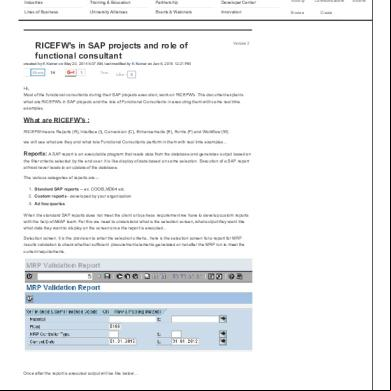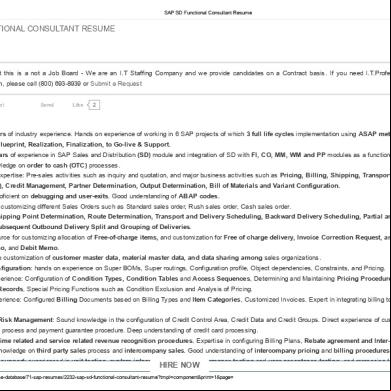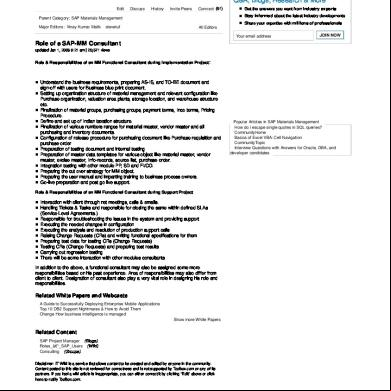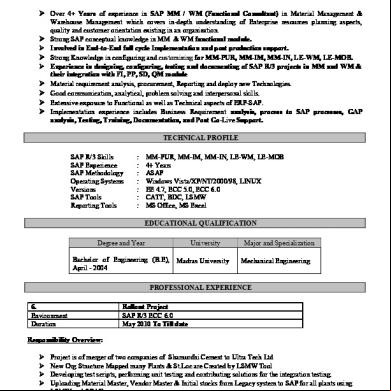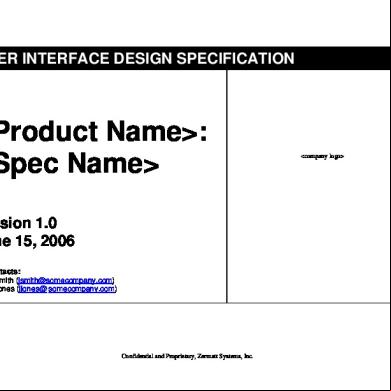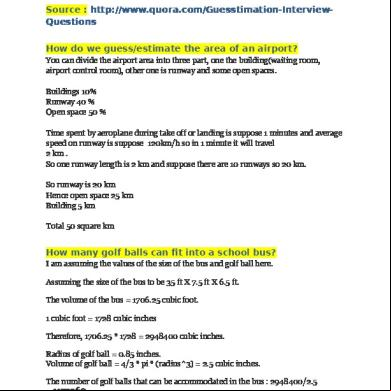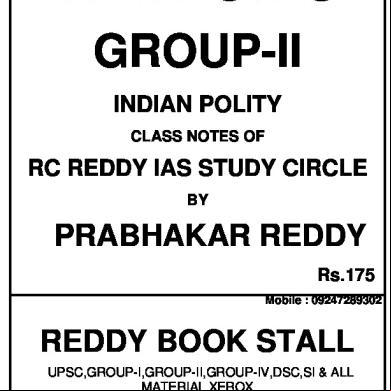Ricefw's In Sap Projects And Role Of Functional Consultant 3d6r1s
This document was ed by and they confirmed that they have the permission to share it. If you are author or own the copyright of this book, please report to us by using this report form. Report 2z6p3t
Overview 5o1f4z
& View Ricefw's In Sap Projects And Role Of Functional Consultant as PDF for free.
More details 6z3438
- Words: 1,703
- Pages: 7
Getting Started Newsletters
Hi, Sandeep
Log Out
Products
Services &
About SCN
s
Industries
Training & Education
Partnership
Developer Center
Activity
Lines of Business
University Alliances
Events & Webinars
Innovation
Browse
RICEFW's in SAP projects and role of functional consultant
Version 2
created by K Kumar on May 20, 2014 5:07 AM, last modified by K Kumar on Jan 6, 2015 12:21 PM
Share
14
1
Tweet
Like
0
Hi, Most of the functional consultants during their SAP projects execution, work on RICEFW's. This document explains what are RICEFW's in SAP projects and the role of Functional Consultants in executing them with some real time examples.
What are RICEFW's :
RICEFW means Reports (R), Interface (I), Conversion (C), Enhancements (E), Forms (F) and Workflow (W). we will see what are they and what role Functional Consultants perform in them with real time examples... Reports: A SAP report is an executable program that reads data from the database and generates output based on the filter criteria selected by the end . It is like display of data based on some selection. Execution of a SAP report almost never leads to an update of the database. The various categories of reports are 1. Standard SAP reports ex. COOIS,MD04 etc. 2. Custom reports developed by your organization 3. Ad hoc queries When the standard SAP reports does not meet the client or business requirement we have to develop custom reports with the help of ABAP team. For this we need to understand what is the selection screen, what output they want like what data they want to display on the screen once the report is executed... Selection screen: It is the provision to enter the selection criteria.. here is the selection screen for a report for MRP results validation to check whether sufficient procurement elements generated or not after the MRP run to meet the current requirements.
Once after the report is executed output will be like below...
Store
Search the Community
1 points
Communications Create
Actions
For this we need to give the functional specification to the ABAP team with the details like what is the selection screen, what is the output format and what are the tables and fields from which data needs to fetched..based on this they develop the custom report... Some times we can generate own reports with out taking the help of ABAP by generating the queries by combining various tables and generating reports...
Interfaces : In some organizations some of the business processes like Planning , Quality Management functions are executed or maintained in external systems (Non SAP systems). For example for Planning they use third party systems like M2, ADS and for Quality they use LIMS..We need to send the data from SAP to those Non SAP systems and receive the data from them back to SAP system..normally IDocs are used for this data transfers..
Ex: In the planning function entire planning is done in non SAP systems like M2 or ADS then the planning results are transferred to SAP R/3 system in the form of Planned Independent requirements (PIR's) through IDocs. In the Quality functions Inspection lot details from R/3 are transferred to LIMS where enters the results now these results come and updated in SAP R/3 system in results recording for the corresponding inspection lot... Functional consultant need to give the details what data needs to be transferred or what data to be received, what are fields etc to the ABAP team...
Conversion: A Conversion means data that is converted from one format to another format and from one system to another. So when you first implement SAP, you are actually replacing some of your legacy systems, but you are not completely trashing the data. You still need some of that data from the systems that are being replaced. So you pull the data out of your legacy systems and put them on some files. You then want to load that data into your new SAP system.That is when you write some programs which will read that data and load it into SAP. So during go live, you want to transfer the Production orders from from your legacy system to SAP. Now a Production order in your legacy system may not have the same fields as a Production Order in SAP. So you convert the data. Ex: BDC, LSMW
Functional consultant needs to coordinate between business team and ABAP team for this..he has to prepare file format for this, based on the tool or program developed by the ABAP team then they have to collect the data from business team which is filled in to the files then later on the data in to SAP system...a typical BOM files looks as below....
a typical master recipe file looks as below. javascript:;
Enhancements: Enhancements are the means by which we add our own/ modify existing functionality to SAP's standard business applications. Some requirements from the client cannot be met with Standard SAP. That time we need to go for enhancements. Normally enhancements are done through exits, customer exits, BADI's and enhancement frameworks.... one example we can take here is during production order execution if do not complete goods issue for a production order still system allow to do goods receipt for that particular production order..now business asks to restrict this or they want control for this. Now we need to give the logic to the ABAP team to put control for this so that goods receipt of the order is only allowed after the completion of goods issue of that production order..ABAP team finally implement these enhancements based on the logic provided by the functional consultant...
Forms: Forms are nothing but printouts taken from SAP. like Process order print, Inspection lot Certificate of analysis (COA). Standard SAP comes with pre configured layout and design of the forms. but these standard forms will not meet customer requirements. during this time we need to develop custom forms in coordination with ABAP team... Typical custom form of process order is like below...
One more form of material issue slip printed during goods issue
For this we need to give the functional specification to the ABAP team with the details like what is the form layout, what data needs to be printed, from which tables and fields data needs to be fetched for printing the data...based on this ABAP team develop the custom forms...
Workflow: Workflow, as the name suggests, means of flow of work, may be from one person to another person..It is in fact a sequence of connected activities resulting in exchange of information... examples like when the production order is released mail to be triggered to production manager or when UD is reject for particular inspection lot then mail has to be triggered to quality manager....For this functional consultant coordinate with ABAP team and will provide the details like what data has to be sent, under which condition this workflow to be triggered.... Thanks Kumar
22534 Views
Products: sap_application_interface_framework Tags: sap, erp, form, conversion_routines, lsmwidoc;, rep_sap
Average Rating
My Rating:
(9 ratings)
Share
14
1
Tweet
Like
0
30 Comments SAP PP_QM May 20, 2014 10:28 AM
Nice Document Mr. Kumar Like (0)
Laieq Hashmi Jun 16, 2014 10:03 PM
excellent work extremly helpfull document to understand RICEW Like (0)
zafar karnalkar Jun 16, 2014 2:07 PM
Nice document. Like (0)
anurudh rathore Jun 16, 2014 5:17 PM
Nice document kumar... thanks for sharing... Like (0)
PREETI KASHYAP Sep 16, 2014 8:49 AM
Informative Doc. Thanks for Sharing. Like (0)
kumar sp Sep 16, 2014 9:23 AM
Hi Kumar, Nice, thank you for sharing this document. Like (0)
Kamal Dawar Sep 24, 2014 8:30 AM
Nice Documents Like (0)
Victor Nwadu Nov 5, 2014 2:05 PM
Very succinct and yet informative, thanks Kumar Like (0)
Agam Rewatkar Nov 21, 2014 10:23 AM
Very useful as RICEFW is fundamental concepts of development in SAP. Like (0)
Muhammad ASHFAQ Jan 6, 2015 9:39 AM
Thanks, nice document Like (0)
Sanjay N Mar 3, 2015 10:50 AM
Very useful info kumar Like (0)
srihari monavarthi Mar 18, 2015 12:19 PM
Very Useful document Like (0)
KiranKumar Kanukuntla Apr 10, 2015 6:15 PM
Very good and detailed explanation on RICEFW's. Thanks for sharing. Like (0)
Hemasagar Kosuru Apr 11, 2015 10:58 AM
Useful document.. Like (0)
Himavanth Narige Apr 23, 2015 12:04 PM (in response to Hemasagar Kosuru)
Thank you so much................. Like (0)
VINAY REDDY Apr 23, 2015 12:28 PM
nice document kumar, very helpful... Like (0)
Himavanth Narige Apr 24, 2015 2:54 PM (in response to VINAY REDDY)
Hi Vinay, It's very helpful document to me...... Thank you so much.... Like (0)
Mohsin Abbasi Apr 29, 2015 2:54 PM
Awesome Brother, Nice explanation. Best Regards Mohsin Abbasi Like (0)
Gaurav Tibrewal May 4, 2015 10:33 PM
very helpful Like (0)
Umeir Hussy Boodhoo May 4, 2015 11:14 PM
nicely summerized Like (0)
Rajendrakumar Patel May 19, 2015 5:26 PM
Excellent Like (0)
srihari monavarthi May 29, 2015 7:56 AM
Vey helpful Like (0)
Suresh Sai May 29, 2015 8:13 AM
Kumar, Thank you so much. Great doc.
Regards, SS Like (0)
Rajesh Kumar D Jul 10, 2015 1:21 PM
Nice document with precise information. Like (0)
Irshad Ali Jul 10, 2015 8:34 PM
very helpful and accurate way of define RICEFW' GOOD JOB Mr Kumar !!! I r s h a d Like (0)
ravinder m Nov 7, 2015 10:14 AM
Hi Kumar, It's very helpful document to easy. regards, Ravindhar Like (0)
Muhammad Khan Nov 7, 2015 5:49 PM
Hi Kumar, Very good and useful document. Thanks M.Khan Like (0)
madhukar poul Dec 15, 2015 7:20 AM
Hi Kumar, Thanks for Sharing Rgds, Madhukar Like (0)
Winfried Winterstein Jan 11, 2016 6:07 PM
Hi Kumar, Somehow I wonder if RICEFW should be extended by "Batch (Jobs)" since this category is also important and not really covered by Reports. What do you think? Like (0)
chand basha Feb 11, 2016 8:01 AM
Dear Kumar, Excellent Document........... Nice Explanation. Regards, Chand Like (0)
Site Index Privacy
Us of Use
SAP Help Portal Legal Disclosure
Copyright
Follow SCN