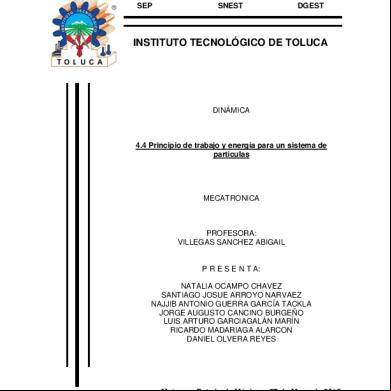Respronics V60 Ventilator - Service Manual 3f636o
This document was ed by and they confirmed that they have the permission to share it. If you are author or own the copyright of this book, please report to us by using this report form. Report 2z6p3t
Overview 5o1f4z
& View Respronics V60 Ventilator - Service Manual as PDF for free.
More details 6z3438
- Words: 41,246
- Pages: 246
Respironics V60 Ventilator Service Manual
For Technical and Customer Service, : USA and Canada: 1-800-345-6443 (toll free) or 724-387-4000 Respironics Europe, Africa, Middle East: +33-1-47-52-30-00 Respironics Asia Pacific: +852-3194-2280 Facsimile: 724-387-5012
United States of America Respironics California, Inc. 2271 Cosmos Court Carlsbad, CA 92011 USA
Email and Web Addresses [email protected] www.respironics.com Authorized European Representative Respironics Deutschland GmbH Gewerbestrasse 17 D-82211 Herrsching +49-8-15-29-30-60 Copyright© 2009 Respironics California, Inc. and its s. All rights reserved. This work is protected under Title 17 of the United States copyright code and is the sole property of Respironics California, Inc. No part of this document may be copied or otherwise reproduced, or stored in any electronic information retrieval system, except as specifically permitted under United States copyright law, without the prior written consent of Respironics California, Inc.
Table of Contents 1 Introduction and Intended Use . . . . . . . . . . . . . . . . . . . . . . . . . . . . . . . 1-1 1.1 Intended Use . . . . . . . . . . . . . . . . . . . . . . . . . . . . . . . . . . . . . . . . . . . . . . 1-2 1.2 Recommended Test Equipment, Tools, and Supplies . . . . . . . . . . . . . . . . . . 1-3 1.3 Where to Go for Help . . . . . . . . . . . . . . . . . . . . . . . . . . . . . . . . . . . . . . . . 1-5
2 Warnings and Cautions . . . . . . . . . . . . . . . . . . . . . . . . . . . . . . . . . . . . 2-1 2.1 General . . . . . . . . . . . . . . . . . . . . . . . . . . . . . . . . . . . . . . . . . . . . . . . . . . 2-1 2.2 Preparing for Ventilation . . . . . . . . . . . . . . . . . . . . . . . . . . . . . . . . . . . . . . 2-4 2.3 Operation. . . . . . . . . . . . . . . . . . . . . . . . . . . . . . . . . . . . . . . . . . . . . . . . . 2-6 2.4 Alarms and Messages . . . . . . . . . . . . . . . . . . . . . . . . . . . . . . . . . . . . . . . . 2-6 2.5 Care and Maintenance . . . . . . . . . . . . . . . . . . . . . . . . . . . . . . . . . . . . . . . 2-6 2.6 First-Time Installation . . . . . . . . . . . . . . . . . . . . . . . . . . . . . . . . . . . . . . . . 2-7 2.7 Communications Interface . . . . . . . . . . . . . . . . . . . . . . . . . . . . . . . . . . . . . 2-7 2.8 Diagnostic Mode. . . . . . . . . . . . . . . . . . . . . . . . . . . . . . . . . . . . . . . . . . . . 2-7
3 Theory of Operation . . . . . . . . . . . . . . . . . . . . . . . . . . . . . . . . . . . . . . . 3-1 3.1 Pneumatics . . . . . . . . . . . . . . . . . . . . . . . . . . . . . . . . . . . . . . . . . . . . . . . 3-1 3.1.1 Air Inlet . . . . . . . . . . . . . . . . . . . . . . . . . . . . . . . . . . . . . . . . . . . . . . . 3-2 3.1.2 Air Inlet Filter . . . . . . . . . . . . . . . . . . . . . . . . . . . . . . . . . . . . . . . . . . 3-2 3.1.3 Air Flow Sensor . . . . . . . . . . . . . . . . . . . . . . . . . . . . . . . . . . . . . . . . . 3-3 3.1.4 Machine and Proximal Pressure Transducers . . . . . . . . . . . . . . . . . . . . . 3-3 3.1.5 Barometric Pressure Transducer. . . . . . . . . . . . . . . . . . . . . . . . . . . . . . 3-3 3.1.6 Oxygen Pressure Transducer . . . . . . . . . . . . . . . . . . . . . . . . . . . . . . . . 3-3 3.1.7 Manifold, Oxygen Inlet Filter, Filter Element . . . . . . . . . . . . . . . . . . . . . 3-4 3.1.8 Oxygen Solenoid Valve . . . . . . . . . . . . . . . . . . . . . . . . . . . . . . . . . . . . 3-4 3.1.9 Oxygen Flow Sensor . . . . . . . . . . . . . . . . . . . . . . . . . . . . . . . . . . . . . . 3-4 3.1.10 Blower . . . . . . . . . . . . . . . . . . . . . . . . . . . . . . . . . . . . . . . . . . . . . . . 3-4 3.1.11 Solenoid Valves . . . . . . . . . . . . . . . . . . . . . . . . . . . . . . . . . . . . . . . . 3-5 3.2 Electronics. . . . . . . . . . . . . . . . . . . . . . . . . . . . . . . . . . . . . . . . . . . . . . . . 3-6 3.2.1 Power management (PM) PCBA . . . . . . . . . . . . . . . . . . . . . . . . . . . . . . 3-7 3.2.2 Power Supply . . . . . . . . . . . . . . . . . . . . . . . . . . . . . . . . . . . . . . . . . . . 3-7 3.2.3 Internal Battery . . . . . . . . . . . . . . . . . . . . . . . . . . . . . . . . . . . . . . . . . 3-7 3.2.4 U PCBA . . . . . . . . . . . . . . . . . . . . . . . . . . . . . . . . . . . . . . . . . . . . . 3-8 3.2.5 Motor Controller (MC) PCBA . . . . . . . . . . . . . . . . . . . . . . . . . . . . . . . 3-10 3.2.6 Data Acquisition (DA) PCBA . . . . . . . . . . . . . . . . . . . . . . . . . . . . . . . 3-10 3.2.7 Flow Sensors . . . . . . . . . . . . . . . . . . . . . . . . . . . . . . . . . . . . . . . . . . 3-10
1049766 Rev A
V60 Ventilator Service Manual
iii
Table of Contents
3.2.8 Interface . . . . . . . . . . . . . . . . . . . . . . . . . . . . . . . . . . . . . . . . . 3-11 3.2.9 LCD Assembly . . . . . . . . . . . . . . . . . . . . . . . . . . . . . . . . . . . . . . . . . 3-11 3.2.10 Backlight Inverter PCBA . . . . . . . . . . . . . . . . . . . . . . . . . . . . . . . . . 3-11 3.2.11 Touch Screen Assembly . . . . . . . . . . . . . . . . . . . . . . . . . . . . . . . . . 3-12 3.2.12 Nav-Ring Assembly (Rotary Adjustment) . . . . . . . . . . . . . . . . . . . . . . 3-12 3.2.13 Power Switch Overlay . . . . . . . . . . . . . . . . . . . . . . . . . . . . . . . . . . . 3-12 3.2.14 Switch PCBA . . . . . . . . . . . . . . . . . . . . . . . . . . . . . . . . . . . . . . . . . 3-12 3.2.15 UI PCBA . . . . . . . . . . . . . . . . . . . . . . . . . . . . . . . . . . . . . . . . . . . . 3-13 3.3 Electronic Signal Paths . . . . . . . . . . . . . . . . . . . . . . . . . . . . . . . . . . . . . . 3-14
4 Periodic Maintenance . . . . . . . . . . . . . . . . . . . . . . . . . . . . . . . . . . . . . 4-1 4.1 Annual Preventive Maintenance Instructions . . . . . . . . . . . . . . . . . . . . . . . . 4-2
5 Diagnostic Mode and Troubleshooting . . . . . . . . . . . . . . . . . . . . . . . . . 5-1 5.1 System Settings . . . . . . . . . . . . . . . . . . . . . . . . . . . . . . . . . . . . . . . . . . . . 5-2 5.1.1 Selecting a Language . . . . . . . . . . . . . . . . . . . . . . . . . . . . . . . . . . . . . 5-3 5.1.2 Setting Date and Time . . . . . . . . . . . . . . . . . . . . . . . . . . . . . . . . . . . . 5-5 5.1.3 Restoring Default Settings . . . . . . . . . . . . . . . . . . . . . . . . . . . . . . . . . . 5-6 5.1.4 Selecting Pressure Units . . . . . . . . . . . . . . . . . . . . . . . . . . . . . . . . . . . 5-7 5.1.5 Enabling Software Options. . . . . . . . . . . . . . . . . . . . . . . . . . . . . . . . . . 5-8 5.1.6 Baud Rate . . . . . . . . . . . . . . . . . . . . . . . . . . . . . . . . . . . . . . . . . . . . . 5-9 5.2 Service . . . . . . . . . . . . . . . . . . . . . . . . . . . . . . . . . . . . . . . . . . . . . . . . . 5-10 5.2.1 Viewing Ventilator Information . . . . . . . . . . . . . . . . . . . . . . . . . . . . . . 5-11 5.2.2 Pneumatic Controls . . . . . . . . . . . . . . . . . . . . . . . . . . . . . . . . . . . . . 5-12 5.2.3 Output Controls . . . . . . . . . . . . . . . . . . . . . . . . . . . . . . . . . . . . . . . . 5-13 5.2.4 Miscellaneous . . . . . . . . . . . . . . . . . . . . . . . . . . . . . . . . . . . . . . . . . 5-14 5.3 Touch Screen Calibration . . . . . . . . . . . . . . . . . . . . . . . . . . . . . . . . . . . . 5-18 5.4 Diagnostic Codes, Alarms, and Troubleshooting . . . . . . . . . . . . . . . . . . . . . 5-19 5.5 Miscellaneous Troubleshooting Tips . . . . . . . . . . . . . . . . . . . . . . . . . . . . . 5-31
6
Reports and Software s . . . . . . . . . . . . . . . . . . . . . . . . . . . . 6-1 6.1 Setting Up the Service PC . . . . . . . . . . . . . . . . . . . . . . . . . . . . . . . . . . . . . 6-1 6.1.1 Setting Up the Serial Interface Using HyperTerminal . . . . . . . . . . . . . . . 6-2 6.1.2 Setting Up the Serial Interface Using Tera Term . . . . . . . . . . . . . . . . . . 6-6 6.2 Generating a Diagnostic Report (DRPTA) . . . . . . . . . . . . . . . . . . . . . . . . . 6-17 6.3 Clearing the Significant Event Log . . . . . . . . . . . . . . . . . . . . . . . . . . . . . . 6-20 6.4 ing Ventilator Software . . . . . . . . . . . . . . . . . . . . . . . . . . . . . . . 6-21 6.5 Programming the Ventilator Serial Number and Power-On Hours . . . . . . . . . 6-21 6.5.1 Programming the Ventilator Serial Number . . . . . . . . . . . . . . . . . . . . . 6-21 6.5.2 Programming Ventilator Power-On Hours. . . . . . . . . . . . . . . . . . . . . . . 6-23
iv
V60 Ventilator Service Manual
1049766 Rev A
Table of Contents
7 Component Removal/Installation . . . . . . . . . . . . . . . . . . . . . . . . . . . . . . 7-1 7.1 Disconnecting Power. . . . . . . . . . . . . . . . . . . . . . . . . . . . . . . . . . . . . . . . . 7-2 7.2 Air Inlet Filter . . . . . . . . . . . . . . . . . . . . . . . . . . . . . . . . . . . . . . . . . . . . . 7-3 7.3 Internal Battery . . . . . . . . . . . . . . . . . . . . . . . . . . . . . . . . . . . . . . . . . . . . 7-3 7.4 Top Cover . . . . . . . . . . . . . . . . . . . . . . . . . . . . . . . . . . . . . . . . . . . . . . . . 7-5 7.5 AC Inlet . . . . . . . . . . . . . . . . . . . . . . . . . . . . . . . . . . . . . . . . . . . . . . . . . . 7-6 7.6 Fan . . . . . . . . . . . . . . . . . . . . . . . . . . . . . . . . . . . . . . . . . . . . . . . . . . . . . 7-7 7.7 Oxygen Inlet. . . . . . . . . . . . . . . . . . . . . . . . . . . . . . . . . . . . . . . . . . . . . . . 7-8 7.8 Motor Controller (MC) PCBA . . . . . . . . . . . . . . . . . . . . . . . . . . . . . . . . . . . 7-9 7.9 Separating the UI from the Base . . . . . . . . . . . . . . . . . . . . . . . . . . . . . . . 7-10 7.10 Front . . . . . . . . . . . . . . . . . . . . . . . . . . . . . . . . . . . . . . . . . . . . . 7-11 7.11 Gas Outlet Port. . . . . . . . . . . . . . . . . . . . . . . . . . . . . . . . . . . . . . . . . . . 7-12 7.12 UI Retainer . . . . . . . . . . . . . . . . . . . . . . . . . . . . . . . . . . . . . . . . . . . . . 7-13 7.13 Proximal Pressure Port . . . . . . . . . . . . . . . . . . . . . . . . . . . . . . . . . . . . . 7-14 7.14 Speakers . . . . . . . . . . . . . . . . . . . . . . . . . . . . . . . . . . . . . . . . . . . . . . . 7-15 7.15 Power Management (PM) PCBA . . . . . . . . . . . . . . . . . . . . . . . . . . . . . . . 7-16 7.16 Power Supply . . . . . . . . . . . . . . . . . . . . . . . . . . . . . . . . . . . . . . . . . . . . 7-17 7.17 U PCBA . . . . . . . . . . . . . . . . . . . . . . . . . . . . . . . . . . . . . . . . . . . . . . 7-18 7.18 Real-Time Clock Battery . . . . . . . . . . . . . . . . . . . . . . . . . . . . . . . . . . . . 7-19 7.19 Left Side Wall . . . . . . . . . . . . . . . . . . . . . . . . . . . . . . . . . . . . . . . . . . . 7-20 7.20 Gas Delivery Subsystem (GDS) . . . . . . . . . . . . . . . . . . . . . . . . . . . . . . . . 7-21 7.21 Right Side Wall . . . . . . . . . . . . . . . . . . . . . . . . . . . . . . . . . . . . . . . . . . 7-23 7.22 Oxygen Inlet Filter . . . . . . . . . . . . . . . . . . . . . . . . . . . . . . . . . . . . . . . . 7-24 7.23 Data Acquisition (DA) PCBA . . . . . . . . . . . . . . . . . . . . . . . . . . . . . . . . . 7-25 7.24 Air and Oxygen Flow Sensor Assembly . . . . . . . . . . . . . . . . . . . . . . . . . . 7-27 7.25 Oxygen Solenoid Valve . . . . . . . . . . . . . . . . . . . . . . . . . . . . . . . . . . . . . 7-28 7.26 Solenoid Valves . . . . . . . . . . . . . . . . . . . . . . . . . . . . . . . . . . . . . . . . . . 7-29 7.27 Blower. . . . . . . . . . . . . . . . . . . . . . . . . . . . . . . . . . . . . . . . . . . . . . . . . 7-30 7.28 Opening the Interface (UI)/ Rear Bezel . . . . . . . . . . . . . . . . . . . . . . 7-31 7.29 Power Switch Overlay . . . . . . . . . . . . . . . . . . . . . . . . . . . . . . . . . . . . . . 7-32 7.30 Switch PCBA . . . . . . . . . . . . . . . . . . . . . . . . . . . . . . . . . . . . . . . . . . . . 7-33 7.31 Nav-Ring Assembly . . . . . . . . . . . . . . . . . . . . . . . . . . . . . . . . . . . . . . . . 7-34 7.32 Front Bezel, Touch Screen. . . . . . . . . . . . . . . . . . . . . . . . . . . . . . . . . . . 7-35 7.33 LCD . . . . . . . . . . . . . . . . . . . . . . . . . . . . . . . . . . . . . . . . . . . . . . . . . . 7-36 7.34 Interface (UI) PCBA . . . . . . . . . . . . . . . . . . . . . . . . . . . . . . . . . . . 7-38 7.35 Backlight Inverter PCBA . . . . . . . . . . . . . . . . . . . . . . . . . . . . . . . . . . . . 7-39 7.36 LCD Tray . . . . . . . . . . . . . . . . . . . . . . . . . . . . . . . . . . . . . . . . . . . . . . . 7-40 7.37 Bottom Feet . . . . . . . . . . . . . . . . . . . . . . . . . . . . . . . . . . . . . . . . . . . . . 7-41 7.38 Labels . . . . . . . . . . . . . . . . . . . . . . . . . . . . . . . . . . . . . . . . . . . . . . . . . 7-42
1049766 Rev A
V60 Ventilator Service Manual
v
Table of Contents
8 Performance Verification . . . . . . . . . . . . . . . . . . . . . . . . . . . . . . . . . . . 8-1 8.1 Required Test Equipment . . . . . . . . . . . . . . . . . . . . . . . . . . . . . . . . . . . . . 8-5 8.2 Preliminary Cleaning, Inspection and Setup . . . . . . . . . . . . . . . . . . . . . . . . 8-7 8.3 View and Record Ventilator Information . . . . . . . . . . . . . . . . . . . . . . . . . . . 8-8 8.4 Pneumatic Calibration Analyzer Setup . . . . . . . . . . . . . . . . . . . . . . . . . . . . 8-9 8.4.1 Measurement Selection Screen . . . . . . . . . . . . . . . . . . . . . . . . . . . . . . 8-9 8.4.2 Averaging Setup Menu . . . . . . . . . . . . . . . . . . . . . . . . . . . . . . . . . . . 8-10 8.4.3 Trigger Options. . . . . . . . . . . . . . . . . . . . . . . . . . . . . . . . . . . . . . . . . 8-11 8.4.4 Configurations Menu. . . . . . . . . . . . . . . . . . . . . . . . . . . . . . . . . . . . . 8-12 8.5 Performance Verification Procedures . . . . . . . . . . . . . . . . . . . . . . . . . . . . 8-15 8.5.1 Electrical Safety (Test 1). . . . . . . . . . . . . . . . . . . . . . . . . . . . . . . . . . 8-15 8.5.2 Leak Tests (Test 2) . . . . . . . . . . . . . . . . . . . . . . . . . . . . . . . . . . . . . . 8-17 8.5.3 Controls (Test 3). . . . . . . . . . . . . . . . . . . . . . . . . . . . . . . . . . . . . . . . 8-20 8.5.4 Pressure Accuracy (Test 4) . . . . . . . . . . . . . . . . . . . . . . . . . . . . . . . . 8-21 8.5.5 Air Delivery/Flow Accuracy (Test 5) . . . . . . . . . . . . . . . . . . . . . . . . . . 8-24 8.5.6 Oxygen Flow Accuracy (Test 6). . . . . . . . . . . . . . . . . . . . . . . . . . . . . . 8-27 8.5.7 Oxygen Accuracy (Test 7) . . . . . . . . . . . . . . . . . . . . . . . . . . . . . . . . . 8-29 8.5.8 S/T Performance (Test 8) . . . . . . . . . . . . . . . . . . . . . . . . . . . . . . . . . 8-31 8.5.9 Alarms (Test 9) . . . . . . . . . . . . . . . . . . . . . . . . . . . . . . . . . . . . . . . . 8-33 8.5.10 Power Fail (Test 10) . . . . . . . . . . . . . . . . . . . . . . . . . . . . . . . . . . . . 8-35 8.5.11 Internal Battery (Test 11) . . . . . . . . . . . . . . . . . . . . . . . . . . . . . . . . 8-36 8.6 Returning Ventilator to Operation . . . . . . . . . . . . . . . . . . . . . . . . . . . . . . . 8-37 8.7 Performance Verification Troubleshooting/Repair . . . . . . . . . . . . . . . . . . . . 8-37 8.7.1 Test 1: Electrical Safety . . . . . . . . . . . . . . . . . . . . . . . . . . . . . . . . . . 8-38 8.7.2 Test 2: Leak Tests . . . . . . . . . . . . . . . . . . . . . . . . . . . . . . . . . . . . . . 8-38 8.7.3 Test 3: Controls . . . . . . . . . . . . . . . . . . . . . . . . . . . . . . . . . . . . . . . . 8-39 8.7.4 Test 4: Pressure Accuracy . . . . . . . . . . . . . . . . . . . . . . . . . . . . . . . . . 8-40 8.7.5 Test 5: Air Delivery/Flow Accuracy . . . . . . . . . . . . . . . . . . . . . . . . . . . 8-40 8.7.6 Test 6: Oxygen Flow Accuracy . . . . . . . . . . . . . . . . . . . . . . . . . . . . . . 8-41 8.7.7 Test 7: Oxygen Accuracy . . . . . . . . . . . . . . . . . . . . . . . . . . . . . . . . . . 8-41 8.7.8 Test 8: S/T Performance . . . . . . . . . . . . . . . . . . . . . . . . . . . . . . . . . . 8-41 8.7.9 Test 9: Alarms . . . . . . . . . . . . . . . . . . . . . . . . . . . . . . . . . . . . . . . . . 8-42 8.7.10 Test 10: Power Fail. . . . . . . . . . . . . . . . . . . . . . . . . . . . . . . . . . . . . 8-42 8.7.11 Test 11: Internal Battery . . . . . . . . . . . . . . . . . . . . . . . . . . . . . . . . . 8-43 8.8 Electrical Safety Data Form . . . . . . . . . . . . . . . . . . . . . . . . . . . . . . . . . . . 8-44 8.9 Performance Verification Data Form . . . . . . . . . . . . . . . . . . . . . . . . . . . . . 8-45
vi
V60 Ventilator Service Manual
1049766 Rev A
Table of Contents
9 Replacement Parts List. . . . . . . . . . . . . . . . . . . . . . . . . . . . . . . . . . . . . 9-1 9.1 Complete Parts List . . . . . . . . . . . . . . . . . . . . . . . . . . . . . . . . . . . . . . . . . 9-1 9.2 Recommended Inventory Parts List . . . . . . . . . . . . . . . . . . . . . . . . . . . . . . 9-7 9.3 Ventilator Chassis . . . . . . . . . . . . . . . . . . . . . . . . . . . . . . . . . . . . . . . . . . 9-10 9.4 Pneumatics . . . . . . . . . . . . . . . . . . . . . . . . . . . . . . . . . . . . . . . . . . . . . . 9-12 9.5 Electronics. . . . . . . . . . . . . . . . . . . . . . . . . . . . . . . . . . . . . . . . . . . . . . . 9-13
10 Specifications . . . . . . . . . . . . . . . . . . . . . . . . . . . . . . . . . . . . . . . . . . 10-1 10.1 Control settings . . . . . . . . . . . . . . . . . . . . . . . . . . . . . . . . . . . . . . . . . . 10-1 10.2 Patient data . . . . . . . . . . . . . . . . . . . . . . . . . . . . . . . . . . . . . . . . . . . . . 10-3 10.3 Alarms. . . . . . . . . . . . . . . . . . . . . . . . . . . . . . . . . . . . . . . . . . . . . . . . . 10-4 10.4 Menu window settings. . . . . . . . . . . . . . . . . . . . . . . . . . . . . . . . . . . . . . 10-4 10.5 Operator-accessible diagnostic mode functions . . . . . . . . . . . . . . . . . . . . 10-5 10.6 Physical characteristics . . . . . . . . . . . . . . . . . . . . . . . . . . . . . . . . . . . . . 10-5 10.7 Environmental specifications . . . . . . . . . . . . . . . . . . . . . . . . . . . . . . . . . 10-6 10.8 Pneumatic specifications . . . . . . . . . . . . . . . . . . . . . . . . . . . . . . . . . . . 10-6 10.9 Electrical specifications . . . . . . . . . . . . . . . . . . . . . . . . . . . . . . . . . . . . 10-7 10.10 Other specifications . . . . . . . . . . . . . . . . . . . . . . . . . . . . . . . . . . . . . . 10-8 10.11 Information . . . . . . . . . . . . . . . . . . . . . . . . . . . . . . . . . . . . . . 10-8
Appendix A
Respi-Link . . . . . . . . . . . . . . . . . . . . . . . . . . . . . . . . . . . . . . . . . . . . . . A-1 A.1 ing Ventilator Software . . . . . . . . . . . . . . . . . . . . . . . . . . . . . . . . . A-1 A.2 Installing Ventilator Options . . . . . . . . . . . . . . . . . . . . . . . . . . . . . . . . . . . . A-6 A.3 Reinitiate a Software Package. . . . . . . . . . . . . . . . . . . . . . . . . . . . . . . . . . . A-8 A.4 Remote Troubleshooting. . . . . . . . . . . . . . . . . . . . . . . . . . . . . . . . . . . . . . A-13
Appendix B
Field Communications . . . . . . . . . . . . . . . . . . . . . . . . . . . . . . . . . . . . . B-1 Index. . . . . . . . . . . . . . . . . . . . . . . . . . . . . . . . . . . . . . . . . . . . . . . Index-1
1049766 Rev A
V60 Ventilator Service Manual
vii
Table of Contents
(This page is intentionally blank.)
viii
V60 Ventilator Service Manual
1049766 Rev A
Chapter 1. Introduction and Intended Use The V60 ventilator is a microprocessor-controlled, positive pressure ventilator assist system. The ventilator provides noninvasive and invasive ventilatory for spontaneously breathing adult and pediatric patients. The ventilator has a variety of modes and monitoring capabilities to assist in assessing performance and patient-to-ventilator synchrony. The safety features include in-depth alarms and a variety of integrated safety and self-diagnostic features. Many system functions are automatically checked at startup and during operation. The ventilator includes a touch screen interface (UI) and navigation ring (nav-ring) that allows the operator to select ventilator and alarm settings and displays of ventilator and patient data. The ventilator is designed to be upgradeable, and features communications capabilities and an internal battery backup option. Read this manual thoroughly before performing service or maintenance on the V60 ventilator. This manual includes advanced troubleshooting, calibration, and maintenance instructions for the ventilator. All maintenance and repair work should be performed by qualified biomedical technicians who have appropriate training and authorization to provide maintenance, repair, and service for the V60. Review the operating instructions for the V60 ventilator before running tests, checking operational readiness, or initiating patient use. These instructions include important information about ventilator safety and operation. For additional information about accessories or related equipment, such as humidifiers and remote alarm systems, refer to the appropriate instruction manual prior to operating the V60 ventilator. Review the applicable warnings and cautions in the V60 Manual before operating the ventilator.
1049766 Rev A
V60 Ventilator Service Manual
1-1
Chapter 1
Introduction and Intended Use
1.1 Intended Use
The Respironics V60 ventilator is an assist ventilator that is intended to augment patient breathing. It is intended for spontaneously breathing individuals who require mechanical ventilation: patients with respiratory failure, chronic respiratory insufficiency, or obstructive sleep apnea in a hospital or other institutional settings under the direction of a physician. The ventilator is intended to pediatric patients weighing 20 kg (44 lb.) or greater to adult patients. It is also intended for intubated patients meeting the same selection criteria as the noninvasive applications. The ventilator is intended to be used by qualified medical professionals such as physicians, nurses, and respiratory therapists. The ventilator is intended to be used only with various combinations of Respironics recommended patient circuits, interfaces (masks), humidifiers, and other accessories.
1-2
V60 Ventilator Service Manual
1049766 Rev A
Chapter 1
Introduction and Intended Use
1.2 Recommended Test Equipment, Tools, and Supplies
Table 1-1 lists the recommended tools, test equipment, and materials required to service and maintain the V60 ventilator. Table 1-1: Recommended Test Equipment, Tools, and Materials
Description
Manufacturer and Model
Test Equipment Digital multimeter (DMM) accurate to three decimal places
Local Supplier
Electrical safety analyzer
Dale LT 5440 or equivalent
Pneumatic calibration analyzer capable of measuring low pressure (cmH2O), flow rate (LPM), and volume (liters)
Respironics P/N 1040311 or equivalent
Temperature/humidity monitor
Fisher Scientific 11661-14 or equivalent
Test lung
IngMar QuickLung or equivalent
Service Tools and Supplies V60 Service Kit, which includes: Adapter, 22-mm OD, both ends
Respironics P/N 1002505
Adapter, 25-pin to 9-pin
Respironics P/N 1058403
Adapter, torque, cap/collar
Respironics P/N 1056005
BiPAP test adapter, 0.25-in.
Respironics P/N 332353
Cable, null modem
Respironics P/N 1022815
Cable, TTL communications
Respironics P/N 1058778
Circuit tube, 18-in. smooth-bore (qty. 2)
Respironics P/N 1000060
Coupling, straight, silicone
Respironics P/N 500-1000-43
Forceps, locking, red plastic
Respironics P/N 1058430
Plug, low-pressure
Respironics P/N 1058270
Plug, tapered
1049766 Rev A
Respironics P/N 1054291
23
/32 -
61
/64 in., silicone (qty. 2)
Respironics P/N 1055322
Plug, tapered 9/16 - 3/4 in., silicone
Respironics P/N 1055323
Pressure pick-off port (oxygen enrichment attachment SNGL)
Respironics P/N 312710
Proximal pressure line tubing
Respironics P/N 312114
Remote alarm test cable
Respironics P/N 1027818
Remote alarm test cable adapter
Respironics P/N 1027817
V60 Ventilator Service Manual
1-3
Chapter 1
Introduction and Intended Use
Table 1-1: Recommended Test Equipment, Tools, and Materials
Description
1-4
Manufacturer and Model
Syringe, system leak test
Respironics P/N 1058271
Valve, ball
Respironics P/N 1058431
Valve, oxygen/regulator shut-off
Respironics P/N 1058380
Whisper Swivel II
Respironics P/N 332113
Adapter, USB to serial
Respironics P/N 1022895 or equivalent
Cleaning cloth
Local supplier
Fitting, system leak test syringe (replacement)
Respironics P/N 1060263
Isopropyl alcohol
Local supplier
Lubricant, KRYTOX GPL 226
Respironics P/N 1021021 or equivalent
Metric hex key set (rounded ends), 1.5 to 4 mm
Local supplier
Mild detergent or antiseptic wipes
Local supplier
Needle nose pliers
Local supplier
PC or laptop (required for ing software and capturing diagnostic codes)
Required: Windows XP operating systems, serial port, and USB port
Pliers
Local supplier
Screwdriver, #0 Phillips
Local supplier
Screwdriver, #1 Phillips
Local supplier
Screwdriver, #2 Phillips
Local supplier
Screwdriver, #3 Phillips
Local supplier
Screwdriver, pen size, Phillips
Local supplier
Screwdriver, pen size, slotted
Local supplier
Socket, deep, 5/16-in.
Local supplier
Socket, deep, 9/16-in.
Local supplier
Torque driver capable of 11.2 to 283 N cm / 1 to 25 in.-lbf
Local supplier
Torque driver capable of 226 to 1130 N cm/ 20 to 100 in.-lbf
Local supplier
Vacuum, ESD-safe
3M Model 497-AJM or equivalent
Workstation, antistatic
3M Model 725 or equivalent
V60 Ventilator Service Manual
1049766 Rev A
Chapter 1
Introduction and Intended Use
1.3 Where to Go for Help
For Technical and Customer Service, : USA and Canada: 800-345-6443 or 724-387-4000 Respironics Europe, Africa, Middle East: +33-1-47-52-30-00 Respironics Asia Pacific: +852-3194-2280 Facsimile: +1-724-387-5012
1049766 Rev A
V60 Ventilator Service Manual
1-5
Chapter 1
Introduction and Intended Use
(This page is intentionally blank.)
1-6
V60 Ventilator Service Manual
1049766 Rev A
Chapter 2. Warnings and Cautions Before servicing the Respironics V60 ventilator, read and understand this service manual, especially safety considerations. These safety considerations are for reference only, and are not intended to supersede your institution’s protocol for service or safe use of noninvasive ventilation. The instructions in this manual are primarily reserved for use by a qualified service technician.
2.1 General
1049766 Rev A
WARNING:
Alerts the to the possibility of injury, death, or other serious adverse reactions associated with the use or misuse of the device.
CAUTION:
Alerts the to the possibility of a problem with the device associated with its use or misuse, such as device malfunction, device failure, damage to the device, or damage to other property.
NOTE:
Emphasizes information of particular importance.
WARNING:
An alternative means of ventilation shall be available whenever the ventilator is in use. If a fault is detected in the ventilator, disconnect the patient from it and immediately start ventilation with such a device. The ventilator must be removed from clinical use and serviced by Respironics-authorized service personnel.
WARNING:
Use the Respironics V60 ventilator on spontaneously breathing patients only. It is an assist ventilator and is intended to augment the ventilation of a spontaneously breathing patient. It is not intended to provide the total ventilatory requirements of the patient.
WARNING:
We do not recommend you use the Respironics V60 ventilator on patients who require ventilation at predetermined tidal volumes. The ventilator provides continuous positive airway pressure (AP) and positive pressure ventilation (S/T, PCV, and AVAPS) and is indicated for assisted ventilation only. These modes do not provide ventilation with guaranteed tidal volume delivery.
WARNING:
We do not recommend you use AVAPS on patients who require rapid and frequent IPAP adjustments to maintain a consistent tidal volume. AVAPS, a volume targeted mode, changes the IPAP setting in order to achieve the target tidal volume. During AVAPS setup, there may be a period of time before the target tidal volume is achieved. AVAPS is ideal for more stabilized patients.
V60 Ventilator Service Manual
2-1
Chapter 2
Warnings and Cautions
2-2
WARNING:
To reduce the risk of CO2 rebreathing, make sure EPAP pressures and exhalation times are sufficient to clear all exhaled gas through the exhalation port. In noninvasive ventilation continuous air flow through the port flushes exhaled gases from the circuit. The ability to completely exhaust exhaled gas from the circuit depends on the EPAP setting and I:E ratio. Higher tidal volumes further increase the volume of CO2 rebreathed by the patient.
WARNING:
To reduce the risk of CO2 rebreathing, monitor the patient for changes in respiratory status at the start of ventilation and with each change in ventilator settings, circuit configuration, or patient condition. Pay attention to ventilator alarms that warn of increased CO2 rebreathing risk.
WARNING:
Be aware of the possibility of contamination from patient exhalate being exhausted into the room through the exhalation port.
WARNING:
To ensure accuracy of oxygen istration and to monitor for the presence of contamination (incorrect gas connected), use an external oxygen monitor to the oxygen concentration in the delivered gas.
WARNING:
To reduce the risk of fire, use the ventilator in well-ventilated areas away from flammable anesthetics. Do not use in a hyperbaric chamber or other similarly oxygen-enriched environments. Do not use near an open flame.
WARNING:
To reduce the risk of electric shock from liquid entering the device, do not put a container filled with a liquid on the ventilator.
WARNING:
To reduce patient risk of hypoxemia, keep free-flowing oxygen away from air inlet of ventilator.
WARNING:
Connect to the ventilator only items that are specified as part of or compatible with the ventilator system. Additional equipment connected to medical electrical equipment must comply with the respective IEC or ISO standards. Furthermore, all configurations shall comply with the requirements for medical electrical systems (see IEC 60601-1-1 or clause 16 of edition 3 of IEC 60601-1, respectively). Anybody connecting additional equipment to medical electrical equipment configures a medical system and is therefore responsible for ensuring that the system complies with the requirements for medical electrical systems. Also be aware that local laws may take priority over the above mentioned requirements. If in doubt, consult Respironics.
WARNING:
To reduce the risk of fire, explosion, leakage, or other hazard, take these precautions with respect to the battery: •
Do not attempt to disassemble, open, drop, crush, bend or deform, insert foreign objects into, puncture, or shred the battery pack; modify or remanufacture it; immerse or expose it to water or other liquids; expose it to fire, excessive heat (including soldering irons); or put it in a microwave oven.
•
Replace the battery only with another battery specified by the manufacturer.
•
Follow all instructions for proper use of the battery.
•
Do not short-circuit the battery or allow metallic or conductive objects to the battery connector housing.
•
Use the battery with the Respironics V60 ventilator only.
V60 Ventilator Service Manual
1049766 Rev A
Chapter 2
Warnings and Cautions
1049766 Rev A
WARNING:
The nurse call/remote alarm should be considered a backup to the ventilator’s primary alarm system.
WARNING:
To ensure that the alarm will be heard, make sure the alarm loudness is adequate and avoid blocking the alarm speakers beneath the ventilator.
CAUTION:
Federal law (USA) restricts this device to sale by or on the order of a physician.
CAUTION:
The Respironics V60 ventilator is designed to operate in the temperature range of 5 to 40 ºC (41 to 104 ºF). To minimize the risk of overheating the device, do not operate adjacent to heaters or other heat sources.
NOTE:
The displays shown in this manual may not exactly match what you see on your own ventilator.
NOTE:
Pressures are indicated on the ventilator in cmH2O. Millibars and hectopascals (hPa) are used by some institutions instead. Since 1 millibar equals 1 hPa, which equals 1.016 cmH2O, the units may be used interchangeably.
NOTE:
The ventilator is not intended for use as an ambulance transport ventilator or as an Automatic Transport Ventilator as described by the American Hospital Association and referenced by the FDA. It is intended to allow the patient to be transported within the hospital setting using a cart to move the ventilator.
NOTE:
When attachments or other components or subassemblies are added to the ventilator breathing system, the pressure gradient across the ventilator breathing system, measured with respect to the ventilator outlet, may increase.
NOTE:
The Respironics V60 ventilator parts that have patient are free of latex.
NOTE:
If an alarm persists for no apparent reason, discontinue ventilator use and Respironics.
NOTE:
If you detect any unexplained changes in the performance or visual displays of the ventilator, discontinue ventilator use and Respironics.
NOTE:
The Respironics V60 ventilator does not automatic record keeping.
V60 Ventilator Service Manual
2-3
Chapter 2
Warnings and Cautions
2.2 Preparing for Ventilation
2-4
WARNING:
To ensure the correct performance of the ventilator and the accuracy of patient data, we recommend you use only Respironics-approved accessories with the ventilator.
WARNING:
To prevent possible asphyxia and to reduce the risk of CO2 rebreathing, take these precautions with respect to mask and exhalation port use: •
Use only a mask with an exhalation port or a nasal mask for noninvasive ventilation.
•
Do not occlude the exhalation port.
•
Turn on the ventilator and that the port is operational before application. Pressurized gas from the ventilator should cause a continuous flow of air to exhaust from the leak port, flushing exhaled gas from the circuit.
WARNING:
Never leave the mask on the patient while the ventilator is not operating. When the ventilator is not operating, the exhalation port does not allow sufficient exhaust to eliminate CO2 from the circuit. Substantial CO2 rebreathing may occur.
WARNING:
To ensure normal air circulation and exchange, do not cover or block the ports on the ventilator or ventilator circuit. Do not block the air inlet on the right side of the ventilator.
WARNING:
To prevent possible patient injury and possible water damage to the ventilator, make sure the humidifier is set to appropriate temperature and humidification settings.
WARNING:
To prevent the possibility of inadequate humidification, pay close attention to the humidifier’s functioning when operating the ventilator at an ambient temperature > 30 ºC (86 ºF). The ventilator warms the air delivered to the patient above ambient temperature, which may impair the humidifier’s performance.
WARNING:
To reduce the risk that the patient will aspirate condensed water from the breathing circuit, position any humidifier lower than both the ventilator and the patient.
WARNING:
To prevent possible patient injury and equipment damage, do not turn the humidifier on until the gas flow has started and is regulated. Starting the heater or leaving it on without gas flow for prolonged periods may result in heat build-up, causing a bolus of hot air to be delivered to the patient. Circuit tubing may melt under these conditions. Turn the heater power switch off before stopping gas flow.
WARNING:
To reduce the risk of fire, use only patient circuits intended for use in oxygenenriched environments. Do not use antistatic or electrically conductive tubing.
WARNING:
To prevent patient or ventilator contamination, recommend you use a Respironics-approved main flow bacteria filter on the patient gas outlet port. Filters not approved by Respironics may degrade system performance.
V60 Ventilator Service Manual
1049766 Rev A
Chapter 2
Warnings and Cautions
1049766 Rev A
WARNING:
To reduce the risk of bacterial contamination or damage, handle bacteria filters with care.
WARNING:
To reduce the risk of strangulation from patient tubing, use a tubing arm and secure the proximal pressure line with clips.
WARNING:
To reduce the risk of electric shock, connect the ventilator to an AC supply mains with protective earth only.
WARNING:
Do not use extension cords, adapters, or power cords with the ventilator that are not approved by Respironics.
WARNING:
To prevent unintentional disconnection of the power cord, always use the correct, Respironics-supplied power cord and lock it into place with the power cord retainer before you switch the ventilator on. The retainer is designed to hold the connector end of the Respironics-supplied cord securely in place.
WARNING:
To reduce the risk of electric shock, regularly inspect the AC power cord and that it is not frayed or cracked.
WARNING:
To reduce the risk of strangulation, route the power cord to avoid entanglement.
WARNING:
To reduce the risk of power failure, pay close attention to the battery’s charge level. The battery’s operation time is approximate and is affected by ventilator settings, discharge and recharge cycles, battery age, and ambient temperature. Battery charge is reduced at low ambient temperatures or in situations where the alarm is continuously sounding.
WARNING:
To ensure the ventilator’s safe operation, always run the full preoperational check described in the operator’s manual before using the ventilator on a patient. If the ventilator fails any tests, remove it from clinical use immediately. Do not use the ventilator until necessary repairs are completed and all tests have ed.
WARNING:
To prevent possible patient injury, disconnect the patient from the ventilator before running the preoperational check. Make sure another source of ventilatory is available.
WARNING:
To prevent possible patient injury due to nonannunciating alarms, the operation of any remote alarm device before use.
CAUTION:
To prevent possible damage to the ventilator, ensure that the connection to the oxygen supply is clean and unlubricated, and that there is no water in the oxygen supply gas.
CAUTION:
For 120 V equipment, grounding reliability can only be achieved when it is connected to an equivalent receptacle marked “hospital only” or “hospital grade.”
V60 Ventilator Service Manual
2-5
Chapter 2
Warnings and Cautions
2-6
2.3 Operation
WARNING:
To prevent possible patient injury, avoid setting alarm limits to extreme values, which can render the alarm system useless.
2.4 Alarms and Messages
WARNING:
If AC power fails and the backup battery is not installed or is depleted, an audible and visual alarm annunciates for at least 2 minutes. Immediately discontinue ventilator use and secure an alternative means of ventilation. As in most ventilators with ive exhalation ports, when power is lost, sufficient air is not provided through the circuit and exhaled air may be rebreathed.
2.5 Care and Maintenance
WARNING:
WARNING: To reduce the risk of electric shock, power down the ventilator and disconnect it from AC power before cleaning or servicing it.
WARNING:
WARNING: To prevent patient or ventilator contamination, inspect and replace the main flow bacteria filter between patients and at regular intervals (or as stated by the manufacturer).
WARNING:
WARNING: To prevent possible patient injury, inspect and the proper operation of the exhalation port regularly during use.
CAUTION:
Do not attempt to sterilize or autoclave the ventilator.
CAUTION:
To prevent possible damage to the ventilator, use only those cleaning agents listed in this manual.
CAUTION:
To prevent possible damage to the touchscreen, take care when cleaning it. Do not drip water and/or soap solution. After cleaning and rinsing, remove all moisture with a dry, soft cloth. Never clean the touchscreen with an abrasive brush or device, since this will cause irreparable damage.
CAUTION:
To avoid introducing foreign matter into the ventilator and to ensure proper system performance, change the air inlet filter at regular intervals (or as stipulated by your institution).
CAUTION:
To ensure proper system performance, use a Respironics-approved air inlet filter.
CAUTION:
Because some environments cause a quicker collection of lint and dust than others, inspect the filters more often when needed. The air inlet filter should be replaced; the cooling fan filter should be cleaned.
CAUTION:
To prevent possible damage to the ventilator, always ship it with the original packing material. If the original material is not available, Respironics to order replacements.
V60 Ventilator Service Manual
1049766 Rev A
Chapter 2
Warnings and Cautions
2.6 First-Time Installation
WARNING:
Never attempt to disconnect or reconnect the battery during operation.
CAUTION:
To prevent possible damage to the ventilator, always secure it to its stand or securely place it on a flat, stable surface that is free of dirt and debris. Do not use the ventilator adjacent to, or stack it with, other equipment.
2.7 Communications Interface
WARNING:
Connect to the ventilator only items that are specified as part of or compatible with the ventilator system. Additional equipment connected to medical electrical equipment must comply with the respective IEC or ISO standards. Furthermore, all configurations shall comply with the requirements for medical electrical systems (see IEC 60601-1-1 or clause 16 of edition 3 of IEC 60601-1, respectively). Anybody connecting additional equipment to medical electrical equipment configures a medical system and is therefore responsible for ensuring that the system complies with the requirements for medical electrical systems. Also be aware that local laws may take priority over the above mentioned requirements. If in doubt, consult Respironics.
WARNING:
It is the responsibility of the end to validate the compatibility and use of information transmitted from the ventilator with the device to be connected to the ventilator.
WARNING:
The data provided through the communications interface is for reference only. Decisions for patient care should be based on the clinician’s observations of the patient.
WARNING:
To prevent possible patient injury due to nonannunciating alarms, the operation of any remote alarm device before use.
WARNING:
To ensure the functionality of the remote alarm, connect only Respironicsapproved cables to the remote alarm port.
CAUTION:
The remote alarm port is intended to connect only to an SELV (safety extra-low voltage and ungrounded system with basic insulation to ground), in accordance with IEC 60601-1. To prevent damage to the remote alarm, make sure the signal input does not exceed the maximum rating of 24 VAC or 36 VDC at 500 mA with a minimum current of > 1 mA.
WARNING:
To prevent possible patient injury, do not enter the diagnostic mode while a patient is connected to the ventilator. that the patient is disconnected before proceeding.
2.8 Diagnostic Mode
1049766 Rev A
V60 Ventilator Service Manual
2-7
Chapter 2
Warnings and Cautions
(This page is intentionally blank.)
2-8
V60 Ventilator Service Manual
1049766 Rev A
Chapter 3. Theory of Operation The V60 ventilator is a microprocessor-controlled gas flow control and monitoring system that can deliver air and oxygen to augment or replace the work normally performed by the patient’s respiratory system. The ventilator uses electromechanical control circuits, flow and pressure monitors, and software programs to deliver pressure controlled breaths. The ventilator includes a interface (UI), internal blower, and gas delivery subsystem (GDS) that mixes air and oxygen. The ventilator can operate from a 40 to 87 psig (276 to 600 kPa) medical grade oxygen source for enriched oxygen operation. The internal power supply that can operate from mains (100 to 240 V AC 50/60 Hz) or internal battery (14.4 V DC) power. The ventilator also includes several communications interfaces. Schematic diagrams of the V60 ventilator are available upon request.
3.1 Pneumatics
The pneumatic subsystem delivers and monitors pressurized gas to the patient in response to commands from the U subsystem. The pneumatic subsystem includes the: •
Manifold
•
Blower
•
Oxygen solenoid valve
•
Air and oxygen flow sensors
•
Pressure transducers
•
Solenoid valves
•
Motor controller (MC) PCBA
•
Data acquisition (DA) PCBA
The ventilator uses ambient air and high-pressure oxygen. Air enters through an inlet filter. Oxygen enters though a high-pressure inlet, and a proportional valve provides the operator-set concentration. The system mixes the air and oxygen, pressurizes it in the blower, and then regulates it to the -set pressure. To do this, the ventilator compares the proximal (patient) pressure measurement with the ventilator outlet (machine) pressure, and adjusts the machine pressure to compensate for the pressure drop across the inspiratory filter, patient circuit, and humidifier. This helps ensure accurate and responsive pressure delivery and leak compensation. The ventilator delivers gas to the patient through a main flow (inspiratory) bacteria filter, a single-limb patient breathing circuit, a humidification device (optional), and a patient interface such as a mask or ET tube. A pressure tap
1049766 Rev A
V60 Ventilator Service Manual
3-1
Chapter 3: Theory of Operation
proximal to the patient is used to monitor patient pressure. The internal exhalation port continually clears gas from the ventilator airway to ensure delivery of an accurate oxygen mixture. Figure 3-1 shows a pneumatic schematic of the V60 ventilator. Proximal pressure sensor Machine pressure sensor
Ambient pressure Air inlet filter
Ambient pressure
By element
Ambient air inlet
Machine pressure line
Purge solenoid
Air flow sensor Mixing air & O2
O2 inlet pressure
High pressure oxygen inlet
O2 inlet filter
Proximal pressure
O2 flow sensor
Patient port Blower
Barometric pressure sensor
Proportional solenoid valve
Sintered flow normalizers
Ambient pressure
By element Internal exhalation port
Figure 3-1: V60 Ventilator Pneumatic Subsystem Schematic
3.1.1
Air Inlet
Ambient air is entrained through the air inlet. Air inlet
3.1.2
Air Inlet Filter
The air inlet filter is designed to filter 5-micron particles at 70% efficiency at 150 SLPM flow. Air inlet filter
3-2
V60 Ventilator Service Manual
1049766 Rev A
Chapter 3: Theory of Operation
3.1.3
Manifold Air flow sensor
Air Flow Sensor
The air flow sensor measures a subset (by flow) of total flow in the pneumatic air path and interpolates the measurements according to constants that are calculated during gas delivery subsystem (GDS) calibration. The air flow sensor also helps provide closed-loop control of gas flow during oxygen blending.
3.1.4
Machine and Proximal Pressure Transducers
The machine and proximal pressure transducers on the DA PCBA measure the machine and proximal pressure over a range of -20 to +65 cmH2O.
3.1.5
Barometric Pressure Transducer
The barometric pressure transducer on the DA PCBA measures barometric pressure over a range of 525 to 850 mmHg.
3.1.6
Oxygen Pressure Transducer
The oxygen pressure transducer on the DA PCBA measures inlet pressure over Proximal pressure transducer
Oxygen pressure transducer
Barometric pressure transducer
Machine pressure transducer DA PCBA
a range of 0 to 87 psig. An alarm results if oxygen supply pressure is below 40 psig (276 kPa) or above 92 psig (634 kPa).
1049766 Rev A
V60 Ventilator Service Manual
3-3
Chapter 3: Theory of Operation
Oxygen inlet filter
Manifold
Oxygen filter element
3.1.7
Manifold, Oxygen Inlet Filter, Filter Element
The manifold includes a connection for the oxygen inlet, allowing countryspecific oxygen connections to be attached to the manifold. The manifold provides the pneumatic interfaces to the air inlet, oxygen inlet, blower inlet, and proximal and machine pressure lines. The oxygen inlet filter removes 5-micron particles from the oxygen gas supply. A 40-micron sintered bronze filter element acts to reduce turbulence in the oxygen flow. The 40-micron oxygen breather vent reduces noise in the oxygen flow.
Oxygen breather vent
3.1.8
Oxygen Solenoid Valve
The oxygen solenoid valve and valve driver circuitry control the flow of oxygen according to the set O2 and flow. The oxygen solenoid valve is closed when there is a loss of power or system reset. Manifold Oxygen solenoid valve
3.1.9
Oxygen Flow Sensor
The oxygen flow sensor measures a subset (by flow) of the total flow. These measurements are interpolated according to constants that are calculated during GDS calibration. Together, the oxygen solenoid valve and flow sensor provide closed-loop control for delivered oxygen flow. Manifold
Oxygen flow sensor
3.1.10 Blower
Blower
3-4
The blower is controlled by the MC PCBA, and generates flow and pressure for the system. The blower includes an impeller, housing, and a three-phase brushless DC motor. The blower delivers a maximum pressure of less than 125 cmH2O in a dead-head condition, can accelerate from 10,000 to 22,500 revolutions per minute (RPM) in 120 msec from a nominal 5- to 25-cmH2O pressure rise. Maximum motor speed is approximately 40,000 RPM. The blower motor has internal Hall Effect sensors that are monitored by the MC PCBA and measure impeller speed.
V60 Ventilator Service Manual
1049766 Rev A
Chapter 3: Theory of Operation
3.1.11 Solenoid Valves Manifold
Solenoid valves (x4)
Four solenoid valves are mounted on the manifold and controlled by the DA PCBA. These three-way autozero solenoids include SOL1 (purge solenoid), SOL2 and SOL4 (machine pressure autozero solenoids), and SOL3 and SOL4 (proximal pressure autozero solenoids). Solenoid valves
SOL3, SOL4: Proximal pressure autozero solenoids. SOL4: Also connects machine pressure to the proximal pressure transducer during autozero.
SOL2, SOL4: Machine pressure autozero solenoids.
SOL1: Purge solenoid, uses the machine pressure line to purge the proximal pressure line.
1049766 Rev A
V60 Ventilator Service Manual
3-5
Chapter 3: Theory of Operation
3.2 Electronics
The electronics system provides software-based control and monitoring, power management, input, display, subsystem I/O, external communication, and alarms. The electronics system includes a Cirrus EP9307 microcontroller for control and monitor processing. Control tasks include breath delivery, patient data calculation, and alarm detection/response. Monitoring tasks include controlling the LCD, front keys and indicators, inputs, and primary alarm output. An independent watchdog control provides safety monitoring. The electronics system includes:
3-6
•
Power management (PM) PCBA
•
Power supply
•
Internal battery
•
U PCBA
•
Motor controller (MC) PCBA
•
Data acquisition (DA) PCBA
•
Flow sensors
•
interface
•
Liquid crystal display (LCD)
•
Backlight inverter PCBA
•
Touch screen assembly
•
Nav-ring assembly
•
Power switch overlay
•
Switch PCB
•
interface (UI) PCBA
V60 Ventilator Service Manual
1049766 Rev A
Chapter 3: Theory of Operation
3.2.1
PM PCBA
•
Battery charging and management circuitry
•
Internal supply voltages (supply voltages: 3.3 V, 5 V, 12 V, 35 V).
•
Fan power and tach monitoring.
•
Backup alarm control circuitry, including power fail detection.
•
Power switch control circuitry.
•
System alarm and reset management.
•
Electrical interfaces between the U PCBA, LCD, and the interface (UI) PCBA.
•
Includes an EEPROM for calibration data, board identification information, and PM PCBA power-on hours.
3.2.2
Power supply
1049766 Rev A
Power Supply
•
Provides ventilator and battery recharging power from AC line voltage.
•
Converts AC line voltage (100 to 240 VAC, 50 to 60 Hz) into 24 VDC power.
•
Includes input over-current, output over-voltage, and output currentlimiting protection.
3.2.3
Internal battery
Power management (PM) PCBA
Internal Battery
•
14.4-V, 11.5-Ah lithium-ion battery has a run-time of at least six hours under normal conditions.
•
Provides operating power when AC power is not available.
•
Provides charge and temperature status to the PM PCBA.
•
Internal circuitry monitors battery status, provides self-contained fault control features, and communicates this information to the PM PCBA.
V60 Ventilator Service Manual
3-7
Chapter 3: Theory of Operation
3.2.4 •
Microprocessor: once in a run state, the microprocessor can only be reset by a watchdog timeout or out-of-specification power condition. Monitors operation of the ventilator and controls delivery of air and oxygen to the patient. Verifies safe ventilator operation.
•
Flash memory: 8 MB program storage.
•
RAM: 8 MB for program execution and volatile data storage.
•
EEPROM: 4 KB of storage for board-specific information (including operating hours, time since last service, serial numbers, part numbers, and software and hardware revisions).
•
Watchdog timer: disables the blower and oxygen flow if not strobed by software within a predefined time window that is independent of the U master clock. In addition, ensures that software is operating.
•
Real-time clock (RTC): a time of day clock that provides the date and time to the ventilator, and is powered by a dedicated 3-V lithium coin cell battery.
•
LCD interface s a display of 1024 horizontal x 768 vertical pixels in 256 colors with a refresh rate of at least 50 Hz. The U PCBA controls LCD brightness by varying a control voltage over a range of 0 to 3.5 V (minimum to maximum brightness).
•
Touch screen interface s a five-wire type touch screen.
•
Nav-ring rotary adjustment interface with a minimum resolution of 24 ticks per revolution.
•
key switches: interfaces to front keys.
•
Alarm subsystem: includes a speaker driver circuit for the two main speakers, a backup piezo alarm, and a three-wire relay-controlled remote alarm interface (normal open, NO, or normal closed, NC) on the ventilator back .
•
Blower speed monitor measures blower speeds from 3,000 to 50,000 RPM with 2% accuracy.
•
Electrical interfaces to the power management (PM) and motor controller (MC) PCBAs.
•
Two USB ports and an ethernet connection are designed for future enhancements. Table 3-1 summarizes hospital information system (HIS) RS-232 port pinout.
U PCBA
3-8
U PCBA
V60 Ventilator Service Manual
1049766 Rev A
Chapter 3: Theory of Operation
Table 3-1: V60 HIS Serial Communications Port Pinout Pin
Signal
I/O
Description
1
HIS_RS232_SHLD
Power
HIS RS232 cable shield
2
HIS_RS232_TxD
Output
HIS RS232 transmit data output
3
HIS_RS232_RxD
Input
HIS RS232 receive data input
4
HIS_RS232_RTS
Output
HIS RS232 ready to send
5
HIS_RS232_CTS
Input
HIS RS232 clear to send
6
HIS_RS232_DSR
Input
HIS RS232 data set ready
7
HIS_SIG_RTN
Power
HIS RS232 signal common
8
PULSE_OX_IN
Input
Pulse oximeter anaput
9
HIS_DIG_IN0
Input
HIS digital input #0, 0-3.3 V digital logic level (0-5 V tolerant)
10
HIS_DIG_IN1
Input
HIS digital input #1, 0-3.3 V digital logic level (0-5 V tolerant)
11
HIS_ANALOG_IN00
Input
HIS anaput #0, 0-5.0 V analog voltage level
12
HIS_ANALOG_IN01
Input
HIS anaput #1, 0-5.0 V analog voltage level
13
HIS_SIG_RTN
Power
HIS RS232 signal common
14
HIS_DIG_IN2
Input
HIS digital input #2, 0-3.3 V digital logic level (0-5 V tolerant)
15
HIS_DIG_IN3
Input
HIS digital input #3, 0-3.3 V digital logic level (0-5 V tolerant)
16
HIS_DIG_OUT0
Output
HIS digital output #0, 0-3.3 V digital logic level
17
HIS_DIG_OUT1
Output
HIS digital output #1, 0-3.3 V digital logic level
18
HIS_DIG_OUT2
Output
HIS digital output #2, 0-3.3 V digital logic level
19
HIS_DIG_OUT3
Output
HIS digital output #3, 0-3.3 V digital logic level
20
HIS_RS232_DTR
Output
HIS RS232 data terminal ready
21
HIS_SIG_RTN
Power
HIS RS232 signal common
22
nHIS_BOOT_SEL
Input
Boot select signal: 0 = , 1 = flash
23
HIS_ANALOG_OUT0
Output
HIS analog output #0, 0-5.00 V analog voltage level
24
HIS_ANALOG_OUT1
Output
HIS analog output #1, 0-5.00 V analog voltage level
25
HIS_ANALOG_OUT2
Output
HIS analog output #2, 0-5.00 V analog voltage level
Chassis
Power
Cable shield
SHLD
1049766 Rev A
V60 Ventilator Service Manual
3-9
Chapter 3: Theory of Operation
3.2.5
MC PCBA
•
Controls the blower motor according to speed or current as commanded by ventilator software.
•
Provides electrical interfaces to the DA PCBA, oxygen and air flow sensors, fan, and primary speaker.
•
Includes monitoring of an embedded temperature sensor in the blower motor.
•
Includes analog to digital converters (ADCs) and digital to analog converters (DACs) for flow control and monitoring.
•
Includes two energy storage capacitors that increase motor power usage efficiency and power a backup audible alarm (a piezo alarm) and Alarm LED for at least two minutes.
•
Includes EEPROM for calibration data, board identification information, and MC PCBA power-on hours.
3.2.6
DA PCBA
Data Acquisition (DA) PCBA
•
Provides precision measuring and signal conditioning.
•
Includes analog-to-digital converters (ADCs) and digital-to-analog converters (DACs) for flow and pressure monitoring signals.
•
Controls the oxygen solenoid valve with 12-bit accuracy.
•
Includes barometric (measurement range 525 to 850 mmHg) and oxygen pressure (measurement range 0 to 87 psig) transducers.
•
Includes individual patient proximal and machine pressure transducers (measurement range -20 to +65 cmH2O).
•
Includes EEPROM for calibration data, board identification information, and DA PCBA power-on hours.
•
Drives the solenoid valves mounted to the manifold.
•
Interfaces to the air and oxygen flow sensors.
3.2.7 Oxygen flow sensor
Motor Controller (MC) PCBA
Flow Sensors
•
Calibrated to the specific gas (air or oxygen).
•
Provide the signal source for the oxygen and air flow signals. Convert manifold gas flow into an analog signal, which is sent to DA PCBA for filtering and conversion.
•
Air flow sensor measures flows from -240 to 240 SLPM. Oxygen flow sensor measures flows from 0 to 240 SLPM.
•
Includes EEPROM for calibration data, board identification information, and power-on hours for each flow sensor.
Air flow sensor
3-10
V60 Ventilator Service Manual
1049766 Rev A
Chapter 3: Theory of Operation
3.2.8
Interface
•
Includes indicators and controls for setting and monitoring parameters.
•
Includes LCD, backlight inverter PCBA, touch screen, power switch overlay, rotary adjustment (nav-ring) assembly, UI PCBA, and switch PCBA.
•
Audible alarms: Primary audio alarm includes two alarm speakers in the base unit (adjustable from 60 to 95 dBA at 1 m), one connected through the PM PCBA, and one connected through the MC PCBA. Backup audio alarm (piezo alarm) mounted on the U PCBA.
interface
3.2.9
LCD Assembly
•
12.1-in. diagonal flat , 768 x 1024 pixels with 6-bit color.
•
Connects to backlight inverter PCBA and U PCBA through the PM PCBA.
•
Cold cathode fluorescent lamp (CCFL) backlight with 10,000-hour minimum life (half initial brightness).
LCD assembly
3.2.10 Backlight Inverter PCBA •
Backlight inverter PCBA provides adjustable backlight drive voltage.
•
Backlight dimming capability using a 0 to 3.5-V control voltage from the U PCBA through the PM PCBA
Backlight inverter PCBA
1049766 Rev A
V60 Ventilator Service Manual
3-11
Chapter 3: Theory of Operation
3.2.11 Touch Screen Assembly •
Uses a robust five-wire resistive .
•
Resolves touches in a configuration 0.3 x 0.3-in. matrix.
Touch screen assembly
3.2.12 Nav-Ring Assembly (Rotary Adjustment) Nav-ring assembly
•
Rotary adjustment used to change setting values.
•
Center push-button (on switch PCBA) to accept a value of a selected field.
3.2.13 Power Switch Overlay •
Includes power switch, and embedded indicators for power status, battery charge status, and alarms.
Power switch overlay
3.2.14 Switch PCBA •
Interconnection between rotary adjustment and UI PCBA and U PCBA.
•
Provides a center push button and interface to nav-ring.
•
Connects to UI PCBA.
Switch PCBA
3-12
V60 Ventilator Service Manual
1049766 Rev A
Chapter 3: Theory of Operation
3.2.15 UI PCBA •
Provides a connection for backlight PCBA, touch , switches, and switch PCBA to PM PCBA.
•
Mounts behind LCD, provides connectors to backlight inverter PCBA, power switch overlay, switch PCBA, and touch screen.
•
Connects to PM PCBA.
UI PCBA
1049766 Rev A
V60 Ventilator Service Manual
3-13
Chapter 3: Theory of Operation
3.3 Electronic Signal Paths
The following table summarizes the electronic signal paths for V60 ventilator components. Table 3-2: V60 Signal Paths
Component
Signal Path Sequence
Air flow sensor
DA PCBA, MC PCBA, U PCBA
Alarm indicator
Power switch overlay, UI PCBA, PM PCBA, U PCBA
Backlight inverter PCBA
Input: UI PCBA, PM PCBA, U PCBA Output: LCD CCFL
Barometric pressure
DA PCBA, MC PCBA, U PCBA
Battery indicator
Power switch overlay, UI PCBA, PM PCBA, U PCBA
Blower motor
MC PCBA
U PCBA DAC
U PCBA
DA PCBA ADC
DA PCBA, MC PCBA, U PCBA
DA PCBA DAC
DA PCBA, MC PCBA, U PCBA
Ethernet connector
U PCBA
Fan
MC PCBA, U PCBA, PM PCBA
LCD
Power: PM PCBA Signal: PM PCBA, U PCBA CCFL: Backlight inverter PCBA
Internal battery
PM PCBA
Speaker #1
MC PCBA, U PCBA
Speaker #2
PM PCBA, U PCBA
MC PCBA ADC
MC PCBA, U PCBA
MC PCBA DAC
MC PCBA, U PCBA
Nav-ring assembly
Switch PCBA, UI PCBA, PM PCBA, U PCBA
Nurse call connector
U PCBA
Oxygen flow sensor
DA PCBA, MC PCBA, U PCBA
Oxygen inlet pressure sensor
DA PCBA, MC PCBA, U PCBA
Oxygen solenoid valve
DA PCBA
Power indicator
Power switch overlay, UI PCBA, PM PCBA, U PCBA
Power supply
Input: AC inlet
Power switch
Power switch overlay, UI PCBA, PM PCBA, U PCBA
Proximal pressure sensor
DA PCBA, MC PCBA, U PCBA
Solenoid valves
DA PCBA
Switch PCBA
UI PCBA, PM PCBA, U PCBA
Touch screen
UI PCBA, PM PCBA, U PCBA
USB device connector
U PCBA
USB host connector
U PCBA
Output: PM PCBA
3-14
V60 Ventilator Service Manual
1049766 Rev A
Chapter 3
Theory of Operation
Figure 3-2 shows a wiring diagram for the main assembly.
Figure 3-2: V60 Main Assembly Wiring Diagram.
1049766 Rev A
V60 Ventilator Service Manual
3-15
Chapter 3
Theory of Operation
(This page is intentionally blank.)
3-16
V60 Ventilator Service Manual
1049766 Rev A
Chapter 3
Theory of Operation
Figure 3-3 shows a wiring diagram for the UI subsystem.
Figure 3-3: V60 UI Assembly Wiring Diagram
1049766 Rev A
V60 Ventilator Service Manual
3-17
Chapter 3
Theory of Operation
(This page is intentionally blank.)
3-18
V60 Ventilator Service Manual
1049766 Rev A
Chapter 3
Theory of Operation
Figure 3-4 shows a block diagram of the power supply.
Figure 3-4: Power Supply Block Diagram
1049766 Rev A
V60 Ventilator Service Manual
3-19
Chapter 3
Theory of Operation
(This page is intentionally blank.)
3-20
V60 Ventilator Service Manual
1049766 Rev A
Chapter 3
Theory of Operation
Figure 3-5 shows a block diagram of the PM PCBA.
Figure 3-5: Power Management (PM) PCBA Block Diagram
1049766 Rev A
V60 Ventilator Service Manual
3-21
Chapter 3
Theory of Operation
(This page is intentionally blank.)
3-22
V60 Ventilator Service Manual
1049766 Rev A
Chapter 3
Theory of Operation
Figure 3-6 shows a block diagram of the MC PCBA.
Figure 3-6: Motor Controller (MC) PCBA Block Diagram
1049766 Rev A
V60 Ventilator Service Manual
3-23
Chapter 3
Theory of Operation
(This page is intentionally blank.)
3-24
V60 Ventilator Service Manual
1049766 Rev A
Chapter 4. Periodic Maintenance Perform cleaning, sterilizing, and periodic maintenance procedures (Table 4-1) to ensure consistent ventilator operation. Hospital personnel can perform all maintenance tasks except the annual preventive maintenance procedures (the preventive maintenance procedures must be performed by a qualified service technician). The V60 Ventilator Manual summarizes periodic care and maintenance procedures. Table 4-1: Periodic Maintenance Procedures
Frequency
Maintenance
Daily
Patient outlet bacteria filter
• Check for occlusions, cracks, and tears.
Monthly
Cooling fan filter
Inspect for occlusions, dust lint, etc. If discolored or dirty, replace or remove and wash or rinse thoroughly and let dry completely before reinstalling.
250 hours
Air inlet filter
Inspect and replace as required (environments with more lint and dust may require more frequent replacement).
Annually
Reusable bacteria filters
Replace and destroy reusable filters.
• Air inlet filter • Cooling fan filter
• Install annual preventive maintenance kit (P/N 1054378). Kit contents are subject to change. • Clean ventilator interior and exterior. • Inspect the oxygen inlet filter. • Complete performance verification procedure.
CAUTION:
1049766 Rev A
Component
Only qualified service technicians are to install preventive maintenance kits or perform service procedures.
V60 Ventilator Service Manual
4-1
Chapter 4
Periodic Maintenance
4.1 Annual Preventive Maintenance Instructions
Follow these steps to perform the annual preventive maintenance (PM) procedure on the V60 ventilator. NOTE:
The annual PM procedure must be performed by a qualified service technician in an appropriate setting, such as a biomedical repair facility. Use a clean patient circuit and filters when performing any testing or operational checkout.
1. Clean the exterior of the V60 ventilator using universal precautions (including mask, gloves, eye protection). 2. Enter Diagnostic mode by pressing and holding the nav-ring Enter button and turn on the ventilator by pressing the On/Shutdown button on the interface. Within 5 seconds, press the nav-ring Enter button again to enter Diagnostic mode. The Diagnostics Menu appears (Figure 4-1).
Figure 4-1: Diagnostics Menu
4-2
V60 Ventilator Service Manual
1049766 Rev A
Chapter 4
Periodic Maintenance
3. Touch Service to display the V60 Ventilator Information screen (Figure 4-2).
Figure 4-2: Ventilator Information Screen
4. Record the following information on the Performance Verification Data Form (Chapter 8): • Software options • Ventilator serial number • Software version • Total power-on hours • Hours since last PM • Battery lot number • Battery manufacture date 5. Generate a diagnostic report (DRPTA) for the ventilator (Chapter 6). 6. Turn off the V60 by pressing the ON/Shutdown button. 7. Disconnect all power, remove the top cover, and remove the EMI shroud from the power supply (section 7.16). 8. Use an electrostatic discharge (ESD) safe vacuum to remove any accumulated dust and debris from the inside the ventilator enclosure. 9. Inspect all electrical and pneumatic connections.
1049766 Rev A
V60 Ventilator Service Manual
4-3
Chapter 4
Periodic Maintenance
10. Replace the air inlet filter (section 7.2). 11. Remove the oxygen filter cap from the GDS (section 7.20). Inspect the oxygen inlet filter for contamination or debris and that it is properly installed. 12. From outside the bottom enclosure, remove the filter retainer and replace the cooling fan filter (Figure 4-3).
Filter retainer Cooling fan filter
Figure 4-3: Cooling Fan Filter Retainer
13. Reassemble the V60 ventilator and complete the Performance Verification (Chapter 8). 14. If the ventilator is not already in diagnostic mode, press and hold the nav-ring Enter button and turn on the ventilator by pressing the On/ Shutdown button on the interface. Within 5 seconds, release and press the nav-ring Enter button again to enter Diagnostic mode. 15. Turn on the PC and connect a standard 9-pin male/female RS-232 null modem cable and a 9-pin to 25-pin female/male adapter between the PC serial port and the V60 ventilator. 16. Click on the HyperTerminal or Tera Term icon to enable communication with the V60 ventilator.
4-4
V60 Ventilator Service Manual
1049766 Rev A
Chapter 4
Periodic Maintenance
17. Type: #RESETPM (all caps) in the dialog box, and press Enter to reset hours since last PM to zero (Figure 4-4).
Figure 4-4: Reset Hours since Last PM Command (HyperTerminal)
18. When the hours since last PM have been successfully reset, the dialog box displays: ?RESETPMOK
1049766 Rev A
V60 Ventilator Service Manual
4-5
Chapter 4
Periodic Maintenance
19. Type #CLRLOG (all caps) in the dialog box, and press Enter to clear the diagnostic log (Figure 4-5).
Figure 4-5: Clear Diagnostic Codes Command (HyperTerminal)
20. When the diagnostic log has been successfully cleared, the dialog box displays: ?CLRLOGOK 21. Touch System Settings, and then touch Restore Default Settings. 22. Touch Date/Time and correct the date and time if necessary. 23. Turn the V60 ventilator off by pressing the ON/Shutdown button. 24. Upon successful completion of the performance verification, hours reset, and restoring the default settings, enter the required information on the PM and electrical safety labels.
4-6
V60 Ventilator Service Manual
1049766 Rev A
Chapter 4
Periodic Maintenance
Affix the labels to the V60 ventilator (Figure 4-6).
PM label
Electrical safety label
Figure 4-6: Electrical Safety and PM Label Placement
25. Apply the clear chemical-resistant label over the PM label. 26. The annual PM is complete.
1049766 Rev A
V60 Ventilator Service Manual
4-7
Chapter 4
Periodic Maintenance
(This page is intentionally blank.)
4-8
V60 Ventilator Service Manual
1049766 Rev A
Chapter 5. Diagnostic Mode and Troubleshooting Use diagnostic mode to perform these functions: • System settings: language, ventilator date and time, pressure units, restore default settings, enable software options, and Baud rate. • Service: ventilator information, pneumatics and outputs screens (for troubleshooting), and miscellaneous features (viewing the significant event log, ing software, touch screen diagnostics, high pressure leak test, and system leak test). • Touch screen calibration. This chapter also provides detailed information on diagnostic codes and troubleshooting (section 5.4). WARNING:
Do not enter diagnostic mode while a patient is connected to the ventilator.
NOTE:
This mode is primarily reserved for use by a qualified service technician.
To enter diagnostic mode: 1. Press and hold the nav-ring Enter button then press and release the ventilator On/Shutdown button on the interface. 2. Within five seconds, press the nav-ring Enter button again to enter the Diagnostics Menu (Figure 5-1).
Figure 5-1: Diagnostics Menu
3. To exit diagnostic mode at any time, press the ON/Shutdown button.
1049766 Rev A
V60 Ventilator Service Manual
5-1
Chapter 5
Diagnostic Mode and Troubleshooting
5.1 System Settings
The System Settings button allows access to these functions (Figure 5-2): •
Language (language button is a different color)
•
Date/Time
•
Pressure Units
•
Restore Default Settings
•
Software Options
•
Baud Rate
Figure 5-2: Diagnostic Mode: System Settings
5-2
V60 Ventilator Service Manual
1049766 Rev A
Chapter 5
Diagnostic Mode and Troubleshooting
5.1.1
Selecting a Language
The Set Language screen allows you to select the language displayed during ventilation mode. NOTE:
Screens displayed after touching the Service button from the Diagnostics Menu appear in English, regardless of the selected language.
1. From the System Settings screen, touch Language. 2. Touch the language button on the Set Language screen (Figure 5-3).
Figure 5-3: Set Language Screen
3. The screen shows the selected language (Figure 5-4). 4. To apply the new language, touch Ventilator Shutdown. To exit without changing the language, touch Cancel.
1049766 Rev A
V60 Ventilator Service Manual
5-3
Chapter 5
Diagnostic Mode and Troubleshooting
Figure 5-4: Set Language - Apply or Cancel
5-4
V60 Ventilator Service Manual
1049766 Rev A
Chapter 5
Diagnostic Mode and Troubleshooting
5.1.2
Setting Date and Time
The Set Date and Time screen allows you to update the ventilator’s date and time. The ventilator uses these settings for the significant event log, and does not adjust settings for daylight savings. 1. From the System Settings screen, touch Date/Time. 2. Enter the date and time, then touch Accept (Figure 5-5). To exit without changing the date and time, touch Cancel.
Figure 5-5: Set Date and Time Screen
1049766 Rev A
V60 Ventilator Service Manual
5-5
Chapter 5
Diagnostic Mode and Troubleshooting
5.1.3
Restoring Default Settings
The Restore Default Settings screen allows you to restore ventilation and alarm settings to their default values. This function does not change other settings such as brightness, loudness, language, Baud rate, or pressure units. 1. From the System Settings screen, touch Restore Default Settings. 2. Touch Restore Defaults on the Restore Default Settings screen (Figure 5-6). To exit without restoring default settings, touch Cancel.
Figure 5-6: Restore Default Settings Screen
3. When all ventilator and alarm settings have been restored to factory default values, the screen displays this message: Ventilation and Alarm Settings have been restored to factory defaults.
5-6
V60 Ventilator Service Manual
1049766 Rev A
Chapter 5
Diagnostic Mode and Troubleshooting
5.1.4
Selecting Pressure Units
The Set Pressure Units screen allows you to select what unit of pressure the ventilator displays during ventilation and Diagnostic modes. 1. From the System Settings screen, touch Pressure Units. 2. Touch the selected pressure unit button on the Set Pressure Units screen (Figure 5-7).
Figure 5-7: Set Pressure Units Screen
3. The screen displays the selected pressure unit and this message: Pressure units will apply after a ventilator shutdown and restart. 4. To apply the new unit of pressure, touch Ventilator Shutdown. To exit without changing the unit of pressure, touch Cancel.
1049766 Rev A
V60 Ventilator Service Manual
5-7
Chapter 5
Diagnostic Mode and Troubleshooting
5.1.5
Enabling Software Options
Every software option has a unique enable code for each ventilator. A unique option code is required for each software option before it can be enabled. NOTE:
Do not install an option until you have verified that the ventilator serial number on the enclosure matches the serial number shown on the Ventilator Information screen (section 5.2.1). If a serial number must be reprogrammed, do so before enabling an option.
1. From the System Settings screen, touch Software Options. 2. Use the onscreen keypad on the Enable Software Options screen (Figure 5-8) to enter the option code, then touch Accept.
Figure 5-8: Enable Software Options Screen
3. If the option code is invalid, the screen prompts you to reenter. 4. When the software option has been successfully enabled, the screen displays Enabled: followed by the option name. 5. Repeat as needed to enable additional options. 6. To exit the Enable Software Options screen at any time, touch Back to System Settings.
5-8
V60 Ventilator Service Manual
1049766 Rev A
Chapter 5
Diagnostic Mode and Troubleshooting
5.1.6
Baud Rate
The Set Baud Rate screen allows you to change the ventilator Baud rate for serial communications during ventilation mode. Diagnostic mode always uses 19,200 Baud. 1. From the System Settings screen, touch Baud Rate. 2. Touch the button to select the Baud rate (Figure 5-9).
Figure 5-9: Set Baud Rate Screen
3. The screen then displays this message: Baud rate is now set to: followed by the selected Baud rate.
1049766 Rev A
V60 Ventilator Service Manual
5-9
Chapter 5
Diagnostic Mode and Troubleshooting
5.2 Service
The Service button allows access to these functions: •
Ventilator information
•
Pneumatic controls
•
Output controls
•
Miscellaneous (significant event log, mode, and touch screen diagnostics, high pressure leak test, and system leak test).
NOTE:
5-10
Service button functions are intended for use by qualified service technicians.
V60 Ventilator Service Manual
1049766 Rev A
Chapter 5
Diagnostic Mode and Troubleshooting
5.2.1
Viewing Ventilator Information
Ventilator information is used for periodic maintenance and troubleshooting. 1. From the Service screen, touch the Vent Info tab. 2. The Ventilator Information screen displays software options, serial numbers, software versions, power-on hours, hours since last PM, and information on the internal battery and PCBAs (Figure 5-10).
Figure 5-10: Ventilator Information Screen
1049766 Rev A
V60 Ventilator Service Manual
5-11
Chapter 5
Diagnostic Mode and Troubleshooting
5.2.2
Pneumatic Controls
This Pneumatic Controls screen allows you to adjust flows, pressures, oxygen concentrations, and the state of each solenoid. 1. From the Service screen, touch the Pneumatics tab. 2. The screen displays real-time diagnostic information and pneumatic controls (Figure 5-11).
Figure 5-11: Pneumatic Controls Screen
5-12
V60 Ventilator Service Manual
1049766 Rev A
Chapter 5
Diagnostic Mode and Troubleshooting
5.2.3
Output Controls
This Output Controls screen allows you to set and wrap, analog, and digital outputs. NOTE:
When entering wrap counts, ensure that the displayed values are within + 23 counts of the set value.
1. From the Service screen, touch the Outputs tab. 2. The screen shows diagnostic information and output controls (Figure 5-12).
Figure 5-12: Output Controls Screen
1049766 Rev A
V60 Ventilator Service Manual
5-13
Chapter 5
Diagnostic Mode and Troubleshooting
5.2.4
Miscellaneous
The Miscellaneous screen allows you to access the significant event log, touch screen diagnostics, mode, high pressure leak test, and system leak test. 1. From the Service screen, touch the Misc tab. 2. The screen includes the Significant Event Log, Mode, Touch Screen Diagnostics, High Pressure Leak Test, and System Leak Test buttons (Figure 5-13).
Figure 5-13: Miscellaneous Screen
3. To exit the Miscellaneous screen at any time, touch Back to Diagnostics Menu.
5-14
V60 Ventilator Service Manual
1049766 Rev A
Chapter 5
Diagnostic Mode and Troubleshooting
Significant Event Log The significant even log allows you to view a log of setting changes, alarms, and diagnostic codes. 1. From the Miscellaneous screen, touch Significant Event Log. 2. You can use the arrow buttons to page through the significant event log (Figure 5-14) 25 entries at a time.
Figure 5-14: Significant Event Log
3. To display the beginning or end of the significant event log, touch the To Newest or To Oldest button. Refer to Chapter 6, Reports and Software s for information on interpreting the significant event log and saving it to a computer.
1049766 Rev A
V60 Ventilator Service Manual
5-15
Chapter 5
Diagnostic Mode and Troubleshooting
Mode The Mode screen allows you to load operational software onto the U PCBA. 1. From the Miscellaneous screen, touch Mode to prepare the ventilator for a software . Refer to Chapter 6, Reports and Software s for more information on ing software. 2. When the software is complete, the complete screen appears (Figure 5-15).
Figure 5-15: Complete Screen
5-16
V60 Ventilator Service Manual
1049766 Rev A
Chapter 5
Diagnostic Mode and Troubleshooting
Touch Screen Diagnostics The Touch Screen Diagnostics screen allows you to touch screen x and y coordinates. 1. From the Miscellaneous screen, touch Touch Screen Diagnostics. 2. At the touch screen diagnostics screen (Figure 5-15), touch the screen in multiple places to correct touch screen function.
Figure 5-16: Touch Screen Diagnostics Screen
1049766 Rev A
V60 Ventilator Service Manual
5-17
Chapter 5
Diagnostic Mode and Troubleshooting
5.3 Touch Screen Calibration
The Touch Screen Calibration button allows you to calibrate the touch screen x and y coordinates (Figure 5-17): 1. From the Diagnostics Menu, touch Touch Screen Calibration. NOTE:
If the Touch Screen Calibration button does not respond, press the navring Enter button to begin.
2. Follow the onscreen instructions to perform the calibration. Touch the middle of each target with a blunt, narrow object.
Figure 5-17: Calibrate Touch Screen
5-18
V60 Ventilator Service Manual
1049766 Rev A
Chapter 5
Diagnostic Mode and Troubleshooting
5.4 Diagnostic Codes, Alarms, and Troubleshooting
This section lists possible ventilator diagnostic codes (codes generated by the ventilator when an event such as a setting change or fault condition is detected, or when an alarm indicates patient or ventilator conditions), and the recommended repair for each. Follow the repair procedures in order until the problem is resolved. NOTE:
See Chapter 7 for information on removing and replacing ventilator components. See Chapter 8 for performance verification procedures.
Table 5-1: Diagnostic Codes and Troubleshooting
Diagnostic code
Description
Recommended repair
1000-10FF Vent Inop Diagnostic Codes (High-priority error conditions that preclude continued safe operation of the ventilator. A Vent Inop alarm displays on the screen, turns on remote alarm interfaces, and disables oxygen flow and blower operation. Immediately place the patient on another means of ventilatory .) CBIT = continuous built-in tests. POST = power on self test. 1000 (CBIT)
3.3 V supply failed.
1.Replace PM PCBA.
1001 (CBIT)
12 V supply failed.
1.Replace PM PCBA.
1002 (CBIT)
Blower temperature too high.
1. that cooling fan is operational 2.Replace blower. 3.Replace MC PCBA.
1003 (CBIT)
Internal temperature high at U PCBA.
1.Replace U PCBA.
1004 (CBIT)
Internal temperature high at DA PCBA.
1. that cooling fan is operational. 2.Replace DA PCBA.
1005 (CBIT)
Internal temperature high at MC PCBA.
1. that cooling fan is operational. 2.Replace MC PCBA.
1006 (CBIT)
DA PCBA ADC failed.
1.Replace DA PCBA.
1007 (POST)
Machine and proximal pressure sensors failed.
1.Replace DA PCBA to MC PCBA cable. 2.Replace DA PCBA.
1008 (CBIT)
1049766 Rev A
V60 Ventilator Service Manual
5-19
Chapter 5
Diagnostic Mode and Troubleshooting
Table 5-1: Diagnostic Codes and Troubleshooting
Diagnostic code
Description
Recommended repair
1009
Pressure regulation high.
1. pressures and flows. 2.Replace DA PCBA. 3.Replace MC PCBA.
100A (CBIT)
DA PCBA ADC reference failed.
1. 3.3V in diagnostics. 2. 2.5V ref on DA PCBA. 3.Replace DA PCBA to MC PCBA cable. 4.Replace DA PCBA. 5.Replace PM PCBA.
100B (POST)
Watchdog test failed.
Replace U.
1100-11FF Check Vent Diagnostic Codes (High-priority error conditions that require immediate attention. Ventilator continues to operate with limited performance. Do not use the ventilator until the problem is corrected.) CBIT = continuous built-in tests. POST = power on self test. 1100 (CBIT)
Program CRC test failed.
1.Re-load software. 2.Replace U PCBA.
1101
Ventilator restarted.
1.Replace U PCBA.
1102 (POST)
Primary alarm failed.
1.Listen for audible sound from speakers. 2. speakers are connected. 3.Replace speaker #1 (MC PCBA). 4.Replace speaker #2 (PM PCBA). 5.Replace U PCBA.
1104 (POST)
Backup alarm failed.
1.Replace PM PCBA. 2.Replace U PCBA.
1105 (POST)
Alarm LED failed.
1.Replace power switch overlay. 2.Replace UI to PM PCBA cable. 3.Replace PM PCBA (PM PCBA only if LED is functioning).
1106 (POST)
Machine pressure sensor calibration data error.
1.Replace DA PCBA.
Proximal pressure is not measured. Pressure-related alarms are compromised.
5-20
V60 Ventilator Service Manual
1049766 Rev A
Chapter 5
Diagnostic Mode and Troubleshooting
Table 5-1: Diagnostic Codes and Troubleshooting
Diagnostic code 1107 (POST)
Description Proximal pressure sensor calibration data error.
Recommended repair 1.Replace DA PCBA.
Proximal pressure is not measured. Pressure-related alarms are compromised. 1108 (POST) 1109 (CBIT) 110A (POST) 110B (CBIT)
1. pin alignment between solenoids and DA PCBA. Proximal pressure is not measured. Pressure-related alarms 2.Replace machine auto-zero are compromised. solenoid (SOL 2). 3.Replace DA PCBA. Machine pressure sensor auto-zero failed.
1. pin alignment between solenoids and DA PCBA. Proximal pressure is not measured. Pressure-related alarms 2.Replace proximal auto-zero are compromised. solenoid (SOL 3). 3.Replace DA PCBA. Proximal pressure sensor auto-zero failed.
1.Cycle ventilator power to reset proximal pressure sensor. Proximal pressure is not measured. Pressure-related alarms 2.Replace DA PCBA. are compromised.
110C (CBIT)
Machine pressure sensor range error.
110D (CBIT)
1.Cycle ventilator power to reset proximal pressure sensor. Proximal pressure is not measured. Pressure-related alarms 2.Replace DA PCBA. are compromised.
110E (POST)
Air flow sensor calibration data error.
110F (POST)
Oxygen flow sensor calibration data error.
1110 (POST)
Proximal pressure sensor range error.
1.Replace flow sensor cable. 2.Replace flow sensor assembly. Flow-related patient data is disabled. Oxygen concentration 3.Replace DA PCBA. switches to 21% (air only). Default volume used in AVAPS mode. Standby disabled. Volume, leak, disconnect, and occlusion alarms compromised.
Ventilation continues with air only.
1.Replace flow sensor cable. 2.Replace flow sensor assembly. 3.Replace DA PCBA.
Oxygen pressure sensor calibration data error.
1.Replace DA PCBA.
Ventilation continues with air only.
1049766 Rev A
V60 Ventilator Service Manual
5-21
Chapter 5
Diagnostic Mode and Troubleshooting
Table 5-1: Diagnostic Codes and Troubleshooting
Diagnostic code 1111 (CBIT)
Description Oxygen device failed. Ventilation continues with air only.
1112 (CBIT) 1113 (POST)
Oxygen pressure sensor range error.
Recommended repair 1.Inspect the oxygen inlet filter for contamination or debris. 2.Perform high pressure leak test (Chapter 8). 3. oxygen flows (Chapter 8). 4.Replace oxygen valve. 5.Replace DA PCBA.
Ventilation continues with air only.
1. correct oxygen pressure sensor function. 2.Replace DA PCBA.
Barometer calibration data error.
1.Replace DA PCBA.
Default barometric pressure of 686.0 mmHg (approximately 900 m/2953 ft above sea level) used in calculations. 1114
Barometer sensor range error. Default barometric pressure of 686.0 mmHg (approximately 900 m/2953 ft above sea level) used in calculations.
1115
Auxiliary alarm supply failed.
1. correct barometric pressure sensor function. 2.Replace DA PCBA.
1.Replace MC PCBA. 2.Replace PM PCBA.
Audible and visual alarm indicators activate and the ventilator continues to ventilate with air only in a reduced capacity. 1116 (CBIT)
1.8 V supply failed.
1.Replace U PCBA.
1117 (CBIT)
3.3 V supply failed.
1.Replace PM PCBA.
1118 (POST)
5 V supply failed.
2.Replace PM PCBA.
1119 (CBIT)
12 V supply failed.
1.Replace PM PCBA.
111A (POST)
24 V supply failed.
1.Replace power supply.
111B (POST)
35 V supply failed.
1.Replace PM PCBA. 2.Replace MC PCBA.
5-22
V60 Ventilator Service Manual
1049766 Rev A
Chapter 5
Diagnostic Mode and Troubleshooting
Table 5-1: Diagnostic Codes and Troubleshooting
Diagnostic code
Description
Recommended repair
111C (CBIT)
DA PCBA ADC failed.
1.Replace DA PCBA.
111D (CBIT)
MC PCBA ADC failed.
1.Replace MC PCBA.
111E (CBIT)
U PCBA ADC failed.
1.Replace U PCBA.
111F (CBIT)
Internal temperature high at U PCBA.
1.Replace U PCBA.
1120 (CBIT)
Internal temperature high at DA PCBA.
1. that cooling fan is operational. 2.Replace DA PCBA.
1121 (CBIT)
Internal temperature high at MC PCBA.
1. that cooling fan is operational. 2.Replace MC PCBA.
1122 (CBIT)
Blower temperature high.
1. that cooling fan is operational. 2.Replace blower. 3.Replace MC PCBA.
1123 (CBIT)
Battery temperature high.
1.Replace internal battery. 2.Replace PM PCBA.
1124 (CBIT)
Battery failed.
1.Replace internal battery. 2.Replace PM PCBA.
Audible and visual alarm indicators activate and the ventilator continues to ventilate. Battery charger turns off. 1125 (CBIT)
Cooling fan speed error. Ventilator overheating possible.
1. that cooling fan RPM is 4000 + 1000 RPM. 2.Replace fan. 3.Replace PM PCBA.
1126
Flash file system error.
1.Repeat software . 2.Replace U PCBA.
1127
OVP circuit failed.
1.Replace MC PCBA.
1049766 Rev A
V60 Ventilator Service Manual
5-23
Chapter 5
Diagnostic Mode and Troubleshooting
Table 5-1: Diagnostic Codes and Troubleshooting
Diagnostic code
Description
Recommended repair
1200-120F Alarm Message Diagnostic Codes (Alarm conditions that indicate a patient or ventilator condition that requires immediate attention.) 1200
Alarm message: Patient Disconnect Patient is no longer connected to the ventilator, either through circuit, mask, or ET tube; or the patient circuit is disconnected from the ventilator and the patient is no longer receiving ventilatory . Ventilation continues.
1201
Alarm message: Patient Circuit Occluded Patient circuit occluded.
1202
Alarm message: Proximal Pressure Line Disconnect Proximal pressure line is disconnected. Air flow to patient continues.
1203
Alarm message: Low Leak-CO2 Rebreathing Risk Exhalation port may be occluded. Ventilation continues if possible.
1204
Alarm message: Low Internal Battery Battery can provide operating power for only an additional 15 minutes under nominal conditions. Autoresets when ventilator is connected to AC power.
1205
Alarm message: Pressure Regulation High Pressures exceed ventilator-defined thresholds. Ventilation continues. Autoresets when alarm condition removed. Transitions to the ventilator inoperative state if pressure continues to rise.
5-24
V60 Ventilator Service Manual
Check patient. Confirm that ventilator and alarm settings are appropriate. If problem persists, provide alternative ventilation. Service ventilator. Check patient. Check patient circuit for bulk liquid, crimps, or blocked filter. Confirm that ventilator and alarm settings are appropriate. If problem persists, provide alternative ventilation. Service ventilator. Check patient. Reconnect proximal pressure line. Confirm that ventilator and alarm settings are appropriate. If problem persists, provide alternative ventilation. Service ventilator. Check patient, as possibility of CO2 rebreathing could pose a potential problem. Check the port for occlusions. Connect the ventilator to AC power. Provide alternate ventilation.
Check patient. Confirm that ventilator and alarm settings are appropriate. If problem persists, provide alternative ventilation. Service ventilator.
1049766 Rev A
Chapter 5
Diagnostic Mode and Troubleshooting
Table 5-1: Diagnostic Codes and Troubleshooting
Diagnostic code
Description
Check patient. Confirm that ventilator and alarm settings are appropriate. If problem persists, Measured inspiratory pressure is greater than the HIP setting and the ventilator cycles into exhalation. Autoresets provide alternative ventilation. Service ventilator. after a complete inspiration without the alarm condition.
1206
Alarm message: High Inspiratory Pressure
1207
Alarm message: Low Inspiratory Pressure Measured inspiratory pressure is less than the LIP setting.
1208
Alarm message: Oxygen Not Available Oxygen supply pressure out of range, oxygen device failed, air flow sensor and/or oxygen flow sensor calibration failed, or oxygen inlet pressure sensor calibration failed. The ventilator discontinues oxygen .
1209
Alarm message: Low O2 Supply Pressure Oxygen supply pressure is less than 40 psig and delivered oxygen is at least 5% lower than O2 setting. The ventilator continues to deliver as much oxygen as possible, but ends oxygen when oxygen inlet pressure drops to less than 18 psig. Autoresets when oxygen supply pressure exceeds 23 psig.
120A
Alarm message: High O2 Supply Pressure O2 inlet pressure is greater than 92 psig, O2 enrichment ends. Autoresets when O2 supply pressure falls below 87 psig.
120D
1049766 Rev A
Recommended repair
Check patient. Confirm that ventilator and alarm settings are appropriate. If problem persists, provide alternative ventilation. Service ventilator. Check patient. Check if high/low O2 source is the problem and correct. If problem persists, provide alternative ventilation. Service ventilator. Check patient. Confirm that ventilator and alarm settings are appropriate. If problem persists, provide alternative ventilation. Service ventilator.
Check patient. If problem persists, provide alternative ventilation. Service ventilator.
Check patient. Confirm that ventilator and alarm settings are A low-priority alarm if the measured respiratory rate is less appropriate. If problem persists, than the Lo Rate setting, escalating to a high-priority alarm provide alternative ventilation. Service ventilator. in 60 sec. Begins as a high-priority alarm if: • The Lo Rate setting is < 4 BPM and there are no breaths for > 60/Lo Rate setting. • The Lo Rate setting is > 4 BPM and there are no breaths for > 15 sec.
Alarm message: Low Rate
V60 Ventilator Service Manual
5-25
Chapter 5
Diagnostic Mode and Troubleshooting
Table 5-1: Diagnostic Codes and Troubleshooting
Diagnostic code
Description
Check patient. Confirm that ventilator and alarm settings are appropriate. If problem persists, Estimated minute ventilation is less than the . Lo VE setting. Escalates to a high-priority alarm if the alarm provide alternative ventilation. Service ventilator. condition persists for more than 60 sec.
120E
Alarm message: Low Minute Ventilation
120F
Alarm message: Low Tidal Volume Estimated tidal volume is less than the Lo VT setting. Escalates to a high-priority alarm if the alarm condition persists for more than 60 sec.
1210
Alarm message: High Tidal Volume Measured estimated tidal volume is greater than the Hi VT setting. Escalates to a high-priority alarm if the alarm condition persists for more than 60 sec.
1211
1212
Recommended repair
Check patient. Confirm that ventilator and alarm settings are appropriate. If problem persists, provide alternative ventilation. Service ventilator. Check patient. Confirm that ventilator and alarm settings are appropriate. If problem persists, provide alternative ventilation. Service ventilator.
Measured respiratory rate is greater than the Hi Rate setting. Escalates to a high-priority alarm if the alarm condition persists for more than 60 sec.
Check patient. Confirm that ventilator and alarm settings are appropriate. If problem persists, provide alternative ventilation. Service ventilator.
Alarm message: Running on Internal Battery
Connect ventilator to AC power.
Alarm message: High Rate
System is powered by internal battery. Autoresets when ventilator is connected to AC power. 1213
Alarm message: Using Default Settings
Check patient. Check and adjust settings as required.
Displayed after power on if setting values are corrupted or not set, or if default values were restored by the . 1214
Alarm message: AVAPS: Target Vt Not Achieved. Insufficient Max Pressure AVAPS target pressure exceeds AVAPS Max P setting. The ventilator limits applied pressure to Max P.
1215
Alarm message: AVAPS: Target Vt Exceeded. Min Pressure Too High AVAPS target pressure is less than Min P setting. The ventilator limits applied pressure to Min P.
5-26
V60 Ventilator Service Manual
Check patient. Confirm that pressure settings are compatible with target. Evaluate pressure and volume settings. Check patient. Confirm that pressure settings are compatible with target. Evaluate pressure and volume settings.
1049766 Rev A
Chapter 5
Diagnostic Mode and Troubleshooting
Table 5-1: Diagnostic Codes and Troubleshooting
Diagnostic code 1216
Description Alarm message: Mask:x, Exh Port:y Use Menu to change Displays when ventilator is turned on. Displays selected mask type and exhalation port.
1217
Alarm message: Power Has Been Restored Power is restored following loss of power. The ventilator restarts and continues ventilation in the mode set before power was lost.
Recommended repair Select mask and port from Menu tab. Message is removed when confirms selections, or after 5 minutes. Check patient. Confirm that ventilator and alarm settings are appropriate.
2000- 2003 Informational Diagnostic Codes (no action required) 2000
System startup (diagnostic).
Occurs when ventilator is power ON in diagnostic mode: no action required.
2001
System startup (ventilation).
Occurs when ventilator is powered ON in normal ventilation: no action required.
2002
System shutdown.
Occurs when ventilator is powered OFF: no action required.
2003
Restored default settings
Occurs when default settings are restored: no action required.
5xxx: Leaks Tests Diagnostic Codes 5000
ed high pressure leak test.
No action required.
5001
Failed high pressure leak test.
1. that oxygen source is adequate for this test. 2.Check for leaks at the oxygen fitting, oxygen filter element cap, oxygen solenoid valve, and oxygen pressure transducer. 3.Check that the oxygen solenoid valve is fully closed by ing that there is zero flow across the oxygen flow sensor. If not, replace the oxygen solenoid valve. 4. that the oxygen pressure transducer is reading correctly. If not, replace the DA PCBA.
Leak detected.
1049766 Rev A
V60 Ventilator Service Manual
5-27
Chapter 5
Diagnostic Mode and Troubleshooting
Table 5-1: Diagnostic Codes and Troubleshooting
Diagnostic code 5002
Description Failed high pressure leak test. Start pressure too low.
5003
Failed high pressure leak test. Start pressure too high.
5004
Failed high pressure leak test. Pressure rise detected.
5005
5-28
ed system leak test.
V60 Ventilator Service Manual
Recommended repair 1. that oxygen source is adequate for this test. 2.Check for leaks at the oxygen fitting, oxygen filter element cap, oxygen solenoid valve, and oxygen pressure transducer. 3.Check that the oxygen solenoid valve is fully closed by ing that there is zero flow across the oxygen flow sensor. If not, replace the oxygen solenoid valve. 4. that the oxygen pressure transducer is reading correctly. If not, replace the DA PCBA. 1. that oxygen source is adequate for this test. 2. that the oxygen pressure transducer is reading correctly. If not, replace the DA PCBA. 1. shut off valve is closed on the that oxygen source is adequate for this test. 2.Check for leaks at the oxygen fitting. 3.Check that the oxygen solenoid valve is fully closed by ing that there is zero flow across the oxygen flow sensor. If not, replace the oxygen solenoid valve. 4. that the oxygen pressure transducer is reading correctly. If not, replace the DA PCBA. No action required.
1049766 Rev A
Chapter 5
Diagnostic Mode and Troubleshooting
Table 5-1: Diagnostic Codes and Troubleshooting
Diagnostic code 5006
Description Failed system leak test. Leak detected.
1049766 Rev A
V60 Ventilator Service Manual
Recommended repair 1. that the internal exhalation port, air inlet port, gas outlet port and proximal port are plugged properly. 2. that the system leak test syringe tubing is properly clamped. 3.Check for disconnected or cut tubing from the GDS to the gas outlet port, and from the gas outlet port to the base assembly. 4.Check for misaligned or cut rubber boots from the GDS to the blower, and from the blower to the gas outlet port. 5.Check for leaks at the flow sensor assembly, solenoid valves, and pressure transducers. 6. that the machine and proximal pressure transducers are reading correctly. If not, replace the DA PCBA.
5-29
Chapter 5
Diagnostic Mode and Troubleshooting
Table 5-1: Diagnostic Codes and Troubleshooting
Diagnostic code 5007
Description Failed system leak test. Start pressure too low.
5008
Failed system leak test. Start pressure too high.
5009
Failed system leak test. Pressure rise detected.
5-30
V60 Ventilator Service Manual
Recommended repair 1. that the internal exhalation port, air inlet port, gas outlet port and proximal port are plugged properly. 2. that the system leak test syringe tubing is properly clamped. 3.Check for disconnected or cut tubing from the GDS to the gas outlet port, and from the gas outlet port to the base assembly. 4.Check for misaligned or cut rubber boots from the GDS to the blower, and from the blower to the gas outlet port. 5.Check for leaks at the flow sensor assembly, solenoid valves, and pressure transducers. 6. that the machine and proximal pressure transducers are reading correctly. If not, replace the DA PCBA. 1. that the system leak test syringe tubing is properly clamped. 2. that the machine and proximal pressure transducers are reading correctly. If not, replace the DA PCBA. 1. that the system leak test syringe tubing is properly clamped. 2. that the machine and proximal pressure transducers are reading correctly. If not, replace the DA PCBA.
1049766 Rev A
Chapter 5
Diagnostic Mode and Troubleshooting
5.5 Miscellaneous Troubleshooting Tips
Table 5-2 summarizes troubleshooting tips for the V60 ventilator. Follow the repair procedures in order until the problem is resolved.
Table 5-2: Miscellaneous Troubleshooting Tips
Symptom
Recommended repair
Cannot turn ventilator off because LCD is blank 1.Press ON/Shutdown and then release and press the nav-ring Enter button. or touch screen is unresponsive. Unexpected touch screen response.
1.Calibrate the touch screen (section 5.3).
Low Leak-CO2 Rebreathing Risk alarm occurs during performance verification oxygen accuracy test.
1. test setup and that Whisper Swivel is correctly installed.
DAC ADC reference voltage failure.
1. that the MC PCBA is fully seated onto the U PCBA.
Cooling fan does not operate when the ventilator 1.Replace fan. 2.Replace PM PCBA. is off and the internal battery is charging. 3.Replace power supply.
1049766 Rev A
V60 Ventilator Service Manual
5-31
Chapter 5
Diagnostic Mode and Troubleshooting
(This page is intentionally blank.)
5-32
V60 Ventilator Service Manual
1049766 Rev A
Chapter 6. Reports and Software s This chapter describes how to set up and use a service PC to generate diagnostic reports, software to the ventilator, or program the ventilator serial number.
6.1 Setting Up the Service PC
1049766 Rev A
•
Section 6.1.1 describes how enable communication between a service PC and a ventilator.
•
Section 6.2 describes how to generate diagnostic reports.
•
Section 6.4 describes how to ing software to the ventilator.
•
Section 6.5 describes how to programming the ventilator serial number.
This section describes how to set up a service PC to communicate with the ventilator. Once communication is enabled, you can generate diagnostic reports, software to the ventilator, or program the ventilator serial number. Use either of these programs to enable PC-to-ventilator communication: •
HyperTerminal (Section 6.1.1)
•
Tera Term (Section 6.1.2)
V60 Ventilator Service Manual
6-1
Chapter 6
Reports and Software s
6.1.1
Setting Up the Serial Interface Using HyperTerminal
Follow these steps to set up the HyperTerminal program, which enables the ventilator to communicate to a service PC. 1. Launch the HyperTerminal program on the PC by clicking Start > All Programs > Accessories > Communications > HyperTerminal. 2. If the Default Telnet Program? screen appears, click No (Figure 6-1).
Figure 6-1: Default Telnet Program Screen
3. Enter V60 as the name, choose an icon, then click OK (Figure 6-2).
Figure 6-2: Selecting the Connection Description
6-2
V60 Ventilator Service Manual
1049766 Rev A
Chapter 6
Reports and Software s
4. Select the appropriate COM port, then click OK (Figure 6-3).
Figure 6-3: Selecting the COM Port
5. Select the COM port properties, then click OK (Figure 6-4).
Figure 6-4: Selecting the COM Port Properties
1049766 Rev A
V60 Ventilator Service Manual
6-3
Chapter 6
Reports and Software s
6. At the HyperTerminal window, click File, then Properties (Figure 6-5).
Figure 6-5: Selecting HyperTerminal Properties
7. Select these HyperTerminal settings, then click ASCII Setup (Figure 66).
Figure 6-6: Entering HyperTerminal Settings
6-4
V60 Ventilator Service Manual
1049766 Rev A
Chapter 6
Reports and Software s
8. Select these ASCII settings, then click OK (Figure 6-7).
Figure 6-7: Entering ASCII Settings
9. Select File, then Save As and save the V60 icon to the Windows desktop (Figure 6-8).
Figure 6-8: Saving the V60 Icon to the Desktop
1049766 Rev A
V60 Ventilator Service Manual
6-5
Chapter 6
Reports and Software s
6.1.2
Setting Up the Serial Interface Using Tera Term
Follow these steps to set up the Tera Terminal program, which enables the ventilator to communicate to a service PC. 1. From your web browser go to: http://ttssh2.sourceforge.jp/, then click the page link. 2. Click on teraterm-x.xx.exe. NOTE:
If your PC does not allow the , follow the instructions for “click this link.”
3. Click Run on the File screen (Figure 6-9).
Figure 6-9: File Screen
4. A progress screen is displayed during the file (Figure 6-10).
Figure 6-10: File
6-6
V60 Ventilator Service Manual
1049766 Rev A
Chapter 6
Reports and Software s
5. When the file is complete, click Run (Figure 6-11).
Figure 6-11: File Complete
6. If the security warning screen appears, click Run (Figure 6-12).
Figure 6-12: Internet Explorer Security Warning
1049766 Rev A
V60 Ventilator Service Manual
6-7
Chapter 6
Reports and Software s
7. When the Tera Term setup screen appears, click Next (Figure 6-13).
Figure 6-13: Tera Term Setup Screen
8. Click the I accept the agreement radio button, then click Next (Figure 6-14).
Figure 6-14: Tera Term License Agreement Screen
6-8
V60 Ventilator Service Manual
1049766 Rev A
Chapter 6
Reports and Software s
9. Select a destination, then click Next (Figure 6-15).
Figure 6-15: Destination Location Screen
10. Select Standard installation on the Select Components screen, then click Next (Figure 6-16).
Figure 6-16: Select Components Screen
1049766 Rev A
V60 Ventilator Service Manual
6-9
Chapter 6
Reports and Software s
11. Select a language, then click Next (Figure 6-17).
Figure 6-17: Select Language Screen
12. At the Select Start Menu screen, click Next (Figure 6-18).
Figure 6-18: Select Start Menu Screen
6-10
V60 Ventilator Service Manual
1049766 Rev A
Chapter 6
Reports and Software s
13. At the Select Additional Tasks screen select Create Tera Term shortcut to Desktop, then click Next (Figure 6-19).
Figure 6-19: Select Additional Tasks Screen
14. At the Ready to Install screen, then click Install (Figure 6-20).
Figure 6-20: Ready to Install Screen
1049766 Rev A
V60 Ventilator Service Manual
6-11
Chapter 6
Reports and Software s
15. Tera Term begins installing on your PC (Figure 6-21).
Figure 6-21: Tera Term Installing Screen
16. At the Completing the Tera Term Setup screen, click Launch Tera Term, then click Finish (Figure 6-22).
Figure 6-22: Completing the Tera Term Setup Screen
6-12
V60 Ventilator Service Manual
1049766 Rev A
Chapter 6
Reports and Software s
17. Once the Tera Term Setup is installed, the New Connection screen appears (Figure 6-23).
Figure 6-23: Tera Term New Connection Screen
18. Select the Serial radio button, then click OK (Figure 6-24).
Figure 6-24: Selecting a Serial Connection
1049766 Rev A
V60 Ventilator Service Manual
6-13
Chapter 6
Reports and Software s
19. Select Setup, then click Serial port (Figure 6-25).
Figure 6-25: Selecting the Serial Port Setup
20. Select these serial port properties, then click OK (Figure 6-26).
Figure 6-26: Serial Port Setup Screen
6-14
V60 Ventilator Service Manual
1049766 Rev A
Chapter 6
Reports and Software s
21. Select Setup, then click Terminal (Figure 6-27).
Figure 6-27: Selecting the Terminal Setup
22. Select these terminal properties, then click OK (Figure 6-28).
Figure 6-28: Terminal Setup Screen
1049766 Rev A
V60 Ventilator Service Manual
6-15
Chapter 6
Reports and Software s
23. Select Setup, then click Save setup (Figure 6-29).
Figure 6-29: Saving the Tera Term Setup
24. At the Save setup screen, click Save (Figure 6-30).
Figure 6-30: Tera Term Save Setup Screen
6-16
V60 Ventilator Service Manual
1049766 Rev A
Chapter 6
Reports and Software s
6.2 Generating a Diagnostic Report (DRPTA)
The DRPTA command allows you to save ventilator diagnostic codes to your PC. NOTE:
Do not connect the null modem cable until instructed to do so.
1. Place the ventilator in diagnostic mode. 2. Connect the 25-pin to 9-pin adapter and a null modem cable between the ventilator COM port and the service PC. 3. Click on the HyperTerminal or Tera Term icon to launch the program that communicates with the V60 ventilator. 4. Type DRPTA (all caps) in the dialog box (Figure 6-31), and press Enter.
HyperTerminal dialog box
Tera Term dialog box
Figure 6-31: Entering the DRPTA Command
1049766 Rev A
V60 Ventilator Service Manual
6-17
Chapter 6
Reports and Software s
5. If the command is successful, a DRPTA appears (Figure 6-32).
HyperTerminal DRPTA
Tera Term DRPTA
Figure 6-32: Example Diagnostic Report (DRPTA)
6-18
V60 Ventilator Service Manual
1049766 Rev A
Chapter 6
Reports and Software s
6. Figure 6-33 shows example lines of a DRPTA report and how to interpret them. Diagnostic code
Time of event
Date of event
Description
Diagnostic code
Time of event
Date of event
Setting description Previous New (to) (from) setting setting
Figure 6-33: Interpreting the DRPTA Report
1049766 Rev A
V60 Ventilator Service Manual
6-19
Chapter 6
Reports and Software s
6.3 Clearing the Significant Event Log
The #CLRLOG command allows you to use your PC to clear the significant event log. CAUTION:
Only qualified service technicians are to clear the significant event log.
NOTE:
Do not clear the significant log until you have used the DRPTA command to save the information to your PC using HyperTerminal or Tera Term.
1. Enter Diagnostic mode by pressing and holding the nav-ring Enter button and turn on the ventilator by pressing the On/Shutdown button. Within 5 seconds, press the nav-ring Enter button again to enter Diagnostic mode. 2. Connect the 25-pin to 9-pin adapter and null modem cable between the ventilator COM port and the service PC. 3. Click on the HyperTerminal or Tera Term icon to launch the program that communicates with the V60 ventilator. 4. Type: #CLRLOG (all caps) in the dialog box, and press Enter to clear the diagnostic log (Figure 6-34).
Figure 6-34: Clear Diagnostic Codes Command
5. When the diagnostic log has been successfully cleared, the dialog box displays this response: ?CLRLOGOK 6. Clearing the diagnostic log is complete.
6-20
V60 Ventilator Service Manual
1049766 Rev A
Chapter 6
Reports and Software s
6.4 ing Ventilator Software
Use the Respi-Link Remote Diagnostic System to V60 ventilator software. If your institution is not Respi-Link capable, Respironics to request Respi-Link information from your local Field Service Specialist or Regional Service Provider. If your institution is Respi-Link capable, Respironics to have a software package deployed. See Appendix A for installation instructions using Respi-Link. NOTE:
Note: If you have replaced the U PCBA, please Respironics to have your local Field Service Specialist or Regional Service Provider install the software for you.
For technical and customer service, : USA and Canada: 800-345-6443 or 724-387-4000 Respironics Europe, Africa, Middle East: +33-1-47-52-30-00 Respironics Asia Pacific: +852-3194-2280
6.5 Programming the Ventilator Serial Number and PowerOn Hours
The ventilator serial number and power-on hours must be re-programmed to the U PCBA whenever you replace the U PCBA. CAUTION:
Only qualified service technicians are to program the ventilator serial number and power-on hours.
NOTE:
V60 ventilator software must be installed before programming the ventilator serial number or power-on hours.
6.5.1 NOTE:
Programming the Ventilator Serial Number Do not connect the null modem cable until instructed to do so.
Follow these steps to re-program the ventilator serial number to a new U PCBA: 1. Enter Diagnostic mode by pressing and holding the nav-ring Enter button and turn on the ventilator by pressing On/Shutdown. Within 5 seconds, press the nav-ring Enter button again to enter Diagnostic mode. 2. Turn on the PC and connect a standard 9-pin male/female RS 232 null modem cable and a 9-pin to 25-pin female/male adapter between the PC serial port and the V60 ventilator. 3. Click on the HyperTerminal or Tera Term icon to launch the program that enables communication with the V60 ventilator.
1049766 Rev A
V60 Ventilator Service Manual
6-21
Chapter 6
Reports and Software s
4. Type: #PCNFGxxxxxxxxx (all caps) in the dialog box (xxxxxxxxx is the ventilator serial number), and press Enter (Figure 6-35).
(HyperTerminal dialog box)
(Tera Terminal dialog box)
Figure 6-35: Ventilator Serial Number Programming Command
6-22
V60 Ventilator Service Manual
1049766 Rev A
Chapter 6
Reports and Software s
5. The V60 ventilator stores the serial number and the dialog box displays this response: ?CFGOK 6. Touch Misc then Vent Info, and that the serial number displayed on the Vent Info screen matches the ventilator serial number. 7. Programming the serial number is complete.
6.5.2 NOTE:
Programming Ventilator Power-On Hours Do not connect the null modem cable until instructed to do so.
Follow these steps to re-program the ventilator power-on hours to a new U PCBA: 1. If the ventilator is not already in Diagnostic mode, press and hold the nav-ring Enter button and turn on the ventilator by pressing the On/Shutdown button. Within 5 seconds, release and press the nav-ring Enter button again to enter Diagnostic mode. 2. Turn on the PC and then connect a standard 9-pin male-female RS-232 null modem cable and 9-pin to 25-pin female-male adapter between the PC serial port and the V60 ventilator. 3. Click on the HyperTerminal or Tera Term icon to enable communication with the V60 ventilator. 4. Type: #SETOPTIME (all caps) with the additional information listed in the table below separated by a comma (Table 6-1). Table 6-1: Power-On Hours Command Format Field Operating time ID
Description 0 = Total power-on hours 1 = U PCBA 2 = PM PCBA 3 = MC PCBA 4 = DA PCBA 5 = Oxygen flow sensor PCBA 6 = Air flow sensor PCBA
Hours
1049766 Rev A
V60 Ventilator Service Manual
Must be 6 digits, zero padded (for example: 001234), up to a maximum of 596523.
6-23
Chapter 6
Reports and Software s
5. For example, this command sets the total power-on hours to 1234 hours: #SETOPTIME0,001234
#SETOPTIME0,001234
Total power-on hours = 1234 (6 digits, zero padded)
Set power-on hours command, total power-on hours
Figure 6-36: Power-On Hours Command Format
6. Programming the power-on hours is complete.
6-24
V60 Ventilator Service Manual
1049766 Rev A
Chapter 7. Component Removal/Installation This chapter describes how to remove and install the replaceable components in the V60 ventilator.
1049766 Rev A
WARNING:
To avoid personal injury, disconnect all power from the ventilator before servicing or cleaning.
CAUTION:
Component removal and installation is to be performed only by a qualified service technician.
CAUTION:
To avoid equipment damage due to static electricity, perform all repairs in an antistatic, electrostatic discharge (ESD)-protected environment.
CAUTION:
Replacing the U PCBA deletes the serial number, significant event log entries, and ventilator preferences. Review the significant event log before removing the U PCBA.
CAUTION:
The gas delivery subsystem (GDS) must be leak tested if you replace any of these components: •
Data acquisition (DA) PCBA
•
Oxygen inlet filter
•
Oxygen solenoid valve
•
Oxygen filter cap
V60 Ventilator Service Manual
7-1
Chapter 7
Component Removal/Installation
7.1 Disconnecting Power
Follow these steps to disconnect AC and battery power. 1. Shut down and then unplug the ventilator. 2. Disconnect the internal battery from the power harness connector (Figure 7-1).
Bracket
Internal battery
Power harness connector
Figure 7-1: Disconnecting the Internal Battery
7-2
V60 Ventilator Service Manual
1049766 Rev A
Chapter 7
Component Removal/Installation
7.2 Air Inlet Filter
Follow these steps to remove the air inlet filter (Figure 7-2). Reverse to install. 1. Turn the unit OFF and disconnect the power cord from the outlet. 2. Twist the locking pin 1/4 turn with a slotted screwdriver or by hand, and pull down on locking pin to remove right side (locking pin is captive). 3. Remove air inlet filter.
Right side
Air inlet filter
Figure 7-2: Removing the Air Inlet Filter
7.3 Internal Battery
Follow these steps to remove and install the internal battery (Figure 7-3). 1. Disconnect power (section 7.1). 2. Disconnect the internal battery from the power harness connector. 3. Remove the side by turning the captive Phillips head fastener a 1/4 turn and releasing. 4. Using a 3-mm hex wrench, remove the battery bracket by removing two screws.
1049766 Rev A
V60 Ventilator Service Manual
7-3
Chapter 7
Component Removal/Installation
5. Holding the battery so that the vent hole faces up and the Philips logo faces out, thread the battery cable through the battery bracket. Position and place the battery inside the battery compartment. Pinching the end of the battery connector, plug it in so that it locks in place. 6. Reinstall the battery bracket by replacing the two screws. Reinstall the side and secure the fastener with a 1/4 turn clockwise. 7. Make sure the battery is properly installed by plugging the ventilator into an AC power receptacle and ing that the yellow Battery (charged) LED on the front flashes. The flashing LED indicates the battery is being charged. 8. If necessary, attach the option label. NOTE:
M4 x 8 screw (x2) (113 + 11.3 N cm/ 10 + 1 in.-lbf)
When installing a new battery: •
The battery must be charged for at least 5 hours before being placed into service.
•
Dispose of the old battery according to your institution’s protocol. Follow all local, state, and federal regulations with respect to environmental protection.
Install battery with vent hole on top and Philips logo facing out
Battery bracket
Internal battery
Left side wall
Figure 7-3: Removing the Internal Battery
7-4
V60 Ventilator Service Manual
1049766 Rev A
Chapter 7
Component Removal/Installation
7.4 Top Cover
Follow these steps to remove the top cover (Figure 7-4). Reverse to install. 1. Disconnect all power (section 7.1). 2. Turn and pull down on the locking pin to remove right side (locking pin is captive). 3. Remove the screws that attach the top cover, the remove the top cover. M4 x 8 screw (x4) (113 + 11.3 N cm 10 + 1 in.-lbf)
Top cover
Figure 7-4: Removing the Top Cover
1049766 Rev A
V60 Ventilator Service Manual
7-5
Chapter 7
Component Removal/Installation
7.5 AC Inlet
Follow these steps to remove the AC inlet (Figure 7-5). Reverse to install. 1. Remove top cover (section 7.4). 2. Remove EMI shroud from power supply (section 7.16). 3. Remove the screws that attach the power cord retainer, then remove retainer and power cord. 4. Remove screws that attach the AC inlet to the back . 5. Disconnect AC inlet cables from power supply and ground terminal. 6. Feed cable through back cutout, and pull AC inlet from back . CAUTION:
Install ground wires and nuts in this order to ensure proper grounding: 1. Kep nut 2. AC inlet wire 3. Kep nut 4. Power supply connector wire 5. GDS ground wire 6. Kep nut
NOTE:
When reinstalling, orient the AC inlet with ground terminal as shown. Ground terminal
M4 x 8 screw (x2) (113 + 11.3 N cm/ 10 + 1 in.-lbf)
Power cord
Power cord retainer
M2.5 x 8 screw (x2) (34 + 3.4 N cm/ 3 + 0.3 in.-lbf)
AC inlet wire to ground terminal AC inlet wires to power supply
AC inlet M4 kep nut (x3) (113 + 11.3 N cm/ 10 + 1 in.-lbf)
Figure 7-5: Removing AC Inlet
7-6
V60 Ventilator Service Manual
1049766 Rev A
Chapter 7
Component Removal/Installation
7.6 Fan
Follow these steps to remove the fan (Figure 7-6). Reverse to install. NOTE:
See Chapter 4 for fan filter replacement instructions.
1. Remove top cover (section 7.4). 2. Remove fan mount push pins that attach the fan to the back (pliers may be required). 3. Disconnect fan cable from the motor controller (MC) PCBA. 4. Remove the fan from inside the back . 5. Remove fan filter assembly (fan filter and housing) from outside the back . NOTE:
When installing, orient the fan as shown (cable at the top inside of the fan). Orient the fan filter and housing as shown.
Fan cable (to MC PCBA)
Fan
Fan isolation mount (x4) Fan filter Fan filter housing Fan mount push pin (x4) Install fan as shown: ^ AIR FLOW (into ventilator)
Back
< ROTATION
Figure 7-6: Removing the Fan
1049766 Rev A
V60 Ventilator Service Manual
7-7
Chapter 7
Component Removal/Installation
7.7 Oxygen Inlet
Follow these steps to remove the oxygen inlet (Figure 7-7). Reverse to install. 1. Disconnect all power (section 7.1). 2. Loosen the screws that attach the retaining bracket to the GDS, then remove the bracket. 3. Pull to remove the oxygen inlet.
M3 screw (x2) (113 + 11.3 N cm/ 10 + 1 in.-lbf) Washer (x2)
Oxygen inlet
Retaining bracket
Figure 7-7: Removing the Oxygen Inlet
7-8
V60 Ventilator Service Manual
1049766 Rev A
Chapter 7
Component Removal/Installation
7.8 Motor Controller (MC) PCBA
Follow these steps to remove the MC PCBA (Figure 7-8). Reverse to install. 1. Remove top cover (section 7.4). 2. Remove the screws and wing nuts that attach the MC PCBA to the PCBA brackets. 3. Loosen the captive screws that attach the capacitor bracket to the base. 4. Disconnect cables: • Blower cable • Fan cable • DA-MC ribbon cable 5. Gently pull MC PCBA up from its connection on the U PCBA, then disconnect speaker #1 cable. 6. Remove PCBA brackets. NOTE:
PCBA bracket (x2)
M3 x 12 screw (x2) (62 + 5.7 N cm/ 5.5 + 0.5 in.-lbf) Wing nut (x2)
To avoid bending connector pins, reinstall the MC PCBA, and then the PCBA brackets. that the MC PCBA does not protrude above the brackets.
DA-MC ribbon cable Blower cable MC PCBA
Fan cable
#6 washer (x2) (under bracket, not shown)
M4 x 8screw (x4) (113 + 11.3 N cm/ 10 + 1 in.-lbf)
Speaker #1 cable
Capacitor bracket
Figure 7-8: Removing the MC PCBA
1049766 Rev A
V60 Ventilator Service Manual
7-9
Chapter 7
Component Removal/Installation
7.9 Separating the UI from the Base
Follow these steps to separate the UI from the base (Figure 7-9). Reverse to install. NOTE:
When connecting the LCD cable to the PM PCBA, ensure that the connector tab faces the front .
NOTE:
After installing a new UI assembly, perform the touch screen calibration (section 5.3).
1. Remove top cover (section 7.4). 2. Remove MC PCBA (section 7.8). 3. Disconnect cables: •
LCD cable from PM PCBA.
•
LCD cable ground wires from the ground terminal.
•
LCD tray ground wires from the ground terminal.
•
UI cable (ribbon cable) from the PM PCBA.
4. Loosen the captive screw that attaches the UI retainer to the UI. 5. Slide retainer up, then remove UI from base. LCD cable
UI cable PM PCBA
UI retainer
M4 x 8 screw (x1) (113 + 11.3 N cm/ 10 + 1 in.-lbf)
Ground wires (from LCD cable and LCD tray)
Figure 7-9: Separating the UI from the Base
7-10
V60 Ventilator Service Manual
1049766 Rev A
Chapter 7
Component Removal/Installation
7.10 Front
Follow these steps to remove the front (Figure 7-10). Reverse to install. 1. Separate UI from base (section 7.9). 2. Remove hose clamp and boot that attach blower to the gas outlet. 3. Remove the tubing from the barbed fittings inside the front . 4. Disconnect gas outlet and proximal port ground wires from the base. 5. Remove the screws that attach the front to the base and side walls. NOTE:
When reinstalling tubing, ensure that:
•
Longer (9-in.) tube is connected between manifold barb “M” (machine) to barbed gas outlet fitting.
•
Shorter (8-in.) tube is connected between manifold barb “P” (proximal) and barbed proximal pressure port.
Proximal pressure port (8-in. tube from manifold “P”)
Hose clamp (to gas outlet) Internal exhalation port fitting (7.5-in. tube from base) Boot (opposite end connects to blower) Gas outlet
M4 x 8 screw (x7) (113 + 11.3 N cm/ 10 + 1 in.-lbf) Machine pressure fitting (9-in. tube from manifold “M”)
Gas outlet ground wire
Figure 7-10: Removing the Front
1049766 Rev A
V60 Ventilator Service Manual
7-11
Chapter 7
Component Removal/Installation
7.11 Gas Outlet Port
Follow these steps to remove the gas outlet port (Figure 7-11). Reverse to install. 1. Remove front (section 7.10). 2. Remove screws that attach Gas outlet bracket to inside front .
Gas outlet
M4 x 8 screw (x2) (113 + 11.3 N cm/ 10 + 1 in.-lbf)
Bracket Inside front
Figure 7-11: Removing the Gas Outlet
7-12
V60 Ventilator Service Manual
1049766 Rev A
Chapter 7
Component Removal/Installation
7.12 UI Retainer
Follow these steps to remove the UI retainer (Figure 7-12). Reverse to install. 1. Remove front (section 7.10). 2. Remove screws and washers that attach UI retainer to inside front .
UI retainer
Inside front
M3 x 6 screw (x4) (62 + 5.7 N cm/ 5.5 + 0.5 in.-lbf) Washer (x4)
Figure 7-12: Removing the UI Retainer
1049766 Rev A
V60 Ventilator Service Manual
7-13
Chapter 7
Component Removal/Installation
7.13 Proximal Pressure Port
Follow these steps to remove the proximal pressure port (Figure 7-13). Reverse to install. 1. Remove front (section 7.10). 2. Remove the nut and lock washer that attach the proximal pressure port to the inside of the front . (Proximal pressure port includes the nut and lock washer.) NOTE:
When reinstalling the proximal pressure port, install the ground wire first, then the lock washer and nut.
Proximal pressure port Nut (x1) (62 + 5.7 N cm/ 5.5 + 0.5 in.-lbf) Lock washer (x1)
Ground wire
(Inside front )
Figure 7-13: Removing the Proximal Pressure Port
7-14
V60 Ventilator Service Manual
1049766 Rev A
Chapter 7
Component Removal/Installation
7.14 Speakers
Follow these steps to remove the alarm speakers (Figure 7-14). Reverse to install. 1. Remove front (section 7.10). 2. Disconnect speaker #2 from the power management (PM) PCBA. (Speaker #1 is disconnected when the MC PCBA is disconnected.) 3. Remove the screw and washer that attaches each speaker to the base.
M3 x 6 screw (x2) (62 + 5.7 N cm/ 5.5 + 0.5 in.-lbf) M3 washer (x2) Speaker #1 (to MC PCBA)
Speaker #2 (to PM PCBA)
Figure 7-14: Removing the Alarm Speakers
1049766 Rev A
V60 Ventilator Service Manual
7-15
Chapter 7
Component Removal/Installation
7.15 Power Management (PM) PCBA
Follow these steps to remove the PM PCBA (Figure 7-15). Reverse to install. 1. Remove top cover (section 7.4). 2. Disconnect cables: •
Speaker #2 cable
•
Power harness assembly
•
UI cable
•
LCD cable
3. Remove the screws that attach the PM PCBA to the left side wall. 4. Gently pull PM PCBA up from its connection on the U PCBA.
LCD cable
UI cable
Power harness assembly
Left side wall
Speaker cable
M3 x 6 screw (x2) (62 + 5.7 N cm/ 5.5 + 0.5 in.-lbf)
PM PCBA
Figure 7-15: Removing the PM PCBA
7-16
V60 Ventilator Service Manual
1049766 Rev A
Chapter 7
Component Removal/Installation
7.16 Power Supply
Follow these steps to remove the power supply (Figure 7-16). Reverse to install. NOTE:
Do not remove any connections from the power supply terminal strip.
1. Remove MC PCBA (section 7.8) and PM PCBA (section 7.15). 2. Remove EMI shroud from power supply by slightly lifting the shroud away from the power supply with a small screwdriver. 3. Remove the screws that attach the mounting plate to the base. (Power supply includes attached mounting plate.) 4. Disconnect AC inlet cable and power harness. NOTE:
Power supply
EMI shroud
Squeeze EMI shroud before reinstalling to ensure that it fits snugly over the power supply.
Mounting plate
M3 x 6 screw (x4) (62 + 5.7 N cm/ 5.5 + 0.5 in.-lbf)
From under mounting plate (not shown): M3 x 6 screw (x4) (62 + 5.7 N cm/ 5.5 + 0.5 in.-lbf)
Holes in EMI shroud fit over screw heads on the side of the power supply
Figure 7-16: Removing the Power Supply
1049766 Rev A
V60 Ventilator Service Manual
7-17
Chapter 7
Component Removal/Installation
7.17 U PCBA
Follow these steps to remove the U PCBA (Figure 7-17). Reverse to install. NOTE:
Replacing the U PCBA deletes the serial number, installed options, significant event log entries, and ventilator preferences. Review the significant event log before removing the U PCBA. •
To reinstall options on a newly-installed U PCBA, please Customer Service at 800-345-6443 or 724-387-4000 for the appropriate option codes.
•
You must provide this information to customer service: the V60 ventilator serial number and the U PCBA serial number.
•
Option-only (no labeling or literature) part numbers: Ramp: P/N 1053080 AVAPS: P/N 1053085 C-FLEX: P/N 1053093
1. Remove MC PCBA (section 7.8) and PM PCBA (section 7.15). 2. Remove the screws that attach the U cover to the underside of the base. 3. Remove the screws that attach the U PCBA to the U tray. NOTE:
After installing a new U PCBA, reprogram the ventilator serial number and power-on hours as described in Chapter 6. M12 x 1 nut (x1) (34 + 3.4 N cm/ 3.0 + 0.3 in.-lbf)
M3 x 6 screw (x12) (62 + 5.7 N cm/ 5.5 + 0.5 in.-lbf)
U cover
U bracket
U PCBA
M3 x 6 screw (x6) (62 + 5.7 N cm/ 5.5 + 0.5 in.-lbf)
U tray
Figure 7-17: Removing the U PCBA
7-18
V60 Ventilator Service Manual
1049766 Rev A
Chapter 7
Component Removal/Installation
7.18 Real-Time Clock Battery
Follow these steps to remove the real-time clock battery (Figure 7-18). Reverse to install. 1. Disconnect all power (section 7.1). 2. Remove the screws that attach the U cover to the underside of the base. 3. Remove the real-time clock battery from the U PCBA. NOTE:
M3 x 6 screw (x12) (62 + 5.7 N cm/ 5.5 + 0.5 in.-lbf)
When installing the real-time clock battery, ensure that the positive side of the battery faces up.
U cover
Real-time clock battery (install with positive side facing up)
U PCBA
Figure 7-18: Removing the Real-Time Clock Battery
1049766 Rev A
V60 Ventilator Service Manual
7-19
Chapter 7
Component Removal/Installation
7.19 Left Side Wall
Follow these steps to remove the left side wall (Figure 7-19). Reverse to install. 1. Remove front (section 7.10). 2. Remove the battery (section 7.3). 3. Remove the PM PCBA (section 7.15). 4. Detach power harness assembly connector from left side wall. 5. Remove screws that attach the left side wall to the base. NOTE:
At reinstallation, install the power harness connector with its red wires toward the top of the side wall.
Power harness assembly
M4 x 8 screw (x4) (113 + 11.3 N cm/ 10 + 1 in.-lbf)
Left side wall
Figure 7-19: Removing the Left Side Wall
7-20
V60 Ventilator Service Manual
1049766 Rev A
Chapter 7
Component Removal/Installation
7.20 Gas Delivery Subsystem (GDS)
Follow these steps to remove the GDS (Figure 7-20, Figure 7-21). Reverse to install. NOTE:
The oxygen filter cap and air inlet collar attach the GDS to the ventilator, and when removed the GDS is not attached to the ventilator.
1. Remove top cover (section 7.4). 2. Remove the oxygen inlet (section 7.7). 3. Remove the screws that attach the filter retainer, then remove the filter retainer and air inlet filter. Filter retainer M3 x 6 screw (x4) (62 + 5.7 N cm/ 5.5 + 0.5 in.-lbf)
Filter frame M4 x 8 screw (x6) (113 + 11.3 N cm/ 10 + 1 in.-lbf)
Right side wall
Oxygen filter cap (62 0 + 57 N cm/ 55 + 5 in.-lbf)
Air inlet collar (620 + 57 N cm/ 55 + 5 in.-lbf)
Figure 7-20: Removing the Air Inlet Filter and Retainer
4. Remove the screws that attach the filter frame, then remove filter frame. 5. Remove the tubing from the barbed fittings inside the front . 6. Loosen the hose clamp that attaches the boot to the manifold cap. NOTE:
1049766 Rev A
When reinstalling, that the boot is attached to the blower before reinstalling the GDS.
V60 Ventilator Service Manual
7-21
Chapter 7
Component Removal/Installation
7. Remove screw that attaches the ground cable to the manifold. 8. Remove the oxygen filter cap and air inlet collar from the right side wall. NOTE:
When reinstalling, apply a thin coat of Krytox to the inlet collar flange on the side wall. Tighten the air inlet collar first, and then the oxygen filter cap.
9. Disconnect the DA-MC cable from the DA PCBA. 10. Remove GDS from base. NOTE:
When reinstalling, connect tubing so that:
• •
Longer (9-in.) tube connects between manifold “M” (machine) barb and barbed gas outlet fitting. Shorter (8-in.) tube connects between manifold “P” (proximal) barb and barbed proximal pressure port. DA PCBA: remove DA-MC cable (not shown)
Manifold cap
GDS manifold: remove ground cable (not shown)
Figure 7-21: Removing the GDS
7-22
V60 Ventilator Service Manual
1049766 Rev A
Chapter 7
Component Removal/Installation
7.21 Right Side Wall
Follow these steps to remove the right side wall (Figure 7-22). Reverse to install. 1. Remove the front (section 7.10). 2. Remove the GDS (section 7.20). 3. Remove screws that attach the right side wall to the base.
Right side wall
M4 x 8 screw (x4) (113 + 11.3 N cm/ 10 + 1 in.-lbf)
Figure 7-22: Removing the Right Side Wall
1049766 Rev A
V60 Ventilator Service Manual
7-23
Chapter 7
Component Removal/Installation
7.22 Oxygen Inlet Filter
Follow these steps to remove the oxygen inlet filter (Figure 7-23). Reverse to install. NOTE:
When installing the oxygen inlet filter, ensure that the smaller end of the filter is opposite the threads in the GDS.
1. Remove GDS (section 7.20). 2. Use a wrench to loosen the oxygen inlet filter and remove from GDS.
Oxygen inlet filter (362 + 34 N cm/ 32 + 3 in.-lbf)
Gas delivery subsystem (GDS)
Figure 7-23: Removing the Oxygen Inlet Filter
7-24
V60 Ventilator Service Manual
1049766 Rev A
Chapter 7
Component Removal/Installation
7.23 Data Acquisition (DA) PCBA
Follow these steps to remove the DA PCBA (Figure 7-24). Reverse to install. 1. Remove GDS (section 7.20). 2. Remove the screws and washers that attach the DA PCBA to the manifold. 3. Disconnect these cables from the DA PCBA: •
Oxygen solenoid cable
•
Flow sensor ribbon cable assembly
4. Remove the DA PCBA. CAUTION:
1049766 Rev A
To avoid damage to the DA PCBA or solenoid pins, use care to avoid flexing the PCBA or bending the pins. When installing the DA PCBA, ensure that transducer grommets and o-rings are installed to the manifold as shown.
V60 Ventilator Service Manual
7-25
Chapter 7
Component Removal/Installation
M3 x 8 screw (x7) (62 + 5.7 N cm/ 5.5 + 0.5 in.-lbf) M3 washer (x7) DA PCBA installed on GDS
Oxygen solenoid cable
DA to MC ribbon cable connector
Flow sensor ribbon cable assembly
Underside of installed DA PCBA: solenoid pins (do not bend)
O-ring (x2)
This grommet is NOT correctly installed
Transducer grommet (x2) This grommet is correctly installed
Underside of DA PCBA: ensure that transducer grommets and o-rings are installed at reassembly
Figure 7-24: Removing the DA PCBA
7-26
V60 Ventilator Service Manual
1049766 Rev A
Chapter 7
Component Removal/Installation
7.24 Air and Oxygen Flow Sensor Assembly
Follow these steps to remove the air and oxygen flow sensor assembly (Figure 7-25). Reverse to install. 1. Remove GDS (section 7.20). 2. Disconnect the flow sensor cable from the DA PCBA and flow sensor assembly. 3. Remove the screws that attach the DA PCBA to the flow sensor assembly. 4. Remove screws that attach the flow sensor assembly to the manifold block. NOTE:
DA PCBA
When installing a new flow sensor assembly, install the new o-rings.
DA to MC ribbon cable connector
M3 x 8 screw (x2) (62 + 5.7 N cm/ 5.5 + 0.5 in.-lbf) DA PCBA
M3 washer (x2)
M3 x 14 screw (x4) (62 + 5.7 N cm/ 5.5 + 0.5 in.-lbf)
Flow sensor assembly
GDS
Flow sensor ribbon cable
Figure 7-25: Removing the Flow Sensor Assembly
1049766 Rev A
V60 Ventilator Service Manual
7-27
Chapter 7
Component Removal/Installation
7.25 Oxygen Solenoid Valve
Follow these steps to remove the oxygen solenoid valve (Figure 7-26). Reverse to install. 1. Remove the GDS (section 7.20). 2. Disconnect the oxygen solenoid cable from the DA PCBA. 3. Remove the screws that attach the solenoid orientation clip to the solenoid mount. NOTE:
When installing the oxygen solenoid, apply a thin coat of Krytox on the o-rings.
Oxygen solenoid cable
DA PCBA O-rings M3 x 8 screw (x3) (62 + 5.7 N cm/ 5.5 + 0.5 in.-lbf) Solenoid mount
Oxygen solenoid valve
Solenoid orientation clip
M2.5 x 6 screw (x2) (34 + 3.4 N cm/ 3.0 + 0.3 in.-lbf)
Oxygen solenoid valve
Figure 7-26: Removing the Oxygen Solenoid Valve
7-28
V60 Ventilator Service Manual
1049766 Rev A
Chapter 7
Component Removal/Installation
7.26 Solenoid Valves
Follow these steps to remove the solenoid valves (Figure 7-27). Reverse to install. 1. Remove the DA PCBA (section 7.23). 2. Remove the screws that attach the retention plate to the manifold. 3. When replacing the solenoid valves, ensure that the solenoid valve seals are properly installed to the manifold. NOTE:
Manifold
When installing a new solenoid valve: •
Do not bend solenoid pins.
•
Install a new solenoid valve seal.
Solenoid valves (x4) Solenoid valve seals (x4)
M3 x 8 screw (x2) (62 + 5.7 N cm/ 5.5 + 0.5 in.-lbf)
Retention plate
SOL1: Purge solenoid SOL2: Machine pressure solenoid
SOL4: Crossover solenoid
SOL3: Proximal pressure solenoid
Figure 7-27: Removing the Solenoid Valves
1049766 Rev A
V60 Ventilator Service Manual
7-29
Chapter 7
Component Removal/Installation
7.27 Blower
Follow these steps to remove the blower (Figure 7-28). Reverse to install. 1. Remove the top cover (section 7.4). 2. Disconnect the blower cable from the MC PCBA. 3. Remove the boot and hose clamps that attach the blower to the gas outlet. 4. Remove the shoulder screws that attach the blower to the base. 5. Loosen the clamps on the boot that attaches the blower to the GDS, then remove the blower, boot, and clamps. NOTE:
When installing the blower:
•
Ensure that the boot is fully and clamped to the blower before installing the blower.
•
Install new motor mount grommets when installing a new blower.
Blower Gas outlet
Hose clamps (x2)
Hose clamps (x2)
To gas outlet
Blower cable to MC PCBA To GDS
Manifold to blower boot
Shoulder screw (x4) (113 + 11.3 N cm/ 10 + 1 in.-lbf)
Blower Manifold to blower boot
Figure 7-28: Removing the Blower
7-30
V60 Ventilator Service Manual
1049766 Rev A
Chapter 7
Component Removal/Installation
7.28 Opening the Interface (UI)/ Rear Bezel
Follow these steps to open the UI and remove the rear bezel (Figure 7-29). Reverse to install. 1. Separate UI from base (section 7.9). 2. Remove the screws from the end cap and remove the end cap. 3. Remove the screws from the rear bezel. 4. Separate the front and rear bezel. NOTE:
All cables extend from same slot
M3 x 14 screw (x13) ((62 + 5.7 N cm/ 5.5 + 0.5 in.-lbf)
When reinstalling rear bezel: •
Ensure that gasket is properly installed around the inside of the bezel.
•
that all cables extend through the same slot as shown.
End cap
Rear bezel
Bezel cord gasket
Rear bezel (interior)
Ensure that bezel cord gasket is properly installed
Rear bezel gasket
Figure 7-29: Opening the UI
1049766 Rev A
V60 Ventilator Service Manual
7-31
Chapter 7
Component Removal/Installation
7.29 Power Switch Overlay
Follow these steps to remove the power switch overlay (Figure 7-30). Reverse to install. 1. Open the UI (section 7.28). 2. From inside the front bezel, disconnect the power switch overlay cable from the UI PCBA. 3. Carefully peel the power switch overlay from the front bezel. 4. Once the power switch overlay is removed, use isopropyl alcohol to remove any remaining adhesive. Ensure that the bezel surface is clean and dry. CAUTION:
Do not flex the overlay.
NOTE:
When installing a new power switch overlay, peel the backing from the overlay, feed the cable through the bezel cutout, align the overlay to the front bezel, and press to adhere.
LCD tray
Power switch overlay position on front bezel
Power switch overlay cable
Figure 7-30: Removing the Power Switch Overlay
7-32
V60 Ventilator Service Manual
1049766 Rev A
Chapter 7
Component Removal/Installation
7.30 Switch PCBA
Follow these steps to remove the switch PCBA (Figure 7-31). Reverse to install. 1. Open the UI (section 7.28). 2. Remove the screws that attach the switch PCBA to the inside of the front bezel. 3. Disconnect the nav-ring and UI PCBA cables from the switch PCBA. NOTE:
During installation, that the nav-ring cable is fully seated into its connector on the switch PCBA.
Front bezel
Switch PCBA to UI PCBA cable
M3 x 6 screw (x4) (62 + 5.7 N cm/ 5.5 + 0.5 in.-lbf)
Nav-ring cable
Switch PCBA
Figure 7-31: Removing the Switch PCBA
1049766 Rev A
V60 Ventilator Service Manual
7-33
Chapter 7
Component Removal/Installation
7.31 Nav-Ring Assembly
Follow these steps to remove the nav-ring assembly (Figure 7-32). Reverse to install. 1. Remove the switch PCBA (section 7.30). 2. Remove the nav-ring button from the front of the bezel. 3. Carefully remove the nav-ring assembly from the front of the bezel. Use isopropyl alcohol to remove any remaining adhesive. Ensure that the surface is clean and dry. NOTE:
After installing the nav-ring assembly, install the button so that its check mark is upright as shown.
Install switch button with check mark in upright position
Figure 7-32: Nav-Ring Assembly Button
7-34
V60 Ventilator Service Manual
1049766 Rev A
Chapter 7
Component Removal/Installation
7.32 Front Bezel, Touch Screen
Follow these steps to remove the front bezel and touch screen (Figure 7-33). Reverse to install. NOTE:
When installing a new touch screen, remove the protective film and avoid touching the screen surface.
NOTE:
After installing a new UI assembly, perform the touch screen calibration (section 5.3).
1. Open the UI (section 7.28). 2. Disconnect these cables from the UI PCBA: • Switch PCBA cable • Nav-ring cable • Power switch overlay cable • Touch screen cable 3. Remove the switch PCBA. 4. Remove the screw that attaches the cable clamp to the LCD tray. 5. Remove the screws and washers that attach the LCD tray to the front bezel, then remove the LCD tray. 6. Remove the touch screen from the front bezel.
Nav-ring cable
Switch PCBA to UI PCBA cable
Touch screen
LCD tray
Cable clamp Front bezel
M3 x 6 screw (x1) (62 + 5.7 N cm/ 5.5 + 0.5 in.-lbf)
M3 x 6 screw (x8) (34 + 3.4 N cm/ 3.0 + 0.3 in.-lbf) Power switch overlay cable
Touch screen cable
Figure 7-33: Removing the Touch Screen
1049766 Rev A
V60 Ventilator Service Manual
7-35
Chapter 7
Component Removal/Installation
7.33 LCD
Follow these steps to remove the LCD (Figure 7-34). Reverse to install. NOTE:
When installing a new LCD, remove the protective film before reinstalling the LCD tray to the front bezel, and avoid touching the LCD screen.
1. Open and separate the UI bezel (section 7.28). 2. Remove the front bezel (section 7.32). 3. Remove the screws that attach the LCD to the LCD tray. 4. With the LCD face up, carefully lift the LCD slightly to disconnect the backlight inverter and LCD cable. 5. Remove the LCD. NOTE:
7-36
When installing the LCD cable to the LCD, use a new piece of Kapton tape.
V60 Ventilator Service Manual
1049766 Rev A
Chapter 7
Component Removal/Installation
M1.6 x 4screw (x4) (8.5 + 11.3 N cm/ 0.75 + 1 in.-lbf) LCD LCD tray
LCD cable Kapton tape
Underside of LCD
Underside of LCD
Backlight inverter cable
UI PCBA
Figure 7-34: Removing the LCD
1049766 Rev A
V60 Ventilator Service Manual
7-37
Chapter 7
Component Removal/Installation
7.34 Interface (UI) PCBA
Follow these steps to remove the UI PCBA (Figure 7-35). Reverse to install. 1. Remove the LCD (section 7.33). 2. Remove the screws that attach the UI PCBA to the LCD tray. 3. Disconnect these cables from the UI PCBA: •
Backlight inverter cable
•
UI ribbon cable
LCD tray
M3 x 6 screw (x5) (62 + 5.7 N cm/ 5.5 + 0.5 in.-lbf)
UI PCBA
Figure 7-35: Removing the UI PCBA
7-38
V60 Ventilator Service Manual
1049766 Rev A
Chapter 7
Component Removal/Installation
7.35 Backlight Inverter PCBA
Follow these steps to remove the backlight inverter PCBA (Figure 7-36). Reverse to install. 1. Remove the LCD (section 7.33). 2. Remove the screws that attach the backlight inverter PCBA to the LCD tray. 3. Disconnect the backlight inverter cable from the backlight inverter PCBA.
LCD tray
Backlight inverter PCBA
M2.5 x 8 screw (x2) (34 + 3.4 N cm/ 3.0 + 0.3 in.-lbf)
Figure 7-36: Removing the Backlight Inverter PCBA
1049766 Rev A
V60 Ventilator Service Manual
7-39
Chapter 7
Component Removal/Installation
7.36 LCD Tray
Follow these steps to remove the LCD tray (Figure 7-37). Reverse to install. 1. Remove the UI PCBA (section 7.34). 2. Remove the backlight inverter PCBA (section 7.35).
LCD tray
Backlight inverter PCBA
UI PCBA
Figure 7-37: Removing the LCD Tray
7-40
V60 Ventilator Service Manual
1049766 Rev A
Chapter 7
Component Removal/Installation
7.37 Bottom Feet
Follow these steps to remove the bottom feet (section Figure 7-38:). Reverse to install. CAUTION:
Follow these instructions to remove the right rear bottom foot: it is attached with a hex nut inside the base assembly.
1. Remove the 3 screws that attach the front and left rear bottom feet to the base assembly. 2. Disconnect all power (section 7.1). 3. Remove the GDS (section 7.20). 4. From inside the base assembly, remove the hex nut that attaches the screw and bottom foot. M4 x 14 screw (x4) (113 + 11.3 N cm/ 10 + 1 in.-lbf)
M4 hex kep nut (x1) (113 + 11.3 N cm/ 10 + 1 in.-lbf)
Figure 7-38: Removing the Bottom Feet
1049766 Rev A
V60 Ventilator Service Manual
7-41
Chapter 7
Component Removal/Installation
7.38 Labels
Follow these steps to remove and replace labels (Figure 7-39, Figure 7-40. Figure 7-41, Figure 7-42): 1. Use isopropyl alcohol to remove any remaining adhesive from the original part. Ensure that surface is clean and dry. 2. Peel backing from new part and press to adhere.
Logo label
Auto-Trak option label Product label
Figure 7-39: Labels: Front of UI
Option labels Electrical safety label
PM label
Figure 7-40: Labels: Back of UI
7-42
V60 Ventilator Service Manual
1049766 Rev A
Chapter 7
Component Removal/Installation
Classification label
Patent label Oxygen label
Serial number label
Rating label
CSA label
Figure 7-41: Labels: Back of Base
Protective earth ground label
Figure 7-42: Protective Earth Ground Label (inside base assembly)
1049766 Rev A
V60 Ventilator Service Manual
7-43
Chapter 7
Component Removal/Installation
(This page is intentionally blank.)
7-44
V60 Ventilator Service Manual
1049766 Rev A
Chapter 8. Performance Verification Performance verification verifies the integrity of the sensors and other critical components in the ventilator using external measurement devices. The performance verification consists of several tests (Table 8-1). The type of service performed determines which tests are required (Table 8-2). Run all tests in order. CAUTION:
Performance verification is to be performed only by a qualified service technician. Table 8-1: Performance Verification Tests
Test number
Description
1
Electrical safety
2
Leak tests
3
Ventilator controls
4
Pressure accuracy
5
Air delivery/flow accuracy*
6
Oxygen flow accuracy*
7
Oxygen accuracy
8
S/T performance
9
Alarms
10
Power fail
11
Internal battery
* Flow testing above 1951 m (6400 ft.) cannot attain 130 SLPM.
1049766 Rev A
V60 Ventilator Service Manual
8-1
Chapter 8
Performance Verification
Table 8-2: Performance Verification Test Requirements
Service performed
8-2
Required tests
Annual preventive maintenance
All
AC inlet: removal/replacement
Electrical safety
Air and oxygen flow sensor assembly: removal/ replacement
Electrical safety High pressure leak test System leak test Pressure accuracy Air delivery/flow accuracy Oxygen flow accuracy Oxygen accuracy Breath rate
Backlight inverter cable: removal/replacement
Electrical safety Ventilator controls
Backlight inverter PCBA: removal/replacement
Electrical safety Ventilator controls
Blower: removal/replacement
Electrical safety System leak test Pressure accuracy Air delivery/flow accuracy
U PCBA: removal/replacement
Electrical safety Alarms
Data acquisition (DA) PCBA: removal/ replacement
Electrical safety High pressure leak test System leak test Pressure accuracy Air delivery/flow accuracy Oxygen flow accuracy Oxygen accuracy Breath rate
Data acquisition (DA) PCBA to flow sensors cable: removal/replacement
Electrical safety
Data acquisition (DA) PCBA to motor controller (MC) PCBA cable: removal/replacement
Electrical safety
Fan: removal/replacement
Electrical safety
V60 Ventilator Service Manual
1049766 Rev A
Chapter 8
Performance Verification
Table 8-2: Performance Verification Test Requirements
Service performed
1049766 Rev A
Required tests
Gas delivery subsystem (GDS): removal/ replacement
Electrical safety High pressure leak test System leak test Pressure accuracy Air delivery/flow accuracy Oxygen flow accuracy Oxygen accuracy Breath rate
Gas outlet port: removal/replacement
Electrical safety System leak test Pressure accuracy
Internal battery: removal/replacement
Electrical safety Internal battery
LCD: removal/replacement
Electrical safety Ventilator controls
LCD cable: removal/replacement
Electrical safety Ventilator controls
Motor controller (MC) PCBA: removal/ replacement
Electrical safety Air delivery/flow accuracy Internal battery Power fail
Nav-ring: removal/replacement
Electrical safety Ventilator controls
Oxygen inlet filter: removal/replacement
Electrical safety High pressure leak test System leak test Pressure accuracy Oxygen flow accuracy Oxygen accuracy
Oxygen valve: removal/replacement
Electrical safety High pressure leak test System leak test Pressure accuracy Oxygen flow accuracy Oxygen accuracy Breath rate
Power harness cable: removal/replacement
Electrical safety Internal battery
Power management (PM) PCBA: removal/ replacement
Electrical safety Internal battery
Power supply: removal/replacement
Electrical safety
V60 Ventilator Service Manual
8-3
Chapter 8
Performance Verification
Table 8-2: Performance Verification Test Requirements
Service performed
Required tests
Power switch overlay: removal/replacement
Electrical safety
Rubber boots: removal/replacement/adjustment
Electrical safety System leak test Pressure accuracy
Solenoid valve: removal/replacement
Electrical safety High pressure leak test System leak test Pressure accuracy Air delivery/flow accuracy Oxygen flow accuracy Oxygen accuracy Breath rate
Speaker: removal/replacement
Electrical safety Alarms
Switch PCBA: removal/replacement
Electrical safety Ventilator controls
Touch screen: removal/replacement
Electrical safety Touch screen calibration Ventilator controls
interface (UI) PCBA: removal/replacement Electrical safety Ventilator controls
8-4
interface: removal/replacement
Electrical safety Ventilator controls
UI PCBA to power management (PM) PCBA cable: removal/replacement
Electrical safety Ventilator controls
V60 Ventilator Service Manual
1049766 Rev A
Chapter 8
Performance Verification
8.1 Required Test Equipment
Table 8-3 summarizes the test equipment required, and Table 8-4 summarizes the service accessories required for performance verification. Check the calibration status of all test equipment before use.
Table 8-3: Required Test Equipment for Performance Verification
Description Electrical safety analyzer
Dale LT 5440 or equivalent
Pneumatic calibration analyzer(s) capable of measuring low pressure (cmH2O), flow rate (LPM), volume (liters), and respiratory rate
TSI Certifier FA Plus (P/N 1040311), or equivalent
Oxygen analyzer
TSI Certifier FA Plus or equivalent
Pressure analyzer capable of measuring high pressure (PSI)
TSI Certifier FA Plus or equivalent
Digital multimeter (DMM) and frequency counter
Local supplier
Test lung
IngMar QuickLung or equivalent
Temperature/humidity monitor
Fisher Scientific 11-661-14 or equivalent
NOTE:
1049766 Rev A
Recommended Manufacturer/Model
An oxygen source capable of delivering 140 LPM (40-87 PSI) is required for oxygen system tests.
V60 Ventilator Service Manual
8-5
Chapter 8
Performance Verification
Table 8-4: Required Service Accessories for Performance Verification
Description V60 Service Kit, which includes:
8-6
Part Number 1054291
Adapter, 22-mm OD, both ends
1002505
Adapter, 25-pin to 9-pin
1058403
Adapter, torque, cap/collar
1056005
BiPAP test adapter, 0.25-in.
332353
Cable, null modem
1022815
Cable, TTL communications
1058778
Circuit tube, 18-in. smooth-bore (qty. 2)
1000060
Coupling, straight, silicone
500-1000-43
Forceps, locking, red plastic
1058430
Plug, low-pressure
1058270
Plug, tapered
23
Plug, tapered
9/ 16
/32 -
61
3/
4
/64 in., silicone (qty. 2)
1055322
in., silicone
1055323
Pressure pick-off port (oxygen enrichment attachment SNGL)
312710
Proximal pressure line tubing
312114
Remote alarm test cable
1027818
Remote alarm test cable adapter
1027817
Syringe, system leak test
1058271
Valve, ball
1058431
Valve, oxygen/regulator shut-off
1058380
Whisper Swivel II
332113
V60 Ventilator Service Manual
1049766 Rev A
Chapter 8
Performance Verification
8.2 Preliminary Cleaning, Inspection and Setup
1049766 Rev A
WARNING:
To prevent disease transmission, use protective equipment when handling contaminated bacteria filters or other patient accessories.
Before servicing the ventilator, clean and inspect as follows: •
Clean the ventilator exterior as described in the Manual.
•
Remove the humidifier from the ventilator, if applicable.
•
Visually inspect the exterior of the ventilator for damage. Replace damaged parts as needed.
•
Remove and inspect the cooling fan filter and air inlet filter. Clean or replace filter as described in the Manual.
V60 Ventilator Service Manual
8-7
Chapter 8
Performance Verification
8.3 View and Record Ventilator Information
1. If the ventilator is not already in diagnostic mode, press and hold the nav-ring Enter button, and press the On/Shutdown button on the interface. Within 5 seconds of power up, release and press the navring Enter button again to enter the Diagnostics menu. 2. Touch Service to display the Ventilator Information screen (Figure 81), and record the following information on the Electrical Safety (section 8.8, Electrical Safety Data Form) or Performance Verification Data Form (section 8.9, Performance Verification Data Form): • • • •
Software options Ventilator serial number Software version Total power-on hours
• • •
Hours since last PM Battery lot number Battery manufacture date
Figure 8-1: Ventilator Information Screen
3. Touch Pneumatics and record the displayed barometric pressure. 4. Measure and record the ambient temperature and relative humidity. 5. Complete a diagnostic report (DRPTA) (Chapter 6). 6. Turn the ventilator OFF.
8-8
V60 Ventilator Service Manual
1049766 Rev A
Chapter 8
Performance Verification
8.4 Pneumatic Calibration Analyzer Setup
Follow these steps to set up the Certifier FA Plus pneumatic calibration analyzer, including: •
Measurement Selection Screen
•
Averaging Setup Menu
•
Trigger Options menu
•
Configurations menu
NOTE:
When using a pneumatic calibration analyzer, the analyzer should be in STP when measuring flow.
8.4.1
Measurement Selection Screen
Use the Measurement Selection Screen to add or remove parameters from the Certifier FA Plus screen. 1. Touch any parameter on the analyzer touch screen to display the Measurement Selection Screen (Figure 8-2).
Figure 8-2: Measurement Selection Screen (Certifier FA Plus)
2. To add a parameter, touch the parameter name in the left window then touch the right arrow. To remove a parameter, touch the parameter name in the right window then touch the left arrow. Use the up and down arrows to determine the order of the selected parameters. Recommended parameters: •
1049766 Rev A
High Pressure (psig)
V60 Ventilator Service Manual
8-9
Chapter 8
Performance Verification
•
Low Pressure (cmH2O)
•
Absolute Pressure (mmHg)
•
Flow Rate (SLPM)
•
Oxygen Concentration (%)
•
Peak Pressure (cmH2O)
•
PEEP Pressure (cmH2O)
3. To select or change the measured gas, touch the gas dropdown list and select the gas. 4. Touch OK when parameters selection and order is complete.
8.4.2
Averaging Setup Menu
Use the Averaging Setup Menu to select averages for breath parameters (how many breaths are averaged) and real-time transducer values (the time interval used for averaging). 1. Touch the Breath Average button to display the Averaging Setup Menu (Figure 8-3).
Breath Average button
Number of Breaths Averaged = 5 Second Average for Real-Time Values = 2.0
Figure 8-3: Averaging Setup Menu (Certifier FA Plus)
8-10
V60 Ventilator Service Manual
1049766 Rev A
Chapter 8
Performance Verification
2. Use the up and down arrows to set these values: Number of Breaths Averaged: 5. Second Average for Real-Time Values: 2.0. 3. Touch OK when complete.
8.4.3
Trigger Options
Use Trigger Options to define how the analyzer detects the start of the inspiratory and expiratory breath cycles. 1. Touch the Trigger options button to display the Trigger Options menu (Figure 8-4).
Trigger options button
Figure 8-4: Trigger Options Menu (Certifier FA Plus)
2. Select TTL. 3. Use the arrow buttons to select Start Trigger. 4. Touch OK when complete.
1049766 Rev A
V60 Ventilator Service Manual
8-11
Chapter 8
Performance Verification
8.4.4
Configurations Menu
Use the Configurations menu to save test configurations and switch between saved configurations. 1. Touch the Configuration button to display the Configurations menu (Figure 8-5).
Configuration button
Figure 8-5: Configurations Menu (Certifier FA Plus)
8-12
V60 Ventilator Service Manual
1049766 Rev A
Chapter 8
Performance Verification
2. To create a Respironics folder, touch Save As, then touch New Folder (Figure 8-6). If a Respironics folder already exists go to step 4.
Figure 8-6: Save As Configuration - New Folder Button (Certifier FA Plus)
3. Use the touch screen keyboard to enter RESPIRONICS, then touch OK (Figure 8-7).
Figure 8-7: Entering a New Folder Name (Certifier FA Plus)
1049766 Rev A
V60 Ventilator Service Manual
8-13
Chapter 8
Performance Verification
4. Highlight RESPIRONICS and touch Save (Figure 8-8).
Figure 8-8: Saving a New Configuration to the RESPIRONICS Folder (Certifier FA Plus)
5. Use the touch screen keyboard to enter the new configuration name (V60), then touch OK (Figure 8-9).
Figure 8-9: Entering a New Configuration Name (Certifier FA Plus)
8-14
V60 Ventilator Service Manual
1049766 Rev A
Chapter 8
Performance Verification
8.5 Performance Verification Procedures
When running a complete performance verification, perform the tests in order to ensure logical fault diagnosis. If the ventilator fails any performance verification test, see section 8.7, Performance Verification Troubleshooting/ Repair for troubleshooting instructions. Fill in the applicable parts of the Performance Verification Data Form as each test is completed.
8.5.1
Electrical Safety (Test 1)
The electrical safety test verifies that the ground resistance and forward and reverse leakage current are within specified limits (Figure 8-10). Required equipment: • 0.25-in. test adapter • Needle nose vise grips • Electrical safety analyzer 1. Check that the ground resistance < 0.2 ohm (Ω) at these test points: • • •
Gas outlet port Proximal pressure port Oxygen fitting retention plate
2. Attach the 0.25-in. test adapter to the gas outlet port. 3. Turn the ventilator on and check that the cooling fan is operating correctly. 4. Check that the forward and reverse leakage current is: •
< 300 microamperes (µA) for ventilators connected to 100-120 VAC/60 Hz.
•
< 500 µA for ventilators connected to 220-240 VAC/50 Hz.
5. The electrical safety test is complete.
1049766 Rev A
V60 Ventilator Service Manual
8-15
Chapter 8
Performance Verification
Proximal pressure port
Electrical safety analyzer set to measure ground resistance
Gas outlet port
Electrical safety analyzer set to measure ground resistance
Oxygen fitting retention plate screw NOTE: Oxygen fitting is not grounded
Electrical safety analyzer set to measure ground resistance
Oxygen fitting retention plate screw NOTE: Oxygen fitting is not grounded Electrical safety analyzer set to measure leakage current
Figure 8-10: Electrical Safety Testing
8-16
V60 Ventilator Service Manual
1049766 Rev A
Chapter 8
Performance Verification
8.5.2
Leak Tests (Test 2)
Leak tests include: •
High pressure leak test: verifies that there are no leaks on the highpressure (oxygen) side of the GDS.
•
System leak test: verifies that there are no leaks on the low pressure side of the GDS, or connections between the rubber boots, blower patient outlet, and internal tubing.
Figure 8-11 shows the test configuration for the leak tests. .
High pressure leak test setup
System leak test setup
Figure 8-11: Leak Tests Configuration
1049766 Rev A
V60 Ventilator Service Manual
8-17
Chapter 8
Performance Verification
High Pressure Leak Test Required equipment: • •
Certifier FA Plus analyzer Oxygen shut-off valve
1. If the ventilator is not already in Diagnostic mode, press and hold the Enter button on the nav-ring and turn the ventilator on by pressing the On/Shutdown button. Within 5 seconds release and press the nav-ring Enter button again to enter the Diagnostics menu. 2. Connect the oxygen regulator/shut-off valve to the ventilator and to the Certifier FA Plus, and connect oxygen. (Touch Service, then Pneumatics, and that the O2 inlet display and the analyzer display read 45 to 50 psig.) 3. Touch Misc, then touch High Pressure Leak Test and follow the onscreen prompts (Figure 8-12). 4. Touch Close and then remove the oxygen regulator/shut-off valve. 5. The high pressure leak test is complete.
Figure 8-12: High Pressure Leak Test Screen
8-18
V60 Ventilator Service Manual
1049766 Rev A
Chapter 8
Performance Verification
System Leak Test Required equipment: • • • •
9
/16 - 3/4 in. tapered plug (2) Clamp (hemostat) Pressure pick-off port System leak test syringe
1. Remove the right side cover, air inlet filter retainer, and air inlet housing to access the GDS (section 7.20). 2. Plug the air inlet, gas outlet, and patient pressure ports. that the system leak test syringe is pulled back, then connect it to the internal exhalation port. 3. If the ventilator is not already in Diagnostic mode, press and hold the Enter button on the nav-ring and turn the ventilator on by pressing the On/Shutdown button on the UI. Within 5 seconds release and press the nav-ring Enter button again to enter the Diagnostics menu. 4. Touch Service, Misc, then touch System Leak Test and follow the onscreen prompts (Figure 8-13). 5. Touch Close, then remove the plugs and system leak test syringe. 6. Reinstall the inlet filter housing, inlet filter retainer, and the right side cover (Chapter 7). 7. The system leak test is complete.
Figure 8-13: System Leak Test Screen
1049766 Rev A
V60 Ventilator Service Manual
8-19
Chapter 8
Performance Verification
8.5.3
Controls (Test 3)
The controls test verifies that the touch screen, nav-ring, and nav-ring Enter button work correctly. Required equipment: •
0.25-in. test adapter.
1. If the ventilator is not already in normal ventilation mode, cycle power to the ventilator to enter normal ventilation, attach a 0.25-in. test adapter, and that the AC power icon is displayed on the UI. 2. that the ON/Shutdown LED is green. 3. Select these ventilator settings and alarm limits: Ventilator settings
Alarm limits
Mode: S/T
High Rate: 30 BPM
IPAP: 20 cmH2O
Low Rate: 4 BPM
EPAP: 4 cmH2O
Hi Vt: 2500 mL
Rate: 12 BPM
Lo Vt: OFF mL
I-Time: 1.00 sec
HIP: 50 cmH2O
Rise: 1
LIP: OFF cmH2O
Ramp: OFF
Low VE: OFF L/min
O2: 21%
LIP T: 20 sec
4. Touch IPAP to display the IPAP adjustment screen, then use the navring to change the value to 40. 5. Press the nav-ring Enter button to accept the new setting. 6. Touch IPAP to display the IPAP adjustment screen, then use the touch screen arrows to return the IPAP setting to 20. 7. Touch Menu, then Brightness and that the display information is visible when brightness is set to its minimum value. 8. Adjust brightness to 5, then touch Close. 9. Touch Screen Lock, then attempt to change a setting. that the interface displays Screen Locked at the top of the screen. 10. Press the nav-ring Enter button to unlock the screen. 11. Press the On/Shutdown button, then touch Ventilator Shutdown. 12. that the ON/Shutdown LED is amber. 13. The controls test is complete.
8-20
V60 Ventilator Service Manual
1049766 Rev A
Chapter 8
Performance Verification
8.5.4
Pressure Accuracy (Test 4)
The pressure accuracy test verifies the accuracy of the inhalation and exhalation pressure transducers. Required equipment: • • • • • • •
Low-pressure plug 9 /16 - 3/4 in. tapered plug 22-mm connector Pressure pick-off port 18-in. smooth-bore tubing Proximal pressure line assembly Certifier FA Plus analyzer
1. If the ventilator is not already in diagnostic mode, press and hold the nav-ring Enter button and turn the ventilator on by pressing the On/ Shutdown button on the interface. Within 5 seconds release and press the nav-ring Enter button again to enter the Diagnostics Menu. 2. Touch Service, then Pneumatics. 3. Plug the internal exhalation port orifice (Figure 8-14).
Use low-pressure plug to plug internal exhalation port orifice (underside of ventilator)
Figure 8-14: Plug Internal Exhalation Port Orifice
4. that the barometric pressure reading displayed on the ventilator is within + 3.5% of the analyzer reading.
1049766 Rev A
V60 Ventilator Service Manual
8-21
Chapter 8
Performance Verification
5. Set the analyzer's pressure range to measure at least 60 cmH2O, and connect the pneumatic calibration analyzer to the ventilator as shown (Figure 8-15). NOTE:
Zero the analyzer transducers, if required.
Figure 8-15: Pressure Accuracy Test Configuration
6. Configure the diagnostic screen (Figure 8-16) as follows: • Pressure: 0 cmH2O • Flow: 0 SLPM • O2: 21% • Solenoid 1: None • Solenoid 2: Machine Pressure Line • Solenoid 3: Machine Pressure Line • Solenoid 4: Prox Pressure
8-22
V60 Ventilator Service Manual
1049766 Rev A
Chapter 8
Performance Verification
Figure 8-16: Diagnostics Menu - Pneumatics Tab Selected
7. Set ventilator pressure values and that they correspond to pressure measurements: NOTE:
Add the machine pressure offset reading (pneumatics screen) at 0 to the analyzer readings for 1, 35, and 60 cmH2O. Set Pressure to:
that analyzer, average Machine, and Proximal displays read:
0 cmH2O
-1.5 to 1.5 cmH2O
1 cmH2O
0.5 to 1.5 cmH2O
35 cmH2O
32.5 to 38.5 cmH2O
60 cmH2O
54 to 66 cmH2O
8. To reset the pressure setting to 0, touch Flow then Accept. 9. The pressure accuracy test is complete. Remove low-pressure plug if additional testing is not required.
1049766 Rev A
V60 Ventilator Service Manual
8-23
Chapter 8
Performance Verification
8.5.5
Air Delivery/Flow Accuracy (Test 5)
The air delivery flow accuracy test verifies the accuracy of the air flow sensor and function of the blower. Required equipment (air delivery): • • • • • • •
Coupling, straight, silicone Ball valve 22-mm connector Pressure pick-off port 18-in. smooth-bore tubing Proximal pressure line assembly Certifier FA Plus analyzer
1. If the ventilator is not already in diagnostic mode, press and hold the nav-ring Enter button and turn the ventilator on by pressing the On/ Shutdown button on the interface. Within 5 seconds release and press the nav-ring Enter button again to enter the Diagnostics Menu. 2. Touch Service, then Pneumatics. 3. Disconnect the oxygen source to the ventilator. 4. Plug the internal exhalation port orifice (Figure 8-14). 5. Connect a ball valve and pneumatic calibration analyzer to the ventilator, set analyzer gas source to Air and select STP mode (Figure 8-17).
Figure 8-17: Air Delivery Test Configuration
6. Set the analyzer's flow range to measure at least 100 cmH2O and 230 SLPM.
8-24
V60 Ventilator Service Manual
1049766 Rev A
Chapter 8
Performance Verification
7. Configure the diagnostic screen as follows: • Pressure: 0 cmH2O • Flow: 0 SLPM • O2: 21% • Solenoid 1: None • Solenoid 2: Machine Pressure Line • Solenoid 3: Machine Pressure Line • Solenoid 4: Prox Pressure 8. Ensure that the ball valve is fully open, then touch Flow and set to 200 SLPM. 9. Begin closing the ball valve until the low pressure display on the analyzer is greater than 64.42 cmH2O. that the flow displayed on the analyzer is greater than 136.8 SLPM. 10. Touch Pressure, then Accept to zero the flow setting. 11. Disconnect and remove the ball valve and pressure pick-off port from the ventilator. Required equipment (flow accuracy): • • • • • •
Low-pressure plug 22-mm connector Pressure pick-off port 18-in. smooth-bore tubing Proximal pressure line assembly Certifier FA Plus analyzer
12. If the ventilator is not already in diagnostic mode, press and hold the nav-ring Enter button and turn the ventilator on by pressing the On/ Shutdown button on the interface. Within 5 seconds release and press the nav-ring Enter button again to enter the Diagnostics menu. 13. Connect the pneumatic calibration analyzer to the ventilator, set analyzer gas source to Air, and select STP mode (Figure 8-18).
Figure 8-18: Air Flow Accuracy Test Configuration
1049766 Rev A
V60 Ventilator Service Manual
8-25
Chapter 8
Performance Verification
14. that the set air flow values correspond to the flow measurements: NOTE:
When using the Certifier FA Plus the air delivery/flow accuracy test requires that the temperatures of the delivered gas and ambient air must be within 10 oC of each other, and that the relative humidity of the gas must be less than 30% at 21.1 oC. Most air flow analyzer flow sensors are sensitive to relative humidity, and typically indicate higher-than-actual air flow readings when the relative humidity is above 10%. Consult the manufacturer’s instructions for correcting any air flow inaccuracies due to high relative humidity.
Set Flow to: 10 SLPM
that analyzer and average Air Flow displays read: 9 to 11 SLPM
120 SLPM
108 to 132 SLPM
230 SLPM
207 to 253 SLPM (N/A if above 6400 feet)
15. Remove the low-pressure plug and that the flow reading on the analyzer drops by more than 15 SLPM. 16. Touch Pressure then Accept to zero the flow setting. 17. The air delivery/flow accuracy test is complete.
8-26
V60 Ventilator Service Manual
1049766 Rev A
Chapter 8
Performance Verification
8.5.6
Oxygen Flow Accuracy (Test 6)
The oxygen flow accuracy test verifies the accuracy of the oxygen flow sensor and function of the oxygen valve. Required equipment: • Low-pressure plug • 22-mm connector • Pressure pick-off port • 18-in. smooth-bore tubing • Proximal pressure line assembly • Certifier FA Plus analyzer 1. If the ventilator is not already in diagnostic mode, press and hold the nav-ring Enter button and turn the ventilator on by pressing the On/ Shutdown button on the interface. Within 5 seconds release and press the nav-ring Enter button again to enter the Diagnostics menu. 2. Touch Service, then Pneumatics. 3. Connect the oxygen source to the ventilator. 4. Plug the internal exhalation port orifice (Figure 8-14). 5. Connect the pneumatic calibration analyzer to the ventilator, set analyzer gas source to O2 and select STP mode (Figure 8-19).
Figure 8-19: Oxygen Flow Accuracy Test Configuration
6. Set the analyzer flow range to measure at least 130 LPM.
1049766 Rev A
V60 Ventilator Service Manual
8-27
Chapter 8
Performance Verification
7. Configure the diagnostic screen as follows: • • • • • • •
Pressure: 0 cmH2O Flow: 0 SLPM O2: 100% Solenoid 1: None Solenoid 2: Machine Pressure Line Solenoid 3: Machine Pressure Line Solenoid 4: Prox Pressure
8. that the set oxygen flow values correspond to the flow measurements:
Set Flow to:
that analyzer and average O2 Flow displays read:
10 SLPM 140 SLPM
9 to 11 SLPM 126 to 154 SLPM
9. Touch Pressure then Accept to zero the flow setting. 10. Touch O2 and set to 21%. 11. The oxygen flow accuracy test is complete. Remove low-pressure plug.
8-28
V60 Ventilator Service Manual
1049766 Rev A
Chapter 8
Performance Verification
8.5.7
Oxygen Accuracy (Test 7)
The oxygen accuracy test verifies the accuracy of the oxygen percentage delivered to the patient. Required equipment: • • • • • • •
22-mm connector Pressure pick-off port 18-in. smooth-bore tubing Proximal pressure line assembly Whisper Swivel Ingmar test lung Certifier FA Plus analyzer with oxygen sensor
1. Connect a patient circuit, including test lung, Whisper Swivel, and analyzer to the ventilator (Figure 8-20). •
Set the analyzer to measure oxygen.
•
Set up the test lung with an Rp20 and a compliance of 20.
Figure 8-20: Oxygen Accuracy Test Configuration
2. If the ventilator is not already in normal ventilation mode, cycle power to the ventilator to enter normal ventilation mode.
1049766 Rev A
V60 Ventilator Service Manual
8-29
Chapter 8
Performance Verification
3. Select these ventilator settings and alarm limits: Ventilator settings
Alarm limits
Mode: S/T
High Rate: 30 BPM
IPAP: 20 cmH2O
Low Rate: 4 BPM
EPAP: 4 cmH2O
Hi Vt: 2500 mL
Rate: 12 BPM
Lo Vt: OFF mL
I-Time: 1.00 sec
HIP: 50 cmH2O
Rise: 1
LIP: OFF cmH2O
Ramp: OFF
Low VE: OFF L/min
O2: 21%
LIP T: 20 sec
4. With the oxygen source disconnected, touch O2 and set to 22%. 5. that the ventilator alarms and displays Oxygen Not Available. 6. Touch O2 and set to 21%, reset alarms. 7. Connect an oxygen source to the ventilator. NOTE:
Calibrate the oxygen analyzers sensor prior to proceeding.
8. that the set O2% values corresponds to the measured values: Touch O2 and set to:
that analyzer measures:
21%
18 to 24% (after 12 breaths)
30%
27 to 33% (after 12 breaths)
60%
57 to 63% (after 12 breaths)
100%
97 to 103% (after 12 breaths)
9. Touch O2 and set to 21%. 10. The oxygen accuracy test is complete.
8-30
V60 Ventilator Service Manual
1049766 Rev A
Chapter 8
Performance Verification
8.5.8
S/T Performance (Test 8)
The S/T performance test verifies the accuracy of the IPAP and EPAP settings. Required equipment: • 22-mm connector • Pressure pick-off port • 18-in. smooth-bore tubing • Proximal pressure line assembly • Whisper Swivel • Ingmar test lung • TTL communications cable • Certifier FA Plus analyzer 1. Connect a patient circuit, including test lung, Whisper Swivel, TTL cable, and analyzer to the ventilator (Figure 8-21).
Figure 8-21: S/T Performance Test Configuration
2. Set up the test lung with an Rp20 and a compliance of 20. 3. If the ventilator is not already in normal ventilation mode, cycle power to the ventilator to enter normal ventilation mode. 4. Set the analyzer to display peak inspiratory pressure (PIP) and positive end expiratory pressure (PEEP).
1049766 Rev A
V60 Ventilator Service Manual
8-31
Chapter 8
Performance Verification
5. Select these ventilator settings and alarm limits, and reset any alarms if necessary: Ventilator settings
Alarm limits
Mode: S/T
High Rate: 30 BPM
IPAP: 15 cmH2O
Low Rate: 4 BPM
EPAP: 4 cmH2O
Hi Vt: 2500 mL
Rate: 12 BPM
Lo Vt: OFF mL
I-Time: 1.00 sec
HIP: 50 cmH2O
Rise: 2
LIP: OFF cmH2O
Ramp: OFF
Low VE: OFF L/min
O2: 21%
LIP T: 20 sec
6. Allow the ventilator to operate for at least one minute. 7. Watch the waveforms on the V60 display to that the unit cycles between IPAP and EPAP. 8. that the set IPAP and EPAP values correspond to these measurements: Select this setting:
that analyzer measures:
IPAP = 40 cmH2O
36.4 to 43.6 cmH2O (PIP)
EPAP = 25 cmH2O
22 to 28 cmH2O (PEEP)
9. The S/T performance test is complete.
8-32
V60 Ventilator Service Manual
1049766 Rev A
Chapter 8
Performance Verification
8.5.9
Alarms (Test 9)
This test verifies the performance of the alarm outputs. Required equipment: • 22-mm connector • Pressure pick-off port • 18-in. smooth-bore tubing • Proximal pressure line assembly • Whisper Swivel • Ingmar test lung • Certifier FA Plus analyzer • DMM • Remote alarm test cable • Remote alarm test cable adapter 1. Connect a patient circuit, including test lung, Whisper Swivel, and analyzer to the ventilator (Figure 8-22).
Figure 8-22: Alarms Test Configuration
2. Set up the test lung with an Rp20 and a compliance of 20. 3. If the ventilator is not already in normal ventilation mode, cycle power to the ventilator to enter normal ventilation mode.
1049766 Rev A
V60 Ventilator Service Manual
8-33
Chapter 8
Performance Verification
4. Select these ventilator settings and alarm limits: Ventilator settings
Alarm limits
Mode: S/T
High Rate: 30 BPM
IPAP: 10 cmH2O
Low Rate: 4 BPM
EPAP: 4 cmH2O
Hi Vt: 2500 mL
Rate: 12 BPM
Lo Vt: OFF mL
I-Time: 1.00 sec
HIP: 50 cmH2O
Rise: 1
LIP: OFF cmH2O
Ramp: OFF
Low VE: OFF L/min
O2: 21%
LIP T: 20 sec
5. Connect the adapter's double banana plugs to the DMM with the GND tab to the common jack and set the DMM to measure resistance. 6. Connect the grey RCA plug (labeled TIP) of the remote alarm test cable to the adapter. 7. Plug the ¼ - in. phono connector into the remote alarm phono jack at the back of the ventilator. 8. Reset any alarms if necessary and that the DMM reads infinite resistance (open circuit). 9. Remove the grey RCA plug from the adapter and connect the orange RCA plug (labeled RING) in its place. 10. Reset any alarms if necessary, and that the DMM reads 0.0 + 3 ohms. 11. Disconnect the proximal line from the ventilator to create a Proximal Pressure Line Disconnect alarm. 12. Touch Menu, then Loudness, and that the audible alarm is still audible when set to 1 and steadily becomes louder as the value increases to 10. 13. that the DMM reads infinite resistance (open circuit). 14. Remove the orange RCA plug from the adapter and connect the grey RCA plug (labeled TIP) in its place. 15. that the DMM reads 0.0 + 3 ohms. 16. Reconnect the proximal line to the ventilator and that the audible alarm is automatically silenced. 17. Remove the adapter from the DMM and the remote alarm test cable from the remote alarm phono jack. 18. The alarms test is complete.
8-34
V60 Ventilator Service Manual
1049766 Rev A
Chapter 8
Performance Verification
8.5.10
Power Fail (Test 10)
This test verifies the integrity of the power fail alarm. Required equipment: • 0.25-in. test adapter. If the internal battery is installed: 1. Turn ventilator power off and disconnect power cord from AC outlet. 2. Disconnect the internal battery from the ventilator. 3. Reconnect the power cord to the AC outlet. 4. Connect a 0.25-in. test adapter to the gas outlet port. 5. Turn the ventilator on in normal ventilation mode. 6. With the ventilator operating on AC power, unplug the power cord from the AC outlet. 7. that the audible alarm sounds and start a stopwatch. After 2 minutes, that the audible alarm is still sounding. 8. Press and hold the On/Shutdown button for about 5 seconds to turn ventilator power off, then that the audible alarm is silenced. 9. Reconnect the internal battery to the ventilator. 10. Plug the ventilator into an AC outlet and that the battery icon changes to the AC icon. 11. The power fail alarm test is complete. If the internal battery is not installed: 1. Connect a test adapter to the gas outlet port. 2. Turn the ventilator on in normal ventilation mode, then unplug the power cord from the AC outlet. 3. that the audible alarm sounds and start a stopwatch. After 2 minutes, that the audible alarm is still sounding. 4. Press and hold the On/Shutdown button for about 5 seconds to turn ventilator power off, then that the audible alarm is silenced. 5. The power fail alarm test is complete.
1049766 Rev A
V60 Ventilator Service Manual
8-35
Chapter 8
Performance Verification
8.5.11
Internal Battery (Test 11)
This test verifies that the ventilator can transition to and from optional battery power. Do not perform this test if the internal battery is not installed. Required equipment: • 0.25-in. test adapter. NOTE:
The internal battery (if installed) should be fully charged before performing this test. If the internal battery is not fully charged, this test may fail. Record the result of this test as Limited use on the Performance Verification Data Form until the internal battery is charged and internal battery test es.
1. If the ventilator is not already in Diagnostic mode, press and hold the nav-ring Enter button and turn on the ventilator by pressing the On/Shutdown button on the interface. Within 5 seconds, release and press the nav-ring Enter button again to enter the Diagnostic menu. 2. Connect a 0.25-in. test adapter to the gas outlet port. 3. Touch Service, Pneumatics, and then Pressure and set the pressure to 65 cmH2O. 4. Unplug the AC power cord and that ventilator operation continues uninterrupted and that Battery % on the diagnostic screen is above 70%. 5. Allow ventilator to a minimum of 20 minutes on battery power, then that the Battery % displayed on the diagnostic screen is at least 70%. 6. With AC still disconnected, cycle power to the ventilator and allow it to come up in normal ventilation. 7. that the ventilator operates in normal ventilation, the message Running on Internal Battery is displayed in the Alert window, the Battery In Use icon is displayed, and the Battery Low alarm is off. 8. Reconnect the AC power cord. that ventilator operation is uninterrupted, the AC icon is displayed, and the Battery icon turns off. 9. that the Battery Charging LED begins flashing within 30 seconds. 10. The internal battery test is complete.
8-36
V60 Ventilator Service Manual
1049766 Rev A
Chapter 8
Performance Verification
8.6 Returning Ventilator to Operation
Follow these steps to return the ventilator to operation after a successful performance verification: 1. Remove all test equipment, tools, and materials from ventilator. 2. that the internal exhalation port orifice is not plugged. 3. If the ventilator is not already in diagnostic mode: power up the ventilator: press and hold the nav-ring Enter button and the On/ Shutdown button on the interface. Within 5 seconds of power up, release and press the nav-ring Enter button to enter the Diagnostics menu. 4. Touch System Settings, and then Restore Default Settings. 5. Touch Date/Time and that the date and time are correct. 6. Turn ventilator OFF.
8.7 Performance Verification Troubleshooting/ Repair
Use the following troubleshooting procedures if the ventilator fails a performance verification test. Make sure that the external measurement devices such as the pneumatic calibration analyzer are calibrated and functioning properly. Perform the repair procedures in the order listed until the problem is resolved. (See Chapter 5 for diagnostic mode procedures, and Chapter 7 for component replacement procedures.) CAUTION:
1049766 Rev A
Troubleshooting and repair should be performed only by a qualified service technician.
V60 Ventilator Service Manual
8-37
Chapter 8
Performance Verification
8.7.1
Test 1: Electrical Safety Symptom
Recommended Repair
Ground resistance out of range
1. that the AC outlet is properly grounded. Try another AC outlet. 2. that the AC power cord is completely inserted into the AC inlet. 3.Check for secure connections of AC mains ground wires, power supply, gas outlet, proximal pressure port, and GDS. 4.Check for visible damage to the power cord. 5.Replace power cord.
Cooling fan not operating
1.Check that the fan wires are properly seated in the connector on the MC PCBA. 2.Slave in a replacement fan and replace if it is operational. 3.Replace the MC PCBA.
1.Check for secure connections of ground wires from Forward/reverse leakage current out the AC inlet, power supply, and GDS. of range 2.Replace power cord and rerun test. 3.Check for pinched cables and harnesses or damaged wire insulation throughout the ventilator. 4.Replace power supply and rerun test.
8.7.2
Test 2: Leak Tests Symptom
Recommended Repair
Oxygen inlet 1. that oxygen source is adequate for this test. reading out of 2.Check for leaks at the oxygen fitting. range (45-50 psig) 3.Check that the oxygen solenoid valve is fully closed by ing that there is zero flow across the oxygen flow sensor. If not, replace the oxygen solenoid valve. 4. that the oxygen pressure transducer is reading correctly. If not, replace the DA PCBA.
8-38
V60 Ventilator Service Manual
1049766 Rev A
Chapter 8
Performance Verification
Symptom
Recommended Repair
High pressure leak test fails
1. that oxygen source is adequate for this test. 2.Check for leaks at the oxygen fitting, oxygen filter element cap, oxygen solenoid valve, and oxygen pressure transducer. 3.Check that the oxygen solenoid valve is fully closed by ing that there is zero flow across the oxygen flow sensor. If not, replace the oxygen solenoid valve. 4. that the oxygen pressure transducer is reading correctly. If not, replace the DA PCBA.
System pressure leak test fails
1. that the internal exhalation port, air inlet port, gas outlet port, and proximal port are plugged properly. 2. that system leak test syringe tubing is properly clamped. 3.Check for disconnected or cut tubing from the GDS to the gas outlet port, and from the gas outlet port to the base. 4.Check for misaligned or cut rubber boots from the GDS to the blower, and from the blower to the gas outlet port. 5.Check for leaks at the flow sensor assembly, solenoid valves, and pressure transducers. 6. that the machine and proximal pressure transducers are reading correctly. If not, replace the DA PCBA.
8.7.3
Test 3: Controls Symptom
1049766 Rev A
Recommended Repair
Touch screen not responding properly
1.Calibrate the touch screen. 2.Slave in a different interface-to-PM PCBA cable, and replace original cable if the problem is resolved. 3.Replace PM PCBA. 4.Replace the U PCBA.
Nav-ring not responding properly
1. connections between the nav-ring and the switch PCBA. 2.Slave in a different switch PCBA cable, and replace the original cable if the problem is resolved. 3.Replace the nav-ring assembly.
On/Shutdown switch not responding properly
1. connections between power switch overlay and UI PCBA. 2.Slave in a different power switch overlay and replace original overlay if this resolves the problem.
V60 Ventilator Service Manual
8-39
Chapter 8
Performance Verification
8.7.4
Test 4: Pressure Accuracy Symptom
Recommended Repair
Average machine or 1. that the internal exhalation port orifice is plugged. proximal pressure readings out of 2.Check for leaks at circuit connections, calibration range analyzer, filters, etc. 3.Check for kinked or cut tubing from GDS to gas outlet port, and from the gas outlet port to the base. 4.Check for kinked or cut rubber boots from the GDS to the blower, and from the blower to the gas outlet port. 5.Check for leaks at the solenoid valves and pressure transducers. 6.Replace the DA PCBA.
8.7.5
Test 5: Air Delivery/Flow Accuracy Symptom
Recommended Repair
Measured air flow 1. that the internal exhalation port orifice is values out of range plugged. 2. that the calibration analyzer is set to measure air in STP mode. 3.Check that nothing is obstructing the ventilator gas outlet port. 4.If air flow sensor reading is not within limits as compared to the calibration analyzer, replace the flow sensor assembly. 5.Slave in a different air flow sensor to data acquisition cable. 6.Replace the DA PCBA.
8-40
V60 Ventilator Service Manual
1049766 Rev A
Chapter 8
Performance Verification
8.7.6
Test 6: Oxygen Flow Accuracy Symptom
Measured oxygen flow values out of range
8.7.7
Recommended Repair 1. that the internal exhalation port orifice is plugged. 2. that the calibration analyzer is set to measure oxygen in STP mode. 3.Check that nothing is obstructing the ventilator gas outlet port. 4.If oxygen flow sensor reading is not within limits as compared to the calibration analyzer, replace the flow sensor assembly. 5.Slave in a different oxygen flow sensor to DA PCBA cable. 6.Replace the DA PCBA.
Test 7: Oxygen Accuracy Symptom
Recommended Repair
The measured oxygen percentage is out of range
1.Check that test oxygen monitor is calibrated. 2. that the external oxygen sensor is oriented with cable connector on top. 3.Replace the external oxygen sensor and retest. 4.Replace the oxygen solenoid valve.
8.7.8
Test 8: S/T Performance Symptom
IPAP and EPAP outside acceptable value
1049766 Rev A
Recommended Repair 1. correct test setup. 2.Check for leaks at circuit connections, test lung, analyzer, etc. 3.Replace DA PCBA. 4.Replace MC PCBA. 5.Replace U PCBA.
V60 Ventilator Service Manual
8-41
Chapter 8
Performance Verification
8.7.9
Test 9: Alarms Symptom
Recommended Repair
Normally open or normally closed relay test failure (continuity check)
1. continuity of remote alarm test cable. 2.Replace U PCBA.
Primary alarm volume not adjustable
Slave in PCBAs in this order until the problem is resolved: MC PCBA, PM PCBA, U PCBA.
8.7.10
Test 10: Power Fail
Symptom
8-42
Recommended Repair
Backup audible alarm fails to sound
1.Replace MC PCBA. 2.Replace PM PCBA.
Backup audible alarm fails to sound for at least two minutes
1.Replace MC PCBA. 2.Replace U PCBA.
Power switch turned off but backup alarm remains on
1.Replace power switch overlay. 2.Replace MC PCBA.
V60 Ventilator Service Manual
1049766 Rev A
Chapter 8
Performance Verification
8.7.11
Test 11: Internal Battery
Symptom
Recommended Repair
Ventilator cannot transition from AC to battery power
1. that battery harness connections are secure. 2. that Battery % is above 50. 3.Replace PM PCBA.
Internal battery becomes depleted prematurely
1. that battery is fully charged before test. 2.Replace internal battery. 3.Replace PM PCBA. 4.Replace power supply.
Connecting AC power resets ventilator
Replace PM PCBA.
When AC power is Replace PM PCBA. connected after 10 minutes of battery operation, Battery Charging indicator does not light Following ventilator 1. that battery is fully charged before test (recharge for up to 8 to12 hours if fully depleted). power cycle, diagnostic code or 2.Replace an internal battery. continuous backup 3.Replace PM PCBA. alarm condition occurs
1049766 Rev A
V60 Ventilator Service Manual
8-43
Chapter 8
Performance Verification
8.8 Electrical Safety Data Form
Complete this form at every performance verification. Make copies of this form for data collection. Date:
Notification number(s):
Customer Information Name: Address: City/State: no.: Preliminary ventilator cleaning and inspection
Circle one
Was the ventilator damaged?
YES
NO
Cleaned ventilator exterior?
YES
NO
Inspected cooling fan filter?
YES
NO
Inspected inlet filter?
YES
NO
If yes, provide a brief description of damage and repair:
Serial number:
Software version:
Installed options (circle all that apply):
PAV>>>>>>AVAPS>>>>>>C-Flex>>>>>>Ramp Other: _______________________________________________
Total power-on hours:
Hours since last PM:
Battery lot number:
Battery manufacture date:
Test 1: Electrical safety Proper cooling fan operation?
YES
ed value
Failed value
Value after repair
NO
Proximal pressure port GND resistance (<0.2 ohm)
ohm
ohm
ohm
Gas outlet port GND resistance (<0.2 ohm)
ohm
ohm
ohm
Oxygen fitting GND resistance (<0.2 ohm)
ohm
ohm
ohm
Forward leakage current 100-120 VAC: <300 uA, 220-240 VAC: <500 uA
uA
uA
uA
Reverse leakage current 100-120 VAC: <300 uA, 220-240 VAC: <500 uA
uA
uA
Technician’s signature
8-44
Circle one
V60 Ventilator Service Manual
Date
1049766 Rev A
Chapter 8
Performance Verification
8.9 Performance Verification Data Form
Complete this form at every performance verification. Make copies of this form for data collection. Date:
Notification number(s):
Customer Information Name: Address: City/State: no.: Preliminary ventilator cleaning and inspection
Circle one
Was the ventilator damaged?
YES
NO
Cleaned ventilator exterior?
YES
NO
Inspected cooling fan filter?
YES
NO
Inspected inlet filter?
YES
NO
If yes, provide a brief description of damage and repair:
Serial number:
Software version:
Installed options (circle all that apply):
PAV>>>>>>AVAPS>>>>>>C-Flex>>>>>>Ramp Other: _______________________________________________
Total power-on hours:
Hours since last PM:
Battery lot number:
Battery manufacture date:
Environmental readings:
Barometric pressure:
Test 1: Electrical Safety
Relative humidity:
mmHg
1049766 Rev A
o
%
Circle one value
Proper cooling fan operation?
Temperature:
YES
Fail value
C
Value after repair
NO
Proximal pressure port GND resistance (<0.2 ohm)
ohm
ohm
ohm
Gas outlet port GND resistance (<0.2 ohm)
ohm
ohm
ohm
Oxygen fitting GND resistance (<0.2 ohm)
ohm
ohm
ohm
Forward leakage current 100-120 VAC: <300 uA, 220-240 VAC: <500 uA
uA
uA
uA
Reverse leakage current 100-120 VAC: <300 uA, 220-240 VAC: <500 uA
uA
uA
V60 Ventilator Service Manual
8-45
Chapter 8
Performance Verification
Test 2: Leak Tests
value
Fail value
Value after repair
High pressure leak test, oxygen inlet pressure at 45-50 psig Analyzer pressure display (45-50 psig)
psig
psig
psig
Oxygen inlet pressure display (45-50 psig)
psig
psig
psig
Threshold
psig
psig
Pressure drop
psig
psig
psig
cmH2O
cmH2O
System leak test, machine pressure at 55-60 cmH2O Threshold
cmH2O
Pressure drop
cmH2O
Test 3: Controls
Circle one
Circle one
AC power indicator
FAIL
Touch screen
FAIL
ON/Shutdown LED green
FAIL
Brightness control
FAIL
Nav-ring
FAIL
Screen lock
FAIL
Enter button
FAIL
ON/Shutdown LED amber
FAIL
Test 4: Pressure Accuracy
value
Fail value
Value after repair
Barometric Pressure Analyzer barometric pressure display
mmHg
Barometric pressure display
mmHg
mmHg
mmHg
Analyzer pressure display (-1.5 to 1.5 cmH2O)
cmH2O
cmH2O
cmH2O
Avg Machine display (-1.5 to 1.5 cmH2O)
cmH2O
cmH2O
cmH2O
Avg Proximal display (-1.5 to 1.5 cmH2O)
cmH2O
cmH2O
cmH2O
Analyzer pressure display (0.5 - 1.5 cmH2O)
cmH2O
cmH2O
cmH2O
Avg Machine display (0.5 - 1.5 cmH2O)
cmH2O
cmH2O
cmH2O
Avg Proximal display (0.5 - 1.5 cmH2O)
cmH2O
cmH2O
cmH2O
Analyzer pressure display (32.5 - 38.5 cmH2O)
cmH2O
cmH2O
cmH2O
Avg Machine display (32.5 - 38.5 cmH2O)
cmH2O
cmH2O
cmH2O
Avg Proximal display (32.5 - 38.5 cmH2O)
cmH2O
cmH2O
cmH2O
Pressure at 0 cmH2O
Pressure at 1 cmH2O
Pressure at 35 cmH2O
8-46
V60 Ventilator Service Manual
1049766 Rev A
Chapter 8
Performance Verification
Test 4: Pressure Accuracy
value
Fail value
Value after repair
Pressure at 60 cmH2O Analyzer pressure display (54 - 66 cmH2O)
cmH2O
cmH2O
cmH2O
Avg Machine display (54 - 66 cmH2O)
cmH2O
cmH2O
cmH2O
Avg Proximal display (54 - 66 cmH2O)
cmH2O
cmH2O
cmH2O
Test 5: Air Delivery/Flow Accuracy
value
Fail value
Value after repair
Air Delivery Analyzer pressure display (> 64.42 cmH2O)
cmH2O
cmH2O
cmH2O
SLPM
SLPM
SLPM
Analyzer flow display (9 - 11 SLPM)
SLPM
SLPM
SLPM
Average Air display (9 - 11 SLPM)
SLPM
SLPM
SLPM
Analyzer flow display (108 - 132 SLPM)
SLPM
SLPM
SLPM
Avg Air display (108 -132 SLPM)
SLPM
SLPM
SLPM
Analyzer flow display (207 - 253 SLPM)
SLPM
SLPM
SLPM
Avg Air display (207 - 253 SLPM)
SLPM
SLPM
SLPM
Analyzer flow display (> 136.8 SLPM) Air flow at 10 SLPM
Air flow at 120 SLPM
Air flow at 230 SLPM (N/A if above 6400 feet)
Analyzer flow display drops more than 15 SLPM
FAIL
Test 6: Oxygen Flow Accuracy
value
Fail value
Value after repair
Oxygen flow at 10 SLPM Analyzer flow display (9 - 11 SLPM)
SLPM
SLPM
SLPM
Avg O2 display (9 - 11 SLPM)
SLPM
SLPM
SLPM
Analyzer flow display (126 - 154 SLPM)
SLPM
SLPM
SLPM
Avg O2 display (126 - 154 SLPM)
SLPM
SLPM
SLPM
Oxygen flow at 140 SLPM
1049766 Rev A
V60 Ventilator Service Manual
8-47
Chapter 8
Performance Verification
Test 7: Oxygen Accuracy
value
Fail value
Oxygen setting: 22%, oxygen source disconnected: Oxygen Not Available alarm occurs? (circle one)
FAIL
Value after repair
Oxygen setting: 21% (after 12 breaths) External oxygen monitor (18 - 24%)
%
%
%
Oxygen setting: 30% (after 12 breaths) External oxygen monitor (27 - 33%)
%
%
%
Oxygen setting: 60% (after 12 breaths) External oxygen monitor (57 - 63%)
%
%
%
Oxygen setting: 100% (after 12 breaths) External oxygen monitor (97 - 103%)
%
%
%
Test 8: S/T Performance
value
Fail value
FAIL
Value after repair
Waveform Pressure cycles between IPAP and EPAP pressure IPAP at 40 cmH2O Analyzer pressure reading = 36.4-43.6 cmH2O
cmH2O
cmH2O
cmH2O
cmH2O
cmH2O
cmH2O
EPAP at 25 cmH2O Analyzer pressure reading = 22-28 cmH2O
Test 9: Alarms
Circle one
DMM to remote alarm test cable reads infinite resistance with no alarm
FAIL
DMM reads 0.0 + 3 ohm with no alarm
FAIL
Alarm volume steadily increases
FAIL
DMM reads infinite resistance with alarm
FAIL
DMM to analog output port reads 0.0 + 3 ohm with alarm:
FAIL
Audio alarm is automatically silenced
FAIL
Test 10: Power Fail
8-48
Circle one Audible alarm sounds
FAIL
Audible alarm continues to sound after two minutes
FAIL
Audible alarm silenced
FAIL
Battery icon changes to AC icon
FAIL
V60 Ventilator Service Manual
1049766 Rev A
Chapter 8
Performance Verification
Test 11: Internal Battery
Circle one
Transition from AC to battery operation does not interrupt ventilator operation and indicators operate correctly
FAIL
N/A
Ventilator powers up in normal ventilation and indicators operate correctly
FAIL
N/A
Transition from battery to AC operation does not interrupt ventilator operation and indicators operate correctly
FAIL
N/A
Battery indicator stops flashing
FAIL
N/A
Internal battery fully charged
FAIL
N/A
(Internal Battery is not fully charged if Battery Low message is displayed during normal operation on AC power: performance verification result is LIMITED USE)
Did the performance verification ? (circle one) YES
NO
LIMITED USE*
* LIMITED USE indicates that the internal battery operational check failed: recommend that the operator connect the ventilator to AC power for at least 5 hours, then battery performance.
Technician’s signature
1049766 Rev A
V60 Ventilator Service Manual
Date
8-49
Chapter 8
Performance Verification
(This page is intentionally blank.)
8-50
V60 Ventilator Service Manual
1049766 Rev A
Chapter 9. Replacement Parts List This section lists and illustrates components of the V60 ventilator.
9.1 Complete Parts List
NOTE:
All repair kits include necessary hardware.
CAUTION:
Use only Respironics V60 ventilator repair parts. Only Respironics parts are designed for use in the V60 ventilator. Using non-Respironics parts can alter ventilator reliability or result in damage, and affects the product warranty. Respironics Customer Service at 1-800-345-6443 or 1-724-387-4000.
Table 9-1 lists V60 ventilator replacement parts. Table 9-1: V60 Ventilator Replacement Parts (Sheet 1 of 6) Description
1049766 Rev A
Part number
Base assembly, English
1053891
Base assembly, non-English
1053892
Battery, internal
1056921
Battery, lithium
1056169
Bezel, front, English
1053894
Bezel, front, non-English
1053895
Bezel, rear
1053896
Blower assembly
1055434
Boot kit, rubber (GDS-blower and blower-output port boots)
1054197
Box, battery return, V60 ventilator
1056430
Box, shipping, V60 ventilator
1056561
Bracket kit, MC PCBA
1054198
Bracket, battery (left side wall)
1054199
Bracket, capacitor (MC PCBA)
1054200
Bracket, U (attached to U PCBA, includes connectors)
1054201
Bracket, gas outlet
1054202
Button, nav-ring, package of 5 (front bezel)
1054204
Cable, backlight inverter PCBA
1054206
Cable, DA PCBA-flow sensors
1054218
Cable, DA PCBA-MC PCBA
1054217
Cable, gas outlet to ground
1054219
Cable, GDS GND
1054220
V60 Ventilator Service Manual
9-1
Chapter 9
Replacement Parts List
Table 9-1: V60 Ventilator Replacement Parts (Sheet 2 of 6)
9-2
Description
Part number
Cable, LCD
1054222
Cable, power harness
1054221
Cable, proximal port to ground
1054106
Cable, switch PCBA
1054223
Cable, UI GND
1054224
Cable, UI-PM PCBA
1054225
Cap, oxygen filter element
1054226
Clamp kit, hose (used to secure boots between GDS, blower, and outlet port)
1054239
Clamp, cable, 3/16-in. dia. (LCD tray)
1054238
Clip, capacitor bracket, ferrite
1054240
Clip, oxygen solenoid valve retainer
1054241
Collar, air inlet
1054242
Cover, U
1054243
Cover, top
1054244
End cap, bezel (UI)
1054245
Fan guard, filter, and retainer
1054246
Fan, cooling
1054277
Filter, air inlet, package of 5
1054279
Filter, cooling fan, package of 5
1054280
Filter, oxygen inlet
1054278
Fitting kit, oxygen, CAN/CSA, Canada
1054284
Fitting kit, oxygen, DISS-CGA, USA
1054286
Fitting kit, oxygen, NIST A-8, United Kingdom and Hong Kong
1054297
Fitting kit, oxygen, SIS-AS2896, Australia
1054298
Fitting, barbed, 10-32 to 1/8-in., brass, package of 3 (machine pressure port, patient pressure port)
1054283
Fitting, barbed, white nylon, package of 2 (gas outlet port)
1054282
Flow sensor assembly, air and oxygen
1058898
Foam kit, sound insulation (top cover, base)
1054305
Foot kit, bottom, package of 4
1054302
Front assembly (base)
1054306
Gas delivery subsystem (GDS)
1054307
Gasket kit, capacitor bracket kit
1054309
Gasket kit, cord, UI front bezel
1054310
Gasket kit, UI rear bezel
1054312
V60 Ventilator Service Manual
1049766 Rev A
Chapter 9
Replacement Parts List
Table 9-1: V60 Ventilator Replacement Parts (Sheet 3 of 6) Description
1049766 Rev A
Part number
Gasket, air inlet collar. package of 5
1054308
Gasket, housing, filter inlet (right side wall)
1054311
Gasket, left side
1054313
Gasket, right side
1054314
Grommet, blower mount, package of 4
1054315
Grommet, transducer, package of 2 (DA PCBA-GDS)
1054316
Housing, air inlet filter
1054317
Inlet, AC
1054318
Label kit, CSA/patent
1054929
Label kit, logo/product (front bezel)
1054321
Label kit, oxygen/class/rating, English
1054322
Label kit, oxygen/class/rating, non-English
1054323
Label, Auto-Trak (front )
1054320
Label, AVAPS option (UI)
1054324
Label, battery option (UI)
1054325
Label, C-Flex option (UI)
1054326
Label, patient interface (front )
1054352
Label, protective earth ground (base)
1054337
LCD assembly
1054338
Mount, isolation, fan, package of 4
1055324
Mount, oxygen solenoid valve
1054339
Nav-ring assembly (front bezel)
1054340
Nut, hex, kep, M4, package of 10 (base grounding lug)
1054341
Nut, hex, M12x1, stainless steel, package of 10 (nurse call jack)
1055321
Nut, wing, M3, package of 10 (MC PCBA to PCBA bracket)
1056418
O-ring, 2-023, Viton 70 DU, package of 5 (oxygen solenoid valve)
1054347
O-ring, 2-103, Viton 70 DU, package of 5 (DA PCBA-manifold)
1054348
O-ring, 2-121, Viton 50 DU, package of 5 (flow sensor assembly, oxygen filter)
1056662
O-ring, 2-121, Viton 70 DU, package of 5 (flow sensor assembly, oxygen filter)
1054342
V60 Ventilator Service Manual
9-3
Chapter 9
Replacement Parts List
Table 9-1: V60 Ventilator Replacement Parts (Sheet 4 of 6) Description
9-4
Part number
O-ring, 2-123, Viton 70 DU, package of 5 (air inlet)
1054343
O-ring, 2-135, Viton 70 DU, package of 5 (flow sensor assembly)
1054344
Overlay, power switch, English (UI)
1054350
Overlay, power switch, non-English (UI)
1054351
Padding, left side wall, package of 2 (battery bracket)
1054353
PCBA, backlight inverter
1054354
PCBA, U
1054355
PCBA, data acquisition (DA)
1054356
PCBA, motor controller (MC)
1054357
PCBA, power management (PM)
1054358
PCBA, switch (UI)
1054360
PCBA, interface (UI)
1054361
Pin, locking, left side
1054362
Pin, locking, right side
1054363
Pin, push, fan mount, package of 4
1054235
Plate, oxygen fitting retention
1054365
Plate, power supply mounting
1054364
Plate, solenoid retention (used to retain solenoid valves to manifold)
1054366
Plug kit, front
1054377
PM kit, annual
1054378
Port, gas outlet (front )
1054104
Port, proximal, 1/8-in. (front )
1054275
Power cord, Argentina
1049627
Power cord, Australia
1049653
Power cord, China
1049628
Power cord, continental Europe
1043253
Power cord, Denmark
1049018
Power cord, Israel
1050940
Power cord, Italy
1049017
Power cord, North America
1043249
Power cord, South Africa
1043289
Power cord, Switzerland
1049016
Power cord, United Kingdom
1043287
Power supply
1054359
V60 Ventilator Service Manual
1049766 Rev A
Chapter 9
Replacement Parts List
Table 9-1: V60 Ventilator Replacement Parts (Sheet 5 of 6) Description
1049766 Rev A
Part number
Retainer, air inlet filter
1054105
Retainer, power cord (base)
1054294
Retainer, UI (front )
1054208
Ring, dampening, vibration (blower to outlet port boot)
1056191
Screw, 2-32 x 3/8-in. L, self-tap, package of 10 (ferrite clip, capacitor bracket)
1054209
Screw, 6-32 x 1/4-in. L, pan head, package of 10 (power supply/EMI shroud)
1054210
Screw, M1.6 x 4, pan head, package of 10 (LCD to LCD tray)
1054212
Screw, M2.5 x 6, socket head, package of 10 (oxygen solenoid valve clip)
1054214
Screw, M2.5 x 8, pan head, package of 10 (backlight inverter PCBA, AC inlet)
1054215
Screw, M3 x 12, pan head, package of 10 (MC PCBA)
1054229
Screw, M3 x 14, pan head, package of 10 (rear to front bezel, bezel end cap, flow sensor assembly)
1054230
Screw, M3 x 4, pan head, package of 10 (gas outlet port GND wire)
1054216
Screw, M3 x 6, pan head, package of 10 (U, U cover, speakers, base-U tray, power supply to mounting plate and base, PM PCBA, GDS GND wire, UI cable clamp, LCD tray GND wire, LCD-front bezel, switch PCBA, UI PCBA, UI GND wire)
1054227
Screw, M3 x 8, pan head, package of 10 (solenoid valve retention plate, oxygen solenoid valve mount, DA PCBA)
1054228
Screw, M4 x 14, socket head, package of 10 (bottom feet)
1054234
Screw, M4 x 5 dia. x 5 L, shoulder, package of 10 (blower mount)
1054211
Screw, M4 x 8, socket head, package of 10 (power cord retainer, capacitor bracket, battery bracket, top cover to base, base to front , base to side walls, air inlet filter frame, gas outlet bracket, UI retainer)
1054233
Screw, M4, captive, socket head, package of 10 (oxygen fitting retention plate)
1054232
Seal, solenoid valve, package of 4 (manifold)
1054236
Shielding clips, EMI shroud
1054247
Shroud, EMI (power supply)
1054248
Side , left
1054249
Side , right
1054250
Side wall, left (interior wall)
1054251
Side wall, right (interior wall)
1054252
V60 Ventilator Service Manual
9-5
Chapter 9
Replacement Parts List
Table 9-1: V60 Ventilator Replacement Parts (Sheet 6 of 6) Description
9-6
Part number
Solenoid valve (purge, autozero, crossover)
1054254
Solenoid valve, oxygen
1054253
Speaker assembly
1054255
Standoffs, M3 x 10, M-F, package of 5 (GDS manifold)
1054256
Standoffs, M3 x 30, M-F, package of 3 (flow sensor assembly, manifold)
1054267
Tape, Kapton, 3/4-in. wide (LCD cable, LCD tray)
1061127
Touch screen (front bezel)
1054268
Tray, U
1054269
Tray, LCD
1054270
Tubing kit, GDS (manifold to gas outlet port)
1054271
UI assembly, English
1054272
UI assembly, non-English
1054273
Washer, 9/64 ID x 5/8 OD, package of 10 (UI retainer)
1054289
Washer, lock, internal tooth, 1/2-in., package of 10 (nurse call jack)
1054319
Washer, M3 ID x 7 mm OD, package of 10 (LCD tray)
1054274
Washer, M3 ID x 9 mm OD, package of 10 (DA PCBA, speakers)
1054276
Washer, retainer, #6, plastic, package of 10 (capacitor bracket, oxygen fitting retainer, UI retainer)
1054288
V60 Ventilator Service Manual
1049766 Rev A
Chapter 9
Replacement Parts List
9.2 Recommended Inventory Parts List
Table 9-2 lists the recommended replacement parts inventory for authorized Respironics V60 ventilator dealers and distributors. Table 9-2: V60 Ventilator Recommended Inventory Parts (Sheet 1 of 3) Description
1049766 Rev A
Part number
Battery, internal
1056921
Battery, lithium
1056169
Blower assembly
1055434
Boot kit, rubber (GDS-blower and blower-output port boots)
1054197
Cable, backlight inverter PCBA
1054206
Cable, DA PCBA-flow sensors
1054218
Cable, DA PCBA-MC PCBA
1054217
Cable, gas outlet to ground
1054219
Cable, GDS GND
1054220
Cable, LCD
1054222
Cable, power harness
1054221
Cable, proximal port to ground
1054106
Cable, switch PCBA
1054223
Cable, UI GND
1054224
Cable, UI-PM PCBA
1054225
Clamp kit, hose (used to secure boots between GDS, blower, and outlet port)
1054239
Fan guard, filter, and retainer
1054246
Fan, cooling
1054277
Foot kit, bottom, package of 4
1054302
Filter, air inlet, package of 5
1054279
Filter, cooling fan, package of 5
1054280
Flow sensor assembly, air and oxygen
1058898
Gas delivery subsystem (GDS)
1054307
Gasket, air inlet collar. package of 5
1054308
Inlet, AC
1054318
LCD assembly
1054338
Mount, isolation, fan, package of 4
1055324
Nav-ring assembly (front bezel)
1054340
Nut, hex, kep, M4, package of 10 (base grounding lug)
1054341
Nut, hex, M12x1, stainless steel, package of 10 (nurse call jack)
1055321
Nut, wing, M3, package of 10 (MC PCBA to PCBA bracket)
1056418
O-ring, 2-023, Viton 70 DU, package of 5 (oxygen solenoid valve)
1054347
V60 Ventilator Service Manual
9-7
Chapter 9
Replacement Parts List
Table 9-2: V60 Ventilator Recommended Inventory Parts (Sheet 2 of 3) Description
9-8
Part number
O-ring, 2-121, Viton 50 DU, package of 5 (flow sensor assembly, oxygen filter)
1056662
O-ring, 2-103, Viton 70 DU, package of 5 (DA PCBA-manifold)
1054348
O-ring, 2-121, Viton 70 DU, package of 5 (flow sensor assembly, oxygen filter)
1054342
O-ring, 2-123, Viton 70 DU, package of 5 (air inlet)
1054343
O-ring, 2-135, Viton 70 DU, package of 5 (flow sensor assembly)
1054344
Overlay, power switch, English (UI)
1054350
Overlay, power switch, non-English (UI)
1054351
PCBA, backlight inverter
1054354
PCBA, U
1054355
PCBA, data acquisition (DA)
1054356
PCBA, motor controller (MC)
1054357
PCBA, power management (PM)
1054358
PCBA, switch (UI)
1054360
PCBA, interface (UI)
1054361
Pin, locking, left side
1054362
Pin, locking, right side
1054363
Pin, push, fan mount, package of 4
1054235
Power cord, Argentina
1049627
Power cord, Australia
1049653
Power cord, China
1049628
Power cord, continental Europe
1043253
Power cord, Denmark
1049018
Power cord, Israel
1050940
Power cord, Italy
1049017
Power cord, North America
1043249
Power cord, South Africa
1043289
Power cord, Switzerland
1049016
Power cord, United Kingdom
1043287
Power supply
1054359
Screw, 2-32 x 3/8-in. L, self-tap, package of 10 (ferrite clip, capacitor bracket)
1054209
Screw, 6-32 x 1/4-in. L, pan head, package of 10 (power supply/EMI shroud)
1054210
Screw, M1.6 x 4, pan head, package of 10 (LCD to LCD tray)
1054212
V60 Ventilator Service Manual
1049766 Rev A
Chapter 9
Replacement Parts List
Table 9-2: V60 Ventilator Recommended Inventory Parts (Sheet 3 of 3) Description
1049766 Rev A
Part number
Screw, M2.5 x 6, socket head, package of 10 (oxygen solenoid valve clip)
1054214
Screw, M2.5 x 8, pan head, package of 10 (backlight inverter PCBA, AC inlet)
1054215
Screw, M3 x 12, pan head, package of 10 (MC PCBA)
1054229
Screw, M3 x 14, pan head, package of 10 (rear to front bezel, bezel end cap, flow sensor assembly)
1054230
Screw, M3 x 4, pan head, package of 10 (gas outlet port GND wire)
1054216
Screw, M3 x 6, pan head, package of 10 (U, U cover, speakers, base-U tray, power supply to mounting plate and base, PM PCBA, GDS GND wire, UI cable clamp, LCD tray GND wire, LCD-front bezel, switch PCBA, UI PCBA, UI GND wire)
1054227
Screw, M3 x 8, pan head, package of 10 (solenoid valve retention plate, oxygen solenoid valve mount, DA PCBA)
1054228
Screw, M4 x 14, socket head, package of 10 (bottom feet)
1054234
Screw, M4 x 5 dia. x 5 L, shoulder, package of 10 (blower mount)
1054211
Screw, M4 x 8, socket head, package of 10 (power cord retainer, capacitor bracket, battery bracket, top cover to base, base to front , base to side walls, air inlet filter frame, gas outlet bracket, UI retainer)
1054233
Solenoid valve (purge, autozero, crossover)
1054254
Solenoid valve, oxygen
1054253
Speaker assembly
1054255
Touch screen (front bezel)
1054268
Tubing kit, GDS (manifold to gas outlet port)
1054271
Washer, 9/64 ID x 5/8 OD, package of 10 (UI retainer)
1054289
Washer, lock, internal tooth, 1/2-in., package of 10 (nurse call jack)
1054319
Washer, M3 ID x 7 mm OD, package of 10 (LCD tray)
1054274
Washer, M3 ID x 9 mm OD, package of 10 (DA PCBA, speakers)
1054276
Washer, retainer, #6, plastic, package of 10 (capacitor bracket, oxygen fitting retainer, UI retainer)
1054288
V60 Ventilator Service Manual
9-9
Chapter 9
Replacement Parts List
9.3 Ventilator Chassis
Logo/product label kit P/N 1054321
Front bezel, English P/N 1053892 Power switch overlay, English P/N 1054350
Rear bezel P/N 1053896
UI retainer P/N 1054208
Front assembly P/N 1054306
9-10
V60 Ventilator Service Manual
1049766 Rev A
Chapter 9
Replacement Parts List
Left side P/N 1054249
Air inlet filter housing P/N 1054317
1049766 Rev A
V60 Ventilator Service Manual
Right side P/N 1054250
Air inlet filter retainer P/N 1054105
9-11
Chapter 9
Replacement Parts List
9.4 Pneumatics
Gas delivery subsystem (GDS) P/N 1054307
Flow sensor assembly P/N 1058898
Blower assembly P/N 1052847
9-12
V60 Ventilator Service Manual
Gas outlet port P/N 1054104
1049766 Rev A
Chapter 9
Replacement Parts List
9.5 Electronics Backlight inverter PCBA P/N 1054354
U PCBA P/N 1054355
U tray P/N 1054269
Data acquisition (DA) PCBA P/N 1054356
1049766 Rev A
V60 Ventilator Service Manual
9-13
Chapter 9
Replacement Parts List
Motor controller (MC) PCBA P/N 1054357
Power management (PM) PCBA P/N 1054358
Switch PCBA P/N 1054360
interface (UI) PCBA P/N 1054361
9-14
V60 Ventilator Service Manual
1049766 Rev A
Chapter 9
Replacement Parts List
A AC inlet P/N 1054318
LCD tray P/N 1054270
Power supply P/N 1054359
EMI shroud P/N 1054248
Speaker assembly P/N 1054255
1049766 Rev A
V60 Ventilator Service Manual
9-15
Chapter 9
Replacement Parts List
(This page is intentionally blank.)
9-16
V60 Ventilator Service Manual
1049766 Rev A
Chapter 10.
Specifications
10.1 Control settings
Table 10-1 lists ventilator control setting ranges, resolutions, and accuracies. Table 10-2 lists the controls active in the different ventilation modes.
Table 10-1: Control setting ranges, resolutions, and accuracies Parameter
Range
Resolution
Accuracy
Factory default
N/A
S/T
Mode settings Modes
AP, S/T, PCV, AVAPS (optional)
N/A
Control settings C-Flex
OFF, 1 to 3
1
N/A
2
AP
4 to 25 cmH2O
1 cmH2O
± (2 cmH2O + 4% of target)
4 cmH2O
EPAP
4 to 25 cmH2O
1 cmH2O
± (2 cmH2O + 4% of target)
4 cmH2O
IPAP
4 to 40 cmH2O
1 cmH2O
± (2 cmH2O + 4% of target)
12 cmH2O
I-Time (Inspiratory Time)
0.30 to 3.00 sec
0.05 sec
± 0.03 sec
1.00 sec
Max P (AVAPS Maximum IPAP Pressure)
6 to 40 cmH2O
1 cmH2O
± (2 cmH2O + 4% of target)
25 cmH2O
Min P (AVAPS Minimum IPAP Pressure)
5 to 30 cmH2O
1 cmH2O
± (2 cmH2O + 4% of target)
10 cmH2O
O2 (Oxygen)
21 to 100%
1%
± 5%
21%
Ramp Time
OFF, 5 to 45 min
5 min
± 1 sec
OFF
Rate (Respiratory Rate)
4 to 60 BPM
1 BPM
± 1 BPM
4 BPM
Rise (Rise Time)
1 to 5
1
N/A
3
VT (AVAPS Target Tidal Volume)
200 to 2000 mL BTPS
5 mL
± 15%
500 mL
1049766 Rev A
V60 Ventilator Service Manual
10-1
Chapter 10
Specifications
Table 10-2: Controls active in Respironics V60 ventilation modes AP
S/T
PCV
AVAPS
Rate
Timing
I-Time Baseline pressure
AP
EPAP IPAP
Inspiratory pressure
MinP MaxP Rise
Rise Time O2
O2
Volume
10-2
VT
Ramp feature
Ramp Time
Mode-specific
C-Flex
V60 Ventilator Service Manual
1049766 Rev A
Chapter 10
Specifications
10.2 Patient data Table 10-3: Patient data ranges, resolutions, and accuracies Parameter
Range
Resolution
Accuracy
Patient data window Breath phase/trigger indicator
Spont, Timed, Exhale
Color-coded display: Spont - turquoise, Timed - orange, Exhale - blue
N/A
PIP
0 to 50 cmH2O
1 cmH2O
± 2 cmH2O
Pt. Leak
0 to 200 L/min BTPS
1 L/min
N/A
Pt. Trig
0 to 100%
1%
± 10%
Rate
0 to 90 BPM
1 BPM
± 1 BPM
TI/TTOT
0% to 91%
1%
± 5%
Tot.Leak
0 to 200 L/min BTPS
1 L/min
N/A
0 to 99.0 L/min BTPS
0.1 L/min
± 15% or 0.3 L/min (whichever is greater)
0 to 3000 mL BTPS
5 mL
± 15% for volumes above 200 mL
. VE VT
Waveform window P waveform . VE waveform
0 to 50 cmH2O
Time axis: 1 second
N/A
-240 to 240 L/ min BTPS
Time axis: 1 second
N/A
V waveform
0 to 3000 mL BTPS
Time axis: 1 second
N/A
1049766 Rev A
V60 Ventilator Service Manual
10-3
Chapter 10
Specifications
10.3 Alarms
Table 10-4 lists the adjustable alarm ranges and resolutions. Table 10-4: Adjustable alarm ranges and resolutions Parameter
Range
Resolution
Factory default
Hi Rate (High Rate Alarm)
5 to 90 BPM
1 BPM
30 BPM
Lo Rate (Low Rate Alarm)
1 to 89 BPM
1 BPM
10 BPM
Hi VT (High Tidal Volume Alarm)
200 to 2500 mL BTPS
5 mL
2500 mL
Lo VT (Low Tidal Volume Alarm)
OFF, 5 to 1500 mL BTPS
5 mL
OFF
HIP (High Inspiratory Pressure Alarm)
5 to 50 cmH2O
1 cmH2O
50 cmH2O
LIP (Low Inspiratory Pressure Alarm) . Lo VE (Low Minute Ventilation Alarm)
OFF, 1 to 40 cmH2O
1 cmH2O
OFF
OFF, 1 to 99 L/min BTPS
1 L/min
OFF
LIP T (Low Inspiratory Pressure Delay Time Alarm)
5 to 60 sec
1 sec
20 sec
10.4 Menu window settings
10-4
Table 10-5: Menu window settings and ranges Parameter
Range
Brightness
1 to 5
Loudness
1 to 10
Mask/ET Selection
ET/Trach, 1, 2, 3, 4, Other
Exhalation Port Selection
DEP (Respironics Disposable Exhalation Port), Whisper Swivel (Respironics Whisper Swivel), PEV (Respironics Plateau Exhalation Valve, Other (Other Exhalation Port), None (No inline circuit exhalation port)
Screen Lock
Off, On
V60 Ventilator Service Manual
1049766 Rev A
Chapter 10
Specifications
10.5 Operatoraccessible diagnostic mode functions
Table 10-6: Diagnostic mode functions
10.6 Physical characteristics
Function
Range
Language
English, Nederlands, Français, Deutsch, Italiano, Português, Español
Date/Time
--
Pressure Units
cmH2O, hPa
Restore Default Settings
--
Software Options
--
Baud Rate
9,600, 19,200, 115,200
Significant Event Log
--
Touch Screen Calibration
--
Table 10-7: Physical characteristics Parameter
Specification
Weight
10.9 kg (24 lb) with optional battery 10 kg (22 lb) without battery
Dimensions
(33.7 cm) 13.3 in.
(39.4 cm) 15.5 in.
1049766 Rev A
V60 Ventilator Service Manual
(42.9 cm) 16.5 in.
10-5
Chapter 10
Specifications
10.7 Environmental specifications
Table 10-8: Environmental specifications Parameter
Specification
Temperature
Operating: 5 to 40 oC (41 to 104 oF) Storage: -20 to 50 oC (-4 to 122 oF)
Relative humidity
Operating: 15 to 95% (noncondensing) Storage: 10 to 95% (noncondensing)
Barometric pressure
10.8 Pneumatic specifications
600 to 765 mmHg (approximately -51 to 1951 m/ -200 to 6400 ft relative to sea level)
Table 10-9: Pneumatic specifications Parameter
Specification
High-pressure oxygen supply
Pressure: 2.76 to 6.00 bar / 276 to 600 kPa / 40 to 87 psig Flow: 175 SLPM Connector: DISS male, DISS female, NIST, SIS
10-6
Air supply
Integrated blower
Inspiratory outlet (To patient port)
Connector: ISO 15 mm female/22 mm male conical
V60 Ventilator Service Manual
1049766 Rev A
Chapter 10
Specifications
10.9 Electrical specifications
Table 10-10: Electrical specifications Parameter
Specification
AC voltage
100 to 240 VAC
AC frequency
50 to 60 Hz
AC power
300 VA
Battery (optional)
14.4 V, 11.5 Ah Maximum system current draw: 11 A Charge voltage: +16.9 V maximum Operating time: 360 minutes under normal conditions
Power source indicators
Powered by AC with Battery Present icon: Ventilator powered by AC power, internal battery is installed Powered by AC without Battery icon: Ventilator powered by AC power, internal battery is not installed Battery Capacity Indicator icon: Ventilator powered by internal battery.
1049766 Rev A
V60 Ventilator Service Manual
10-7
Chapter 10
Specifications
10.10 Other specifications
Table 10-11: Other specifications Parameter
Specification
Flow delivery
150 L/min at 40 cmH2O at 1951 m (6400 ft) altitude (10% degradation in flow at 2286 m/7500 ft)
Demand flow range
-240 to 240 L/min BTPS
Pressure range
4 to 40 cmH2O
Dynamic pressure regulation
± (2 cmH2O + 4% of target)
NOTE:
10.11 Information
10-8
Negative (subatmospheric) pressure settings are not available.
Start-up time
Ready to ventilate 9 seconds after power on
Triggering, cycling, and leak tolerance
As per the Digital Auto-Trak Sensitivity algorithms (see V60 Ventilator Operator’s Manual)
Inspiratory and expiratory pressure drop: measured at patient connection, when the recommended breathing system is in use and normal ventilation is compromised by the total or partial loss of power supply
< 40 cmH2O (at 60 LPM) < 1.5 cmH2O (at 30 LPM)
Audio alarm loudness
60 to 95 dBA (primary alarm) ≥ 65 dBA (backup alarm)
Acoustic noise
Less than 45 dB (A) at 1 m)
For further information or technical assistance, Respironics Customer Service: •
By email: [email protected]
•
In the U.S.: 800-345-6443
•
Outside the U.S.: 724-387-4000 (phone) or 724-387-5012 (fax)
V60 Ventilator Service Manual
1049766 Rev A
Appendix A Respi-Link This section describes the following Respi-Link functions:
A.1 ing Ventilator Software
•
ing V60 ventilator software
•
Installing a V60 ventilator option
•
Remote troubleshooting
Follow these steps to V60 ventilator software using Respi-Link. NOTE:
Do not connect the null modem cable until instructed to do so.
1. Turn on the PC and that the Gateway interface is running by double-clicking on Start Auto Respi-Link Gateway in the Respi-Link folder on your desktop. 2. If the ventilator is not already in Diagnostic mode, press and hold the nav-ring Enter button and turn on the ventilator by pressing the On/Shutdown button on the interface. Within 5 seconds, release and press the nav-ring Enter button again to enter Diagnostic mode. 3. Connect a standard 9-pin male-female RS-232 null modem cable and 9-pin to 25-pin female-male adapter between the PC serial port and the V60 ventilator. 4. Within 30 seconds, the GatewayInterface screen appears on the PC monitor if a software package is pending (Figure A-1).
1049766 Rev A
V60 Ventilator Service Manual
A-1
Appendix A
Figure A-1: Software Package Screen
5. that the serial number on the GatewayInterface screen matches the serial number on the V60 ventilator. 6. Click Install to continue, Finish to discard the package or Exit to install the package at a later date. 7. When the confirmation screen appears, click Yes to continue the software installation or No to exit (Figure A-2).
Figure A-2: Confirmation Screen
8. When the V60 installation program screen appears, place the V60 ventilator in software mode by touching Service, Misc, then mode.
A-2
V60 Ventilator Service Manual
1049766 Rev A
Appendix A
9. When the V60 ventilator is in mode, click Next to continue or Cancel to exit (Figure A-3).
Figure A-3: V60 Installation Program
10. Select the serial port that the V60 is connected to (Figure A-4).
Figure A-4: Serial Port Connection
11. Click Next to start the sequence or Cancel to exit.
1049766 Rev A
V60 Ventilator Service Manual
A-3
Appendix A
12. The updater image starts and a progress bar is displayed (Figure A-5).
Figure A-5: Updater Image
13. When the updater image is complete the ventilator image starts automatically (Figure A-6).
Figure A-6: Ventilator Image
A-4
V60 Ventilator Service Manual
1049766 Rev A
Appendix A
14. When the is complete, click Finish (Figure A-7).
Figure A-7: Completed
15. When the V60 installation program screen closes, click Finish on the GatewayInterface screen to send confirmation to Respi-Link that the software installation was successful (Figure A-8).
Figure A-8: Installation Confirmation Screen
1049766 Rev A
V60 Ventilator Service Manual
A-5
Appendix A
16. Remove the null modem cable and adapter from the V60 ventilator. 17. Turn the V60 ventilator off by pressing and holding the On/Shutdown button on the interface. 18. Enter Diagnostic mode by pressing and holding the nav-ring Enter button and turn on the ventilator by pressing the On/Shutdown button on the interface. Within 5 seconds, press the nav-ring Enter button again to enter Diagnostic mode. 19. Touch Service and that the Software Version is the same as the version listed on the GatewayInterface screen (Figure A-8). 20. Click Exit on the GatewayInterface screen. 21. Turn the V60 ventilator off by pressing the On/Shutdown button, then touch Ventilator Shutdown. 22. Software is complete.
A.2 Installing Ventilator Options
Follow these steps to install V60 ventilator options using Respi-Link. NOTE:
Do not connect the null modem cable until instructed to do so.
1. Turn on the PC and the Gateway Interface is running by doubleclicking on Start Auto Respi-Link Gateway in the Respi-Link folder on your desktop. 2. If the ventilator is not already in Diagnostic mode, press and hold the nav-ring Enter button and turn on the ventilator by pressing the On/Shutdown button on the interface. Within 5 seconds, release and press the nav-ring Enter button again to enter Diagnostic mode. 3. Connect a standard 9-pin male-female RS-232 null modem cable and 9-pin to 25-pin female-male adapter between the PC serial port and the V60 ventilator.
A-6
V60 Ventilator Service Manual
1049766 Rev A
Appendix A
4. Within 30 seconds, a GatewayInterface screen appears on the PC monitor if an option package is pending (Figure A-9).
Figure A-9: Option Package Screen
5. that the serial number on the GatewayInterface screen matches the serial number on the V60 ventilator. 6. Click Install to continue, Finish to discard the package, or Exit to install the package at a later date. 7. At the confirmation screen, click Yes to continue the option installation or No to exit (Figure A-10).
Figure A-10: Confirmation Screen
8. Click Finish on the GatewayInterface screen to send confirmation to Respi-Link that the option installation was successful.
1049766 Rev A
V60 Ventilator Service Manual
A-7
Appendix A
9. Touch Service and the Options on the V60 ventilator are the same as the options listed on the GatewayInterface screen. 10. Click Exit on the GatewayInterface screen. 11. Turn the V60 ventilator off by pressing the On/Shutdown button. 12. Option installation is complete.
A.3 Reinitiate a Software Package
Follow these steps to reinitiate a V60 ventilator software package using Respi-Link. NOTE:
Do not connect the null modem cable until instructed to do so.
1. Turn on the PC and the Gateway Interface is running by doubleclicking on Start Auto Respi-Link Gateway in the Respi-Link folder on your desktop. 2. If the ventilator is not already in Diagnostic mode, press and hold the nav-ring Enter button and turn on the ventilator by pressing the On/ Shutdown button on the interface. Within 5 seconds, release and press the nav-ring Enter button again to enter Diagnostic mode. 3. Connect a standard 9-pin male-female RS-232 null modem cable and 9-pin to 25-pin female-male adapter between the PC serial port and the V60 ventilator. 4. Double click on the GatewayInterface icon to re-launch the install screen (Figure A-11).
Figure A-11: GatewayInterface icon
A-8
V60 Ventilator Service Manual
1049766 Rev A
Appendix A
5. A GatewayInterface screen appears on the PC monitor if a software package was previously suspended (Figure A-12).
Figure A-12: Software Package Screen
6. that the serial number on the GatewayInterface screen matches the serial number on the V60 ventilator. 7. Click Install to continue, Finish to discard the package, or Exit to install the package at a later date. 8. At the confirmation screen, click Yes to continue the software installation or No to exit (Figure A-13).
Figure A-13: Confirmation Screen
9. When the V60 installation program screen appears place the V60 ventilator in software mode by touching Service, Misc, then mode.
1049766 Rev A
V60 Ventilator Service Manual
A-9
Appendix A
10. When the V60 ventilator is in mode, click Next to continue or Cancel to exit (Figure A-14).
Figure A-14: V60 Installation Program
11. Select the serial port that the V60 is connected to (Figure A-15).
Figure A-15: Serial Port Connection
12. Click Next to start the sequence or Cancel to exit.
A-10
V60 Ventilator Service Manual
1049766 Rev A
Appendix A
13. The updater image starts and a progress bar is displayed (Figure A-16).
Figure A-16: Updater Image
14. When the updater image is complete the ventilator image starts automatically (Figure A-17).
Figure A-17: Ventilator Image
1049766 Rev A
V60 Ventilator Service Manual
A-11
Appendix A
15. When is complete, click Finish (Figure A-18).
Figure A-18: Completed
16. When the V60 installation program screen closes, click Finish on the GatewayInterface screen to send confirmation to Respi-Link that the software installation was successful (Figure A-19).
Figure A-19: Installation Confirmation Screen
A-12
V60 Ventilator Service Manual
1049766 Rev A
Appendix A
17. Remove the null modem cable and adapter from the V60 ventilator. 18. Turn the V60 ventilator off by pressing and holding the On/Shutdown button on the interface. 19. Enter Diagnostic mode by pressing and holding the nav-ring Enter button and turn on the ventilator by pressing the On/Shutdown button on the interface. Within 5 seconds, release and press the nav-ring Enter button again to enter Diagnostic mode. 20. Touch Service and the Options on the V60 ventilator are the same as the options listed on the GatewayInterface screen. 21. Click Exit on the GatewayInterface screen. 22. Turn the V60 ventilator off by pressing the On/Shutdown button. 23. Software reinitiation is complete.
A.4 Remote Troubleshooting
Follow these steps to connect the V60 ventilator to Respi-Link and prepare for remote troubleshooting. NOTE:
Do not connect the null modem cable until instructed to do so.
1. Turn on the PC and the Gateway Interface is running by doubleclicking on Start Auto Respi-Link Gateway in the Respi-Link folder on your desktop. 2. If the ventilator is not already in Diagnostic mode, press and hold the nav-ring Enter button and turn on the ventilator by pressing the On/Shutdown button on the interface. Within 5 seconds, press the nav-ring Enter button again to enter Diagnostic mode. 3. Touch Service, then Pneumatics. 4. Connect a standard 9-pin male-female RS-232 null modem cable and 9-pin to 25-pin female-male adapter between the PC serial port and the V60 ventilator. 5. The V60 ventilator is now connected to Respi-Link and can be monitored remotely by a Respironics representative. 6. your local service representative or Product at 800345-6443 for further instructions.
1049766 Rev A
V60 Ventilator Service Manual
A-13
Appendix A
(This page is intentionally blank.)
A-14
V60 Ventilator Service Manual
1049766 Rev A
Appendix B Field Communications Save field communications in this section.
1049766 Rev A
V60 Ventilator Service Manual
B-1
Appendix B
(This page is intentionally blank.)
B-2
V60 Ventilator Service Manual
1049766 Rev A
A
F
AC inlet part number 9-15 AC power specifications 10-7 Accessories Recommended for servicing 1-3 Acoustic noise specifications 10-8 Air flow accuracy performance verification test 8-24 Alarm speakers removal/installation 7-15 Alarms 10-4 adjustable, specifications 10-4
Filter retainer, air inlet part number 9-11 Flow sensor assembly part number 9-12 Front bezel part number 9-10
G Gas delivery subsystem (GDS) leak test requirements 7-1 part number 9-12 schematic 3-2 Gas outlet port part number 9-12
B Baclight inverter PCBA part number 9-13 Battery, backup specifications 10-7 Blower assembly part number 9-12 Brightness, display specifications 10-4
H Housing, air inlet filter part number 9-11
L
C Communication between service PC and ventilator 6-1 Control settings ranges, resolutions, and accuracies 10-1 U PCBA part number 9-13 U tray part number 9-13
D Data acquisition (DA) PCBA part number 9-13 Delivered pressure specifications 10-8 Demand flow specifications 10-8 Diagnostic report (DRPTA), generating 6-17 Dimensions, ventilator 10-5 ing ventilator software 6-21
E Electrical safety test 8-15 troubleshooting 8-38 Electrical specifications 10-7 Electronics Signal path sequence 3-14 EMI shroud part number 9-15 Environmental specifications 10-6
1049766 Rev A
Label kit, logo/product part number 9-10 LCD tray part number 9-15 Left side part number 9-11 Left side wall removal/installation 7-20
M Mains power specifications 10-7 Maintenance schedule 4-1 Monitored parameters ranges, resolutions, and accuracies 10-3 Motor controller (MC) PCBA part number 9-14
O Oxygen flow accuracy performance verification test 8-27
P Parts list, complete 9-1 Parts list, recommended inventory parts 9-7 Patient data ranges, resolutions, and accuracies 10-3 Pneumatic specifications 10-6 Power managment (PM) PCBA part number 9-14 Power supply part number 9-15
V60 Ventilator Service Manual
Index-1
Index Power switch overlay part number 9-10 Power-on hours, reprogramming 6-21 Pressure accuracy performance verification test 8-21
U
R
V
UI retainer part number 9-10 interface (UI) PCBA part number 9-14
Rear bezel part number 9-10 Recommended inventory parts list 9-7 Reports and software s, description 6-1 Returning ventilator to operation See Ventilator operation Right side part number 9-11 Right side wall removal/installation 7-23
Ventilator operation returning to operation 8-37 Ventilator software, ing 6-21
W Warnings and Cautions 2-1 Weight, ventilator 10-5
S Serial number, reprogramming 6-21 Side s part numbers 9-11 Signal paths See Electronics Significant event log, clearing 6-20 Speaker assembly part number 9-15 Specifications 10-1 acoustic noise 10-8 alarm settings 10-4 control settings 10-1 delivered pressure 10-8 demand flow 10-8 dimensions 10-5 display brightness 10-4 electrical 10-7 environmental 10-6 monitored parameters 10-3 patient data 10-3 pneumatic 10-6 ventilator start-up time 10-8 weight 10-5 Start-up time specifications 10-8 Switch PCBA part number 9-14
T Test equipment Recommended for servicing 1-3 Tools Recommended for servicing 1-3 Top cover removal/installation 7-5
Index-2
V60 Ventilator Service Manual
1049766 Rev A
For Technical and Customer Service, : USA and Canada: 1-800-345-6443 (toll free) or 724-387-4000 Respironics Europe, Africa, Middle East: +33-1-47-52-30-00 Respironics Asia Pacific: +852-3194-2280 Facsimile: 724-387-5012
United States of America Respironics California, Inc. 2271 Cosmos Court Carlsbad, CA 92011 USA
Email and Web Addresses [email protected] www.respironics.com Authorized European Representative Respironics Deutschland GmbH Gewerbestrasse 17 D-82211 Herrsching +49-8-15-29-30-60 Copyright© 2009 Respironics California, Inc. and its s. All rights reserved. This work is protected under Title 17 of the United States copyright code and is the sole property of Respironics California, Inc. No part of this document may be copied or otherwise reproduced, or stored in any electronic information retrieval system, except as specifically permitted under United States copyright law, without the prior written consent of Respironics California, Inc.
Table of Contents 1 Introduction and Intended Use . . . . . . . . . . . . . . . . . . . . . . . . . . . . . . . 1-1 1.1 Intended Use . . . . . . . . . . . . . . . . . . . . . . . . . . . . . . . . . . . . . . . . . . . . . . 1-2 1.2 Recommended Test Equipment, Tools, and Supplies . . . . . . . . . . . . . . . . . . 1-3 1.3 Where to Go for Help . . . . . . . . . . . . . . . . . . . . . . . . . . . . . . . . . . . . . . . . 1-5
2 Warnings and Cautions . . . . . . . . . . . . . . . . . . . . . . . . . . . . . . . . . . . . 2-1 2.1 General . . . . . . . . . . . . . . . . . . . . . . . . . . . . . . . . . . . . . . . . . . . . . . . . . . 2-1 2.2 Preparing for Ventilation . . . . . . . . . . . . . . . . . . . . . . . . . . . . . . . . . . . . . . 2-4 2.3 Operation. . . . . . . . . . . . . . . . . . . . . . . . . . . . . . . . . . . . . . . . . . . . . . . . . 2-6 2.4 Alarms and Messages . . . . . . . . . . . . . . . . . . . . . . . . . . . . . . . . . . . . . . . . 2-6 2.5 Care and Maintenance . . . . . . . . . . . . . . . . . . . . . . . . . . . . . . . . . . . . . . . 2-6 2.6 First-Time Installation . . . . . . . . . . . . . . . . . . . . . . . . . . . . . . . . . . . . . . . . 2-7 2.7 Communications Interface . . . . . . . . . . . . . . . . . . . . . . . . . . . . . . . . . . . . . 2-7 2.8 Diagnostic Mode. . . . . . . . . . . . . . . . . . . . . . . . . . . . . . . . . . . . . . . . . . . . 2-7
3 Theory of Operation . . . . . . . . . . . . . . . . . . . . . . . . . . . . . . . . . . . . . . . 3-1 3.1 Pneumatics . . . . . . . . . . . . . . . . . . . . . . . . . . . . . . . . . . . . . . . . . . . . . . . 3-1 3.1.1 Air Inlet . . . . . . . . . . . . . . . . . . . . . . . . . . . . . . . . . . . . . . . . . . . . . . . 3-2 3.1.2 Air Inlet Filter . . . . . . . . . . . . . . . . . . . . . . . . . . . . . . . . . . . . . . . . . . 3-2 3.1.3 Air Flow Sensor . . . . . . . . . . . . . . . . . . . . . . . . . . . . . . . . . . . . . . . . . 3-3 3.1.4 Machine and Proximal Pressure Transducers . . . . . . . . . . . . . . . . . . . . . 3-3 3.1.5 Barometric Pressure Transducer. . . . . . . . . . . . . . . . . . . . . . . . . . . . . . 3-3 3.1.6 Oxygen Pressure Transducer . . . . . . . . . . . . . . . . . . . . . . . . . . . . . . . . 3-3 3.1.7 Manifold, Oxygen Inlet Filter, Filter Element . . . . . . . . . . . . . . . . . . . . . 3-4 3.1.8 Oxygen Solenoid Valve . . . . . . . . . . . . . . . . . . . . . . . . . . . . . . . . . . . . 3-4 3.1.9 Oxygen Flow Sensor . . . . . . . . . . . . . . . . . . . . . . . . . . . . . . . . . . . . . . 3-4 3.1.10 Blower . . . . . . . . . . . . . . . . . . . . . . . . . . . . . . . . . . . . . . . . . . . . . . . 3-4 3.1.11 Solenoid Valves . . . . . . . . . . . . . . . . . . . . . . . . . . . . . . . . . . . . . . . . 3-5 3.2 Electronics. . . . . . . . . . . . . . . . . . . . . . . . . . . . . . . . . . . . . . . . . . . . . . . . 3-6 3.2.1 Power management (PM) PCBA . . . . . . . . . . . . . . . . . . . . . . . . . . . . . . 3-7 3.2.2 Power Supply . . . . . . . . . . . . . . . . . . . . . . . . . . . . . . . . . . . . . . . . . . . 3-7 3.2.3 Internal Battery . . . . . . . . . . . . . . . . . . . . . . . . . . . . . . . . . . . . . . . . . 3-7 3.2.4 U PCBA . . . . . . . . . . . . . . . . . . . . . . . . . . . . . . . . . . . . . . . . . . . . . 3-8 3.2.5 Motor Controller (MC) PCBA . . . . . . . . . . . . . . . . . . . . . . . . . . . . . . . 3-10 3.2.6 Data Acquisition (DA) PCBA . . . . . . . . . . . . . . . . . . . . . . . . . . . . . . . 3-10 3.2.7 Flow Sensors . . . . . . . . . . . . . . . . . . . . . . . . . . . . . . . . . . . . . . . . . . 3-10
1049766 Rev A
V60 Ventilator Service Manual
iii
Table of Contents
3.2.8 Interface . . . . . . . . . . . . . . . . . . . . . . . . . . . . . . . . . . . . . . . . . 3-11 3.2.9 LCD Assembly . . . . . . . . . . . . . . . . . . . . . . . . . . . . . . . . . . . . . . . . . 3-11 3.2.10 Backlight Inverter PCBA . . . . . . . . . . . . . . . . . . . . . . . . . . . . . . . . . 3-11 3.2.11 Touch Screen Assembly . . . . . . . . . . . . . . . . . . . . . . . . . . . . . . . . . 3-12 3.2.12 Nav-Ring Assembly (Rotary Adjustment) . . . . . . . . . . . . . . . . . . . . . . 3-12 3.2.13 Power Switch Overlay . . . . . . . . . . . . . . . . . . . . . . . . . . . . . . . . . . . 3-12 3.2.14 Switch PCBA . . . . . . . . . . . . . . . . . . . . . . . . . . . . . . . . . . . . . . . . . 3-12 3.2.15 UI PCBA . . . . . . . . . . . . . . . . . . . . . . . . . . . . . . . . . . . . . . . . . . . . 3-13 3.3 Electronic Signal Paths . . . . . . . . . . . . . . . . . . . . . . . . . . . . . . . . . . . . . . 3-14
4 Periodic Maintenance . . . . . . . . . . . . . . . . . . . . . . . . . . . . . . . . . . . . . 4-1 4.1 Annual Preventive Maintenance Instructions . . . . . . . . . . . . . . . . . . . . . . . . 4-2
5 Diagnostic Mode and Troubleshooting . . . . . . . . . . . . . . . . . . . . . . . . . 5-1 5.1 System Settings . . . . . . . . . . . . . . . . . . . . . . . . . . . . . . . . . . . . . . . . . . . . 5-2 5.1.1 Selecting a Language . . . . . . . . . . . . . . . . . . . . . . . . . . . . . . . . . . . . . 5-3 5.1.2 Setting Date and Time . . . . . . . . . . . . . . . . . . . . . . . . . . . . . . . . . . . . 5-5 5.1.3 Restoring Default Settings . . . . . . . . . . . . . . . . . . . . . . . . . . . . . . . . . . 5-6 5.1.4 Selecting Pressure Units . . . . . . . . . . . . . . . . . . . . . . . . . . . . . . . . . . . 5-7 5.1.5 Enabling Software Options. . . . . . . . . . . . . . . . . . . . . . . . . . . . . . . . . . 5-8 5.1.6 Baud Rate . . . . . . . . . . . . . . . . . . . . . . . . . . . . . . . . . . . . . . . . . . . . . 5-9 5.2 Service . . . . . . . . . . . . . . . . . . . . . . . . . . . . . . . . . . . . . . . . . . . . . . . . . 5-10 5.2.1 Viewing Ventilator Information . . . . . . . . . . . . . . . . . . . . . . . . . . . . . . 5-11 5.2.2 Pneumatic Controls . . . . . . . . . . . . . . . . . . . . . . . . . . . . . . . . . . . . . 5-12 5.2.3 Output Controls . . . . . . . . . . . . . . . . . . . . . . . . . . . . . . . . . . . . . . . . 5-13 5.2.4 Miscellaneous . . . . . . . . . . . . . . . . . . . . . . . . . . . . . . . . . . . . . . . . . 5-14 5.3 Touch Screen Calibration . . . . . . . . . . . . . . . . . . . . . . . . . . . . . . . . . . . . 5-18 5.4 Diagnostic Codes, Alarms, and Troubleshooting . . . . . . . . . . . . . . . . . . . . . 5-19 5.5 Miscellaneous Troubleshooting Tips . . . . . . . . . . . . . . . . . . . . . . . . . . . . . 5-31
6
Reports and Software s . . . . . . . . . . . . . . . . . . . . . . . . . . . . 6-1 6.1 Setting Up the Service PC . . . . . . . . . . . . . . . . . . . . . . . . . . . . . . . . . . . . . 6-1 6.1.1 Setting Up the Serial Interface Using HyperTerminal . . . . . . . . . . . . . . . 6-2 6.1.2 Setting Up the Serial Interface Using Tera Term . . . . . . . . . . . . . . . . . . 6-6 6.2 Generating a Diagnostic Report (DRPTA) . . . . . . . . . . . . . . . . . . . . . . . . . 6-17 6.3 Clearing the Significant Event Log . . . . . . . . . . . . . . . . . . . . . . . . . . . . . . 6-20 6.4 ing Ventilator Software . . . . . . . . . . . . . . . . . . . . . . . . . . . . . . . 6-21 6.5 Programming the Ventilator Serial Number and Power-On Hours . . . . . . . . . 6-21 6.5.1 Programming the Ventilator Serial Number . . . . . . . . . . . . . . . . . . . . . 6-21 6.5.2 Programming Ventilator Power-On Hours. . . . . . . . . . . . . . . . . . . . . . . 6-23
iv
V60 Ventilator Service Manual
1049766 Rev A
Table of Contents
7 Component Removal/Installation . . . . . . . . . . . . . . . . . . . . . . . . . . . . . . 7-1 7.1 Disconnecting Power. . . . . . . . . . . . . . . . . . . . . . . . . . . . . . . . . . . . . . . . . 7-2 7.2 Air Inlet Filter . . . . . . . . . . . . . . . . . . . . . . . . . . . . . . . . . . . . . . . . . . . . . 7-3 7.3 Internal Battery . . . . . . . . . . . . . . . . . . . . . . . . . . . . . . . . . . . . . . . . . . . . 7-3 7.4 Top Cover . . . . . . . . . . . . . . . . . . . . . . . . . . . . . . . . . . . . . . . . . . . . . . . . 7-5 7.5 AC Inlet . . . . . . . . . . . . . . . . . . . . . . . . . . . . . . . . . . . . . . . . . . . . . . . . . . 7-6 7.6 Fan . . . . . . . . . . . . . . . . . . . . . . . . . . . . . . . . . . . . . . . . . . . . . . . . . . . . . 7-7 7.7 Oxygen Inlet. . . . . . . . . . . . . . . . . . . . . . . . . . . . . . . . . . . . . . . . . . . . . . . 7-8 7.8 Motor Controller (MC) PCBA . . . . . . . . . . . . . . . . . . . . . . . . . . . . . . . . . . . 7-9 7.9 Separating the UI from the Base . . . . . . . . . . . . . . . . . . . . . . . . . . . . . . . 7-10 7.10 Front . . . . . . . . . . . . . . . . . . . . . . . . . . . . . . . . . . . . . . . . . . . . . 7-11 7.11 Gas Outlet Port. . . . . . . . . . . . . . . . . . . . . . . . . . . . . . . . . . . . . . . . . . . 7-12 7.12 UI Retainer . . . . . . . . . . . . . . . . . . . . . . . . . . . . . . . . . . . . . . . . . . . . . 7-13 7.13 Proximal Pressure Port . . . . . . . . . . . . . . . . . . . . . . . . . . . . . . . . . . . . . 7-14 7.14 Speakers . . . . . . . . . . . . . . . . . . . . . . . . . . . . . . . . . . . . . . . . . . . . . . . 7-15 7.15 Power Management (PM) PCBA . . . . . . . . . . . . . . . . . . . . . . . . . . . . . . . 7-16 7.16 Power Supply . . . . . . . . . . . . . . . . . . . . . . . . . . . . . . . . . . . . . . . . . . . . 7-17 7.17 U PCBA . . . . . . . . . . . . . . . . . . . . . . . . . . . . . . . . . . . . . . . . . . . . . . 7-18 7.18 Real-Time Clock Battery . . . . . . . . . . . . . . . . . . . . . . . . . . . . . . . . . . . . 7-19 7.19 Left Side Wall . . . . . . . . . . . . . . . . . . . . . . . . . . . . . . . . . . . . . . . . . . . 7-20 7.20 Gas Delivery Subsystem (GDS) . . . . . . . . . . . . . . . . . . . . . . . . . . . . . . . . 7-21 7.21 Right Side Wall . . . . . . . . . . . . . . . . . . . . . . . . . . . . . . . . . . . . . . . . . . 7-23 7.22 Oxygen Inlet Filter . . . . . . . . . . . . . . . . . . . . . . . . . . . . . . . . . . . . . . . . 7-24 7.23 Data Acquisition (DA) PCBA . . . . . . . . . . . . . . . . . . . . . . . . . . . . . . . . . 7-25 7.24 Air and Oxygen Flow Sensor Assembly . . . . . . . . . . . . . . . . . . . . . . . . . . 7-27 7.25 Oxygen Solenoid Valve . . . . . . . . . . . . . . . . . . . . . . . . . . . . . . . . . . . . . 7-28 7.26 Solenoid Valves . . . . . . . . . . . . . . . . . . . . . . . . . . . . . . . . . . . . . . . . . . 7-29 7.27 Blower. . . . . . . . . . . . . . . . . . . . . . . . . . . . . . . . . . . . . . . . . . . . . . . . . 7-30 7.28 Opening the Interface (UI)/ Rear Bezel . . . . . . . . . . . . . . . . . . . . . . 7-31 7.29 Power Switch Overlay . . . . . . . . . . . . . . . . . . . . . . . . . . . . . . . . . . . . . . 7-32 7.30 Switch PCBA . . . . . . . . . . . . . . . . . . . . . . . . . . . . . . . . . . . . . . . . . . . . 7-33 7.31 Nav-Ring Assembly . . . . . . . . . . . . . . . . . . . . . . . . . . . . . . . . . . . . . . . . 7-34 7.32 Front Bezel, Touch Screen. . . . . . . . . . . . . . . . . . . . . . . . . . . . . . . . . . . 7-35 7.33 LCD . . . . . . . . . . . . . . . . . . . . . . . . . . . . . . . . . . . . . . . . . . . . . . . . . . 7-36 7.34 Interface (UI) PCBA . . . . . . . . . . . . . . . . . . . . . . . . . . . . . . . . . . . 7-38 7.35 Backlight Inverter PCBA . . . . . . . . . . . . . . . . . . . . . . . . . . . . . . . . . . . . 7-39 7.36 LCD Tray . . . . . . . . . . . . . . . . . . . . . . . . . . . . . . . . . . . . . . . . . . . . . . . 7-40 7.37 Bottom Feet . . . . . . . . . . . . . . . . . . . . . . . . . . . . . . . . . . . . . . . . . . . . . 7-41 7.38 Labels . . . . . . . . . . . . . . . . . . . . . . . . . . . . . . . . . . . . . . . . . . . . . . . . . 7-42
1049766 Rev A
V60 Ventilator Service Manual
v
Table of Contents
8 Performance Verification . . . . . . . . . . . . . . . . . . . . . . . . . . . . . . . . . . . 8-1 8.1 Required Test Equipment . . . . . . . . . . . . . . . . . . . . . . . . . . . . . . . . . . . . . 8-5 8.2 Preliminary Cleaning, Inspection and Setup . . . . . . . . . . . . . . . . . . . . . . . . 8-7 8.3 View and Record Ventilator Information . . . . . . . . . . . . . . . . . . . . . . . . . . . 8-8 8.4 Pneumatic Calibration Analyzer Setup . . . . . . . . . . . . . . . . . . . . . . . . . . . . 8-9 8.4.1 Measurement Selection Screen . . . . . . . . . . . . . . . . . . . . . . . . . . . . . . 8-9 8.4.2 Averaging Setup Menu . . . . . . . . . . . . . . . . . . . . . . . . . . . . . . . . . . . 8-10 8.4.3 Trigger Options. . . . . . . . . . . . . . . . . . . . . . . . . . . . . . . . . . . . . . . . . 8-11 8.4.4 Configurations Menu. . . . . . . . . . . . . . . . . . . . . . . . . . . . . . . . . . . . . 8-12 8.5 Performance Verification Procedures . . . . . . . . . . . . . . . . . . . . . . . . . . . . 8-15 8.5.1 Electrical Safety (Test 1). . . . . . . . . . . . . . . . . . . . . . . . . . . . . . . . . . 8-15 8.5.2 Leak Tests (Test 2) . . . . . . . . . . . . . . . . . . . . . . . . . . . . . . . . . . . . . . 8-17 8.5.3 Controls (Test 3). . . . . . . . . . . . . . . . . . . . . . . . . . . . . . . . . . . . . . . . 8-20 8.5.4 Pressure Accuracy (Test 4) . . . . . . . . . . . . . . . . . . . . . . . . . . . . . . . . 8-21 8.5.5 Air Delivery/Flow Accuracy (Test 5) . . . . . . . . . . . . . . . . . . . . . . . . . . 8-24 8.5.6 Oxygen Flow Accuracy (Test 6). . . . . . . . . . . . . . . . . . . . . . . . . . . . . . 8-27 8.5.7 Oxygen Accuracy (Test 7) . . . . . . . . . . . . . . . . . . . . . . . . . . . . . . . . . 8-29 8.5.8 S/T Performance (Test 8) . . . . . . . . . . . . . . . . . . . . . . . . . . . . . . . . . 8-31 8.5.9 Alarms (Test 9) . . . . . . . . . . . . . . . . . . . . . . . . . . . . . . . . . . . . . . . . 8-33 8.5.10 Power Fail (Test 10) . . . . . . . . . . . . . . . . . . . . . . . . . . . . . . . . . . . . 8-35 8.5.11 Internal Battery (Test 11) . . . . . . . . . . . . . . . . . . . . . . . . . . . . . . . . 8-36 8.6 Returning Ventilator to Operation . . . . . . . . . . . . . . . . . . . . . . . . . . . . . . . 8-37 8.7 Performance Verification Troubleshooting/Repair . . . . . . . . . . . . . . . . . . . . 8-37 8.7.1 Test 1: Electrical Safety . . . . . . . . . . . . . . . . . . . . . . . . . . . . . . . . . . 8-38 8.7.2 Test 2: Leak Tests . . . . . . . . . . . . . . . . . . . . . . . . . . . . . . . . . . . . . . 8-38 8.7.3 Test 3: Controls . . . . . . . . . . . . . . . . . . . . . . . . . . . . . . . . . . . . . . . . 8-39 8.7.4 Test 4: Pressure Accuracy . . . . . . . . . . . . . . . . . . . . . . . . . . . . . . . . . 8-40 8.7.5 Test 5: Air Delivery/Flow Accuracy . . . . . . . . . . . . . . . . . . . . . . . . . . . 8-40 8.7.6 Test 6: Oxygen Flow Accuracy . . . . . . . . . . . . . . . . . . . . . . . . . . . . . . 8-41 8.7.7 Test 7: Oxygen Accuracy . . . . . . . . . . . . . . . . . . . . . . . . . . . . . . . . . . 8-41 8.7.8 Test 8: S/T Performance . . . . . . . . . . . . . . . . . . . . . . . . . . . . . . . . . . 8-41 8.7.9 Test 9: Alarms . . . . . . . . . . . . . . . . . . . . . . . . . . . . . . . . . . . . . . . . . 8-42 8.7.10 Test 10: Power Fail. . . . . . . . . . . . . . . . . . . . . . . . . . . . . . . . . . . . . 8-42 8.7.11 Test 11: Internal Battery . . . . . . . . . . . . . . . . . . . . . . . . . . . . . . . . . 8-43 8.8 Electrical Safety Data Form . . . . . . . . . . . . . . . . . . . . . . . . . . . . . . . . . . . 8-44 8.9 Performance Verification Data Form . . . . . . . . . . . . . . . . . . . . . . . . . . . . . 8-45
vi
V60 Ventilator Service Manual
1049766 Rev A
Table of Contents
9 Replacement Parts List. . . . . . . . . . . . . . . . . . . . . . . . . . . . . . . . . . . . . 9-1 9.1 Complete Parts List . . . . . . . . . . . . . . . . . . . . . . . . . . . . . . . . . . . . . . . . . 9-1 9.2 Recommended Inventory Parts List . . . . . . . . . . . . . . . . . . . . . . . . . . . . . . 9-7 9.3 Ventilator Chassis . . . . . . . . . . . . . . . . . . . . . . . . . . . . . . . . . . . . . . . . . . 9-10 9.4 Pneumatics . . . . . . . . . . . . . . . . . . . . . . . . . . . . . . . . . . . . . . . . . . . . . . 9-12 9.5 Electronics. . . . . . . . . . . . . . . . . . . . . . . . . . . . . . . . . . . . . . . . . . . . . . . 9-13
10 Specifications . . . . . . . . . . . . . . . . . . . . . . . . . . . . . . . . . . . . . . . . . . 10-1 10.1 Control settings . . . . . . . . . . . . . . . . . . . . . . . . . . . . . . . . . . . . . . . . . . 10-1 10.2 Patient data . . . . . . . . . . . . . . . . . . . . . . . . . . . . . . . . . . . . . . . . . . . . . 10-3 10.3 Alarms. . . . . . . . . . . . . . . . . . . . . . . . . . . . . . . . . . . . . . . . . . . . . . . . . 10-4 10.4 Menu window settings. . . . . . . . . . . . . . . . . . . . . . . . . . . . . . . . . . . . . . 10-4 10.5 Operator-accessible diagnostic mode functions . . . . . . . . . . . . . . . . . . . . 10-5 10.6 Physical characteristics . . . . . . . . . . . . . . . . . . . . . . . . . . . . . . . . . . . . . 10-5 10.7 Environmental specifications . . . . . . . . . . . . . . . . . . . . . . . . . . . . . . . . . 10-6 10.8 Pneumatic specifications . . . . . . . . . . . . . . . . . . . . . . . . . . . . . . . . . . . 10-6 10.9 Electrical specifications . . . . . . . . . . . . . . . . . . . . . . . . . . . . . . . . . . . . 10-7 10.10 Other specifications . . . . . . . . . . . . . . . . . . . . . . . . . . . . . . . . . . . . . . 10-8 10.11 Information . . . . . . . . . . . . . . . . . . . . . . . . . . . . . . . . . . . . . . 10-8
Appendix A
Respi-Link . . . . . . . . . . . . . . . . . . . . . . . . . . . . . . . . . . . . . . . . . . . . . . A-1 A.1 ing Ventilator Software . . . . . . . . . . . . . . . . . . . . . . . . . . . . . . . . . A-1 A.2 Installing Ventilator Options . . . . . . . . . . . . . . . . . . . . . . . . . . . . . . . . . . . . A-6 A.3 Reinitiate a Software Package. . . . . . . . . . . . . . . . . . . . . . . . . . . . . . . . . . . A-8 A.4 Remote Troubleshooting. . . . . . . . . . . . . . . . . . . . . . . . . . . . . . . . . . . . . . A-13
Appendix B
Field Communications . . . . . . . . . . . . . . . . . . . . . . . . . . . . . . . . . . . . . B-1 Index. . . . . . . . . . . . . . . . . . . . . . . . . . . . . . . . . . . . . . . . . . . . . . . Index-1
1049766 Rev A
V60 Ventilator Service Manual
vii
Table of Contents
(This page is intentionally blank.)
viii
V60 Ventilator Service Manual
1049766 Rev A
Chapter 1. Introduction and Intended Use The V60 ventilator is a microprocessor-controlled, positive pressure ventilator assist system. The ventilator provides noninvasive and invasive ventilatory for spontaneously breathing adult and pediatric patients. The ventilator has a variety of modes and monitoring capabilities to assist in assessing performance and patient-to-ventilator synchrony. The safety features include in-depth alarms and a variety of integrated safety and self-diagnostic features. Many system functions are automatically checked at startup and during operation. The ventilator includes a touch screen interface (UI) and navigation ring (nav-ring) that allows the operator to select ventilator and alarm settings and displays of ventilator and patient data. The ventilator is designed to be upgradeable, and features communications capabilities and an internal battery backup option. Read this manual thoroughly before performing service or maintenance on the V60 ventilator. This manual includes advanced troubleshooting, calibration, and maintenance instructions for the ventilator. All maintenance and repair work should be performed by qualified biomedical technicians who have appropriate training and authorization to provide maintenance, repair, and service for the V60. Review the operating instructions for the V60 ventilator before running tests, checking operational readiness, or initiating patient use. These instructions include important information about ventilator safety and operation. For additional information about accessories or related equipment, such as humidifiers and remote alarm systems, refer to the appropriate instruction manual prior to operating the V60 ventilator. Review the applicable warnings and cautions in the V60 Manual before operating the ventilator.
1049766 Rev A
V60 Ventilator Service Manual
1-1
Chapter 1
Introduction and Intended Use
1.1 Intended Use
The Respironics V60 ventilator is an assist ventilator that is intended to augment patient breathing. It is intended for spontaneously breathing individuals who require mechanical ventilation: patients with respiratory failure, chronic respiratory insufficiency, or obstructive sleep apnea in a hospital or other institutional settings under the direction of a physician. The ventilator is intended to pediatric patients weighing 20 kg (44 lb.) or greater to adult patients. It is also intended for intubated patients meeting the same selection criteria as the noninvasive applications. The ventilator is intended to be used by qualified medical professionals such as physicians, nurses, and respiratory therapists. The ventilator is intended to be used only with various combinations of Respironics recommended patient circuits, interfaces (masks), humidifiers, and other accessories.
1-2
V60 Ventilator Service Manual
1049766 Rev A
Chapter 1
Introduction and Intended Use
1.2 Recommended Test Equipment, Tools, and Supplies
Table 1-1 lists the recommended tools, test equipment, and materials required to service and maintain the V60 ventilator. Table 1-1: Recommended Test Equipment, Tools, and Materials
Description
Manufacturer and Model
Test Equipment Digital multimeter (DMM) accurate to three decimal places
Local Supplier
Electrical safety analyzer
Dale LT 5440 or equivalent
Pneumatic calibration analyzer capable of measuring low pressure (cmH2O), flow rate (LPM), and volume (liters)
Respironics P/N 1040311 or equivalent
Temperature/humidity monitor
Fisher Scientific 11661-14 or equivalent
Test lung
IngMar QuickLung or equivalent
Service Tools and Supplies V60 Service Kit, which includes: Adapter, 22-mm OD, both ends
Respironics P/N 1002505
Adapter, 25-pin to 9-pin
Respironics P/N 1058403
Adapter, torque, cap/collar
Respironics P/N 1056005
BiPAP test adapter, 0.25-in.
Respironics P/N 332353
Cable, null modem
Respironics P/N 1022815
Cable, TTL communications
Respironics P/N 1058778
Circuit tube, 18-in. smooth-bore (qty. 2)
Respironics P/N 1000060
Coupling, straight, silicone
Respironics P/N 500-1000-43
Forceps, locking, red plastic
Respironics P/N 1058430
Plug, low-pressure
Respironics P/N 1058270
Plug, tapered
1049766 Rev A
Respironics P/N 1054291
23
/32 -
61
/64 in., silicone (qty. 2)
Respironics P/N 1055322
Plug, tapered 9/16 - 3/4 in., silicone
Respironics P/N 1055323
Pressure pick-off port (oxygen enrichment attachment SNGL)
Respironics P/N 312710
Proximal pressure line tubing
Respironics P/N 312114
Remote alarm test cable
Respironics P/N 1027818
Remote alarm test cable adapter
Respironics P/N 1027817
V60 Ventilator Service Manual
1-3
Chapter 1
Introduction and Intended Use
Table 1-1: Recommended Test Equipment, Tools, and Materials
Description
1-4
Manufacturer and Model
Syringe, system leak test
Respironics P/N 1058271
Valve, ball
Respironics P/N 1058431
Valve, oxygen/regulator shut-off
Respironics P/N 1058380
Whisper Swivel II
Respironics P/N 332113
Adapter, USB to serial
Respironics P/N 1022895 or equivalent
Cleaning cloth
Local supplier
Fitting, system leak test syringe (replacement)
Respironics P/N 1060263
Isopropyl alcohol
Local supplier
Lubricant, KRYTOX GPL 226
Respironics P/N 1021021 or equivalent
Metric hex key set (rounded ends), 1.5 to 4 mm
Local supplier
Mild detergent or antiseptic wipes
Local supplier
Needle nose pliers
Local supplier
PC or laptop (required for ing software and capturing diagnostic codes)
Required: Windows XP operating systems, serial port, and USB port
Pliers
Local supplier
Screwdriver, #0 Phillips
Local supplier
Screwdriver, #1 Phillips
Local supplier
Screwdriver, #2 Phillips
Local supplier
Screwdriver, #3 Phillips
Local supplier
Screwdriver, pen size, Phillips
Local supplier
Screwdriver, pen size, slotted
Local supplier
Socket, deep, 5/16-in.
Local supplier
Socket, deep, 9/16-in.
Local supplier
Torque driver capable of 11.2 to 283 N cm / 1 to 25 in.-lbf
Local supplier
Torque driver capable of 226 to 1130 N cm/ 20 to 100 in.-lbf
Local supplier
Vacuum, ESD-safe
3M Model 497-AJM or equivalent
Workstation, antistatic
3M Model 725 or equivalent
V60 Ventilator Service Manual
1049766 Rev A
Chapter 1
Introduction and Intended Use
1.3 Where to Go for Help
For Technical and Customer Service, : USA and Canada: 800-345-6443 or 724-387-4000 Respironics Europe, Africa, Middle East: +33-1-47-52-30-00 Respironics Asia Pacific: +852-3194-2280 Facsimile: +1-724-387-5012
1049766 Rev A
V60 Ventilator Service Manual
1-5
Chapter 1
Introduction and Intended Use
(This page is intentionally blank.)
1-6
V60 Ventilator Service Manual
1049766 Rev A
Chapter 2. Warnings and Cautions Before servicing the Respironics V60 ventilator, read and understand this service manual, especially safety considerations. These safety considerations are for reference only, and are not intended to supersede your institution’s protocol for service or safe use of noninvasive ventilation. The instructions in this manual are primarily reserved for use by a qualified service technician.
2.1 General
1049766 Rev A
WARNING:
Alerts the to the possibility of injury, death, or other serious adverse reactions associated with the use or misuse of the device.
CAUTION:
Alerts the to the possibility of a problem with the device associated with its use or misuse, such as device malfunction, device failure, damage to the device, or damage to other property.
NOTE:
Emphasizes information of particular importance.
WARNING:
An alternative means of ventilation shall be available whenever the ventilator is in use. If a fault is detected in the ventilator, disconnect the patient from it and immediately start ventilation with such a device. The ventilator must be removed from clinical use and serviced by Respironics-authorized service personnel.
WARNING:
Use the Respironics V60 ventilator on spontaneously breathing patients only. It is an assist ventilator and is intended to augment the ventilation of a spontaneously breathing patient. It is not intended to provide the total ventilatory requirements of the patient.
WARNING:
We do not recommend you use the Respironics V60 ventilator on patients who require ventilation at predetermined tidal volumes. The ventilator provides continuous positive airway pressure (AP) and positive pressure ventilation (S/T, PCV, and AVAPS) and is indicated for assisted ventilation only. These modes do not provide ventilation with guaranteed tidal volume delivery.
WARNING:
We do not recommend you use AVAPS on patients who require rapid and frequent IPAP adjustments to maintain a consistent tidal volume. AVAPS, a volume targeted mode, changes the IPAP setting in order to achieve the target tidal volume. During AVAPS setup, there may be a period of time before the target tidal volume is achieved. AVAPS is ideal for more stabilized patients.
V60 Ventilator Service Manual
2-1
Chapter 2
Warnings and Cautions
2-2
WARNING:
To reduce the risk of CO2 rebreathing, make sure EPAP pressures and exhalation times are sufficient to clear all exhaled gas through the exhalation port. In noninvasive ventilation continuous air flow through the port flushes exhaled gases from the circuit. The ability to completely exhaust exhaled gas from the circuit depends on the EPAP setting and I:E ratio. Higher tidal volumes further increase the volume of CO2 rebreathed by the patient.
WARNING:
To reduce the risk of CO2 rebreathing, monitor the patient for changes in respiratory status at the start of ventilation and with each change in ventilator settings, circuit configuration, or patient condition. Pay attention to ventilator alarms that warn of increased CO2 rebreathing risk.
WARNING:
Be aware of the possibility of contamination from patient exhalate being exhausted into the room through the exhalation port.
WARNING:
To ensure accuracy of oxygen istration and to monitor for the presence of contamination (incorrect gas connected), use an external oxygen monitor to the oxygen concentration in the delivered gas.
WARNING:
To reduce the risk of fire, use the ventilator in well-ventilated areas away from flammable anesthetics. Do not use in a hyperbaric chamber or other similarly oxygen-enriched environments. Do not use near an open flame.
WARNING:
To reduce the risk of electric shock from liquid entering the device, do not put a container filled with a liquid on the ventilator.
WARNING:
To reduce patient risk of hypoxemia, keep free-flowing oxygen away from air inlet of ventilator.
WARNING:
Connect to the ventilator only items that are specified as part of or compatible with the ventilator system. Additional equipment connected to medical electrical equipment must comply with the respective IEC or ISO standards. Furthermore, all configurations shall comply with the requirements for medical electrical systems (see IEC 60601-1-1 or clause 16 of edition 3 of IEC 60601-1, respectively). Anybody connecting additional equipment to medical electrical equipment configures a medical system and is therefore responsible for ensuring that the system complies with the requirements for medical electrical systems. Also be aware that local laws may take priority over the above mentioned requirements. If in doubt, consult Respironics.
WARNING:
To reduce the risk of fire, explosion, leakage, or other hazard, take these precautions with respect to the battery: •
Do not attempt to disassemble, open, drop, crush, bend or deform, insert foreign objects into, puncture, or shred the battery pack; modify or remanufacture it; immerse or expose it to water or other liquids; expose it to fire, excessive heat (including soldering irons); or put it in a microwave oven.
•
Replace the battery only with another battery specified by the manufacturer.
•
Follow all instructions for proper use of the battery.
•
Do not short-circuit the battery or allow metallic or conductive objects to the battery connector housing.
•
Use the battery with the Respironics V60 ventilator only.
V60 Ventilator Service Manual
1049766 Rev A
Chapter 2
Warnings and Cautions
1049766 Rev A
WARNING:
The nurse call/remote alarm should be considered a backup to the ventilator’s primary alarm system.
WARNING:
To ensure that the alarm will be heard, make sure the alarm loudness is adequate and avoid blocking the alarm speakers beneath the ventilator.
CAUTION:
Federal law (USA) restricts this device to sale by or on the order of a physician.
CAUTION:
The Respironics V60 ventilator is designed to operate in the temperature range of 5 to 40 ºC (41 to 104 ºF). To minimize the risk of overheating the device, do not operate adjacent to heaters or other heat sources.
NOTE:
The displays shown in this manual may not exactly match what you see on your own ventilator.
NOTE:
Pressures are indicated on the ventilator in cmH2O. Millibars and hectopascals (hPa) are used by some institutions instead. Since 1 millibar equals 1 hPa, which equals 1.016 cmH2O, the units may be used interchangeably.
NOTE:
The ventilator is not intended for use as an ambulance transport ventilator or as an Automatic Transport Ventilator as described by the American Hospital Association and referenced by the FDA. It is intended to allow the patient to be transported within the hospital setting using a cart to move the ventilator.
NOTE:
When attachments or other components or subassemblies are added to the ventilator breathing system, the pressure gradient across the ventilator breathing system, measured with respect to the ventilator outlet, may increase.
NOTE:
The Respironics V60 ventilator parts that have patient are free of latex.
NOTE:
If an alarm persists for no apparent reason, discontinue ventilator use and Respironics.
NOTE:
If you detect any unexplained changes in the performance or visual displays of the ventilator, discontinue ventilator use and Respironics.
NOTE:
The Respironics V60 ventilator does not automatic record keeping.
V60 Ventilator Service Manual
2-3
Chapter 2
Warnings and Cautions
2.2 Preparing for Ventilation
2-4
WARNING:
To ensure the correct performance of the ventilator and the accuracy of patient data, we recommend you use only Respironics-approved accessories with the ventilator.
WARNING:
To prevent possible asphyxia and to reduce the risk of CO2 rebreathing, take these precautions with respect to mask and exhalation port use: •
Use only a mask with an exhalation port or a nasal mask for noninvasive ventilation.
•
Do not occlude the exhalation port.
•
Turn on the ventilator and that the port is operational before application. Pressurized gas from the ventilator should cause a continuous flow of air to exhaust from the leak port, flushing exhaled gas from the circuit.
WARNING:
Never leave the mask on the patient while the ventilator is not operating. When the ventilator is not operating, the exhalation port does not allow sufficient exhaust to eliminate CO2 from the circuit. Substantial CO2 rebreathing may occur.
WARNING:
To ensure normal air circulation and exchange, do not cover or block the ports on the ventilator or ventilator circuit. Do not block the air inlet on the right side of the ventilator.
WARNING:
To prevent possible patient injury and possible water damage to the ventilator, make sure the humidifier is set to appropriate temperature and humidification settings.
WARNING:
To prevent the possibility of inadequate humidification, pay close attention to the humidifier’s functioning when operating the ventilator at an ambient temperature > 30 ºC (86 ºF). The ventilator warms the air delivered to the patient above ambient temperature, which may impair the humidifier’s performance.
WARNING:
To reduce the risk that the patient will aspirate condensed water from the breathing circuit, position any humidifier lower than both the ventilator and the patient.
WARNING:
To prevent possible patient injury and equipment damage, do not turn the humidifier on until the gas flow has started and is regulated. Starting the heater or leaving it on without gas flow for prolonged periods may result in heat build-up, causing a bolus of hot air to be delivered to the patient. Circuit tubing may melt under these conditions. Turn the heater power switch off before stopping gas flow.
WARNING:
To reduce the risk of fire, use only patient circuits intended for use in oxygenenriched environments. Do not use antistatic or electrically conductive tubing.
WARNING:
To prevent patient or ventilator contamination, recommend you use a Respironics-approved main flow bacteria filter on the patient gas outlet port. Filters not approved by Respironics may degrade system performance.
V60 Ventilator Service Manual
1049766 Rev A
Chapter 2
Warnings and Cautions
1049766 Rev A
WARNING:
To reduce the risk of bacterial contamination or damage, handle bacteria filters with care.
WARNING:
To reduce the risk of strangulation from patient tubing, use a tubing arm and secure the proximal pressure line with clips.
WARNING:
To reduce the risk of electric shock, connect the ventilator to an AC supply mains with protective earth only.
WARNING:
Do not use extension cords, adapters, or power cords with the ventilator that are not approved by Respironics.
WARNING:
To prevent unintentional disconnection of the power cord, always use the correct, Respironics-supplied power cord and lock it into place with the power cord retainer before you switch the ventilator on. The retainer is designed to hold the connector end of the Respironics-supplied cord securely in place.
WARNING:
To reduce the risk of electric shock, regularly inspect the AC power cord and that it is not frayed or cracked.
WARNING:
To reduce the risk of strangulation, route the power cord to avoid entanglement.
WARNING:
To reduce the risk of power failure, pay close attention to the battery’s charge level. The battery’s operation time is approximate and is affected by ventilator settings, discharge and recharge cycles, battery age, and ambient temperature. Battery charge is reduced at low ambient temperatures or in situations where the alarm is continuously sounding.
WARNING:
To ensure the ventilator’s safe operation, always run the full preoperational check described in the operator’s manual before using the ventilator on a patient. If the ventilator fails any tests, remove it from clinical use immediately. Do not use the ventilator until necessary repairs are completed and all tests have ed.
WARNING:
To prevent possible patient injury, disconnect the patient from the ventilator before running the preoperational check. Make sure another source of ventilatory is available.
WARNING:
To prevent possible patient injury due to nonannunciating alarms, the operation of any remote alarm device before use.
CAUTION:
To prevent possible damage to the ventilator, ensure that the connection to the oxygen supply is clean and unlubricated, and that there is no water in the oxygen supply gas.
CAUTION:
For 120 V equipment, grounding reliability can only be achieved when it is connected to an equivalent receptacle marked “hospital only” or “hospital grade.”
V60 Ventilator Service Manual
2-5
Chapter 2
Warnings and Cautions
2-6
2.3 Operation
WARNING:
To prevent possible patient injury, avoid setting alarm limits to extreme values, which can render the alarm system useless.
2.4 Alarms and Messages
WARNING:
If AC power fails and the backup battery is not installed or is depleted, an audible and visual alarm annunciates for at least 2 minutes. Immediately discontinue ventilator use and secure an alternative means of ventilation. As in most ventilators with ive exhalation ports, when power is lost, sufficient air is not provided through the circuit and exhaled air may be rebreathed.
2.5 Care and Maintenance
WARNING:
WARNING: To reduce the risk of electric shock, power down the ventilator and disconnect it from AC power before cleaning or servicing it.
WARNING:
WARNING: To prevent patient or ventilator contamination, inspect and replace the main flow bacteria filter between patients and at regular intervals (or as stated by the manufacturer).
WARNING:
WARNING: To prevent possible patient injury, inspect and the proper operation of the exhalation port regularly during use.
CAUTION:
Do not attempt to sterilize or autoclave the ventilator.
CAUTION:
To prevent possible damage to the ventilator, use only those cleaning agents listed in this manual.
CAUTION:
To prevent possible damage to the touchscreen, take care when cleaning it. Do not drip water and/or soap solution. After cleaning and rinsing, remove all moisture with a dry, soft cloth. Never clean the touchscreen with an abrasive brush or device, since this will cause irreparable damage.
CAUTION:
To avoid introducing foreign matter into the ventilator and to ensure proper system performance, change the air inlet filter at regular intervals (or as stipulated by your institution).
CAUTION:
To ensure proper system performance, use a Respironics-approved air inlet filter.
CAUTION:
Because some environments cause a quicker collection of lint and dust than others, inspect the filters more often when needed. The air inlet filter should be replaced; the cooling fan filter should be cleaned.
CAUTION:
To prevent possible damage to the ventilator, always ship it with the original packing material. If the original material is not available, Respironics to order replacements.
V60 Ventilator Service Manual
1049766 Rev A
Chapter 2
Warnings and Cautions
2.6 First-Time Installation
WARNING:
Never attempt to disconnect or reconnect the battery during operation.
CAUTION:
To prevent possible damage to the ventilator, always secure it to its stand or securely place it on a flat, stable surface that is free of dirt and debris. Do not use the ventilator adjacent to, or stack it with, other equipment.
2.7 Communications Interface
WARNING:
Connect to the ventilator only items that are specified as part of or compatible with the ventilator system. Additional equipment connected to medical electrical equipment must comply with the respective IEC or ISO standards. Furthermore, all configurations shall comply with the requirements for medical electrical systems (see IEC 60601-1-1 or clause 16 of edition 3 of IEC 60601-1, respectively). Anybody connecting additional equipment to medical electrical equipment configures a medical system and is therefore responsible for ensuring that the system complies with the requirements for medical electrical systems. Also be aware that local laws may take priority over the above mentioned requirements. If in doubt, consult Respironics.
WARNING:
It is the responsibility of the end to validate the compatibility and use of information transmitted from the ventilator with the device to be connected to the ventilator.
WARNING:
The data provided through the communications interface is for reference only. Decisions for patient care should be based on the clinician’s observations of the patient.
WARNING:
To prevent possible patient injury due to nonannunciating alarms, the operation of any remote alarm device before use.
WARNING:
To ensure the functionality of the remote alarm, connect only Respironicsapproved cables to the remote alarm port.
CAUTION:
The remote alarm port is intended to connect only to an SELV (safety extra-low voltage and ungrounded system with basic insulation to ground), in accordance with IEC 60601-1. To prevent damage to the remote alarm, make sure the signal input does not exceed the maximum rating of 24 VAC or 36 VDC at 500 mA with a minimum current of > 1 mA.
WARNING:
To prevent possible patient injury, do not enter the diagnostic mode while a patient is connected to the ventilator. that the patient is disconnected before proceeding.
2.8 Diagnostic Mode
1049766 Rev A
V60 Ventilator Service Manual
2-7
Chapter 2
Warnings and Cautions
(This page is intentionally blank.)
2-8
V60 Ventilator Service Manual
1049766 Rev A
Chapter 3. Theory of Operation The V60 ventilator is a microprocessor-controlled gas flow control and monitoring system that can deliver air and oxygen to augment or replace the work normally performed by the patient’s respiratory system. The ventilator uses electromechanical control circuits, flow and pressure monitors, and software programs to deliver pressure controlled breaths. The ventilator includes a interface (UI), internal blower, and gas delivery subsystem (GDS) that mixes air and oxygen. The ventilator can operate from a 40 to 87 psig (276 to 600 kPa) medical grade oxygen source for enriched oxygen operation. The internal power supply that can operate from mains (100 to 240 V AC 50/60 Hz) or internal battery (14.4 V DC) power. The ventilator also includes several communications interfaces. Schematic diagrams of the V60 ventilator are available upon request.
3.1 Pneumatics
The pneumatic subsystem delivers and monitors pressurized gas to the patient in response to commands from the U subsystem. The pneumatic subsystem includes the: •
Manifold
•
Blower
•
Oxygen solenoid valve
•
Air and oxygen flow sensors
•
Pressure transducers
•
Solenoid valves
•
Motor controller (MC) PCBA
•
Data acquisition (DA) PCBA
The ventilator uses ambient air and high-pressure oxygen. Air enters through an inlet filter. Oxygen enters though a high-pressure inlet, and a proportional valve provides the operator-set concentration. The system mixes the air and oxygen, pressurizes it in the blower, and then regulates it to the -set pressure. To do this, the ventilator compares the proximal (patient) pressure measurement with the ventilator outlet (machine) pressure, and adjusts the machine pressure to compensate for the pressure drop across the inspiratory filter, patient circuit, and humidifier. This helps ensure accurate and responsive pressure delivery and leak compensation. The ventilator delivers gas to the patient through a main flow (inspiratory) bacteria filter, a single-limb patient breathing circuit, a humidification device (optional), and a patient interface such as a mask or ET tube. A pressure tap
1049766 Rev A
V60 Ventilator Service Manual
3-1
Chapter 3: Theory of Operation
proximal to the patient is used to monitor patient pressure. The internal exhalation port continually clears gas from the ventilator airway to ensure delivery of an accurate oxygen mixture. Figure 3-1 shows a pneumatic schematic of the V60 ventilator. Proximal pressure sensor Machine pressure sensor
Ambient pressure Air inlet filter
Ambient pressure
By element
Ambient air inlet
Machine pressure line
Purge solenoid
Air flow sensor Mixing air & O2
O2 inlet pressure
High pressure oxygen inlet
O2 inlet filter
Proximal pressure
O2 flow sensor
Patient port Blower
Barometric pressure sensor
Proportional solenoid valve
Sintered flow normalizers
Ambient pressure
By element Internal exhalation port
Figure 3-1: V60 Ventilator Pneumatic Subsystem Schematic
3.1.1
Air Inlet
Ambient air is entrained through the air inlet. Air inlet
3.1.2
Air Inlet Filter
The air inlet filter is designed to filter 5-micron particles at 70% efficiency at 150 SLPM flow. Air inlet filter
3-2
V60 Ventilator Service Manual
1049766 Rev A
Chapter 3: Theory of Operation
3.1.3
Manifold Air flow sensor
Air Flow Sensor
The air flow sensor measures a subset (by flow) of total flow in the pneumatic air path and interpolates the measurements according to constants that are calculated during gas delivery subsystem (GDS) calibration. The air flow sensor also helps provide closed-loop control of gas flow during oxygen blending.
3.1.4
Machine and Proximal Pressure Transducers
The machine and proximal pressure transducers on the DA PCBA measure the machine and proximal pressure over a range of -20 to +65 cmH2O.
3.1.5
Barometric Pressure Transducer
The barometric pressure transducer on the DA PCBA measures barometric pressure over a range of 525 to 850 mmHg.
3.1.6
Oxygen Pressure Transducer
The oxygen pressure transducer on the DA PCBA measures inlet pressure over Proximal pressure transducer
Oxygen pressure transducer
Barometric pressure transducer
Machine pressure transducer DA PCBA
a range of 0 to 87 psig. An alarm results if oxygen supply pressure is below 40 psig (276 kPa) or above 92 psig (634 kPa).
1049766 Rev A
V60 Ventilator Service Manual
3-3
Chapter 3: Theory of Operation
Oxygen inlet filter
Manifold
Oxygen filter element
3.1.7
Manifold, Oxygen Inlet Filter, Filter Element
The manifold includes a connection for the oxygen inlet, allowing countryspecific oxygen connections to be attached to the manifold. The manifold provides the pneumatic interfaces to the air inlet, oxygen inlet, blower inlet, and proximal and machine pressure lines. The oxygen inlet filter removes 5-micron particles from the oxygen gas supply. A 40-micron sintered bronze filter element acts to reduce turbulence in the oxygen flow. The 40-micron oxygen breather vent reduces noise in the oxygen flow.
Oxygen breather vent
3.1.8
Oxygen Solenoid Valve
The oxygen solenoid valve and valve driver circuitry control the flow of oxygen according to the set O2 and flow. The oxygen solenoid valve is closed when there is a loss of power or system reset. Manifold Oxygen solenoid valve
3.1.9
Oxygen Flow Sensor
The oxygen flow sensor measures a subset (by flow) of the total flow. These measurements are interpolated according to constants that are calculated during GDS calibration. Together, the oxygen solenoid valve and flow sensor provide closed-loop control for delivered oxygen flow. Manifold
Oxygen flow sensor
3.1.10 Blower
Blower
3-4
The blower is controlled by the MC PCBA, and generates flow and pressure for the system. The blower includes an impeller, housing, and a three-phase brushless DC motor. The blower delivers a maximum pressure of less than 125 cmH2O in a dead-head condition, can accelerate from 10,000 to 22,500 revolutions per minute (RPM) in 120 msec from a nominal 5- to 25-cmH2O pressure rise. Maximum motor speed is approximately 40,000 RPM. The blower motor has internal Hall Effect sensors that are monitored by the MC PCBA and measure impeller speed.
V60 Ventilator Service Manual
1049766 Rev A
Chapter 3: Theory of Operation
3.1.11 Solenoid Valves Manifold
Solenoid valves (x4)
Four solenoid valves are mounted on the manifold and controlled by the DA PCBA. These three-way autozero solenoids include SOL1 (purge solenoid), SOL2 and SOL4 (machine pressure autozero solenoids), and SOL3 and SOL4 (proximal pressure autozero solenoids). Solenoid valves
SOL3, SOL4: Proximal pressure autozero solenoids. SOL4: Also connects machine pressure to the proximal pressure transducer during autozero.
SOL2, SOL4: Machine pressure autozero solenoids.
SOL1: Purge solenoid, uses the machine pressure line to purge the proximal pressure line.
1049766 Rev A
V60 Ventilator Service Manual
3-5
Chapter 3: Theory of Operation
3.2 Electronics
The electronics system provides software-based control and monitoring, power management, input, display, subsystem I/O, external communication, and alarms. The electronics system includes a Cirrus EP9307 microcontroller for control and monitor processing. Control tasks include breath delivery, patient data calculation, and alarm detection/response. Monitoring tasks include controlling the LCD, front keys and indicators, inputs, and primary alarm output. An independent watchdog control provides safety monitoring. The electronics system includes:
3-6
•
Power management (PM) PCBA
•
Power supply
•
Internal battery
•
U PCBA
•
Motor controller (MC) PCBA
•
Data acquisition (DA) PCBA
•
Flow sensors
•
interface
•
Liquid crystal display (LCD)
•
Backlight inverter PCBA
•
Touch screen assembly
•
Nav-ring assembly
•
Power switch overlay
•
Switch PCB
•
interface (UI) PCBA
V60 Ventilator Service Manual
1049766 Rev A
Chapter 3: Theory of Operation
3.2.1
PM PCBA
•
Battery charging and management circuitry
•
Internal supply voltages (supply voltages: 3.3 V, 5 V, 12 V, 35 V).
•
Fan power and tach monitoring.
•
Backup alarm control circuitry, including power fail detection.
•
Power switch control circuitry.
•
System alarm and reset management.
•
Electrical interfaces between the U PCBA, LCD, and the interface (UI) PCBA.
•
Includes an EEPROM for calibration data, board identification information, and PM PCBA power-on hours.
3.2.2
Power supply
1049766 Rev A
Power Supply
•
Provides ventilator and battery recharging power from AC line voltage.
•
Converts AC line voltage (100 to 240 VAC, 50 to 60 Hz) into 24 VDC power.
•
Includes input over-current, output over-voltage, and output currentlimiting protection.
3.2.3
Internal battery
Power management (PM) PCBA
Internal Battery
•
14.4-V, 11.5-Ah lithium-ion battery has a run-time of at least six hours under normal conditions.
•
Provides operating power when AC power is not available.
•
Provides charge and temperature status to the PM PCBA.
•
Internal circuitry monitors battery status, provides self-contained fault control features, and communicates this information to the PM PCBA.
V60 Ventilator Service Manual
3-7
Chapter 3: Theory of Operation
3.2.4 •
Microprocessor: once in a run state, the microprocessor can only be reset by a watchdog timeout or out-of-specification power condition. Monitors operation of the ventilator and controls delivery of air and oxygen to the patient. Verifies safe ventilator operation.
•
Flash memory: 8 MB program storage.
•
RAM: 8 MB for program execution and volatile data storage.
•
EEPROM: 4 KB of storage for board-specific information (including operating hours, time since last service, serial numbers, part numbers, and software and hardware revisions).
•
Watchdog timer: disables the blower and oxygen flow if not strobed by software within a predefined time window that is independent of the U master clock. In addition, ensures that software is operating.
•
Real-time clock (RTC): a time of day clock that provides the date and time to the ventilator, and is powered by a dedicated 3-V lithium coin cell battery.
•
LCD interface s a display of 1024 horizontal x 768 vertical pixels in 256 colors with a refresh rate of at least 50 Hz. The U PCBA controls LCD brightness by varying a control voltage over a range of 0 to 3.5 V (minimum to maximum brightness).
•
Touch screen interface s a five-wire type touch screen.
•
Nav-ring rotary adjustment interface with a minimum resolution of 24 ticks per revolution.
•
key switches: interfaces to front keys.
•
Alarm subsystem: includes a speaker driver circuit for the two main speakers, a backup piezo alarm, and a three-wire relay-controlled remote alarm interface (normal open, NO, or normal closed, NC) on the ventilator back .
•
Blower speed monitor measures blower speeds from 3,000 to 50,000 RPM with 2% accuracy.
•
Electrical interfaces to the power management (PM) and motor controller (MC) PCBAs.
•
Two USB ports and an ethernet connection are designed for future enhancements. Table 3-1 summarizes hospital information system (HIS) RS-232 port pinout.
U PCBA
3-8
U PCBA
V60 Ventilator Service Manual
1049766 Rev A
Chapter 3: Theory of Operation
Table 3-1: V60 HIS Serial Communications Port Pinout Pin
Signal
I/O
Description
1
HIS_RS232_SHLD
Power
HIS RS232 cable shield
2
HIS_RS232_TxD
Output
HIS RS232 transmit data output
3
HIS_RS232_RxD
Input
HIS RS232 receive data input
4
HIS_RS232_RTS
Output
HIS RS232 ready to send
5
HIS_RS232_CTS
Input
HIS RS232 clear to send
6
HIS_RS232_DSR
Input
HIS RS232 data set ready
7
HIS_SIG_RTN
Power
HIS RS232 signal common
8
PULSE_OX_IN
Input
Pulse oximeter anaput
9
HIS_DIG_IN0
Input
HIS digital input #0, 0-3.3 V digital logic level (0-5 V tolerant)
10
HIS_DIG_IN1
Input
HIS digital input #1, 0-3.3 V digital logic level (0-5 V tolerant)
11
HIS_ANALOG_IN00
Input
HIS anaput #0, 0-5.0 V analog voltage level
12
HIS_ANALOG_IN01
Input
HIS anaput #1, 0-5.0 V analog voltage level
13
HIS_SIG_RTN
Power
HIS RS232 signal common
14
HIS_DIG_IN2
Input
HIS digital input #2, 0-3.3 V digital logic level (0-5 V tolerant)
15
HIS_DIG_IN3
Input
HIS digital input #3, 0-3.3 V digital logic level (0-5 V tolerant)
16
HIS_DIG_OUT0
Output
HIS digital output #0, 0-3.3 V digital logic level
17
HIS_DIG_OUT1
Output
HIS digital output #1, 0-3.3 V digital logic level
18
HIS_DIG_OUT2
Output
HIS digital output #2, 0-3.3 V digital logic level
19
HIS_DIG_OUT3
Output
HIS digital output #3, 0-3.3 V digital logic level
20
HIS_RS232_DTR
Output
HIS RS232 data terminal ready
21
HIS_SIG_RTN
Power
HIS RS232 signal common
22
nHIS_BOOT_SEL
Input
Boot select signal: 0 = , 1 = flash
23
HIS_ANALOG_OUT0
Output
HIS analog output #0, 0-5.00 V analog voltage level
24
HIS_ANALOG_OUT1
Output
HIS analog output #1, 0-5.00 V analog voltage level
25
HIS_ANALOG_OUT2
Output
HIS analog output #2, 0-5.00 V analog voltage level
Chassis
Power
Cable shield
SHLD
1049766 Rev A
V60 Ventilator Service Manual
3-9
Chapter 3: Theory of Operation
3.2.5
MC PCBA
•
Controls the blower motor according to speed or current as commanded by ventilator software.
•
Provides electrical interfaces to the DA PCBA, oxygen and air flow sensors, fan, and primary speaker.
•
Includes monitoring of an embedded temperature sensor in the blower motor.
•
Includes analog to digital converters (ADCs) and digital to analog converters (DACs) for flow control and monitoring.
•
Includes two energy storage capacitors that increase motor power usage efficiency and power a backup audible alarm (a piezo alarm) and Alarm LED for at least two minutes.
•
Includes EEPROM for calibration data, board identification information, and MC PCBA power-on hours.
3.2.6
DA PCBA
Data Acquisition (DA) PCBA
•
Provides precision measuring and signal conditioning.
•
Includes analog-to-digital converters (ADCs) and digital-to-analog converters (DACs) for flow and pressure monitoring signals.
•
Controls the oxygen solenoid valve with 12-bit accuracy.
•
Includes barometric (measurement range 525 to 850 mmHg) and oxygen pressure (measurement range 0 to 87 psig) transducers.
•
Includes individual patient proximal and machine pressure transducers (measurement range -20 to +65 cmH2O).
•
Includes EEPROM for calibration data, board identification information, and DA PCBA power-on hours.
•
Drives the solenoid valves mounted to the manifold.
•
Interfaces to the air and oxygen flow sensors.
3.2.7 Oxygen flow sensor
Motor Controller (MC) PCBA
Flow Sensors
•
Calibrated to the specific gas (air or oxygen).
•
Provide the signal source for the oxygen and air flow signals. Convert manifold gas flow into an analog signal, which is sent to DA PCBA for filtering and conversion.
•
Air flow sensor measures flows from -240 to 240 SLPM. Oxygen flow sensor measures flows from 0 to 240 SLPM.
•
Includes EEPROM for calibration data, board identification information, and power-on hours for each flow sensor.
Air flow sensor
3-10
V60 Ventilator Service Manual
1049766 Rev A
Chapter 3: Theory of Operation
3.2.8
Interface
•
Includes indicators and controls for setting and monitoring parameters.
•
Includes LCD, backlight inverter PCBA, touch screen, power switch overlay, rotary adjustment (nav-ring) assembly, UI PCBA, and switch PCBA.
•
Audible alarms: Primary audio alarm includes two alarm speakers in the base unit (adjustable from 60 to 95 dBA at 1 m), one connected through the PM PCBA, and one connected through the MC PCBA. Backup audio alarm (piezo alarm) mounted on the U PCBA.
interface
3.2.9
LCD Assembly
•
12.1-in. diagonal flat , 768 x 1024 pixels with 6-bit color.
•
Connects to backlight inverter PCBA and U PCBA through the PM PCBA.
•
Cold cathode fluorescent lamp (CCFL) backlight with 10,000-hour minimum life (half initial brightness).
LCD assembly
3.2.10 Backlight Inverter PCBA •
Backlight inverter PCBA provides adjustable backlight drive voltage.
•
Backlight dimming capability using a 0 to 3.5-V control voltage from the U PCBA through the PM PCBA
Backlight inverter PCBA
1049766 Rev A
V60 Ventilator Service Manual
3-11
Chapter 3: Theory of Operation
3.2.11 Touch Screen Assembly •
Uses a robust five-wire resistive .
•
Resolves touches in a configuration 0.3 x 0.3-in. matrix.
Touch screen assembly
3.2.12 Nav-Ring Assembly (Rotary Adjustment) Nav-ring assembly
•
Rotary adjustment used to change setting values.
•
Center push-button (on switch PCBA) to accept a value of a selected field.
3.2.13 Power Switch Overlay •
Includes power switch, and embedded indicators for power status, battery charge status, and alarms.
Power switch overlay
3.2.14 Switch PCBA •
Interconnection between rotary adjustment and UI PCBA and U PCBA.
•
Provides a center push button and interface to nav-ring.
•
Connects to UI PCBA.
Switch PCBA
3-12
V60 Ventilator Service Manual
1049766 Rev A
Chapter 3: Theory of Operation
3.2.15 UI PCBA •
Provides a connection for backlight PCBA, touch , switches, and switch PCBA to PM PCBA.
•
Mounts behind LCD, provides connectors to backlight inverter PCBA, power switch overlay, switch PCBA, and touch screen.
•
Connects to PM PCBA.
UI PCBA
1049766 Rev A
V60 Ventilator Service Manual
3-13
Chapter 3: Theory of Operation
3.3 Electronic Signal Paths
The following table summarizes the electronic signal paths for V60 ventilator components. Table 3-2: V60 Signal Paths
Component
Signal Path Sequence
Air flow sensor
DA PCBA, MC PCBA, U PCBA
Alarm indicator
Power switch overlay, UI PCBA, PM PCBA, U PCBA
Backlight inverter PCBA
Input: UI PCBA, PM PCBA, U PCBA Output: LCD CCFL
Barometric pressure
DA PCBA, MC PCBA, U PCBA
Battery indicator
Power switch overlay, UI PCBA, PM PCBA, U PCBA
Blower motor
MC PCBA
U PCBA DAC
U PCBA
DA PCBA ADC
DA PCBA, MC PCBA, U PCBA
DA PCBA DAC
DA PCBA, MC PCBA, U PCBA
Ethernet connector
U PCBA
Fan
MC PCBA, U PCBA, PM PCBA
LCD
Power: PM PCBA Signal: PM PCBA, U PCBA CCFL: Backlight inverter PCBA
Internal battery
PM PCBA
Speaker #1
MC PCBA, U PCBA
Speaker #2
PM PCBA, U PCBA
MC PCBA ADC
MC PCBA, U PCBA
MC PCBA DAC
MC PCBA, U PCBA
Nav-ring assembly
Switch PCBA, UI PCBA, PM PCBA, U PCBA
Nurse call connector
U PCBA
Oxygen flow sensor
DA PCBA, MC PCBA, U PCBA
Oxygen inlet pressure sensor
DA PCBA, MC PCBA, U PCBA
Oxygen solenoid valve
DA PCBA
Power indicator
Power switch overlay, UI PCBA, PM PCBA, U PCBA
Power supply
Input: AC inlet
Power switch
Power switch overlay, UI PCBA, PM PCBA, U PCBA
Proximal pressure sensor
DA PCBA, MC PCBA, U PCBA
Solenoid valves
DA PCBA
Switch PCBA
UI PCBA, PM PCBA, U PCBA
Touch screen
UI PCBA, PM PCBA, U PCBA
USB device connector
U PCBA
USB host connector
U PCBA
Output: PM PCBA
3-14
V60 Ventilator Service Manual
1049766 Rev A
Chapter 3
Theory of Operation
Figure 3-2 shows a wiring diagram for the main assembly.
Figure 3-2: V60 Main Assembly Wiring Diagram.
1049766 Rev A
V60 Ventilator Service Manual
3-15
Chapter 3
Theory of Operation
(This page is intentionally blank.)
3-16
V60 Ventilator Service Manual
1049766 Rev A
Chapter 3
Theory of Operation
Figure 3-3 shows a wiring diagram for the UI subsystem.
Figure 3-3: V60 UI Assembly Wiring Diagram
1049766 Rev A
V60 Ventilator Service Manual
3-17
Chapter 3
Theory of Operation
(This page is intentionally blank.)
3-18
V60 Ventilator Service Manual
1049766 Rev A
Chapter 3
Theory of Operation
Figure 3-4 shows a block diagram of the power supply.
Figure 3-4: Power Supply Block Diagram
1049766 Rev A
V60 Ventilator Service Manual
3-19
Chapter 3
Theory of Operation
(This page is intentionally blank.)
3-20
V60 Ventilator Service Manual
1049766 Rev A
Chapter 3
Theory of Operation
Figure 3-5 shows a block diagram of the PM PCBA.
Figure 3-5: Power Management (PM) PCBA Block Diagram
1049766 Rev A
V60 Ventilator Service Manual
3-21
Chapter 3
Theory of Operation
(This page is intentionally blank.)
3-22
V60 Ventilator Service Manual
1049766 Rev A
Chapter 3
Theory of Operation
Figure 3-6 shows a block diagram of the MC PCBA.
Figure 3-6: Motor Controller (MC) PCBA Block Diagram
1049766 Rev A
V60 Ventilator Service Manual
3-23
Chapter 3
Theory of Operation
(This page is intentionally blank.)
3-24
V60 Ventilator Service Manual
1049766 Rev A
Chapter 4. Periodic Maintenance Perform cleaning, sterilizing, and periodic maintenance procedures (Table 4-1) to ensure consistent ventilator operation. Hospital personnel can perform all maintenance tasks except the annual preventive maintenance procedures (the preventive maintenance procedures must be performed by a qualified service technician). The V60 Ventilator Manual summarizes periodic care and maintenance procedures. Table 4-1: Periodic Maintenance Procedures
Frequency
Maintenance
Daily
Patient outlet bacteria filter
• Check for occlusions, cracks, and tears.
Monthly
Cooling fan filter
Inspect for occlusions, dust lint, etc. If discolored or dirty, replace or remove and wash or rinse thoroughly and let dry completely before reinstalling.
250 hours
Air inlet filter
Inspect and replace as required (environments with more lint and dust may require more frequent replacement).
Annually
Reusable bacteria filters
Replace and destroy reusable filters.
• Air inlet filter • Cooling fan filter
• Install annual preventive maintenance kit (P/N 1054378). Kit contents are subject to change. • Clean ventilator interior and exterior. • Inspect the oxygen inlet filter. • Complete performance verification procedure.
CAUTION:
1049766 Rev A
Component
Only qualified service technicians are to install preventive maintenance kits or perform service procedures.
V60 Ventilator Service Manual
4-1
Chapter 4
Periodic Maintenance
4.1 Annual Preventive Maintenance Instructions
Follow these steps to perform the annual preventive maintenance (PM) procedure on the V60 ventilator. NOTE:
The annual PM procedure must be performed by a qualified service technician in an appropriate setting, such as a biomedical repair facility. Use a clean patient circuit and filters when performing any testing or operational checkout.
1. Clean the exterior of the V60 ventilator using universal precautions (including mask, gloves, eye protection). 2. Enter Diagnostic mode by pressing and holding the nav-ring Enter button and turn on the ventilator by pressing the On/Shutdown button on the interface. Within 5 seconds, press the nav-ring Enter button again to enter Diagnostic mode. The Diagnostics Menu appears (Figure 4-1).
Figure 4-1: Diagnostics Menu
4-2
V60 Ventilator Service Manual
1049766 Rev A
Chapter 4
Periodic Maintenance
3. Touch Service to display the V60 Ventilator Information screen (Figure 4-2).
Figure 4-2: Ventilator Information Screen
4. Record the following information on the Performance Verification Data Form (Chapter 8): • Software options • Ventilator serial number • Software version • Total power-on hours • Hours since last PM • Battery lot number • Battery manufacture date 5. Generate a diagnostic report (DRPTA) for the ventilator (Chapter 6). 6. Turn off the V60 by pressing the ON/Shutdown button. 7. Disconnect all power, remove the top cover, and remove the EMI shroud from the power supply (section 7.16). 8. Use an electrostatic discharge (ESD) safe vacuum to remove any accumulated dust and debris from the inside the ventilator enclosure. 9. Inspect all electrical and pneumatic connections.
1049766 Rev A
V60 Ventilator Service Manual
4-3
Chapter 4
Periodic Maintenance
10. Replace the air inlet filter (section 7.2). 11. Remove the oxygen filter cap from the GDS (section 7.20). Inspect the oxygen inlet filter for contamination or debris and that it is properly installed. 12. From outside the bottom enclosure, remove the filter retainer and replace the cooling fan filter (Figure 4-3).
Filter retainer Cooling fan filter
Figure 4-3: Cooling Fan Filter Retainer
13. Reassemble the V60 ventilator and complete the Performance Verification (Chapter 8). 14. If the ventilator is not already in diagnostic mode, press and hold the nav-ring Enter button and turn on the ventilator by pressing the On/ Shutdown button on the interface. Within 5 seconds, release and press the nav-ring Enter button again to enter Diagnostic mode. 15. Turn on the PC and connect a standard 9-pin male/female RS-232 null modem cable and a 9-pin to 25-pin female/male adapter between the PC serial port and the V60 ventilator. 16. Click on the HyperTerminal or Tera Term icon to enable communication with the V60 ventilator.
4-4
V60 Ventilator Service Manual
1049766 Rev A
Chapter 4
Periodic Maintenance
17. Type: #RESETPM (all caps) in the dialog box, and press Enter to reset hours since last PM to zero (Figure 4-4).
Figure 4-4: Reset Hours since Last PM Command (HyperTerminal)
18. When the hours since last PM have been successfully reset, the dialog box displays: ?RESETPMOK
1049766 Rev A
V60 Ventilator Service Manual
4-5
Chapter 4
Periodic Maintenance
19. Type #CLRLOG (all caps) in the dialog box, and press Enter to clear the diagnostic log (Figure 4-5).
Figure 4-5: Clear Diagnostic Codes Command (HyperTerminal)
20. When the diagnostic log has been successfully cleared, the dialog box displays: ?CLRLOGOK 21. Touch System Settings, and then touch Restore Default Settings. 22. Touch Date/Time and correct the date and time if necessary. 23. Turn the V60 ventilator off by pressing the ON/Shutdown button. 24. Upon successful completion of the performance verification, hours reset, and restoring the default settings, enter the required information on the PM and electrical safety labels.
4-6
V60 Ventilator Service Manual
1049766 Rev A
Chapter 4
Periodic Maintenance
Affix the labels to the V60 ventilator (Figure 4-6).
PM label
Electrical safety label
Figure 4-6: Electrical Safety and PM Label Placement
25. Apply the clear chemical-resistant label over the PM label. 26. The annual PM is complete.
1049766 Rev A
V60 Ventilator Service Manual
4-7
Chapter 4
Periodic Maintenance
(This page is intentionally blank.)
4-8
V60 Ventilator Service Manual
1049766 Rev A
Chapter 5. Diagnostic Mode and Troubleshooting Use diagnostic mode to perform these functions: • System settings: language, ventilator date and time, pressure units, restore default settings, enable software options, and Baud rate. • Service: ventilator information, pneumatics and outputs screens (for troubleshooting), and miscellaneous features (viewing the significant event log, ing software, touch screen diagnostics, high pressure leak test, and system leak test). • Touch screen calibration. This chapter also provides detailed information on diagnostic codes and troubleshooting (section 5.4). WARNING:
Do not enter diagnostic mode while a patient is connected to the ventilator.
NOTE:
This mode is primarily reserved for use by a qualified service technician.
To enter diagnostic mode: 1. Press and hold the nav-ring Enter button then press and release the ventilator On/Shutdown button on the interface. 2. Within five seconds, press the nav-ring Enter button again to enter the Diagnostics Menu (Figure 5-1).
Figure 5-1: Diagnostics Menu
3. To exit diagnostic mode at any time, press the ON/Shutdown button.
1049766 Rev A
V60 Ventilator Service Manual
5-1
Chapter 5
Diagnostic Mode and Troubleshooting
5.1 System Settings
The System Settings button allows access to these functions (Figure 5-2): •
Language (language button is a different color)
•
Date/Time
•
Pressure Units
•
Restore Default Settings
•
Software Options
•
Baud Rate
Figure 5-2: Diagnostic Mode: System Settings
5-2
V60 Ventilator Service Manual
1049766 Rev A
Chapter 5
Diagnostic Mode and Troubleshooting
5.1.1
Selecting a Language
The Set Language screen allows you to select the language displayed during ventilation mode. NOTE:
Screens displayed after touching the Service button from the Diagnostics Menu appear in English, regardless of the selected language.
1. From the System Settings screen, touch Language. 2. Touch the language button on the Set Language screen (Figure 5-3).
Figure 5-3: Set Language Screen
3. The screen shows the selected language (Figure 5-4). 4. To apply the new language, touch Ventilator Shutdown. To exit without changing the language, touch Cancel.
1049766 Rev A
V60 Ventilator Service Manual
5-3
Chapter 5
Diagnostic Mode and Troubleshooting
Figure 5-4: Set Language - Apply or Cancel
5-4
V60 Ventilator Service Manual
1049766 Rev A
Chapter 5
Diagnostic Mode and Troubleshooting
5.1.2
Setting Date and Time
The Set Date and Time screen allows you to update the ventilator’s date and time. The ventilator uses these settings for the significant event log, and does not adjust settings for daylight savings. 1. From the System Settings screen, touch Date/Time. 2. Enter the date and time, then touch Accept (Figure 5-5). To exit without changing the date and time, touch Cancel.
Figure 5-5: Set Date and Time Screen
1049766 Rev A
V60 Ventilator Service Manual
5-5
Chapter 5
Diagnostic Mode and Troubleshooting
5.1.3
Restoring Default Settings
The Restore Default Settings screen allows you to restore ventilation and alarm settings to their default values. This function does not change other settings such as brightness, loudness, language, Baud rate, or pressure units. 1. From the System Settings screen, touch Restore Default Settings. 2. Touch Restore Defaults on the Restore Default Settings screen (Figure 5-6). To exit without restoring default settings, touch Cancel.
Figure 5-6: Restore Default Settings Screen
3. When all ventilator and alarm settings have been restored to factory default values, the screen displays this message: Ventilation and Alarm Settings have been restored to factory defaults.
5-6
V60 Ventilator Service Manual
1049766 Rev A
Chapter 5
Diagnostic Mode and Troubleshooting
5.1.4
Selecting Pressure Units
The Set Pressure Units screen allows you to select what unit of pressure the ventilator displays during ventilation and Diagnostic modes. 1. From the System Settings screen, touch Pressure Units. 2. Touch the selected pressure unit button on the Set Pressure Units screen (Figure 5-7).
Figure 5-7: Set Pressure Units Screen
3. The screen displays the selected pressure unit and this message: Pressure units will apply after a ventilator shutdown and restart. 4. To apply the new unit of pressure, touch Ventilator Shutdown. To exit without changing the unit of pressure, touch Cancel.
1049766 Rev A
V60 Ventilator Service Manual
5-7
Chapter 5
Diagnostic Mode and Troubleshooting
5.1.5
Enabling Software Options
Every software option has a unique enable code for each ventilator. A unique option code is required for each software option before it can be enabled. NOTE:
Do not install an option until you have verified that the ventilator serial number on the enclosure matches the serial number shown on the Ventilator Information screen (section 5.2.1). If a serial number must be reprogrammed, do so before enabling an option.
1. From the System Settings screen, touch Software Options. 2. Use the onscreen keypad on the Enable Software Options screen (Figure 5-8) to enter the option code, then touch Accept.
Figure 5-8: Enable Software Options Screen
3. If the option code is invalid, the screen prompts you to reenter. 4. When the software option has been successfully enabled, the screen displays Enabled: followed by the option name. 5. Repeat as needed to enable additional options. 6. To exit the Enable Software Options screen at any time, touch Back to System Settings.
5-8
V60 Ventilator Service Manual
1049766 Rev A
Chapter 5
Diagnostic Mode and Troubleshooting
5.1.6
Baud Rate
The Set Baud Rate screen allows you to change the ventilator Baud rate for serial communications during ventilation mode. Diagnostic mode always uses 19,200 Baud. 1. From the System Settings screen, touch Baud Rate. 2. Touch the button to select the Baud rate (Figure 5-9).
Figure 5-9: Set Baud Rate Screen
3. The screen then displays this message: Baud rate is now set to: followed by the selected Baud rate.
1049766 Rev A
V60 Ventilator Service Manual
5-9
Chapter 5
Diagnostic Mode and Troubleshooting
5.2 Service
The Service button allows access to these functions: •
Ventilator information
•
Pneumatic controls
•
Output controls
•
Miscellaneous (significant event log, mode, and touch screen diagnostics, high pressure leak test, and system leak test).
NOTE:
5-10
Service button functions are intended for use by qualified service technicians.
V60 Ventilator Service Manual
1049766 Rev A
Chapter 5
Diagnostic Mode and Troubleshooting
5.2.1
Viewing Ventilator Information
Ventilator information is used for periodic maintenance and troubleshooting. 1. From the Service screen, touch the Vent Info tab. 2. The Ventilator Information screen displays software options, serial numbers, software versions, power-on hours, hours since last PM, and information on the internal battery and PCBAs (Figure 5-10).
Figure 5-10: Ventilator Information Screen
1049766 Rev A
V60 Ventilator Service Manual
5-11
Chapter 5
Diagnostic Mode and Troubleshooting
5.2.2
Pneumatic Controls
This Pneumatic Controls screen allows you to adjust flows, pressures, oxygen concentrations, and the state of each solenoid. 1. From the Service screen, touch the Pneumatics tab. 2. The screen displays real-time diagnostic information and pneumatic controls (Figure 5-11).
Figure 5-11: Pneumatic Controls Screen
5-12
V60 Ventilator Service Manual
1049766 Rev A
Chapter 5
Diagnostic Mode and Troubleshooting
5.2.3
Output Controls
This Output Controls screen allows you to set and wrap, analog, and digital outputs. NOTE:
When entering wrap counts, ensure that the displayed values are within + 23 counts of the set value.
1. From the Service screen, touch the Outputs tab. 2. The screen shows diagnostic information and output controls (Figure 5-12).
Figure 5-12: Output Controls Screen
1049766 Rev A
V60 Ventilator Service Manual
5-13
Chapter 5
Diagnostic Mode and Troubleshooting
5.2.4
Miscellaneous
The Miscellaneous screen allows you to access the significant event log, touch screen diagnostics, mode, high pressure leak test, and system leak test. 1. From the Service screen, touch the Misc tab. 2. The screen includes the Significant Event Log, Mode, Touch Screen Diagnostics, High Pressure Leak Test, and System Leak Test buttons (Figure 5-13).
Figure 5-13: Miscellaneous Screen
3. To exit the Miscellaneous screen at any time, touch Back to Diagnostics Menu.
5-14
V60 Ventilator Service Manual
1049766 Rev A
Chapter 5
Diagnostic Mode and Troubleshooting
Significant Event Log The significant even log allows you to view a log of setting changes, alarms, and diagnostic codes. 1. From the Miscellaneous screen, touch Significant Event Log. 2. You can use the arrow buttons to page through the significant event log (Figure 5-14) 25 entries at a time.
Figure 5-14: Significant Event Log
3. To display the beginning or end of the significant event log, touch the To Newest or To Oldest button. Refer to Chapter 6, Reports and Software s for information on interpreting the significant event log and saving it to a computer.
1049766 Rev A
V60 Ventilator Service Manual
5-15
Chapter 5
Diagnostic Mode and Troubleshooting
Mode The Mode screen allows you to load operational software onto the U PCBA. 1. From the Miscellaneous screen, touch Mode to prepare the ventilator for a software . Refer to Chapter 6, Reports and Software s for more information on ing software. 2. When the software is complete, the complete screen appears (Figure 5-15).
Figure 5-15: Complete Screen
5-16
V60 Ventilator Service Manual
1049766 Rev A
Chapter 5
Diagnostic Mode and Troubleshooting
Touch Screen Diagnostics The Touch Screen Diagnostics screen allows you to touch screen x and y coordinates. 1. From the Miscellaneous screen, touch Touch Screen Diagnostics. 2. At the touch screen diagnostics screen (Figure 5-15), touch the screen in multiple places to correct touch screen function.
Figure 5-16: Touch Screen Diagnostics Screen
1049766 Rev A
V60 Ventilator Service Manual
5-17
Chapter 5
Diagnostic Mode and Troubleshooting
5.3 Touch Screen Calibration
The Touch Screen Calibration button allows you to calibrate the touch screen x and y coordinates (Figure 5-17): 1. From the Diagnostics Menu, touch Touch Screen Calibration. NOTE:
If the Touch Screen Calibration button does not respond, press the navring Enter button to begin.
2. Follow the onscreen instructions to perform the calibration. Touch the middle of each target with a blunt, narrow object.
Figure 5-17: Calibrate Touch Screen
5-18
V60 Ventilator Service Manual
1049766 Rev A
Chapter 5
Diagnostic Mode and Troubleshooting
5.4 Diagnostic Codes, Alarms, and Troubleshooting
This section lists possible ventilator diagnostic codes (codes generated by the ventilator when an event such as a setting change or fault condition is detected, or when an alarm indicates patient or ventilator conditions), and the recommended repair for each. Follow the repair procedures in order until the problem is resolved. NOTE:
See Chapter 7 for information on removing and replacing ventilator components. See Chapter 8 for performance verification procedures.
Table 5-1: Diagnostic Codes and Troubleshooting
Diagnostic code
Description
Recommended repair
1000-10FF Vent Inop Diagnostic Codes (High-priority error conditions that preclude continued safe operation of the ventilator. A Vent Inop alarm displays on the screen, turns on remote alarm interfaces, and disables oxygen flow and blower operation. Immediately place the patient on another means of ventilatory .) CBIT = continuous built-in tests. POST = power on self test. 1000 (CBIT)
3.3 V supply failed.
1.Replace PM PCBA.
1001 (CBIT)
12 V supply failed.
1.Replace PM PCBA.
1002 (CBIT)
Blower temperature too high.
1. that cooling fan is operational 2.Replace blower. 3.Replace MC PCBA.
1003 (CBIT)
Internal temperature high at U PCBA.
1.Replace U PCBA.
1004 (CBIT)
Internal temperature high at DA PCBA.
1. that cooling fan is operational. 2.Replace DA PCBA.
1005 (CBIT)
Internal temperature high at MC PCBA.
1. that cooling fan is operational. 2.Replace MC PCBA.
1006 (CBIT)
DA PCBA ADC failed.
1.Replace DA PCBA.
1007 (POST)
Machine and proximal pressure sensors failed.
1.Replace DA PCBA to MC PCBA cable. 2.Replace DA PCBA.
1008 (CBIT)
1049766 Rev A
V60 Ventilator Service Manual
5-19
Chapter 5
Diagnostic Mode and Troubleshooting
Table 5-1: Diagnostic Codes and Troubleshooting
Diagnostic code
Description
Recommended repair
1009
Pressure regulation high.
1. pressures and flows. 2.Replace DA PCBA. 3.Replace MC PCBA.
100A (CBIT)
DA PCBA ADC reference failed.
1. 3.3V in diagnostics. 2. 2.5V ref on DA PCBA. 3.Replace DA PCBA to MC PCBA cable. 4.Replace DA PCBA. 5.Replace PM PCBA.
100B (POST)
Watchdog test failed.
Replace U.
1100-11FF Check Vent Diagnostic Codes (High-priority error conditions that require immediate attention. Ventilator continues to operate with limited performance. Do not use the ventilator until the problem is corrected.) CBIT = continuous built-in tests. POST = power on self test. 1100 (CBIT)
Program CRC test failed.
1.Re-load software. 2.Replace U PCBA.
1101
Ventilator restarted.
1.Replace U PCBA.
1102 (POST)
Primary alarm failed.
1.Listen for audible sound from speakers. 2. speakers are connected. 3.Replace speaker #1 (MC PCBA). 4.Replace speaker #2 (PM PCBA). 5.Replace U PCBA.
1104 (POST)
Backup alarm failed.
1.Replace PM PCBA. 2.Replace U PCBA.
1105 (POST)
Alarm LED failed.
1.Replace power switch overlay. 2.Replace UI to PM PCBA cable. 3.Replace PM PCBA (PM PCBA only if LED is functioning).
1106 (POST)
Machine pressure sensor calibration data error.
1.Replace DA PCBA.
Proximal pressure is not measured. Pressure-related alarms are compromised.
5-20
V60 Ventilator Service Manual
1049766 Rev A
Chapter 5
Diagnostic Mode and Troubleshooting
Table 5-1: Diagnostic Codes and Troubleshooting
Diagnostic code 1107 (POST)
Description Proximal pressure sensor calibration data error.
Recommended repair 1.Replace DA PCBA.
Proximal pressure is not measured. Pressure-related alarms are compromised. 1108 (POST) 1109 (CBIT) 110A (POST) 110B (CBIT)
1. pin alignment between solenoids and DA PCBA. Proximal pressure is not measured. Pressure-related alarms 2.Replace machine auto-zero are compromised. solenoid (SOL 2). 3.Replace DA PCBA. Machine pressure sensor auto-zero failed.
1. pin alignment between solenoids and DA PCBA. Proximal pressure is not measured. Pressure-related alarms 2.Replace proximal auto-zero are compromised. solenoid (SOL 3). 3.Replace DA PCBA. Proximal pressure sensor auto-zero failed.
1.Cycle ventilator power to reset proximal pressure sensor. Proximal pressure is not measured. Pressure-related alarms 2.Replace DA PCBA. are compromised.
110C (CBIT)
Machine pressure sensor range error.
110D (CBIT)
1.Cycle ventilator power to reset proximal pressure sensor. Proximal pressure is not measured. Pressure-related alarms 2.Replace DA PCBA. are compromised.
110E (POST)
Air flow sensor calibration data error.
110F (POST)
Oxygen flow sensor calibration data error.
1110 (POST)
Proximal pressure sensor range error.
1.Replace flow sensor cable. 2.Replace flow sensor assembly. Flow-related patient data is disabled. Oxygen concentration 3.Replace DA PCBA. switches to 21% (air only). Default volume used in AVAPS mode. Standby disabled. Volume, leak, disconnect, and occlusion alarms compromised.
Ventilation continues with air only.
1.Replace flow sensor cable. 2.Replace flow sensor assembly. 3.Replace DA PCBA.
Oxygen pressure sensor calibration data error.
1.Replace DA PCBA.
Ventilation continues with air only.
1049766 Rev A
V60 Ventilator Service Manual
5-21
Chapter 5
Diagnostic Mode and Troubleshooting
Table 5-1: Diagnostic Codes and Troubleshooting
Diagnostic code 1111 (CBIT)
Description Oxygen device failed. Ventilation continues with air only.
1112 (CBIT) 1113 (POST)
Oxygen pressure sensor range error.
Recommended repair 1.Inspect the oxygen inlet filter for contamination or debris. 2.Perform high pressure leak test (Chapter 8). 3. oxygen flows (Chapter 8). 4.Replace oxygen valve. 5.Replace DA PCBA.
Ventilation continues with air only.
1. correct oxygen pressure sensor function. 2.Replace DA PCBA.
Barometer calibration data error.
1.Replace DA PCBA.
Default barometric pressure of 686.0 mmHg (approximately 900 m/2953 ft above sea level) used in calculations. 1114
Barometer sensor range error. Default barometric pressure of 686.0 mmHg (approximately 900 m/2953 ft above sea level) used in calculations.
1115
Auxiliary alarm supply failed.
1. correct barometric pressure sensor function. 2.Replace DA PCBA.
1.Replace MC PCBA. 2.Replace PM PCBA.
Audible and visual alarm indicators activate and the ventilator continues to ventilate with air only in a reduced capacity. 1116 (CBIT)
1.8 V supply failed.
1.Replace U PCBA.
1117 (CBIT)
3.3 V supply failed.
1.Replace PM PCBA.
1118 (POST)
5 V supply failed.
2.Replace PM PCBA.
1119 (CBIT)
12 V supply failed.
1.Replace PM PCBA.
111A (POST)
24 V supply failed.
1.Replace power supply.
111B (POST)
35 V supply failed.
1.Replace PM PCBA. 2.Replace MC PCBA.
5-22
V60 Ventilator Service Manual
1049766 Rev A
Chapter 5
Diagnostic Mode and Troubleshooting
Table 5-1: Diagnostic Codes and Troubleshooting
Diagnostic code
Description
Recommended repair
111C (CBIT)
DA PCBA ADC failed.
1.Replace DA PCBA.
111D (CBIT)
MC PCBA ADC failed.
1.Replace MC PCBA.
111E (CBIT)
U PCBA ADC failed.
1.Replace U PCBA.
111F (CBIT)
Internal temperature high at U PCBA.
1.Replace U PCBA.
1120 (CBIT)
Internal temperature high at DA PCBA.
1. that cooling fan is operational. 2.Replace DA PCBA.
1121 (CBIT)
Internal temperature high at MC PCBA.
1. that cooling fan is operational. 2.Replace MC PCBA.
1122 (CBIT)
Blower temperature high.
1. that cooling fan is operational. 2.Replace blower. 3.Replace MC PCBA.
1123 (CBIT)
Battery temperature high.
1.Replace internal battery. 2.Replace PM PCBA.
1124 (CBIT)
Battery failed.
1.Replace internal battery. 2.Replace PM PCBA.
Audible and visual alarm indicators activate and the ventilator continues to ventilate. Battery charger turns off. 1125 (CBIT)
Cooling fan speed error. Ventilator overheating possible.
1. that cooling fan RPM is 4000 + 1000 RPM. 2.Replace fan. 3.Replace PM PCBA.
1126
Flash file system error.
1.Repeat software . 2.Replace U PCBA.
1127
OVP circuit failed.
1.Replace MC PCBA.
1049766 Rev A
V60 Ventilator Service Manual
5-23
Chapter 5
Diagnostic Mode and Troubleshooting
Table 5-1: Diagnostic Codes and Troubleshooting
Diagnostic code
Description
Recommended repair
1200-120F Alarm Message Diagnostic Codes (Alarm conditions that indicate a patient or ventilator condition that requires immediate attention.) 1200
Alarm message: Patient Disconnect Patient is no longer connected to the ventilator, either through circuit, mask, or ET tube; or the patient circuit is disconnected from the ventilator and the patient is no longer receiving ventilatory . Ventilation continues.
1201
Alarm message: Patient Circuit Occluded Patient circuit occluded.
1202
Alarm message: Proximal Pressure Line Disconnect Proximal pressure line is disconnected. Air flow to patient continues.
1203
Alarm message: Low Leak-CO2 Rebreathing Risk Exhalation port may be occluded. Ventilation continues if possible.
1204
Alarm message: Low Internal Battery Battery can provide operating power for only an additional 15 minutes under nominal conditions. Autoresets when ventilator is connected to AC power.
1205
Alarm message: Pressure Regulation High Pressures exceed ventilator-defined thresholds. Ventilation continues. Autoresets when alarm condition removed. Transitions to the ventilator inoperative state if pressure continues to rise.
5-24
V60 Ventilator Service Manual
Check patient. Confirm that ventilator and alarm settings are appropriate. If problem persists, provide alternative ventilation. Service ventilator. Check patient. Check patient circuit for bulk liquid, crimps, or blocked filter. Confirm that ventilator and alarm settings are appropriate. If problem persists, provide alternative ventilation. Service ventilator. Check patient. Reconnect proximal pressure line. Confirm that ventilator and alarm settings are appropriate. If problem persists, provide alternative ventilation. Service ventilator. Check patient, as possibility of CO2 rebreathing could pose a potential problem. Check the port for occlusions. Connect the ventilator to AC power. Provide alternate ventilation.
Check patient. Confirm that ventilator and alarm settings are appropriate. If problem persists, provide alternative ventilation. Service ventilator.
1049766 Rev A
Chapter 5
Diagnostic Mode and Troubleshooting
Table 5-1: Diagnostic Codes and Troubleshooting
Diagnostic code
Description
Check patient. Confirm that ventilator and alarm settings are appropriate. If problem persists, Measured inspiratory pressure is greater than the HIP setting and the ventilator cycles into exhalation. Autoresets provide alternative ventilation. Service ventilator. after a complete inspiration without the alarm condition.
1206
Alarm message: High Inspiratory Pressure
1207
Alarm message: Low Inspiratory Pressure Measured inspiratory pressure is less than the LIP setting.
1208
Alarm message: Oxygen Not Available Oxygen supply pressure out of range, oxygen device failed, air flow sensor and/or oxygen flow sensor calibration failed, or oxygen inlet pressure sensor calibration failed. The ventilator discontinues oxygen .
1209
Alarm message: Low O2 Supply Pressure Oxygen supply pressure is less than 40 psig and delivered oxygen is at least 5% lower than O2 setting. The ventilator continues to deliver as much oxygen as possible, but ends oxygen when oxygen inlet pressure drops to less than 18 psig. Autoresets when oxygen supply pressure exceeds 23 psig.
120A
Alarm message: High O2 Supply Pressure O2 inlet pressure is greater than 92 psig, O2 enrichment ends. Autoresets when O2 supply pressure falls below 87 psig.
120D
1049766 Rev A
Recommended repair
Check patient. Confirm that ventilator and alarm settings are appropriate. If problem persists, provide alternative ventilation. Service ventilator. Check patient. Check if high/low O2 source is the problem and correct. If problem persists, provide alternative ventilation. Service ventilator. Check patient. Confirm that ventilator and alarm settings are appropriate. If problem persists, provide alternative ventilation. Service ventilator.
Check patient. If problem persists, provide alternative ventilation. Service ventilator.
Check patient. Confirm that ventilator and alarm settings are A low-priority alarm if the measured respiratory rate is less appropriate. If problem persists, than the Lo Rate setting, escalating to a high-priority alarm provide alternative ventilation. Service ventilator. in 60 sec. Begins as a high-priority alarm if: • The Lo Rate setting is < 4 BPM and there are no breaths for > 60/Lo Rate setting. • The Lo Rate setting is > 4 BPM and there are no breaths for > 15 sec.
Alarm message: Low Rate
V60 Ventilator Service Manual
5-25
Chapter 5
Diagnostic Mode and Troubleshooting
Table 5-1: Diagnostic Codes and Troubleshooting
Diagnostic code
Description
Check patient. Confirm that ventilator and alarm settings are appropriate. If problem persists, Estimated minute ventilation is less than the . Lo VE setting. Escalates to a high-priority alarm if the alarm provide alternative ventilation. Service ventilator. condition persists for more than 60 sec.
120E
Alarm message: Low Minute Ventilation
120F
Alarm message: Low Tidal Volume Estimated tidal volume is less than the Lo VT setting. Escalates to a high-priority alarm if the alarm condition persists for more than 60 sec.
1210
Alarm message: High Tidal Volume Measured estimated tidal volume is greater than the Hi VT setting. Escalates to a high-priority alarm if the alarm condition persists for more than 60 sec.
1211
1212
Recommended repair
Check patient. Confirm that ventilator and alarm settings are appropriate. If problem persists, provide alternative ventilation. Service ventilator. Check patient. Confirm that ventilator and alarm settings are appropriate. If problem persists, provide alternative ventilation. Service ventilator.
Measured respiratory rate is greater than the Hi Rate setting. Escalates to a high-priority alarm if the alarm condition persists for more than 60 sec.
Check patient. Confirm that ventilator and alarm settings are appropriate. If problem persists, provide alternative ventilation. Service ventilator.
Alarm message: Running on Internal Battery
Connect ventilator to AC power.
Alarm message: High Rate
System is powered by internal battery. Autoresets when ventilator is connected to AC power. 1213
Alarm message: Using Default Settings
Check patient. Check and adjust settings as required.
Displayed after power on if setting values are corrupted or not set, or if default values were restored by the . 1214
Alarm message: AVAPS: Target Vt Not Achieved. Insufficient Max Pressure AVAPS target pressure exceeds AVAPS Max P setting. The ventilator limits applied pressure to Max P.
1215
Alarm message: AVAPS: Target Vt Exceeded. Min Pressure Too High AVAPS target pressure is less than Min P setting. The ventilator limits applied pressure to Min P.
5-26
V60 Ventilator Service Manual
Check patient. Confirm that pressure settings are compatible with target. Evaluate pressure and volume settings. Check patient. Confirm that pressure settings are compatible with target. Evaluate pressure and volume settings.
1049766 Rev A
Chapter 5
Diagnostic Mode and Troubleshooting
Table 5-1: Diagnostic Codes and Troubleshooting
Diagnostic code 1216
Description Alarm message: Mask:x, Exh Port:y Use Menu to change Displays when ventilator is turned on. Displays selected mask type and exhalation port.
1217
Alarm message: Power Has Been Restored Power is restored following loss of power. The ventilator restarts and continues ventilation in the mode set before power was lost.
Recommended repair Select mask and port from Menu tab. Message is removed when confirms selections, or after 5 minutes. Check patient. Confirm that ventilator and alarm settings are appropriate.
2000- 2003 Informational Diagnostic Codes (no action required) 2000
System startup (diagnostic).
Occurs when ventilator is power ON in diagnostic mode: no action required.
2001
System startup (ventilation).
Occurs when ventilator is powered ON in normal ventilation: no action required.
2002
System shutdown.
Occurs when ventilator is powered OFF: no action required.
2003
Restored default settings
Occurs when default settings are restored: no action required.
5xxx: Leaks Tests Diagnostic Codes 5000
ed high pressure leak test.
No action required.
5001
Failed high pressure leak test.
1. that oxygen source is adequate for this test. 2.Check for leaks at the oxygen fitting, oxygen filter element cap, oxygen solenoid valve, and oxygen pressure transducer. 3.Check that the oxygen solenoid valve is fully closed by ing that there is zero flow across the oxygen flow sensor. If not, replace the oxygen solenoid valve. 4. that the oxygen pressure transducer is reading correctly. If not, replace the DA PCBA.
Leak detected.
1049766 Rev A
V60 Ventilator Service Manual
5-27
Chapter 5
Diagnostic Mode and Troubleshooting
Table 5-1: Diagnostic Codes and Troubleshooting
Diagnostic code 5002
Description Failed high pressure leak test. Start pressure too low.
5003
Failed high pressure leak test. Start pressure too high.
5004
Failed high pressure leak test. Pressure rise detected.
5005
5-28
ed system leak test.
V60 Ventilator Service Manual
Recommended repair 1. that oxygen source is adequate for this test. 2.Check for leaks at the oxygen fitting, oxygen filter element cap, oxygen solenoid valve, and oxygen pressure transducer. 3.Check that the oxygen solenoid valve is fully closed by ing that there is zero flow across the oxygen flow sensor. If not, replace the oxygen solenoid valve. 4. that the oxygen pressure transducer is reading correctly. If not, replace the DA PCBA. 1. that oxygen source is adequate for this test. 2. that the oxygen pressure transducer is reading correctly. If not, replace the DA PCBA. 1. shut off valve is closed on the that oxygen source is adequate for this test. 2.Check for leaks at the oxygen fitting. 3.Check that the oxygen solenoid valve is fully closed by ing that there is zero flow across the oxygen flow sensor. If not, replace the oxygen solenoid valve. 4. that the oxygen pressure transducer is reading correctly. If not, replace the DA PCBA. No action required.
1049766 Rev A
Chapter 5
Diagnostic Mode and Troubleshooting
Table 5-1: Diagnostic Codes and Troubleshooting
Diagnostic code 5006
Description Failed system leak test. Leak detected.
1049766 Rev A
V60 Ventilator Service Manual
Recommended repair 1. that the internal exhalation port, air inlet port, gas outlet port and proximal port are plugged properly. 2. that the system leak test syringe tubing is properly clamped. 3.Check for disconnected or cut tubing from the GDS to the gas outlet port, and from the gas outlet port to the base assembly. 4.Check for misaligned or cut rubber boots from the GDS to the blower, and from the blower to the gas outlet port. 5.Check for leaks at the flow sensor assembly, solenoid valves, and pressure transducers. 6. that the machine and proximal pressure transducers are reading correctly. If not, replace the DA PCBA.
5-29
Chapter 5
Diagnostic Mode and Troubleshooting
Table 5-1: Diagnostic Codes and Troubleshooting
Diagnostic code 5007
Description Failed system leak test. Start pressure too low.
5008
Failed system leak test. Start pressure too high.
5009
Failed system leak test. Pressure rise detected.
5-30
V60 Ventilator Service Manual
Recommended repair 1. that the internal exhalation port, air inlet port, gas outlet port and proximal port are plugged properly. 2. that the system leak test syringe tubing is properly clamped. 3.Check for disconnected or cut tubing from the GDS to the gas outlet port, and from the gas outlet port to the base assembly. 4.Check for misaligned or cut rubber boots from the GDS to the blower, and from the blower to the gas outlet port. 5.Check for leaks at the flow sensor assembly, solenoid valves, and pressure transducers. 6. that the machine and proximal pressure transducers are reading correctly. If not, replace the DA PCBA. 1. that the system leak test syringe tubing is properly clamped. 2. that the machine and proximal pressure transducers are reading correctly. If not, replace the DA PCBA. 1. that the system leak test syringe tubing is properly clamped. 2. that the machine and proximal pressure transducers are reading correctly. If not, replace the DA PCBA.
1049766 Rev A
Chapter 5
Diagnostic Mode and Troubleshooting
5.5 Miscellaneous Troubleshooting Tips
Table 5-2 summarizes troubleshooting tips for the V60 ventilator. Follow the repair procedures in order until the problem is resolved.
Table 5-2: Miscellaneous Troubleshooting Tips
Symptom
Recommended repair
Cannot turn ventilator off because LCD is blank 1.Press ON/Shutdown and then release and press the nav-ring Enter button. or touch screen is unresponsive. Unexpected touch screen response.
1.Calibrate the touch screen (section 5.3).
Low Leak-CO2 Rebreathing Risk alarm occurs during performance verification oxygen accuracy test.
1. test setup and that Whisper Swivel is correctly installed.
DAC ADC reference voltage failure.
1. that the MC PCBA is fully seated onto the U PCBA.
Cooling fan does not operate when the ventilator 1.Replace fan. 2.Replace PM PCBA. is off and the internal battery is charging. 3.Replace power supply.
1049766 Rev A
V60 Ventilator Service Manual
5-31
Chapter 5
Diagnostic Mode and Troubleshooting
(This page is intentionally blank.)
5-32
V60 Ventilator Service Manual
1049766 Rev A
Chapter 6. Reports and Software s This chapter describes how to set up and use a service PC to generate diagnostic reports, software to the ventilator, or program the ventilator serial number.
6.1 Setting Up the Service PC
1049766 Rev A
•
Section 6.1.1 describes how enable communication between a service PC and a ventilator.
•
Section 6.2 describes how to generate diagnostic reports.
•
Section 6.4 describes how to ing software to the ventilator.
•
Section 6.5 describes how to programming the ventilator serial number.
This section describes how to set up a service PC to communicate with the ventilator. Once communication is enabled, you can generate diagnostic reports, software to the ventilator, or program the ventilator serial number. Use either of these programs to enable PC-to-ventilator communication: •
HyperTerminal (Section 6.1.1)
•
Tera Term (Section 6.1.2)
V60 Ventilator Service Manual
6-1
Chapter 6
Reports and Software s
6.1.1
Setting Up the Serial Interface Using HyperTerminal
Follow these steps to set up the HyperTerminal program, which enables the ventilator to communicate to a service PC. 1. Launch the HyperTerminal program on the PC by clicking Start > All Programs > Accessories > Communications > HyperTerminal. 2. If the Default Telnet Program? screen appears, click No (Figure 6-1).
Figure 6-1: Default Telnet Program Screen
3. Enter V60 as the name, choose an icon, then click OK (Figure 6-2).
Figure 6-2: Selecting the Connection Description
6-2
V60 Ventilator Service Manual
1049766 Rev A
Chapter 6
Reports and Software s
4. Select the appropriate COM port, then click OK (Figure 6-3).
Figure 6-3: Selecting the COM Port
5. Select the COM port properties, then click OK (Figure 6-4).
Figure 6-4: Selecting the COM Port Properties
1049766 Rev A
V60 Ventilator Service Manual
6-3
Chapter 6
Reports and Software s
6. At the HyperTerminal window, click File, then Properties (Figure 6-5).
Figure 6-5: Selecting HyperTerminal Properties
7. Select these HyperTerminal settings, then click ASCII Setup (Figure 66).
Figure 6-6: Entering HyperTerminal Settings
6-4
V60 Ventilator Service Manual
1049766 Rev A
Chapter 6
Reports and Software s
8. Select these ASCII settings, then click OK (Figure 6-7).
Figure 6-7: Entering ASCII Settings
9. Select File, then Save As and save the V60 icon to the Windows desktop (Figure 6-8).
Figure 6-8: Saving the V60 Icon to the Desktop
1049766 Rev A
V60 Ventilator Service Manual
6-5
Chapter 6
Reports and Software s
6.1.2
Setting Up the Serial Interface Using Tera Term
Follow these steps to set up the Tera Terminal program, which enables the ventilator to communicate to a service PC. 1. From your web browser go to: http://ttssh2.sourceforge.jp/, then click the page link. 2. Click on teraterm-x.xx.exe. NOTE:
If your PC does not allow the , follow the instructions for “click this link.”
3. Click Run on the File screen (Figure 6-9).
Figure 6-9: File Screen
4. A progress screen is displayed during the file (Figure 6-10).
Figure 6-10: File
6-6
V60 Ventilator Service Manual
1049766 Rev A
Chapter 6
Reports and Software s
5. When the file is complete, click Run (Figure 6-11).
Figure 6-11: File Complete
6. If the security warning screen appears, click Run (Figure 6-12).
Figure 6-12: Internet Explorer Security Warning
1049766 Rev A
V60 Ventilator Service Manual
6-7
Chapter 6
Reports and Software s
7. When the Tera Term setup screen appears, click Next (Figure 6-13).
Figure 6-13: Tera Term Setup Screen
8. Click the I accept the agreement radio button, then click Next (Figure 6-14).
Figure 6-14: Tera Term License Agreement Screen
6-8
V60 Ventilator Service Manual
1049766 Rev A
Chapter 6
Reports and Software s
9. Select a destination, then click Next (Figure 6-15).
Figure 6-15: Destination Location Screen
10. Select Standard installation on the Select Components screen, then click Next (Figure 6-16).
Figure 6-16: Select Components Screen
1049766 Rev A
V60 Ventilator Service Manual
6-9
Chapter 6
Reports and Software s
11. Select a language, then click Next (Figure 6-17).
Figure 6-17: Select Language Screen
12. At the Select Start Menu screen, click Next (Figure 6-18).
Figure 6-18: Select Start Menu Screen
6-10
V60 Ventilator Service Manual
1049766 Rev A
Chapter 6
Reports and Software s
13. At the Select Additional Tasks screen select Create Tera Term shortcut to Desktop, then click Next (Figure 6-19).
Figure 6-19: Select Additional Tasks Screen
14. At the Ready to Install screen, then click Install (Figure 6-20).
Figure 6-20: Ready to Install Screen
1049766 Rev A
V60 Ventilator Service Manual
6-11
Chapter 6
Reports and Software s
15. Tera Term begins installing on your PC (Figure 6-21).
Figure 6-21: Tera Term Installing Screen
16. At the Completing the Tera Term Setup screen, click Launch Tera Term, then click Finish (Figure 6-22).
Figure 6-22: Completing the Tera Term Setup Screen
6-12
V60 Ventilator Service Manual
1049766 Rev A
Chapter 6
Reports and Software s
17. Once the Tera Term Setup is installed, the New Connection screen appears (Figure 6-23).
Figure 6-23: Tera Term New Connection Screen
18. Select the Serial radio button, then click OK (Figure 6-24).
Figure 6-24: Selecting a Serial Connection
1049766 Rev A
V60 Ventilator Service Manual
6-13
Chapter 6
Reports and Software s
19. Select Setup, then click Serial port (Figure 6-25).
Figure 6-25: Selecting the Serial Port Setup
20. Select these serial port properties, then click OK (Figure 6-26).
Figure 6-26: Serial Port Setup Screen
6-14
V60 Ventilator Service Manual
1049766 Rev A
Chapter 6
Reports and Software s
21. Select Setup, then click Terminal (Figure 6-27).
Figure 6-27: Selecting the Terminal Setup
22. Select these terminal properties, then click OK (Figure 6-28).
Figure 6-28: Terminal Setup Screen
1049766 Rev A
V60 Ventilator Service Manual
6-15
Chapter 6
Reports and Software s
23. Select Setup, then click Save setup (Figure 6-29).
Figure 6-29: Saving the Tera Term Setup
24. At the Save setup screen, click Save (Figure 6-30).
Figure 6-30: Tera Term Save Setup Screen
6-16
V60 Ventilator Service Manual
1049766 Rev A
Chapter 6
Reports and Software s
6.2 Generating a Diagnostic Report (DRPTA)
The DRPTA command allows you to save ventilator diagnostic codes to your PC. NOTE:
Do not connect the null modem cable until instructed to do so.
1. Place the ventilator in diagnostic mode. 2. Connect the 25-pin to 9-pin adapter and a null modem cable between the ventilator COM port and the service PC. 3. Click on the HyperTerminal or Tera Term icon to launch the program that communicates with the V60 ventilator. 4. Type DRPTA (all caps) in the dialog box (Figure 6-31), and press Enter.
HyperTerminal dialog box
Tera Term dialog box
Figure 6-31: Entering the DRPTA Command
1049766 Rev A
V60 Ventilator Service Manual
6-17
Chapter 6
Reports and Software s
5. If the command is successful, a DRPTA appears (Figure 6-32).
HyperTerminal DRPTA
Tera Term DRPTA
Figure 6-32: Example Diagnostic Report (DRPTA)
6-18
V60 Ventilator Service Manual
1049766 Rev A
Chapter 6
Reports and Software s
6. Figure 6-33 shows example lines of a DRPTA report and how to interpret them. Diagnostic code
Time of event
Date of event
Description
Diagnostic code
Time of event
Date of event
Setting description Previous New (to) (from) setting setting
Figure 6-33: Interpreting the DRPTA Report
1049766 Rev A
V60 Ventilator Service Manual
6-19
Chapter 6
Reports and Software s
6.3 Clearing the Significant Event Log
The #CLRLOG command allows you to use your PC to clear the significant event log. CAUTION:
Only qualified service technicians are to clear the significant event log.
NOTE:
Do not clear the significant log until you have used the DRPTA command to save the information to your PC using HyperTerminal or Tera Term.
1. Enter Diagnostic mode by pressing and holding the nav-ring Enter button and turn on the ventilator by pressing the On/Shutdown button. Within 5 seconds, press the nav-ring Enter button again to enter Diagnostic mode. 2. Connect the 25-pin to 9-pin adapter and null modem cable between the ventilator COM port and the service PC. 3. Click on the HyperTerminal or Tera Term icon to launch the program that communicates with the V60 ventilator. 4. Type: #CLRLOG (all caps) in the dialog box, and press Enter to clear the diagnostic log (Figure 6-34).
Figure 6-34: Clear Diagnostic Codes Command
5. When the diagnostic log has been successfully cleared, the dialog box displays this response: ?CLRLOGOK 6. Clearing the diagnostic log is complete.
6-20
V60 Ventilator Service Manual
1049766 Rev A
Chapter 6
Reports and Software s
6.4 ing Ventilator Software
Use the Respi-Link Remote Diagnostic System to V60 ventilator software. If your institution is not Respi-Link capable, Respironics to request Respi-Link information from your local Field Service Specialist or Regional Service Provider. If your institution is Respi-Link capable, Respironics to have a software package deployed. See Appendix A for installation instructions using Respi-Link. NOTE:
Note: If you have replaced the U PCBA, please Respironics to have your local Field Service Specialist or Regional Service Provider install the software for you.
For technical and customer service, : USA and Canada: 800-345-6443 or 724-387-4000 Respironics Europe, Africa, Middle East: +33-1-47-52-30-00 Respironics Asia Pacific: +852-3194-2280
6.5 Programming the Ventilator Serial Number and PowerOn Hours
The ventilator serial number and power-on hours must be re-programmed to the U PCBA whenever you replace the U PCBA. CAUTION:
Only qualified service technicians are to program the ventilator serial number and power-on hours.
NOTE:
V60 ventilator software must be installed before programming the ventilator serial number or power-on hours.
6.5.1 NOTE:
Programming the Ventilator Serial Number Do not connect the null modem cable until instructed to do so.
Follow these steps to re-program the ventilator serial number to a new U PCBA: 1. Enter Diagnostic mode by pressing and holding the nav-ring Enter button and turn on the ventilator by pressing On/Shutdown. Within 5 seconds, press the nav-ring Enter button again to enter Diagnostic mode. 2. Turn on the PC and connect a standard 9-pin male/female RS 232 null modem cable and a 9-pin to 25-pin female/male adapter between the PC serial port and the V60 ventilator. 3. Click on the HyperTerminal or Tera Term icon to launch the program that enables communication with the V60 ventilator.
1049766 Rev A
V60 Ventilator Service Manual
6-21
Chapter 6
Reports and Software s
4. Type: #PCNFGxxxxxxxxx (all caps) in the dialog box (xxxxxxxxx is the ventilator serial number), and press Enter (Figure 6-35).
(HyperTerminal dialog box)
(Tera Terminal dialog box)
Figure 6-35: Ventilator Serial Number Programming Command
6-22
V60 Ventilator Service Manual
1049766 Rev A
Chapter 6
Reports and Software s
5. The V60 ventilator stores the serial number and the dialog box displays this response: ?CFGOK 6. Touch Misc then Vent Info, and that the serial number displayed on the Vent Info screen matches the ventilator serial number. 7. Programming the serial number is complete.
6.5.2 NOTE:
Programming Ventilator Power-On Hours Do not connect the null modem cable until instructed to do so.
Follow these steps to re-program the ventilator power-on hours to a new U PCBA: 1. If the ventilator is not already in Diagnostic mode, press and hold the nav-ring Enter button and turn on the ventilator by pressing the On/Shutdown button. Within 5 seconds, release and press the nav-ring Enter button again to enter Diagnostic mode. 2. Turn on the PC and then connect a standard 9-pin male-female RS-232 null modem cable and 9-pin to 25-pin female-male adapter between the PC serial port and the V60 ventilator. 3. Click on the HyperTerminal or Tera Term icon to enable communication with the V60 ventilator. 4. Type: #SETOPTIME (all caps) with the additional information listed in the table below separated by a comma (Table 6-1). Table 6-1: Power-On Hours Command Format Field Operating time ID
Description 0 = Total power-on hours 1 = U PCBA 2 = PM PCBA 3 = MC PCBA 4 = DA PCBA 5 = Oxygen flow sensor PCBA 6 = Air flow sensor PCBA
Hours
1049766 Rev A
V60 Ventilator Service Manual
Must be 6 digits, zero padded (for example: 001234), up to a maximum of 596523.
6-23
Chapter 6
Reports and Software s
5. For example, this command sets the total power-on hours to 1234 hours: #SETOPTIME0,001234
#SETOPTIME0,001234
Total power-on hours = 1234 (6 digits, zero padded)
Set power-on hours command, total power-on hours
Figure 6-36: Power-On Hours Command Format
6. Programming the power-on hours is complete.
6-24
V60 Ventilator Service Manual
1049766 Rev A
Chapter 7. Component Removal/Installation This chapter describes how to remove and install the replaceable components in the V60 ventilator.
1049766 Rev A
WARNING:
To avoid personal injury, disconnect all power from the ventilator before servicing or cleaning.
CAUTION:
Component removal and installation is to be performed only by a qualified service technician.
CAUTION:
To avoid equipment damage due to static electricity, perform all repairs in an antistatic, electrostatic discharge (ESD)-protected environment.
CAUTION:
Replacing the U PCBA deletes the serial number, significant event log entries, and ventilator preferences. Review the significant event log before removing the U PCBA.
CAUTION:
The gas delivery subsystem (GDS) must be leak tested if you replace any of these components: •
Data acquisition (DA) PCBA
•
Oxygen inlet filter
•
Oxygen solenoid valve
•
Oxygen filter cap
V60 Ventilator Service Manual
7-1
Chapter 7
Component Removal/Installation
7.1 Disconnecting Power
Follow these steps to disconnect AC and battery power. 1. Shut down and then unplug the ventilator. 2. Disconnect the internal battery from the power harness connector (Figure 7-1).
Bracket
Internal battery
Power harness connector
Figure 7-1: Disconnecting the Internal Battery
7-2
V60 Ventilator Service Manual
1049766 Rev A
Chapter 7
Component Removal/Installation
7.2 Air Inlet Filter
Follow these steps to remove the air inlet filter (Figure 7-2). Reverse to install. 1. Turn the unit OFF and disconnect the power cord from the outlet. 2. Twist the locking pin 1/4 turn with a slotted screwdriver or by hand, and pull down on locking pin to remove right side (locking pin is captive). 3. Remove air inlet filter.
Right side
Air inlet filter
Figure 7-2: Removing the Air Inlet Filter
7.3 Internal Battery
Follow these steps to remove and install the internal battery (Figure 7-3). 1. Disconnect power (section 7.1). 2. Disconnect the internal battery from the power harness connector. 3. Remove the side by turning the captive Phillips head fastener a 1/4 turn and releasing. 4. Using a 3-mm hex wrench, remove the battery bracket by removing two screws.
1049766 Rev A
V60 Ventilator Service Manual
7-3
Chapter 7
Component Removal/Installation
5. Holding the battery so that the vent hole faces up and the Philips logo faces out, thread the battery cable through the battery bracket. Position and place the battery inside the battery compartment. Pinching the end of the battery connector, plug it in so that it locks in place. 6. Reinstall the battery bracket by replacing the two screws. Reinstall the side and secure the fastener with a 1/4 turn clockwise. 7. Make sure the battery is properly installed by plugging the ventilator into an AC power receptacle and ing that the yellow Battery (charged) LED on the front flashes. The flashing LED indicates the battery is being charged. 8. If necessary, attach the option label. NOTE:
M4 x 8 screw (x2) (113 + 11.3 N cm/ 10 + 1 in.-lbf)
When installing a new battery: •
The battery must be charged for at least 5 hours before being placed into service.
•
Dispose of the old battery according to your institution’s protocol. Follow all local, state, and federal regulations with respect to environmental protection.
Install battery with vent hole on top and Philips logo facing out
Battery bracket
Internal battery
Left side wall
Figure 7-3: Removing the Internal Battery
7-4
V60 Ventilator Service Manual
1049766 Rev A
Chapter 7
Component Removal/Installation
7.4 Top Cover
Follow these steps to remove the top cover (Figure 7-4). Reverse to install. 1. Disconnect all power (section 7.1). 2. Turn and pull down on the locking pin to remove right side (locking pin is captive). 3. Remove the screws that attach the top cover, the remove the top cover. M4 x 8 screw (x4) (113 + 11.3 N cm 10 + 1 in.-lbf)
Top cover
Figure 7-4: Removing the Top Cover
1049766 Rev A
V60 Ventilator Service Manual
7-5
Chapter 7
Component Removal/Installation
7.5 AC Inlet
Follow these steps to remove the AC inlet (Figure 7-5). Reverse to install. 1. Remove top cover (section 7.4). 2. Remove EMI shroud from power supply (section 7.16). 3. Remove the screws that attach the power cord retainer, then remove retainer and power cord. 4. Remove screws that attach the AC inlet to the back . 5. Disconnect AC inlet cables from power supply and ground terminal. 6. Feed cable through back cutout, and pull AC inlet from back . CAUTION:
Install ground wires and nuts in this order to ensure proper grounding: 1. Kep nut 2. AC inlet wire 3. Kep nut 4. Power supply connector wire 5. GDS ground wire 6. Kep nut
NOTE:
When reinstalling, orient the AC inlet with ground terminal as shown. Ground terminal
M4 x 8 screw (x2) (113 + 11.3 N cm/ 10 + 1 in.-lbf)
Power cord
Power cord retainer
M2.5 x 8 screw (x2) (34 + 3.4 N cm/ 3 + 0.3 in.-lbf)
AC inlet wire to ground terminal AC inlet wires to power supply
AC inlet M4 kep nut (x3) (113 + 11.3 N cm/ 10 + 1 in.-lbf)
Figure 7-5: Removing AC Inlet
7-6
V60 Ventilator Service Manual
1049766 Rev A
Chapter 7
Component Removal/Installation
7.6 Fan
Follow these steps to remove the fan (Figure 7-6). Reverse to install. NOTE:
See Chapter 4 for fan filter replacement instructions.
1. Remove top cover (section 7.4). 2. Remove fan mount push pins that attach the fan to the back (pliers may be required). 3. Disconnect fan cable from the motor controller (MC) PCBA. 4. Remove the fan from inside the back . 5. Remove fan filter assembly (fan filter and housing) from outside the back . NOTE:
When installing, orient the fan as shown (cable at the top inside of the fan). Orient the fan filter and housing as shown.
Fan cable (to MC PCBA)
Fan
Fan isolation mount (x4) Fan filter Fan filter housing Fan mount push pin (x4) Install fan as shown: ^ AIR FLOW (into ventilator)
Back
< ROTATION
Figure 7-6: Removing the Fan
1049766 Rev A
V60 Ventilator Service Manual
7-7
Chapter 7
Component Removal/Installation
7.7 Oxygen Inlet
Follow these steps to remove the oxygen inlet (Figure 7-7). Reverse to install. 1. Disconnect all power (section 7.1). 2. Loosen the screws that attach the retaining bracket to the GDS, then remove the bracket. 3. Pull to remove the oxygen inlet.
M3 screw (x2) (113 + 11.3 N cm/ 10 + 1 in.-lbf) Washer (x2)
Oxygen inlet
Retaining bracket
Figure 7-7: Removing the Oxygen Inlet
7-8
V60 Ventilator Service Manual
1049766 Rev A
Chapter 7
Component Removal/Installation
7.8 Motor Controller (MC) PCBA
Follow these steps to remove the MC PCBA (Figure 7-8). Reverse to install. 1. Remove top cover (section 7.4). 2. Remove the screws and wing nuts that attach the MC PCBA to the PCBA brackets. 3. Loosen the captive screws that attach the capacitor bracket to the base. 4. Disconnect cables: • Blower cable • Fan cable • DA-MC ribbon cable 5. Gently pull MC PCBA up from its connection on the U PCBA, then disconnect speaker #1 cable. 6. Remove PCBA brackets. NOTE:
PCBA bracket (x2)
M3 x 12 screw (x2) (62 + 5.7 N cm/ 5.5 + 0.5 in.-lbf) Wing nut (x2)
To avoid bending connector pins, reinstall the MC PCBA, and then the PCBA brackets. that the MC PCBA does not protrude above the brackets.
DA-MC ribbon cable Blower cable MC PCBA
Fan cable
#6 washer (x2) (under bracket, not shown)
M4 x 8screw (x4) (113 + 11.3 N cm/ 10 + 1 in.-lbf)
Speaker #1 cable
Capacitor bracket
Figure 7-8: Removing the MC PCBA
1049766 Rev A
V60 Ventilator Service Manual
7-9
Chapter 7
Component Removal/Installation
7.9 Separating the UI from the Base
Follow these steps to separate the UI from the base (Figure 7-9). Reverse to install. NOTE:
When connecting the LCD cable to the PM PCBA, ensure that the connector tab faces the front .
NOTE:
After installing a new UI assembly, perform the touch screen calibration (section 5.3).
1. Remove top cover (section 7.4). 2. Remove MC PCBA (section 7.8). 3. Disconnect cables: •
LCD cable from PM PCBA.
•
LCD cable ground wires from the ground terminal.
•
LCD tray ground wires from the ground terminal.
•
UI cable (ribbon cable) from the PM PCBA.
4. Loosen the captive screw that attaches the UI retainer to the UI. 5. Slide retainer up, then remove UI from base. LCD cable
UI cable PM PCBA
UI retainer
M4 x 8 screw (x1) (113 + 11.3 N cm/ 10 + 1 in.-lbf)
Ground wires (from LCD cable and LCD tray)
Figure 7-9: Separating the UI from the Base
7-10
V60 Ventilator Service Manual
1049766 Rev A
Chapter 7
Component Removal/Installation
7.10 Front
Follow these steps to remove the front (Figure 7-10). Reverse to install. 1. Separate UI from base (section 7.9). 2. Remove hose clamp and boot that attach blower to the gas outlet. 3. Remove the tubing from the barbed fittings inside the front . 4. Disconnect gas outlet and proximal port ground wires from the base. 5. Remove the screws that attach the front to the base and side walls. NOTE:
When reinstalling tubing, ensure that:
•
Longer (9-in.) tube is connected between manifold barb “M” (machine) to barbed gas outlet fitting.
•
Shorter (8-in.) tube is connected between manifold barb “P” (proximal) and barbed proximal pressure port.
Proximal pressure port (8-in. tube from manifold “P”)
Hose clamp (to gas outlet) Internal exhalation port fitting (7.5-in. tube from base) Boot (opposite end connects to blower) Gas outlet
M4 x 8 screw (x7) (113 + 11.3 N cm/ 10 + 1 in.-lbf) Machine pressure fitting (9-in. tube from manifold “M”)
Gas outlet ground wire
Figure 7-10: Removing the Front
1049766 Rev A
V60 Ventilator Service Manual
7-11
Chapter 7
Component Removal/Installation
7.11 Gas Outlet Port
Follow these steps to remove the gas outlet port (Figure 7-11). Reverse to install. 1. Remove front (section 7.10). 2. Remove screws that attach Gas outlet bracket to inside front .
Gas outlet
M4 x 8 screw (x2) (113 + 11.3 N cm/ 10 + 1 in.-lbf)
Bracket Inside front
Figure 7-11: Removing the Gas Outlet
7-12
V60 Ventilator Service Manual
1049766 Rev A
Chapter 7
Component Removal/Installation
7.12 UI Retainer
Follow these steps to remove the UI retainer (Figure 7-12). Reverse to install. 1. Remove front (section 7.10). 2. Remove screws and washers that attach UI retainer to inside front .
UI retainer
Inside front
M3 x 6 screw (x4) (62 + 5.7 N cm/ 5.5 + 0.5 in.-lbf) Washer (x4)
Figure 7-12: Removing the UI Retainer
1049766 Rev A
V60 Ventilator Service Manual
7-13
Chapter 7
Component Removal/Installation
7.13 Proximal Pressure Port
Follow these steps to remove the proximal pressure port (Figure 7-13). Reverse to install. 1. Remove front (section 7.10). 2. Remove the nut and lock washer that attach the proximal pressure port to the inside of the front . (Proximal pressure port includes the nut and lock washer.) NOTE:
When reinstalling the proximal pressure port, install the ground wire first, then the lock washer and nut.
Proximal pressure port Nut (x1) (62 + 5.7 N cm/ 5.5 + 0.5 in.-lbf) Lock washer (x1)
Ground wire
(Inside front )
Figure 7-13: Removing the Proximal Pressure Port
7-14
V60 Ventilator Service Manual
1049766 Rev A
Chapter 7
Component Removal/Installation
7.14 Speakers
Follow these steps to remove the alarm speakers (Figure 7-14). Reverse to install. 1. Remove front (section 7.10). 2. Disconnect speaker #2 from the power management (PM) PCBA. (Speaker #1 is disconnected when the MC PCBA is disconnected.) 3. Remove the screw and washer that attaches each speaker to the base.
M3 x 6 screw (x2) (62 + 5.7 N cm/ 5.5 + 0.5 in.-lbf) M3 washer (x2) Speaker #1 (to MC PCBA)
Speaker #2 (to PM PCBA)
Figure 7-14: Removing the Alarm Speakers
1049766 Rev A
V60 Ventilator Service Manual
7-15
Chapter 7
Component Removal/Installation
7.15 Power Management (PM) PCBA
Follow these steps to remove the PM PCBA (Figure 7-15). Reverse to install. 1. Remove top cover (section 7.4). 2. Disconnect cables: •
Speaker #2 cable
•
Power harness assembly
•
UI cable
•
LCD cable
3. Remove the screws that attach the PM PCBA to the left side wall. 4. Gently pull PM PCBA up from its connection on the U PCBA.
LCD cable
UI cable
Power harness assembly
Left side wall
Speaker cable
M3 x 6 screw (x2) (62 + 5.7 N cm/ 5.5 + 0.5 in.-lbf)
PM PCBA
Figure 7-15: Removing the PM PCBA
7-16
V60 Ventilator Service Manual
1049766 Rev A
Chapter 7
Component Removal/Installation
7.16 Power Supply
Follow these steps to remove the power supply (Figure 7-16). Reverse to install. NOTE:
Do not remove any connections from the power supply terminal strip.
1. Remove MC PCBA (section 7.8) and PM PCBA (section 7.15). 2. Remove EMI shroud from power supply by slightly lifting the shroud away from the power supply with a small screwdriver. 3. Remove the screws that attach the mounting plate to the base. (Power supply includes attached mounting plate.) 4. Disconnect AC inlet cable and power harness. NOTE:
Power supply
EMI shroud
Squeeze EMI shroud before reinstalling to ensure that it fits snugly over the power supply.
Mounting plate
M3 x 6 screw (x4) (62 + 5.7 N cm/ 5.5 + 0.5 in.-lbf)
From under mounting plate (not shown): M3 x 6 screw (x4) (62 + 5.7 N cm/ 5.5 + 0.5 in.-lbf)
Holes in EMI shroud fit over screw heads on the side of the power supply
Figure 7-16: Removing the Power Supply
1049766 Rev A
V60 Ventilator Service Manual
7-17
Chapter 7
Component Removal/Installation
7.17 U PCBA
Follow these steps to remove the U PCBA (Figure 7-17). Reverse to install. NOTE:
Replacing the U PCBA deletes the serial number, installed options, significant event log entries, and ventilator preferences. Review the significant event log before removing the U PCBA. •
To reinstall options on a newly-installed U PCBA, please Customer Service at 800-345-6443 or 724-387-4000 for the appropriate option codes.
•
You must provide this information to customer service: the V60 ventilator serial number and the U PCBA serial number.
•
Option-only (no labeling or literature) part numbers: Ramp: P/N 1053080 AVAPS: P/N 1053085 C-FLEX: P/N 1053093
1. Remove MC PCBA (section 7.8) and PM PCBA (section 7.15). 2. Remove the screws that attach the U cover to the underside of the base. 3. Remove the screws that attach the U PCBA to the U tray. NOTE:
After installing a new U PCBA, reprogram the ventilator serial number and power-on hours as described in Chapter 6. M12 x 1 nut (x1) (34 + 3.4 N cm/ 3.0 + 0.3 in.-lbf)
M3 x 6 screw (x12) (62 + 5.7 N cm/ 5.5 + 0.5 in.-lbf)
U cover
U bracket
U PCBA
M3 x 6 screw (x6) (62 + 5.7 N cm/ 5.5 + 0.5 in.-lbf)
U tray
Figure 7-17: Removing the U PCBA
7-18
V60 Ventilator Service Manual
1049766 Rev A
Chapter 7
Component Removal/Installation
7.18 Real-Time Clock Battery
Follow these steps to remove the real-time clock battery (Figure 7-18). Reverse to install. 1. Disconnect all power (section 7.1). 2. Remove the screws that attach the U cover to the underside of the base. 3. Remove the real-time clock battery from the U PCBA. NOTE:
M3 x 6 screw (x12) (62 + 5.7 N cm/ 5.5 + 0.5 in.-lbf)
When installing the real-time clock battery, ensure that the positive side of the battery faces up.
U cover
Real-time clock battery (install with positive side facing up)
U PCBA
Figure 7-18: Removing the Real-Time Clock Battery
1049766 Rev A
V60 Ventilator Service Manual
7-19
Chapter 7
Component Removal/Installation
7.19 Left Side Wall
Follow these steps to remove the left side wall (Figure 7-19). Reverse to install. 1. Remove front (section 7.10). 2. Remove the battery (section 7.3). 3. Remove the PM PCBA (section 7.15). 4. Detach power harness assembly connector from left side wall. 5. Remove screws that attach the left side wall to the base. NOTE:
At reinstallation, install the power harness connector with its red wires toward the top of the side wall.
Power harness assembly
M4 x 8 screw (x4) (113 + 11.3 N cm/ 10 + 1 in.-lbf)
Left side wall
Figure 7-19: Removing the Left Side Wall
7-20
V60 Ventilator Service Manual
1049766 Rev A
Chapter 7
Component Removal/Installation
7.20 Gas Delivery Subsystem (GDS)
Follow these steps to remove the GDS (Figure 7-20, Figure 7-21). Reverse to install. NOTE:
The oxygen filter cap and air inlet collar attach the GDS to the ventilator, and when removed the GDS is not attached to the ventilator.
1. Remove top cover (section 7.4). 2. Remove the oxygen inlet (section 7.7). 3. Remove the screws that attach the filter retainer, then remove the filter retainer and air inlet filter. Filter retainer M3 x 6 screw (x4) (62 + 5.7 N cm/ 5.5 + 0.5 in.-lbf)
Filter frame M4 x 8 screw (x6) (113 + 11.3 N cm/ 10 + 1 in.-lbf)
Right side wall
Oxygen filter cap (62 0 + 57 N cm/ 55 + 5 in.-lbf)
Air inlet collar (620 + 57 N cm/ 55 + 5 in.-lbf)
Figure 7-20: Removing the Air Inlet Filter and Retainer
4. Remove the screws that attach the filter frame, then remove filter frame. 5. Remove the tubing from the barbed fittings inside the front . 6. Loosen the hose clamp that attaches the boot to the manifold cap. NOTE:
1049766 Rev A
When reinstalling, that the boot is attached to the blower before reinstalling the GDS.
V60 Ventilator Service Manual
7-21
Chapter 7
Component Removal/Installation
7. Remove screw that attaches the ground cable to the manifold. 8. Remove the oxygen filter cap and air inlet collar from the right side wall. NOTE:
When reinstalling, apply a thin coat of Krytox to the inlet collar flange on the side wall. Tighten the air inlet collar first, and then the oxygen filter cap.
9. Disconnect the DA-MC cable from the DA PCBA. 10. Remove GDS from base. NOTE:
When reinstalling, connect tubing so that:
• •
Longer (9-in.) tube connects between manifold “M” (machine) barb and barbed gas outlet fitting. Shorter (8-in.) tube connects between manifold “P” (proximal) barb and barbed proximal pressure port. DA PCBA: remove DA-MC cable (not shown)
Manifold cap
GDS manifold: remove ground cable (not shown)
Figure 7-21: Removing the GDS
7-22
V60 Ventilator Service Manual
1049766 Rev A
Chapter 7
Component Removal/Installation
7.21 Right Side Wall
Follow these steps to remove the right side wall (Figure 7-22). Reverse to install. 1. Remove the front (section 7.10). 2. Remove the GDS (section 7.20). 3. Remove screws that attach the right side wall to the base.
Right side wall
M4 x 8 screw (x4) (113 + 11.3 N cm/ 10 + 1 in.-lbf)
Figure 7-22: Removing the Right Side Wall
1049766 Rev A
V60 Ventilator Service Manual
7-23
Chapter 7
Component Removal/Installation
7.22 Oxygen Inlet Filter
Follow these steps to remove the oxygen inlet filter (Figure 7-23). Reverse to install. NOTE:
When installing the oxygen inlet filter, ensure that the smaller end of the filter is opposite the threads in the GDS.
1. Remove GDS (section 7.20). 2. Use a wrench to loosen the oxygen inlet filter and remove from GDS.
Oxygen inlet filter (362 + 34 N cm/ 32 + 3 in.-lbf)
Gas delivery subsystem (GDS)
Figure 7-23: Removing the Oxygen Inlet Filter
7-24
V60 Ventilator Service Manual
1049766 Rev A
Chapter 7
Component Removal/Installation
7.23 Data Acquisition (DA) PCBA
Follow these steps to remove the DA PCBA (Figure 7-24). Reverse to install. 1. Remove GDS (section 7.20). 2. Remove the screws and washers that attach the DA PCBA to the manifold. 3. Disconnect these cables from the DA PCBA: •
Oxygen solenoid cable
•
Flow sensor ribbon cable assembly
4. Remove the DA PCBA. CAUTION:
1049766 Rev A
To avoid damage to the DA PCBA or solenoid pins, use care to avoid flexing the PCBA or bending the pins. When installing the DA PCBA, ensure that transducer grommets and o-rings are installed to the manifold as shown.
V60 Ventilator Service Manual
7-25
Chapter 7
Component Removal/Installation
M3 x 8 screw (x7) (62 + 5.7 N cm/ 5.5 + 0.5 in.-lbf) M3 washer (x7) DA PCBA installed on GDS
Oxygen solenoid cable
DA to MC ribbon cable connector
Flow sensor ribbon cable assembly
Underside of installed DA PCBA: solenoid pins (do not bend)
O-ring (x2)
This grommet is NOT correctly installed
Transducer grommet (x2) This grommet is correctly installed
Underside of DA PCBA: ensure that transducer grommets and o-rings are installed at reassembly
Figure 7-24: Removing the DA PCBA
7-26
V60 Ventilator Service Manual
1049766 Rev A
Chapter 7
Component Removal/Installation
7.24 Air and Oxygen Flow Sensor Assembly
Follow these steps to remove the air and oxygen flow sensor assembly (Figure 7-25). Reverse to install. 1. Remove GDS (section 7.20). 2. Disconnect the flow sensor cable from the DA PCBA and flow sensor assembly. 3. Remove the screws that attach the DA PCBA to the flow sensor assembly. 4. Remove screws that attach the flow sensor assembly to the manifold block. NOTE:
DA PCBA
When installing a new flow sensor assembly, install the new o-rings.
DA to MC ribbon cable connector
M3 x 8 screw (x2) (62 + 5.7 N cm/ 5.5 + 0.5 in.-lbf) DA PCBA
M3 washer (x2)
M3 x 14 screw (x4) (62 + 5.7 N cm/ 5.5 + 0.5 in.-lbf)
Flow sensor assembly
GDS
Flow sensor ribbon cable
Figure 7-25: Removing the Flow Sensor Assembly
1049766 Rev A
V60 Ventilator Service Manual
7-27
Chapter 7
Component Removal/Installation
7.25 Oxygen Solenoid Valve
Follow these steps to remove the oxygen solenoid valve (Figure 7-26). Reverse to install. 1. Remove the GDS (section 7.20). 2. Disconnect the oxygen solenoid cable from the DA PCBA. 3. Remove the screws that attach the solenoid orientation clip to the solenoid mount. NOTE:
When installing the oxygen solenoid, apply a thin coat of Krytox on the o-rings.
Oxygen solenoid cable
DA PCBA O-rings M3 x 8 screw (x3) (62 + 5.7 N cm/ 5.5 + 0.5 in.-lbf) Solenoid mount
Oxygen solenoid valve
Solenoid orientation clip
M2.5 x 6 screw (x2) (34 + 3.4 N cm/ 3.0 + 0.3 in.-lbf)
Oxygen solenoid valve
Figure 7-26: Removing the Oxygen Solenoid Valve
7-28
V60 Ventilator Service Manual
1049766 Rev A
Chapter 7
Component Removal/Installation
7.26 Solenoid Valves
Follow these steps to remove the solenoid valves (Figure 7-27). Reverse to install. 1. Remove the DA PCBA (section 7.23). 2. Remove the screws that attach the retention plate to the manifold. 3. When replacing the solenoid valves, ensure that the solenoid valve seals are properly installed to the manifold. NOTE:
Manifold
When installing a new solenoid valve: •
Do not bend solenoid pins.
•
Install a new solenoid valve seal.
Solenoid valves (x4) Solenoid valve seals (x4)
M3 x 8 screw (x2) (62 + 5.7 N cm/ 5.5 + 0.5 in.-lbf)
Retention plate
SOL1: Purge solenoid SOL2: Machine pressure solenoid
SOL4: Crossover solenoid
SOL3: Proximal pressure solenoid
Figure 7-27: Removing the Solenoid Valves
1049766 Rev A
V60 Ventilator Service Manual
7-29
Chapter 7
Component Removal/Installation
7.27 Blower
Follow these steps to remove the blower (Figure 7-28). Reverse to install. 1. Remove the top cover (section 7.4). 2. Disconnect the blower cable from the MC PCBA. 3. Remove the boot and hose clamps that attach the blower to the gas outlet. 4. Remove the shoulder screws that attach the blower to the base. 5. Loosen the clamps on the boot that attaches the blower to the GDS, then remove the blower, boot, and clamps. NOTE:
When installing the blower:
•
Ensure that the boot is fully and clamped to the blower before installing the blower.
•
Install new motor mount grommets when installing a new blower.
Blower Gas outlet
Hose clamps (x2)
Hose clamps (x2)
To gas outlet
Blower cable to MC PCBA To GDS
Manifold to blower boot
Shoulder screw (x4) (113 + 11.3 N cm/ 10 + 1 in.-lbf)
Blower Manifold to blower boot
Figure 7-28: Removing the Blower
7-30
V60 Ventilator Service Manual
1049766 Rev A
Chapter 7
Component Removal/Installation
7.28 Opening the Interface (UI)/ Rear Bezel
Follow these steps to open the UI and remove the rear bezel (Figure 7-29). Reverse to install. 1. Separate UI from base (section 7.9). 2. Remove the screws from the end cap and remove the end cap. 3. Remove the screws from the rear bezel. 4. Separate the front and rear bezel. NOTE:
All cables extend from same slot
M3 x 14 screw (x13) ((62 + 5.7 N cm/ 5.5 + 0.5 in.-lbf)
When reinstalling rear bezel: •
Ensure that gasket is properly installed around the inside of the bezel.
•
that all cables extend through the same slot as shown.
End cap
Rear bezel
Bezel cord gasket
Rear bezel (interior)
Ensure that bezel cord gasket is properly installed
Rear bezel gasket
Figure 7-29: Opening the UI
1049766 Rev A
V60 Ventilator Service Manual
7-31
Chapter 7
Component Removal/Installation
7.29 Power Switch Overlay
Follow these steps to remove the power switch overlay (Figure 7-30). Reverse to install. 1. Open the UI (section 7.28). 2. From inside the front bezel, disconnect the power switch overlay cable from the UI PCBA. 3. Carefully peel the power switch overlay from the front bezel. 4. Once the power switch overlay is removed, use isopropyl alcohol to remove any remaining adhesive. Ensure that the bezel surface is clean and dry. CAUTION:
Do not flex the overlay.
NOTE:
When installing a new power switch overlay, peel the backing from the overlay, feed the cable through the bezel cutout, align the overlay to the front bezel, and press to adhere.
LCD tray
Power switch overlay position on front bezel
Power switch overlay cable
Figure 7-30: Removing the Power Switch Overlay
7-32
V60 Ventilator Service Manual
1049766 Rev A
Chapter 7
Component Removal/Installation
7.30 Switch PCBA
Follow these steps to remove the switch PCBA (Figure 7-31). Reverse to install. 1. Open the UI (section 7.28). 2. Remove the screws that attach the switch PCBA to the inside of the front bezel. 3. Disconnect the nav-ring and UI PCBA cables from the switch PCBA. NOTE:
During installation, that the nav-ring cable is fully seated into its connector on the switch PCBA.
Front bezel
Switch PCBA to UI PCBA cable
M3 x 6 screw (x4) (62 + 5.7 N cm/ 5.5 + 0.5 in.-lbf)
Nav-ring cable
Switch PCBA
Figure 7-31: Removing the Switch PCBA
1049766 Rev A
V60 Ventilator Service Manual
7-33
Chapter 7
Component Removal/Installation
7.31 Nav-Ring Assembly
Follow these steps to remove the nav-ring assembly (Figure 7-32). Reverse to install. 1. Remove the switch PCBA (section 7.30). 2. Remove the nav-ring button from the front of the bezel. 3. Carefully remove the nav-ring assembly from the front of the bezel. Use isopropyl alcohol to remove any remaining adhesive. Ensure that the surface is clean and dry. NOTE:
After installing the nav-ring assembly, install the button so that its check mark is upright as shown.
Install switch button with check mark in upright position
Figure 7-32: Nav-Ring Assembly Button
7-34
V60 Ventilator Service Manual
1049766 Rev A
Chapter 7
Component Removal/Installation
7.32 Front Bezel, Touch Screen
Follow these steps to remove the front bezel and touch screen (Figure 7-33). Reverse to install. NOTE:
When installing a new touch screen, remove the protective film and avoid touching the screen surface.
NOTE:
After installing a new UI assembly, perform the touch screen calibration (section 5.3).
1. Open the UI (section 7.28). 2. Disconnect these cables from the UI PCBA: • Switch PCBA cable • Nav-ring cable • Power switch overlay cable • Touch screen cable 3. Remove the switch PCBA. 4. Remove the screw that attaches the cable clamp to the LCD tray. 5. Remove the screws and washers that attach the LCD tray to the front bezel, then remove the LCD tray. 6. Remove the touch screen from the front bezel.
Nav-ring cable
Switch PCBA to UI PCBA cable
Touch screen
LCD tray
Cable clamp Front bezel
M3 x 6 screw (x1) (62 + 5.7 N cm/ 5.5 + 0.5 in.-lbf)
M3 x 6 screw (x8) (34 + 3.4 N cm/ 3.0 + 0.3 in.-lbf) Power switch overlay cable
Touch screen cable
Figure 7-33: Removing the Touch Screen
1049766 Rev A
V60 Ventilator Service Manual
7-35
Chapter 7
Component Removal/Installation
7.33 LCD
Follow these steps to remove the LCD (Figure 7-34). Reverse to install. NOTE:
When installing a new LCD, remove the protective film before reinstalling the LCD tray to the front bezel, and avoid touching the LCD screen.
1. Open and separate the UI bezel (section 7.28). 2. Remove the front bezel (section 7.32). 3. Remove the screws that attach the LCD to the LCD tray. 4. With the LCD face up, carefully lift the LCD slightly to disconnect the backlight inverter and LCD cable. 5. Remove the LCD. NOTE:
7-36
When installing the LCD cable to the LCD, use a new piece of Kapton tape.
V60 Ventilator Service Manual
1049766 Rev A
Chapter 7
Component Removal/Installation
M1.6 x 4screw (x4) (8.5 + 11.3 N cm/ 0.75 + 1 in.-lbf) LCD LCD tray
LCD cable Kapton tape
Underside of LCD
Underside of LCD
Backlight inverter cable
UI PCBA
Figure 7-34: Removing the LCD
1049766 Rev A
V60 Ventilator Service Manual
7-37
Chapter 7
Component Removal/Installation
7.34 Interface (UI) PCBA
Follow these steps to remove the UI PCBA (Figure 7-35). Reverse to install. 1. Remove the LCD (section 7.33). 2. Remove the screws that attach the UI PCBA to the LCD tray. 3. Disconnect these cables from the UI PCBA: •
Backlight inverter cable
•
UI ribbon cable
LCD tray
M3 x 6 screw (x5) (62 + 5.7 N cm/ 5.5 + 0.5 in.-lbf)
UI PCBA
Figure 7-35: Removing the UI PCBA
7-38
V60 Ventilator Service Manual
1049766 Rev A
Chapter 7
Component Removal/Installation
7.35 Backlight Inverter PCBA
Follow these steps to remove the backlight inverter PCBA (Figure 7-36). Reverse to install. 1. Remove the LCD (section 7.33). 2. Remove the screws that attach the backlight inverter PCBA to the LCD tray. 3. Disconnect the backlight inverter cable from the backlight inverter PCBA.
LCD tray
Backlight inverter PCBA
M2.5 x 8 screw (x2) (34 + 3.4 N cm/ 3.0 + 0.3 in.-lbf)
Figure 7-36: Removing the Backlight Inverter PCBA
1049766 Rev A
V60 Ventilator Service Manual
7-39
Chapter 7
Component Removal/Installation
7.36 LCD Tray
Follow these steps to remove the LCD tray (Figure 7-37). Reverse to install. 1. Remove the UI PCBA (section 7.34). 2. Remove the backlight inverter PCBA (section 7.35).
LCD tray
Backlight inverter PCBA
UI PCBA
Figure 7-37: Removing the LCD Tray
7-40
V60 Ventilator Service Manual
1049766 Rev A
Chapter 7
Component Removal/Installation
7.37 Bottom Feet
Follow these steps to remove the bottom feet (section Figure 7-38:). Reverse to install. CAUTION:
Follow these instructions to remove the right rear bottom foot: it is attached with a hex nut inside the base assembly.
1. Remove the 3 screws that attach the front and left rear bottom feet to the base assembly. 2. Disconnect all power (section 7.1). 3. Remove the GDS (section 7.20). 4. From inside the base assembly, remove the hex nut that attaches the screw and bottom foot. M4 x 14 screw (x4) (113 + 11.3 N cm/ 10 + 1 in.-lbf)
M4 hex kep nut (x1) (113 + 11.3 N cm/ 10 + 1 in.-lbf)
Figure 7-38: Removing the Bottom Feet
1049766 Rev A
V60 Ventilator Service Manual
7-41
Chapter 7
Component Removal/Installation
7.38 Labels
Follow these steps to remove and replace labels (Figure 7-39, Figure 7-40. Figure 7-41, Figure 7-42): 1. Use isopropyl alcohol to remove any remaining adhesive from the original part. Ensure that surface is clean and dry. 2. Peel backing from new part and press to adhere.
Logo label
Auto-Trak option label Product label
Figure 7-39: Labels: Front of UI
Option labels Electrical safety label
PM label
Figure 7-40: Labels: Back of UI
7-42
V60 Ventilator Service Manual
1049766 Rev A
Chapter 7
Component Removal/Installation
Classification label
Patent label Oxygen label
Serial number label
Rating label
CSA label
Figure 7-41: Labels: Back of Base
Protective earth ground label
Figure 7-42: Protective Earth Ground Label (inside base assembly)
1049766 Rev A
V60 Ventilator Service Manual
7-43
Chapter 7
Component Removal/Installation
(This page is intentionally blank.)
7-44
V60 Ventilator Service Manual
1049766 Rev A
Chapter 8. Performance Verification Performance verification verifies the integrity of the sensors and other critical components in the ventilator using external measurement devices. The performance verification consists of several tests (Table 8-1). The type of service performed determines which tests are required (Table 8-2). Run all tests in order. CAUTION:
Performance verification is to be performed only by a qualified service technician. Table 8-1: Performance Verification Tests
Test number
Description
1
Electrical safety
2
Leak tests
3
Ventilator controls
4
Pressure accuracy
5
Air delivery/flow accuracy*
6
Oxygen flow accuracy*
7
Oxygen accuracy
8
S/T performance
9
Alarms
10
Power fail
11
Internal battery
* Flow testing above 1951 m (6400 ft.) cannot attain 130 SLPM.
1049766 Rev A
V60 Ventilator Service Manual
8-1
Chapter 8
Performance Verification
Table 8-2: Performance Verification Test Requirements
Service performed
8-2
Required tests
Annual preventive maintenance
All
AC inlet: removal/replacement
Electrical safety
Air and oxygen flow sensor assembly: removal/ replacement
Electrical safety High pressure leak test System leak test Pressure accuracy Air delivery/flow accuracy Oxygen flow accuracy Oxygen accuracy Breath rate
Backlight inverter cable: removal/replacement
Electrical safety Ventilator controls
Backlight inverter PCBA: removal/replacement
Electrical safety Ventilator controls
Blower: removal/replacement
Electrical safety System leak test Pressure accuracy Air delivery/flow accuracy
U PCBA: removal/replacement
Electrical safety Alarms
Data acquisition (DA) PCBA: removal/ replacement
Electrical safety High pressure leak test System leak test Pressure accuracy Air delivery/flow accuracy Oxygen flow accuracy Oxygen accuracy Breath rate
Data acquisition (DA) PCBA to flow sensors cable: removal/replacement
Electrical safety
Data acquisition (DA) PCBA to motor controller (MC) PCBA cable: removal/replacement
Electrical safety
Fan: removal/replacement
Electrical safety
V60 Ventilator Service Manual
1049766 Rev A
Chapter 8
Performance Verification
Table 8-2: Performance Verification Test Requirements
Service performed
1049766 Rev A
Required tests
Gas delivery subsystem (GDS): removal/ replacement
Electrical safety High pressure leak test System leak test Pressure accuracy Air delivery/flow accuracy Oxygen flow accuracy Oxygen accuracy Breath rate
Gas outlet port: removal/replacement
Electrical safety System leak test Pressure accuracy
Internal battery: removal/replacement
Electrical safety Internal battery
LCD: removal/replacement
Electrical safety Ventilator controls
LCD cable: removal/replacement
Electrical safety Ventilator controls
Motor controller (MC) PCBA: removal/ replacement
Electrical safety Air delivery/flow accuracy Internal battery Power fail
Nav-ring: removal/replacement
Electrical safety Ventilator controls
Oxygen inlet filter: removal/replacement
Electrical safety High pressure leak test System leak test Pressure accuracy Oxygen flow accuracy Oxygen accuracy
Oxygen valve: removal/replacement
Electrical safety High pressure leak test System leak test Pressure accuracy Oxygen flow accuracy Oxygen accuracy Breath rate
Power harness cable: removal/replacement
Electrical safety Internal battery
Power management (PM) PCBA: removal/ replacement
Electrical safety Internal battery
Power supply: removal/replacement
Electrical safety
V60 Ventilator Service Manual
8-3
Chapter 8
Performance Verification
Table 8-2: Performance Verification Test Requirements
Service performed
Required tests
Power switch overlay: removal/replacement
Electrical safety
Rubber boots: removal/replacement/adjustment
Electrical safety System leak test Pressure accuracy
Solenoid valve: removal/replacement
Electrical safety High pressure leak test System leak test Pressure accuracy Air delivery/flow accuracy Oxygen flow accuracy Oxygen accuracy Breath rate
Speaker: removal/replacement
Electrical safety Alarms
Switch PCBA: removal/replacement
Electrical safety Ventilator controls
Touch screen: removal/replacement
Electrical safety Touch screen calibration Ventilator controls
interface (UI) PCBA: removal/replacement Electrical safety Ventilator controls
8-4
interface: removal/replacement
Electrical safety Ventilator controls
UI PCBA to power management (PM) PCBA cable: removal/replacement
Electrical safety Ventilator controls
V60 Ventilator Service Manual
1049766 Rev A
Chapter 8
Performance Verification
8.1 Required Test Equipment
Table 8-3 summarizes the test equipment required, and Table 8-4 summarizes the service accessories required for performance verification. Check the calibration status of all test equipment before use.
Table 8-3: Required Test Equipment for Performance Verification
Description Electrical safety analyzer
Dale LT 5440 or equivalent
Pneumatic calibration analyzer(s) capable of measuring low pressure (cmH2O), flow rate (LPM), volume (liters), and respiratory rate
TSI Certifier FA Plus (P/N 1040311), or equivalent
Oxygen analyzer
TSI Certifier FA Plus or equivalent
Pressure analyzer capable of measuring high pressure (PSI)
TSI Certifier FA Plus or equivalent
Digital multimeter (DMM) and frequency counter
Local supplier
Test lung
IngMar QuickLung or equivalent
Temperature/humidity monitor
Fisher Scientific 11-661-14 or equivalent
NOTE:
1049766 Rev A
Recommended Manufacturer/Model
An oxygen source capable of delivering 140 LPM (40-87 PSI) is required for oxygen system tests.
V60 Ventilator Service Manual
8-5
Chapter 8
Performance Verification
Table 8-4: Required Service Accessories for Performance Verification
Description V60 Service Kit, which includes:
8-6
Part Number 1054291
Adapter, 22-mm OD, both ends
1002505
Adapter, 25-pin to 9-pin
1058403
Adapter, torque, cap/collar
1056005
BiPAP test adapter, 0.25-in.
332353
Cable, null modem
1022815
Cable, TTL communications
1058778
Circuit tube, 18-in. smooth-bore (qty. 2)
1000060
Coupling, straight, silicone
500-1000-43
Forceps, locking, red plastic
1058430
Plug, low-pressure
1058270
Plug, tapered
23
Plug, tapered
9/ 16
/32 -
61
3/
4
/64 in., silicone (qty. 2)
1055322
in., silicone
1055323
Pressure pick-off port (oxygen enrichment attachment SNGL)
312710
Proximal pressure line tubing
312114
Remote alarm test cable
1027818
Remote alarm test cable adapter
1027817
Syringe, system leak test
1058271
Valve, ball
1058431
Valve, oxygen/regulator shut-off
1058380
Whisper Swivel II
332113
V60 Ventilator Service Manual
1049766 Rev A
Chapter 8
Performance Verification
8.2 Preliminary Cleaning, Inspection and Setup
1049766 Rev A
WARNING:
To prevent disease transmission, use protective equipment when handling contaminated bacteria filters or other patient accessories.
Before servicing the ventilator, clean and inspect as follows: •
Clean the ventilator exterior as described in the Manual.
•
Remove the humidifier from the ventilator, if applicable.
•
Visually inspect the exterior of the ventilator for damage. Replace damaged parts as needed.
•
Remove and inspect the cooling fan filter and air inlet filter. Clean or replace filter as described in the Manual.
V60 Ventilator Service Manual
8-7
Chapter 8
Performance Verification
8.3 View and Record Ventilator Information
1. If the ventilator is not already in diagnostic mode, press and hold the nav-ring Enter button, and press the On/Shutdown button on the interface. Within 5 seconds of power up, release and press the navring Enter button again to enter the Diagnostics menu. 2. Touch Service to display the Ventilator Information screen (Figure 81), and record the following information on the Electrical Safety (section 8.8, Electrical Safety Data Form) or Performance Verification Data Form (section 8.9, Performance Verification Data Form): • • • •
Software options Ventilator serial number Software version Total power-on hours
• • •
Hours since last PM Battery lot number Battery manufacture date
Figure 8-1: Ventilator Information Screen
3. Touch Pneumatics and record the displayed barometric pressure. 4. Measure and record the ambient temperature and relative humidity. 5. Complete a diagnostic report (DRPTA) (Chapter 6). 6. Turn the ventilator OFF.
8-8
V60 Ventilator Service Manual
1049766 Rev A
Chapter 8
Performance Verification
8.4 Pneumatic Calibration Analyzer Setup
Follow these steps to set up the Certifier FA Plus pneumatic calibration analyzer, including: •
Measurement Selection Screen
•
Averaging Setup Menu
•
Trigger Options menu
•
Configurations menu
NOTE:
When using a pneumatic calibration analyzer, the analyzer should be in STP when measuring flow.
8.4.1
Measurement Selection Screen
Use the Measurement Selection Screen to add or remove parameters from the Certifier FA Plus screen. 1. Touch any parameter on the analyzer touch screen to display the Measurement Selection Screen (Figure 8-2).
Figure 8-2: Measurement Selection Screen (Certifier FA Plus)
2. To add a parameter, touch the parameter name in the left window then touch the right arrow. To remove a parameter, touch the parameter name in the right window then touch the left arrow. Use the up and down arrows to determine the order of the selected parameters. Recommended parameters: •
1049766 Rev A
High Pressure (psig)
V60 Ventilator Service Manual
8-9
Chapter 8
Performance Verification
•
Low Pressure (cmH2O)
•
Absolute Pressure (mmHg)
•
Flow Rate (SLPM)
•
Oxygen Concentration (%)
•
Peak Pressure (cmH2O)
•
PEEP Pressure (cmH2O)
3. To select or change the measured gas, touch the gas dropdown list and select the gas. 4. Touch OK when parameters selection and order is complete.
8.4.2
Averaging Setup Menu
Use the Averaging Setup Menu to select averages for breath parameters (how many breaths are averaged) and real-time transducer values (the time interval used for averaging). 1. Touch the Breath Average button to display the Averaging Setup Menu (Figure 8-3).
Breath Average button
Number of Breaths Averaged = 5 Second Average for Real-Time Values = 2.0
Figure 8-3: Averaging Setup Menu (Certifier FA Plus)
8-10
V60 Ventilator Service Manual
1049766 Rev A
Chapter 8
Performance Verification
2. Use the up and down arrows to set these values: Number of Breaths Averaged: 5. Second Average for Real-Time Values: 2.0. 3. Touch OK when complete.
8.4.3
Trigger Options
Use Trigger Options to define how the analyzer detects the start of the inspiratory and expiratory breath cycles. 1. Touch the Trigger options button to display the Trigger Options menu (Figure 8-4).
Trigger options button
Figure 8-4: Trigger Options Menu (Certifier FA Plus)
2. Select TTL. 3. Use the arrow buttons to select Start Trigger. 4. Touch OK when complete.
1049766 Rev A
V60 Ventilator Service Manual
8-11
Chapter 8
Performance Verification
8.4.4
Configurations Menu
Use the Configurations menu to save test configurations and switch between saved configurations. 1. Touch the Configuration button to display the Configurations menu (Figure 8-5).
Configuration button
Figure 8-5: Configurations Menu (Certifier FA Plus)
8-12
V60 Ventilator Service Manual
1049766 Rev A
Chapter 8
Performance Verification
2. To create a Respironics folder, touch Save As, then touch New Folder (Figure 8-6). If a Respironics folder already exists go to step 4.
Figure 8-6: Save As Configuration - New Folder Button (Certifier FA Plus)
3. Use the touch screen keyboard to enter RESPIRONICS, then touch OK (Figure 8-7).
Figure 8-7: Entering a New Folder Name (Certifier FA Plus)
1049766 Rev A
V60 Ventilator Service Manual
8-13
Chapter 8
Performance Verification
4. Highlight RESPIRONICS and touch Save (Figure 8-8).
Figure 8-8: Saving a New Configuration to the RESPIRONICS Folder (Certifier FA Plus)
5. Use the touch screen keyboard to enter the new configuration name (V60), then touch OK (Figure 8-9).
Figure 8-9: Entering a New Configuration Name (Certifier FA Plus)
8-14
V60 Ventilator Service Manual
1049766 Rev A
Chapter 8
Performance Verification
8.5 Performance Verification Procedures
When running a complete performance verification, perform the tests in order to ensure logical fault diagnosis. If the ventilator fails any performance verification test, see section 8.7, Performance Verification Troubleshooting/ Repair for troubleshooting instructions. Fill in the applicable parts of the Performance Verification Data Form as each test is completed.
8.5.1
Electrical Safety (Test 1)
The electrical safety test verifies that the ground resistance and forward and reverse leakage current are within specified limits (Figure 8-10). Required equipment: • 0.25-in. test adapter • Needle nose vise grips • Electrical safety analyzer 1. Check that the ground resistance < 0.2 ohm (Ω) at these test points: • • •
Gas outlet port Proximal pressure port Oxygen fitting retention plate
2. Attach the 0.25-in. test adapter to the gas outlet port. 3. Turn the ventilator on and check that the cooling fan is operating correctly. 4. Check that the forward and reverse leakage current is: •
< 300 microamperes (µA) for ventilators connected to 100-120 VAC/60 Hz.
•
< 500 µA for ventilators connected to 220-240 VAC/50 Hz.
5. The electrical safety test is complete.
1049766 Rev A
V60 Ventilator Service Manual
8-15
Chapter 8
Performance Verification
Proximal pressure port
Electrical safety analyzer set to measure ground resistance
Gas outlet port
Electrical safety analyzer set to measure ground resistance
Oxygen fitting retention plate screw NOTE: Oxygen fitting is not grounded
Electrical safety analyzer set to measure ground resistance
Oxygen fitting retention plate screw NOTE: Oxygen fitting is not grounded Electrical safety analyzer set to measure leakage current
Figure 8-10: Electrical Safety Testing
8-16
V60 Ventilator Service Manual
1049766 Rev A
Chapter 8
Performance Verification
8.5.2
Leak Tests (Test 2)
Leak tests include: •
High pressure leak test: verifies that there are no leaks on the highpressure (oxygen) side of the GDS.
•
System leak test: verifies that there are no leaks on the low pressure side of the GDS, or connections between the rubber boots, blower patient outlet, and internal tubing.
Figure 8-11 shows the test configuration for the leak tests. .
High pressure leak test setup
System leak test setup
Figure 8-11: Leak Tests Configuration
1049766 Rev A
V60 Ventilator Service Manual
8-17
Chapter 8
Performance Verification
High Pressure Leak Test Required equipment: • •
Certifier FA Plus analyzer Oxygen shut-off valve
1. If the ventilator is not already in Diagnostic mode, press and hold the Enter button on the nav-ring and turn the ventilator on by pressing the On/Shutdown button. Within 5 seconds release and press the nav-ring Enter button again to enter the Diagnostics menu. 2. Connect the oxygen regulator/shut-off valve to the ventilator and to the Certifier FA Plus, and connect oxygen. (Touch Service, then Pneumatics, and that the O2 inlet display and the analyzer display read 45 to 50 psig.) 3. Touch Misc, then touch High Pressure Leak Test and follow the onscreen prompts (Figure 8-12). 4. Touch Close and then remove the oxygen regulator/shut-off valve. 5. The high pressure leak test is complete.
Figure 8-12: High Pressure Leak Test Screen
8-18
V60 Ventilator Service Manual
1049766 Rev A
Chapter 8
Performance Verification
System Leak Test Required equipment: • • • •
9
/16 - 3/4 in. tapered plug (2) Clamp (hemostat) Pressure pick-off port System leak test syringe
1. Remove the right side cover, air inlet filter retainer, and air inlet housing to access the GDS (section 7.20). 2. Plug the air inlet, gas outlet, and patient pressure ports. that the system leak test syringe is pulled back, then connect it to the internal exhalation port. 3. If the ventilator is not already in Diagnostic mode, press and hold the Enter button on the nav-ring and turn the ventilator on by pressing the On/Shutdown button on the UI. Within 5 seconds release and press the nav-ring Enter button again to enter the Diagnostics menu. 4. Touch Service, Misc, then touch System Leak Test and follow the onscreen prompts (Figure 8-13). 5. Touch Close, then remove the plugs and system leak test syringe. 6. Reinstall the inlet filter housing, inlet filter retainer, and the right side cover (Chapter 7). 7. The system leak test is complete.
Figure 8-13: System Leak Test Screen
1049766 Rev A
V60 Ventilator Service Manual
8-19
Chapter 8
Performance Verification
8.5.3
Controls (Test 3)
The controls test verifies that the touch screen, nav-ring, and nav-ring Enter button work correctly. Required equipment: •
0.25-in. test adapter.
1. If the ventilator is not already in normal ventilation mode, cycle power to the ventilator to enter normal ventilation, attach a 0.25-in. test adapter, and that the AC power icon is displayed on the UI. 2. that the ON/Shutdown LED is green. 3. Select these ventilator settings and alarm limits: Ventilator settings
Alarm limits
Mode: S/T
High Rate: 30 BPM
IPAP: 20 cmH2O
Low Rate: 4 BPM
EPAP: 4 cmH2O
Hi Vt: 2500 mL
Rate: 12 BPM
Lo Vt: OFF mL
I-Time: 1.00 sec
HIP: 50 cmH2O
Rise: 1
LIP: OFF cmH2O
Ramp: OFF
Low VE: OFF L/min
O2: 21%
LIP T: 20 sec
4. Touch IPAP to display the IPAP adjustment screen, then use the navring to change the value to 40. 5. Press the nav-ring Enter button to accept the new setting. 6. Touch IPAP to display the IPAP adjustment screen, then use the touch screen arrows to return the IPAP setting to 20. 7. Touch Menu, then Brightness and that the display information is visible when brightness is set to its minimum value. 8. Adjust brightness to 5, then touch Close. 9. Touch Screen Lock, then attempt to change a setting. that the interface displays Screen Locked at the top of the screen. 10. Press the nav-ring Enter button to unlock the screen. 11. Press the On/Shutdown button, then touch Ventilator Shutdown. 12. that the ON/Shutdown LED is amber. 13. The controls test is complete.
8-20
V60 Ventilator Service Manual
1049766 Rev A
Chapter 8
Performance Verification
8.5.4
Pressure Accuracy (Test 4)
The pressure accuracy test verifies the accuracy of the inhalation and exhalation pressure transducers. Required equipment: • • • • • • •
Low-pressure plug 9 /16 - 3/4 in. tapered plug 22-mm connector Pressure pick-off port 18-in. smooth-bore tubing Proximal pressure line assembly Certifier FA Plus analyzer
1. If the ventilator is not already in diagnostic mode, press and hold the nav-ring Enter button and turn the ventilator on by pressing the On/ Shutdown button on the interface. Within 5 seconds release and press the nav-ring Enter button again to enter the Diagnostics Menu. 2. Touch Service, then Pneumatics. 3. Plug the internal exhalation port orifice (Figure 8-14).
Use low-pressure plug to plug internal exhalation port orifice (underside of ventilator)
Figure 8-14: Plug Internal Exhalation Port Orifice
4. that the barometric pressure reading displayed on the ventilator is within + 3.5% of the analyzer reading.
1049766 Rev A
V60 Ventilator Service Manual
8-21
Chapter 8
Performance Verification
5. Set the analyzer's pressure range to measure at least 60 cmH2O, and connect the pneumatic calibration analyzer to the ventilator as shown (Figure 8-15). NOTE:
Zero the analyzer transducers, if required.
Figure 8-15: Pressure Accuracy Test Configuration
6. Configure the diagnostic screen (Figure 8-16) as follows: • Pressure: 0 cmH2O • Flow: 0 SLPM • O2: 21% • Solenoid 1: None • Solenoid 2: Machine Pressure Line • Solenoid 3: Machine Pressure Line • Solenoid 4: Prox Pressure
8-22
V60 Ventilator Service Manual
1049766 Rev A
Chapter 8
Performance Verification
Figure 8-16: Diagnostics Menu - Pneumatics Tab Selected
7. Set ventilator pressure values and that they correspond to pressure measurements: NOTE:
Add the machine pressure offset reading (pneumatics screen) at 0 to the analyzer readings for 1, 35, and 60 cmH2O. Set Pressure to:
that analyzer, average Machine, and Proximal displays read:
0 cmH2O
-1.5 to 1.5 cmH2O
1 cmH2O
0.5 to 1.5 cmH2O
35 cmH2O
32.5 to 38.5 cmH2O
60 cmH2O
54 to 66 cmH2O
8. To reset the pressure setting to 0, touch Flow then Accept. 9. The pressure accuracy test is complete. Remove low-pressure plug if additional testing is not required.
1049766 Rev A
V60 Ventilator Service Manual
8-23
Chapter 8
Performance Verification
8.5.5
Air Delivery/Flow Accuracy (Test 5)
The air delivery flow accuracy test verifies the accuracy of the air flow sensor and function of the blower. Required equipment (air delivery): • • • • • • •
Coupling, straight, silicone Ball valve 22-mm connector Pressure pick-off port 18-in. smooth-bore tubing Proximal pressure line assembly Certifier FA Plus analyzer
1. If the ventilator is not already in diagnostic mode, press and hold the nav-ring Enter button and turn the ventilator on by pressing the On/ Shutdown button on the interface. Within 5 seconds release and press the nav-ring Enter button again to enter the Diagnostics Menu. 2. Touch Service, then Pneumatics. 3. Disconnect the oxygen source to the ventilator. 4. Plug the internal exhalation port orifice (Figure 8-14). 5. Connect a ball valve and pneumatic calibration analyzer to the ventilator, set analyzer gas source to Air and select STP mode (Figure 8-17).
Figure 8-17: Air Delivery Test Configuration
6. Set the analyzer's flow range to measure at least 100 cmH2O and 230 SLPM.
8-24
V60 Ventilator Service Manual
1049766 Rev A
Chapter 8
Performance Verification
7. Configure the diagnostic screen as follows: • Pressure: 0 cmH2O • Flow: 0 SLPM • O2: 21% • Solenoid 1: None • Solenoid 2: Machine Pressure Line • Solenoid 3: Machine Pressure Line • Solenoid 4: Prox Pressure 8. Ensure that the ball valve is fully open, then touch Flow and set to 200 SLPM. 9. Begin closing the ball valve until the low pressure display on the analyzer is greater than 64.42 cmH2O. that the flow displayed on the analyzer is greater than 136.8 SLPM. 10. Touch Pressure, then Accept to zero the flow setting. 11. Disconnect and remove the ball valve and pressure pick-off port from the ventilator. Required equipment (flow accuracy): • • • • • •
Low-pressure plug 22-mm connector Pressure pick-off port 18-in. smooth-bore tubing Proximal pressure line assembly Certifier FA Plus analyzer
12. If the ventilator is not already in diagnostic mode, press and hold the nav-ring Enter button and turn the ventilator on by pressing the On/ Shutdown button on the interface. Within 5 seconds release and press the nav-ring Enter button again to enter the Diagnostics menu. 13. Connect the pneumatic calibration analyzer to the ventilator, set analyzer gas source to Air, and select STP mode (Figure 8-18).
Figure 8-18: Air Flow Accuracy Test Configuration
1049766 Rev A
V60 Ventilator Service Manual
8-25
Chapter 8
Performance Verification
14. that the set air flow values correspond to the flow measurements: NOTE:
When using the Certifier FA Plus the air delivery/flow accuracy test requires that the temperatures of the delivered gas and ambient air must be within 10 oC of each other, and that the relative humidity of the gas must be less than 30% at 21.1 oC. Most air flow analyzer flow sensors are sensitive to relative humidity, and typically indicate higher-than-actual air flow readings when the relative humidity is above 10%. Consult the manufacturer’s instructions for correcting any air flow inaccuracies due to high relative humidity.
Set Flow to: 10 SLPM
that analyzer and average Air Flow displays read: 9 to 11 SLPM
120 SLPM
108 to 132 SLPM
230 SLPM
207 to 253 SLPM (N/A if above 6400 feet)
15. Remove the low-pressure plug and that the flow reading on the analyzer drops by more than 15 SLPM. 16. Touch Pressure then Accept to zero the flow setting. 17. The air delivery/flow accuracy test is complete.
8-26
V60 Ventilator Service Manual
1049766 Rev A
Chapter 8
Performance Verification
8.5.6
Oxygen Flow Accuracy (Test 6)
The oxygen flow accuracy test verifies the accuracy of the oxygen flow sensor and function of the oxygen valve. Required equipment: • Low-pressure plug • 22-mm connector • Pressure pick-off port • 18-in. smooth-bore tubing • Proximal pressure line assembly • Certifier FA Plus analyzer 1. If the ventilator is not already in diagnostic mode, press and hold the nav-ring Enter button and turn the ventilator on by pressing the On/ Shutdown button on the interface. Within 5 seconds release and press the nav-ring Enter button again to enter the Diagnostics menu. 2. Touch Service, then Pneumatics. 3. Connect the oxygen source to the ventilator. 4. Plug the internal exhalation port orifice (Figure 8-14). 5. Connect the pneumatic calibration analyzer to the ventilator, set analyzer gas source to O2 and select STP mode (Figure 8-19).
Figure 8-19: Oxygen Flow Accuracy Test Configuration
6. Set the analyzer flow range to measure at least 130 LPM.
1049766 Rev A
V60 Ventilator Service Manual
8-27
Chapter 8
Performance Verification
7. Configure the diagnostic screen as follows: • • • • • • •
Pressure: 0 cmH2O Flow: 0 SLPM O2: 100% Solenoid 1: None Solenoid 2: Machine Pressure Line Solenoid 3: Machine Pressure Line Solenoid 4: Prox Pressure
8. that the set oxygen flow values correspond to the flow measurements:
Set Flow to:
that analyzer and average O2 Flow displays read:
10 SLPM 140 SLPM
9 to 11 SLPM 126 to 154 SLPM
9. Touch Pressure then Accept to zero the flow setting. 10. Touch O2 and set to 21%. 11. The oxygen flow accuracy test is complete. Remove low-pressure plug.
8-28
V60 Ventilator Service Manual
1049766 Rev A
Chapter 8
Performance Verification
8.5.7
Oxygen Accuracy (Test 7)
The oxygen accuracy test verifies the accuracy of the oxygen percentage delivered to the patient. Required equipment: • • • • • • •
22-mm connector Pressure pick-off port 18-in. smooth-bore tubing Proximal pressure line assembly Whisper Swivel Ingmar test lung Certifier FA Plus analyzer with oxygen sensor
1. Connect a patient circuit, including test lung, Whisper Swivel, and analyzer to the ventilator (Figure 8-20). •
Set the analyzer to measure oxygen.
•
Set up the test lung with an Rp20 and a compliance of 20.
Figure 8-20: Oxygen Accuracy Test Configuration
2. If the ventilator is not already in normal ventilation mode, cycle power to the ventilator to enter normal ventilation mode.
1049766 Rev A
V60 Ventilator Service Manual
8-29
Chapter 8
Performance Verification
3. Select these ventilator settings and alarm limits: Ventilator settings
Alarm limits
Mode: S/T
High Rate: 30 BPM
IPAP: 20 cmH2O
Low Rate: 4 BPM
EPAP: 4 cmH2O
Hi Vt: 2500 mL
Rate: 12 BPM
Lo Vt: OFF mL
I-Time: 1.00 sec
HIP: 50 cmH2O
Rise: 1
LIP: OFF cmH2O
Ramp: OFF
Low VE: OFF L/min
O2: 21%
LIP T: 20 sec
4. With the oxygen source disconnected, touch O2 and set to 22%. 5. that the ventilator alarms and displays Oxygen Not Available. 6. Touch O2 and set to 21%, reset alarms. 7. Connect an oxygen source to the ventilator. NOTE:
Calibrate the oxygen analyzers sensor prior to proceeding.
8. that the set O2% values corresponds to the measured values: Touch O2 and set to:
that analyzer measures:
21%
18 to 24% (after 12 breaths)
30%
27 to 33% (after 12 breaths)
60%
57 to 63% (after 12 breaths)
100%
97 to 103% (after 12 breaths)
9. Touch O2 and set to 21%. 10. The oxygen accuracy test is complete.
8-30
V60 Ventilator Service Manual
1049766 Rev A
Chapter 8
Performance Verification
8.5.8
S/T Performance (Test 8)
The S/T performance test verifies the accuracy of the IPAP and EPAP settings. Required equipment: • 22-mm connector • Pressure pick-off port • 18-in. smooth-bore tubing • Proximal pressure line assembly • Whisper Swivel • Ingmar test lung • TTL communications cable • Certifier FA Plus analyzer 1. Connect a patient circuit, including test lung, Whisper Swivel, TTL cable, and analyzer to the ventilator (Figure 8-21).
Figure 8-21: S/T Performance Test Configuration
2. Set up the test lung with an Rp20 and a compliance of 20. 3. If the ventilator is not already in normal ventilation mode, cycle power to the ventilator to enter normal ventilation mode. 4. Set the analyzer to display peak inspiratory pressure (PIP) and positive end expiratory pressure (PEEP).
1049766 Rev A
V60 Ventilator Service Manual
8-31
Chapter 8
Performance Verification
5. Select these ventilator settings and alarm limits, and reset any alarms if necessary: Ventilator settings
Alarm limits
Mode: S/T
High Rate: 30 BPM
IPAP: 15 cmH2O
Low Rate: 4 BPM
EPAP: 4 cmH2O
Hi Vt: 2500 mL
Rate: 12 BPM
Lo Vt: OFF mL
I-Time: 1.00 sec
HIP: 50 cmH2O
Rise: 2
LIP: OFF cmH2O
Ramp: OFF
Low VE: OFF L/min
O2: 21%
LIP T: 20 sec
6. Allow the ventilator to operate for at least one minute. 7. Watch the waveforms on the V60 display to that the unit cycles between IPAP and EPAP. 8. that the set IPAP and EPAP values correspond to these measurements: Select this setting:
that analyzer measures:
IPAP = 40 cmH2O
36.4 to 43.6 cmH2O (PIP)
EPAP = 25 cmH2O
22 to 28 cmH2O (PEEP)
9. The S/T performance test is complete.
8-32
V60 Ventilator Service Manual
1049766 Rev A
Chapter 8
Performance Verification
8.5.9
Alarms (Test 9)
This test verifies the performance of the alarm outputs. Required equipment: • 22-mm connector • Pressure pick-off port • 18-in. smooth-bore tubing • Proximal pressure line assembly • Whisper Swivel • Ingmar test lung • Certifier FA Plus analyzer • DMM • Remote alarm test cable • Remote alarm test cable adapter 1. Connect a patient circuit, including test lung, Whisper Swivel, and analyzer to the ventilator (Figure 8-22).
Figure 8-22: Alarms Test Configuration
2. Set up the test lung with an Rp20 and a compliance of 20. 3. If the ventilator is not already in normal ventilation mode, cycle power to the ventilator to enter normal ventilation mode.
1049766 Rev A
V60 Ventilator Service Manual
8-33
Chapter 8
Performance Verification
4. Select these ventilator settings and alarm limits: Ventilator settings
Alarm limits
Mode: S/T
High Rate: 30 BPM
IPAP: 10 cmH2O
Low Rate: 4 BPM
EPAP: 4 cmH2O
Hi Vt: 2500 mL
Rate: 12 BPM
Lo Vt: OFF mL
I-Time: 1.00 sec
HIP: 50 cmH2O
Rise: 1
LIP: OFF cmH2O
Ramp: OFF
Low VE: OFF L/min
O2: 21%
LIP T: 20 sec
5. Connect the adapter's double banana plugs to the DMM with the GND tab to the common jack and set the DMM to measure resistance. 6. Connect the grey RCA plug (labeled TIP) of the remote alarm test cable to the adapter. 7. Plug the ¼ - in. phono connector into the remote alarm phono jack at the back of the ventilator. 8. Reset any alarms if necessary and that the DMM reads infinite resistance (open circuit). 9. Remove the grey RCA plug from the adapter and connect the orange RCA plug (labeled RING) in its place. 10. Reset any alarms if necessary, and that the DMM reads 0.0 + 3 ohms. 11. Disconnect the proximal line from the ventilator to create a Proximal Pressure Line Disconnect alarm. 12. Touch Menu, then Loudness, and that the audible alarm is still audible when set to 1 and steadily becomes louder as the value increases to 10. 13. that the DMM reads infinite resistance (open circuit). 14. Remove the orange RCA plug from the adapter and connect the grey RCA plug (labeled TIP) in its place. 15. that the DMM reads 0.0 + 3 ohms. 16. Reconnect the proximal line to the ventilator and that the audible alarm is automatically silenced. 17. Remove the adapter from the DMM and the remote alarm test cable from the remote alarm phono jack. 18. The alarms test is complete.
8-34
V60 Ventilator Service Manual
1049766 Rev A
Chapter 8
Performance Verification
8.5.10
Power Fail (Test 10)
This test verifies the integrity of the power fail alarm. Required equipment: • 0.25-in. test adapter. If the internal battery is installed: 1. Turn ventilator power off and disconnect power cord from AC outlet. 2. Disconnect the internal battery from the ventilator. 3. Reconnect the power cord to the AC outlet. 4. Connect a 0.25-in. test adapter to the gas outlet port. 5. Turn the ventilator on in normal ventilation mode. 6. With the ventilator operating on AC power, unplug the power cord from the AC outlet. 7. that the audible alarm sounds and start a stopwatch. After 2 minutes, that the audible alarm is still sounding. 8. Press and hold the On/Shutdown button for about 5 seconds to turn ventilator power off, then that the audible alarm is silenced. 9. Reconnect the internal battery to the ventilator. 10. Plug the ventilator into an AC outlet and that the battery icon changes to the AC icon. 11. The power fail alarm test is complete. If the internal battery is not installed: 1. Connect a test adapter to the gas outlet port. 2. Turn the ventilator on in normal ventilation mode, then unplug the power cord from the AC outlet. 3. that the audible alarm sounds and start a stopwatch. After 2 minutes, that the audible alarm is still sounding. 4. Press and hold the On/Shutdown button for about 5 seconds to turn ventilator power off, then that the audible alarm is silenced. 5. The power fail alarm test is complete.
1049766 Rev A
V60 Ventilator Service Manual
8-35
Chapter 8
Performance Verification
8.5.11
Internal Battery (Test 11)
This test verifies that the ventilator can transition to and from optional battery power. Do not perform this test if the internal battery is not installed. Required equipment: • 0.25-in. test adapter. NOTE:
The internal battery (if installed) should be fully charged before performing this test. If the internal battery is not fully charged, this test may fail. Record the result of this test as Limited use on the Performance Verification Data Form until the internal battery is charged and internal battery test es.
1. If the ventilator is not already in Diagnostic mode, press and hold the nav-ring Enter button and turn on the ventilator by pressing the On/Shutdown button on the interface. Within 5 seconds, release and press the nav-ring Enter button again to enter the Diagnostic menu. 2. Connect a 0.25-in. test adapter to the gas outlet port. 3. Touch Service, Pneumatics, and then Pressure and set the pressure to 65 cmH2O. 4. Unplug the AC power cord and that ventilator operation continues uninterrupted and that Battery % on the diagnostic screen is above 70%. 5. Allow ventilator to a minimum of 20 minutes on battery power, then that the Battery % displayed on the diagnostic screen is at least 70%. 6. With AC still disconnected, cycle power to the ventilator and allow it to come up in normal ventilation. 7. that the ventilator operates in normal ventilation, the message Running on Internal Battery is displayed in the Alert window, the Battery In Use icon is displayed, and the Battery Low alarm is off. 8. Reconnect the AC power cord. that ventilator operation is uninterrupted, the AC icon is displayed, and the Battery icon turns off. 9. that the Battery Charging LED begins flashing within 30 seconds. 10. The internal battery test is complete.
8-36
V60 Ventilator Service Manual
1049766 Rev A
Chapter 8
Performance Verification
8.6 Returning Ventilator to Operation
Follow these steps to return the ventilator to operation after a successful performance verification: 1. Remove all test equipment, tools, and materials from ventilator. 2. that the internal exhalation port orifice is not plugged. 3. If the ventilator is not already in diagnostic mode: power up the ventilator: press and hold the nav-ring Enter button and the On/ Shutdown button on the interface. Within 5 seconds of power up, release and press the nav-ring Enter button to enter the Diagnostics menu. 4. Touch System Settings, and then Restore Default Settings. 5. Touch Date/Time and that the date and time are correct. 6. Turn ventilator OFF.
8.7 Performance Verification Troubleshooting/ Repair
Use the following troubleshooting procedures if the ventilator fails a performance verification test. Make sure that the external measurement devices such as the pneumatic calibration analyzer are calibrated and functioning properly. Perform the repair procedures in the order listed until the problem is resolved. (See Chapter 5 for diagnostic mode procedures, and Chapter 7 for component replacement procedures.) CAUTION:
1049766 Rev A
Troubleshooting and repair should be performed only by a qualified service technician.
V60 Ventilator Service Manual
8-37
Chapter 8
Performance Verification
8.7.1
Test 1: Electrical Safety Symptom
Recommended Repair
Ground resistance out of range
1. that the AC outlet is properly grounded. Try another AC outlet. 2. that the AC power cord is completely inserted into the AC inlet. 3.Check for secure connections of AC mains ground wires, power supply, gas outlet, proximal pressure port, and GDS. 4.Check for visible damage to the power cord. 5.Replace power cord.
Cooling fan not operating
1.Check that the fan wires are properly seated in the connector on the MC PCBA. 2.Slave in a replacement fan and replace if it is operational. 3.Replace the MC PCBA.
1.Check for secure connections of ground wires from Forward/reverse leakage current out the AC inlet, power supply, and GDS. of range 2.Replace power cord and rerun test. 3.Check for pinched cables and harnesses or damaged wire insulation throughout the ventilator. 4.Replace power supply and rerun test.
8.7.2
Test 2: Leak Tests Symptom
Recommended Repair
Oxygen inlet 1. that oxygen source is adequate for this test. reading out of 2.Check for leaks at the oxygen fitting. range (45-50 psig) 3.Check that the oxygen solenoid valve is fully closed by ing that there is zero flow across the oxygen flow sensor. If not, replace the oxygen solenoid valve. 4. that the oxygen pressure transducer is reading correctly. If not, replace the DA PCBA.
8-38
V60 Ventilator Service Manual
1049766 Rev A
Chapter 8
Performance Verification
Symptom
Recommended Repair
High pressure leak test fails
1. that oxygen source is adequate for this test. 2.Check for leaks at the oxygen fitting, oxygen filter element cap, oxygen solenoid valve, and oxygen pressure transducer. 3.Check that the oxygen solenoid valve is fully closed by ing that there is zero flow across the oxygen flow sensor. If not, replace the oxygen solenoid valve. 4. that the oxygen pressure transducer is reading correctly. If not, replace the DA PCBA.
System pressure leak test fails
1. that the internal exhalation port, air inlet port, gas outlet port, and proximal port are plugged properly. 2. that system leak test syringe tubing is properly clamped. 3.Check for disconnected or cut tubing from the GDS to the gas outlet port, and from the gas outlet port to the base. 4.Check for misaligned or cut rubber boots from the GDS to the blower, and from the blower to the gas outlet port. 5.Check for leaks at the flow sensor assembly, solenoid valves, and pressure transducers. 6. that the machine and proximal pressure transducers are reading correctly. If not, replace the DA PCBA.
8.7.3
Test 3: Controls Symptom
1049766 Rev A
Recommended Repair
Touch screen not responding properly
1.Calibrate the touch screen. 2.Slave in a different interface-to-PM PCBA cable, and replace original cable if the problem is resolved. 3.Replace PM PCBA. 4.Replace the U PCBA.
Nav-ring not responding properly
1. connections between the nav-ring and the switch PCBA. 2.Slave in a different switch PCBA cable, and replace the original cable if the problem is resolved. 3.Replace the nav-ring assembly.
On/Shutdown switch not responding properly
1. connections between power switch overlay and UI PCBA. 2.Slave in a different power switch overlay and replace original overlay if this resolves the problem.
V60 Ventilator Service Manual
8-39
Chapter 8
Performance Verification
8.7.4
Test 4: Pressure Accuracy Symptom
Recommended Repair
Average machine or 1. that the internal exhalation port orifice is plugged. proximal pressure readings out of 2.Check for leaks at circuit connections, calibration range analyzer, filters, etc. 3.Check for kinked or cut tubing from GDS to gas outlet port, and from the gas outlet port to the base. 4.Check for kinked or cut rubber boots from the GDS to the blower, and from the blower to the gas outlet port. 5.Check for leaks at the solenoid valves and pressure transducers. 6.Replace the DA PCBA.
8.7.5
Test 5: Air Delivery/Flow Accuracy Symptom
Recommended Repair
Measured air flow 1. that the internal exhalation port orifice is values out of range plugged. 2. that the calibration analyzer is set to measure air in STP mode. 3.Check that nothing is obstructing the ventilator gas outlet port. 4.If air flow sensor reading is not within limits as compared to the calibration analyzer, replace the flow sensor assembly. 5.Slave in a different air flow sensor to data acquisition cable. 6.Replace the DA PCBA.
8-40
V60 Ventilator Service Manual
1049766 Rev A
Chapter 8
Performance Verification
8.7.6
Test 6: Oxygen Flow Accuracy Symptom
Measured oxygen flow values out of range
8.7.7
Recommended Repair 1. that the internal exhalation port orifice is plugged. 2. that the calibration analyzer is set to measure oxygen in STP mode. 3.Check that nothing is obstructing the ventilator gas outlet port. 4.If oxygen flow sensor reading is not within limits as compared to the calibration analyzer, replace the flow sensor assembly. 5.Slave in a different oxygen flow sensor to DA PCBA cable. 6.Replace the DA PCBA.
Test 7: Oxygen Accuracy Symptom
Recommended Repair
The measured oxygen percentage is out of range
1.Check that test oxygen monitor is calibrated. 2. that the external oxygen sensor is oriented with cable connector on top. 3.Replace the external oxygen sensor and retest. 4.Replace the oxygen solenoid valve.
8.7.8
Test 8: S/T Performance Symptom
IPAP and EPAP outside acceptable value
1049766 Rev A
Recommended Repair 1. correct test setup. 2.Check for leaks at circuit connections, test lung, analyzer, etc. 3.Replace DA PCBA. 4.Replace MC PCBA. 5.Replace U PCBA.
V60 Ventilator Service Manual
8-41
Chapter 8
Performance Verification
8.7.9
Test 9: Alarms Symptom
Recommended Repair
Normally open or normally closed relay test failure (continuity check)
1. continuity of remote alarm test cable. 2.Replace U PCBA.
Primary alarm volume not adjustable
Slave in PCBAs in this order until the problem is resolved: MC PCBA, PM PCBA, U PCBA.
8.7.10
Test 10: Power Fail
Symptom
8-42
Recommended Repair
Backup audible alarm fails to sound
1.Replace MC PCBA. 2.Replace PM PCBA.
Backup audible alarm fails to sound for at least two minutes
1.Replace MC PCBA. 2.Replace U PCBA.
Power switch turned off but backup alarm remains on
1.Replace power switch overlay. 2.Replace MC PCBA.
V60 Ventilator Service Manual
1049766 Rev A
Chapter 8
Performance Verification
8.7.11
Test 11: Internal Battery
Symptom
Recommended Repair
Ventilator cannot transition from AC to battery power
1. that battery harness connections are secure. 2. that Battery % is above 50. 3.Replace PM PCBA.
Internal battery becomes depleted prematurely
1. that battery is fully charged before test. 2.Replace internal battery. 3.Replace PM PCBA. 4.Replace power supply.
Connecting AC power resets ventilator
Replace PM PCBA.
When AC power is Replace PM PCBA. connected after 10 minutes of battery operation, Battery Charging indicator does not light Following ventilator 1. that battery is fully charged before test (recharge for up to 8 to12 hours if fully depleted). power cycle, diagnostic code or 2.Replace an internal battery. continuous backup 3.Replace PM PCBA. alarm condition occurs
1049766 Rev A
V60 Ventilator Service Manual
8-43
Chapter 8
Performance Verification
8.8 Electrical Safety Data Form
Complete this form at every performance verification. Make copies of this form for data collection. Date:
Notification number(s):
Customer Information Name: Address: City/State: no.: Preliminary ventilator cleaning and inspection
Circle one
Was the ventilator damaged?
YES
NO
Cleaned ventilator exterior?
YES
NO
Inspected cooling fan filter?
YES
NO
Inspected inlet filter?
YES
NO
If yes, provide a brief description of damage and repair:
Serial number:
Software version:
Installed options (circle all that apply):
PAV>>>>>>AVAPS>>>>>>C-Flex>>>>>>Ramp Other: _______________________________________________
Total power-on hours:
Hours since last PM:
Battery lot number:
Battery manufacture date:
Test 1: Electrical safety Proper cooling fan operation?
YES
ed value
Failed value
Value after repair
NO
Proximal pressure port GND resistance (<0.2 ohm)
ohm
ohm
ohm
Gas outlet port GND resistance (<0.2 ohm)
ohm
ohm
ohm
Oxygen fitting GND resistance (<0.2 ohm)
ohm
ohm
ohm
Forward leakage current 100-120 VAC: <300 uA, 220-240 VAC: <500 uA
uA
uA
uA
Reverse leakage current 100-120 VAC: <300 uA, 220-240 VAC: <500 uA
uA
uA
Technician’s signature
8-44
Circle one
V60 Ventilator Service Manual
Date
1049766 Rev A
Chapter 8
Performance Verification
8.9 Performance Verification Data Form
Complete this form at every performance verification. Make copies of this form for data collection. Date:
Notification number(s):
Customer Information Name: Address: City/State: no.: Preliminary ventilator cleaning and inspection
Circle one
Was the ventilator damaged?
YES
NO
Cleaned ventilator exterior?
YES
NO
Inspected cooling fan filter?
YES
NO
Inspected inlet filter?
YES
NO
If yes, provide a brief description of damage and repair:
Serial number:
Software version:
Installed options (circle all that apply):
PAV>>>>>>AVAPS>>>>>>C-Flex>>>>>>Ramp Other: _______________________________________________
Total power-on hours:
Hours since last PM:
Battery lot number:
Battery manufacture date:
Environmental readings:
Barometric pressure:
Test 1: Electrical Safety
Relative humidity:
mmHg
1049766 Rev A
o
%
Circle one value
Proper cooling fan operation?
Temperature:
YES
Fail value
C
Value after repair
NO
Proximal pressure port GND resistance (<0.2 ohm)
ohm
ohm
ohm
Gas outlet port GND resistance (<0.2 ohm)
ohm
ohm
ohm
Oxygen fitting GND resistance (<0.2 ohm)
ohm
ohm
ohm
Forward leakage current 100-120 VAC: <300 uA, 220-240 VAC: <500 uA
uA
uA
uA
Reverse leakage current 100-120 VAC: <300 uA, 220-240 VAC: <500 uA
uA
uA
V60 Ventilator Service Manual
8-45
Chapter 8
Performance Verification
Test 2: Leak Tests
value
Fail value
Value after repair
High pressure leak test, oxygen inlet pressure at 45-50 psig Analyzer pressure display (45-50 psig)
psig
psig
psig
Oxygen inlet pressure display (45-50 psig)
psig
psig
psig
Threshold
psig
psig
Pressure drop
psig
psig
psig
cmH2O
cmH2O
System leak test, machine pressure at 55-60 cmH2O Threshold
cmH2O
Pressure drop
cmH2O
Test 3: Controls
Circle one
Circle one
AC power indicator
FAIL
Touch screen
FAIL
ON/Shutdown LED green
FAIL
Brightness control
FAIL
Nav-ring
FAIL
Screen lock
FAIL
Enter button
FAIL
ON/Shutdown LED amber
FAIL
Test 4: Pressure Accuracy
value
Fail value
Value after repair
Barometric Pressure Analyzer barometric pressure display
mmHg
Barometric pressure display
mmHg
mmHg
mmHg
Analyzer pressure display (-1.5 to 1.5 cmH2O)
cmH2O
cmH2O
cmH2O
Avg Machine display (-1.5 to 1.5 cmH2O)
cmH2O
cmH2O
cmH2O
Avg Proximal display (-1.5 to 1.5 cmH2O)
cmH2O
cmH2O
cmH2O
Analyzer pressure display (0.5 - 1.5 cmH2O)
cmH2O
cmH2O
cmH2O
Avg Machine display (0.5 - 1.5 cmH2O)
cmH2O
cmH2O
cmH2O
Avg Proximal display (0.5 - 1.5 cmH2O)
cmH2O
cmH2O
cmH2O
Analyzer pressure display (32.5 - 38.5 cmH2O)
cmH2O
cmH2O
cmH2O
Avg Machine display (32.5 - 38.5 cmH2O)
cmH2O
cmH2O
cmH2O
Avg Proximal display (32.5 - 38.5 cmH2O)
cmH2O
cmH2O
cmH2O
Pressure at 0 cmH2O
Pressure at 1 cmH2O
Pressure at 35 cmH2O
8-46
V60 Ventilator Service Manual
1049766 Rev A
Chapter 8
Performance Verification
Test 4: Pressure Accuracy
value
Fail value
Value after repair
Pressure at 60 cmH2O Analyzer pressure display (54 - 66 cmH2O)
cmH2O
cmH2O
cmH2O
Avg Machine display (54 - 66 cmH2O)
cmH2O
cmH2O
cmH2O
Avg Proximal display (54 - 66 cmH2O)
cmH2O
cmH2O
cmH2O
Test 5: Air Delivery/Flow Accuracy
value
Fail value
Value after repair
Air Delivery Analyzer pressure display (> 64.42 cmH2O)
cmH2O
cmH2O
cmH2O
SLPM
SLPM
SLPM
Analyzer flow display (9 - 11 SLPM)
SLPM
SLPM
SLPM
Average Air display (9 - 11 SLPM)
SLPM
SLPM
SLPM
Analyzer flow display (108 - 132 SLPM)
SLPM
SLPM
SLPM
Avg Air display (108 -132 SLPM)
SLPM
SLPM
SLPM
Analyzer flow display (207 - 253 SLPM)
SLPM
SLPM
SLPM
Avg Air display (207 - 253 SLPM)
SLPM
SLPM
SLPM
Analyzer flow display (> 136.8 SLPM) Air flow at 10 SLPM
Air flow at 120 SLPM
Air flow at 230 SLPM (N/A if above 6400 feet)
Analyzer flow display drops more than 15 SLPM
FAIL
Test 6: Oxygen Flow Accuracy
value
Fail value
Value after repair
Oxygen flow at 10 SLPM Analyzer flow display (9 - 11 SLPM)
SLPM
SLPM
SLPM
Avg O2 display (9 - 11 SLPM)
SLPM
SLPM
SLPM
Analyzer flow display (126 - 154 SLPM)
SLPM
SLPM
SLPM
Avg O2 display (126 - 154 SLPM)
SLPM
SLPM
SLPM
Oxygen flow at 140 SLPM
1049766 Rev A
V60 Ventilator Service Manual
8-47
Chapter 8
Performance Verification
Test 7: Oxygen Accuracy
value
Fail value
Oxygen setting: 22%, oxygen source disconnected: Oxygen Not Available alarm occurs? (circle one)
FAIL
Value after repair
Oxygen setting: 21% (after 12 breaths) External oxygen monitor (18 - 24%)
%
%
%
Oxygen setting: 30% (after 12 breaths) External oxygen monitor (27 - 33%)
%
%
%
Oxygen setting: 60% (after 12 breaths) External oxygen monitor (57 - 63%)
%
%
%
Oxygen setting: 100% (after 12 breaths) External oxygen monitor (97 - 103%)
%
%
%
Test 8: S/T Performance
value
Fail value
FAIL
Value after repair
Waveform Pressure cycles between IPAP and EPAP pressure IPAP at 40 cmH2O Analyzer pressure reading = 36.4-43.6 cmH2O
cmH2O
cmH2O
cmH2O
cmH2O
cmH2O
cmH2O
EPAP at 25 cmH2O Analyzer pressure reading = 22-28 cmH2O
Test 9: Alarms
Circle one
DMM to remote alarm test cable reads infinite resistance with no alarm
FAIL
DMM reads 0.0 + 3 ohm with no alarm
FAIL
Alarm volume steadily increases
FAIL
DMM reads infinite resistance with alarm
FAIL
DMM to analog output port reads 0.0 + 3 ohm with alarm:
FAIL
Audio alarm is automatically silenced
FAIL
Test 10: Power Fail
8-48
Circle one Audible alarm sounds
FAIL
Audible alarm continues to sound after two minutes
FAIL
Audible alarm silenced
FAIL
Battery icon changes to AC icon
FAIL
V60 Ventilator Service Manual
1049766 Rev A
Chapter 8
Performance Verification
Test 11: Internal Battery
Circle one
Transition from AC to battery operation does not interrupt ventilator operation and indicators operate correctly
FAIL
N/A
Ventilator powers up in normal ventilation and indicators operate correctly
FAIL
N/A
Transition from battery to AC operation does not interrupt ventilator operation and indicators operate correctly
FAIL
N/A
Battery indicator stops flashing
FAIL
N/A
Internal battery fully charged
FAIL
N/A
(Internal Battery is not fully charged if Battery Low message is displayed during normal operation on AC power: performance verification result is LIMITED USE)
Did the performance verification ? (circle one) YES
NO
LIMITED USE*
* LIMITED USE indicates that the internal battery operational check failed: recommend that the operator connect the ventilator to AC power for at least 5 hours, then battery performance.
Technician’s signature
1049766 Rev A
V60 Ventilator Service Manual
Date
8-49
Chapter 8
Performance Verification
(This page is intentionally blank.)
8-50
V60 Ventilator Service Manual
1049766 Rev A
Chapter 9. Replacement Parts List This section lists and illustrates components of the V60 ventilator.
9.1 Complete Parts List
NOTE:
All repair kits include necessary hardware.
CAUTION:
Use only Respironics V60 ventilator repair parts. Only Respironics parts are designed for use in the V60 ventilator. Using non-Respironics parts can alter ventilator reliability or result in damage, and affects the product warranty. Respironics Customer Service at 1-800-345-6443 or 1-724-387-4000.
Table 9-1 lists V60 ventilator replacement parts. Table 9-1: V60 Ventilator Replacement Parts (Sheet 1 of 6) Description
1049766 Rev A
Part number
Base assembly, English
1053891
Base assembly, non-English
1053892
Battery, internal
1056921
Battery, lithium
1056169
Bezel, front, English
1053894
Bezel, front, non-English
1053895
Bezel, rear
1053896
Blower assembly
1055434
Boot kit, rubber (GDS-blower and blower-output port boots)
1054197
Box, battery return, V60 ventilator
1056430
Box, shipping, V60 ventilator
1056561
Bracket kit, MC PCBA
1054198
Bracket, battery (left side wall)
1054199
Bracket, capacitor (MC PCBA)
1054200
Bracket, U (attached to U PCBA, includes connectors)
1054201
Bracket, gas outlet
1054202
Button, nav-ring, package of 5 (front bezel)
1054204
Cable, backlight inverter PCBA
1054206
Cable, DA PCBA-flow sensors
1054218
Cable, DA PCBA-MC PCBA
1054217
Cable, gas outlet to ground
1054219
Cable, GDS GND
1054220
V60 Ventilator Service Manual
9-1
Chapter 9
Replacement Parts List
Table 9-1: V60 Ventilator Replacement Parts (Sheet 2 of 6)
9-2
Description
Part number
Cable, LCD
1054222
Cable, power harness
1054221
Cable, proximal port to ground
1054106
Cable, switch PCBA
1054223
Cable, UI GND
1054224
Cable, UI-PM PCBA
1054225
Cap, oxygen filter element
1054226
Clamp kit, hose (used to secure boots between GDS, blower, and outlet port)
1054239
Clamp, cable, 3/16-in. dia. (LCD tray)
1054238
Clip, capacitor bracket, ferrite
1054240
Clip, oxygen solenoid valve retainer
1054241
Collar, air inlet
1054242
Cover, U
1054243
Cover, top
1054244
End cap, bezel (UI)
1054245
Fan guard, filter, and retainer
1054246
Fan, cooling
1054277
Filter, air inlet, package of 5
1054279
Filter, cooling fan, package of 5
1054280
Filter, oxygen inlet
1054278
Fitting kit, oxygen, CAN/CSA, Canada
1054284
Fitting kit, oxygen, DISS-CGA, USA
1054286
Fitting kit, oxygen, NIST A-8, United Kingdom and Hong Kong
1054297
Fitting kit, oxygen, SIS-AS2896, Australia
1054298
Fitting, barbed, 10-32 to 1/8-in., brass, package of 3 (machine pressure port, patient pressure port)
1054283
Fitting, barbed, white nylon, package of 2 (gas outlet port)
1054282
Flow sensor assembly, air and oxygen
1058898
Foam kit, sound insulation (top cover, base)
1054305
Foot kit, bottom, package of 4
1054302
Front assembly (base)
1054306
Gas delivery subsystem (GDS)
1054307
Gasket kit, capacitor bracket kit
1054309
Gasket kit, cord, UI front bezel
1054310
Gasket kit, UI rear bezel
1054312
V60 Ventilator Service Manual
1049766 Rev A
Chapter 9
Replacement Parts List
Table 9-1: V60 Ventilator Replacement Parts (Sheet 3 of 6) Description
1049766 Rev A
Part number
Gasket, air inlet collar. package of 5
1054308
Gasket, housing, filter inlet (right side wall)
1054311
Gasket, left side
1054313
Gasket, right side
1054314
Grommet, blower mount, package of 4
1054315
Grommet, transducer, package of 2 (DA PCBA-GDS)
1054316
Housing, air inlet filter
1054317
Inlet, AC
1054318
Label kit, CSA/patent
1054929
Label kit, logo/product (front bezel)
1054321
Label kit, oxygen/class/rating, English
1054322
Label kit, oxygen/class/rating, non-English
1054323
Label, Auto-Trak (front )
1054320
Label, AVAPS option (UI)
1054324
Label, battery option (UI)
1054325
Label, C-Flex option (UI)
1054326
Label, patient interface (front )
1054352
Label, protective earth ground (base)
1054337
LCD assembly
1054338
Mount, isolation, fan, package of 4
1055324
Mount, oxygen solenoid valve
1054339
Nav-ring assembly (front bezel)
1054340
Nut, hex, kep, M4, package of 10 (base grounding lug)
1054341
Nut, hex, M12x1, stainless steel, package of 10 (nurse call jack)
1055321
Nut, wing, M3, package of 10 (MC PCBA to PCBA bracket)
1056418
O-ring, 2-023, Viton 70 DU, package of 5 (oxygen solenoid valve)
1054347
O-ring, 2-103, Viton 70 DU, package of 5 (DA PCBA-manifold)
1054348
O-ring, 2-121, Viton 50 DU, package of 5 (flow sensor assembly, oxygen filter)
1056662
O-ring, 2-121, Viton 70 DU, package of 5 (flow sensor assembly, oxygen filter)
1054342
V60 Ventilator Service Manual
9-3
Chapter 9
Replacement Parts List
Table 9-1: V60 Ventilator Replacement Parts (Sheet 4 of 6) Description
9-4
Part number
O-ring, 2-123, Viton 70 DU, package of 5 (air inlet)
1054343
O-ring, 2-135, Viton 70 DU, package of 5 (flow sensor assembly)
1054344
Overlay, power switch, English (UI)
1054350
Overlay, power switch, non-English (UI)
1054351
Padding, left side wall, package of 2 (battery bracket)
1054353
PCBA, backlight inverter
1054354
PCBA, U
1054355
PCBA, data acquisition (DA)
1054356
PCBA, motor controller (MC)
1054357
PCBA, power management (PM)
1054358
PCBA, switch (UI)
1054360
PCBA, interface (UI)
1054361
Pin, locking, left side
1054362
Pin, locking, right side
1054363
Pin, push, fan mount, package of 4
1054235
Plate, oxygen fitting retention
1054365
Plate, power supply mounting
1054364
Plate, solenoid retention (used to retain solenoid valves to manifold)
1054366
Plug kit, front
1054377
PM kit, annual
1054378
Port, gas outlet (front )
1054104
Port, proximal, 1/8-in. (front )
1054275
Power cord, Argentina
1049627
Power cord, Australia
1049653
Power cord, China
1049628
Power cord, continental Europe
1043253
Power cord, Denmark
1049018
Power cord, Israel
1050940
Power cord, Italy
1049017
Power cord, North America
1043249
Power cord, South Africa
1043289
Power cord, Switzerland
1049016
Power cord, United Kingdom
1043287
Power supply
1054359
V60 Ventilator Service Manual
1049766 Rev A
Chapter 9
Replacement Parts List
Table 9-1: V60 Ventilator Replacement Parts (Sheet 5 of 6) Description
1049766 Rev A
Part number
Retainer, air inlet filter
1054105
Retainer, power cord (base)
1054294
Retainer, UI (front )
1054208
Ring, dampening, vibration (blower to outlet port boot)
1056191
Screw, 2-32 x 3/8-in. L, self-tap, package of 10 (ferrite clip, capacitor bracket)
1054209
Screw, 6-32 x 1/4-in. L, pan head, package of 10 (power supply/EMI shroud)
1054210
Screw, M1.6 x 4, pan head, package of 10 (LCD to LCD tray)
1054212
Screw, M2.5 x 6, socket head, package of 10 (oxygen solenoid valve clip)
1054214
Screw, M2.5 x 8, pan head, package of 10 (backlight inverter PCBA, AC inlet)
1054215
Screw, M3 x 12, pan head, package of 10 (MC PCBA)
1054229
Screw, M3 x 14, pan head, package of 10 (rear to front bezel, bezel end cap, flow sensor assembly)
1054230
Screw, M3 x 4, pan head, package of 10 (gas outlet port GND wire)
1054216
Screw, M3 x 6, pan head, package of 10 (U, U cover, speakers, base-U tray, power supply to mounting plate and base, PM PCBA, GDS GND wire, UI cable clamp, LCD tray GND wire, LCD-front bezel, switch PCBA, UI PCBA, UI GND wire)
1054227
Screw, M3 x 8, pan head, package of 10 (solenoid valve retention plate, oxygen solenoid valve mount, DA PCBA)
1054228
Screw, M4 x 14, socket head, package of 10 (bottom feet)
1054234
Screw, M4 x 5 dia. x 5 L, shoulder, package of 10 (blower mount)
1054211
Screw, M4 x 8, socket head, package of 10 (power cord retainer, capacitor bracket, battery bracket, top cover to base, base to front , base to side walls, air inlet filter frame, gas outlet bracket, UI retainer)
1054233
Screw, M4, captive, socket head, package of 10 (oxygen fitting retention plate)
1054232
Seal, solenoid valve, package of 4 (manifold)
1054236
Shielding clips, EMI shroud
1054247
Shroud, EMI (power supply)
1054248
Side , left
1054249
Side , right
1054250
Side wall, left (interior wall)
1054251
Side wall, right (interior wall)
1054252
V60 Ventilator Service Manual
9-5
Chapter 9
Replacement Parts List
Table 9-1: V60 Ventilator Replacement Parts (Sheet 6 of 6) Description
9-6
Part number
Solenoid valve (purge, autozero, crossover)
1054254
Solenoid valve, oxygen
1054253
Speaker assembly
1054255
Standoffs, M3 x 10, M-F, package of 5 (GDS manifold)
1054256
Standoffs, M3 x 30, M-F, package of 3 (flow sensor assembly, manifold)
1054267
Tape, Kapton, 3/4-in. wide (LCD cable, LCD tray)
1061127
Touch screen (front bezel)
1054268
Tray, U
1054269
Tray, LCD
1054270
Tubing kit, GDS (manifold to gas outlet port)
1054271
UI assembly, English
1054272
UI assembly, non-English
1054273
Washer, 9/64 ID x 5/8 OD, package of 10 (UI retainer)
1054289
Washer, lock, internal tooth, 1/2-in., package of 10 (nurse call jack)
1054319
Washer, M3 ID x 7 mm OD, package of 10 (LCD tray)
1054274
Washer, M3 ID x 9 mm OD, package of 10 (DA PCBA, speakers)
1054276
Washer, retainer, #6, plastic, package of 10 (capacitor bracket, oxygen fitting retainer, UI retainer)
1054288
V60 Ventilator Service Manual
1049766 Rev A
Chapter 9
Replacement Parts List
9.2 Recommended Inventory Parts List
Table 9-2 lists the recommended replacement parts inventory for authorized Respironics V60 ventilator dealers and distributors. Table 9-2: V60 Ventilator Recommended Inventory Parts (Sheet 1 of 3) Description
1049766 Rev A
Part number
Battery, internal
1056921
Battery, lithium
1056169
Blower assembly
1055434
Boot kit, rubber (GDS-blower and blower-output port boots)
1054197
Cable, backlight inverter PCBA
1054206
Cable, DA PCBA-flow sensors
1054218
Cable, DA PCBA-MC PCBA
1054217
Cable, gas outlet to ground
1054219
Cable, GDS GND
1054220
Cable, LCD
1054222
Cable, power harness
1054221
Cable, proximal port to ground
1054106
Cable, switch PCBA
1054223
Cable, UI GND
1054224
Cable, UI-PM PCBA
1054225
Clamp kit, hose (used to secure boots between GDS, blower, and outlet port)
1054239
Fan guard, filter, and retainer
1054246
Fan, cooling
1054277
Foot kit, bottom, package of 4
1054302
Filter, air inlet, package of 5
1054279
Filter, cooling fan, package of 5
1054280
Flow sensor assembly, air and oxygen
1058898
Gas delivery subsystem (GDS)
1054307
Gasket, air inlet collar. package of 5
1054308
Inlet, AC
1054318
LCD assembly
1054338
Mount, isolation, fan, package of 4
1055324
Nav-ring assembly (front bezel)
1054340
Nut, hex, kep, M4, package of 10 (base grounding lug)
1054341
Nut, hex, M12x1, stainless steel, package of 10 (nurse call jack)
1055321
Nut, wing, M3, package of 10 (MC PCBA to PCBA bracket)
1056418
O-ring, 2-023, Viton 70 DU, package of 5 (oxygen solenoid valve)
1054347
V60 Ventilator Service Manual
9-7
Chapter 9
Replacement Parts List
Table 9-2: V60 Ventilator Recommended Inventory Parts (Sheet 2 of 3) Description
9-8
Part number
O-ring, 2-121, Viton 50 DU, package of 5 (flow sensor assembly, oxygen filter)
1056662
O-ring, 2-103, Viton 70 DU, package of 5 (DA PCBA-manifold)
1054348
O-ring, 2-121, Viton 70 DU, package of 5 (flow sensor assembly, oxygen filter)
1054342
O-ring, 2-123, Viton 70 DU, package of 5 (air inlet)
1054343
O-ring, 2-135, Viton 70 DU, package of 5 (flow sensor assembly)
1054344
Overlay, power switch, English (UI)
1054350
Overlay, power switch, non-English (UI)
1054351
PCBA, backlight inverter
1054354
PCBA, U
1054355
PCBA, data acquisition (DA)
1054356
PCBA, motor controller (MC)
1054357
PCBA, power management (PM)
1054358
PCBA, switch (UI)
1054360
PCBA, interface (UI)
1054361
Pin, locking, left side
1054362
Pin, locking, right side
1054363
Pin, push, fan mount, package of 4
1054235
Power cord, Argentina
1049627
Power cord, Australia
1049653
Power cord, China
1049628
Power cord, continental Europe
1043253
Power cord, Denmark
1049018
Power cord, Israel
1050940
Power cord, Italy
1049017
Power cord, North America
1043249
Power cord, South Africa
1043289
Power cord, Switzerland
1049016
Power cord, United Kingdom
1043287
Power supply
1054359
Screw, 2-32 x 3/8-in. L, self-tap, package of 10 (ferrite clip, capacitor bracket)
1054209
Screw, 6-32 x 1/4-in. L, pan head, package of 10 (power supply/EMI shroud)
1054210
Screw, M1.6 x 4, pan head, package of 10 (LCD to LCD tray)
1054212
V60 Ventilator Service Manual
1049766 Rev A
Chapter 9
Replacement Parts List
Table 9-2: V60 Ventilator Recommended Inventory Parts (Sheet 3 of 3) Description
1049766 Rev A
Part number
Screw, M2.5 x 6, socket head, package of 10 (oxygen solenoid valve clip)
1054214
Screw, M2.5 x 8, pan head, package of 10 (backlight inverter PCBA, AC inlet)
1054215
Screw, M3 x 12, pan head, package of 10 (MC PCBA)
1054229
Screw, M3 x 14, pan head, package of 10 (rear to front bezel, bezel end cap, flow sensor assembly)
1054230
Screw, M3 x 4, pan head, package of 10 (gas outlet port GND wire)
1054216
Screw, M3 x 6, pan head, package of 10 (U, U cover, speakers, base-U tray, power supply to mounting plate and base, PM PCBA, GDS GND wire, UI cable clamp, LCD tray GND wire, LCD-front bezel, switch PCBA, UI PCBA, UI GND wire)
1054227
Screw, M3 x 8, pan head, package of 10 (solenoid valve retention plate, oxygen solenoid valve mount, DA PCBA)
1054228
Screw, M4 x 14, socket head, package of 10 (bottom feet)
1054234
Screw, M4 x 5 dia. x 5 L, shoulder, package of 10 (blower mount)
1054211
Screw, M4 x 8, socket head, package of 10 (power cord retainer, capacitor bracket, battery bracket, top cover to base, base to front , base to side walls, air inlet filter frame, gas outlet bracket, UI retainer)
1054233
Solenoid valve (purge, autozero, crossover)
1054254
Solenoid valve, oxygen
1054253
Speaker assembly
1054255
Touch screen (front bezel)
1054268
Tubing kit, GDS (manifold to gas outlet port)
1054271
Washer, 9/64 ID x 5/8 OD, package of 10 (UI retainer)
1054289
Washer, lock, internal tooth, 1/2-in., package of 10 (nurse call jack)
1054319
Washer, M3 ID x 7 mm OD, package of 10 (LCD tray)
1054274
Washer, M3 ID x 9 mm OD, package of 10 (DA PCBA, speakers)
1054276
Washer, retainer, #6, plastic, package of 10 (capacitor bracket, oxygen fitting retainer, UI retainer)
1054288
V60 Ventilator Service Manual
9-9
Chapter 9
Replacement Parts List
9.3 Ventilator Chassis
Logo/product label kit P/N 1054321
Front bezel, English P/N 1053892 Power switch overlay, English P/N 1054350
Rear bezel P/N 1053896
UI retainer P/N 1054208
Front assembly P/N 1054306
9-10
V60 Ventilator Service Manual
1049766 Rev A
Chapter 9
Replacement Parts List
Left side P/N 1054249
Air inlet filter housing P/N 1054317
1049766 Rev A
V60 Ventilator Service Manual
Right side P/N 1054250
Air inlet filter retainer P/N 1054105
9-11
Chapter 9
Replacement Parts List
9.4 Pneumatics
Gas delivery subsystem (GDS) P/N 1054307
Flow sensor assembly P/N 1058898
Blower assembly P/N 1052847
9-12
V60 Ventilator Service Manual
Gas outlet port P/N 1054104
1049766 Rev A
Chapter 9
Replacement Parts List
9.5 Electronics Backlight inverter PCBA P/N 1054354
U PCBA P/N 1054355
U tray P/N 1054269
Data acquisition (DA) PCBA P/N 1054356
1049766 Rev A
V60 Ventilator Service Manual
9-13
Chapter 9
Replacement Parts List
Motor controller (MC) PCBA P/N 1054357
Power management (PM) PCBA P/N 1054358
Switch PCBA P/N 1054360
interface (UI) PCBA P/N 1054361
9-14
V60 Ventilator Service Manual
1049766 Rev A
Chapter 9
Replacement Parts List
A AC inlet P/N 1054318
LCD tray P/N 1054270
Power supply P/N 1054359
EMI shroud P/N 1054248
Speaker assembly P/N 1054255
1049766 Rev A
V60 Ventilator Service Manual
9-15
Chapter 9
Replacement Parts List
(This page is intentionally blank.)
9-16
V60 Ventilator Service Manual
1049766 Rev A
Chapter 10.
Specifications
10.1 Control settings
Table 10-1 lists ventilator control setting ranges, resolutions, and accuracies. Table 10-2 lists the controls active in the different ventilation modes.
Table 10-1: Control setting ranges, resolutions, and accuracies Parameter
Range
Resolution
Accuracy
Factory default
N/A
S/T
Mode settings Modes
AP, S/T, PCV, AVAPS (optional)
N/A
Control settings C-Flex
OFF, 1 to 3
1
N/A
2
AP
4 to 25 cmH2O
1 cmH2O
± (2 cmH2O + 4% of target)
4 cmH2O
EPAP
4 to 25 cmH2O
1 cmH2O
± (2 cmH2O + 4% of target)
4 cmH2O
IPAP
4 to 40 cmH2O
1 cmH2O
± (2 cmH2O + 4% of target)
12 cmH2O
I-Time (Inspiratory Time)
0.30 to 3.00 sec
0.05 sec
± 0.03 sec
1.00 sec
Max P (AVAPS Maximum IPAP Pressure)
6 to 40 cmH2O
1 cmH2O
± (2 cmH2O + 4% of target)
25 cmH2O
Min P (AVAPS Minimum IPAP Pressure)
5 to 30 cmH2O
1 cmH2O
± (2 cmH2O + 4% of target)
10 cmH2O
O2 (Oxygen)
21 to 100%
1%
± 5%
21%
Ramp Time
OFF, 5 to 45 min
5 min
± 1 sec
OFF
Rate (Respiratory Rate)
4 to 60 BPM
1 BPM
± 1 BPM
4 BPM
Rise (Rise Time)
1 to 5
1
N/A
3
VT (AVAPS Target Tidal Volume)
200 to 2000 mL BTPS
5 mL
± 15%
500 mL
1049766 Rev A
V60 Ventilator Service Manual
10-1
Chapter 10
Specifications
Table 10-2: Controls active in Respironics V60 ventilation modes AP
S/T
PCV
AVAPS
Rate
Timing
I-Time Baseline pressure
AP
EPAP IPAP
Inspiratory pressure
MinP MaxP Rise
Rise Time O2
O2
Volume
10-2
VT
Ramp feature
Ramp Time
Mode-specific
C-Flex
V60 Ventilator Service Manual
1049766 Rev A
Chapter 10
Specifications
10.2 Patient data Table 10-3: Patient data ranges, resolutions, and accuracies Parameter
Range
Resolution
Accuracy
Patient data window Breath phase/trigger indicator
Spont, Timed, Exhale
Color-coded display: Spont - turquoise, Timed - orange, Exhale - blue
N/A
PIP
0 to 50 cmH2O
1 cmH2O
± 2 cmH2O
Pt. Leak
0 to 200 L/min BTPS
1 L/min
N/A
Pt. Trig
0 to 100%
1%
± 10%
Rate
0 to 90 BPM
1 BPM
± 1 BPM
TI/TTOT
0% to 91%
1%
± 5%
Tot.Leak
0 to 200 L/min BTPS
1 L/min
N/A
0 to 99.0 L/min BTPS
0.1 L/min
± 15% or 0.3 L/min (whichever is greater)
0 to 3000 mL BTPS
5 mL
± 15% for volumes above 200 mL
. VE VT
Waveform window P waveform . VE waveform
0 to 50 cmH2O
Time axis: 1 second
N/A
-240 to 240 L/ min BTPS
Time axis: 1 second
N/A
V waveform
0 to 3000 mL BTPS
Time axis: 1 second
N/A
1049766 Rev A
V60 Ventilator Service Manual
10-3
Chapter 10
Specifications
10.3 Alarms
Table 10-4 lists the adjustable alarm ranges and resolutions. Table 10-4: Adjustable alarm ranges and resolutions Parameter
Range
Resolution
Factory default
Hi Rate (High Rate Alarm)
5 to 90 BPM
1 BPM
30 BPM
Lo Rate (Low Rate Alarm)
1 to 89 BPM
1 BPM
10 BPM
Hi VT (High Tidal Volume Alarm)
200 to 2500 mL BTPS
5 mL
2500 mL
Lo VT (Low Tidal Volume Alarm)
OFF, 5 to 1500 mL BTPS
5 mL
OFF
HIP (High Inspiratory Pressure Alarm)
5 to 50 cmH2O
1 cmH2O
50 cmH2O
LIP (Low Inspiratory Pressure Alarm) . Lo VE (Low Minute Ventilation Alarm)
OFF, 1 to 40 cmH2O
1 cmH2O
OFF
OFF, 1 to 99 L/min BTPS
1 L/min
OFF
LIP T (Low Inspiratory Pressure Delay Time Alarm)
5 to 60 sec
1 sec
20 sec
10.4 Menu window settings
10-4
Table 10-5: Menu window settings and ranges Parameter
Range
Brightness
1 to 5
Loudness
1 to 10
Mask/ET Selection
ET/Trach, 1, 2, 3, 4, Other
Exhalation Port Selection
DEP (Respironics Disposable Exhalation Port), Whisper Swivel (Respironics Whisper Swivel), PEV (Respironics Plateau Exhalation Valve, Other (Other Exhalation Port), None (No inline circuit exhalation port)
Screen Lock
Off, On
V60 Ventilator Service Manual
1049766 Rev A
Chapter 10
Specifications
10.5 Operatoraccessible diagnostic mode functions
Table 10-6: Diagnostic mode functions
10.6 Physical characteristics
Function
Range
Language
English, Nederlands, Français, Deutsch, Italiano, Português, Español
Date/Time
--
Pressure Units
cmH2O, hPa
Restore Default Settings
--
Software Options
--
Baud Rate
9,600, 19,200, 115,200
Significant Event Log
--
Touch Screen Calibration
--
Table 10-7: Physical characteristics Parameter
Specification
Weight
10.9 kg (24 lb) with optional battery 10 kg (22 lb) without battery
Dimensions
(33.7 cm) 13.3 in.
(39.4 cm) 15.5 in.
1049766 Rev A
V60 Ventilator Service Manual
(42.9 cm) 16.5 in.
10-5
Chapter 10
Specifications
10.7 Environmental specifications
Table 10-8: Environmental specifications Parameter
Specification
Temperature
Operating: 5 to 40 oC (41 to 104 oF) Storage: -20 to 50 oC (-4 to 122 oF)
Relative humidity
Operating: 15 to 95% (noncondensing) Storage: 10 to 95% (noncondensing)
Barometric pressure
10.8 Pneumatic specifications
600 to 765 mmHg (approximately -51 to 1951 m/ -200 to 6400 ft relative to sea level)
Table 10-9: Pneumatic specifications Parameter
Specification
High-pressure oxygen supply
Pressure: 2.76 to 6.00 bar / 276 to 600 kPa / 40 to 87 psig Flow: 175 SLPM Connector: DISS male, DISS female, NIST, SIS
10-6
Air supply
Integrated blower
Inspiratory outlet (To patient port)
Connector: ISO 15 mm female/22 mm male conical
V60 Ventilator Service Manual
1049766 Rev A
Chapter 10
Specifications
10.9 Electrical specifications
Table 10-10: Electrical specifications Parameter
Specification
AC voltage
100 to 240 VAC
AC frequency
50 to 60 Hz
AC power
300 VA
Battery (optional)
14.4 V, 11.5 Ah Maximum system current draw: 11 A Charge voltage: +16.9 V maximum Operating time: 360 minutes under normal conditions
Power source indicators
Powered by AC with Battery Present icon: Ventilator powered by AC power, internal battery is installed Powered by AC without Battery icon: Ventilator powered by AC power, internal battery is not installed Battery Capacity Indicator icon: Ventilator powered by internal battery.
1049766 Rev A
V60 Ventilator Service Manual
10-7
Chapter 10
Specifications
10.10 Other specifications
Table 10-11: Other specifications Parameter
Specification
Flow delivery
150 L/min at 40 cmH2O at 1951 m (6400 ft) altitude (10% degradation in flow at 2286 m/7500 ft)
Demand flow range
-240 to 240 L/min BTPS
Pressure range
4 to 40 cmH2O
Dynamic pressure regulation
± (2 cmH2O + 4% of target)
NOTE:
10.11 Information
10-8
Negative (subatmospheric) pressure settings are not available.
Start-up time
Ready to ventilate 9 seconds after power on
Triggering, cycling, and leak tolerance
As per the Digital Auto-Trak Sensitivity algorithms (see V60 Ventilator Operator’s Manual)
Inspiratory and expiratory pressure drop: measured at patient connection, when the recommended breathing system is in use and normal ventilation is compromised by the total or partial loss of power supply
< 40 cmH2O (at 60 LPM) < 1.5 cmH2O (at 30 LPM)
Audio alarm loudness
60 to 95 dBA (primary alarm) ≥ 65 dBA (backup alarm)
Acoustic noise
Less than 45 dB (A) at 1 m)
For further information or technical assistance, Respironics Customer Service: •
By email: [email protected]
•
In the U.S.: 800-345-6443
•
Outside the U.S.: 724-387-4000 (phone) or 724-387-5012 (fax)
V60 Ventilator Service Manual
1049766 Rev A
Appendix A Respi-Link This section describes the following Respi-Link functions:
A.1 ing Ventilator Software
•
ing V60 ventilator software
•
Installing a V60 ventilator option
•
Remote troubleshooting
Follow these steps to V60 ventilator software using Respi-Link. NOTE:
Do not connect the null modem cable until instructed to do so.
1. Turn on the PC and that the Gateway interface is running by double-clicking on Start Auto Respi-Link Gateway in the Respi-Link folder on your desktop. 2. If the ventilator is not already in Diagnostic mode, press and hold the nav-ring Enter button and turn on the ventilator by pressing the On/Shutdown button on the interface. Within 5 seconds, release and press the nav-ring Enter button again to enter Diagnostic mode. 3. Connect a standard 9-pin male-female RS-232 null modem cable and 9-pin to 25-pin female-male adapter between the PC serial port and the V60 ventilator. 4. Within 30 seconds, the GatewayInterface screen appears on the PC monitor if a software package is pending (Figure A-1).
1049766 Rev A
V60 Ventilator Service Manual
A-1
Appendix A
Figure A-1: Software Package Screen
5. that the serial number on the GatewayInterface screen matches the serial number on the V60 ventilator. 6. Click Install to continue, Finish to discard the package or Exit to install the package at a later date. 7. When the confirmation screen appears, click Yes to continue the software installation or No to exit (Figure A-2).
Figure A-2: Confirmation Screen
8. When the V60 installation program screen appears, place the V60 ventilator in software mode by touching Service, Misc, then mode.
A-2
V60 Ventilator Service Manual
1049766 Rev A
Appendix A
9. When the V60 ventilator is in mode, click Next to continue or Cancel to exit (Figure A-3).
Figure A-3: V60 Installation Program
10. Select the serial port that the V60 is connected to (Figure A-4).
Figure A-4: Serial Port Connection
11. Click Next to start the sequence or Cancel to exit.
1049766 Rev A
V60 Ventilator Service Manual
A-3
Appendix A
12. The updater image starts and a progress bar is displayed (Figure A-5).
Figure A-5: Updater Image
13. When the updater image is complete the ventilator image starts automatically (Figure A-6).
Figure A-6: Ventilator Image
A-4
V60 Ventilator Service Manual
1049766 Rev A
Appendix A
14. When the is complete, click Finish (Figure A-7).
Figure A-7: Completed
15. When the V60 installation program screen closes, click Finish on the GatewayInterface screen to send confirmation to Respi-Link that the software installation was successful (Figure A-8).
Figure A-8: Installation Confirmation Screen
1049766 Rev A
V60 Ventilator Service Manual
A-5
Appendix A
16. Remove the null modem cable and adapter from the V60 ventilator. 17. Turn the V60 ventilator off by pressing and holding the On/Shutdown button on the interface. 18. Enter Diagnostic mode by pressing and holding the nav-ring Enter button and turn on the ventilator by pressing the On/Shutdown button on the interface. Within 5 seconds, press the nav-ring Enter button again to enter Diagnostic mode. 19. Touch Service and that the Software Version is the same as the version listed on the GatewayInterface screen (Figure A-8). 20. Click Exit on the GatewayInterface screen. 21. Turn the V60 ventilator off by pressing the On/Shutdown button, then touch Ventilator Shutdown. 22. Software is complete.
A.2 Installing Ventilator Options
Follow these steps to install V60 ventilator options using Respi-Link. NOTE:
Do not connect the null modem cable until instructed to do so.
1. Turn on the PC and the Gateway Interface is running by doubleclicking on Start Auto Respi-Link Gateway in the Respi-Link folder on your desktop. 2. If the ventilator is not already in Diagnostic mode, press and hold the nav-ring Enter button and turn on the ventilator by pressing the On/Shutdown button on the interface. Within 5 seconds, release and press the nav-ring Enter button again to enter Diagnostic mode. 3. Connect a standard 9-pin male-female RS-232 null modem cable and 9-pin to 25-pin female-male adapter between the PC serial port and the V60 ventilator.
A-6
V60 Ventilator Service Manual
1049766 Rev A
Appendix A
4. Within 30 seconds, a GatewayInterface screen appears on the PC monitor if an option package is pending (Figure A-9).
Figure A-9: Option Package Screen
5. that the serial number on the GatewayInterface screen matches the serial number on the V60 ventilator. 6. Click Install to continue, Finish to discard the package, or Exit to install the package at a later date. 7. At the confirmation screen, click Yes to continue the option installation or No to exit (Figure A-10).
Figure A-10: Confirmation Screen
8. Click Finish on the GatewayInterface screen to send confirmation to Respi-Link that the option installation was successful.
1049766 Rev A
V60 Ventilator Service Manual
A-7
Appendix A
9. Touch Service and the Options on the V60 ventilator are the same as the options listed on the GatewayInterface screen. 10. Click Exit on the GatewayInterface screen. 11. Turn the V60 ventilator off by pressing the On/Shutdown button. 12. Option installation is complete.
A.3 Reinitiate a Software Package
Follow these steps to reinitiate a V60 ventilator software package using Respi-Link. NOTE:
Do not connect the null modem cable until instructed to do so.
1. Turn on the PC and the Gateway Interface is running by doubleclicking on Start Auto Respi-Link Gateway in the Respi-Link folder on your desktop. 2. If the ventilator is not already in Diagnostic mode, press and hold the nav-ring Enter button and turn on the ventilator by pressing the On/ Shutdown button on the interface. Within 5 seconds, release and press the nav-ring Enter button again to enter Diagnostic mode. 3. Connect a standard 9-pin male-female RS-232 null modem cable and 9-pin to 25-pin female-male adapter between the PC serial port and the V60 ventilator. 4. Double click on the GatewayInterface icon to re-launch the install screen (Figure A-11).
Figure A-11: GatewayInterface icon
A-8
V60 Ventilator Service Manual
1049766 Rev A
Appendix A
5. A GatewayInterface screen appears on the PC monitor if a software package was previously suspended (Figure A-12).
Figure A-12: Software Package Screen
6. that the serial number on the GatewayInterface screen matches the serial number on the V60 ventilator. 7. Click Install to continue, Finish to discard the package, or Exit to install the package at a later date. 8. At the confirmation screen, click Yes to continue the software installation or No to exit (Figure A-13).
Figure A-13: Confirmation Screen
9. When the V60 installation program screen appears place the V60 ventilator in software mode by touching Service, Misc, then mode.
1049766 Rev A
V60 Ventilator Service Manual
A-9
Appendix A
10. When the V60 ventilator is in mode, click Next to continue or Cancel to exit (Figure A-14).
Figure A-14: V60 Installation Program
11. Select the serial port that the V60 is connected to (Figure A-15).
Figure A-15: Serial Port Connection
12. Click Next to start the sequence or Cancel to exit.
A-10
V60 Ventilator Service Manual
1049766 Rev A
Appendix A
13. The updater image starts and a progress bar is displayed (Figure A-16).
Figure A-16: Updater Image
14. When the updater image is complete the ventilator image starts automatically (Figure A-17).
Figure A-17: Ventilator Image
1049766 Rev A
V60 Ventilator Service Manual
A-11
Appendix A
15. When is complete, click Finish (Figure A-18).
Figure A-18: Completed
16. When the V60 installation program screen closes, click Finish on the GatewayInterface screen to send confirmation to Respi-Link that the software installation was successful (Figure A-19).
Figure A-19: Installation Confirmation Screen
A-12
V60 Ventilator Service Manual
1049766 Rev A
Appendix A
17. Remove the null modem cable and adapter from the V60 ventilator. 18. Turn the V60 ventilator off by pressing and holding the On/Shutdown button on the interface. 19. Enter Diagnostic mode by pressing and holding the nav-ring Enter button and turn on the ventilator by pressing the On/Shutdown button on the interface. Within 5 seconds, release and press the nav-ring Enter button again to enter Diagnostic mode. 20. Touch Service and the Options on the V60 ventilator are the same as the options listed on the GatewayInterface screen. 21. Click Exit on the GatewayInterface screen. 22. Turn the V60 ventilator off by pressing the On/Shutdown button. 23. Software reinitiation is complete.
A.4 Remote Troubleshooting
Follow these steps to connect the V60 ventilator to Respi-Link and prepare for remote troubleshooting. NOTE:
Do not connect the null modem cable until instructed to do so.
1. Turn on the PC and the Gateway Interface is running by doubleclicking on Start Auto Respi-Link Gateway in the Respi-Link folder on your desktop. 2. If the ventilator is not already in Diagnostic mode, press and hold the nav-ring Enter button and turn on the ventilator by pressing the On/Shutdown button on the interface. Within 5 seconds, press the nav-ring Enter button again to enter Diagnostic mode. 3. Touch Service, then Pneumatics. 4. Connect a standard 9-pin male-female RS-232 null modem cable and 9-pin to 25-pin female-male adapter between the PC serial port and the V60 ventilator. 5. The V60 ventilator is now connected to Respi-Link and can be monitored remotely by a Respironics representative. 6. your local service representative or Product at 800345-6443 for further instructions.
1049766 Rev A
V60 Ventilator Service Manual
A-13
Appendix A
(This page is intentionally blank.)
A-14
V60 Ventilator Service Manual
1049766 Rev A
Appendix B Field Communications Save field communications in this section.
1049766 Rev A
V60 Ventilator Service Manual
B-1
Appendix B
(This page is intentionally blank.)
B-2
V60 Ventilator Service Manual
1049766 Rev A
A
F
AC inlet part number 9-15 AC power specifications 10-7 Accessories Recommended for servicing 1-3 Acoustic noise specifications 10-8 Air flow accuracy performance verification test 8-24 Alarm speakers removal/installation 7-15 Alarms 10-4 adjustable, specifications 10-4
Filter retainer, air inlet part number 9-11 Flow sensor assembly part number 9-12 Front bezel part number 9-10
G Gas delivery subsystem (GDS) leak test requirements 7-1 part number 9-12 schematic 3-2 Gas outlet port part number 9-12
B Baclight inverter PCBA part number 9-13 Battery, backup specifications 10-7 Blower assembly part number 9-12 Brightness, display specifications 10-4
H Housing, air inlet filter part number 9-11
L
C Communication between service PC and ventilator 6-1 Control settings ranges, resolutions, and accuracies 10-1 U PCBA part number 9-13 U tray part number 9-13
D Data acquisition (DA) PCBA part number 9-13 Delivered pressure specifications 10-8 Demand flow specifications 10-8 Diagnostic report (DRPTA), generating 6-17 Dimensions, ventilator 10-5 ing ventilator software 6-21
E Electrical safety test 8-15 troubleshooting 8-38 Electrical specifications 10-7 Electronics Signal path sequence 3-14 EMI shroud part number 9-15 Environmental specifications 10-6
1049766 Rev A
Label kit, logo/product part number 9-10 LCD tray part number 9-15 Left side part number 9-11 Left side wall removal/installation 7-20
M Mains power specifications 10-7 Maintenance schedule 4-1 Monitored parameters ranges, resolutions, and accuracies 10-3 Motor controller (MC) PCBA part number 9-14
O Oxygen flow accuracy performance verification test 8-27
P Parts list, complete 9-1 Parts list, recommended inventory parts 9-7 Patient data ranges, resolutions, and accuracies 10-3 Pneumatic specifications 10-6 Power managment (PM) PCBA part number 9-14 Power supply part number 9-15
V60 Ventilator Service Manual
Index-1
Index Power switch overlay part number 9-10 Power-on hours, reprogramming 6-21 Pressure accuracy performance verification test 8-21
U
R
V
UI retainer part number 9-10 interface (UI) PCBA part number 9-14
Rear bezel part number 9-10 Recommended inventory parts list 9-7 Reports and software s, description 6-1 Returning ventilator to operation See Ventilator operation Right side part number 9-11 Right side wall removal/installation 7-23
Ventilator operation returning to operation 8-37 Ventilator software, ing 6-21
W Warnings and Cautions 2-1 Weight, ventilator 10-5
S Serial number, reprogramming 6-21 Side s part numbers 9-11 Signal paths See Electronics Significant event log, clearing 6-20 Speaker assembly part number 9-15 Specifications 10-1 acoustic noise 10-8 alarm settings 10-4 control settings 10-1 delivered pressure 10-8 demand flow 10-8 dimensions 10-5 display brightness 10-4 electrical 10-7 environmental 10-6 monitored parameters 10-3 patient data 10-3 pneumatic 10-6 ventilator start-up time 10-8 weight 10-5 Start-up time specifications 10-8 Switch PCBA part number 9-14
T Test equipment Recommended for servicing 1-3 Tools Recommended for servicing 1-3 Top cover removal/installation 7-5
Index-2
V60 Ventilator Service Manual
1049766 Rev A