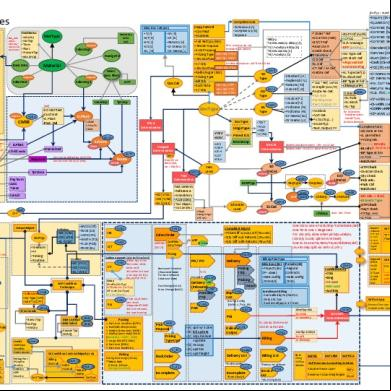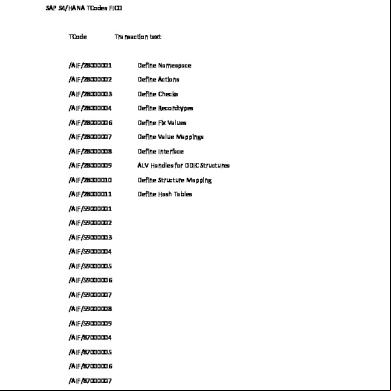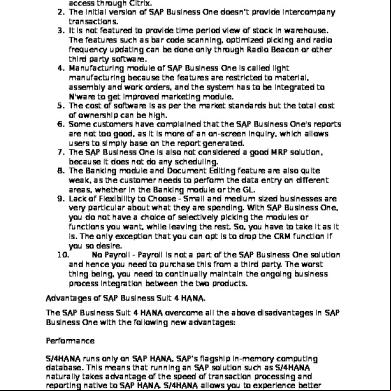Moving To Sap S4 Hana 1709 1a603a
This document was ed by and they confirmed that they have the permission to share it. If you are author or own the copyright of this book, please report to us by using this report form. Report 2z6p3t
Overview 5o1f4z
& View Moving To Sap S4 Hana 1709 as PDF for free.
More details 6z3438
- Words: 5,123
- Pages: 58
S/4HANA 1709 System Conversion Workshop FI Daniel Boehm SAP S/4HANA RIG May 2018 PUBLIC
Disclaimer The information in this presentation is confidential and proprietary to SAP and may not be disclosed without the permission of SAP. Except for your obligation to protect confidential information, this presentation is not subject to your license agreement or any other service or subscription agreement with SAP. SAP has no obligation to pursue any course of business outlined in this presentation or any related document, or to develop or release any functionality mentioned therein. This presentation, or any related document and SAP's strategy and possible future developments, products and or platforms directions and functionality are all subject to change and may be changed by SAP at any time for any reason without notice. The information in this presentation is not a commitment, promise or legal obligation to deliver any material, code or functionality. This presentation is provided without a warranty of any kind, either express or implied, including but not limited to, the implied warranties of merchantability, fitness for a particular purpose, or noninfringement. This presentation is for informational purposes and may not be incorporated into a contract. SAP assumes no responsibility for errors or omissions in this presentation, except if such damages were caused by SAP’s intentional or gross negligence. All forward-looking statements are subject to various risks and uncertainties that could cause actual results to differ materially from expectations. Readers are cautioned not to place undue reliance on these forward-looking statements, which speak only as of their dates, and they should not be relied upon in making purchasing decisions.
© 2018 SAP SE or an SAP company. All rights reserved. ǀ PUBLIC
Customer
2
Webcast Series: Demystifying a SAP S/4HANA System Conversion
SAP S/4HANA and the Roap to Innovation
Joe Paytas April 5, 1 pm ET
Planning your S/4HANA Project
Jose Marquez April 26, 1 pm ET
© 2018 SAP SE or an SAP company. All rights reserved. ǀ PUBLIC
Logistics conversion
Chelliah Soundar May 10, 1 pm ET
Finance Conversion
Daniel Boehm May 24, 1 pm ET
Technical conversion
Van Vi June 14, 1 pm ET
Fiori and UX
Gilbert Wong June 28, 1 pm ET
Customer
3
Finance conversion activities Ø
Introduction
Summary of Finance Related Differences between ECC and 1709 Simplification items with Business Process Impact • • • • • • • • •
Business Partner Approach (Customer/Vendor integration) mandatory in S/4HANA The FI-AR-CR Credit Management has been replaced by SAP Credit Management (FIN-FSCM-CR) Material Ledger mandatory for material valuation Classic Cash Management has been replaced by new SAP Cash Management. New Asset ing Required Classic Real Estate has been replaced by New Real Estate Fiori 2.0 required if Fiori is used in 1709 Traditional Foreign Trade functionality in SD/MM replaced by Global Trade Server Revenue Recognition in SD (SD-RR) has been replaced by free of charge add on Revenue ing and Reporting
© 2018 SAP SE or an SAP company. All rights reserved. ǀ PUBLIC
Customer
5
SAP S/4HANA Simplification List – Application-area-wise sorting of items Simplification List Master Data
Procurement
CRM
MM / SRM
Area
Sales and Distribution
Streamlined Procure to Pay
Simplification Item Simplification Item Simplification Item
Logistics
5 Solutions
Area Finance
Core Human Resources
Simplification Item Simplification Item
HCM
Simplification Item 2 Solutions
Basic Topics
Area
Cross Topics
+
Accelerated Plan to Product
3 Solutions
+
Optimized Order to Cash
3 Solutions
+
Enhanced Request to Service 4 Solutions
+
Core Finance
+
2 Solutions
+
Simplification Item
Basic Information
Description
Edition / Release
Category
Impact
Description
Recommendation
Custom Code
Customer Effort
Service Offering
Related Services © 2018 SAP SE or an SAP company. All rights reserved. ǀ PUBLIC
Customer
6
Simplification List Lessons learned A S/4HANA Conversion is not a technical upgrade only. It includes functional changes. This must be considered appropriately in the project plan. § Consider the top simplifications in your project plan and plan in enough time for the business to discuss § No system is impacted by all simplifications. Experience shows approx. 30 - 40 items relevant § Few items incur bigger impact, many can be and should be addressed as a preparation within the start release § Simplification list should drive behavior in existing systems (no more invest in non-strategic functions, and accelerate strategic items (BP conversion)
© 2018 SAP SE or an SAP company. All rights reserved. ǀ PUBLIC
Customer
7
Summary of Finance Related Differences between ECC and 1709 Link to Simplification list https://help.sap.com/doc/4698ca4ad85a4a24994b2016f366cc77/1709%20000/enUS/SIMPL_OP1709.pdf Link to Simplification Item Catalog SAP Note 2313884 - Simplification List for SAP S/4HANA
© 2018 SAP SE or an SAP company. All rights reserved. ǀ PUBLIC
Customer
8
SAP S/4HANA system conversion Overview of the Conversion Process – Application specific preparation activities Preparation phase Planning & System requirements
Maintenance planner
SI-Check
Realization phase
Custom Customcode codepreparation Migration
Software Update Manager (SUM) Database migration
Cross-application & application specific preparation activities
Data conversion
Finance
*incl preparation of Financial Data
© 2018 SAP SE or an SAP company. All rights reserved. ǀ PUBLIC
Software update
*incl Financial Data
Cross-app & AppApplication specific specific follow-up follow-up activities activities Conversion of ing to SAP S/4HANA (Finance migration)
** incl. Migration of Finance Customizing and Data
Customer
9
Finance conversion activities Ø Ø Ø
Preparation activities SI - Check Post (SUM) conversion activities
Finance conversion in the context of SAP S/4HANA On-Premise Edition
System Conversion
ERP System
On-Premise
“Uplifting” an existing SAP ERP system to SAP S/4HANA with all its code, configuration and data
§ Conversion Guide for SAP S/4HANA 1709 refers to note 2332030 for Finance Conversion. § SAP conversion programs read data from old tables and transfer them to new structures. § Compatibility views (tables) are created to make old reports / transaction codes work. § Configuration/customizing has to be adapted in some areas (see Simplification List). § For Finance the customizing has to be done during Conversion. It cannot be prepared in the old system. § With a system Conversion it is not possible to activate new functionalities like document split, parallel ledgers etc. Classic general ledger is transferred technically to new general ledger/ACDOCA without activating new functionalities.
© 2018 SAP SE or an SAP company. All rights reserved. ǀ PUBLIC
Customer
11
SAP S/4HANA Universal Journal Adoption paths
Classic GL in SAP ERP
Classic GL in SAP ERP
Migrate to New GL
Universal Journal Parallel Ledgers Doc. Splitting
Universal Journal
Subsequent Introduction
Parallel Ledgers Doc. Splitting
Subsequent Introduction: Parallel Ledgers is available with 1605 (sp5) and 1610 Document Splitting is available with 1709 © 2018 SAP SE or an SAP company. All rights reserved. ǀ PUBLIC
Customer
12
Multiple Sandbox iterations
https://launchpad..sap.com/#/notes/2225322 Transports
Transports
DEV
QAS
Corrections
PRD System Copy
PRD’
System Conversion
PRD’’
System Conversion
SAP S/4HANA 1709 SAP HANA 2
The typical customer executes 2 – 5 sandbox iterations
© 2018 SAP SE or an SAP company. All rights reserved. ǀ PUBLIC
SAP S/4HANA 1709 SAP HANA 2
Customer
13
SAP S/4HANA system conversion Overview of the Conversion Process – Application specific preparation activities Preparation phase Maintenance planner
Planning & System requirements
SI-Check
Realization phase
Custom Customcode codepreparation Migration
Software Update Manager (SUM) Database migration
Cross-application & application specific preparation activities Finance
•
Identify and review the relevant Simplification items
•
Prepare Asset ing and Material Ledger
•
Run Customizing pre-checks and adapt settings, if needed
•
Check consistency and reconcile data
•
Period end closing activities
•
Document your posting data
•
Archive data you no longer need
© 2018 SAP SE or an SAP company. All rights reserved. ǀ PUBLIC
Software update Data conversion
Cross-app & AppApplication specific specific follow-up follow-up activities activities Conversion of ing to SAP S/4HANA (Finance migration)
Customer
14
Check and Reconcile Your Data Ø Check the technical correctness of your financial data. SAP recommends the following checks:
Report
Purpose
TFC_COMPARE_VZ
Reconciles the new General Ledger and the s Receivable and s Payable subledgers
RAABST02 RAABST01
Reconciles the General Ledger with Asset ing for the leading valuation and parallel valuation For further information, see SAP Note 2390881 .
RGUCOMP4 RM07MBST
Compares ledgers with the new General Ledger Reconciles Materials Management (MM) with the General Ledger
RM07MMFI © 2018 SAP SE or an SAP company. All rights reserved. ǀ PUBLIC
Customer
15
Check and Reconcile Your Data - TFC_COMPARE_VZ
(If Clasic GLàSAPF190)
Reconciles the new General Ledger and the s Receivable and s Payable subledgers
© 2018 SAP SE or an SAP company. All rights reserved. ǀ PUBLIC
Customer
16
Preparation tasks in Finance Asset ing § Check if new Depreciation Calculation is active (SAP Note 965032). If not, EA-FIN needs to be activated (SAP Note 1121965) § Make sure that for each parallel currency in GL, a corresponding depreciation area exists. It is not possible to open a new depreciation area after installation of S/4HANA § When using the ledger approach with alternative fiscal year variants in GL (FYV with different start and end date assigned to leading and non leading ledger) refer to SAP Note 2220152 for a solution. § Archive inactive company codes § Perform period-end closing activities – Make sure that you have carried forward all of the balances tcode AJRW – Close all fiscal years except the current fiscal year using program RAJABS00 – Recalculate depreciation RAAFAR00 and execute the periodic depreciation posting run using program RAPOST2000 – Perform Periodic asset postings RAPERB2000 completely (check there are no update terminations, transaction code SM13) – Reconcile AA with GL (tcode ABST and ABST2) – Lock all periods in Financial ing using program SAPL0F00 § Perform pre-check report RASFIN_MIGR_PRECHECK (SAP Note 2333236) to make sure that all prerequisites are fulfilled
© 2018 SAP SE or an SAP company. All rights reserved. ǀ PUBLIC
Customer
17
New Asset ing Depreciation Check SAP Note 1498047 Changeover from old to new depreciation calculation. Here the steps to activate new depreciation calculation are proposed; beginning of year is recommended as ideal activation date. However, conversion to SAP S/4HANA can be executed in any period. Once you understand the differences between old and new depreciation calculation and prepared for this, activate Business Function EA-FIN. t/code = SFW5 (if applicable, also activate Business Function FIN_AA_PARALLEL_VAL)
© 2018 SAP SE or an SAP company. All rights reserved. ǀ PUBLIC
Customer
18
Check Customizing Settings Prior to Upgrade Ø Before you start the conversion procedure, apply SAP Note 2129306. This SAP Note provides the program FINS_MIG_PRECHECK_CUST_SETTNGS to check the consistency of your ledger, company code and controlling area settings to determine if a migration to SAP S/4HANA Finance is possible.
© 2018 SAP SE or an SAP company. All rights reserved. ǀ PUBLIC
Customer
19
Execute pre-migration checks Ø Execute program RASFIN_MIGR_PRECHECK in all productive clients. This program is available after applying collective note 2333236 (which calls 1939592) Ø Correct all errors the program returns.
© 2018 SAP SE or an SAP company. All rights reserved. ǀ PUBLIC
Customer
20
Period-End Closing and Prepare for Cut-Over Ø You should perform your normal period-end closing activities and document the results. The following activates must be considered. Some activates are relevant to cut-over, they are mentioned in the step description.
Examples • Close the financial periods (transaction OB52)
© 2018 SAP SE or an SAP company. All rights reserved. ǀ PUBLIC
• Lock Controlling period (transaction OKP1)
Customer
21
Preparation tasks in Finance General Ledger
§ Perform period-end closing activities – Make sure that you have carried forward all of the balances using transaction FAGLGVTR – Make sure that all held documents have either been posted or deleted – Reset the foreign currency valuations for all open items using program SAPF100 (only Classic GL, when using Valuation for Balance Sheet Preparation function) § Reconcile subledgers with GL – Reconcile AP/AR subledgers with GL (Program SAPF190 for classic GL/TFC_COMPARE_VZ for new GL) – Reconcile MM with GL (Program RM07MBST and RM07MMFI) – Reconcile AA with GL (tcode ABST and ABST2) – Reconcile special ledgers with GL (program RGUCOMP4) § Lock all periods in Financial ing using program SAPL0F00 § Document and audit posting data (for Before-After Comparision) – financial statements, asset sheets, document journal etc.
© 2018 SAP SE or an SAP company. All rights reserved. ǀ PUBLIC
Customer
22
Preparation tasks in Finance Controlling
§ Perform period-end closing activities – Classic GL only: Reconcile the posting data of CO with GL (transaction code KALC) – Lock posting periods in CO for Plan/Actual postings (program SAPMKCSP) § -based CO-PA: perform a delta to SAP BW
© 2018 SAP SE or an SAP company. All rights reserved. ǀ PUBLIC
Customer
23
Preparation tasks in Finance Material Ledger Material Ledger is mandatory for Material Valuation in all S/4HANA On-Premise releases. You always need to migrate the Material Ledger. Actual Costing is optional § Check material ledger currency configuration – For each valuation area, currency types must be configured – For each company code which is used in a valuation area, currency types have to be configured – All valuation areas within a company code must have the same ML currency settings § Complete all costing runs : Not possible to make changes during and after system conversion – actual costing calculation (transaction CKML) – alternative valuation run (transaction CKMLAVR) § Review settings for Actual Costing – It is not allowed to activate or deactivate ML Actual Costing during the process of system conversion for one or more plants
© 2018 SAP SE or an SAP company. All rights reserved. ǀ PUBLIC
Customer
24
Preparation tasks in Finance Treasury From SAP S/4HANA 1709, letter of credit processing is provided by integration of SAP S/4HANA Sales with Trade Finance in Treasury. Migration of financial documents from SD FT to Trade Finance is ed. § Check the existing Letters of Credit and correct if necessary § The following financial documents are not ed to be migrated – Documents with amount larger than the maximum amount ed in TRM (10 digits) – Documents with status 'Document is closed and can be reorganized' or 'Document has been cancelled § Limitation: Customer data in structure INCO_L in table AKKP will be lost after migration (planned to be solved with FPS01)
© 2018 SAP SE or an SAP company. All rights reserved. ǀ PUBLIC
Customer
25
Summary of Recon Reports (to be run before and after conversion) 1
The financial statements (program RFBILA00)
2
The asset history sheet (program RAGITT_ALV01)
3
The depreciation run for the planned depreciations (program RAHAFA_ALV01)
4
The totals report for cost centers (transaction S_ALR_87013611)
5
Sales order selection (program RKKBSELL)
6
The G/L balance list (program RFSSLD00)
7
The general ledger line items list (program RFSOPO00)
8
The compact document journal (program RFBELJ00)
9
The vendor sales (program RFKUML00)
10
The vendor open item list (program RFKEPL00)
11
The customer sales (program RFKUML00)
12
The customer open item list (program RFDEPL00)
13
The customer recurring entry original documents (program RFDAUB00)
14
The cost centers: actual/plan/variance (transaction GR55 with report group 1SIP)
15
…
© 2018 SAP SE or an SAP company. All rights reserved. ǀ PUBLIC
Customer
26
Reconcile and compare Data Document your Posting Data Ø Make sure that all carry forward balances are complete and consistent. To ensure this, carry forward the balances for all currencies and all ledgers. Ø To be able to your posting data after the migration, document your posting data.
Examples • The financial statements (program RFBILA00)
© 2018 SAP SE or an SAP company. All rights reserved. ǀ PUBLIC
• The totals report for cost centers (transaction S_ALR_87013611)
Customer
27
SAP S/4HANA transition scenarios Service Offering by DM<
Availability § as Tailored Solution = LT product and expert tools + service – “ready for project” for Services usage (not “ready for customer” for customer usage ) § Available for S/4HANA OP (on-premise, HEC or private cloud)
Engagement by § Services Data Migration Architecture à Data Migration Design à Data Migration Execution § Single point of SAP DMLT Global Customer Engagement
© 2018 SAP SE or an SAP company. All rights reserved. ǀ PUBLIC
Customer
28
Finance conversion activities Ø Ø Ø
Preparation activities SI - Check Post (SUM) conversion activities
SAP S/4HANA system conversion Overview of the Conversion Process – Application specific preparation activities Preparation phase Planning & System requirements
Maintenance planner
SI-Check
Realization phase
Custom Customcode codepreparation Migration
Software Update Manager (SUM) Database migration
Cross-application & application specific preparation activities Finance
© 2018 SAP SE or an SAP company. All rights reserved. ǀ PUBLIC
Software update Data conversion
Cross-app & AppApplication specific specific follow-up follow-up activities activities Conversion of ing to SAP S/4HANA (Finance migration)
Customer
30
Run Precheck Readiness Check Program…/SDF/RC_START_CHECK
Select radio button Display Last Check Result <Execute> © 2018 SAP SE or an SAP company. All rights reserved. ǀ PUBLIC
Customer
31
Correct FI red lights (3)
© 2018 SAP SE or an SAP company. All rights reserved. ǀ PUBLIC
Customer
32
Financials – Miscellaneous - SI3_FIN_MISC_RE (1 of 2)
© 2018 SAP SE or an SAP company. All rights reserved. ǀ PUBLIC
Customer
33
Financials – Miscellaneous - SI3_FIN_MISC_RE (2 of 2) Excerpt from Note 2369934
If any part of Classic Real Estate is used it must be migrated to the new Flexible Real Estate BEFORE conversion.
© 2018 SAP SE or an SAP company. All rights reserved. ǀ PUBLIC
Customer
34
Finance conversion activities Ø Ø Ø
Preparation activities SI - Check Post (SUM) conversion activities
SAP S/4HANA system conversion Overview of the Conversion Process - Application specific follow-up activities Preparation phase Planning & System requirements
Maintenance planner
SI-Check
Realization phase
Custom code Migration
Software Update Manager (SUM) Database migration
Cross-application & application specific preparation activities
SAP Readiness Check & Simplification List
© 2018 SAP SE or an SAP company. All rights reserved. ǀ PUBLIC
Software update Data conversion
Cross-app & AppApplication specific specific follow-up follow-up activities activities Conversion of ing to SAP S/4HANA (Finance migration)
There are no more postings allowed after installing S/4HANA until end of migration !
Customer
36
Simplifying database & table structures to prepare for scale SALES
FINANCE
Document
Document Header Item
Header
Item
Sales Order
VBAK
VBAP
VAKPA
VAPMA
Delivery
LIKP
KIPS LIPS
VLKPA
LKPMA
Billing Document
VBRK
VBRP
VRKPA
VRPMA
Status Info
VBUK
VBUP PRCD_ Elements KONV (new)
Conditions
VBOX
VBFA VBFA (Simplified)
Document Flow
MATERIAL VALUES
GL, AR, AP
BKPF
New GL
Totals
BSEG
KNC1
LFC1
LFC3
FAGLF ACDOCA LEXA*
FAGLF LEXT*
FAAT_
COSS
COSP
ANLC
ANLP
MLCD…
MCLR…
CO
COBK
COEP DOC_IT
AA
ANEK
ANEP YODA
ML
MLHD…
PLAN_ MLIT…
FAAT_
ANEA
FAAT_
VALUES
SAP Business Suite
KNC3
BSIS
BSAS
BSIK
BSID
BSAD
BSAK
FAGL BSIS
FAGL BSAS
BSIM*
CKMI1*
MATERIAL QUANTITIES
Valuation in MM or Valuation ML Aggregates
GLT0
Indices
Aggregates History
Stock Aggregates
Hybrid: Master Data with Valuated Stock
Used for Master History Data only
MBEW
MBEWH MBEW
CKMLCR
MLPP
CKMLPP
CKMLPPWIP MLDOC
EBEW
EBEWH EBEW
CKMLPP
MLCR
CKMLCR
CKMLKEPH MLDOCCCS
QBEW
QBEWH QBEW
MLHD
MLCRF
MLCD
CKMLMV004
OBEW
OBEW OBEWH
MLIT
MLKEPH
CKLMMV004
ML Valuation
© 2018 SAP SE or an SAP company. All rights reserved. ǀ PUBLIC
Material Document
MATDOC MKPF
MATDOC_ MSEG EXTRACT
Inventory Movements
MSSA
MSSL
MSSQ
MSSAH
MSTBH
MSTE
MSTQ
MSTB
MSTEH
MSTQH
MARCH
MARDH
MKOLH MSKUH
Hybrid: Master Data with Used for Master DataStock only Aggregates MCHB
MARC
MARD
MSKU
MSLBH
MCHBH
MSKA
MKOL
MSPR
MSLB
MSKAH
MSKAH
Customer
MSSQH
37
Procedure
Preparation and Migration of Customizing
Data Migration
Activities After Migration
• Check customizing settings prior to Migration • Define Message Types for Posting Before and During Migration • Set number of Jobs for Activities in Mass Data Framework • Preparation and Migration of Customizing for General Ledger, Asset ing, Controlling, Material Ledger • Preparation for Migration of House Bank s • Preparatory Activities and Migration of Customizing for Credit Management
• Partitioning of Universal Journal Entry Line Items Table • Regenerate CDS Views and Field Mapping • Analyse Transactional Data and Display Status • Start and Monitor Data Migration • Migrate General Ledger Allocations • Migrate House Banks s • Reconcile and Compare Migrated Data • Set Migration to Complete
• Transfer Application Indexes and Display the Status • Fill Due Dates in FI Documents • Fill the Offset in FI Documents • Enrichment of Balance Carryforward • Deactivate Reconciliation Ledger
© 2018 SAP SE or an SAP company. All rights reserved. ǀ PUBLIC
Customer
38
Overview: Implementation Guide (SPRO)
© 2018 SAP SE or an SAP company. All rights reserved. ǀ PUBLIC
Customer
39
Conversion to SAP S/4HANA, Finance Part Migration Monitor 3/3
Transaction FINS_MIG_STATUS – Migration Monitor § During 1st Test it is important to get an overview of all errors. § After 1st test conversion: Errors should be solved as soon as possible in production environment (before the next copy) § Each error must be solved, otherwise the conversion will be incorrect § Ignoring errors makes sense only in specific cases (e.g. performance test, agreement with auditors due to old or no longer used data) © 2018 SAP SE or an SAP company. All rights reserved. ǀ PUBLIC
Customer
40
Navigation to Analyse the Errors of the Finance Conversion (1) Transaction FINS_MIG_STATUS Double-click at any conversion step (e.g. R21)
Double-click “Error Msg”/ “Issues found”
© 2018 SAP SE or an SAP company. All rights reserved. ǀ PUBLIC
Customer
41
Navigation to Analyse the Errors of the Finance Conversion (2) Via “Show Error Overview” Button getting an overview about errors.
Via “Show Detail” Button getting a detailed list per error type.
© 2018 SAP SE or an SAP company. All rights reserved. ǀ PUBLIC
Customer
42
Why Can Inconsistencies Exist in an ERP System?
Even in a system with perfect standard software, it could not be guaranteed that the system is free of inconsistencies because of: § Inconsistencies caused by hardware defect (e.g. corrupt blocks) § Inconsistencies caused by handling errors (e.g. switching off line item display in FI without line item deletion; missing balance carry forward; etc.) § Customer reports without consistent updates on the database § Manipulation on the database (e.g. direct postings on reconciliation s) § Improper customizing changes (without respecting warning messages) § Wrong migration (from former migrations) § Wrong data management strategy (e.g. deletion of wrong data, archiving of FI data of the current fiscal year)
Conclusion à Test cycles should be done at high SPS with the corresponding HANA Revision © 2018 SAP SE or an SAP company. All rights reserved. ǀ PUBLIC
Customer
43
Components
Application
Component
FI-GL
FI-GL-GL-X
FI-AA
FI-AA-AA
MM
MM-IM-GF-INC
CO
CO-OM
FIN Migration
FIN-MIG
FIN Migration FI-AA
FIN-MIG-AA
FIN Migration CO
FIN-MIG-CO
FIN Migration FI-GL
FIN-MIG-GL
FIN Migration ML
FIN-MIG-ML
SAP Note 83020 – What is consulting – What is
© 2018 SAP SE or an SAP company. All rights reserved. ǀ PUBLIC
Customer
44
Summary of Recon Reports (to be run before and after conversion) 1
The financial statements (program RFBILA00)
2
The asset history sheet (program RAGITT_ALV01)
3
The depreciation run for the planned depreciations (program RAHAFA_ALV01)
4
The totals report for cost centers (transaction S_ALR_87013611)
5
Sales order selection (program RKKBSELL)
6
The G/L balance list (program RFSSLD00)
7
The general ledger line items list (program RFSOPO00)
8
The compact document journal (program RFBELJ00)
9
The vendor sales (program RFKUML00)
10
The vendor open item list (program RFKEPL00)
11
The customer sales (program RFKUML00)
12
The customer open item list (program RFDEPL00)
13
The customer recurring entry original documents (program RFDAUB00)
14
The cost centers: actual/plan/variance (transaction GR55 with report group 1SIP)
15
…
© 2018 SAP SE or an SAP company. All rights reserved. ǀ PUBLIC
Customer
45
Reconcile and compare Data Document your Posting Data Ø Make sure that all carry forward balances are complete and consistent. To ensure this, carry forward the balances for all currencies and all ledgers. Ø To be able to your posting data after the migration, document your posting data.
Examples • The financial statements (program RFBILA00)
© 2018 SAP SE or an SAP company. All rights reserved. ǀ PUBLIC
• The totals report for cost centers (transaction S_ALR_87013611)
Customer
46
Finance Table Cleanup After SAP S/4HANA Conversion
Note 2190137 – sFIN: Reduce memory footprint of obsolete tables Describes how customer can delete obsolete tables of several financials application components after data migration to SAP S/4HANA Finance or SAP S/4HANA.
© 2018 SAP SE or an SAP company. All rights reserved. ǀ PUBLIC
Customer
47
Lessons learned Pain points All live projects for SAP S/4HANA Finance and SAP S/4HANA on premise have done successful Conversion with the current tools. The average project duration (project start to go live) is aprox. 8 – 11 months. Main pain points: ´ § Inaccurate project estimates § Unexpected roadblocks after start of the conversion project – functionalities not available, add-ons not ed § Data inconsistencies § Lack of expertise § Insufficient testing
© 2018 SAP SE or an SAP company. All rights reserved. ǀ PUBLIC
Customer
48
Lessons learned Project planning aspects I § A S/4HANA Conversion is not a technical upgrade only. It includes functional changes and might imply significant changes to business processes. This must be considered appropriately in the project plan. – For better planning and estimation of conversion to S/4HANA, make yourself familiar with simplification list, – Consider top simplification items in your project plan and plan in enough time for business discuss – Be aware of functional equivalents of functionality not available/ not strategic anymore and resulting implementation effort and potential licensing in scope (Cash Management, planning in BPC optimized for S/4HANA, Credit management, legal reporting in ACR ..) § Check the architecture that might lead to additional tasks in a project plan – compatibility of the 3rd party products – blocking add-ons preventing conversion to S/4HANA – Integration topics – Technical requirements of simplification items (a need to install Adobe Document Services for ACR, Credit Management etc.)
© 2018 SAP SE or an SAP company. All rights reserved. ǀ PUBLIC
Customer
49
Lessons learned Project planning aspects II § Identify items which can be adressed as a preparation within the start release and consider setting up “pre-projects “, for example – Clean-up of data inconsistencies – Clean up of custom code – Clean-up of vendor/customer master data and activation of CVI – Archiving – New Depreciation engine activation/ new asset ing implementation – Customizing adaptation to meet prerequisites in FI-AA, FI etc. § The conversion to SAP S/4HANA requires application consultants with in-depth FI, CO, and Asset ing knowledge, to be already involved in the preparation phase § Plan sufficient time for workshops and training in the project plan § Plan sufficient time for testing § Include a sandbox in the landscape and perform dry run as early as possible for more acurate planning § Consider changes in authorizations and testing of new roles § Maintain a detailed ‘run book’ with as much as possible details, all the steps performed, the sequence, the errors and the resolution and also the time required for each activity
© 2018 SAP SE or an SAP company. All rights reserved. ǀ PUBLIC
Customer
50
Lessons learned Project planning aspects III § Identify items which can be adressed as a preparation within the start release and consider setting up “pre-projects “, for example – Clean-up of data inconsistencies – Clean up of custom code – Clean-up of vendor/customer master data and activation of CVI – Archiving – New Depreciation engine activation/ new asset ing implementation – Customizing adaptation to meet prerequisites in FI-AA, FI etc. § Plan sufficient time for workshops and training in the project plan § Plan sufficient time for testing § Include a sandbox in the landscape and perform dry run as early as possible for more acurate planning § Consider changes in authorizations and testing of new roles § Request special week-end from SAP Development for productive conversion § Maintain a detailed ‘run book’ with as much as possible details, all the steps performed, the sequence, the errors and the resolution and also the time required for each activity
© 2018 SAP SE or an SAP company. All rights reserved. ǀ PUBLIC
Customer
51
New Asset ing Depreciation Run - Overview The determination of the accumulated depreciation of an asset and the posting of depreciation expense takes place in the system at different points in time: 1. Calculate depreciation: The planned depreciation is determined with each master record change and with each posting on the asset and updated in the database accordingly.
2. Post depreciation: The depreciation run adopts the planned asset values and posts them in Financial ing. The posting document is updated in Universal Journal at asset level.
© 2018 SAP SE or an SAP company. All rights reserved. ǀ PUBLIC
Customer
52
New Asset ing Depreciation Run – In detail How does the depreciation run work? • Planned depreciation is determined and updated with each asset master record change and each posting to the asset
Not relevant any more
• Depreciation run posts the planned values • Journal entry is updated in financials at asset level • Period end closing can be performed even if there are errors on individual assets • Test run can be performed with restrictions on assets © 2018 SAP SE or an SAP company. All rights reserved. ǀ PUBLIC
Customer
53
New Asset ing Depreciation Differences in Depreciation Calculations – Classic vs. New AA https://launchpad..sap.com/#/notes/0000965032 If Negative depreciation is required… set flag on base method to ‘yes’
© 2018 SAP SE or an SAP company. All rights reserved. ǀ PUBLIC
Customer
54
Webcast Series: Demystifying a SAP S/4HANA System Conversion
SAP S/4HANA and the Roap to Innovation
Joe Paytas April 5, 1 pm ET
Planning your S/4HANA Project
Jose Marquez April 26, 1 pm ET
© 2018 SAP SE or an SAP company. All rights reserved. ǀ PUBLIC
Logistics conversion
Finance Conversion
Chelliah Soundar
Daniel Boehm
May 10, 1 pm ET
May 24, 1 pm ET
Technical conversion
Van Vi June 14, 1 pm ET
Fiori and UX
Gilbert Wong June 28, 1 pm ET
Customer
55
Thank you. Daniel Boehm S/4HANA RIG, Product Expert [email protected]
New Asset ing – considerations
New AA blog https://blogs.sap.com/2017/03/25/s4-hana-new-asset-ing-considering-key-aspects/
© 2017 SAP SE or an SAP company. All rights reserved. ǀ INTERNAL
57
Universal Ledger Reconciliation How to balance within the Universal Ledger (table ACDOCA) https://blogs.sap.com/2017/05/11/s4-hana-acdoca-conversion-line-items/
© 2017 SAP SE or an SAP company. All rights reserved. ǀ INTERNAL
58
Disclaimer The information in this presentation is confidential and proprietary to SAP and may not be disclosed without the permission of SAP. Except for your obligation to protect confidential information, this presentation is not subject to your license agreement or any other service or subscription agreement with SAP. SAP has no obligation to pursue any course of business outlined in this presentation or any related document, or to develop or release any functionality mentioned therein. This presentation, or any related document and SAP's strategy and possible future developments, products and or platforms directions and functionality are all subject to change and may be changed by SAP at any time for any reason without notice. The information in this presentation is not a commitment, promise or legal obligation to deliver any material, code or functionality. This presentation is provided without a warranty of any kind, either express or implied, including but not limited to, the implied warranties of merchantability, fitness for a particular purpose, or noninfringement. This presentation is for informational purposes and may not be incorporated into a contract. SAP assumes no responsibility for errors or omissions in this presentation, except if such damages were caused by SAP’s intentional or gross negligence. All forward-looking statements are subject to various risks and uncertainties that could cause actual results to differ materially from expectations. Readers are cautioned not to place undue reliance on these forward-looking statements, which speak only as of their dates, and they should not be relied upon in making purchasing decisions.
© 2018 SAP SE or an SAP company. All rights reserved. ǀ PUBLIC
Customer
2
Webcast Series: Demystifying a SAP S/4HANA System Conversion
SAP S/4HANA and the Roap to Innovation
Joe Paytas April 5, 1 pm ET
Planning your S/4HANA Project
Jose Marquez April 26, 1 pm ET
© 2018 SAP SE or an SAP company. All rights reserved. ǀ PUBLIC
Logistics conversion
Chelliah Soundar May 10, 1 pm ET
Finance Conversion
Daniel Boehm May 24, 1 pm ET
Technical conversion
Van Vi June 14, 1 pm ET
Fiori and UX
Gilbert Wong June 28, 1 pm ET
Customer
3
Finance conversion activities Ø
Introduction
Summary of Finance Related Differences between ECC and 1709 Simplification items with Business Process Impact • • • • • • • • •
Business Partner Approach (Customer/Vendor integration) mandatory in S/4HANA The FI-AR-CR Credit Management has been replaced by SAP Credit Management (FIN-FSCM-CR) Material Ledger mandatory for material valuation Classic Cash Management has been replaced by new SAP Cash Management. New Asset ing Required Classic Real Estate has been replaced by New Real Estate Fiori 2.0 required if Fiori is used in 1709 Traditional Foreign Trade functionality in SD/MM replaced by Global Trade Server Revenue Recognition in SD (SD-RR) has been replaced by free of charge add on Revenue ing and Reporting
© 2018 SAP SE or an SAP company. All rights reserved. ǀ PUBLIC
Customer
5
SAP S/4HANA Simplification List – Application-area-wise sorting of items Simplification List Master Data
Procurement
CRM
MM / SRM
Area
Sales and Distribution
Streamlined Procure to Pay
Simplification Item Simplification Item Simplification Item
Logistics
5 Solutions
Area Finance
Core Human Resources
Simplification Item Simplification Item
HCM
Simplification Item 2 Solutions
Basic Topics
Area
Cross Topics
+
Accelerated Plan to Product
3 Solutions
+
Optimized Order to Cash
3 Solutions
+
Enhanced Request to Service 4 Solutions
+
Core Finance
+
2 Solutions
+
Simplification Item
Basic Information
Description
Edition / Release
Category
Impact
Description
Recommendation
Custom Code
Customer Effort
Service Offering
Related Services © 2018 SAP SE or an SAP company. All rights reserved. ǀ PUBLIC
Customer
6
Simplification List Lessons learned A S/4HANA Conversion is not a technical upgrade only. It includes functional changes. This must be considered appropriately in the project plan. § Consider the top simplifications in your project plan and plan in enough time for the business to discuss § No system is impacted by all simplifications. Experience shows approx. 30 - 40 items relevant § Few items incur bigger impact, many can be and should be addressed as a preparation within the start release § Simplification list should drive behavior in existing systems (no more invest in non-strategic functions, and accelerate strategic items (BP conversion)
© 2018 SAP SE or an SAP company. All rights reserved. ǀ PUBLIC
Customer
7
Summary of Finance Related Differences between ECC and 1709 Link to Simplification list https://help.sap.com/doc/4698ca4ad85a4a24994b2016f366cc77/1709%20000/enUS/SIMPL_OP1709.pdf Link to Simplification Item Catalog SAP Note 2313884 - Simplification List for SAP S/4HANA
© 2018 SAP SE or an SAP company. All rights reserved. ǀ PUBLIC
Customer
8
SAP S/4HANA system conversion Overview of the Conversion Process – Application specific preparation activities Preparation phase Planning & System requirements
Maintenance planner
SI-Check
Realization phase
Custom Customcode codepreparation Migration
Software Update Manager (SUM) Database migration
Cross-application & application specific preparation activities
Data conversion
Finance
*incl preparation of Financial Data
© 2018 SAP SE or an SAP company. All rights reserved. ǀ PUBLIC
Software update
*incl Financial Data
Cross-app & AppApplication specific specific follow-up follow-up activities activities Conversion of ing to SAP S/4HANA (Finance migration)
** incl. Migration of Finance Customizing and Data
Customer
9
Finance conversion activities Ø Ø Ø
Preparation activities SI - Check Post (SUM) conversion activities
Finance conversion in the context of SAP S/4HANA On-Premise Edition
System Conversion
ERP System
On-Premise
“Uplifting” an existing SAP ERP system to SAP S/4HANA with all its code, configuration and data
§ Conversion Guide for SAP S/4HANA 1709 refers to note 2332030 for Finance Conversion. § SAP conversion programs read data from old tables and transfer them to new structures. § Compatibility views (tables) are created to make old reports / transaction codes work. § Configuration/customizing has to be adapted in some areas (see Simplification List). § For Finance the customizing has to be done during Conversion. It cannot be prepared in the old system. § With a system Conversion it is not possible to activate new functionalities like document split, parallel ledgers etc. Classic general ledger is transferred technically to new general ledger/ACDOCA without activating new functionalities.
© 2018 SAP SE or an SAP company. All rights reserved. ǀ PUBLIC
Customer
11
SAP S/4HANA Universal Journal Adoption paths
Classic GL in SAP ERP
Classic GL in SAP ERP
Migrate to New GL
Universal Journal Parallel Ledgers Doc. Splitting
Universal Journal
Subsequent Introduction
Parallel Ledgers Doc. Splitting
Subsequent Introduction: Parallel Ledgers is available with 1605 (sp5) and 1610 Document Splitting is available with 1709 © 2018 SAP SE or an SAP company. All rights reserved. ǀ PUBLIC
Customer
12
Multiple Sandbox iterations
https://launchpad..sap.com/#/notes/2225322 Transports
Transports
DEV
QAS
Corrections
PRD System Copy
PRD’
System Conversion
PRD’’
System Conversion
SAP S/4HANA 1709 SAP HANA 2
The typical customer executes 2 – 5 sandbox iterations
© 2018 SAP SE or an SAP company. All rights reserved. ǀ PUBLIC
SAP S/4HANA 1709 SAP HANA 2
Customer
13
SAP S/4HANA system conversion Overview of the Conversion Process – Application specific preparation activities Preparation phase Maintenance planner
Planning & System requirements
SI-Check
Realization phase
Custom Customcode codepreparation Migration
Software Update Manager (SUM) Database migration
Cross-application & application specific preparation activities Finance
•
Identify and review the relevant Simplification items
•
Prepare Asset ing and Material Ledger
•
Run Customizing pre-checks and adapt settings, if needed
•
Check consistency and reconcile data
•
Period end closing activities
•
Document your posting data
•
Archive data you no longer need
© 2018 SAP SE or an SAP company. All rights reserved. ǀ PUBLIC
Software update Data conversion
Cross-app & AppApplication specific specific follow-up follow-up activities activities Conversion of ing to SAP S/4HANA (Finance migration)
Customer
14
Check and Reconcile Your Data Ø Check the technical correctness of your financial data. SAP recommends the following checks:
Report
Purpose
TFC_COMPARE_VZ
Reconciles the new General Ledger and the s Receivable and s Payable subledgers
RAABST02 RAABST01
Reconciles the General Ledger with Asset ing for the leading valuation and parallel valuation For further information, see SAP Note 2390881 .
RGUCOMP4 RM07MBST
Compares ledgers with the new General Ledger Reconciles Materials Management (MM) with the General Ledger
RM07MMFI © 2018 SAP SE or an SAP company. All rights reserved. ǀ PUBLIC
Customer
15
Check and Reconcile Your Data - TFC_COMPARE_VZ
(If Clasic GLàSAPF190)
Reconciles the new General Ledger and the s Receivable and s Payable subledgers
© 2018 SAP SE or an SAP company. All rights reserved. ǀ PUBLIC
Customer
16
Preparation tasks in Finance Asset ing § Check if new Depreciation Calculation is active (SAP Note 965032). If not, EA-FIN needs to be activated (SAP Note 1121965) § Make sure that for each parallel currency in GL, a corresponding depreciation area exists. It is not possible to open a new depreciation area after installation of S/4HANA § When using the ledger approach with alternative fiscal year variants in GL (FYV with different start and end date assigned to leading and non leading ledger) refer to SAP Note 2220152 for a solution. § Archive inactive company codes § Perform period-end closing activities – Make sure that you have carried forward all of the balances tcode AJRW – Close all fiscal years except the current fiscal year using program RAJABS00 – Recalculate depreciation RAAFAR00 and execute the periodic depreciation posting run using program RAPOST2000 – Perform Periodic asset postings RAPERB2000 completely (check there are no update terminations, transaction code SM13) – Reconcile AA with GL (tcode ABST and ABST2) – Lock all periods in Financial ing using program SAPL0F00 § Perform pre-check report RASFIN_MIGR_PRECHECK (SAP Note 2333236) to make sure that all prerequisites are fulfilled
© 2018 SAP SE or an SAP company. All rights reserved. ǀ PUBLIC
Customer
17
New Asset ing Depreciation Check SAP Note 1498047 Changeover from old to new depreciation calculation. Here the steps to activate new depreciation calculation are proposed; beginning of year is recommended as ideal activation date. However, conversion to SAP S/4HANA can be executed in any period. Once you understand the differences between old and new depreciation calculation and prepared for this, activate Business Function EA-FIN. t/code = SFW5 (if applicable, also activate Business Function FIN_AA_PARALLEL_VAL)
© 2018 SAP SE or an SAP company. All rights reserved. ǀ PUBLIC
Customer
18
Check Customizing Settings Prior to Upgrade Ø Before you start the conversion procedure, apply SAP Note 2129306. This SAP Note provides the program FINS_MIG_PRECHECK_CUST_SETTNGS to check the consistency of your ledger, company code and controlling area settings to determine if a migration to SAP S/4HANA Finance is possible.
© 2018 SAP SE or an SAP company. All rights reserved. ǀ PUBLIC
Customer
19
Execute pre-migration checks Ø Execute program RASFIN_MIGR_PRECHECK in all productive clients. This program is available after applying collective note 2333236 (which calls 1939592) Ø Correct all errors the program returns.
© 2018 SAP SE or an SAP company. All rights reserved. ǀ PUBLIC
Customer
20
Period-End Closing and Prepare for Cut-Over Ø You should perform your normal period-end closing activities and document the results. The following activates must be considered. Some activates are relevant to cut-over, they are mentioned in the step description.
Examples • Close the financial periods (transaction OB52)
© 2018 SAP SE or an SAP company. All rights reserved. ǀ PUBLIC
• Lock Controlling period (transaction OKP1)
Customer
21
Preparation tasks in Finance General Ledger
§ Perform period-end closing activities – Make sure that you have carried forward all of the balances using transaction FAGLGVTR – Make sure that all held documents have either been posted or deleted – Reset the foreign currency valuations for all open items using program SAPF100 (only Classic GL, when using Valuation for Balance Sheet Preparation function) § Reconcile subledgers with GL – Reconcile AP/AR subledgers with GL (Program SAPF190 for classic GL/TFC_COMPARE_VZ for new GL) – Reconcile MM with GL (Program RM07MBST and RM07MMFI) – Reconcile AA with GL (tcode ABST and ABST2) – Reconcile special ledgers with GL (program RGUCOMP4) § Lock all periods in Financial ing using program SAPL0F00 § Document and audit posting data (for Before-After Comparision) – financial statements, asset sheets, document journal etc.
© 2018 SAP SE or an SAP company. All rights reserved. ǀ PUBLIC
Customer
22
Preparation tasks in Finance Controlling
§ Perform period-end closing activities – Classic GL only: Reconcile the posting data of CO with GL (transaction code KALC) – Lock posting periods in CO for Plan/Actual postings (program SAPMKCSP) § -based CO-PA: perform a delta to SAP BW
© 2018 SAP SE or an SAP company. All rights reserved. ǀ PUBLIC
Customer
23
Preparation tasks in Finance Material Ledger Material Ledger is mandatory for Material Valuation in all S/4HANA On-Premise releases. You always need to migrate the Material Ledger. Actual Costing is optional § Check material ledger currency configuration – For each valuation area, currency types must be configured – For each company code which is used in a valuation area, currency types have to be configured – All valuation areas within a company code must have the same ML currency settings § Complete all costing runs : Not possible to make changes during and after system conversion – actual costing calculation (transaction CKML) – alternative valuation run (transaction CKMLAVR) § Review settings for Actual Costing – It is not allowed to activate or deactivate ML Actual Costing during the process of system conversion for one or more plants
© 2018 SAP SE or an SAP company. All rights reserved. ǀ PUBLIC
Customer
24
Preparation tasks in Finance Treasury From SAP S/4HANA 1709, letter of credit processing is provided by integration of SAP S/4HANA Sales with Trade Finance in Treasury. Migration of financial documents from SD FT to Trade Finance is ed. § Check the existing Letters of Credit and correct if necessary § The following financial documents are not ed to be migrated – Documents with amount larger than the maximum amount ed in TRM (10 digits) – Documents with status 'Document is closed and can be reorganized' or 'Document has been cancelled § Limitation: Customer data in structure INCO_L in table AKKP will be lost after migration (planned to be solved with FPS01)
© 2018 SAP SE or an SAP company. All rights reserved. ǀ PUBLIC
Customer
25
Summary of Recon Reports (to be run before and after conversion) 1
The financial statements (program RFBILA00)
2
The asset history sheet (program RAGITT_ALV01)
3
The depreciation run for the planned depreciations (program RAHAFA_ALV01)
4
The totals report for cost centers (transaction S_ALR_87013611)
5
Sales order selection (program RKKBSELL)
6
The G/L balance list (program RFSSLD00)
7
The general ledger line items list (program RFSOPO00)
8
The compact document journal (program RFBELJ00)
9
The vendor sales (program RFKUML00)
10
The vendor open item list (program RFKEPL00)
11
The customer sales (program RFKUML00)
12
The customer open item list (program RFDEPL00)
13
The customer recurring entry original documents (program RFDAUB00)
14
The cost centers: actual/plan/variance (transaction GR55 with report group 1SIP)
15
…
© 2018 SAP SE or an SAP company. All rights reserved. ǀ PUBLIC
Customer
26
Reconcile and compare Data Document your Posting Data Ø Make sure that all carry forward balances are complete and consistent. To ensure this, carry forward the balances for all currencies and all ledgers. Ø To be able to your posting data after the migration, document your posting data.
Examples • The financial statements (program RFBILA00)
© 2018 SAP SE or an SAP company. All rights reserved. ǀ PUBLIC
• The totals report for cost centers (transaction S_ALR_87013611)
Customer
27
SAP S/4HANA transition scenarios Service Offering by DM<
Availability § as Tailored Solution = LT product and expert tools + service – “ready for project” for Services usage (not “ready for customer” for customer usage ) § Available for S/4HANA OP (on-premise, HEC or private cloud)
Engagement by § Services Data Migration Architecture à Data Migration Design à Data Migration Execution § Single point of SAP DMLT Global Customer Engagement
© 2018 SAP SE or an SAP company. All rights reserved. ǀ PUBLIC
Customer
28
Finance conversion activities Ø Ø Ø
Preparation activities SI - Check Post (SUM) conversion activities
SAP S/4HANA system conversion Overview of the Conversion Process – Application specific preparation activities Preparation phase Planning & System requirements
Maintenance planner
SI-Check
Realization phase
Custom Customcode codepreparation Migration
Software Update Manager (SUM) Database migration
Cross-application & application specific preparation activities Finance
© 2018 SAP SE or an SAP company. All rights reserved. ǀ PUBLIC
Software update Data conversion
Cross-app & AppApplication specific specific follow-up follow-up activities activities Conversion of ing to SAP S/4HANA (Finance migration)
Customer
30
Run Precheck Readiness Check Program…/SDF/RC_START_CHECK
Select radio button Display Last Check Result <Execute> © 2018 SAP SE or an SAP company. All rights reserved. ǀ PUBLIC
Customer
31
Correct FI red lights (3)
© 2018 SAP SE or an SAP company. All rights reserved. ǀ PUBLIC
Customer
32
Financials – Miscellaneous - SI3_FIN_MISC_RE (1 of 2)
© 2018 SAP SE or an SAP company. All rights reserved. ǀ PUBLIC
Customer
33
Financials – Miscellaneous - SI3_FIN_MISC_RE (2 of 2) Excerpt from Note 2369934
If any part of Classic Real Estate is used it must be migrated to the new Flexible Real Estate BEFORE conversion.
© 2018 SAP SE or an SAP company. All rights reserved. ǀ PUBLIC
Customer
34
Finance conversion activities Ø Ø Ø
Preparation activities SI - Check Post (SUM) conversion activities
SAP S/4HANA system conversion Overview of the Conversion Process - Application specific follow-up activities Preparation phase Planning & System requirements
Maintenance planner
SI-Check
Realization phase
Custom code Migration
Software Update Manager (SUM) Database migration
Cross-application & application specific preparation activities
SAP Readiness Check & Simplification List
© 2018 SAP SE or an SAP company. All rights reserved. ǀ PUBLIC
Software update Data conversion
Cross-app & AppApplication specific specific follow-up follow-up activities activities Conversion of ing to SAP S/4HANA (Finance migration)
There are no more postings allowed after installing S/4HANA until end of migration !
Customer
36
Simplifying database & table structures to prepare for scale SALES
FINANCE
Document
Document Header Item
Header
Item
Sales Order
VBAK
VBAP
VAKPA
VAPMA
Delivery
LIKP
KIPS LIPS
VLKPA
LKPMA
Billing Document
VBRK
VBRP
VRKPA
VRPMA
Status Info
VBUK
VBUP PRCD_ Elements KONV (new)
Conditions
VBOX
VBFA VBFA (Simplified)
Document Flow
MATERIAL VALUES
GL, AR, AP
BKPF
New GL
Totals
BSEG
KNC1
LFC1
LFC3
FAGLF ACDOCA LEXA*
FAGLF LEXT*
FAAT_
COSS
COSP
ANLC
ANLP
MLCD…
MCLR…
CO
COBK
COEP DOC_IT
AA
ANEK
ANEP YODA
ML
MLHD…
PLAN_ MLIT…
FAAT_
ANEA
FAAT_
VALUES
SAP Business Suite
KNC3
BSIS
BSAS
BSIK
BSID
BSAD
BSAK
FAGL BSIS
FAGL BSAS
BSIM*
CKMI1*
MATERIAL QUANTITIES
Valuation in MM or Valuation ML Aggregates
GLT0
Indices
Aggregates History
Stock Aggregates
Hybrid: Master Data with Valuated Stock
Used for Master History Data only
MBEW
MBEWH MBEW
CKMLCR
MLPP
CKMLPP
CKMLPPWIP MLDOC
EBEW
EBEWH EBEW
CKMLPP
MLCR
CKMLCR
CKMLKEPH MLDOCCCS
QBEW
QBEWH QBEW
MLHD
MLCRF
MLCD
CKMLMV004
OBEW
OBEW OBEWH
MLIT
MLKEPH
CKLMMV004
ML Valuation
© 2018 SAP SE or an SAP company. All rights reserved. ǀ PUBLIC
Material Document
MATDOC MKPF
MATDOC_ MSEG EXTRACT
Inventory Movements
MSSA
MSSL
MSSQ
MSSAH
MSTBH
MSTE
MSTQ
MSTB
MSTEH
MSTQH
MARCH
MARDH
MKOLH MSKUH
Hybrid: Master Data with Used for Master DataStock only Aggregates MCHB
MARC
MARD
MSKU
MSLBH
MCHBH
MSKA
MKOL
MSPR
MSLB
MSKAH
MSKAH
Customer
MSSQH
37
Procedure
Preparation and Migration of Customizing
Data Migration
Activities After Migration
• Check customizing settings prior to Migration • Define Message Types for Posting Before and During Migration • Set number of Jobs for Activities in Mass Data Framework • Preparation and Migration of Customizing for General Ledger, Asset ing, Controlling, Material Ledger • Preparation for Migration of House Bank s • Preparatory Activities and Migration of Customizing for Credit Management
• Partitioning of Universal Journal Entry Line Items Table • Regenerate CDS Views and Field Mapping • Analyse Transactional Data and Display Status • Start and Monitor Data Migration • Migrate General Ledger Allocations • Migrate House Banks s • Reconcile and Compare Migrated Data • Set Migration to Complete
• Transfer Application Indexes and Display the Status • Fill Due Dates in FI Documents • Fill the Offset in FI Documents • Enrichment of Balance Carryforward • Deactivate Reconciliation Ledger
© 2018 SAP SE or an SAP company. All rights reserved. ǀ PUBLIC
Customer
38
Overview: Implementation Guide (SPRO)
© 2018 SAP SE or an SAP company. All rights reserved. ǀ PUBLIC
Customer
39
Conversion to SAP S/4HANA, Finance Part Migration Monitor 3/3
Transaction FINS_MIG_STATUS – Migration Monitor § During 1st Test it is important to get an overview of all errors. § After 1st test conversion: Errors should be solved as soon as possible in production environment (before the next copy) § Each error must be solved, otherwise the conversion will be incorrect § Ignoring errors makes sense only in specific cases (e.g. performance test, agreement with auditors due to old or no longer used data) © 2018 SAP SE or an SAP company. All rights reserved. ǀ PUBLIC
Customer
40
Navigation to Analyse the Errors of the Finance Conversion (1) Transaction FINS_MIG_STATUS Double-click at any conversion step (e.g. R21)
Double-click “Error Msg”/ “Issues found”
© 2018 SAP SE or an SAP company. All rights reserved. ǀ PUBLIC
Customer
41
Navigation to Analyse the Errors of the Finance Conversion (2) Via “Show Error Overview” Button getting an overview about errors.
Via “Show Detail” Button getting a detailed list per error type.
© 2018 SAP SE or an SAP company. All rights reserved. ǀ PUBLIC
Customer
42
Why Can Inconsistencies Exist in an ERP System?
Even in a system with perfect standard software, it could not be guaranteed that the system is free of inconsistencies because of: § Inconsistencies caused by hardware defect (e.g. corrupt blocks) § Inconsistencies caused by handling errors (e.g. switching off line item display in FI without line item deletion; missing balance carry forward; etc.) § Customer reports without consistent updates on the database § Manipulation on the database (e.g. direct postings on reconciliation s) § Improper customizing changes (without respecting warning messages) § Wrong migration (from former migrations) § Wrong data management strategy (e.g. deletion of wrong data, archiving of FI data of the current fiscal year)
Conclusion à Test cycles should be done at high SPS with the corresponding HANA Revision © 2018 SAP SE or an SAP company. All rights reserved. ǀ PUBLIC
Customer
43
Components
Application
Component
FI-GL
FI-GL-GL-X
FI-AA
FI-AA-AA
MM
MM-IM-GF-INC
CO
CO-OM
FIN Migration
FIN-MIG
FIN Migration FI-AA
FIN-MIG-AA
FIN Migration CO
FIN-MIG-CO
FIN Migration FI-GL
FIN-MIG-GL
FIN Migration ML
FIN-MIG-ML
SAP Note 83020 – What is consulting – What is
© 2018 SAP SE or an SAP company. All rights reserved. ǀ PUBLIC
Customer
44
Summary of Recon Reports (to be run before and after conversion) 1
The financial statements (program RFBILA00)
2
The asset history sheet (program RAGITT_ALV01)
3
The depreciation run for the planned depreciations (program RAHAFA_ALV01)
4
The totals report for cost centers (transaction S_ALR_87013611)
5
Sales order selection (program RKKBSELL)
6
The G/L balance list (program RFSSLD00)
7
The general ledger line items list (program RFSOPO00)
8
The compact document journal (program RFBELJ00)
9
The vendor sales (program RFKUML00)
10
The vendor open item list (program RFKEPL00)
11
The customer sales (program RFKUML00)
12
The customer open item list (program RFDEPL00)
13
The customer recurring entry original documents (program RFDAUB00)
14
The cost centers: actual/plan/variance (transaction GR55 with report group 1SIP)
15
…
© 2018 SAP SE or an SAP company. All rights reserved. ǀ PUBLIC
Customer
45
Reconcile and compare Data Document your Posting Data Ø Make sure that all carry forward balances are complete and consistent. To ensure this, carry forward the balances for all currencies and all ledgers. Ø To be able to your posting data after the migration, document your posting data.
Examples • The financial statements (program RFBILA00)
© 2018 SAP SE or an SAP company. All rights reserved. ǀ PUBLIC
• The totals report for cost centers (transaction S_ALR_87013611)
Customer
46
Finance Table Cleanup After SAP S/4HANA Conversion
Note 2190137 – sFIN: Reduce memory footprint of obsolete tables Describes how customer can delete obsolete tables of several financials application components after data migration to SAP S/4HANA Finance or SAP S/4HANA.
© 2018 SAP SE or an SAP company. All rights reserved. ǀ PUBLIC
Customer
47
Lessons learned Pain points All live projects for SAP S/4HANA Finance and SAP S/4HANA on premise have done successful Conversion with the current tools. The average project duration (project start to go live) is aprox. 8 – 11 months. Main pain points: ´ § Inaccurate project estimates § Unexpected roadblocks after start of the conversion project – functionalities not available, add-ons not ed § Data inconsistencies § Lack of expertise § Insufficient testing
© 2018 SAP SE or an SAP company. All rights reserved. ǀ PUBLIC
Customer
48
Lessons learned Project planning aspects I § A S/4HANA Conversion is not a technical upgrade only. It includes functional changes and might imply significant changes to business processes. This must be considered appropriately in the project plan. – For better planning and estimation of conversion to S/4HANA, make yourself familiar with simplification list, – Consider top simplification items in your project plan and plan in enough time for business discuss – Be aware of functional equivalents of functionality not available/ not strategic anymore and resulting implementation effort and potential licensing in scope (Cash Management, planning in BPC optimized for S/4HANA, Credit management, legal reporting in ACR ..) § Check the architecture that might lead to additional tasks in a project plan – compatibility of the 3rd party products – blocking add-ons preventing conversion to S/4HANA – Integration topics – Technical requirements of simplification items (a need to install Adobe Document Services for ACR, Credit Management etc.)
© 2018 SAP SE or an SAP company. All rights reserved. ǀ PUBLIC
Customer
49
Lessons learned Project planning aspects II § Identify items which can be adressed as a preparation within the start release and consider setting up “pre-projects “, for example – Clean-up of data inconsistencies – Clean up of custom code – Clean-up of vendor/customer master data and activation of CVI – Archiving – New Depreciation engine activation/ new asset ing implementation – Customizing adaptation to meet prerequisites in FI-AA, FI etc. § The conversion to SAP S/4HANA requires application consultants with in-depth FI, CO, and Asset ing knowledge, to be already involved in the preparation phase § Plan sufficient time for workshops and training in the project plan § Plan sufficient time for testing § Include a sandbox in the landscape and perform dry run as early as possible for more acurate planning § Consider changes in authorizations and testing of new roles § Maintain a detailed ‘run book’ with as much as possible details, all the steps performed, the sequence, the errors and the resolution and also the time required for each activity
© 2018 SAP SE or an SAP company. All rights reserved. ǀ PUBLIC
Customer
50
Lessons learned Project planning aspects III § Identify items which can be adressed as a preparation within the start release and consider setting up “pre-projects “, for example – Clean-up of data inconsistencies – Clean up of custom code – Clean-up of vendor/customer master data and activation of CVI – Archiving – New Depreciation engine activation/ new asset ing implementation – Customizing adaptation to meet prerequisites in FI-AA, FI etc. § Plan sufficient time for workshops and training in the project plan § Plan sufficient time for testing § Include a sandbox in the landscape and perform dry run as early as possible for more acurate planning § Consider changes in authorizations and testing of new roles § Request special week-end from SAP Development for productive conversion § Maintain a detailed ‘run book’ with as much as possible details, all the steps performed, the sequence, the errors and the resolution and also the time required for each activity
© 2018 SAP SE or an SAP company. All rights reserved. ǀ PUBLIC
Customer
51
New Asset ing Depreciation Run - Overview The determination of the accumulated depreciation of an asset and the posting of depreciation expense takes place in the system at different points in time: 1. Calculate depreciation: The planned depreciation is determined with each master record change and with each posting on the asset and updated in the database accordingly.
2. Post depreciation: The depreciation run adopts the planned asset values and posts them in Financial ing. The posting document is updated in Universal Journal at asset level.
© 2018 SAP SE or an SAP company. All rights reserved. ǀ PUBLIC
Customer
52
New Asset ing Depreciation Run – In detail How does the depreciation run work? • Planned depreciation is determined and updated with each asset master record change and each posting to the asset
Not relevant any more
• Depreciation run posts the planned values • Journal entry is updated in financials at asset level • Period end closing can be performed even if there are errors on individual assets • Test run can be performed with restrictions on assets © 2018 SAP SE or an SAP company. All rights reserved. ǀ PUBLIC
Customer
53
New Asset ing Depreciation Differences in Depreciation Calculations – Classic vs. New AA https://launchpad..sap.com/#/notes/0000965032 If Negative depreciation is required… set flag on base method to ‘yes’
© 2018 SAP SE or an SAP company. All rights reserved. ǀ PUBLIC
Customer
54
Webcast Series: Demystifying a SAP S/4HANA System Conversion
SAP S/4HANA and the Roap to Innovation
Joe Paytas April 5, 1 pm ET
Planning your S/4HANA Project
Jose Marquez April 26, 1 pm ET
© 2018 SAP SE or an SAP company. All rights reserved. ǀ PUBLIC
Logistics conversion
Finance Conversion
Chelliah Soundar
Daniel Boehm
May 10, 1 pm ET
May 24, 1 pm ET
Technical conversion
Van Vi June 14, 1 pm ET
Fiori and UX
Gilbert Wong June 28, 1 pm ET
Customer
55
Thank you. Daniel Boehm S/4HANA RIG, Product Expert [email protected]
New Asset ing – considerations
New AA blog https://blogs.sap.com/2017/03/25/s4-hana-new-asset-ing-considering-key-aspects/
© 2017 SAP SE or an SAP company. All rights reserved. ǀ INTERNAL
57
Universal Ledger Reconciliation How to balance within the Universal Ledger (table ACDOCA) https://blogs.sap.com/2017/05/11/s4-hana-acdoca-conversion-line-items/
© 2017 SAP SE or an SAP company. All rights reserved. ǀ INTERNAL
58