It Service Desk Induction 96y5x
This document was ed by and they confirmed that they have the permission to share it. If you are author or own the copyright of this book, please report to us by using this report form. Report 2z6p3t
Overview 5o1f4z
& View It Service Desk Induction as PDF for free.
More details 6z3438
- Words: 924
- Pages: 28
Multi-level and Multidisciplinary design optimisation of Risers-Moorings-Hull for Ultra-deep-water FPSO system
Doctoral Researcher: Ijong Maxwell Ikan
Oil and Gas Engineering Centre School of Energy, Environment and Agrifood (SEEA)
Research Introduction
• Operating under these conditions demands the ability to make qualified decisions while maintaining maximum cost-efficiency with Reliable structural systems. • There is no room for error, no time for compromise.
FreeDigitalPhotos.net
• The conditions under which oilfields run today are more challenging and complex than ever: colder, deeper, more remote and less accessible.
Industry Needs
• Your network • Information security • Saving your work • Email • Intranet • Blackboard • Anti-virus & malware
Computers on campus • Public computers • Residential network • Wireless network • Printing • Remote access • HPC
Getting help • IT Service Team • Out of hours • PC • Microsoft Office Training • Security • IT Intranet
FreeDigitalPhotos.net
IT essentials
Research Problem Statement
• Your Cranfield network gives you access to: – Cranfield email – network file storage – intranet and extranet – the Cranfield VLE – library and learning resources
Research Aims And Objectives •
Use Manager to change your or review your security questions at any time
•
s must contain at least 8 characters, including lower and UPPER case letters, numbers, symbols
www.cranfield.ac.uk/pwman
Research Approach • • • • • • • • •
Everyone is responsible for IT Security Keep your s safe Use email with care Secure your personal computer Protect your digital identity Be aware of cyber threats Don’t copy material without permission Don’t cause offence or break the law Abide by our IT policies and guidelines
[email protected]
Saving your work
•
• •
Students are allocated 1GB of personal network file space known as the z: drive – Recommended location to store your work – Backed up daily – Deleted files are retrievable for 3 months – Accessible remotely Access to shared group drives Public web space available for creating pages and sharing files
Cranfield WebMail
www.cranfield.ac.uk/webmail
Using other email clients
•
Microsoft Outlook can be configured to connect to your Cranfield email
•
Most other email systems can also be configured to connect to Cranfield email
•
See our IT Services Guide for detailed step-by-step instructions
The Intranet
•
•
The source for all University internal information: – announcements – service information – people search Accessible both on and off campus
intranet.cranfield.ac.uk
Blackboard
•
• •
Virtual Learning Environment for learning and course information Accessed via your web browser with your network name and
bb.cranfield.ac.uk
• • • • •
Protect your PC with virus checking software Microsoft Security Essentials Save your work to your z:\ drive Use reputable software sources and websites Ensure your PC’s software / applications are updated
Image: FreeDigitalPhotos.net
Anti-virus & malware
FreeDigitalPhotos.net
•
• • •
Public computers are available in Schools, Halls, IT Department and Library Save your work to your network drives Files stored on public computers are deleted when you log off Power management in use
FreeDigitalPhotos.net
Public computers
•
•
Wireless services available campus-wide 2 distinct networks: – Eduroam – Cranfield Web Connect to the Setup Cranfield Wireless network to configure via your web browser
FreeDig italPho t
•
os.net
Connecting personal laptops on campus
ResNet
• • •
•
Allows you to access the campus network from your room Most campus residences have access to both wired and wireless networks First time s will be automatically re-directed to the registration page when opening a web browser You MUST ensure that your PC is protected against viruses!
Printing
• • • •
• •
Integrated printing/copying/scanning devices available campus-wide Schools provide an initial print credit Purchase additional credit online Two central print queues: \\crint-1\mps-mono \\crint-1\mps-colour Swipe your printer card at any device to collect output Printer cards available from the IT Service Desk
Remote access using the Extranet • • • •
Easily accessible via the internet Provides remote access to your network drives to and files Access the Cranfield Intranet even when off campus Access library and other information services when off campus
www.cranfield.ac.uk/extranet
Remote access to network file store • • • •
Map a drive from your PC to your personal and shared network drives No need to via the Extranet Direct access to your files instead of ing/ing files Refer to our IT Services Guide for detailed step-by-step instructions
Research computing (HPC) •
•
• •
The Research Computing team s HPC activities across all campuses GRID Cluster for single processor ‘number crunching’ jobs has 96 processors Astral cluster for parallel work has 1280 processors All based on the Linux operating system
FreeDigitalPhotos.net
IT Service Desk Opening hours: Monday - Friday
8.00am - 8.00pm
us: IT Department, Building 63 01234 75 4199 (voicemail out of hours) [email protected] Out of hours: Security 01234 75 2201
PC
•
Visit the IT Service Desk for advice on: – laptop/PC problems – anti-virus measures and device settings – purchasing personal IT equipment
IT Training • • • • •
Year-round schedule of FREE IT training courses Extensive resource library Online learning tools One-to-one Accredited ECDL test centre offering basic and advanced IT qualifications* * Registration/test fee applies
For further information
intranet.cranfield.ac.uk
Security
Security advice & guidance - https://intranet.cranfield.ac.uk/it/Pages/InformationSecurity.aspx
IT Service Desk Opening hours: Mon-Fri 8.00am-8.00pm
us: 63
IT Department, Building 01234 75 4199
[email protected] IT Services &
Doctoral Researcher: Ijong Maxwell Ikan
Oil and Gas Engineering Centre School of Energy, Environment and Agrifood (SEEA)
Research Introduction
• Operating under these conditions demands the ability to make qualified decisions while maintaining maximum cost-efficiency with Reliable structural systems. • There is no room for error, no time for compromise.
FreeDigitalPhotos.net
• The conditions under which oilfields run today are more challenging and complex than ever: colder, deeper, more remote and less accessible.
Industry Needs
• Your network • Information security • Saving your work • Email • Intranet • Blackboard • Anti-virus & malware
Computers on campus • Public computers • Residential network • Wireless network • Printing • Remote access • HPC
Getting help • IT Service Team • Out of hours • PC • Microsoft Office Training • Security • IT Intranet
FreeDigitalPhotos.net
IT essentials
Research Problem Statement
• Your Cranfield network gives you access to: – Cranfield email – network file storage – intranet and extranet – the Cranfield VLE – library and learning resources
Research Aims And Objectives •
Use Manager to change your or review your security questions at any time
•
s must contain at least 8 characters, including lower and UPPER case letters, numbers, symbols
www.cranfield.ac.uk/pwman
Research Approach • • • • • • • • •
Everyone is responsible for IT Security Keep your s safe Use email with care Secure your personal computer Protect your digital identity Be aware of cyber threats Don’t copy material without permission Don’t cause offence or break the law Abide by our IT policies and guidelines
[email protected]
Saving your work
•
• •
Students are allocated 1GB of personal network file space known as the z: drive – Recommended location to store your work – Backed up daily – Deleted files are retrievable for 3 months – Accessible remotely Access to shared group drives Public web space available for creating pages and sharing files
Cranfield WebMail
www.cranfield.ac.uk/webmail
Using other email clients
•
Microsoft Outlook can be configured to connect to your Cranfield email
•
Most other email systems can also be configured to connect to Cranfield email
•
See our IT Services Guide for detailed step-by-step instructions
The Intranet
•
•
The source for all University internal information: – announcements – service information – people search Accessible both on and off campus
intranet.cranfield.ac.uk
Blackboard
•
• •
Virtual Learning Environment for learning and course information Accessed via your web browser with your network name and
bb.cranfield.ac.uk
• • • • •
Protect your PC with virus checking software Microsoft Security Essentials Save your work to your z:\ drive Use reputable software sources and websites Ensure your PC’s software / applications are updated
Image: FreeDigitalPhotos.net
Anti-virus & malware
FreeDigitalPhotos.net
•
• • •
Public computers are available in Schools, Halls, IT Department and Library Save your work to your network drives Files stored on public computers are deleted when you log off Power management in use
FreeDigitalPhotos.net
Public computers
•
•
Wireless services available campus-wide 2 distinct networks: – Eduroam – Cranfield Web Connect to the Setup Cranfield Wireless network to configure via your web browser
FreeDig italPho t
•
os.net
Connecting personal laptops on campus
ResNet
• • •
•
Allows you to access the campus network from your room Most campus residences have access to both wired and wireless networks First time s will be automatically re-directed to the registration page when opening a web browser You MUST ensure that your PC is protected against viruses!
Printing
• • • •
• •
Integrated printing/copying/scanning devices available campus-wide Schools provide an initial print credit Purchase additional credit online Two central print queues: \\crint-1\mps-mono \\crint-1\mps-colour Swipe your printer card at any device to collect output Printer cards available from the IT Service Desk
Remote access using the Extranet • • • •
Easily accessible via the internet Provides remote access to your network drives to and files Access the Cranfield Intranet even when off campus Access library and other information services when off campus
www.cranfield.ac.uk/extranet
Remote access to network file store • • • •
Map a drive from your PC to your personal and shared network drives No need to via the Extranet Direct access to your files instead of ing/ing files Refer to our IT Services Guide for detailed step-by-step instructions
Research computing (HPC) •
•
• •
The Research Computing team s HPC activities across all campuses GRID Cluster for single processor ‘number crunching’ jobs has 96 processors Astral cluster for parallel work has 1280 processors All based on the Linux operating system
FreeDigitalPhotos.net
IT Service Desk Opening hours: Monday - Friday
8.00am - 8.00pm
us: IT Department, Building 63 01234 75 4199 (voicemail out of hours) [email protected] Out of hours: Security 01234 75 2201
PC
•
Visit the IT Service Desk for advice on: – laptop/PC problems – anti-virus measures and device settings – purchasing personal IT equipment
IT Training • • • • •
Year-round schedule of FREE IT training courses Extensive resource library Online learning tools One-to-one Accredited ECDL test centre offering basic and advanced IT qualifications* * Registration/test fee applies
For further information
intranet.cranfield.ac.uk
Security
Security advice & guidance - https://intranet.cranfield.ac.uk/it/Pages/InformationSecurity.aspx
IT Service Desk Opening hours: Mon-Fri 8.00am-8.00pm
us: 63
IT Department, Building 01234 75 4199
[email protected] IT Services &