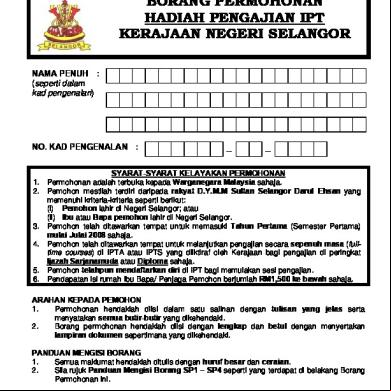Ipt Notes 2e2f19
This document was ed by and they confirmed that they have the permission to share it. If you are author or own the copyright of this book, please report to us by using this report form. Report 2z6p3t
Overview 5o1f4z
& View Ipt Notes as PDF for free.
More details 6z3438
- Words: 20,395
- Pages: 44
| | | | A system is a collection of resources and processes that operate together to achieve some common purpose and hence fulfil some need. The information system is for individuals & organisations. An information system contains all the hardware, software, personnel, data & processes that work together to meet the needs of the .
!? !? !?
!?
!?
!?
!? !? !?
ʹ The circumstances and conditions that surround an information system. E.g. Climate, electrical power furniture, people͛s lifestyles. uŒ The boundary defines what part of the information system is and what is part of the environment. º ʹ For what need (what it needs to achieve) & for whom is the information system designed? Determining the purpose of an information system involves the following steps: 1.? |dentify the people whose needs the information system should meet. 2.? Formulate a list of needs that the information system should realise. 3.? Translate these needs into objectives that form the purpose of the information system. E.g. Banks, personal computing (DTP), individuals, organizations. º A special class of who carries out (or initiates) the information processes within an information system. Participants are involved in the actual operation of the system. Development personnel include system analysts, engineers, programmers and testers. | ʹ What needs to be done to collect and transform data" ʹ The hardware & software used to carry out information processes. Technology is the result of scientific knowledge being applied. E.g. Monitors, U, printers, applications, modems. m? å# ʹ The physical components that make up a computer. E.g. Monitor. m? # ʹ The set of instructions for the computer in computer language that directs the hardware & defines what it is to do. E.g. Applications.
$#% & A is a person who uses or views the information output from an information system. A is a special class of who carries out the information processes within an information system. The difference between hardware & software: å# compromises the physical devices that you can see & touch, whereas # is the set of instructions for the computer in computer language that directs the hardware & defines what it is to do. | '% å| '|( The people that are affected by social & ethical issues include: !? !? !?
Participants within the information system s of the information system Those in the environment
º!
º!the right of individuals or organisations to have information protected. Privacy includes the right of people not to give others their personal data. A cookie is a small file sent to your computer when you enter some websites. |t allows the operators of the website to monitor what you do on that site, perhaps so they can build a profile of their s. However, others may use cookies to gather data on you and to access your machine without your knowledge. Advantages are police can track known offenders quickly. The selling databases of names & addresses for advertising & other unauthorised purposes are negative. Public condemnation of those who do not provide such data goes against a moral principle in our society that people are innocent until proven guilty. ÿ ÿmeasures taken to prevent inappropriate or unauthorized access to & or manipulation of data. Hacking is the deliberate attempt to access data from sources that are secured against unauthorised use. Cracking is the term used to describe the hacking of data with criminal intent, that is, theft of data or abuse of data. Computer systems should have security systems. E.g. s, P| , error detection. Hackers may illegally access computer systems.
Stand alone systems
Mirrored systems
Data backup
Data disposal Data encryption
Employee screening
s
Multiple access steps
verification
firewalls
" ÿ " Once computer with lock and data cannot be altered over a key access or safe combinations network or phoneline, only those with the rights can use the data etworks with 2 main Security software can be used computers holding identical to detect unauthorized changes data and the unaltered system can be switched to replace the other until the problem is solved Regular systematic backups of Data loss can be recovered all data or all modified data. quickly Backups should be kept isolated from the main data source and protected Shredding or burning of all data Permanently removes record which is not needed or data Coding of data so that those Reduces the need for who have the correct key can decode the data Careful checks of all employees This type of crime is not easily to avoid potential problems predicted by a check of employee backgrounds
A series of characters known only to the participant and the which allows a set level of access to a system e.g. read or read and write access Use of additional devices as well as s or P| (personal identification numbers) e.g. fingerprints or eye signature plus P| Systems which require the participant to using a . The system then verifies the participant's rights by another method e.g. check the phone number of the dialŒin matches the participant's phone. Software and hardware used to block entering the traffic from entering the system
People may be allocated levels of access on a 'need to know' basis, Prevents casual access to systems |ncreases security e.g. card and P| for ATM access
" Very restrictive and unsuitable for large organizations or those where large data sources need constant maintenance and sharing Expensive, requires good software to detect unauthorized changes, it does not detect illegal access along legal pathways
Does not protect against alteration of data in the main source, it is tedious to check if the data has been altered or deleted unless the amount is large enough to be obvious Difficult to organize, time consuming, subjected to human error The code can be cracked, code must be changed regularly, all participants must be notified of changes |nvasion of privacy may be resented by some individuals, it results of checks require security a well, very subjective and may lose good employees who impose no risk Must be changed often to ensure security, LogŒoff procedures must be taught so that systems are not left open when unattended, Levels of access need to be determined Can be complicated and expensive
|ncreases security by doubling protection
Only useful for systems which require small numbers of people to have access, The checking process slows access to the system
Very secure as a remote computer can be used to divert and check all traffic to an information system before
Slows access to the system
allowing access to the system itself
Data stored in information systems needs to be accurate, consistent and up to date. This is known as integrity. Databases make it easy to crossŒcheck information. |naccurate credit details can affect a person͛s load application or credit rating. Data entry can be complicated. |f multiple data entries are required for the same data, it is possible to update most and not update one. Typing errors occur. |ncorrect data is provided. The transfer of data corrupts one or two characters and their inaccuracy is not noticeable. Ways of increasing the accuracy of data entered into an information system are: !? a mouse, as clicking on an icon is a simpler way to enter commands or data !? function keys that are set to carry out special tasks to minimise the amount of data entry required !? numeric keypads, which reduce inaccuracy as the number keys are stored in a separate area and don't require the use of the shift key to provide alternative symbols !? touch screens, which are useful for small amounts of data !? barcode readers, which scan lines of data into a system and interpret the code held those lines by matching the code to items held in the system !? optical character readers, which can be used to read individual characters from documents !? document readers, which are useful for very organised documents provided the guidelines for completing the document are followed by the participant !? macros or automated sequences of keystrokes that carry out a prerecorded set of tasks can be used for repetitive data input that is always of the same kind ""#) The changing nature of work is how computer technology has changed the way people work. Working from home, using the computer to design instead of drawing. Deskilling. E.g. Printers can be replaced with software. Telecommunication using networks and the internet has made it possible for some people to work in isolated locations or to work from home rather than in a conventional business environment. å!% Health and safety is how using computers can create health issues. Computer use involves repetitious work. Holding the body in one particular position, direct pressure on nerves and tendons, muscular stress, vibration and other factors are all involved. This leads to medical conditions called cumulative trauma disorders (CTD) such as carpal tunnel syndrome, repetitive strain injury and tendon inflammation. Correct sitting position Correct monitor position Correct keyboard height Minimal data entry by keyboard Regular rest break/exercise/blinking Œfriendly software: menus, icons, macros, commands and requests at eye level
Reduces back strain Reduces neck and eye strain Reduces repetitive strain injury Reduces repetitive strain injury Reduces tiredness and chance of cumulative trauma disorders Makes tasks easier to perform
" "is the legal protection given to the original expression of ideas, including information systems. Copyright protects the way in which an idea is expressed but not the idea itself. |t protects systems and certain data from being copied by others and is designed to prevent the unauthorised use by others of the original system from which data or information has been derived. Technology makes it easier to trace & prove breaches of copyright. egatives are plagiarising.
$!! System designers have a responsibility to create information systems that are socially and ethically acceptable. There are also debates related to the freedom of information in which some groups argue strongly that information should not be restricted in any way. All their new designs and their ideas for future designs are in their system. |t is much harder to legally prove (and often not worth the cost) that one section of a system has been stolen, one photograph, one sound recording or one scanned table of statistics.
ÿ D ||T|SAT|O " !? Editing !? Storage !? Presentation !? Search, sort & retrieval !? Calculations !? Transmission !? The need for quality data including: m? Accuracy m? Timeliness m? Accessibility !? Current data digitising trends: m? ewspapers on the internet m? Telephone system m? Video on DVD m? Fax (facsimile) m? Media retrieval management D ATA REPRESE
ÿ" !? Cost of hardware & software !? Compatibility with existing technology !? Participants͛ training !? Social & ethical issues
TAT|O
Data can be input into the information system in the form of text, numbers, images, audio or video. The output (information) form one information system can be the input (data) for another information system.
ÿ Text
umbers |mages Audio
Video
ÿ !? !? !? !? !? !? !? !? !? !? !?
|ncludes letters, upper case & lower case umbers included with letters Symbols ot with letters Formulae ʹ umbers used in calculations Bit mapped or vector Audio data resulting in sound output can be stored in ʹ Analogue form ! ʹ Digitised form |ncludes a combination of audio & image data May also include text as subtitles
|
FORMAT|O
PROCESSES
SUMMARY !? !? !? !? !? !? !?
!!" ʹ Deciding what, where & how the data will be gathered. "" ʹ Arranging, representing & formatting data so that it can be used by the information system & other information processes. !" ʹ |nterpreting & transforming data into information. "% " ʹ Data & information is saved & accessed later. º" ʹ The manipulation of data into information. Carried out within the U.
"% " ʹ The transfer of information from one computer to another or within information systems. ÿ !" ʹ The information presented to the participant or on the screen as a soft copy, printed as a hard copy or heard through speakers. Controls how the information will be presented.
'' |* #
å# !? !? !? !?
Scanners or digital cameras to collect images Microphones to collect audio Video cameras to collect video Keyboards & OCR to collect text & number
!? !? !?
Collection device drivers Data entry into application software The internet as a collection source
! !? !? !? !?
Data counters e.g. counting cars ing Surveys & interviews Literature Manual recording of events
Collecting is the information input process that involves deciding what data to collect and how to collect it, then locating and collecting it. Collecting the data is more than the accumulation of raw data. |t requires an understanding of the different tools that can be used.
The intended use, whether single or multipurpose, will usually fit into one or more of the following categories: m? Financial information systems are used in banking and ing organizations. E.g. records, automatic teller systems and electronic funds systems m? Scientific information systems can be used for a range of data: from chemical tables to animal and plant characteristics m? Commercial information systems are for business and industrial use. They include store customer mailing lists, product components, service directories m? Personal information systems will be used to hold personal data: budgets, address lists of friends, journals and diaries ! å# is the physical parts of the system. All hardware can be said to perform one of five functions that relate to aspects of information systems. |nput hardware is the main type of hardware used in the collecting process. # the programs or instructions that run a computer system, working with the hardware to input the required data. Software is written as programs, which are complete sets of instructions written in a programming language that tell a computer how to carry out a task. |nput Processing Control Storage output
puts data into the system in a form ready for processing manipulates the data to achieve the purpose of the system coordinates the activities of all the components of the system keeps data for later use by the computer takes the processed data and makes it available to people or other systems
Software is of two main types: ssoftware and !software. Systems software includes the operating system and utility programs which assist the operating system to carry out its work. An " is a program which has overall control of the running of a computer system, making sure that each action happens in the correct order, at the right time and in the right place. ! are programs written to solve a 's problem, for example, word processors, computer games, spreadsheets and databases. å#!! The collection of data requires the use of #+Each type of input hardware is a device that digitises data: that is, it takes data from the environment, usually in analog form, and converts it into digital form. !! " ÿ" scanner Digitises graphics and text using m? Easy to use, particularly m? Specialised software laser light to 'read' data with materials up to A4 size needed Digital camera Digitises still or moving images m? Easy to use m? Expensive compared to m? Enables editing of using a scanner photographs Microphone Sound in the form of speech m? Very Œfriendly input m? Limited in vocabulary and music can be digitized m? o hands needed and little m? Dialect problems training m? Can require the use of extra hardware Keyboard Digitises character input. m? Commonly available m? Relatively slow Layouts available include m? Many are trained to use m? Can cause RS| qwerty, Dvorak, Maltron OCR (optical character recognition) Digitises characters from hard m? Software can be taught to m? eeds good software to copy 'read' a wide vocabulary work reliably m? More ergonomic input m? mistakes may need to be device than keyboard corrected m? helps reduce likelihood of m? MachineŒreadable RS| source documents need to be clear
Scanners are optical devices which work with light and special software to recognise characters (letters, numbers, symbols or punctuation) or read graphics (pictures, diagrams or photographs). Scanners 'read' images by determining the level of laser light absorbed by each dot on the paper as the scan es over the surface of the paper. This data is then interpreted by the software as digital characters representing various colours. ÿ"! A digital camera can be used to collect still images (photographs) or moving images (video). The digital camera used for still photographs uses a lightŒsensitive silicon chip to collect an image. Once it has been collected, the image is stored in digital form on a chip or a small disk. The image can then be ed to a computer, manipulated in many ways using special software, and then stored, transmitted and/or printed. One way to collect sound is to record speech or music using a microphone. The microphone can be used as the input device to convert analog speech and music into digital code. Converting speech to digital data is done by comparing electrical patterns produced in speech with prerecorded patterns stored in special voice recognition software. The prerecorded patterns are used to replace the matching analog patterns. A sound card creates a sound file from the data input through the microphone. Sound cards often have both M|D| and audio capacity. A typical sound card has: ͻ a digital signal processor (DSP) that helps to process the sound ͻ a digitalŒtoŒanalog converter (DAC) for audio leaving the computer ͻ an analogŒtoŒdigital converter (ADC) for audio coming into the computer ͻ readŒonly memory (ROM) or flash memory for storing data ͻ musical instrument digital interface (M|D|) for connecting to external music equipment ͻ jacks for connecting speakers and microphones The sound card handles a M|D| file by following these processes: ͻ The M|D| file instructs the DSP which instruments to play and how to play them. ͻ The sound card usually uses a process called wave table synthesis to reproduce the sound of musical instruments. ͻ The DSP looks up the sound in the ROM chip. An optical character reader (OCR) can be used to collect text and numbers. An OCR is a type of scanner but instead of functioning like a facsimile (fax) and recreating the image on paper, it digitises the single items of data it 'reads' from documents and thus allows the data to be input into the information system as individual characters. #!! # consists of the operating system and utilities. The operating system is a group of programs that manage the hardware. Such management can include control of the central processing unit, allocation of space on the hard disk for files, and control of memory. A is the link which connects the and the machine. The " ! or U| is a simple interface to use, as icons, menus and windows can be acted on using a mouse or keystrokes in order to initiate actions. #)allows the participant easier interaction with the internet. #!!# Applications software is the programs used to carry out the tasks required by participants of the system. Some of the standard applications software used for collecting data includes word processors, databases, spreadsheets, web browsers, search engines and graphics programs. |n general, the following would apply to the three application programs most often used in the data collection process. â? : collection of text data (letters and numbers) which requires organisation within the capability of the program to be used. â? ts: collection of numerical data requiring calculations. Spreadsheets allow data to be presented in graphical form such as charts. â? ÿ$& collection of text data (letters and numbers) which requires a high degree of organisation and sophisticated tools for analysis. ÿ !# Data entry into application software takes a range of forms including text, images, numbers, video and audio. ÿ,| ÿ Type of data Data entry devices Applications software Text and numbers Scanning devices: mark and character recognition, facsimile. Word processors, databases, desktop Voice recognition systems publishing programs, presentation software |mages and video Digitizing tablets, scanners, digital cameras, video cameras Drawing, paint, modeling and simulation programs
audio
Microphones, M|D| devices
Sound sampling programs
!! The internet is a vast global network of computers. Computers on the network hold data in the form of websites or collections of web pages. Any computer connected to the global network is able to access most of the data available. â?
å#: The computer must have some link to the network. This can take the form of a permanent or temporary connection, using a modem and a telephone line, a cable modem or leased line, a satellite or line of sight device or some other direct link.
â?
#& web browser is a program that allows the participant to locate, read and display web pages on the internet.
Some of the multitude of data sources available on the internet includes: â? general websites on the topics you are searching for. Websites are stored on computers called servers. Each computer on the internet has a unique address called an |P (internet protocol) address. â? newspapers with regular news updates including classified ments. â? magazines or ezines (electronic magazines) with articles on the topics â? software that can be available for ing to your computer â? email or electronic mail which allows data collection â? newsgroups or discussion groups, many of which focus on a particular area â? chat sessions, which can also be for those with particular interests
-!! Moving data from a site on the internet to your computer is called d#!"+" is basically wandering from site to site on the net using hyperlinks and other clues. |f you don't have an address to visit, then a " is one way to find useful data. " Usually, the types a keyword or keywords into the box and the search engine returns a list of suggestions related to where the information can be found. Types of search engines include: !? . which hold lists of sites in categories e.g. sport. Best for general topic searches !? da$, which are used to hold details related to large numbers of pages. They are best used for answers to specific questions !? /. which are sites that gather together a number of search engines !? tr#!, which are robots or spiders used to trawl the web and collect useful sites Most search engines match the keywords in the search with the page records they hold. They then do a relevancy calculation by checking to see if keywords are in the title. Then they produce a list with the most relevant (from their calculations) site at the top.
" Use any of the refinement methods available on a particular search engine to narrow down your search e.g. categories, domains or groups. !? Use !to avoid links to offensive material such as pornography or violence, !? Use specific in a search. !? Use + symbols to include all the words you want in the topic you are searching for !? Search for phrases by using quote marks to get the phrase !? Use operators to make your search more effective. Searching for o ? gives sites containing both gold and Australia !? Use wildcards if you are unsure of the spelling or want words with different possible endings ÿ!!- !? Use at least four search engines to search for a specific topic. !? Use more than one word in your search. The more specific you are the better !? Look carefully at the list of available suggestions. !? Read the small print to decide if the site is really what you are looking for !? Check the domain to see if that gives some clue to the reliability of the site !? Record the results of your search as you go. Use a table in a word processor !!" oncomputer tools are very useful in many situations including: ͻ gathering data from a representative crossŒsection of people. ͻ gathering data in areas where electronic technology is not available or would be awkward to use, for example, isolated areas or where you need to have use of all your limbs and voice
Some of the nonŒcomputer tools available are: ͻ literature searches, which make available all hard copy materials, not just those in electronic form. ͻ Surveys and interviews are paper copies of the means you intend to use to collect data. Surveys are normally structured, but interviews can be unstructured 0 º( å ÿ 1ÿ '' | ! " survey openŒended questions for the participant to !? Can be distributed by mail or in magazines or newspapers answer or questionnaires where answers !? Less time consuming as they enable the data collector to cover are restricted by some means (ranking from a larger number of people 1 to 4 or true/false). !? More objective as the data collector does not become personally involved in recording the data collected |nterview Lists of questions to be asked of !? More flexible in that the questions can be adapted to suit the participants circumstances !? More personal than surveys as the interviewer makes direct with the participant
"!! Forms can be developed in electronic or hard copy. Electronic forms allow the data collector more control over the responses in that software can be written to ensure such responses follow the guidelines. Both types of forms often use design tools such as radio buttons and check boxes to simplify their completion for participants. The following form shows the use of these two conventions in different sections. â? )$/ more than one can be chosen from each group. â? $ Œ only one can be chosen from each group.
!%!| !? u#%#!! m? the participant can react in a number of ways that you did not intend: refuse to answer the question (no data collected), choose one of the options closest to their actions m? questions need to be simple and allow for a range of responses m? the need to give anonymity to the participant !? !! m? The collection of data must be done accurately. This helps with data integrity later on in the processing of information systems. m? peer checking can be used. Peer checking is where another qualified participant checks the data. !? "%)#!"!! m? Under section 31 of the Australian Copyright Act 1968 it is against the law to reproduce adapt another person's work without the permission of the author. m? acknowledge the source of all data !? " m? The ational Privacy Act of 2001 aims to protect the personal information collected and recorded by governments and other organisations. This covers individual rights such as: Õ? secure storage and accuracy of data Õ? use of data by third parties Õ? rights of individuals to access their own personal data m? to protect individuals from practices such as the on selling of data collected for one purpose to another organisation where it can be used for an entirely different purpose !? " m? the health risks faced by those using data entry techniques such as keyboards for long periods of time. m? RS|Œ repetitive strain injury m? Eye strain
* ||* #
å# !?
!?
Data is organised by digitising: m? |mage m? Audio m? Video m? umeric m? Text Methods of organising that affect processing are: m? Text represented as images m? umbers represented as text
!? !? !? !? !? !?
!
Paint & draw for images Mixing software for audio Animation software for video Word processors & DTP for text Spreadsheets for numbers Converts data from one format to another
!? !? !? !?
Phone books Card catalogues Pen & paper forms Filing cabinet
""is the process that modifies data using different arrangements, representations and formats. The data is then available for use and further processing. Modifying data involves changing data in some way. Modification can be very important, and consideration needs to be given to such factors as: ͻ the amount of memory required to store data ͻ the way in which the data will be displayed ͻ the cost of using different organisational methods ͻ the resources available for the organisation of data "2" The method chosen to organise data can affect the processing of the data. For example, the collection method used can influence the organisation of the data. |f data needed to be organised as text or numbers, it would have to be entered via a keyboard or by optical character recognition. |n a database, the properties of fields can be set to text, integers, real number, date, time or some specialised form such as autoŒcounting. |f you take the example of a set of numbers entered into a field that has been set as a text field and then the same numbers entered as an integer field, sorting the numbers in ascending order results in the different results.
text 1 10 23 3 34 4 5 54
|nteger 1 3 4 5 10 21 34 54
å#"2 Hardware digitises data for use in a computerŒbased information system. The digitised data will be in the form of binary code, regardless of the type of data. Type of data explanation Conversion to digital data example Text All characters are assigned a decimal value The decimal value is converted A, decimal 65, is represented by to binary code using the ASC|| the byte 01000001 method for personal computers or EBCD|C for mainframe computers. umbers These are handled in the same way as text. 0, decimal 48, is represented by the byte 00110000 Control These are handled in the same way as text. Backspace, decimal 8, is characters represented by the byte 00001000 image Bitmap images are read as individual pixels. Each pixel will be represented 00000100000 Pixels are picture elements (tiny dots) picture by one or more bits depending 00001110000 elements (tiny dots) manipulated. on the number of tones or 00011111000 colours in the image. A black 00111111100 and white image will use a 0 bit 01111111110 for white and 1 for black. 00111111100 00011111000 00001110000 00000100000 Vector images are created from primitive Vector images are read as a set objects (standard shapes such as rectangles and of coordinates indicating the polygons). Each object can be manipulated location of points on the screen. They require much less memory than bit maps. audio
Sound images are in analog continuously variable wave)
form
(a
Audio can be digitised using an audio board (sound card) or
Sound sampling can be used to take samples of the sound wave
video
As with sound, film and video is in analog form and the input process needs to digitize this
using M|D| (musical instrument digital interface), which is a set of instructions for handling different musical sounds Digitising cards consist of video capture cards which can either digitise a single frame at a time (frame grabbers) or up to 30 or so frames per second (full motion).
to reduce the file size by reducing the sampling rate
Huge storage space required depending on quality e.g. 15 MB for 1 second for a high frame rate
ÿ * | | Applications software is becoming much more complex and allows for a wide range of organisational methods to be used, depending on the type of data. There is considerable overlap between the methods used to organise data in software applications. For example, all applications allow editing, but it can be carried out differently according to the type of data that needs to be edited. Formatting, or changing the appearance of data, is also available in most applications. * ! raphics programs are divided into two major groups: paint programs and draw programs. ! 3 $" " / ! ! Paint software Bitmap images move Select an image or part of an image using lasso/select tools and use rulers/grids to position exactly. Moving part of the image affects the remainder of the image. Resize Make an image smaller and larger. Bitmap graphics are hard to increase in size as they become larger due to jagged edges. Crop Select only part of the graphic to be visible. Distort Stretching, tilting, flipping and rotating a picture can change the perspective of the image but jagged edges can be more visible. AntiŒ aliasing This process can be used to reduce the jagged edges of bitmap images by blending edge pixels into the background colour. Draw software Vector images Move Drag or select multiple objects moves individual objects without altering the remainder of the objects. Arrange Objects can be moved to the front or back of other (using layers) Resize Smaller and larger versions of images are easier to create as the coordinates adjust and the quality is not altered. Bezier curves can be altered by dragging the handles to change the shape of the curve. Crop Only part of the graphic. Distort Stretching, tilting, flipping and rotating a picture is possible without changing the quality of the image Rotate This distortion moves the object in a different direction by degrees. flip This distortion provides a mirror image of the original object group This process allows individual objects in the image to be or dised so that they can be treated separately.
" CellŒbased animation PathŒbased animation Tweening
,|ÿ | ÿ* ºå| / ! raphical data organised as a series of frames. |mages on the frames gradually change position. Showing the frames rapidly in order gives the illusion of movement raphical data organised as a background and objects which are moved along a predefined path to give the illusion of movement The first and last frames of the animation are created. Tweening is the organisation of the between frames by a computer program so that the series of frames gives the illusion of movement when
Morphing warping
played. The organisation of graphical data so that across a series of frames one image changes to another by blending into a second image. The distortion of the graphical so that the components of the image are reorganised in some way.
å ºº'| | ÿ * | | Forms of data other than graphical data, can be organised by software to meet the needs of s.
|º(' | ºº'| | ! 3 $"! "2 / ! Word processor text Editing Organising data through processes such as cut and paste or copy and paste Tables Organising data into columns and rows or individual cells of a grid hypertext Organising data links to other data sources using text as the link DeskŒtop publishing text Text boxes Organising text as an object which can be treated as a single unit links Organising objects such as text boxes to link to other text boxes to enable text flow from one object to another images Picture boxes Organising graphics as an object which can be treated as a single unit Page layout Organising objects on a page such as text and picture boxes
3 $"! Labels values
"2 Rows and columns Cell addresses
formulas
functions
!
Functions
3 $"! Text, numbers, graphics
ÿ u ºº'| | "2 Files records fields sorting
/ ! Using text to identify data within a file Changing the appearance of data, for example, changing an integer (1) into a decimal number (1.00) or currency ($1) Using cell references rather than values in a formula to simplify editing of file content Use inŒbuilt formulas to reduce the need for reorganizing cell structure
/ ! Organising data into identifiable storage units Organising data into related fields Organising data into related characters Ordering data
!"2 Card catalogues are useful for small sets of records. Telephone books are available in hard copy as well as electronic form, allowing access for a much wider group of people. Pen and paper methods for organising data include forms, lists, tables and memos. Storyboards and designs are often sketched on paper before an electronic version is produced. These can be simple frames showing the basic outlines of a design and any links between the frames. !!"2 There has been a huge increase in the complexity of applications software, and as a result the number of ways in which data can be organized. Constantly increasing organisational flexibility puts a lot of pressure on s to keep software and training up to date. |t also results in benefits that come with current software, such as software wizards and templates which help in creating professionally organised documents. However, we are still faced with some of the disadvantages that come with poor organisation. Data is easily copied and pasted. Data can be collected in huge amounts from the multiplicity of available sources, and it is much harder to determine how the data should be organised effectively. Poor organisation can also lead to wastage. A database that is not kept up to date or structured correctly can have a lot of redundant, or unnecessary, data. Poor organisation can also lead to problems in the future. This became obvious in the year 2000 with the Y2K problem.
Early programmers, faced with expensive memory, cut the size of the year to two digits, which also reduced processing time. When the year 2000 arrived this was a major problem.
"!! A spreadsheet organises data into rows and columns. The organisation of a spreadsheet can vary but the usual layout includes the following sections: m? Œ the section that includes the details related to the organisation, the title of the spreadsheet, its author and date of creation or modification m? Œ the section that contains information related to directions or assumptions on which the spreadsheet is based. m? the section that normally holds labels and values on which the calculations will be based m? !! section that holds formulas or functions related to the purpose of the spreadsheet m? report area which holds the specific information the spreadsheet has been designed to produce The database is a major organisational tool. Data can be manipulated, entered into a table or displayed as a form. * | | å ÿ(ÿ| ÿ u º Editing Cut, copy, paste, delete, insert Changing the layout Forms: moving fields, headings, instructions or graphics Tables: column width, rearranging columns or hiding columns Formatting Using different fonts, styles and colour sorting Sort data in the database into order: that is, ascending and descending order Editing, or altering and changing data, is one example of database organisation that is essential if a database is to maintain data integrity: that is, reliability and accuracy in the data it contains. Some of the ways in which editing occurs include: m? proofreading and correction of data errors through deleting m? adding and deleting data records using copy, paste and import methods m? changing the screen layout by moving or relocating one or more fields m? inserting and deleting fields m? formatting fields so that the data is easier to understand. ""$# The usual ways are to view the database as a form or a list. ͻ A is usually an individual record (such as an individual record providing all details of one student). ͻ A ! many records (such as the records of as many students and as many fields as can be seen on the screen at once). A database form shows the setŒout of a typical database and the parts of the window used to move around the database. Only one record is shown. ""$ There are some rules for organising data. Use multiple fields to hold separate data items rather than one field. Fields should contain minimal data where possible. Where possible, use codes as data entry, for example Y for yes or F for female. " Data in a database can be quickly organised when necessary. Sorting data is the process of arranging items of data in a particular order, making it easier to find particular records. There are two methods of sorting data: ͻ ascending order (AŒ) ͻ descending order (ŒA) Organising the data into separate fields would give much improved and more useful information, particularly if fields were formatted correctly: that is, number or text fields in this case.
'|* å# !?
!?
Large amounts of primary & secondary storage = fast processing Fast processors = Many fast calculations
# !? !? !? !? !? !?
Searching/Selecting Sorting Modelling/Simulations WhatŒif scenarios Charts & graphs to identify trends File comparison
! !? !?
Manually searching files onŒcomputer models & simulations
!" process that transforms data into information. |t involves the interpretation of the way the data is input & preparing it for processing. Data is the raw material of analysis. The purpose of such analysis is often to summarise the data, make predictions, identify trends or to simulate some real life situation.
Each of the other information processes exists primarily to the analysing process, !? !!" gathers data for subsequent analysis. !? "retrieving allows data to be maintained for later analysis, !? ng and receiving provides a method for different systems to share and analyse each other's data. !? ºg alters data in preparation for analysis, !? "" prepares the data for each information process; !? Finally the information is actually !+ å ÿ 4(| '|* Hardware requirements for analysing data are determined by the quantity of data and the type of analysis being performed on this data. º(! .# "+?Secondary storage must provide data to RAM at sufficient speed and in sufficient quantity to meet the demands of the U.? å ÿ ÿ|5 the best measure of secondary storage performance would be one that records the time taken for the actual data required by a particular analysing process to be read and successfully placed into RAM. Other analysis processes require a single large file to be retrieved. Measures to determine speed of data transfer include spindle speed and areal density. ! is the speed at which the disk rotates and is commonly expressed in revolutions per minute (rpm). ! is a measure of the maximum number of bits that can be stored on each square inch of the disk surface. Most hard disks include a fast memory area called cache; during read operations data es into cache, this includes the required data together with data the system predicts may soon be needed. Cache is fast chipŒbased storage; in a hard disk it is included on the hard disk's circuit board. Therefore, the amount of cache contained within a hard drive can have a significant effect on data access speeds.
6 ÿ 7 The total amount of RAM installed is the most critical measure. RAM holds both the software and the data used by the U during processing. |f there is insufficient space available in RAM then required instructions or data must be repeatedly written to and retrieved from secondary storage. The most effective means for improving performance is to add extra RAM. º(6 'º |*(| 7 The number of bits that can be processed simultaneously, the speed at which instructions are executed and the nature of the instructions are just some of the factors determining the performance of the U; there are many others. a U with a clock speed of 2Hz processes at twice the speed of one with a clock speed of | Hz. ( '|* Virtually all software performs analysing tasks; if this were not the case then the software application would not produce any useful information. The following software features are used for analysis: â? "8!" â? â? "
â? â? â?
" ÿ''|* 8 |(' | |' º |
å|*8' |*ÿ Most software applications search and select data based on some criteria. |n many software applications, the can directly initiate a search to find all occurrences of a particular data item. '"' describes the process of actually retrieving the data; searching logically examines data items and compares them to some criteria. 9!"9describes the process of specifying the source of the data to be searched. |t may mean selecting a particular file or files.
|* Analysing information processes commonly involves sorting data, either sorting into alphabetical or numerical order or even sorting into different categories. All digital data of all media types is represented as binary numbers therefore, sorting digital data is ultimately performed numerically. ! the total value of the data item; hence an ascending numerical sort, as one would expect, arranges the data from smallest negative value to highest positive value. For example, Œ500, Œ5.6, Œ0.001, 2, 12 and 100 are in ascending numerical order. ! $! compare corresponding characters from left to right; if two characters are found to be the same then the next corresponding characters are considered. For example, an ascending alphabetical sort places "Calf' before "Cat". Most applications sort according to the following order: punctuation and other marks first, followed by the digits 0Œ9, and finally the characters AŒ; hence Œ5.6 comes before Œ500. ÿ''|*8|(' | A model is used to represent some real world system or thing; therefore !"s the process or act of creating a model. |n essence, a s! gives life to a model by altering and processing its inputs. For example, a flight simulator responds to various different inputs that change over time. Computer modeling and simulation are analysing tasks; they utilise computer resources to represent something mathematically and to produce meaningful information. Weather forecasting simulators collect and analyse vast quantities of atmospheric data from satellite and ground stations, the numeric results are subsequently used to construct images and video sequences such as those displayed each evening on the news. å | | WhatŒif scenarios allow you to consider more than one set of options. | WhatŒif scenarios created using computers different sets of inputs are analysed to determine a corresponding set of resulting outputs. The "WhatŒif' analysis process aims to produce the most likely outputs for each set of inputs. When performing 'WhatŒif analysis it is the inputs or data that is changed; the processing stays the same. å
ÿ* ºå Charts and graphs are used to visually illustrate the relationships between two or more sets of data. For example, the rainfall each month for a particular town contains two sets of data, the months and the rainfall figures. !? !?
!$" Column graphs display data values vertically whereas bar graphs display data values horizontally. '" Line graphs are commonly used to display a series of numeric data items that change over time. They are used to communicate trends apparent in the data. Lines connecting consecutive data points highlight the changes occurring; when all such lines are plotted overall trends emerge. When using line graphs the Source data must be sorted by the data to be graphed along the horizontal or xŒaxis.
!? !?
º Pie charts show the contribution or percentage that each data item makes to the total of all the data items. " áY graphs are used to plot pairs of points. The source data being composed of a series of ordered pairs. |n most cases the Source data for áY graphs is a series of samples taken at various intervals.
|' º | There are various utilities available that compare either the properties or actual contents of files. Many of these utilities are designed to synchronise files stored on different computers and storage devices. Windows Briefcase compares the modified dates and highlights any differences found. Many database management systems include file comparison functionality. |n Microsoft Access and SQL server such functionality is called replication. Replication is a system that allows the contents of records to be synchronised across multiple copies of the data.
º( ' '|* å|* ( '|'|* To search for particular data within a manual filing system is time consuming even when the files are sorted based on the field being searched. Furthermore, files can only be viewed by a single person at anyone time and after use they must be returned to their correct position. Some common reasons for maintaining manual filing systems include: !? t Œ hardware, software, data entry and training costs must be met upfront !? ,!Œ most new businesses start up small, with correspondingly small amounts of data !? ng Œ to use a computerŒbased filing system requires knowledge !? Œ most computerised information systems require data to be organised in a predetermined and highly structured manner, if additional fields are' needed then the structure of the entire system must be altered º( ÿ' ÿ|(' | However prior to production commencing a nonŒcomputer model or prototype is commonly built and tested; a prototype being a full size model of the final product. Why are such nonŒcomputer models and simulations built? !? To demonstrate feasibility Œ a working model or prototype clearly demonstrates that the product in fact operates and fulfils its objectives. !? To resolve design unknowns Œ not all variables can be included in a computer model !? To resolve human factors issues Œ a nonŒcomputer model is needed to test the product is human friendly !? To market an idea Œ an actual example or model of a proposed product is invaluable when trying to assess or create a market for a new product | '% å| '| ( !? (! m? ational Privacy Principle 2 ( PP2) of the º ??
?organisations that hold data on individuals are required to disclose how such data will be used m? For example, if personal data is collected by a business to enable it to complete a sales transaction then the business is not authorized to use such data for unrelated purposes !? Data !! m? inaccuracies routinely occur when attempting to identifY future trends based on past data m? There may be undetected errors within the analysis process. m? it is often impossible to include all variables within computer models m? The scale of the axes and the type of graph influences the relative importance of differences and trends communicated. !? !)"$! m? ÿ" Linking together multiple databases can be used to formulate new information that was not present in any of the individual source databases. m? By linking tables, trends about people may be discovered, e.g. what customers more likely to purchase
|* % |,|* #
å# !? !? !? !? !? !?
Magnetic Disk Optical Disk etwork Storage Flash Memory Magnetic Tape Characteristics m? Random or sequential access m? Volatile or nonΠvolatile m? Permanent or nonΠpermanent
!? !? !? !? !? !?
!
Device drivers File management Database management systems File formats Encryption/ protection |nternet Browser: m? Machine independent browsers m? Search engines
!? !? !?
Paper based storage Microfiche Libraries
u u u The two step process that saves data/information and reloads it to allow for: !? !? !? !?
Other processing to take place A temporary halt in the system Backup and recovery The transfer of data/information
Storing is the process of copying or saving data into a storage device. Retrieving is the process of reloading previously stored data. The "data involves placing it in secondary memory & is often referred to as ͚writing͛ data. The r"of data occurs when it is ͚read͛ from storage & moved from secondary storage into the RAM.
'' å º |* 5º' Secondary storage has a much greater capacity than primary storage. Consequently data, and even program instructions, must be retrieved from secondary storage as required by the process occurring at that particular time. |n essence secondary storage is being used as an extension of primary storage; when such a system is formally implemented within an operating system the portion of secondary storage used as RAM is called virtual RAM. The primary purpose of a file server is to store and retrieve data for a number of computers within a network. For this to occur all data must through the file server's primary storage (RAM) on its way to the network and then again on it's wayback to the file server's secondary storage.
'' º å ' | å |t is uncommon for all information processes present in an information system to be completed in a single session. As a consequence provision must be made to halt the operation of the system for a period of time; obviously this requires all data to be permanently stored. u 5(º ÿ , Making a backup of data is the process of storing or copying the data to another permanent storage device, commonly recordable CD, magnetic tape or a second hard disk. Recovery of data is the opposite process where the data is retrieved or restored from the backup copy and placed back into the system. The aim of creating backups is to prevent data loss in the unfortunate event that the original data is damaged or lost. Some other reasons for data loss includes software faults, theft, fire, viruses, intentional malicious damage and even intentional changes that are later found to be incorrect. There are two main types of backup that are commonly used; !!$) !$) + !!$) includes all files whereas a !$) includes only those files that have been created or altered since the last backup was made.
| å ÿ 8| | The data or information on the remote computer must be stored before it can be retrieved and transferred to other computers. Furthermore, the data, once received by the local computer, must be stored locally prior to further processing and display. Hence the storing and retrieving information process is integral to the transmitting and receiving process. For example, web browsers store a copy of every file retrieved from a website locally within a temporary |nternet files folder on the hard disk; the browser retrieves these files from this folder prior to display.
å ÿ | |* ÿ |,|*
ÿ 4( | '
to the ability to go to any data item in any order. Once the location of the required data is known then that data can be read or written directly without accessing or affecting any other data. -! means the data must be stored or retrieved in a linear sequence. For example, the sixth data item is needed so the preceding five data items must first be accessed. , ' |' , ' |' ,!! storage requires a continuous electrical current to maintain data; if no electrical current is present then the data will be lost. On almost all computers RAM is volatile, if you do not save your data to secondary storage it is lost from RAM should a power failure occur. To reduce the effects of the volatility of RAM computers performing critical tasks are connected to uninterruptible power supplies (UPSs). The purpose of a UPS is to provide sufficient power to allow the contents of RAM to be written to secondary storage and then for the computer to be shutdown gracefully. !!" does not require power to maintain stored data. Virtually all types of storage, apart from RAM, can be classified as nonŒvolatile. Examples include ROM, magnetic disks and tapes, all types of optical storage and even flash memory. º º When comparing different secondary storage devices permanence can be used to imply the inability to alter or erase data. Consider data stored on a hard disk, it can easily be altered or even erased, hence hard disks can be described as nonŒpermanent. On the other hand the data on a nonŒrecordable DVD or CDŒROM can be described as permanent; it cannot be altered or erased. º | ÿ *å ÿ Digital data is composed of a sequence of binary digits, zeros and ones. These zeros and ones are equally spaced along the surface of the magnetic medium. Low magnetic forces occur between two poles and represent zeros. High magnetic forces are present at the poles and represent ones. "#"" SOC|AL & ETH|CAL | SSUES !? Security !? Unauthorised retrieval !? Advances in storage & retrieval with data matching
º |* å# !? !? !? !?
!?
Fast processors A lot of RAM Large storage capacity |ncreased processing speeds: m? |ncreased clock speeds m? |ncrease bus capacity Trends in U development
# !?
!
For processing text, numbers, image, video & audio data
!? !? !? !?
Documenting procedures Data flow diagrams System flow charts manual
º"is the process that manipulates data to produce a new value or result. |t manipulates data into information. The U or the central processing unit is the hardware that does this. Types of processing include: !?
!?
!?
! controlled by a central computer on a network. ?data and/or all programs are held on the central machine. The machines attached to it do not process. ÿ$ does not have a central computer to control processing. Each terminal does its own processing. The data on each machine will be different depending on the task. However, the workstations will be networked to share resourcesŒ º!!!Œ the simultaneous processing of two or more programs instructions or files by multiple computers. Several central processing units work together on the same tasks and share memory å#$ "
º(6! "7 The º(|s the brain of the computer. |ts electrical circuits control the movement of data, carry out the instructions sent from peripheral devices and change the data according to the instructions and send instructions to peripheral devices. |t is contained in the " .! +A is the electronic miniature switch made out of semiconducting materials. The integrated circuit is multiŒlayered and its pins connect it to the motherboard where it is usually located under or close to a fan.
º(6! "7 There are three main parts in the U, each with a particular function: the s, the arithmetic logic unit and the control unit. â? ! the coordinator of all instructions and data. |t receives the instructions and data, controls the flow and direction around other components of the U, and selects and retrieves data from storage locations in the order specified â? !" a collection of electronic circuits that are used to perform arithmetic functions, such as add, subtract and logical functions, such as A D OR, OT. |t is also the unit that is used to compare numbers so the program can make decisions. |t works closely with s. â? " an electronic circuit capable of storing binary digits in temporary memory. These are the places where items of data are temporarily stored in the U for later use. Some typical s in the U would be: m? the "".used for storing the next instruction m? the a!r, used for storing temporary results from the latest calculation m? the a"r, used for storing memory address locations m? the in , used for storing instructions to be processed.
/! Software and hardware work together to process the input of the computer system. This process is carried out by the fetchŒexecute cycle of the U. An instruction is r ?from memory, decoded (the computer finds out what the instruction wants it to do), and then it is „ ?(the computer does it). â? &The next instruction is retrieved from memory and decoded in the control section
â?
â?
â?
ÿ: The instruction at the address |s sent on the data bus to the encoder where it is decoded into an o and an . Operands are data that needs to be processed. "+The opcode is sent to the ALU. /: The processing section carries out the decoded instruction sending data to or from memory as needed. The ALU processes the data from the data bus according to the operation specified by the opcode. S: The result of the ALU's calculation is stored in the accumulator.
The ", keeps a record of where the next instruction is to come from. Once the instruction has been received the counter is taken so that the cycle can begin again. " A is sometimes used to speed up the operation of the computer system. This is typically a relatively small amount of very fast memory that acts as an intermediary between the U and the primary memory, or between storage devices and primary memory. Processing speed is determined by a range of factors related to the U and memory. Bus capacity
System clock
Word size
ÿ Buses are the pathways along which signals are transferred from one computer component to another. They can be separate wires or cables, or metallic strips embedded/etched into the circuit boards or microprocessors themselves. The system clock is an accurate, very fast electronic timer. |t allows the synchronisation of chips and functions in the computer. Once paths are set up, data is transferred by a particular clock pulse. The faster the system clock, the more instructions per second that can be executed by the U. Word size refers to the number of bits that the U can handle in each cycle of the fetchŒexecute cycle. A computer word is not the same as a word in a language structure.
å# The capacity of the bus determines the amount of data that can be transferred at anyone time. A 32Œbit bus transfers twice as much data as a 16Œbit bus.
Electronic pulses generated by the system clock synchronise the processing of data. The faster the clock, the more operations that can be carried out in anyone period of time. This is measured in megahertz or one million pulses per second. A computer operating at 1000 MHz is twice as fast as a computer operating at 500 MHz. A U that handles 64 bits can work twice as fast as a U that handles 32 bits: that is, it is able to process twice as much in each cycle.
The U accesses memory according to a +Most data goes into random access memory (RAM) first. The U then stores pieces of data it will need to access often in a cache, and maintains certain special instructions in the . The U is the controlling device for the input and output of data. |t has a twoŒ way interaction. Temporary storage areas include RAM and caches. Permanent storage areas cover all drives and disks, networks, the internet and ROM. |ts interaction with input and output is oneŒway. The input devices send data to the U and the U sends processed data to the output devices.
(ÿ|º |* Software processes data according to the type of data and the range of processing allowed by the program.
/ is processed as characters, strings or arrays. A is any individual letter, symbol, number, punctuation mark or command. B, b, !, $ ? are all characters. A" is a related group of characters. [email protected] is a string. An is an organised set of text data of the same t}pe. The array can be one dimensional, such as a list of names. is processed as integers, dates or numbers.|" are processed as bitmaps (individual pixels) so that each part of the image can be manipulated, or as vectors, where objects which make up the image can be manipulated but not to the same level of detail. can be
processed using sampling techniques. The sound is digitized using samples of the analog sound wave. , processed using frames. A frame is one display in the video. The larger the number of frames per image and the more frames shown per second, the higher the quality of the video. ! Processing can be represented using penŒandŒpaper methods. Documenting procedures to follow when processing include using clear labels in the processing of data or detailed steps of procedures so that others can follow what has happened. Product documentation such a hardŒcopy manuals provided with software can help s with the processing methods used in an application and often provide troubleshooting hints so that problems can be easily solved. Diagrammatic representation of processing steps using data flow diagrams and system flow charts is a form of process documentation. | '% å| '|( !? #) m? |f the central processor crashes or is accessed by unauthorised people then there is a real threat of data loss or corruption. m? Use .holds identical copies of the data on the central system. !? # m? Once the data has been processed it is often hard to track the origins of data m? processed data can be sold to interested third parties, m? does it belong to the individuals from whom it was obtained !? u# m? ucan exist in the way participants in the system process data. m? Data may be skewed in one direction or towards someone. m? For example in a council unusual or new building materials would be given a very low priority rating and fail to be approved.
|
|* % |,|* #
å# Buses Modems LA s WA s
!? !? !? !?
!? !? !? !?
!
Communications packages Transmitting & Receiving text, number, image, audio & video Email Encoding & decoding
!? !? !? !? !?
Mail Telephone Fax Radio TV
This is information process that transfers data & information within & between information systems. Transmitting involves the sending of the data/ information. Receiving involves the acceptance of data from other computers. Digital signals use on and off electrical pulses, and this kind of signal works well in representing twoŒstate binary code, the Os and |s used by computers. |n order to transmit and receive £„ „„?computer systems, it is necessary to have a link between the systems called a #)+Transmitting and receiving can be carried out in many different ways: computer networks, analog phone networks, mobile digital phone networks, pagers, facsimiles, the internet and a range of traditional methods from signals to letter and parcel mail. The process of transmitting data involves the movement of instructions, files and programs around a computer system, from one computer to another computer or from a computer to a peripheral device. â? â?
ing is the transfer of files from your computer to a host computer. ing is the transfer of files from a host computer to your computer.
! !!! Data can be sent as serial or parallel transmission. Both types are used in sending and receiving data. Data needs to be converted to and fro as data can use both transmissions. This hardware is called an RS232 port. An RS232 port converts the stream of bits from a serial transfer media into sets of 8 or multiples of 8 bits that are then sent across the parallel media. ÿ "8" / ! Serial The bits in a message are sent in single Slower than parallel transmission but â? Modems file, one byte behind the other. used over longer distances. Signal fades â? Telephone lines over distance so the signal must be â? Satellite systems amplified (boosted) using hardware such as repeaters. Parallel 8 bits in a byte are sent along 8 separate Quicker but expensive, and errors occur â? Disk drives paths (or multiples of 8 bits along multiple because of data skew if the distance is â? printers paths) at the same time. beyond a few metres
!/.! !/!! !/ Data can be sent across the media in one of three ways as shown. Simplex transmission Data travels along the medium in one direction only.
Half duplex transmission
Full duplex transmission
Data travels along the medium in both directions, but not simultaneously.
Data travels along the medium in both directions simultaneously
"8" Slower than other methods The same channels cannot be used to send data back to the transmission station
/ ! Keyboard Printer Teletext
Taking turns to send and receive slows down the transfer of data but reduces errors.
Disk drive CB radio |nternet sessions
Fastest of the three methods. Allows true interactive transmission and reception
U ewer modems
å ( ÿ å ( || These transmission methods are needed so that the receiving system knows how to interpret the stream of data it receives. |t is necessary to know where one character (byte) starts and the next one begins.
chat
has become the standard in microcomputers. The information is sent without regard to keeping in time with the other computer system. Each byte is made up of the following: â? öŒbit ASC|| code â? 1 parity bit to check for errors or as an additional bit for graphics â? 2 control bits made up of â? 1 stop bit to indicate the end of the byte â? 1 start bit to indicate the beginning of the byte Each byte becomes 10 bits. This increases the size of the data to be sent and slows down the transmission. DialŒup communication services typically use asynchronous 10Œbit code with no parity and full duplex. The parity bit is an additional bit added to each character. Parity is a method of checking for errors by counting the number of digits in a byte or group of characters. Parity can be set to odd parity or to even parity. Parity is not an errorŒcorrection method; it only works for error detection. â?
is achieved by adding 1 as the parity (last digit) bit to ensure an even number of |s or 0 if there is already an even number: 11110011 01001101
â?
is achieved by adding 1 as the parity (last digit) bit to ensure an odd number of |s or 0 if there is already an odd number: 11110111 01001001
is the standard on larger computer systems such as mainframes and supercomputers. Both terminals process the data at the same rate and the clocks of both are used to make sure that this happens. There is no need for a start and stop bit. |t is faster because all the bits are sent together as a packet at the same rate without stop and start bits. The packet of data contains bits at the start of the packet that explain the rules used in sending the bytes. Synchronous transmission is expensive and is best for computer systems that need to send huge quantities of data quickly. bits per second (bps) Kilobits per second (kps) Baud rate
or
The number of bits that can be transferred in one second The frequency or signal switches per second. This can vary as the electrical signals can change state
/ ! A 56K modem is capable of transferring 56kps which is 56*1024 bytes or 56 bits . The baud rate could be considerably less than bps. A 56K modem can send at around 42 kbps but the baud rate might be only around 30 baud
'(' |*ºÿ & º' The phone line operates at 28 800 baud, and 5ö 600 bps is forced through this 28 800 baud. Hence, 5ö 600 bps means each signal switch of the line represents 2 bits. Typically, each character requires 10 bits for transmission in asynchronous mode. 5ö600 bps = 5ö60 characters per second. |f a page of text contains 3000 characters per page, how long will it take to send 10 pages of text in asynchronous mode using a 56K modem? â? 3000 characters * 10 bits per byte = number of characters to be transmitted â? (3000*10)/5ö60= number of seconds to transmit characters â? (3000*10)/5ö60)/60= number of minutes to transmit characters Different types of data are transmitted at different rates. raphics, sound and video data takes considerably longer than text. Some methods are more efficient for particular types of data transmission than others. â?
#" best used for sound transmission. The data is sent on a circuit that is devoted to that transmission until all data has been sent.
â?
º) #" is best used for the transmission of other data, such as text and graphics. Data is divided into fixedŒlength blocks called packets. Each packet includes instructions related to the packet address.
â?
mode or ATM is developing as a solution to data transmission that will handle all types of data. |t uses high bandwidth fibre optic cables and a mix of packet and circuit switching to send data, voice and video.
5
A network is two or more computers ed together for the purpose of transmitting and receiving data. etworks send and receive over a shared network medium. The computers on the networks can be of two types:
ͻ dumb terminals, where the computer does no processing. Processing is handled by a server on the network. ͻ smart or intelligent terminals, where the computer independently processes data ' Local area networks (LA s) are networks that are confined to one geographic area, such as a single building or a school campus. A peerŒtoŒpeer LA is a set of computers that does not have a dedicated computer for sharing and storing files. A serverŒbased LA has one or more servers. A server is a computer that handles the designated work on the network. Wide area networks (WA s) are a network of geographically distant computers and can be made up of a number of LA s linked together. Data transfer across a WA is slower because of the telecommunication links needed to cover the distances. Transmission is accomplished by connecting the different LA s using services including, satellite links and data packet carrier services. Repeaters tare used to amplify the signal and send it on. !""! The process of sending data from one device to another is t. Changing the data from one form to another is . When analog data signals are part of a communications system using digital data, they need to be converted. The analog signal is a continuous electrical signal in the form of a wave known as a carrier wave. The carrier wave can be altered in different ways to change it to a digital signal. å#"" $# The modem (modulator/demodulator) is a common hardware device used to convert signals to allow data to be transmitted over a telephone line. The processes of converting the signal are called ! (from digital to analog signals) and ! (from analog to digital signals). Types of modems include: ͻ !, which are extension cards inserted into the motherboard ͻ /!, which are connected via cable to the system box ͻ /. which combine the functions of a facsimile and a modem When a computer sends a message using a modem, the following steps apply: 1.? The computer sends a copy of the data (leaving the original data with the local computer) to the local modem which is attached to the telephone line. 2.? The local modem converts the data into analog form (modulation). 3.? The local modem sends the data to the remote modem over the telephone line. 4.? The remote modem converts the data into digital form (demodulation). 5.? The remote modem sends the data to the remote computer. #!) People are connecting to the internet using other types of links. These include leased lines called |SD , localŒarea networks, a cable modem or a very highŒspeed connection using a regular telephone line called DSL (digital subscriber line) . |ÿ |SD (integrated services digital network) is a digital connection. |SD provides widely available, lowŒcost digital communications for voice and data transmission but there is a cost involved which makes it more expensive than a modem. An |SD line carries three digital channels: two 'B' channels that carry various kinds of data at over 64 000 bps and a 'D' channel at 16 000 bps that can carry control signals or serve as a third data channel. $! This technology uses a hybrid fibre optic coaxial cable working on a LA to service a neighbourhood. The LA and cable modem also link TVs and computers to external cables. As it is a shared network, the more s who use the system at anyone time, the less the performance. ÿ' ADSL (asynchronous data subscriber lines) allow highŒspeed internet access via existing telephone lines. Data subscriber lines have a number of advantages: â? the existing phone line can be used, although new wiring is often installed â? the speed is much faster than a normal modem Œ 1.5 MB per second is usual â? the phone line is still available for phone calls However, there are disadvantages:
â? â?
â?
the service is only available in limited areas of Australia at present the service works better if you are closer to the switch office: that is, you cannot be further than 6000 metres from the central switch for your area DSL connections send at a slower rate than they receive data. You are still dependent on the connection at the |SP for data transfer
# The pathways along which the digital data travels are called $+ Buses can be etched lines, wires or connectors. |nternal buses are part of the motherboard. They work directly with the U and memory. Expansion buses connect the U and memory to peripheral devices. $!are used to connect the peripheral devices to the motherboard and power supply. º are connections located on the back of the system box to which cables are connected. / are circuit boards that connect to the motherboard via an expansion slot. They control different peripheral devices. / or facsimile transmission is a transmission and receiving method that is available through the telephone network. Voice transmission is becoming more common. Voicemail receives incoming voice messages and stores them on the computer in digital form. When the receiver retrieves the mail, the messages are converted back from the digital version. Voice messages can be left when no one is available for direct . #"" )"## Transmitting and receiving requires a set of rules called !that are common to each of the computers that are involved in this process. Protocols determine the following rules: ͻ the method of transmission ͻ the speed of transmission ͻ the method of error detection to be used ͻ the mode of transmission Protocols are set during )". the initial between computers made at the start of the transmission process. º8|º 6! !8 !) is a set of protocols developed to allow cooperating computers to share resources across a network. Some of the important T/|P?services are: â? file transfer. The file transfer protocol (F|P) allows a on any computer to get files from another 'computer (), or to send files to another computer (). â? remote . The network terminal protocol (TEL ET) allows a to on any other computer on the network.
"" Text and numeric data files are relatively small and transfer quickly. |mage, audio and video data files are larger and can cause more difficulties. One way to reduce the problem caused by large file size is to use file compression. Multiple files can be compressed into one file called an . and either of the above methods used to send the file. "" Encrypting data so that it cannot be easily read protects data during transmission across a network. !# Emulation software is necessary on many systems for the process of transmission and reception to work across different hardware platforms. A platform is the processor and operating system used by a computer. Terminal emulation software allows a computer to act as if it were another type of computer. !"" ! handle hardŒcopy material: letters, cards, parcels, express mail and courier services. They use the existing rail, road and air transport networks to move the material to its destination. º/ can handle digital and analog transmissions sending and receiving voice and hardŒcopy materials. "! carry sound. T!signals carry sound, images and video. Receiving processes are becoming more available for both these tools: radio has long been able to use twoŒway communication and digital television allows interactivity such as connection to the internet. | '% å| '|( !? ÿ m? Any person who wishes to and has the technology can publish on the internet m? Extremists groups, those who deliberately distort facts and very reputable organizations can all create websites and present their opinion as fact. m? primary sources and secondary sources of information
m? Who wrote the site? m? What are the writer's qualifications or background in the area of content? m? What type of site is the one you are using? overnment or education site !?
!?
!?
!?
!?
ÿ m? Email can be scrutinised by others and has fewer laws to prevent this happening than ordinary mail. m? Firewalls are needed and encryption is very important where security is paramount m? Cookies present security problems for some s. Websites use cookies to gather data about those who use their site. - m? Be polite. Do not send or become involved in any abusive messaging. m? Use appropriate language. Treat people as you would expect to be treated m? Use of offensive/suggestive sites in business 'time' is unacceptable m? Racist and sexist material is still against the law m? Flaming (verbal written attacks) should be reported to the system )#!" m? comply with the laws of copyright and acknowledge society's standards which protect the intellectual property rights of those who create new concepts m? Any use of data should be clearly acknowledged as footnotes or in a list of sources *!$!#) m? Date fields use different formats in some parts of the world. m? Time zones vary: winter in the southern hemisphere is summer in the northern hemisphere but there are differences in the time from one city to another m? the American date format 11/12/01 as the Australian 11 December 2001, when it was the MM/DD/YY format (12 ovember 2001). ""#). m? Telecommuting occurs when people work from home m? The advantages include increased |ncreased productivity due to familiar environment (and perhaps quieter), and more leisure time from time saved due to lack of travelling. m? Disadvantages include loss of with other workers and possible disruption to the home life. m? However, electronic mail has now become a very popular method of keeping in touch with customers and suppliers in the business environment
!!./ !"" Electronic mail (email) allows participants to send messages to s on other computers.Originally, people tended to use only one or two specific computers, and would maintain 'mail files' on those machines. Mail is normally handled by a larger system. |ndividuals can access these larger systems through the use of an online electronic mail server or the server of their internet service provider (|SP). !" Email has advantages beyond saving paper. |t is almost immediate and, in most situations, is much cheaper than using the phone directly or ordinary mail. Messages can be sent to multiple recipients at the same cost as a single message: that is, a local phone call or across a network. Complex messages including video and sound can be transmitted and received in a more organised way than a fax. ! An eŒmail address will look like the following: name@server name.domain. The name is your name. The separator is the symbol @. The server name is the name of your |SP or organisation server who hosts your mail box.
"! The mail window contains different options. â? To ... The To: line is for the receiver's email address. â? Ce ... A computer carbon copy works like the oldŒfashioned carbon copy without the paper. Every email address on the Cc: line will receive a copy of the message. â? Bee ... Addresses in the blind carbonŒcopy line will be sent carbon copies of the message but the receivers will not be aware of the others who have been sent the message. â? Subject: The subject line is the topic or subject of the letter. â? Attachment: The attachment line shows the names of any files being sent â? Message body: The large box below the header is where the actual email message is typed.
"! To check for mail in a mail program, locate and click the link that allows you to access the |n Box. Mail programs can usually be set to check for mail automatically or only when told. Received mail can be handled in a number of ways: â? Delete the message. â? Save the message to your own computer â? Reply to the message â? ͻForward the message. Send the message on to another recipient
D |SPLAY|
The method which information is output from the system to meet a purpose. |t involves making a decision about what form the output information is to take & then outputs it as a hard copy, soft copy or sound. #
å# !? !? !? !?
Screens (LCD, CRT, Plasma) for text, number, images & video Printers & Plotters for text, numbers & images Speakers for audio Digital projectors & interactive whiteboards for text, numbers, images & video
!? !?
|nterfaces for hardware display devices Display features in application packages including: m? Reporting m? Formatting m? Spacing m? Merging m? Tables m? Charts
! !? !? !? !?
Storyboarding Pen & paper designs ewspapers Musical instruments
å# ! Œ peripheral hardware that produces hard and soft copies of data. Devices that produce soft copies include speakers and screens of various kinds. å å are those that produce a paper copy for display. ºcan be used for displaying text, numeric data and images. They can be impact or nonŒimpact printers. An forms characters by physically striking paper and ink ribbon with metal drums. Examples include dot matrix, daisy wheel, and the older band drum, wheel and chain printers. A forms characters by using heat, laser beams, photography or ink spray. The quality of a printer's output is determined by several factors: !? is measured in characters per second. Some printers can print only one character at a time, !? can be reduced if the printer head has no physical with the page !? Quality or the clearness of the output is called !+Resolution is measured by the number of dots per inch (dpi) used to produce the display. Type |nkjet
Laser
advantages !? Quiet !? High quality display !? Relatively cheap !? Capable of displaying text, numbers and graphics !? !? !? !?
Quiet Exceptional quality display Relatively fast Capable of displaying text, numbers and graphics
Disadvantages !? Slow !? Jets sometimes clogs !? |nk cartridges expensive !? |nk lasts shorts !? Cannot produce ͞carbon copies͟ !? More expensive to buy !? Cannot produce ͞carbon copies͟ !? Cartridges expensive but last long
º!" ! Plotters are specially designed to draw accurate drawings and graphs under the control of a computer program. Pen plotters range from small flatbed systems which hold A4 and A3 paper up to drum plotters which take large rolls of very wide paper and have multiple pens for plotting various layers in different colours. Electrostatic plotters use wires under which the paper is moved. The electrostatically charged wires touch the paper to create the drawing. They are faster than pen plotters but more expensive. Soft copy devices display data in electronic form. This can be data on a screen, either static or animated, or it can be sound in the form of music or speech. The range of soft copy devices includes screens and speakers. They are basically divided into two groups: video display units (VDU s) and liquid crystal displays (LCDs). Each type of screen has a different quality of display called resolution. This is the number of individual dots of colour, known as pixels (picture elements), contained on a display. The pixel is the smallest display unit on the screen that can be controlled by a computer. v Resolution is typically expressed by identifying the number of pixels on the horizontal axis (rows) and the number on the vertical axis (columns) of the screen, such as 1280 x 1024. ,ÿ( The cathode ray tube (CRT) is the hardware inside the VDU that handles the display on the screen. A colour computer handles three separate lines for the red, green and blue colour signals, and two lines for horizontal and vertical signals. There are three electron guns
(one each for red, green and blue). The guns then fire electron beams through the mesh. Each beam is directed at a pixel through holes in a mesh called the shadow mask. The strength of the beam determines the percentage of each colour that appears on the screen. Refreshing the screen is essential as the illuminated phosphor starts to fade once it has been lit. This allows screen displays to change very quickly. |f the CRT monitor has a refresh rate of ö2 Hz, then it cycles through all the pixels from top to bottom ö2 times a second. Electronic display on a VDU will also depend upon the graphics card used. |t interprets digital information and turn it into images. Video random access memory (VRAM) stores the digital data. DigitalŒto analogue converters (DAC) to convert it to analog data for the display. '-! ! LCD͛s are thinner and lighter. They require less energy. LCDs work with video cards that handle digital data. These result in a much clearer display because the conversion from digital to analog often reduces the quality of the output. There are three types of LCDs: common plane, ive matrix and active matrix. !? !?
!?
!'ÿare the cheapest and are used on inexpensive items such as handheld games and small calculators. ive / 'ÿ use a grid connected to integrated circuits that control the charge that lights a pixel at the intersection of the row and column on the screen: that is, at screen coordinates. The response time is relatively slow. They are slow to refresh the screen image. This is shown when the cursor, moved rapidly from one side to the other using the mouse, leaves a series of ghostly trails. Active /'ÿuse thin film transistors (T|Ts) arranged in a matrix. The pixel can be charged more accurately and holds the charge longer than in a ive matrix LCD. The brightness level is also more easily controlled.
A touch interface allows s to navigate a computer system by touching icons or links on the screen. Some of the displays created with a touch screen interface include: !? public information systems !? customer service where selfŒservice of petrol !? technology for the disabled and others ) Speakers (or headphones) are the hardware used to display sound. They work with the sound card to perform this task. Current sound cards usually plug into a peripheral component interconnect (PC|) slot on the motherboard. Typically, a sound card can do four things with sound: â? display preŒrecorded music from CDs, DVDs or sound files such as MP3s â? collect sound from external sources (microphone or tape player) â? synthesise sound â? process existing sound To display a prerecorded .wav file, the sound card follows these steps: 1.? The digital data is read from the hard disk and ed on to the U. 2.? The U es the data to the digital signal processor (DSP) on the sound card. 3.? The DSP un compresses the digital data using a DAC chip. This creates the analog signal that can be heard through speakers or a headphone. # ! SOFTWARE PRORAMS CARRY THE |
STRUCT|O S TO CREATE THE HARD COPY OR SOFT COPY D|SPLAY.
( |
The electronic display on the screen is referred to as the interface as it is there that s interact with the hardware and software of the system. There are two main types of interfaces: the graphical interface and the command interface. * ! The U| is the most common interface found on personal computers. |t consists of four main components: that is, it is a W|MP made up of windows, icons, mouse and pullŒdown menus. |t is an intuitive and easily navigated interface for inexperienced s. A U| toolbar from an application allows easy choice of options using the mouse to click on menu items. A command interface (also known as a command interface or CU|) presents a display that is much less intuitive for the . |t requires the to type commands to create an action. These commands are not visible to the but must be learned or found from a manual. ÿ ! ! )" Applications software which carries out tasks for the has many features that can be used to enhance the display, present a display in different forms or make a display more meaningful for the .
" Most applications programs that allow the to create documents and files have the ability to format data. Formatting means using methods to improve the appearance of the document in hard and soft copy. / ! Distorting Changing the proportion or shape of a graphic Cropping
Hiding part of a graphic so that only the desired section is visible
Rendering
Shading an object to create threeŒdimensional view or give the object depth
rotating
Moving an object around by a set number of degrees
resizing
Enlarging or reducing the size of a graphic. |t is not advisable to enlarge a bitmap graphic as the quality of the graphic will be reduced by jaggies (the staircasing effect of pixels around the edges of the graphic).
" Reporting can be used to display data from a file in a way that is more useful for a specified purpose. For example, a database can have data in many fields and many records, but only a few of these fields might be required and only some statistics may be required from those records. ` „?1: A school database contains all the data related to every student: personal data, subjects, marks, achievements and other information. A query can be used to filter out the other data and a report created that lists only the names of each sport. The report can then be used to generate a count of students in each sport. "" Merging is the process of combining one or more sets of data with another set of data. This can save considerable time and be used to personalise material. Merging can be done in two ways. |n static merging, data is merged into another document as a final or fixed set of data. The document remains the same from this point onwards unless actively changed by the . |n dynamic merging, data is merged into another document using a dynamic link. Any updating of the source document results in the merged document being automatically updated. The general manager's report, for example, could have a dynamic link to the spreadsheet. Each weekly report would be automatically updated from the new sales figures.
$! Tables are an organised way of displaying text and graphics in rows and columns. They can be displayed using styles, borders or shading. Charts are a pictorial display of data. They are often easier to interpret than the numerical data from which they are created. #!# ! Most applications software has a range of tools to allow the to customise a display. The page view / magnification tool allows the to change the size of the display. This is often referred to as a zoom function. There are a wide range of options available in a spreadsheet to change the appearance of a display. They include showing the gridlines between rows and columns, changing the appearance of
the screen and showing formulas in cells instead of values.
º( ' ÿ|º' u ÿ|*
Storyboarding involves presenting data as a series of screen drawings or frames. They are often used in the early stages of web design to present an outline of the intended website. Major storyboard components included navigational links between frames and clear labels to show objects on each frame. Storyboards aid good design by enabling designers to achieve consistency and structure. Each frame should contain sufficient detail to indicate the general layout of text, fields, graphics and buttons included. There are two main types of storyboard layouts: linear and nonŒlinear. Linear storyboards are sequential frames whereby the 'story' is presented one frame after the other. onŒlinear storyboards allow the to have more choice when the final product is produced. They can be hierarchical or webŒbased, or they may use a combination of approaches.
! !" Traditional methods for displaying data depend on the media being used. PenŒandŒ paper displays include signs and symbols, magazines, newspapers, billboards and flyers. |ncluded in this group could also be the use of chalkboards, whiteboards, paintings and drawings. SOC|AL & ETH|CAL | SSUES !? Communication skills of those presenting the display !? Past, present & emerging trends. E.g. Flat & high resolution !? Appropriate displays for a wide range of audiences m? Beeps and other cues can help those with visual impairment to use standard hardware and software Œ Standards for display for the visually impaired m? Young children !? Appropriateness and censorshipŒ There still remains the problem of inappropriate displays. some material will be offensive to different people. ÿ) $!" !! Desktop publishing (DTP) allows s to create a complete publication on computer and prepare it ready for screen display or printing. A good desktopŒpublishing package is flexible in the way it allows combinations and manipulation of all the important elements of the publishing process Œ planning, deg, writing, editing, graphic creation, page layout and printing. ÿ) $!"# " Many modern word processors have many of the features of a specialised desktop publishing program. They allow s to create tables, to organise text into columns, to realign graphics and to drag and drop data around a page. Word processors provide graphics tools that allow text boxes to be created as objects, and they have some of the functions of facing left and right pages and master pages with the use of headers and footers. WordŒprocessor pages can be viewed in different size modes and objects such as charts and media clips can be imported. However, word processors lack the flexibility of a specialised program, and elements are not so easily moved and positioned on a page. A desktopŒpublishing program treats data as objects: text boxes, graphics boxes and banner headings can be created, and data typed in or imported and then the objects can be moved around to layout the page. Page layout can be changed quickly, just by repositioning the elements. Multi page documents can be handled more easily and they allow pages to be easily deleted, moved to other locations or added. Like word processors and so many other applications, desktopŒpublishing programs offer a wide range of templates or predesigned documents that can be modified by the to suit their specific purpose. $!" :+? ÿ see if it is for advertising, reports or information ;+? | determine if its for little kids or professionals or workers <+? ÿ! enter data manually by keyboard or by scanner. =+? ÿ!) $! determine elements such as paper size, margins, page orientation, headlines, etc >+? ÿ" " consider things like page layout, orientation, structure, master, page components and design elements
+? Page layout is the arrangement of elements on a page. $+? Page orientation refers to the way in which the page will be used. +? Master page elements are usually designed first +? Design elements are other elements of the design like banners and cut outs ?+? ÿ"! design the elements but K|S (keep it simple), K|C (keep it consistent) and K|B (keep it balanced) @+? ,# $! view the publication depending on the purpose. Magnification of 100% is useful for editing. Magnification of 25% is useful for an overview of the page elements. A+? º $! print it out. The closer the dots in the final publication, the higher the quality of the printing.
D EVELOP|
| FORMAT|O
SYSTEM DEVELOPME
SYSTEMS
T L|FECYCLE (ÿ' OR ÿ)
Understanding the problem
Testing, evaluating & maintaining
|mplementing
" Understanding the Problem Planning Deg |mplementing Testing, Evaluating & Maintaining
Planning
Deg
ÿ!$! Requirements report Feasibility study & details of selected solution System models & specifications new systems Final system & documentation. Operational system ew needs & ideas
( ÿ ÿ åº u' u ',ÿ Determine the purpose & requirements of a new system. !? !?
!?
Understanding the purpose (why is it being created) |dentify problems with existing systems by: m? |nterview/surveying s of the information system & participants m? Analysing the existing system by determining Õ? How it works Õ? What it does Õ? Who uses it Prepare a requirements report
PROJECT PLA S Aim is to document & communicate the following: !? !? !? !? !?
What each task is Who completes each task When each task is to be completed How much time is available How much money
Project plans incorporate project management tools including: !? !? !? !? !?
antt charts Scheduling of tasks Journals & diaries Funding management plan Communication management plan
J OUR ALS & D |AR|ES These are methods of recording the day to day progress & completing of tasks. They provide a record of each stakeholders work & a system for ing that tasks are being completed according to schedule. A TT C HAR T A antt chart is a horizontal bar chart used to show the time frame for the scheduling of tasks in a project. |t depicts the list of tasks, proposed timing of tasks & the proposed sequence of tasks.
ÿ ||*ÿ ÿ(ÿ ÿ|* å| |* So what type of activities are commonly performed to determine needs and also to understand the existing system? For larger systems (or where a team of developers is involved) more structured activities are required. Some common activities include: !? |nterviewing s including management and participantsŒ |nterviews are performed either in person or over the phone. |nterviews can be formal with prepared questions designed to obtain specific information. !? Surveying s including participantŒ Surveys are paper or electronic questionnaires. Surveys are often distributed to a large number of people and the results are summarised using a spreadsheet !? Performing task analysis activitiesŒ Task analysis involves observing and questioning participants whilst they work. |t also provides the analyst with first hand knowledge about the precise data/information, participant roles, technology and information processes operating within the system
º ' |* |dentify possible solutions & then make a decision on which option should be designed or implemented. FEAS|B|L|TY STUDY A feasibility study is normally conducted to examine each possible solution in of 4 feasibility criteria: !?
T ECH
|CAL F EAS|B|L|TY Œ
T HE AVA|LAB|L| TY O F THE TEC H
OLOY .
H OW W| DELY USED |T |S . W HETHER WE
PO SSESS THE
ECESSAR Y
TECH OLO Y
!?
E CO
OM|C F EAS|B|L|TY Œ
DEVELOPME T
D ETERM | & |MPLEME TAT| O
MO EY | VESTED |
THE
ED BY PERFORM| A OF EACH SOLUT|O
EW SYSTEM .
!?
S CHEDULE F EAS|B|L|TY ΠW HETHER THE SOLUT|O
!?
O PERAT| O
AL
͚C OST BE EF| T A ALYS| S ͛. T H|S COMPARES ALL THE COSTS | VOLV ED | THE , W|TH ALL THE B E EF|TS TO DETERM | E THE TOTAL RETUR O THE
OPT|O
CA
BE COMPLETED W|TH|
F EAS|B|L|TY ΠW HETHER EAC H SOLUT|O OPT| O W| LL F|T | ATUR E OF WORK & TRA| | & SU PPOR T
THE T|ME FRAME .
W|TH THE WAY THE ORA |SAT|O
OPERATES .
CO
S|DER S
MA AEME T , STAFF ,
(ºÿ 4(| º
' åå '( | Once a particular solution has been selected additions to the Requirements Report can be made to include more specific detail. Areas particular to the chosen solution will likely include: !?
Detailing the participants who will use the new system, including their roles, current skills, and any new skills that will be required
!?
|nformation technology should be specified This includes existing hardware and software that will be used and also and new items.
!?
Examples or detailed specifications of the data required and the information the system will create. |f data is sourced from another existing system then samples can be obtained for use during the design and testing stages
!?
An outline of the information processes that will form the solution, perhaps as a high level dataflow diagram
ÿ |å åº B |''u *ÿ eneral areas that require consideration when planning how a project will be managed include scheduling, funding and communication. ͻ Scheduling of development tasks, including techniques for monitoring the completion of tasks. antt charts, journals and diaries are common tools for planning and monitoring the progress of development tasks. ͻ How funds will be allocated to tasks, including mechanisms to ensure funds are spent wisely. Commonly a funding management plan is created. This plan details how funds are allocated to tasks, mechanisms to ensure money is spent wisely, who is able for each task's budget and procedures for reallocating funds during development. ͻ Lines of communication are required between development personnel and with the client, s and other stakeholders. Typically a communication plan is produced. The plan will specify the communication mediums to be used (e.g. email, telephone, project journal, etc).
ÿ |*|* This is where the actual solution is designed & built. This includes identifying the Participants, Data/|nformation to be used, |nformation Technology (Hardware & Software) & how the information processes will operate. !? !? !?
|dentify ways to ensure the participants͛ concerns are addressed & the system design is humanŒcentred Clarify with s the benefits of the new information system Design the information technology so that it is easy to maintain in the future
ÿ''|*| | º ÿÿ 8| | The vital link between all the system's resources is the information processes. Describing the detail of such processes is critical to all aspects of the design Œ including hardware purchases. Detailed models of the solution should be produced. /" Context diagrams represent the entire new system as a single process. They do not attempt to identify the information processes within the system, rather they identify the data entering and the information leaving the system together with its source and its destination (sink). Context diagrams indicate where the new system interfaces with its environment. They define the data and information that es through the boundary and in which direction it travels. ÿ!#"6ÿÿ7 The ÿÿ ›„?the data entering each r process and the processed data or ? „? each ?process. A series of „››„ ?more detailed dataflow diagrams are created to refine the system ?›?component subŒprocesses. ÿÿ Data are used to „ ?each of the data items used by the system. They are tables where each row describes a particular data „?and each column „› £„› an attribute or „ ?of the data item. Clearly the name or r ?given to the data item must be included, together with a variety of other details such as its data type, storage size, ?and so on.
| º' |* This is where the system is installed & commences operation. To implement a new solution the following 4 methods of implementation are considered: !? !? !? !?
Parallel conversion Direct conversion Phased conversion Pilot conversion
However, all these conversion methods require a similar set of tasks to be completed prior to the system commencing operation. These steps include: 1.? |nstalling network cabling and outside communication lines. 2.? Purchasing and installing new hardware and software. 3.? Configuring the new hardware. 4.? |nstalling, customising and configuring the software. 5.? Converting data from the old system to the new. 6.? Training the s and participants. º!!!
ÿ
º
"
The old system is left functioning while the new system is installed. Both systems operate simultaneously for a short time until the new system is confirmed to be working satisfactorily.
!?
The old system is completely removed & the new system begins operation immediately.
!?
The new system is installed & begins operation in one section of the company at a time until the entire system is installed.
!?
!? !?
!? !?
!?
!? º!
The new system is installed in one section of the company only & if it is suitable then the rest of the system will be installed
!?
!?
ÿ"
Staff can learn the new system while still operating the old one Less likely to lose data Problems with the new system can be solved before removal of old system
!? !? !?
Cheapest unless a major error occurs Least time consuming Staff need to deal with one system only
!?
Staff can learn the new system while still operating the old one Any problems with new system can be solved before removal of the old system Staff have time to reŒenter data
!?
Decisions can be made to better meet staff needs over time Any problems with new system can be solved before the old system is removed
!?
!?
!? !?
!?
Expensive Time consuming Takes up double the space Staff need to operate on 2 systems
Staff have little time to learn the system More likely to lose data Problems with the new system can͛t be solved before the old system has been removed
Staff may become confused working across 2 parts of the company |ndecision may make staff uneasy
|ndecision may make staff uneasy
When a new system is installed it is important that the staff are trained in using the new system. This could include: !? !? !? !? !?
Peer TrainingΠOne or more s undergo intensive training in regard to the operation and skills needed by the new system. The trained s are then used to train their peers. |t is a one to one process. Online Training such as tutorials and help systemsΠOnline tutorials and help systems allow s to learn new skills at their own pace and as they are needed. Such systems include sample files and databases roup TrainingΠThe trainer can be a member of the system development or an outsourced specialist trainer. ManualsΠPrinted manuals contain similar information, however they provide the flexibility to be read away from the computer Training Specialists
|* . | ||*% , '( |* å Once the new system has been successfully installed, it is important that the analyst & the company management evaluate the efficiency of the new system & if it meets the needs that were specified in the earlier stages of the SDC. Tasks involved in this stage include: !? !? !?
Acceptance testing Ongoing evaluation to monitor performance & to review the effect on s & Participants Maintaining the system to ensures it continues to meet requirements
º |* ( å 4(| These are formal tests conducted to whether or not a system meets its requirements. Acceptance testing enables the client to determine whether or not to accept the new system. Although using outside testers is preferable, it is not unusual for the client to perform their own acceptance tests prior to finally accepting and g off the new system. * |*, '( | | º Performance can be monitored from a technical viewpoint Œ is the system continuing to achieve its requirements? Or the system's performance can be monitored from a financial viewpoint Œ is the system resulting in improved profits?
! " Technical performance monitoring aims to evaluate the continuing achievement of the systems evolving requirements. Ongoing evaluation of technical performance aims to that requirements continue to be met and identify any changes that may require modifications to the system. ! " Financial performance monitoring is largely about evaluating the accuracy of the real economic situation against the economic predictions made in the feasibility study. The aim being to evaluate the extent to which the new system is achieving its economic goals. * |*, '( | ,| å ( ÿº
||º All people need to feel a sense of accomplishment. There should be a wellŒdefined purpose to every task they perform. Also, each task should have a distinct start and end point. For example, it is most demoralising to work within a system where a single task is continuous, extra work is always present and no end is ever in sight. Deskilling can occur when the information system performs processes that were once performed by participants. Loss of social is becoming a common issue. Efficient communication systems allow more and more people to work from home. Loss of social can also occur when an information system requires participants, particularly those involved in data entry, to spend long periods of time at a computer. | ||* å ( | |( 4(| Therefore maintaining an information system involves: 1.? regular maintenance, and 2.? repairs when faults occur. Typical tasks maintenance tasks include: !? maintaining a hardware and software inventory !? perform backups !? protect against viruses using antivirus programs !? make sure illegal software isn͛t used !? monitor the use of devices
º'| SYSTEMS FOR | D|V|DUALS !? |nclude small information systems for individuals & small businesses !? Utilised by an individual SYSTEMS FOR O RA |SAT|O S !? Developed for a whole system approach !? Designed for large scale use by multiple s at one tie SYSTEMS DEVELOPED BY | D|V|DUALS !? Usually meet a specialised market !? enerally involve the creation of a solution to resolve a problem faced by an individual or small organisation !? When a problem arises, this usually inspires the development of a solution SYSTEMS DEVELOPED BY T EAMS !? |n the workplace within a large organisation !? Teams could be employed to collaboratively develop a system to meet a need or want but on a large scale
º º'| , ',ÿ| ÿ ,' º PROJECT MA AER !? Has responsibility of planning, executing & closing of any project !? Person able for accomplishing the stated project objectives !? Creating clear & attainable project objectives !? Building project requirements !? Managing cost, time & scope SYSTEM A ALYST !? Designs & manages the development of information systems TECH |CAL CO ŒORD| ATOR !? Responsible in deg the system architecture !? Controls the technical quality in the project TEAM LEADER !? Leads the team !? Ensures the team works effectively as a whole TESTER !? !?
Checks correctness in a technical sense Tester will have to give some comments & documentation
D EVELOPER !? |nterpret system requirements & model it !? Developing the deliverable codes !? Building prototypes SOFTWARE DEVELOPERS !? Concerned with facets of the software development process wider than design & coding !? Contribute to the overview of the project on the application level rather than component level or individual programming tasks TECH |CAL S UPPORT !? Range of services providing assistance with technology products !? Attempt to help the solve specific problems with a product TECH |CAL W R|TER !? Designs, creates, maintains & updates technical documentation !? Editing & formatting other professionals͛ documents
BUS|
ESS A ALYST
!? !?
Analysing the business needs of their clients & stakeholders to help identify business problems & propose solutions Performs a liaison function between the business side of an enterprise & the providers of services to the enterprise
SYSTEM | TERATOR !? Specialises in bringing together component subsystems into a whole & ensuring those subsystems function together !? |ntegrate multiple systems for inputting, processing, interpreting, storing & categorizing data
STRE
THS &
!? !? !? !?
W EAK
ESSES OF
Communication |nterpersonal Technical Organisational
|
D|V|DUAL T EAM
| '% å| '|( MACH| !? !? !? !?
E
C E TRED SYSTEMS Simplify what computers do at the expense of participants Control behaviour of s & participants Force people to follow procedures |f an error occurs they are usually blamed on the participant (operator error)
H UMA C E TRED SYSTEMS !? Make participants͛ work as effective & satisfying as possible !? Unobtrusive !? Respond instinctively to the needs of s & participants !? Deliver the information people want !? |mprove effectiveness of participants͛ work & increase job satisfaction The impact of information systems on a person͛s work can be positive or negative. The introduction of information systems has improved the skills of people in a number of jobs. When people learn new skills or retrain, it is called ! )!!". |nformation systems can have the opposite effect on some jobs resulting in a job requiring fewer skills. This is called )!!"+
å The difference between primary & secondary storage: º" consists of RAM & ROM on the motherboard. Primary storage is much faster than secondary storage & is used by the U during processing. " is used to maintain data (& software) while the computer is off or whilst it is not being used by the U. The difference between random & sequential access: -! requires that every record in the file must be accessed in turn from the first until the desired record is reached. This applies to both reading & writing the data elements. allows individual data items to be located without the need to look at every record or data element before it. How a works: The modem modulates or changes digital data understood by the computer into analogue form for travelling along phone lines & then demodulates it back into digital form for the receiving computer to read. |f you wanted to send information over the internet the method you would use is . " is the study of the way in which people interact with their work environment in of efficiency & comfort. ,!! is temporary data & is lost if the computer is switched off before it is saved to secondary storage. E.g. RAM. !! is not lost if the computer is switched off. E.g. Secondary storage & ROM. Requirements for processing large video files: Large amounts of RAM are needed to hold as many of the frames (in the video) as possible so that access to the relatively slow hard disk is minimised. Requires a fast processor to ensure response times are fast enough. Large hard disk or multiple hard disks are required to store the video data. å is where specially formatted links in a document are provided to a variety of media elements, including text, images, sound or video clips Main processes to produce hard copy newspapers: !? !? !? !? !? !?
Ability to import text data Ability to import images Ability to format data into columns & add images with borders Ability to include & format headlines appropriately Ability to change size, face & other details of the fonts used Ability to print multiple versions
|f letters are represented as text, they are stored as their equivalent ASC|| values. This allows different strings of text to be stored, formatted or spell checked. Why people prefer hard copy over soft copy: !? !? !? !? !?
Prefer to feel paper in the ands & turn pages Clip out articles or ads ot as comfortable to read from a laptop or PDA or as ergonomically relevant as reading it in your hands ot everyone has the technology needed ot everyone has the technical skills required
!? !? !?
!?
!?
!?
!? !? !?
ʹ The circumstances and conditions that surround an information system. E.g. Climate, electrical power furniture, people͛s lifestyles. uŒ The boundary defines what part of the information system is and what is part of the environment. º ʹ For what need (what it needs to achieve) & for whom is the information system designed? Determining the purpose of an information system involves the following steps: 1.? |dentify the people whose needs the information system should meet. 2.? Formulate a list of needs that the information system should realise. 3.? Translate these needs into objectives that form the purpose of the information system. E.g. Banks, personal computing (DTP), individuals, organizations. º A special class of who carries out (or initiates) the information processes within an information system. Participants are involved in the actual operation of the system. Development personnel include system analysts, engineers, programmers and testers. | ʹ What needs to be done to collect and transform data" ʹ The hardware & software used to carry out information processes. Technology is the result of scientific knowledge being applied. E.g. Monitors, U, printers, applications, modems. m? å# ʹ The physical components that make up a computer. E.g. Monitor. m? # ʹ The set of instructions for the computer in computer language that directs the hardware & defines what it is to do. E.g. Applications.
$#% & A is a person who uses or views the information output from an information system. A is a special class of who carries out the information processes within an information system. The difference between hardware & software: å# compromises the physical devices that you can see & touch, whereas # is the set of instructions for the computer in computer language that directs the hardware & defines what it is to do. | '% å| '|( The people that are affected by social & ethical issues include: !? !? !?
Participants within the information system s of the information system Those in the environment
º!
º!the right of individuals or organisations to have information protected. Privacy includes the right of people not to give others their personal data. A cookie is a small file sent to your computer when you enter some websites. |t allows the operators of the website to monitor what you do on that site, perhaps so they can build a profile of their s. However, others may use cookies to gather data on you and to access your machine without your knowledge. Advantages are police can track known offenders quickly. The selling databases of names & addresses for advertising & other unauthorised purposes are negative. Public condemnation of those who do not provide such data goes against a moral principle in our society that people are innocent until proven guilty. ÿ ÿmeasures taken to prevent inappropriate or unauthorized access to & or manipulation of data. Hacking is the deliberate attempt to access data from sources that are secured against unauthorised use. Cracking is the term used to describe the hacking of data with criminal intent, that is, theft of data or abuse of data. Computer systems should have security systems. E.g. s, P| , error detection. Hackers may illegally access computer systems.
Stand alone systems
Mirrored systems
Data backup
Data disposal Data encryption
Employee screening
s
Multiple access steps
verification
firewalls
" ÿ " Once computer with lock and data cannot be altered over a key access or safe combinations network or phoneline, only those with the rights can use the data etworks with 2 main Security software can be used computers holding identical to detect unauthorized changes data and the unaltered system can be switched to replace the other until the problem is solved Regular systematic backups of Data loss can be recovered all data or all modified data. quickly Backups should be kept isolated from the main data source and protected Shredding or burning of all data Permanently removes record which is not needed or data Coding of data so that those Reduces the need for who have the correct key can decode the data Careful checks of all employees This type of crime is not easily to avoid potential problems predicted by a check of employee backgrounds
A series of characters known only to the participant and the which allows a set level of access to a system e.g. read or read and write access Use of additional devices as well as s or P| (personal identification numbers) e.g. fingerprints or eye signature plus P| Systems which require the participant to using a . The system then verifies the participant's rights by another method e.g. check the phone number of the dialŒin matches the participant's phone. Software and hardware used to block entering the traffic from entering the system
People may be allocated levels of access on a 'need to know' basis, Prevents casual access to systems |ncreases security e.g. card and P| for ATM access
" Very restrictive and unsuitable for large organizations or those where large data sources need constant maintenance and sharing Expensive, requires good software to detect unauthorized changes, it does not detect illegal access along legal pathways
Does not protect against alteration of data in the main source, it is tedious to check if the data has been altered or deleted unless the amount is large enough to be obvious Difficult to organize, time consuming, subjected to human error The code can be cracked, code must be changed regularly, all participants must be notified of changes |nvasion of privacy may be resented by some individuals, it results of checks require security a well, very subjective and may lose good employees who impose no risk Must be changed often to ensure security, LogŒoff procedures must be taught so that systems are not left open when unattended, Levels of access need to be determined Can be complicated and expensive
|ncreases security by doubling protection
Only useful for systems which require small numbers of people to have access, The checking process slows access to the system
Very secure as a remote computer can be used to divert and check all traffic to an information system before
Slows access to the system
allowing access to the system itself
Data stored in information systems needs to be accurate, consistent and up to date. This is known as integrity. Databases make it easy to crossŒcheck information. |naccurate credit details can affect a person͛s load application or credit rating. Data entry can be complicated. |f multiple data entries are required for the same data, it is possible to update most and not update one. Typing errors occur. |ncorrect data is provided. The transfer of data corrupts one or two characters and their inaccuracy is not noticeable. Ways of increasing the accuracy of data entered into an information system are: !? a mouse, as clicking on an icon is a simpler way to enter commands or data !? function keys that are set to carry out special tasks to minimise the amount of data entry required !? numeric keypads, which reduce inaccuracy as the number keys are stored in a separate area and don't require the use of the shift key to provide alternative symbols !? touch screens, which are useful for small amounts of data !? barcode readers, which scan lines of data into a system and interpret the code held those lines by matching the code to items held in the system !? optical character readers, which can be used to read individual characters from documents !? document readers, which are useful for very organised documents provided the guidelines for completing the document are followed by the participant !? macros or automated sequences of keystrokes that carry out a prerecorded set of tasks can be used for repetitive data input that is always of the same kind ""#) The changing nature of work is how computer technology has changed the way people work. Working from home, using the computer to design instead of drawing. Deskilling. E.g. Printers can be replaced with software. Telecommunication using networks and the internet has made it possible for some people to work in isolated locations or to work from home rather than in a conventional business environment. å!% Health and safety is how using computers can create health issues. Computer use involves repetitious work. Holding the body in one particular position, direct pressure on nerves and tendons, muscular stress, vibration and other factors are all involved. This leads to medical conditions called cumulative trauma disorders (CTD) such as carpal tunnel syndrome, repetitive strain injury and tendon inflammation. Correct sitting position Correct monitor position Correct keyboard height Minimal data entry by keyboard Regular rest break/exercise/blinking Œfriendly software: menus, icons, macros, commands and requests at eye level
Reduces back strain Reduces neck and eye strain Reduces repetitive strain injury Reduces repetitive strain injury Reduces tiredness and chance of cumulative trauma disorders Makes tasks easier to perform
" "is the legal protection given to the original expression of ideas, including information systems. Copyright protects the way in which an idea is expressed but not the idea itself. |t protects systems and certain data from being copied by others and is designed to prevent the unauthorised use by others of the original system from which data or information has been derived. Technology makes it easier to trace & prove breaches of copyright. egatives are plagiarising.
$!! System designers have a responsibility to create information systems that are socially and ethically acceptable. There are also debates related to the freedom of information in which some groups argue strongly that information should not be restricted in any way. All their new designs and their ideas for future designs are in their system. |t is much harder to legally prove (and often not worth the cost) that one section of a system has been stolen, one photograph, one sound recording or one scanned table of statistics.
ÿ D ||T|SAT|O " !? Editing !? Storage !? Presentation !? Search, sort & retrieval !? Calculations !? Transmission !? The need for quality data including: m? Accuracy m? Timeliness m? Accessibility !? Current data digitising trends: m? ewspapers on the internet m? Telephone system m? Video on DVD m? Fax (facsimile) m? Media retrieval management D ATA REPRESE
ÿ" !? Cost of hardware & software !? Compatibility with existing technology !? Participants͛ training !? Social & ethical issues
TAT|O
Data can be input into the information system in the form of text, numbers, images, audio or video. The output (information) form one information system can be the input (data) for another information system.
ÿ Text
umbers |mages Audio
Video
ÿ !? !? !? !? !? !? !? !? !? !? !?
|ncludes letters, upper case & lower case umbers included with letters Symbols ot with letters Formulae ʹ umbers used in calculations Bit mapped or vector Audio data resulting in sound output can be stored in ʹ Analogue form ! ʹ Digitised form |ncludes a combination of audio & image data May also include text as subtitles
|
FORMAT|O
PROCESSES
SUMMARY !? !? !? !? !? !? !?
!!" ʹ Deciding what, where & how the data will be gathered. "" ʹ Arranging, representing & formatting data so that it can be used by the information system & other information processes. !" ʹ |nterpreting & transforming data into information. "% " ʹ Data & information is saved & accessed later. º" ʹ The manipulation of data into information. Carried out within the U.
"% " ʹ The transfer of information from one computer to another or within information systems. ÿ !" ʹ The information presented to the participant or on the screen as a soft copy, printed as a hard copy or heard through speakers. Controls how the information will be presented.
'' |* #
å# !? !? !? !?
Scanners or digital cameras to collect images Microphones to collect audio Video cameras to collect video Keyboards & OCR to collect text & number
!? !? !?
Collection device drivers Data entry into application software The internet as a collection source
! !? !? !? !?
Data counters e.g. counting cars ing Surveys & interviews Literature Manual recording of events
Collecting is the information input process that involves deciding what data to collect and how to collect it, then locating and collecting it. Collecting the data is more than the accumulation of raw data. |t requires an understanding of the different tools that can be used.
The intended use, whether single or multipurpose, will usually fit into one or more of the following categories: m? Financial information systems are used in banking and ing organizations. E.g. records, automatic teller systems and electronic funds systems m? Scientific information systems can be used for a range of data: from chemical tables to animal and plant characteristics m? Commercial information systems are for business and industrial use. They include store customer mailing lists, product components, service directories m? Personal information systems will be used to hold personal data: budgets, address lists of friends, journals and diaries ! å# is the physical parts of the system. All hardware can be said to perform one of five functions that relate to aspects of information systems. |nput hardware is the main type of hardware used in the collecting process. # the programs or instructions that run a computer system, working with the hardware to input the required data. Software is written as programs, which are complete sets of instructions written in a programming language that tell a computer how to carry out a task. |nput Processing Control Storage output
puts data into the system in a form ready for processing manipulates the data to achieve the purpose of the system coordinates the activities of all the components of the system keeps data for later use by the computer takes the processed data and makes it available to people or other systems
Software is of two main types: ssoftware and !software. Systems software includes the operating system and utility programs which assist the operating system to carry out its work. An " is a program which has overall control of the running of a computer system, making sure that each action happens in the correct order, at the right time and in the right place. ! are programs written to solve a 's problem, for example, word processors, computer games, spreadsheets and databases. å#!! The collection of data requires the use of #+Each type of input hardware is a device that digitises data: that is, it takes data from the environment, usually in analog form, and converts it into digital form. !! " ÿ" scanner Digitises graphics and text using m? Easy to use, particularly m? Specialised software laser light to 'read' data with materials up to A4 size needed Digital camera Digitises still or moving images m? Easy to use m? Expensive compared to m? Enables editing of using a scanner photographs Microphone Sound in the form of speech m? Very Œfriendly input m? Limited in vocabulary and music can be digitized m? o hands needed and little m? Dialect problems training m? Can require the use of extra hardware Keyboard Digitises character input. m? Commonly available m? Relatively slow Layouts available include m? Many are trained to use m? Can cause RS| qwerty, Dvorak, Maltron OCR (optical character recognition) Digitises characters from hard m? Software can be taught to m? eeds good software to copy 'read' a wide vocabulary work reliably m? More ergonomic input m? mistakes may need to be device than keyboard corrected m? helps reduce likelihood of m? MachineŒreadable RS| source documents need to be clear
Scanners are optical devices which work with light and special software to recognise characters (letters, numbers, symbols or punctuation) or read graphics (pictures, diagrams or photographs). Scanners 'read' images by determining the level of laser light absorbed by each dot on the paper as the scan es over the surface of the paper. This data is then interpreted by the software as digital characters representing various colours. ÿ"! A digital camera can be used to collect still images (photographs) or moving images (video). The digital camera used for still photographs uses a lightŒsensitive silicon chip to collect an image. Once it has been collected, the image is stored in digital form on a chip or a small disk. The image can then be ed to a computer, manipulated in many ways using special software, and then stored, transmitted and/or printed. One way to collect sound is to record speech or music using a microphone. The microphone can be used as the input device to convert analog speech and music into digital code. Converting speech to digital data is done by comparing electrical patterns produced in speech with prerecorded patterns stored in special voice recognition software. The prerecorded patterns are used to replace the matching analog patterns. A sound card creates a sound file from the data input through the microphone. Sound cards often have both M|D| and audio capacity. A typical sound card has: ͻ a digital signal processor (DSP) that helps to process the sound ͻ a digitalŒtoŒanalog converter (DAC) for audio leaving the computer ͻ an analogŒtoŒdigital converter (ADC) for audio coming into the computer ͻ readŒonly memory (ROM) or flash memory for storing data ͻ musical instrument digital interface (M|D|) for connecting to external music equipment ͻ jacks for connecting speakers and microphones The sound card handles a M|D| file by following these processes: ͻ The M|D| file instructs the DSP which instruments to play and how to play them. ͻ The sound card usually uses a process called wave table synthesis to reproduce the sound of musical instruments. ͻ The DSP looks up the sound in the ROM chip. An optical character reader (OCR) can be used to collect text and numbers. An OCR is a type of scanner but instead of functioning like a facsimile (fax) and recreating the image on paper, it digitises the single items of data it 'reads' from documents and thus allows the data to be input into the information system as individual characters. #!! # consists of the operating system and utilities. The operating system is a group of programs that manage the hardware. Such management can include control of the central processing unit, allocation of space on the hard disk for files, and control of memory. A is the link which connects the and the machine. The " ! or U| is a simple interface to use, as icons, menus and windows can be acted on using a mouse or keystrokes in order to initiate actions. #)allows the participant easier interaction with the internet. #!!# Applications software is the programs used to carry out the tasks required by participants of the system. Some of the standard applications software used for collecting data includes word processors, databases, spreadsheets, web browsers, search engines and graphics programs. |n general, the following would apply to the three application programs most often used in the data collection process. â? : collection of text data (letters and numbers) which requires organisation within the capability of the program to be used. â? ts: collection of numerical data requiring calculations. Spreadsheets allow data to be presented in graphical form such as charts. â? ÿ$& collection of text data (letters and numbers) which requires a high degree of organisation and sophisticated tools for analysis. ÿ !# Data entry into application software takes a range of forms including text, images, numbers, video and audio. ÿ,| ÿ Type of data Data entry devices Applications software Text and numbers Scanning devices: mark and character recognition, facsimile. Word processors, databases, desktop Voice recognition systems publishing programs, presentation software |mages and video Digitizing tablets, scanners, digital cameras, video cameras Drawing, paint, modeling and simulation programs
audio
Microphones, M|D| devices
Sound sampling programs
!! The internet is a vast global network of computers. Computers on the network hold data in the form of websites or collections of web pages. Any computer connected to the global network is able to access most of the data available. â?
å#: The computer must have some link to the network. This can take the form of a permanent or temporary connection, using a modem and a telephone line, a cable modem or leased line, a satellite or line of sight device or some other direct link.
â?
#& web browser is a program that allows the participant to locate, read and display web pages on the internet.
Some of the multitude of data sources available on the internet includes: â? general websites on the topics you are searching for. Websites are stored on computers called servers. Each computer on the internet has a unique address called an |P (internet protocol) address. â? newspapers with regular news updates including classified ments. â? magazines or ezines (electronic magazines) with articles on the topics â? software that can be available for ing to your computer â? email or electronic mail which allows data collection â? newsgroups or discussion groups, many of which focus on a particular area â? chat sessions, which can also be for those with particular interests
-!! Moving data from a site on the internet to your computer is called d#!"+" is basically wandering from site to site on the net using hyperlinks and other clues. |f you don't have an address to visit, then a " is one way to find useful data. " Usually, the types a keyword or keywords into the box and the search engine returns a list of suggestions related to where the information can be found. Types of search engines include: !? . which hold lists of sites in categories e.g. sport. Best for general topic searches !? da$, which are used to hold details related to large numbers of pages. They are best used for answers to specific questions !? /. which are sites that gather together a number of search engines !? tr#!, which are robots or spiders used to trawl the web and collect useful sites Most search engines match the keywords in the search with the page records they hold. They then do a relevancy calculation by checking to see if keywords are in the title. Then they produce a list with the most relevant (from their calculations) site at the top.
" Use any of the refinement methods available on a particular search engine to narrow down your search e.g. categories, domains or groups. !? Use !to avoid links to offensive material such as pornography or violence, !? Use specific in a search. !? Use + symbols to include all the words you want in the topic you are searching for !? Search for phrases by using quote marks to get the phrase !? Use operators to make your search more effective. Searching for o ? gives sites containing both gold and Australia !? Use wildcards if you are unsure of the spelling or want words with different possible endings ÿ!!- !? Use at least four search engines to search for a specific topic. !? Use more than one word in your search. The more specific you are the better !? Look carefully at the list of available suggestions. !? Read the small print to decide if the site is really what you are looking for !? Check the domain to see if that gives some clue to the reliability of the site !? Record the results of your search as you go. Use a table in a word processor !!" oncomputer tools are very useful in many situations including: ͻ gathering data from a representative crossŒsection of people. ͻ gathering data in areas where electronic technology is not available or would be awkward to use, for example, isolated areas or where you need to have use of all your limbs and voice
Some of the nonŒcomputer tools available are: ͻ literature searches, which make available all hard copy materials, not just those in electronic form. ͻ Surveys and interviews are paper copies of the means you intend to use to collect data. Surveys are normally structured, but interviews can be unstructured 0 º( å ÿ 1ÿ '' | ! " survey openŒended questions for the participant to !? Can be distributed by mail or in magazines or newspapers answer or questionnaires where answers !? Less time consuming as they enable the data collector to cover are restricted by some means (ranking from a larger number of people 1 to 4 or true/false). !? More objective as the data collector does not become personally involved in recording the data collected |nterview Lists of questions to be asked of !? More flexible in that the questions can be adapted to suit the participants circumstances !? More personal than surveys as the interviewer makes direct with the participant
"!! Forms can be developed in electronic or hard copy. Electronic forms allow the data collector more control over the responses in that software can be written to ensure such responses follow the guidelines. Both types of forms often use design tools such as radio buttons and check boxes to simplify their completion for participants. The following form shows the use of these two conventions in different sections. â? )$/ more than one can be chosen from each group. â? $ Œ only one can be chosen from each group.
!%!| !? u#%#!! m? the participant can react in a number of ways that you did not intend: refuse to answer the question (no data collected), choose one of the options closest to their actions m? questions need to be simple and allow for a range of responses m? the need to give anonymity to the participant !? !! m? The collection of data must be done accurately. This helps with data integrity later on in the processing of information systems. m? peer checking can be used. Peer checking is where another qualified participant checks the data. !? "%)#!"!! m? Under section 31 of the Australian Copyright Act 1968 it is against the law to reproduce adapt another person's work without the permission of the author. m? acknowledge the source of all data !? " m? The ational Privacy Act of 2001 aims to protect the personal information collected and recorded by governments and other organisations. This covers individual rights such as: Õ? secure storage and accuracy of data Õ? use of data by third parties Õ? rights of individuals to access their own personal data m? to protect individuals from practices such as the on selling of data collected for one purpose to another organisation where it can be used for an entirely different purpose !? " m? the health risks faced by those using data entry techniques such as keyboards for long periods of time. m? RS|Œ repetitive strain injury m? Eye strain
* ||* #
å# !?
!?
Data is organised by digitising: m? |mage m? Audio m? Video m? umeric m? Text Methods of organising that affect processing are: m? Text represented as images m? umbers represented as text
!? !? !? !? !? !?
!
Paint & draw for images Mixing software for audio Animation software for video Word processors & DTP for text Spreadsheets for numbers Converts data from one format to another
!? !? !? !?
Phone books Card catalogues Pen & paper forms Filing cabinet
""is the process that modifies data using different arrangements, representations and formats. The data is then available for use and further processing. Modifying data involves changing data in some way. Modification can be very important, and consideration needs to be given to such factors as: ͻ the amount of memory required to store data ͻ the way in which the data will be displayed ͻ the cost of using different organisational methods ͻ the resources available for the organisation of data "2" The method chosen to organise data can affect the processing of the data. For example, the collection method used can influence the organisation of the data. |f data needed to be organised as text or numbers, it would have to be entered via a keyboard or by optical character recognition. |n a database, the properties of fields can be set to text, integers, real number, date, time or some specialised form such as autoŒcounting. |f you take the example of a set of numbers entered into a field that has been set as a text field and then the same numbers entered as an integer field, sorting the numbers in ascending order results in the different results.
text 1 10 23 3 34 4 5 54
|nteger 1 3 4 5 10 21 34 54
å#"2 Hardware digitises data for use in a computerŒbased information system. The digitised data will be in the form of binary code, regardless of the type of data. Type of data explanation Conversion to digital data example Text All characters are assigned a decimal value The decimal value is converted A, decimal 65, is represented by to binary code using the ASC|| the byte 01000001 method for personal computers or EBCD|C for mainframe computers. umbers These are handled in the same way as text. 0, decimal 48, is represented by the byte 00110000 Control These are handled in the same way as text. Backspace, decimal 8, is characters represented by the byte 00001000 image Bitmap images are read as individual pixels. Each pixel will be represented 00000100000 Pixels are picture elements (tiny dots) picture by one or more bits depending 00001110000 elements (tiny dots) manipulated. on the number of tones or 00011111000 colours in the image. A black 00111111100 and white image will use a 0 bit 01111111110 for white and 1 for black. 00111111100 00011111000 00001110000 00000100000 Vector images are created from primitive Vector images are read as a set objects (standard shapes such as rectangles and of coordinates indicating the polygons). Each object can be manipulated location of points on the screen. They require much less memory than bit maps. audio
Sound images are in analog continuously variable wave)
form
(a
Audio can be digitised using an audio board (sound card) or
Sound sampling can be used to take samples of the sound wave
video
As with sound, film and video is in analog form and the input process needs to digitize this
using M|D| (musical instrument digital interface), which is a set of instructions for handling different musical sounds Digitising cards consist of video capture cards which can either digitise a single frame at a time (frame grabbers) or up to 30 or so frames per second (full motion).
to reduce the file size by reducing the sampling rate
Huge storage space required depending on quality e.g. 15 MB for 1 second for a high frame rate
ÿ * | | Applications software is becoming much more complex and allows for a wide range of organisational methods to be used, depending on the type of data. There is considerable overlap between the methods used to organise data in software applications. For example, all applications allow editing, but it can be carried out differently according to the type of data that needs to be edited. Formatting, or changing the appearance of data, is also available in most applications. * ! raphics programs are divided into two major groups: paint programs and draw programs. ! 3 $" " / ! ! Paint software Bitmap images move Select an image or part of an image using lasso/select tools and use rulers/grids to position exactly. Moving part of the image affects the remainder of the image. Resize Make an image smaller and larger. Bitmap graphics are hard to increase in size as they become larger due to jagged edges. Crop Select only part of the graphic to be visible. Distort Stretching, tilting, flipping and rotating a picture can change the perspective of the image but jagged edges can be more visible. AntiŒ aliasing This process can be used to reduce the jagged edges of bitmap images by blending edge pixels into the background colour. Draw software Vector images Move Drag or select multiple objects moves individual objects without altering the remainder of the objects. Arrange Objects can be moved to the front or back of other (using layers) Resize Smaller and larger versions of images are easier to create as the coordinates adjust and the quality is not altered. Bezier curves can be altered by dragging the handles to change the shape of the curve. Crop Only part of the graphic. Distort Stretching, tilting, flipping and rotating a picture is possible without changing the quality of the image Rotate This distortion moves the object in a different direction by degrees. flip This distortion provides a mirror image of the original object group This process allows individual objects in the image to be or dised so that they can be treated separately.
" CellŒbased animation PathŒbased animation Tweening
,|ÿ | ÿ* ºå| / ! raphical data organised as a series of frames. |mages on the frames gradually change position. Showing the frames rapidly in order gives the illusion of movement raphical data organised as a background and objects which are moved along a predefined path to give the illusion of movement The first and last frames of the animation are created. Tweening is the organisation of the between frames by a computer program so that the series of frames gives the illusion of movement when
Morphing warping
played. The organisation of graphical data so that across a series of frames one image changes to another by blending into a second image. The distortion of the graphical so that the components of the image are reorganised in some way.
å ºº'| | ÿ * | | Forms of data other than graphical data, can be organised by software to meet the needs of s.
|º(' | ºº'| | ! 3 $"! "2 / ! Word processor text Editing Organising data through processes such as cut and paste or copy and paste Tables Organising data into columns and rows or individual cells of a grid hypertext Organising data links to other data sources using text as the link DeskŒtop publishing text Text boxes Organising text as an object which can be treated as a single unit links Organising objects such as text boxes to link to other text boxes to enable text flow from one object to another images Picture boxes Organising graphics as an object which can be treated as a single unit Page layout Organising objects on a page such as text and picture boxes
3 $"! Labels values
"2 Rows and columns Cell addresses
formulas
functions
!
Functions
3 $"! Text, numbers, graphics
ÿ u ºº'| | "2 Files records fields sorting
/ ! Using text to identify data within a file Changing the appearance of data, for example, changing an integer (1) into a decimal number (1.00) or currency ($1) Using cell references rather than values in a formula to simplify editing of file content Use inŒbuilt formulas to reduce the need for reorganizing cell structure
/ ! Organising data into identifiable storage units Organising data into related fields Organising data into related characters Ordering data
!"2 Card catalogues are useful for small sets of records. Telephone books are available in hard copy as well as electronic form, allowing access for a much wider group of people. Pen and paper methods for organising data include forms, lists, tables and memos. Storyboards and designs are often sketched on paper before an electronic version is produced. These can be simple frames showing the basic outlines of a design and any links between the frames. !!"2 There has been a huge increase in the complexity of applications software, and as a result the number of ways in which data can be organized. Constantly increasing organisational flexibility puts a lot of pressure on s to keep software and training up to date. |t also results in benefits that come with current software, such as software wizards and templates which help in creating professionally organised documents. However, we are still faced with some of the disadvantages that come with poor organisation. Data is easily copied and pasted. Data can be collected in huge amounts from the multiplicity of available sources, and it is much harder to determine how the data should be organised effectively. Poor organisation can also lead to wastage. A database that is not kept up to date or structured correctly can have a lot of redundant, or unnecessary, data. Poor organisation can also lead to problems in the future. This became obvious in the year 2000 with the Y2K problem.
Early programmers, faced with expensive memory, cut the size of the year to two digits, which also reduced processing time. When the year 2000 arrived this was a major problem.
"!! A spreadsheet organises data into rows and columns. The organisation of a spreadsheet can vary but the usual layout includes the following sections: m? Œ the section that includes the details related to the organisation, the title of the spreadsheet, its author and date of creation or modification m? Œ the section that contains information related to directions or assumptions on which the spreadsheet is based. m? the section that normally holds labels and values on which the calculations will be based m? !! section that holds formulas or functions related to the purpose of the spreadsheet m? report area which holds the specific information the spreadsheet has been designed to produce The database is a major organisational tool. Data can be manipulated, entered into a table or displayed as a form. * | | å ÿ(ÿ| ÿ u º Editing Cut, copy, paste, delete, insert Changing the layout Forms: moving fields, headings, instructions or graphics Tables: column width, rearranging columns or hiding columns Formatting Using different fonts, styles and colour sorting Sort data in the database into order: that is, ascending and descending order Editing, or altering and changing data, is one example of database organisation that is essential if a database is to maintain data integrity: that is, reliability and accuracy in the data it contains. Some of the ways in which editing occurs include: m? proofreading and correction of data errors through deleting m? adding and deleting data records using copy, paste and import methods m? changing the screen layout by moving or relocating one or more fields m? inserting and deleting fields m? formatting fields so that the data is easier to understand. ""$# The usual ways are to view the database as a form or a list. ͻ A is usually an individual record (such as an individual record providing all details of one student). ͻ A ! many records (such as the records of as many students and as many fields as can be seen on the screen at once). A database form shows the setŒout of a typical database and the parts of the window used to move around the database. Only one record is shown. ""$ There are some rules for organising data. Use multiple fields to hold separate data items rather than one field. Fields should contain minimal data where possible. Where possible, use codes as data entry, for example Y for yes or F for female. " Data in a database can be quickly organised when necessary. Sorting data is the process of arranging items of data in a particular order, making it easier to find particular records. There are two methods of sorting data: ͻ ascending order (AŒ) ͻ descending order (ŒA) Organising the data into separate fields would give much improved and more useful information, particularly if fields were formatted correctly: that is, number or text fields in this case.
'|* å# !?
!?
Large amounts of primary & secondary storage = fast processing Fast processors = Many fast calculations
# !? !? !? !? !? !?
Searching/Selecting Sorting Modelling/Simulations WhatŒif scenarios Charts & graphs to identify trends File comparison
! !? !?
Manually searching files onŒcomputer models & simulations
!" process that transforms data into information. |t involves the interpretation of the way the data is input & preparing it for processing. Data is the raw material of analysis. The purpose of such analysis is often to summarise the data, make predictions, identify trends or to simulate some real life situation.
Each of the other information processes exists primarily to the analysing process, !? !!" gathers data for subsequent analysis. !? "retrieving allows data to be maintained for later analysis, !? ng and receiving provides a method for different systems to share and analyse each other's data. !? ºg alters data in preparation for analysis, !? "" prepares the data for each information process; !? Finally the information is actually !+ å ÿ 4(| '|* Hardware requirements for analysing data are determined by the quantity of data and the type of analysis being performed on this data. º(! .# "+?Secondary storage must provide data to RAM at sufficient speed and in sufficient quantity to meet the demands of the U.? å ÿ ÿ|5 the best measure of secondary storage performance would be one that records the time taken for the actual data required by a particular analysing process to be read and successfully placed into RAM. Other analysis processes require a single large file to be retrieved. Measures to determine speed of data transfer include spindle speed and areal density. ! is the speed at which the disk rotates and is commonly expressed in revolutions per minute (rpm). ! is a measure of the maximum number of bits that can be stored on each square inch of the disk surface. Most hard disks include a fast memory area called cache; during read operations data es into cache, this includes the required data together with data the system predicts may soon be needed. Cache is fast chipŒbased storage; in a hard disk it is included on the hard disk's circuit board. Therefore, the amount of cache contained within a hard drive can have a significant effect on data access speeds.
6 ÿ 7 The total amount of RAM installed is the most critical measure. RAM holds both the software and the data used by the U during processing. |f there is insufficient space available in RAM then required instructions or data must be repeatedly written to and retrieved from secondary storage. The most effective means for improving performance is to add extra RAM. º(6 'º |*(| 7 The number of bits that can be processed simultaneously, the speed at which instructions are executed and the nature of the instructions are just some of the factors determining the performance of the U; there are many others. a U with a clock speed of 2Hz processes at twice the speed of one with a clock speed of | Hz. ( '|* Virtually all software performs analysing tasks; if this were not the case then the software application would not produce any useful information. The following software features are used for analysis: â? "8!" â? â? "
â? â? â?
" ÿ''|* 8 |(' | |' º |
å|*8' |*ÿ Most software applications search and select data based on some criteria. |n many software applications, the can directly initiate a search to find all occurrences of a particular data item. '"' describes the process of actually retrieving the data; searching logically examines data items and compares them to some criteria. 9!"9describes the process of specifying the source of the data to be searched. |t may mean selecting a particular file or files.
|* Analysing information processes commonly involves sorting data, either sorting into alphabetical or numerical order or even sorting into different categories. All digital data of all media types is represented as binary numbers therefore, sorting digital data is ultimately performed numerically. ! the total value of the data item; hence an ascending numerical sort, as one would expect, arranges the data from smallest negative value to highest positive value. For example, Œ500, Œ5.6, Œ0.001, 2, 12 and 100 are in ascending numerical order. ! $! compare corresponding characters from left to right; if two characters are found to be the same then the next corresponding characters are considered. For example, an ascending alphabetical sort places "Calf' before "Cat". Most applications sort according to the following order: punctuation and other marks first, followed by the digits 0Œ9, and finally the characters AŒ; hence Œ5.6 comes before Œ500. ÿ''|*8|(' | A model is used to represent some real world system or thing; therefore !"s the process or act of creating a model. |n essence, a s! gives life to a model by altering and processing its inputs. For example, a flight simulator responds to various different inputs that change over time. Computer modeling and simulation are analysing tasks; they utilise computer resources to represent something mathematically and to produce meaningful information. Weather forecasting simulators collect and analyse vast quantities of atmospheric data from satellite and ground stations, the numeric results are subsequently used to construct images and video sequences such as those displayed each evening on the news. å | | WhatŒif scenarios allow you to consider more than one set of options. | WhatŒif scenarios created using computers different sets of inputs are analysed to determine a corresponding set of resulting outputs. The "WhatŒif' analysis process aims to produce the most likely outputs for each set of inputs. When performing 'WhatŒif analysis it is the inputs or data that is changed; the processing stays the same. å
ÿ* ºå Charts and graphs are used to visually illustrate the relationships between two or more sets of data. For example, the rainfall each month for a particular town contains two sets of data, the months and the rainfall figures. !? !?
!$" Column graphs display data values vertically whereas bar graphs display data values horizontally. '" Line graphs are commonly used to display a series of numeric data items that change over time. They are used to communicate trends apparent in the data. Lines connecting consecutive data points highlight the changes occurring; when all such lines are plotted overall trends emerge. When using line graphs the Source data must be sorted by the data to be graphed along the horizontal or xŒaxis.
!? !?
º Pie charts show the contribution or percentage that each data item makes to the total of all the data items. " áY graphs are used to plot pairs of points. The source data being composed of a series of ordered pairs. |n most cases the Source data for áY graphs is a series of samples taken at various intervals.
|' º | There are various utilities available that compare either the properties or actual contents of files. Many of these utilities are designed to synchronise files stored on different computers and storage devices. Windows Briefcase compares the modified dates and highlights any differences found. Many database management systems include file comparison functionality. |n Microsoft Access and SQL server such functionality is called replication. Replication is a system that allows the contents of records to be synchronised across multiple copies of the data.
º( ' '|* å|* ( '|'|* To search for particular data within a manual filing system is time consuming even when the files are sorted based on the field being searched. Furthermore, files can only be viewed by a single person at anyone time and after use they must be returned to their correct position. Some common reasons for maintaining manual filing systems include: !? t Œ hardware, software, data entry and training costs must be met upfront !? ,!Œ most new businesses start up small, with correspondingly small amounts of data !? ng Œ to use a computerŒbased filing system requires knowledge !? Œ most computerised information systems require data to be organised in a predetermined and highly structured manner, if additional fields are' needed then the structure of the entire system must be altered º( ÿ' ÿ|(' | However prior to production commencing a nonŒcomputer model or prototype is commonly built and tested; a prototype being a full size model of the final product. Why are such nonŒcomputer models and simulations built? !? To demonstrate feasibility Œ a working model or prototype clearly demonstrates that the product in fact operates and fulfils its objectives. !? To resolve design unknowns Œ not all variables can be included in a computer model !? To resolve human factors issues Œ a nonŒcomputer model is needed to test the product is human friendly !? To market an idea Œ an actual example or model of a proposed product is invaluable when trying to assess or create a market for a new product | '% å| '| ( !? (! m? ational Privacy Principle 2 ( PP2) of the º ??
?organisations that hold data on individuals are required to disclose how such data will be used m? For example, if personal data is collected by a business to enable it to complete a sales transaction then the business is not authorized to use such data for unrelated purposes !? Data !! m? inaccuracies routinely occur when attempting to identifY future trends based on past data m? There may be undetected errors within the analysis process. m? it is often impossible to include all variables within computer models m? The scale of the axes and the type of graph influences the relative importance of differences and trends communicated. !? !)"$! m? ÿ" Linking together multiple databases can be used to formulate new information that was not present in any of the individual source databases. m? By linking tables, trends about people may be discovered, e.g. what customers more likely to purchase
|* % |,|* #
å# !? !? !? !? !? !?
Magnetic Disk Optical Disk etwork Storage Flash Memory Magnetic Tape Characteristics m? Random or sequential access m? Volatile or nonΠvolatile m? Permanent or nonΠpermanent
!? !? !? !? !? !?
!
Device drivers File management Database management systems File formats Encryption/ protection |nternet Browser: m? Machine independent browsers m? Search engines
!? !? !?
Paper based storage Microfiche Libraries
u u u The two step process that saves data/information and reloads it to allow for: !? !? !? !?
Other processing to take place A temporary halt in the system Backup and recovery The transfer of data/information
Storing is the process of copying or saving data into a storage device. Retrieving is the process of reloading previously stored data. The "data involves placing it in secondary memory & is often referred to as ͚writing͛ data. The r"of data occurs when it is ͚read͛ from storage & moved from secondary storage into the RAM.
'' å º |* 5º' Secondary storage has a much greater capacity than primary storage. Consequently data, and even program instructions, must be retrieved from secondary storage as required by the process occurring at that particular time. |n essence secondary storage is being used as an extension of primary storage; when such a system is formally implemented within an operating system the portion of secondary storage used as RAM is called virtual RAM. The primary purpose of a file server is to store and retrieve data for a number of computers within a network. For this to occur all data must through the file server's primary storage (RAM) on its way to the network and then again on it's wayback to the file server's secondary storage.
'' º å ' | å |t is uncommon for all information processes present in an information system to be completed in a single session. As a consequence provision must be made to halt the operation of the system for a period of time; obviously this requires all data to be permanently stored. u 5(º ÿ , Making a backup of data is the process of storing or copying the data to another permanent storage device, commonly recordable CD, magnetic tape or a second hard disk. Recovery of data is the opposite process where the data is retrieved or restored from the backup copy and placed back into the system. The aim of creating backups is to prevent data loss in the unfortunate event that the original data is damaged or lost. Some other reasons for data loss includes software faults, theft, fire, viruses, intentional malicious damage and even intentional changes that are later found to be incorrect. There are two main types of backup that are commonly used; !!$) !$) + !!$) includes all files whereas a !$) includes only those files that have been created or altered since the last backup was made.
| å ÿ 8| | The data or information on the remote computer must be stored before it can be retrieved and transferred to other computers. Furthermore, the data, once received by the local computer, must be stored locally prior to further processing and display. Hence the storing and retrieving information process is integral to the transmitting and receiving process. For example, web browsers store a copy of every file retrieved from a website locally within a temporary |nternet files folder on the hard disk; the browser retrieves these files from this folder prior to display.
å ÿ | |* ÿ |,|*
ÿ 4( | '
to the ability to go to any data item in any order. Once the location of the required data is known then that data can be read or written directly without accessing or affecting any other data. -! means the data must be stored or retrieved in a linear sequence. For example, the sixth data item is needed so the preceding five data items must first be accessed. , ' |' , ' |' ,!! storage requires a continuous electrical current to maintain data; if no electrical current is present then the data will be lost. On almost all computers RAM is volatile, if you do not save your data to secondary storage it is lost from RAM should a power failure occur. To reduce the effects of the volatility of RAM computers performing critical tasks are connected to uninterruptible power supplies (UPSs). The purpose of a UPS is to provide sufficient power to allow the contents of RAM to be written to secondary storage and then for the computer to be shutdown gracefully. !!" does not require power to maintain stored data. Virtually all types of storage, apart from RAM, can be classified as nonŒvolatile. Examples include ROM, magnetic disks and tapes, all types of optical storage and even flash memory. º º When comparing different secondary storage devices permanence can be used to imply the inability to alter or erase data. Consider data stored on a hard disk, it can easily be altered or even erased, hence hard disks can be described as nonŒpermanent. On the other hand the data on a nonŒrecordable DVD or CDŒROM can be described as permanent; it cannot be altered or erased. º | ÿ *å ÿ Digital data is composed of a sequence of binary digits, zeros and ones. These zeros and ones are equally spaced along the surface of the magnetic medium. Low magnetic forces occur between two poles and represent zeros. High magnetic forces are present at the poles and represent ones. "#"" SOC|AL & ETH|CAL | SSUES !? Security !? Unauthorised retrieval !? Advances in storage & retrieval with data matching
º |* å# !? !? !? !?
!?
Fast processors A lot of RAM Large storage capacity |ncreased processing speeds: m? |ncreased clock speeds m? |ncrease bus capacity Trends in U development
# !?
!
For processing text, numbers, image, video & audio data
!? !? !? !?
Documenting procedures Data flow diagrams System flow charts manual
º"is the process that manipulates data to produce a new value or result. |t manipulates data into information. The U or the central processing unit is the hardware that does this. Types of processing include: !?
!?
!?
! controlled by a central computer on a network. ?data and/or all programs are held on the central machine. The machines attached to it do not process. ÿ$ does not have a central computer to control processing. Each terminal does its own processing. The data on each machine will be different depending on the task. However, the workstations will be networked to share resourcesŒ º!!!Œ the simultaneous processing of two or more programs instructions or files by multiple computers. Several central processing units work together on the same tasks and share memory å#$ "
º(6! "7 The º(|s the brain of the computer. |ts electrical circuits control the movement of data, carry out the instructions sent from peripheral devices and change the data according to the instructions and send instructions to peripheral devices. |t is contained in the " .! +A is the electronic miniature switch made out of semiconducting materials. The integrated circuit is multiŒlayered and its pins connect it to the motherboard where it is usually located under or close to a fan.
º(6! "7 There are three main parts in the U, each with a particular function: the s, the arithmetic logic unit and the control unit. â? ! the coordinator of all instructions and data. |t receives the instructions and data, controls the flow and direction around other components of the U, and selects and retrieves data from storage locations in the order specified â? !" a collection of electronic circuits that are used to perform arithmetic functions, such as add, subtract and logical functions, such as A D OR, OT. |t is also the unit that is used to compare numbers so the program can make decisions. |t works closely with s. â? " an electronic circuit capable of storing binary digits in temporary memory. These are the places where items of data are temporarily stored in the U for later use. Some typical s in the U would be: m? the "".used for storing the next instruction m? the a!r, used for storing temporary results from the latest calculation m? the a"r, used for storing memory address locations m? the in , used for storing instructions to be processed.
/! Software and hardware work together to process the input of the computer system. This process is carried out by the fetchŒexecute cycle of the U. An instruction is r ?from memory, decoded (the computer finds out what the instruction wants it to do), and then it is „ ?(the computer does it). â? &The next instruction is retrieved from memory and decoded in the control section
â?
â?
â?
ÿ: The instruction at the address |s sent on the data bus to the encoder where it is decoded into an o and an . Operands are data that needs to be processed. "+The opcode is sent to the ALU. /: The processing section carries out the decoded instruction sending data to or from memory as needed. The ALU processes the data from the data bus according to the operation specified by the opcode. S: The result of the ALU's calculation is stored in the accumulator.
The ", keeps a record of where the next instruction is to come from. Once the instruction has been received the counter is taken so that the cycle can begin again. " A is sometimes used to speed up the operation of the computer system. This is typically a relatively small amount of very fast memory that acts as an intermediary between the U and the primary memory, or between storage devices and primary memory. Processing speed is determined by a range of factors related to the U and memory. Bus capacity
System clock
Word size
ÿ Buses are the pathways along which signals are transferred from one computer component to another. They can be separate wires or cables, or metallic strips embedded/etched into the circuit boards or microprocessors themselves. The system clock is an accurate, very fast electronic timer. |t allows the synchronisation of chips and functions in the computer. Once paths are set up, data is transferred by a particular clock pulse. The faster the system clock, the more instructions per second that can be executed by the U. Word size refers to the number of bits that the U can handle in each cycle of the fetchŒexecute cycle. A computer word is not the same as a word in a language structure.
å# The capacity of the bus determines the amount of data that can be transferred at anyone time. A 32Œbit bus transfers twice as much data as a 16Œbit bus.
Electronic pulses generated by the system clock synchronise the processing of data. The faster the clock, the more operations that can be carried out in anyone period of time. This is measured in megahertz or one million pulses per second. A computer operating at 1000 MHz is twice as fast as a computer operating at 500 MHz. A U that handles 64 bits can work twice as fast as a U that handles 32 bits: that is, it is able to process twice as much in each cycle.
The U accesses memory according to a +Most data goes into random access memory (RAM) first. The U then stores pieces of data it will need to access often in a cache, and maintains certain special instructions in the . The U is the controlling device for the input and output of data. |t has a twoŒ way interaction. Temporary storage areas include RAM and caches. Permanent storage areas cover all drives and disks, networks, the internet and ROM. |ts interaction with input and output is oneŒway. The input devices send data to the U and the U sends processed data to the output devices.
(ÿ|º |* Software processes data according to the type of data and the range of processing allowed by the program.
/ is processed as characters, strings or arrays. A is any individual letter, symbol, number, punctuation mark or command. B, b, !, $ ? are all characters. A" is a related group of characters. [email protected] is a string. An is an organised set of text data of the same t}pe. The array can be one dimensional, such as a list of names. is processed as integers, dates or numbers.|" are processed as bitmaps (individual pixels) so that each part of the image can be manipulated, or as vectors, where objects which make up the image can be manipulated but not to the same level of detail. can be
processed using sampling techniques. The sound is digitized using samples of the analog sound wave. , processed using frames. A frame is one display in the video. The larger the number of frames per image and the more frames shown per second, the higher the quality of the video. ! Processing can be represented using penŒandŒpaper methods. Documenting procedures to follow when processing include using clear labels in the processing of data or detailed steps of procedures so that others can follow what has happened. Product documentation such a hardŒcopy manuals provided with software can help s with the processing methods used in an application and often provide troubleshooting hints so that problems can be easily solved. Diagrammatic representation of processing steps using data flow diagrams and system flow charts is a form of process documentation. | '% å| '|( !? #) m? |f the central processor crashes or is accessed by unauthorised people then there is a real threat of data loss or corruption. m? Use .holds identical copies of the data on the central system. !? # m? Once the data has been processed it is often hard to track the origins of data m? processed data can be sold to interested third parties, m? does it belong to the individuals from whom it was obtained !? u# m? ucan exist in the way participants in the system process data. m? Data may be skewed in one direction or towards someone. m? For example in a council unusual or new building materials would be given a very low priority rating and fail to be approved.
|
|* % |,|* #
å# Buses Modems LA s WA s
!? !? !? !?
!? !? !? !?
!
Communications packages Transmitting & Receiving text, number, image, audio & video Email Encoding & decoding
!? !? !? !? !?
Mail Telephone Fax Radio TV
This is information process that transfers data & information within & between information systems. Transmitting involves the sending of the data/ information. Receiving involves the acceptance of data from other computers. Digital signals use on and off electrical pulses, and this kind of signal works well in representing twoŒstate binary code, the Os and |s used by computers. |n order to transmit and receive £„ „„?computer systems, it is necessary to have a link between the systems called a #)+Transmitting and receiving can be carried out in many different ways: computer networks, analog phone networks, mobile digital phone networks, pagers, facsimiles, the internet and a range of traditional methods from signals to letter and parcel mail. The process of transmitting data involves the movement of instructions, files and programs around a computer system, from one computer to another computer or from a computer to a peripheral device. â? â?
ing is the transfer of files from your computer to a host computer. ing is the transfer of files from a host computer to your computer.
! !!! Data can be sent as serial or parallel transmission. Both types are used in sending and receiving data. Data needs to be converted to and fro as data can use both transmissions. This hardware is called an RS232 port. An RS232 port converts the stream of bits from a serial transfer media into sets of 8 or multiples of 8 bits that are then sent across the parallel media. ÿ "8" / ! Serial The bits in a message are sent in single Slower than parallel transmission but â? Modems file, one byte behind the other. used over longer distances. Signal fades â? Telephone lines over distance so the signal must be â? Satellite systems amplified (boosted) using hardware such as repeaters. Parallel 8 bits in a byte are sent along 8 separate Quicker but expensive, and errors occur â? Disk drives paths (or multiples of 8 bits along multiple because of data skew if the distance is â? printers paths) at the same time. beyond a few metres
!/.! !/!! !/ Data can be sent across the media in one of three ways as shown. Simplex transmission Data travels along the medium in one direction only.
Half duplex transmission
Full duplex transmission
Data travels along the medium in both directions, but not simultaneously.
Data travels along the medium in both directions simultaneously
"8" Slower than other methods The same channels cannot be used to send data back to the transmission station
/ ! Keyboard Printer Teletext
Taking turns to send and receive slows down the transfer of data but reduces errors.
Disk drive CB radio |nternet sessions
Fastest of the three methods. Allows true interactive transmission and reception
U ewer modems
å ( ÿ å ( || These transmission methods are needed so that the receiving system knows how to interpret the stream of data it receives. |t is necessary to know where one character (byte) starts and the next one begins.
chat
has become the standard in microcomputers. The information is sent without regard to keeping in time with the other computer system. Each byte is made up of the following: â? öŒbit ASC|| code â? 1 parity bit to check for errors or as an additional bit for graphics â? 2 control bits made up of â? 1 stop bit to indicate the end of the byte â? 1 start bit to indicate the beginning of the byte Each byte becomes 10 bits. This increases the size of the data to be sent and slows down the transmission. DialŒup communication services typically use asynchronous 10Œbit code with no parity and full duplex. The parity bit is an additional bit added to each character. Parity is a method of checking for errors by counting the number of digits in a byte or group of characters. Parity can be set to odd parity or to even parity. Parity is not an errorŒcorrection method; it only works for error detection. â?
is achieved by adding 1 as the parity (last digit) bit to ensure an even number of |s or 0 if there is already an even number: 11110011 01001101
â?
is achieved by adding 1 as the parity (last digit) bit to ensure an odd number of |s or 0 if there is already an odd number: 11110111 01001001
is the standard on larger computer systems such as mainframes and supercomputers. Both terminals process the data at the same rate and the clocks of both are used to make sure that this happens. There is no need for a start and stop bit. |t is faster because all the bits are sent together as a packet at the same rate without stop and start bits. The packet of data contains bits at the start of the packet that explain the rules used in sending the bytes. Synchronous transmission is expensive and is best for computer systems that need to send huge quantities of data quickly. bits per second (bps) Kilobits per second (kps) Baud rate
or
The number of bits that can be transferred in one second The frequency or signal switches per second. This can vary as the electrical signals can change state
/ ! A 56K modem is capable of transferring 56kps which is 56*1024 bytes or 56 bits . The baud rate could be considerably less than bps. A 56K modem can send at around 42 kbps but the baud rate might be only around 30 baud
'(' |*ºÿ & º' The phone line operates at 28 800 baud, and 5ö 600 bps is forced through this 28 800 baud. Hence, 5ö 600 bps means each signal switch of the line represents 2 bits. Typically, each character requires 10 bits for transmission in asynchronous mode. 5ö600 bps = 5ö60 characters per second. |f a page of text contains 3000 characters per page, how long will it take to send 10 pages of text in asynchronous mode using a 56K modem? â? 3000 characters * 10 bits per byte = number of characters to be transmitted â? (3000*10)/5ö60= number of seconds to transmit characters â? (3000*10)/5ö60)/60= number of minutes to transmit characters Different types of data are transmitted at different rates. raphics, sound and video data takes considerably longer than text. Some methods are more efficient for particular types of data transmission than others. â?
#" best used for sound transmission. The data is sent on a circuit that is devoted to that transmission until all data has been sent.
â?
º) #" is best used for the transmission of other data, such as text and graphics. Data is divided into fixedŒlength blocks called packets. Each packet includes instructions related to the packet address.
â?
mode or ATM is developing as a solution to data transmission that will handle all types of data. |t uses high bandwidth fibre optic cables and a mix of packet and circuit switching to send data, voice and video.
5
A network is two or more computers ed together for the purpose of transmitting and receiving data. etworks send and receive over a shared network medium. The computers on the networks can be of two types:
ͻ dumb terminals, where the computer does no processing. Processing is handled by a server on the network. ͻ smart or intelligent terminals, where the computer independently processes data ' Local area networks (LA s) are networks that are confined to one geographic area, such as a single building or a school campus. A peerŒtoŒpeer LA is a set of computers that does not have a dedicated computer for sharing and storing files. A serverŒbased LA has one or more servers. A server is a computer that handles the designated work on the network. Wide area networks (WA s) are a network of geographically distant computers and can be made up of a number of LA s linked together. Data transfer across a WA is slower because of the telecommunication links needed to cover the distances. Transmission is accomplished by connecting the different LA s using services including, satellite links and data packet carrier services. Repeaters tare used to amplify the signal and send it on. !""! The process of sending data from one device to another is t. Changing the data from one form to another is . When analog data signals are part of a communications system using digital data, they need to be converted. The analog signal is a continuous electrical signal in the form of a wave known as a carrier wave. The carrier wave can be altered in different ways to change it to a digital signal. å#"" $# The modem (modulator/demodulator) is a common hardware device used to convert signals to allow data to be transmitted over a telephone line. The processes of converting the signal are called ! (from digital to analog signals) and ! (from analog to digital signals). Types of modems include: ͻ !, which are extension cards inserted into the motherboard ͻ /!, which are connected via cable to the system box ͻ /. which combine the functions of a facsimile and a modem When a computer sends a message using a modem, the following steps apply: 1.? The computer sends a copy of the data (leaving the original data with the local computer) to the local modem which is attached to the telephone line. 2.? The local modem converts the data into analog form (modulation). 3.? The local modem sends the data to the remote modem over the telephone line. 4.? The remote modem converts the data into digital form (demodulation). 5.? The remote modem sends the data to the remote computer. #!) People are connecting to the internet using other types of links. These include leased lines called |SD , localŒarea networks, a cable modem or a very highŒspeed connection using a regular telephone line called DSL (digital subscriber line) . |ÿ |SD (integrated services digital network) is a digital connection. |SD provides widely available, lowŒcost digital communications for voice and data transmission but there is a cost involved which makes it more expensive than a modem. An |SD line carries three digital channels: two 'B' channels that carry various kinds of data at over 64 000 bps and a 'D' channel at 16 000 bps that can carry control signals or serve as a third data channel. $! This technology uses a hybrid fibre optic coaxial cable working on a LA to service a neighbourhood. The LA and cable modem also link TVs and computers to external cables. As it is a shared network, the more s who use the system at anyone time, the less the performance. ÿ' ADSL (asynchronous data subscriber lines) allow highŒspeed internet access via existing telephone lines. Data subscriber lines have a number of advantages: â? the existing phone line can be used, although new wiring is often installed â? the speed is much faster than a normal modem Œ 1.5 MB per second is usual â? the phone line is still available for phone calls However, there are disadvantages:
â? â?
â?
the service is only available in limited areas of Australia at present the service works better if you are closer to the switch office: that is, you cannot be further than 6000 metres from the central switch for your area DSL connections send at a slower rate than they receive data. You are still dependent on the connection at the |SP for data transfer
# The pathways along which the digital data travels are called $+ Buses can be etched lines, wires or connectors. |nternal buses are part of the motherboard. They work directly with the U and memory. Expansion buses connect the U and memory to peripheral devices. $!are used to connect the peripheral devices to the motherboard and power supply. º are connections located on the back of the system box to which cables are connected. / are circuit boards that connect to the motherboard via an expansion slot. They control different peripheral devices. / or facsimile transmission is a transmission and receiving method that is available through the telephone network. Voice transmission is becoming more common. Voicemail receives incoming voice messages and stores them on the computer in digital form. When the receiver retrieves the mail, the messages are converted back from the digital version. Voice messages can be left when no one is available for direct . #"" )"## Transmitting and receiving requires a set of rules called !that are common to each of the computers that are involved in this process. Protocols determine the following rules: ͻ the method of transmission ͻ the speed of transmission ͻ the method of error detection to be used ͻ the mode of transmission Protocols are set during )". the initial between computers made at the start of the transmission process. º8|º 6! !8 !) is a set of protocols developed to allow cooperating computers to share resources across a network. Some of the important T/|P?services are: â? file transfer. The file transfer protocol (F|P) allows a on any computer to get files from another 'computer (), or to send files to another computer (). â? remote . The network terminal protocol (TEL ET) allows a to on any other computer on the network.
"" Text and numeric data files are relatively small and transfer quickly. |mage, audio and video data files are larger and can cause more difficulties. One way to reduce the problem caused by large file size is to use file compression. Multiple files can be compressed into one file called an . and either of the above methods used to send the file. "" Encrypting data so that it cannot be easily read protects data during transmission across a network. !# Emulation software is necessary on many systems for the process of transmission and reception to work across different hardware platforms. A platform is the processor and operating system used by a computer. Terminal emulation software allows a computer to act as if it were another type of computer. !"" ! handle hardŒcopy material: letters, cards, parcels, express mail and courier services. They use the existing rail, road and air transport networks to move the material to its destination. º/ can handle digital and analog transmissions sending and receiving voice and hardŒcopy materials. "! carry sound. T!signals carry sound, images and video. Receiving processes are becoming more available for both these tools: radio has long been able to use twoŒway communication and digital television allows interactivity such as connection to the internet. | '% å| '|( !? ÿ m? Any person who wishes to and has the technology can publish on the internet m? Extremists groups, those who deliberately distort facts and very reputable organizations can all create websites and present their opinion as fact. m? primary sources and secondary sources of information
m? Who wrote the site? m? What are the writer's qualifications or background in the area of content? m? What type of site is the one you are using? overnment or education site !?
!?
!?
!?
!?
ÿ m? Email can be scrutinised by others and has fewer laws to prevent this happening than ordinary mail. m? Firewalls are needed and encryption is very important where security is paramount m? Cookies present security problems for some s. Websites use cookies to gather data about those who use their site. - m? Be polite. Do not send or become involved in any abusive messaging. m? Use appropriate language. Treat people as you would expect to be treated m? Use of offensive/suggestive sites in business 'time' is unacceptable m? Racist and sexist material is still against the law m? Flaming (verbal written attacks) should be reported to the system )#!" m? comply with the laws of copyright and acknowledge society's standards which protect the intellectual property rights of those who create new concepts m? Any use of data should be clearly acknowledged as footnotes or in a list of sources *!$!#) m? Date fields use different formats in some parts of the world. m? Time zones vary: winter in the southern hemisphere is summer in the northern hemisphere but there are differences in the time from one city to another m? the American date format 11/12/01 as the Australian 11 December 2001, when it was the MM/DD/YY format (12 ovember 2001). ""#). m? Telecommuting occurs when people work from home m? The advantages include increased |ncreased productivity due to familiar environment (and perhaps quieter), and more leisure time from time saved due to lack of travelling. m? Disadvantages include loss of with other workers and possible disruption to the home life. m? However, electronic mail has now become a very popular method of keeping in touch with customers and suppliers in the business environment
!!./ !"" Electronic mail (email) allows participants to send messages to s on other computers.Originally, people tended to use only one or two specific computers, and would maintain 'mail files' on those machines. Mail is normally handled by a larger system. |ndividuals can access these larger systems through the use of an online electronic mail server or the server of their internet service provider (|SP). !" Email has advantages beyond saving paper. |t is almost immediate and, in most situations, is much cheaper than using the phone directly or ordinary mail. Messages can be sent to multiple recipients at the same cost as a single message: that is, a local phone call or across a network. Complex messages including video and sound can be transmitted and received in a more organised way than a fax. ! An eŒmail address will look like the following: name@server name.domain. The name is your name. The separator is the symbol @. The server name is the name of your |SP or organisation server who hosts your mail box.
"! The mail window contains different options. â? To ... The To: line is for the receiver's email address. â? Ce ... A computer carbon copy works like the oldŒfashioned carbon copy without the paper. Every email address on the Cc: line will receive a copy of the message. â? Bee ... Addresses in the blind carbonŒcopy line will be sent carbon copies of the message but the receivers will not be aware of the others who have been sent the message. â? Subject: The subject line is the topic or subject of the letter. â? Attachment: The attachment line shows the names of any files being sent â? Message body: The large box below the header is where the actual email message is typed.
"! To check for mail in a mail program, locate and click the link that allows you to access the |n Box. Mail programs can usually be set to check for mail automatically or only when told. Received mail can be handled in a number of ways: â? Delete the message. â? Save the message to your own computer â? Reply to the message â? ͻForward the message. Send the message on to another recipient
D |SPLAY|
The method which information is output from the system to meet a purpose. |t involves making a decision about what form the output information is to take & then outputs it as a hard copy, soft copy or sound. #
å# !? !? !? !?
Screens (LCD, CRT, Plasma) for text, number, images & video Printers & Plotters for text, numbers & images Speakers for audio Digital projectors & interactive whiteboards for text, numbers, images & video
!? !?
|nterfaces for hardware display devices Display features in application packages including: m? Reporting m? Formatting m? Spacing m? Merging m? Tables m? Charts
! !? !? !? !?
Storyboarding Pen & paper designs ewspapers Musical instruments
å# ! Œ peripheral hardware that produces hard and soft copies of data. Devices that produce soft copies include speakers and screens of various kinds. å å are those that produce a paper copy for display. ºcan be used for displaying text, numeric data and images. They can be impact or nonŒimpact printers. An forms characters by physically striking paper and ink ribbon with metal drums. Examples include dot matrix, daisy wheel, and the older band drum, wheel and chain printers. A forms characters by using heat, laser beams, photography or ink spray. The quality of a printer's output is determined by several factors: !? is measured in characters per second. Some printers can print only one character at a time, !? can be reduced if the printer head has no physical with the page !? Quality or the clearness of the output is called !+Resolution is measured by the number of dots per inch (dpi) used to produce the display. Type |nkjet
Laser
advantages !? Quiet !? High quality display !? Relatively cheap !? Capable of displaying text, numbers and graphics !? !? !? !?
Quiet Exceptional quality display Relatively fast Capable of displaying text, numbers and graphics
Disadvantages !? Slow !? Jets sometimes clogs !? |nk cartridges expensive !? |nk lasts shorts !? Cannot produce ͞carbon copies͟ !? More expensive to buy !? Cannot produce ͞carbon copies͟ !? Cartridges expensive but last long
º!" ! Plotters are specially designed to draw accurate drawings and graphs under the control of a computer program. Pen plotters range from small flatbed systems which hold A4 and A3 paper up to drum plotters which take large rolls of very wide paper and have multiple pens for plotting various layers in different colours. Electrostatic plotters use wires under which the paper is moved. The electrostatically charged wires touch the paper to create the drawing. They are faster than pen plotters but more expensive. Soft copy devices display data in electronic form. This can be data on a screen, either static or animated, or it can be sound in the form of music or speech. The range of soft copy devices includes screens and speakers. They are basically divided into two groups: video display units (VDU s) and liquid crystal displays (LCDs). Each type of screen has a different quality of display called resolution. This is the number of individual dots of colour, known as pixels (picture elements), contained on a display. The pixel is the smallest display unit on the screen that can be controlled by a computer. v Resolution is typically expressed by identifying the number of pixels on the horizontal axis (rows) and the number on the vertical axis (columns) of the screen, such as 1280 x 1024. ,ÿ( The cathode ray tube (CRT) is the hardware inside the VDU that handles the display on the screen. A colour computer handles three separate lines for the red, green and blue colour signals, and two lines for horizontal and vertical signals. There are three electron guns
(one each for red, green and blue). The guns then fire electron beams through the mesh. Each beam is directed at a pixel through holes in a mesh called the shadow mask. The strength of the beam determines the percentage of each colour that appears on the screen. Refreshing the screen is essential as the illuminated phosphor starts to fade once it has been lit. This allows screen displays to change very quickly. |f the CRT monitor has a refresh rate of ö2 Hz, then it cycles through all the pixels from top to bottom ö2 times a second. Electronic display on a VDU will also depend upon the graphics card used. |t interprets digital information and turn it into images. Video random access memory (VRAM) stores the digital data. DigitalŒto analogue converters (DAC) to convert it to analog data for the display. '-! ! LCD͛s are thinner and lighter. They require less energy. LCDs work with video cards that handle digital data. These result in a much clearer display because the conversion from digital to analog often reduces the quality of the output. There are three types of LCDs: common plane, ive matrix and active matrix. !? !?
!?
!'ÿare the cheapest and are used on inexpensive items such as handheld games and small calculators. ive / 'ÿ use a grid connected to integrated circuits that control the charge that lights a pixel at the intersection of the row and column on the screen: that is, at screen coordinates. The response time is relatively slow. They are slow to refresh the screen image. This is shown when the cursor, moved rapidly from one side to the other using the mouse, leaves a series of ghostly trails. Active /'ÿuse thin film transistors (T|Ts) arranged in a matrix. The pixel can be charged more accurately and holds the charge longer than in a ive matrix LCD. The brightness level is also more easily controlled.
A touch interface allows s to navigate a computer system by touching icons or links on the screen. Some of the displays created with a touch screen interface include: !? public information systems !? customer service where selfŒservice of petrol !? technology for the disabled and others ) Speakers (or headphones) are the hardware used to display sound. They work with the sound card to perform this task. Current sound cards usually plug into a peripheral component interconnect (PC|) slot on the motherboard. Typically, a sound card can do four things with sound: â? display preŒrecorded music from CDs, DVDs or sound files such as MP3s â? collect sound from external sources (microphone or tape player) â? synthesise sound â? process existing sound To display a prerecorded .wav file, the sound card follows these steps: 1.? The digital data is read from the hard disk and ed on to the U. 2.? The U es the data to the digital signal processor (DSP) on the sound card. 3.? The DSP un compresses the digital data using a DAC chip. This creates the analog signal that can be heard through speakers or a headphone. # ! SOFTWARE PRORAMS CARRY THE |
STRUCT|O S TO CREATE THE HARD COPY OR SOFT COPY D|SPLAY.
( |
The electronic display on the screen is referred to as the interface as it is there that s interact with the hardware and software of the system. There are two main types of interfaces: the graphical interface and the command interface. * ! The U| is the most common interface found on personal computers. |t consists of four main components: that is, it is a W|MP made up of windows, icons, mouse and pullŒdown menus. |t is an intuitive and easily navigated interface for inexperienced s. A U| toolbar from an application allows easy choice of options using the mouse to click on menu items. A command interface (also known as a command interface or CU|) presents a display that is much less intuitive for the . |t requires the to type commands to create an action. These commands are not visible to the but must be learned or found from a manual. ÿ ! ! )" Applications software which carries out tasks for the has many features that can be used to enhance the display, present a display in different forms or make a display more meaningful for the .
" Most applications programs that allow the to create documents and files have the ability to format data. Formatting means using methods to improve the appearance of the document in hard and soft copy. / ! Distorting Changing the proportion or shape of a graphic Cropping
Hiding part of a graphic so that only the desired section is visible
Rendering
Shading an object to create threeŒdimensional view or give the object depth
rotating
Moving an object around by a set number of degrees
resizing
Enlarging or reducing the size of a graphic. |t is not advisable to enlarge a bitmap graphic as the quality of the graphic will be reduced by jaggies (the staircasing effect of pixels around the edges of the graphic).
" Reporting can be used to display data from a file in a way that is more useful for a specified purpose. For example, a database can have data in many fields and many records, but only a few of these fields might be required and only some statistics may be required from those records. ` „?1: A school database contains all the data related to every student: personal data, subjects, marks, achievements and other information. A query can be used to filter out the other data and a report created that lists only the names of each sport. The report can then be used to generate a count of students in each sport. "" Merging is the process of combining one or more sets of data with another set of data. This can save considerable time and be used to personalise material. Merging can be done in two ways. |n static merging, data is merged into another document as a final or fixed set of data. The document remains the same from this point onwards unless actively changed by the . |n dynamic merging, data is merged into another document using a dynamic link. Any updating of the source document results in the merged document being automatically updated. The general manager's report, for example, could have a dynamic link to the spreadsheet. Each weekly report would be automatically updated from the new sales figures.
$! Tables are an organised way of displaying text and graphics in rows and columns. They can be displayed using styles, borders or shading. Charts are a pictorial display of data. They are often easier to interpret than the numerical data from which they are created. #!# ! Most applications software has a range of tools to allow the to customise a display. The page view / magnification tool allows the to change the size of the display. This is often referred to as a zoom function. There are a wide range of options available in a spreadsheet to change the appearance of a display. They include showing the gridlines between rows and columns, changing the appearance of
the screen and showing formulas in cells instead of values.
º( ' ÿ|º' u ÿ|*
Storyboarding involves presenting data as a series of screen drawings or frames. They are often used in the early stages of web design to present an outline of the intended website. Major storyboard components included navigational links between frames and clear labels to show objects on each frame. Storyboards aid good design by enabling designers to achieve consistency and structure. Each frame should contain sufficient detail to indicate the general layout of text, fields, graphics and buttons included. There are two main types of storyboard layouts: linear and nonŒlinear. Linear storyboards are sequential frames whereby the 'story' is presented one frame after the other. onŒlinear storyboards allow the to have more choice when the final product is produced. They can be hierarchical or webŒbased, or they may use a combination of approaches.
! !" Traditional methods for displaying data depend on the media being used. PenŒandŒ paper displays include signs and symbols, magazines, newspapers, billboards and flyers. |ncluded in this group could also be the use of chalkboards, whiteboards, paintings and drawings. SOC|AL & ETH|CAL | SSUES !? Communication skills of those presenting the display !? Past, present & emerging trends. E.g. Flat & high resolution !? Appropriate displays for a wide range of audiences m? Beeps and other cues can help those with visual impairment to use standard hardware and software Œ Standards for display for the visually impaired m? Young children !? Appropriateness and censorshipŒ There still remains the problem of inappropriate displays. some material will be offensive to different people. ÿ) $!" !! Desktop publishing (DTP) allows s to create a complete publication on computer and prepare it ready for screen display or printing. A good desktopŒpublishing package is flexible in the way it allows combinations and manipulation of all the important elements of the publishing process Œ planning, deg, writing, editing, graphic creation, page layout and printing. ÿ) $!"# " Many modern word processors have many of the features of a specialised desktop publishing program. They allow s to create tables, to organise text into columns, to realign graphics and to drag and drop data around a page. Word processors provide graphics tools that allow text boxes to be created as objects, and they have some of the functions of facing left and right pages and master pages with the use of headers and footers. WordŒprocessor pages can be viewed in different size modes and objects such as charts and media clips can be imported. However, word processors lack the flexibility of a specialised program, and elements are not so easily moved and positioned on a page. A desktopŒpublishing program treats data as objects: text boxes, graphics boxes and banner headings can be created, and data typed in or imported and then the objects can be moved around to layout the page. Page layout can be changed quickly, just by repositioning the elements. Multi page documents can be handled more easily and they allow pages to be easily deleted, moved to other locations or added. Like word processors and so many other applications, desktopŒpublishing programs offer a wide range of templates or predesigned documents that can be modified by the to suit their specific purpose. $!" :+? ÿ see if it is for advertising, reports or information ;+? | determine if its for little kids or professionals or workers <+? ÿ! enter data manually by keyboard or by scanner. =+? ÿ!) $! determine elements such as paper size, margins, page orientation, headlines, etc >+? ÿ" " consider things like page layout, orientation, structure, master, page components and design elements
+? Page layout is the arrangement of elements on a page. $+? Page orientation refers to the way in which the page will be used. +? Master page elements are usually designed first +? Design elements are other elements of the design like banners and cut outs ?+? ÿ"! design the elements but K|S (keep it simple), K|C (keep it consistent) and K|B (keep it balanced) @+? ,# $! view the publication depending on the purpose. Magnification of 100% is useful for editing. Magnification of 25% is useful for an overview of the page elements. A+? º $! print it out. The closer the dots in the final publication, the higher the quality of the printing.
D EVELOP|
| FORMAT|O
SYSTEM DEVELOPME
SYSTEMS
T L|FECYCLE (ÿ' OR ÿ)
Understanding the problem
Testing, evaluating & maintaining
|mplementing
" Understanding the Problem Planning Deg |mplementing Testing, Evaluating & Maintaining
Planning
Deg
ÿ!$! Requirements report Feasibility study & details of selected solution System models & specifications new systems Final system & documentation. Operational system ew needs & ideas
( ÿ ÿ åº u' u ',ÿ Determine the purpose & requirements of a new system. !? !?
!?
Understanding the purpose (why is it being created) |dentify problems with existing systems by: m? |nterview/surveying s of the information system & participants m? Analysing the existing system by determining Õ? How it works Õ? What it does Õ? Who uses it Prepare a requirements report
PROJECT PLA S Aim is to document & communicate the following: !? !? !? !? !?
What each task is Who completes each task When each task is to be completed How much time is available How much money
Project plans incorporate project management tools including: !? !? !? !? !?
antt charts Scheduling of tasks Journals & diaries Funding management plan Communication management plan
J OUR ALS & D |AR|ES These are methods of recording the day to day progress & completing of tasks. They provide a record of each stakeholders work & a system for ing that tasks are being completed according to schedule. A TT C HAR T A antt chart is a horizontal bar chart used to show the time frame for the scheduling of tasks in a project. |t depicts the list of tasks, proposed timing of tasks & the proposed sequence of tasks.
ÿ ||*ÿ ÿ(ÿ ÿ|* å| |* So what type of activities are commonly performed to determine needs and also to understand the existing system? For larger systems (or where a team of developers is involved) more structured activities are required. Some common activities include: !? |nterviewing s including management and participantsŒ |nterviews are performed either in person or over the phone. |nterviews can be formal with prepared questions designed to obtain specific information. !? Surveying s including participantŒ Surveys are paper or electronic questionnaires. Surveys are often distributed to a large number of people and the results are summarised using a spreadsheet !? Performing task analysis activitiesŒ Task analysis involves observing and questioning participants whilst they work. |t also provides the analyst with first hand knowledge about the precise data/information, participant roles, technology and information processes operating within the system
º ' |* |dentify possible solutions & then make a decision on which option should be designed or implemented. FEAS|B|L|TY STUDY A feasibility study is normally conducted to examine each possible solution in of 4 feasibility criteria: !?
T ECH
|CAL F EAS|B|L|TY Œ
T HE AVA|LAB|L| TY O F THE TEC H
OLOY .
H OW W| DELY USED |T |S . W HETHER WE
PO SSESS THE
ECESSAR Y
TECH OLO Y
!?
E CO
OM|C F EAS|B|L|TY Œ
DEVELOPME T
D ETERM | & |MPLEME TAT| O
MO EY | VESTED |
THE
ED BY PERFORM| A OF EACH SOLUT|O
EW SYSTEM .
!?
S CHEDULE F EAS|B|L|TY ΠW HETHER THE SOLUT|O
!?
O PERAT| O
AL
͚C OST BE EF| T A ALYS| S ͛. T H|S COMPARES ALL THE COSTS | VOLV ED | THE , W|TH ALL THE B E EF|TS TO DETERM | E THE TOTAL RETUR O THE
OPT|O
CA
BE COMPLETED W|TH|
F EAS|B|L|TY ΠW HETHER EAC H SOLUT|O OPT| O W| LL F|T | ATUR E OF WORK & TRA| | & SU PPOR T
THE T|ME FRAME .
W|TH THE WAY THE ORA |SAT|O
OPERATES .
CO
S|DER S
MA AEME T , STAFF ,
(ºÿ 4(| º
' åå '( | Once a particular solution has been selected additions to the Requirements Report can be made to include more specific detail. Areas particular to the chosen solution will likely include: !?
Detailing the participants who will use the new system, including their roles, current skills, and any new skills that will be required
!?
|nformation technology should be specified This includes existing hardware and software that will be used and also and new items.
!?
Examples or detailed specifications of the data required and the information the system will create. |f data is sourced from another existing system then samples can be obtained for use during the design and testing stages
!?
An outline of the information processes that will form the solution, perhaps as a high level dataflow diagram
ÿ |å åº B |''u *ÿ eneral areas that require consideration when planning how a project will be managed include scheduling, funding and communication. ͻ Scheduling of development tasks, including techniques for monitoring the completion of tasks. antt charts, journals and diaries are common tools for planning and monitoring the progress of development tasks. ͻ How funds will be allocated to tasks, including mechanisms to ensure funds are spent wisely. Commonly a funding management plan is created. This plan details how funds are allocated to tasks, mechanisms to ensure money is spent wisely, who is able for each task's budget and procedures for reallocating funds during development. ͻ Lines of communication are required between development personnel and with the client, s and other stakeholders. Typically a communication plan is produced. The plan will specify the communication mediums to be used (e.g. email, telephone, project journal, etc).
ÿ |*|* This is where the actual solution is designed & built. This includes identifying the Participants, Data/|nformation to be used, |nformation Technology (Hardware & Software) & how the information processes will operate. !? !? !?
|dentify ways to ensure the participants͛ concerns are addressed & the system design is humanŒcentred Clarify with s the benefits of the new information system Design the information technology so that it is easy to maintain in the future
ÿ''|*| | º ÿÿ 8| | The vital link between all the system's resources is the information processes. Describing the detail of such processes is critical to all aspects of the design Œ including hardware purchases. Detailed models of the solution should be produced. /" Context diagrams represent the entire new system as a single process. They do not attempt to identify the information processes within the system, rather they identify the data entering and the information leaving the system together with its source and its destination (sink). Context diagrams indicate where the new system interfaces with its environment. They define the data and information that es through the boundary and in which direction it travels. ÿ!#"6ÿÿ7 The ÿÿ ›„?the data entering each r process and the processed data or ? „? each ?process. A series of „››„ ?more detailed dataflow diagrams are created to refine the system ?›?component subŒprocesses. ÿÿ Data are used to „ ?each of the data items used by the system. They are tables where each row describes a particular data „?and each column „› £„› an attribute or „ ?of the data item. Clearly the name or r ?given to the data item must be included, together with a variety of other details such as its data type, storage size, ?and so on.
| º' |* This is where the system is installed & commences operation. To implement a new solution the following 4 methods of implementation are considered: !? !? !? !?
Parallel conversion Direct conversion Phased conversion Pilot conversion
However, all these conversion methods require a similar set of tasks to be completed prior to the system commencing operation. These steps include: 1.? |nstalling network cabling and outside communication lines. 2.? Purchasing and installing new hardware and software. 3.? Configuring the new hardware. 4.? |nstalling, customising and configuring the software. 5.? Converting data from the old system to the new. 6.? Training the s and participants. º!!!
ÿ
º
"
The old system is left functioning while the new system is installed. Both systems operate simultaneously for a short time until the new system is confirmed to be working satisfactorily.
!?
The old system is completely removed & the new system begins operation immediately.
!?
The new system is installed & begins operation in one section of the company at a time until the entire system is installed.
!?
!? !?
!? !?
!?
!? º!
The new system is installed in one section of the company only & if it is suitable then the rest of the system will be installed
!?
!?
ÿ"
Staff can learn the new system while still operating the old one Less likely to lose data Problems with the new system can be solved before removal of old system
!? !? !?
Cheapest unless a major error occurs Least time consuming Staff need to deal with one system only
!?
Staff can learn the new system while still operating the old one Any problems with new system can be solved before removal of the old system Staff have time to reŒenter data
!?
Decisions can be made to better meet staff needs over time Any problems with new system can be solved before the old system is removed
!?
!?
!? !?
!?
Expensive Time consuming Takes up double the space Staff need to operate on 2 systems
Staff have little time to learn the system More likely to lose data Problems with the new system can͛t be solved before the old system has been removed
Staff may become confused working across 2 parts of the company |ndecision may make staff uneasy
|ndecision may make staff uneasy
When a new system is installed it is important that the staff are trained in using the new system. This could include: !? !? !? !? !?
Peer TrainingΠOne or more s undergo intensive training in regard to the operation and skills needed by the new system. The trained s are then used to train their peers. |t is a one to one process. Online Training such as tutorials and help systemsΠOnline tutorials and help systems allow s to learn new skills at their own pace and as they are needed. Such systems include sample files and databases roup TrainingΠThe trainer can be a member of the system development or an outsourced specialist trainer. ManualsΠPrinted manuals contain similar information, however they provide the flexibility to be read away from the computer Training Specialists
|* . | ||*% , '( |* å Once the new system has been successfully installed, it is important that the analyst & the company management evaluate the efficiency of the new system & if it meets the needs that were specified in the earlier stages of the SDC. Tasks involved in this stage include: !? !? !?
Acceptance testing Ongoing evaluation to monitor performance & to review the effect on s & Participants Maintaining the system to ensures it continues to meet requirements
º |* ( å 4(| These are formal tests conducted to whether or not a system meets its requirements. Acceptance testing enables the client to determine whether or not to accept the new system. Although using outside testers is preferable, it is not unusual for the client to perform their own acceptance tests prior to finally accepting and g off the new system. * |*, '( | | º Performance can be monitored from a technical viewpoint Œ is the system continuing to achieve its requirements? Or the system's performance can be monitored from a financial viewpoint Œ is the system resulting in improved profits?
! " Technical performance monitoring aims to evaluate the continuing achievement of the systems evolving requirements. Ongoing evaluation of technical performance aims to that requirements continue to be met and identify any changes that may require modifications to the system. ! " Financial performance monitoring is largely about evaluating the accuracy of the real economic situation against the economic predictions made in the feasibility study. The aim being to evaluate the extent to which the new system is achieving its economic goals. * |*, '( | ,| å ( ÿº
||º All people need to feel a sense of accomplishment. There should be a wellŒdefined purpose to every task they perform. Also, each task should have a distinct start and end point. For example, it is most demoralising to work within a system where a single task is continuous, extra work is always present and no end is ever in sight. Deskilling can occur when the information system performs processes that were once performed by participants. Loss of social is becoming a common issue. Efficient communication systems allow more and more people to work from home. Loss of social can also occur when an information system requires participants, particularly those involved in data entry, to spend long periods of time at a computer. | ||* å ( | |( 4(| Therefore maintaining an information system involves: 1.? regular maintenance, and 2.? repairs when faults occur. Typical tasks maintenance tasks include: !? maintaining a hardware and software inventory !? perform backups !? protect against viruses using antivirus programs !? make sure illegal software isn͛t used !? monitor the use of devices
º'| SYSTEMS FOR | D|V|DUALS !? |nclude small information systems for individuals & small businesses !? Utilised by an individual SYSTEMS FOR O RA |SAT|O S !? Developed for a whole system approach !? Designed for large scale use by multiple s at one tie SYSTEMS DEVELOPED BY | D|V|DUALS !? Usually meet a specialised market !? enerally involve the creation of a solution to resolve a problem faced by an individual or small organisation !? When a problem arises, this usually inspires the development of a solution SYSTEMS DEVELOPED BY T EAMS !? |n the workplace within a large organisation !? Teams could be employed to collaboratively develop a system to meet a need or want but on a large scale
º º'| , ',ÿ| ÿ ,' º PROJECT MA AER !? Has responsibility of planning, executing & closing of any project !? Person able for accomplishing the stated project objectives !? Creating clear & attainable project objectives !? Building project requirements !? Managing cost, time & scope SYSTEM A ALYST !? Designs & manages the development of information systems TECH |CAL CO ŒORD| ATOR !? Responsible in deg the system architecture !? Controls the technical quality in the project TEAM LEADER !? Leads the team !? Ensures the team works effectively as a whole TESTER !? !?
Checks correctness in a technical sense Tester will have to give some comments & documentation
D EVELOPER !? |nterpret system requirements & model it !? Developing the deliverable codes !? Building prototypes SOFTWARE DEVELOPERS !? Concerned with facets of the software development process wider than design & coding !? Contribute to the overview of the project on the application level rather than component level or individual programming tasks TECH |CAL S UPPORT !? Range of services providing assistance with technology products !? Attempt to help the solve specific problems with a product TECH |CAL W R|TER !? Designs, creates, maintains & updates technical documentation !? Editing & formatting other professionals͛ documents
BUS|
ESS A ALYST
!? !?
Analysing the business needs of their clients & stakeholders to help identify business problems & propose solutions Performs a liaison function between the business side of an enterprise & the providers of services to the enterprise
SYSTEM | TERATOR !? Specialises in bringing together component subsystems into a whole & ensuring those subsystems function together !? |ntegrate multiple systems for inputting, processing, interpreting, storing & categorizing data
STRE
THS &
!? !? !? !?
W EAK
ESSES OF
Communication |nterpersonal Technical Organisational
|
D|V|DUAL T EAM
| '% å| '|( MACH| !? !? !? !?
E
C E TRED SYSTEMS Simplify what computers do at the expense of participants Control behaviour of s & participants Force people to follow procedures |f an error occurs they are usually blamed on the participant (operator error)
H UMA C E TRED SYSTEMS !? Make participants͛ work as effective & satisfying as possible !? Unobtrusive !? Respond instinctively to the needs of s & participants !? Deliver the information people want !? |mprove effectiveness of participants͛ work & increase job satisfaction The impact of information systems on a person͛s work can be positive or negative. The introduction of information systems has improved the skills of people in a number of jobs. When people learn new skills or retrain, it is called ! )!!". |nformation systems can have the opposite effect on some jobs resulting in a job requiring fewer skills. This is called )!!"+
å The difference between primary & secondary storage: º" consists of RAM & ROM on the motherboard. Primary storage is much faster than secondary storage & is used by the U during processing. " is used to maintain data (& software) while the computer is off or whilst it is not being used by the U. The difference between random & sequential access: -! requires that every record in the file must be accessed in turn from the first until the desired record is reached. This applies to both reading & writing the data elements. allows individual data items to be located without the need to look at every record or data element before it. How a works: The modem modulates or changes digital data understood by the computer into analogue form for travelling along phone lines & then demodulates it back into digital form for the receiving computer to read. |f you wanted to send information over the internet the method you would use is . " is the study of the way in which people interact with their work environment in of efficiency & comfort. ,!! is temporary data & is lost if the computer is switched off before it is saved to secondary storage. E.g. RAM. !! is not lost if the computer is switched off. E.g. Secondary storage & ROM. Requirements for processing large video files: Large amounts of RAM are needed to hold as many of the frames (in the video) as possible so that access to the relatively slow hard disk is minimised. Requires a fast processor to ensure response times are fast enough. Large hard disk or multiple hard disks are required to store the video data. å is where specially formatted links in a document are provided to a variety of media elements, including text, images, sound or video clips Main processes to produce hard copy newspapers: !? !? !? !? !? !?
Ability to import text data Ability to import images Ability to format data into columns & add images with borders Ability to include & format headlines appropriately Ability to change size, face & other details of the fonts used Ability to print multiple versions
|f letters are represented as text, they are stored as their equivalent ASC|| values. This allows different strings of text to be stored, formatted or spell checked. Why people prefer hard copy over soft copy: !? !? !? !? !?
Prefer to feel paper in the ands & turn pages Clip out articles or ads ot as comfortable to read from a laptop or PDA or as ergonomically relevant as reading it in your hands ot everyone has the technology needed ot everyone has the technical skills required