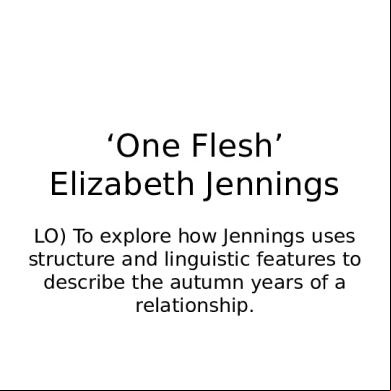Ict Study Notes Chapter 1-8 423z1c
This document was ed by and they confirmed that they have the permission to share it. If you are author or own the copyright of this book, please report to us by using this report form. Report 2z6p3t
Overview 5o1f4z
& View Ict Study Notes Chapter 1-8 as PDF for free.
More details 6z3438
- Words: 803
- Pages: 7
Chapter 1 Hardware and software Hardware - is the physical parts of the computer system – the parts that you can touch and see. E.g. U, a keyboard and a monitor Software - is a collection of instructions that can be ‘run’ on a computer. These instructions tell the computer what to do. E.g.
Difference between hardware and software
Computer hardware is the physical components that make up the computer system. Software is instructions that tell computer hardware what to do.
+
Main computer components Central processing unit (U) - is the 'brain' of the computer. It is the device that carries out software instructions. Main memory Data or instructions that are to be processed by the U must be placed into main memory (sometimes known as primary storage). Random accesses memory (RAM) - is the part of the computer that temporarily stores the instructions that the computer is running, and the data it is processing. Read only memory (R0M) - Is used in most computers to hold a small, special piece of software: the 'boot up' program.
Peripheral devices Other devices need to be connected to allow data to be ed in and out of the computer. Usually categorized into input devices, output devices and storage devices. Input devices Devices that data into the computer. E.g. A keyboard, a mouse and a webcam
Output devices
Devices that take data from the computer. E.g. A monitor, a printer and a loudspeaker Secondary (backing storage) Devices that can store data in a computer system. E.g. hard drive, a CD-ROM, a floppy disc and a USB memory stick.
Operation system A piece of software that manages the general operation of a computer system. Useless On its own the hardware of Computer is useless.
the
It works (but nor very useful) Add an operation system and the computer actually works
.
+ Useful To do useful work you have to add an application software.
+ + interference When people use a system to interact with a computer e.g. to give commands Two types to be aware of: 1. Graphical Interference (GUI) 2. Command Line Interference (CLI) Graphical Interference Built around visual things.
Windows – the screen used to display information. Icons – small pictures that represent folders, software etc. Menus – lists of options a can select. Pointer – an arrow that can be moved around the screen to select things.
Command Line Interference No visual clues to tell you what to do next so its only used by experts.
Types of computer Mainframe computer A large computer used by big businesses Mainframe computer are:
Powerful Large Multi
Personal computer (PC) Known as desktop computers or PC’s Smaller than a mainframe but contains the same components but differs in cost.
Laptop computer
Light Compact Portable
Has a rechargeable battery so it can be used as it charges. Has a built in LCD monitor.
Instead of a mouse they have a track pad. Instead of a wired connection to a network printer it can be wirelessly connected.
Chapter 2 Input and Output devices Input Keyboards Alphanumeric keyboard Allows text (abc…), numbers (123…) to be entered into a computer. Numeric keyboard Small keyboard that only has numbers. Used to enter numeric data into computers like an ATM. Pin Pad
A devise with a numeric keypad used to enter a personal identity number (PIN).
Input pointing devices
Used with Graphical Interference (GUI) Mouse
A pointing device found on Pc’s. the sensors on the bottom can detect when the mouse is being moved. Used to control the pointer in a GUI Touchpad / Trackpad
A pointing device found on laptops. Takes up less space. Used to control the pointer in a GUI. Tracker ball
It is a large ball that the s spins and depending on the direction the ball is spun the data can be ed to the computer. Can be used to control a GUI pointer Used by disabled people and very younger people, as it’s easier to use than a mouse. Touch screen
An alternative to a separate pointing device. The selects items on the screen by touching the surface. Simple to use. Graphics tablet
A pointing device used by designers and artists to allow natural hand movements. Joystick
Mainly used for playing games. The moves the joystick left/right; forward/back and data about these movements are sent to the computer. Light pen
A device used as a pointing device or to write on the screen of the computer. Rarely used as graphic tablets and high quality touch screens provide the same function.
Difference between hardware and software
Computer hardware is the physical components that make up the computer system. Software is instructions that tell computer hardware what to do.
+
Main computer components Central processing unit (U) - is the 'brain' of the computer. It is the device that carries out software instructions. Main memory Data or instructions that are to be processed by the U must be placed into main memory (sometimes known as primary storage). Random accesses memory (RAM) - is the part of the computer that temporarily stores the instructions that the computer is running, and the data it is processing. Read only memory (R0M) - Is used in most computers to hold a small, special piece of software: the 'boot up' program.
Peripheral devices Other devices need to be connected to allow data to be ed in and out of the computer. Usually categorized into input devices, output devices and storage devices. Input devices Devices that data into the computer. E.g. A keyboard, a mouse and a webcam
Output devices
Devices that take data from the computer. E.g. A monitor, a printer and a loudspeaker Secondary (backing storage) Devices that can store data in a computer system. E.g. hard drive, a CD-ROM, a floppy disc and a USB memory stick.
Operation system A piece of software that manages the general operation of a computer system. Useless On its own the hardware of Computer is useless.
the
It works (but nor very useful) Add an operation system and the computer actually works
.
+ Useful To do useful work you have to add an application software.
+ + interference When people use a system to interact with a computer e.g. to give commands Two types to be aware of: 1. Graphical Interference (GUI) 2. Command Line Interference (CLI) Graphical Interference Built around visual things.
Windows – the screen used to display information. Icons – small pictures that represent folders, software etc. Menus – lists of options a can select. Pointer – an arrow that can be moved around the screen to select things.
Command Line Interference No visual clues to tell you what to do next so its only used by experts.
Types of computer Mainframe computer A large computer used by big businesses Mainframe computer are:
Powerful Large Multi
Personal computer (PC) Known as desktop computers or PC’s Smaller than a mainframe but contains the same components but differs in cost.
Laptop computer
Light Compact Portable
Has a rechargeable battery so it can be used as it charges. Has a built in LCD monitor.
Instead of a mouse they have a track pad. Instead of a wired connection to a network printer it can be wirelessly connected.
Chapter 2 Input and Output devices Input Keyboards Alphanumeric keyboard Allows text (abc…), numbers (123…) to be entered into a computer. Numeric keyboard Small keyboard that only has numbers. Used to enter numeric data into computers like an ATM. Pin Pad
A devise with a numeric keypad used to enter a personal identity number (PIN).
Input pointing devices
Used with Graphical Interference (GUI) Mouse
A pointing device found on Pc’s. the sensors on the bottom can detect when the mouse is being moved. Used to control the pointer in a GUI Touchpad / Trackpad
A pointing device found on laptops. Takes up less space. Used to control the pointer in a GUI. Tracker ball
It is a large ball that the s spins and depending on the direction the ball is spun the data can be ed to the computer. Can be used to control a GUI pointer Used by disabled people and very younger people, as it’s easier to use than a mouse. Touch screen
An alternative to a separate pointing device. The selects items on the screen by touching the surface. Simple to use. Graphics tablet
A pointing device used by designers and artists to allow natural hand movements. Joystick
Mainly used for playing games. The moves the joystick left/right; forward/back and data about these movements are sent to the computer. Light pen
A device used as a pointing device or to write on the screen of the computer. Rarely used as graphic tablets and high quality touch screens provide the same function.