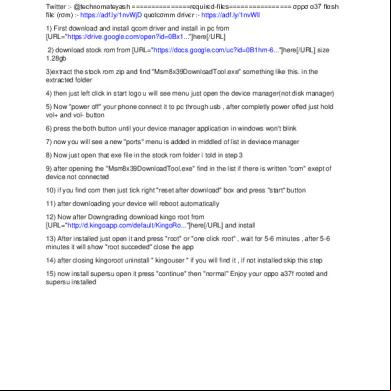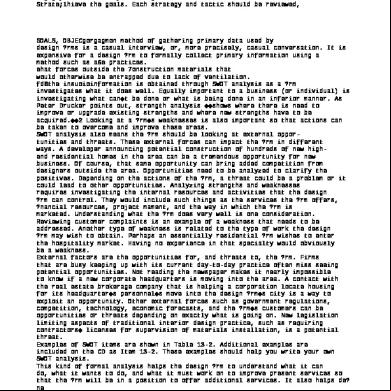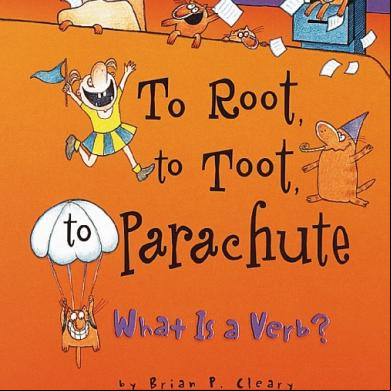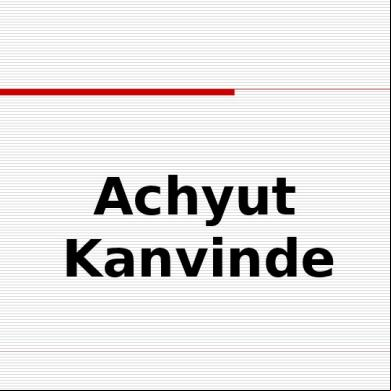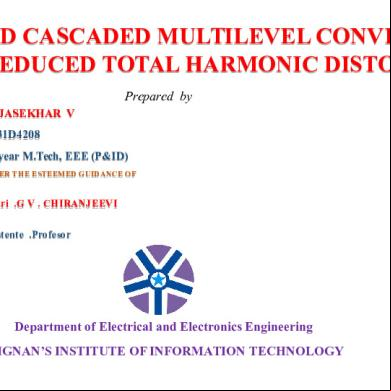How To Root Oppo A37f 1v3a6y
This document was ed by and they confirmed that they have the permission to share it. If you are author or own the copyright of this book, please report to us by using this report form. Report 2z6p3t
Overview 5o1f4z
& View How To Root Oppo A37f as PDF for free.
More details 6z3438
- Words: 265
- Pages: 1
Twitter :- @technomateyash ===============rєquírєd-fílєѕ================ σppσ α37 flαѕh fílє (rσm) :- https://adf.ly/1nvWjD quαlcσmm drívєr :- https://adf.ly/1nvWlI 1) First and install qcom driver and install in pc from [URL="https://drive.google.com/open?id=0Bx1..."]here[/URL] 2) stock rom from [URL="https://docs.google.com/uc?id=0B1hm-6..."]here[/URL] size 1.28gb 3)extract the stock rom zip and find "Msm8x39Tool.exe" something like this. in the extracted folder 4) then just left click in start logo u will see menu just open the device manager(not disk manager) 5) Now "power off" your phone connect it to pc through usb , after completly power offed just hold vol+ and vol- button 6) press the both button until your device manager application in windows won't blink 7) now you will see a new "ports" menu is added in middled of list in deviece manager 8) Now just open that exe file in the stock rom folder i told in step 3 9) after opening the "Msm8x39Tool.exe" find in the list if there is written "com" exept of device not connected 10) if you find com then just tick right "reset after " box and press "start" button 11) after ing your device will reboot automatically 12) Now after Downgrading kingo root from [URL="http://d.kingoapp.com/default/KingoRo..."]here[/URL] and install 13) After installed just open it and press "root" or "one click root" , wait for 5-6 minutes , after 5-6 minutes it will show "root succeded" close the app 14) after closing kingoroot uninstall " kingo " if you will find it , if not installed skip this step 15) now install supersu open it press "continue" then "normal" Enjoy your oppo a37f rooted and supersu installed