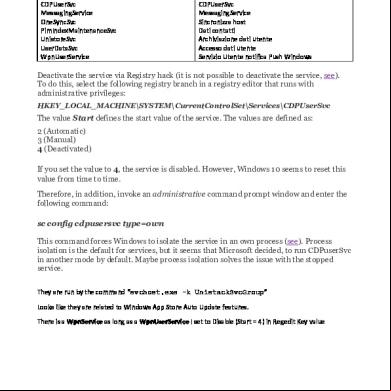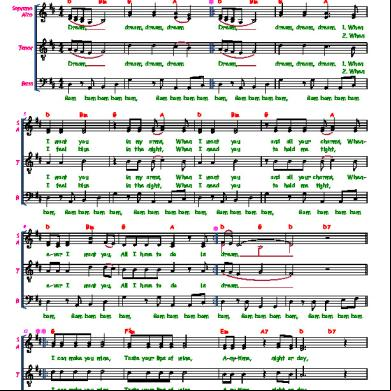Disabilitare Servizi Inutili In Windows 10 6k6115
This document was ed by and they confirmed that they have the permission to share it. If you are author or own the copyright of this book, please report to us by using this report form. Report 2z6p3t
Overview 5o1f4z
& View Disabilitare Servizi Inutili In Windows 10 as PDF for free.
More details 6z3438
- Words: 225
- Pages: 4
DISABILITARE SERVIZI WINDOWS 10 Servizio CDPSvc MessagingService OneSyncSvc PimIndexMaintenanceSvc UnistoreSvc DataSvc WpnService
Descrizione CDPSvc MessagingService Sincronizza host Dati contatti Archiviazione dati utente Accesso dati utente Servizio Utente notifica Push Windows
Deactivate the service via Registry hack (it is not possible to deactivate the service, see). To do this, select the following registry branch in a registry editor that runs with istrative privileges: HKEY_LOCAL_MACHINE\SYSTEM\CurrentControlSet\Services\CDPSvc
The value Start defines the start value of the service. The values are defined as: 2 (Automatic) 3 (Manual) 4 (Deactivated) If you set the value to 4, the service is disabled. However, Windows 10 seems to reset this value from time to time. Therefore, in addition, invoke an istrative command prompt window and enter the following command: sc config cdpsvc type=own This command forces Windows to isolate the service in an own process (see). Process isolation is the default for services, but it seems that Microsoft decided, to run CDPSvc in another mode by default. Maybe process isolation solves the issue with the stopped service. They are run by the command “svchost.exe -k UnistackSvcGroup” Looks like they are related to Windows App Store Auto Update features. There is a WpnService as long as a WpnService I set to Disable (Start = 4) in Regedit Key value
Vado in Regedit per disabilitare i due servizi di cui CDPSvc_7f178 è in esecuzione automatica
Descrizione CDPSvc MessagingService Sincronizza host Dati contatti Archiviazione dati utente Accesso dati utente Servizio Utente notifica Push Windows
Deactivate the service via Registry hack (it is not possible to deactivate the service, see). To do this, select the following registry branch in a registry editor that runs with istrative privileges: HKEY_LOCAL_MACHINE\SYSTEM\CurrentControlSet\Services\CDPSvc
The value Start defines the start value of the service. The values are defined as: 2 (Automatic) 3 (Manual) 4 (Deactivated) If you set the value to 4, the service is disabled. However, Windows 10 seems to reset this value from time to time. Therefore, in addition, invoke an istrative command prompt window and enter the following command: sc config cdpsvc type=own This command forces Windows to isolate the service in an own process (see). Process isolation is the default for services, but it seems that Microsoft decided, to run CDPSvc in another mode by default. Maybe process isolation solves the issue with the stopped service. They are run by the command “svchost.exe -k UnistackSvcGroup” Looks like they are related to Windows App Store Auto Update features. There is a WpnService as long as a WpnService I set to Disable (Start = 4) in Regedit Key value
Vado in Regedit per disabilitare i due servizi di cui CDPSvc_7f178 è in esecuzione automatica