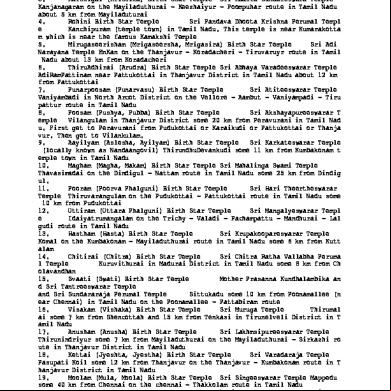Copy Of Online Monitoring Of Explosive Transaction 725e1t
This document was ed by and they confirmed that they have the permission to share it. If you are author or own the copyright of this book, please report to us by using this report form. Report 2z6p3t
Overview 5o1f4z
& View Copy Of Online Monitoring Of Explosive Transaction as PDF for free.
More details 6z3438
- Words: 3,776
- Pages: 28
ONLINE MONITORING TRANSACTION
OF
EXPLOSIVE
Definitions : ONLINE ERS:-Online ‘Explosives - Returns System’ (ERS) is a web based module developed by Petroleum and Explosives Safety Organization (PESO) to do online transaction of explosives. External stakeholders can do online explosives transaction through PESO’s Online ERS available in PESO website i.e. http:/peso.gov.in. The online facility has been so developed that relevant provisions of Explosives Rules are implemented through checks and balances built in the software system. The software will prevent the from deviating from rules.
Manual System of Explosive transaction Before Online system, explosives transactions were done manually .Indents (RE-11) and RE-12 were raised manually and whole process was done through posts and other means of communication.
Drawbacks Transaction
of
Manual
System
of
Explosive
No tentative date – No. of days required for complete explosive transactions up to receipt of explosives become more. Also deviation in scheduled date occurs. Underutilization of Magazine Capacity - Magazine Capacity not utilized properly due to delay in receipt of Explosives in the magazines as per scheduled. Number of Queries arose.
Unclear communication from the Supplier of Explosives .No confirmation from Consigner side about the scheduled dispatch, transport and receipt of explosives. Problems during return of damaged explosives back to the Supplier. After manual system, Online ERS designed by PESO came into being. Online ERS:- Most of the implications of manual transactions of Explosives were sort out by this online based module developed by PESO. New facilities have been added to the existing Online ‘Explosives – Returns System’ such as – Indent can be raised online Issue of Online for use of explosives and to receive explosives online Alerts for non-receipt of consignment of explosives Notice for renewal of license Real time stock position of the magazine
Features of the web based Online ERS module
1) RECORD OF MANUFACTURE:- (RE2):- The record of explosives manufactured (as per Rule 24) to be submitted online everyday in ‘Explosives-Returns System’. 2) INDENTS (RE 11 )FOR PURCHASE OF EXPLOSIVES:Indents in Form RE 11 are raised by Consignees as per Rule 50 and 77.The Consignee can ERS to generate indents. He can view present stock (real time) of explosives in his magazine before making indents. The approximate date on
which Consignee are ready to receive consignment of Explosives shall be carefully entered.
Indent shall be generated when following criteria are fulfilled: License of Indenter should be valid & endorsed. Detonators cannot be indented with other explosives in the same Indent. Separate Indents for detonator and other Explosives have to be made. License is valid for particular class (division) of explosives to be indented as per Rule 10(4). Indented Quantity in a single Indent should not exceed: Class 2/3: 15 Tonne, or Detonating Fuse: 6 lakh meter or ED : 5.5 Lakh or OD : 20 lakh or Licensed capacity whichever is less. OTHER FEATURES 1) Readiness to receive date to be given in the indent (which shall not exceed 45 days from date of indent). 2) Indent shall expire after 45 days. 3) Provision has been made to cancel indent before issue of RE12 by supplier. 4) Various filters have been provided to search status of indents and summary of RE11 – RE12. 5) You are required to names, addresses of persons authorized to receive explosives and their photos and scanned signatures initially in the master list. MASTERS FOR EXPLOSIVES :
PERSONS
AUTHORISED
TO
RECEIVE
The is required to the details (including photograph and specimen signature) of all persons authorized to take delivery of explosives at Consignee’s magazine. This will enable the to select the authorized persons from the dropdown at the time of generating indents. Names of maximum four such authorized persons may be selected at the time of making indent (RE11). One of such authorized person is required to be present at the time of taking delivery of explosives. New authorized persons may be added to the master any time.
Here we can create New RE-11. But at the time of creating RE-11 we have to select Persons authorized to receive Explosives. For this we can add Persons authorized to receive Explosives from “ Person(s) authorized to receive” Link.
RE
11
will be generated as-
3.ES (RE 12) FOR SALE OF EXPLOSIVES: es in Form RE 12 are issued by consigners as per Rule 47 and 50. shall be generated only against indents received online. However es may also be generated against manual indents if received from DM licensees and for export purpose. The indent received online shall be displayed in all the licenses of the Supplier/Consignor. The Supplier has the prerogative to supply explosives or to deny. He may process the indents to sale explosives and if does not want to supply may reject the indent after giving reasons. The consignor may also supply various explosives of an indent from his different magazines. This means multiple es may be made against the same indent.
shall be generated when following criteria are fulfilled: 1) Licenses of Supplier and Indenter shall be valid & endorsed. 2) Last QR ed online. 3) Explosives Van License shall be valid & endorsed. 4) Quantity of explosives in RE12 should not exceed capacity of Explosives Van. 5) Quantity of explosives in RE12 should not exceed indented quantity.
6) Quantity of explosives in RE12 shall not exceed licensed capacity of the indenter. 7) Quantity of explosives in RE12 shall not result in exceeding of monthly purchase limit of tender. OTHER FEATURES The online indent shall be displayed in all licenses of the Supplier. The supplier can make multiple RE12 from the same indent. Only indented brand of Explosives can be sold. Separate for detonator and other Explosives shall be made. The supplier may process or Reject the indent. shall be generated on current date only. Nos. shall be System generated only. However optional provision has been made for Consigner ref no. Management System with Record of es and Summary of es issued against each indent can be seen. Various filters have been provided to search pending indents and summary of RE11 – RE12. In this system brands and quantity of explosives available in stock of the consignor can only be sold. Before making the , the consignor can view capacity status of the consignee’s magazine to know whether the consignee is eligible to receive kind and quantities of indented explosives. es are generated with unique nos.e.g.RE-12/2012/0001. Route for transportation has to be made carefully.
Important Notes: We can generate for Use for:
1. Explosives other than Detonators Only when we have Online Stock of explosives other than
detonators.
2. Detonators Only when we have any already generated for use of “Explosives other than Detonators” and Online Stock of Detonators.
3. Accessories for use of ANFO
Only when we have any LE-1(Old Form-38)(ANFO) license added in our Profile. To add any Form-38(ANFO) license, go to “ profile” then click on “Add Doc Key No” Link and Online Stock of Accessories.
4. Accessories for use of SME/SME-ANFO Only when our magazine license is attached with any of the SME license profile and Online Stock of Accessories.
5. Gunpowder / Safety Fuse
Only when our magazine have Online Stock of Gunpowder / Safety Fuse.
6. Oil Well Logging Explosives Only when our magazine have Online Stock of Oil Well Logging Explosives.
MASTER FOR ROUTES: The is required to make master of the ‘transportation routes’ in the system by selecting names of all districts coming in between place of origin and destination .He may take help of map for deciding the route.
In this screen we have to enter data related to RE12 If we are processing Online RE-11, we have to enter only
1. Consignor Ref. No.(optional) 2. Road Van Doc No. 3. Approximate date on which consignment should reach in destination and 4. Name of RE-12 Creator 5. Select Route from Master After entering above details click on “Save” button to proceed. After click on “Save” bu tton, we have to enter explosives details as below. Here we can enter explosives details, we want to add in RE-12
Enter Brand ID or Select explosives name from Dropdown list, enter Quantity, No. of Packages, Batch Nos. and Batch Date and then click on “Add New” button for save explosives record. We can Update or Delete explosive record using “Update” or “Delete” option.
4.ACCEPT (RECEIVE) EXPLOSIVES ONLINE : On actual receipt of explosives, the Consignee shall kind and quantities of explosives with RE-12 and shall ‘accept it online
in the system. If quantities are short/excess, the same shall be correctly entered in the system. Once consignment is received online, entries in this respect will be automatically effected in the Quarterly Return of Consignee. The consignee should accept the consignment on or before the date mentioned in RE-12 of the approximate reach date. 5. FOR END USE OF EXPLOSIVE : The licensee has to issue explosives online for end use and also to return un-used explosives online. After logging in ERS the is required to select/ make necessary entries regarding site particulars, blaster, purpose for use of explosives like mining, well sinking etc, no. of holes to be fired, mode of transport, kind & quantities of explosives to be used. The no. of cartridges shall be automatically calculated and shown by the system after entering quantity of a particular brand/ dimension of explosives. The quantity of explosives which is likely to be consumed in a day should only be issued. Excess issue of explosives should be avoided. The for end Use shall be generated only when followings checks are fulfilled: License to possess explosives for use is valid & endorsed [Rule 7, 107(3)] Quarterly Returns as per Rule 24 ed online. Quantity to be issued should not exceed licensed capacity. Shot Firer’s Permit issued by PESO/ DGMS is valid. Explosives Van License shall be valid & endorsed if transported by Van. Quantity of explosives transported should not exceed capacity of Explosives Van. Detonators issued are proportionate to the no. of cartridges of high explosives. Provision has also been made in the system to make entries regarding return of the un-used explosives as required in Rule 90(4) on completion of the blasting work the un-used explosives has to be returned to the same magazine before Sunset and necessary entries to this
effect are to be made online on the same day. The will not be able to make these entries next day.
for issue of Oil Well-g imported Explosives, accessories for ANFO Mixing Explosives, SME/ ANFO Bulk Explosives and Gun Powder & Safety Fuse: Companies possessing license to manufacture and use ANFO (license in For LE1) shall be able to issue for accessories like boosters [explosives of Class 3(ii), Class 6 div.(ii)] & detonators after adding dock nos. in their existing profile. While companies possessing license for SME/ANFO bulk explosives (license in For LE1) shall be able to issue for accessories like boosters [explosives of Class 3(ii), Class 6div.(ii)] & detonators after selecting option of SME/ ANFO bulk explosives. While licensees possessing license for storage of well logging explosives and other imported explosives will be able to issue such explosives after selecting option for Oil Well-logging explosives.
Other Features:
In this system brands & quantity of explosives available in stock can only be issued for use. Separate for detonator and other Explosives to be made. es shall be made on current date only. Management System with Record of es and Summary of es issued can be seen. es are generated with unique nos.e.g.RE-13/2012/0001.
Masters for Site of Use and DGMS Blasters
The is required to the details of all new sites of use of explosives along with the names of Agent/ Owner of the site for making master. This will enable the to select the blasting site from the dropdown at the time of generating for end use. Similarly the will make master of DGMS blasters if he proposes to do blasting work in areas covered under Mines Act 1952. The blaster’s photograph and permit issued by DGMS shall be scanned and ed in the master. For area not covered under the Mines Act the blasting shall
be done by Shot Firers whose permit have been issued by PESO. All such shot firers are attached to certain magazine and are already linked online to corresponding LE 3 license for use of explosives. In case Shot firer’s permit is not attached to LE3 license, he should be advised to get his Shot firer Permit amended in this respect from the concerned PESO office immediately. Details of Shot Firer Permit need not be ed in the master, their names will automatically appear in the dropdown at the time of generating for end use.
Step – 6 : To Genera te for Use. First Create Master for “DGMS Blasters”
To add “Blaster Name” issued by DGMS (not by PESO) we can click the Link “Add New DGMS Blaster Certificate” Shot Firers granted by PESO and attached to our magazine shall be automatically listed here. If Shot Fire rs are not found in the List, Please concerned PESO office for Amendment in Shot Firers Certificate. Here we can add “DGMS Blaster Certificate” by using Link “Add New DGMS Blaster Certificate”. We have to enter Blaster Name , Correspondence Address etc and most importantly
we have to Photo and Certificate file for this DGMS Blaster.
Fill all the above fields and then Press Save. We can add multiple DGMS Blaster Certificate record. Create “Sites for Use” of Explosives. You have to enter Site Name (To identify the Place of Use), State Name/District Name, Site Survey/Khasra No. etc., Village/Town Name, Police Station Name etc and most importantly we have to select “Whether Site cove- red under Mines Act, 1952” Æ Yes or No.
Fill all the above fields and then Save. We can add multiple sites for use record. If Site covered under Mines Act, 1952 Æ Yes, then at the time of creating for Use for this site, we can only select “DGMS Blaster Certificate” issued by DGMS. If Site covered under Mines Act, 1952 Æ No, then at the time of creating for Use for this site, we can only select “Shot Firer Certificate” issued by PESO. Here you can see the final Print of for Use.
This is for “Explosives other than Detonators “ . After taking print of this , we can print the “Detonators” using Link “Print for Detonators”
This is final for “Detonators”.
6.QUARTERLY RETURNS(RE 7) : The statement of explosives purchased, sold, used, destroyed, stolen, short received shall be submitted online in the ERS regularly and shall be ed in the system before 10 th day of next quarter as per Rule 24(3).As the data of all transactions are in the PESO online ‘Explosives – Returns System’ (ERS), we are not required to submit print out of the complete Quarterly Return to the concerned PESO Office. Instead, we are advised to submit the system generated Acknowledgement to the concerned PESO office. We are also advised to maintain printed and signed copies of such Quarterly Returns (RE 7) in our office which may be required by any government agency for investigation in future. This is to apprise us that when we accept consignments explosives online and issue explosives online through PESO’s Online ‘Explosives- Returns System’(ERS),all entries regarding purchase, sale, use shall be automatically done in the Quarterly Returns of the Consigner as well as Consignee. We will be required to make entries of explosives destroyed, stolen, short received if any and shall be ed in time. It is to be noted if Quarterly Return is not ed in time the system will not allow to make any transaction of explosives. After ing the Quarterly Return in the system, officers of PESO shall check transactions and discrepancy report shall be generated by the system automatically. When all the transactions are made online, no discrepancy or minimum discrepancies will be generated.
7.REAL TIME STOCK POSITION : Facility have been provided to to view stock position of his magazines on ‘Real time’ basis.
8. ALERTS :
Alerts shall pop up on the home page of PESO Online ‘ExplosivesReturns System’ of the if a) Explosives not delivered to the consignee as per schedule. On clicking the alert, suitable instruction with the list of such undelivered consignments can be seen. b) Explosives not received by consignee as per schedule. On clicking the alert, suitable instruction with the list of such undelivered consignments can be seen. c) Due for renewal notice with list of all licences of the profile which are going to expire on 31st March will be displayed. This notice will be flashed wef 1st January till 31st March. 9.REPORTS : Reports of manufacture, sale, transport of explosives may be generated by the . 10. Circulars issued by PESO can be seen and ed. 11. Mailbox containing last 5 letters issued by PESO to licensees can be viewed and ed. 12. To monitor / track explosives at any time in near future Facility to monitor and track explosives have been developed is being fine tuned. This will be made available in near future. This will help investigating agencies to track the seized/unclaimed explosives to its last legal source.
IMPLEMENTATION OF ONLINE ‘EXPLOSIVESRETURNS SYSTEM’(ERS) AT DONIMALAI IRON ORE PROJECT
1.INDENT (RE 11) Already implemented Purchase of explosives take place through generation of online indents of explosives (RE 11) With introduction of facility for cancellation of indent some flexibility has come into the system to take care of delayed supply or non-supply by some of the suppliers. 2.ES (RE 12) FOR SALE OF EXPLOSIVES Already implemented Mainly for explosive suppliers and RE 12 is generated online them. It allows explosive s to view position of explosives supply with relevant details as soon as explosives are dispatched. 3.ACCEPT(RECEIVE) EXPLOSIVE ONLINE Already implemented Explosives are being received online Presently in this module explosives are allowed to be accepted online upto five days from approximate reach date mentioned in RE 12 and entries in this respect are automatically effected in Quarterly Return(RE 7).
ADVANTAGES SYSTEM(ERS)
OF
ONLINE
EXPLOSIVES-RETURNS
Most of the implications of manual transactions of Explosives were sort out by this online based module developed by PESO. New facilities have been added to the existing Online ‘Explosives – Returns System’ such as – Indent can be raised online Issue of Online for use of explosives and to receive explosives online Alerts for non-receipt of consignment of explosives Notice for renewal of license Real time stock position of the magazine At any time explosives quantity of Supplier, transit and Consignee is known by PESO. Hence, chances of theft and misuse of explosives reduced.
LIMITATIONS OF SYSTEM’(ERS)
‘ONLINE
EXPLOSIVES-RETURNS
1. Indent(RE 11) Absence of mentioning detailed specification such as diameter, delay timing, length, etc. while placing indent (RE 11). 2. es(RE 12) for sale of explosive Licensees for possession and use of explosives have not been provided transaction rights in this module. In rare cases when explosives received have to be returned back to supplier because of poor quality or any unanticipated reason, there should be provision for generating online RE 12 by s having LE-3 for possession and use of explosive.
3. Accept (Receive) Online Due to scarcity of manpower data is not entered on actual received date but it is done as need basis in available free time. 4. Batch particulars For explosives till now batch particulars records are maintained till receipt of explosive in magazine. In online ERS for use and return has to be generated on same day with batch particulars. It is found that there is no standard practice followed by explosive manufacturers for batch particulars (number and date) based on quantity and packaging of explosives. Hence monitoring of explosive transaction based on batch particulars will require very scrupulous monitoring at the time of receipt, storage as well as issue and return and time required for the same will increase marginally as compared to that in existing practice. 5. There is no provision in case of delay in same day data entry system because of power and network failures. 6. Also there is no provision of Sleeping holes in the online ERS. 7. The new circulars of providing details of quantity to be issued of explosive, site of blasting and other details prior to 3 days is difficult for our project. The reason being
Big mine Daily blasting Difficult to plan 3 days before No blocks available for blasting No explosive van available to carry explosives magazine to site of charging in case of breakdown
from
There must a very accurate planning and communication between inter departments like mining , geology , service centre, etc. 8. SAFETY AND SECURITY ASPECTS All data and information related to explosives are sensitive in nature from safety and security point of view. Also on real time basis explosive transactions details and stock position details are available to the external statutory agencies in Online ERS.
SUGGESTIONS TO IMPROVEMENT IN ERS
PESO
FOR
1) Indent (RE 11) Provision of detailed explosive specification such as diameter, delay timing, length, etc. while placing indent (RE11). 2) es (RE 12) for sale of explosive Provision of generating online RE 12 by s having license (LE 3) for possession and use of explosive in case rare instances of return of explosives to Suppliers. 3) Provision of Sleeping holes in the online ERS , if found necessary during implementation. 4) Batch Particulars A recording system (SOP) has to be developed for marking of batch number of each box of explosive and monitoring its receipt, storage, issue and return. 5) Provision of flexibility in same data entry system in case of network and power failures.
6) Only restricted authorized persons should be allowed to handle data related to explosive transaction details and stock position details to ensure its accuracy and wholeness. 7) Provision of flexibility providing details of quantity to be issued of explosive, site of blasting and other details prior to 3 days. 8) To monitor / track explosives at any time in near future.
OF
EXPLOSIVE
Definitions : ONLINE ERS:-Online ‘Explosives - Returns System’ (ERS) is a web based module developed by Petroleum and Explosives Safety Organization (PESO) to do online transaction of explosives. External stakeholders can do online explosives transaction through PESO’s Online ERS available in PESO website i.e. http:/peso.gov.in. The online facility has been so developed that relevant provisions of Explosives Rules are implemented through checks and balances built in the software system. The software will prevent the from deviating from rules.
Manual System of Explosive transaction Before Online system, explosives transactions were done manually .Indents (RE-11) and RE-12 were raised manually and whole process was done through posts and other means of communication.
Drawbacks Transaction
of
Manual
System
of
Explosive
No tentative date – No. of days required for complete explosive transactions up to receipt of explosives become more. Also deviation in scheduled date occurs. Underutilization of Magazine Capacity - Magazine Capacity not utilized properly due to delay in receipt of Explosives in the magazines as per scheduled. Number of Queries arose.
Unclear communication from the Supplier of Explosives .No confirmation from Consigner side about the scheduled dispatch, transport and receipt of explosives. Problems during return of damaged explosives back to the Supplier. After manual system, Online ERS designed by PESO came into being. Online ERS:- Most of the implications of manual transactions of Explosives were sort out by this online based module developed by PESO. New facilities have been added to the existing Online ‘Explosives – Returns System’ such as – Indent can be raised online Issue of Online for use of explosives and to receive explosives online Alerts for non-receipt of consignment of explosives Notice for renewal of license Real time stock position of the magazine
Features of the web based Online ERS module
1) RECORD OF MANUFACTURE:- (RE2):- The record of explosives manufactured (as per Rule 24) to be submitted online everyday in ‘Explosives-Returns System’. 2) INDENTS (RE 11 )FOR PURCHASE OF EXPLOSIVES:Indents in Form RE 11 are raised by Consignees as per Rule 50 and 77.The Consignee can ERS to generate indents. He can view present stock (real time) of explosives in his magazine before making indents. The approximate date on
which Consignee are ready to receive consignment of Explosives shall be carefully entered.
Indent shall be generated when following criteria are fulfilled: License of Indenter should be valid & endorsed. Detonators cannot be indented with other explosives in the same Indent. Separate Indents for detonator and other Explosives have to be made. License is valid for particular class (division) of explosives to be indented as per Rule 10(4). Indented Quantity in a single Indent should not exceed: Class 2/3: 15 Tonne, or Detonating Fuse: 6 lakh meter or ED : 5.5 Lakh or OD : 20 lakh or Licensed capacity whichever is less. OTHER FEATURES 1) Readiness to receive date to be given in the indent (which shall not exceed 45 days from date of indent). 2) Indent shall expire after 45 days. 3) Provision has been made to cancel indent before issue of RE12 by supplier. 4) Various filters have been provided to search status of indents and summary of RE11 – RE12. 5) You are required to names, addresses of persons authorized to receive explosives and their photos and scanned signatures initially in the master list. MASTERS FOR EXPLOSIVES :
PERSONS
AUTHORISED
TO
RECEIVE
The is required to the details (including photograph and specimen signature) of all persons authorized to take delivery of explosives at Consignee’s magazine. This will enable the to select the authorized persons from the dropdown at the time of generating indents. Names of maximum four such authorized persons may be selected at the time of making indent (RE11). One of such authorized person is required to be present at the time of taking delivery of explosives. New authorized persons may be added to the master any time.
Here we can create New RE-11. But at the time of creating RE-11 we have to select Persons authorized to receive Explosives. For this we can add Persons authorized to receive Explosives from “ Person(s) authorized to receive” Link.
RE
11
will be generated as-
3.ES (RE 12) FOR SALE OF EXPLOSIVES: es in Form RE 12 are issued by consigners as per Rule 47 and 50. shall be generated only against indents received online. However es may also be generated against manual indents if received from DM licensees and for export purpose. The indent received online shall be displayed in all the licenses of the Supplier/Consignor. The Supplier has the prerogative to supply explosives or to deny. He may process the indents to sale explosives and if does not want to supply may reject the indent after giving reasons. The consignor may also supply various explosives of an indent from his different magazines. This means multiple es may be made against the same indent.
shall be generated when following criteria are fulfilled: 1) Licenses of Supplier and Indenter shall be valid & endorsed. 2) Last QR ed online. 3) Explosives Van License shall be valid & endorsed. 4) Quantity of explosives in RE12 should not exceed capacity of Explosives Van. 5) Quantity of explosives in RE12 should not exceed indented quantity.
6) Quantity of explosives in RE12 shall not exceed licensed capacity of the indenter. 7) Quantity of explosives in RE12 shall not result in exceeding of monthly purchase limit of tender. OTHER FEATURES The online indent shall be displayed in all licenses of the Supplier. The supplier can make multiple RE12 from the same indent. Only indented brand of Explosives can be sold. Separate for detonator and other Explosives shall be made. The supplier may process or Reject the indent. shall be generated on current date only. Nos. shall be System generated only. However optional provision has been made for Consigner ref no. Management System with Record of es and Summary of es issued against each indent can be seen. Various filters have been provided to search pending indents and summary of RE11 – RE12. In this system brands and quantity of explosives available in stock of the consignor can only be sold. Before making the , the consignor can view capacity status of the consignee’s magazine to know whether the consignee is eligible to receive kind and quantities of indented explosives. es are generated with unique nos.e.g.RE-12/2012/0001. Route for transportation has to be made carefully.
Important Notes: We can generate for Use for:
1. Explosives other than Detonators Only when we have Online Stock of explosives other than
detonators.
2. Detonators Only when we have any already generated for use of “Explosives other than Detonators” and Online Stock of Detonators.
3. Accessories for use of ANFO
Only when we have any LE-1(Old Form-38)(ANFO) license added in our Profile. To add any Form-38(ANFO) license, go to “ profile” then click on “Add Doc Key No” Link and Online Stock of Accessories.
4. Accessories for use of SME/SME-ANFO Only when our magazine license is attached with any of the SME license profile and Online Stock of Accessories.
5. Gunpowder / Safety Fuse
Only when our magazine have Online Stock of Gunpowder / Safety Fuse.
6. Oil Well Logging Explosives Only when our magazine have Online Stock of Oil Well Logging Explosives.
MASTER FOR ROUTES: The is required to make master of the ‘transportation routes’ in the system by selecting names of all districts coming in between place of origin and destination .He may take help of map for deciding the route.
In this screen we have to enter data related to RE12 If we are processing Online RE-11, we have to enter only
1. Consignor Ref. No.(optional) 2. Road Van Doc No. 3. Approximate date on which consignment should reach in destination and 4. Name of RE-12 Creator 5. Select Route from Master After entering above details click on “Save” button to proceed. After click on “Save” bu tton, we have to enter explosives details as below. Here we can enter explosives details, we want to add in RE-12
Enter Brand ID or Select explosives name from Dropdown list, enter Quantity, No. of Packages, Batch Nos. and Batch Date and then click on “Add New” button for save explosives record. We can Update or Delete explosive record using “Update” or “Delete” option.
4.ACCEPT (RECEIVE) EXPLOSIVES ONLINE : On actual receipt of explosives, the Consignee shall kind and quantities of explosives with RE-12 and shall ‘accept it online
in the system. If quantities are short/excess, the same shall be correctly entered in the system. Once consignment is received online, entries in this respect will be automatically effected in the Quarterly Return of Consignee. The consignee should accept the consignment on or before the date mentioned in RE-12 of the approximate reach date. 5. FOR END USE OF EXPLOSIVE : The licensee has to issue explosives online for end use and also to return un-used explosives online. After logging in ERS the is required to select/ make necessary entries regarding site particulars, blaster, purpose for use of explosives like mining, well sinking etc, no. of holes to be fired, mode of transport, kind & quantities of explosives to be used. The no. of cartridges shall be automatically calculated and shown by the system after entering quantity of a particular brand/ dimension of explosives. The quantity of explosives which is likely to be consumed in a day should only be issued. Excess issue of explosives should be avoided. The for end Use shall be generated only when followings checks are fulfilled: License to possess explosives for use is valid & endorsed [Rule 7, 107(3)] Quarterly Returns as per Rule 24 ed online. Quantity to be issued should not exceed licensed capacity. Shot Firer’s Permit issued by PESO/ DGMS is valid. Explosives Van License shall be valid & endorsed if transported by Van. Quantity of explosives transported should not exceed capacity of Explosives Van. Detonators issued are proportionate to the no. of cartridges of high explosives. Provision has also been made in the system to make entries regarding return of the un-used explosives as required in Rule 90(4) on completion of the blasting work the un-used explosives has to be returned to the same magazine before Sunset and necessary entries to this
effect are to be made online on the same day. The will not be able to make these entries next day.
for issue of Oil Well-g imported Explosives, accessories for ANFO Mixing Explosives, SME/ ANFO Bulk Explosives and Gun Powder & Safety Fuse: Companies possessing license to manufacture and use ANFO (license in For LE1) shall be able to issue for accessories like boosters [explosives of Class 3(ii), Class 6 div.(ii)] & detonators after adding dock nos. in their existing profile. While companies possessing license for SME/ANFO bulk explosives (license in For LE1) shall be able to issue for accessories like boosters [explosives of Class 3(ii), Class 6div.(ii)] & detonators after selecting option of SME/ ANFO bulk explosives. While licensees possessing license for storage of well logging explosives and other imported explosives will be able to issue such explosives after selecting option for Oil Well-logging explosives.
Other Features:
In this system brands & quantity of explosives available in stock can only be issued for use. Separate for detonator and other Explosives to be made. es shall be made on current date only. Management System with Record of es and Summary of es issued can be seen. es are generated with unique nos.e.g.RE-13/2012/0001.
Masters for Site of Use and DGMS Blasters
The is required to the details of all new sites of use of explosives along with the names of Agent/ Owner of the site for making master. This will enable the to select the blasting site from the dropdown at the time of generating for end use. Similarly the will make master of DGMS blasters if he proposes to do blasting work in areas covered under Mines Act 1952. The blaster’s photograph and permit issued by DGMS shall be scanned and ed in the master. For area not covered under the Mines Act the blasting shall
be done by Shot Firers whose permit have been issued by PESO. All such shot firers are attached to certain magazine and are already linked online to corresponding LE 3 license for use of explosives. In case Shot firer’s permit is not attached to LE3 license, he should be advised to get his Shot firer Permit amended in this respect from the concerned PESO office immediately. Details of Shot Firer Permit need not be ed in the master, their names will automatically appear in the dropdown at the time of generating for end use.
Step – 6 : To Genera te for Use. First Create Master for “DGMS Blasters”
To add “Blaster Name” issued by DGMS (not by PESO) we can click the Link “Add New DGMS Blaster Certificate” Shot Firers granted by PESO and attached to our magazine shall be automatically listed here. If Shot Fire rs are not found in the List, Please concerned PESO office for Amendment in Shot Firers Certificate. Here we can add “DGMS Blaster Certificate” by using Link “Add New DGMS Blaster Certificate”. We have to enter Blaster Name , Correspondence Address etc and most importantly
we have to Photo and Certificate file for this DGMS Blaster.
Fill all the above fields and then Press Save. We can add multiple DGMS Blaster Certificate record. Create “Sites for Use” of Explosives. You have to enter Site Name (To identify the Place of Use), State Name/District Name, Site Survey/Khasra No. etc., Village/Town Name, Police Station Name etc and most importantly we have to select “Whether Site cove- red under Mines Act, 1952” Æ Yes or No.
Fill all the above fields and then Save. We can add multiple sites for use record. If Site covered under Mines Act, 1952 Æ Yes, then at the time of creating for Use for this site, we can only select “DGMS Blaster Certificate” issued by DGMS. If Site covered under Mines Act, 1952 Æ No, then at the time of creating for Use for this site, we can only select “Shot Firer Certificate” issued by PESO. Here you can see the final Print of for Use.
This is for “Explosives other than Detonators “ . After taking print of this , we can print the “Detonators” using Link “Print for Detonators”
This is final for “Detonators”.
6.QUARTERLY RETURNS(RE 7) : The statement of explosives purchased, sold, used, destroyed, stolen, short received shall be submitted online in the ERS regularly and shall be ed in the system before 10 th day of next quarter as per Rule 24(3).As the data of all transactions are in the PESO online ‘Explosives – Returns System’ (ERS), we are not required to submit print out of the complete Quarterly Return to the concerned PESO Office. Instead, we are advised to submit the system generated Acknowledgement to the concerned PESO office. We are also advised to maintain printed and signed copies of such Quarterly Returns (RE 7) in our office which may be required by any government agency for investigation in future. This is to apprise us that when we accept consignments explosives online and issue explosives online through PESO’s Online ‘Explosives- Returns System’(ERS),all entries regarding purchase, sale, use shall be automatically done in the Quarterly Returns of the Consigner as well as Consignee. We will be required to make entries of explosives destroyed, stolen, short received if any and shall be ed in time. It is to be noted if Quarterly Return is not ed in time the system will not allow to make any transaction of explosives. After ing the Quarterly Return in the system, officers of PESO shall check transactions and discrepancy report shall be generated by the system automatically. When all the transactions are made online, no discrepancy or minimum discrepancies will be generated.
7.REAL TIME STOCK POSITION : Facility have been provided to to view stock position of his magazines on ‘Real time’ basis.
8. ALERTS :
Alerts shall pop up on the home page of PESO Online ‘ExplosivesReturns System’ of the if a) Explosives not delivered to the consignee as per schedule. On clicking the alert, suitable instruction with the list of such undelivered consignments can be seen. b) Explosives not received by consignee as per schedule. On clicking the alert, suitable instruction with the list of such undelivered consignments can be seen. c) Due for renewal notice with list of all licences of the profile which are going to expire on 31st March will be displayed. This notice will be flashed wef 1st January till 31st March. 9.REPORTS : Reports of manufacture, sale, transport of explosives may be generated by the . 10. Circulars issued by PESO can be seen and ed. 11. Mailbox containing last 5 letters issued by PESO to licensees can be viewed and ed. 12. To monitor / track explosives at any time in near future Facility to monitor and track explosives have been developed is being fine tuned. This will be made available in near future. This will help investigating agencies to track the seized/unclaimed explosives to its last legal source.
IMPLEMENTATION OF ONLINE ‘EXPLOSIVESRETURNS SYSTEM’(ERS) AT DONIMALAI IRON ORE PROJECT
1.INDENT (RE 11) Already implemented Purchase of explosives take place through generation of online indents of explosives (RE 11) With introduction of facility for cancellation of indent some flexibility has come into the system to take care of delayed supply or non-supply by some of the suppliers. 2.ES (RE 12) FOR SALE OF EXPLOSIVES Already implemented Mainly for explosive suppliers and RE 12 is generated online them. It allows explosive s to view position of explosives supply with relevant details as soon as explosives are dispatched. 3.ACCEPT(RECEIVE) EXPLOSIVE ONLINE Already implemented Explosives are being received online Presently in this module explosives are allowed to be accepted online upto five days from approximate reach date mentioned in RE 12 and entries in this respect are automatically effected in Quarterly Return(RE 7).
ADVANTAGES SYSTEM(ERS)
OF
ONLINE
EXPLOSIVES-RETURNS
Most of the implications of manual transactions of Explosives were sort out by this online based module developed by PESO. New facilities have been added to the existing Online ‘Explosives – Returns System’ such as – Indent can be raised online Issue of Online for use of explosives and to receive explosives online Alerts for non-receipt of consignment of explosives Notice for renewal of license Real time stock position of the magazine At any time explosives quantity of Supplier, transit and Consignee is known by PESO. Hence, chances of theft and misuse of explosives reduced.
LIMITATIONS OF SYSTEM’(ERS)
‘ONLINE
EXPLOSIVES-RETURNS
1. Indent(RE 11) Absence of mentioning detailed specification such as diameter, delay timing, length, etc. while placing indent (RE 11). 2. es(RE 12) for sale of explosive Licensees for possession and use of explosives have not been provided transaction rights in this module. In rare cases when explosives received have to be returned back to supplier because of poor quality or any unanticipated reason, there should be provision for generating online RE 12 by s having LE-3 for possession and use of explosive.
3. Accept (Receive) Online Due to scarcity of manpower data is not entered on actual received date but it is done as need basis in available free time. 4. Batch particulars For explosives till now batch particulars records are maintained till receipt of explosive in magazine. In online ERS for use and return has to be generated on same day with batch particulars. It is found that there is no standard practice followed by explosive manufacturers for batch particulars (number and date) based on quantity and packaging of explosives. Hence monitoring of explosive transaction based on batch particulars will require very scrupulous monitoring at the time of receipt, storage as well as issue and return and time required for the same will increase marginally as compared to that in existing practice. 5. There is no provision in case of delay in same day data entry system because of power and network failures. 6. Also there is no provision of Sleeping holes in the online ERS. 7. The new circulars of providing details of quantity to be issued of explosive, site of blasting and other details prior to 3 days is difficult for our project. The reason being
Big mine Daily blasting Difficult to plan 3 days before No blocks available for blasting No explosive van available to carry explosives magazine to site of charging in case of breakdown
from
There must a very accurate planning and communication between inter departments like mining , geology , service centre, etc. 8. SAFETY AND SECURITY ASPECTS All data and information related to explosives are sensitive in nature from safety and security point of view. Also on real time basis explosive transactions details and stock position details are available to the external statutory agencies in Online ERS.
SUGGESTIONS TO IMPROVEMENT IN ERS
PESO
FOR
1) Indent (RE 11) Provision of detailed explosive specification such as diameter, delay timing, length, etc. while placing indent (RE11). 2) es (RE 12) for sale of explosive Provision of generating online RE 12 by s having license (LE 3) for possession and use of explosive in case rare instances of return of explosives to Suppliers. 3) Provision of Sleeping holes in the online ERS , if found necessary during implementation. 4) Batch Particulars A recording system (SOP) has to be developed for marking of batch number of each box of explosive and monitoring its receipt, storage, issue and return. 5) Provision of flexibility in same data entry system in case of network and power failures.
6) Only restricted authorized persons should be allowed to handle data related to explosive transaction details and stock position details to ensure its accuracy and wholeness. 7) Provision of flexibility providing details of quantity to be issued of explosive, site of blasting and other details prior to 3 days. 8) To monitor / track explosives at any time in near future.