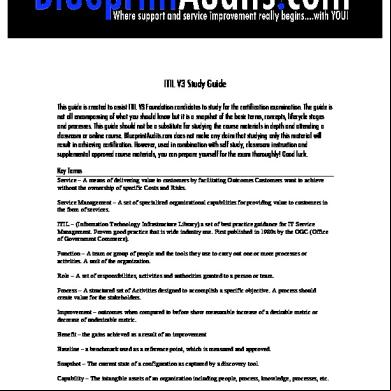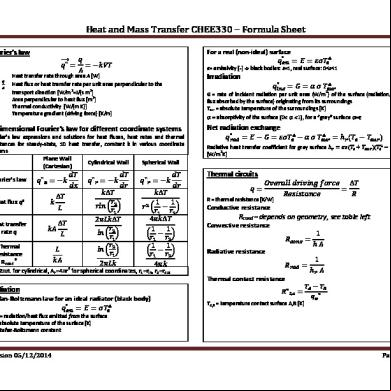Cheat Sheet Gimp V3 4e1w
This document was ed by and they confirmed that they have the permission to share it. If you are author or own the copyright of this book, please report to us by using this report form. Report 2z6p3t
Overview 5o1f4z
& View Cheat Sheet Gimp V3 as PDF for free.
More details 6z3438
- Words: 286
- Pages: 1
Opensource.com: GIMP Cheat Sheet
BY JASON VAN GUMSTER
GIMP is a fantastic image editing application capable of letting you execute all manner of visual techniques on photographs and general graphics. With any luck, this cheat sheet will help you do that work even faster and more efficiently. Tools
File operations • Ctrl+N: New
• Ctrl+O: Open
• Ctrl+Alt+O: Open as Layers • Ctrl+S: Save (XCF)
• Ctrl+E: Export (non-XCF)
Edit operations • Ctrl+Z: Undo
• Ctrl+Y: Redo (I recommend re-mapping this to Ctrl+Shift+Z) • Ctrl+C: Copy Selection (from current layer) • Ctrl+Shift+C: Copy Visible • Ctrl+V: Paste
• Ctrl+Shift+V: Paste as New Image
• Ctrl+, (comma): Fill with Foreground Color • Ctrl+. (period): Fill with Background Color • Ctrl+; (semi-colon): Fill with Pattern
• Ctrl+Shift+F: Re-show Last Used Filter
Selection • Ctrl+A: Select All
• Ctrl+Shift+A: Select None • Ctrl+I: Invert Selection
• Shift+Q: Toggle Quick Mask
View • Tab**: Hide Docks • + (plus): Zoom In
• - (minus): Zoom Out • 1: Zoom 100%
• Shift+J: Center Image in Window
• Ctrl+Shift+J: Fit Image in Window
Mouse
Layers
• Left-click: Action
• Ctrl+Shift+N: New Layer
• Ctrl+Shift+D: Duplicate Late
• Middle-click: Pan Canvas
• Page Up: Previous Layer
• Right-click: Menu
• Page Down: Next Layer
• Scrollwheel: Scroll Canvas Vertically • Shift+Scrollwheel: Scroll Canvas Horizontally • Ctrl+Scrollwheel: Zoom Canvas • Space: Pan Canvas with Mouse (without clicking)
opensource.com
Search GIMP has the ability to search for any operator and run it. Just press / (forward slash) and a search box will appear where you can type the command you want. GIMP will provide you with a list of possible commands that matches what you've typed.
Twitter @opensourceway | facebook.com/opensourceway | CC BY-SA 4.0
BY JASON VAN GUMSTER
GIMP is a fantastic image editing application capable of letting you execute all manner of visual techniques on photographs and general graphics. With any luck, this cheat sheet will help you do that work even faster and more efficiently. Tools
File operations • Ctrl+N: New
• Ctrl+O: Open
• Ctrl+Alt+O: Open as Layers • Ctrl+S: Save (XCF)
• Ctrl+E: Export (non-XCF)
Edit operations • Ctrl+Z: Undo
• Ctrl+Y: Redo (I recommend re-mapping this to Ctrl+Shift+Z) • Ctrl+C: Copy Selection (from current layer) • Ctrl+Shift+C: Copy Visible • Ctrl+V: Paste
• Ctrl+Shift+V: Paste as New Image
• Ctrl+, (comma): Fill with Foreground Color • Ctrl+. (period): Fill with Background Color • Ctrl+; (semi-colon): Fill with Pattern
• Ctrl+Shift+F: Re-show Last Used Filter
Selection • Ctrl+A: Select All
• Ctrl+Shift+A: Select None • Ctrl+I: Invert Selection
• Shift+Q: Toggle Quick Mask
View • Tab**: Hide Docks • + (plus): Zoom In
• - (minus): Zoom Out • 1: Zoom 100%
• Shift+J: Center Image in Window
• Ctrl+Shift+J: Fit Image in Window
Mouse
Layers
• Left-click: Action
• Ctrl+Shift+N: New Layer
• Ctrl+Shift+D: Duplicate Late
• Middle-click: Pan Canvas
• Page Up: Previous Layer
• Right-click: Menu
• Page Down: Next Layer
• Scrollwheel: Scroll Canvas Vertically • Shift+Scrollwheel: Scroll Canvas Horizontally • Ctrl+Scrollwheel: Zoom Canvas • Space: Pan Canvas with Mouse (without clicking)
opensource.com
Search GIMP has the ability to search for any operator and run it. Just press / (forward slash) and a search box will appear where you can type the command you want. GIMP will provide you with a list of possible commands that matches what you've typed.
Twitter @opensourceway | facebook.com/opensourceway | CC BY-SA 4.0