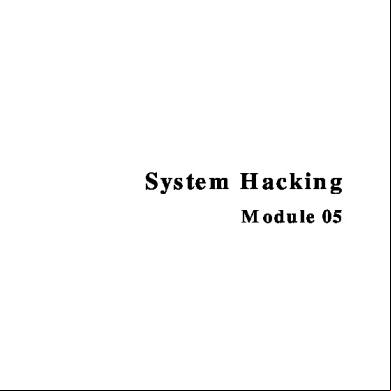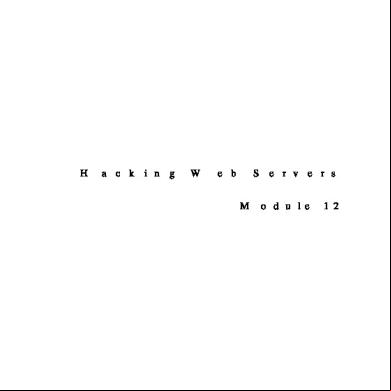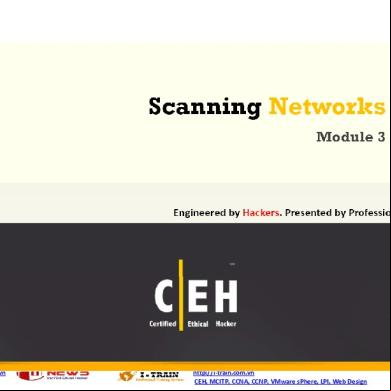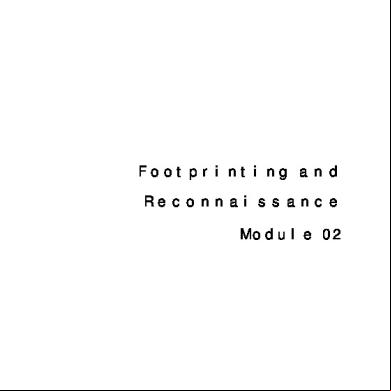Ceh V8 Labs Module 03 Scanning Networks.pdf 2w6l16
This document was ed by and they confirmed that they have the permission to share it. If you are author or own the copyright of this book, please report to us by using this report form. Report 2z6p3t
Overview 5o1f4z
& View Ceh V8 Labs Module 03 Scanning Networks.pdf as PDF for free.
More details 6z3438
- Words: 107,056
- Pages: 182
CEH Lab Manual
S c a n n i n g
N e t w o r k s M o d u le 03
M o d u le 0 3 - S c a n n in g N e tw o rk s
S c a n n in g a T a r g e t N e tw o rk S c a n n in g a n e tw o rk re fe rs to a s e t o f p ro c e d u re s fo r id e n tify in g h o s ts , p o /ts , a n d s e rv ic e s ru n n in g in
a n e tw o rk .
L a b S c e n a r io I CON
KEY
Valuable information s
Test your knowledge
H
Web exercise
Q
Workbook review
Vulnerability scanning determines the possibility of network security attacks. It evaluates the organization’s systems and network for vulnerabilities such as missing patches, unnecessary services, weak authentication, and weak encryption. Vulnerability scanning is a critical component of any penetration testing assignment. You need to conduct penetration testing and list die direats and vulnerabilities found in an organization’s network and perform port s c a n n in g , n e tw o rk s c a n n in g , and v u ln e ra b ility s c a n n in g ro identify IP/hostname, live hosts, and vulnerabilities. L a b O b j e c t iv e s
The objective of diis lab is to help students in conducting network scanning, analyzing die network vulnerabilities, and maintaining a secure network. You need to perform a network scan to: ■ Check live systems and open ports ■ Perform banner grabbing and OS fingerprinting ■ Identify network vulnerabilities ■ Draw network diagrams of vulnerable hosts ZZ7 T o o ls
L a b E n v ir o n m e n t
d e m o n stra te d in t h is la b a r e a v a ila b le in D:\CEHT o o ls\ C E H v 8 M o du le 0 3 S c a n n in g N e tw o rk s
111
die lab, you need: ■ A computer running with W in d o w s S e r v e r 2 0 1 2 , W in d o w s W in d o w s 8 or W in d o w s 7 with Internet access
S e rv e r 2008.
■ A web browser ■ iiiistrative privileges to run tools and perform scans L a b D u r a t io n
Time: 50 Minutes O v e r v ie w o f S c a n n in g N e t w o r k s
Building on what we learned from our information gadiering and threat modeling, we can now begin to actively query our victims for vulnerabilities diat may lead to a compromise. We have narrowed down our attack surface considerably since we first began die penetration test with everydiing potentially in scope.
C E H Lab M anual Page S5
E th ic a l H ackin g and Counterm easures Copyright © by EC-Council A ll Rights Reserved. Reproduction is Strictly Prohibited.
M o d u le 0 3 - S c a n n in g N e tw o rk s
Note that not all vulnerabilities will result in a system compromise. When searching for known vulnerabilities you will find more issues that disclose sensitive information or cause a denial of service condition than vulnerabilities that lead to remote code execution. These may still turn out to be very interesting on a penetration test. 111 fact even a seemingly harmless misconfiguration can be the nuiiing point in a penetration test that gives up the keys to the kingdom. For example, consider FTP anonymous read access. This is a fairly normal setting. Though FTP is an insecure protocol and we should generally steer our clients towards using more secure options like SFTP, using FTP with anonymous read access does not by itself lead to a compromise. If you encounter an FTP server that allows anonymous read access, but read access is restricted to an FTP directory that does not contain any files that would be interesting to an attacker, then die risk associated with the anonymous read option is minimal. On die other hand, if you are able to read the entire file system using die anonymous FTP , or possibly even worse, someone lias mistakenly left die customer's trade secrets in die FTP directory that is readable to die anonymous ; this configuration is a critical issue. Vulnerability scanners do have their uses in a penetration test, and it is certainly useful to know your way around a few of diem. As we will see in diis module, using a vulnerability scanner can help a penetration tester quickly gain a good deal of potentially interesting information about an environment. 111 diis module we will look at several forms of vulnerability assessment. We will study some commonly used scanning tools. Lab T asks TASK
1
Overview
Pick an organization diat you feel is worthy of your attention. This could be an educational institution, a commercial company, or perhaps a nonprofit charity. Recommended labs to assist you in scanning networks: ■ Scanning System and Network Resources Using A d v a n c e d
IP S c a n n e r
■ Banner Grabbing to Determine a Remote Target System Using
ID S e r v e
■ Fingerprint Open Ports for Running Applications Using the A m a p Tool ■ Monitor T/IP Connections Using die C u r r P o r t s ■ Scan a Network for Vulnerabilities Using G F I L_/ Ensureyouhave readyacopyof the additional readings handed out for this lab.
L an G u ard 2 0 1 2
■ Explore and Audit a Network Using N m ap ■ Scanning a Network Using die
N e t S c a n T o o ls Pro
■ Drawing Network Diagrams Using
C E H Lab M anual Page 86
Tool
LA N S u rv ey o r
■ Mapping a Network Using the
F r ie n d ly P in g e r
■ Scanning a Network Using die
N essu s
Tool
■ Auditing Scanning by Using G lo b a l
N e tw o rk In v e n to ry
■ Anonymous Browsing Using P r o x y
S w it c h e r
E th ic a l H ackin g and Counterm easures Copyright © by EC-Council AB Rights Reserved. Reproduction is Strictly Prohibited.
M o d u le 0 3 - S c a n n in g N e tw o rk s
■ Daisy Chaining Using P r o x y
W o rk b e n c h
■ HTTP Tunneling Using H T T P o r t ■ Basic Network Troubleshooting Using the
M e g a P in g
■ Detect, Delete and Block Google Cookies Using G -Z a p p e r ■ Scanning the Network Using the
C o la s o f t P a c k e t B u ild e r
■ Scanning Devices in a Network Using T h e
Dude
L a b A n a ly s is
Analyze and document die results related to die lab exercise. Give your opinion on your target’s security posture and exposure duough public and free information.
P LEA S E T A LK TO YO U R IN S T R U C T O R IF YOU H A V E Q U ES T IO N S R E L A T E D TO TH IS LAB.
C E H Lab M anual Page 87
E th ic a l H ackin g and Counterm easures Copyright © by EC-Council A ll Rights Reserved. Reproduction is Strictly Prohibited.
M o d u le 0 3 - S c a n n in g N e tw o rk s
S c a n n in g S y s te m a n d N e tw o rk R e s o u r c e s U s in g A d v a n c e d IP S canner I CON
KEY
/ = ־Valuable information ✓
Test your knowledge
S
Web exercise
C Q
Workbook review
-A d v a n c e d IP
S c a n n e r is a fr e e n e tir o r k s c a n n e r th a t g iv e s y o n v a rio u s ty p e s o f
in fo rm a tio n re g a rd in g lo c a l n e tir o r k c o m p u te rs .
L a b S c e n a r io
this day and age, where attackers are able to wait for a single chance to attack an organization to disable it, it becomes very important to perform vulnerability scanning to find the flaws and vulnerabilities in a network and patch them before an attacker intrudes into the network. The goal of running a vulnerability scanner is to identify devices on your network that are open to known vulnerabilities. 111
L a b O b j e c t iv e s
l— J
T o o ls
d e m o n stra te d in t h is la b a r e
The objective of this lab is to help students perform a local network scan and discover all the resources 011 die network. You need to: ■ Perform a system and network scan
a v a ila b le in D:\CEH-
■ Enumerate s
T o o ls\ C E H v 8
■ Execute remote penetration
M o du le 0 3 S c a n n in g
■ Gather information about local network computers
N e tw o rk s
L a b E n v ir o n m e n t
Q Youcanalso AdvancedIP Scanner from http:/1www.advanced-ipscanner.com.
C E H Lab M anual Page 88
111
die lab, you need: ■ Advanced IP Scanner located at Z:\\C EH v8
M od ule 0 3 S c a n n in g
N e tw o rk s\ S c a n n in g T o o ls A d v a n c e d IP S c a n n e r
■ You can also the latest version of A d v a n c e d from the link http://www.advanced-ip-scanner.com
IP S c a n n e r
E th ic a l H ackin g and Counterm easures Copyright © by EC-Council A ll Rights Reserved. Reproduction is Strictly Prohibited.
M o d u le 0 3 - S c a n n in g N e tw o rk s
/ 7AdvancedIPScanner works onWindows Server 2003/ Server 2008andon Windows 7(32bit, 64bit).
■ If you decide to the in the lab might differ ■ A computer running W in d o w s
8
la t e s t v e r s io n ,
as die attacker (host machine)
■ Another computer running W in d o w s machine) ■ A web browser widi In te rn e t
then screenshots shown
se rve r 2008
as die victim (virtual
access
■ Double-click ip s c a n 2 0 .m s i and follow die wizard-driven installation steps to install Advanced IP Scanner ■
A d m in is tra tiv e
privileges to run diis tool
L a b D u r a t io n
Time: 20 Minutes O v e r v ie w o f N e t w o r k S c a n n in g
Network scanning is performed to c o lle c t in fo rm a tio n about liv e s y s t e m s , open ports, and n e tw o rk v u ln e ra b ilitie s. Gathered information is helpful in determining t h r e a t s and v u ln e r a b ilitie s 111 a network and to know whether there are any suspicious or u n a u th o rize d IP connections, which may enable data theft and cause damage to resources. Lab T asks S
T A S K
1
1. Go to S ta r t by hovering die mouse cursor in die lower-left corner of die desktop
L a u n c h in g A d v a n c e d IP Scann er
FIGURE1.1:Windows8- Desktopview 2. Click A d v a n c e d (Windows 8).
C E H Lab M anual Page 89
IP S c a n n e r
from die S ta r t menu in die attacker machine
E th ic a l H ackin g and Counterm easures Copyright O by E C ־Coundl A ll Rights Reserved. Reproduction is Strictly Prohibited
M o d u le 0 3 - S c a n n in g N e tw o rk s
^
S ta rt
WinRAR
Mozilla Firefox
Command
Prompt it t
Nc m
C om puter
m WithAdvancedIP Scanner, youcanscan hundreds ofIP addresses simultaneously.
M icrosoft Clip O rganizer
tS
Sports
Fngago Packet b uilder
2*
Advanced IP Scanner
m
C ontrol
M icrosoft O ffice 2010 ...
i i i l i l i
•
finance
FIGURE12. Windows8- Apps 3. The A d v a n c e d
IP S c a n n e r
main window appears.
Youcanwake any machineremotelywith AdvancedIP Scanner, if theWake-on־LANfeature is edbyyour networkcard.
FIGURE13: TheAdvancedIPScannermainwindow 4. Now launch die Windows Server 2008 virtual machine (v ic tim ’s
C E H Lab M anual Page 90
m a c h in e ).
E th ic a l H ackin g and Counterm easures Copyright O by E C ־Coundl A ll Rights Reserved. Reproduction is Strictly Prohibited
M o d u le 0 3 - S c a n n in g N e tw o rk s
L_/ Youhaveto guess a rangeof IP address of victimmachine.
iik
O
jf f lc k 10:09 FM J
FIGURE1.4:ThevictimmachineWindowsserver2008 a R2.xand3.x Integrationenableyouto connect (ifRis installed) to remote computers withjust one dick.
5. Now, switch back to die attacker machine (Windows 8) and enter an IP address range in die S e le c t ra n g e field. 6. Click die S c a n button to start die scan.
The status of scanis shownat the bottomleft sideofthewindow.
7.
displays the s c a n
C E H Lab M anual Page 91
scans all die IP addresses within die range and r e s u lt s after completion.
A d v a n c e d IP S c a n n e r
E th ic a l H ackin g and Counterm easures Copyright O by E C ־Counc11 A ll Rights Reserved. Reproduction is Strictly Prohibited
M o d u le 0 3 - S c a n n in g N e tw o rk s
Lists of computers savingandloadingenable youtoperformoperations withaspecificlist of computers.Just savealist ofmachines youneedand AdvancedIPScanner loads it at startupautomatically.
A d v a n c e d IP Scanner File
Actions
J►
Scar'
View
Heip
IP c d id 3? f i l :
Jl
Like us on ■ 1 Facebook
r=£k=3 r f t o
10.0.0.1-10.0.0.10 R esits
|
Favorites |
r
Status
w
0
> ט£* ® &
15
®
m Group Operations: AnyfeatureofAdvanced IP Scanner can beused withanynumber of selectedcomputers. For example, youcanremotely shut downacomplete computer classwithafew dicks.
Settings
Manufacturer
10.0.0.1
10.0.a1
WIN-MSSELCK4K41 WINDOWS# WIN*LXQN3WR3R9M WIN-D39MR5H19E4
10.0.03 10.0.05 10.0.07
10.0.a2
MAC address
Nlctgear, Inc.
00:09:5B:AE:24CC
Dell Inc Microsoft Corporation
DO:67:ES:1A:16:36 00: 5:5D: A8:6E:C6
M icrosoft Corporation Dell Inc
00:15:5D:A8:&E:03 D4:3E.-D9: C3:CE:2D
1
5a iv*, 0 d«J0, S unknown
FIGURE1.6:TheAdvancedIPScannermainwindowafterscanning 8. You can see in die above figure diat Advanced IP Scanner lias detected die victim machine’s IP address and displays die status as alive M
T A S K
2
Extract Victim’ s IP Address Info
9. Right-click any of die detected IP addresses. It will list Wake-On-LAN. Shut down, and Abort Shut d o w n
5־ F ie
A d v a n c e d IP Scanner A ctions
Scan
Settings
View
Helo
II
ip c
u u
*
Wi
Like us on Facebook
*sS:
10.0.0.1-10.0.0.10 Resuts
Favorites |
Status
Name
10.0.0.1
IHLMItHMM, WINDOWS8
hi
WIN-LXQN3WR3 WIN ־D39MR5HL<
10.0.011
— t* p ׳ore Copy
Add to ‘Favorites'
!
n
MAC address
to ru fa c tu re r Netgear. In c
00:09:5B:AE:24CC D0t67:E5j1A:16«36
M icrosoft Corporation M icrosoft Corporation
□0:15 :צU: A8:ofc:Ot> 00:15:SD:A8:6E:03
Dell Inc
CW:BE:D9:C3:CE:2D
Rescan selected Sive selected... Wdke־O n־LAN Shut dcwn... Abort shut dcwn
Wake-on-LAN: You canwakeanymachine remotelywithAdvancedIP Scanner, ifWake-on-LAN featureis edby your networkcard.
Radrnir
a
5 alive. 0 dead, 5 unknown
FIGURE1.7:TheAdvancedIPScannermainwindowwithAliveHost list 10. The list displays properties of the detected computer, such as IP address. N a m e , M A C , and N e t B I O S information. 11. You can forcefully Shutdown, Reboot, and Abort S h u t d o w n die selected victim machine/IP address
C E H Lab M anual Page 92
E th ic a l H ackin g and Counterm easures Copyright O by EC-Council A ll Rights Reserved. Reproduction is Strictly Prohibited
M o d u le 0 3 - S c a n n in g N e tw o rk s
״m s i *
&
S h u td o w n o p tio n s
File
Actions
Settings
View
Help
r Scan
Winfingerprint Input Options: ■ IPRange (Netmaskand InvertedNetmask ed) IPListSmgle Host Neighborhood
J!] .■ ]
Use Vtindcms authentifcation
Like us on Facebook
Jser narre:
3
9essM ord:
11 0.0.0.1-100.0.10
rn e o c t (sec): [60 Results |
Favorites | Message:
Status ® a
»
$ a
jre r
Name
MAC address 00;C9;5B:AE:24;CC
1a0.0.1 WIN-MSSELCK4K41 W IND O W S WIN-LXQN3WR3R9M WIN-D39MR5HL9E4
D0:67:E5:1A:16:36
I”
It ion
00:15:3C:A0:6C:06
It ion
00:13:3D:A8:6E:03 D4:BE:D9:C3:CE:2D
Forced shjtdo/vn
f " Reooot
S alive, Odcad, 5 unknown
FIGURE1.8:TheAdvancedIPScannerComputerpropertieswindow 12. Now you have die machine.
IP address. Nam e,
and other
13. You can also try Angry IP scanner located at
details
of die victim
D:\CEH-Tools\CEHv8
Module 03 Scanning Networks\Ping Sweep Tools\Angry IP Scanner
It
also scans the network for machines and ports. L a b A n a ly s is
Document all die IP addresses, open ports and dieir running applications, and protocols discovered during die lab. Tool/U tility
Information Collected/Objectives Achieved Scan Information:
Advanced IP Scanner
C E H Lab M anual Page 93
■ ■ ■ ■ ■ ■
IP address System name MAC address NetBIOS information Manufacturer System status
E th ic a l H ackin g and Counterm easures Copyright O by EC-Council A ll Rights Reserved. Reproduction is Strictly Prohibited
M o d u le 0 3 - S c a n n in g N e tw o rk s
P L E A S E T A LK TO YO UR IN S T R U C T O R IF YOU H A V E Q U ES T IO N S R E L A T E D TO TH IS LAB.
Q u e s t io n s
1. Examine and evaluate the IP addresses and range of IP addresses.
Internet Connection Required □ Yes
0 No
Platform ed 0 Classroom
C E H Lab M anual Page 94
0 iLabs
Eth ica l H ackin g and Counterm easures Copyright © by EC-Council A ll Rights Reserved. Reproduction is Strictly Prohibited
M o d u le 0 3 - S c a n n in g N e tw o rk s
B a n n e r G ra b b in g t o D e te r m in e a R e m o t e T a r g e t S y s t e m u s i n g ID S e rv e ID S
S e rv e is u s e d to id e n tify th e m a k e , ///o d e /, a n d v e rs io n o f a n y w e b s ite 's s e rv e r
s o fh v a re .
I CON
KEY
Valuable information
y*
Test your knowledge Web exercise
O
Workbook review
L a b S c e n a r io
111 die previous lab, you learned to use Advanced IP Scanner. This tool can also be used by an attacker to detect vulnerabilities such as buffer overflow, integer flow, SQL injection, and web application on a network. If these vulnerabilities are not fixed immediately, attackers can easily exploit them and crack into die network and cause server damage. Therefore, it is extremely important for penetration testers to be familiar widi banner grabbing techniques to monitor servers to ensure compliance and appropriate security updates. Using this technique you can also locate rogue servers or determine die role of servers within a network. 111 diis lab, you will learn die banner grabbing technique to determine a remote target system using ID Serve. L a b O b j e c t iv e s
The objective of diis lab is to help students learn to banner grabbing die website and discover applications running 011 diis website. 111 O
T o o ls
d e m o n stra te d in
diis lab you will learn to: ■ Identify die domain IP address ■ Identify die domain information
t h is la b a r e a v a ila b le in D:\CEHT o o ls\ C E H v 8 M o du le 0 3 S c a n n in g N e tw o rk s
C E H Lab M anual Page 95
L a b E n v ir o n m e n t
To perform die lab you need: ■ ID Server is located at D :\ C E H -T o o ls \ C E H v 8
M o d u le 0 3 S c a n n in g
N e t w o r k s \ B a n n e r G ra b b in g T o o ls \ ID S e r v e
E th ic a l H ackin g and Counterm easures Copyright © by EC-Council A ll Rights Reserved. Reproduction is Strictly Prohibited.
M o d u le 0 3 - S c a n n in g N e tw o rk s
■ You can also the latest version of ID http: / / www.grc.com/id/idserve.htm
S e rv e
■
then screenshots shown
If you decide to the in the lab might differ
■ Double-click id s e r v e to run
la t e s t v e r s io n ,
ID S e r v e
■ istrative privileges to run die ID ■ Run this tool on W in d o w s
from the link
S e rv e
tool
S erv er 2012
L a b D u r a t io n
Time: 5 Minutes O v e r v ie w o f ID S e r v e
ID Serve can connect to any s e r v e r po rt on any d o m a in or IP address, then pull and display die server's greeting message, if any, often identifying die server's make, model, and v e r s io n , whether it's for F T P , SMTP, POP, NEW’S, or anything else. Lab T asks TASK
1
Id en tify w e b s it e s e r v e r in fo rm atio n
1. Double-click id s e r v e located at D :\C E H -T o o ls\C E H v 8
M o d u le 0 3 S c a n n in g
N e tw o rk s\ B a n n e r G ra b b in g T o o ls\ID S e r v e
2. 111 die main window of ID S e v e r Q u e ry tab 0
S erv e
show in die following figure, select die
ID Serve
ID Serve Background
ri
Enter
01
r!
׳- r o
InternetServer IdentificationUtility,vl .02 Personal SecurityFreewarebySteveGibson Copyright (c) 2003 by Gibson Research Corp
Server Query | Q&A/Help
copy / paste an Internet server URL 0 * IP address here (example www rmcrosoft com)
Queiy The Server
^
When an Internet URL or IP has been provided above press this button to rwtiate a query of the speahed server
Server
If anIPaddressis enteredinsteadof aURL, IDServewill attempt to determine thedomain name associatedwiththe IP
^4 Copy
The server identified <se* as
goto ID Serve web page
E*it
FIGURE21: MainwindowofIDServe 3. Enter die IP address 01־URL address in E n t e r o r C o p y /p a ste
a n In te rn a l
s e r v e r U R L o r IP a d d r e s s h e re :
C E H Lab M anual Page 96
E th ic a l H ackin g and Counterm easures Copyright O by EC-Council A ll Rights Reserved. Reproduction is Strictly Prohibited
M o d u le 0 3 - S c a n n in g N e tw o rk s
r©
ID Serve
ID Serve Background Entei or copy
Internet Server IdentificationUtility, vl .02 Personal SecurityFreeware bySteve Gibson Copyright(c) 2003byGibsonResearchCorp.
Server Query I Q&A/tjelp
I paste an Internet serve* URL or IP adtfress here (example
www microsoft com)
^ [www certifiedhacker com[
IDServecanaccept the URLor IP as a command-lineparameter
W h e n an Internet URL 0* IP has been piovided above, piess this button to initiate a query 01 the s p e c fo d server
Query T h e S w v e i
(%
Server query processing
The server identified itse l as
G oto ID S eive web page
Copy
Ejjit
FIGURE22 EnteringdieURLforquery 4. Click Query The Server; it shows server query processed information ID Serve
ID Serve Background
, ־m x
׳
InternetServer IdentificationUtility, vl .02 Personal SecurityFreeware bySteve Gibson Copyright(c) 2003byGibsonResearchCofp
Server Query | Q&A/Help
Enter or copy / paste an Internet seivef URL or IP address here (example www m»c10s0ft com)
Q IDServecanalso connect withnon-web servers toreceiveand report that server'sgreeting message. Thisgenerally reveals the server's make, model, version, andother potentiallyuseful information.
r2 [
W h e n an Internet URL 0* IP has been piovided above, press this button to initiate a queiy of the speafied server
Query The Server
(3
Seiver query processing
a
M ic r o s o f t - I I S / 6 . 0
Initiatingserverquery LookingupIPaddressfordomain wwwcertifiedhackercom TheIPaddressforthedomainis 202.7554101 ConnectingtotheserveronstandardHTTPport: 80 Connected] Requestingtheserver's defaultpage The server identrfied itse l as
Copy
Goto ID Serve web page
Exit
FIGURE23: Serverprocessedinformation
L a b A n a ly s is
Document all die IP addresses, dieir running applications, and die protocols you discovered during die lab.
C E H Lab M anual Page 97
E th ic a l H ackin g and Counterm easures Copyright O by EC-Council A ll Rights Reserved. Reproduction is Strictly Prohibited
M o d u le 0 3 - S c a n n in g N e tw o rk s
Tool/U tility
Information Collected/Objectives Achieved IP address: 202.75.54.101 Server Connection: Standard HT1P port: 80 Response headers returned from server:
ID Serve
■ ■ ■ ■ ■
H TTP/1.1 200 Server: Microsoft-IIS/6.0 X-Powered-By: PHP/4.4.8 Transfer-Encoding: chunked Content-Type: text/html
PLEA SE T A LK TO YOUR IN S T R U C T O R IF YOU H AV E R E L A T E D TO TH IS LAB.
QUESTIONS
Q u e s t io n s
1. Examine what protocols ID Serve apprehends. 2. Check if ID Serve s https (SSL) connections. Internet Connection Required □ Yes
0 No
Platform ed 0 Classroom
C E H Lab M anual Page 98
0 iLabs
Eth ica l H ackin g and Counterm easures Copyright © by EC-Council A ll Rights Reserved. Reproduction is Strictly Prohibited.
M o d u le 0 3 - S c a n n in g N e tw o rk s
F in g e rp r in tin g O p e n P o r ts U s in g t h e A m ap Tool .- b n a p d e te rm in e s a p p lic a tio n s ru n n in g o n e a c h o p e n p o r t.
I CON KEY 2 ^
Valuable information Test vour knowledge
g
Web exercise
Q
Workbook review
L a b S c e n a r io
Computers communicate with each other by knowing die IP address in use and ports check which program to use when data is received. A complete data transfer always contains the IP address plus the port number required. 111 the previous lab we found out that die server connection is using a Standard HTTP port 80. If an attacker finds diis information, he or she will be able to use die open ports for attacking die machine. 111 this lab, you will learn to use the Amap tool to perform port scanning and know exacdy what a p p lic a t io n s are running on each port found open. L a b O b j e c t iv e s
C 5 T o o ls d e m o n stra te d in t h is la b a r e a v a ila b le in D:\CEHT o o ls\ C E H v 8 M o du le 0 3
The objective of diis lab is to help students learn to fingerprint open ports and discover applications 11 inning on diese open ports. hi diis lab, you will learn to: ■ Identify die application protocols running on open ports 80 ■ Detect application protocols
S c a n n in g N e tw o rk s
L a b E n v ir o n m e n t
To perform die lab you need: ■ Amap is located at
D :\ C E H -T o o ls \ C E H v 8 M o d u le 0 3 S c a n n in g
N e t w o r k s \ B a n n e r G ra b b in g T o o lsV A M A P
■ You can also the latest version of A M A P from the link http: / / www.thc.org dic-amap. ■
C E H Lab M anual Page 99
If you decide to the in the lab might differ
la t e s t v e r s io n ,
then screenshots shown
E th ic a l H ackin g and Counterm easures Copyright © by EC-Council A ll Rights Reserved. Reproduction is Strictly Prohibited.
M o d u le 0 3 - S c a n n in g N e tw o rk s
■ A computer running Web Services enabled for port
80
■ istrative privileges to run die A m a p tool ■ Run this tool on W in d o w s
S e rv e r 2012
L a b D u r a t io n
Time: 5 Minutes O v e r v ie w o f F in g e r p r in t in g
Fingerprinting is used to discover die applications running on each open port found 0 x1 die network. Fin g erp rin tin g is achieved by sending trig g e r p a c k e t s and looking up die responses in a list of response strings. at T A S K
1
Id en tify A p p lic a tio n
Lab T asks
1. Open die command prompt and navigate to die Amap directory. 111 diis lab die Amap directory is located at D :\C E H -T o o ls\C E H v 8 M od ule 0 3 S c a n n in g N e tw o rk s\ B a n n e r G ra b b in g T o o ls\A M A P
P ro to c o ls R u n n in g on P o rt 8 0
2. Type a m a p
w w w .c e r t if ie d h a c k e r .c o m 8 0 ,
and press E n te r.
: Command Prompt
33
[D :\ C E H ~ T o o ls \C E H u 8 M o d u le 03 S c a n n i n g N e t w o r k \ B a n n e r G r a b b i n g T o o l s \A M A P > a n a p uw [u . c e r t i f i o d h a c h e r . c o m 80 Anap 0 5 . 2 <w w w . t h e . o r g / t h c - a n a p ) s t a r t e d a t 2 0 1 2 - 0 8 - 2 8 1 2 : 2 0 : 4 2 - MAPPING modo Jn id en tifie d p o rts:
2 0 2 . ? 5 . 5 4 .1 0 1 : 8 0 / t c p < t o t a l 1>.
M ap 0 5 .2 f i n i s h e d a t 2012-08-28 1 2 :2 0 :5 3 D :\ C EH -T 0 0 1 s \C E H 08 M o d u le 03 S c a n n i n g N e t w o r k \ B a n n e r G r a b b i n g Tool s\AMAP>
Syntax: amap [-A| ־ B| -P|-W] [-1buSRHUdqv] [[-m] -o
] [-D
] [־t/־T sec] [-c cons] [-Cretries] [-pproto] [־i
] [target port [port]...] FIGURE3.1:Amapwithhostnamewww.ce1tifiedl1acke1.comwithPort SO 3. You can see die specific a p p lic a tio n protocols running 011 die entered host name and die port 80. 4. Use die IP
a d d re ss
to check die applications running on a particular port.
5. 111 die command prompt, type die IP address of your local Windows Server 2008(virtual machine) a m a p 1 0 .0 .0 .4 75-81 (lo c a l W in d o w s S e r v e r 2 0 0 8 ) and press E n t e r (die IP address will be different in your network). ✓ For Amapoptions, type amap-help.
C E H Lab M anual Page 100
6. Try scanning different websites using different ranges of switches like amap www.certifiedhacker.com 1-200
E th ic a l H ackin g and Counterm easures Copyright O by E C ־Coundl A ll Rights Reserved. Reproduction is Strictly Prohibited
M o d u le 0 3 - S c a n n in g N e tw o rk s
ד D :\ C E H -T o o ls \C E H u 8 Module 03 S c a n n i n g N e t w o r k \ B a n n e r G r a b b i n g Tools\AMAP>amap I f . 0 . 0 . 4 75-81 laroap v 5 . 2 <w w w . t h c . o r g / t h c - a n a p ) s t a r t e d a t 2 0 1 2 - 0 8 - 2 8 1 2 : 2 7 : 5 1 - MAPPING mode
Compiles on all UNIX basedplatforms - even MacOSX, Cygwinon Windows, ARM-Linuxand PalmOS
P r o t o c o l on 1 0 . 0 _ 0 . 4 : 8 0 / t c p n a t c h e s h t t p P r o t o c o l on 1 0 . 0 _ 0 . 4 : 8 0 / t c p n a t c h e s h t t p - a p a c h e - 2 W arn in g : C ould n o t c o n n e c t < u n r e a c h a b le > t o 1 0 . 0 . 0 . 4 : 7 6 / t c p , d i s a b l i n g
p o r t <EUN
KN>
W a rn in g : C ould n o t c o n n e c t < u n r e a c h a b l e ) t o
1 0 .0 .0 .4 :7 5 /tc p , d isab lin g
p o r t <EUN
KH>
W arn in g : Could n o t c o n n e c t < u n r e a c h a b l e > to
KH> W arning: KN>
1 0 .0 .0 .4 :7 7 /tc p , d isab lin g
p o r t <EUN
Could n o t c o n n e c t ( u n r e a c h a b l e ) to 1 0 . 0 . 0 . 4 : 7 8 / t c p , d i s a b l i n g
p o r t <EUN
W a rn in g : C ould n o t c o n n e c t < u n r e a c h a b l e > t o |KN> W arn in g : C ould n o t c o n n e c t < u n r e a c h a b l e > t o
KN>
1 0 .0 .0 .4 :7 9 /tc p , d isab lin g
p o r t <EUN
1 0 . 0 . 0 . 4 : 8 1 / t c p , d i s a b l i n g p o r t <EUN
P r o t o c o l on 1 0 . 0 _ 0 . 4 : 8 0 / t c p n a t c h e s h t t p - i i s P r o t o c o l on 1 0 . 0 _ 0 . 4 : 8 0 / t c p n a t c h e s webmin U n id e n tified p o rts : 1 0 .0 .0 .4 :7 5 /tc p 1 0 .0 .0 .4 :7 6 /tc p 1 0 .0 .0 .4 :7 7 /tc p 1 0 .0 .0 .4 :7 8 / k 1 0 .0 .0 .4 :7 9 / t c p 1 0 .0 .0 .4 :8 1 /tc p < to t a l 6>. Linap v 5 . 2 f i n i s h e d a t 2 0 1 2 - 0 8 - 2 8 1 2 : 2 7 : 5 4 b : \ C E H - T o o l s \ C E H v 8 Module 03 S c a n n i n g N e tw o r k N B a n n e r G r a b b i n g Tools\AMAP>
FIGURE3.2:AmapwithIPaddressandwithrangeofswitches73-81 L a b A n a ly s is
Document all die IP addresses, open ports and dieir running applications, and die protocols you discovered during die lab. Tool/U tility
Information Collected/Objectives Achieved Identified open port: 80 WebServers: ■ 11ttp-apache2 ־ ■ http-iis ■ webmin
Amap
C E H Lab M anual Page 101
Unidentified ports: ■ 10.0.0.4:75/t ■ 10.0.0.4:76/t ■ 10.0.0.4:77/t ■ 10.0.0.4:78/t ■ 10.0.0.4:79/t ■ 10.0.0.4:81/t
E th ic a l H ackin g and Counterm easures Copyright O by EC-Council A ll Rights Reserved. Reproduction is Strictly Prohibited
M o d u le 0 3 - S c a n n in g N e tw o rk s
P L E A S E T A LK TO YO UR IN S T R U C T O R IF YOU H A V E Q U ES T IO N S R E L A T E D TO TH IS LAB.
Q u e s t io n s
1. Execute the Amap command for a host name with a port number other than 80. 2. Analyze how die Amap utility gets die applications running on different machines. 3. Use various Amap options and analyze die results. Internet Connection Required 0 Y es
□ No
Platform ed 0 Classroom
C E H Lab M anual Page 102
□ iLabs
E th ic a l H ackin g and Counterm easures Copyright © by EC-Council A ll Rights Reserved. Reproduction is Strictly Prohibited.
M o d u le 0 3 - S c a n n in g N e tw o rk s
M o n ito r in g T C P /IP C o n n e c t i o n s U s in g t h e C u r r P o r ts T o o l C u n P o r ts is n e tw o rk m o n ito rin g s o fh ia re th a t d is p la y s th e lis t o f a ll c u r re n tly o p e n e d T C P / IP
I CON K E Y Valuable information Test your knowledge
w
Web exercise
m
Workbook review
a n d U D P p o r ts o n y o u r lo c a l c o m p u te r.
L a b S c e n a r io
111 the previous lab you learned how to check for open ports using the Amap tool. As an e t h ic a l h a c k e r and p e n e t r a t io n t e s t e r , you must be able to block such attacks by using appropriate firewalls or disable unnecessary services running 011 the computer. You already know that the Internet uses a software protocol named T C P / IP to format and transfer data. A11 attacker can monitor ongoing T connections and can have all the information in the IP and T headers and to the packet payloads with which he or she can hijack the connection. As the attacker has all die information 011 the network, he or she can create false packets in the T connection. As a
a d m in is tra to r., your daily task is to check the T C P / IP of each server you manage. You have to m o n ito r all T and UDP ports and list all the e s t a b lis h e d IP a d d r e s s e s of the server using the C u r r P o r t s tool. n etw o rk
c o n n e c t io n s
C J T o o ls d e m o n stra te d in t h is la b a r e a v a ila b le in
L a b O b j e c t iv e s
The objective of diis lab is to help students determine and list all the T/IP and UDP ports of a local computer.
D:\CEHT o o ls\ C E H v 8 M o du le 0 3 S c a n n in g N e tw o rk s
111
in this lab, you need to: ■ Scan the system for currently opened
T C P / IP
■ Gather information 011 die
p ro cesses
■ List all the
IP a d d r e s s e s
p o r ts
and
and
UDP
ports
that are opened
that are currendy established connections
■ Close unwanted T connections and kill the process that opened the ports C E H Lab M anual Page 103
E th ic a l H ackin g and Counterm easures Copyright © by EC-Council AB Rights Reserved. Reproduction is Strictly Prohibited.
M o d u le 0 3 - S c a n n in g N e tw o rk s
L a b E n v ir o n m e n t
To perform the lab, you need: ■ CurrPorts located at
D :\ C E H -T o o ls \ C E H v 8 M o d u le 0 3 S c a n n in g
N e t w o r k s \ S c a n n in g T o o ls \ C u r r P o r t s
■ You can also the latest version of http: / / www.nirsoft.11e t/utils/orts.html ■
If you decide to the in the lab might differ
■ A computer running W in d o w s a Youcan
CuuPorts tool from http://www.nirsoft.net.
C u rrP o rts
la t e s t v e r s io n ,
from the link
then screenshots shown
S erv er 2012
■ Double-click c p o r t s .e x e to run this tool ■ privileges to run die
C u rrP o rts
tool
L a b D u r a t io n
Time: 10 Minutes O v e r v ie w M o n it o r in g T C P / IP
Monitoring T/IP ports checks if there are m u ltip le IP connections established Scanning T/IP ports gets information on all die opened T C P and U D P ports and also displays all established IP addresses on die server. Lab T asks
The CurrPorts utility is a standalone executable and doesn’t require any installation process or additional DLLs (Dynamic Link Library). Extract CurrPorts to die desired location and double click c p o r t s .e x e to launch. TASK
1
1. Launch C u r r p o r t s . It a u t o m a t ic a lly d is p l a y s the process name, ports, IP and remote addresses, and their states.
D is c o v e r T C P /IP C o n n e c tio n
r ־1 ״1 * י
C urrP orts File
Edit
View
Option*
Help
xSD®v^!taer4*a-* Process Na..
Proces...
Protocol
L ocal...
Local Address
Rem...
Rem...
R e rc te Address
Remote Host Nam
( T enrome.ere
2 m
T
4119
10.0.0.7
80
h ttp
173.194.36.26
bcm04501 -in ־f26.1 bcmOisOl -in-f26.1
f f
<+1 rome.ere
2988
T
4120
10.0.0.7
80
h ttp
173.194.3626
chrome.ere
2988
T
4121
10.0.0.7
80
h ttp
173.194.3626
bom04501־in ־f26.1
chrome.exe
2 m
T
4123
10.0.0.7
80
h ttp
215720420
a23-57-204-20.dep
https
CT chrome.exe
2 m
T
414S
10.0.0.7
443
^ f i r t f c x ere
1368
T
3981
127.0.0.1
3982
£ fir « fc x « x •
1368
T
3982
127.0.0.1
3981
(£ fir« fc x «(«
1368
T
4013
10.0.0.7
443
https
fircfcx.cxc
1368
T
4163
100.0.7
443
h ttp j
173.194.36.15
bom04!01 in ־f15.1
f 1rcfcxc.cc
1368
T
4166
100.0.7
443
h ttp j
173.194.360
bcm04501 -in-f0.1«
443
h ttp ;
74.125234.15
gra03s05in-f15.1e
firef cx c
1368
T
4168
100.0.7
\s , httpd.exe
1000
T
1070
aaao
\th ttp d .e x e
1800
T
1070
Q lsass.occ
564
T
1028
3 l» 5 5 a e 564 ____ »_____ <1 ■11
T
1028
173.194 3626
bom04501 -in-f26.1
12700.1
WIN-D59MR5HL9F
12700.1
WIN-D39MR5HL9E
173.1943622
bom01t01-in-f22.1
0.0.0.0 =
0.0.0.0
0.0.0.0 = >
T
79 ~ctal Ports. 21 Remote Connections. 1Selected
C E H Lab M anual Page 104
Loc-
NirSoft Freeware. ht1p;/AnrA«v.rirsoft.net
E th ic a l H ackin g and Counterm easures Copyright © by EC-Council A ll Rights Reserved. Reproduction is Strictly Prohibited
M o d u le 0 3 - S c a n n in g N e tw o rk s
FIGURE4.1:TlieCurrPortsmainwindowwithallprocesses, ports, andIPaddresses 2. CiirrPorts lists all die
/ / CurrPorts utilityis a standaloneexecutable, whichdoesn't requireany installationprocess or additional DLLs.
and their IDs, protocols used, lo c a l local and remote ports, and r e m o te h o s t
p ro ce sse s
a n d r e m o te IP a d d r e s s , n am e s.
3. To view all die reports as an HTML page, click V ie w
>־H T M L R e p o r t s
־A ll It e m s .
M °- x י
C urrP orts File
Edit I View | Options
X B
1
Help
Show Grid Lines
Process KJa1^ I Show Tooltips Mark Odd/Even Rows chrome. C* chromel HTML Report ־All I'errs ^ chrome. HTML Report - Selected terns C* chrome. Choose Columns ^ chromc.
Q In thebottomleft of theCurrPorts window, the status of total ports and remote connections displays.
(£ firc fc x .c
A uto Size Columns
g f-e fc x e
R״fr#{h
קז7ס
1l i
(B fa e fc x u e
1368
T
J ftfM c o ta e
I368
T
4156
® fr e fc x e te
1368
T
4158
---
4163
\h t t o d . e x e
1800
T
1070
V h ttp d .e x e
1800
T
1070
Q ls a s s e te
564
T
1028
561
T
1028
Remote Address
Remote Host Nam *
http
173.1943526
).7
http
173.194.3526
).7
http
173.194.3526
bcmQ4s0l-in־f26.1 bcm04s0l-in-f26.1 bcm04s01 -in-f26.1
).7
http
23.5720420
a23-57-204-20.dep S
https
173.194.3526
bom04501-in־f26.1
127.0.0.1
WIN-D39MR5HL9E
Address
).7
443
.0.1
3962
TV.V,0.7
127.0.0.1
WIN-D39MR5HL9E
443
https
173.1943622
bem04s01-in-f22.1
10.0.0.7
443
https
173.19436.15
bom04i01־in*f15.1
10.0.0.7
443
https
173.19436.0
bcm04s0l*in-f0.1<
100.0.7
443
https
741252*4.15
gruC3s05-1n־M5.1e
F5
(p firc fo x .e 1(c
Rem..
).7
3981
.0.1
o.ao.o
0.0.0.0
0.0.0.0
aaao
NirSoft Freeware, http.//w w w .rirs o ft.n e t
79Tct«l Ports, 21 Remote Connection!, 1 Selected
FIGURE4.2TheCurrPortswithHTMLReport- AllItems 4. The HTML Report
a u t o m a t ic a lly
opens using die default browser.
E<e Ldr View History Bookmarks 1001 צHdp I T/UDP Ports List ^
j j f j__
( J f t e /// C;/1/ Ad mini st ralor/Desfctop/ 0fts-xt>£,repcriJit ml
' ־־־*־£•
- Google
P
^ י
T C P /U D P P o r ts L is t =
E3 To checkthe
countries of theremote IP addresses, youhaveto thelatest IPto Countryfile. Youhaveto put the IpToCountry.csv״ fileinthe samefolder as orts.exe.
C re a te d b v u sing C u rrP o rts
P m « j .Nam•
P ro titi ID
P ro to co l
I.o ra l
I A ra l P o rt
P o rt
X lB t
L o c a l A d d iv it
Remote P o rt
Rcm oU ׳ P o rt
R tm v l« A d d r t it
Name .
chxame rx c
2988
T
4052
10 0 0 7
443
https
173 194 36 4
chiome.exc
2988
T
4059
10.0.0.7
80
http
173.194.36.17
bo bo
ch101nc.exe
2988
T
4070
10.0.0.7
80
http
173.194.36.31
bo
daom e.exe
2988
T
4071
10.0.0.7
80
h ltp
173.194.36.31
bo!
daom e.exe
2988
T
4073
1 00.0.7
80
hup
173.194.36.15
boi
daom e.exe
2988
T
4083
10.0.0.7
80
http
173.194.36.31
bo!
cfcrorae.exe
2988
T
4090
100.0.7
80
hnp
173.194.36.4
bo!
chfomc.cxc
2988
T
4103
100.0.7
80
hup
173.194.36.25
bo
chrome exe
2988
T
4104
10 0 0 7
80
hnp
173 194 36 25
bo >
FIGURE4.3:HieWebbrowserdisplayingCurrPortsReport- AllItems 5. To save the generated CurrPorts report from die web browser, click F ile >־S a v e P a g e A s ...C t r l+ S .
C E H Lab M anual Page 105
E th ic a l H ackin g and Counterm easures Copyright O by EC-Council A ll Rights Reserved. Reproduction is Strictly Prohibited
M o d u le 0 3 - S c a n n in g N e tw o rk s
ד3 5 ■
T/UDP Ports List - Mozilla Firefox
m CurrPorts allowsyou to saveall changes (added andremovedconnections) into alogfile. In order to start writingto thelogfile, checkthe ,LogChanges' optionunder the File menu
«1ry> Hitory
ו ז קid *
Bookmaikt Took Hrlp
fJcw l i b
CW*T
N*w’ ׳Mnd<*1*
Ctrt*N
en Fie..
CcrUO
»f1׳Dcsttop/q)D1ts-x64/rEpor: html
C
*
S*.« Page As.. Ctr1*S Send LinkPag* Setup-. PrmtPi&Kw E rrt.
ti*
!, r o t i f j j >111•
!'! ־o to co l
!.o ra l
I o r a l P o rt
P o rt
Name
Remote
Local A d d rv u
K em otc P o rt
P o ri
chiom c.exe
2988
T
4052
cfc10 me.exe
2988
T
4059
10.0.0.7
chrome.exe
2988
T
4070
10.0.0.7
chrome.exe
2988
T
4071
10.0.0.7
chrome exe
2988
T
4073
chrome exe
2988
T
408;
K e u io l* A d d n i t
Name
ID
2Zy"Bydefault, the logfile is savedas orts.the same folder where orts.exeis located. You canchangethe default log filenamebysettingthe LogFilenameentryinthe orts.cfgfile.
P
i f ' Google
https
173.194.36.4
boj
80
http
173.194.36.17
bo:
80
hnp
173.194.36.31
bo:
80
http
173.194.36.31
boi
100 0 7
80
http
173 194 36 15
boi
100 0 7
80
http
173 194 36 31
bo!
10.0.0.7
443
ch*omc exe
2988
T
4090
100 0 7
80
http
173 194 36 4
boi
chiome.exe
2988
T
4103
10.0.0.7
80
http
173.194.36.25
boj
daom e.exe
2988
T
4104
10.0.0.7
80
http
173.194.36.25
b03
FIGURE4.4: TheWebbrowsertoSaveCurrPortsReport- AllItems 6. To view only die selected report as HTML page, select reports and click V ie w >־H T M L R e p o r t s ־S e l e c t e d Ite m s .
1-1° ׳x-
C urrP orts File X
^ Be aware! The logfile isupdatedonlywhenyou refreshtheports list manually, orwhenthe AutoRefreshoptionis turnedon.
Edit | View | Options S
(3
Help
Show Grid Lא חו
Process Na P I
Show Tooltips
C chrome.
Mark Odd/Even Rows
Address ).7 ).7
HTML Report - All Items C c h ro m e f
O'chrome “ ® ,fir e fc x e (gfircfcxe:
HTML Report ■ Selected terns Choose Columns Auto Size Columns
Refresh
F5
fircfcx e
C E H Lab M anual Page 106
Remote Host Nam
175.19436.26
bom04s01-1n־f26.1 bom04s01-1n-f26.1
80
h ttp
173.1943626
h ttp
173.1943626
bcm04s01-in־f26.1f
■0.7
80
h ttp
215720420
323-57-204-20.dep
P7 .0.1
445
h ttp :
.0.1
3982 3981
173.1943526
bcm04s01-in-f26.1
127.0.0.1
WIN-D39MR5HL9E
127JX011
WIN-D39MR5HL9E
J>.7
443
https
173.1943622
bom04s01 -in-f22.1
h ttp ;
173.194.36.15
bomOlsOl -in ־f1 5.1
1368
T
4163
1000.7
443
fircfcx.cxc
1368
T
4166
1000.7
443
h ttp :
173.194360
bomOlsOI -in ־f0.1c
^ firc fc x .c x c
1368
T
-4168
100.0.7
443
https
74125234.15
gruC3s05 in -f 15.1c
httpd.exe
1000
T
1070
0.0.0.0
1000
T
1070
Q lsa sse xe
564
T
1028
Q b a s te x e « -------a .--------
564 14nn
T T rn
1028 י«׳*־ו־
79 ~ctel Ports. 21 Remote Connections, 3 Selected
clickonthe Webpageand savethe report.
Remote Address
h ttp
L f ircfox.cxc
httpd.exe
a Youcanalsoright-
Rem...
80
F
Ctrl ♦■Plus
Rem... 80
0.0.0.0 s
___
00.0.0
0.0.0.0
AAA A
AAAA Hi1 Soft Freew are. http.׳,׳,w w w .r irsoft.net
FIGURE4.5:CurrPortswithHTMLReport- SelectedItems 7. Tlie selected
re p o rt
automatically opens using the
d e fa u lt b r o w s e r .
E th ic a l H ackin g and Counterm easures Copyright O by EC-Coundl A ll Rights Reserved. Reproduction is Strictly Prohibited
M o d u le 0 3 - S c a n n in g N e tw o rk s
T/UDP Ports List - Mozilla Firefox ffi'g |d : Vico
[ j T/UDP Ports List
In the filters dialog bos, youcanaddone or more filter strings (separatedbyspaces, semicolon, or CRLF).
^
1 ־n J~x
I
Hatory Bookmaiks Toob Help | +
P
W c/'/C /lherv׳ 1strotor/Dr5fctop/'ort5־r64/roדיi«0T1l
(? ־Google |,f t I
T C P /V D P P o rts L is t
C reated b y m in g C iir r P o m
Process Name
Process ID
Local I>ocal Local K«mut« Remote Port Protocol Port Port Address Port Name .Name
Kvuiotc Address
RemoteHost Name
State
dbiome.cxc
2988
T
4148
10.0.0.7
443
https
173.194.36-26
bom04sC 1 m. £26.1 e 100.net
Established
c:
fire fo x exe
1368
T
4163
10 0 0 7
443
https
173 194 36 15
bom 04s01 tn - fl 5. Ie l0 0 .n e t
Established
C:
1800
T
1070
Listening
C:
h ttp d
cxc
FIGURE4.6: TheWebbrowserdisplayingCuaPortswithHTMLReport- SelectedItems / / The Syntaxfor Filter String: [include | exclude]: [local | remote | both | process]: [t | udp | tudp] : [IPRange | Ports Range].
8. To save the generated CurrPorts report from the web browser, click F ile >־S a v e P a g e A s ...C t r l+ S T/׳UDP Ports List ־M ozilla Firefox Edfe Vir*
׳
r= > r* י
Hutory Boolvfmki Took HWp
N**׳T*b
Clfl*T
|+ |
Open Fie...
Ctrl»0
S*.« P a g e A ;.
fi
1r/Desktop/o»ts x6Crepwthtml
an*N
*
Ctrl-S
Sir'd linkPage :er.p. Pnnt Preview P rm L .
fic it Offline
Name
C E H Lab M anual Page 107
Rem ote
Port
Kcm ole Po rt Nam e
Remote Address
Rem ote Ilo t l .N io it
2988
T
4148
1 0 0 0 .7
443
https
1 73 .19 43 6 26
boxu04s01 -ui-1‘26. Ie l0 0 .n e t
Established
C
fiiefox-cxc
1368
T
4163
100.0.7
443
https
173.19436 15
bom04s01-1a-115.lel00.net
Established
C
http de xe
1800
T
10׳0
chtoxne.exe
שCommand-line option: /stext
means savethelist of all opened T/UDPports into a regular text file.
T o ral Local Local Po rt Pori Nam e Address
ID
FIGURE4.7:TheWebbrcnvsertoSawQirrPortswithHTMLReport- SelectedItems 9. To view the
p r o p e r t ie s
of a port, select die port and click F ile
>־
P r o p e r tie s .
E th ic a l H ackin g and Counterm easures Copyright O by EC-Council A ll Rights Reserved. Reproduction is Strictly Prohibited
M o d u le 0 3 - S c a n n in g N e tw o rk s
C urrP orts
r® 1 File J Edit I
View
Options
Close Selected T Connections
Ctri+T
Kill Processes Of Selected Ports Save Selected Items
CtiUS
Properties
Alt^Entei
Process Properties
/stab
means savethelist of all opened T/UDP ports intoa tab-delimitedtext file.
'
*
m
C trM
P N ctlnfo
b&i Command-line option:
I - ] “
Help
1
C tiU P
Local Address
Rem...
Rem..
Remote Address
Remote Host Nam י׳1
10.0.0.7
80
http
173.194.3626
bom04301 - in-f26.1
10.0.0.7
80
http
1׳־3.194.3626
bom04501 ־in-f26.1
10.0.0.7
80
http
1^3.194.36.26
10J3J3.7
80
http
23.57.204.20
https
bom04s01-in-f26.1 a23*57204-20־.dep ■
10.00.7
443
Log Changes
127.0.0.1
3982
Open Log File
127.0.0.1
3031
Clear Log File
10.0.0.7
443
httpc
10.0.0.7
443
https
173.194.3615
bom04s01-m-f15.1
10.0.0.7
443
https
173.194.360
bom04s01 m־f0.1c
10.0.0.7
443
https
74.12523415
gru03s05-in־f15.1 e
CtrU O
Advanced Options Exit \ j 1ttjd .e x e
1800
T
1070
\h tto d .e x e
1800
T
1070
□
lsass.exe
564
T
1028
Q lsass-exe
$64
T
1028
״
1Ti 194.36.26
bom 04s01-in-f2M
127.aa1
WIN-D39MR5Hl9f
127.0L0L1
WIM-D30MRSH10F
1־, 1 194.3622
bom04e01-m־f22.1
0 D S )S )
oaao
:: aao.o
0D S J J J
r. >
־T NirSoft Freeware, h ttp :'w w w .n irso ft.n e t
|7 9 Tctel Ports, 21 Remote Connections, 1 Selected
FIGURE4.8:CunPoitstoviewproperties foraselectedport 10. The P r o p e r t ie s window appears and displays all the properties for the selected port. 11. Click O K to close die
P r o p e r t ie s
window
Properties
Command-line option: /shtml
means savethelist of all opened T/UDP ports into an HTMLfile(Horizontal).
Process Name: Process ID: Protocol: Local Port: Local Port Name: Local Address: Remote Port: Remote Port Name: Remote Address: Remote Host Name: State: Process Path: Product Name: File Description: File Version: Company: Process Created On: Name: Process Services: Process Attributes: Added On: Module Filename: Remote IP Country: Window Title:
*
firefox.exe 1368
T 4166 10.0.0.7 443 |https________________ 1173.194.36.0 bom04s01-in-f0.1e100.net Established C:\Program Files (x86)\M0zilla Firefox\firefox.exe Firefox Firefox 14.0.1 Mozilla Corporation 8/25/2012 2:36:28 PM WIN-D39MR5HL9E4\
8/25/2012 3:32:58 PM
OK FIGURE4.9:TheCurrPortsPropertieswindowfortheselectedport
C E H Lab M anual Page 108
E th ic a l H ackin g and Counterm easures Copyright O by EC-Council A ll Rights Reserved. Reproduction is Strictly Prohibited
M o d u le 0 3 - S c a n n in g N e tw o rk s
12. To close a T connection you think is suspicious, select the process and click F ile >־C lo s e S e l e c t e d T C P C o n n e c t io n s (or C trl+ T ). S
T A S K
2
-_,»r
C urrPorts
ד
C lo s e T C P C o n n e c tio n
IPNetlnfo
Ctrt+1
Close Selected T Connections Kill Processes
C trl-T
OfSelected Ports
Save Selected Items
CtH-S
Properties
AH- Enter Ctrl—P
Process Properties
Rem...
Remote Address
Remote Host Nam י ׳I
http
173.19436.26
bom04s01-in־f26.1
10.0.0.7
80
http
173.19436.26
bom04s01-in־f26.1
10.0.0.7
80
http
173.19436.26
bom04sC1 in-f26.1
10.0.0.7
80
http
23.5730430
023-57 204 2C.dep =
https
0
10.0.0.7
443
127.00.1
3932
en Log File
127.00.1
3931
443 443 443 443
10.0.0.7
A d/snced Options
10.0.0.7
CtH+G
Exit
10.0.0.7
httpd.exe
1£03
T
1070
httpd.exe
1800
T
1070
□ is a s s ^ x e
564
T
1028
Q toS fcC N e
564
T
1Q28
^
Rem... 6
Log Changes
Clear Log File
^
Local Address 10.0.0.7
J
III
173.19436.26
bom04s01 in ־f26.1
127.0.0.1
WIN-D39MR5HL9e
127.0.0.1
WIN-D39MR5HL9£
http:
173.19436.22
bom04s01 -in-f22.1
https
173.19436.15
bom04s01-in-f15.1
https
173.19436.0
bom04s01 ■in-f0.1s
https
74.125.234.15
gru03s05-in-f151e
0D.0.0
0.0.0.0 r
om o
o .a a o r I>
־r
J
IlirSort fre e w a re . r-tto :׳v/Yv*/n rso tt.n et
7? Tot«! Porte, 21 Remote Connection! 1 Selected
FIGURE4.10: ,HieCunPoitsCloseSelectedTConnectionsoptionwindow 13. To
k ill
the
p ro ce sse s
of a port, select die port and click F i le
>־K ill
P r o c e s s e s o f S e l e c t e d P o r ts .
I ~ I * 'ם
C urrP orts
f i TASK 3
File
K ill P r o c e s s
j Edit
View
Options
Help
PNetlnfo
an♦!
Close Selected T Connection*
C*rt*־T
kin Processes Of Selected Ports Clri-S
5ave Selected Items
A t-E n te r
P ro p e rties
Process Properties
CtrKP
Rem...
Rem..
Remote Addrect
Remote Host Nam *
10.0.07
80
http
173.14436.26
bom04t01*in-f26.1
10.0.0.7
80
http
173.194.3626
bomC4t01-in־f26.1
10.0.0.7
80
http
173.194.3626
bomC4j01 -in-f26.1
10.0.0.7
80
http
215720420
a23-57-204-20.dep s
https
173.1943636
bcmC4s01-in-f26.1
127.0.0.1
WIN-D39MR5HL9E
10.0.0.7
443
Log Changes
127.0.0.1
3962
Open Log File
127.0.0.1
3981
127.0.0.1
WIN-D39MR5HL9E
Clear Log file
10.0.0.7
443
https
173.1943632
bomC4s01-in-f22.1
10.0.07
443
https
173.19436.15
bom04s01־in־f15.1
10.0.0.7
443
https
173.19436.0
bom04$0l־in־f0.1e
10.0.0.7
443
https
74125334.15
gru03s05-1n-M5.1e
Advanced Options Exit V httod.exe
1800
T
1070
V h ttp d .e x e
1800
T
1070
□ lw s s .e r e
564
T
1028
□
561
T
1028
ר
Loral Address
k a tc *re
O.Q.Q.O
0.0.0.0
o.aao ___
/ )A A A
II
79 Tctel Ports, 21 Remote Connections, 1 Selected
MirSoft Freeware. http-Jta/ww.rirsoft.net
FIGURE4.11: TheCurrPortsKillProcessesofSelectedPortsOptionWindow 14. To e x it from the CurrPorts utility, click F ile window c l o s e s .
C E H Lab M anual Page 109
>־E x it .
The CurrPorts
E th ic a l H ackin g and Counterm easures Copyright O by E C ־Coundl A ll Rights Reserved. Reproduction is Strictly Prohibited
M o d u le 0 3 - S c a n n in g N e tw o rk s
1-1° ׳- ’
C u rrP on s File
Edit
View
Options
Help GH+I
P N etlnfo Close Selected T Connections
CtrK T
..
Local Address
Rem..
Rem״
Remcte Address
Remcte Host Nam
10.0.0.7
80
http
173.194.36.26
bom04s01-in-f26.1
10D.0.7
80
http
173.194.3626
bom04s01-in-f26.1
10.0.0.7
80
http
173.1943626
bom04s01-in־f26.1r
10.0.0.7
80
http
21 57.204.20
a23-57-204-20.de
10.0.0.7
443
httpt
173.194.3626
bom04t01-in-f26.1|
lo g Changes
127.0.0.1
3082
127.0.0.1
WIN-D3QMR5H19P
Open Log File
127.0.0.1
3981
127X10.1
WIN-039MR5HL9E
10.0.0.7
443
https
173.19436.22
bomC4101-in-f22.1
10.0.0.7
443
https
173.194.36.1S
bemC4i01 in ־f15.1
10.0.0.7
443
https
173.194.36i)
bcmC4s01 in f0.1q
10.0.0.7
443
https
74.125.234.15
gru03s05in-f15.1e
K il Processes O f Selected Ports
hid Command-line option:
/sveihtml
Savethelist of all opened T/UDP ports into HTMLfile(Vertical).
Save Selected Items
Ctifc-S A t-E a te r
Properties
CtH«־P
Procccc Properties
Clear Log File Advanced O ption!
C tH -0
Ext
1
\th ttp d .e x e
1800
T
1070
0.0.0.0
0.0.0.0 =
\th ttp d .e x e
1800
T
1070
=
Q lsa s& e xe
564
T
1028
0.0.00
0.0.0.0
H ls a is - a c ■ ־־
564
T rrn
1028 / וa / \ a
= AAAA
__
79 זctal Ports. 21 Remote Connections. 1 Selected
J
Nil Soft free were. Mtpy/vvwvv.r it soft.net
FIGURE4.12: TheCurrPoitsExit optionwindow L a b A n a ly s is
Document all die IP addresses, open ports and their running applications, and protocols discovered during die lab. feUIIn commandline, the syntaxof /close command:/close
Tool/U tility
Profile Details: Network scan for open ports
CurrPorts
C E H Lab M anual Page 110
Information Collected/Objectives Achieved
Scanned Report: ■ Process Name ■ Process ID ■ Protocol ■ Local Port ■ Local Address ■ Remote Port ■ Remote Port Name ■ Remote Address ■ Remote Host Name
E th ic a l H ackin g and Counterm easures Copyright O by E C ־Counc11 A ll Rights Reserved. Reproduction is Strictly Prohibited
M o d u le 0 3 - S c a n n in g N e tw o rk s
P L E A S E T A L K TO YO UR IN S T R U C T O R IF YOU H A V E Q U ES T IO N S R E L A T E D TO TH IS LAB.
Q u e s t io n s
Q CurrPorts allows you toeasilytranslate all menus, dialogboxes, and strings to other languages.
1. Analyze the results from CurrPorts by creating a filter string that displays
only packets with remote T poit 80 and UDP port 53 and running it. Analyze and evaluate die output results by creating a filter that displays only die opened ports in die Firefox browser. כ.
Determine the use of each of die following options diat are available under die options menu of CurrPorts: a. Display Established b. Mark Ports Of Unidentified Applications c. Display Items Widiout Remote Address d. Display Items With Unknown State
Internet Connection Required □ Yes
0 No
Platform ed 0 Classroom
C E H Lab M anual Page 111
0 !Labs
E th ic a l H ackin g and Counterm easures Copyright © by EC-Council A ll Rights Reserved. Reproduction is Strictly Prohibited.
M o d u le 0 3 - S c a n n in g N e tw o rk s
Lab
S c a n n in g f o r N e tw o rk V u ln e r a b ilitie s U s in g t h e G F I L a n G u a rd 2 0 1 2 G
F I L A N g w r d s c a n s n e tw o rk s a n d p o r ts to d e te c t, a s s e s s , a n d c o rre c t a n y s e c u rity
v u ln e r a b ilitie s th a t a re fo u n d .
I CON K E Y Valuable information ✓
Test your knowledge Web exercise
Q
Workbook review
Z U T o o ls d e m o n stra te d in t h is la b a r e a v a ila b le in D:\CEH-
L a b S c e n a r io
You have learned in die previous lab to monitor T C P IP and U D P ports 011 your local computer or network using C u rrP o rts. This tool will automatically mark widi a pink color suspicious T/UDP ports owned by u n id e n tifie d applications. To prevent attacks pertaining to T/IP; you can select one or more items, and dien close die selected connections. Your company’s w e b s e r v e r is hosted by a large ISP and is well protected behind a firewall. Your company needs to audit the defenses used by die ISP. After starting a scan, a serious vulnerability was identified but not immediately corrected by the ISP. All evil attacker uses diis vulnerability and places a b a c k d o o r on th e s e rv e r. Using die backdoor, the attacker gets complete access to die server and is able to manipulate the information 011 the server. The attacker also uses the server to le a p fro g and attack odier servers 011 the ISP network from diis compromised one. As a s e c u r it y a d m in is tra to r and p e n e tra tio n t e s t e r for your company, you need to conduct penetration testing in order to determine die list of t h r e a t s and v u ln e r a b ilitie s to the network infrastructure you manage. 111 diis lab, you will be using G F I L a n G u a rd 2 0 1 2 to scan your network to look for vulnerabilities.
T o o ls\ C E H v 8 M o du le 0 3 S c a n n in g N e tw o rk s
L a b O b j e c t iv e s
The objective of diis lab is to help students conduct vulnerability scanning, patch management, and network auditing. 111
diis lab, you need to: ■ Perform a vulnerability scan
C E H Lab M anual Page 112
E th ic a l H ackin g and Counterm easures Copyright © by EC-Council A ll Rights Reserved. Reproduction is Strictly Prohibited
M o d u le 0 3 - S c a n n in g N e tw o rk s
■ Audit the network ■ Detect vulnerable ports ■ Identify security vulnerabilities Q Youcan GFI LANguard from http://wwwgfi.com.
■ Correct security vulnerabilities with remedial action L a b E n v ir o n m e n t
To perform die lab, you need: ■ GFI Languard located at D :\C EH -T o o ls\C E H v 8
M o d u le 0 3 S c a n n in g
N e tw o rk sW u ln e ra b ility S c a n n in g T o o ls\G F I L a n G u a rd
■ You can also the latest version of link http://www.gfi.com/la1111etsca11 ■
If you decide to the in the lab might differ
■ A computer running W in d o w s ■
■ Microsoft ■NET F r a m e w o r k Q GFI LANguard compatiblyworks on Microsoft Windows Server 2008Standard/Enterprise, Windows Server 2003 Standard/Enterprise, Windows 7Ultimate, Microsoft Small Business Server 2008Standard, Small Business Server 2003 (SP1), and Small Business Server 2000(SP2).
la t e s t v e r s io n ,
2012 S e rv e r
W in d o w s S e r v e r 2 0 0 8 running
G F I L a n g u a rd
from the
then screenshots shown
as die host machine
in virtual machine
2 .0
■ privileges to run die G F I
LA N g u a rd N e tw o rk S e c u r it y
Scann er
■ It requires die to on the G F I w e b s it e http: / / www.gfi.com/la1111etscan to get a lic e n s e k e y ■ Complete die subscription and get an activation code; the will receive an e m a il diat contains an a c tiv a tio n c o d e L a b D u r a t io n
Time: 10 Minutes O v e r v ie w o f S c a n n in g N e t w o r k
As an , you often have to deal separately widi problems related to v u ln e ra b ility issues, p a tc h m a n a g e m e n t, and network au d itin g . It is your responsibility to address all die viilnerability management needs and act as a virtual consultant to give a complete picture of a network setup, provide r is k a n a ly s is , and maintain a secure and c o m p lia n t n e tw o rk state faster and more effectively.
C-J GFI LANguard includesdefault Security scans or audits enable you to identify and assess possible r is k s within a configuration settings that network. Auditing operations imply any type of c h e c k in g performed during a allowyoutorun immediate scans soonafter the network security audit. These include o p e n port checks, missing Microsoft p a t c h e s installationis complete. and v u ln e ra b ilitie s , service infomiation, and or p r o c e s s information.
C E H Lab M anual Page 113
E th ic a l H ackin g and Counterm easures Copyright © by EC-Council AB Rights Reserved. Reproduction is Strictly Prohibited.
M o d u le 0 3 - S c a n n in g N e tw o rk s
Lab T asks
Follow die wizard-driven installation steps to install die GFI LANguard network scanner on die host machine windows 2012 server. B
TASK
1
1. Navigate to W in d o w s S e r v e r 2 0 1 2 and launch the S t a r t menu by hovering the mouse cursor in the lower-left corner of the desktop
S c a n n in g for V u ln e r a b ilitie s
Zenmap fileinstalls the followingfiles: ■ NmapCore Files ■ NmapPath ■ WinPcap 4.1.1 ■ NetworkInterface Import ■ Zenmap (GUI frontend) ■ Neat (ModernNetcat) ■ Ndiff
FIGURE5.1:WindowsServer2012- Desktopview 2. Click the window
G F I L an G u ard 2 0 1 2
Windows
app to open the
G FI L an G u ard 2 0 1 2
Google
Marager
bm
r
♦
*
£
SI
Nnd
V
e
FT־
2)12
0
FIGURE5.2WindowsServer2012- Apps 3. The GFI LanGuard 2012 m ain A u d it tab contents.
w in d o w
appears and displays die N e tw o rk
/ / To executeascan successfully, GFI LANguardmust remotely logonto target computers with privileges.
C E H Lab M anual Page 114
E th ic a l H ackin g and Counterm easures Copyright O by EC-Council A ll Rights Reserved. Reproduction is Strictly Prohibited
M o d u le 0 3 - S c a n n in g N e tw o rk s
GFI LanGuard 2012 I
-|
dashboard
Seen
Remedy
ActMty Monitor
Reports
Configuration
UtSties
W
D13CIA3 this ■ י
W elcome to GFI LanG uard 2012 GFI LanGuard 2012 is ready to audit your network fc* rtireta&dites
Local Computer Vulnerability Level
e a The default scanning
us• ־Nana9#*gents־or Launch a scan ־options 10, the entile network.
options whichprovide quickaccess to scanning modes are: ■ Quickscan ■ Full scan ■ Launcha customscan ■ Set up aschedule scan
JP 9 %
M< { 'M
o w
c a f h 'e .
—
iim jIW - .
Cunent Vulnerability Level is: High
V ie w D a s h b o a rd Inve30gate netvuor*wjinerawiir, status and audi results
R e m o diate S e cu rity Iss u e s Deploy missing patches uninstaiwwuihortwd *!*rare. turn on onllvirus and more
M anage A g e n ts Enable agents to automate netooric secant? audit and totfstribute scanning load across client machines
L a u n c h a S can Manually set-up andtn an aoerSess neVrxt seajrit/ audrt.
-I
LATES1 NLWS
1־
V# ?4-A*j-7017 -Patch MmuxirTimri -N n pi txkul a fy n le d ID I -XI }u n jp \fe»g 1! Ttft ■mu lar ־l w mr»־ 1 ( 74 A q 701?
Patch Mfwtgnnnnl Added Dort for APS81? IS. Mohr. Arrvhm !) 5 2 Pro nnd Standivd
tr.vi•n-
V*, 24-AJO-2012 -Patch M4uu«m< -Aiktod kuxkI 101APS812-1S. Mobm A uob* 10.1.4 Pro mtd St—a-0 - -M j ut
FIGURE5.3:TheGFILANguardmamwindow m Customscans are recommended: ■ Whenperforminga onetime scanwith particular scanning parameters/profiles ■ Whenperformingascan for particular network threats and/or system information ■ Toperformatarget computer scanusinga specific scanprofile
4. Click die L a u n c h
a Scan
option to perform a network scan. GFI LanGuard 2012
Doshboerd
> I « ־I
Scan
Remediate
ty Monitor
Reports
Configuration
Ut*oes
«t
Di»e1«s thb version
W elcome to GFI LanG uard 2012
1
GFI LanGuard 2012 &ready to audit your network k* *AmafrMws
Local Computer Vulnerublllty Level use ־van a;# Agents־or Launch a scan ־options 10 auoa the entire network.
JP
9 t - יז.&־
^-־־־
iim jIM :
Cunent Vulnerability Luvul is; High
%
V ie w D a s h b o a rd Investigate network!wjineraMit, status andauairesults
R e m e diate S e cu rity Issu e s Deploy missing patches unirwta■urau*>0rf2e430**are. turn on antivirus ana more.
M anage A g e n ts Enable agents to automate neteror* secant* aud* and totfstnbute scanning load across client machines
L a u n c h a Scan Manually *
?4-Ajq-TOI? - fa it h M
V* 24A jq-2012
m eula -
IW 3 1
Patch MnnnQcjncnr Added forAPS812-16. Adobe Acrobat 9 5 2 Pro and Standard
-»־«־-
24-Aju-2012 -Patch Md11rfut!«1t*t -Added torAPS812-16. Adobe Acrobat 10.1.4 Pro and Standcffd - F=ad ■»־
^ If intrusiondetection software (IDS) is running duringscans, GFI LANguard sets off a multitude of IDSwarnings andintrusionalerts inthese applications.
FIGURE5.4:TheGFILANguardmainwindowindicatingtheLaunchaCustomScanoption 5.
Launch a N ew sca n
i. ii. iii.
window will appear
111 die Scan Target option, select lo c a lh o s t from die drop-down list 111 die Profile option, select F u ll 111 die Credentials option, select drop-down list
Scan
from die drop-down list
c u rre n tly lo g g ed on u s e r
from die
6. Click S c a n . C E H Lab M anual Page 115
E th ic a l H ackin g and Counterm easures Copyright O by E C ־Counc11 A ll Rights Reserved. Reproduction is Strictly Prohibited
M o d u le 0 3 - S c a n n in g N e tw o rk s
’ ן ־° r x ־
GF! LanGuard 2012
• rel="nofollow"> l«- I
Dashboard
Scan
Ranrdijle
Activ.tyMonitor
Reports
Conf!guraUon
CJ, Uiscuuttm1
Jt Urn
ta u a d ia tn e S a n
Scar־a02׳t: b a te :
P10•*: jf-J S^n
v M
Ot0en:־fck»/T«rt(r ockcCon uso־
v * ?axrrard:
V
IIZ
* 1
1
״
Scar Qaccre... Son ■ n d ti Ovrrvlew
SOM R ru lti Dcta ll<
m For largenetwork environments, aMicrosoft SQLServer/MSDE database backendis recommendedinsteadof theMicrosoft Access database.
FIGURE5.5: Selectinganoptionfornetworkscanning 7.
Scanning will s ta rt; it will take some time to scan die network. See die following figure
m Quickscans have relativelyshort scan durationtimes comparedto full scans, mainlybecause quickscans perform vulnerabilitychecks of only asubset of the entire database. It is recommendedto runa quickscanat least once a week.
8. After completing die scan, die s c a n
C E H Lab M anual Page 116
re s u lt
will show in die left
E th ic a l H ackin g and Counterm easures Copyright O by EC-Council A ll Rights Reserved. Reproduction is Strictly Prohibited
M o d u le 0 3 - S c a n n in g N e tw o rk s
&
yI
I
Dashboaid
Scan
Remcdute
, ־I□ ־x
GFI Lar>Guard2012 Actwty Monitor Reports Configuration
Lttrfrtm
ta u K k a lm k in
Kate:
ScanTarget ccaftoct
V
H
... | FalSar jsandffc:
Cj-rr&tbcaed on iser
Eaaswofd:
II
V
Scan R r u ik i ovrrvm n
Scan R r a k i Details
4 Scan target: locatbo»t - y) 52 10 0 0 7 IWDI-039MR5II19C4] (WhkJvws .
m
Types of scans: Scana singlecomputer: Select this optionto scanalocal host or one specificcomputer. Scanarange of computers: Select this optionto scananumber of computers defined throughanIPrange. Scanalist of computers: Select this optionto import alist of targets fromafileor to select targets fromanetwork list. Scancomputers intest file: Select this optionto scantargets enumerated inaspecific text file. Scanadomain or workgroup: Select this optionto scanall targets connectedto adomain or workgroup.
*
S ca n c o m p le te d ! Summary 8f *ear resufs 9eneraf0fl <Jut>51
V u ln e ra b ility le v e l: The average vulnerabilty le.ei lor ttus sea־nr s 1
Results statistics: Audit operations processed;
1>703 aw*! operations processed
Missing scftwaie updates: Other vulnerabilities:
20 <20 C ׳tcai׳Hgr> 1313 Crecol'-.qh)
Potential vulnerabilities:
3
•
Scanner ActMty Wkxkm *ו^יז W fa :ili« !* W
CanptJer VJUH> ra W J t« !a
Citar n » 11 ״t41:ate 101 r r s q v
i K t - n •can
wunr is*lvatd or not found
i ----------12- 1
FIGURE5.7:TheGFILanGuardCustomscanwizard 9. To check die Scan Result Overview, click IP right 10. It shows die V u ln e ra b ility A s s e s s m e n t click V u ln e ra b ility A s s e s s m e n t
ad d ress
of die machiiiein die
an d N e tw o rk & S o ftw a re A udit:
GFI LanGuard 2012
E-
J |^
|
Daihboard
Sean
R nrw U r
yMorilor
Reports
PceSe v j. . . | |F״IS1״־
ocafost
Qi33iT~.it.. Cj־end, bcaec
UtMws
W,
Dis c u m tvs vtssaan
* *ו
rvaae:
on
Configuration
?a££׳.Crd:
II
J
•••
1 ___^
____
1
1Results Details #
V a n t n r y t : lornlhost
| - 1000
|
ר־V |WIW l)J9MIC>Mt9L4l (Window.
«
,
•־
n Net-war* & Softwire Audit
J] j
[ ׳W»UJ39MRSHL9f4| (Windows Server ?01? 164)
<1>rrafcj1ty W ^ n r r n t |
Vulnerability level: T►•* corrvwar dues not have a Vuhe'aHty te.el •VII. * :
Y/lttt dim
irean?
Po s s ib le reaso n s:
t. Th• •can b not Inched yet 2.OsCectbn of missing paiches and vane ׳abiEe* 8
smUta* » »ליינca1׳nir aerode used to performthe scan.
3 ־The credentials used 10 scan this confute ׳0 גnot »1: * 9 * «cnty ecamer 10 retrieve an required tafomwtion 10• escmatra we Vjheraoity Level An wth s M i r r a , • :rvjeges or rne target computer B requrM * Certan securty srttnqs on the remote conpuler Dtoct r * access 0( Ite security scanner. Betam s a fart of most
Scaruicr ActMty Window
flteetlKMQL
llirv^dl(klh•)
u. .״M
•'■
IIc— tfiiSldriIftwwl I
FIGURE5.8: SelectingVulnerabilityAssessment option
C E H Lab M anual Page 117
E th ic a l H ackin g and Counterm easures Copyright O by EC-Council A ll Rights Reserved. Reproduction is Strictly Prohibited
M o d u le 0 3 - S c a n n in g N e tw o rk s
11. It shows all the V u ln e r a b ilit y V
/ 7 Duringa full scan,
GFI LANguard scans target computers to retrieve setupinformationand identifyall security vulnerabilities including: ■ MissingMicrosoft updates ■ Systemsoftware information, including unauthori2ed applications, incorrect antivirus settings and outdatedsignatures ■ Systemhardware information, including connectedmodems and USBdevices
A ssessm en t
indicators by category ־־T ^ P
GFI LanGuard 2012
L
d
>
Dashboard
«־
Scan
Rernediate
Activity Men!tor
Reports
Configuration
UUkbes
W,
־
x
Di 8cub 8 •»a v«a«on._
l a — d i a Merc Scan
Bar Target;
»roS»: H i scar-
v | | .. .
3 $
Jgynang:
c/fomess [am r#y iCQjjetf on
:
or
5
V1
Scmi Rr»ulU Ov*rvt*%»
Sc4nR*M1ft>0«UNk
<0 $ u a U r « « t : l1 ) u lm l
V u ln e ra b ility A sse ssm e n t
f S I S ItM J(m R-K M M U H U M ](W M tom . -
s«tea ene of the folowno wjfcerabilry 01*99'** ייה»*ל
• Yuhefablty Assessment
A * *־יsecurity wirerablofa (3) J l MeCtomSearity Vuherabirtes (6)
*qn security Vumeratxaties (3) Xbu you toanalyze the ־ ״security vjre tb i'.a
4 t
A
10
j , low Searity Viinerablitfes (4J PofanBd Vuherabltea (3)
Meshc service Packs and U3cate =&u>s (1}
^
■ Jedium Security VulneraNKies )6 ( , וגיtoanajy7e thsrredun !earitytfjrerabises
.
Low Security Vulnerabilities 14( ycu to a ׳iy» thelc« 9eculty
# Msarvs Security Updates (3)
- _* Hee*ak & Software Ault
^
.
15
Potential vulnerabilities )1( Xb>.s you to a-elvre tiie informationsecurity aJ־־o
«1
Ufesing S vtca P acks and Updala RolHipc (1) U>»3vcutoane(yK thcrm eiroiervm pK tsnV m evn
thread I (Idle) |Scan Pvead 7 (•is' I 5 u n t1 « : 3 Otfic] Bras
FIGURE5.9:List ofVulnerabilityAssessmentcategories 12. Click N e tw o rk
in die right , and then click S y s te m S t a t u s , which shows all die system patching statuses
P a tc h in g
& S o ftw a re A u d it
1- ״r ״1
C r i L in O u a rd 2012
to■ >
•4 -
1
Dashboard
Sran
Re*»״Aate
Activity Monitor
Rrpoits
Configuration
JM M et
D iic in t llm vm*an
la u a d ia New Sean Scar ’ • o e ־-
Ho ft*. - 1 1'־״
v |•
^
O afattab: |0 rrentf> o g c « or u er
Sari
־1
SCM R « M b Overview -
9
P315/.ord:
Jse n re ;
1Rem its Detais
Scan ta rve t iocalhost
- 3 1 8 I M A / [W » 0 3 9 N R S W « 4 ] ( I M l t K -
System Patching Status
m
Select one of tte Mtahg systemwtchro M U
S -4 (U!־f(hilY to n T e il
Duetothelarge amount ofinformation retnevedfromscanned targets, full scans often tendto belengthy. It is recommendedtorunafull scanat least onceevery2 weeks.
* *ehSecvltyV1*1eraM ittet(3) X rvfcdun Security VUrtrabilBe• (6) X *JnaraMt)••()ג t ServicePnrinmi1t3datr Roittn (1) f •1su1sSeu1UyUl>0at«*(3) I \״ ftoary.a^ftraarcruOtI X
S %
Ports
U
rtor&Atrc
A
Minting Service P acks ■•nit llpduir Rciaup* )1( AI3v»1 you to andyM f*r rrs «־K! server parW r>f»—j i w
יי»־Sec“ ' >ty\\1h»ab4U»» (4)
)Mk Missing Security Updates (,J ■ Alotwt Mu U nWy.'t u!« mistfio mcuICv update I
'0
- Jb j
m Missing Non-Security Updates )16( Alan* you to analyie the rwn-security ipaaws rfamssen
J%
staled Security Updates )2( A qt>syou■־ טnay c tJic knitaifedsecurity!edatehfanala
1 2 J%!astaaed Non-SecurityUpdates )1(
*»- f i Software a system mibnnaaon
Alo״יyou to analyze thenstslicd nor-securty5
Scanner A ctm ty Wmdow
X
Starting security scan of host \VIM.I)MMRSMl«4[100.0 T\
g
!■nr: I M k U PM
10
: ry Scan thread 1(idle) S a tllia i IM t ' . !
: יt «. 3
™
FIGURE5.10: Systempatchingstatusreport 13. Click P o rts, and under diis, click O p en
C E H Lab M anual Page 118
T C P P o rts
E th ic a l H ackin g and Counterm easures Copyright O by E C ־Counc11 A ll Rights Reserved. Reproduction is Strictly Prohibited
M o d u le 0 3 - S c a n n in g N e tw o rk s
m Acustomscanis a networkaudit basedon parameters, whichyou configure onthe flybefore launchingthe scanning process. Vanous parameters canbe customizedduringthis type of scan, including: ■ Typeof scanningprofile (Le., the typeof checks to execute/type ofdata toretrieve) ■ Scantargets ■ Logoncredentials
&
Scan
•> l«- I
jbcahoK
V I ... I |MSw1
Oc0en־.dfe. |0xt«rtK ocKcCon us®־
-
J l )*־h Sacuity »\jh*r
^
POCWlOai Viiic'attittet (3)
0
• ft) so iDf*crpno״: Mytxrtrrt trerwfrr Protocol {^> ליודזsr-wr: http (kt/ er r « t Tfonjfcr rvotocoOI 5( כגCwucto- DCC w»i1u ״l «׳sOl)0«־ £ 1 ►**CTt*0׳V HMKCR 5M»1 ׳S*rM» S*׳VCT r « » ״n] ^ 44J Pfiapton: MooioftOS k tt * Omlav, VNntfcM*V a n Lrtnamn] B £ !027 piM otOor: !r#l»1fo, 1( tM&*e ׳v<e h no* t1»׳Urt(d :*•>*« &• Croj^r: Ctandwone, Ditdflpy *rd others / Sev»C s ^ t-.H |Deunpecr: LSASS, If Iha » m « is not ratafc* ratfc ;<■» o w : Ctotafipy Network x, Oath a owers / Ser
^9
10.0.0.7 |WIN-D39MR5H19C4| (W m d v n _
X
1___ * = ____1
II
• viAwjBM y **OMtwrnt
f)
!
be-*ae
MsangSecuity Updates (3)
fimitw: caJO
m3
::- 2 |C«SObacn: Me Protect. MSrtQ, t ״te 1V. M>)eic ־-» -י- » * c ro( IrsUltod D*m«r* could ttt trojan: BLA trojan . Se 4׳
- 9 « £ 9 ^
# Moang Service Pocks 0״d tp d str lo tto s CO #
•ויי
-
^
1- 1■■ CJ, Uiscuu tins1
SasGword:
Uenvaae:
9 sr.Mi f .׳רget ־torn lho\t •־R : ;
B
GF! LanGuard 2012 £*!1vty Monitor Reports Corrfigura
Rancdijlr
l2^l|t«croor:N fss1i5Jcar1ty5canr*rr/servct:1r*n0M ^ 1433 [CesccCcr: Microsoft SQL Server database r a ־a j r w :
srtscnServer /S«>־ic*: LTknown]
*•ernoHc 81Software Audit *. ( ( System Patchrg Status
]־333 I . S eenHPParaW| •V Coen LC» Ports (5)
I
A Hardware .if Software
II
System [nfbmodon
YVlndvw
a — er ActKRy
*' f..<»t»*׳ceve ׳y v a n thread 1 (tdlr)
S o ״nr rad ) יdp ( | 5 0 ־r *׳. vl ! ;<*)
error•
FIGURE5.11:T/UDPPortsresult 14. Click S y s t e m In fo rm atio n in die light side ; it shows all die details of die system information 15. Click P a s s w o r d
P o lic y
r־־° n n
GH LanGuard 2012 E
B
> 1 4 -1
Dathboaid
Scan
fn m ijlr
Act*«y Monitor
Reports
Corriiguratioo
Ualiwt
W.
1)1*1 lew •«« vnun
launch a Mewsean ScarTarget ocaKx:
P0. «־t: v |... I (׳SjIScan
&ederate: Z~M~CTt, bcced on toe־
3 ?aaiwd:
•
1U1J
V
1__
Scaf 0 0 ^כפ.-. Scan R rta tf Overview % Sf A
open IX P Ports (5)
r1ard*«e
*50 ־ ׳1־fr»ane
|
Systsn Infer׳TMharj a 9ki\׳. W |l HW.\fxC. !■■>>•>1
L_J The next jobafter a networksecurityscanis to identifywhichareas and systemsrequireyour immediateattention. Do this byanalyzingand correctlyinterpretingthe informationcollectedand generatedduringanetwork securityscan.
,
Scan le a k ! Detalie
J *!־*׳run poaaw d length: chars J **״!־unoaa'w ordsgeiodays J >Mgw rfl mtary: n o h ttay 0
Vaxnuri EMSSiwrd age: 42days
J
J ! f a s « p f f r m ׳force 0
• S«r.c1ll> Audit Policy (OtO Wf Re0**v ft Net&OS Mao*3) ) ״ %
Computet
tj| 610Lpt (28) & s (4)
•!_ LoggedCns (11) ^
Sesscre (2)
% J
,
Remote TOO (Tme Of Oay)
Scanner AcUv«y Window
״ ׳ ••־I I >«- ׳V 1״n thn-rtd I (Klfc•) ScantheflUC*) i f<* 41'׳' ! ־
’A) I '"׳י י
FIGURE5.12InformationofPohcy 16. Click G ro u p s: it shows all die groups present in die system
C E H Lab M anual Page 119
E th ic a l H ackin g and Counterm easures Copyright O by E C ־Counc11 A ll Rights Reserved. Reproduction is Strictly Prohibited
M o d u le 0 3 - S c a n n in g N e tw o rk s
m Ahighvulnerability level is the result of vulnerabilities or missing patches whose average severityis categorizedas high.
*
>־
Dashboard
Sun
ftftnca&e
vl W
**Scan
CrM e re s t
ר
:
*1
■cc':era Sc*• RevuJU DeUik
1R«f»*lt» Overview %
* tt Control AucUat* Cws abx1 ■ft * P n t t a w i •ft 0*Ji.s0u«1»to1׳ •X cmfcwaw#dccmwra
C0«nUOPPwts(5)
r A Hentesrc
• . 1 Soffaart • ^
Symrm tnk׳m»t»n
(V'teyjM^ויו^ו <׳- ו׳ • aO • a CfctrtutedCCM* יa Guests • a K>pe ׳V •a ייa E5JUSRS • a r.etY>=<׳Ccnfig.rstcn ״-a • a Pr־fty1r5rcc '\r~as • a PM^lSers » a RES Ehdpcut Servers •« זa
*k SN r~ W -4* Pd«wo1 ) ׳Pdiy - i» Sxunty Ault Pokey (Off)
& *n t Log Straefcrs
# ־lUotetry f t NetflCCS Narres (3) %
Adrritstrators
Computer
l*i groups(2a)I I W4}
־rators
Psrfertrsnce Log s
•?. -OXfC0 ״s (1 )נ
Ascheduled scanis a networkaudit scheduledto run automaticallyona specificdate/time and at a specific frequency. Scheduledscans canbe set toexecuteonce or periodically.
U19CUB3UlttVWttKJR—
H
-igemane:
[cuT€r*f eooed cn
׳-T o -
GFI LanGuard 2012 ActmrtyMonitor Reports Configuration
%
S«ss»ns (2)
%5«14)8»:*לa)
**?Operators
Ht ®rocrase* (76)
PCS Manage»״ent s « vers
גen»te too מיוחןOf 0»y)
W w rt* ״- .
S*rf« 1 l1f1 .nl 1 (tdl• | )׳Scan tfve*0 ? frt*)
*r«*d S * fe ) | & u « |
FIGURE5.13:InformationofGroups 17. Click die D a sh b o a rd tab: it shows all the scanned network information 1 °n ^ ׳ GFI LanGuard 2012 I Dashboardl > «5 ״I q
Sun
Km•*•(•
!t
Activity Monitor
Reports
\'i\
^
f# Cemctm
Gmp
it 6mel1n*ork
•w«v
Configuration
1ViAirrnhlfces
UUkbe;
4
זי/. ־OitcuMlna vwawn.-
fei *J
V
* t Pale►**
►aH
v
(
SdNiare
E n tire N e tw o rk -1 c o m p u te r
f j UKJ»-c«t: ttlh-03»Ma.5rt.4£-» Security Seniors
^' ־ucj1!)<»w>:y10«j<1iR<x1>
It is recommended to use scheduled scans: ■ Toperform periodical/regular networkvulnerability scans automaticallyand usingthe same scanning profiles andparameters • To tngger scans automaticallyafter office hours andto generate alerts andautodistributionof scan resultsviaemail ■ To automaticallytrigger auto-remediation options, (e.g., Auto anddeploy missingupdates) m
rS \
wnwarn iwuw• 1 0 c«XT|־H1tcrs
^
Service Packs and UMost M rarane cawoJSfS V. S C 3 y ^ ׳L 3 6 4
Oaxrputers VulncraWWies 1co״pot«r9
כO _ I o
o
זK-p-w! Lratra-onied Aco*c
0 coneuteis Malware Protection ...
cj
Cco־pu־crj Ault SMTUt
: _
0 « ! »י ״י ד
j
•
וcomputers Agent Hemtn Issues 0 C0npu18C8
,AiirraNity Trend Owe' tme
w
Computer V14>erabfeyCBtnbulivi
Maraqe saerts *41 •»?i ■ .KTJlii...
ZjHar-scan...
Sc-=r a d rsfrar. !TfaraaLgi p.gyy
Sec :ppdy-.ai -
C^pm:-jr_
1
*aer*Stofcg|\>3tStafcg|
: o ־fu t M By Gperatng System
o
Computes S■O0«ath■ ■.| Compjters By rfeUai... |
FIGURE5.14: scannedreportofthenetvrork L a b A n a ly s is
Dociunent all die results, direats, and vulnerabilities discovered during die scanning and auditing process.
C E H Lab M anual Page 120
E th ic a l H ackin g and Counterm easures Copyright O by EC-Council A ll Rights Reserved. Reproduction is Strictly Prohibited
M o d u le 0 3 - S c a n n in g N e tw o rk s
Tool/U tility
Information Collected/Objectives Achieved Vulnerability Level Vulnerable Assessment System Patching Status Scan Results Details for Open T Ports Scan Results Details for Policy
GFI LanGuard 2012
Dashboard - Entire Network ■ Vulnerability Level ■ Security Sensors ■ Most Vulnerable Computers ■ Agent Status ■ Vulnerability Trend Over Time ■ Computer Vulnerability Distribution ■ Computers by Operating System
P L E A S E T A L K TO YO U R IN S T R U C T O R IF YOU H A V E Q U ES T IO N S R E L A T E D TO TH IS LAB.
Q u e s t io n s
1. Analyze how GFI LANgtiard products provide protection against a worm. 2. Evaluate under what circumstances GFI LAXguard displays a dialog during patch deployment. 3. Can you change die message displayed when GFI LANguard is performing istrative tasks? If ves, how?
Internet Connection Required □ Yes
0 No
Platform ed 0 Classroom
C E H Lab M anual Page 121
0 iLabs
E th ic a l H ackin g and Counterm easures Copyright © by EC-Council A ll Rights Reserved. Reproduction is Strictly Prohibited
M o d u le 0 3 - S c a n n in g N e tw o rk s
E x p lo rin g a n d A u d itin g a N e tw o r k U s in g N m a p N /n a p (Z e n m a p is th e o ffic ia l A ',m a p G U I) is a f ir e , o p e n s o u rc e (lic e n s e ) u t ilit y f o r n e tw o rk e x p lo ra tio n a n d s e c u rity a u d itin g .
I C O N
K E Y
Valuable information Test vour knowledge S
Web exercise
ט
Workbook review
L a b S c e n a r io
111 die previous lab you learned to use GFI LanGuard 2012 to scan a network to find out die vulnerability level, system patching status, details for open and closed ports, vulnerable computers, etc. A11 and an attacker can use die same tools to fix or exploit a system. If an attacker gets to know all die information about vulnerable computers, diey will immediately act to compromise diose systems using reconnaissance techniques. Therefore, as an it is very important for you to patch diose systems after you have determined all die vulnerabilities in a network, before the attacker audits die network to gain vulnerable information. Also, as an e t h ic a l h a c k e r and n e tw o rk a d m in is tra to r for your company, your job is to carry out daily security tasks, such as n e tw o rk in v e n to ry , service upgrade s c h e d u le s , and the m o n ito rin g of host or service uptime. So, you will be guided in diis lab to use Nmap to explore and audit a network. L a b O b j e c t iv e s
Hie objective of diis lab is to help students learn and understand how to perform a network inventory, manage services and upgrades, schedule network tasks, and monitor host 01 service uptime and downtime. hi diis lab, you need to: ■ Scan T and UDP ports ■ Analyze host details and dieir topology ■ Determine the types of packet filters
C E H Lab M anual Page 122
E th ic a l H ackin g and Counterm easures Copyright © by EC-Council A ll Rights Reserved. Reproduction is Strictly Prohibited.
M o d u le 0 3 - S c a n n in g N e tw o rk s
■ Record and save all scan reports /—j T o o ls d e m o n stra te d in th is la b a r e
■ Compare saved results for suspicious ports L a b E n v ir o n m e n t
a v a ila b le in D:\CEH-
To perform die lab, you need:
T o o ls\ C E H v 8
■ Nmap located at D :\C E H -T o o ls\C EH v 8
M o du le 0 3
M o d u le 0 3 S c a n n in g
N e tw o rk s\ S c a n n in g T o o ls\N m ap
S c a n n in g N e tw o rk s
■ You can also the latest version of N m a p from the link http: / / nmap.org. / ■ If you decide to die la t e s t die lab might differ
.Q Zenmapworks on Windows after including Windows 7, and Server 2003/2008.
■ A computer running W in d o w s ■
W in d o w s S e r v e r 2 0 0 8
v e r s io n ,
S e rv e r 2012
dien screenshots shown in
as a host machine
running on a virtual machine as a guest
■ A web browser widi Internet access ■ istrative privileges to run die Nmap tool L a b D u r a t io n
Time: 20 Minutes O v e r v ie w o f N e t w o r k S c a n n in g
Network addresses are scanned to determine: ■ What services
a p p lic a t io n n a m e s
and v e r s i o n s diose hosts offer
■ What operating systems (and OS versions) diey run ■ The type of p a c k e t characteristics T AS K
1
In te n s e S c a n
f ilt e r s / f ir e w a lls
that are in use and dozens of odier
Lab T asks
Follow the wizard-driven installation steps and install Nmap (Zenmap) scanner in die host machine (W in d o w S e r v e r 2 0 1 2 ). 1. Launch the S t a r t menu by hovering die mouse cursor in the lower-left corner of the desktop
FIGURE6.1:WindowsServer2012—Desktopview C E H Lab M anual Page 123
E th ic a l H ackin g and Counterm easures Copyright O by EC-Council A ll Rights Reserved. Reproduction is Strictly Prohibited
M o d u le 0 3 - S c a n n in g N e tw o rk s
2. Click the
N m a p -Z e n m a p G U I
app to open the
S t 3 f t
l_
Zenmap fileinstalls
window A d m in is tra to r
Server Manager
Windows PowrShell
Google
Hy^-V Manager
■ NmapCoreFiles ■ NmapPath ■ WinPcap4.1.1 ■ NetworkInterface Import ■ Zenmap (GUI frontend) ■ Neat (ModernNetcat)
Sfe
m
*
וי
Control
»■vp*v Virtual Machine..
■ Ndiff
CWto*
the following files:
Zenm ap
Nmap Zenmap
w
o
Command Prompt
e *ח
Frtfo*
© Me^sPing
HTTPort iSW M
K
U 1
FIGURE6.2WindowsServer2012- Apps 3. The
N m ap - Z e n m a p G U I
window appears.
! Nmap Syntax: nmap [ScanType(s)] [Options] {target specification}
Inport scan techniques, onlyone methodmaybeused at a time, except that UDP scan (־sU) andanyone of the SCTPscantypes (־sY, -sZ) maybe combinedwithany one ofthe T scantypes. /
FIGURE6.3:TheZenmapmainwindcw 4. Enter the virtual machine W in d o w s S e r v e r 2 0 0 8 IP a d d r e s s (10.0.0.4) t!1e j a r g e t: text field. You are performing a network inventory for r o J the virtual machine. 5. 111 tliis lab, die IP address would be your lab environment 6.
111 the p ro file
C E H Lab M anual Page 124
1 0 .0 .0 .4 ;
it will be different from
text field, select, from the drop-down list, the you want to scan. 111 diis lab, select In t e n s e S c a n .
P r o file :
ty p e o f
E th ic a l H ackin g and Counterm easures Copyright O by E C ־Counc11 A ll Rights Reserved. Reproduction is Strictly Prohibited
M o d u le 0 3 - S c a n n in g N e tw o rk s
7. Click S c a n to start scantling the virtual machine. Zenmap Scan
I o o ls
Target:
P ro file
1 10.0.0.4|
C om m and:
Profile:
Intense scan
nm a p -T4 -A - v 10.0.0.4
H o s t!
WhileNmap attempts toproduce accurateresults, keepinmindthat all ofits insights are basedon packets returned bythe target machines or the firewallsin front ofthem
׳- ׳° r x
Help
Services icc>
|
Nm ap O utput
Ports
f Hosts | T o po lo gy | Host Details | Scans
OS < Host
FIGURE6.4: TheZenmapmainwindowwithTarget andProfileentered !S "The sixport states recognized byNmap: ■ Open ■ Closed ■ Filtered ■ Unfiltered ■ Open| Filtered ■ Closed|Unfiltered
8. Nmap scans the provided IP address with
the
s c a n r e s u lt
below the
N m a p O u tp u t
Scan
I o o ls
E rofile
C om m and:
ז ם י
X
ן
H elp
10.0.0.4
׳י
Profile:
Intense scan
Scan:
nm a p -T4 -A - v 10.C0.4
N n ■ap O utp ut [p o rts / Hosts | T o p o lo g ) | H o st Details | Scans OS < Host ׳׳
n m ap -T4 •A ■v 10.00.4
^
|
| Details
10.0.0.4 S t o r t i n g Nmap C .O l ( h t t p : / / n m s p . o r g
Nmap accepts multiple host specifications onthe commandline, and theydon't needto be ofthe sametype.
^
Zenm ap
Target:
and displays
In te n s e s c a n
tab.
) at
2012 0 8 24
NSE: Loaded 9 3 s c r i p t s f o r s c a n n in g . MSE: S c r i p t P r e - s c a n n in g . I n i t i a t i n g ARP P in g Scan a t 1 5 :3 5 S c a n n in g 1 0 . 0 . 0 . 4 [ 1 p o r t ] C o m p le te d ARP P in e S can a t 1 5 : 3 5 , 0 . 1 7 s e la p s e d h o s ts ) I n i t i a t i n g P a r a l l e l DNS r e s o l u t i o n o f 1 h o s t , a C o m p le te d P a r a l l e l DNS r e s o l u t i o n o f 1 h o s t , a t 0 .5 0 s e la p s e d I n i t i a t i n g SYN S t e a l t h S can a t 1 5 :3 5 S c a n n in g 1 0 . 0 . 0 . 4 [1 0 0 0 p o r t s ] D is c o v e r e d o pe n p o r t 135! ׳t c p on D is c o v e r e d o pe n p o r t 1 3 9 / t c p on D is c o v e r e d o pe n p o r t 4451 ׳t c p on I n c r e a s in g se n d d e la y f o r 1 6 . 0 . 0 . 4 f r o « 0 t o צ o u t o f 179 d ro p p e d p ro b e s s in c e l a s t in c r e a s e . D is c o v e r e d o pe n p o r t 4 9 1 5 2 / t c p o n 1 0 . 0 . 6 . 4 D is c o v e r e d o p e n p o r t 4 9 1 5 4 / t c p o n 1 0 . 0 . 6 . 4 D is c o v e r e d o pe n p o r t 4 9 1 5 3 / t c p o n 1 0 . 0 . 6 . 4 D is c o v e r e d o pe n p o r t 4 9 1 5 6 / t c p o n 1 0 . 0 . 6 . 4 D is c o v e r e d o pe n p o r t 4 9 1 5 5 / t c p o n 1 0 . 0 . 0 . 4 D is c o v e r e d o pe n p o r t 5 3 5 7 / t c p on 1 0 . 6 . 0 . 4
(1 t o t a l t 1 5 :3 5 1 5 :3 5 ,
1 6 .0 .0 .4 1 0 .0 .0 .4 1 6 .0 .0 .4 d ee t o 72
Filter Hosts
FIGURE6.5:TheZenmapmainwindowwiththeNmapOutputtabforIntenseScan 9. After the scan is c o m p le t e , Nmap shows die scanned results. C E H Lab M anual Page 125
E th ic a l H ackin g and Counterm easures Copyright O by E C ־Counc11 A ll Rights Reserved. Reproduction is Strictly Prohibited
M o d u le 0 3 - S c a n n in g N e tw o rk s
T= I
Zenm ap Scan
I o o ls
£ ro file
Help
Target: C om m and:
The options available to control target selection: ■ -iL
■ -1R
■ -exclude
[,
[,...]] ■ -excludefile <exclude file>
Q The following options control host discovery: ■ -sL(list Scan) ■ -sn(Noport scan) ■ -Pn (Noping) ■ ■PS<port list> (T SYNPing) ■ -PA<port list> (T ACKPing) ■ -PU<port list> (UDP Ping) ■ -PY<port list>(SCTP INTTPing) ■ -PE;-PP;-PM(ICMP PingTypes) ■ -PO<protocol list> (IP Protocol Ping) ■ -PR(ARPPing) ■— traceroute (Tracepath tohost) ■ -n(NoDNSresolution) ■ -R(DNSresolutionfor all targets) ■ -system-dns (Use systemDNS resolver) ■ -dns-servers <server1>[,<server2>[,. ..]] (Servers touse for reverse DNSqueries)
Cancel
י
Details
nm a p -T4 -A - v 10.C.0.4
a
N m ap O utp ut | Ports / Hosts | T o p o lo g ) n m ap •T4 •A ■v 10.0.0.4
OS < Host ׳׳
Scan!
10.0.0.4
1 3 9 /tc p
open
445/t
open
5 3 5 7 /tc p open (SSOP/UPnP)
JH ost Details | Scans פ כ
n e t b io s - s s n n c t b io s s sn h ttp M i c r o s o f t HTTPAPI h t t p d 2 .0
|_http־m«thods: No Allow or Public h«ad«r in OPTIONS re s p o n s e ( s t a tu s code 5 03 ) | _ r r t t p - t i t l e : S e r v ic e U n a v a ila b le M i c r o s o f t W indow s RPC 4 9 1 5 2 / t c p o pe n m srp c M i c r o s o f t W indow s RPC 4 9 1 5 3 / t c p open m srp c M i c r o s o f t W indow s RPC 4 9 1 5 4 / t c p o pe n m srp c M i c r o s o f t W indow s RPC 4 9 1 5 5 / t c p open m srp c M i c r o s o f t W indow s RPC 4 9 1 5 6 / t c p open m srp c ______________ ;0 7 :1 0 ( M ic r o s o f t ) MAC Address: 0( 1 5 : 5D: D e v ic e t y p e : g e n e r a l p u rp o s e R u n n in g : M i c r o s o f t WindONS 7 | 2008 OS E: c p « : / o : ׳n ic r o s o f t : w in d o w s _ 7 c p e : / o : » ic r o s o f t : w i n d o w s _ s e r v e r _ 2 0 0 8 : : s p l 0 לd e t a i l s : M i c r o s o f t W indow s 7 o r W indow s S e r v e r 2 00 8 SP1 U p tim e g u e s s : 0 .2 5 6 d a y s ( s i n c e F r i Aug ?4 0 9 : 2 7 : 4 0 2 0 1 2 )
ח
N ttw o rK D is t a n c e ; 1 hop T S c u u c tic e P r e d i c t i o n : D i f f i c u l t y - 2 6 3 (O o od l u c k ! ) I P I P S e q u e n ce G e n e r a tio n : I n c r e m e n t a l S e r v ic e I n f o : OS: W in d o w s; E: c p e : / o : n ic r o s c f t : w in d o w s
Filter Hosts
FIGURE6.6:TheZenmapmainwindowwiththeNmapOutputtabforIntenseScan 10. Click the results.
P o r ts / H o s ts
11. Nmap also displays die the scan.
tab to display more information on the scan P o rt, P r o to c o l, S t a t e . S e r v ic e ,
Zenmap Scan Target:
I o o ls
P ro file
״״
of
T ־T
Scan
Cancel
nm a p -T4 -A - v 10.0.0.4 Services
OS
V e r s io n
H elp
10.0.0.4
C om m and:
and
Nm gp Out p
u
(
Tu[ . ul ut j y
Hu^t Details
Sk m :.
< Host 10.0.0.4
M in o a o ft W ind ow s RPC
13S
Up
open
rm tp c
139
t
open
n etbios-ssn
445
t
open
n etbios-ssn
5337
t
open
h ttp
M ic ro s o ft HTTPAPI h ttp d 2.0 (SSD
49152 t
open
m srpc
M ic ro s o ft W indow s RPC
49153 t
open
m srpc
M ic ro s o ft W ind ow s RPC
49154 t
open
m srpc
M ic ro s o ft W ind ow s RPC
49155 t
open
m srpc
M ic ro s o ft W ind ow s RPC
49156
open
m srpc
M ic ro s o ft W ind ow s RPC
t
FIGURE6.7:TheZenmapmainwindowwiththePorts/HoststabforIntenseScan
C E H Lab M anual Page 126
E th ic a l H ackin g and Counterm easures Copyright © by EC-Council A ll Rights Reserved. Reproduction is Strictly Prohibited
M o d u le 0 3 - S c a n n in g N e tw o rk s
12. Click the T o p o lo g y tab to view Nmap’s topology for the provided IP address in the In t e n s e s c a n Profile.
7^t Bydefault, Nmap performs ahost discovery andthenaport scan against eachhost it determinesto be online.
FIGURE6.8:TheZenmapmainwindowwithTopologytabfor IntenseScan 13. Click the H o s t D e t a ils tab to see die details of all hosts discovered during the intense scan profile. Zenmap Scan
lo o ls
Target:
P rofile
10.0.0.4
C om m and:
Hosts
7^ ׳Bydefault, Nmap determinesyour DNS servers (for rDNS resolution) fromyour resolv.conffile(UNIX) or the Registry(Win32).
Scan
Conccl
nm a p -T4 -A - v 10.0.0.4
||
Services
I
I N m ap O utp ut I Porte / H o c tt | T o po lo g yf * Hn^t
Scan?
O.O.C.4
OS < Host -־׳
r^ r°r* 1
Help
10.0.0.4
H Host Status State:
up
O pen p o rtc
Q
Filtered ports:
0
Closed ports:
991
Scanned ports:
1000
U p tim e :
22151
Last b oo t:
Fri A u g 24 09:27:40 2012
#
B Addresses IPv4:
10.0.0.4
IPv6:
N o t available
M AC:
00:15:50:00:07:10
- Operating System Nam e:
M ic ro s o ft W ind ow s 7 o r W indow s Server 2008 SP1
Accuracy:
Ports used Filter Hosts
FIGURE6.9:TheZenmapmainwindowwithHostDetailstabforIntenseScan
C E H Lab M anual Page 127
E th ic a l H ackin g and Counterm easures Copyright O by EC-Council A ll Rights Reserved. Reproduction is Strictly Prohibited
M o d u le 0 3 - S c a n n in g N e tw o rk s
14. Click the
Scans
tab to scan details for provided IP addresses. 1- 1 ° ׳x
Zenm ap Scan
Tools
C om m and:
Profile:
Services
|
Cancel
N m ap O u tp u t J P crts.' Hosts | T o po lo gy | H ost D e ta il;| S:an;
Status
< Host
Com׳r»ard
Unsaved nmap -T4-A •v 10.00.4
1 0 0 .0 4
i f ■ A pp e nd Scan
a InNmap, option-p <port ranges> means scan onlyspecifiedports.
Intense scan
nm a p •T4 •A -v 100.0.4
\\
Hosts OS
Help
10.0.0.4
Target:
a Nmap offers options for specifyingwhichports are scannedandwhether the scanorder is random!2edor sequential.
Profile
»
Remove Scan
Cancel Scan
FIGURE6.10:TheZenmapmainwindowwithScantabforIntenseScan 15. Now, click the S e r v i c e s tab located in the right pane of the window. This tab displays the li s t of services. 16. Click the h ttp service to list all the HTTP Hostnames/lP Ports, and their s t a t e s (Open/Closed). Zenmap Scan
Tools
Target:
י ־ז° ד * מ
Help
10.0.0.4
Comman d:
Hosts
Profile
v]
Profile:
Intense scan
v|
Scan |
nm ap •T4 -A -v 10.0.0.4
|
Services
ad d re sse s.
Cancel
ו
N m ap O utput
Ports / Hosts
Topology | H o c tD rtJ iik | S ^ jn t
< Hostname A Port < Protocol « State « Version
Service
i
10.0.04
5357
t
open
M icroso ft HTTPAPI hctpd 2.0 (SSI
msrpc n etb io s5 5 ־n
Q InNmap, option-F means fast (limitedport) scan.
FIGURE6.11:TheZenmapmainwindowwithServicesoptionforIntenseScan C E H Lab M anual Page 128
E th ic a l H ackin g and Counterm easures Copyright O by EC-Council A ll Rights Reserved. Reproduction is Strictly Prohibited
M o d u le 0 3 - S c a n n in g N e tw o rk s
17. Click the
m srp c
service to list all the Microsoft Windows RPC. Zenmap
Scan
I o o ls
Target:
InNmap, Option— port-ratio cratioxdedmal number between0and 1> means Scans all ports in nmap-services filewitha ratiogreater thanthe one given.
must be between0.0and 1.1
P ro file
10.0.0.4
C om m and:
־ ז1 י םx ׳
H elp י
Profile:
Intense scan
Scan]
nm a p -T4 -A - v 10.0.0.4 Services
Nm ap O utput
Ports / Hosts
T o po lo gy | Host Details ^Scans
4 H o stnam e * ־Port < P rotocol * State « Version
Service h ttp
netbios-ssn
•
100.0.4
49156
Up
open
M icro so ft W in d o ro RPC
•
100.0.4
49155
t
open
M ic ro s o ft W indow s RPC
•
100.0.4
49154
t
open
M ic ro s o ft W indow s RPC
•
100 .04
49153
t
open
M ic ro s o ft W indow s RPC
•
1 0 0 .0 4
49152
t
open
M ic ro s o ft W indow s RPC
•
100.0.4
135
t
open
M ic ro s o ft W indow s RPC
FIGURE6.12TheZenmapmainwindowwithmsrpcServiceforIntenseScan 18. Click the
service to list all NetBIOS hostnames.
n e t b io s - s s n
TTT
Zenmap Scan
I c o ls
Target:
Hosts
H e lp
10.0.0.4
C om m and:
InNmap, Option -r means don't randomi2e ports.
E ro file
Scan
Cancel
nm a p -T4 -A - v 10.0.0.4 ||
Services
hid
Service h ttp msrpc
|
Nm ap O utput
Ports
f Hosts
T o po lo gy
Host D e oils
100.0J
445
t
open
100.0.4
139
t
open
Scans
FIGURE6.13:TheZenmapmainwindowwithnetbios-ssnServiceforIntenseScan TASK 2 X m as Scan
C E H Lab M anual Page 129
19.
sends a T C P fra m e to a remote device with URG, ACK, RST, SYN, and FIN flags set. FIN scans only with OS T/IP developed
X m as scan
E th ic a l H ackin g and Counterm easures Copyright O by EC-Council A ll Rights Reserved. Reproduction is Strictly Prohibited
M o d u le 0 3 - S c a n n in g N e tw o rk s
according to RFC 793. The current version of Microsoft Windows is not ed. 20. Now, to perform a Xmas Scan, you need to create a new profile. Click P ro file >־N e w P r o file o r C o m m a n d C trl+ P
y ׳Xmas scan(-sX) sets the FIN, PSH, andURG flags, lightingthe packet up likeaChristmas tree.
m The option— maxretries
specifies the maximum number ofport scanprobe retransmissions.
21. On the
P r o file
tab, enter
Xm as Scan
in the
P r o file n a m e
text field.
P ro file E d ito r nm ap -T4 -A -v 10.0.0.4
Profile
Scan | Ping | Scripting | Target | Source[ O thct | Tim ing
Help Description
P ro file In fo rm a tio n Profile name D * « n ip t 10n
XmasScanj
The description is a fu ll description 0♦ v»hac the scan does, w h ich m ay be long.
m The option-hosttimeout
S c a n n i n g
N e t w o r k s M o d u le 03
M o d u le 0 3 - S c a n n in g N e tw o rk s
S c a n n in g a T a r g e t N e tw o rk S c a n n in g a n e tw o rk re fe rs to a s e t o f p ro c e d u re s fo r id e n tify in g h o s ts , p o /ts , a n d s e rv ic e s ru n n in g in
a n e tw o rk .
L a b S c e n a r io I CON
KEY
Valuable information s
Test your knowledge
H
Web exercise
Q
Workbook review
Vulnerability scanning determines the possibility of network security attacks. It evaluates the organization’s systems and network for vulnerabilities such as missing patches, unnecessary services, weak authentication, and weak encryption. Vulnerability scanning is a critical component of any penetration testing assignment. You need to conduct penetration testing and list die direats and vulnerabilities found in an organization’s network and perform port s c a n n in g , n e tw o rk s c a n n in g , and v u ln e ra b ility s c a n n in g ro identify IP/hostname, live hosts, and vulnerabilities. L a b O b j e c t iv e s
The objective of diis lab is to help students in conducting network scanning, analyzing die network vulnerabilities, and maintaining a secure network. You need to perform a network scan to: ■ Check live systems and open ports ■ Perform banner grabbing and OS fingerprinting ■ Identify network vulnerabilities ■ Draw network diagrams of vulnerable hosts ZZ7 T o o ls
L a b E n v ir o n m e n t
d e m o n stra te d in t h is la b a r e a v a ila b le in D:\CEHT o o ls\ C E H v 8 M o du le 0 3 S c a n n in g N e tw o rk s
111
die lab, you need: ■ A computer running with W in d o w s S e r v e r 2 0 1 2 , W in d o w s W in d o w s 8 or W in d o w s 7 with Internet access
S e rv e r 2008.
■ A web browser ■ iiiistrative privileges to run tools and perform scans L a b D u r a t io n
Time: 50 Minutes O v e r v ie w o f S c a n n in g N e t w o r k s
Building on what we learned from our information gadiering and threat modeling, we can now begin to actively query our victims for vulnerabilities diat may lead to a compromise. We have narrowed down our attack surface considerably since we first began die penetration test with everydiing potentially in scope.
C E H Lab M anual Page S5
E th ic a l H ackin g and Counterm easures Copyright © by EC-Council A ll Rights Reserved. Reproduction is Strictly Prohibited.
M o d u le 0 3 - S c a n n in g N e tw o rk s
Note that not all vulnerabilities will result in a system compromise. When searching for known vulnerabilities you will find more issues that disclose sensitive information or cause a denial of service condition than vulnerabilities that lead to remote code execution. These may still turn out to be very interesting on a penetration test. 111 fact even a seemingly harmless misconfiguration can be the nuiiing point in a penetration test that gives up the keys to the kingdom. For example, consider FTP anonymous read access. This is a fairly normal setting. Though FTP is an insecure protocol and we should generally steer our clients towards using more secure options like SFTP, using FTP with anonymous read access does not by itself lead to a compromise. If you encounter an FTP server that allows anonymous read access, but read access is restricted to an FTP directory that does not contain any files that would be interesting to an attacker, then die risk associated with the anonymous read option is minimal. On die other hand, if you are able to read the entire file system using die anonymous FTP , or possibly even worse, someone lias mistakenly left die customer's trade secrets in die FTP directory that is readable to die anonymous ; this configuration is a critical issue. Vulnerability scanners do have their uses in a penetration test, and it is certainly useful to know your way around a few of diem. As we will see in diis module, using a vulnerability scanner can help a penetration tester quickly gain a good deal of potentially interesting information about an environment. 111 diis module we will look at several forms of vulnerability assessment. We will study some commonly used scanning tools. Lab T asks TASK
1
Overview
Pick an organization diat you feel is worthy of your attention. This could be an educational institution, a commercial company, or perhaps a nonprofit charity. Recommended labs to assist you in scanning networks: ■ Scanning System and Network Resources Using A d v a n c e d
IP S c a n n e r
■ Banner Grabbing to Determine a Remote Target System Using
ID S e r v e
■ Fingerprint Open Ports for Running Applications Using the A m a p Tool ■ Monitor T/IP Connections Using die C u r r P o r t s ■ Scan a Network for Vulnerabilities Using G F I L_/ Ensureyouhave readyacopyof the additional readings handed out for this lab.
L an G u ard 2 0 1 2
■ Explore and Audit a Network Using N m ap ■ Scanning a Network Using die
N e t S c a n T o o ls Pro
■ Drawing Network Diagrams Using
C E H Lab M anual Page 86
Tool
LA N S u rv ey o r
■ Mapping a Network Using the
F r ie n d ly P in g e r
■ Scanning a Network Using die
N essu s
Tool
■ Auditing Scanning by Using G lo b a l
N e tw o rk In v e n to ry
■ Anonymous Browsing Using P r o x y
S w it c h e r
E th ic a l H ackin g and Counterm easures Copyright © by EC-Council AB Rights Reserved. Reproduction is Strictly Prohibited.
M o d u le 0 3 - S c a n n in g N e tw o rk s
■ Daisy Chaining Using P r o x y
W o rk b e n c h
■ HTTP Tunneling Using H T T P o r t ■ Basic Network Troubleshooting Using the
M e g a P in g
■ Detect, Delete and Block Google Cookies Using G -Z a p p e r ■ Scanning the Network Using the
C o la s o f t P a c k e t B u ild e r
■ Scanning Devices in a Network Using T h e
Dude
L a b A n a ly s is
Analyze and document die results related to die lab exercise. Give your opinion on your target’s security posture and exposure duough public and free information.
P LEA S E T A LK TO YO U R IN S T R U C T O R IF YOU H A V E Q U ES T IO N S R E L A T E D TO TH IS LAB.
C E H Lab M anual Page 87
E th ic a l H ackin g and Counterm easures Copyright © by EC-Council A ll Rights Reserved. Reproduction is Strictly Prohibited.
M o d u le 0 3 - S c a n n in g N e tw o rk s
S c a n n in g S y s te m a n d N e tw o rk R e s o u r c e s U s in g A d v a n c e d IP S canner I CON
KEY
/ = ־Valuable information ✓
Test your knowledge
S
Web exercise
C Q
Workbook review
-A d v a n c e d IP
S c a n n e r is a fr e e n e tir o r k s c a n n e r th a t g iv e s y o n v a rio u s ty p e s o f
in fo rm a tio n re g a rd in g lo c a l n e tir o r k c o m p u te rs .
L a b S c e n a r io
this day and age, where attackers are able to wait for a single chance to attack an organization to disable it, it becomes very important to perform vulnerability scanning to find the flaws and vulnerabilities in a network and patch them before an attacker intrudes into the network. The goal of running a vulnerability scanner is to identify devices on your network that are open to known vulnerabilities. 111
L a b O b j e c t iv e s
l— J
T o o ls
d e m o n stra te d in t h is la b a r e
The objective of this lab is to help students perform a local network scan and discover all the resources 011 die network. You need to: ■ Perform a system and network scan
a v a ila b le in D:\CEH-
■ Enumerate s
T o o ls\ C E H v 8
■ Execute remote penetration
M o du le 0 3 S c a n n in g
■ Gather information about local network computers
N e tw o rk s
L a b E n v ir o n m e n t
Q Youcanalso AdvancedIP Scanner from http:/1www.advanced-ipscanner.com.
C E H Lab M anual Page 88
111
die lab, you need: ■ Advanced IP Scanner located at Z:\\C EH v8
M od ule 0 3 S c a n n in g
N e tw o rk s\ S c a n n in g T o o ls A d v a n c e d IP S c a n n e r
■ You can also the latest version of A d v a n c e d from the link http://www.advanced-ip-scanner.com
IP S c a n n e r
E th ic a l H ackin g and Counterm easures Copyright © by EC-Council A ll Rights Reserved. Reproduction is Strictly Prohibited.
M o d u le 0 3 - S c a n n in g N e tw o rk s
/ 7AdvancedIPScanner works onWindows Server 2003/ Server 2008andon Windows 7(32bit, 64bit).
■ If you decide to the in the lab might differ ■ A computer running W in d o w s
8
la t e s t v e r s io n ,
as die attacker (host machine)
■ Another computer running W in d o w s machine) ■ A web browser widi In te rn e t
then screenshots shown
se rve r 2008
as die victim (virtual
access
■ Double-click ip s c a n 2 0 .m s i and follow die wizard-driven installation steps to install Advanced IP Scanner ■
A d m in is tra tiv e
privileges to run diis tool
L a b D u r a t io n
Time: 20 Minutes O v e r v ie w o f N e t w o r k S c a n n in g
Network scanning is performed to c o lle c t in fo rm a tio n about liv e s y s t e m s , open ports, and n e tw o rk v u ln e ra b ilitie s. Gathered information is helpful in determining t h r e a t s and v u ln e r a b ilitie s 111 a network and to know whether there are any suspicious or u n a u th o rize d IP connections, which may enable data theft and cause damage to resources. Lab T asks S
T A S K
1
1. Go to S ta r t by hovering die mouse cursor in die lower-left corner of die desktop
L a u n c h in g A d v a n c e d IP Scann er
FIGURE1.1:Windows8- Desktopview 2. Click A d v a n c e d (Windows 8).
C E H Lab M anual Page 89
IP S c a n n e r
from die S ta r t menu in die attacker machine
E th ic a l H ackin g and Counterm easures Copyright O by E C ־Coundl A ll Rights Reserved. Reproduction is Strictly Prohibited
M o d u le 0 3 - S c a n n in g N e tw o rk s
^
S ta rt
WinRAR
Mozilla Firefox
Command
Prompt it t
Nc m
C om puter
m WithAdvancedIP Scanner, youcanscan hundreds ofIP addresses simultaneously.
M icrosoft Clip O rganizer
tS
Sports
Fngago Packet b uilder
2*
Advanced IP Scanner
m
C ontrol
M icrosoft O ffice 2010 ...
i i i l i l i
•
finance
FIGURE12. Windows8- Apps 3. The A d v a n c e d
IP S c a n n e r
main window appears.
Youcanwake any machineremotelywith AdvancedIP Scanner, if theWake-on־LANfeature is edbyyour networkcard.
FIGURE13: TheAdvancedIPScannermainwindow 4. Now launch die Windows Server 2008 virtual machine (v ic tim ’s
C E H Lab M anual Page 90
m a c h in e ).
E th ic a l H ackin g and Counterm easures Copyright O by E C ־Coundl A ll Rights Reserved. Reproduction is Strictly Prohibited
M o d u le 0 3 - S c a n n in g N e tw o rk s
L_/ Youhaveto guess a rangeof IP address of victimmachine.
iik
O
jf f lc k 10:09 FM J
FIGURE1.4:ThevictimmachineWindowsserver2008 a R2.xand3.x Integrationenableyouto connect (ifRis installed) to remote computers withjust one dick.
5. Now, switch back to die attacker machine (Windows 8) and enter an IP address range in die S e le c t ra n g e field. 6. Click die S c a n button to start die scan.
The status of scanis shownat the bottomleft sideofthewindow.
7.
displays the s c a n
C E H Lab M anual Page 91
scans all die IP addresses within die range and r e s u lt s after completion.
A d v a n c e d IP S c a n n e r
E th ic a l H ackin g and Counterm easures Copyright O by E C ־Counc11 A ll Rights Reserved. Reproduction is Strictly Prohibited
M o d u le 0 3 - S c a n n in g N e tw o rk s
Lists of computers savingandloadingenable youtoperformoperations withaspecificlist of computers.Just savealist ofmachines youneedand AdvancedIPScanner loads it at startupautomatically.
A d v a n c e d IP Scanner File
Actions
J►
Scar'
View
Heip
IP c d id 3? f i l :
Jl
Like us on ■ 1 Facebook
r=£k=3 r f t o
10.0.0.1-10.0.0.10 R esits
|
Favorites |
r
Status
w
0
> ט£* ® &
15
®
m Group Operations: AnyfeatureofAdvanced IP Scanner can beused withanynumber of selectedcomputers. For example, youcanremotely shut downacomplete computer classwithafew dicks.
Settings
Manufacturer
10.0.0.1
10.0.a1
WIN-MSSELCK4K41 WINDOWS# WIN*LXQN3WR3R9M WIN-D39MR5H19E4
10.0.03 10.0.05 10.0.07
10.0.a2
MAC address
Nlctgear, Inc.
00:09:5B:AE:24CC
Dell Inc Microsoft Corporation
DO:67:ES:1A:16:36 00: 5:5D: A8:6E:C6
M icrosoft Corporation Dell Inc
00:15:5D:A8:&E:03 D4:3E.-D9: C3:CE:2D
1
5a iv*, 0 d«J0, S unknown
FIGURE1.6:TheAdvancedIPScannermainwindowafterscanning 8. You can see in die above figure diat Advanced IP Scanner lias detected die victim machine’s IP address and displays die status as alive M
T A S K
2
Extract Victim’ s IP Address Info
9. Right-click any of die detected IP addresses. It will list Wake-On-LAN. Shut down, and Abort Shut d o w n
5־ F ie
A d v a n c e d IP Scanner A ctions
Scan
Settings
View
Helo
II
ip c
u u
*
Wi
Like us on Facebook
*sS:
10.0.0.1-10.0.0.10 Resuts
Favorites |
Status
Name
10.0.0.1
IHLMItHMM, WINDOWS8
hi
WIN-LXQN3WR3 WIN ־D39MR5HL<
10.0.011
— t* p ׳ore Copy
Add to ‘Favorites'
!
n
MAC address
to ru fa c tu re r Netgear. In c
00:09:5B:AE:24CC D0t67:E5j1A:16«36
M icrosoft Corporation M icrosoft Corporation
□0:15 :צU: A8:ofc:Ot> 00:15:SD:A8:6E:03
Dell Inc
CW:BE:D9:C3:CE:2D
Rescan selected Sive selected... Wdke־O n־LAN Shut dcwn... Abort shut dcwn
Wake-on-LAN: You canwakeanymachine remotelywithAdvancedIP Scanner, ifWake-on-LAN featureis edby your networkcard.
Radrnir
a
5 alive. 0 dead, 5 unknown
FIGURE1.7:TheAdvancedIPScannermainwindowwithAliveHost list 10. The list displays properties of the detected computer, such as IP address. N a m e , M A C , and N e t B I O S information. 11. You can forcefully Shutdown, Reboot, and Abort S h u t d o w n die selected victim machine/IP address
C E H Lab M anual Page 92
E th ic a l H ackin g and Counterm easures Copyright O by EC-Council A ll Rights Reserved. Reproduction is Strictly Prohibited
M o d u le 0 3 - S c a n n in g N e tw o rk s
״m s i *
&
S h u td o w n o p tio n s
File
Actions
Settings
View
Help
r Scan
Winfingerprint Input Options: ■ IPRange (Netmaskand InvertedNetmask ed) IPListSmgle Host Neighborhood
J!] .■ ]
Use Vtindcms authentifcation
Like us on Facebook
Jser narre:
3
9essM ord:
11 0.0.0.1-100.0.10
rn e o c t (sec): [60 Results |
Favorites | Message:
Status ® a
»
$ a
jre r
Name
MAC address 00;C9;5B:AE:24;CC
1a0.0.1 WIN-MSSELCK4K41 W IND O W S WIN-LXQN3WR3R9M WIN-D39MR5HL9E4
D0:67:E5:1A:16:36
I”
It ion
00:15:3C:A0:6C:06
It ion
00:13:3D:A8:6E:03 D4:BE:D9:C3:CE:2D
Forced shjtdo/vn
f " Reooot
S alive, Odcad, 5 unknown
FIGURE1.8:TheAdvancedIPScannerComputerpropertieswindow 12. Now you have die machine.
IP address. Nam e,
and other
13. You can also try Angry IP scanner located at
details
of die victim
D:\CEH-Tools\CEHv8
Module 03 Scanning Networks\Ping Sweep Tools\Angry IP Scanner
It
also scans the network for machines and ports. L a b A n a ly s is
Document all die IP addresses, open ports and dieir running applications, and protocols discovered during die lab. Tool/U tility
Information Collected/Objectives Achieved Scan Information:
Advanced IP Scanner
C E H Lab M anual Page 93
■ ■ ■ ■ ■ ■
IP address System name MAC address NetBIOS information Manufacturer System status
E th ic a l H ackin g and Counterm easures Copyright O by EC-Council A ll Rights Reserved. Reproduction is Strictly Prohibited
M o d u le 0 3 - S c a n n in g N e tw o rk s
P L E A S E T A LK TO YO UR IN S T R U C T O R IF YOU H A V E Q U ES T IO N S R E L A T E D TO TH IS LAB.
Q u e s t io n s
1. Examine and evaluate the IP addresses and range of IP addresses.
Internet Connection Required □ Yes
0 No
Platform ed 0 Classroom
C E H Lab M anual Page 94
0 iLabs
Eth ica l H ackin g and Counterm easures Copyright © by EC-Council A ll Rights Reserved. Reproduction is Strictly Prohibited
M o d u le 0 3 - S c a n n in g N e tw o rk s
B a n n e r G ra b b in g t o D e te r m in e a R e m o t e T a r g e t S y s t e m u s i n g ID S e rv e ID S
S e rv e is u s e d to id e n tify th e m a k e , ///o d e /, a n d v e rs io n o f a n y w e b s ite 's s e rv e r
s o fh v a re .
I CON
KEY
Valuable information
y*
Test your knowledge Web exercise
O
Workbook review
L a b S c e n a r io
111 die previous lab, you learned to use Advanced IP Scanner. This tool can also be used by an attacker to detect vulnerabilities such as buffer overflow, integer flow, SQL injection, and web application on a network. If these vulnerabilities are not fixed immediately, attackers can easily exploit them and crack into die network and cause server damage. Therefore, it is extremely important for penetration testers to be familiar widi banner grabbing techniques to monitor servers to ensure compliance and appropriate security updates. Using this technique you can also locate rogue servers or determine die role of servers within a network. 111 diis lab, you will learn die banner grabbing technique to determine a remote target system using ID Serve. L a b O b j e c t iv e s
The objective of diis lab is to help students learn to banner grabbing die website and discover applications running 011 diis website. 111 O
T o o ls
d e m o n stra te d in
diis lab you will learn to: ■ Identify die domain IP address ■ Identify die domain information
t h is la b a r e a v a ila b le in D:\CEHT o o ls\ C E H v 8 M o du le 0 3 S c a n n in g N e tw o rk s
C E H Lab M anual Page 95
L a b E n v ir o n m e n t
To perform die lab you need: ■ ID Server is located at D :\ C E H -T o o ls \ C E H v 8
M o d u le 0 3 S c a n n in g
N e t w o r k s \ B a n n e r G ra b b in g T o o ls \ ID S e r v e
E th ic a l H ackin g and Counterm easures Copyright © by EC-Council A ll Rights Reserved. Reproduction is Strictly Prohibited.
M o d u le 0 3 - S c a n n in g N e tw o rk s
■ You can also the latest version of ID http: / / www.grc.com/id/idserve.htm
S e rv e
■
then screenshots shown
If you decide to the in the lab might differ
■ Double-click id s e r v e to run
la t e s t v e r s io n ,
ID S e r v e
■ istrative privileges to run die ID ■ Run this tool on W in d o w s
from the link
S e rv e
tool
S erv er 2012
L a b D u r a t io n
Time: 5 Minutes O v e r v ie w o f ID S e r v e
ID Serve can connect to any s e r v e r po rt on any d o m a in or IP address, then pull and display die server's greeting message, if any, often identifying die server's make, model, and v e r s io n , whether it's for F T P , SMTP, POP, NEW’S, or anything else. Lab T asks TASK
1
Id en tify w e b s it e s e r v e r in fo rm atio n
1. Double-click id s e r v e located at D :\C E H -T o o ls\C E H v 8
M o d u le 0 3 S c a n n in g
N e tw o rk s\ B a n n e r G ra b b in g T o o ls\ID S e r v e
2. 111 die main window of ID S e v e r Q u e ry tab 0
S erv e
show in die following figure, select die
ID Serve
ID Serve Background
ri
Enter
01
r!
׳- r o
InternetServer IdentificationUtility,vl .02 Personal SecurityFreewarebySteveGibson Copyright (c) 2003 by Gibson Research Corp
Server Query | Q&A/Help
copy / paste an Internet server URL 0 * IP address here (example www rmcrosoft com)
Queiy The Server
^
When an Internet URL or IP has been provided above press this button to rwtiate a query of the speahed server
Server
If anIPaddressis enteredinsteadof aURL, IDServewill attempt to determine thedomain name associatedwiththe IP
^4 Copy
The server identified <se* as
goto ID Serve web page
E*it
FIGURE21: MainwindowofIDServe 3. Enter die IP address 01־URL address in E n t e r o r C o p y /p a ste
a n In te rn a l
s e r v e r U R L o r IP a d d r e s s h e re :
C E H Lab M anual Page 96
E th ic a l H ackin g and Counterm easures Copyright O by EC-Council A ll Rights Reserved. Reproduction is Strictly Prohibited
M o d u le 0 3 - S c a n n in g N e tw o rk s
r©
ID Serve
ID Serve Background Entei or copy
Internet Server IdentificationUtility, vl .02 Personal SecurityFreeware bySteve Gibson Copyright(c) 2003byGibsonResearchCorp.
Server Query I Q&A/tjelp
I paste an Internet serve* URL or IP adtfress here (example
www microsoft com)
^ [www certifiedhacker com[
IDServecanaccept the URLor IP as a command-lineparameter
W h e n an Internet URL 0* IP has been piovided above, piess this button to initiate a query 01 the s p e c fo d server
Query T h e S w v e i
(%
Server query processing
The server identified itse l as
G oto ID S eive web page
Copy
Ejjit
FIGURE22 EnteringdieURLforquery 4. Click Query The Server; it shows server query processed information ID Serve
ID Serve Background
, ־m x
׳
InternetServer IdentificationUtility, vl .02 Personal SecurityFreeware bySteve Gibson Copyright(c) 2003byGibsonResearchCofp
Server Query | Q&A/Help
Enter or copy / paste an Internet seivef URL or IP address here (example www m»c10s0ft com)
Q IDServecanalso connect withnon-web servers toreceiveand report that server'sgreeting message. Thisgenerally reveals the server's make, model, version, andother potentiallyuseful information.
r2 [
W h e n an Internet URL 0* IP has been piovided above, press this button to initiate a queiy of the speafied server
Query The Server
(3
Seiver query processing
a
M ic r o s o f t - I I S / 6 . 0
Initiatingserverquery LookingupIPaddressfordomain wwwcertifiedhackercom TheIPaddressforthedomainis 202.7554101 ConnectingtotheserveronstandardHTTPport: 80 Connected] Requestingtheserver's defaultpage The server identrfied itse l as
Copy
Goto ID Serve web page
Exit
FIGURE23: Serverprocessedinformation
L a b A n a ly s is
Document all die IP addresses, dieir running applications, and die protocols you discovered during die lab.
C E H Lab M anual Page 97
E th ic a l H ackin g and Counterm easures Copyright O by EC-Council A ll Rights Reserved. Reproduction is Strictly Prohibited
M o d u le 0 3 - S c a n n in g N e tw o rk s
Tool/U tility
Information Collected/Objectives Achieved IP address: 202.75.54.101 Server Connection: Standard HT1P port: 80 Response headers returned from server:
ID Serve
■ ■ ■ ■ ■
H TTP/1.1 200 Server: Microsoft-IIS/6.0 X-Powered-By: PHP/4.4.8 Transfer-Encoding: chunked Content-Type: text/html
PLEA SE T A LK TO YOUR IN S T R U C T O R IF YOU H AV E R E L A T E D TO TH IS LAB.
QUESTIONS
Q u e s t io n s
1. Examine what protocols ID Serve apprehends. 2. Check if ID Serve s https (SSL) connections. Internet Connection Required □ Yes
0 No
Platform ed 0 Classroom
C E H Lab M anual Page 98
0 iLabs
Eth ica l H ackin g and Counterm easures Copyright © by EC-Council A ll Rights Reserved. Reproduction is Strictly Prohibited.
M o d u le 0 3 - S c a n n in g N e tw o rk s
F in g e rp r in tin g O p e n P o r ts U s in g t h e A m ap Tool .- b n a p d e te rm in e s a p p lic a tio n s ru n n in g o n e a c h o p e n p o r t.
I CON KEY 2 ^
Valuable information Test vour knowledge
g
Web exercise
Q
Workbook review
L a b S c e n a r io
Computers communicate with each other by knowing die IP address in use and ports check which program to use when data is received. A complete data transfer always contains the IP address plus the port number required. 111 the previous lab we found out that die server connection is using a Standard HTTP port 80. If an attacker finds diis information, he or she will be able to use die open ports for attacking die machine. 111 this lab, you will learn to use the Amap tool to perform port scanning and know exacdy what a p p lic a t io n s are running on each port found open. L a b O b j e c t iv e s
C 5 T o o ls d e m o n stra te d in t h is la b a r e a v a ila b le in D:\CEHT o o ls\ C E H v 8 M o du le 0 3
The objective of diis lab is to help students learn to fingerprint open ports and discover applications 11 inning on diese open ports. hi diis lab, you will learn to: ■ Identify die application protocols running on open ports 80 ■ Detect application protocols
S c a n n in g N e tw o rk s
L a b E n v ir o n m e n t
To perform die lab you need: ■ Amap is located at
D :\ C E H -T o o ls \ C E H v 8 M o d u le 0 3 S c a n n in g
N e t w o r k s \ B a n n e r G ra b b in g T o o lsV A M A P
■ You can also the latest version of A M A P from the link http: / / www.thc.org dic-amap. ■
C E H Lab M anual Page 99
If you decide to the in the lab might differ
la t e s t v e r s io n ,
then screenshots shown
E th ic a l H ackin g and Counterm easures Copyright © by EC-Council A ll Rights Reserved. Reproduction is Strictly Prohibited.
M o d u le 0 3 - S c a n n in g N e tw o rk s
■ A computer running Web Services enabled for port
80
■ istrative privileges to run die A m a p tool ■ Run this tool on W in d o w s
S e rv e r 2012
L a b D u r a t io n
Time: 5 Minutes O v e r v ie w o f F in g e r p r in t in g
Fingerprinting is used to discover die applications running on each open port found 0 x1 die network. Fin g erp rin tin g is achieved by sending trig g e r p a c k e t s and looking up die responses in a list of response strings. at T A S K
1
Id en tify A p p lic a tio n
Lab T asks
1. Open die command prompt and navigate to die Amap directory. 111 diis lab die Amap directory is located at D :\C E H -T o o ls\C E H v 8 M od ule 0 3 S c a n n in g N e tw o rk s\ B a n n e r G ra b b in g T o o ls\A M A P
P ro to c o ls R u n n in g on P o rt 8 0
2. Type a m a p
w w w .c e r t if ie d h a c k e r .c o m 8 0 ,
and press E n te r.
: Command Prompt
33
[D :\ C E H ~ T o o ls \C E H u 8 M o d u le 03 S c a n n i n g N e t w o r k \ B a n n e r G r a b b i n g T o o l s \A M A P > a n a p uw [u . c e r t i f i o d h a c h e r . c o m 80 Anap 0 5 . 2 <w w w . t h e . o r g / t h c - a n a p ) s t a r t e d a t 2 0 1 2 - 0 8 - 2 8 1 2 : 2 0 : 4 2 - MAPPING modo Jn id en tifie d p o rts:
2 0 2 . ? 5 . 5 4 .1 0 1 : 8 0 / t c p < t o t a l 1>.
M ap 0 5 .2 f i n i s h e d a t 2012-08-28 1 2 :2 0 :5 3 D :\ C EH -T 0 0 1 s \C E H 08 M o d u le 03 S c a n n i n g N e t w o r k \ B a n n e r G r a b b i n g Tool s\AMAP>
Syntax: amap [-A| ־ B| -P|-W] [-1buSRHUdqv] [[-m] -o
a d d re ss
to check die applications running on a particular port.
5. 111 die command prompt, type die IP address of your local Windows Server 2008(virtual machine) a m a p 1 0 .0 .0 .4 75-81 (lo c a l W in d o w s S e r v e r 2 0 0 8 ) and press E n t e r (die IP address will be different in your network). ✓ For Amapoptions, type amap-help.
C E H Lab M anual Page 100
6. Try scanning different websites using different ranges of switches like amap www.certifiedhacker.com 1-200
E th ic a l H ackin g and Counterm easures Copyright O by E C ־Coundl A ll Rights Reserved. Reproduction is Strictly Prohibited
M o d u le 0 3 - S c a n n in g N e tw o rk s
ד D :\ C E H -T o o ls \C E H u 8 Module 03 S c a n n i n g N e t w o r k \ B a n n e r G r a b b i n g Tools\AMAP>amap I f . 0 . 0 . 4 75-81 laroap v 5 . 2 <w w w . t h c . o r g / t h c - a n a p ) s t a r t e d a t 2 0 1 2 - 0 8 - 2 8 1 2 : 2 7 : 5 1 - MAPPING mode
Compiles on all UNIX basedplatforms - even MacOSX, Cygwinon Windows, ARM-Linuxand PalmOS
P r o t o c o l on 1 0 . 0 _ 0 . 4 : 8 0 / t c p n a t c h e s h t t p P r o t o c o l on 1 0 . 0 _ 0 . 4 : 8 0 / t c p n a t c h e s h t t p - a p a c h e - 2 W arn in g : C ould n o t c o n n e c t < u n r e a c h a b le > t o 1 0 . 0 . 0 . 4 : 7 6 / t c p , d i s a b l i n g
p o r t <EUN
KN>
W a rn in g : C ould n o t c o n n e c t < u n r e a c h a b l e ) t o
1 0 .0 .0 .4 :7 5 /tc p , d isab lin g
p o r t <EUN
KH>
W arn in g : Could n o t c o n n e c t < u n r e a c h a b l e > to
KH> W arning: KN>
1 0 .0 .0 .4 :7 7 /tc p , d isab lin g
p o r t <EUN
Could n o t c o n n e c t ( u n r e a c h a b l e ) to 1 0 . 0 . 0 . 4 : 7 8 / t c p , d i s a b l i n g
p o r t <EUN
W a rn in g : C ould n o t c o n n e c t < u n r e a c h a b l e > t o |KN> W arn in g : C ould n o t c o n n e c t < u n r e a c h a b l e > t o
KN>
1 0 .0 .0 .4 :7 9 /tc p , d isab lin g
p o r t <EUN
1 0 . 0 . 0 . 4 : 8 1 / t c p , d i s a b l i n g p o r t <EUN
P r o t o c o l on 1 0 . 0 _ 0 . 4 : 8 0 / t c p n a t c h e s h t t p - i i s P r o t o c o l on 1 0 . 0 _ 0 . 4 : 8 0 / t c p n a t c h e s webmin U n id e n tified p o rts : 1 0 .0 .0 .4 :7 5 /tc p 1 0 .0 .0 .4 :7 6 /tc p 1 0 .0 .0 .4 :7 7 /tc p 1 0 .0 .0 .4 :7 8 / k 1 0 .0 .0 .4 :7 9 / t c p 1 0 .0 .0 .4 :8 1 /tc p < to t a l 6>. Linap v 5 . 2 f i n i s h e d a t 2 0 1 2 - 0 8 - 2 8 1 2 : 2 7 : 5 4 b : \ C E H - T o o l s \ C E H v 8 Module 03 S c a n n i n g N e tw o r k N B a n n e r G r a b b i n g Tools\AMAP>
FIGURE3.2:AmapwithIPaddressandwithrangeofswitches73-81 L a b A n a ly s is
Document all die IP addresses, open ports and dieir running applications, and die protocols you discovered during die lab. Tool/U tility
Information Collected/Objectives Achieved Identified open port: 80 WebServers: ■ 11ttp-apache2 ־ ■ http-iis ■ webmin
Amap
C E H Lab M anual Page 101
Unidentified ports: ■ 10.0.0.4:75/t ■ 10.0.0.4:76/t ■ 10.0.0.4:77/t ■ 10.0.0.4:78/t ■ 10.0.0.4:79/t ■ 10.0.0.4:81/t
E th ic a l H ackin g and Counterm easures Copyright O by EC-Council A ll Rights Reserved. Reproduction is Strictly Prohibited
M o d u le 0 3 - S c a n n in g N e tw o rk s
P L E A S E T A LK TO YO UR IN S T R U C T O R IF YOU H A V E Q U ES T IO N S R E L A T E D TO TH IS LAB.
Q u e s t io n s
1. Execute the Amap command for a host name with a port number other than 80. 2. Analyze how die Amap utility gets die applications running on different machines. 3. Use various Amap options and analyze die results. Internet Connection Required 0 Y es
□ No
Platform ed 0 Classroom
C E H Lab M anual Page 102
□ iLabs
E th ic a l H ackin g and Counterm easures Copyright © by EC-Council A ll Rights Reserved. Reproduction is Strictly Prohibited.
M o d u le 0 3 - S c a n n in g N e tw o rk s
M o n ito r in g T C P /IP C o n n e c t i o n s U s in g t h e C u r r P o r ts T o o l C u n P o r ts is n e tw o rk m o n ito rin g s o fh ia re th a t d is p la y s th e lis t o f a ll c u r re n tly o p e n e d T C P / IP
I CON K E Y Valuable information Test your knowledge
w
Web exercise
m
Workbook review
a n d U D P p o r ts o n y o u r lo c a l c o m p u te r.
L a b S c e n a r io
111 the previous lab you learned how to check for open ports using the Amap tool. As an e t h ic a l h a c k e r and p e n e t r a t io n t e s t e r , you must be able to block such attacks by using appropriate firewalls or disable unnecessary services running 011 the computer. You already know that the Internet uses a software protocol named T C P / IP to format and transfer data. A11 attacker can monitor ongoing T connections and can have all the information in the IP and T headers and to the packet payloads with which he or she can hijack the connection. As the attacker has all die information 011 the network, he or she can create false packets in the T connection. As a
a d m in is tra to r., your daily task is to check the T C P / IP of each server you manage. You have to m o n ito r all T and UDP ports and list all the e s t a b lis h e d IP a d d r e s s e s of the server using the C u r r P o r t s tool. n etw o rk
c o n n e c t io n s
C J T o o ls d e m o n stra te d in t h is la b a r e a v a ila b le in
L a b O b j e c t iv e s
The objective of diis lab is to help students determine and list all the T/IP and UDP ports of a local computer.
D:\CEHT o o ls\ C E H v 8 M o du le 0 3 S c a n n in g N e tw o rk s
111
in this lab, you need to: ■ Scan the system for currently opened
T C P / IP
■ Gather information 011 die
p ro cesses
■ List all the
IP a d d r e s s e s
p o r ts
and
and
UDP
ports
that are opened
that are currendy established connections
■ Close unwanted T connections and kill the process that opened the ports C E H Lab M anual Page 103
E th ic a l H ackin g and Counterm easures Copyright © by EC-Council AB Rights Reserved. Reproduction is Strictly Prohibited.
M o d u le 0 3 - S c a n n in g N e tw o rk s
L a b E n v ir o n m e n t
To perform the lab, you need: ■ CurrPorts located at
D :\ C E H -T o o ls \ C E H v 8 M o d u le 0 3 S c a n n in g
N e t w o r k s \ S c a n n in g T o o ls \ C u r r P o r t s
■ You can also the latest version of http: / / www.nirsoft.11e t/utils/orts.html ■
If you decide to the in the lab might differ
■ A computer running W in d o w s a Youcan
CuuPorts tool from http://www.nirsoft.net.
C u rrP o rts
la t e s t v e r s io n ,
from the link
then screenshots shown
S erv er 2012
■ Double-click c p o r t s .e x e to run this tool ■ privileges to run die
C u rrP o rts
tool
L a b D u r a t io n
Time: 10 Minutes O v e r v ie w M o n it o r in g T C P / IP
Monitoring T/IP ports checks if there are m u ltip le IP connections established Scanning T/IP ports gets information on all die opened T C P and U D P ports and also displays all established IP addresses on die server. Lab T asks
The CurrPorts utility is a standalone executable and doesn’t require any installation process or additional DLLs (Dynamic Link Library). Extract CurrPorts to die desired location and double click c p o r t s .e x e to launch. TASK
1
1. Launch C u r r p o r t s . It a u t o m a t ic a lly d is p l a y s the process name, ports, IP and remote addresses, and their states.
D is c o v e r T C P /IP C o n n e c tio n
r ־1 ״1 * י
C urrP orts File
Edit
View
Option*
Help
xSD®v^!taer4*a-* Process Na..
Proces...
Protocol
L ocal...
Local Address
Rem...
Rem...
R e rc te Address
Remote Host Nam
( T enrome.ere
2 m
T
4119
10.0.0.7
80
h ttp
173.194.36.26
bcm04501 -in ־f26.1 bcmOisOl -in-f26.1
f f
<+1 rome.ere
2988
T
4120
10.0.0.7
80
h ttp
173.194.3626
chrome.ere
2988
T
4121
10.0.0.7
80
h ttp
173.194.3626
bom04501־in ־f26.1
chrome.exe
2 m
T
4123
10.0.0.7
80
h ttp
215720420
a23-57-204-20.dep
https
CT chrome.exe
2 m
T
414S
10.0.0.7
443
^ f i r t f c x ere
1368
T
3981
127.0.0.1
3982
£ fir « fc x « x •
1368
T
3982
127.0.0.1
3981
(£ fir« fc x «(«
1368
T
4013
10.0.0.7
443
https
fircfcx.cxc
1368
T
4163
100.0.7
443
h ttp j
173.194.36.15
bom04!01 in ־f15.1
f 1rcfcxc.cc
1368
T
4166
100.0.7
443
h ttp j
173.194.360
bcm04501 -in-f0.1«
443
h ttp ;
74.125234.15
gra03s05in-f15.1e
firef cx c
1368
T
4168
100.0.7
\s , httpd.exe
1000
T
1070
aaao
\th ttp d .e x e
1800
T
1070
Q lsass.occ
564
T
1028
3 l» 5 5 a e 564 ____ »_____ <1 ■11
T
1028
173.194 3626
bom04501 -in-f26.1
12700.1
WIN-D59MR5HL9F
12700.1
WIN-D39MR5HL9E
173.1943622
bom01t01-in-f22.1
0.0.0.0 =
0.0.0.0
0.0.0.0 = >
T
79 ~ctal Ports. 21 Remote Connections. 1Selected
C E H Lab M anual Page 104
Loc-
NirSoft Freeware. ht1p;/AnrA«v.rirsoft.net
E th ic a l H ackin g and Counterm easures Copyright © by EC-Council A ll Rights Reserved. Reproduction is Strictly Prohibited
M o d u le 0 3 - S c a n n in g N e tw o rk s
FIGURE4.1:TlieCurrPortsmainwindowwithallprocesses, ports, andIPaddresses 2. CiirrPorts lists all die
/ / CurrPorts utilityis a standaloneexecutable, whichdoesn't requireany installationprocess or additional DLLs.
and their IDs, protocols used, lo c a l local and remote ports, and r e m o te h o s t
p ro ce sse s
a n d r e m o te IP a d d r e s s , n am e s.
3. To view all die reports as an HTML page, click V ie w
>־H T M L R e p o r t s
־A ll It e m s .
M °- x י
C urrP orts File
Edit I View | Options
X B
1
Help
Show Grid Lines
Process KJa1^ I Show Tooltips Mark Odd/Even Rows chrome. C* chromel HTML Report ־All I'errs ^ chrome. HTML Report - Selected terns C* chrome. Choose Columns ^ chromc.
Q In thebottomleft of theCurrPorts window, the status of total ports and remote connections displays.
(£ firc fc x .c
A uto Size Columns
g f-e fc x e
R״fr#{h
קז7ס
1l i
(B fa e fc x u e
1368
T
J ftfM c o ta e
I368
T
4156
® fr e fc x e te
1368
T
4158
---
4163
\h t t o d . e x e
1800
T
1070
V h ttp d .e x e
1800
T
1070
Q ls a s s e te
564
T
1028
561
T
1028
Remote Address
Remote Host Nam *
http
173.1943526
).7
http
173.194.3526
).7
http
173.194.3526
bcmQ4s0l-in־f26.1 bcm04s0l-in-f26.1 bcm04s01 -in-f26.1
).7
http
23.5720420
a23-57-204-20.dep S
https
173.194.3526
bom04501-in־f26.1
127.0.0.1
WIN-D39MR5HL9E
Address
).7
443
.0.1
3962
TV.V,0.7
127.0.0.1
WIN-D39MR5HL9E
443
https
173.1943622
bem04s01-in-f22.1
10.0.0.7
443
https
173.19436.15
bom04i01־in*f15.1
10.0.0.7
443
https
173.19436.0
bcm04s0l*in-f0.1<
100.0.7
443
https
741252*4.15
gruC3s05-1n־M5.1e
F5
(p firc fo x .e 1(c
Rem..
).7
3981
.0.1
o.ao.o
0.0.0.0
0.0.0.0
aaao
NirSoft Freeware, http.//w w w .rirs o ft.n e t
79Tct«l Ports, 21 Remote Connection!, 1 Selected
FIGURE4.2TheCurrPortswithHTMLReport- AllItems 4. The HTML Report
a u t o m a t ic a lly
opens using die default browser.
E<e Ldr View History Bookmarks 1001 צHdp I T/UDP Ports List ^
j j f j__
( J f t e /// C;/1/ Ad mini st ralor/Desfctop/ 0fts-xt>£,repcriJit ml
' ־־־*־£•
P
^ י
T C P /U D P P o r ts L is t =
E3 To checkthe
countries of theremote IP addresses, youhaveto thelatest IPto Countryfile. Youhaveto put the IpToCountry.csv״ fileinthe samefolder as orts.exe.
C re a te d b v u sing C u rrP o rts
P m « j .Nam•
P ro titi ID
P ro to co l
I.o ra l
I A ra l P o rt
P o rt
X lB t
L o c a l A d d iv it
Remote P o rt
Rcm oU ׳ P o rt
R tm v l« A d d r t it
Name .
chxame rx c
2988
T
4052
10 0 0 7
443
https
173 194 36 4
chiome.exc
2988
T
4059
10.0.0.7
80
http
173.194.36.17
bo bo
ch101nc.exe
2988
T
4070
10.0.0.7
80
http
173.194.36.31
bo
daom e.exe
2988
T
4071
10.0.0.7
80
h ltp
173.194.36.31
bo!
daom e.exe
2988
T
4073
1 00.0.7
80
hup
173.194.36.15
boi
daom e.exe
2988
T
4083
10.0.0.7
80
http
173.194.36.31
bo!
cfcrorae.exe
2988
T
4090
100.0.7
80
hnp
173.194.36.4
bo!
chfomc.cxc
2988
T
4103
100.0.7
80
hup
173.194.36.25
bo
chrome exe
2988
T
4104
10 0 0 7
80
hnp
173 194 36 25
bo >
FIGURE4.3:HieWebbrowserdisplayingCurrPortsReport- AllItems 5. To save the generated CurrPorts report from die web browser, click F ile >־S a v e P a g e A s ...C t r l+ S .
C E H Lab M anual Page 105
E th ic a l H ackin g and Counterm easures Copyright O by EC-Council A ll Rights Reserved. Reproduction is Strictly Prohibited
M o d u le 0 3 - S c a n n in g N e tw o rk s
ד3 5 ■
T/UDP Ports List - Mozilla Firefox
m CurrPorts allowsyou to saveall changes (added andremovedconnections) into alogfile. In order to start writingto thelogfile, checkthe ,LogChanges' optionunder the File menu
«1ry> Hitory
ו ז קid *
Bookmaikt Took Hrlp
fJcw l i b
CW*T
N*w’ ׳Mnd<*1*
Ctrt*N
en Fie..
CcrUO
»f1׳Dcsttop/q)D1ts-x64/rEpor: html
C
*
S*.« Page As.. Ctr1*S Send LinkPag* Setup-. PrmtPi&Kw E rrt.
ti*
!, r o t i f j j >111•
!'! ־o to co l
!.o ra l
I o r a l P o rt
P o rt
Name
Remote
Local A d d rv u
K em otc P o rt
P o ri
chiom c.exe
2988
T
4052
cfc10 me.exe
2988
T
4059
10.0.0.7
chrome.exe
2988
T
4070
10.0.0.7
chrome.exe
2988
T
4071
10.0.0.7
chrome exe
2988
T
4073
chrome exe
2988
T
408;
K e u io l* A d d n i t
Name
ID
2Zy"Bydefault, the logfile is savedas orts.the same folder where orts.exeis located. You canchangethe default log filenamebysettingthe LogFilenameentryinthe orts.cfgfile.
P
i f ' Google
https
173.194.36.4
boj
80
http
173.194.36.17
bo:
80
hnp
173.194.36.31
bo:
80
http
173.194.36.31
boi
100 0 7
80
http
173 194 36 15
boi
100 0 7
80
http
173 194 36 31
bo!
10.0.0.7
443
ch*omc exe
2988
T
4090
100 0 7
80
http
173 194 36 4
boi
chiome.exe
2988
T
4103
10.0.0.7
80
http
173.194.36.25
boj
daom e.exe
2988
T
4104
10.0.0.7
80
http
173.194.36.25
b03
FIGURE4.4: TheWebbrowsertoSaveCurrPortsReport- AllItems 6. To view only die selected report as HTML page, select reports and click V ie w >־H T M L R e p o r t s ־S e l e c t e d Ite m s .
1-1° ׳x-
C urrP orts File X
^ Be aware! The logfile isupdatedonlywhenyou refreshtheports list manually, orwhenthe AutoRefreshoptionis turnedon.
Edit | View | Options S
(3
Help
Show Grid Lא חו
Process Na P I
Show Tooltips
C chrome.
Mark Odd/Even Rows
Address ).7 ).7
HTML Report - All Items C c h ro m e f
O'chrome “ ® ,fir e fc x e (gfircfcxe:
HTML Report ■ Selected terns Choose Columns Auto Size Columns
Refresh
F5
fircfcx e
C E H Lab M anual Page 106
Remote Host Nam
175.19436.26
bom04s01-1n־f26.1 bom04s01-1n-f26.1
80
h ttp
173.1943626
h ttp
173.1943626
bcm04s01-in־f26.1f
■0.7
80
h ttp
215720420
323-57-204-20.dep
P7 .0.1
445
h ttp :
.0.1
3982 3981
173.1943526
bcm04s01-in-f26.1
127.0.0.1
WIN-D39MR5HL9E
127JX011
WIN-D39MR5HL9E
J>.7
443
https
173.1943622
bom04s01 -in-f22.1
h ttp ;
173.194.36.15
bomOlsOl -in ־f1 5.1
1368
T
4163
1000.7
443
fircfcx.cxc
1368
T
4166
1000.7
443
h ttp :
173.194360
bomOlsOI -in ־f0.1c
^ firc fc x .c x c
1368
T
-4168
100.0.7
443
https
74125234.15
gruC3s05 in -f 15.1c
httpd.exe
1000
T
1070
0.0.0.0
1000
T
1070
Q lsa sse xe
564
T
1028
Q b a s te x e « -------a .--------
564 14nn
T T rn
1028 י«׳*־ו־
79 ~ctel Ports. 21 Remote Connections, 3 Selected
clickonthe Webpageand savethe report.
Remote Address
h ttp
L f ircfox.cxc
httpd.exe
a Youcanalsoright-
Rem...
80
F
Ctrl ♦■Plus
Rem... 80
0.0.0.0 s
___
00.0.0
0.0.0.0
AAA A
AAAA Hi1 Soft Freew are. http.׳,׳,w w w .r irsoft.net
FIGURE4.5:CurrPortswithHTMLReport- SelectedItems 7. Tlie selected
re p o rt
automatically opens using the
d e fa u lt b r o w s e r .
E th ic a l H ackin g and Counterm easures Copyright O by EC-Coundl A ll Rights Reserved. Reproduction is Strictly Prohibited
M o d u le 0 3 - S c a n n in g N e tw o rk s
T/UDP Ports List - Mozilla Firefox ffi'g |d : Vico
[ j T/UDP Ports List
In the filters dialog bos, youcanaddone or more filter strings (separatedbyspaces, semicolon, or CRLF).
^
1 ־n J~x
I
Hatory Bookmaiks Toob Help | +
P
W c/'/C /lherv׳ 1strotor/Dr5fctop/'ort5־r64/roדיi«0T1l
(? ־Google |,f t I
T C P /V D P P o rts L is t
C reated b y m in g C iir r P o m
Process Name
Process ID
Local I>ocal Local K«mut« Remote Port Protocol Port Port Address Port Name .Name
Kvuiotc Address
RemoteHost Name
State
dbiome.cxc
2988
T
4148
10.0.0.7
443
https
173.194.36-26
bom04sC 1 m. £26.1 e 100.net
Established
c:
fire fo x exe
1368
T
4163
10 0 0 7
443
https
173 194 36 15
bom 04s01 tn - fl 5. Ie l0 0 .n e t
Established
C:
1800
T
1070
Listening
C:
h ttp d
cxc
FIGURE4.6: TheWebbrowserdisplayingCuaPortswithHTMLReport- SelectedItems / / The Syntaxfor Filter String: [include | exclude]: [local | remote | both | process]: [t | udp | tudp] : [IPRange | Ports Range].
8. To save the generated CurrPorts report from the web browser, click F ile >־S a v e P a g e A s ...C t r l+ S T/׳UDP Ports List ־M ozilla Firefox Edfe Vir*
׳
r= > r* י
Hutory Boolvfmki Took HWp
N**׳T*b
Clfl*T
|+ |
Open Fie...
Ctrl»0
S*.« P a g e A ;.
fi
1r/Desktop/o»ts x6Crepwthtml
an*N
*
Ctrl-S
Sir'd linkPage :er.p. Pnnt Preview P rm L .
fic it Offline
Name
C E H Lab M anual Page 107
Rem ote
Port
Kcm ole Po rt Nam e
Remote Address
Rem ote Ilo t l .N io it
2988
T
4148
1 0 0 0 .7
443
https
1 73 .19 43 6 26
boxu04s01 -ui-1‘26. Ie l0 0 .n e t
Established
C
fiiefox-cxc
1368
T
4163
100.0.7
443
https
173.19436 15
bom04s01-1a-115.lel00.net
Established
C
http de xe
1800
T
10׳0
chtoxne.exe
שCommand-line option: /stext
T o ral Local Local Po rt Pori Nam e Address
ID
FIGURE4.7:TheWebbrcnvsertoSawQirrPortswithHTMLReport- SelectedItems 9. To view the
p r o p e r t ie s
of a port, select die port and click F ile
>־
P r o p e r tie s .
E th ic a l H ackin g and Counterm easures Copyright O by EC-Council A ll Rights Reserved. Reproduction is Strictly Prohibited
M o d u le 0 3 - S c a n n in g N e tw o rk s
C urrP orts
r® 1 File J Edit I
View
Options
Close Selected T Connections
Ctri+T
Kill Processes Of Selected Ports Save Selected Items
CtiUS
Properties
Alt^Entei
Process Properties
/stab
'
*
m
C trM
P N ctlnfo
b&i Command-line option:
I - ] “
Help
1
C tiU P
Local Address
Rem...
Rem..
Remote Address
Remote Host Nam י׳1
10.0.0.7
80
http
173.194.3626
bom04301 - in-f26.1
10.0.0.7
80
http
1׳־3.194.3626
bom04501 ־in-f26.1
10.0.0.7
80
http
1^3.194.36.26
10J3J3.7
80
http
23.57.204.20
https
bom04s01-in-f26.1 a23*57204-20־.dep ■
10.00.7
443
Log Changes
127.0.0.1
3982
Open Log File
127.0.0.1
3031
Clear Log File
10.0.0.7
443
httpc
10.0.0.7
443
https
173.194.3615
bom04s01-m-f15.1
10.0.0.7
443
https
173.194.360
bom04s01 m־f0.1c
10.0.0.7
443
https
74.12523415
gru03s05-in־f15.1 e
CtrU O
Advanced Options Exit \ j 1ttjd .e x e
1800
T
1070
\h tto d .e x e
1800
T
1070
□
lsass.exe
564
T
1028
Q lsass-exe
$64
T
1028
״
1Ti 194.36.26
bom 04s01-in-f2M
127.aa1
WIN-D39MR5Hl9f
127.0L0L1
WIM-D30MRSH10F
1־, 1 194.3622
bom04e01-m־f22.1
0 D S )S )
oaao
:: aao.o
0D S J J J
r. >
־T NirSoft Freeware, h ttp :'w w w .n irso ft.n e t
|7 9 Tctel Ports, 21 Remote Connections, 1 Selected
FIGURE4.8:CunPoitstoviewproperties foraselectedport 10. The P r o p e r t ie s window appears and displays all the properties for the selected port. 11. Click O K to close die
P r o p e r t ie s
window
Properties
Command-line option: /shtml
Process Name: Process ID: Protocol: Local Port: Local Port Name: Local Address: Remote Port: Remote Port Name: Remote Address: Remote Host Name: State: Process Path: Product Name: File Description: File Version: Company: Process Created On: Name: Process Services: Process Attributes: Added On: Module Filename: Remote IP Country: Window Title:
*
firefox.exe 1368
T 4166 10.0.0.7 443 |https________________ 1173.194.36.0 bom04s01-in-f0.1e100.net Established C:\Program Files (x86)\M0zilla Firefox\firefox.exe Firefox Firefox 14.0.1 Mozilla Corporation 8/25/2012 2:36:28 PM WIN-D39MR5HL9E4\
8/25/2012 3:32:58 PM
OK FIGURE4.9:TheCurrPortsPropertieswindowfortheselectedport
C E H Lab M anual Page 108
E th ic a l H ackin g and Counterm easures Copyright O by EC-Council A ll Rights Reserved. Reproduction is Strictly Prohibited
M o d u le 0 3 - S c a n n in g N e tw o rk s
12. To close a T connection you think is suspicious, select the process and click F ile >־C lo s e S e l e c t e d T C P C o n n e c t io n s (or C trl+ T ). S
T A S K
2
-_,»r
C urrPorts
ד
C lo s e T C P C o n n e c tio n
IPNetlnfo
Ctrt+1
Close Selected T Connections Kill Processes
C trl-T
OfSelected Ports
Save Selected Items
CtH-S
Properties
AH- Enter Ctrl—P
Process Properties
Rem...
Remote Address
Remote Host Nam י ׳I
http
173.19436.26
bom04s01-in־f26.1
10.0.0.7
80
http
173.19436.26
bom04s01-in־f26.1
10.0.0.7
80
http
173.19436.26
bom04sC1 in-f26.1
10.0.0.7
80
http
23.5730430
023-57 204 2C.dep =
https
0
10.0.0.7
443
127.00.1
3932
en Log File
127.00.1
3931
443 443 443 443
10.0.0.7
A d/snced Options
10.0.0.7
CtH+G
Exit
10.0.0.7
httpd.exe
1£03
T
1070
httpd.exe
1800
T
1070
□ is a s s ^ x e
564
T
1028
Q toS fcC N e
564
T
1Q28
^
Rem... 6
Log Changes
Clear Log File
^
Local Address 10.0.0.7
J
III
173.19436.26
bom04s01 in ־f26.1
127.0.0.1
WIN-D39MR5HL9e
127.0.0.1
WIN-D39MR5HL9£
http:
173.19436.22
bom04s01 -in-f22.1
https
173.19436.15
bom04s01-in-f15.1
https
173.19436.0
bom04s01 ■in-f0.1s
https
74.125.234.15
gru03s05-in-f151e
0D.0.0
0.0.0.0 r
om o
o .a a o r I>
־r
J
IlirSort fre e w a re . r-tto :׳v/Yv*/n rso tt.n et
7? Tot«! Porte, 21 Remote Connection! 1 Selected
FIGURE4.10: ,HieCunPoitsCloseSelectedTConnectionsoptionwindow 13. To
k ill
the
p ro ce sse s
of a port, select die port and click F i le
>־K ill
P r o c e s s e s o f S e l e c t e d P o r ts .
I ~ I * 'ם
C urrP orts
f i TASK 3
File
K ill P r o c e s s
j Edit
View
Options
Help
PNetlnfo
an♦!
Close Selected T Connection*
C*rt*־T
kin Processes Of Selected Ports Clri-S
5ave Selected Items
A t-E n te r
P ro p e rties
Process Properties
CtrKP
Rem...
Rem..
Remote Addrect
Remote Host Nam *
10.0.07
80
http
173.14436.26
bom04t01*in-f26.1
10.0.0.7
80
http
173.194.3626
bomC4t01-in־f26.1
10.0.0.7
80
http
173.194.3626
bomC4j01 -in-f26.1
10.0.0.7
80
http
215720420
a23-57-204-20.dep s
https
173.1943636
bcmC4s01-in-f26.1
127.0.0.1
WIN-D39MR5HL9E
10.0.0.7
443
Log Changes
127.0.0.1
3962
Open Log File
127.0.0.1
3981
127.0.0.1
WIN-D39MR5HL9E
Clear Log file
10.0.0.7
443
https
173.1943632
bomC4s01-in-f22.1
10.0.07
443
https
173.19436.15
bom04s01־in־f15.1
10.0.0.7
443
https
173.19436.0
bom04$0l־in־f0.1e
10.0.0.7
443
https
74125334.15
gru03s05-1n-M5.1e
Advanced Options Exit V httod.exe
1800
T
1070
V h ttp d .e x e
1800
T
1070
□ lw s s .e r e
564
T
1028
□
561
T
1028
ר
Loral Address
k a tc *re
O.Q.Q.O
0.0.0.0
o.aao ___
/ )A A A
II
79 Tctel Ports, 21 Remote Connections, 1 Selected
MirSoft Freeware. http-Jta/ww.rirsoft.net
FIGURE4.11: TheCurrPortsKillProcessesofSelectedPortsOptionWindow 14. To e x it from the CurrPorts utility, click F ile window c l o s e s .
C E H Lab M anual Page 109
>־E x it .
The CurrPorts
E th ic a l H ackin g and Counterm easures Copyright O by E C ־Coundl A ll Rights Reserved. Reproduction is Strictly Prohibited
M o d u le 0 3 - S c a n n in g N e tw o rk s
1-1° ׳- ’
C u rrP on s File
Edit
View
Options
Help GH+I
P N etlnfo Close Selected T Connections
CtrK T
..
Local Address
Rem..
Rem״
Remcte Address
Remcte Host Nam
10.0.0.7
80
http
173.194.36.26
bom04s01-in-f26.1
10D.0.7
80
http
173.194.3626
bom04s01-in-f26.1
10.0.0.7
80
http
173.1943626
bom04s01-in־f26.1r
10.0.0.7
80
http
21 57.204.20
a23-57-204-20.de
10.0.0.7
443
httpt
173.194.3626
bom04t01-in-f26.1|
lo g Changes
127.0.0.1
3082
127.0.0.1
WIN-D3QMR5H19P
Open Log File
127.0.0.1
3981
127X10.1
WIN-039MR5HL9E
10.0.0.7
443
https
173.19436.22
bomC4101-in-f22.1
10.0.0.7
443
https
173.194.36.1S
bemC4i01 in ־f15.1
10.0.0.7
443
https
173.194.36i)
bcmC4s01 in f0.1q
10.0.0.7
443
https
74.125.234.15
gru03s05in-f15.1e
K il Processes O f Selected Ports
hid Command-line option:
/sveihtml
Save Selected Items
Ctifc-S A t-E a te r
Properties
CtH«־P
Procccc Properties
Clear Log File Advanced O ption!
C tH -0
Ext
1
\th ttp d .e x e
1800
T
1070
0.0.0.0
0.0.0.0 =
\th ttp d .e x e
1800
T
1070
=
Q lsa s& e xe
564
T
1028
0.0.00
0.0.0.0
H ls a is - a c ■ ־־
564
T rrn
1028 / וa / \ a
= AAAA
__
79 זctal Ports. 21 Remote Connections. 1 Selected
J
Nil Soft free were. Mtpy/vvwvv.r it soft.net
FIGURE4.12: TheCurrPoitsExit optionwindow L a b A n a ly s is
Document all die IP addresses, open ports and their running applications, and protocols discovered during die lab. feUIIn commandline, the syntaxof /close command:/close
Tool/U tility
Profile Details: Network scan for open ports
CurrPorts
C E H Lab M anual Page 110
Information Collected/Objectives Achieved
Scanned Report: ■ Process Name ■ Process ID ■ Protocol ■ Local Port ■ Local Address ■ Remote Port ■ Remote Port Name ■ Remote Address ■ Remote Host Name
E th ic a l H ackin g and Counterm easures Copyright O by E C ־Counc11 A ll Rights Reserved. Reproduction is Strictly Prohibited
M o d u le 0 3 - S c a n n in g N e tw o rk s
P L E A S E T A L K TO YO UR IN S T R U C T O R IF YOU H A V E Q U ES T IO N S R E L A T E D TO TH IS LAB.
Q u e s t io n s
Q CurrPorts allows you toeasilytranslate all menus, dialogboxes, and strings to other languages.
1. Analyze the results from CurrPorts by creating a filter string that displays
only packets with remote T poit 80 and UDP port 53 and running it. Analyze and evaluate die output results by creating a filter that displays only die opened ports in die Firefox browser. כ.
Determine the use of each of die following options diat are available under die options menu of CurrPorts: a. Display Established b. Mark Ports Of Unidentified Applications c. Display Items Widiout Remote Address d. Display Items With Unknown State
Internet Connection Required □ Yes
0 No
Platform ed 0 Classroom
C E H Lab M anual Page 111
0 !Labs
E th ic a l H ackin g and Counterm easures Copyright © by EC-Council A ll Rights Reserved. Reproduction is Strictly Prohibited.
M o d u le 0 3 - S c a n n in g N e tw o rk s
Lab
S c a n n in g f o r N e tw o rk V u ln e r a b ilitie s U s in g t h e G F I L a n G u a rd 2 0 1 2 G
F I L A N g w r d s c a n s n e tw o rk s a n d p o r ts to d e te c t, a s s e s s , a n d c o rre c t a n y s e c u rity
v u ln e r a b ilitie s th a t a re fo u n d .
I CON K E Y Valuable information ✓
Test your knowledge Web exercise
Q
Workbook review
Z U T o o ls d e m o n stra te d in t h is la b a r e a v a ila b le in D:\CEH-
L a b S c e n a r io
You have learned in die previous lab to monitor T C P IP and U D P ports 011 your local computer or network using C u rrP o rts. This tool will automatically mark widi a pink color suspicious T/UDP ports owned by u n id e n tifie d applications. To prevent attacks pertaining to T/IP; you can select one or more items, and dien close die selected connections. Your company’s w e b s e r v e r is hosted by a large ISP and is well protected behind a firewall. Your company needs to audit the defenses used by die ISP. After starting a scan, a serious vulnerability was identified but not immediately corrected by the ISP. All evil attacker uses diis vulnerability and places a b a c k d o o r on th e s e rv e r. Using die backdoor, the attacker gets complete access to die server and is able to manipulate the information 011 the server. The attacker also uses the server to le a p fro g and attack odier servers 011 the ISP network from diis compromised one. As a s e c u r it y a d m in is tra to r and p e n e tra tio n t e s t e r for your company, you need to conduct penetration testing in order to determine die list of t h r e a t s and v u ln e r a b ilitie s to the network infrastructure you manage. 111 diis lab, you will be using G F I L a n G u a rd 2 0 1 2 to scan your network to look for vulnerabilities.
T o o ls\ C E H v 8 M o du le 0 3 S c a n n in g N e tw o rk s
L a b O b j e c t iv e s
The objective of diis lab is to help students conduct vulnerability scanning, patch management, and network auditing. 111
diis lab, you need to: ■ Perform a vulnerability scan
C E H Lab M anual Page 112
E th ic a l H ackin g and Counterm easures Copyright © by EC-Council A ll Rights Reserved. Reproduction is Strictly Prohibited
M o d u le 0 3 - S c a n n in g N e tw o rk s
■ Audit the network ■ Detect vulnerable ports ■ Identify security vulnerabilities Q Youcan GFI LANguard from http://wwwgfi.com.
■ Correct security vulnerabilities with remedial action L a b E n v ir o n m e n t
To perform die lab, you need: ■ GFI Languard located at D :\C EH -T o o ls\C E H v 8
M o d u le 0 3 S c a n n in g
N e tw o rk sW u ln e ra b ility S c a n n in g T o o ls\G F I L a n G u a rd
■ You can also the latest version of link http://www.gfi.com/la1111etsca11 ■
If you decide to the in the lab might differ
■ A computer running W in d o w s ■
■ Microsoft ■NET F r a m e w o r k Q GFI LANguard compatiblyworks on Microsoft Windows Server 2008Standard/Enterprise, Windows Server 2003 Standard/Enterprise, Windows 7Ultimate, Microsoft Small Business Server 2008Standard, Small Business Server 2003 (SP1), and Small Business Server 2000(SP2).
la t e s t v e r s io n ,
2012 S e rv e r
W in d o w s S e r v e r 2 0 0 8 running
G F I L a n g u a rd
from the
then screenshots shown
as die host machine
in virtual machine
2 .0
■ privileges to run die G F I
LA N g u a rd N e tw o rk S e c u r it y
Scann er
■ It requires die to on the G F I w e b s it e http: / / www.gfi.com/la1111etscan to get a lic e n s e k e y ■ Complete die subscription and get an activation code; the will receive an e m a il diat contains an a c tiv a tio n c o d e L a b D u r a t io n
Time: 10 Minutes O v e r v ie w o f S c a n n in g N e t w o r k
As an , you often have to deal separately widi problems related to v u ln e ra b ility issues, p a tc h m a n a g e m e n t, and network au d itin g . It is your responsibility to address all die viilnerability management needs and act as a virtual consultant to give a complete picture of a network setup, provide r is k a n a ly s is , and maintain a secure and c o m p lia n t n e tw o rk state faster and more effectively.
C-J GFI LANguard includesdefault Security scans or audits enable you to identify and assess possible r is k s within a configuration settings that network. Auditing operations imply any type of c h e c k in g performed during a allowyoutorun immediate scans soonafter the network security audit. These include o p e n port checks, missing Microsoft p a t c h e s installationis complete. and v u ln e ra b ilitie s , service infomiation, and or p r o c e s s information.
C E H Lab M anual Page 113
E th ic a l H ackin g and Counterm easures Copyright © by EC-Council AB Rights Reserved. Reproduction is Strictly Prohibited.
M o d u le 0 3 - S c a n n in g N e tw o rk s
Lab T asks
Follow die wizard-driven installation steps to install die GFI LANguard network scanner on die host machine windows 2012 server. B
TASK
1
1. Navigate to W in d o w s S e r v e r 2 0 1 2 and launch the S t a r t menu by hovering the mouse cursor in the lower-left corner of the desktop
S c a n n in g for V u ln e r a b ilitie s
Zenmap fileinstalls the followingfiles: ■ NmapCore Files ■ NmapPath ■ WinPcap 4.1.1 ■ NetworkInterface Import ■ Zenmap (GUI frontend) ■ Neat (ModernNetcat) ■ Ndiff
FIGURE5.1:WindowsServer2012- Desktopview 2. Click the window
G F I L an G u ard 2 0 1 2
Windows
app to open the
G FI L an G u ard 2 0 1 2
Marager
bm
r
♦
*
£
SI
Nnd
V
e
FT־
2)12
0
FIGURE5.2WindowsServer2012- Apps 3. The GFI LanGuard 2012 m ain A u d it tab contents.
w in d o w
appears and displays die N e tw o rk
/ / To executeascan successfully, GFI LANguardmust remotely logonto target computers with privileges.
C E H Lab M anual Page 114
E th ic a l H ackin g and Counterm easures Copyright O by EC-Council A ll Rights Reserved. Reproduction is Strictly Prohibited
M o d u le 0 3 - S c a n n in g N e tw o rk s
GFI LanGuard 2012 I
-|
dashboard
Seen
Remedy
ActMty Monitor
Reports
Configuration
UtSties
W
D13CIA3 this ■ י
W elcome to GFI LanG uard 2012 GFI LanGuard 2012 is ready to audit your network fc* rtireta&dites
Local Computer Vulnerability Level
e a The default scanning
us• ־Nana9#*gents־or Launch a scan ־options 10, the entile network.
options whichprovide quickaccess to scanning modes are: ■ Quickscan ■ Full scan ■ Launcha customscan ■ Set up aschedule scan
JP 9 %
M< { 'M
o w
c a f h 'e .
—
iim jIW - .
Cunent Vulnerability Level is: High
V ie w D a s h b o a rd Inve30gate netvuor*wjinerawiir, status and audi results
R e m o diate S e cu rity Iss u e s Deploy missing patches uninstaiwwuihortwd *!*rare. turn on onllvirus and more
M anage A g e n ts Enable agents to automate netooric secant? audit and totfstribute scanning load across client machines
L a u n c h a S can Manually set-up andtn an aoerSess neVrxt seajrit/ audrt.
-I
LATES1 NLWS
1־
V# ?4-A*j-7017 -Patch MmuxirTimri -N n pi txkul a fy n le d ID I -XI }u n jp \fe»g 1! Ttft ■mu lar ־l w mr»־ 1 ( 74 A q 701?
Patch Mfwtgnnnnl Added Dort for APS81? IS. Mohr. Arrvhm !) 5 2 Pro nnd Standivd
tr.vi•n-
V*, 24-AJO-2012 -Patch M4uu«m< -Aiktod kuxkI 101APS812-1S. Mobm A uob* 10.1.4 Pro mtd St—a-0 - -M j ut
FIGURE5.3:TheGFILANguardmamwindow m Customscans are recommended: ■ Whenperforminga onetime scanwith particular scanning parameters/profiles ■ Whenperformingascan for particular network threats and/or system information ■ Toperformatarget computer scanusinga specific scanprofile
4. Click die L a u n c h
a Scan
option to perform a network scan. GFI LanGuard 2012
Doshboerd
> I « ־I
Scan
Remediate
ty Monitor
Reports
Configuration
Ut*oes
«t
Di»e1«s thb version
W elcome to GFI LanG uard 2012
1
GFI LanGuard 2012 &ready to audit your network k* *AmafrMws
Local Computer Vulnerublllty Level use ־van a;# Agents־or Launch a scan ־options 10 auoa the entire network.
JP
9 t - יז.&־
^-־־־
iim jIM :
Cunent Vulnerability Luvul is; High
%
V ie w D a s h b o a rd Investigate network!wjineraMit, status andauairesults
R e m e diate S e cu rity Issu e s Deploy missing patches unirwta■urau*>0rf2e430**are. turn on antivirus ana more.
M anage A g e n ts Enable agents to automate neteror* secant* aud* and totfstnbute scanning load across client machines
L a u n c h a Scan Manually *
?4-Ajq-TOI? - fa it h M
V* 24A jq-2012
m eula -
IW 3 1
Patch MnnnQcjncnr Added forAPS812-16. Adobe Acrobat 9 5 2 Pro and Standard
-»־«־-
24-Aju-2012 -Patch Md11rfut!«1t*t -Added torAPS812-16. Adobe Acrobat 10.1.4 Pro and Standcffd - F=ad ■»־
^ If intrusiondetection software (IDS) is running duringscans, GFI LANguard sets off a multitude of IDSwarnings andintrusionalerts inthese applications.
FIGURE5.4:TheGFILANguardmainwindowindicatingtheLaunchaCustomScanoption 5.
Launch a N ew sca n
i. ii. iii.
window will appear
111 die Scan Target option, select lo c a lh o s t from die drop-down list 111 die Profile option, select F u ll 111 die Credentials option, select drop-down list
Scan
from die drop-down list
c u rre n tly lo g g ed on u s e r
from die
6. Click S c a n . C E H Lab M anual Page 115
E th ic a l H ackin g and Counterm easures Copyright O by E C ־Counc11 A ll Rights Reserved. Reproduction is Strictly Prohibited
M o d u le 0 3 - S c a n n in g N e tw o rk s
’ ן ־° r x ־
GF! LanGuard 2012
• rel="nofollow"> l«- I
Dashboard
Scan
Ranrdijle
Activ.tyMonitor
Reports
Conf!guraUon
CJ, Uiscuuttm1
Jt Urn
ta u a d ia tn e S a n
Scar־a02׳t: b a te :
P10•*: jf-J S^n
v M
Ot0en:־fck»/T«rt(r ockcCon uso־
v * ?axrrard:
V
IIZ
* 1
1
״
Scar Qaccre... Son ■ n d ti Ovrrvlew
SOM R ru lti Dcta ll<
m For largenetwork environments, aMicrosoft SQLServer/MSDE database backendis recommendedinsteadof theMicrosoft Access database.
FIGURE5.5: Selectinganoptionfornetworkscanning 7.
Scanning will s ta rt; it will take some time to scan die network. See die following figure
m Quickscans have relativelyshort scan durationtimes comparedto full scans, mainlybecause quickscans perform vulnerabilitychecks of only asubset of the entire database. It is recommendedto runa quickscanat least once a week.
8. After completing die scan, die s c a n
C E H Lab M anual Page 116
re s u lt
will show in die left
E th ic a l H ackin g and Counterm easures Copyright O by EC-Council A ll Rights Reserved. Reproduction is Strictly Prohibited
M o d u le 0 3 - S c a n n in g N e tw o rk s
&
yI
I
Dashboaid
Scan
Remcdute
, ־I□ ־x
GFI Lar>Guard2012 Actwty Monitor Reports Configuration
Lttrfrtm
ta u K k a lm k in
Kate:
ScanTarget ccaftoct
V
H
... | FalSar jsandffc:
Cj-rr&tbcaed on iser
Eaaswofd:
II
V
Scan R r u ik i ovrrvm n
Scan R r a k i Details
4 Scan target: locatbo»t - y) 52 10 0 0 7 IWDI-039MR5II19C4] (WhkJvws .
m
Types of scans: Scana singlecomputer: Select this optionto scanalocal host or one specificcomputer. Scanarange of computers: Select this optionto scananumber of computers defined throughanIPrange. Scanalist of computers: Select this optionto import alist of targets fromafileor to select targets fromanetwork list. Scancomputers intest file: Select this optionto scantargets enumerated inaspecific text file. Scanadomain or workgroup: Select this optionto scanall targets connectedto adomain or workgroup.
*
S ca n c o m p le te d ! Summary 8f *ear resufs 9eneraf0fl <Jut>51
V u ln e ra b ility le v e l: The average vulnerabilty le.ei lor ttus sea־nr s 1
Results statistics: Audit operations processed;
1>703 aw*! operations processed
Missing scftwaie updates: Other vulnerabilities:
20 <20 C ׳tcai׳Hgr> 1313 Crecol'-.qh)
Potential vulnerabilities:
3
•
Scanner ActMty Wkxkm *ו^יז W fa :ili« !* W
CanptJer VJUH> ra W J t« !a
Citar n » 11 ״t41:ate 101 r r s q v
i K t - n •can
wunr is*lvatd or not found
i ----------12- 1
FIGURE5.7:TheGFILanGuardCustomscanwizard 9. To check die Scan Result Overview, click IP right 10. It shows die V u ln e ra b ility A s s e s s m e n t click V u ln e ra b ility A s s e s s m e n t
ad d ress
of die machiiiein die
an d N e tw o rk & S o ftw a re A udit:
GFI LanGuard 2012
E-
J |^
|
Daihboard
Sean
R nrw U r
yMorilor
Reports
PceSe v j. . . | |F״IS1״־
ocafost
Qi33iT~.it.. Cj־end, bcaec
UtMws
W,
Dis c u m tvs vtssaan
* *ו
rvaae:
on
Configuration
?a££׳.Crd:
II
J
•••
1 ___^
____
1
1Results Details #
V a n t n r y t : lornlhost
| - 1000
|
ר־V |WIW l)J9MIC>Mt9L4l (Window.
«
,
•־
n Net-war* & Softwire Audit
J] j
[ ׳W»UJ39MRSHL9f4| (Windows Server ?01? 164)
<1>rrafcj1ty W ^ n r r n t |
Vulnerability level: T►•* corrvwar dues not have a Vuhe'aHty te.el •VII. * :
Y/lttt dim
irean?
Po s s ib le reaso n s:
t. Th• •can b not Inched yet 2.OsCectbn of missing paiches and vane ׳abiEe* 8
smUta* » »ליינca1׳nir aerode used to performthe scan.
3 ־The credentials used 10 scan this confute ׳0 גnot »1: * 9 * «cnty ecamer 10 retrieve an required tafomwtion 10• escmatra we Vjheraoity Level An wth s M i r r a , • :rvjeges or rne target computer B requrM * Certan securty srttnqs on the remote conpuler Dtoct r * access 0( Ite security scanner. Betam s a fart of most
Scaruicr ActMty Window
flteetlKMQL
llirv^dl(klh•)
u. .״M
•'■
FIGURE5.8: SelectingVulnerabilityAssessment option
C E H Lab M anual Page 117
E th ic a l H ackin g and Counterm easures Copyright O by EC-Council A ll Rights Reserved. Reproduction is Strictly Prohibited
M o d u le 0 3 - S c a n n in g N e tw o rk s
11. It shows all the V u ln e r a b ilit y V
/ 7 Duringa full scan,
GFI LANguard scans target computers to retrieve setupinformationand identifyall security vulnerabilities including: ■ MissingMicrosoft updates ■ Systemsoftware information, including unauthori2ed applications, incorrect antivirus settings and outdatedsignatures ■ Systemhardware information, including connectedmodems and USBdevices
A ssessm en t
indicators by category ־־T ^ P
GFI LanGuard 2012
L
d
>
Dashboard
«־
Scan
Rernediate
Activity Men!tor
Reports
Configuration
UUkbes
W,
־
x
Di 8cub 8 •»a v«a«on._
l a — d i a Merc Scan
Bar Target;
»roS»: H i scar-
v | | .. .
3 $
Jgynang:
c/fomess [am r#y iCQjjetf on
:
or
5
V1
Scmi Rr»ulU Ov*rvt*%»
Sc4nR*M1ft>0«UNk
<0 $ u a U r « « t : l1 ) u lm l
V u ln e ra b ility A sse ssm e n t
f S I S ItM J(m R-K M M U H U M ](W M tom . -
s«tea ene of the folowno wjfcerabilry 01*99'** ייה»*ל
• Yuhefablty Assessment
A * *־יsecurity wirerablofa (3) J l MeCtomSearity Vuherabirtes (6)
*qn security Vumeratxaties (3) Xbu you toanalyze the ־ ״security vjre tb i'.a
4 t
A
10
j , low Searity Viinerablitfes (4J PofanBd Vuherabltea (3)
Meshc service Packs and U3cate =&u>s (1}
^
■ Jedium Security VulneraNKies )6 ( , וגיtoanajy7e thsrredun !earitytfjrerabises
.
Low Security Vulnerabilities 14( ycu to a ׳iy» thelc« 9eculty
# Msarvs Security Updates (3)
- _* Hee*ak & Software Ault
^
.
15
Potential vulnerabilities )1( Xb>.s you to a-elvre tiie informationsecurity aJ־־o
«1
Ufesing S vtca P acks and Updala RolHipc (1) U>»3vcutoane(yK thcrm eiroiervm pK tsnV m evn
thread I (Idle) |Scan Pvead 7 (•is' I 5 u n t1 « : 3 Otfic] Bras
FIGURE5.9:List ofVulnerabilityAssessmentcategories 12. Click N e tw o rk
in die right , and then click S y s te m S t a t u s , which shows all die system patching statuses
P a tc h in g
& S o ftw a re A u d it
1- ״r ״1
C r i L in O u a rd 2012
to■ >
•4 -
1
Dashboard
Sran
Re*»״Aate
Activity Monitor
Rrpoits
Configuration
JM M et
D iic in t llm vm*an
la u a d ia New Sean Scar ’ • o e ־-
Ho ft*. - 1 1'־״
v |•
^
O afattab: |0 rrentf> o g c « or u er
Sari
־1
SCM R « M b Overview -
9
P315/.ord:
Jse n re ;
1Rem its Detais
Scan ta rve t iocalhost
- 3 1 8 I M A / [W » 0 3 9 N R S W « 4 ] ( I M l t K -
System Patching Status
m
Select one of tte Mtahg systemwtchro M U
S -4 (U!־f(hilY to n T e il
Duetothelarge amount ofinformation retnevedfromscanned targets, full scans often tendto belengthy. It is recommendedtorunafull scanat least onceevery2 weeks.
* *ehSecvltyV1*1eraM ittet(3) X rvfcdun Security VUrtrabilBe• (6) X *JnaraMt)••()ג t ServicePnrinmi1t3datr Roittn (1) f •1su1sSeu1UyUl>0at«*(3) I \״ ftoary.a^ftraarcruOtI X
S %
Ports
U
rtor&Atrc
A
Minting Service P acks ■•nit llpduir Rciaup* )1( AI3v»1 you to andyM f*r rrs «־K! server parW r>f»—j i w
יי»־Sec“ ' >ty\\1h»ab4U»» (4)
)Mk Missing Security Updates (,J ■ Alotwt Mu U nWy.'t u!« mistfio mcuICv update I
'0
- Jb j
m Missing Non-Security Updates )16( Alan* you to analyie the rwn-security ipaaws rfamssen
J%
staled Security Updates )2( A qt>syou■־ טnay c tJic knitaifedsecurity!edatehfanala
1 2 J%!astaaed Non-SecurityUpdates )1(
*»- f i Software a system mibnnaaon
Alo״יyou to analyze thenstslicd nor-securty5
Scanner A ctm ty Wmdow
X
Starting security scan of host \VIM.I)MMRSMl«4[100.0 T\
g
!■nr: I M k U PM
10
: ry Scan thread 1(idle) S a tllia i IM t ' . !
: יt «. 3
™
FIGURE5.10: Systempatchingstatusreport 13. Click P o rts, and under diis, click O p en
C E H Lab M anual Page 118
T C P P o rts
E th ic a l H ackin g and Counterm easures Copyright O by E C ־Counc11 A ll Rights Reserved. Reproduction is Strictly Prohibited
M o d u le 0 3 - S c a n n in g N e tw o rk s
m Acustomscanis a networkaudit basedon parameters, whichyou configure onthe flybefore launchingthe scanning process. Vanous parameters canbe customizedduringthis type of scan, including: ■ Typeof scanningprofile (Le., the typeof checks to execute/type ofdata toretrieve) ■ Scantargets ■ Logoncredentials
&
Scan
•> l«- I
jbcahoK
V I ... I |MSw1
Oc0en־.dfe. |0xt«rtK ocKcCon us®־
-
J l )*־h Sacuity »\jh*r
^
POCWlOai Viiic'attittet (3)
0
• ft) so iDf*crpno״: Mytxrtrrt trerwfrr Protocol {^> ליודזsr-wr: http (kt/ er r « t Tfonjfcr rvotocoOI 5( כגCwucto- DCC w»i1u ״l «׳sOl)0«־ £ 1 ►**CTt*0׳V HMKCR 5M»1 ׳S*rM» S*׳VCT r « » ״n] ^ 44J Pfiapton: MooioftOS k tt * Omlav, VNntfcM*V a n Lrtnamn] B £ !027 piM otOor: !r#l»1fo, 1( tM&*e ׳v<e h no* t1»׳Urt(d :*•>*« &• Croj^r: Ctandwone, Ditdflpy *rd others / Sev»C s ^ t-.H |Deunpecr: LSASS, If Iha » m « is not ratafc* ratfc ;<■» o w : Ctotafipy Network x, Oath a owers / Ser
^9
10.0.0.7 |WIN-D39MR5H19C4| (W m d v n _
X
1___ * = ____1
II
• viAwjBM y **OMtwrnt
f)
!
be-*ae
MsangSecuity Updates (3)
fimitw: caJO
m3
::- 2 |C«SObacn: Me Protect. MSrtQ, t ״te 1V. M>)eic ־-» -י- » * c ro( IrsUltod D*m«r* could ttt trojan: BLA trojan . Se 4׳
- 9 « £ 9 ^
# Moang Service Pocks 0״d tp d str lo tto s CO #
•ויי
-
^
1- 1■■ CJ, Uiscuu tins1
SasGword:
Uenvaae:
9 sr.Mi f .׳רget ־torn lho\t •־R : ;
B
GF! LanGuard 2012 £*!1vty Monitor Reports Corrfigura
Rancdijlr
l2^l|t«croor:N fss1i5Jcar1ty5canr*rr/servct:1r*n0M ^ 1433 [CesccCcr: Microsoft SQL Server database r a ־a j r w :
srtscnServer /S«>־ic*: LTknown]
*•ernoHc 81Software Audit *. ( ( System Patchrg Status
]־333 I . S eenHPParaW| •V Coen LC» Ports (5)
I
A Hardware .if Software
II
System [nfbmodon
YVlndvw
a — er ActKRy
*' f..<»t»*׳ceve ׳y v a n thread 1 (tdlr)
S o ״nr rad ) יdp ( | 5 0 ־r *׳. vl ! ;<*)
error•
FIGURE5.11:T/UDPPortsresult 14. Click S y s t e m In fo rm atio n in die light side ; it shows all die details of die system information 15. Click P a s s w o r d
P o lic y
r־־° n n
GH LanGuard 2012 E
B
> 1 4 -1
Dathboaid
Scan
fn m ijlr
Act*«y Monitor
Reports
Corriiguratioo
Ualiwt
W.
1)1*1 lew •«« vnun
launch a Mewsean ScarTarget ocaKx:
P0. «־t: v |... I (׳SjIScan
&ederate: Z~M~CTt, bcced on toe־
3 ?aaiwd:
•
1U1J
V
1__
Scaf 0 0 ^כפ.-. Scan R rta tf Overview % Sf A
open IX P Ports (5)
r1ard*«e
*50 ־ ׳1־fr»ane
|
Systsn Infer׳TMharj a 9ki\׳. W |l HW.\fxC. !■■>>•>1
L_J The next jobafter a networksecurityscanis to identifywhichareas and systemsrequireyour immediateattention. Do this byanalyzingand correctlyinterpretingthe informationcollectedand generatedduringanetwork securityscan.
,
Scan le a k ! Detalie
J *!־*׳run poaaw d length: chars J **״!־unoaa'w ordsgeiodays J >Mgw rfl mtary: n o h ttay 0
Vaxnuri EMSSiwrd age: 42days
J
J ! f a s « p f f r m ׳force 0
• S«r.c1ll> Audit Policy (OtO Wf Re0**v ft Net&OS Mao*3) ) ״ %
Computet
tj| 610Lpt (28) & s (4)
•!_ LoggedCns (11) ^
Sesscre (2)
% J
,
Remote TOO (Tme Of Oay)
Scanner AcUv«y Window
״ ׳ ••־I I >«- ׳V 1״n thn-rtd I (Klfc•) ScantheflUC*) i f<* 41'׳' ! ־
’A) I '"׳י י
FIGURE5.12InformationofPohcy 16. Click G ro u p s: it shows all die groups present in die system
C E H Lab M anual Page 119
E th ic a l H ackin g and Counterm easures Copyright O by E C ־Counc11 A ll Rights Reserved. Reproduction is Strictly Prohibited
M o d u le 0 3 - S c a n n in g N e tw o rk s
m Ahighvulnerability level is the result of vulnerabilities or missing patches whose average severityis categorizedas high.
*
>־
Dashboard
Sun
ftftnca&e
vl W
**Scan
CrM e re s t
ר
:
*1
■cc':era Sc*• RevuJU DeUik
1R«f»*lt» Overview %
* tt Control AucUat* Cws abx1 ■ft * P n t t a w i •ft 0*Ji.s0u«1»to1׳ •X cmfcwaw#dccmwra
C0«nUOPPwts(5)
r A Hentesrc
• . 1 Soffaart • ^
Symrm tnk׳m»t»n
(V'teyjM^ויו^ו <׳- ו׳ • aO • a CfctrtutedCCM* יa Guests • a K>pe ׳V •a ייa E5JUSRS • a r.etY>=<׳Ccnfig.rstcn ״-a • a Pr־fty1r5rcc '\r~as • a PM^lSers » a RES Ehdpcut Servers •« זa
*k SN r~ W -4* Pd«wo1 ) ׳Pdiy - i» Sxunty Ault Pokey (Off)
& *n t Log Straefcrs
# ־lUotetry f t NetflCCS Narres (3) %
Adrritstrators
Computer
l*i groups(2a)I I W4}
־rators
Psrfertrsnce Log s
•?. -OXfC0 ״s (1 )נ
Ascheduled scanis a networkaudit scheduledto run automaticallyona specificdate/time and at a specific frequency. Scheduledscans canbe set toexecuteonce or periodically.
U19CUB3UlttVWttKJR—
H
-igemane:
[cuT€r*f eooed cn
׳-T o -
GFI LanGuard 2012 ActmrtyMonitor Reports Configuration
%
S«ss»ns (2)
%5«14)8»:*לa)
**?Operators
Ht ®rocrase* (76)
PCS Manage»״ent s « vers
גen»te too מיוחןOf 0»y)
W w rt* ״- .
S*rf« 1 l1f1 .nl 1 (tdl• | )׳Scan tfve*0 ? frt*)
*r«*d S * fe ) | & u « |
FIGURE5.13:InformationofGroups 17. Click die D a sh b o a rd tab: it shows all the scanned network information 1 °n ^ ׳ GFI LanGuard 2012 I Dashboardl > «5 ״I q
Sun
Km•*•(•
!t
Activity Monitor
Reports
\'i\
^
f# Cemctm
Gmp
it 6mel1n*ork
•w«v
Configuration
1ViAirrnhlfces
UUkbe;
4
זי/. ־OitcuMlna vwawn.-
fei *J
V
* t Pale►**
►aH
v
(
SdNiare
E n tire N e tw o rk -1 c o m p u te r
f j UKJ»-c«t: ttlh-03»Ma.5rt.4£-» Security Seniors
^' ־ucj1!)<»w>:y10«j<1iR<x1>
It is recommended to use scheduled scans: ■ Toperform periodical/regular networkvulnerability scans automaticallyand usingthe same scanning profiles andparameters • To tngger scans automaticallyafter office hours andto generate alerts andautodistributionof scan resultsviaemail ■ To automaticallytrigger auto-remediation options, (e.g., Auto anddeploy missingupdates) m
rS \
wnwarn iwuw• 1 0 c«XT|־H1tcrs
^
Service Packs and UMost M rarane cawoJSfS V. S C 3 y ^ ׳L 3 6 4
Oaxrputers VulncraWWies 1co״pot«r9
כO _ I o
o
זK-p-w! Lratra-onied Aco*c
0 coneuteis Malware Protection ...
cj
Cco־pu־crj Ault SMTUt
: _
0 « ! »י ״י ד
j
•
וcomputers Agent Hemtn Issues 0 C0npu18C8
,AiirraNity Trend Owe' tme
w
Computer V14>erabfeyCBtnbulivi
Maraqe saerts *41 •»?i ■ .KTJlii...
ZjHar-scan...
Sc-=r a d rsfrar. !TfaraaLgi p.gyy
Sec :ppdy-.ai -
C^pm:-jr_
1
*aer*Stofcg|\>3tStafcg|
: o ־fu t M By Gperatng System
o
Computes S■O0«ath■ ■.| Compjters By rfeUai... |
FIGURE5.14: scannedreportofthenetvrork L a b A n a ly s is
Dociunent all die results, direats, and vulnerabilities discovered during die scanning and auditing process.
C E H Lab M anual Page 120
E th ic a l H ackin g and Counterm easures Copyright O by EC-Council A ll Rights Reserved. Reproduction is Strictly Prohibited
M o d u le 0 3 - S c a n n in g N e tw o rk s
Tool/U tility
Information Collected/Objectives Achieved Vulnerability Level Vulnerable Assessment System Patching Status Scan Results Details for Open T Ports Scan Results Details for Policy
GFI LanGuard 2012
Dashboard - Entire Network ■ Vulnerability Level ■ Security Sensors ■ Most Vulnerable Computers ■ Agent Status ■ Vulnerability Trend Over Time ■ Computer Vulnerability Distribution ■ Computers by Operating System
P L E A S E T A L K TO YO U R IN S T R U C T O R IF YOU H A V E Q U ES T IO N S R E L A T E D TO TH IS LAB.
Q u e s t io n s
1. Analyze how GFI LANgtiard products provide protection against a worm. 2. Evaluate under what circumstances GFI LAXguard displays a dialog during patch deployment. 3. Can you change die message displayed when GFI LANguard is performing istrative tasks? If ves, how?
Internet Connection Required □ Yes
0 No
Platform ed 0 Classroom
C E H Lab M anual Page 121
0 iLabs
E th ic a l H ackin g and Counterm easures Copyright © by EC-Council A ll Rights Reserved. Reproduction is Strictly Prohibited
M o d u le 0 3 - S c a n n in g N e tw o rk s
E x p lo rin g a n d A u d itin g a N e tw o r k U s in g N m a p N /n a p (Z e n m a p is th e o ffic ia l A ',m a p G U I) is a f ir e , o p e n s o u rc e (lic e n s e ) u t ilit y f o r n e tw o rk e x p lo ra tio n a n d s e c u rity a u d itin g .
I C O N
K E Y
Valuable information Test vour knowledge S
Web exercise
ט
Workbook review
L a b S c e n a r io
111 die previous lab you learned to use GFI LanGuard 2012 to scan a network to find out die vulnerability level, system patching status, details for open and closed ports, vulnerable computers, etc. A11 and an attacker can use die same tools to fix or exploit a system. If an attacker gets to know all die information about vulnerable computers, diey will immediately act to compromise diose systems using reconnaissance techniques. Therefore, as an it is very important for you to patch diose systems after you have determined all die vulnerabilities in a network, before the attacker audits die network to gain vulnerable information. Also, as an e t h ic a l h a c k e r and n e tw o rk a d m in is tra to r for your company, your job is to carry out daily security tasks, such as n e tw o rk in v e n to ry , service upgrade s c h e d u le s , and the m o n ito rin g of host or service uptime. So, you will be guided in diis lab to use Nmap to explore and audit a network. L a b O b j e c t iv e s
Hie objective of diis lab is to help students learn and understand how to perform a network inventory, manage services and upgrades, schedule network tasks, and monitor host 01 service uptime and downtime. hi diis lab, you need to: ■ Scan T and UDP ports ■ Analyze host details and dieir topology ■ Determine the types of packet filters
C E H Lab M anual Page 122
E th ic a l H ackin g and Counterm easures Copyright © by EC-Council A ll Rights Reserved. Reproduction is Strictly Prohibited.
M o d u le 0 3 - S c a n n in g N e tw o rk s
■ Record and save all scan reports /—j T o o ls d e m o n stra te d in th is la b a r e
■ Compare saved results for suspicious ports L a b E n v ir o n m e n t
a v a ila b le in D:\CEH-
To perform die lab, you need:
T o o ls\ C E H v 8
■ Nmap located at D :\C E H -T o o ls\C EH v 8
M o du le 0 3
M o d u le 0 3 S c a n n in g
N e tw o rk s\ S c a n n in g T o o ls\N m ap
S c a n n in g N e tw o rk s
■ You can also the latest version of N m a p from the link http: / / nmap.org. / ■ If you decide to die la t e s t die lab might differ
.Q Zenmapworks on Windows after including Windows 7, and Server 2003/2008.
■ A computer running W in d o w s ■
W in d o w s S e r v e r 2 0 0 8
v e r s io n ,
S e rv e r 2012
dien screenshots shown in
as a host machine
running on a virtual machine as a guest
■ A web browser widi Internet access ■ istrative privileges to run die Nmap tool L a b D u r a t io n
Time: 20 Minutes O v e r v ie w o f N e t w o r k S c a n n in g
Network addresses are scanned to determine: ■ What services
a p p lic a t io n n a m e s
and v e r s i o n s diose hosts offer
■ What operating systems (and OS versions) diey run ■ The type of p a c k e t characteristics T AS K
1
In te n s e S c a n
f ilt e r s / f ir e w a lls
that are in use and dozens of odier
Lab T asks
Follow the wizard-driven installation steps and install Nmap (Zenmap) scanner in die host machine (W in d o w S e r v e r 2 0 1 2 ). 1. Launch the S t a r t menu by hovering die mouse cursor in the lower-left corner of the desktop
FIGURE6.1:WindowsServer2012—Desktopview C E H Lab M anual Page 123
E th ic a l H ackin g and Counterm easures Copyright O by EC-Council A ll Rights Reserved. Reproduction is Strictly Prohibited
M o d u le 0 3 - S c a n n in g N e tw o rk s
2. Click the
N m a p -Z e n m a p G U I
app to open the
S t 3 f t
l_
Zenmap fileinstalls
window A d m in is tra to r
Server Manager
Windows PowrShell
Hy^-V Manager
■ NmapCoreFiles ■ NmapPath ■ WinPcap4.1.1 ■ NetworkInterface Import ■ Zenmap (GUI frontend) ■ Neat (ModernNetcat)
Sfe
m
*
וי
Control
»■vp*v Virtual Machine..
■ Ndiff
CWto*
the following files:
Zenm ap
Nmap Zenmap
w
o
Command Prompt
e *ח
Frtfo*
© Me^sPing
HTTPort iSW M
K
U 1
FIGURE6.2WindowsServer2012- Apps 3. The
N m ap - Z e n m a p G U I
window appears.
! Nmap Syntax: nmap [ScanType(s)] [Options] {target specification}
Inport scan techniques, onlyone methodmaybeused at a time, except that UDP scan (־sU) andanyone of the SCTPscantypes (־sY, -sZ) maybe combinedwithany one ofthe T scantypes. /
FIGURE6.3:TheZenmapmainwindcw 4. Enter the virtual machine W in d o w s S e r v e r 2 0 0 8 IP a d d r e s s (10.0.0.4) t!1e j a r g e t: text field. You are performing a network inventory for r o J the virtual machine. 5. 111 tliis lab, die IP address would be your lab environment 6.
111 the p ro file
C E H Lab M anual Page 124
1 0 .0 .0 .4 ;
it will be different from
text field, select, from the drop-down list, the you want to scan. 111 diis lab, select In t e n s e S c a n .
P r o file :
ty p e o f
E th ic a l H ackin g and Counterm easures Copyright O by E C ־Counc11 A ll Rights Reserved. Reproduction is Strictly Prohibited
M o d u le 0 3 - S c a n n in g N e tw o rk s
7. Click S c a n to start scantling the virtual machine. Zenmap Scan
I o o ls
Target:
P ro file
1 10.0.0.4|
C om m and:
Profile:
Intense scan
nm a p -T4 -A - v 10.0.0.4
H o s t!
WhileNmap attempts toproduce accurateresults, keepinmindthat all ofits insights are basedon packets returned bythe target machines or the firewallsin front ofthem
׳- ׳° r x
Help
Services icc>
|
Nm ap O utput
Ports
f Hosts | T o po lo gy | Host Details | Scans
OS < Host
FIGURE6.4: TheZenmapmainwindowwithTarget andProfileentered !S "The sixport states recognized byNmap: ■ Open ■ Closed ■ Filtered ■ Unfiltered ■ Open| Filtered ■ Closed|Unfiltered
8. Nmap scans the provided IP address with
the
s c a n r e s u lt
below the
N m a p O u tp u t
Scan
I o o ls
E rofile
C om m and:
ז ם י
X
ן
H elp
10.0.0.4
׳י
Profile:
Intense scan
Scan:
nm a p -T4 -A - v 10.C0.4
N n ■ap O utp ut [p o rts / Hosts | T o p o lo g ) | H o st Details | Scans OS < Host ׳׳
n m ap -T4 •A ■v 10.00.4
^
|
| Details
10.0.0.4 S t o r t i n g Nmap C .O l ( h t t p : / / n m s p . o r g
Nmap accepts multiple host specifications onthe commandline, and theydon't needto be ofthe sametype.
^
Zenm ap
Target:
and displays
In te n s e s c a n
tab.
) at
2012 0 8 24
NSE: Loaded 9 3 s c r i p t s f o r s c a n n in g . MSE: S c r i p t P r e - s c a n n in g . I n i t i a t i n g ARP P in g Scan a t 1 5 :3 5 S c a n n in g 1 0 . 0 . 0 . 4 [ 1 p o r t ] C o m p le te d ARP P in e S can a t 1 5 : 3 5 , 0 . 1 7 s e la p s e d h o s ts ) I n i t i a t i n g P a r a l l e l DNS r e s o l u t i o n o f 1 h o s t , a C o m p le te d P a r a l l e l DNS r e s o l u t i o n o f 1 h o s t , a t 0 .5 0 s e la p s e d I n i t i a t i n g SYN S t e a l t h S can a t 1 5 :3 5 S c a n n in g 1 0 . 0 . 0 . 4 [1 0 0 0 p o r t s ] D is c o v e r e d o pe n p o r t 135! ׳t c p on D is c o v e r e d o pe n p o r t 1 3 9 / t c p on D is c o v e r e d o pe n p o r t 4451 ׳t c p on I n c r e a s in g se n d d e la y f o r 1 6 . 0 . 0 . 4 f r o « 0 t o צ o u t o f 179 d ro p p e d p ro b e s s in c e l a s t in c r e a s e . D is c o v e r e d o pe n p o r t 4 9 1 5 2 / t c p o n 1 0 . 0 . 6 . 4 D is c o v e r e d o p e n p o r t 4 9 1 5 4 / t c p o n 1 0 . 0 . 6 . 4 D is c o v e r e d o pe n p o r t 4 9 1 5 3 / t c p o n 1 0 . 0 . 6 . 4 D is c o v e r e d o pe n p o r t 4 9 1 5 6 / t c p o n 1 0 . 0 . 6 . 4 D is c o v e r e d o pe n p o r t 4 9 1 5 5 / t c p o n 1 0 . 0 . 0 . 4 D is c o v e r e d o pe n p o r t 5 3 5 7 / t c p on 1 0 . 6 . 0 . 4
(1 t o t a l t 1 5 :3 5 1 5 :3 5 ,
1 6 .0 .0 .4 1 0 .0 .0 .4 1 6 .0 .0 .4 d ee t o 72
Filter Hosts
FIGURE6.5:TheZenmapmainwindowwiththeNmapOutputtabforIntenseScan 9. After the scan is c o m p le t e , Nmap shows die scanned results. C E H Lab M anual Page 125
E th ic a l H ackin g and Counterm easures Copyright O by E C ־Counc11 A ll Rights Reserved. Reproduction is Strictly Prohibited
M o d u le 0 3 - S c a n n in g N e tw o rk s
T= I
Zenm ap Scan
I o o ls
£ ro file
Help
Target: C om m and:
The options available to control target selection: ■ -iL
Q The following options control host discovery: ■ -sL(list Scan) ■ -sn(Noport scan) ■ -Pn (Noping) ■ ■PS<port list> (T SYNPing) ■ -PA<port list> (T ACKPing) ■ -PU<port list> (UDP Ping) ■ -PY<port list>(SCTP INTTPing) ■ -PE;-PP;-PM(ICMP PingTypes) ■ -PO<protocol list> (IP Protocol Ping) ■ -PR(ARPPing) ■— traceroute (Tracepath tohost) ■ -n(NoDNSresolution) ■ -R(DNSresolutionfor all targets) ■ -system-dns (Use systemDNS resolver) ■ -dns-servers <server1>[,<server2>[,. ..]] (Servers touse for reverse DNSqueries)
Cancel
י
Details
nm a p -T4 -A - v 10.C.0.4
a
N m ap O utp ut | Ports / Hosts | T o p o lo g ) n m ap •T4 •A ■v 10.0.0.4
OS < Host ׳׳
Scan!
10.0.0.4
1 3 9 /tc p
open
445/t
open
5 3 5 7 /tc p open (SSOP/UPnP)
JH ost Details | Scans פ כ
n e t b io s - s s n n c t b io s s sn h ttp M i c r o s o f t HTTPAPI h t t p d 2 .0
|_http־m«thods: No Allow or Public h«ad«r in OPTIONS re s p o n s e ( s t a tu s code 5 03 ) | _ r r t t p - t i t l e : S e r v ic e U n a v a ila b le M i c r o s o f t W indow s RPC 4 9 1 5 2 / t c p o pe n m srp c M i c r o s o f t W indow s RPC 4 9 1 5 3 / t c p open m srp c M i c r o s o f t W indow s RPC 4 9 1 5 4 / t c p o pe n m srp c M i c r o s o f t W indow s RPC 4 9 1 5 5 / t c p open m srp c M i c r o s o f t W indow s RPC 4 9 1 5 6 / t c p open m srp c ______________ ;0 7 :1 0 ( M ic r o s o f t ) MAC Address: 0( 1 5 : 5D: D e v ic e t y p e : g e n e r a l p u rp o s e R u n n in g : M i c r o s o f t WindONS 7 | 2008 OS E: c p « : / o : ׳n ic r o s o f t : w in d o w s _ 7 c p e : / o : » ic r o s o f t : w i n d o w s _ s e r v e r _ 2 0 0 8 : : s p l 0 לd e t a i l s : M i c r o s o f t W indow s 7 o r W indow s S e r v e r 2 00 8 SP1 U p tim e g u e s s : 0 .2 5 6 d a y s ( s i n c e F r i Aug ?4 0 9 : 2 7 : 4 0 2 0 1 2 )
ח
N ttw o rK D is t a n c e ; 1 hop T S c u u c tic e P r e d i c t i o n : D i f f i c u l t y - 2 6 3 (O o od l u c k ! ) I P I P S e q u e n ce G e n e r a tio n : I n c r e m e n t a l S e r v ic e I n f o : OS: W in d o w s; E: c p e : / o : n ic r o s c f t : w in d o w s
Filter Hosts
FIGURE6.6:TheZenmapmainwindowwiththeNmapOutputtabforIntenseScan 10. Click the results.
P o r ts / H o s ts
11. Nmap also displays die the scan.
tab to display more information on the scan P o rt, P r o to c o l, S t a t e . S e r v ic e ,
Zenmap Scan Target:
I o o ls
P ro file
״״
of
T ־T
Scan
Cancel
nm a p -T4 -A - v 10.0.0.4 Services
OS
V e r s io n
H elp
10.0.0.4
C om m and:
and
Nm gp Out p
u
(
Tu[ . ul ut j y
Hu^t Details
Sk m :.
< Host 10.0.0.4
M in o a o ft W ind ow s RPC
13S
Up
open
rm tp c
139
t
open
n etbios-ssn
445
t
open
n etbios-ssn
5337
t
open
h ttp
M ic ro s o ft HTTPAPI h ttp d 2.0 (SSD
49152 t
open
m srpc
M ic ro s o ft W indow s RPC
49153 t
open
m srpc
M ic ro s o ft W ind ow s RPC
49154 t
open
m srpc
M ic ro s o ft W ind ow s RPC
49155 t
open
m srpc
M ic ro s o ft W ind ow s RPC
49156
open
m srpc
M ic ro s o ft W ind ow s RPC
t
FIGURE6.7:TheZenmapmainwindowwiththePorts/HoststabforIntenseScan
C E H Lab M anual Page 126
E th ic a l H ackin g and Counterm easures Copyright © by EC-Council A ll Rights Reserved. Reproduction is Strictly Prohibited
M o d u le 0 3 - S c a n n in g N e tw o rk s
12. Click the T o p o lo g y tab to view Nmap’s topology for the provided IP address in the In t e n s e s c a n Profile.
7^t Bydefault, Nmap performs ahost discovery andthenaport scan against eachhost it determinesto be online.
FIGURE6.8:TheZenmapmainwindowwithTopologytabfor IntenseScan 13. Click the H o s t D e t a ils tab to see die details of all hosts discovered during the intense scan profile. Zenmap Scan
lo o ls
Target:
P rofile
10.0.0.4
C om m and:
Hosts
7^ ׳Bydefault, Nmap determinesyour DNS servers (for rDNS resolution) fromyour resolv.conffile(UNIX) or the Registry(Win32).
Scan
Conccl
nm a p -T4 -A - v 10.0.0.4
||
Services
I
I N m ap O utp ut I Porte / H o c tt | T o po lo g yf * Hn^t
Scan?
O.O.C.4
OS < Host -־׳
r^ r°r* 1
Help
10.0.0.4
H Host Status State:
up
O pen p o rtc
Q
Filtered ports:
0
Closed ports:
991
Scanned ports:
1000
U p tim e :
22151
Last b oo t:
Fri A u g 24 09:27:40 2012
#
B Addresses IPv4:
10.0.0.4
IPv6:
N o t available
M AC:
00:15:50:00:07:10
- Operating System Nam e:
M ic ro s o ft W ind ow s 7 o r W indow s Server 2008 SP1
Accuracy:
Ports used Filter Hosts
FIGURE6.9:TheZenmapmainwindowwithHostDetailstabforIntenseScan
C E H Lab M anual Page 127
E th ic a l H ackin g and Counterm easures Copyright O by EC-Council A ll Rights Reserved. Reproduction is Strictly Prohibited
M o d u le 0 3 - S c a n n in g N e tw o rk s
14. Click the
Scans
tab to scan details for provided IP addresses. 1- 1 ° ׳x
Zenm ap Scan
Tools
C om m and:
Profile:
Services
|
Cancel
N m ap O u tp u t J P crts.' Hosts | T o po lo gy | H ost D e ta il;| S:an;
Status
< Host
Com׳r»ard
Unsaved nmap -T4-A •v 10.00.4
1 0 0 .0 4
i f ■ A pp e nd Scan
a InNmap, option-p <port ranges> means scan onlyspecifiedports.
Intense scan
nm a p •T4 •A -v 100.0.4
\\
Hosts OS
Help
10.0.0.4
Target:
a Nmap offers options for specifyingwhichports are scannedandwhether the scanorder is random!2edor sequential.
Profile
»
Remove Scan
Cancel Scan
FIGURE6.10:TheZenmapmainwindowwithScantabforIntenseScan 15. Now, click the S e r v i c e s tab located in the right pane of the window. This tab displays the li s t of services. 16. Click the h ttp service to list all the HTTP Hostnames/lP Ports, and their s t a t e s (Open/Closed). Zenmap Scan
Tools
Target:
י ־ז° ד * מ
Help
10.0.0.4
Comman d:
Hosts
Profile
v]
Profile:
Intense scan
v|
Scan |
nm ap •T4 -A -v 10.0.0.4
|
Services
ad d re sse s.
Cancel
ו
N m ap O utput
Ports / Hosts
Topology | H o c tD rtJ iik | S ^ jn t
< Hostname A Port < Protocol « State « Version
Service
i
10.0.04
5357
t
open
M icroso ft HTTPAPI hctpd 2.0 (SSI
msrpc n etb io s5 5 ־n
Q InNmap, option-F means fast (limitedport) scan.
FIGURE6.11:TheZenmapmainwindowwithServicesoptionforIntenseScan C E H Lab M anual Page 128
E th ic a l H ackin g and Counterm easures Copyright O by EC-Council A ll Rights Reserved. Reproduction is Strictly Prohibited
M o d u le 0 3 - S c a n n in g N e tw o rk s
17. Click the
m srp c
service to list all the Microsoft Windows RPC. Zenmap
Scan
I o o ls
Target:
InNmap, Option— port-ratio cratioxdedmal number between0and 1> means Scans all ports in nmap-services filewitha ratiogreater thanthe one given.
P ro file
10.0.0.4
C om m and:
־ ז1 י םx ׳
H elp י
Profile:
Intense scan
Scan]
nm a p -T4 -A - v 10.0.0.4 Services
Nm ap O utput
Ports / Hosts
T o po lo gy | Host Details ^Scans
4 H o stnam e * ־Port < P rotocol * State « Version
Service h ttp
netbios-ssn
•
100.0.4
49156
Up
open
M icro so ft W in d o ro RPC
•
100.0.4
49155
t
open
M ic ro s o ft W indow s RPC
•
100.0.4
49154
t
open
M ic ro s o ft W indow s RPC
•
100 .04
49153
t
open
M ic ro s o ft W indow s RPC
•
1 0 0 .0 4
49152
t
open
M ic ro s o ft W indow s RPC
•
100.0.4
135
t
open
M ic ro s o ft W indow s RPC
FIGURE6.12TheZenmapmainwindowwithmsrpcServiceforIntenseScan 18. Click the
service to list all NetBIOS hostnames.
n e t b io s - s s n
TTT
Zenmap Scan
I c o ls
Target:
Hosts
H e lp
10.0.0.4
C om m and:
InNmap, Option -r means don't randomi2e ports.
E ro file
Scan
Cancel
nm a p -T4 -A - v 10.0.0.4 ||
Services
hid
Service h ttp msrpc
|
Nm ap O utput
Ports
f Hosts
T o po lo gy
Host D e oils
100.0J
445
t
open
100.0.4
139
t
open
Scans
FIGURE6.13:TheZenmapmainwindowwithnetbios-ssnServiceforIntenseScan TASK 2 X m as Scan
C E H Lab M anual Page 129
19.
sends a T C P fra m e to a remote device with URG, ACK, RST, SYN, and FIN flags set. FIN scans only with OS T/IP developed
X m as scan
E th ic a l H ackin g and Counterm easures Copyright O by EC-Council A ll Rights Reserved. Reproduction is Strictly Prohibited
M o d u le 0 3 - S c a n n in g N e tw o rk s
according to RFC 793. The current version of Microsoft Windows is not ed. 20. Now, to perform a Xmas Scan, you need to create a new profile. Click P ro file >־N e w P r o file o r C o m m a n d C trl+ P
y ׳Xmas scan(-sX) sets the FIN, PSH, andURG flags, lightingthe packet up likeaChristmas tree.
m The option— maxretries
21. On the
P r o file
tab, enter
Xm as Scan
in the
P r o file n a m e
text field.
P ro file E d ito r nm ap -T4 -A -v 10.0.0.4
Profile
Scan | Ping | Scripting | Target | Source[ O thct | Tim ing
Help Description
P ro file In fo rm a tio n Profile name D * « n ip t 10n
XmasScanj
The description is a fu ll description 0♦ v»hac the scan does, w h ich m ay be long.
m The option-hosttimeout