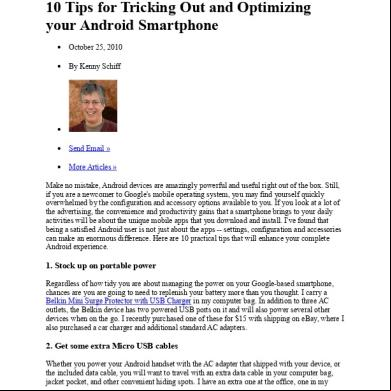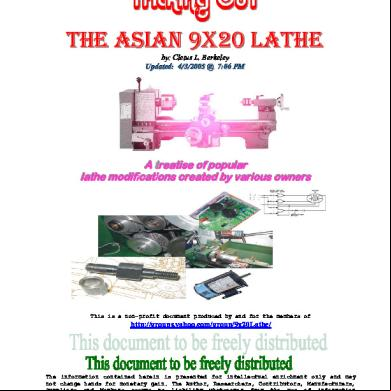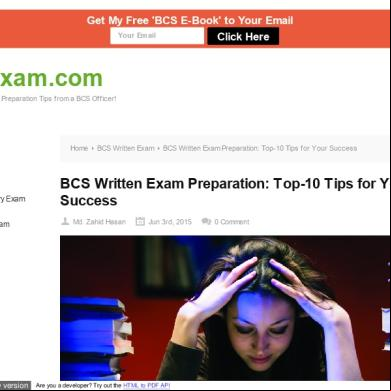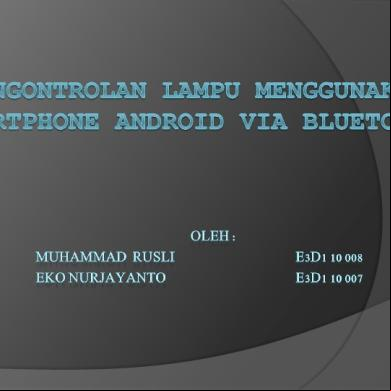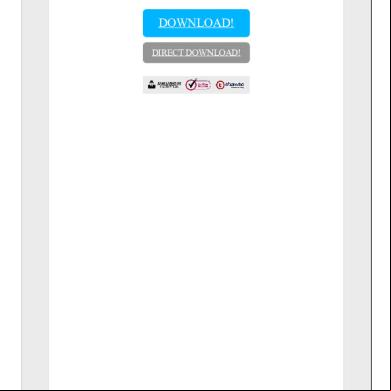10 Tips for Tricking Out and Optimizing your Android Smartphone
October 25, 2010
By Kenny Schiff
Send Email »
More Articles »
Make no mistake, Android devices are amazingly powerful and useful right out of the box. Still, if you are a newcomer to Google's mobile operating system, you may find yourself quickly overwhelmed by the configuration and accessory options available to you. If you look at a lot of the advertising, the convenience and productivity gains that a smartphone brings to your daily activities will be about the unique mobile apps that you and install. I've found that being a satisfied Android is not just about the apps -- settings, configuration and accessories can make an enormous difference. Here are 10 practical tips that will enhance your complete Android experience.
1. Stock up on portable power Regardless of how tidy you are about managing the power on your Google-based smartphone, chances are you are going to need to replenish your battery more than you thought. I carry a Belkin Mini Surge Protector with USB Charger in my computer bag. In addition to three AC outlets, the Belkin device has two powered USB ports on it and will also power several other devices when on the go. I recently purchased one of these for $15 with shipping on eBay, where I also purchased a car charger and additional standard AC adapters.
2. Get some extra Micro USB cables Whether you power your Android handset with the AC adapter that shipped with your device, or the included data cable, you will want to travel with an extra data cable in your computer bag, jacket pocket, and other convenient hiding spots. I have an extra one at the office, one in my
every day shoulder bag, and have a spare in my home office. I recently paid $1.49 (including shipping) for spare cables on eBay. In spite of the various wireless capabilities, data cables come in handy. They are useful for moving data/music/photos on and off your device, for charging, but also for tethering (using your device as a broadband modem). The latest version of of Android 2.2 (Froyo) has easy-to-use tethering, and while it is possible to use a device such as the Nexus One as a hotspot, the option will really drain your battery quickly.
3. If you have a Nexus One, use it as a hotspot Even though places such as Borders, Starbucks and McDonald's have free wireless, you may not be near one, or the service maybe congested. An unrooted Nexus One with Froyo allows for an easy hotspot. Depending on your carrier (or Android device), your mileage may vary on this, and as with cabled tethering, you may need to purchase the additional service from your carrier.
Post a comment
Email Article
Print Article
Share Articles o
Digg
o
Newvine
o
DZone
o
Reddit
o
Slashdot
o
StumbleUpon
o
del.icio.us
o
Facebook
o
FriendFeed
o
Furl
4. Consider ditching your standalone GPS and getting a car dock
I have an older portable Garmin unit that I normally travel with, but when it became clear that it would cost me over $100 to update the Garmin maps for a trip I recently took to Europe, I opted for a car dock for my Nexus One. Paired with Google's turn-by-turn direction, this solution led wife, daughter and myself through the UK and Ireland. From what I hear, it works best in the U.S. for now, but they are covering a good deal of Europe, so this is becoming a viable GPS alternative.
5. Turn off the radios you don't need In most cases you will not need continuous Bluetooth, Wi-Fi, GPS, and automatic synchronization running at the same time. While convenient to have these radios on simultaneously, you will quickly run down your battery. There are a ton of market place apps focused on power management, but the lowest hanging fruit is Android's standard Power Control widget. I keep that in one of my secondary home screens, and toggle the individual radios on and off as necessary (I rarely use the GPS most days), or Wi-Fi and Bluetooth at the same time.
6. Widgets are not just eye candy...they can actually make you more productive If you've moved from a BlackBerry, or more traditional cell phone, you may become quickly overwhelmed by the sheer amount of settings and options that are available to you, even for some basic functions. And, those settings may be nested down a couple of levels deep, making it cumbersome to change settings on the run. Fortunately, there are many free apps that will allow you to put a simple widget on one of your phone's screens to quickly change a setting. I use Quick Profiles to quickly shift between Vibrate Only (no audible ringing) and Phone Only (audible ringing). Mobile apps like these can bundle together many different behaviors into a single button push. TeslaLED is another handy widget that turns your device into a flash light.
7. Make sure to use screen protectors Keep your device's screen in pristine condition with the screen protector of your choice. Costs and quality widely vary for the protective film that you layer on your display, but by covering up your touchscreen you will keep it from scratching. The extra protective layer can also help in bright sunlight. The BoxWave ClearTouch Crystal cover that I have on my N1 has held up nicely over six months of constant use. At some point I will sell this device, and the new owner will be happy to get a screen that isn't marred by scratches and such.
Related Articles
Is Linux-Based Android 2.2. Ready for the Enterprise?
Top 10 Features of Froyo, Android 2.2
Droid 2 Running Android 2.2 On Tap
Critics' Choice: Smartphone Review Roundup of Droid 2
Mobile Linux Alert: Motorola Debuts Video-Centric Droid X
Nexus One Review: Fast, Loaded with Features But Enterprise Ready?
Comparison Smartphone Review: BlackBerry Torch or Nexus One? Which is Better?
8. Check the market place for alternative dialers, keyboards, and browser The Android development community is very active and chances are if you don't like the way a particular function works, someone else has developed an Android app that is more to your liking. As a longtime BlackBerry I found the stock Android phone dialer cumbersome and missing key features (especially speed dial). I've been using Dialer One, which turns your Android dialing experience into one more akin to a BlackBerry. For example, typing on Dialer One's standard T9 keyboard will invoke a look-ahead search of your appropriate s. There are also many excellent alternative keyboard applications worth exploring (many of them free). I was a big Swype advocate for a while (enter text using gestures), but have recently switched to Smart Keyboard Pro which is highly customizable and has allowed me to be more accurate when typing on the run. The stock Android browser works very well, but recently I stumbled on Dolphin HD which adds a variety of additional features, such as full screen capability, and integration with the Last management system. I use Last on a variety of computers, and Dolphin allows me to easily carry that experience over to my Android device.
9. Secure your Android handset with a mobile app like Mobile Defense or Lookout My hairdresser recently told me about several butt dialing incidents she unwittingly triggered from her Droid X. I quickly showed her how to use a visual pattern for screen unlocking (Settings/Location & Security/ Visible pattern). Now she can keep her phone locked when not active, and use a quick gesture-based method of unlocking (much easier than numbers). And if you are nervous about misplacing your phone, or it getting into the hands of a thief, you may want to try out an app like Mobile Defense (still in beta) or Lookout. These apps work handin-hand with your device's built in security features (like the Visible pattern) and allow you to remotely track where your device has last been, lock it out, or wipe it.
10. Ditch your carrier's voice mail or visual voice mail plan and go with Google voice Once you've gotten used to interacting with voice mail visually, you will never want to go back to old fashioned voice only management. The various carriers offer visual voice mail at an extra charge; however, you can have it for free via Google Voice. Not only will you be able to manage your messages visually from your devices, you will also be able to do it via the web on your desktop or laptop computer. Set up is very easy, and you can find Google Voice instructions here.
Kenny Schiff is a contributor to Internet.com's EnterpriseMobileToday.com. He is also the founder and president of TPC Healthcare, a specialty provider of real-time location and pointof-care communication technologies to hospitals and healthcare organizations.
TAGS: Google, Android, Droid, nexus one, Froyo 1 0 Comments (click to add your comment)
RhoGallery Aims To Ease Mobile App Provisioning, No Matter the Smartphone Platform By James Alan Miller on November 11, 2010 10:55 AM
A couple of months ago mobile device management (MDM) vendor Rhmobile updated RhoSync--its open source sync server for enterprise data--to version 2.0. RhoSync is a standalone server that keeps corporate application data current and accessible on s' mobile devices, including the iPhone, even when offline or disconnected. This week, the company extended its MDM portfolio even further with the introduction RhoGallery, a platform that allow single-developer shops and SMBs to large-scale enterprises to (in the words of Rhmobile) "easily deploy" smartphone applications to their mobile workforce. So with RhoGallery companies can manage the ongoing usage and updating of all mobile apps no matter what mix of smartphone platforms it s. On the client side, it gives end s ondevice access to IT-selected s from a native smartphone application that resides on their mobile. "With RhoGallery we offer companies the ability to provision smartphone applications for all leading platforms, including those written with the underlying native OS language and SDK, " said Rhomobile CEO Adam Blum in a statement. The inclusion of RhoGallery in Rhomobile's suite of products creates what the company is calling Rhomobile Mobile Business Unified Services; a hosted solution that covers the entire lifecycle of mobile apps and data within the enterprise space--from development to distribution (data), deployment and management. The RhoGallery Public Beta is available with a subscription to RhoHub by visiting here. A Basic Subscription goes for $49 per month for app management and sync for up to 10 devices; Subscription, $99 per month for app management and sync for up to 100 devices; Enterprise Subscription, $499 per month for app management and sync for up to 1000 devices.
Mobile Security Tutorial: Enterprise Wi-Fi Encryption in Mac OS X
August 26, 2010
By Eric Geier
Send Email »
More Articles »
Mobile IT needing guidance in how to set up and connect to WPA networks in recent versions of Leopard and Snow Leopard can follow our tutorial steps for configuration and installation. It outlines how to use Enterprise Wi-Fi encryption and 802.1X in Mac OS X. In this tutorial, we’ll see exactly how to configure and connect to WPA/WPA2-Enterprise networks in 10.5 Leopard and 10.6 Snow Leopard. A quick note about the screen shots: they are taken from 10.5; some windows differ in 10.6.
Quickly connecting to an 802.1X network First, let’s see how easy it is to connect to an 802.1X network without creating a profile. If the only EAP type enabled by your RADIUS server is TLS, you must first install the client security certificate to Mac OS X. However, the PEAP and TTLS protocols don’t require this client-side certificate.
Post a comment
Email Article
Print Article
Share Articles o
Digg
o
Newvine
o
DZone
o
Reddit
o
Slashdot
o
StumbleUpon
o
del.icio.us
o
Facebook
o
FriendFeed
o
Furl
Now to connect, select the wireless network from the AirPort menu on the top of the desktop as you would with any other network.
Busting (or Trusting) Wi-Fi Security Myths
May 26, 2010
By Eric Geier
Submit »
More by Author »
When you’re reading up on Wi-Fi security, you’ll find many different interpretations and opinions. One might say disabling SSID broadcasting will hide your network, while others might say it just draws hackers into an easy job. Some might think WPA encryption is cracked, while others say it’s secure. Here we look at each myth and tell you whether it's verified--or busted.
Myth: WEP encryption can be cracked in minutes. Verdict: Trusted. WEP encryption can be cracked in minutes. After nearly a decade now, it’s no secret. The Wired Equivalent Privacy (WEP) encryption standard, developed by the IEEE, can be cracked. In some cases, it can even be cracked in minutes. So, count this myth as True. Attacks on WEP result in the hacker recovering the encryption key. Then he or she can freely connect to the network, access network shares and resources, and decode all packets. Needless to say, WEP doesn’t secure your network from hackers. It only protects you from the average Wi-Fi . To help come up with a secure encryption method, the Wi-Fi Alliance developed the Wi-Fi Protected Access (WPA) standard. Additionally, the IEEE formed another security standard, called 802.11i, which actually has been implemented as WPA2 by the Wi-Fi Alliance. (We’ll discuss more on these two WPA versions and their fate below.)
Email Article
Print Article
Comment on this article
Share Articles o
Digg
o
del.icio.us
o
Newsvine
o
Facebook
o
Google
o
LinkedIn
o
MySpace
o
Reddit
o
Slashdot
o
StumbleUpon
o
Technorati
o
Twitter
o
Windows Live
o
YahooBuzz
o
FriendFeed
To address this problem, make sure you don’t use WEP. As we’ll discuss, try to use WPA2. You shouldn’t have a problem with Wi-Fi products manufactured in 2003 or after. Older products might even WPA/WPA2 after a simple firmware update. If all else fails, purchase newer equipment or replace them with a wired connection to the network.
Myth: WPA/WPA2-PSK encryption is also crackable. Verdict: Trusted. Although it can still be secure with longer complex phrases. The Pre-Shared Keys (PSK) or phrases used with WPA and WPA2 encryption can be cracked with off-line brute-force dictionary-based attacks. This means once a hacker captures the right packets of information from your Wi-Fi network, they can run it against a dictionary of words. Then if the phrase you’re using is in the dictionary, your encryption is cracked. These dictionary attacks all depend upon the size and type of the dictionary used by the hacker. The bigger the dictionary, the better the chance he or she has of cracking your phrase. Though bigger dictionaries can take longer to crack the phrase, there are cracking services (such as WPA Cracker) that hackers can use to save time. To make sure you aren’t susceptible to dictionary-based attacks, use longer, more complex, phrases. Don’t use real words; get creative and make it look like gibberish, like this example:
Related Articles
Google Apologizes for Snaring Wi-Fi Data
'Strong' s May Not Be All They're Cracked Up to Be
Top Ten Free Wi-Fi Security Test Tools
Being Secure on Public Wi-Fi: VPN, Firewalls, File Sharing
Understanding the Wi-Fi Security Guidelines of PCI DSS
Improve Your Wireless Security With the Right Routers
\#,ypCAFBpylSt&gSc4qrL8Tp3nUd,2Xz-LeAWuLAi+cQ\9tUBYAXgeCiHhAEii , all businesses and organizations should use the Enterprise mode of WPA or WPA2 encryption, which uses 802.1X authentication instead of PSK. There are other types of attacks developing on the first version of WPA (using TKIP-RC4 encryption), for both the Personal and Enterprise modes. To ensure long-term security, you should be using WPA2 (with AES-CCMP encryption). Most vendors have included for this standard in their Wi-Fi gear since mid-2004. Even older equipment may be upgradeable via firmware updates. Keep in mind, some wireless routers and access points allow you to select a WPA/WPA2 mixed mode where it accepts both standards. Even trickier, some let you select the underlying encryption method. You should use WPA2 only, and only with the AES-CCMP encryption method.
Myth: Disabling SSID broadcast, using static IPs, and enabling MAC address filtering protects you from hackers. Verdict: Busted. Disabling SSID broadcast, using static IPs, and enabling MAC address filtering does not protect you from hackers. When scouring the Net, you’ll find many sites recommending that you disable SSID broadcast, use static IPs, and enable MAC address filtering to protect yourself from hackers do these things to help secure your wireless network. Though these techniques protect you from the average WiFi , they won’t stump a hacker. Therefore, we’ll call this one out as False. Disabling SSID broadcasting doesn’t make your network name completely hidden. Disabling DH and using static IPs just means hackers will have to take a minute to assign themselves one. Lastly, MAC addresses can be easily spoofed, thus making filtering only a small fence that a hacker can leap over. The only technique that really secures your Wi-Fi is to use encryption, preferably WPA2.
Myth: Personal mode of WPA/WPA2 is okay for small businesses or organizations. Verdict: Busted. Personal mode of WPA/WPA2 is not okay for small businesses or organizations. As you may know, there are two very different modes you can use with WPA and WPA2:
Personal or Pre-Shared Key (PSK) mode
Enterprise or 802.1X/RADIUS mode
The Personal mode is easier to setup on smaller networks and is great for home environments. However, despite popular belief, it should not be used by businesses or organizations, even small ones. Busted—this myth is False. Most say that the Personal mode is okay for small businesses (or any small network) because running the more secure Enterprise mode requires an external RADIUS server for the 802.1X authentication. However, these days there are lower cost servers (such as Elektron) targeted for smaller deployments and outsourced services (such as AuthenticateMyWiFi) that host the server for you. Though running the Enterprise mode requires more money and effort, it better protects your network from misuse by employees and thieves. It gives you more control over who and what connects to the network. For instance, s can to the Wi-Fi network with names and s you assign rather than input and store the actual encryption keys on their computers, which can be recovered by them or by thieves. When someone leaves the organization or loses their laptop, you can revoke their or change their . If you were using the Personal mode, you’d have to change the WPA/WPA2 phrase on all APs, computers, and devices.
Myth: Enterprise mode of WPA/WPA2 is vulnerable to attacks Verdict: Trusted. Enterprise mode of WPA/WPA2 is vulnerable to attacks. It’s no question that the Enterprise mode of WPA and WPA2 provides better security than the Personal mode. However, this myth is True. The Enterprise mode is also vulnerable to attacks by hackers. One particular man-in-the-middle attack is where a hacker would pose as a legitimate AP with a special RADIUS server, trying to divulge the ’s credentials. However, you can protect yourself by validating the server. When configuring the PEAP or certificate settings in Windows on clients, there are three key settings:
Check the Validate server certificate option and select the Trusted Root Certificate Authority from the list.
Check the Connect to these servers option, and input the domain name or IP address of the RADIUS server.
Check Do not prompt to authorize new servers or trusted certificate authorities.
[Editor's note: Due to an oversight in the original version of this story, Myth #2 has been revised and updated.] Eric Geier is the Founder and CEO of NoWiresSecurity, which helps businesses easily protect their Wi-Fi with enterprise-level encryption by offering an outsourced RADIUS/802.1X authentication service. He is also the author of many networking and computing books for brands like For Dummies and Cisco Press.
Fast, Free Smartphone Phone Internet Access with Wi-Fi By Joseph Moran
Email |
Print |
Comment |
Share
, March 17, 2008
Digg o
DZone
o
Reddit
o
Slashdot
o
StumbleUpon
o
Facebook
o
FriendFeed
o
Furl
o
LinkedIn
Related Articles
del.icio.us
Twitter
Demystifying a Wireless Network for Small Business Owners
Book Review: Wireless Networking Visual Quick Tips
Wireless Network Configuration Tips for Windows XP
When it comes time to buy a mobile phone, many people opt for the PDA-like features of a smartphone over a standard model. Smartphones become even more useful when paired with a mobile data plan that provides Internet access over a cellular carrier's network. The catch is that mobile data plans can cost a bundle, especially when you get one that offers unlimited access. And while you can often sign up for less expensive data plans, most of them severely restrict how long you can use a connection or how much data you can transfer with it. But these days lots of smartphones are Wi-Fi-capable, and if you've got such a device you may have an alternative to the cost and/or limitations of a mobile data plan. Here we'll show how to connect to a WLAN with Wi-Fi-enabled smartphones using the Windows Mobile 5/6 operating systems. Because menu options vary slightly by hardware model and OS flavor, we can't give you an exact procedure that will work on every device, but the following general steps should help you get a wireless connection up and running on most Wi-Fi-equipped Windows Mobile devices. Set Up Your Device The first step to activating Wi-Fi on a Windows Mobile device is to locate and launch the Comm Manager utility, which you'll typically find right off the Start Menu (on some devices it might be under the Programs sub-menu). When Comm Manager opens, you'll see a group of icons representing the various connection types your phone is capable of. The Wi-Fi icon—which may or may not be labeled— is the one that looks like an antenna. It will likely contain an "X" and be grayed out. (If you don't see it, your device lacks Wi-Fi .) Highlight and select the Wi-Fi icon, either by tapping it or pressing its corresponding number button if there is one. This will activate Wi-Fi on your device, and within a few seconds the phone should detect and offer to connect you to any nearby wireless networks. Select the network you want to use and proceed through the wizard to specify the encryption type and key, if any. (When asked to specify what the network will connect to, choose "The Internet".) You'll know you're connected via Wi-Fi when you see the Wi-Fi icon— an antenna surrounded by a solid halo, or something similar— at the top of the Windows Mobile "home" screen. In most cases your phone should automatically use Wi-Fi for its data connection whenever one is available. There are exceptions. For example, while you can browse the Web and do e-mail over Wi-Fi, you'll need the carrier's network for certain things, like sending and receiving MMS messages. If you have multiple connection types available, the phone should use the most appropriate one.
Things to A couple of things to keep in mind when using phone-based Wi-Fi: If you have one of the earliest Wi-Fi equipped phones, it may 802.11b but not the more recent 802.11g. If so, you'll only be able to connect to those 802.11g networks that have been configured for mixed g/b access. Heavy use of Wi-Fi will significantly shorten battery life on many smartphones. to turn off Wi-Fi via Comm Manager when you're not using it, or the phone will always be seeking out nearby WLANs, which will prematurely drain your battery. Another battery-extending technique is to configure your phone to automatically deactivate Wi-Fi if a connection goes idle within a specified amount of time, (like after 30 seconds or a minute). Granted, getting Internet access via Wi-Fi isn't as convenient as getting it through the more ubiquitous cellular network. But if you frequently find yourself at free hotspots, or with access to the WLANs of clients, friends, etc., a Wi-Fi connection can possibly save you the considerable monthly cost of a data plan. And even if you aren't ready to forgo a data plan, you may still sometimes want to use a Wi-Fi connection as they're are often faster than those made through the cellular network. Cellular data connections usually max out around 100K per second, whereas Wi-Fi will typically give you many times that speed. Incidentally, Wi-Fi isn't exclusive to Windows Mobile smartphones. If you've got a Symbian S60-based smartphone—mainly Nokia models— it may be Wi-Fi-equipped as well; as are some BlackBerry models. Sorry Palm Treo s— you're out of luck because your devices don't include built-in Wi-Fi (though you can sometimes add it via an SD card). Adapted from Wi-FiPlanet.com.
The Smartphone Web: Welcome to Internet 2.0 Tags: Mobileweb 2.0 April 1, 2010 by MaxGladwell 0 The combination of smartphone technology and mobile broadband have lead to a brave new world of opportunity and possibility. It's nothing short of a panacea. This is Internet 2.0.
It's been more than a year since we wrote about the New and Improved Matrix, a discussion about the paradigm shift of being perpetually connect wherever we are and how the Web is being applied to the actual world. These trends are being driven and accelerated by the proliferation of smartphone technology and mobile broadband. It represents a tremendous opportunity, to be sure, but most still don't realize its true magnitude. To get a better feel for what's to come, it helps to understand the landscape and what is really happening in the market. Though we've heard about the “mobile web” for many years, there wasn't much excitement about its immediate potential. One could envision the day when accessing the web from mobile devices would create new opportunities, mostly in advertising. Then along came smartphones (mini computers) and mobile broadband. Naturally, people assumed this would lead to increased use of the mobile web. This amounts to not seeing the forest for the trees. A recent Fortune interview with the CEO of Ericsson highlights how even industry leaders largely missed this: Wireless phone companies and equipment manufacturers totally underestimated the potential of their own industry, says Ericsson (ERIC) CEO Hans Vestberg. Now he and his company are preparing for a totally interconnected world in which billions of consumers — and machines — talk non-stop to one another via wireless networks. It's not about the mobile web. It's about something entirely different. Early last year, we joked among friends about how big the opportunity would be to create a parallel Internet. What if that was your business plan and you could pull it off? It would be a trillion-dollar opportunity. What if there were a parallel online universe with all of the same opportunities as the original Internet and you owned it all? You could sell sex.com and business.com. You could build another Amazon and Google. It turns out that this is precisely what smartphones have enabled. The conventional view of the mobile web consists of accessing the Internet from a mobile device. The Smartphone Web (as we call it) is entirely different. It is a new online universe unto
itself, which is largely created and accessed exclusively through smartphones. This is where most have gotten it wrong and why the magnitude of the opportunity has caught so many by surprise. Indeed, a lot of smart people are still trying to wrap their heads around it. To be clear, this isn't to suggest that the Smartphone Web and the Internet are mutually exclusive by any means. Rather, it's a bit like how the Internet was built on top of the electrical grid and powered by computers. The Smartphone Web is built on top of the Internet and powered by smartphones. The two are indelibly linked. The parallel nature is driven by the fact that the Smartphone Web necessarily integrates the real world. Through geolocation and augmented reality technologies, the real world is an essential part of the Smartphone Web. Whereas the Internet is largely a virtual place, the Smartphone Web is both virtual and real. It's virtual on top of real. It's the size of the Internet plus the size of the real world. It's a big f'ing place. To stick with our initial analogy, could you build another Amazon on the Smartphone Web? We think so. What if there were an app that let you browse real-time book inventories for all book stores around you (including tiny niche players), make a selection, and purchase it. You walk a couple blocks to the store, and it's waiting for you at the checkout area. This can apply to any type of commerce. And in many ways, it would also be more sustainable by reducing shipping needs and accessing locally produced goods. Can you build another Google on the Smartphone Web? Certainly. This is a new and largely realtime environment in which physical locations are digitally connected. The link structure may end up being vastly different on the Smartphone Web. In short, the Smartphone Web is every bit as disruptive today as the Internet was in 1994. Today, smartphones represent only 15% of all mobile phones in the U.S. If our analogy is sound, it means this is like the days when only 15% of U.S. households had Internet access. Yes, that's a huge opportunity. Plus, the playing field is quite level. Just as Barnes & Noble was caught by surprise and had little competitive advantage over Amazon, established companies on the Internet today have little advantage over startups on the Smartphone Web. Just as the world of Amazon was fundamentally different from the world of Barnes & Noble, the world of the Smartphone Web is fundamentally different from the world of the Internet. So if you're thinking about starting an Internet-based business and realize that the space is crowded, ask yourself whether a similar business exists on the Smartphone Web. These are where the biggest opportunities of the next decade will be found. Indeed, it's quite possible that this sector alone could spark enough economic growth to get the country (and world) back on track.
Laptop + smartphone = internet anywhere. by T. Ryan Gregory, March 13th, 2010
For academics, being offline can range anywhere from relief to panic. It can be great to be unable to check email for a while, but this also means that messages will pile up. And what if you have revisions on a manuscript that are due, and you’re stuck without wireless access? (Or maybe you’re in an airport but they want to charge you for access — personally, I refuse to pay extra for internet at the gate and then again for a snack on the plane). You could pay a monthly fee for a mobile internet stick which will give you access anywhere that there is cellular coverage, but probably you only need this sort of connection occasionally. If you have a smartphone and a laptop, there is an easy, and usually free, solution: tethering. Tethering means connecting your smartphone to your laptop, and using it as a wireless modem to get internet access on your existing cellular data network. In fact, as I write this I am without a proper connection, but I am still able to post this because I have tethered my BlackBerry to my computer. This can also be done easily with an iPhone and probably most other smartphones. With a BlackBerry, simply open the current version of the Desktop Manager, and you will see an option for IP Modem:
Clicking this gives the option to configure or connect:
You only need to configure the first time, and this involves simply choosing your carrier:
Back at the configure or connect screen, click connect:
You’ll soon be back online!
http://img.informer.com/icons/png/48/439/4 39366.png
If you don’t have a USB cable with you, or if you prefer not to use one, you can connect via Bluetooth. Some things to bear in mind:
Be sure to look into your carrier’s policy on tethering charges (most major carriers should not charge for this).
Make sure you keep an eye on your data usage.
Don’t expect to be blown away by blazing speeds — this is a back-up solution only.
Wi-Fi From Wikipedia, the free encyclopedia Jump to: navigation, search For the radio station, see WIFI (AM). It has been suggested that IEEE 802.11 be merged into this article or section. (Discuss) This article may be confusing or unclear to readers. Please help clarify the article; suggestions may be found on the talk page. (September 2010)
Wi-Fi logo
Wi-Fi (pronounced /ˈwaɪfaɪ/) is a trademark of the Wi-Fi Alliance. It is not a technical term. However, the Alliance has generally enforced its use to describe only a narrow range of connectivity technologies including wireless local area network (WLAN) based on the IEEE 802.11 standards, device to device connectivity [such as Wi-Fi Peer to Peer AKA Wi-Fi Direct], and a range of technologies that PAN, LAN and even WAN connections. Derivative , such as Super Wi-Fi, coined by the U.S. Federal Communications Commission (FCC) to describe proposed networking in the former UHF TV band in the US, may or may not be sanctioned by the Alliance. As of November 2010 this was very unclear. The technical term "IEEE 802.11" has been used interchangeably with Wi-Fi, however Wi-Fi has become a superset of IEEE 802.11 over the past few years. Wi-Fi is used by over 700 million people, there are over 750,000 hotspots (places with Wi-Fi internet connectivity) around the world, and about 800 million new Wi-Fi devices every year. Wi-Fi products that complete the Wi-Fi Alliance interoperability certification testing successfully can use the Wi-Fi CERTIFIED designation and trademark.
Not every Wi-Fi device is submitted for certification to the Wi-Fi Alliance. The lack of Wi-Fi certification does not necessarily imply a device is incompatible with Wi-Fi devices/protocols. If it is compliant or partly compatible the Wi-Fi Alliance may not object to its description as a WiFi device though technically only the CERTIFIED designation carries their approval. Wi-Fi certified and compliant devices are installed in many personal computers, video game consoles, MP3 players, smartphones, printers, and other peripherals, and newer laptop computers. This article focuses on the certification and approvals process and the general growth of wireless networking under the Wi-Fi Alliance certified protocols. For more on the technologies see the appropriate articles with IEEE, ANSI, IETF , W3 and ITU prefixes (acronyms for the accredited standards organizations that have created formal technology standards for the protocols by which devices communicate). Non-Wi-Fi-Alliance wireless technologies intended for fixed points such as Motorola Canopy are usually described as fixed wireless. Non-Wi-Fi-Alliance wireless technologies intended for mobile use are usually described as 3G, 4G or 5G reflecting their origins and promotion by telephone/cell companies. Contents [hide]
1 Wi-Fi certification
2 The name Wi-Fi
3 Uses o
3.1 Internet access
3.1.1 City-wide Wi-Fi
3.1.2 Campus-wide Wi-Fi
o
3.2 Direct computer-to-computer communications
o
3.3 Future directions
4 Advantages and challenges o
4.1 Operational advantages
o
4.2 Limitations
o
4.3 Reach
o
4.4 Mobility
o
4.5 Data security risks
o
4.6 Population
o
4.7 Channel pollution
5 Hardware o
5.1 Standard devices
o
5.2 Distance records
o
5.3 Embedded systems
6 Network security o
6.1 Securing methods
o
6.2 Piggybacking
7 See also
8 Notes
9 References
10 Further reading
11 External links
[edit] Wi-Fi certification See also: Wi-Fi Alliance
Wi-Fi technology builds on IEEE 802.11 standards. The IEEE develops and publishes some these standards, but does not test equipment for compliance with them. The non-profit Wi-Fi Alliance formed in 1999 to fill this void — to establish and enforce standards for interoperability and backward compatibility, and to promote wireless local-area-network technology. As of 2010 the Wi-Fi Alliance consisted of more than 375 companies from around the world.[1][2] Manufacturers with hip in the Wi-Fi Alliance, whose products the certification process, gain the right to mark those products with the Wi-Fi logo.
Specifically, the certification process requires conformance to the IEEE 802.11 radio standards, the WPA and WPA2 security standards, and the EAP authentication standard. Certification may optionally include tests of IEEE 802.11 draft standards, interaction with cellular-phone technology in converged devices, and features relating to security set-up, multimedia, and powersaving.[3] Most recently, a new security standard, Wi-Fi Protected Setup, allows embedded devices with limited graphical interface to connect to the Internet with ease. Wi-Fi Protected Setup has 2 configurations: The Push Button configuration and the PIN configuration. These embedded devices are also called The Internet of Things and are low-power, battery-operated embedded systems. A number of Wi-Fi manufacturers design chips and modules for embedded Wi-Fi, such as GainSpan. [4] [edit] The name Wi-Fi
The term Wi-Fi suggests Wireless Fidelity, resembling the long-established audio-equipment classification term high fidelity (in use since the 1930s[5]) or Hi-Fi (used since 1950[5]). Even the Wi-Fi Alliance itself has often used the phrase Wireless Fidelity in its press releases[6][7] and documents;[8][9] the term also appears in a white paper on Wi-Fi from ITAA.[10] However, based on Phil Belanger's[note 1] statement, the term Wi-Fi was never supposed to mean anything at all.[11] [12]
The term Wi-Fi, first used commercially in August 1999,[13] was coined by a brand-consulting firm called Interbrand Corporation that the Alliance had hired to determine a name that was "a little catchier than 'IEEE 802.11b Direct Sequence'".[11][12][14] Belanger also stated that Interbrand invented Wi-Fi as a play on words with Hi-Fi, and also created the yin-yang-style Wi-Fi logo. The Wi-Fi Alliance initially used an advertising slogan for Wi-Fi, "The Standard for Wireless Fidelity",[11] but later removed the phrase from their marketing. Despite this, some documents from the Alliance dated 2003 and 2004 still contain the term Wireless Fidelity.[8][9] There was no official statement related to the dropping of the term. The yin-yang logo indicates the certification of a product for interoperability.[8] [edit] Uses [edit] Internet access
A roof-mounted Wi-Fi antenna
A Wi-Fi enabled device such as a personal computer, video game console, smartphone or digital audio player can connect to the Internet when within range of a wireless network connected to the Internet. The coverage of one or more (interconnected) access points — called hotspots — can comprise an area as small as a few rooms or as large as many square miles. Coverage in the larger area may depend on a group of access points with overlapping coverage. Wi-Fi technology has been used in wireless mesh networks, for example, in London, UK.[15] In addition to private use in homes and offices, Wi-Fi can provide public access at Wi-Fi hotspots provided either free-of-charge or to subscribers to various commercial services. Organizations and businesses - such as those running airports, hotels and restaurants - often provide free-use hotspots to attract or assist clients. Enthusiasts or authorities who wish to provide services or even to promote business in selected areas sometimes provide free Wi-Fi access. As of 2008 more than 300 metropolitan-wide Wi-Fi (Muni-Fi) projects had started.[16] As of 2010 the Czech Republic had 1150 Wi-Fi based wireless Internet service providers.[17][18] Routers that incorporate a digital subscriber line modem or a cable modem and a Wi-Fi access point, often set up in homes and other premises, can provide Internet access and internetworking to all devices connected (wirelessly or by cable) to them. With the emergence of MiFi and WiBro (a portable Wi-Fi router) people can easily create their own Wi-Fi hotspots that connect to Internet via cellular networks. Now many mobile phones can also create wireless connections via tethering on iPhone, Android, Symbian, and WinMo.[19]
One can also connect Wi-Fi devices in ad-hoc mode for client-to-client connections without a router. Wi-Fi also connects places that would traditionally not have network access, for example bathrooms, kitchens and garden sheds. [edit] City-wide Wi-Fi Further information: Municipal wireless network
An outdoor Wi-Fi access point in Minneapolis
An outdoor Wi-Fi access point in Toronto
In the early 2000s, many cities around the world announced plans for city-wide Wi-Fi networks. This proved to be much more difficult than their promoters initially envisioned with the result that most of these projects were either canceled or placed on indefinite hold. A few were successful, for example in 2005, Sunnyvale, California became the first city in the United States to offer city-wide free Wi-Fi.[20] In May, 2010, London, UK Mayor Boris Johnson pledged London-wide Wi-Fi by 2012.[21] Both the City of London, UK[22] and Islington [23] already have extensive outdoor Wi-Fi coverage. [edit] Campus-wide Wi-Fi
Carnegie Mellon University built the first wireless Internet network in the world at their Pittsburgh campus in 1994,[24] long before Wi-Fi branding originated in 1999. Many traditional
college campuses provide at least partial wireless Wi-Fi internet coverage. Drexel University in Philadelphia made history by becoming the United State's first major university to offer completely wireless Internet access across the entire campus in 2000. [25] [edit] Direct computer-to-computer communications
Wi-Fi also allows communications directly from one computer to another without the involvement of an access point. This is called the ad-hoc mode of Wi-Fi transmission. This wireless ad-hoc network mode has proven popular with multiplayer handheld game consoles, such as the Nintendo DS, digital cameras, and other consumer electronics devices. Similarly, the Wi-Fi Alliance promotes a pending specification called Wi-Fi Direct for file transfers and media sharing through a new discovery- and security-methodology.[26] [edit] Future directions
As of 2010 Wi-Fi technology has spread widely within business and industrial sites. In business environments, just like other environments, increasing the number of Wi-Fi access points provides network redundancy, for fast roaming and increased overall network-capacity by using more channels or by defining smaller cells. Wi-Fi enables wireless voice-applications (VoWLAN or WVOIP). Over the years, Wi-Fi implementations have moved toward "thin" access points, with more of the network intelligence housed in a centralized network appliance, relegating individual access points to the role of "dumb" transceivers. Outdoor applications may utilize mesh topologies. [edit] Advantages and challenges
A keychain-size Wi-Fi detector [edit] Operational advantages
Wi-Fi allows the deployment of local area networks (LANs) without wires for client devices, typically reducing the costs of network deployment and expansion. Spaces where cables cannot be run, such as outdoor areas and historical buildings, can host wireless LANs. As of 2010 manufacturers are building wireless network adapters into most laptops. The price of chipsets for Wi-Fi continues to drop, making it an economical networking option included in even more devices.[citation needed] Wi-Fi has become widespread in corporate infrastructures.[citation needed]
Different competitive brands of access points and client network-interfaces can inter-operate at a basic level of service. Products designated as "Wi-Fi Certified" by the Wi-Fi Alliance are backwards compatible. "Wi-Fi" designates a globally operative set of standards: unlike mobile phones, any standard Wi-Fi device will work anywhere in the world. Wi-Fi operates in more than 220,000 public hotspots and in tens of millions of homes and corporate and university campuses worldwide.[27] The current version of Wi-Fi Protected Access encryption (WPA2) as of 2010 is considered[by whom?] secure, provided s employ a strong phrase. New protocols for quality-of-service (WMM) make Wi-Fi more suitable for latencysensitive applications (such as voice and video); and power saving mechanisms (WMM Power Save) improve battery operation. [edit] Limitations
Spectrum assignments and operational limitations do not operate consistently worldwide. Most of Europe allows for an additional 2 channels beyond those permitted in the U.S. for the 2.4 GHz band. (1–13 vs. 1–11); Japan has one more on top of that (1–14). Europe, as of 2007, was essentially homogeneous in this respect. A very confusing aspect is the fact that a Wi-Fi signal actually occupies five channels in the 2.4 GHz band resulting in only three non-overlapped channels in the U.S.: 1, 6, 11, and three or four in Europe: 1, 5, 9, 13. Equivalent isotropically radiated power (EIRP) in the EU is limited to 20 dBm (100 mW). [edit] Reach See also: Long-range Wi-Fi
Wi-Fi networks have limited range. A typical wireless router using 802.11b or 802.11g with a stock antenna might have a range of 32 m (120 ft) indoors and 95 m (300 ft) outdoors. The IEEE 802.11n however, can exceed that range by more than two times.[28] Range also varies with frequency band. Wi-Fi in the 2.4 GHz frequency block has slightly better range than Wi-Fi in the 5 GHz frequency block. Outdoor ranges - through use of directional antennas - can be improved with antennas located several kilometres or more from their base. In general, the maximum
amount of power that a Wi-Fi device can transmit is limited by local regulations, such as FCC Part 15[29] in USA. Due to reach requirements for wireless LAN applications, Wi-Fi has fairly high power consumption compared to some other standards. Technologies such as Bluetooth (designed to wireless PAN applications) provide a much shorter propagation range of <10m[30] and so in general have a lower power consumption. Other low-power technologies such as ZigBee have fairly long range, but much lower data rate. The high power consumption of Wi-Fi makes battery life in mobile devices a concern. Researchers have developed a number of "no new wires" technologies to provide alternatives to Wi-Fi for applications in which Wi-Fi's indoor range is not adequate and where installing new wires (such as CAT-5) is not possible or cost-effective. For example, the ITU-T G.hn standard for high speed Local area networks uses existing home wiring (coaxial cables, phone lines and power lines). Although G.hn does not provide some of the advantages of Wi-Fi (such as mobility or outdoor use), it's designed[by whom?] for applications (such as IPTV distribution) where indoor range is more important than mobility. Due to the complex nature of radio propagation at typical Wi-Fi frequencies, particularly the effects of signal reflection off trees and buildings, algorithms can only approximately predict WiFi signal strength for any given area in relation to a transmitter.[31] This effect does not apply equally to long-range Wi-Fi, since longer links typically operate from towers that broadcast above the surrounding foliage. [edit] Mobility
Speed vs. Mobility of wireless systems: Wi-Fi, HSPA, UMTS, GSM
The very limited practical range of Wi-Fi essentially confines mobile use to such applications as inventory-taking machines in warehouses or in retail spaces, barcode-reading devices at checkout stands, or receiving/shipping stations. Mobile use of Wi-Fi over wider ranges is limited, for instance, to uses such as in an automobile moving from one hotspot to another (known as Wardriving). Other wireless technologies are more suitable as illustrated in the graphic.
[edit] Data security risks
The most common wireless encryption-standard, Wired Equivalent Privacy (WEP), has been shown to be easily breakable even when correctly configured. Wi-Fi Protected Access (WPA and WPA2) encryption, which became available in devices in 2003, aimed to solve this problem. WiFi access points typically default to an encryption-free (open) mode. Novice s benefit from a zero-configuration device that works out-of-the-box, but this default does not enable any wireless security, providing open wireless access to a LAN. To turn security on requires the to configure the device, usually via a software graphical interface (GUI). On unencrypted Wi-Fi networks connecting devices can monitor and record data (including personal information), but such networks may use other means of protection, such as a virtual private network or secure Hypertext Transfer Protocol (HTTPS) and Transport Layer Security. [edit] Population
Many 2.4 GHz 802.11b and 802.11g access-points default to the same channel on initial startup, contributing to congestion on certain channels. To change the channel of operation for an access point requires the to configure the device. [edit] Channel pollution For more details on this topic, see Electromagnetic interference at 2.4 GHz.
Market forces may drive a process of standardization. Interoperability issues between non-Wi-Fi brands or proprietary deviations from the standard can still disrupt connections or lower throughput speeds on all devices within range, including any non-Wi-Fi or proprietary product. Moreover, the usage of the ISM band in the 2.45 GHz range is also common to Bluetooth, WPAN-CSS, ZigBee, and any new system will take its share. Wi-Fi pollution, or an excessive number of access points in the area, especially on the same or neighboring channel, can prevent access and interfere with other devices' use of other access points, caused by overlapping channels in the 802.11g/b spectrum, as well as with decreased signal-to-noise ratio (SNR) between access points. This can become a problem in high-density areas, such as large apartment complexes or office buildings with many Wi-Fi access points. Additionally, other devices use the 2.4 GHz band: microwave ovens, security cameras, ZigBee devices, Bluetooth devices and (in some countries) Amateur radio, video senders, cordless phones and baby monitors, all of which can cause significant additional interference. It is also an issue when municipalities[32] or other large entities (such as universities) seek to provide large area coverage. [edit] Hardware [edit] Standard devices
An embedded RouterBoard 112 with U.FL-RSMA pigtail and R52 mini PCI Wi-Fi card widely used by wireless Internet service providers (WISPs) in the Czech Republic
OSBRiDGE 3GN - 802.11n Access Point and UMTS/GSM Gateway in one device
USB wireless adapter
A wireless access point (WAP) connects a group of wireless devices to an adjacent wired LAN. An access point resembles a network hub, relaying data between connected wireless devices in addition to a (usually) single connected wired device, most often an ethernet hub or switch, allowing wireless devices to communicate with other wired devices. Wireless adapters allow devices to connect to a wireless network. These adapters connect to devices using various external or internal interconnects such as PCI, miniPCI, USB, ExpressCard, Cardbus and PC Card. As of 2010, most newer laptop computers come equipped with internal adapters. Internal cards are generally more difficult to install.
Wireless routers integrate a Wireless Access Point, ethernet switch, and internal router firmware application that provides IP routing, NAT, and DNS forwarding through an integrated WANinterface. A wireless router allows wired and wireless ethernet LAN devices to connect to a (usually) single WAN device such as a cable modem or a DSL modem. A wireless router allows all three devices, mainly the access point and router, to be configured through one central utility. This utility is usually an integrated web server that is accessible to wired and wireless LAN clients and often optionally to WAN clients. This utility may also be an application that is run on a desktop computer such as Apple's AirPort. Wireless network bridges connect a wired network to a wireless network. A bridge differs from an access point: an access point connects wireless devices to a wired network at the data-link layer. Two wireless bridges may be used to connect two wired networks over a wireless link, useful in situations where a wired connection may be unavailable, such as between two separate homes. Wireless range-extenders or wireless repeaters can extend the range of an existing wireless network. Strategically placed range-extenders can elongate a signal area or allow for the signal area to reach around barriers such as those pertaining in L-shaped corridors. Wireless devices connected through repeaters will suffer from an increased latency for each hop. Additionally, a wireless device connected to any of the repeaters in the chain will have a throughput limited by the "weakest link" between the two nodes in the chain from which the connection originates to where the connection ends. [edit] Distance records
Distance records (using non-standard devices) include 382 km (237 mi) in June 2007, held by Ermanno Pietrosemoli and EsLaRed of Venezuela, transferring about 3 MB of data between the mountain-tops of El Águila and Platillon.[33][34] The Swedish Space Agency transferred data 420 km (260 mi), using 6 watt amplifiers to reach an overhead stratospheric balloon.[35] [edit] Embedded systems
Embedded serial-to-Wi-Fi module
Increasingly in the last few years (particularly as of 2007), embedded Wi-Fi modules have become available that incorporate a real-time operating system and provide a simple means of wirelessly enabling any device which has and communicates via a serial port.[36] This allows the design of simple monitoring devices. An example is a portable ECG device monitoring a patient at home. This Wi-Fi-enabled device can communicate via the Internet.[37] These Wi-Fi modules are designed[by whom?] so that implementers need only minimal Wi-Fi knowledge to provide Wi-Fi connectivity for their products. [edit] Network security
The main issue with wireless network security is its simplified access to the network compared to traditional wired networks such as ethernet.[citation needed] With wired networking one must either gain access to a building (physically connecting into the internal network) or break through an external firewall. Most business networks protect sensitive data and systems by attempting to disallow external access. Enabling wireless connectivity provides an attack vector, particularly if the network uses inadequate or no encryption.[38] An attacker who has gained access to a Wi-Fi network router can initiate a DNS spoofing attack against any other of the network by forging a response before the queried DNS server has a chance to reply.[39] [edit] Securing methods
A common but unproductive measure to deter unauthorized s involves suppressing the access point's SSID broadcast. This is ineffective as a security method because the SSID is broadcast in the clear in response to a client SSID query. Another unproductive method is to only allow computers with known MAC addresses to the network.[40] But intruders can defeat this method because they can often (though not always) set MAC addresses with minimal effort (MAC spoofing). If eavesdroppers have the ability to change their MAC address, then they may the network by spoofing an authorized address. Wired Equivalent Privacy (WEP) encryption was designed to protect against casual snooping, but is now deprecated. Tools such as AirSnort or Aircrack-ng can quickly recover WEP encryption keys. Once it has seen 5-10 million encrypted packets, AirSnort can determine the encryption in under a second;[41] newer tools such as aircrack-ptw can use Klein's attack to crack a WEP key with a 50% success rate using only 40,000 packets.
To counteract this in 2002, the Wi-Fi Alliance approved Wi-Fi Protected Access (WPA) which uses TKIP as a stopgap solution for legacy equipment. Though more secure than WEP, it has outlived its designed lifetime and has known attack vectors. In 2004, the IEEE ratified the full IEEE 802.11i (WPA2) encryption standards. If used with a 802.1X server or in pre-shared key mode with a strong and uncommon phrase WPA2 is still considered[by whom?] secure, as of 2009. [edit] Piggybacking Main article: Piggybacking (internet access)
Piggybacking refers to access to a wireless Internet connection by bringing one's own computer within the range of another's wireless connection, and using that service without the subscriber's explicit permission or knowledge. During the early popular adoption of 802.11, providing open access points for anyone within range to use was encouraged[by whom?] to cultivate wireless community networks,[42] particularly since people on average use only a fraction of their downstream bandwidth at any given time. Recreational logging and mapping of other people's access points has become known as wardriving. Indeed, many access points are intentionally installed without security turned on so that they can be used as a free service. Providing access to one's Internet connection in this fashion may breach the of Service or contract with the ISP. These activities do not result in sanctions in most jurisdictions; however, legislation and case law differ considerably across the world. A proposal to leave graffiti describing available services was called warchalking.[43] A Florida court case determined that owner laziness was not to be a valid excuse.[44] Piggybacking often occurs unintentionally, most access points are configured without encryption by default, and operating systems can be configured to connect automatically to any available wireless network. A who happens to start up a laptop in the vicinity of an access point may find the computer has ed the network without any visible indication. Moreover, a intending to one network may instead end up on another one if the latter has a stronger signal. In combination with automatic discovery of other network resources (see DH and Zeroconf) this could possibly lead wireless s to send sensitive data to the wrong middle-man when seeking a destination (see Man-in-the-middle attack). For example, a could inadvertently use an insecure network to to a website, thereby making the credentials available to anyone listening, if the website uses an insecure protocol such as HTTP. [edit] See also
Sony Ericsson Xperia X10 From Wikipedia, the free encyclopedia (Redirected from Xperia X10) Jump to: navigation, search
Sony Ericsson Xperia X10
Manufacturer
Sony Ericsson
Carrier
(AT&T 10a)
22 March 2010 (U.K.)
1 April 2010 (Japan & Mexico)
2 April 2010 (European Union & Russian Federation)
Available
10 April 2010 (Brazil & Chile)
15 April 2010 (Canada)[1]
24 June 2010 (South Korea)
15 August 2010 (U.S.)
4.0 inch touch screen, Hardware 16M Screen
Colors, 65,356-colour. (480 x 854 pixels) (0.41 Megapixels) FWVGA TFT 8.1 MP with Auto focus, Face recognition,
Camera
Geo-tagging, Image and video stabilizer, Smile detection and Touch focus, Video WVGA
Operating system Android 2.1 (upgraded from Android 1.6) Touchscreen, Accelerometer, Digital Input
Com, Proximity and ambient light sensors, Headset controls
U
1 GHz Qualcomm Snapdragon
Memory
384 MB
Storage Battery
1 GB NAND Flash in phone, up to 16 GB on microSDHC memory card Rechargeable and replaceable, Li-Po 1500 mAh (BST-41).
Physical size
119 x 63 x 13 mm
Weight
135 g with battery
Series
Sony Ericsson Xperia family
The Sony Ericsson Xperia X10 is a high-end smartphone designed by Sony Ericsson in the Xperia series. It is the first Sony Ericsson smartphone to run the Android operating system. The phone runs Android 1.6, and an Android 2.1 will be available in the fourth quarter of 2010.[2] The phone features an 8.1 MP camera and a 1 GHz Qualcomm Snapdragon U. The screen s NTSC DVD wide-screen resolution. It allows s access to "apps" available in the Android Market. Connection speeds up to HSDPA (3G+) are possible with the handset. The UX platform gives Xperia X10 one application to lift together all the s different communications, Timescape, and one to lift together all the s media, Mediascape.[3] An Xperia X10 functions as a camera phone, including text messaging, a portable media player, and an Internet client, with e-mail, web browsing, and Wi-Fi connectivity. The interface is built around the device's touchscreen, including a virtual keyboard rather than a physical one. Third-party applications are available from Android Market, which launched in 2009 and now (30 June 2010) has close to 70,000 "apps".[2] These apps have diverse functionalities, including
games, reference, GPS navigation, social networking, and advertising for television shows, films, and celebrities.
Contents [hide]
1 Reception
2 Hardware o 2.1 Networks o 2.2 Bluetooth and Wi-Fi
3 Software o 3.1 Updates o 3.2 Rooting o 3.3 Issues
4 Xperia Series
5 Profits
6 See also
7 References
8 External links
[edit] Reception The XPERIA X10 was first revealed on November 3, 2009.[3] The Xperia X10 was released in one of its two home countries, Japan, on April 1, 2010 and has become the quickest-selling smartphone for the carrier NTT DoCoMo.[4] The overall reaction has been positive to the hardware, camera and screen, with negative comments about the lack of for Android 2.1 and calls for improvement in the custom made interface [5] [6]. The XPERIA X10 has since been upgraded to Android 2.1 on October 31, 2010. [7]
[edit] Hardware The display is a wide screen, aspect ratio 16:9, with FWVGA resolution of 480 x 854 pixels, covered by a capacitive layer that is designed to detect touch by fingers. The 8.1 megapixel camera has a 16x digital zoom, image stabilizer, auto-focus, geo-tagging, smile detection and face detection. The camera can be accessed either through the touchscreen menu or by a separate camera button on the lower part of the right edge. It can also record video, and has a led light for use in poor light. The Xperia X10 has as a 3-axis accelerometer and built in GPS, and a lug for attaching a strap.
[edit] Networks The Xperia X10 is referred to as a quad-band telephone as it covers all four GSM frequency bands, but it is also a dual mode telephone as it also covers three or four UMTS frequency bands too, depending on the market. The Xperia X10 is sold worldwide and therefore has both common frequency band layouts;[8] these variants of the phone are internally called the Xperia X10a and the Xperia X10i by Sony Ericsson. The Xperia X10a sells in South America; the Xperia X10i sells in Asia, Europe and Oceania; both variants are sold in North America and Australia. The Xperia X10a is used by AT&T in the USA; Telstra in Australia; Rogers Wireless, and Bell and in Canada. The Xperia X10i on the other hand, is used by T-Mobile in the USA; Wind Mobile and Mobilicity in Canada; Optus and VHA (under both the Vodafone and 3 brands) in Australia. In Japan the telephone is called the SO-01B and sold by operator NTT Docomo, using the Xperia X10a configuration.[8] The Xperia X10i uses GSM/GPRS/EDGE 850/900/1800/1900 and UMTS/HSPA 900/1700/2100. The Xperia X10a uses GSM/GPRS/EDGE 850/900/1800/1900 and UMTS/HSPA 800/850/1900/2100.
[edit] Bluetooth and Wi-Fi Xperia has built in Wi-Fi b/g which can create a mobile hotspot with the latest Android update. And Bluetooth 2.1. with option to tether (provide internet access to other devices).
[edit] Software Sony Ericsson has made its own custom overlay on top of the Android system called UX, short for eXperience, which consists of design elements, themes and custom applications. The main applications are Sony Ericsson Timescape and Sony Ericsson Mediascape. Timescape is a program that lifts together Facebook, Twitter, SMS and mail into a flowing column on the home screen. Mediascape is a player and library application for media files that also connects to Facebook and Picasa s online and to the phone's s list. This makes it possible to attach photos you have taken with the camera to your s or send them to your Facebook . The phone contains all normal smartbook applications and some stand out ones:
Wisepilot (navigation software), Google Maps, YouTube, Sony's PlayNow and TrackID (to identify a song by recording a small part of it).
[edit] Updates The Xperia X10 was released with the operating system Android 1.6, with an Android 2.1 released on October 31, 2010.[9]
[edit] Rooting The X10 is an Android powered device. The Android OS uses a Linux kernel and has the usual Linux concepts of groups and -s. One of the default s in Linux is called the "root" . This has full control over the system. Obtaining "root access" on the system is important for the deployment of custom ROMs. Custom ROMs are usually developed to bring newer versions of the OS to the hardware. As an example, the X10 was released with Android 1.6. Although the X10 has been rooted, the bootloader has yet to be hacked. Because of this, developers are not yet able to load the latest version of Android onto their device. Custom ROMs will not boot without access to the bootloader.
[edit] Issues The initial 3UK (and possibly other Mobile Operators) release of firmware contains bugs - Some s report occasional WiFi disruptions on early software versions.[10]
[edit] Xperia Series Sony Ericsson announced two mini versions of Xperia X10 at the Mobile World Congress 2010. The X10 Mini and the X10 Mini Pro which has a slide out keyboard, were released in June 2010 and a further addition to the series, X8, was released in August 2010.[11] Earlier in the year, Sony Ericsson had released Xperia X1 and Xperia X2 with Microsoft's Windows Mobile operating system. Sony Ericsson is now planning to upgrade their OS from Android 1.6 to 2.1.
[edit] Profits Mobile phone maker Sony Ericsson reported a third consecutive net profit of 49 million euros ($70 million) in the third quarter, compared with a year-earlier loss of 164 million euros, mainly thanks to success with its smartphones as well as new product launches and cost cuts[12]
[edit] See also
List of Android devices
[edit] References
1. ^ "Sony Ericsson Xperia X10 Released by Rogers Canada". Phonesreview.co.uk. April 15, 2010. http://www.phonesreview.co.uk/2010/04/15/sony-ericsson-xperia-x10-releasedby-rogers-canada/. Retrieved June 30, 2010. 2. ^ a b "160,000 Android Phones Sold Daily, Market Nears 70,000 ApplicationsUpdates". AndroidGuys. June 23, 2010. http://www.androidguys.com/2010/06/23/160000-androidphones-sold-daily-market-nears-70000-applications/. Retrieved July 1, 2010. 3. ^ a b "Sony Ericsson unveils Xperia X10 Android handset". Computer Business Review. 3 November 2009. http://www.cbronline.com/news/sony_ericsson_unveils_xperia_x10_andriod_handset_09 1103. Retrieved November 20, 2009. 4. ^ "Xperia X10 is NTT DoCoMos fastest ever selling smartphone". Xperia X10 Blog - All things X10. May 4, 2010. http://www.xperiax10.net/2010/05/04/xperia-x10-is-nttdocomos-fastest-ever-selling-smartphone/. Retrieved June 30, 2010. 5. ^ "Sony Experia X10". CNET Australia, CBS Interactive. April 15, 2010. http://www.cnet.com.au/sony-ericsson-xperia-x10-339299360.htm. Retrieved June 30, 2010. 6. ^ "Sony Ericsson Xperia X10 Review". Brighthand.com Smartphone News and Reviews. June 4, 2010. http://www.brighthand.com/default.asp? newsID=16380&review=Google+Android+OS+Sony+Ericsson+Xperia+X10+Rachael. Retrieved June 30, 2010. 7. ^ "XPERIA Software Update". http://blogs.sonyericsson.com/products/2010/10/29/xperia-software-update-2/. Retrieved October 30, 2010. 8. ^ a b "GSM World Coverage Map and GSM Country List". WorldTimeZone.com. http://www.worldtimezone.com/gsm.html. Retrieved June 30, 2010. 9. ^ "XPERIA Software Update". http://blogs.sonyericsson.com/products/2010/10/29/xperia-software-update-2/. Retrieved October 30, 2010. 10. ^ Xperia X10 WiFi bug found 11. ^ "Sony Ericsson 3 inch Xperia X8 made official coming in Q3 2010". Engadget, Weblogs Inc. June 16, 2010. http://www.engadget.com/2010/06/16/sony-ericssons-3inch-xperia-x8-made-official-coming-in-q3-201/. Retrieved June 30, 2010. 12. ^ http://arabnews.com/economy/article161852.ece
[edit] External links
Wikimedia Commons has media related to: Xperia X10
Xperia X10 official website
Smartphone From Wikipedia, the free encyclopedia Jump to: navigation, search
Share of 2010 Q2 smartphone sales to end s by operating system, according to Gartner.[1] A smartphone is a mobile phone that offers more advanced computing ability and connectivity than a contemporary basic feature phone.[2] Smartphones and feature phones may be thought of as handheld computers integrated within a mobile telephone, but while most feature phones are able to run applications based on platforms such as Java ME,[3] a smartphone allows the to install and run more advanced applications based on a specific platform. Smartphones run complete operating system software providing a platform for application developers.[4] A smartphone can be considered as a Personal Pocket Computer (PPC) with mobile phone functions, because these devices are mainly computers, although quite smaller than a desktop computer (DC). Additionally a PPC (Personal Pocket Computer) is more personal than a DC (desktop computer). Growth in demand for advanced mobile devices boasting powerful processors, abundant memory, larger screens, and open operating systems has outpaced the rest of the mobile phone market for several years.[5] According to a study by ComScore, over 45.5 million people in the United States owned smartphones in 2010 and it is the fastest growing segment of the mobile phone market, which comprised 234 million subscribers in the United States.[6]. Despite the large
increase in smartphone sales in the last few years, smartphone shipments only make up 20% of total handset shipments, as of the first half of 2010. [7]
Contents [hide]
1 History o 1.1 Early years o 1.2 The rise of Symbian, Windows Mobile, and BlackBerry o 1.3 The rise of the iPhone and Android o 1.4 The resurgence of Nokia
2 Operating systems
3 Smartbook
4 Open source development
5 See also
6 References
7 External links
[edit] History [edit] Early years The first smartphone was called Simon; it was designed by IBM in 1992 and shown as a concept product[8] that year at COMDEX, the computer industry trade show held in Las Vegas, Nevada. It was released to the public in 1993 and sold by BellSouth. Besides being a mobile phone, it also contained a calendar, address book, world clock, calculator, note pad, e-mail, send and receive fax, and games. It had no physical buttons to dial with. Instead customers used a touch-screen to select phone numbers with a finger or create facsimiles and memos with an optional stylus. Text was entered with a unique on-screen "predictive" keyboard. By today's standards, the Simon would be a fairly low-end product; however, its feature set at the time was incredibly advanced.
The Nokia Communicator line was the first of Nokia's smartphones starting with the Nokia 9000, released in 1996. This distinctive palmtop computer style smartphone was the result of a collaborative effort of an early successful and expensive Personal digital assistant (PDA) by Hewlett Packard combined with Nokia's bestselling phone around that time, and early prototype models had the two devices fixed via a hinge. The Nokia 9210 was the first color screen Communicator model which was the first true smartphone with an open operating system; the 9500 Communicator was also Nokia's first cameraphone Communicator and Nokia's first WiFi phone. The 9300 Communicator was the third dimensional shift into a smaller form factor, and the latest E90 Communicator includes GPS. The Nokia Communicator model is remarkable for also having been the most expensive phone model sold by a major brand for almost the full lifespan of the model series, easily 20% and sometimes 40% more expensive than the next most expensive smartphone by any major manufacturer. In 1997 Ericsson released the concept phone GS88,[9][10] the first device labelled as 'smartphone'. [11]
[edit] The rise of Symbian, Windows Mobile, and BlackBerry In 2000 Ericsson released the touchscreen smartphone R380, the first device to use the new Symbian OS.[12] It was followed up by P800 in 2002, the first camera smartphone.[13] In 2001 Microsoft announced its Windows CE Pocket PC OS would be offered as "Microsoft Windows Powered Smartphone 2002."[14] Microsoft originally defined its Windows Smartphone products as lacking a touchscreen and offering a lower screen resolution compared to its sibling Pocket PC devices. In early 2002 Handspring released the Palm OS Treo smartphone, utilizing a full keyboard that combined wireless web browsing, email, calendar, and organizer with mobile third-party applications that could be ed or synced with a computer.[15] In 2002 RIM released the first BlackBerry which was the first smartphone optimized for wireless email use and had achieved a total customer base of 32 million subscribers by December 2009.[16] In 2007 Nokia launched the Nokia N95 which integrated a wide range of features into a consumer-oriented smartphone: GPS, a 5 megapixel camera with autofocus and LED flash, 3G and wi-fi connectivity and TV-out. In the next few years these features would become standard on high-end smartphones.
[edit] The rise of the iPhone and Android Later in 2007, Apple Inc. introduced its first iPhone. It was initially expensive, costing $500 for the cheaper of two models on top of a two year contract. It was one of the first smartphones to be mainly controlled through its touchscreen, the others being the LG Prada and the HTC Touch (also released in 2007). It was the first mobile phone to use a multi-touch interface. It featured a web browser that was much better than its competitors - Ars Technica described it as "far superior to anything that we had ever used prior."[17] At the time of the launch of the iPhone it
was arguable whether it was actually a smartphone as the first generation lacked the ability to officially use third-party applications.[18] A process called jailbreaking emerged quickly to provide unofficial third-party applications. Steve Jobs publicly stated that the iPhone lacked 3G due to the immaturity, power usage, and physical size requirements of 3G chipsets at the time.[19] However, it has been rumored that the CDMA2000 Network Providers (Verizon, Sprint) refused to allow the iPhone on their network because Jobs wanted total control of the application store associated with the iPhone. Android, a cross platform OS for smartphones was released in 2008. Android is an Open Source platform backed by Google, along with major hardware and software developers (such as Intel, HTC, ARM, Motorola and Samsung, to name a few), that form the Open Handset Alliance.[20] The first phone to use the Android OS was the HTC Dream, branded for distribution by TMobile as the G1.[21] The software suite included on the phone consists of integration with Google's proprietary applications, such as Maps, Calendar, and Gmail, and a full HTML web browser. Third-party apps are available via the Android Market, including both free and paid apps.[22] In July 2008 Apple introduced its second generation iPhone which had a lower upfront price and 3G . It also created the App Store with both free and paid applications. The App Store can deliver smartphone applications developed by third parties directly to the iPhone or iPod Touch over wifi or cellular network without using a PC to . The App Store has been a huge success for Apple and by April 2010 hosted more than 185,000 applications.[23] The App Store hit three billion application s in early January 2010.[24]
[edit] The resurgence of Nokia In 2010 Nokia have been planning a fightback in the smartphone market with the Nokia N8 smartphone, the first device to use the new Symbian^3 OS.[25] The Nokia N8 smartphone will shortly be followed by the Nokia C7 smartphone and the Nokia E7 smartphone.[26][27] Other platforms are able to apps from any website, rather than only from a single app store; however, other companies have more recently launched their own app stores. RIM launched its app store, BlackBerry App World, in April 2009. Nokia launched its Ovi Store in May 2009. Palm launched its Palm App Cata June 2009. Microsoft launched its Windows Marketplace for Mobile in October 2009. In January 2010, Google launched Nexus One using its Android OS. Although Android OS has multi-touch capabilities, Google initially removed that feature from Nexus One,[28] but it was added through a firmware update on February 2, 2010.[29]
[edit] Operating systems Main article: Mobile operating system There are a multiple array of mobile operating systems currently available. Currently the biggest selling smartphone operating system is Symbian OS[30], Symbian's smaller rivals include
Android, Blackberry OS, iOS and Windows Mobile. Several mobile operating systems including Android and iOS are based off Linux and Unix.
[edit] Smartbook Main article: Smartbook A smartbook is a concept of a mobile device that falls between smartphones and netbooks, delivering features typically found in smartphones (always on, all-day battery life, 3G connectivity, GPS)[31] in a slightly larger device with a full keyboard. Smartbooks will tend to be designed to work with online applications.[32] Smartbooks use the ARM processor, which gives them much greater battery life than a netbook which uses a traditional Intel x86 processor.[33] They are likely to be sold initially through mobile network operators, like mobile phones are today, along with a wireless data plan.[34]
[edit] Open source development The open source culture has penetrated the smartphone market in a way. There have been attempts to open source both hardware and software of a smartphone. Most notable project from open hardware development is most likely the Neo FreeRunner smartphone developed by Openmoko. Lately, the Google Android OS is a popular open source mobile operating system. Nokia has an initiative around Symbian too, which has open-sourced all Symbian smartphone code in February 2010.[35] Nokia has developed a GNU/Linux-based open-source system Maemo. Later, Maemo was merged with Intel's project Moblin to form MeeGo operating system.
[edit] See also
Comparison of smartphones
Videophones
Blackberry thumb
PEC-Phone (Pocket Entertainment Computer-Phone)
Camera phone
e-book reader
List of digital distribution platforms for mobile devices (app stores)
Energy harvesting
Personal Handy-phone System
Flexible keyboard
Pay As You Go (phone)
HDMI
SIM card
Information appliance
Mobile broadband
Tablet PC
Tethering
mAh, to measure battery capacity
Mobile internet device (MID)
Microbrowser
Smartbook
Memory card
Netbook
Text-to-speech
Laptop
iPhone
[edit] References 1. ^ Gartner (12 August 2010). "Gartner Says Worldwide Mobile Device Sales Grew 13.8 Percent in Second Quarter of 2010, But Competition Drove Prices Down". Press release. http://www.gartner.com/it/page.jsp?id=1421013. Retrieved 12 August 2010. 2. ^ Andrew Nusca (20 August 2009). "Smartphone vs. feature phone arms race heats up; which did you buy?". ZDNet. http://www.zdnet.com/blog/gadgetreviews/smartphone-vsfeature-phone-arms-race-heats-up-which-did-you-buy/6836. 3. ^ "Feature Phone". Phone Scoop. http://www.phonescoop.com/glossary/term.php? gid=310. Retrieved 9 May 2010. 4. ^ "Smartphone definition from PC Magazine Encyclopedia". PC Magazine. http://www.pcmag.com/encyclopedia_term/0,2542,t=Smartphone&i=51537,00.asp. Retrieved 13 May 2010. 5. ^ "Smart phones: how to stay clever in downturn". Deloitte Telecommunications Predictions. http://www.deloitte.co.uk/TMTPredictions/telecommunications/Smartphones-clever-indownturn.cfm. 6. ^ "Android Phones Steal Market Share". http://bmighty.informationweek.com/mobile/showArticle.jhtml?articleID=224201881. 7. ^ "100 Million Club - H1 2010". http://www.visionmobile.com/blog/2010/10/smartfeature-phones-the-unbalanced-equation-100-million-club-series/. 8. ^ Schneidawind, J: "Big Blue unveiling", USA Today, November 23, 1992, page 2B
9. ^ "Ericsson GS88 Preview". Eri-no-moto. http://pws.prserv.net/Eri_no_moto/GS88_Preview.htm. Retrieved 19 September 2010. 10. ^ "History". Stockholm Smartphone. http://www.stockholmsmartphone.org/history/. Retrieved 19 September 2010. 11. ^ "Ericsson GS88 box". http://www.stockholmsmartphone.org/wpcontent/s/penelope-box.jpg. Retrieved 19 September 2010. 12. ^ "Symbian Device - The OS Evolution". Independent Symbian Blog. http://www.isymbian.com/wp-content/s/2009/11/Symbian_Evolution.pdf. Retrieved 12 August 2010. 13. ^ "P800". All About Symbian. http://www.allaboutsymbian.com/features/item/Sony_Ericsson_P800.php. Retrieved 12 August 2010. 14. ^ Windows Powered Smartphone 15. ^ Handspring's Breakthrough Hybrid 16. ^ BlackBerry s Call For RIM To Rethink Service 17. ^ "iPhone in depth: the Ars review". ArsTechnica. Condé Nast. 9 July 2007. p. 6. http://arstechnica.com/apple/reviews/2007/07/iphone-review.ars/6. Retrieved 3 August 2010. 18. ^ "The iPhone is not a smartphone". Engadget. 9 January 2007. http://www.engadget.com/2007/01/09/the-iphone-is-not-a-smartphone/. Retrieved 11 July 2010. 19. ^ "No 3G on the iPhone, but why? A battery life analysis". AnandTech. 13 July 2007. p. 1. http://www.anandtech.com/show/2274. 20. ^ http://www.openhandsetalliance.com/oha_.html 21. ^ http://www.t-mobileg1.com/?WT.srch=1&WT.mc_id=273m1&WT.z=p137999826 22. ^ Paid apps still coming to Android Market in Q1 '09, US an
Luxury good From Wikipedia, the free encyclopedia (Redirected from High-end) Jump to: navigation, search
This article needs additional citations for verification. Please help improve this article by adding reliable references. Unsourced material may be challenged and removed. (August 2010)
This article may contain original research. Please improve it by ing the claims made and adding references. Statements consisting only of original research may be removed. More details may be available on the talk page. (August 2010)
The Mercedes-Benz S-Class is an example of a luxury good. In economics, a luxury good is a good for which demand increases more than proportionally as income rises, and is a contrast to a "necessity good", for which demand is not related to income. [citation needed]
Luxury goods are said to have high income elasticity of demand: as people become wealthier, they will buy more and more of the luxury good. This also means, however, that should there be a decline in income its demand will drop. Income elasticity of demand is not constant with respect to income, and may change sign at different levels of income. That is to say, a luxury good may become a normal good or even an inferior good at different income levels, e.g. a wealthy person stops buying increasing numbers of luxury cars for his automobile collection to start collecting airplanes (at such an income level, the luxury car would become an inferior good).[citation needed]
Contents [hide]
1 Defining luxury
2 Socioeconomic significance
3 Market characteristics
4 Luxury brands
5 Market size
6 Market trends
7 Luxury Shopping
8 See also
9 References
[edit] Defining luxury The concept of luxury has been present in various forms since the beginning of civilization. Its role was just as important in ancient western and eastern empires as it is in modern societies.[1] With the clear differences between social classes in earlier civilizations, the consumption of luxury was limited to the elite classes. It also meant the definition of luxury was fairly clear. Whatever the poor cannot have and the elite can was identified as luxury. With increasing ‘democratization’,[2] several new product categories were created within the luxury market which were aptly called – accessible luxury or mass luxury. This kind of luxury specifically targeted the middle class (or what is sometimes termed as aspiring class). As luxury penetrated into the masses, defining luxury has become ever so difficult.[3] In contemporary marketing usage, Prof. Bernard Dubois defines ‘luxury’ as a specific (i.e. higher-priced) tier of offer in almost any product or service category. However, despite the substantial body of knowledge accumulated during the past decades, researchers still haven’t arrived on a common definition of luxury. Many other attempts have been made to define luxury using the price-quality dimension stating higher priced products in any category is luxury. Similarly, researchers have used the uniqueness aspects of luxury too. Prof. Jean-Noel Kapferer, takes an experiential approach and defines luxury as items which provide extra pleasure by flattering all senses at once. Several other researchers, focus on exclusivity dimension and argue that luxury evokes a sense of belonging to a certain elite group.
[edit] Socioeconomic significance
18 or more karat gold jewelry is an example of a luxury good. Several manufactured products attain the status of "luxury goods" due to their design, quality, durability or performance that are remarkably superior to the comparable substitutes. Thus, virtually every category of goods available on the market today includes a subset of similar products whose "luxury" is marked by better-quality components and materials, solid construction, stylish appearance, increased durability, better performance, advanced features, and so on. As such, these luxury goods may retain or improve the basic functionality for which all items of a given category are originally designed. There are also goods that are perceived as luxurious by the public simply because they play a role of status symbols as such goods tend to signify the purchasing power of those who acquire them. These items, while not necessarily being better (in quality, performance, or appearance) than their less expensive substitutes, are purchased with the main purpose of displaying wealth or income of their owners. These kinds of goods are the objects of a socio-economic phenomenon called conspicuous consumption and commonly include luxury vehicles, watches, jewelry, designer clothing, yachts, as well as large residences, urban mansions, and country houses.
[edit] Market characteristics Some luxury products have been claimed to be examples of Veblen goods, with a positive price elasticity of demand: for example, making a perfume more expensive can increase its perceived value as a luxury good to such an extent that sales can go up, rather than down. Although the technical term luxury good is independent of the goods' quality, they are generally considered to be goods at the highest end of the market in of quality and price. Classic luxury goods include haute couture clothing, accessories, and luggage. Many markets have a luxury segment including, for example, automobile, wine, bottled water, tea, watches, jewelry, high fidelity, and chocolate. Luxuries may be services. The hiring of full-time or live-in domestic servants is a luxury reflecting disparities of income. Some financial services, especially in some brokerage houses, can be considered luxury services by default because persons in lower-income brackets generally do not use them.
[edit] Luxury brands
Armani is an example of a luxury brand for clothing. A luxury brand or prestige brand is a brand for which a majority of its products are luxury goods. It may also include certain brands whose names are associated with luxury, high price, or high quality, though few, if any, of their goods are currently considered luxury goods. Another market characteristic of luxury goods is their very high sensitivity to economic upturns and downturns, high profit margins as well as prices, and very tightly controlled brands. For example, following a nearly crippling attempt to widely licence their brand in the 1970s and 1980s, the Gucci brand is now largely sold in directly-owned stores. The Burberry brand is generally considered to have diluted its brand image in the UK in the early 2000s by overlicensing its brand, thus reducing its cachet as a brand whose products were consumed only by the elite. LVMH (Louis Vuitton Moet Hennessy) is the largest luxury good producer in the world with over fifty brands, including Louis Vuitton, the brand with the world's first designer label. The LVMH group made a profit of €2bn on sales of €12bn in 2003. Other market leaders include PPR (after it purchased the Gucci Group) and Richemont. A rather small group in comparison, the wealthy tend to be extremely influential. Once a brand gets an "endorsement" from of this group, then the brand can be defined as a true "luxury" brand. An example of different product lines in the same brand is found in the automotive industry, with "entry-level" cars marketed to younger, less wealthy consumers, and higher-cost models for older and more wealthy consumers. The least expensive Mercedes-Benz sold in the United States is the C300 sedan at $32,000, and the most expensive model is the Mercedes-Benz SLR McLaren coupe at $497,000. The advertising expenditure for the average luxury brand is 5-15 % of sales revenue. This rises to about 25 % with the inclusion of other communication such as public relations, events and sponsorships.[4]
[edit] Market size The luxury goods market has been on an upward climb for many years. Apart from the setback caused by the 1997 Asian Financial Crisis, the industry has performed well, particularly in 2000.
In that year, the world luxury goods market – which includes drinks, fashion, cosmetics, fragrances, watches, jewelry, luggage, handbags – was worth close to US$170 billion and grew 7.9 percent.[5] The largest sector in this category was luxury drinks, including whisky, Champagne, Cognac. This sector was the only one that suffered a decline in value (-0.9 percent). The watches and jewelry section showed the strongest performance, growing in value by 23.3 percent, while the clothing and accessories section grew 11.6 percent between 1996 and 2000, to US$32.8 billion. North America is the largest regional market for luxury goods: unlike the modest 2.9 percent growth experienced by the Western European market, the North American market achieved growth of just under 10 percent. The top ten markets for luxury goods for 83 percent of the market, and include Japan, China, USA, Taiwan, , Italy, , UK, Brazil, Spain, and Switzerland.
[edit] Market trends The three dominant trends in the global luxury goods market are globalization, consolidation, and diversification. Globalization is a result of the increased availability of these goods, additional luxury brands, and an increase in tourism. Consolidation involves the growth of big companies and ownership of brands across many segments of luxury products. Examples include LVMH, Richemont, and PPR, which dominate the market in areas ranging from luxury drinks to fashion and cosmetics. Leading global consumer companies, such as Procter & Gamble, are also attracted to the industry, due to the difficulty of making a profit in the mass consumer goods market.
[edit] Luxury Shopping Another phenomenon of the luxury market are "Luxury Shopping Avenues". Certain thoroughfares like the New York's Fifth and Madison Avenues, Beverly Hills' Rodeo Drive, Paris' Champs-Élysées, Milan's Via Monte Napoleone, London's Bond Street and Tokyo's Ginza are some places where most luxury brands tend to be concentrated.[6] These retail districts concentrate luxury good stores that are managed by large corporations, while conventional and independent retailers are pushed out because of increasing rent and real estate prices.
[edit] See also
Commodity fetishism
Designer label
Wealth effect
[edit] References
1. ^ "Defining luxury: the conundrum of perspectives". Beta.luxurysociety.com. http://beta.luxurysociety.com/articles/2010/05/defining-luxury-the-conundrum-ofperspectives. Retrieved 2010-08-09. 2. ^ Wong, N. Y., & Ahuvia, A. C. (1998). Personal taste and family face: Luxury consumption in Confucian and Western societies. Psychology & Marketing, 15(5), 423441. 3. ^ "What is luxury?". Paurav Shukla. 2010-05-14. http://www.pauravshukla.com/what-isluxury. Retrieved 2010-08-09. 4. ^ Okonkwo, Uché. Luxury fashion branding: trends, tactics, techniques . Page 145. 5. ^ “The World Market for Luxury Goods.” Global Market for Luxury Goods. Nov 1, 2001, March 5, 2007. 6. ^ Visit 5th Avenue. [hide] v•d•e
Types of goods public good - private good (includes household goods) - common good - common-pool resource - club good - anti-rival good (non-)rivalrous good and (non-)excludable good complementary good vs. substitute good vs. independent good Sony Ericsson From Wikipedia, the free encyclopedia Jump to: navigation, search For an arrangement of Sony Ericsson products, see list of Sony Ericsson products This article needs additional citations for verification. Please help improve this article by adding reliable references. See talk page for details. Unsourced material may be challenged and removed. (July 2009)
Sony Ericsson
Type
t venture
Industry
Telecommunications
Founded
October 1, 2001[1]
Headquarte Hammersmith, London, United rs Area served
Kingdom
Worldwide
Sir Howard Stringer Bert Nordberg
(President)
Key people Rikko Sakaguchi Kristian Tear
(Chairman)
(EVP)
(EVP)
William A Glaser Jr
(CFO)
[2]
Mobile phones Mobile music devices Products
Wireless systems Wireless voice devices Hi-Tech accessories Wireless data devices
Revenue
€6.788 billion (2009)[3]
Profit
-€836 million (2009)
Employees 8,450 (as of April 2010)[4] Parent
Sony Corporation (50%)
Ericsson AB (50%) Website
SonyEricsson.com
Sony Ericsson is a t venture established on October 1, 2001[1] by the Japanese consumer electronics company Sony Corporation and the Swedish telecommunications company Ericsson to manufacture mobile phones. The stated reason for this venture is to combine Sony's consumer electronics expertise with Ericsson's technological knowledge in the communications sector. Both companies have stopped making their own mobile phones. The company's global management is based in Hammersmith in London, United Kingdom, and it has research & development teams in Lund, Sweden; Tokyo, Japan; Beijing, China and Redwood Shores, United States. By 2009, it was the fourth-largest mobile phone manufacturer in the world after Nokia, Samsung and LG.[5] The sales of products largely increased due to the launch of the adaptation of Sony's popular Walkman and Cyber-shot series. Contents [hide]
1 Recent performance
2 History o
2.1 Troubles in Ericsson's mobile phone business
o
2.2 Background of the t venture
o
2.3 Turnaround
o
2.3.1 Beginning of the turnaround
2.3.2 Success with Walkman and Cyber-shot phones
2.3.3 Beyond
2.4 Sony Ericsson Cost-Cutting Program And Job Losses
3 Types of phones o
3.1 Main areas of interest
o
3.2 Phone series description
3.2.1 Naming convention
3.2.1.1 Current system
3.2.1.2 Previous systems
4 Financial information
5 Compatibility
6 Operations
7 Environmental record
8 See also
9 References
10 External links
[edit] Recent performance
While Sony Ericsson has been enjoying strong growth recently, its South Korean rival LG Electronics overtook it in Q1 2008 due to the company's profits falling significantly by 43% to €133 million (approx. US$ 179.6697 million[6]), sales falling by 8% and market share dropping from 9.4% to 7.9%, despite favourable conditions that the handset market was expected to grow by 10% in 2008. Sony Ericsson announced another profit warning in June 2008[7] and saw net profit crash by 97% in Q2 2008, announcing that it would cut 2,000 jobs, leading to wide fear that Sony Ericsson is on the verge of decline along with its struggling rival, Motorola.[8] In Q3 the profits were much on the same level, however November and December saw increased profits along with new models being released such as the C905 being one of the top sellers across the United Kingdom. Sony Ericsson has, as of July 18, 2008, approximately 9,400 employees and 2,500 contractors worldwide. Bert Nordberg is the president of the company since October, 2009. Sir Howard Stringer, CEO and President, Sony Corporation, is chairman of the board. [edit] History [edit] Troubles in Ericsson's mobile phone business
In the United States, Ericsson partnered with General Electric in the early nineties, primarily to establish a US presence and brand recognition.
Ericsson had decided to obtain chips for its phones from a single source—a Philips facility in New Mexico. In March 2000, a fire at the Philips factory contaminated the sterile facility. Philips assured Ericsson and Nokia (their other major customer) that production would be delayed for no more than a week. When it became clear that production would actually be compromised for months, Ericsson was faced with a serious shortage. Nokia had already begun to obtain parts from alternative sources, but Ericsson's position was much worse as production of current models and the launch of new ones was held up.[9] Ericsson, which had been in the cellular phone market for decades, and was the world's no. 3 cellular telephone handset maker, was struggling with huge losses. This was mainly due to this fire and its inability to produce cheaper phones like Nokia. To curtail the losses, it considered outsourcing production to Asian companies that could produce the handsets for lower costs. [according to whom?]
Speculation began about a possible sale by Ericsson of its mobile phone division, but the company's president said they had no plans to do so. "Mobile phones are really a core business for Ericsson. We wouldn't be as successful (in networks) if we didn't have phones", he said.[citation needed]
[edit] Background of the t venture
Sony was a marginal player in the worldwide cell phone market with a share of less than 1 percent in 2000. By August 2001, the two companies had finalized the of the merger announced in April. The company was to have an initial workforce of 3,500 employees. Ericsson's market share actually fell and in August 2002, Ericsson said it would stop making mobile phones and end its partnership with Sony if the business continued to disappoint However, in January 2003, both companies said they would inject more money into the t venture in a bid to stem the losses. Sony Ericsson's strategy was to release new models capable of digital photography as well as other multimedia capabilities such as ing and viewing video clips and personal information management capabilities. To this end, it released several new models which had built-in digital camera and color screen which were novelties at that time. The t venture, however, continued to make bigger losses in spite of booming sales. The target date for making a profit from its first year to 2002 was postponed to 2003 to second half of 2003. It failed in its mission of becoming the top seller of multimedia handsets and was in fifth-place and struggling in 2005. [edit] Turnaround
Annual net income or loss 2003 to 2009 [edit] Beginning of the turnaround
In June 2002, Sony Ericsson announced it would stop making Code division multiple access (CDMA) cellphones for the US market and would focus on GSM as the dominant technology. It also cut jobs in research and development in the USA and in . In October 2003, it posted its first quarterly profit but warned that falling prices on phones and competition would make it difficult to stay in the black. Sony Ericsson's recovery is credited to the success of the T610 model. Although Sony Ericsson no longer makes CDMA cellphones for the global market, they still manufacture CDMA cellphones for Japanese market, mainly for au by KDDI.[citation needed] Following the success of its P800 phone, Sony Ericsson introduced the P900 at simultaneous events in Las Vegas and Beijing in October 2003. It was pegged as smaller, faster, simpler and more flexible than its predecessor.[10] In March 2004, Ericsson said it would try to block its rival Nokia from gaining control of Symbian, an industry consortium that made operating software for smart phones.[citation needed] In 2004, Sony Ericsson's market share increased from 5.6 percent in the first quarter to 7 percent in the second quarter[citation needed]. In July 2004, Sony Ericsson unveiled the P910 communicator with its integrated thumbboard, broad e-mail , quadruple memory and improved screen. In February 2005, Sony Ericsson president Miles Flint announced at the 3GSM World Congress that Sony Ericsson would unveil a mobile phone/digital music player in the next month. It would be called the Walkman phone and would play music file formats such as MP3 and AAC.[citation needed]
[edit] Success with Walkman and Cyber-shot phones
On March 1, 2005, Sony Ericsson introduced the K750i with a 2 megapixel camera, as well as its platform mate, the W800i, the first of the Walkman phones capable of 30 hours of music playback, and two low-end phones. In 2007 their first 5-Megapixel camera phone, the Sony Ericsson K850i, was announced followed in 2008 by the Sony Ericsson C905, the world's first 8-Megapixel phone.[citation needed] At Mobile World Congress 2009, Sony Ericsson unveiled the first 12-Megapixel phone, named Satio, on 28 May 2009. [edit] Beyond
On May 1, 2005, Sony Ericsson agreed to become the global title sponsor for the WTA Tour in a deal worth 88 million US dollars over 6 years. The women's pro tennis circuit was renamed the Sony Ericsson WTA Tour. Just over a month later on June 7, it announced sponsorship of West Indian batsmen Chris Gayle and Ramnaresh Sarwan. In October 2005, Sony Ericsson presented the first mobile phone based on UIQ 3, the P990. On January 2, 2007, Sony Ericsson announced in Stockholm that it will be having some of its mobile phones produced in India. It announced that its two outsourcing partners, FLextronics and Foxconn will be producing 10 million cellphones per year by 2009. CEO Miles Flint announced at a press conference held with India's communications minister Dayanidhi Maran in Chennai that India was one of the fastest growing markets in the world and a priority market for Sony Ericsson with 105 million s of GSM mobile telephones. On February 2, 2007, Sony Ericsson acquired UIQ Technology, a Swedish software company from Symbian Ltd.. UIQ will remain an independent company, Miles Flint announced.[11] On October 15, 2007, Sony Ericsson announced on Symbian Smartphone Show that they will be selling half of its UIQ share to Motorola thus making UIQ technology owned by two large mobile phone companies. [edit] Sony Ericsson Cost-Cutting Program And Job Losses
In June 2008, Sony Ericsson had about 12,000 employees, it then launched a cost-cutting program and by the end of 2009 it had slashed its global workforce by around 5,000 people. It planned to cut another 1,500 jobs in 2010. It has also closed R&D (research and development) centres globally, such as, Chadwick House, Birchwood (Warrington) in the UK; Miami, Seattle, San Diego and RTP (Raleigh, NC) in the USA; The Chennai Unit (New Delhi) in India; Hässleholm and Kista in Sweden and operations in the Netherlands. The UIQ centres in London and Budapest were also closed, UIQ was a t venture with Motorola which began life in the 1990s.[12] [13] [14] [15] [16] [17] [18] [19] [20] [21] [22]
[edit] Types of phones [edit] Main areas of interest This article may contain an excessive amount of intricate detail that may only interest a specific audience. Please relocate any relevant information, and remove excessive trivia, praise, criticism, lists and collections of links. (January 2010)
The Sony Ericsson K750i.
Sony Ericsson currently concentrates on the categories of: music, camera, business (web and email), design, all-rounder, eco-friendly, and budget focused phones. Its six largest categories are:
The Walkman-branded W series music phones, launched in 2005. The Sony Ericsson W-series music phones are notable for being the first music-centric series mobile phones, prompting a whole new market for portable music that was developing at the time. The main feature that can be seen in all of these Walkman phones is they all have a 'W' button which once pressed opens the media center. Sony Ericsson's Walkman phones have previously been commercially endorsed by pop stars Christina Aguilera and Jason Kay across Europe. The latest model, Yendo, is the first Walkman branded phone with full touchscreen. Walkman branded phones are also produced for the Japanese market, where one Walkman branded phone launched in 2009, Premier³ (Premier Cube), is able to rip music from a CD player directly to the phone via a connector.
The Cyber-shot-branded line of phones, launched in 2006 in newer models of the K series phones. This range of phones are focused on the quality of the camera included with the phone. Cyber-shot phones always include a flash, some with a xenon flash, and also include auto-focus cameras. Sony Ericsson kicked off its global marketing campaign for Cyber-shot phone with the launch of 'Never Miss a Shot'. The campaign featured top female tennis players Ana Ivanović and Daniela Hantuchová. On 10 February 2008, the series has been expanded
with the announcement of C702, C902 and C905 phones. The latest model, S003, which launched in 2010 for the Japanese market only, is the second of Cyber-shot branded phone series which features a 12 Megapixel camera after Satio. It uses 'Exmor' CMOS sensor, Dual-LED 'PLASMA' Flash, ISO 3200, and is waterproof.
The BRAVIA-branded line of phones, launched 2007 in the Japanese market only. Until now, four BRAVIA branded phones have been produced. Sony Ericsson (FOMA SO903iTV, FOMA SO906i, U1, and S004[23]) uses the BRAVIA brand. BRAVIA branded phone are able to show 1seg terrestrial television.
The UIQ smartphone range of mobiles, introduced with the P series in 2003 with the introduction of P800. They are notable for their touchscreens, QWERTY keypads (on most models), and use of the UIQ interface platform for Symbian OS. This range has since expanded into the M series and G series phones.
The XPERIA range of mobile phones, heralded by the Sony Ericsson XPERIA X1 on February 2008 at the Mobile World Congress (formerly 3GSM) held in Barcelona Spain, was the first trademark promoted by the Sony Ericsson as its own and is designated to provide technological convergence among its target base. The first model, X1, carried the Windows Mobile operating system with a Sony Ericsson's interface. The Xperia X10 model features the Android operating system. Additionally, Yahoo! News reported that Sony will align with Google to run Android on its gaming smartphone. [24]
The GreenHeart range of mobile phones, first introduced in 2009, heralded by the Sony Ericsson J105i Naite and C901 GreenHeart. It is focused on an environmentally friendly theme, but still featured with recent mobile technology and multimedia capability. It mainly uses ecofriendly materials and features eco-apps.
[edit] Phone series description Seri es
Branding
C
Cyber-shot
D
Description
Origin
Camera-focused phones.
Cyber-shot
T-Mobile
T-Mobile network exclusive phones.
Deutsche Telekom
F
Vodafone (partial)
Vodafone network exclusive phones; Gaming focused phones
Vodafone / Fun
G
Web
Web browsing-oriented phones.
Generation Web
J
Junior/Low end
Low-end series
Junior
K
M
P
Cyber-shot (partial) and QuickShare All-around phones (partial) QWERTY, fashionfocused business phones
Business-focused smartphones.
PDA UIQ (Symbian) Powerhouse smartphones. phones
Kamera, Swedish for camera Messaging
PDA
Low end phones that are made for AM/FM radio
Radio
Fashion low end phones, mostly part produced by Sagem
Swivel, Slider, Snapshot, Sagem
All-around phones/Older Ericsson handsets
Tala (Swedish for "talk")
R
Radio
S
Style/Sagem
T
Talker/Older Ericsson
TM
T-Mobile
U
Entertainment Unlimited
Internal model number for phones launched under the “Entertainment Unlimited” brand
Unlimited
V
Vodafone
Vodafone network exclusive phones.
Vodafone
W
Walkman
Music-focused phones.
Walkman
X
Xperia
Z
T-Mobile USA network exclusive phones T-Mobile
Convergence and powerhouse devices. Xperia
Ze Bobber (meaning Design-oriented phones/clamshells With Flip)
Ze Bobber
[edit] Naming convention [edit] Current system
After the 2008 Mobile World Congress, Sony Ericsson announced their new naming system comprising four characters, each character denoting the "Series", the "Range/Class", the "Version" and the "Form Factor" respectively. Series
Range/Class Version
Form Factor
(see above for series letters)
1-4: Low-end (in numerical order of 5-7: Midsuccession) range
0-2: Candybar 3-5: Slider
8-9: High-end
6-8: Clamshell 9: Others
Some older Sony Ericsson handsets and some older that are still on the market (i.e. Sony Ericsson W890i) use suffixes for the market it is sold in, or stripped down features. The suffixes used were:
A000a which meant for American/US market only.
A000i was for the Asia-pacific region
A000im was for i-mode mobile phones by Sony Ericsson
A000c was for the Chinese market only.
All new devices created by Sony Ericsson will not use suffixes but just the model (i.e. instead of A000a there will be A000 in every market, to avoid confusion, they will also have names replaced instead of a model to avoid even more confusion (i.e. instead of Sony Ericsson U10i they named it Sony Ericsson Aino) [edit] Previous systems
Sony Ericsson has used three methods in the past of naming their mobile products:
The most common format uses a total of five (or six) characters, e.g. K750i. This format begins with a capital letter to denote the series of the phone (K750i). This is then followed by three numbers (K750i). The first number indicates the sub-series of the phone, the second indicates the amount of progression from the previous release, i.e. K700i to K750i, and the third number is always either a '0','5' or '8'. The number '8' is used either to show a variation of the phone destined for a different market without a feature, e.g. the W888 is a W880i without 3G, or it is used to separate phones which have identical specifications but the designs are different, e.g. K610i and the K618i or k800i and the k810i. The number '5' is used for newer models, where the first two numbers and the zero have already been used in a previous model, for example in the case of the W700 and the W705, which allows for more naming options. Finally, the lowercase letter at the end of the model name describes the market for which a product is intended; these are: a for the Americas, c for China, and i stands for an international version; there is also an 'im' suffix used for branding i-mode phones. Often the last letter is left out to describe the phone generically with no region specific branding.
A newer format uses a total of three characters, e.g. P1i. It is believed that this format is intended for naming flagship models of each phone series due to the limited numbering combinations. It begins with a capital letter to denote the series of the phone (P1i). The
number is used to indicate the amount of progression from the previous release (P1i) and the final lowercase letter, as explained above, describes the market for which a product is intended. Again, often the last letter is left out to describe the phone generically with no region specific branding.
The oldest naming format uses a total of four characters, e.g. T68i. This format continued from the naming scheme of the Ericsson mobile business and was only ever used once. This format begins with a capital letter to denote the series of the phone (T68i). The first number indicates the sub-series of the phone (T68i) and the second letter indicates the amount of progression from the previous release. The last lowercase letter indicates that it is an update of the previous model, i.e. T68 to T68i.
Another peculiar naming format was the one used in naming the Z1010; this format has not been used since the Z1010. Furthermore, Sony Ericsson always give their phones codenames when developing. Mainly to keep the information secret and to prevent leaks. All codenames are female names, and some have been taken from the female players of the Sony Ericsson-sponsored tennis tournament, WTA. [edit] Financial information
Annual shipments of units 2003 to 2009
Sony Ericsson posted its first profit in the second half of 2003. Since then, the sales figures from phones have been:
2004: 42 million units[25]
2005: 50 million units[26]
2006: 74.8 million units[27]
2007: 103.4 million units[28]
2008: 96.6 million units[29]
2009: 57.1 million units[30]
According to the Swedish Magazine M3s issue 7/2006 Sony Ericsson is the best-selling phone brand in the Nordic countries, followed by Nokia. In the third quarter of 2009, Sony Ericsson became the world's fourth largest mobile phone manufacturer with 4.9% of market share after Nokia(37.8%), Samsung(21%) and LG(11%). [edit] Compatibility
During E3 2007 Media and Business Summit, Phil Harrison, Sony CEO showcased a Sony Ericsson phone using the PlayStation's XMB. A select group of phones are also said to integrate into PlayStation Home (final product) During the announcement of Sony Ericsson K850, W960 and W910 some review sites have shown that those mentioned phones and future mid-range or better phones will have Media to replace the standard File Manager which will be moved to the Organiser of the phone. The Media manager possesses a UI that resembles the XMB interface found on Sony TV, PS3, and PSP products. The mobile developer site confirmed from their spec sheets and white papers that the XMB media manager is standard to the phones running Java Platform 8 also known as A200 Platform and Symbian devices like Sony Ericsson Satio and Sony Ericsson Vivaz. [edit] Operations
In 2009 Sony Ericsson announced that it was moving its North American headquarters from Research Triangle Park, North Carolina to Atlanta. The headquarters move was part of a plan to reduce its workforce, then 10,000 employees, by 20%. As of that year Sony Ericsson had 425 employees in Research Triangle Park; the staff had been reduced by hundreds due to layoffs.[31] Stacy Doster, a spokesperson of Sony Ericsson, said that the proximity to Hartsfield-Jackson Atlanta International Airport's flights to Latin America and the operations of AT&T Mobility influenced the decision to move the USA headquarters. Sony Ericsson will close the Research Triangle site.[31][32] [edit] Environmental record
Sony Ericsson ranks 2nd behind Nokia out of 18 leading electronics makers in Greenpeace’s Guide to Greener Electronics that assesses their policies on toxic chemicals, recycling and climate change. It is the first company to score full marks on all chemical criteria in the ranking.
[33]
Sony Ericsson is ahead of many of its competitors in eliminating chemical substances in its products. All Sony Ericsson products are free of toxic vinyl plastic (PVC) and brominated flame retardants (BFRs) except for the ongoing phase-out of a few components. It has removed antimony, beryllium and phthalate from models launched since 2008.[34] Greenpeace criticises Sony Ericssons limited take-back and recycling programme, as well as its limited use of recycled plastic in its products.[35]. However, in June 2009 launched its first GreenHeart series device, the C901, wich indirectly emits a 15% less of CO2 during its fabrication and usage, compared to other SE phones. It is also packed in a small box without paper manual, includes an eco-charger, and its cover is made of recycled plastic. [edit] See also companies portal
Sony
Ericsson
LG
Nokia
Samsung
Symbian
MyPhoneExplorer - full featured Sony Ericsson manager software for MS Windows, (able to backup, synch and editing almost all data on the phone via Bluetooth, infrared or USB)
Media Go - music, photo, video, and game management software made for Sony Ericsson phones
Disc2Phone - music management software made for Sony Ericsson phones
SonicStage - music management software made for Japan market phones.
PlayNow - global content distribution portal
List of Sony Ericsson products
[edit] References
1. ^ a b "Ericsson - press release". Cision Wire. http://www.cisionwire.com/ericsson/sony-ericsson-mobile-communicationsestablished-today. Retrieved 2001-10-01. 2. ^ http://www.sonyericsson.com/cws/corporate/company/aboutus/executivebiogr aphies 3. ^ "Sony Ericsson Reports Fourth Quarter and Full Year 2009 Results" 4. ^ IDG.se - 3150 have been fired 5. ^ http://www.telecomskorea.com/market-8211.html 6. ^ €133 million to $ - Google Search 7. ^ Sony Ericsson issues second profit warning of the year, hopes to break even in Q2 - Engadget 8. ^ Sony Ericsson Profits Crash 48% - TrustedReviews 9. ^ "When the chain breaks" (June 17, 2006). The Economist: A survey of logistics, p. 18. 10.^ Pilato, Fabrizio (October 20, 2003). "Sony Ericsson unveils the P900 Symbian OS Powered Smartphone". http://www.mobilemag.com/2003/10/20/sony-ericsson-unveils-the-p900symbian-os-powered-smartphone/. 11.^ Sony Ericsson seeks shareholders for UIQ software company - MarketWatch 12.^ "Sony Ericsson to close down unit in Manchester". cn-c114.net. http://www.cn-c114.net/578/a349096.html. 13.^ "UK redundancies reach 25,000 in just a week". Times Online. http://business.timesonline.co.uk/tol/business/economics/article5201539.ece. 14.^ "China wins, Symbian loses in Sony Ericsson reorg". The . http://www.the.co.uk/2008/09/30/sony_ericsson_reorg. 15.^ "Ericsson to cut a further 5,000 jobs". Telegraph. http://www.telegraph.co.uk/finance/newsbysector/mediatechnologyandteleco ms/4305325/Ericsson-to-cut-a-further-5000-jobs.html. 16.^ "Sony Ericsson to Cut 2,000 More Jobs After Third Loss (Update3)". Bloomberg. http://www.bloomberg.com/apps/news? pid=newsarchive&sid=aB0MUA6dgOk4.
17.^ "Sony Ericsson to lay off 2,000 more workers". ZDNet. http://www.zdnet.co.uk/news/networking/2009/04/17/sony-ericsson-to-lay-off2000-more-workers-39641353. 18.^ "With Profit Down 82% for Quarter, Ericsson Plans More Job Cuts". NY Times. http://www.nytimes.com/2010/01/26/technology/companies/26ericsson.html? _r=1. 19.^ "Sony Ericsson to close Kista development centre". The Local. http://www.thelocal.se/23350/20091119. 20.^ "Sony Ericsson to shut down Chennai unit". The Hindu Business Line. http://www.thehindubusinessline.com/2009/11/20/stories/2009112052150100 .htm. 21.^ "Four Facilities Closing and 2000 job Losses with Sony Ericsson". Phones Review. http://www.phonesreview.co.uk/2009/11/18/four-facilities-closing-and2000-job-losses-with-sony-ericsson. 22.^ "Sony Ericsson to close RTP site". WRAL. http://www.wral.com/business/story/6446521. 23.^ NTT docomo SO906i 24.^ Mokey, Nick. "Sony Adopts Android 3.0 for PlayStation Phone", Yahoo! News, 12 August 2010. Retrieved on 08-12-10. 25.^ Gartner Says Top Six Vendors Drive Worldwide Mobile Phone Sales to 21 Percent Growth in 2005, gartner.com, 28 February 2006. 26.^ Sony Ericsson reports record shipments, sales and profits, sonyericsson.com, 18 January 2006. 27.^ Record quarter caps a record year for Sony Ericsson, sonyericsson.com, 17 January 2007. 28.^ Sony Ericsson sells over 100 million handsets in 2007, sonyericsson.com, 16 January 2008. 29.^ Sony Ericsson reports results for fourth quarter and full year 2008, sonyericsson.com, 16 January 2009. 30.^ Sony Ericsson reports results for fourth quarter and full year 2009, sonyericsson.com, 22 January 2010. 31.^ a b Dalesio, Emery P. "Sony Ericsson closes NC, other sites as HQ moves." Associated Press. November 18, 2009. Retrieved on November 18, 2009.
32.^ Swartz, Kristi E. "Sony Ericsson moving North American HQ to Atlanta." The Atlanta-Journal Constitution. Wednesday November 18, 2009. Retrieved on November 18, 2009. 33.^ "Guide to Greener Electronics". Greenpeace International. http://www.greenpeace.org/international/en/campaigns/toxics/electronics/Gui de-to-Greener-Electronics/. Retrieved 2010-08-17. 34.^ "Sony Ericsson – Corporate – Company – Sustainability - Consciousdesign". Sony Ericsson. http://www.sonyericsson.com/cws/corporate/company/sustainability/consciou sdesign. Retrieved 2010-08-17. 35.^ "Ranking tables MAY 2010-Sony Ericsson.pdf". Greenpeace International. http://www.greenpeace.org/international/Global/international/publications/toxi cs/2010/Ranking%20tables%20MAY%202010-Sony%20Ericsson.pdf. Retrieved 2010-08-24. [edit] External links
Xperia From Wikipedia, the free encyclopedia Jump to: navigation, search Xperia is the name of Sony Ericsson's range of high-end smartphones. Five of the product family have been released:
Xperia X1 - released in October 2008, runs on Windows Mobile 6.1
Xperia X2 - released in September 2009, runs on Windows Mobile 6.5 [1]
Xperia X10 - released in March 2010, runs on Android 1.6 [2] / 2.1 [3]
Xperia X10 Mini - released in May 2010, runs on Android 1.6 [4] / 2.1 [3]
Xperia X10 Mini Pro - released in May 2010, runs Android 1.6 [5] / 2.1 [3]
Xperia X8 - released in Q4 2010, running Android 1.6 [6] / 2.1 [3]
Contents [hide]
1 Initial Software Issues
2 Constant Delays in Updates
3 Build Quality Issues
4 models
5 X Series: Xperia phones
6 See also
7 References
[edit] Initial Software Issues The initial 3UK (and possibly other Mobile Operators) release of firmware contains several bugs - Some s report WiFi reception is very poor[7], and also if the has a PIN code active on their USIM, the phone can PUK-lock the 's USIM without warning. Once the USIM is PUKlocked, there is no way to unlock the USIM in the Xperia handset - the USIM must be placed in another mobile phone to apply the PUK unlock code.
[edit] Constant Delays in Updates Promised update to Android 2.1 and much needed patches for critical software bugs has its release date pushed back time and time again. [8]
[edit] Build Quality Issues X1 and X2 are subject to cracks that appear without reason. Warranty pertaining to the issue is honoured in selected countries but simply denied and ignored by customer service in the others. [9][10]
[edit] models
Xperia Pureness, a translucent phone without camera that will be sold by selected retailers in selected cities.[11]
[edit] X Series: Xperia phones
Phone Screen model type Sony Ericsso n Color Xperia X1 Sony Ericsso n Color Xperia X2 Sony Ericsso n Color Xperia X8 Sony Ericsso n Color Xperia X10 Sony Ericsso n Monochro Xperia me Purene ss Sony Ericsso n Color Xperia X10 Mini Sony Ericsso n Xperia Color X10 Mini Pro
Screen Release Technology/Freque Form resoluti d ncy factor on
Camera Carrier( OS s)
WVGA 2008
Slider
Rogers Wireless 3.2 in Megapix Canada el but no carriers in US
Windo 8.1 Unknow ws Megapix n Mobile el 6.5
GSM, UMTS
Windo ws Mobile 6.1
WVGA 2009
GSM, UMTS
Slider
Q4 2010
GSM, UMTS
3 Touchscre Unknow Android Megapix en n 1.6 / 2.1 el
FWVG 2010 [12] GSM, UMTS [13] A
Rogers 8.1 Touchscre Wireless Android Megapix en in 1.6 / 2.1 el Canada
Unknow 2009 [14] GSM, UMTS n
Candybar No
QVGA 2010 [15] GSM, UMTS
Rogers 5 Touchscre Wireless Android Megapix en in 1.6 / 2.1 el Canada
QVGA 2010 [15] GSM, UMTS
Slider
HVGA
A200 Unknow Platfor n m
5 Unknow Android Megapix n 1.6 / 2.1 el
[edit] See also
Technological convergence
[edit] References 1. ^ Sony Ericsson Unveils XPERIA X2 Smartphone 2. ^ "Sony Ericsson XPERIA X10 - Full phone specifications". GSMArena.com. http://www.gsmarena.com/sony_ericsson_xperia_x10-2964.php. Retrieved 27 June 2010. 3. ^ a b c d "X8 Announcement and XPERIA Updates". sonyericsson.com. http://blogs.sonyericsson.com/products/2010/06/16/x8-announcement-and-xperiaupdates/. Retrieved 21 July 2010. 4. ^ "Sony Ericsson XPERIA X10 mini - Full phone specifications". GSMArena.com. http://www.gsmarena.com/sony_ericsson_xperia_x10_mini-3125.php. Retrieved 27 June 2010. 5. ^ "Sony Ericsson XPERIA X10 mini pro - Full phone specifications". GSMArena.com. http://www.gsmarena.com/sony_ericsson_xperia_x10_mini_pro-3147.php. Retrieved 27 June 2010. 6. ^ "Sony Ericsson XPERIA X8 - Full phone specifications". GSMArena.com. http://www.gsmarena.com/sony_ericsson_xperia_x8-3403.php. Retrieved 27 June 2010. 7. ^ Xperia X10 WiFi bug found 8. ^ [http://blogs.sonyericsson.com/products/2010/09/23/update-on-updates/ 9. ^ http://forum.xda-developers.com/showthread.php?t=447211 10. ^ http://forum.xda-developers.com/showthread.php?t=691611 11. ^ Xperia Pureness - genomskinlig Sony Ericsson 12. ^ Sony Ericsson XPERIA™ X10 introduces an open and integrated world of social media, communication and entertainment 13. ^ Sony Ericsson unveils Xperia X10 Andriod handset 14. ^ Sony Ericsson shows new Xperia Pureness at London brand event
15. ^ a b http://www.sonyericsson.com/cws/corporate/press/pressreleases/pressreleasedetails/sonye ricssonx10miniandminifinal-20100214 Retrieved from "http://en.wikipedia.org/wiki/Xperia" Categories: Sony Ericsson mobile phones Hidden categories: Use dmy dates from September 2010 Personal tools
New features
/ create
Namespaces
Article
Discussion
Variants Views
Read
Edit
View history
Actions Search Special:Search
Navigation
Main page
Contents
Featured content
Current events
Random article
Donate
Interaction
Help
About Wikipedia
Community portal
Recent changes
Wikipedia
Toolbox
What links here
Related changes
file
Special pages
Permanent link
Cite this page
Print/export
Create a book
as PDF
Printable version
Languages
Deutsch
Suomi
This page was last modified on 9 November 2010 at 14:07.
Text is available under the Creative Commons Attribution-ShareAlike License; additional may apply. See of Use for details. Wikipedia® is a ed trademark of the Wikimedia Foundation, Inc., a non-profit organization.
us
Android (operating system) From Wikipedia, the free encyclopedia Jump to: navigation, search
Android
Android 2.2 Company / developer Programmed in
Google Inc., Open Handset Alliance C (core),[1] C++ (some third party libraries), Java (UI)
Working state
Current
Source model
Free and open source software
Initial release
21 October 2008
Latest stable release ed platforms Kernel type
2.2.1 (Froyo) / 23 September 2010; 50 days ago[2] ARM, MIPS, Power Architecture, x86[citation needed] Monolithic (modified Linux kernel)
Default interface Graphical License Official website
Apache 2.0 and GNU General Public License v2[3] android.com
Android is a mobile operating system initially developed by Android Inc., a firm purchased by Google in 2005.[4] Android is based upon a modified version of the Linux kernel. It is a participant in the Open Handset Alliance.[5] Unit sales for Android OS smartphones ranked first among all smartphone OS handsets sold in the U.S. in the second and third quarters of 2010,[6][7][8] with a third quarter market share of 43.6%.[9] Android has a large community of developers writing application programs ("apps") that extend the functionality of the devices. There are currently over 100,000 apps available for Android.[10] [11] Android Market is the online app store run by Google, though apps can be ed from third party sites (except on AT&T, which disallows this). Developers write in the Java language, controlling the device via Google-developed Java libraries.[12] The unveiling of the Android distribution on 5 November 2007 was announced with the founding of the Open Handset Alliance, a consortium of 78 hardware, software, and telecom companies devoted to advancing open standards for mobile devices.[13][14] Google released most of the Android code under the Apache License, a free software and open source license.[15] The Android operating system software stack consists of Java applications running on a Java based object oriented application framework on top of Java core libraries running on a Dalvik virtual machine featuring JIT compilation. Libraries written in C include the surface manager, OpenCore[16] media framework, SQLite relational database management system, OpenGL ES 2.0 3D graphics API, WebKit layout engine, SGL graphics engine, SSL, and Bionic libc. The
Android operating system consists of 12 million lines of code including 3 million lines of XML, 2.8 million lines of C, 2.1 million lines of Java, and 1.75 million lines of C++.[17]
Contents [hide]
1 History o 1.1 Acquisition by Google o 1.2 Open Handset Alliance o 1.3 Licensing o 1.4 Update history
2 Features
3 Hardware running Android
4 Software development o 4.1 Software development kit o 4.2 Android Market o 4.3 App Inventor for Android o 4.4 Android Developer Challenge o 4.5 Google applications o 4.6 Third party applications o 4.7 Languages (locales) o 4.8 Native code o 4.9 Community-based firmware o 4.10 Scripting Layer for Android (SL4A)
5 Marketing o 5.1 Logos o 5.2 Typeface o 5.3 Market share o 5.4 Android OS usage share
6 Restrictions and issues o 6.1 Linux compatibility o 6.2 Networking issues o 6.3 Issues concerning application development o 6.4 Other issues o 6.5 Claimed infringement of copyrights and patents
7 See also
8 References
9 Bibliography
10 External links
[edit] History [edit] Acquisition by Google In July 2005, Google acquired Android, Inc., a small startup company based in Palo Alto, California, USA.[18] Android's co-founders who went to work at Google included Andy Rubin (co-founder of Danger),[19] Rich Miner (co-founder of Wildfire Communications, Inc.),[20] Nick Sears (once VP at T-Mobile),[21] and Chris White (headed design and interface development at WebTV).[22] At the time, little was known about the functions of Android, Inc. other than that they made software for mobile phones.[18] This began rumors that Google was planning to enter the mobile phone market.
At Google, the team led by Rubin developed a mobile device platform powered by the Linux kernel which they marketed to handset makers and carriers on the premise of providing a flexible, upgradable system. It was reported that Google had already lined up a series of hardware component and software partners and signaled to carriers that it was open to various degrees of cooperation on their part.[23][24][25] More speculation that Google would be entering the mobile-phone market came in December 2006.[26] Reports from the BBC and The Wall Street Journal noted that Google wanted its search and applications on mobile phones and it was working hard to deliver that. Print and online media outlets soon reported rumors that Google was developing a Google-branded handset.[27] More speculation followed reporting that as Google was defining technical specifications, it was showing prototypes to cell phone manufacturers and network operators. In September 2007, InformationWeek covered an Evalueserve study reporting that Google had filed several patent applications in the area of mobile telephony.[28][29]
[edit] Open Handset Alliance Main article: Open Handset Alliance "Today's announcement is more ambitious than any single 'Google Phone' that the press has been speculating about over the past few weeks. Our vision is that the powerful platform we're unveiling will power thousands of different phone models." Eric Schmidt, Google Chairman/CEO[5]
On the 5th of November 2007, the Open Handset Alliance, a consortium of several companies which include Texas Instruments, Broadcom Corporation, Google, HTC, Intel, LG, Marvell Technology Group, Motorola, Nvidia, Qualcomm, Samsung Electronics, Sprint Nextel and TMobile was unveiled with the goal to develop open standards for mobile devices.[5] Along with the formation of the Open Handset Alliance, the OHA also unveiled their first product, Android, a mobile device platform built on the Linux kernel version 2.6.[5] On 9 December 2008, it was announced that 14 new would be ing the Android Project, including PacketVideo, ARM Holdings, Atheros Communications, Asustek Computer Inc, Garmin Ltd, Softbank, Sony Ericsson, Toshiba Corp, and Vodafone Group Plc.[30][31]
[edit] Licensing With the exception of brief update periods, Android has been available under a free software / open source license since 21 October 2008. Google published the entire source code (including network and telephony stacks)[32] under an Apache License.[33] With the Apache License, vendors can add proprietary extensions without submitting those back to the open source community.
[edit] Update history
Android has seen a number of updates since its original release. These updates to the base operating system typically fix bugs and add new features. Generally each update to the Android operating system is developed under a code name based on a dessert item. 1.1
Released 9 February 2009 On 30 April 2009, the official 1.5 (Cupcake) update for Android was released.[34][35] There were several new features and UI updates included in the 1.5 update:[36]
1.5 (Cupcake) Based on Linux Kernel 2.6.27
Ability to record and watch videos through camcorder mode
ing videos to YouTube and pictures to Picasa directly from the phone
A new soft-keyboard with text-prediction
Bluetooth A2DP and AVR
Ability to automatically connect to a Bluetooth headset within a certain distance
New widgets and folders that can populate the Home screens
Animated screen transitions
1.6 (Donut) On 15 September 2009, the 1.6 (Donut) SDK was released.[38][39] Included in Based on Linux the update were:[37] Kernel 2.6.29[37] An improved Android Market experience
An integrated camera, camcorder, and gallery interface
Gallery now enables s to select multiple photos for deletion
Updated Voice Search, with faster response and deeper integration with native applications, including the ability to dial s
Updated search experience to allow searching bookmarks, history, s, and the web from the home screen
Updated technology for CDMA/EVDO, 802.1x, VPNs, and
a text-to-speech engine
for WVGA screen resolutions
Speed improvements in searching and camera applications
Gesture framework and GestureBuilder development tool
Google free turn-by-turn navigation
2.0/2.1 (Eclair) On 26 October 2009 the 2.0 (Eclair) SDK was released.[41] Among the Based on Linux changes were:[42] Kernel 2.6.29[40] Optimized hardware speed
for more screen sizes and resolutions
Revamped UI
New Browser UI and HTML5
New lists
Better contrast ratio for backgrounds
Improved Google Maps 3.1.2
Microsoft Exchange
Built in flash for Camera
Digital Zoom
MotionEvent class enhanced to track multi-touch events[43]
Improved virtual keyboard
Bluetooth 2.1
Live Wallpapers
The 2.0.1 SDK was released on 3 December 2009.[44]
The 2.1 SDK was released on 12 January 2010.[45] On 20 May 2010 the 2.2 Frozen Yogurt (Froyo) SDK was released.[2] Changes included:[48]
2.2 (Froyo)[46] Based on Linux Kernel 2.6.32[47]
General Android OS speed, memory, and performance optimizations[49]
Additional application speed improvements courtesy of JIT implementation[50]
Integration of Chrome's V8 JavaScript engine into the Browser application
Increased Microsoft Exchange (security policies, autodiscovery, GAL look-up, calendar synchronization, remote wipe)
Improved application launcher with shortcuts to Phone and Browser applications
USB tethering and Wi-Fi hotspot functionality
Added an option to disable data access over mobile network
Updated Market application with batch and automatic update features[49]
Quick switching between multiple keyboard languages and their dictionaries
Voice dialing and sharing over Bluetooth
for numeric and alphanumeric s
for file fields in the Browser application[51]
Browser can now display animated GIFs (instead of just the first frame)
for installing applications to the expandable memory[52]
Adobe Flash 10.1 [53]
Scheduled for 11. November 2010.[55] Confirmed new features:
for WebM video playback[56]
Improved copy–paste functionalities[57]
Improved social networking features[58]
Unconfirmed new features:
2.3 (Gingerbread)
Android Market music store[59]
Media streaming from PC library[59]
Revamped UI[60]
for bigger screens with up to Wide XGA (1366×768) resolution[61]
New 3D Games including new Marketplace area for gaming
Use of mksh for /system/bin/sh[62]
for video calls
for WebP image files
for Google TV
[54]
Based on Linux Kernel 2.6.33 or . 34[47]
3.0 (Honeycomb) Scheduled for early 2011 launch. Feature list started with features that won't [63][64] make the cut-off for Gingerbread
? (Ice Cream)
Rumored to be Android 4.0
Supposed mid 2011 launch.[65]
[65]
[edit] Features Current features and specifications:[66][67][68]
The Android Emulator default home screen (v1.5).
Architecture Diagram The platform is adaptable to larger, VGA, 2D graphics library, 3D graphics Handset layouts library based on OpenGL ES 2.0 specifications, and traditional smartphone layouts. Storage
SQLite, a lightweight relational database, is used for data storage purposes
Connectivity
Android s connectivity technologies including GSM/EDGE, IDEN, CDMA, EV-DO, UMTS, Bluetooth, Wi-Fi, LTE, and WiMAX.
Messaging
SMS and MMS are available forms of messaging, including threaded text messaging and now Android Cloud to Device Messaging Framework (C2DM) is also a part of Android Push Messaging service.
The web browser available in Android is based on the open-source WebKit Web browser layout engine, coupled with Chrome's V8 JavaScript engine. The browser scores a 93/100 on the Acid3 Test. While Android applications are written in Java, there's no Java Virtual Machine in the platform and Java byte code is not executed. Java classes get recompiled into Dalvik executable and run on Dalvik virtual machine. Dalvik Java is a specialized virtual machine designed specifically for Android and optimized for battery-powered mobile devices with limited memory and U. J2ME can be provided via third-party-application such as the J2ME MIDP Runner.[69] Android s the following audio/video/still media formats: H.263, H.264 (in 3GP or MP4 container), MPEG-4 SP, AMR, AMR-WB (in 3GP container), Media AAC, HE-AAC (in MP4 or 3GP container), MP3, MIDI, Ogg Vorbis, WAV, JPEG, PNG, GIF, BMP.[68] RTP/RTSP streaming (3GPP PSS, ISMA), HTML progressive (HTML5